TOYOTA AURIS 2014 Notices Demploi (in French)
Manufacturer: TOYOTA, Model Year: 2014, Model line: AURIS, Model: TOYOTA AURIS 2014Pages: 272, PDF Size: 21.93 MB
Page 181 of 272

181
2. FONCTIONNEMENT DE L’ÉCRAN DE CARTE ET ICONES DE CARTE
COROLLA_14CY_Navi_EK
7
SYSTÈME DE NAVIGATION
■AFFICHAGE DES ICONES DE
MESSAGES DE CIRCULATION
DÉTAILLÉS
1Sélectionnez l’icone de messages de
circulation souhaité sur la carte.
2Vérifiez que les informations sur les
messages de circulation s’affichent.
■AFFICHAGE DE LA LISTE DES
MESSAGES DE CIRCULATION
1Affichez l’écran de menu “Navigation”
et sélectionnez “Msg circulation”.
(→P.168)
2Sélectionnez l’onglet souhaité pour
sélectionner la liste.
AFFICHAGE DES
INFORMATIONS ROUTIÈRES
DÉTAILLÉES
N°Fonction
Sélectionnez pour afficher les
messages de circulation relatifs à
l’itinéraire paramétré.
Sélectionnez pour afficher tous les
messages de circulation.
Sélectionnez pour afficher les
messages de circulation avec les
avertissements.
Corolla_Navi_EK_12J58K.book 181 ページ 2015年1月23日 金曜日 午前11時8分
Page 182 of 272
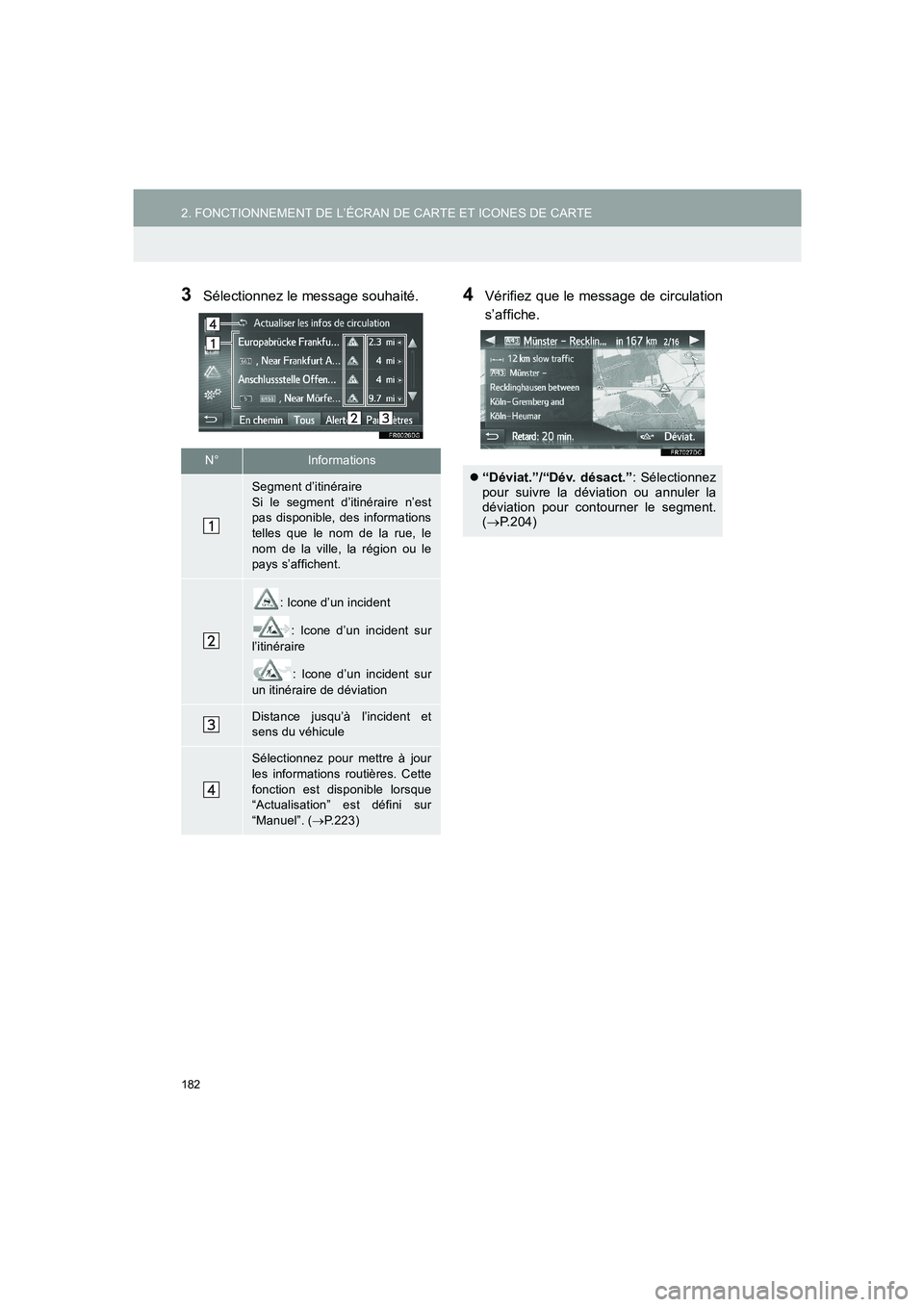
182
2. FONCTIONNEMENT DE L’ÉCRAN DE CARTE ET ICONES DE CARTE
COROLLA_14CY_Navi_EK
3Sélectionnez le message souhaité.4Vérifiez que le message de circulation
s’affiche.
N°Informations
Segment d’itinéraire
Si le segment d’itinéraire n’est
pas disponible, des informations
telles que le nom de la rue, le
nom de la ville, la région ou le
pays s’affichent.
: Icone d’un incident
: Icone d’un incident sur
l’itinéraire
: Icone d’un incident sur
un itinéraire de déviation
Distance jusqu’à l’incident et
sens du véhicule
Sélectionnez pour mettre à jour
les informations routières. Cette
fonction est disponible lorsque
“Actualisation” est défini sur
“Manuel”. (→P.223)
�z“Déviat.”/“Dév. désact.”: Sélectionnez
pour suivre la déviation ou annuler la
déviation pour contourner le segment.
(→P.204)
Corolla_Navi_EK_12J58K.book 182 ページ 2015年1月23日 金曜日 午前11時8分
Page 183 of 272
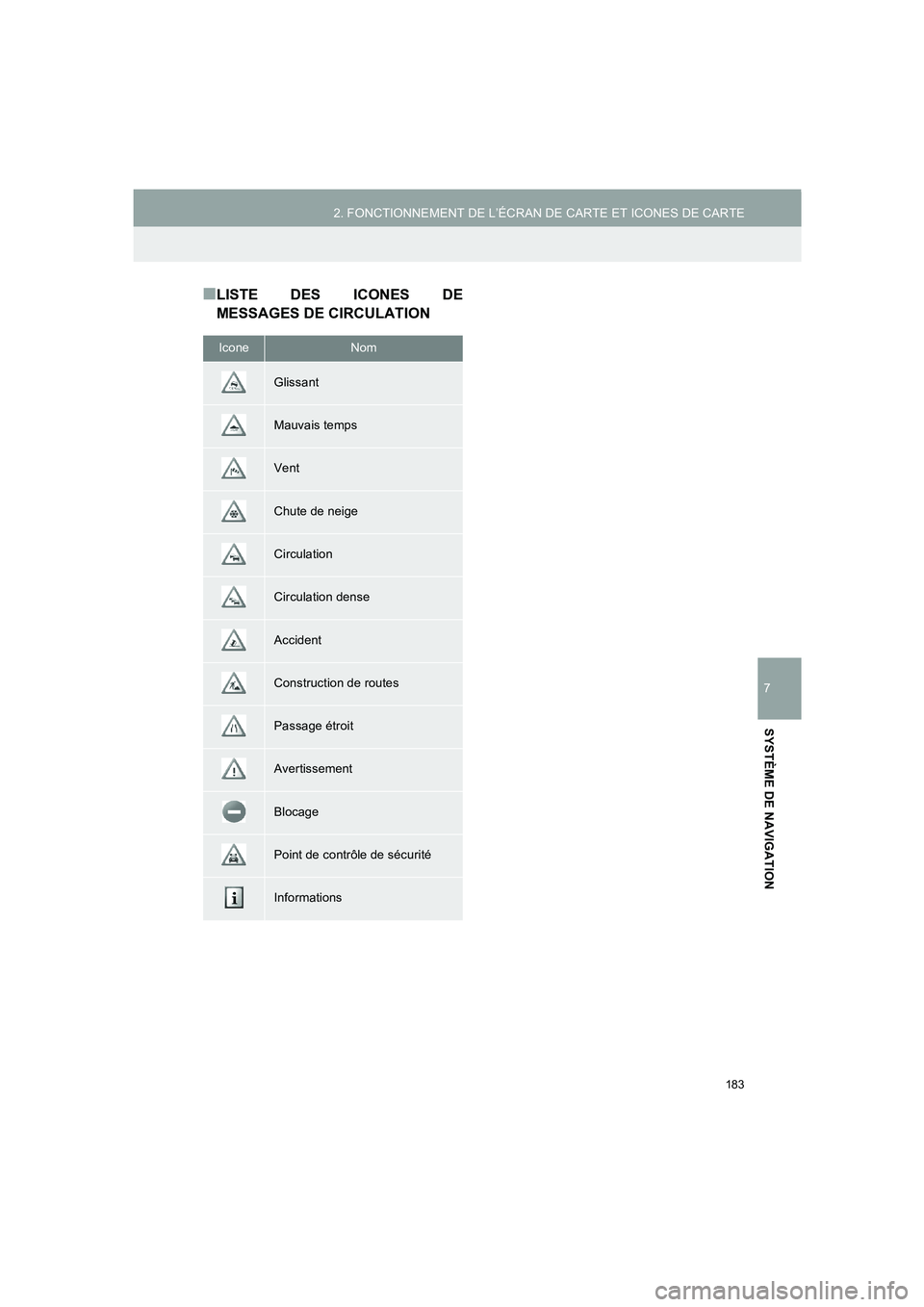
183
2. FONCTIONNEMENT DE L’ÉCRAN DE CARTE ET ICONES DE CARTE
COROLLA_14CY_Navi_EK
7
SYSTÈME DE NAVIGATION
■LISTE DES ICONES DE
MESSAGES DE CIRCULATION
IconeNom
Glissant
Mauvais temps
Vent
Chute de neige
Circulation
Circulation dense
Accident
Construction de routes
Passage étroit
Avertissement
Blocage
Point de contrôle de sécurité
Informations
Corolla_Navi_EK_12J58K.book 183 ページ 2015年1月23日 金曜日 午前11時8分
Page 184 of 272

184
COROLLA_14CY_Navi_EK
3. RECHERCHE DE DESTINATION
1. INDEX DE RECHERCHE DE DESTINATION
Il existe plusieurs façons de rechercher une destination.
Comment effectuer une recherche dans une liste de destinationsPage
Recherche au moyen de points enregistrés dans le système.185
Recherche au moyen de destinations précédemment paramétrées185
Recherche au moyen du répertoire téléphonique d’un téléphone portable
connecté. 186
Recherche par adresse.186
Recherche par PDI.187
Recherche sur la carte. 190
Recherche par coordonnées.190
Corolla_Navi_EK_12J58K.book 184 ページ 2015年1月23日 金曜日 午前11時8分
Page 185 of 272
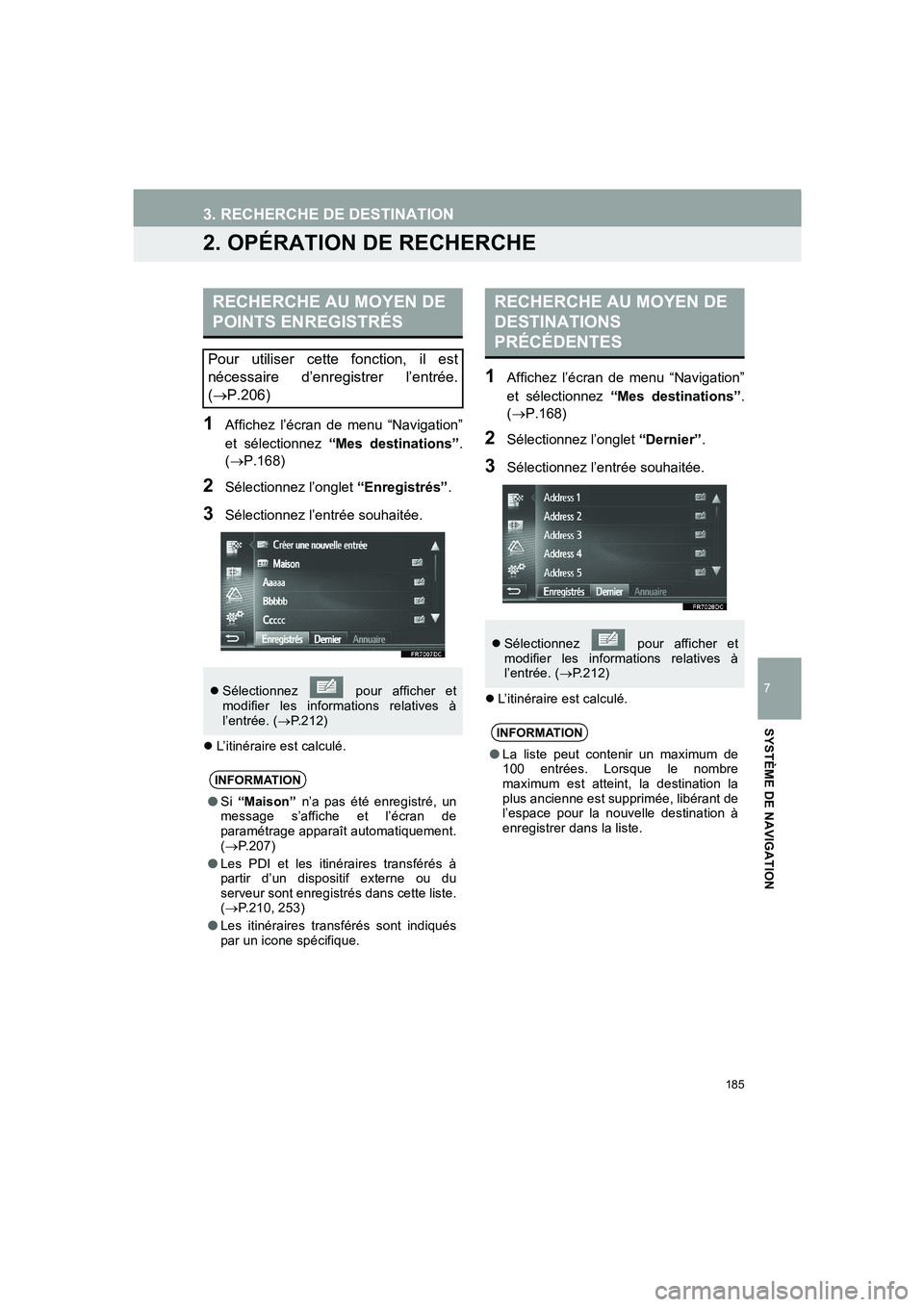
185
3. RECHERCHE DE DESTINATION
COROLLA_14CY_Navi_EK
7
SYSTÈME DE NAVIGATION
2. OPÉRATION DE RECHERCHE
1Affichez l’écran de menu “Navigation”
et sélectionnez “Mes destinations”.
(→P.168)
2Sélectionnez l’onglet “Enregistrés”.
3Sélectionnez l’entrée souhaitée.
�zL’itinéraire est calculé.
1Affichez l’écran de menu “Navigation”
et sélectionnez “Mes destinations”.
(→P.168)
2Sélectionnez l’onglet “Dernier”.
3Sélectionnez l’entrée souhaitée.
�zL’itinéraire est calculé.
RECHERCHE AU MOYEN DE
POINTS ENREGISTRÉS
Pour utiliser cette fonction, il est
nécessaire d’enregistrer l’entrée.
(→P.206)
�zSélectionnez pour afficher et
modifier les informations relatives à
l’entrée. (→P.212)
INFORMATION
●Si “Maison” n’a pas été enregistré, un
message s’affiche et l’écran de
paramétrage apparaît automatiquement.
(→P.207)
●Les PDI et les itinéraires transférés à
partir d’un dispositif externe ou du
serveur sont enregistrés dans cette liste.
(→P.210, 253)
●Les itinéraires transférés sont indiqués
par un icone spécifique.
RECHERCHE AU MOYEN DE
DESTINATIONS
PRÉCÉDENTES
�zSélectionnez pour afficher et
modifier les informations relatives à
l’entrée. (→P.212)
INFORMATION
●La liste peut contenir un maximum de
100 entrées. Lorsque le nombre
maximum est atteint, la destination la
plus ancienne est supprimée, libérant de
l’espace pour la nouvelle destination à
enregistrer dans la liste.
Corolla_Navi_EK_12J58K.book 185 ページ 2015年1月23日 金曜日 午前11時8分
Page 186 of 272

186
3. RECHERCHE DE DESTINATION
COROLLA_14CY_Navi_EK
1Affichez l’écran de menu “Navigation”
et sélectionnez “Mes destinations”
(→P.168)
2Sélectionnez l’onglet “Annuaire”.
3Sélectionnez l’entrée souhaitée.
“Chercher contact”: Sélectionnez pour
chercher au moyen du nom du contact.
�zL’itinéraire est calculé.
1Affichez l’écran de menu “Navigation”
et sélectionnez “Saisir destination”.
(→P.168)
2Sélectionnez l’onglet “Adresse”.
3Sélectionnez “Pays” pour saisir le
pays souhaité.
4Sélectionnez “Ville” ou “CP” pour
saisir le nom de la ville ou le code
postal.
�zLorsque “Ville” ou “CP” est saisi, l’autre
est automatiquement saisi.
5Sélectionnez “Rue” pour saisir le nom
de la rue.
6Sélectionnez “Num.” ou “Carrefour”
pour saisir un numéro de domicile ou
le nom d’une intersection.
�zIl n’est pas possible de saisir un numéro
de domicile et une intersection en même
temps.
7Sélectionnez “Calcul itinéraire”.
�zL’itinéraire est calculé.
RECHERCHE AU MOYEN DU
RÉPERTOIRE
TÉLÉPHONIQUE
Avant d’utiliser cette fonction,
connectez un téléphone Bluetooth®
avec un profil de téléphone. (→P.130)
Si un contact ne contient pas
d’informations relatives à l’adresse,
l’entrée est grisée.
�zSélectionnez pour afficher et
modifier les informations relatives à
l’entrée. (→P.212)
RECHERCHE PAR ADRESSE
Corolla_Navi_EK_12J58K.book 186 ページ 2015年1月23日 金曜日 午前11時8分
Page 187 of 272

187
3. RECHERCHE DE DESTINATION
COROLLA_14CY_Navi_EK
7
SYSTÈME DE NAVIGATION
1Affichez l’écran de menu “Navigation”
et sélectionnez “Saisir destination”.
(→P.168)
2Sélectionnez l’onglet “POI”.
3Sélectionnez l’élément souhaité.
INFORMATION
●“Calcul itinéraire” peut être
sélectionné une fois que “Ville” ou
“CP” a été saisi. Si “Calcul itinéraire”
est sélectionné lorsque seul “Ville” ou
“CP” a été saisi, une recherche
d’itinéraire démarre en paramétrant le
centre de la ville saisie en tant que
destination.
●Si est sélectionné, les données
saisies autres que “Pays” sont
supprimées.
RECHERCHE PAR PDI
N°FonctionPage
Sélectionnez pour
effectuer une recherche
par catégorie.188
Sélectionnez pour
effectuer une recherche
par nom.189
Sélectionnez pour
effectuer une recherche au
moyen d’une carte.
189
Sélectionnez pour
effectuer une recherche on
ligne.246
Corolla_Navi_EK_12J58K.book 187 ページ 2015年1月23日 金曜日 午前11時8分
Page 188 of 272
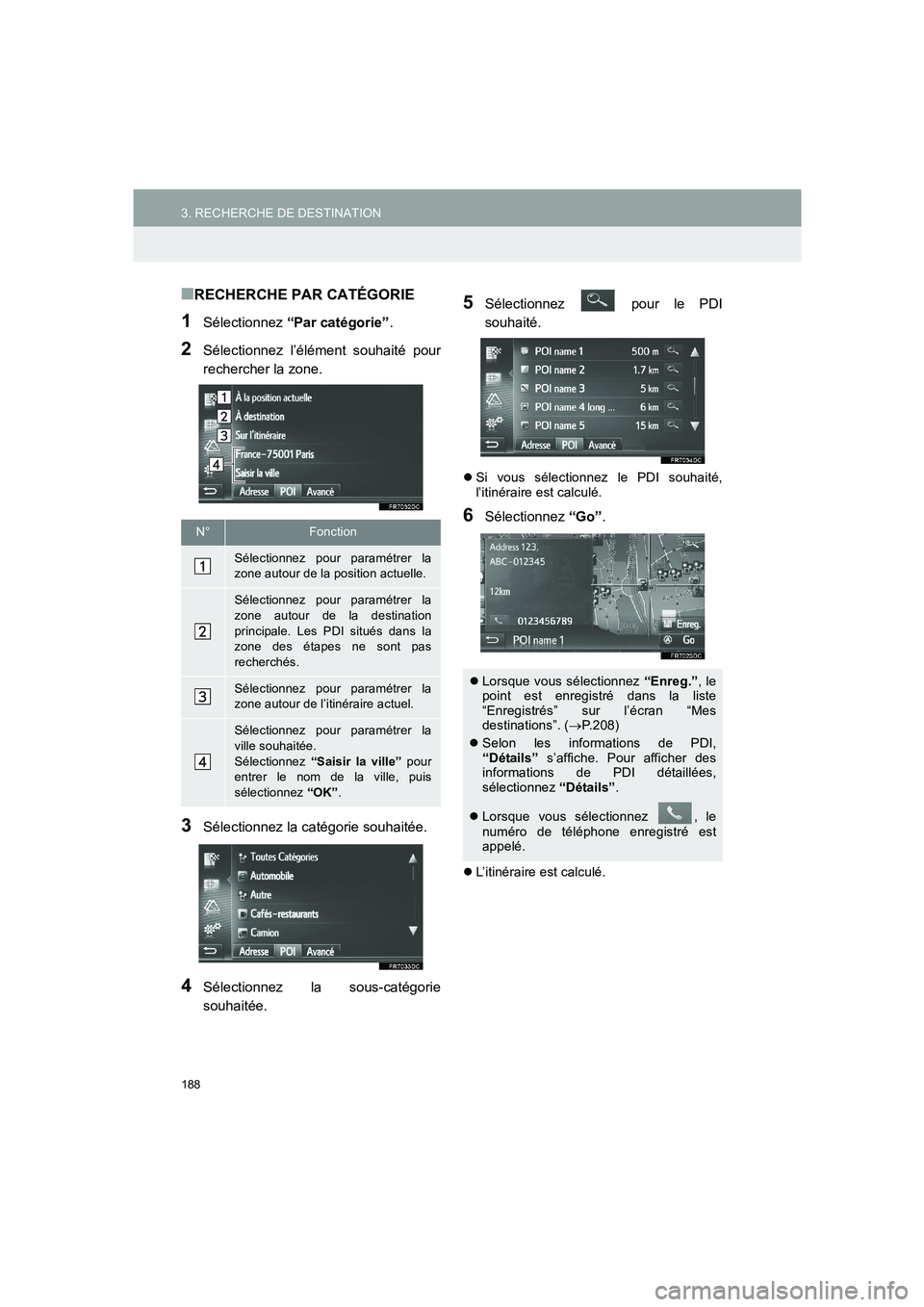
188
3. RECHERCHE DE DESTINATION
COROLLA_14CY_Navi_EK
■RECHERCHE PAR CATÉGORIE
1Sélectionnez “Par catégorie”.
2Sélectionnez l’élément souhaité pour
rechercher la zone.
3Sélectionnez la catégorie souhaitée.
4Sélectionnez la sous-catégorie
souhaitée.
5Sélectionnez pour le PDI
souhaité.
�zSi vous sélectionnez le PDI souhaité,
l’itinéraire est calculé.
6Sélectionnez “Go”.
�zL’itinéraire est calculé.
N°Fonction
Sélectionnez pour paramétrer la
zone autour de la position actuelle.
Sélectionnez pour paramétrer la
zone autour de la destination
principale. Les PDI situés dans la
zone des étapes ne sont pas
recherchés.
Sélectionnez pour paramétrer la
zone autour de l’itinéraire actuel.
Sélectionnez pour paramétrer la
ville souhaitée.
Sélectionnez “Saisir la ville” pour
entrer le nom de la ville, puis
sélectionnez “OK”.
�zLorsque vous sélectionnez “Enreg.”, le
point est enregistré dans la liste
“Enregistrés” sur l’écran “Mes
destinations”. (→P.208)
�zSelon les informations de PDI,
“Détails” s’affiche. Pour afficher des
informations de PDI détaillées,
sélectionnez “Détails”.
�zLorsque vous sélectionnez , le
numéro de téléphone enregistré est
appelé.
Corolla_Navi_EK_12J58K.book 188 ページ 2015年1月23日 金曜日 午前11時8分
Page 189 of 272

189
3. RECHERCHE DE DESTINATION
COROLLA_14CY_Navi_EK
7
SYSTÈME DE NAVIGATION
■RECHERCHE PAR NOM
1Sélectionnez “Par nom”.
2Sélectionnez la zone de recherche
souhaitée. (→P.188)
3Entrez un nom de PDI, puis
sélectionnez “OK”.
4Suivez les étapes de “RECHERCHE
“Par catégorie”” à partir de l’“ÉTAPE
5”. (→P.188)
■RECHERCHE PAR CARTE
1Sélectionnez “Par carte”.
2Sélectionnez l’icone de PDI souhaité
sur la carte.
3Suivez les étapes de “RECHERCHE
“Par catégorie”” à partir de l’“ÉTAPE
5”. (→P.188)
INFORMATION
●Les zones de recherche disponibles
sont les suivantes.
Recherche au moyen de “À la position
actuelle”, “À destination” ou d’un nom
de ville:
Le rayon de recherche est de 50km (30
miles).
Recherche au moyen de “Sur
l’itinéraire”:
La zone de recherche s’étend sur 500m
(0,3 mile) de chaque côté de l’itinéraire.
●La liste des résultats de recherche de
PDI est classée par distance jusqu’au
PDI des points suivants.
Recherche au moyen de “À la position
actuelle” ou “Sur l’itinéraire”:
La distance est calculée à partir de la
position actuelle jusqu’au PDI.
Recherche au moyen de “À
destination”: La distance est calculée à
partir de la destination jusqu’au PDI.
Recherche au moyen du nom d’une
ville: La distance est calculée à partir de
du centre de la ville jusqu’au PDI.
INFORMATION
●Selon l’échelle de la carte actuelle, tous
les icones de PDI ne peuvent pas être
sélectionnés.
Corolla_Navi_EK_12J58K.book 189 ページ 2015年1月23日 金曜日 午前11時8分
Page 190 of 272
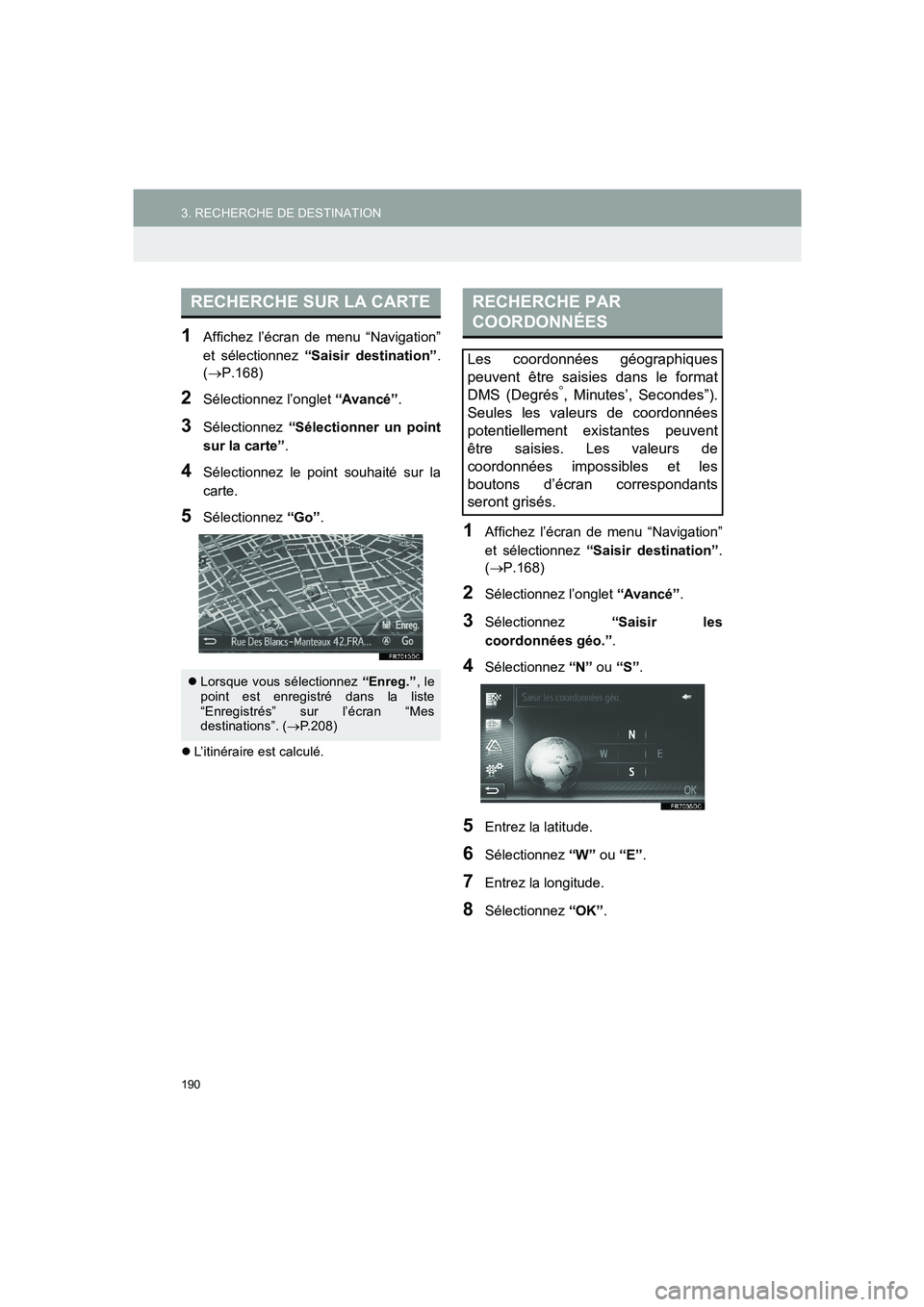
190
3. RECHERCHE DE DESTINATION
COROLLA_14CY_Navi_EK
1Affichez l’écran de menu “Navigation”
et sélectionnez “Saisir destination”.
(→P.168)
2Sélectionnez l’onglet “Avancé”.
3Sélectionnez “Sélectionner un point
sur la carte”.
4Sélectionnez le point souhaité sur la
carte.
5Sélectionnez “Go”.
�zL’itinéraire est calculé.
1Affichez l’écran de menu “Navigation”
et sélectionnez “Saisir destination”.
(→P.168)
2Sélectionnez l’onglet “Avancé”.
3Sélectionnez “Saisir les
coordonnées géo.”.
4Sélectionnez “N” ou “S”.
5Entrez la latitude.
6Sélectionnez “W” ou “E”.
7Entrez la longitude.
8Sélectionnez “OK”.
RECHERCHE SUR LA CARTE
�zLorsque vous sélectionnez “Enreg.”, le
point est enregistré dans la liste
“Enregistrés” sur l’écran “Mes
destinations”. (→P.208)
RECHERCHE PAR
COORDONNÉES
Les coordonnées géographiques
peuvent être saisies dans le format
DMS (Degrés
°, Minutes’, Secondes”).
Seules les valeurs de coordonnées
potentiellement existantes peuvent
être saisies. Les valeurs de
coordonnées impossibles et les
boutons d’écran correspondants
seront grisés.
Corolla_Navi_EK_12J58K.book 190 ページ 2015年1月23日 金曜日 午前11時8分