TOYOTA AURIS 2014 Notices Demploi (in French)
Manufacturer: TOYOTA, Model Year: 2014, Model line: AURIS, Model: TOYOTA AURIS 2014Pages: 272, PDF Size: 21.93 MB
Page 201 of 272

201
4. GUIDAGE DŌĆÖITIN├ēRAIRE
COROLLA_14CY_Navi_EK
7
SYST├łME DE NAVIGATION
1S├®lectionnez sur la carte.
2S├®lectionnez ŌĆ£Informations sur
lŌĆÖitin├®raireŌĆØ.
3V├®rifiez que lŌĆÖ├®cran des informations
sur la destination sŌĆÖaffiche.
�XInformations sur la destination
(affich├®es lorsquŌĆÖaucune ├®tape nŌĆÖest
param├®tr├®e)
�XInformations sur lŌĆÖitin├®raire concernant
les ├®tapes
AFFICHAGE DES
INFORMATIONS SUR
LŌĆÖITIN├ēRAIREN┬░Informations
Heure dŌĆÖarriv├®e, temps restant et
distance jusquŌĆÖ├Ā la destination
Adresse de destination
Distance jusquŌĆÖ├Ā la destination
S├®lectionnez pour modifier les
pr├®f├®rences dŌĆÖitin├®raire et les
crit├©res dŌĆÖ├®vitement. (ŌåÆP.193)
S├®lectionnez pour afficher une vue
dŌĆÖensemble de lŌĆÖitin├®raire.
Adresse des ├®tapes
S├®lectionnez pour modifier lŌĆÖ├®tape/
la destination. (ŌåÆP.200)
Corolla_Navi_EK_12J58K.book 201 ŃāÜŃā╝ŃéĖ ’╝Æ’╝É’╝æ’╝ĢÕ╣┤’╝æµ£ł’╝Æ’╝ōµŚźŃĆĆķćæµø£µŚźŃĆĆÕŹłÕēŹ’╝æ’╝æµÖé’╝śÕłå
Page 202 of 272

202
4. GUIDAGE DŌĆÖITIN├ēRAIRE
COROLLA_14CY_Navi_EK
1S├®lectionnez sur la carte.
2S├®lectionnez ŌĆ£Afficher la listeŌĆØ.
3S├®lectionnez lŌĆÖ├®l├®ment souhait├® pour
afficher le segment.
�zLa fl├©che de guidage, le nom de la rue, la
distance jusquŌĆÖau point sont affich├®s.
4V├®rifiez que les d├®tails du segment
sŌĆÖaffichent.
1S├®lectionnez sur la carte.
2S├®lectionnez ŌĆ£Bloq. proch. routeŌĆØ.
3S├®lectionnez lŌĆÖ├®l├®ment souhait├® pour
s├®lectionner la distance de d├®viation
souhait├®e.
�zLŌĆÖitin├®raire est recalcul├®.
�zUne route bloqu├®e sera marqu├®e sur la
carte.
�zApr├©s avoir contourn├® la route bloqu├®e, la
fonction de blocage de la route ├Ā parcourir
se d├®sactive automatiquement.
AFFICHAGE DE LA LISTE
DES CHANGEMENTS DE
DIRECTION
�zŌĆ£D├®viat.ŌĆØ: S├®lectionnez pour
contourner le segment. (ŌåÆP.203)
BLOCAGE DE LA ROUTE ├Ć
PARCOURIR
Une distance fixe sur la route ├Ā
parcourir peut ├¬tre bloqu├®e.
N┬░Fonction
S├®lectionnez pour d├®sactiver la
fonction.
S├®lectionnez pour contourner les
prochains 2 ~ 20km (1 mile ~ 12
miles) de lŌĆÖitin├®raire actuel (route).
Corolla_Navi_EK_12J58K.book 202 ŃāÜŃā╝ŃéĖ ’╝Æ’╝É’╝æ’╝ĢÕ╣┤’╝æµ£ł’╝Æ’╝ōµŚźŃĆĆķćæµø£µŚźŃĆĆÕŹłÕēŹ’╝æ’╝æµÖé’╝śÕłå
Page 203 of 272

203
4. GUIDAGE DŌĆÖITIN├ēRAIRE
COROLLA_14CY_Navi_EK
7
SYST├łME DE NAVIGATION
Ō¢ĀCONTOURNEMENT DU SEGMENT
1Affichez la liste des changements de
direction. (ŌåÆP.202)
2S├®lectionnez le segment que vous
souhaitez contourner.
3S├®lectionnez ŌĆ£D├®viat.ŌĆØ.
�zLŌĆÖitin├®raire est recalcul├®.
Ō¢ĀANNULATION DU SEGMENT
CONTOURN├ē
1Affichez la liste des changements de
direction. (ŌåÆP.202)
2S├®lectionnez ŌĆ£D├®viationsŌĆØ.
3S├®lectionnez ŌĆ£D├®v. d├®sact.ŌĆØ.
�zSi plus dŌĆÖun point doit ├¬tre contourn├®, une
liste de points ├Ā contourner sŌĆÖaffiche.
S├®lectionnez les points dans la liste dont
vous souhaitez supprimer le
contournement.
�zLŌĆÖitin├®raire est recalcul├®.
CONTOURNEMENT DŌĆÖUN
SEGMENT SUR LŌĆÖITIN├ēRAIRE
CONTOURNEMENT DŌĆÖUN
SEGMENT DE LA LISTE DES
CHANGEMENTS DE
DIRECTION
Corolla_Navi_EK_12J58K.book 203 ŃāÜŃā╝ŃéĖ ’╝Æ’╝É’╝æ’╝ĢÕ╣┤’╝æµ£ł’╝Æ’╝ōµŚźŃĆĆķćæµø£µŚźŃĆĆÕŹłÕēŹ’╝æ’╝æµÖé’╝śÕłå
Page 204 of 272
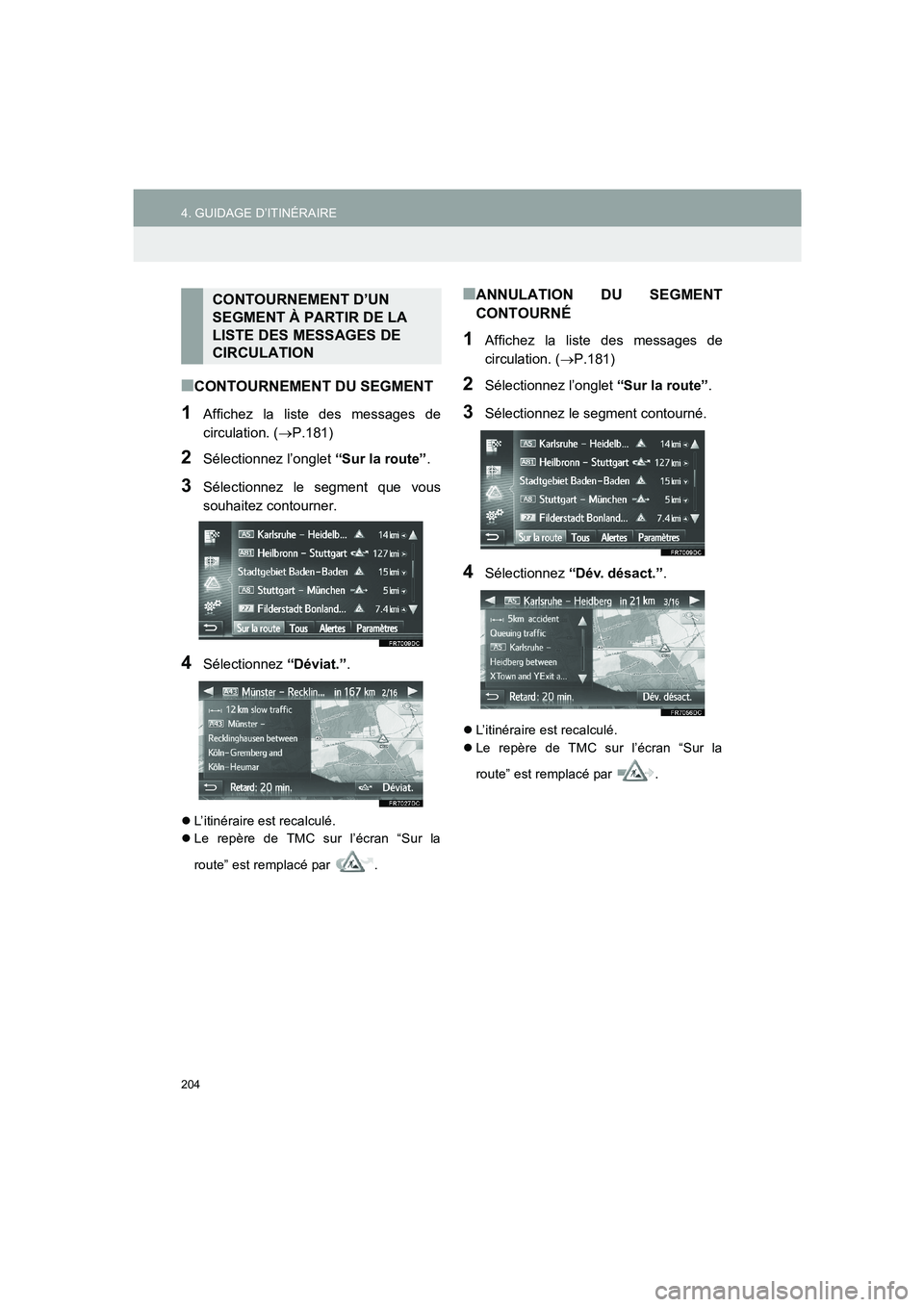
204
4. GUIDAGE DŌĆÖITIN├ēRAIRE
COROLLA_14CY_Navi_EK
Ō¢ĀCONTOURNEMENT DU SEGMENT
1Affichez la liste des messages de
circulation. (ŌåÆP.181)
2S├®lectionnez lŌĆÖonglet ŌĆ£Sur la routeŌĆØ.
3S├®lectionnez le segment que vous
souhaitez contourner.
4S├®lectionnez ŌĆ£D├®viat.ŌĆØ.
�zLŌĆÖitin├®raire est recalcul├®.
�zLe rep├©re de TMC sur lŌĆÖ├®cran ŌĆ£Sur la
routeŌĆØ est remplac├® par .
Ō¢ĀANNULATION DU SEGMENT
CONTOURN├ē
1Affichez la liste des messages de
circulation. (ŌåÆP.181)
2S├®lectionnez lŌĆÖonglet ŌĆ£Sur la routeŌĆØ.
3S├®lectionnez le segment contourn├®.
4S├®lectionnez ŌĆ£D├®v. d├®sact.ŌĆØ.
�zLŌĆÖitin├®raire est recalcul├®.
�zLe rep├©re de TMC sur lŌĆÖ├®cran ŌĆ£Sur la
routeŌĆØ est remplac├® par .
CONTOURNEMENT DŌĆÖUN
SEGMENT ├Ć PARTIR DE LA
LISTE DES MESSAGES DE
CIRCULATION
Corolla_Navi_EK_12J58K.book 204 ŃāÜŃā╝ŃéĖ ’╝Æ’╝É’╝æ’╝ĢÕ╣┤’╝æµ£ł’╝Æ’╝ōµŚźŃĆĆķćæµø£µŚźŃĆĆÕŹłÕēŹ’╝æ’╝æµÖé’╝śÕłå
Page 205 of 272

205
4. GUIDAGE DŌĆÖITIN├ēRAIRE
COROLLA_14CY_Navi_EK
7
SYST├łME DE NAVIGATION
�XSi ŌĆ£Auto.ŌĆØ est s├®lectionn├®
1V├®rifiez que lŌĆÖ├®cran de confirmation
sŌĆÖaffiche.
�zLŌĆÖitin├®raire est recalcul├® automatiquement.
�XSi ŌĆ£ManuelŌĆØ est s├®lectionn├®
1V├®rifiez que lŌĆÖ├®cran de confirmation
sŌĆÖaffiche.
2S├®lectionnez ŌĆ£Afficher d├®viat.ŌĆØ.
�zS├®lectionnez ŌĆ£IgnorerŌĆØ pour revenir ├Ā
lŌĆÖ├®cran pr├®c├®dent.
3S├®lectionnez ŌĆ£D├®viat.ŌĆØ.
�zLŌĆÖitin├®raire est recalcul├®.
�zS├®lectionnez ŌĆ£IgnorerŌĆØ pour revenir ├Ā
lŌĆÖ├®cran pr├®c├®dent.
NOUVEAU CALCUL DE
LŌĆÖITIN├ēRAIRE EN FONCTION
DES MESSAGES DE
CIRCULATION
Vous ├¬tes inform├® des messages de
circulation pertinents sur lŌĆÖitin├®raire
par une fenêtre contextuelle.
Une fenêtre contextuelle peut être
diff├®rente en fonction des
param├®trages des messages de
circulation. (ŌåÆP.221)
Corolla_Navi_EK_12J58K.book 205 ŃāÜŃā╝ŃéĖ ’╝Æ’╝É’╝æ’╝ĢÕ╣┤’╝æµ£ł’╝Æ’╝ōµŚźŃĆĆķćæµø£µŚźŃĆĆÕŹłÕēŹ’╝æ’╝æµÖé’╝śÕłå
Page 206 of 272
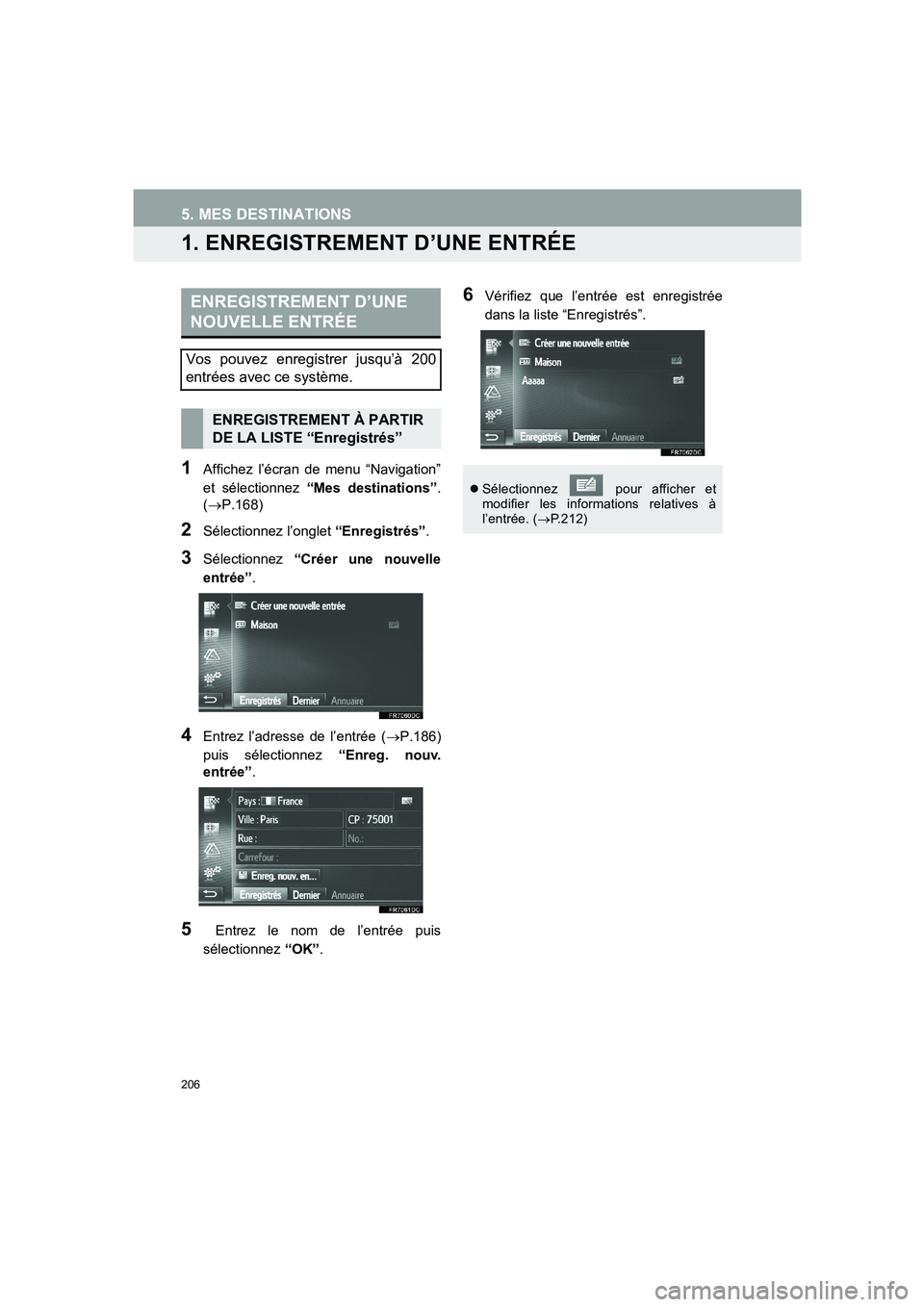
206
COROLLA_14CY_Navi_EK
5. MES DESTINATIONS
1. ENREGISTREMENT DŌĆÖUNE ENTR├ēE
1Affichez lŌĆÖ├®cran de menu ŌĆ£NavigationŌĆØ
et s├®lectionnez ŌĆ£Mes destinationsŌĆØ.
(ŌåÆP.168)
2S├®lectionnez lŌĆÖonglet ŌĆ£Enregistr├®sŌĆØ.
3S├®lectionnez ŌĆ£Cr├®er une nouvelle
entr├®eŌĆØ.
4Entrez lŌĆÖadresse de lŌĆÖentr├®e (ŌåÆP.186)
puis s├®lectionnez ŌĆ£Enreg. nouv.
entr├®eŌĆØ.
5 Entrez le nom de lŌĆÖentr├®e puis
s├®lectionnez ŌĆ£OKŌĆØ.
6V├®rifiez que lŌĆÖentr├®e est enregistr├®e
dans la liste ŌĆ£Enregistr├®sŌĆØ.ENREGISTREMENT DŌĆÖUNE
NOUVELLE ENTR├ēE
Vos pouvez enregistrer jusquŌĆÖ├Ā 200
entr├®es avec ce syst├©me.
ENREGISTREMENT ├Ć PARTIR
DE LA LISTE ŌĆ£Enregistr├®sŌĆØ
�zS├®lectionnez pour afficher et
modifier les informations relatives ├Ā
lŌĆÖentr├®e. (ŌåÆP.212)
Corolla_Navi_EK_12J58K.book 206 ŃāÜŃā╝ŃéĖ ’╝Æ’╝É’╝æ’╝ĢÕ╣┤’╝æµ£ł’╝Æ’╝ōµŚźŃĆĆķćæµø£µŚźŃĆĆÕŹłÕēŹ’╝æ’╝æµÖé’╝śÕłå
Page 207 of 272

207
5. MES DESTINATIONS
COROLLA_14CY_Navi_EK
7
SYST├łME DE NAVIGATION
Ō¢ĀENREGISTREMENT DE ŌĆ£MaisonŌĆØ
1S├®lectionnez ŌĆ£MaisonŌĆØ.
2S├®lectionnez ŌĆ£OuiŌĆØ lorsque lŌĆÖ├®cran de
confirmation apparaît.
3S├®lectionnez la m├®thode souhait├®e
pour rechercher le point.
�zPour en savoir plus sur la recherche du
point sur la carte: ŌåÆP.185.
�XSi vous s├®lectionnez ŌĆ£Utiliser la
position actuelleŌĆØ
�zLŌĆÖentr├®e est enregistr├®e en tant que
ŌĆ£MaisonŌĆØ dans la liste ŌĆ£Enregistr├®sŌĆØ.
�XSi vous recherchez la destination au
moyen de ŌĆ£Saisir lŌĆÖadresseŌĆØ
4Entrez lŌĆÖadresse de lŌĆÖentr├®e puis
s├®lectionnez ŌĆ£Enregistrer comme
adresse personnelleŌĆØ.
�XSi vous recherchez la destination au
moyen de ŌĆ£S├®lectionner un point sur
la carteŌĆØ
5S├®lectionnez le point souhait├® sur la
carte puis s├®lectionnez ŌĆ£Enreg.ŌĆØ.
�XSi vous recherchez la destination au
moyen de ŌĆ£Saisir les coordonn├®es
g├®o.ŌĆØ.
6Entrez les coordonn├®es
g├®ographiques puis s├®lectionnez
ŌĆ£Enreg.ŌĆØ.
�XSi vous recherchez la destination au
moyen dŌĆÖautres m├®thodes
7S├®lectionnez lŌĆÖentr├®e souhait├®e dans
la liste.
Si ŌĆ£MaisonŌĆØ nŌĆÖa pas ├®t├® enregistr├®, le
fait de s├®lectionner ŌĆ£MaisonŌĆØ permet
dŌĆÖenregistrer une adresse de domicile.
�zS├®lectionnez pour afficher et
modifier les informations relatives ├Ā
lŌĆÖentr├®e. (ŌåÆP.212)
Corolla_Navi_EK_12J58K.book 207 ŃāÜŃā╝ŃéĖ ’╝Æ’╝É’╝æ’╝ĢÕ╣┤’╝æµ£ł’╝Æ’╝ōµŚźŃĆĆķćæµø£µŚźŃĆĆÕŹłÕēŹ’╝æ’╝æµÖé’╝śÕłå
Page 208 of 272
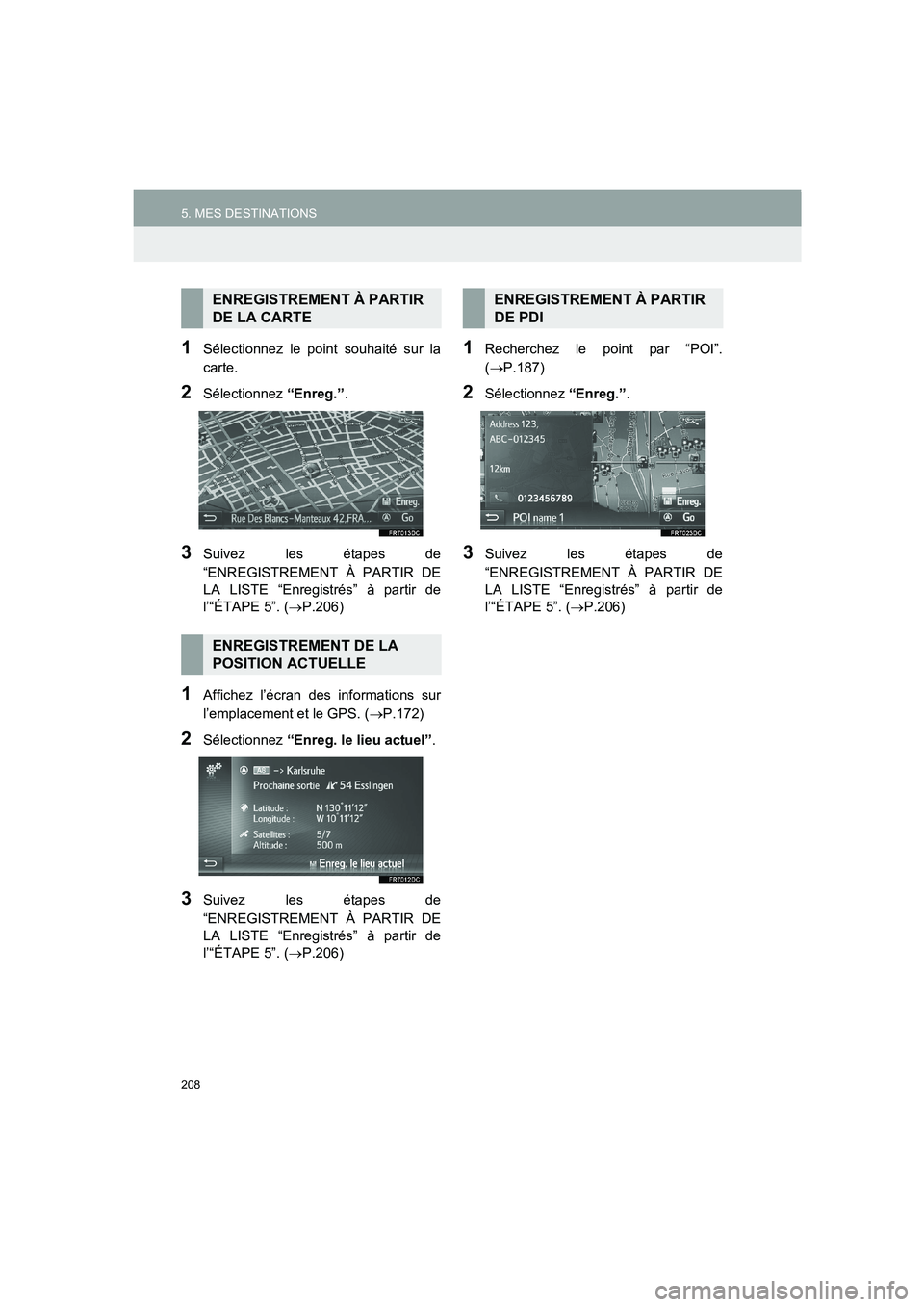
208
5. MES DESTINATIONS
COROLLA_14CY_Navi_EK
1S├®lectionnez le point souhait├® sur la
carte.
2S├®lectionnez ŌĆ£Enreg.ŌĆØ.
3Suivez les ├®tapes de
ŌĆ£ENREGISTREMENT ├Ć PARTIR DE
LA LISTE ŌĆ£Enregistr├®sŌĆØ ├Ā partir de
lŌĆÖŌĆ£├ēTAPE 5ŌĆØ. (ŌåÆP.206)
1Affichez lŌĆÖ├®cran des informations sur
lŌĆÖemplacement et le GPS. (ŌåÆP.172)
2S├®lectionnez ŌĆ£Enreg. le lieu actuelŌĆØ.
3Suivez les ├®tapes de
ŌĆ£ENREGISTREMENT ├Ć PARTIR DE
LA LISTE ŌĆ£Enregistr├®sŌĆØ ├Ā partir de
lŌĆÖŌĆ£├ēTAPE 5ŌĆØ. (ŌåÆP.206)
1Recherchez le point par ŌĆ£POIŌĆØ.
(ŌåÆP.187)
2S├®lectionnez ŌĆ£Enreg.ŌĆØ.
3Suivez les ├®tapes de
ŌĆ£ENREGISTREMENT ├Ć PARTIR DE
LA LISTE ŌĆ£Enregistr├®sŌĆØ ├Ā partir de
lŌĆÖŌĆ£├ēTAPE 5ŌĆØ. (ŌåÆP.206)
ENREGISTREMENT ├Ć PARTIR
DE LA CARTE
ENREGISTREMENT DE LA
POSITION ACTUELLE
ENREGISTREMENT ├Ć PARTIR
DE PDI
Corolla_Navi_EK_12J58K.book 208 ŃāÜŃā╝ŃéĖ ’╝Æ’╝É’╝æ’╝ĢÕ╣┤’╝æµ£ł’╝Æ’╝ōµŚźŃĆĆķćæµø£µŚźŃĆĆÕŹłÕēŹ’╝æ’╝æµÖé’╝śÕłå
Page 209 of 272
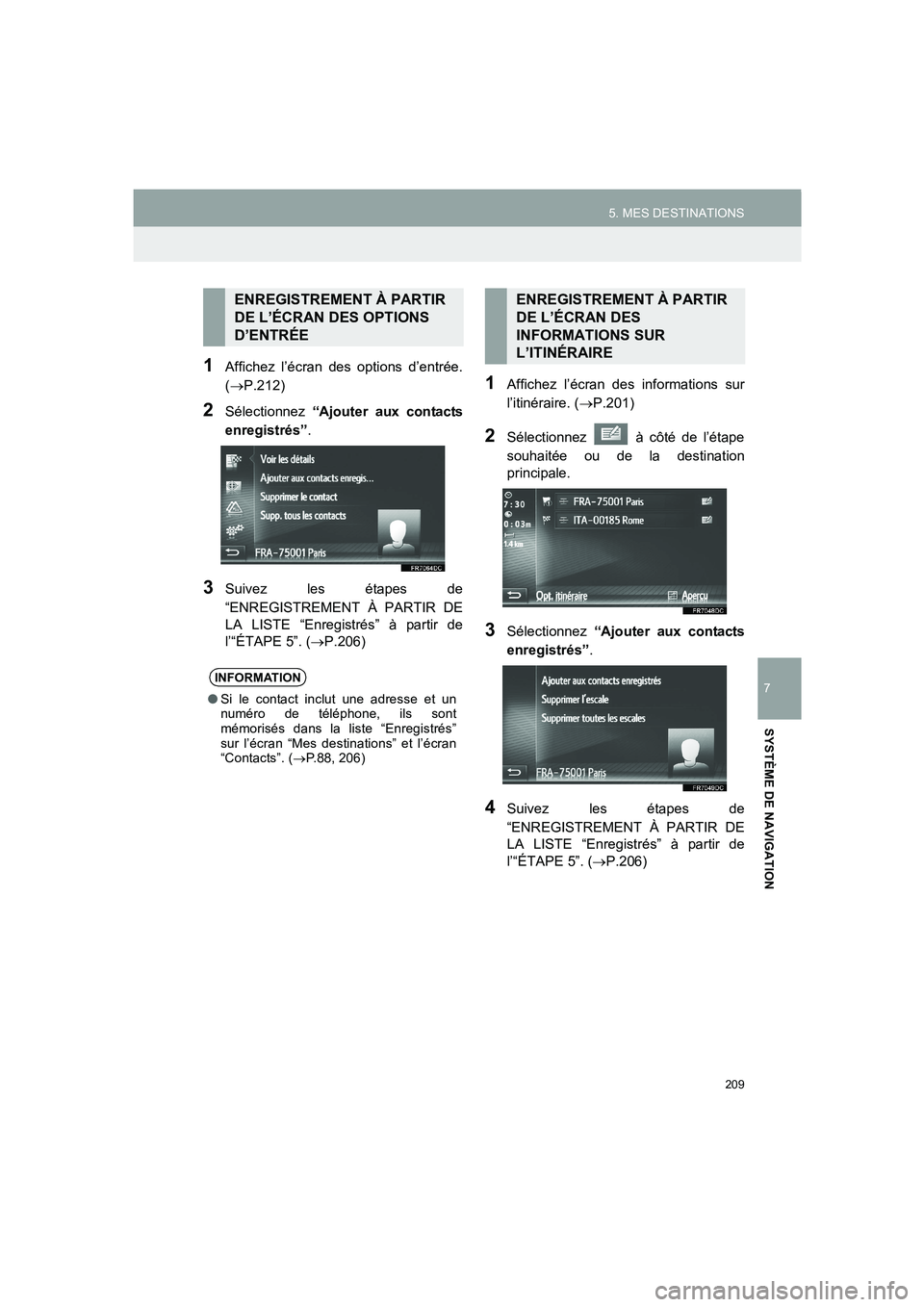
209
5. MES DESTINATIONS
COROLLA_14CY_Navi_EK
7
SYST├łME DE NAVIGATION
1Affichez lŌĆÖ├®cran des options dŌĆÖentr├®e.
(ŌåÆP.212)
2S├®lectionnez ŌĆ£Ajouter aux contacts
enregistr├®sŌĆØ.
3Suivez les ├®tapes de
ŌĆ£ENREGISTREMENT ├Ć PARTIR DE
LA LISTE ŌĆ£Enregistr├®sŌĆØ ├Ā partir de
lŌĆÖŌĆ£├ēTAPE 5ŌĆØ. (ŌåÆP.206)
1Affichez lŌĆÖ├®cran des informations sur
lŌĆÖitin├®raire. (ŌåÆP.201)
2S├®lectionnez ├Ā c├┤t├® de lŌĆÖ├®tape
souhait├®e ou de la destination
principale.
3S├®lectionnez ŌĆ£Ajouter aux contacts
enregistr├®sŌĆØ.
4Suivez les ├®tapes de
ŌĆ£ENREGISTREMENT ├Ć PARTIR DE
LA LISTE ŌĆ£Enregistr├®sŌĆØ ├Ā partir de
lŌĆÖŌĆ£├ēTAPE 5ŌĆØ. (ŌåÆP.206)
ENREGISTREMENT ├Ć PARTIR
DE LŌĆÖ├ēCRAN DES OPTIONS
DŌĆÖENTR├ēE
INFORMATION
ŌŚÅSi le contact inclut une adresse et un
num├®ro de t├®l├®phone, ils sont
m├®moris├®s dans la liste ŌĆ£Enregistr├®sŌĆØ
sur lŌĆÖ├®cran ŌĆ£Mes destinationsŌĆØ et lŌĆÖ├®cran
ŌĆ£ContactsŌĆØ. (ŌåÆP.88, 206)
ENREGISTREMENT ├Ć PARTIR
DE LŌĆÖ├ēCRAN DES
INFORMATIONS SUR
LŌĆÖITIN├ēRAIRE
Corolla_Navi_EK_12J58K.book 209 ŃāÜŃā╝ŃéĖ ’╝Æ’╝É’╝æ’╝ĢÕ╣┤’╝æµ£ł’╝Æ’╝ōµŚźŃĆĆķćæµø£µŚźŃĆĆÕŹłÕēŹ’╝æ’╝æµÖé’╝śÕłå
Page 210 of 272
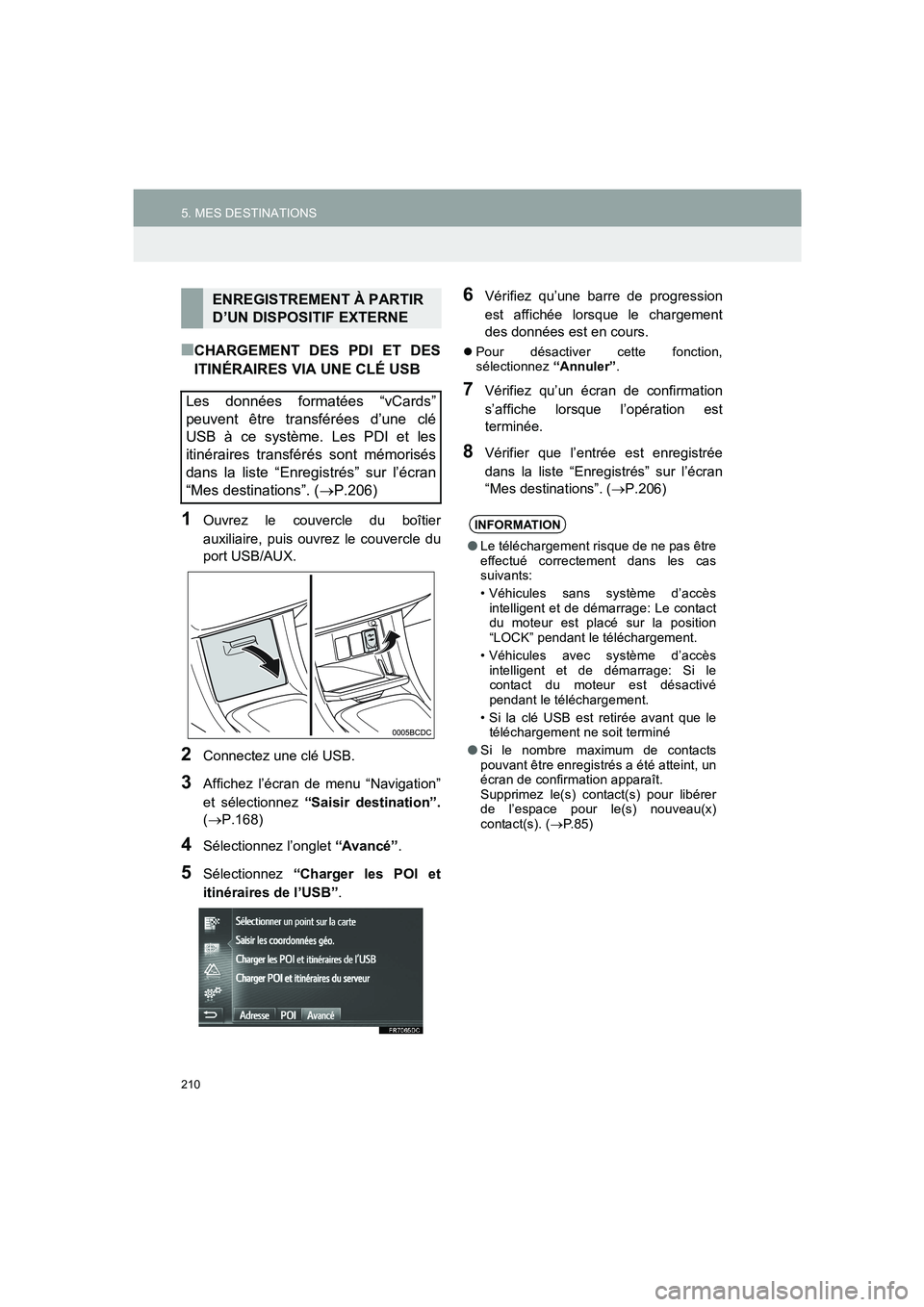
210
5. MES DESTINATIONS
COROLLA_14CY_Navi_EK
Ō¢ĀCHARGEMENT DES PDI ET DES
ITIN├ēRAIRES VIA UNE CL├ē USB
1Ouvrez le couvercle du boîtier
auxiliaire, puis ouvrez le couvercle du
port USB/AUX.
2Connectez une cl├® USB.
3Affichez lŌĆÖ├®cran de menu ŌĆ£NavigationŌĆØ
et s├®lectionnez ŌĆ£Saisir destinationŌĆØ.
(ŌåÆP.168)
4S├®lectionnez lŌĆÖonglet ŌĆ£Avanc├®ŌĆØ.
5S├®lectionnez ŌĆ£Charger les POI et
itin├®raires de lŌĆÖUSBŌĆØ.
6V├®rifiez quŌĆÖune barre de progression
est affich├®e lorsque le chargement
des donn├®es est en cours.
�zPour d├®sactiver cette fonction,
s├®lectionnez ŌĆ£AnnulerŌĆØ.
7V├®rifiez quŌĆÖun ├®cran de confirmation
sŌĆÖaffiche lorsque lŌĆÖop├®ration est
termin├®e.
8V├®rifier que lŌĆÖentr├®e est enregistr├®e
dans la liste ŌĆ£Enregistr├®sŌĆØ sur lŌĆÖ├®cran
ŌĆ£Mes destinationsŌĆØ. (ŌåÆP.206)
ENREGISTREMENT ├Ć PARTIR
DŌĆÖUN DISPOSITIF EXTERNE
Les donn├®es format├®es ŌĆ£vCardsŌĆØ
peuvent ├¬tre transf├®r├®es dŌĆÖune cl├®
USB ├Ā ce syst├©me. Les PDI et les
itin├®raires transf├®r├®s sont m├®moris├®s
dans la liste ŌĆ£Enregistr├®sŌĆØ sur lŌĆÖ├®cran
ŌĆ£Mes destinationsŌĆØ. (ŌåÆP.206)
INFORMATION
ŌŚÅLe t├®l├®chargement risque de ne pas ├¬tre
effectu├® correctement dans les cas
suivants:
ŌĆó V├®hicules sans syst├©me dŌĆÖacc├©s
intelligent et de d├®marrage: Le contact
du moteur est plac├® sur la position
ŌĆ£LOCKŌĆØ pendant le t├®l├®chargement.
ŌĆó V├®hicules avec syst├©me dŌĆÖacc├©s
intelligent et de d├®marrage: Si le
contact du moteur est d├®sactiv├®
pendant le t├®l├®chargement.
ŌĆó Si la cl├® USB est retir├®e avant que le
t├®l├®chargement ne soit termin├®
ŌŚÅSi le nombre maximum de contacts
pouvant ├¬tre enregistr├®s a ├®t├® atteint, un
├®cran de confirmation appara├«t.
Supprimez le(s) contact(s) pour lib├®rer
de lŌĆÖespace pour le(s) nouveau(x)
contact(s). (ŌåÆP. 8 5 )
Corolla_Navi_EK_12J58K.book 210 ŃāÜŃā╝ŃéĖ ’╝Æ’╝É’╝æ’╝ĢÕ╣┤’╝æµ£ł’╝Æ’╝ōµŚźŃĆĆķćæµø£µŚźŃĆĆÕŹłÕēŹ’╝æ’╝æµÖé’╝śÕłå