TOYOTA AURIS 2014 Notices Demploi (in French)
Manufacturer: TOYOTA, Model Year: 2014, Model line: AURIS, Model: TOYOTA AURIS 2014Pages: 272, PDF Size: 21.93 MB
Page 211 of 272

211
5. MES DESTINATIONS
COROLLA_14CY_Navi_EK
7
SYSTÈME DE NAVIGATION
■CHARGEMENT DES PDI ET DES
ITINÉRAIRES À PARTIR D’UN
SERVEUR
Des PDI et des itinéraires peuvent
être ajoutés au moyen de
téléchargements sur le site portail de
Toyota. Ils sont enregistrés dans la
liste “Enregistrés” sur l’écran “Mes
destinations”. (→P.206) Pour obtenir
des informations détaillées concernant
le service connecté: →P.240
Corolla_Navi_EK_12J58K.book 211 ページ 2015年1月23日 金曜日 午前11時8分
Page 212 of 272
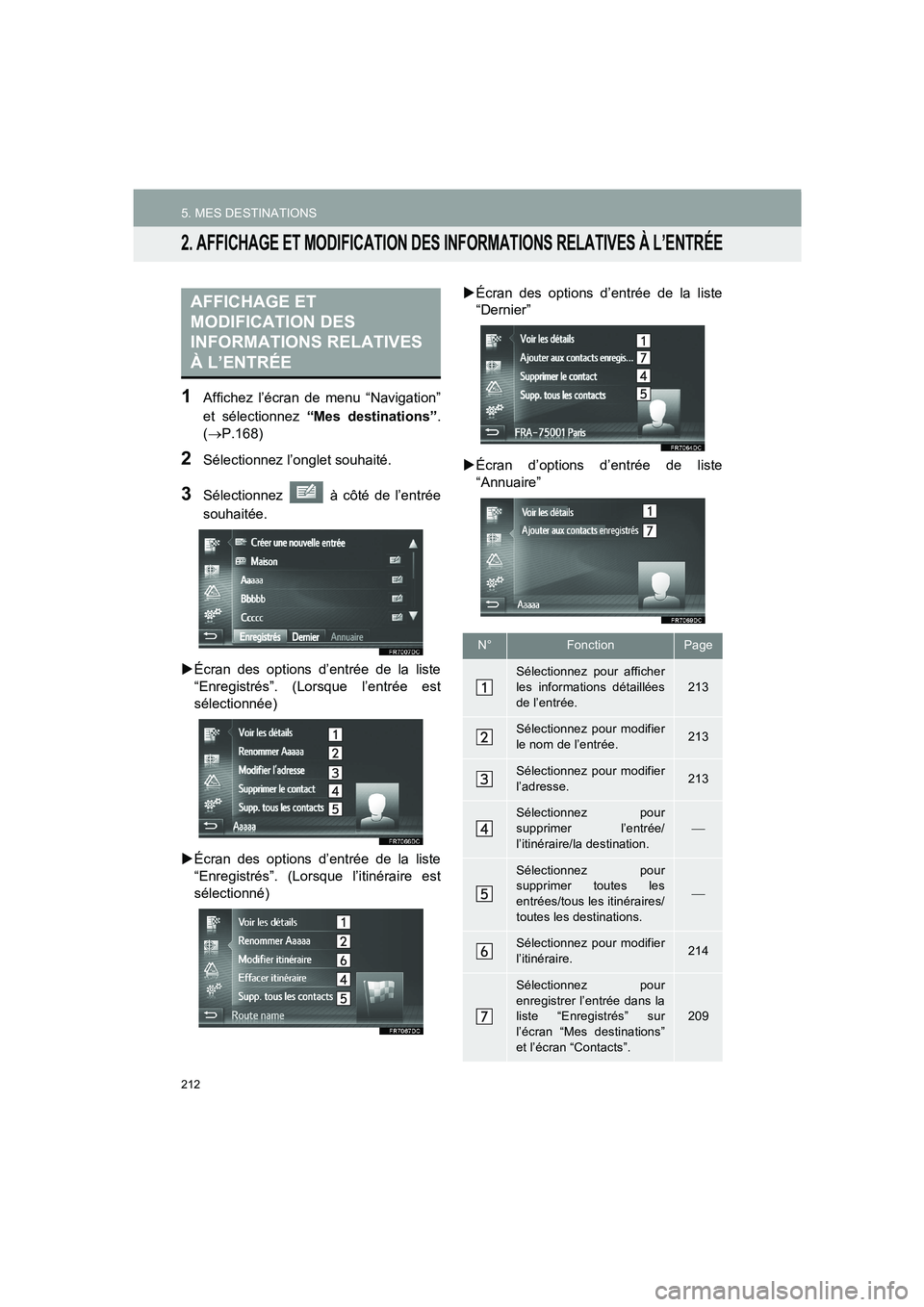
212
5. MES DESTINATIONS
COROLLA_14CY_Navi_EK
2. AFFICHAGE ET MODIFICATION DES INFORMATIONS RELATIVES À L’ENTRÉE
1Affichez l’écran de menu “Navigation”
et sélectionnez “Mes destinations”.
(→P.168)
2Sélectionnez l’onglet souhaité.
3Sélectionnez à côté de l’entrée
souhaitée.
�XÉcran des options d’entrée de la liste
“Enregistrés”. (Lorsque l’entrée est
sélectionnée)
�XÉcran des options d’entrée de la liste
“Enregistrés”. (Lorsque l’itinéraire est
sélectionné)�XÉcran des options d’entrée de la liste
“Dernier”
�XÉcran d’options d’entrée de liste
“Annuaire”
AFFICHAGE ET
MODIFICATION DES
INFORMATIONS RELATIVES
À L’ENTRÉE
N°FonctionPage
Sélectionnez pour afficher
les informations détaillées
de l’entrée.213
Sélectionnez pour modifier
le nom de l’entrée.213
Sélectionnez pour modifier
l’adresse.213
Sélectionnez pour
supprimer l’entrée/
l’itinéraire/la destination.
Sélectionnez pour
supprimer toutes les
entrées/tous les itinéraires/
toutes les destinations.
Sélectionnez pour modifier
l’itinéraire.214
Sélectionnez pour
enregistrer l’entrée dans la
liste “Enregistrés” sur
l’écran “Mes destinations”
et l’écran “Contacts”.
209
Corolla_Navi_EK_12J58K.book 212 ページ 2015年1月23日 金曜日 午前11時8分
Page 213 of 272

213
5. MES DESTINATIONS
COROLLA_14CY_Navi_EK
7
SYSTÈME DE NAVIGATION
1Affichez l’écran des options d’entrée.
(→P.212)
2Sélectionnez “Voir les détails”.
3Vérifiez les informations détaillées de
l’entrée.
�zL’adresse est indiquée sur la carte.
�zL’adresse et une photo, si disponible, du
contact du répertoire téléphonique du
système s’affichent.
1Affichez l’écran des options d’entrée.
(→P.212)
2Sélectionnez “Renommer”.
3Entrez le nouveau nom puis
sélectionnez “OK”.
1Affichez l’écran des options d’entrée.
(→P.212)
2Sélectionnez “Modifier l’adresse”.
3Entrez la nouvelle adresse. (→P.186)
4Sélectionnez “Sauvegarder”.
INFORMATION
●Si une entrée transférée à partir d’un
téléphone portable est modifiée, la
modification affecte l’entrée dans la liste
“Enregistrés” sur l’écran “Mes
destinations” et l’écran “Contacts”.
(→P.88, 206)
AFFICHAGE DES
INFORMATIONS DÉTAILLÉES
RELATIVES À L’ENTRÉE
�zLorsque vous sélectionnez “Go”,
l’écran de démarrage du guidage
d’itinéraire s’affiche.
MODIFICATION DU NOM DE
L’ENTRÉE
MODIFICATION DE
L’ADRESSE
Corolla_Navi_EK_12J58K.book 213 ページ 2015年1月23日 金曜日 午前11時8分
Page 214 of 272
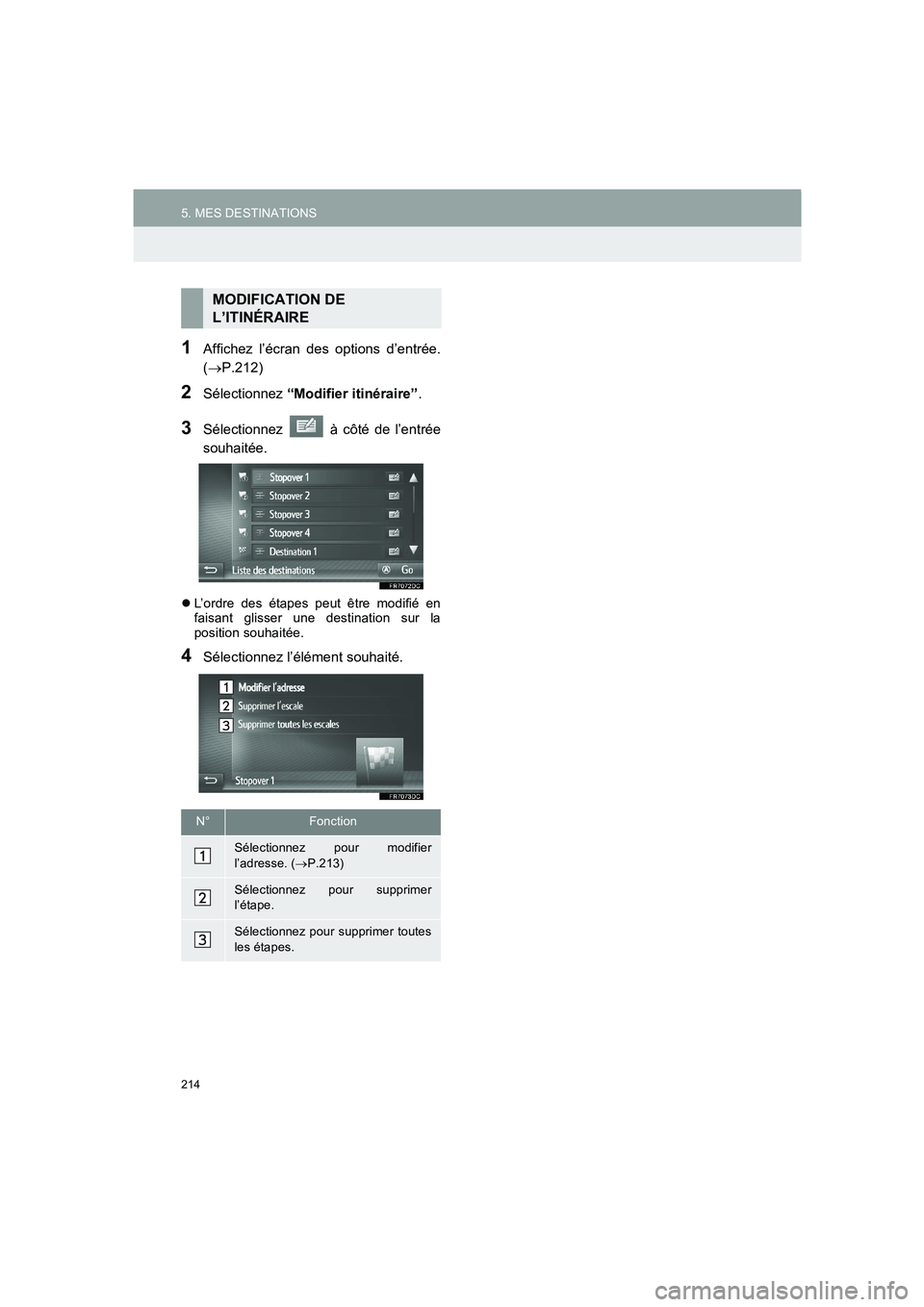
214
5. MES DESTINATIONS
COROLLA_14CY_Navi_EK
1Affichez l’écran des options d’entrée.
(→P.212)
2Sélectionnez “Modifier itinéraire”.
3Sélectionnez à côté de l’entrée
souhaitée.
�zL’ordre des étapes peut être modifié en
faisant glisser une destination sur la
position souhaitée.
4Sélectionnez l’élément souhaité.
MODIFICATION DE
L’ITINÉRAIRE
N°Fonction
Sélectionnez pour modifier
l’adresse. (→P.213)
Sélectionnez pour supprimer
l’étape.
Sélectionnez pour supprimer toutes
les étapes.
Corolla_Navi_EK_12J58K.book 214 ページ 2015年1月23日 金曜日 午前11時8分
Page 215 of 272
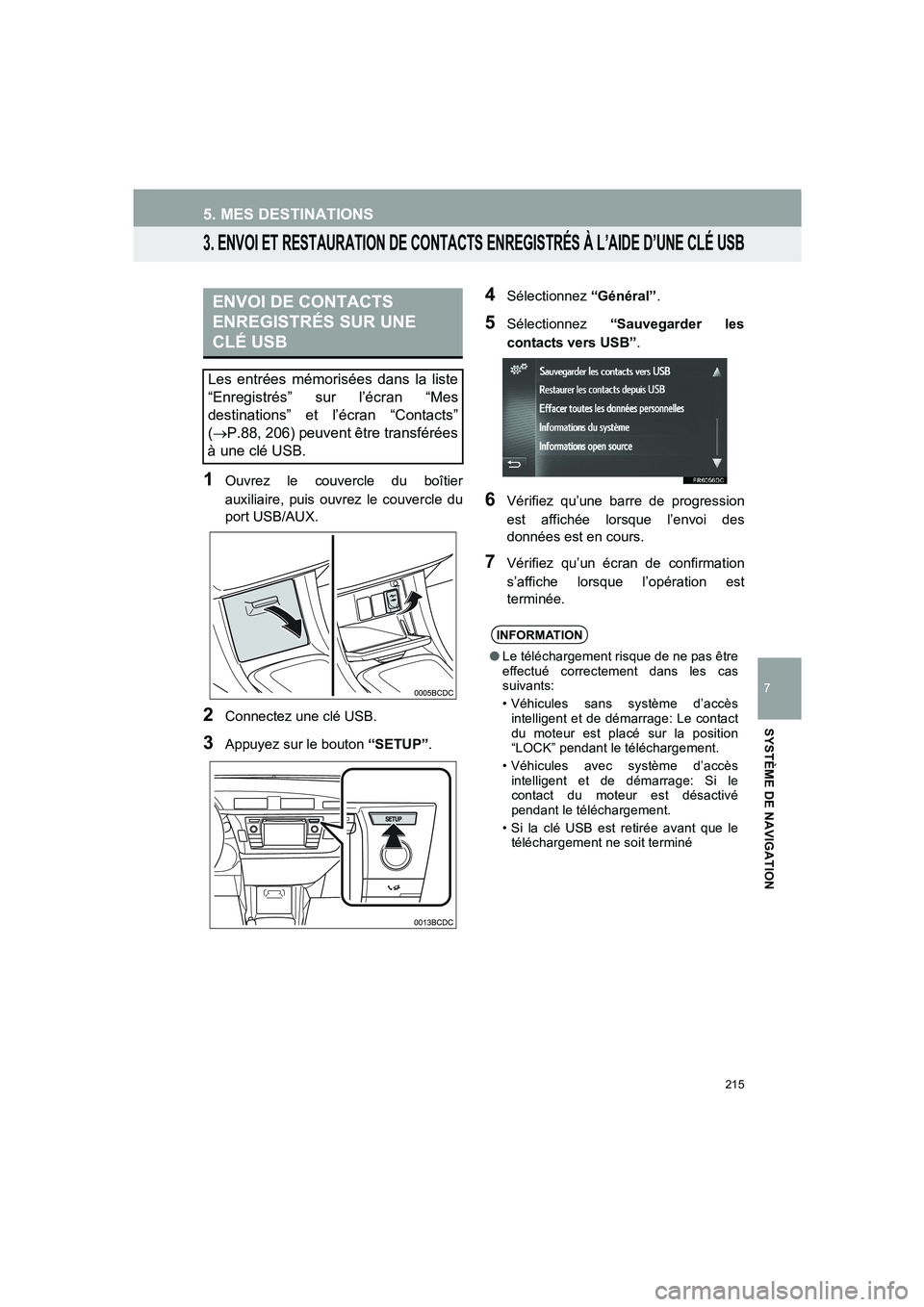
215
5. MES DESTINATIONS
COROLLA_14CY_Navi_EK
7
SYSTÈME DE NAVIGATION
3. ENVOI ET RESTAURATION DE CONTACTS ENREGISTRÉS À L’AIDE D’UNE CLÉ USB
1Ouvrez le couvercle du boîtier
auxiliaire, puis ouvrez le couvercle du
port USB/AUX.
2Connectez une clé USB.
3Appuyez sur le bouton “SETUP”.
4Sélectionnez “Général”.
5Sélectionnez “Sauvegarder les
contacts vers USB”.
6Vérifiez qu’une barre de progression
est affichée lorsque l’envoi des
données est en cours.
7Vérifiez qu’un écran de confirmation
s’affiche lorsque l’opération est
terminée.
ENVOI DE CONTACTS
ENREGISTRÉS SUR UNE
CLÉ USB
Les entrées mémorisées dans la liste
“Enregistrés” sur l’écran “Mes
destinations” et l’écran “Contacts”
(→P.88, 206) peuvent être transférées
à une clé USB.
INFORMATION
●Le téléchargement risque de ne pas être
effectué correctement dans les cas
suivants:
• Véhicules sans système d’accès
intelligent et de démarrage: Le contact
du moteur est placé sur la position
“LOCK” pendant le téléchargement.
• Véhicules avec système d’accès
intelligent et de démarrage: Si le
contact du moteur est désactivé
pendant le téléchargement.
• Si la clé USB est retirée avant que le
téléchargement ne soit terminé
Corolla_Navi_EK_12J58K.book 215 ページ 2015年1月23日 金曜日 午前11時8分
Page 216 of 272
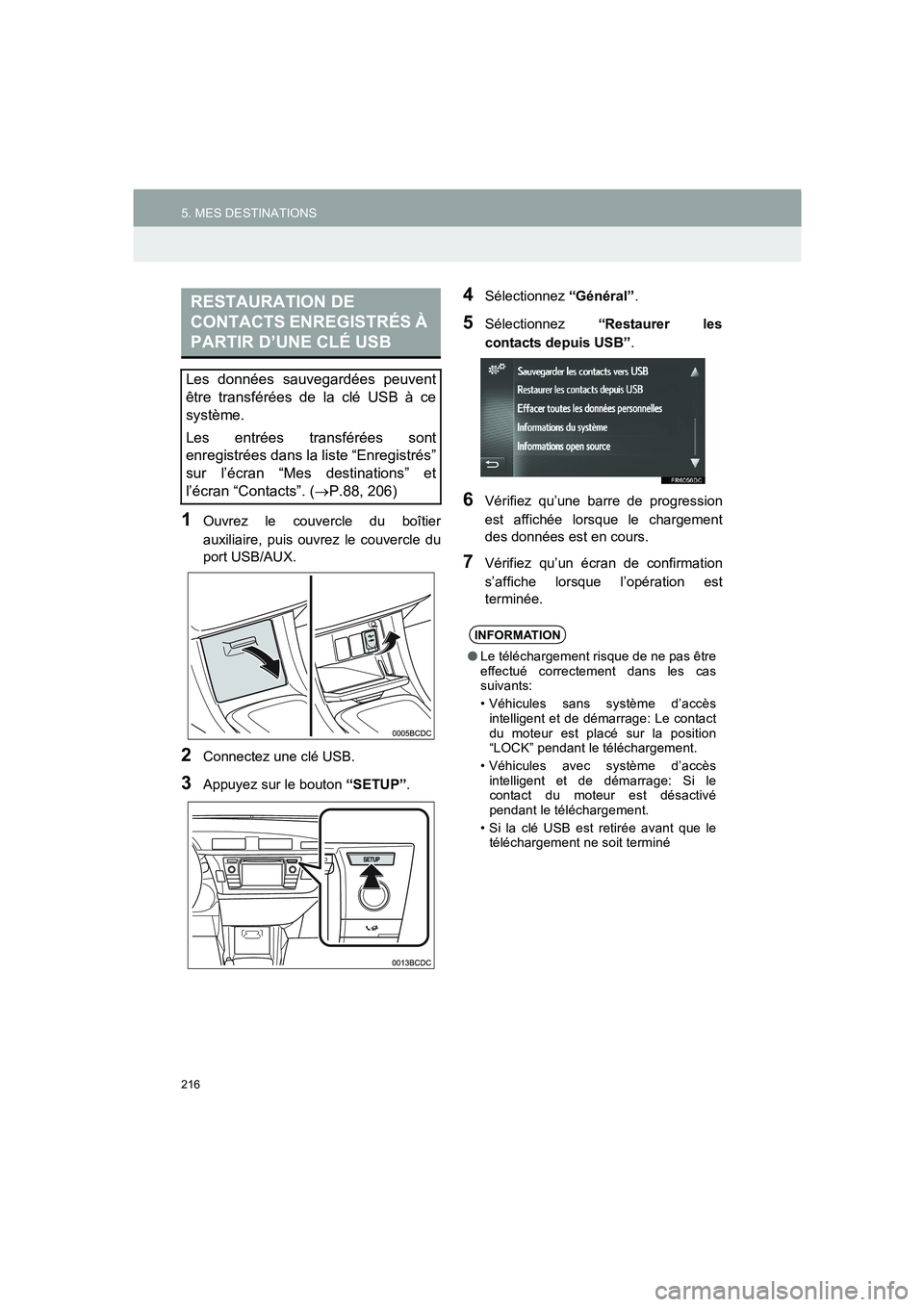
216
5. MES DESTINATIONS
COROLLA_14CY_Navi_EK
1Ouvrez le couvercle du boîtier
auxiliaire, puis ouvrez le couvercle du
port USB/AUX.
2Connectez une clé USB.
3Appuyez sur le bouton “SETUP”.
4Sélectionnez “Général”.
5Sélectionnez “Restaurer les
contacts depuis USB”.
6Vérifiez qu’une barre de progression
est affichée lorsque le chargement
des données est en cours.
7Vérifiez qu’un écran de confirmation
s’affiche lorsque l’opération est
terminée.
RESTAURATION DE
CONTACTS ENREGISTRÉS À
PARTIR D’UNE CLÉ USB
Les données sauvegardées peuvent
être transférées de la clé USB à ce
système.
Les entrées transférées sont
enregistrées dans la liste “Enregistrés”
sur l’écran “Mes destinations” et
l’écran “Contacts”. (→P.88, 206)
INFORMATION
●Le téléchargement risque de ne pas être
effectué correctement dans les cas
suivants:
• Véhicules sans système d’accès
intelligent et de démarrage: Le contact
du moteur est placé sur la position
“LOCK” pendant le téléchargement.
• Véhicules avec système d’accès
intelligent et de démarrage: Si le
contact du moteur est désactivé
pendant le téléchargement.
• Si la clé USB est retirée avant que le
téléchargement ne soit terminé
Corolla_Navi_EK_12J58K.book 216 ページ 2015年1月23日 金曜日 午前11時8分
Page 217 of 272
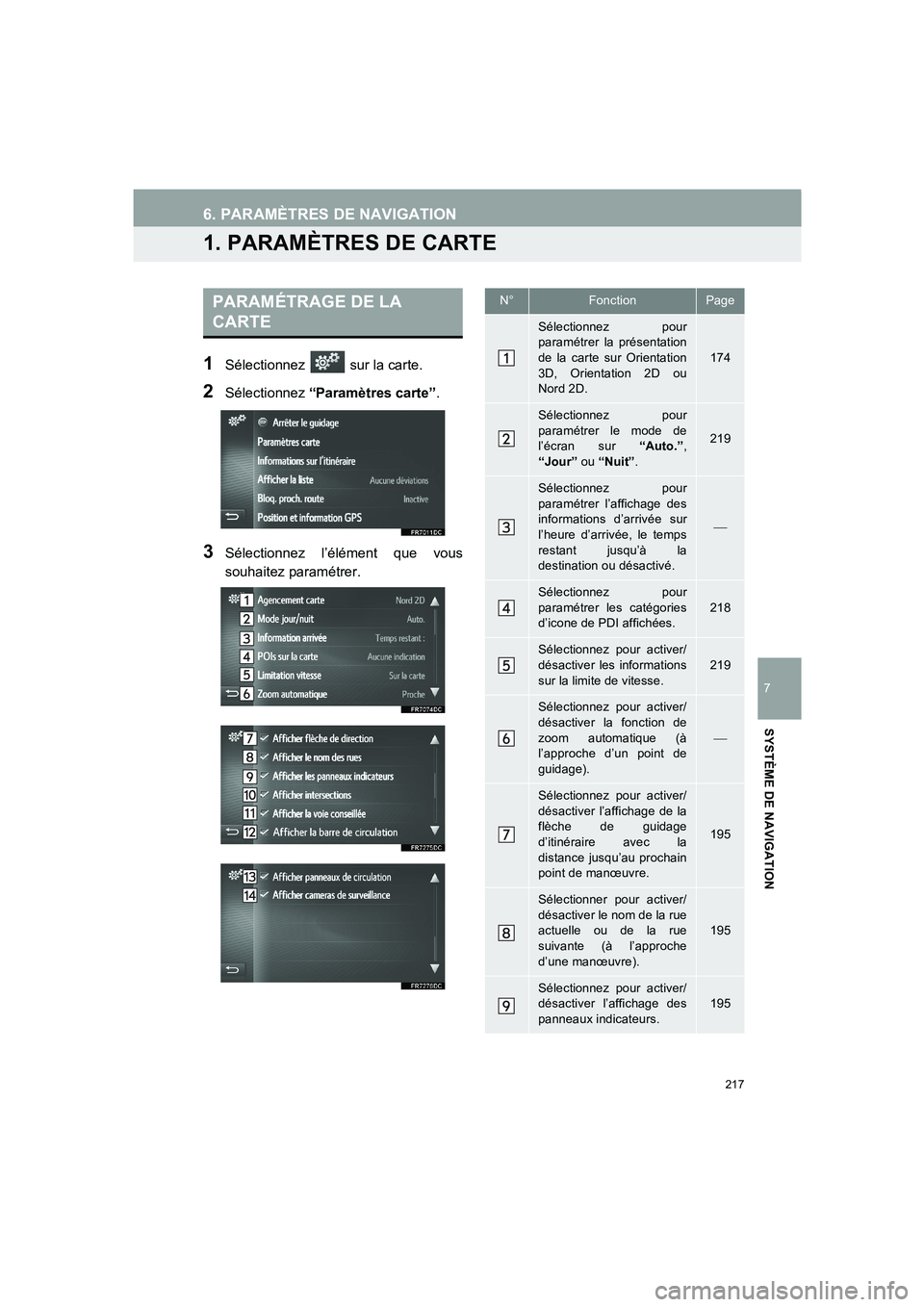
217
COROLLA_14CY_Navi_EK
7
SYSTÈME DE NAVIGATION
6. PARAMÈTRES DE NAVIGATION
1. PARAMÈTRES DE CARTE
1Sélectionnez sur la carte.
2Sélectionnez “Paramètres carte”.
3Sélectionnez l’élément que vous
souhaitez paramétrer.
PARAMÉTRAGE DE LA
CARTEN°FonctionPage
Sélectionnez pour
paramétrer la présentation
de la carte sur Orientation
3D, Orientation 2D ou
Nord 2D.
174
Sélectionnez pour
paramétrer le mode de
l’écran sur “Auto.”,
“Jour” ou “Nuit”.
219
Sélectionnez pour
paramétrer l’affichage des
informations d’arrivée sur
l’heure d’arrivée, le temps
restant jusqu’à la
destination ou désactivé.
Sélectionnez pour
paramétrer les catégories
d’icone de PDI affichées.218
Sélectionnez pour activer/
désactiver les informations
sur la limite de vitesse.219
Sélectionnez pour activer/
désactiver la fonction de
zoom automatique (à
l’approche d’un point de
guidage).
Sélectionnez pour activer/
désactiver l’affichage de la
flèche de guidage
d’itinéraire avec la
distance jusqu’au prochain
point de manœuvre.
195
Sélectionner pour activer/
désactiver le nom de la rue
actuelle ou de la rue
suivante (à l’approche
d’une manœuvre).
195
Sélectionnez pour activer/
désactiver l’affichage des
panneaux indicateurs.195
Corolla_Navi_EK_12J58K.book 217 ページ 2015年1月23日 金曜日 午前11時8分
Page 218 of 272
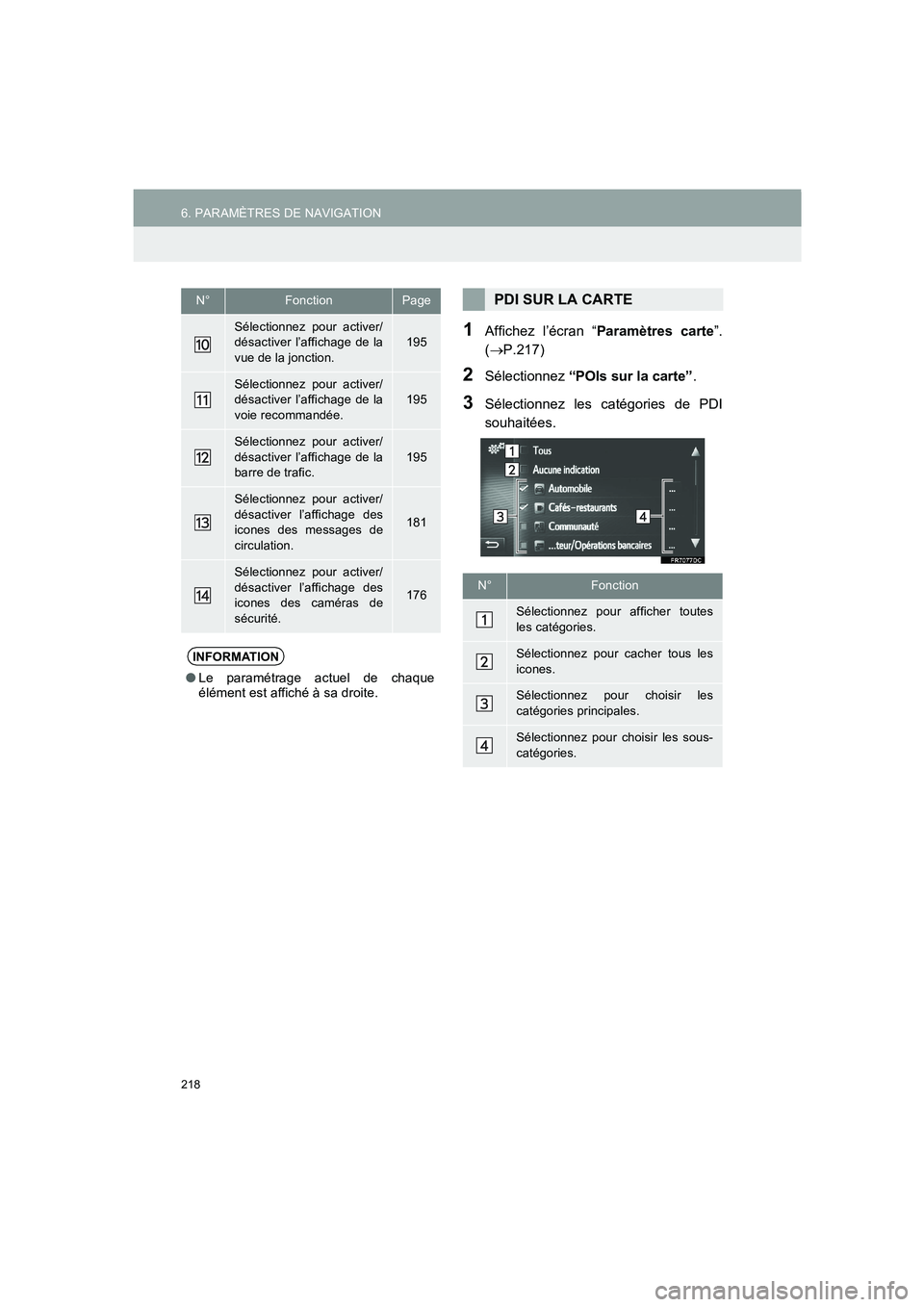
218
6. PARAMÈTRES DE NAVIGATION
COROLLA_14CY_Navi_EK
1Affichez l’écran “Paramètres carte”.
(→P.217)
2Sélectionnez “POIs sur la carte”.
3Sélectionnez les catégories de PDI
souhaitées.
Sélectionnez pour activer/
désactiver l’affichage de la
vue de la jonction.195
Sélectionnez pour activer/
désactiver l’affichage de la
voie recommandée.195
Sélectionnez pour activer/
désactiver l’affichage de la
barre de trafic.
195
Sélectionnez pour activer/
désactiver l’affichage des
icones des messages de
circulation.
181
Sélectionnez pour activer/
désactiver l’affichage des
icones des caméras de
sécurité.
176
INFORMATION
●Le paramétrage actuel de chaque
élément est affiché à sa droite.
N°FonctionPagePDI SUR LA CARTE
N°Fonction
Sélectionnez pour afficher toutes
les catégories.
Sélectionnez pour cacher tous les
icones.
Sélectionnez pour choisir les
catégories principales.
Sélectionnez pour choisir les sous-
catégories.
Corolla_Navi_EK_12J58K.book 218 ページ 2015年1月23日 金曜日 午前11時8分
Page 219 of 272
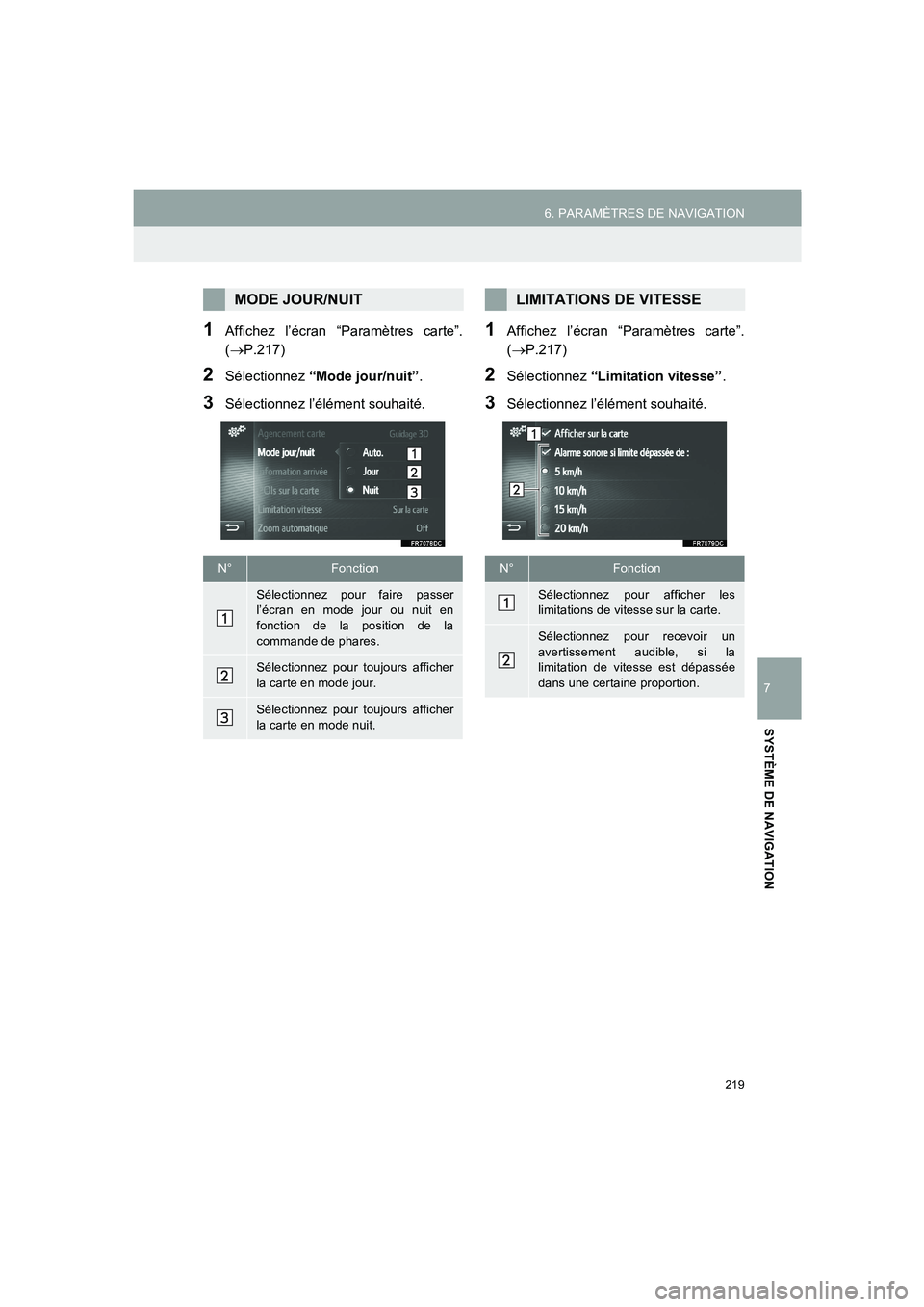
219
6. PARAMÈTRES DE NAVIGATION
COROLLA_14CY_Navi_EK
7
SYSTÈME DE NAVIGATION
1Affichez l’écran “Paramètres carte”.
(→P.217)
2Sélectionnez “Mode jour/nuit”.
3Sélectionnez l’élément souhaité.
1Affichez l’écran “Paramètres carte”.
(→P.217)
2Sélectionnez “Limitation vitesse”.
3Sélectionnez l’élément souhaité.
MODE JOUR/NUIT
N°Fonction
Sélectionnez pour faire passer
l’écran en mode jour ou nuit en
fonction de la position de la
commande de phares.
Sélectionnez pour toujours afficher
la carte en mode jour.
Sélectionnez pour toujours afficher
la carte en mode nuit.
LIMITATIONS DE VITESSE
N°Fonction
Sélectionnez pour afficher les
limitations de vitesse sur la carte.
Sélectionnez pour recevoir un
avertissement audible, si la
limitation de vitesse est dépassée
dans une certaine proportion.
Corolla_Navi_EK_12J58K.book 219 ページ 2015年1月23日 金曜日 午前11時8分
Page 220 of 272
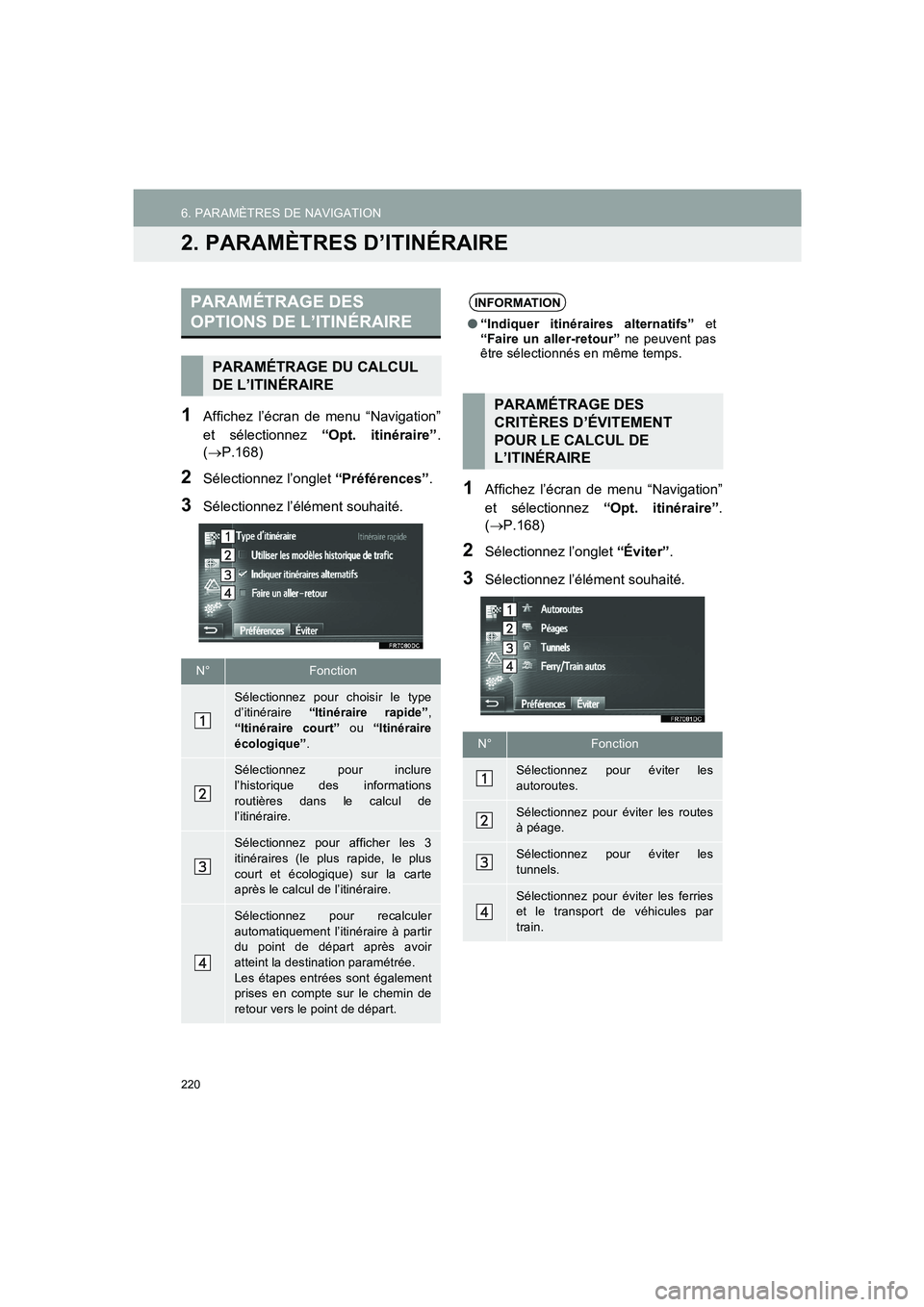
220
6. PARAMÈTRES DE NAVIGATION
COROLLA_14CY_Navi_EK
2. PARAMÈTRES D’ITINÉRAIRE
1Affichez l’écran de menu “Navigation”
et sélectionnez “Opt. itinéraire”.
(→P.168)
2Sélectionnez l’onglet “Préférences”.
3Sélectionnez l’élément souhaité.
1Affichez l’écran de menu “Navigation”
et sélectionnez “Opt. itinéraire”.
(→P.168)
2Sélectionnez l’onglet “Éviter”.
3Sélectionnez l’élément souhaité.
PARAMÉTRAGE DES
OPTIONS DE L’ITINÉRAIRE
PARAMÉTRAGE DU CALCUL
DE L’ITINÉRAIRE
N°Fonction
Sélectionnez pour choisir le type
d’itinéraire “Itinéraire rapide”,
“Itinéraire court” ou “Itinéraire
écologique”.
Sélectionnez pour inclure
l’historique des informations
routières dans le calcul de
l’itinéraire.
Sélectionnez pour afficher les 3
itinéraires (le plus rapide, le plus
court et écologique) sur la carte
après le calcul de l’itinéraire.
Sélectionnez pour recalculer
automatiquement l’itinéraire à partir
du point de départ après avoir
atteint la destination paramétrée.
Les étapes entrées sont également
prises en compte sur le chemin de
retour vers le point de départ.
INFORMATION
●“Indiquer itinéraires alternatifs” et
“Faire un aller-retour” ne peuvent pas
être sélectionnés en même temps.
PARAMÉTRAGE DES
CRITÈRES D’ÉVITEMENT
POUR LE CALCUL DE
L’ITINÉRAIRE
N°Fonction
Sélectionnez pour éviter les
autoroutes.
Sélectionnez pour éviter les routes
à péage.
Sélectionnez pour éviter les
tunnels.
Sélectionnez pour éviter les ferries
et le transport de véhicules par
train.
Corolla_Navi_EK_12J58K.book 220 ページ 2015年1月23日 金曜日 午前11時8分