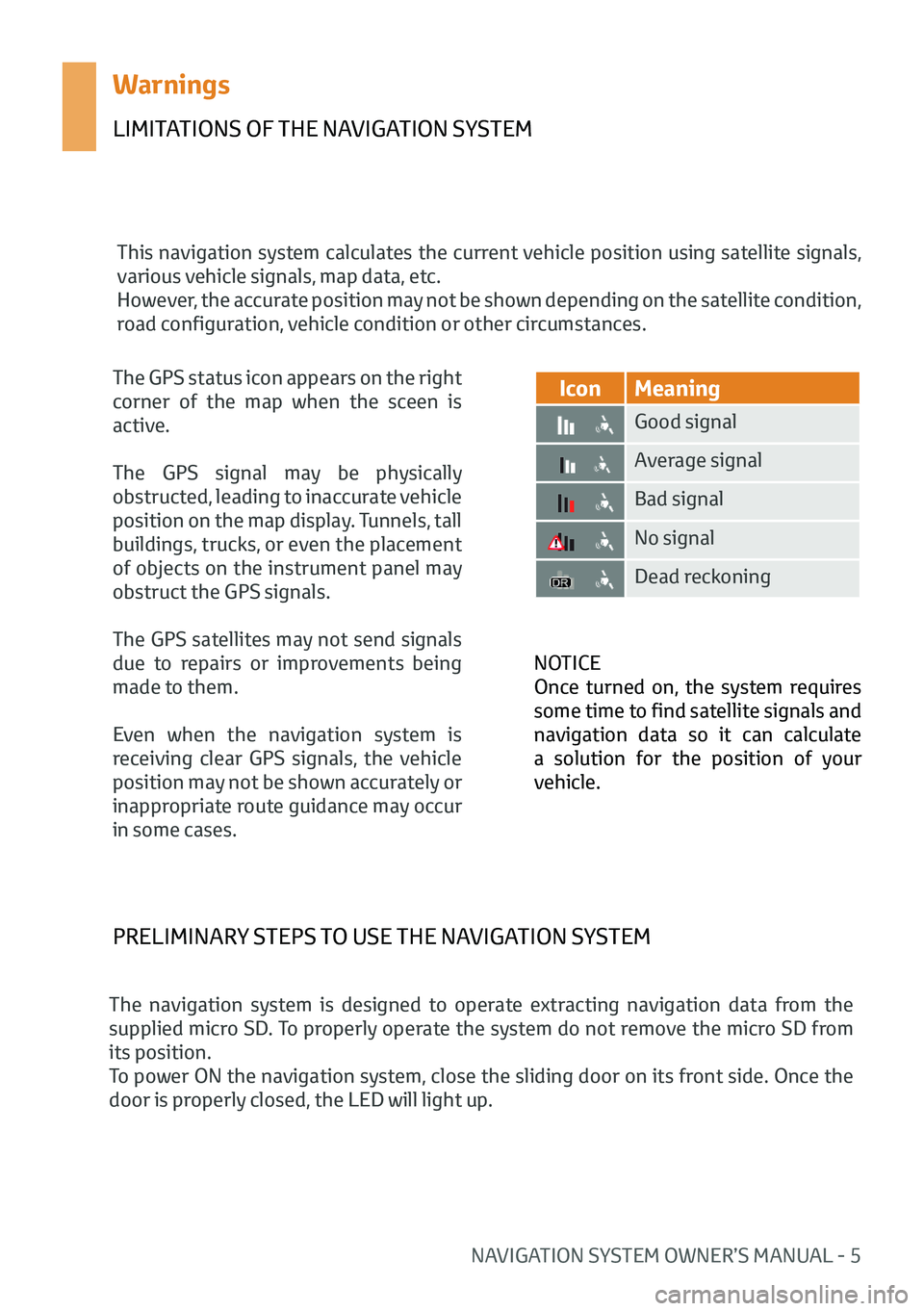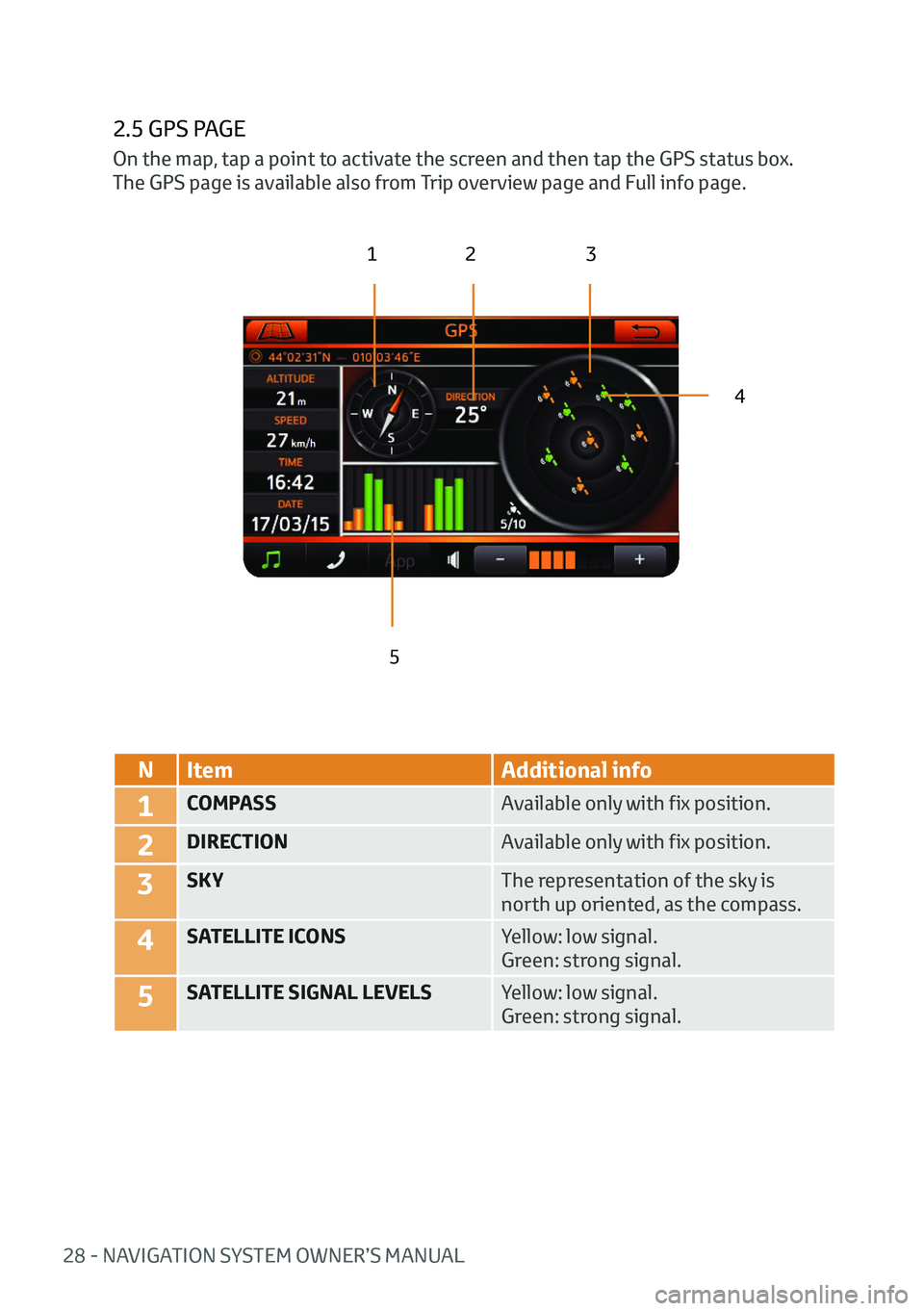NAVIGATION SYSTEM OWNER’S MANUAL - 5
Warnings
LIMITATIONS OF THE NAVIGATION SYSTEM
This navigation system calculates the current vehicle position using satellite signals,
various vehicle signals, map data, etc.
However, the accurate position may not be shown depending on the satellite condition,
road configuration, vehicle condition or other circumstances.NOTICE
Once turned on, the system requires
some time to find satellite signals and
navigation data so it can calculate
a solution for the position of your
vehicle.
IconMeaning
Good signal
Average signal
Bad signal
No signal
Dead reckoning
The GPS status icon appears on the right
corner of the map when the sceen is
active.
The GPS signal may be physically
obstructed, leading to inaccurate vehicle
position on the map display. Tunnels, tall
buildings, trucks, or even the placement
of objects on the instrument panel may
obstruct the GPS signals.
The GPS satellites may not send signals
due to repairs or improvements being
made to them.
Even when the navigation system is
receiving clear GPS signals, the vehicle
position may not be shown accurately or
inappropriate route guidance may occur
in some cases.
PRELIMINARY STEPS TO USE THE NAVIGATION SYSTEM
The navigation system is designed to operate extracting navigation data from the
supplied micro SD. To properly operate the system do not remove the micro SD from
its position.
To power ON the navigation system, close the sliding door on its front side. Once the
door is properly closed, the LED will light up.
28 - NAVIGATION SYSTEM OWNER’S MANUAL
2.5 GPS PAGE
123
4
5
N Item Additional info
1COMPASS Available only with fix position.
2DIRECTIONAvailable only with fix position.
3SKYThe representation of the sky is
north up oriented, as the compass.
4SATELLITE ICONSYellow: low signal.
Green: strong signal.
5SATELLITE SIGNAL LEVELSYellow: low signal.
Green: strong signal.
On the map, tap a point to activate the screen and then tap the GPS status box.
The GPS page is available also from Trip overview page and Full info page.