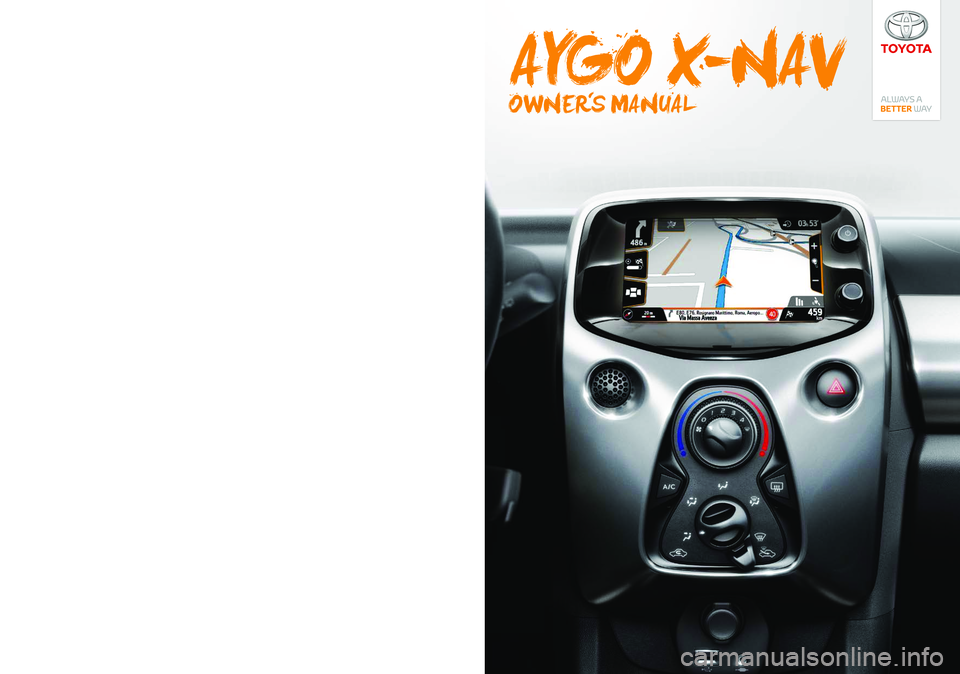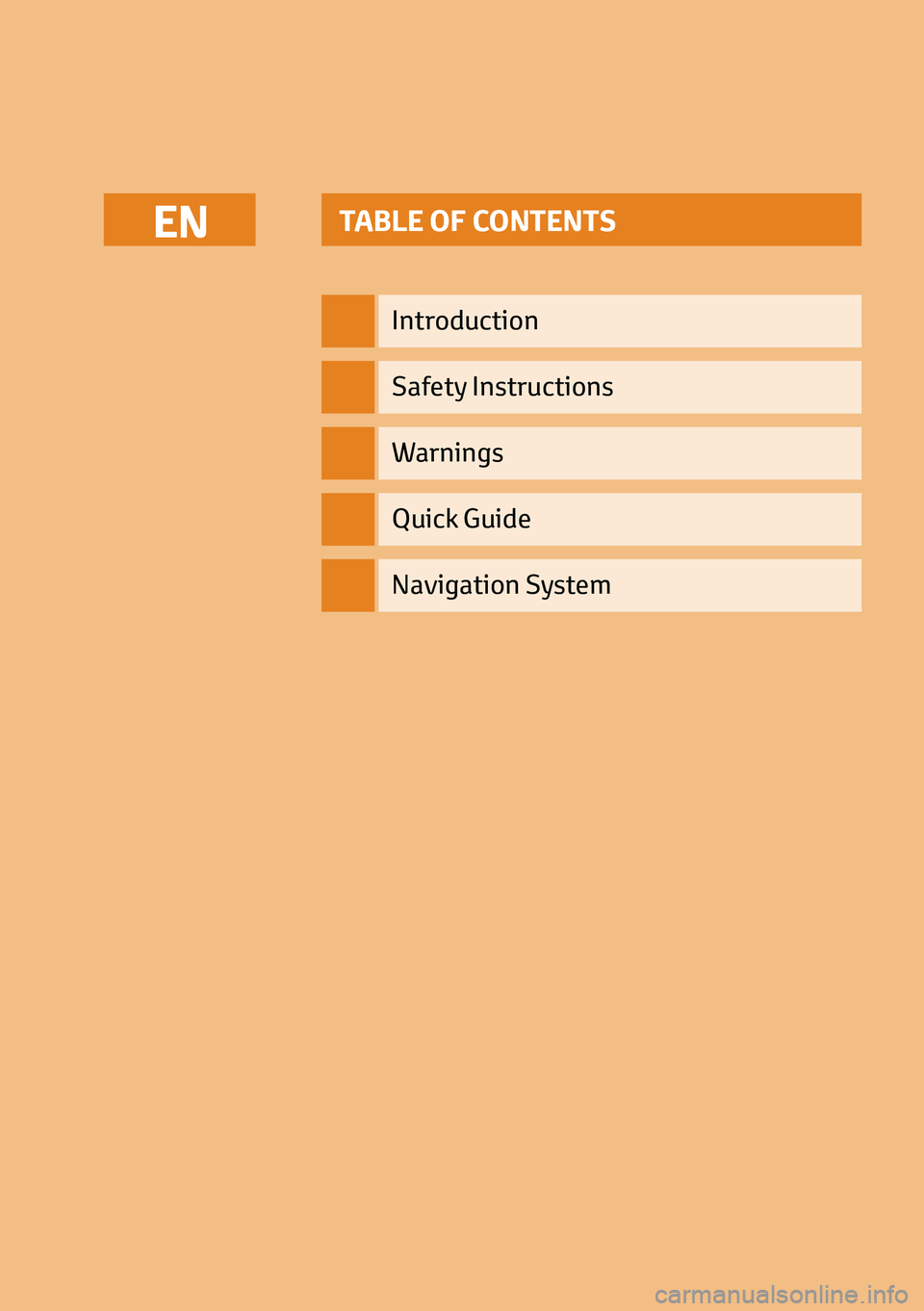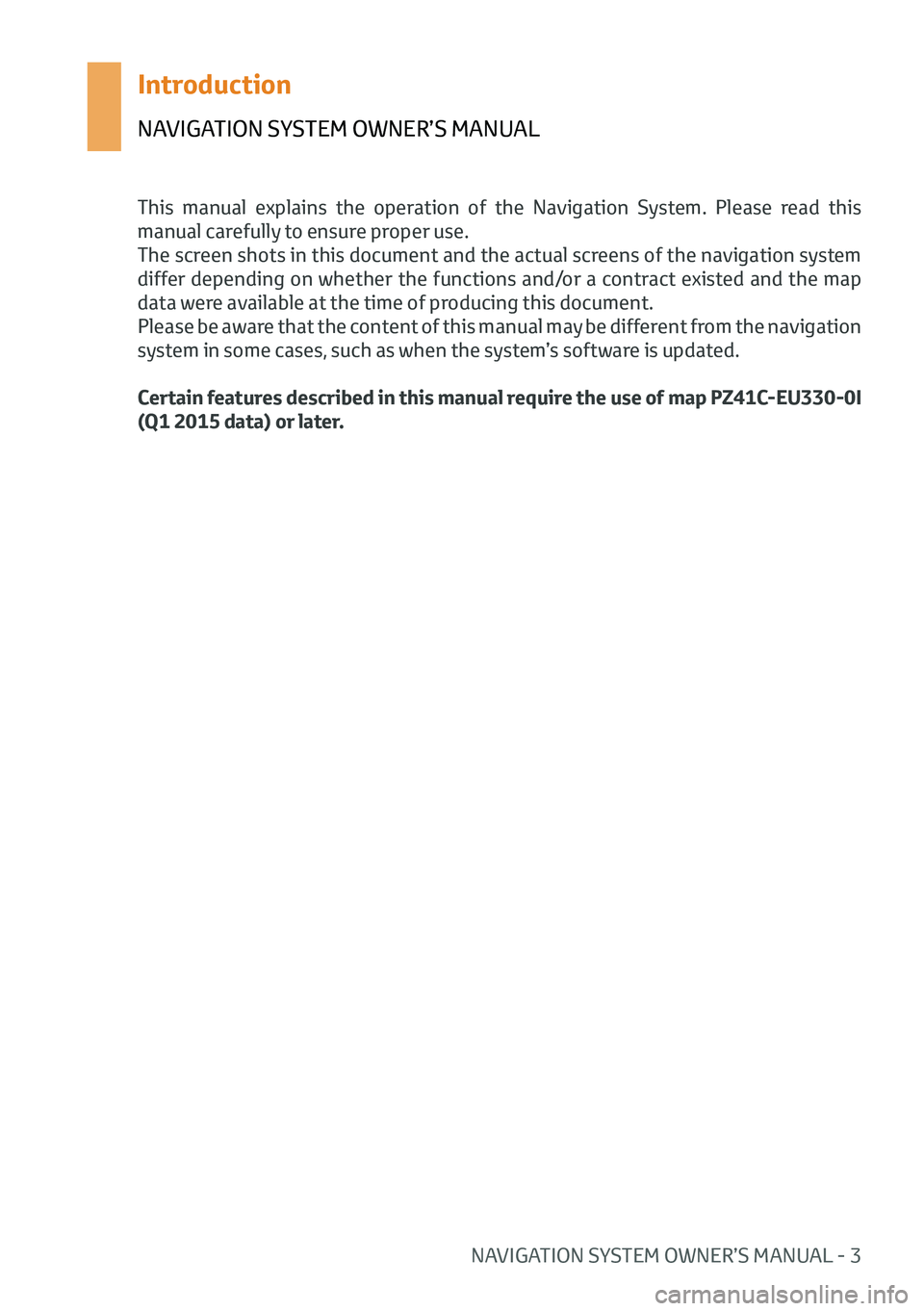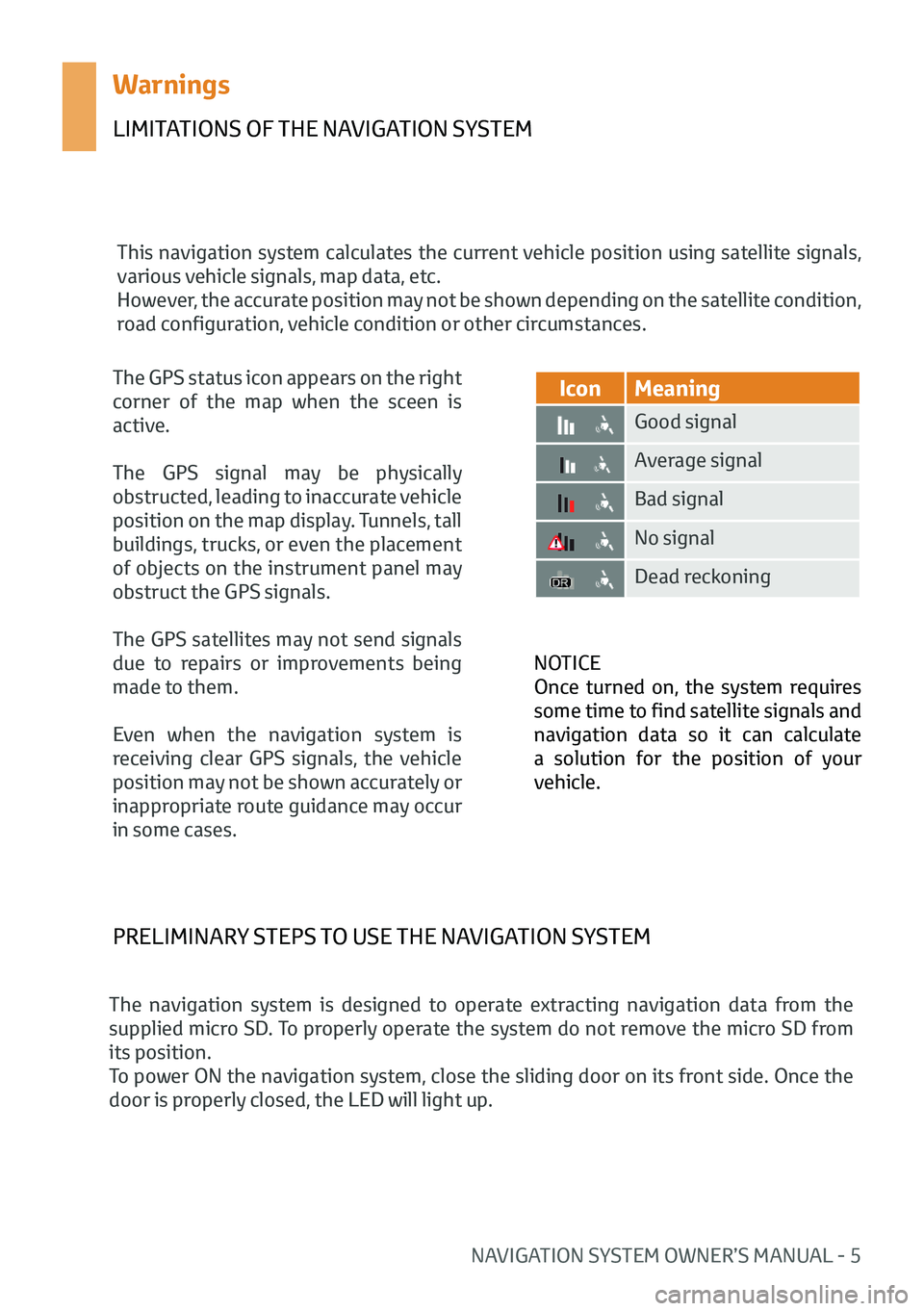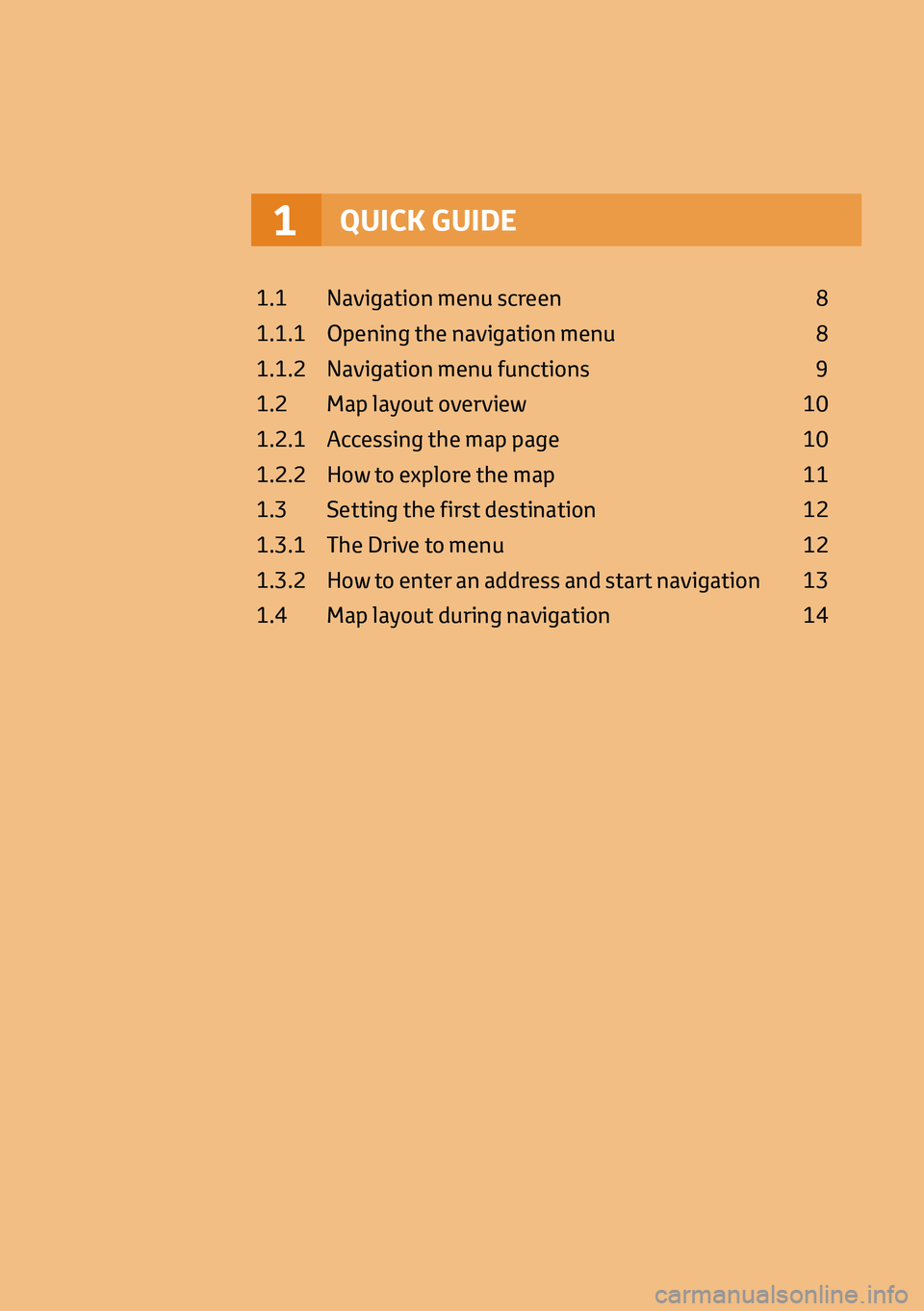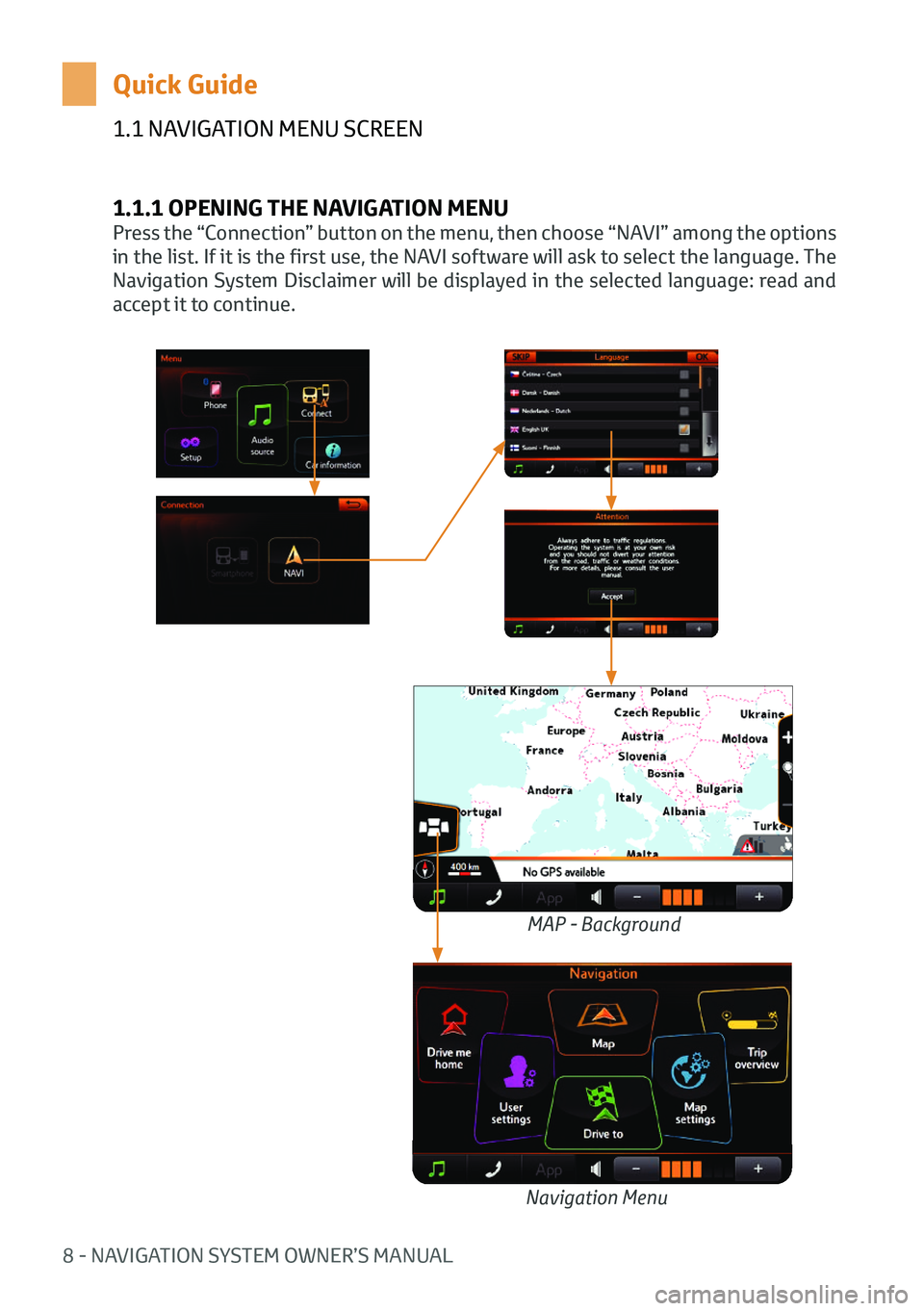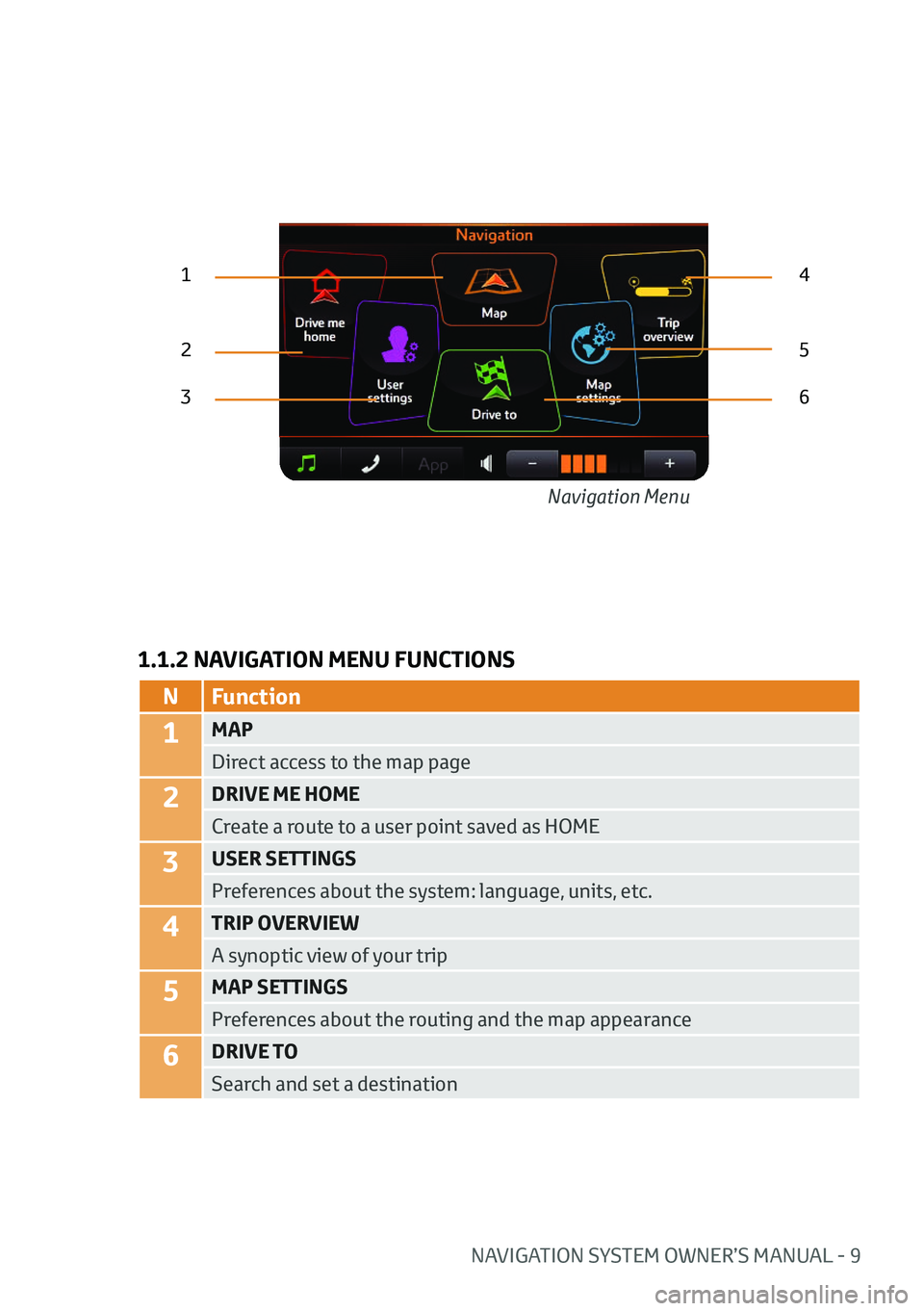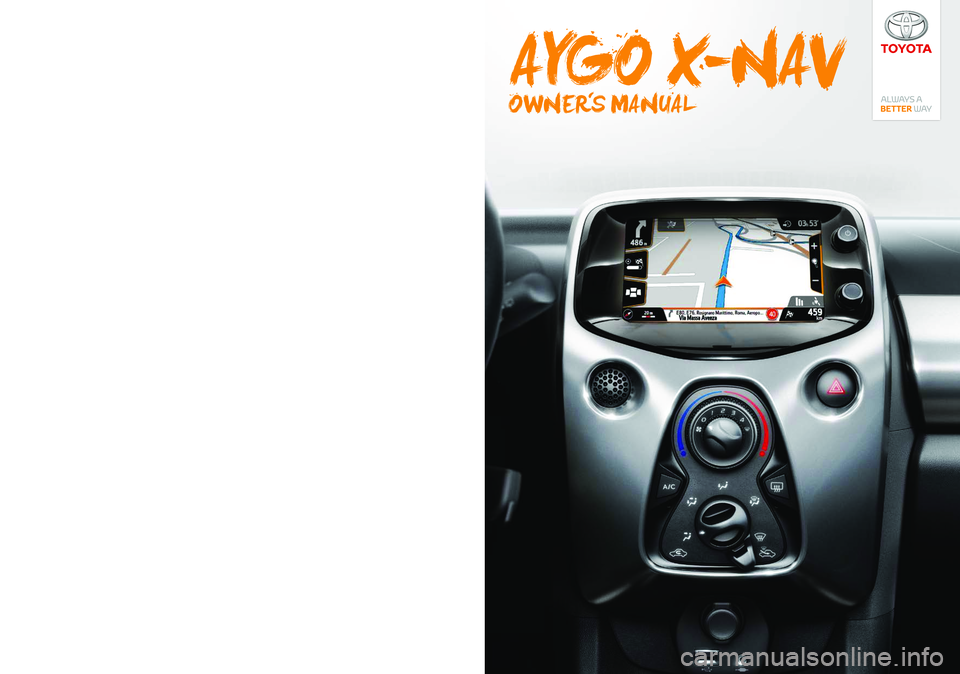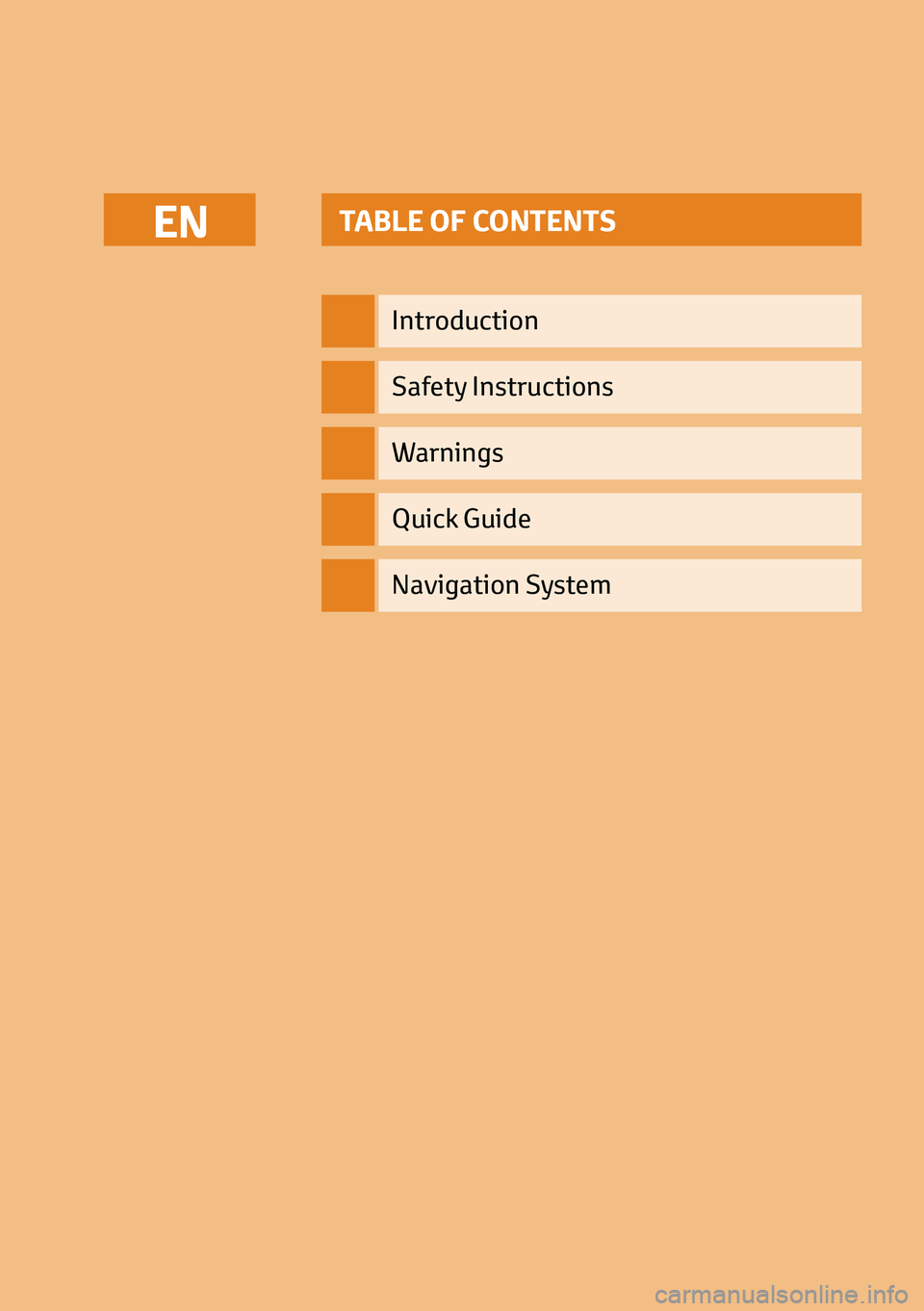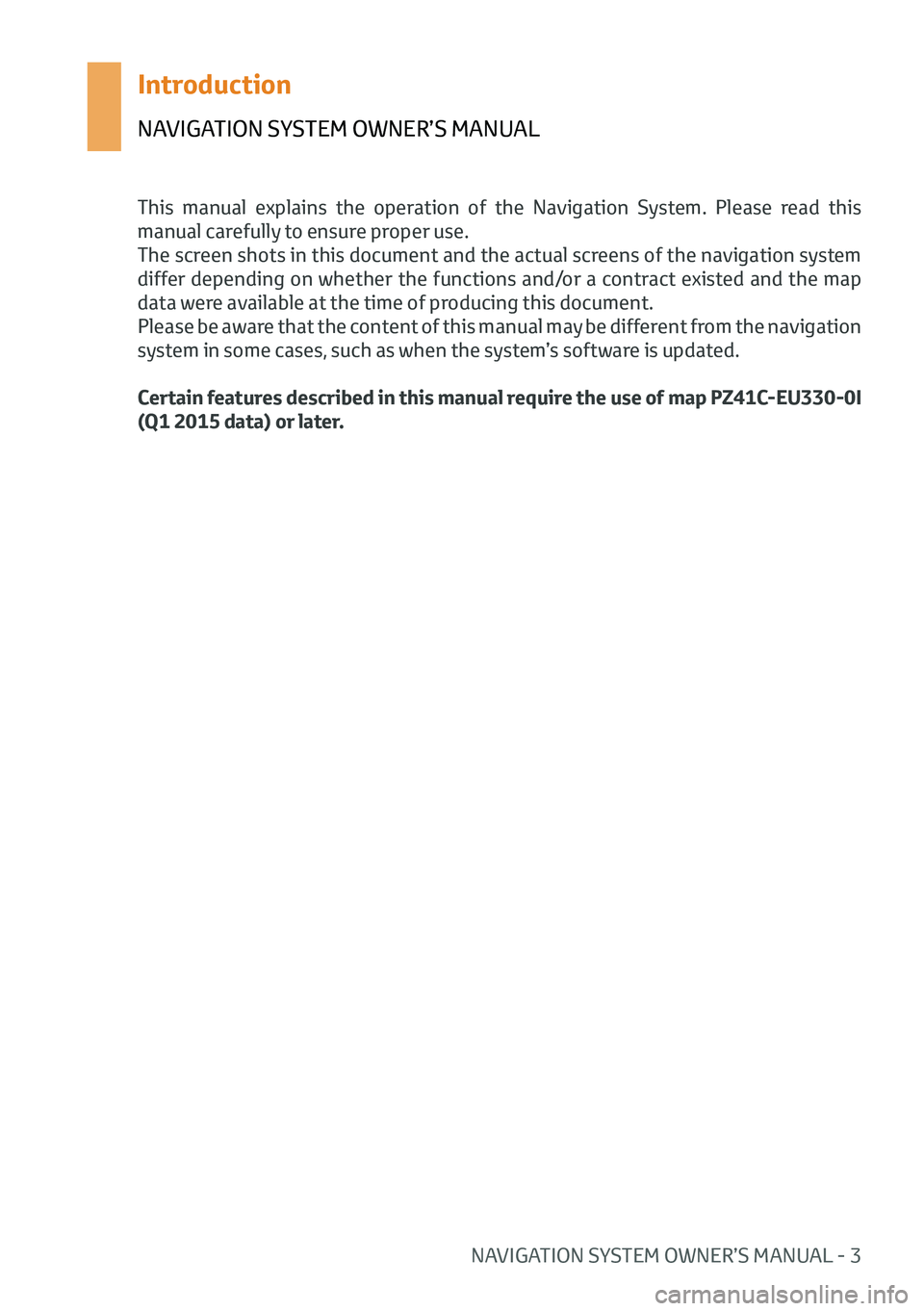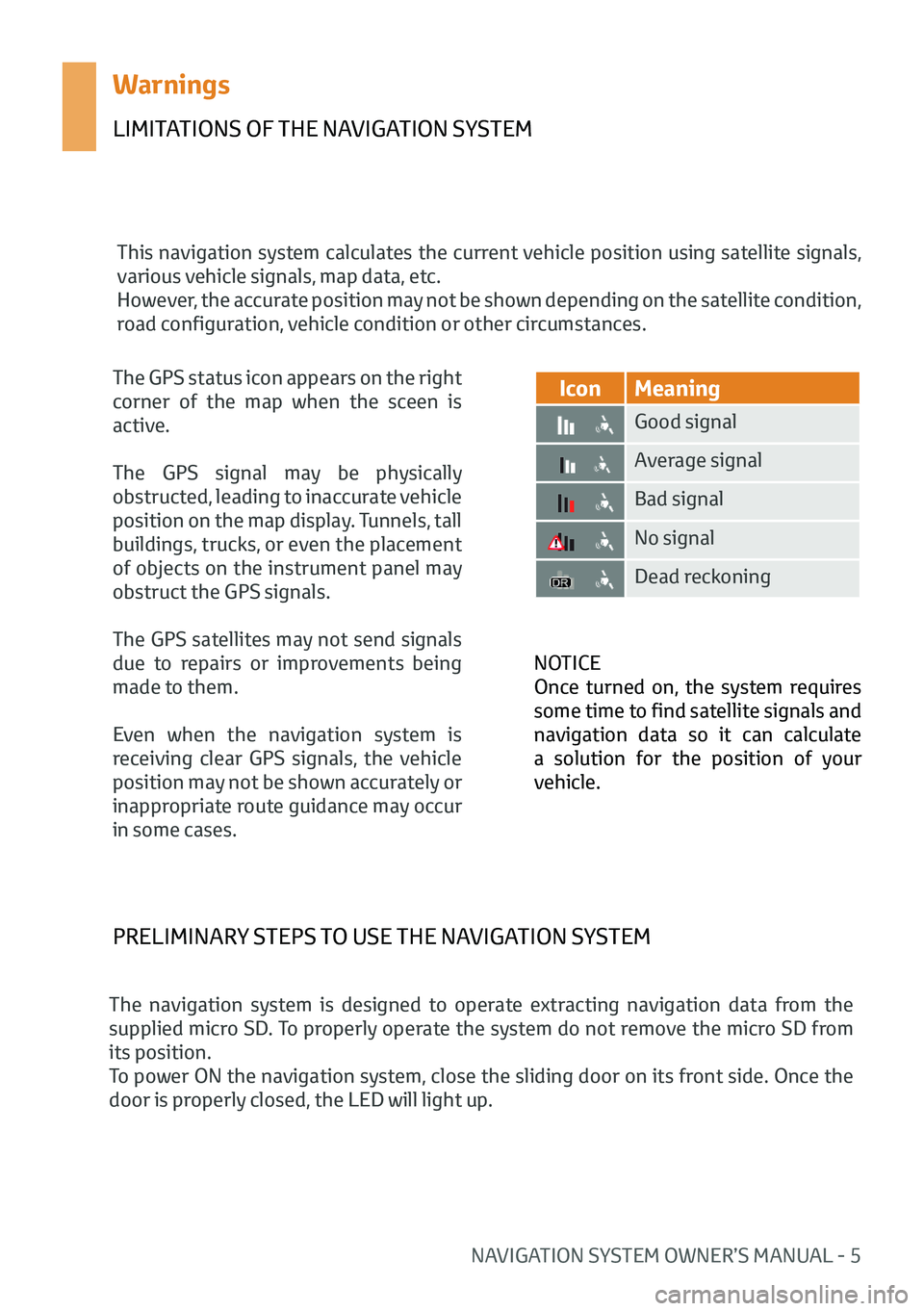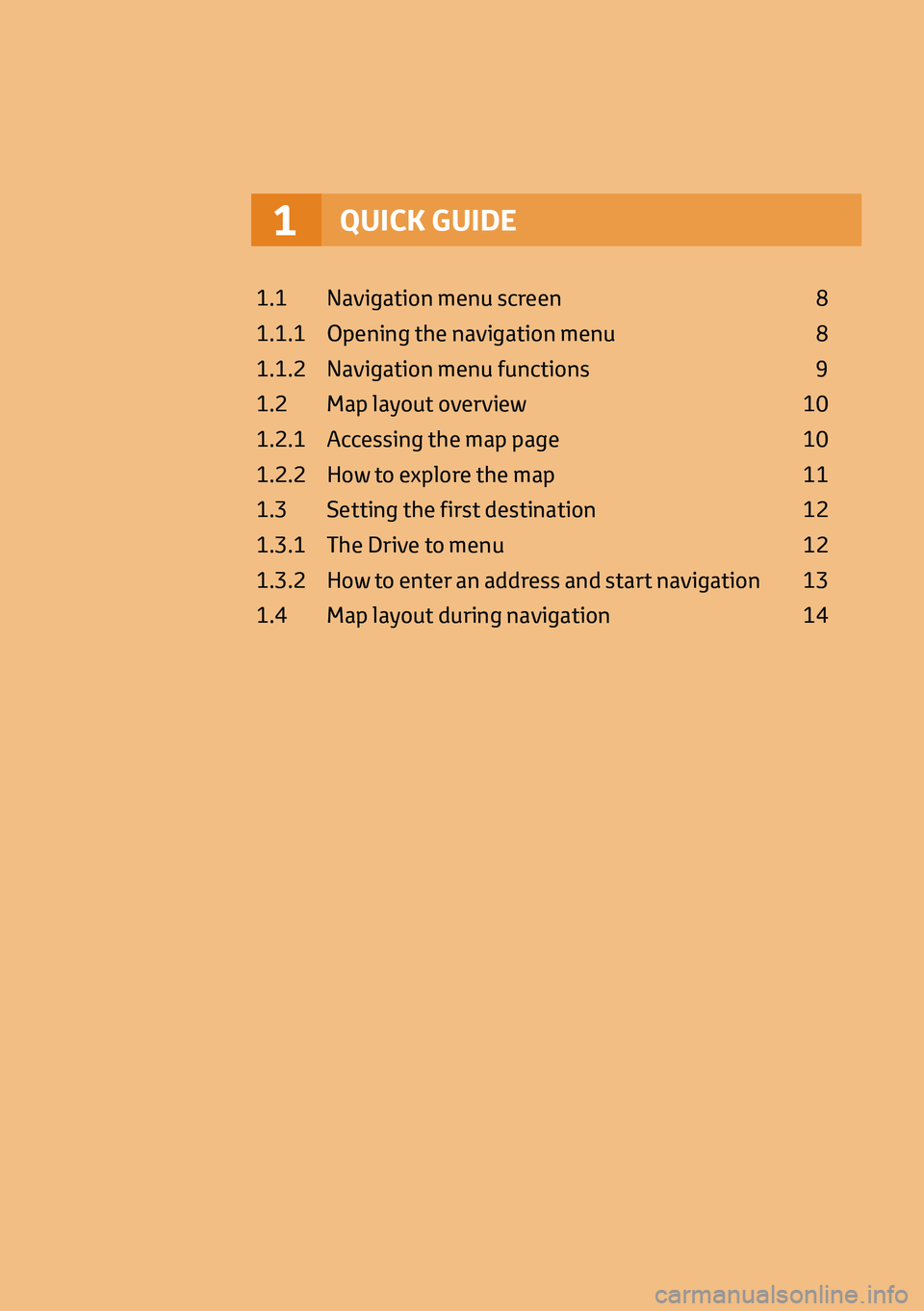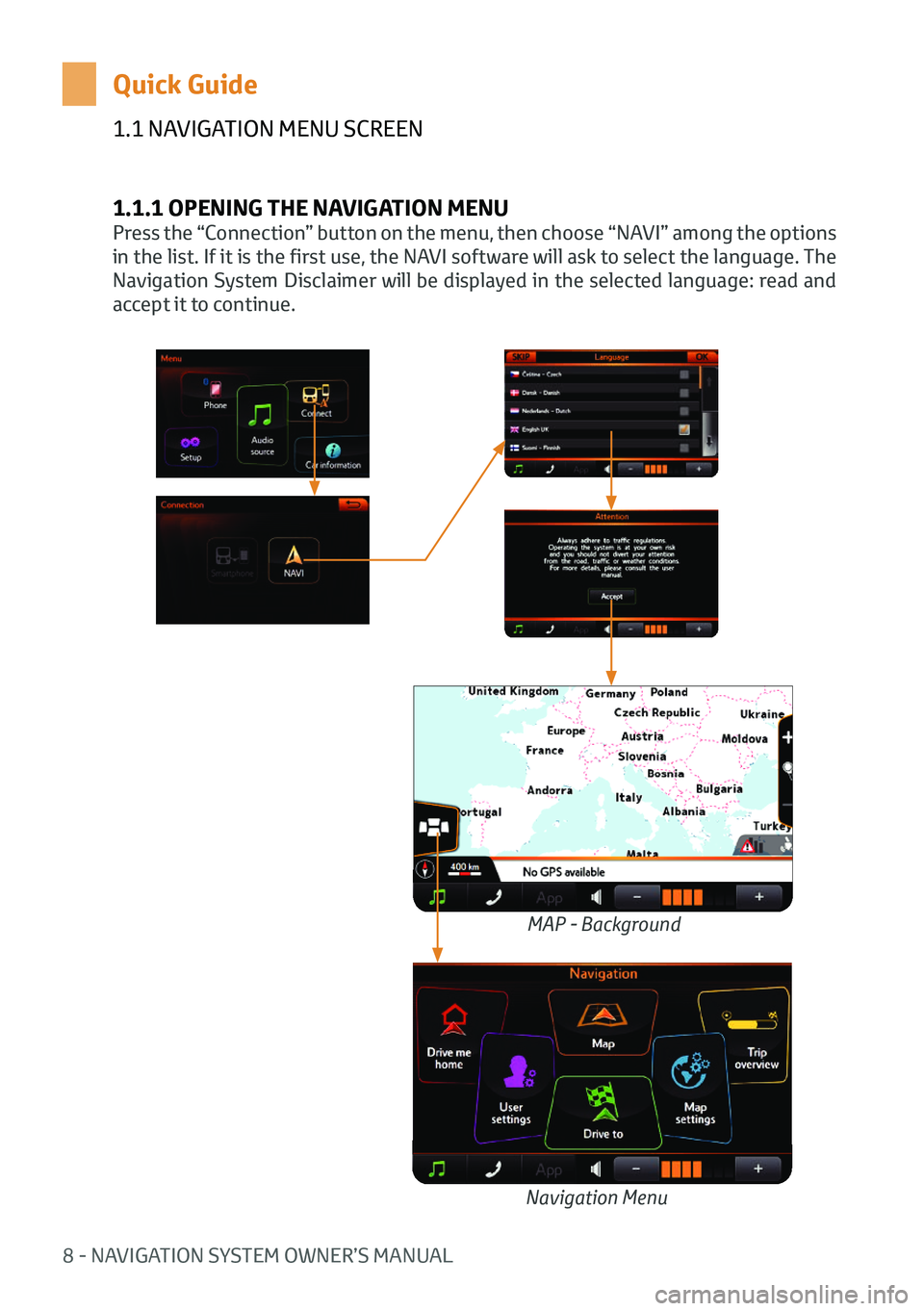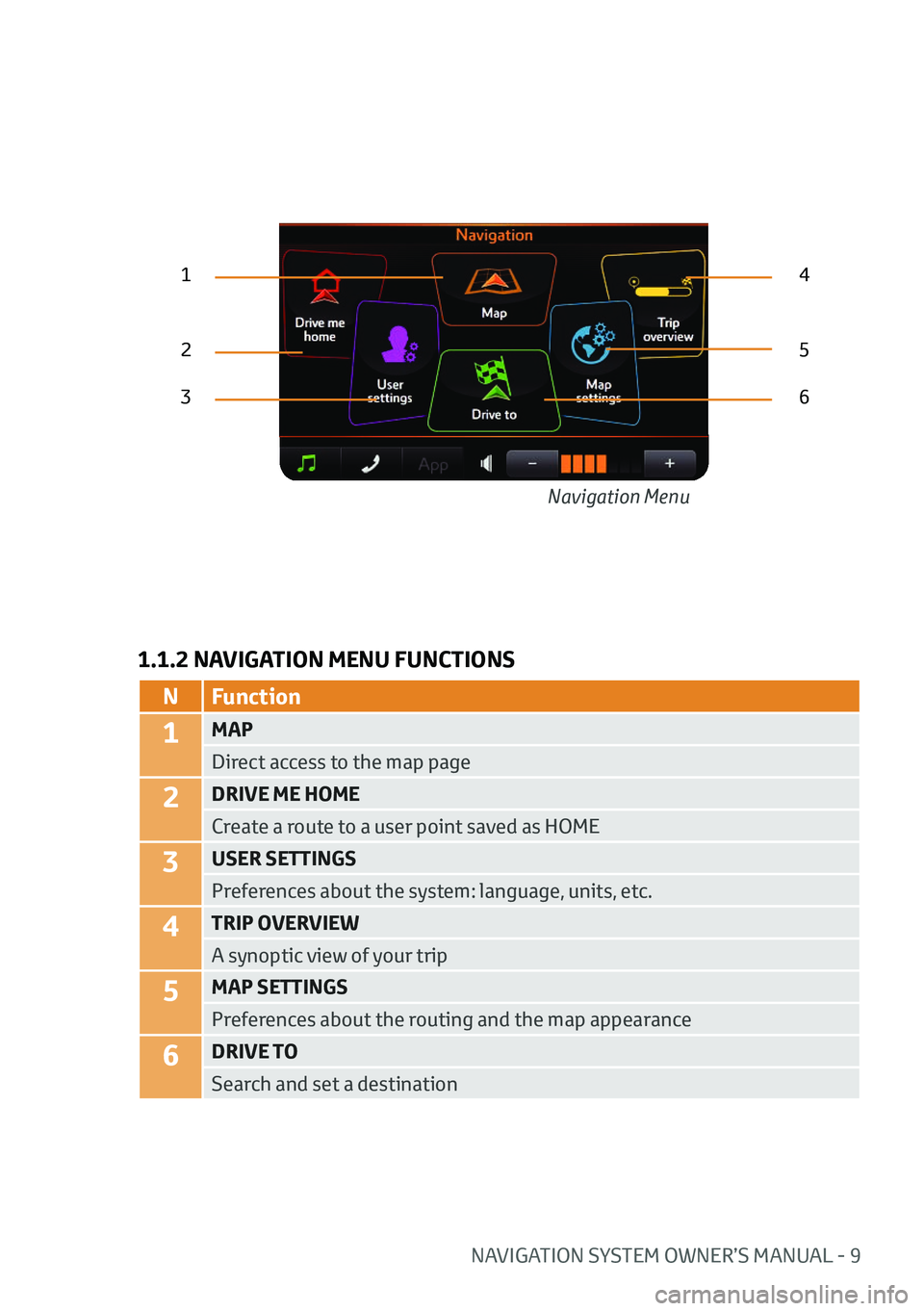TOYOTA AYGO 2020 Owners Manual (in English)
Manufacturer: TOYOTA, Model Year: 2020,
Model line: AYGO,
Model: TOYOTA AYGO 2020
Pages: 32, PDF Size: 2.64 MB
TOYOTA AYGO 2020 Owners Manual (in English)
AYGO 2020
TOYOTA
TOYOTA
https://www.carmanualsonline.info/img/14/48404/w960_48404-0.png
TOYOTA AYGO 2020 Owners Manual (in English)
Trending: change time, language, light, reset, turn signal, alarm, lane assist
Page 1 of 32
www.toyota-europe.comPublication no. AOM 001 592-2
Printed in UK
PZ49X-90334-CS
PZ49X-90334-DA
PZ49X-90334-DE
PZ49X-90334-EL
PZ49X-90334-EN
PZ49X-90334-ES
PZ49X-90334-FI
PZ49X-90334-FR
PZ49X-90334-HU
PZ49X-90334-IT
PZ49X-90334-NL
PZ49X-90334-NO
PZ49X-90334-PL
PZ49X-90334-PT
PZ49X-90334-R O
PZ49X-90334-RU
PZ49X-90334-SK
PZ49X-90334-SV
PZ49X-90334-TR
PZ49X-90334-UK
Owner‘s manual
AYGO X-NAV
Page 2 of 32
TABLE OF CONTENTS
Introduction
Safety Instructions
Warnings
Quick Guide
EN
Navigation System
Page 3 of 32
Page 4 of 32
NAVIGATION SYSTEM OWNER’S MANUAL - 3
Introduction
NAVIGATION SYSTEM OWNER’S MANUAL
This manual explains the operation of the Navigation System. Please read this
manual carefully to ensure proper use.
The screen shots in this document and the actual screens of the navigation system
differ depending on whether the functions and/or a contract existed and the map
data were available at the time of producing this document.
Please be aware that the content of this manual may be different from the navigation
system in some cases, such as when the system’s software is updated.
Certain features described in this manual require the use of map PZ41C-EU330-0I
(Q1 2015 data) or later.
Page 5 of 32

4 - NAVIGATION SYSTEM OWNER’S MANUAL
Safety Instruction
HOW TO PROPERLY USE THE NAVIGATION SYSTEM
To use this system in the safest possible
manner, follow all the safety tips shown
below. This system is intended to assist
in reaching the destination and, if used
properly, can do so. The driver is solely
responsible for the safe operation of
your vehicle and the safety of your
passengers.
Do not use any feature of this system to
the extent it becomes a distraction and
prevents safe driving. The first priority
while driving should always be the safe
operation of the vehicle. While driving,
be sure to observe all traffic regulations.
Prior to the actual use of this system,
learn how to use it and become
thoroughly familiar with it. Read the
entire Navigation System Owner’s
Manual to make sure you understand
the system. Do not allow other people
to use this system until they have read
and understood the instructions in this
manual.
For your safety, some functions may
become inoperable when driving.
Unavailable screen buttons are dimmed.
While driving, listen to the voice
instructions as much as possible and
glance at the screen briefly and only
when it is safe. However, do not totally
rely on voice guidance.Use it just for reference. If the system
cannot determine the current position
correctly, there is a possibility of
incorrect, late, or non-voice guidance.
The data in the system may occasionally
be incomplete. Road conditions,
including driving restrictions (no left
turns, street closures, etc.) frequently
change. Therefore, before following
any instructions from the system, look
to see whether the instruction can be
followed safely and legally. This system
cannot warn about such things as the
safety of an area, condition of streets,
and availability of emergency services.
If unsure about the safety of an area, do
not drive into it.
Under no circumstances is this system
a substitute for the driver’s personal
judgement.
Use this system only in locations where
it is legal to do so.
CAUTIONS
Exercise extreme caution if operating the navigation system while driving.
Insufficient attention to the road, traffic or weather conditions may cause an
accident.
While driving, be sure to obey the traffic regulations and maintain awareness of the
road conditions. If a traffic sign on the road has been changed, route guidance may
Page 6 of 32
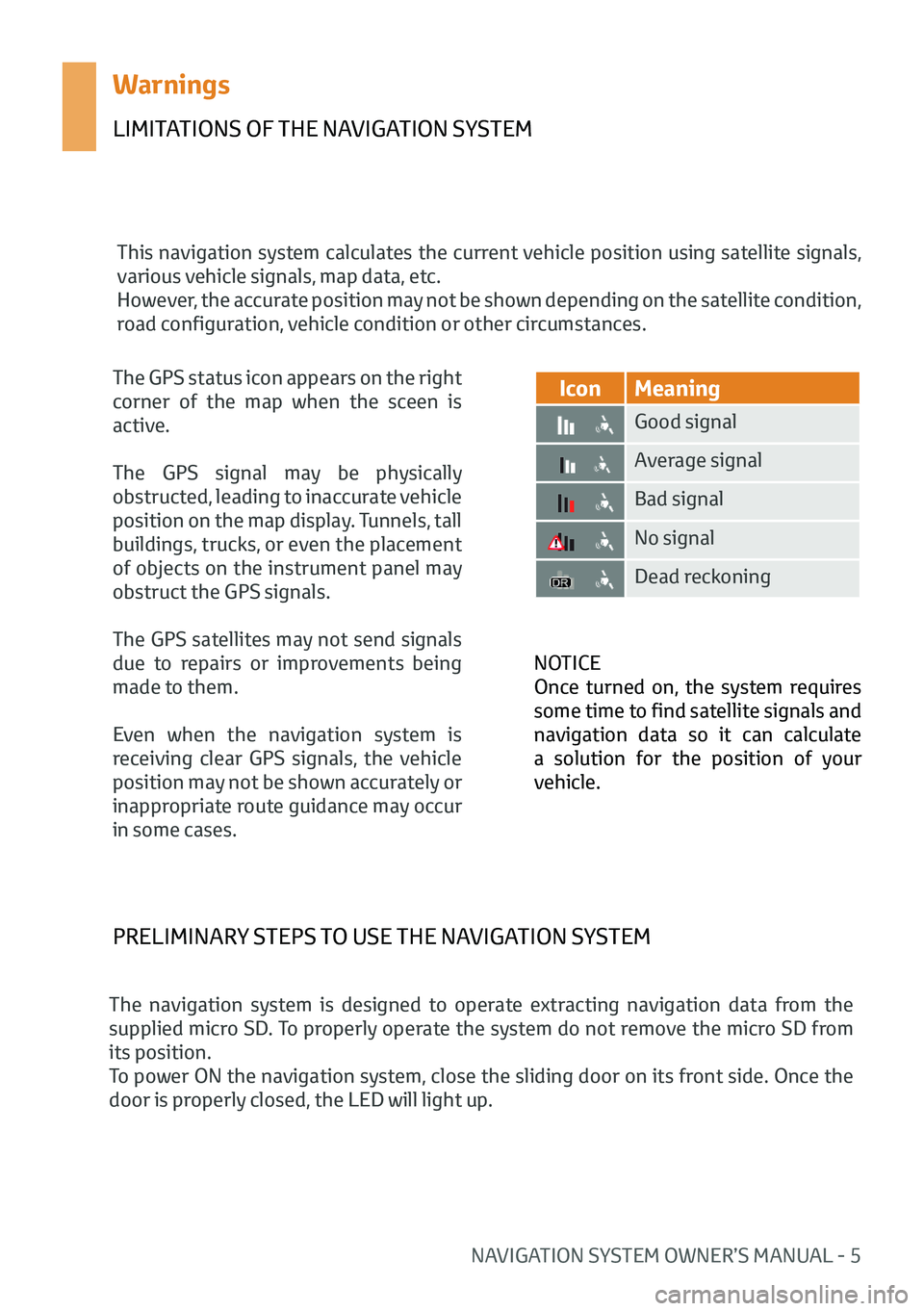
NAVIGATION SYSTEM OWNER’S MANUAL - 5
Warnings
LIMITATIONS OF THE NAVIGATION SYSTEM
This navigation system calculates the current vehicle position using satellite signals,
various vehicle signals, map data, etc.
However, the accurate position may not be shown depending on the satellite condition,
road configuration, vehicle condition or other circumstances.NOTICE
Once turned on, the system requires
some time to find satellite signals and
navigation data so it can calculate
a solution for the position of your
vehicle.
IconMeaning
Good signal
Average signal
Bad signal
No signal
Dead reckoning
The GPS status icon appears on the right
corner of the map when the sceen is
active.
The GPS signal may be physically
obstructed, leading to inaccurate vehicle
position on the map display. Tunnels, tall
buildings, trucks, or even the placement
of objects on the instrument panel may
obstruct the GPS signals.
The GPS satellites may not send signals
due to repairs or improvements being
made to them.
Even when the navigation system is
receiving clear GPS signals, the vehicle
position may not be shown accurately or
inappropriate route guidance may occur
in some cases.
PRELIMINARY STEPS TO USE THE NAVIGATION SYSTEM
The navigation system is designed to operate extracting navigation data from the
supplied micro SD. To properly operate the system do not remove the micro SD from
its position.
To power ON the navigation system, close the sliding door on its front side. Once the
door is properly closed, the LED will light up.
Page 7 of 32
Page 8 of 32
QUICK GUIDE1
1.1 Navigation menu screen 8
1.1.1 Opening the navigation menu 8
1.1.2 Navigation menu functions 9
1.2 Map layout overview 10
1.2.1 Accessing the map page 10
1.2.2 How to explore the map 11
1.3 Setting the first destination 12
1.3.1 The Drive to menu 12
1.3.2 How to enter an address and start navigation 13
1.4 Map layout during navigation 14
Page 9 of 32
8 - NAVIGATION SYSTEM OWNER’S MANUAL
1.1 NAVIGATION MENU SCREEN
1.1.1 OPENING THE NAVIGATION MENU
Press the “Connection” button on the menu, then choose “NAVI” among the options
in the list. If it is the first use, the NAVI software will ask to select the language. The
Navigation System Disclaimer will be displayed in the selected language: read and
accept it to continue.
Quick Guide
MAP - Background
Navigation Menu
Page 10 of 32
NAVIGATION SYSTEM OWNER’S MANUAL - 9
1.1.2 NAVIGATION MENU FUNCTIONS
2
3
1
5
6 4
NFunction
1MAP
Direct access to the map page
2DRIVE ME HOME
Create a route to a user point saved as HOME
3USER SETTINGS
Preferences about the system: language, units, etc.
4TRIP OVERVIEW
A synoptic view of your trip
5MAP SETTINGS
Preferences about the routing and the map appearance
6DRIVE TO
Search and set a destination Navigation Menu
Trending: tow, service, lane assist, sat nav, navigation system, change language, instrument panel