Multimedia system TOYOTA RAV4 PLUG-IN HYBRID 2023 Owner's Manual
[x] Cancel search | Manufacturer: TOYOTA, Model Year: 2023, Model line: RAV4 PLUG-IN HYBRID, Model: TOYOTA RAV4 PLUG-IN HYBRID 2023Pages: 718, PDF Size: 167.55 MB
Page 402 of 718
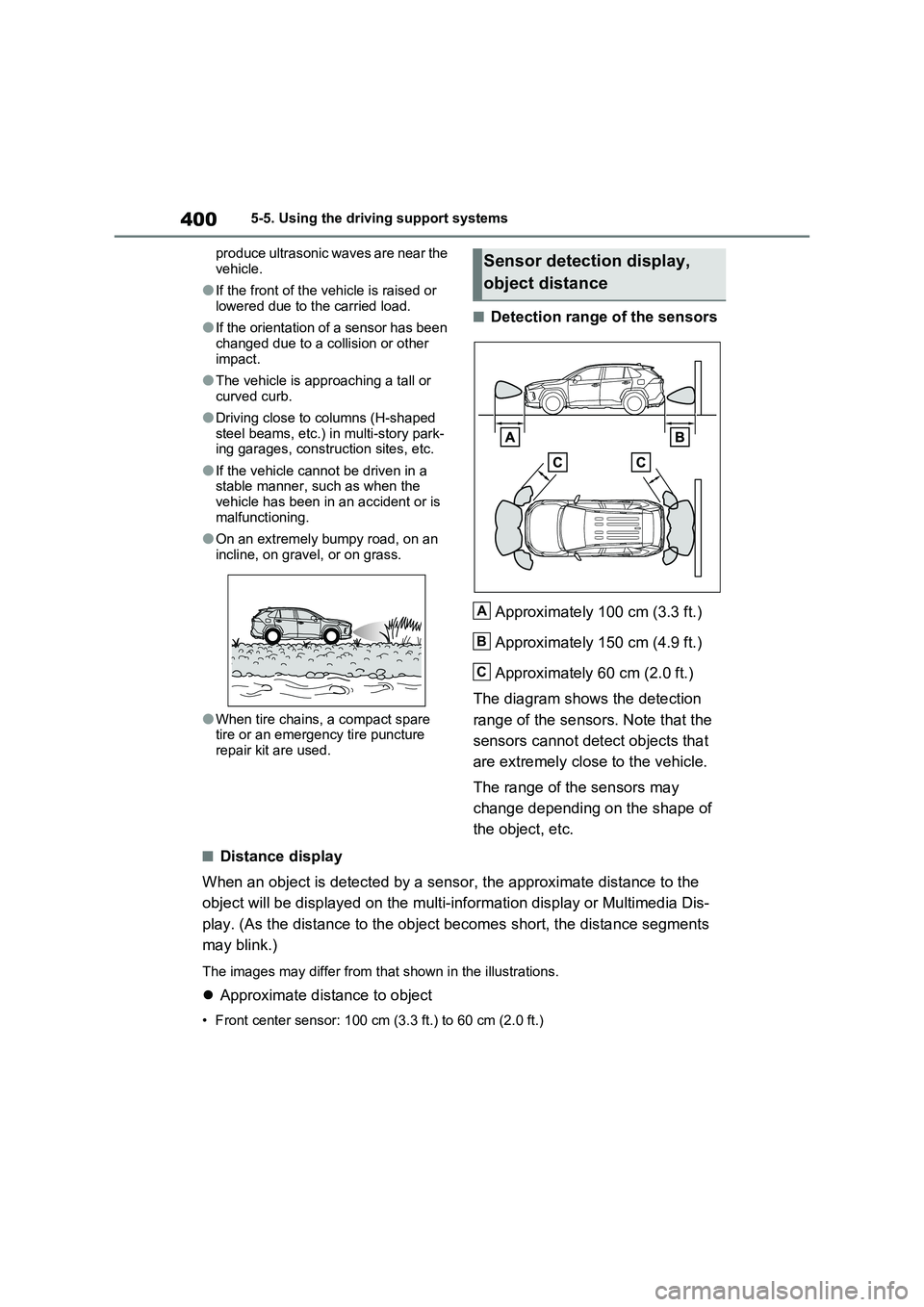
4005-5. Using the driving support systems
produce ultrasonic waves are near the
vehicle.
●If the front of the vehicle is raised or
lowered due to the carried load.
●If the orientation of a sensor has been
changed due to a collision or other
impact.
●The vehicle is approaching a tall or
curved curb.
●Driving close to columns (H-shaped
steel beams, etc.) in multi-story park-
ing garages, construction sites, etc.
●If the vehicle cannot be driven in a
stable manner, such as when the
vehicle has been in an accident or is
malfunctioning.
●On an extremely bumpy road, on an
incline, on gravel, or on grass.
●When tire chains, a compact spare
tire or an emergency tire puncture
repair kit are used.
■Detection range of the sensors
Approximately 100 cm (3.3 ft.)
Approximately 150 cm (4.9 ft.)
Approximately 60 cm (2.0 ft.)
The diagram shows the detection
range of the sensors. Note that the
sensors cannot detect objects that
are extremely close to the vehicle.
The range of the sensors may
change depending on the shape of
the object, etc.
■Distance display
When an object is detected by a sensor, the approximate distance to the
object will be displayed on the multi-information display or Multimedia Dis-
play. (As the distance to the object becomes short, the distance segments
may blink.)
The images may differ from that shown in the illustrations.
Approximate distance to object
• Front center sensor: 100 cm (3.3 ft.) to 60 cm (2.0 ft.)
Sensor detection display,
object distance
A
B
C
Page 403 of 718

401
5 5-5. Using the driving support systems
Driving
• Rear center sensor: 150 cm (4.9 ft.) to 60 cm (2.0 ft.)
*1: Vehicles with 7-inch multi-information display
*2: Vehicles with 12.3-inch multi-information display
Approximate distance to object: 60 cm (2.0 ft.) to 45 cm (1.5 ft.)
*1: Vehicles with 7-inch multi-information display
*2: Vehicles with 12.3-inch multi-information display
Approximate distance to object: 45 cm (1.5 ft.) to 30 cm (1.0 ft.)
*1: Vehicles with 7-inch multi-information display
*2: Vehicles with 12.3-inch multi-information display
Approximate distance to object: 30 cm (1.0 ft.) to 15 cm (0.5 ft.)
*1: Vehicles with 7-inch multi-information display
*2: Vehicles with 12.3-inch multi-information display
*3: The distance segments will blink slowly.
Multi-information displayMultimedia Display
*1*2
Multi-information displayMultimedia Display
*1*2
Multi-information displayMultimedia Display
*1*2
Multi-information display*3Multimedia Display
*1*2
Page 404 of 718
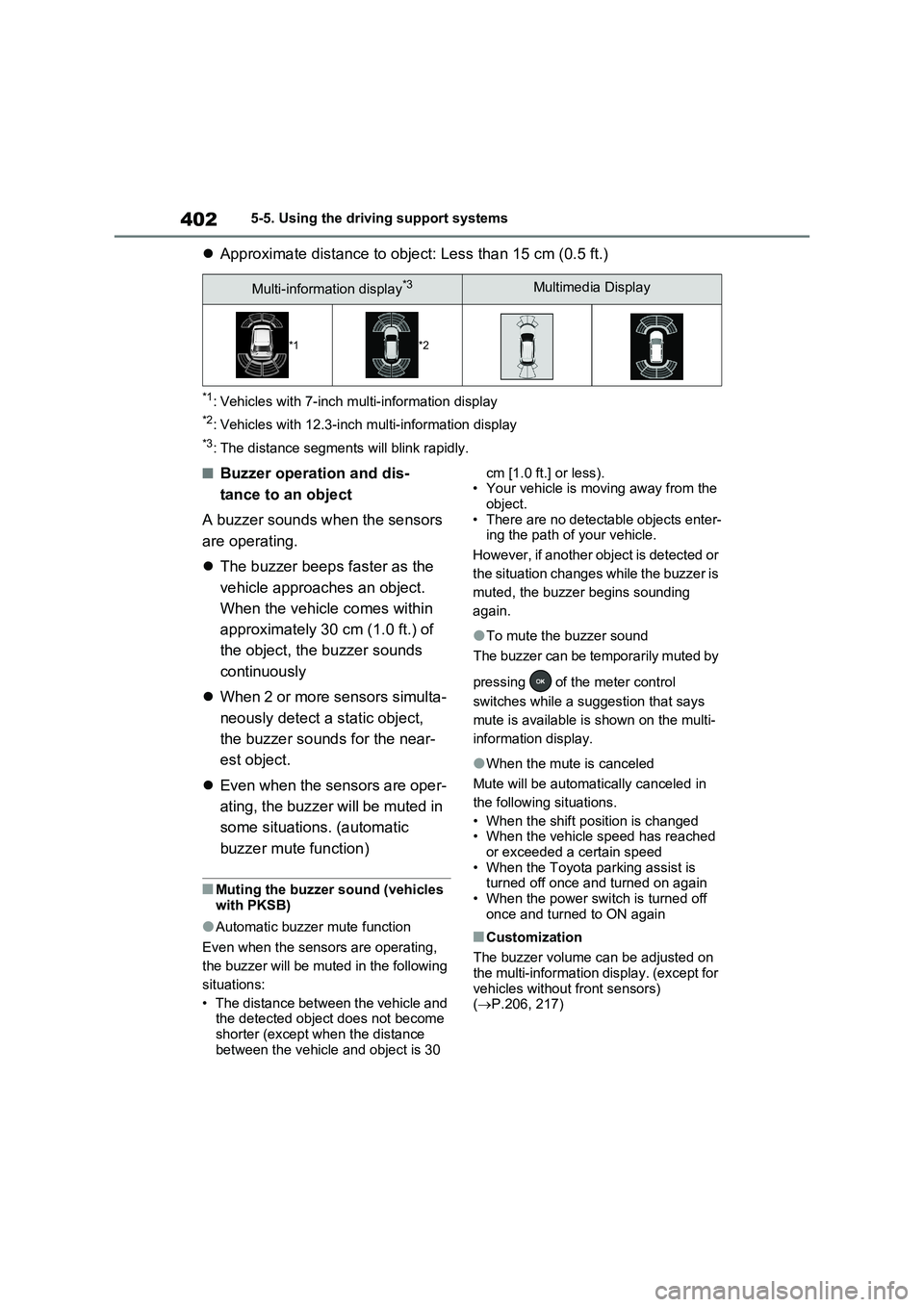
4025-5. Using the driving support systems
Approximate distance to object: Less than 15 cm (0.5 ft.)
*1: Vehicles with 7-inch multi-information display
*2: Vehicles with 12.3-inch multi-information display
*3: The distance segments will blink rapidly.
■Buzzer operation and dis-
tance to an object
A buzzer sounds when the sensors
are operating.
The buzzer beeps faster as the
vehicle approaches an object.
When the vehicle comes within
approximately 30 cm (1.0 ft.) of
the object, the buzzer sounds
continuously
When 2 or more sensors simulta-
neously detect a static object,
the buzzer sounds for the near-
est object.
Even when the sensors are oper-
ating, the buzzer will be muted in
some situations. (automatic
buzzer mute function)
■Muting the buzzer sound (vehicles
with PKSB)
●Automatic buzzer mute function
Even when the sensors are operating,
the buzzer will be muted in the following
situations:
• The distance between the vehicle and
the detected object does not become
shorter (except when the distance
between the vehicle and object is 30 cm [1.0 ft.] or less).
• Your vehicle is moving away from the
object.
• There are no detectable objects enter-
ing the path of your vehicle.
However, if another object is detected or
the situation changes while the buzzer is
muted, the buzzer begins sounding
again.
●To mute the buzzer sound
The buzzer can be temporarily muted by
pressing of the meter control
switches while a suggestion that says
mute is available is shown on the multi-
information display.
●When the mute is canceled
Mute will be automatically canceled in
the following situations.
• When the shift position is changed
• When the vehicle speed has reached
or exceeded a certain speed
• When the Toyota parking assist is
turned off once and turned on again
• When the power switch is turned off
once and turned to ON again
■Customization
The buzzer volume can be adjusted on
the multi-information display. (except for
vehicles without front sensors)
(P.206, 217)
Multi-information display*3Multimedia Display
*1*2
Page 407 of 718

405
5 5-5. Using the driving support systems
Driving
If the hybrid system output restric-
tion control or brake control oper-
ates, a buzzer will sound and a
message will be displayed on the
multi-information display, head-up
display (if equipped) or Multimedia
Display, to alert the driver.
Depending on the situation, hybrid sys-
tem output restriction control will oper-
ate to either limit acceleration or restrict
output as much as possible.
Hybrid system output restriction
control is operating (accelera-
tion restriction)
Acceleration greater than a certain
amount is restricted by the system.
Multi-information display and head-up
display: “Object Detected Ahead Speed
Reduced” (no warning displayed on the
head-up display)
Multimedia Display: No warning dis-
played
PKSB OFF indicator: Not illuminated
Buzzer: Does not sound
Hybrid system output restriction
control is operating (output
restricted as much as possible)
The system has determined that stron-
ger-than-normal brake operation is nec-
essary.
Multi-information display and head-up
display: “Brake!”
Multimedia Display: “BRAKE!”PKSB OFF indicator: Not illuminated
Buzzer: Short beep
Brake control is operating
The system determined that emer-
gency braking is necessary.
Multi-information display and head-up
display: “Brake!”
Multimedia Display: “BRAKE!”
PKSB OFF indicator: Illuminated
Buzzer: Short beep
Vehicle stopped by system oper-
ation
The vehicle has been stopped by brake
control operation.
Multi-information display and head-up
display: “Switch to brake” (If the accel-
erator pedal is not depressed, “Press
Brake Pedal” will be displayed.)
Multimedia Display: “Press Brake
Pedal”
PKSB OFF indicator: Illuminated (If the
accelerator pedal is not depressed, the
indicator is not illuminated.)
Buzzer: Short beep
If the Parking Support Brake deter-
mines that a collision with a
detected object is possible, the
hybrid system output will be
restricted to restrain any increase in
the vehicle speed. (Hybrid system
output restriction control: See figure
2.)
Additionally, if the accelerator pedal
continues to be depressed, the
brakes will be applied automatically
to reduce the vehicle speed. (Brake
Display and buzzer for
hybrid system output
restriction control and brake
control
System overview
Page 436 of 718
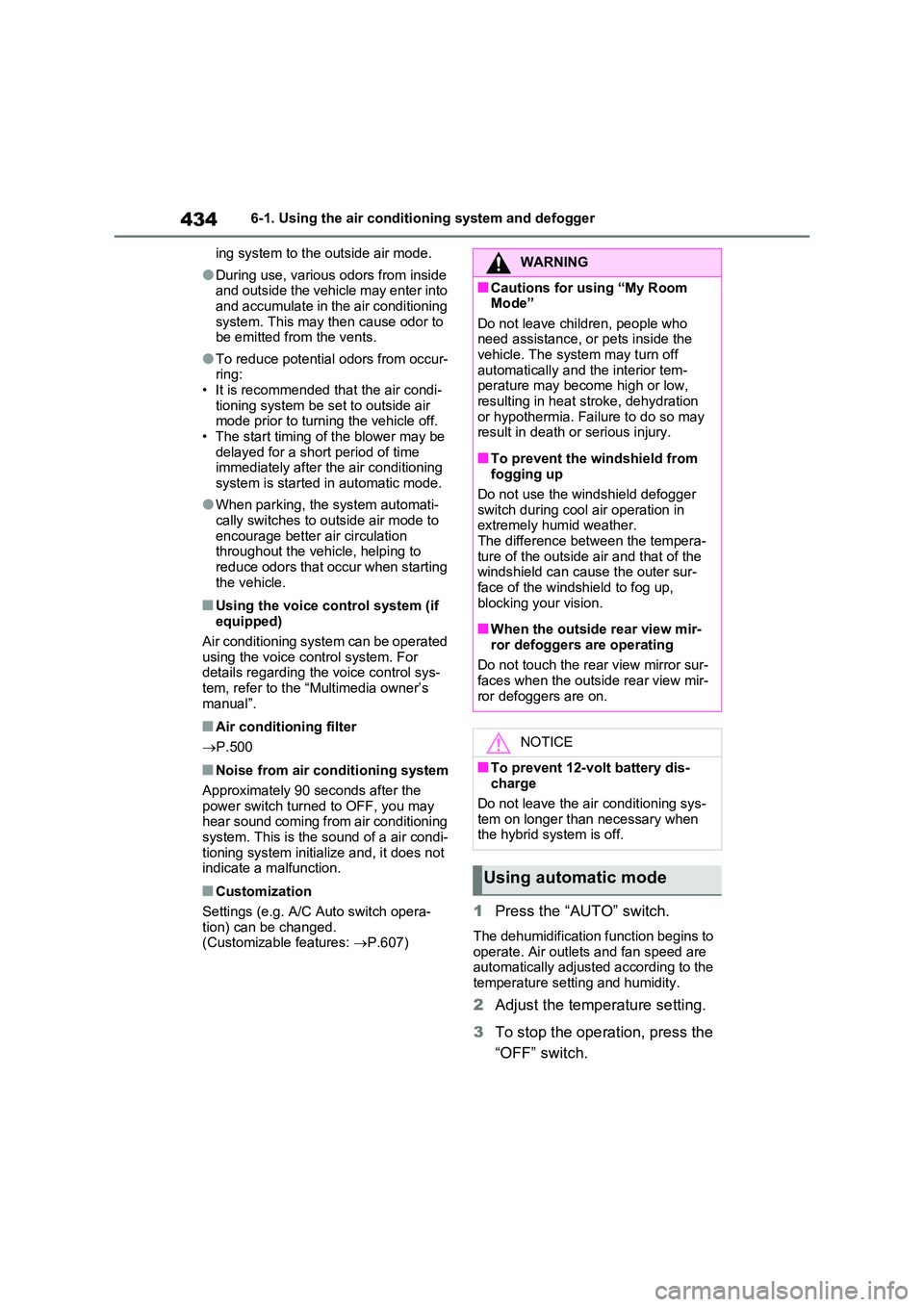
4346-1. Using the air conditioning system and defogger
ing system to the outside air mode.
●During use, various odors from inside and outside the vehicle may enter into
and accumulate in the air conditioning system. This may then cause odor to be emitted from the vents.
●To reduce potential odors from occur-ring:
• It is recommended that the air condi- tioning system be set to outside air mode prior to turning the vehicle off.
• The start timing of the blower may be delayed for a short period of time immediately after the air conditioning
system is started in automatic mode.
●When parking, the system automati-
cally switches to outside air mode to encourage better air circulation throughout the vehicle, helping to
reduce odors that occur when starting the vehicle.
■Using the voice control system (if equipped)
Air conditioning system can be operated using the voice control system. For details regarding the voice control sys-
tem, refer to the “Multimedia owner’s manual”.
■Air conditioning filter
P.500
■Noise from air conditioning system
Approximately 90 seconds after the power switch turned to OFF, you may hear sound coming from air conditioning
system. This is the sound of a air condi- tioning system initialize and, it does not indicate a malfunction.
■Customization
Settings (e.g. A/C Auto switch opera- tion) can be changed.(Customizable features: P.607)
1Press the “AUTO” switch.
The dehumidification function begins to operate. Air outlets and fan speed are automatically adjusted according to the
temperature setting and humidity.
2 Adjust the temperature setting.
3 To stop the operation, press the
“OFF” switch.
WARNING
■Cautions for using “My Room Mode”
Do not leave children, people who need assistance, or pets inside the vehicle. The system may turn off
automatically and the interior tem- perature may become high or low, resulting in heat stroke, dehydration
or hypothermia. Failure to do so may result in death or serious injury.
■To prevent the windshield from fogging up
Do not use the windshield defogger
switch during cool air operation in extremely humid weather.The difference between the tempera-
ture of the outside air and that of the windshield can cause the outer sur-face of the windshield to fog up,
blocking your vision.
■When the outside rear view mir-
ror defoggers are operating
Do not touch the rear view mirror sur- faces when the outside rear view mir-
ror defoggers are on.
NOTICE
■To prevent 12-volt battery dis- charge
Do not leave the air conditioning sys-
tem on longer than necessary when the hybrid system is off.
Using automatic mode
Page 596 of 718
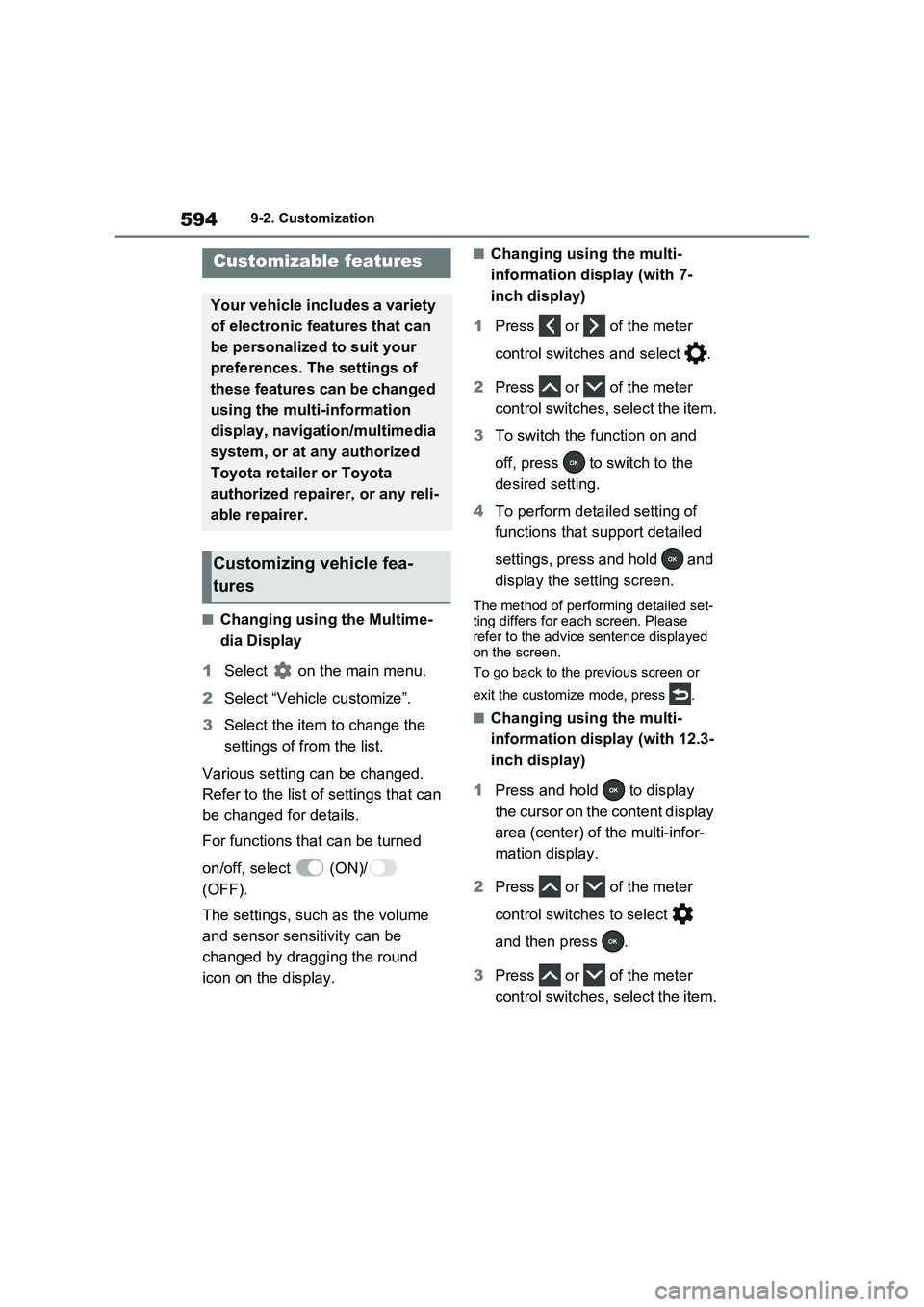
5949-2. Customization
9-2.Customiz ation
■Changing using the Multime-
dia Display
1Select on the main menu.
2Select “Vehicle customize”.
3Select the item to change the
settings of from the list.
Various setting can be changed.
Refer to the list of settings that can
be changed for details.
For functions that can be turned
on/off, select (ON)/
(OFF).
The settings, such as the volume
and sensor sensitivity can be
changed by dragging the round
icon on the display.
■Changing using the multi-
information display (with 7-
inch display)
1Press or of the meter
control switches and select .
2Press or of the meter
control switches, select the item.
3To switch the function on and
off, press to switch to the
desired setting.
4To perform detailed setting of
functions that support detailed
settings, press and hold and
display the setting screen.
The method of performing detailed set-
ting differs for each screen. Please
refer to the advice sentence displayed
on the screen.
To go back to the previous screen or
exit the customize mode, press .
■Changing using the multi-
information display (with 12.3-
inch display)
1Press and hold to display
the cursor on the content display
area (center) of the multi-infor-
mation display.
2Press or of the meter
control switches to select
and then press .
3Press or of the meter
control switches, select the item.
Customizable features
Your vehicle includes a variety
of electronic features that can
be personalized to suit your
preferences. The settings of
these features can be changed
using the multi-information
display, navigation/multimedia
system, or at any authorized
Toyota retailer or Toyota
authorized repairer, or any reli-
able repairer.
Customizing vehicle fea-
tures
Page 597 of 718
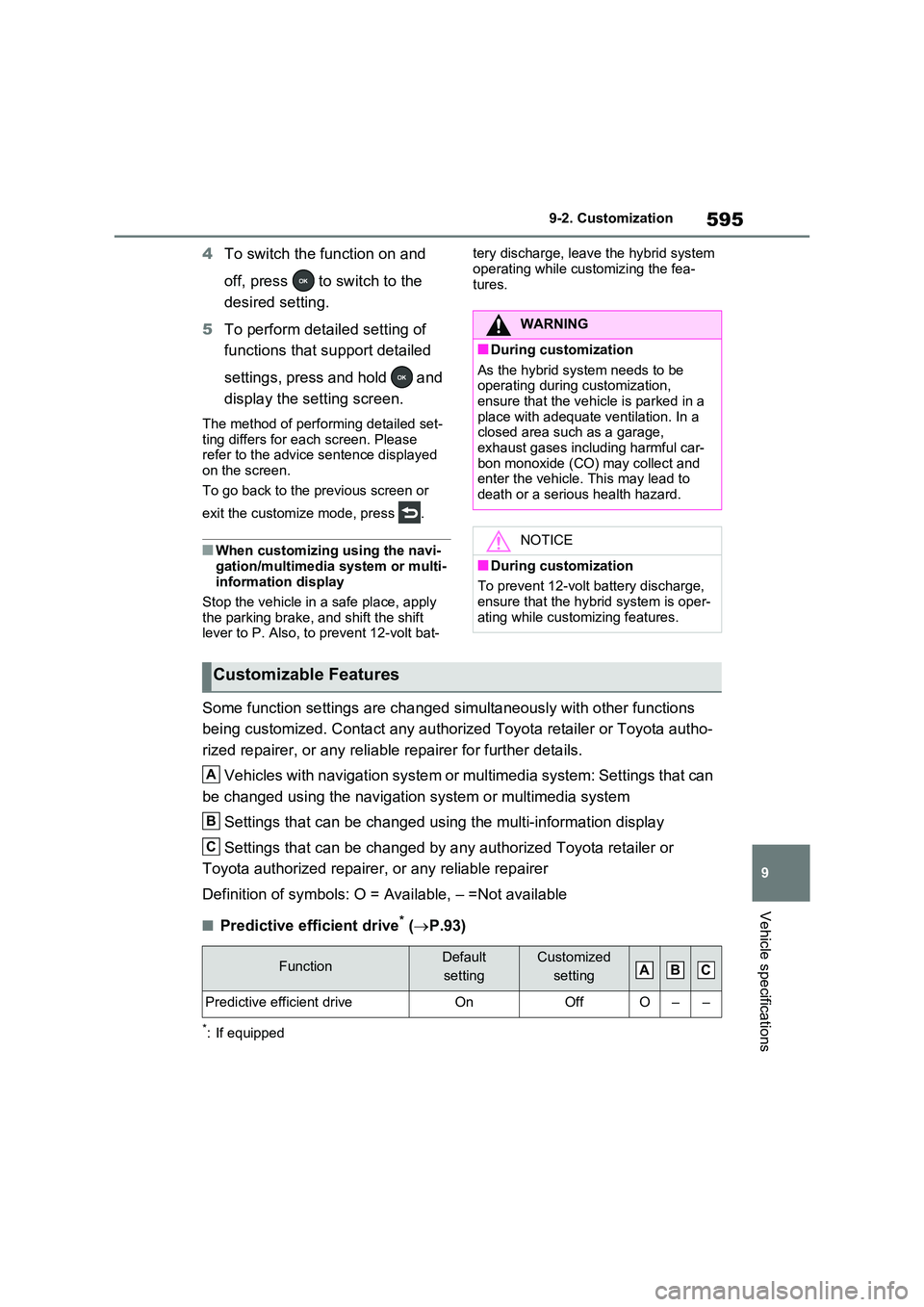
595
9
9-2. Customization
Vehicle specifications
4 To switch the function on and
off, press to switch to the
desired setting.
5 To perform detailed setting of
functions that support detailed
settings, press and hold and
display the setting screen.
The method of performing detailed set- ting differs for each screen. Please refer to the advice sentence displayed
on the screen.
To go back to the previous screen or
exit the customize mode, press .
■When customizing using the navi-
gation/multimedia system or multi- information display
Stop the vehicle in a safe place, apply
the parking brake, and shift the shift lever to P. Also, to prevent 12-volt bat-
tery discharge, leave the hybrid system
operating while customizing the fea- tures.
Some function settings are changed simultaneously with other functions
being customized. Contact any authorized Toyota retailer or Toyota autho-
rized repairer, or any reliable repairer for further details.
Vehicles with navigation system or multimedia system: Settings that can
be changed using the navigation system or multimedia system
Settings that can be changed using the multi-information display
Settings that can be changed by any authorized Toyota retailer or
Toyota authorized repairer, or any reliable repairer
Definition of symbols: O = Available, – =Not available
■Predictive efficient drive* ( P.93)
*: If equipped
WARNING
■During customization
As the hybrid system needs to be operating during customization, ensure that the vehicle is parked in a
place with adequate ventilation. In a closed area such as a garage, exhaust gases including harmful car-
bon monoxide (CO) may collect and enter the vehicle. This may lead to death or a serious health hazard.
NOTICE
■During customization
To prevent 12-volt battery discharge,
ensure that the hybrid system is oper- ating while customizing features.
Customizable Features
FunctionDefault
setting
Customized
setting
Predictive efficient driveOnOffO––
A
B
C
ABC
Page 599 of 718
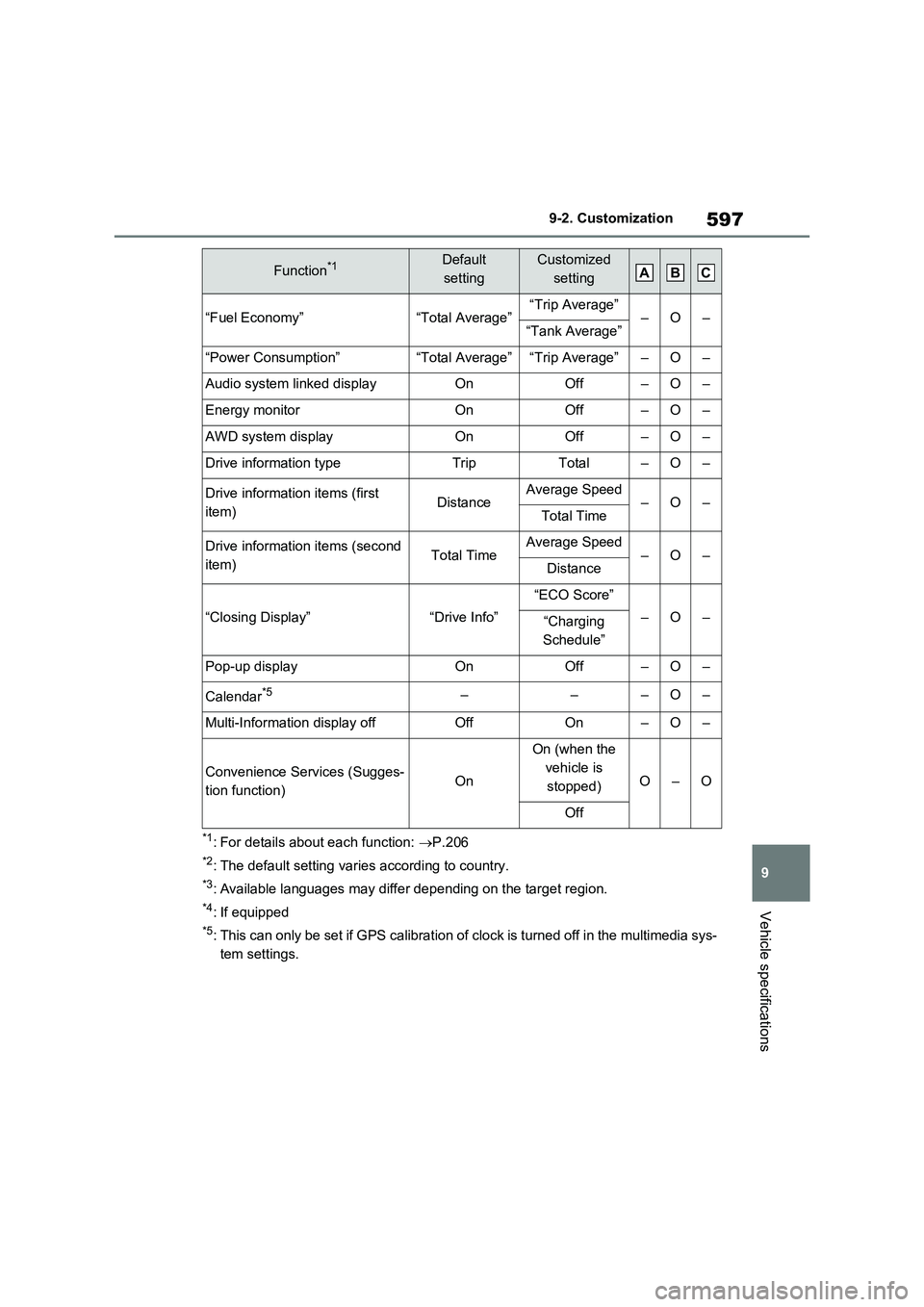
597
9 9-2. Customization
Vehicle specifications
*1: For details about each function: P.206
*2: The default setting varies according to country.
*3: Available languages may differ depending on the target region.
*4: If equipped
*5: This can only be set if GPS calibration of clock is turned off in the multimedia sys-
tem settings.
“Fuel Economy”“Total Average”“Trip Average”–O–“Tank Average”
“Power Consumption”“Total Average”“Trip Average”–O–
Audio system linked displayOnOff–O–
Energy monitorOnOff–O–
AWD system displayOnOff–O–
Drive information typeTripTotal–O–
Drive information items (first
item)DistanceAverage Speed–O–Total Time
Drive information items (second
item)Total TimeAverage Speed–O–Distance
“Closing Display”“Drive Info”
“ECO Score”
–O–“Charging
Schedule”
Pop-up displayOnOff–O–
Calendar*5–––O–
Multi-Information display offOffOn–O–
Convenience Services (Sugges-
tion function)On
On (when the
vehicle is
stopped)
O–O
Off
Function*1Default
settingCustomized
settingABC
Page 601 of 718
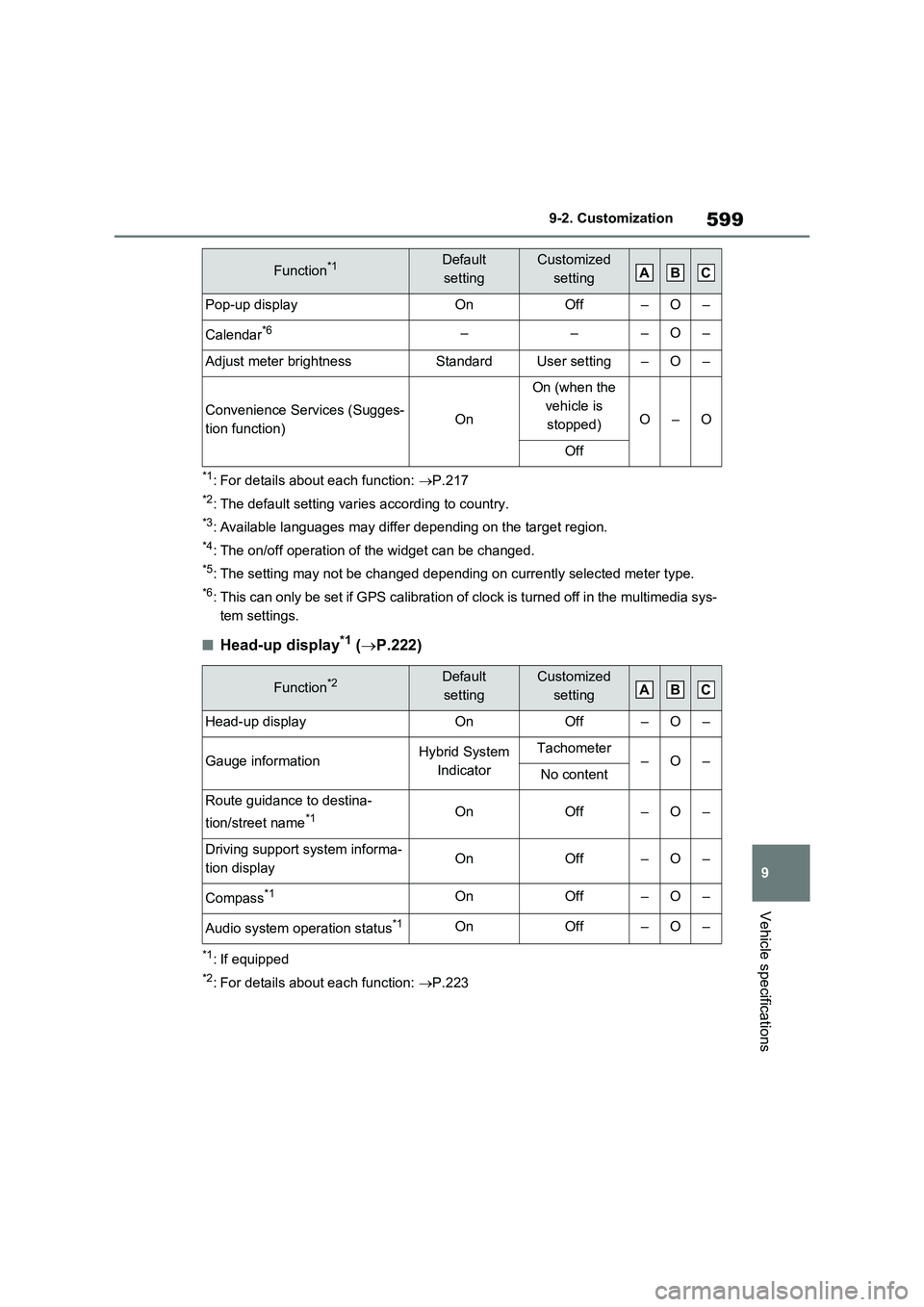
599
9 9-2. Customization
Vehicle specifications
*1: For details about each function: P.217
*2: The default setting varies according to country.
*3: Available languages may differ depending on the target region.
*4: The on/off operation of the widget can be changed.
*5: The setting may not be changed depending on currently selected meter type.
*6: This can only be set if GPS calibration of clock is turned off in the multimedia sys-
tem settings.
■Head-up display*1 (P.222)
*1: If equipped
*2: For details about each function: P.223
Pop-up displayOnOff–O–
Calendar*6–––O–
Adjust meter brightnessStandardUser setting–O–
Convenience Services (Sugges-
tion function)On
On (when the
vehicle is
stopped)
O–O
Off
Function*2Default
settingCustomized
setting
Head-up displayOnOff–O–
Gauge informationHybrid System
IndicatorTachometer–O–No content
Route guidance to destina-
tion/street name
*1OnOff–O–
Driving support system informa-
tion displayOnOff–O–
Compass*1OnOff–O–
Audio system operation status*1OnOff–O–
Function*1Default
settingCustomized
settingABC
ABC
Page 611 of 718
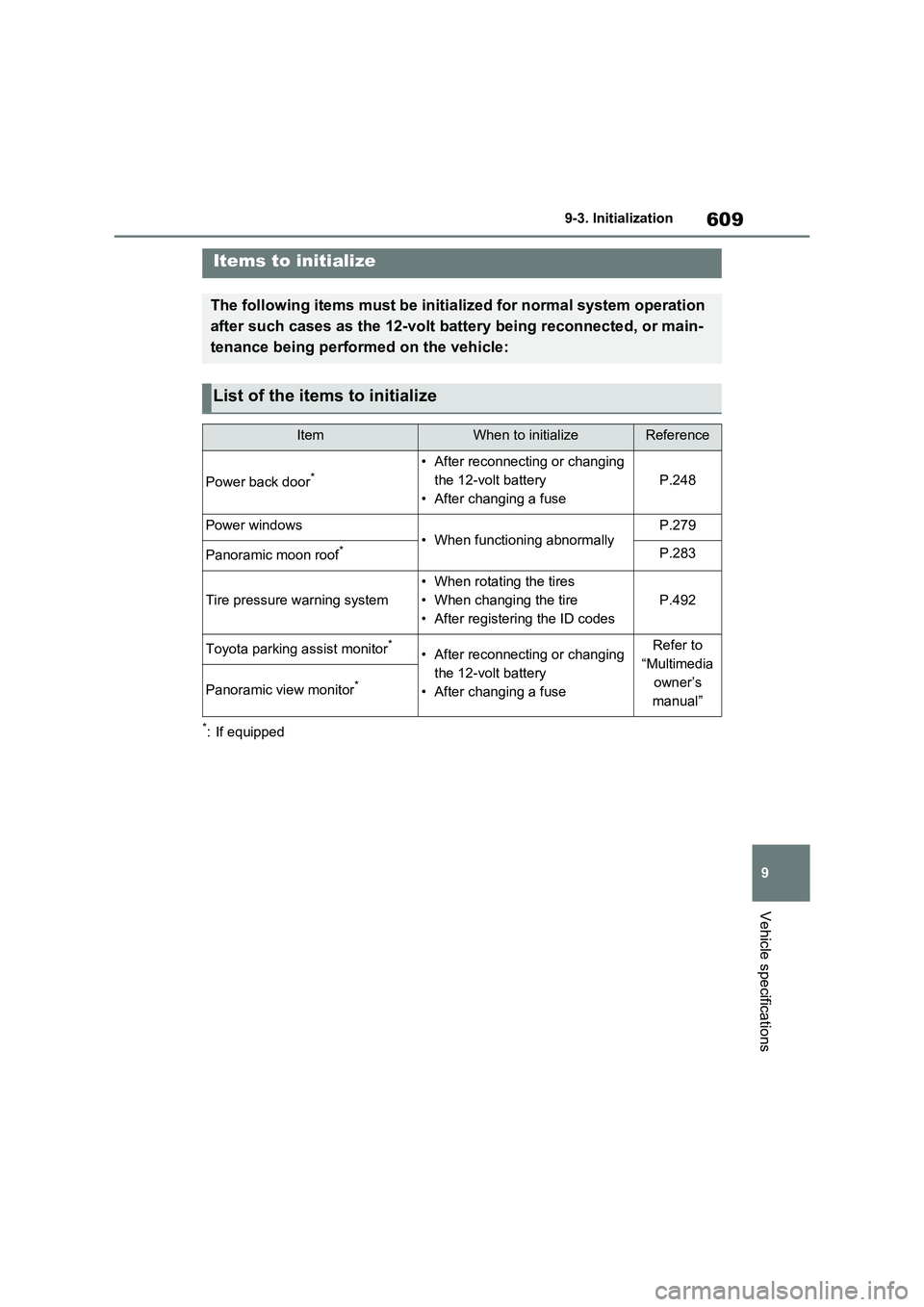
609
9 9-3. Initialization
Vehicle specifications
9- 3. In it ia li za ti on
*: If equipped
Items to initialize
The following items must be initialized for normal system operation
after such cases as the 12-volt battery being reconnected, or main-
tenance being performed on the vehicle:
List of the items to initialize
ItemWhen to initializeReference
Power back door*• After reconnecting or changing
the 12-volt battery
• After changing a fuse
P.248
Power windows• When functioning abnormallyP.279
Panoramic moon roof*P.283
Tire pressure warning system
• When rotating the tires
• When changing the tire
• After registering the ID codes
P.492
Toyota parking assist monitor*• After reconnecting or changing
the 12-volt battery
• After changing a fuseRefer to
“Multimedia
owner’s
manual”
Panoramic view monitor*