Multimedia system TOYOTA RAV4 PLUG-IN HYBRID 2023 Owners Manual
[x] Cancel search | Manufacturer: TOYOTA, Model Year: 2023, Model line: RAV4 PLUG-IN HYBRID, Model: TOYOTA RAV4 PLUG-IN HYBRID 2023Pages: 718, PDF Size: 167.55 MB
Page 18 of 718
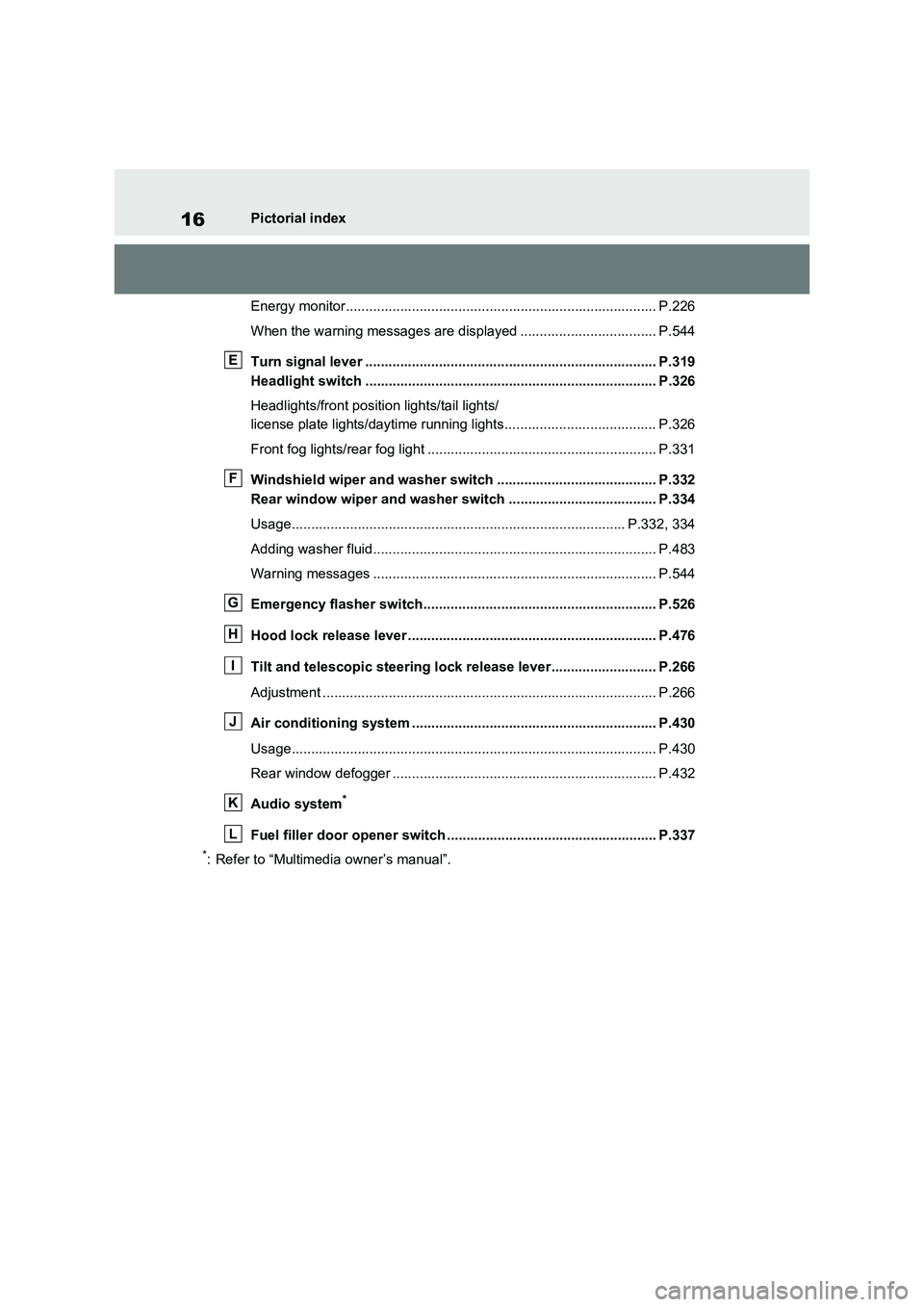
16Pictorial index
Energy monitor................................................................................ P.226
When the warning messages are displayed ................................... P.544
Turn signal lever ........................................................................... P.319
Headlight switch ........................................................................... P.326
Headlights/front position lights/tail lights/
license plate lights/daytime running lights....................................... P.326
Front fog lights/rear fog light ........................................................... P.331
Windshield wiper and washer switch ......................................... P.332
Rear window wiper and washer switch ...................................... P.334
Usage...................................................................................... P.332, 334
Adding washer fluid......................................................................... P.483
Warning messages ......................................................................... P.544
Emergency flasher switch............................................................ P.526
Hood lock release lever ................................................................ P.476
Tilt and telescopic steering lock release lever........................... P.266
Adjustment ...................................................................................... P.266
Air conditioning system ............................................................... P.430
Usage.............................................................................................. P.430
Rear window defogger .................................................................... P.432
Audio system
*
Fuel filler door opener switch ...................................................... P.337
*: Refer to “Multimedia owner’s manual”.
E
F
G
H
I
J
K
L
Page 26 of 718
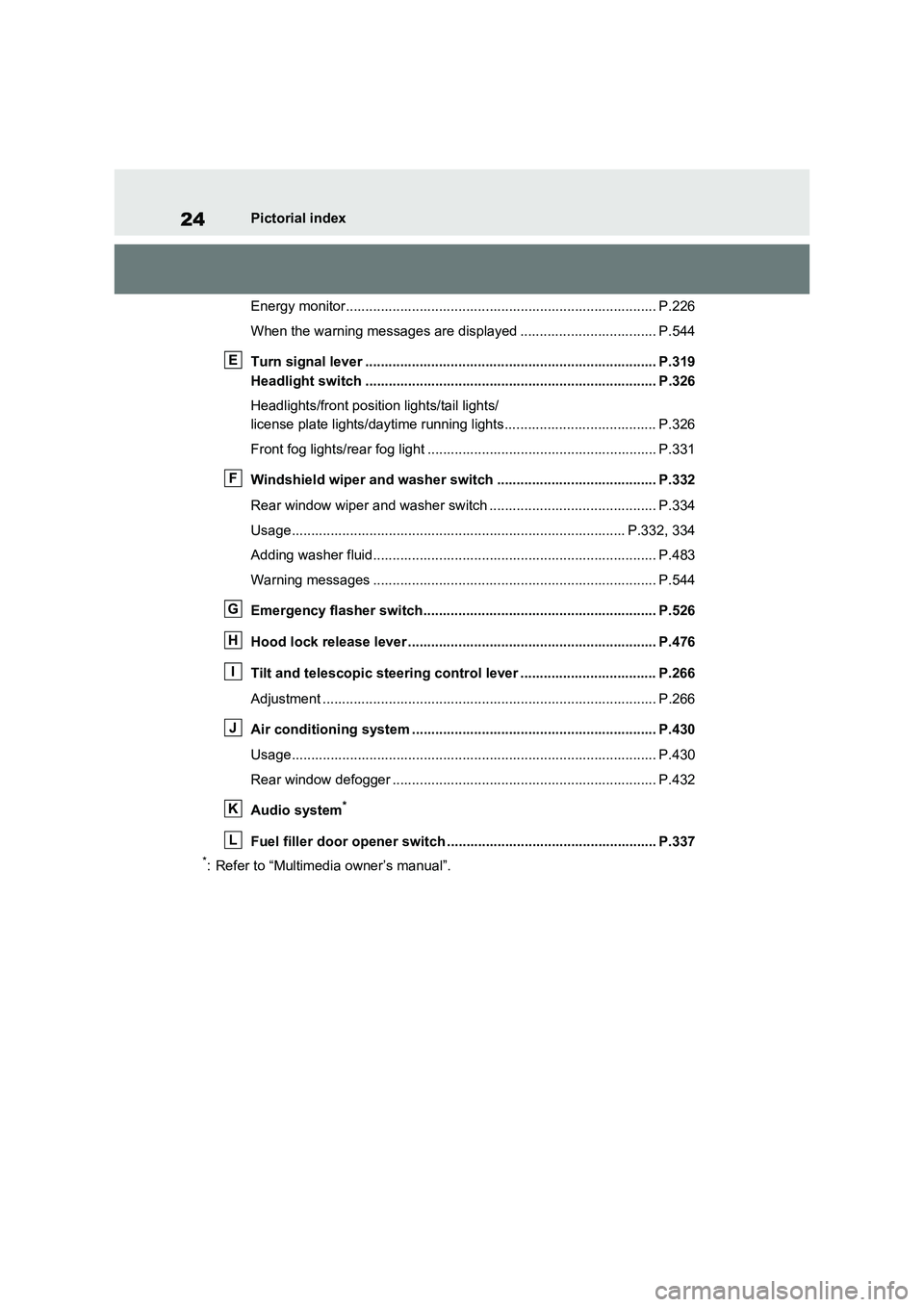
24Pictorial index
Energy monitor................................................................................ P.226
When the warning messages are displayed ................................... P.544
Turn signal lever ........................................................................... P.319
Headlight switch ........................................................................... P.326
Headlights/front position lights/tail lights/
license plate lights/daytime running lights....................................... P.326
Front fog lights/rear fog light ........................................................... P.331
Windshield wiper and washer switch ......................................... P.332
Rear window wiper and washer switch ........................................... P.334
Usage...................................................................................... P.332, 334
Adding washer fluid......................................................................... P.483
Warning messages ......................................................................... P.544
Emergency flasher switch............................................................ P.526
Hood lock release lever ................................................................ P.476
Tilt and telescopic steering control lever ................................... P.266
Adjustment ...................................................................................... P.266
Air conditioning system ............................................................... P.430
Usage.............................................................................................. P.430
Rear window defogger .................................................................... P.432
Audio system
*
Fuel filler door opener switch ...................................................... P.337
*: Refer to “Multimedia owner’s manual”.
E
F
G
H
I
J
K
L
Page 95 of 718
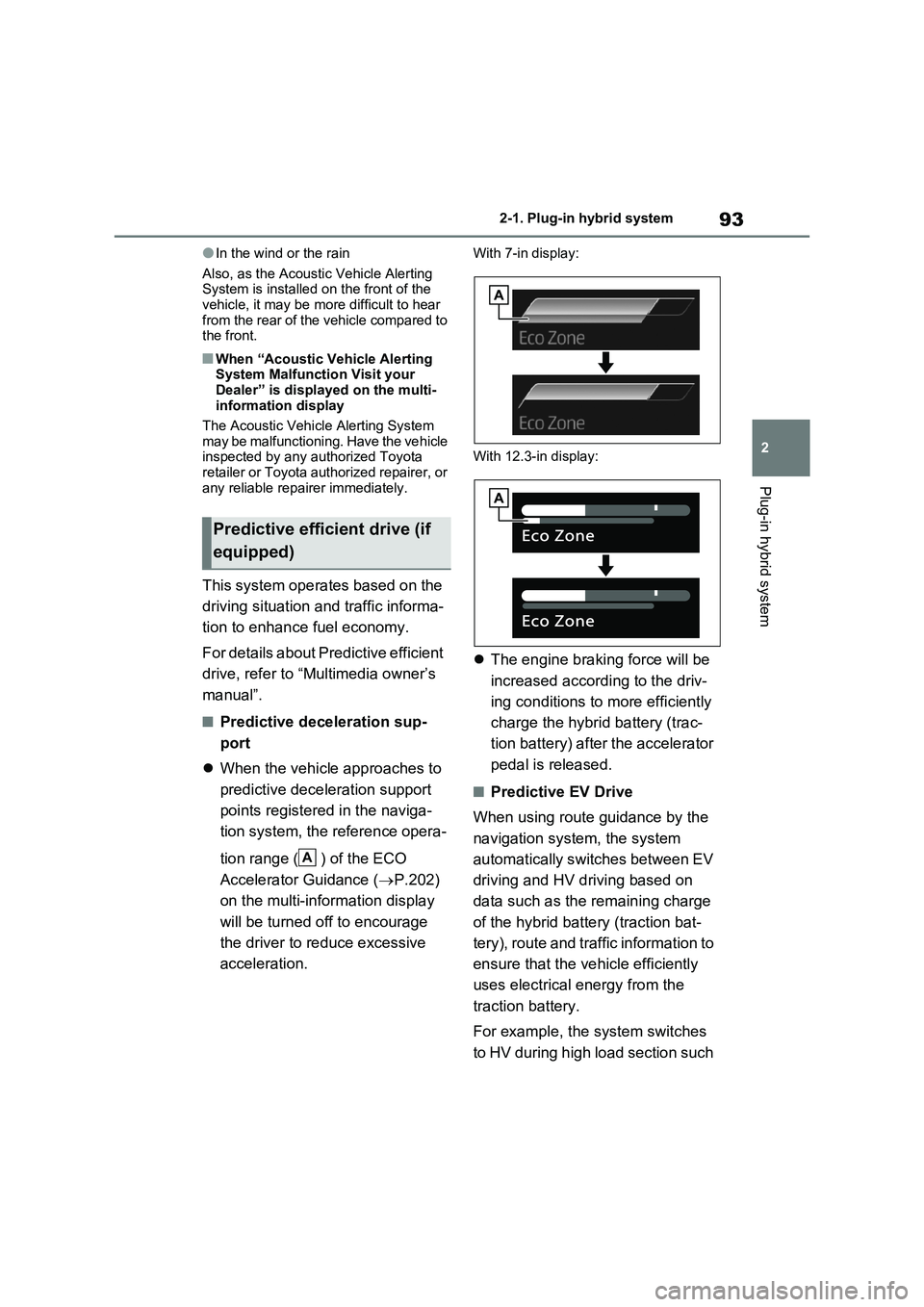
93
2
2-1. Plug-in hybrid system
Plug-in hybrid system
●In the wind or the rain
Also, as the Acoustic Vehicle Alerting System is installed on the front of the vehicle, it may be more difficult to hear
from the rear of the vehicle compared to the front.
■When “Acoustic Vehicle Alerting System Malfunction Visit your
Dealer” is displayed on the multi- information display
The Acoustic Vehicle Alerting System
may be malfunctioning. Have the vehicle inspected by any authorized Toyota retailer or Toyota authorized repairer, or
any reliable repairer immediately.
This system operates based on the
driving situation and traffic informa-
tion to enhance fuel economy.
For details about Predictive efficient
drive, refer to “Multimedia owner’s
manual”.
■Predictive deceleration sup-
port
When the vehicle approaches to
predictive deceleration support
points registered in the naviga-
tion system, the reference opera-
tion range ( ) of the ECO
Accelerator Guidance ( P.202)
on the multi-information display
will be turned off to encourage
the driver to reduce excessive
acceleration.
With 7-in display:
With 12.3-in display:
The engine braking force will be
increased according to the driv-
ing conditions to more efficiently
charge the hybrid battery (trac-
tion battery) after the accelerator
pedal is released.
■Predictive EV Drive
When using route guidance by the
navigation system, the system
automatically switches between EV
driving and HV driving based on
data such as the remaining charge
of the hybrid battery (traction bat-
tery), route and traffic information to
ensure that the vehicle efficiently
uses electrical energy from the
traction battery.
For example, the system switches
to HV during high load section such
Predictive efficient drive (if
equipped)
A
Page 146 of 718

1442-2. Charging
■Calendar settings
The current date and time is automati-
cally set using GPS. However, if the
automatic setting of the clock is turned
off on the Multimedia Display, it is nec-
essary to set the calendar on the multi-
information display (P.206, 217). For
details, refer to the “Multimedia owner’s
manual”.
If the calendar settings check screen is
displayed when an attempt is made to
register a charging schedule, make sure
that the calendar settings are correctly.
If the calendar is not set correctly, the
charging schedule function will not oper-
ate properly.
When registering the charging
schedule, the following settings can
be changed.
■Select the charging mode
One of the two following charging
modes can be selected.
“Start” or “Start at set time”
Starts charging at the set time*1, 2 and
finishes charging when fully charged.
“Departure” or “Departure time”
Starts charging to finish at the set
time.
*3, 4
When this setting is selected, the air
conditioning-linked function can be
used.
*1: There might be a slight error in the
timing when charging starts due to
the state of the hybrid battery (trac-
tion battery).
*2: Charging schedule function is per-
formed in accordance with the clock.
Before registering the charging
schedule, check and set the clock to
the proper time.
*3: If the system determines that
charging cannot be completed by
the set departure time, it will start
charging. Check the charging sched-
ule.
*4: If the outside temperature changes
suddenly or the state of the power
source being used is changed during
charging, the system may not com-
plete the charging as estimated.
■Repeated setting
The periodic charging schedule can
be set by selecting your desired
day of the week. (If no days are
selected, charging is only carried
out once.)
■Air conditioning-linked set-
ting (“Climate Prep” or “Cli-
mate preparation”)
When the charging mode is set to
Using the charging
schedule function
Charging can be carried out at
the desired time by registering
the charging schedule. Also, it
is possible to set the charging
schedule to one’s prefer-
ences, such as having
charging complete by a certain
departure time or be carried
out at the same time on certain
days.
Settings of the charging
schedule function
Page 147 of 718
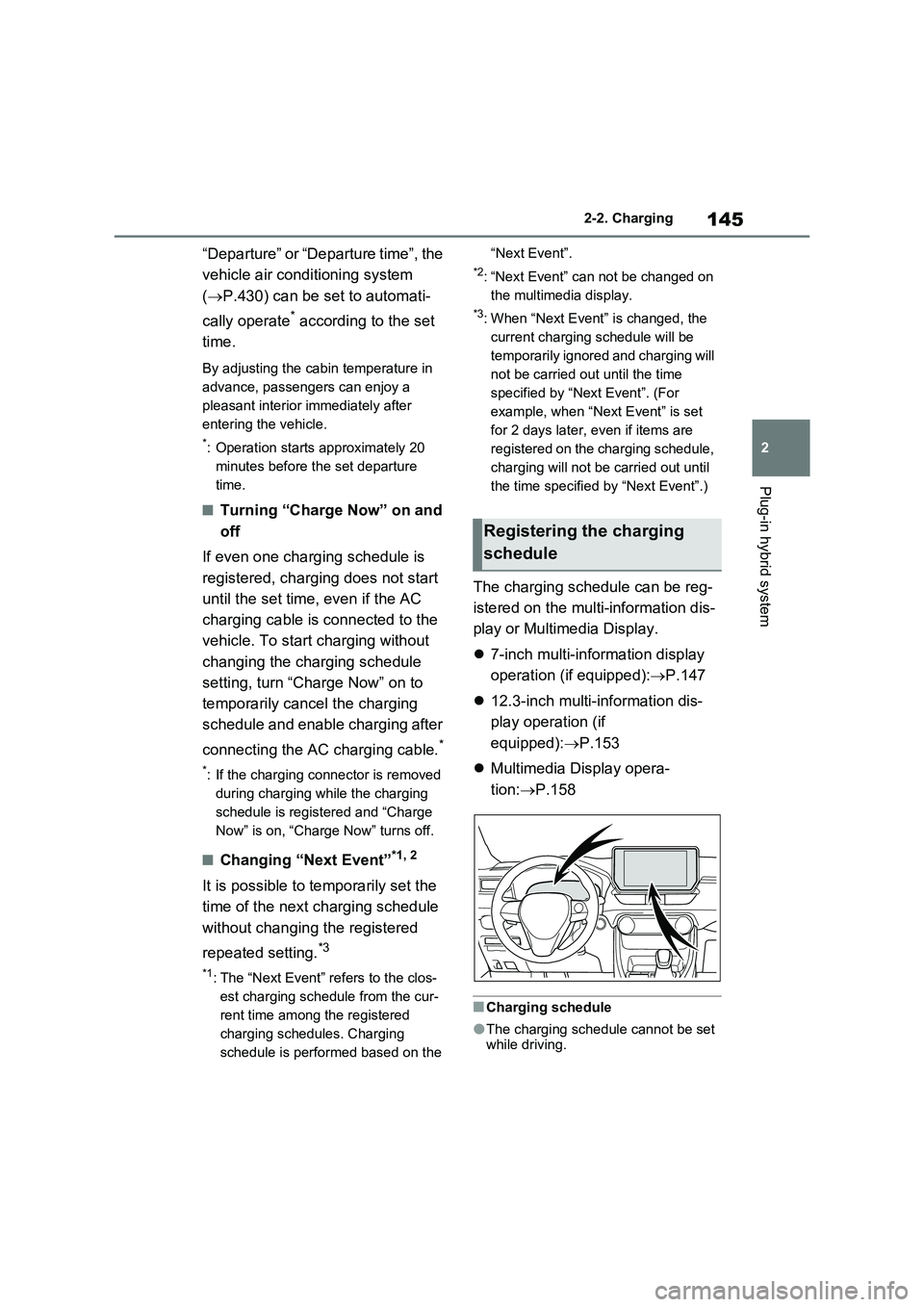
145
2 2-2. Charging
Plug-in hybrid system
“Departure” or “Departure time”, the
vehicle air conditioning system
(P.430) can be set to automati-
cally operate
* according to the set
time.
By adjusting the cabin temperature in
advance, passengers can enjoy a
pleasant interior immediately after
entering the vehicle.
*: Operation starts approximately 20
minutes before the set departure
time.
■Turning “Charge Now” on and
off
If even one charging schedule is
registered, charging does not start
until the set time, even if the AC
charging cable is connected to the
vehicle. To start charging without
changing the charging schedule
setting, turn “Charge Now” on to
temporarily cancel the charging
schedule and enable charging after
connecting the AC charging cable.
*
*: If the charging connector is removed
during charging while the charging
schedule is registered and “Charge
Now” is on, “Charge Now” turns off.
■Changing “Next Event”*1, 2
It is possible to temporarily set the
time of the next charging schedule
without changing the registered
repeated setting.
*3
*1: The “Next Event” refers to the clos-
est charging schedule from the cur-
rent time among the registered
charging schedules. Charging
schedule is performed based on the “Next Event”.
*2: “Next Event” can not be changed on
the multimedia display.
*3: When “Next Event” is changed, the
current charging schedule will be
temporarily ignored and charging will
not be carried out until the time
specified by “Next Event”. (For
example, when “Next Event” is set
for 2 days later, even if items are
registered on the charging schedule,
charging will not be carried out until
the time specified by “Next Event”.)
The charging schedule can be reg-
istered on the multi-information dis-
play or Multimedia Display.
7-inch multi-information display
operation (if equipped):P.147
12.3-inch multi-information dis-
play operation (if
equipped):P.153
Multimedia Display opera-
tion:P.158
■Charging schedule
●The charging schedule cannot be set
while driving.
Registering the charging
schedule
Page 148 of 718
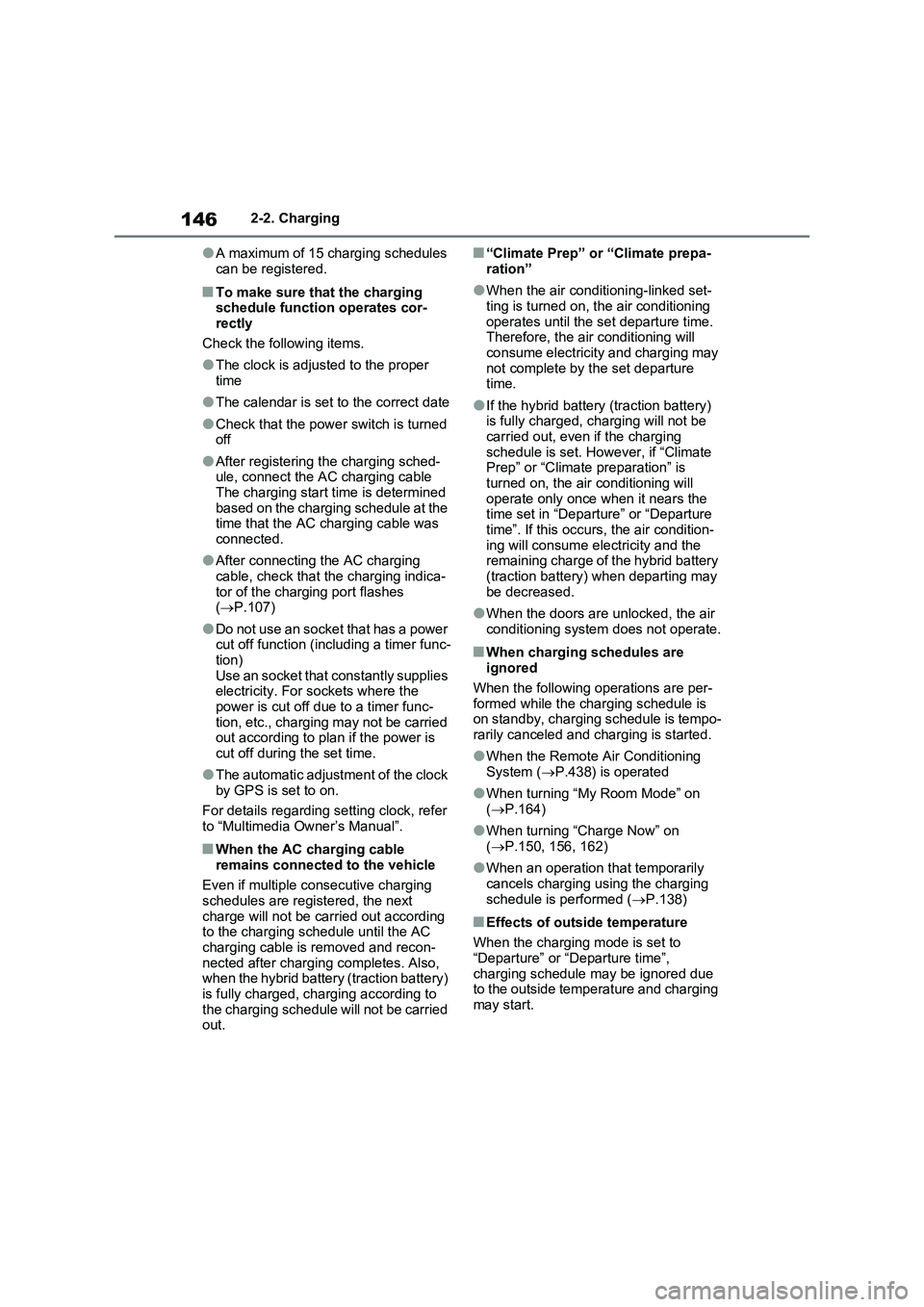
1462-2. Charging
●A maximum of 15 charging schedules
can be registered.
■To make sure that the charging
schedule function operates cor-
rectly
Check the following items.
●The clock is adjusted to the proper
time
●The calendar is set to the correct date
●Check that the power switch is turned
off
●After registering the charging sched-
ule, connect the AC charging cable
The charging start time is determined
based on the charging schedule at the
time that the AC charging cable was
connected.
●After connecting the AC charging
cable, check that the charging indica-
tor of the charging port flashes
(P.107)
●Do not use an socket that has a power
cut off function (including a timer func-
tion)
Use an socket that constantly supplies
electricity. For sockets where the
power is cut off due to a timer func-
tion, etc., charging may not be carried
out according to plan if the power is
cut off during the set time.
●The automatic adjustment of the clock
by GPS is set to on.
For details regarding setting clock, refer
to “Multimedia Owner’s Manual”.
■When the AC charging cable
remains connected to the vehicle
Even if multiple consecutive charging
schedules are registered, the next
charge will not be carried out according
to the charging schedule until the AC
charging cable is removed and recon-
nected after charging completes. Also,
when the hybrid battery (traction battery)
is fully charged, charging according to
the charging schedule will not be carried
out.
■“Climate Prep” or “Climate prepa-
ration”
●When the air conditioning-linked set-
ting is turned on, the air conditioning
operates until the set departure time.
Therefore, the air conditioning will
consume electricity and charging may
not complete by the set departure
time.
●If the hybrid battery (traction battery)
is fully charged, charging will not be
carried out, even if the charging
schedule is set. However, if “Climate
Prep” or “Climate preparation” is
turned on, the air conditioning will
operate only once when it nears the
time set in “Departure” or “Departure
time”. If this occurs, the air condition-
ing will consume electricity and the
remaining charge of the hybrid battery
(traction battery) when departing may
be decreased.
●When the doors are unlocked, the air
conditioning system does not operate.
■When charging schedules are
ignored
When the following operations are per-
formed while the charging schedule is
on standby, charging schedule is tempo-
rarily canceled and charging is started.
●When the Remote Air Conditioning
System (P.438) is operated
●When turning “My Room Mode” on
(P.164)
●When turning “Charge Now” on
(P.150, 156, 162)
●When an operation that temporarily
cancels charging using the charging
schedule is performed (P.138)
■Effects of outside temperature
When the charging mode is set to
“Departure” or “Departure time”,
charging schedule may be ignored due
to the outside temperature and charging
may start.
Page 160 of 718
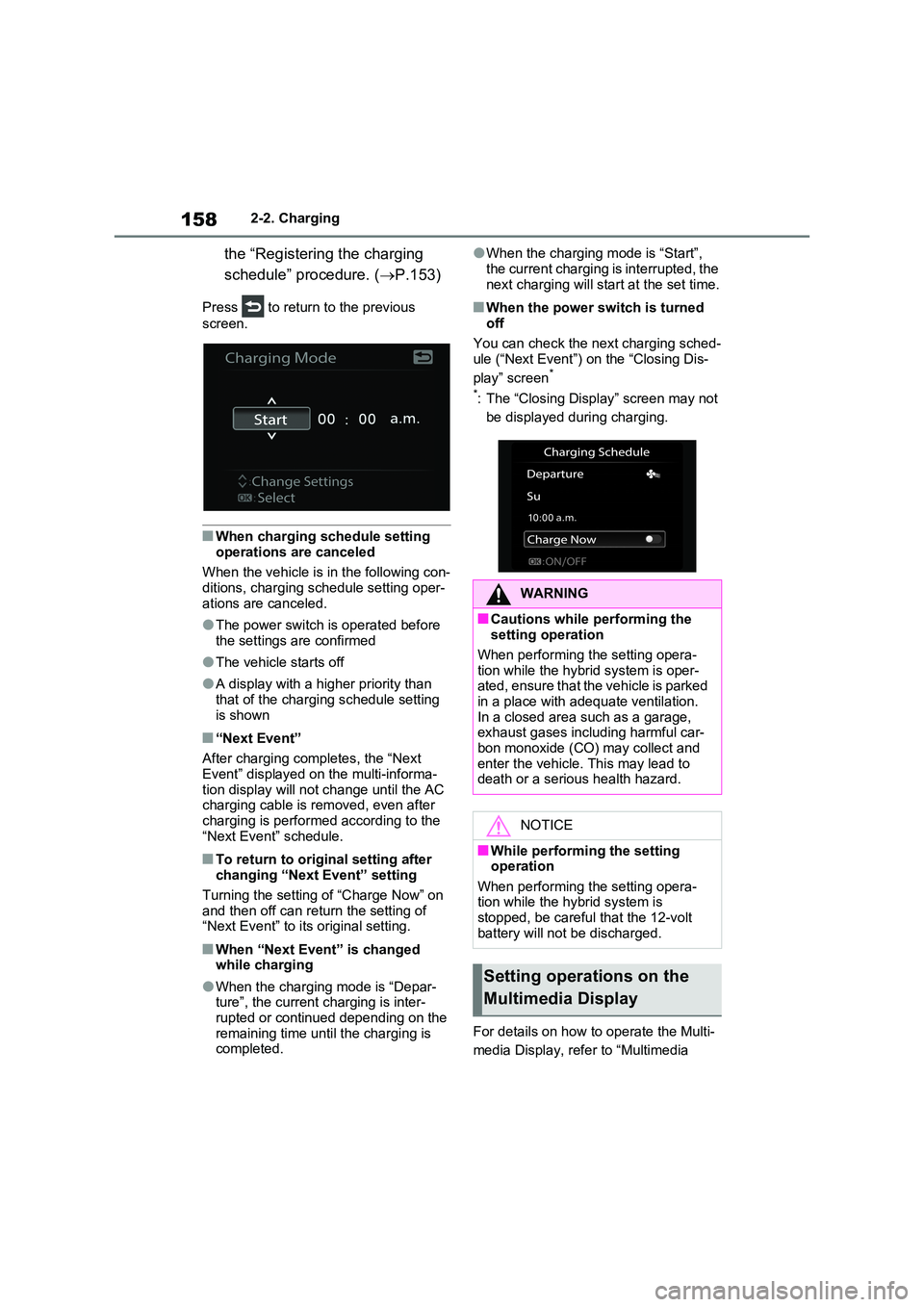
1582-2. Charging
the “Registering the charging
schedule” procedure. ( P.153)
Press to return to the previous
screen.
■When charging schedule setting
operations are canceled
When the vehicle is in the following con- ditions, charging schedule setting oper-
ations are canceled.
●The power switch is operated before
the settings are confirmed
●The vehicle starts off
●A display with a higher priority than that of the charging schedule setting
is shown
■“Next Event”
After charging completes, the “Next Event” displayed on the multi-informa-
tion display will not change until the AC charging cable is removed, even after charging is performed according to the
“Next Event” schedule.
■To return to original setting after changing “Next Event” setting
Turning the setting of “Charge Now” on
and then off can return the setting of “Next Event” to its original setting.
■When “Next Event” is changed while charging
●When the charging mode is “Depar-ture”, the current charging is inter-
rupted or continued depending on the remaining time until the charging is completed.
●When the charging mode is “Start”,
the current charging is interrupted, the next charging will start at the set time.
■When the power switch is turned off
You can check the next charging sched- ule (“Next Event”) on the “Closing Dis-
play” screen*
*: The “Closing Display” screen may not
be displayed during charging.
For details on how to operate the Multi-
media Display, refer to “Multimedia
WARNING
■Cautions while performing the setting operation
When performing the setting opera-
tion while the hybrid system is oper- ated, ensure that the vehicle is parked in a place with adequate ventilation.
In a closed area such as a garage, exhaust gases including harmful car-bon monoxide (CO) may collect and
enter the vehicle. This may lead to death or a serious health hazard.
NOTICE
■While performing the setting operation
When performing the setting opera- tion while the hybrid system is stopped, be careful that the 12-volt
battery will not be discharged.
Setting operations on the
Multimedia Display
Page 172 of 718

1702-2. Charging
setting clock, refer to “Multimedia owner’s manual”.
*2: This can only be set if GPS calibration of clock is turned off in the Multimedia Dis-
play settings.
■Charging starts, even though charging schedule is registered
Likely causeCorrection procedure
“Charge Now” is set to on
When charging according to the charging
schedule, set “Charge Now” to off.
(P.150, 156, 162)
charging schedule is set to offCheck that charging schedule is not set
to off. (P.149, 155, 161)
Charging mode is set to “Departure” or
“Departure time” and schedule departure
time is close to current timeWhen the system determines that there
is no time to finish charging by the set
scheduled departure time, it starts
charging. Check the charging schedules.
AC charging cable was removed and
reinserted while charging indicator of the
charging port was flashing
If the AC charging cable is removed and
reinserted while the charging indicator is
flashing, the charging schedule is can-
celed (P.138).
Temporarily remove the AC charging
cable, and then reconnect it.
The “My Room Mode” or the Remote Air
Conditioning System was operated
When the “My Room Mode” or the
Remote Air Conditioning System is oper-
ated, the system will start charging, even
if the charging schedule is registered. To
carry out charging using the charging
schedule, stop the “My Room Mode” or
the Remote Air Conditioning System,
and then reconnect the AC charging
cable.
Page 189 of 718
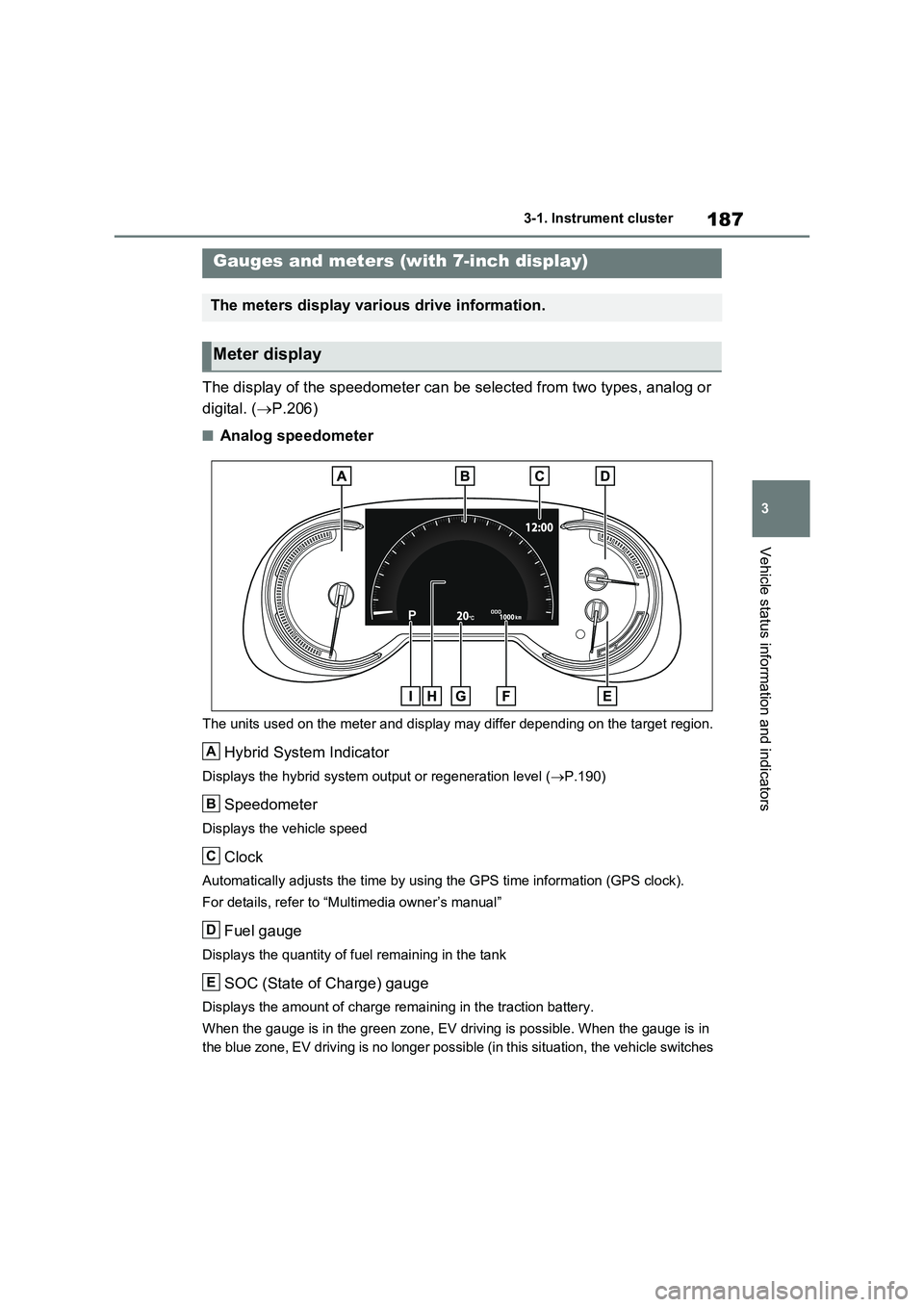
187
3
3-1. Instrument cluster
Vehicle status information and indicators
The display of the speedometer can be selected from two types, analog or
digital. ( P.206)
■Analog speedometer
The units used on the meter and display may differ depending on the target region.
Hybrid System Indicator
Displays the hybrid system output or regeneration level (P.190)
Speedometer
Displays the vehicle speed
Clock
Automatically adjusts the time by using the GPS time information (GPS clock).
For details, refer to “Multimedia owner’s manual”
Fuel gauge
Displays the quantity of fuel remaining in the tank
SOC (State of Charge) gauge
Displays the amount of charge remaining in the traction battery.
When the gauge is in the green zone, EV driving is possible. When the gauge is in
the blue zone, EV driving is no longer possible (in this situation, the vehicle switches
Gauges and meters (with 7-inch display)
The meters display various drive information.
Meter display
A
B
C
D
E
Page 194 of 718

1923-1. Instrument cluster
adjusted individually. However, when
the surroundings are bright (daytime,
etc.), turning on the tail lights will not
change the instrument cluster bright-
ness.
The clock can be adjusted on the
navigation/multimedia system.
Refer to “Multimedia owner’s Man-
ual”.
Adjusting the clock