TOYOTA SIENNA 2007 Service Repair Manual
Manufacturer: TOYOTA, Model Year: 2007, Model line: SIENNA, Model: TOYOTA SIENNA 2007Pages: 3000, PDF Size: 52.26 MB
Page 341 of 3000
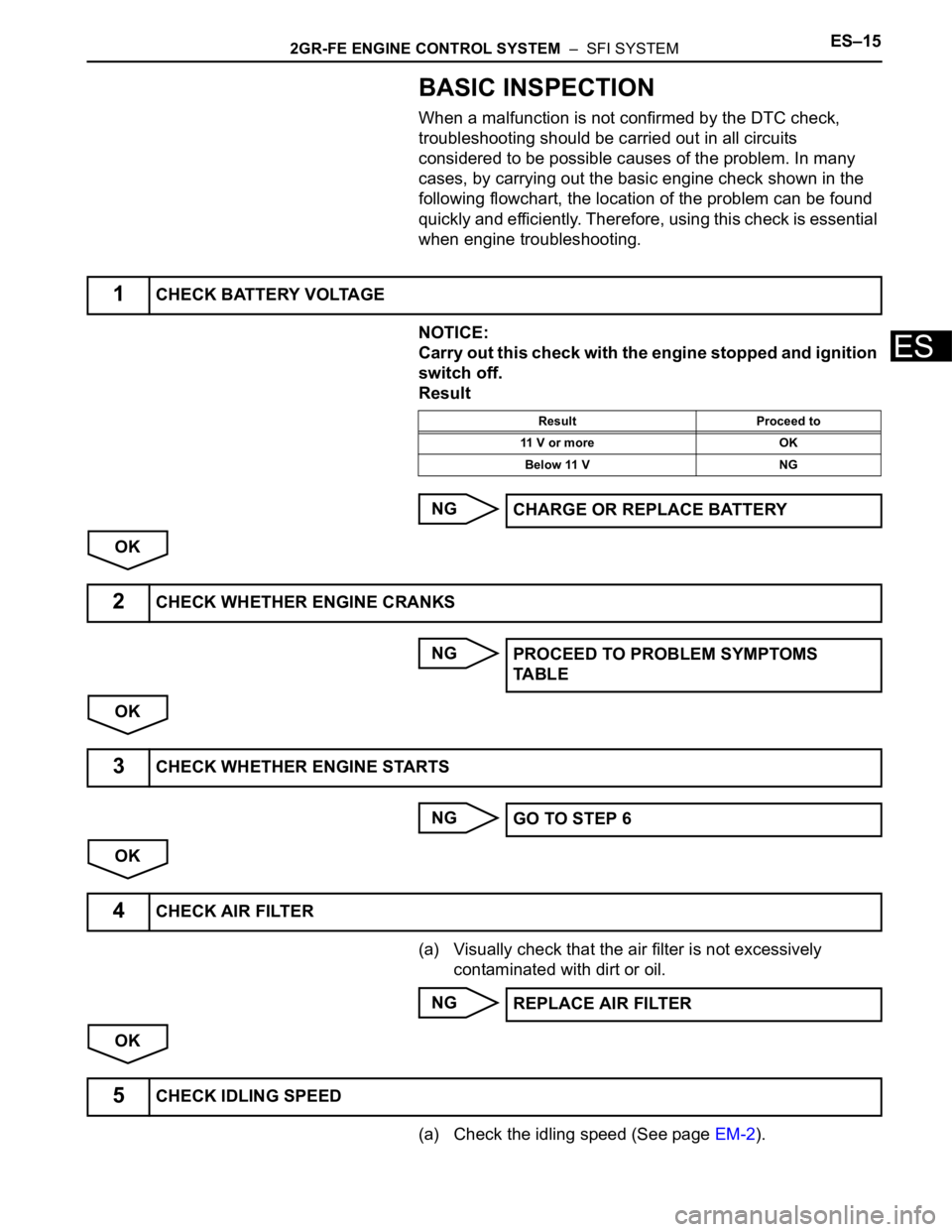
2GR-FE ENGINE CONTROL SYSTEM – SFI SYSTEMES–15
ES
BASIC INSPECTION
When a malfunction is not confirmed by the DTC check,
troubleshooting should be carried out in all circuits
considered to be possible causes of the problem. In many
cases, by carrying out the basic engine check shown in the
following flowchart, the location of the problem can be found
quickly and efficiently. Therefore, using this check is essential
when engine troubleshooting.
NOTICE:
Carry out this check with the engine stopped and ignition
switch off.
Result
NG
OK
NG
OK
NG
OK
(a) Visually check that the air filter is not excessively
contaminated with dirt or oil.
NG
OK
(a) Check the idling speed (See page EM-2).
1CHECK BATTERY VOLTAGE
Result Proceed to
11 V or more OK
Below 11 V NG
CHARGE OR REPLACE BATTERY
2CHECK WHETHER ENGINE CRANKS
PROCEED TO PROBLEM SYMPTOMS
TA B L E
3CHECK WHETHER ENGINE STARTS
GO TO STEP 6
4CHECK AIR FILTER
REPLACE AIR FILTER
5CHECK IDLING SPEED
Page 342 of 3000
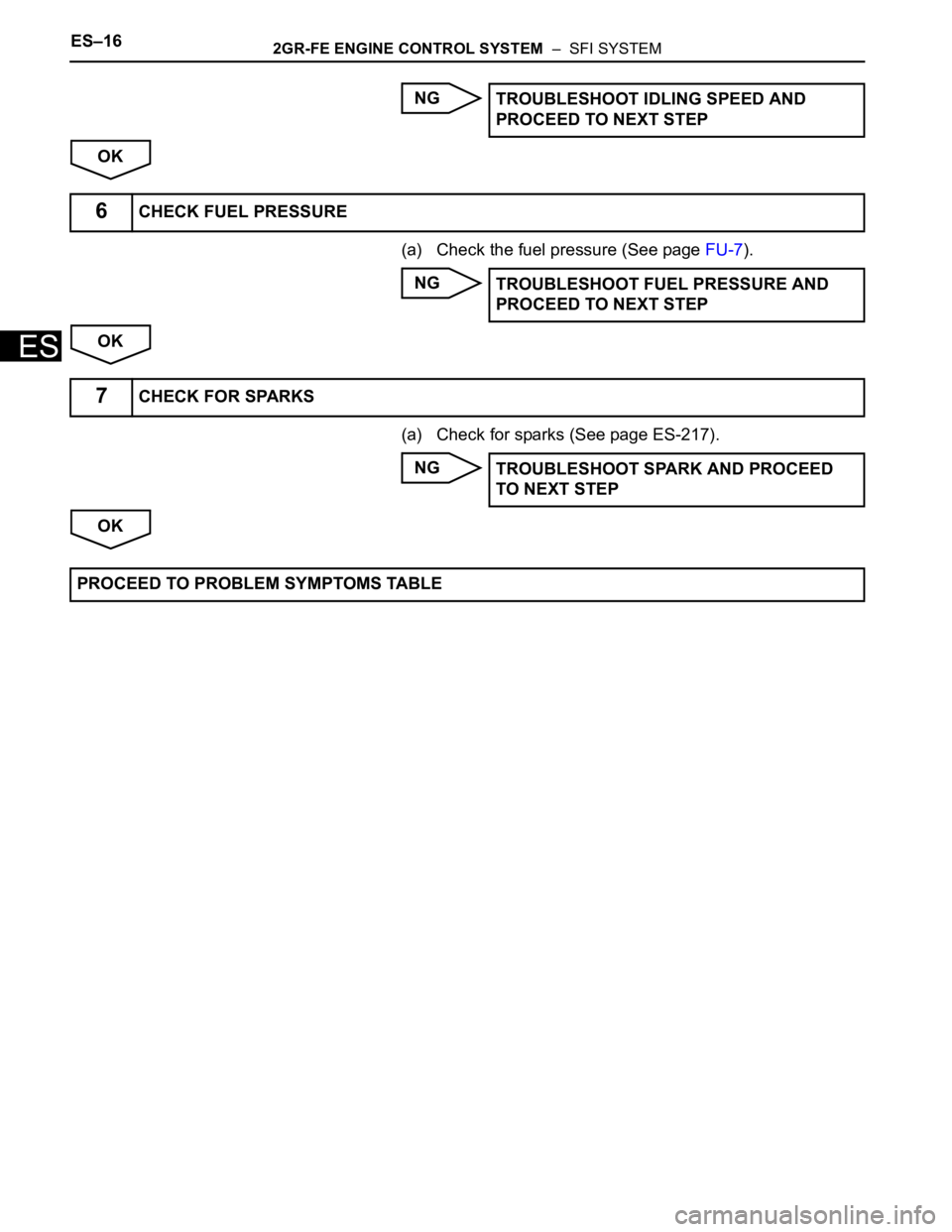
ES–162GR-FE ENGINE CONTROL SYSTEM – SFI SYSTEM
ES
NG
OK
(a) Check the fuel pressure (See page FU-7).
NG
OK
(a) Check for sparks (See page ES-217).
NG
OKTROUBLESHOOT IDLING SPEED AND
PROCEED TO NEXT STEP
6CHECK FUEL PRESSURE
TROUBLESHOOT FUEL PRESSURE AND
PROCEED TO NEXT STEP
7CHECK FOR SPARKS
TROUBLESHOOT SPARK AND PROCEED
TO NEXT STEP
PROCEED TO PROBLEM SYMPTOMS TABLE
Page 343 of 3000
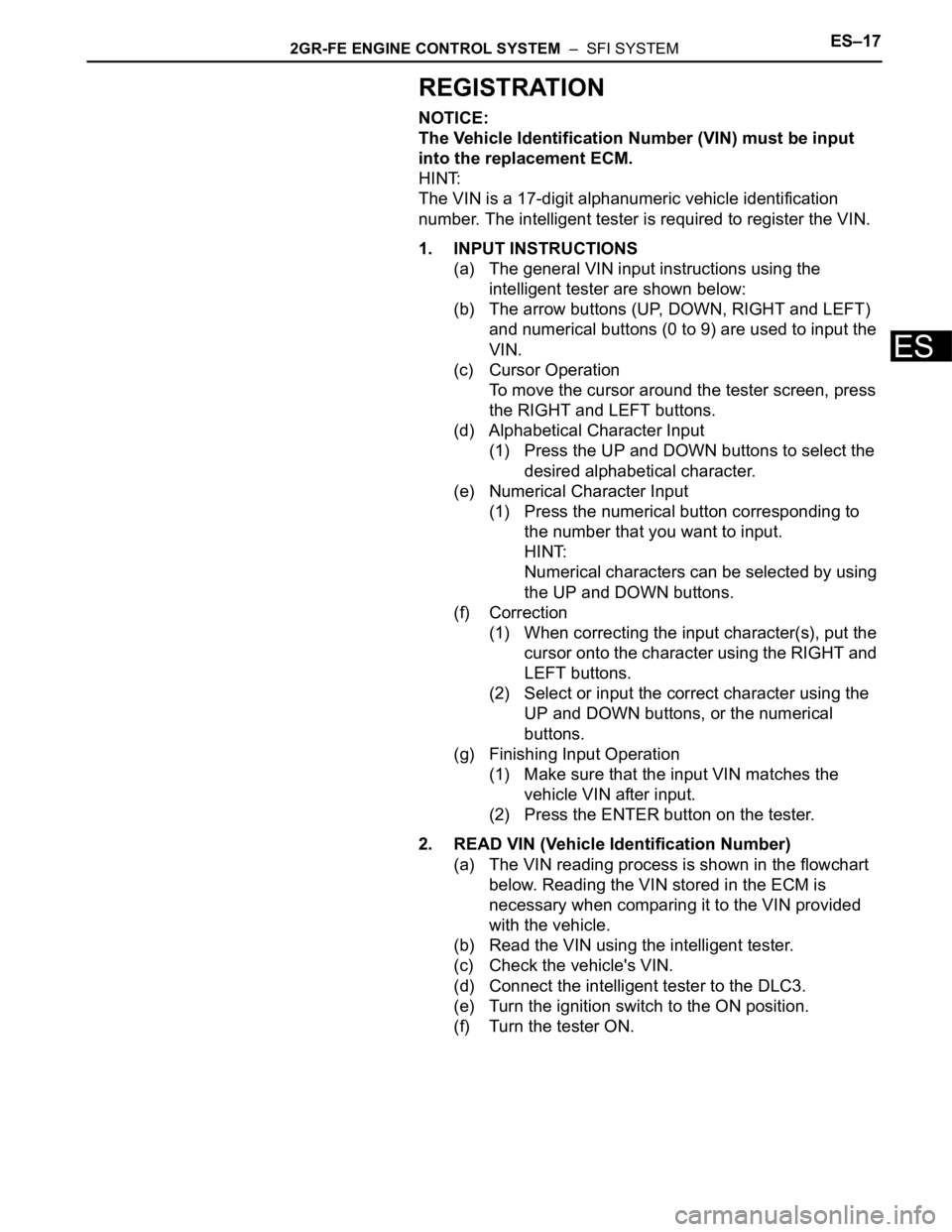
2GR-FE ENGINE CONTROL SYSTEM – SFI SYSTEMES–17
ES
REGISTRATION
NOTICE:
The Vehicle Identification Number (VIN) must be input
into the replacement ECM.
HINT:
The VIN is a 17-digit alphanumeric vehicle identification
number. The intelligent tester is required to register the VIN.
1. INPUT INSTRUCTIONS
(a) The general VIN input instructions using the
intelligent tester are shown below:
(b) The arrow buttons (UP, DOWN, RIGHT and LEFT)
and numerical buttons (0 to 9) are used to input the
VIN.
(c) Cursor Operation
To move the cursor around the tester screen, press
the RIGHT and LEFT buttons.
(d) Alphabetical Character Input
(1) Press the UP and DOWN buttons to select the
desired alphabetical character.
(e) Numerical Character Input
(1) Press the numerical button corresponding to
the number that you want to input.
HINT:
Numerical characters can be selected by using
the UP and DOWN buttons.
(f) Correction
(1) When correcting the input character(s), put the
cursor onto the character using the RIGHT and
LEFT buttons.
(2) Select or input the correct character using the
UP and DOWN buttons, or the numerical
buttons.
(g) Finishing Input Operation
(1) Make sure that the input VIN matches the
vehicle VIN after input.
(2) Press the ENTER button on the tester.
2. READ VIN (Vehicle Identification Number)
(a) The VIN reading process is shown in the flowchart
below. Reading the VIN stored in the ECM is
necessary when comparing it to the VIN provided
with the vehicle.
(b) Read the VIN using the intelligent tester.
(c) Check the vehicle's VIN.
(d) Connect the intelligent tester to the DLC3.
(e) Turn the ignition switch to the ON position.
(f) Turn the tester ON.
Page 344 of 3000
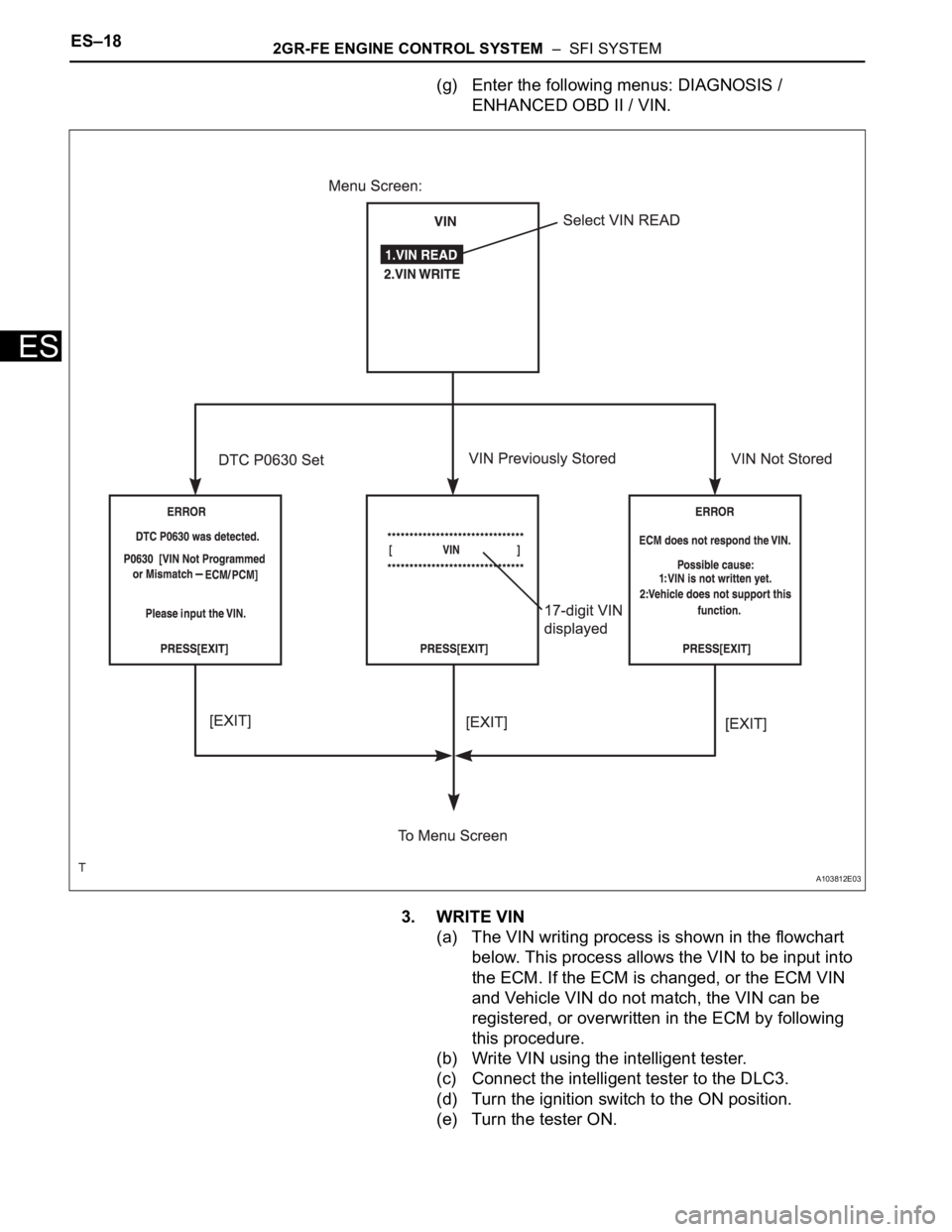
ES–182GR-FE ENGINE CONTROL SYSTEM – SFI SYSTEM
ES
(g) Enter the following menus: DIAGNOSIS /
ENHANCED OBD II / VIN.
3. WRITE VIN
(a) The VIN writing process is shown in the flowchart
below. This process allows the VIN to be input into
the ECM. If the ECM is changed, or the ECM VIN
and Vehicle VIN do not match, the VIN can be
registered, or overwritten in the ECM by following
this procedure.
(b) Write VIN using the intelligent tester.
(c) Connect the intelligent tester to the DLC3.
(d) Turn the ignition switch to the ON position.
(e) Turn the tester ON.
A103812E03
Page 345 of 3000
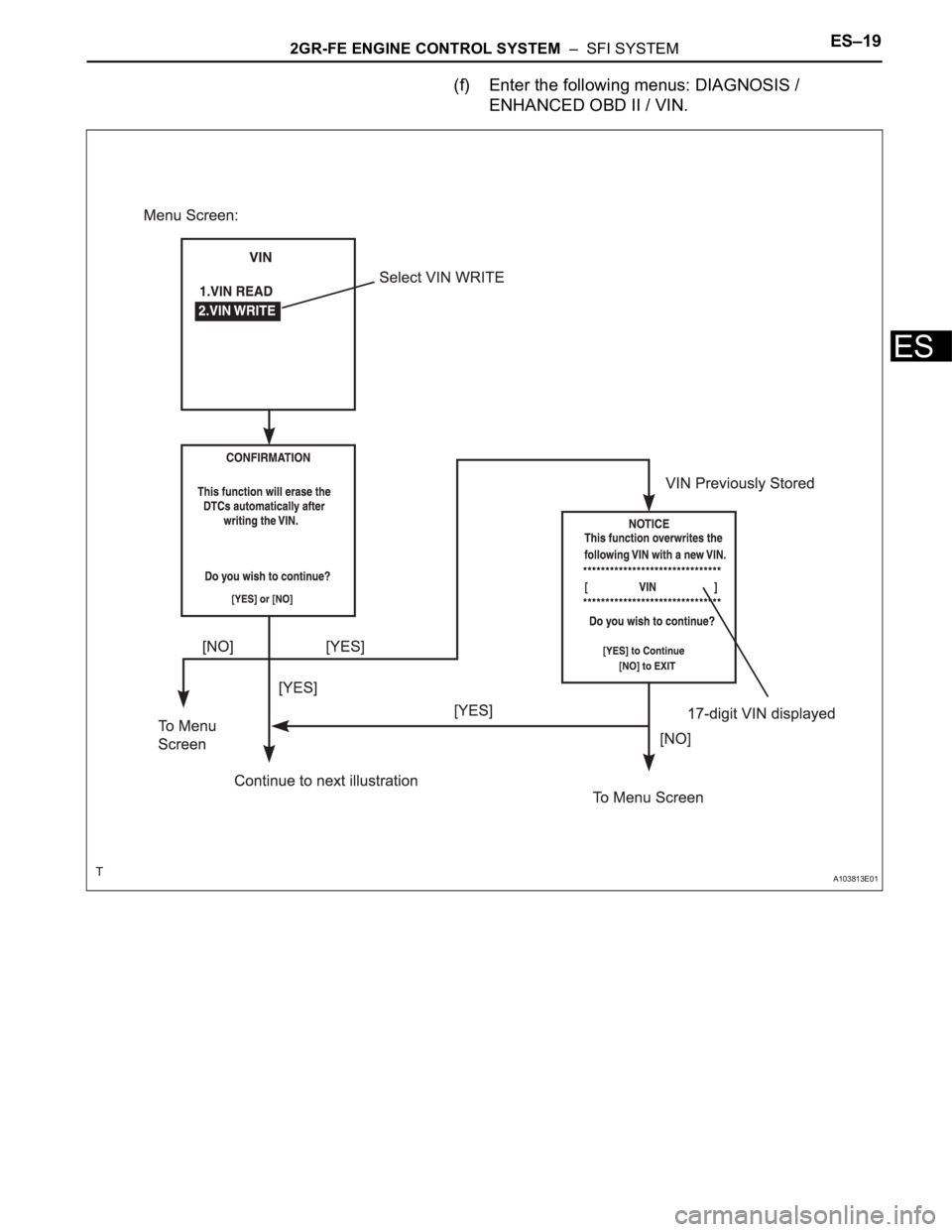
2GR-FE ENGINE CONTROL SYSTEM – SFI SYSTEMES–19
ES
(f) Enter the following menus: DIAGNOSIS /
ENHANCED OBD II / VIN.
A103813E01
Page 346 of 3000
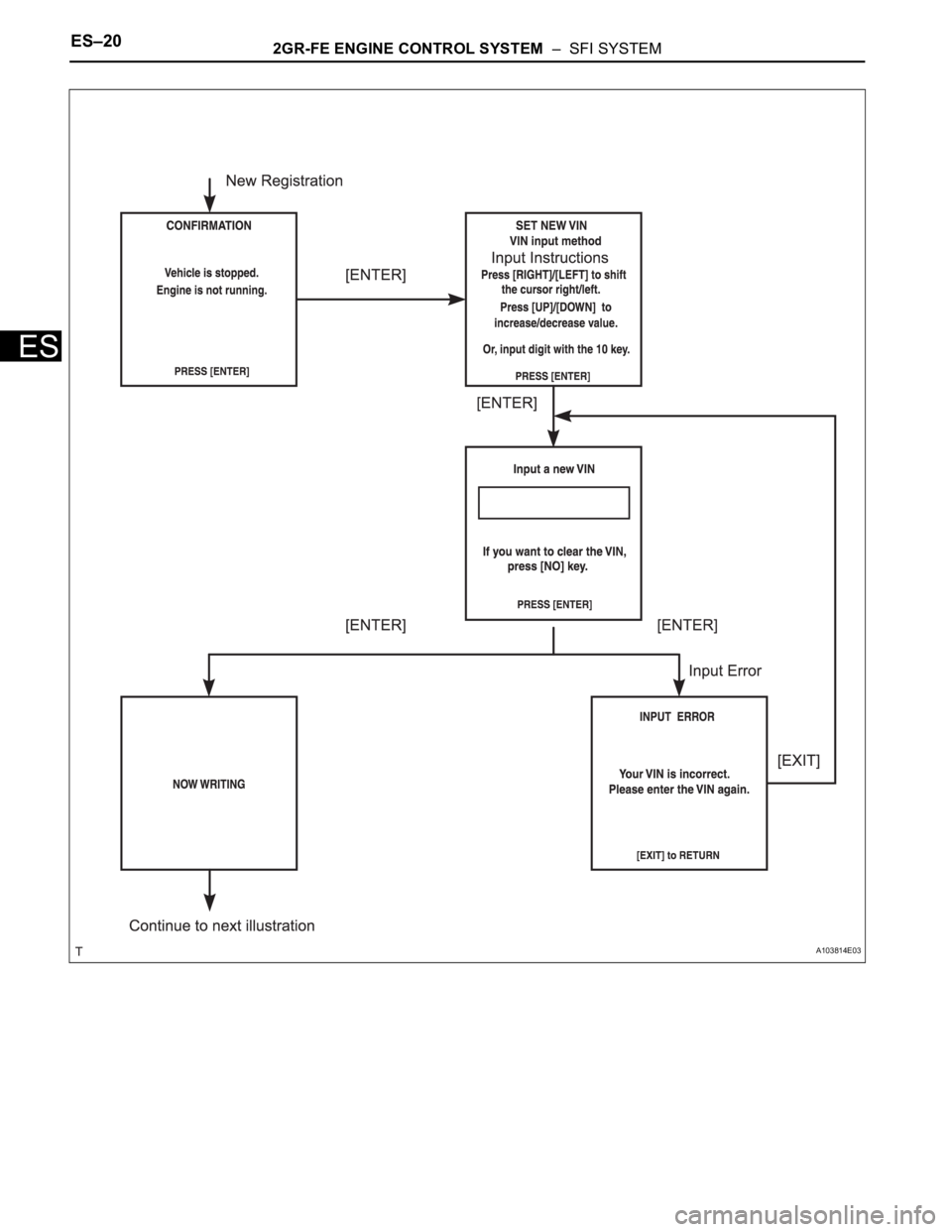
ES–202GR-FE ENGINE CONTROL SYSTEM – SFI SYSTEM
ES
A103814E03
Page 347 of 3000
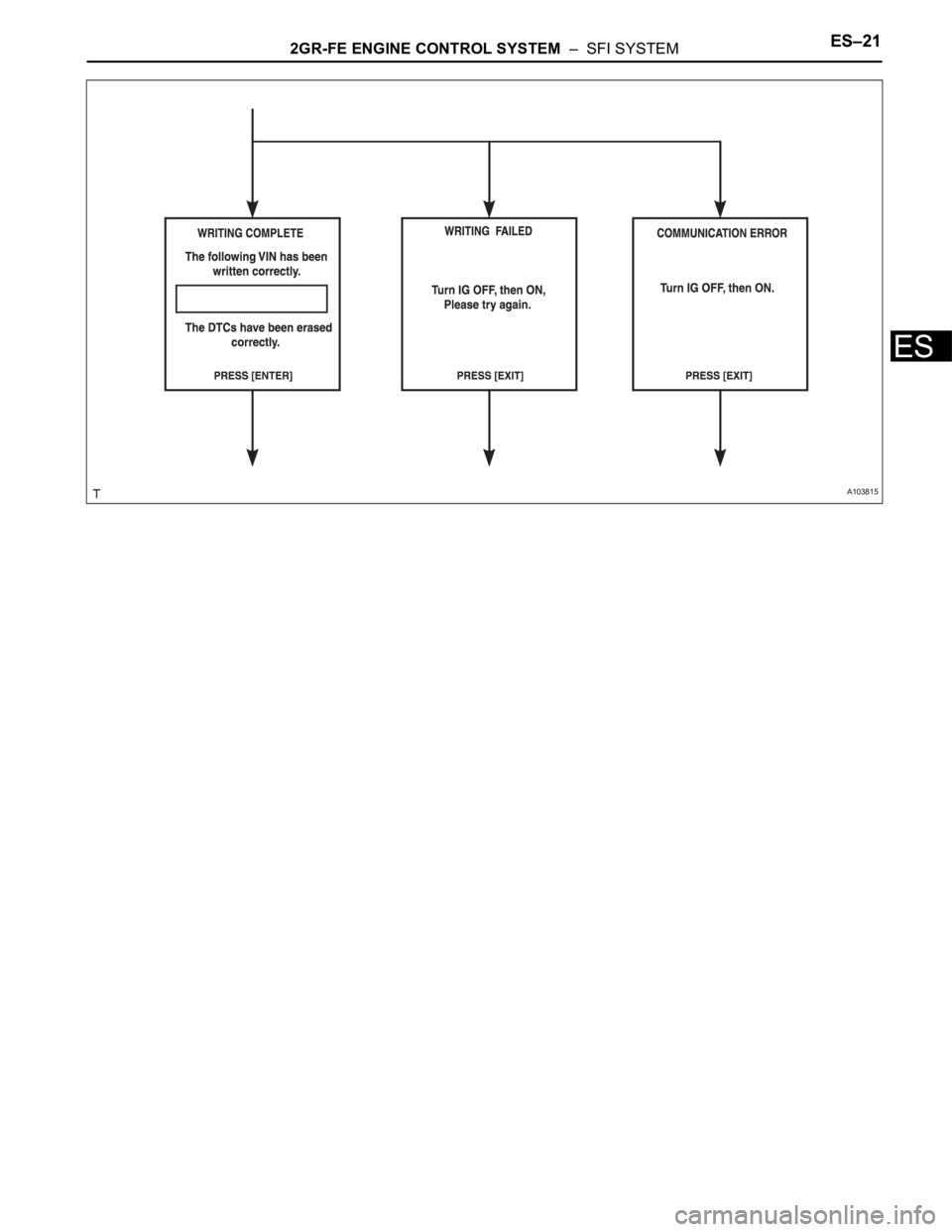
2GR-FE ENGINE CONTROL SYSTEM – SFI SYSTEMES–21
ES
A103815
Page 348 of 3000
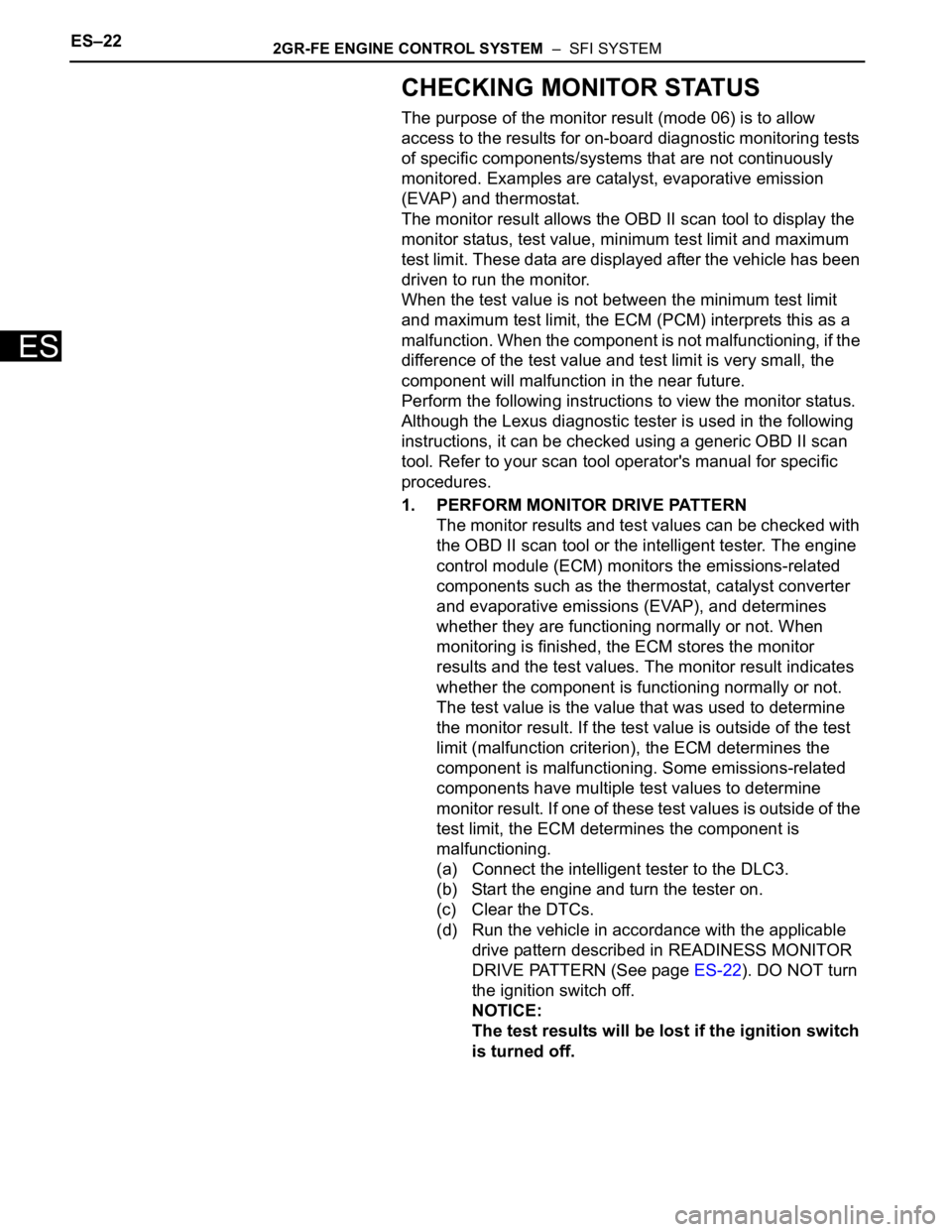
ES–222GR-FE ENGINE CONTROL SYSTEM – SFI SYSTEM
ES
CHECKING MONITOR STATUS
The purpose of the monitor result (mode 06) is to allow
access to the results for on-board diagnostic monitoring tests
of specific components/systems that are not continuously
monitored. Examples are catalyst, evaporative emission
(EVAP) and thermostat.
The monitor result allows the OBD II scan tool to display the
monitor status, test value, minimum test limit and maximum
test limit. These data are displayed after the vehicle has been
driven to run the monitor.
When the test value is not between the minimum test limit
and maximum test limit, the ECM (PCM) interprets this as a
malfunction. When the component is not malfunctioning, if the
difference of the test value and test limit is very small, the
component will malfunction in the near future.
Perform the following instructions to view the monitor status.
Although the Lexus diagnostic tester is used in the following
instructions, it can be checked using a generic OBD II scan
tool. Refer to your scan tool operator's manual for specific
procedures.
1. PERFORM MONITOR DRIVE PATTERN
The monitor results and test values can be checked with
the OBD II scan tool or the intelligent tester. The engine
control module (ECM) monitors the emissions-related
components such as the thermostat, catalyst converter
and evaporative emissions (EVAP), and determines
whether they are functioning normally or not. When
monitoring is finished, the ECM stores the monitor
results and the test values. The monitor result indicates
whether the component is functioning normally or not.
The test value is the value that was used to determine
the monitor result. If the test value is outside of the test
limit (malfunction criterion), the ECM determines the
component is malfunctioning. Some emissions-related
components have multiple test values to determine
monitor result. If one of these test values is outside of the
test limit, the ECM determines the component is
malfunctioning.
(a) Connect the intelligent tester to the DLC3.
(b) Start the engine and turn the tester on.
(c) Clear the DTCs.
(d) Run the vehicle in accordance with the applicable
drive pattern described in READINESS MONITOR
DRIVE PATTERN (See page ES-22). DO NOT turn
the ignition switch off.
NOTICE:
The test results will be lost if the ignition switch
is turned off.
Page 349 of 3000
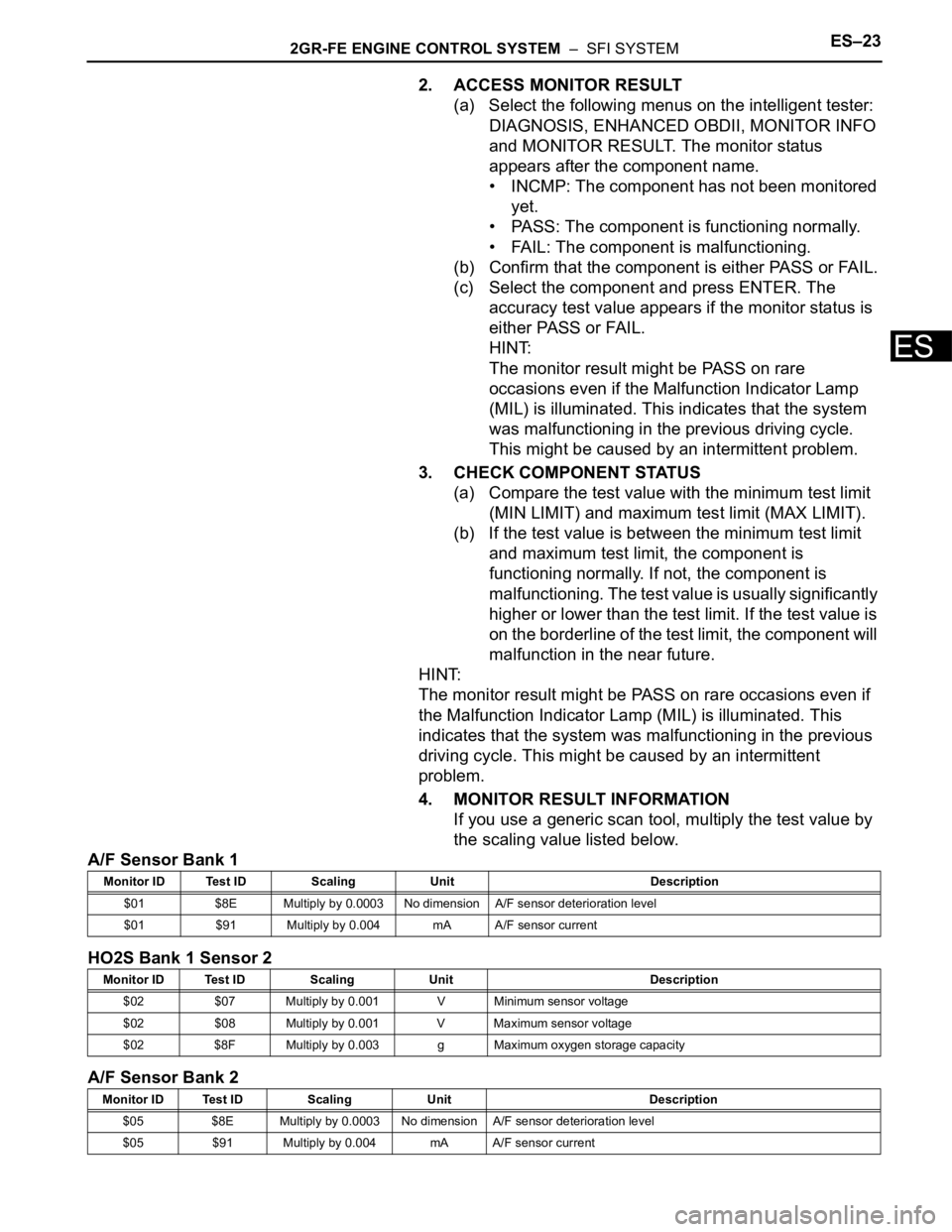
2GR-FE ENGINE CONTROL SYSTEM – SFI SYSTEMES–23
ES
2. ACCESS MONITOR RESULT
(a) Select the following menus on the intelligent tester:
DIAGNOSIS, ENHANCED OBDII, MONITOR INFO
and MONITOR RESULT. The monitor status
appears after the component name.
• INCMP: The component has not been monitored
yet.
• PASS: The component is functioning normally.
• FAIL: The component is malfunctioning.
(b) Confirm that the component is either PASS or FAIL.
(c) Select the component and press ENTER. The
accuracy test value appears if the monitor status is
either PASS or FAIL.
HINT:
The monitor result might be PASS on rare
occasions even if the Malfunction Indicator Lamp
(MIL) is illuminated. This indicates that the system
was malfunctioning in the previous driving cycle.
This might be caused by an intermittent problem.
3. CHECK COMPONENT STATUS
(a) Compare the test value with the minimum test limit
(MIN LIMIT) and maximum test limit (MAX LIMIT).
(b) If the test value is between the minimum test limit
and maximum test limit, the component is
functioning normally. If not, the component is
malfunctioning. The test value is usually significantly
higher or lower than the test limit. If the test value is
on the borderline of the test limit, the component will
malfunction in the near future.
HINT:
The monitor result might be PASS on rare occasions even if
the Malfunction Indicator Lamp (MIL) is illuminated. This
indicates that the system was malfunctioning in the previous
driving cycle. This might be caused by an intermittent
problem.
4. MONITOR RESULT INFORMATION
If you use a generic scan tool, multiply the test value by
the scaling value listed below.
A/F Sensor Bank 1
HO2S Bank 1 Sensor 2
A/F Sensor Bank 2
Monitor ID Test ID Scaling Unit Description
$01 $8E Multiply by 0.0003 No dimension A/F sensor deterioration level
$01 $91 Multiply by 0.004 mA A/F sensor current
Monitor ID Test ID Scaling Unit Description
$02 $07 Multiply by 0.001 V Minimum sensor voltage
$02 $08 Multiply by 0.001 V Maximum sensor voltage
$02 $8F Multiply by 0.003 g Maximum oxygen storage capacity
Monitor ID Test ID Scaling Unit Description
$05 $8E Multiply by 0.0003 No dimension A/F sensor deterioration level
$05 $91 Multiply by 0.004 mA A/F sensor current
Page 350 of 3000
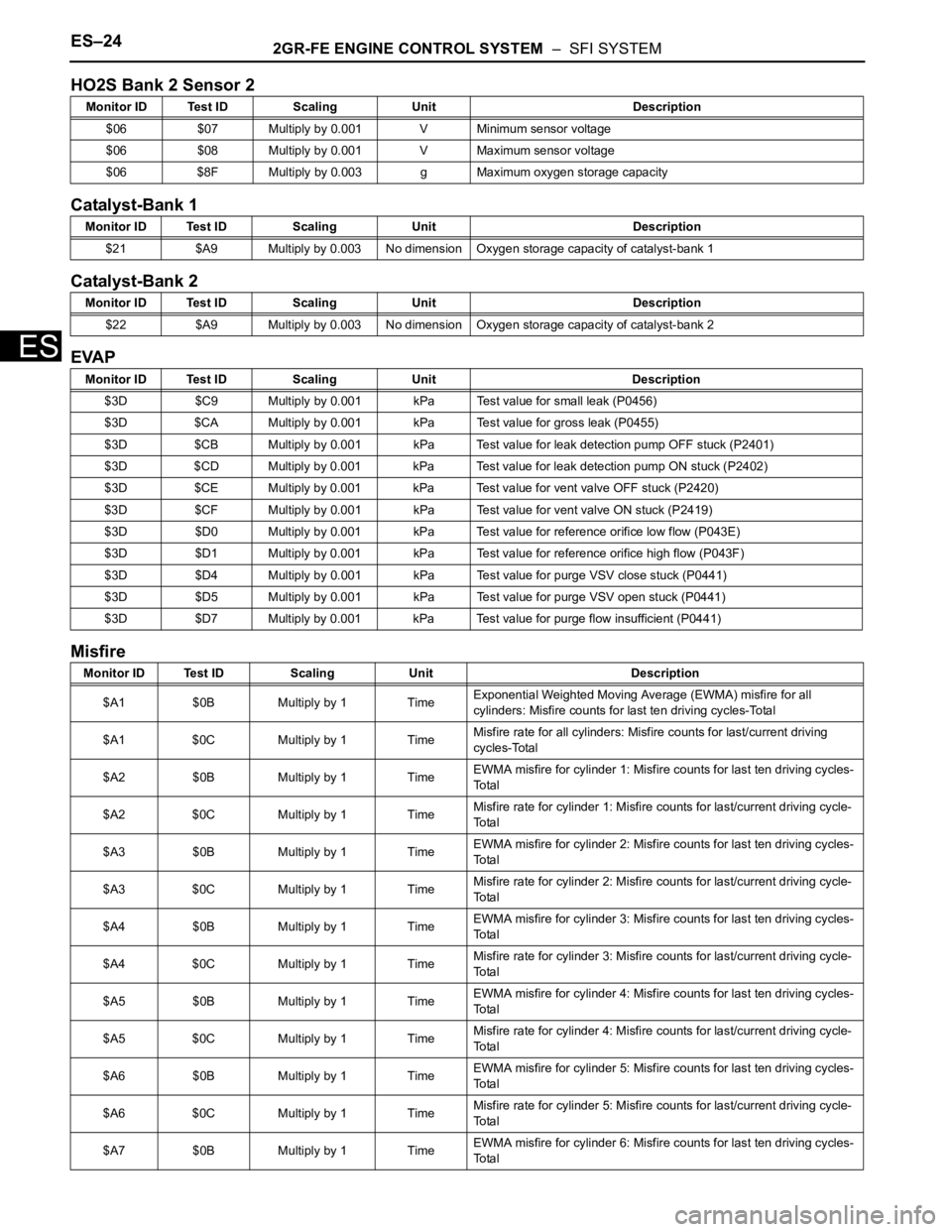
ES–242GR-FE ENGINE CONTROL SYSTEM – SFI SYSTEM
ES
HO2S Bank 2 Sensor 2
Catalyst-Bank 1
Catalyst-Bank 2
EVAP
Misfire
Monitor ID Test ID Scaling Unit Description
$06 $07 Multiply by 0.001 V Minimum sensor voltage
$06 $08 Multiply by 0.001 V Maximum sensor voltage
$06 $8F Multiply by 0.003 g Maximum oxygen storage capacity
Monitor ID Test ID Scaling Unit Description
$21 $A9 Multiply by 0.003 No dimension Oxygen storage capacity of catalyst-bank 1
Monitor ID Test ID Scaling Unit Description
$22 $A9 Multiply by 0.003 No dimension Oxygen storage capacity of catalyst-bank 2
Monitor ID Test ID Scaling Unit Description
$3D $C9 Multiply by 0.001 kPa Test value for small leak (P0456)
$3D $CA Multiply by 0.001 kPa Test value for gross leak (P0455)
$3D $CB Multiply by 0.001 kPa Test value for leak detection pump OFF stuck (P2401)
$3D $CD Multiply by 0.001 kPa Test value for leak detection pump ON stuck (P2402)
$3D $CE Multiply by 0.001 kPa Test value for vent valve OFF stuck (P2420)
$3D $CF Multiply by 0.001 kPa Test value for vent valve ON stuck (P2419)
$3D $D0 Multiply by 0.001 kPa Test value for reference orifice low flow (P043E)
$3D $D1 Multiply by 0.001 kPa Test value for reference orifice high flow (P043F)
$3D $D4 Multiply by 0.001 kPa Test value for purge VSV close stuck (P0441)
$3D $D5 Multiply by 0.001 kPa Test value for purge VSV open stuck (P0441)
$3D $D7 Multiply by 0.001 kPa Test value for purge flow insufficient (P0441)
Monitor ID Test ID Scaling Unit Description
$A1 $0B Multiply by 1 TimeExponential Weighted Moving Average (EWMA) misfire for all
cylinders: Misfire counts for last ten driving cycles-Total
$A1 $0C Multiply by 1 TimeMisfire rate for all cylinders: Misfire counts for last/current driving
cycles-Total
$A2 $0B Multiply by 1 TimeEWMA misfire for cylinder 1: Misfire counts for last ten driving cycles-
To t a l
$A2 $0C Multiply by 1 TimeMisfire rate for cylinder 1: Misfire counts for last/current driving cycle-
To t a l
$A3 $0B Multiply by 1 TimeEWMA misfire for cylinder 2: Misfire counts for last ten driving cycles-
To t a l
$A3 $0C Multiply by 1 TimeMisfire rate for cylinder 2: Misfire counts for last/current driving cycle-
To t a l
$A4 $0B Multiply by 1 TimeEWMA misfire for cylinder 3: Misfire counts for last ten driving cycles-
To t a l
$A4 $0C Multiply by 1 TimeMisfire rate for cylinder 3: Misfire counts for last/current driving cycle-
To t a l
$A5 $0B Multiply by 1 TimeEWMA misfire for cylinder 4: Misfire counts for last ten driving cycles-
To t a l
$A5 $0C Multiply by 1 TimeMisfire rate for cylinder 4: Misfire counts for last/current driving cycle-
To t a l
$A6 $0B Multiply by 1 TimeEWMA misfire for cylinder 5: Misfire counts for last ten driving cycles-
To t a l
$A6 $0C Multiply by 1 TimeMisfire rate for cylinder 5: Misfire counts for last/current driving cycle-
To t a l
$A7 $0B Multiply by 1 TimeEWMA misfire for cylinder 6: Misfire counts for last ten driving cycles-
To t a l