DODGE RAM 2001 Service Repair Manual
Manufacturer: DODGE, Model Year: 2001, Model line: RAM, Model: DODGE RAM 2001Pages: 2889, PDF Size: 68.07 MB
Page 291 of 2889
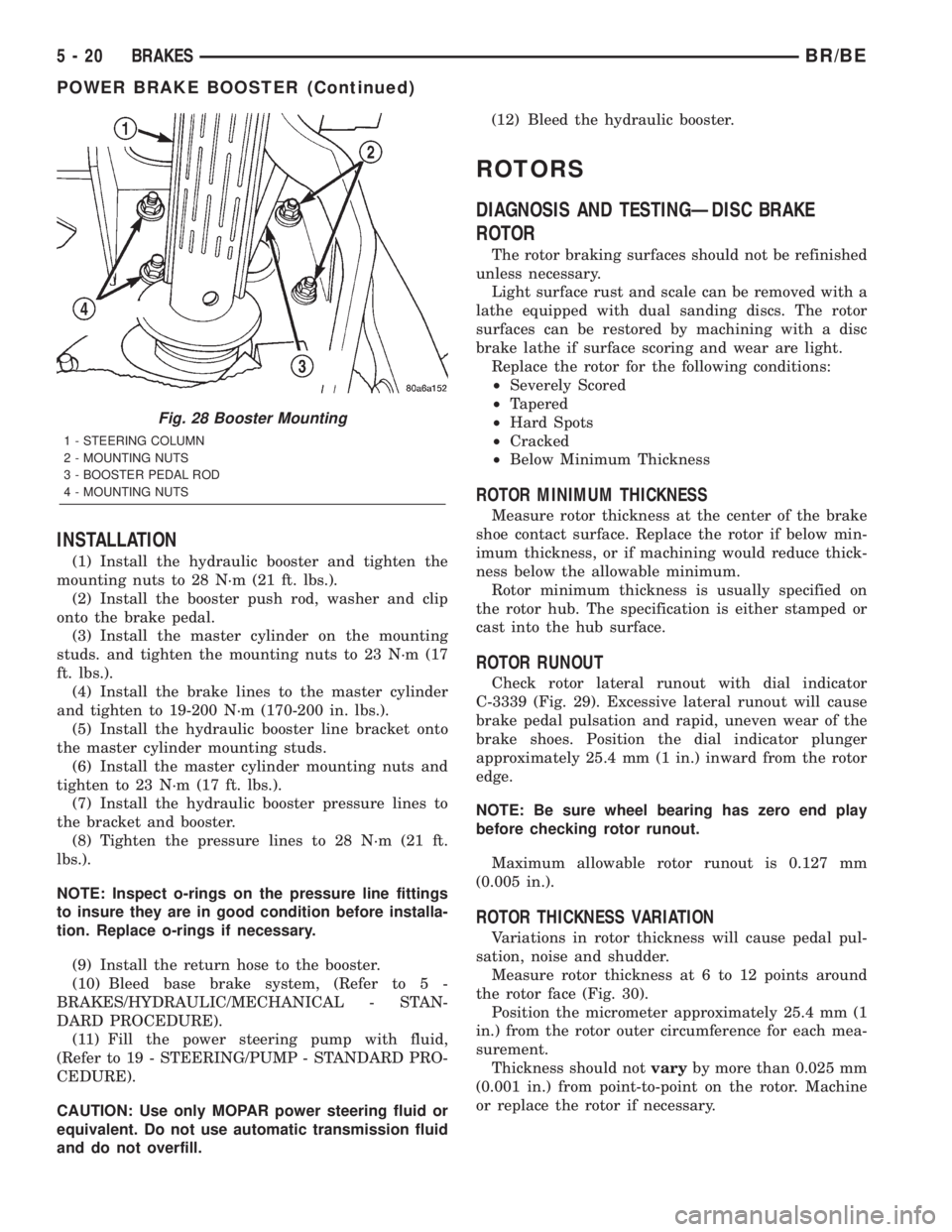
INSTALLATION
(1) Install the hydraulic booster and tighten the
mounting nuts to 28 N´m (21 ft. lbs.).
(2) Install the booster push rod, washer and clip
onto the brake pedal.
(3) Install the master cylinder on the mounting
studs. and tighten the mounting nuts to 23 N´m (17
ft. lbs.).
(4) Install the brake lines to the master cylinder
and tighten to 19-200 N´m (170-200 in. lbs.).
(5) Install the hydraulic booster line bracket onto
the master cylinder mounting studs.
(6) Install the master cylinder mounting nuts and
tighten to 23 N´m (17 ft. lbs.).
(7) Install the hydraulic booster pressure lines to
the bracket and booster.
(8) Tighten the pressure lines to 28 N´m (21 ft.
lbs.).
NOTE: Inspect o-rings on the pressure line fittings
to insure they are in good condition before installa-
tion. Replace o-rings if necessary.
(9) Install the return hose to the booster.
(10) Bleed base brake system, (Refer to 5 -
BRAKES/HYDRAULIC/MECHANICAL - STAN-
DARD PROCEDURE).
(11) Fill the power steering pump with fluid,
(Refer to 19 - STEERING/PUMP - STANDARD PRO-
CEDURE).
CAUTION: Use only MOPAR power steering fluid or
equivalent. Do not use automatic transmission fluid
and do not overfill.(12) Bleed the hydraulic booster.
ROTORS
DIAGNOSIS AND TESTINGÐDISC BRAKE
ROTOR
The rotor braking surfaces should not be refinished
unless necessary.
Light surface rust and scale can be removed with a
lathe equipped with dual sanding discs. The rotor
surfaces can be restored by machining with a disc
brake lathe if surface scoring and wear are light.
Replace the rotor for the following conditions:
²Severely Scored
²Tapered
²Hard Spots
²Cracked
²Below Minimum Thickness
ROTOR MINIMUM THICKNESS
Measure rotor thickness at the center of the brake
shoe contact surface. Replace the rotor if below min-
imum thickness, or if machining would reduce thick-
ness below the allowable minimum.
Rotor minimum thickness is usually specified on
the rotor hub. The specification is either stamped or
cast into the hub surface.
ROTOR RUNOUT
Check rotor lateral runout with dial indicator
C-3339 (Fig. 29). Excessive lateral runout will cause
brake pedal pulsation and rapid, uneven wear of the
brake shoes. Position the dial indicator plunger
approximately 25.4 mm (1 in.) inward from the rotor
edge.
NOTE: Be sure wheel bearing has zero end play
before checking rotor runout.
Maximum allowable rotor runout is 0.127 mm
(0.005 in.).
ROTOR THICKNESS VARIATION
Variations in rotor thickness will cause pedal pul-
sation, noise and shudder.
Measure rotor thickness at 6 to 12 points around
the rotor face (Fig. 30).
Position the micrometer approximately 25.4 mm (1
in.) from the rotor outer circumference for each mea-
surement.
Thickness should notvaryby more than 0.025 mm
(0.001 in.) from point-to-point on the rotor. Machine
or replace the rotor if necessary.
Fig. 28 Booster Mounting
1 - STEERING COLUMN
2 - MOUNTING NUTS
3 - BOOSTER PEDAL ROD
4 - MOUNTING NUTS
5 - 20 BRAKESBR/BE
POWER BRAKE BOOSTER (Continued)
Page 292 of 2889
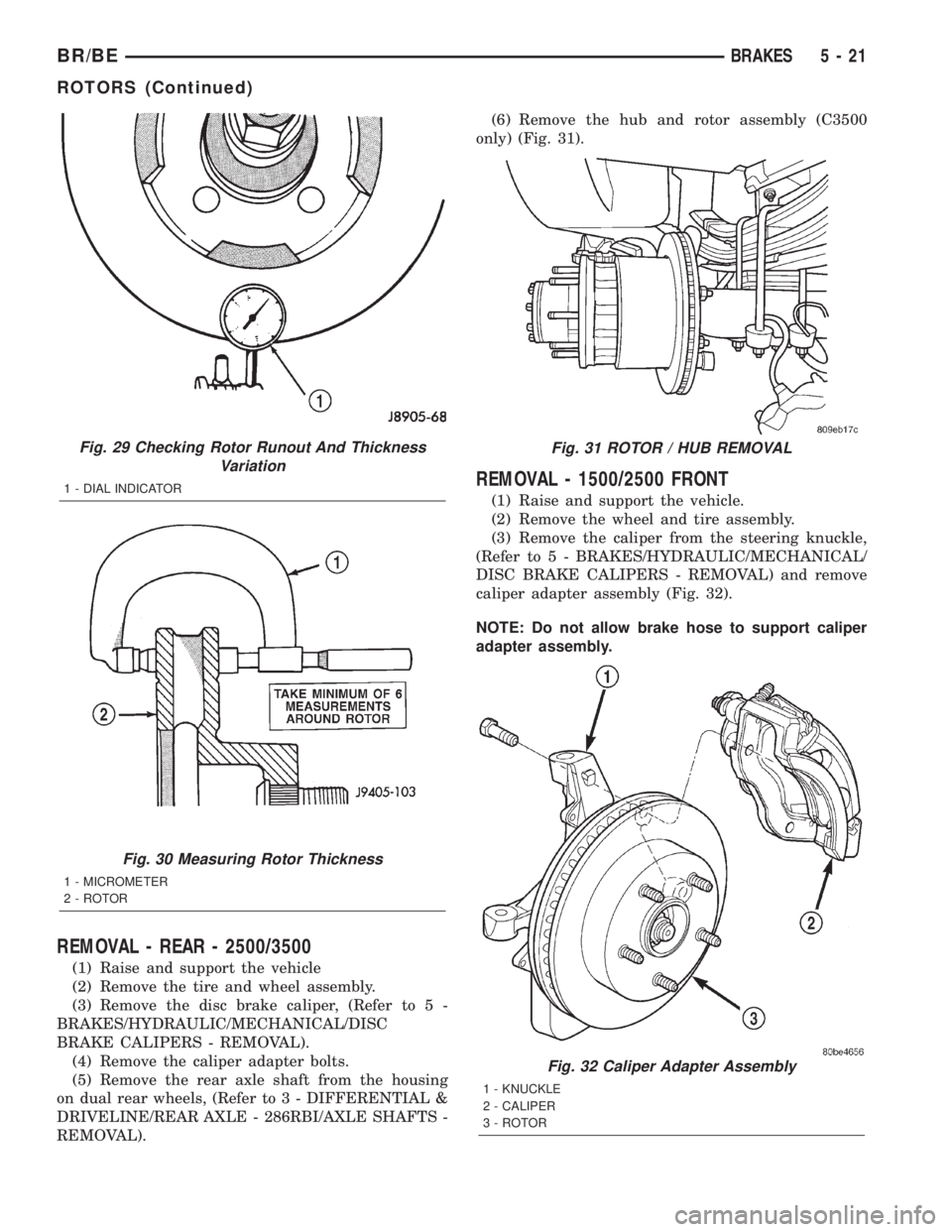
REMOVAL - REAR - 2500/3500
(1) Raise and support the vehicle
(2) Remove the tire and wheel assembly.
(3) Remove the disc brake caliper, (Refer to 5 -
BRAKES/HYDRAULIC/MECHANICAL/DISC
BRAKE CALIPERS - REMOVAL).
(4) Remove the caliper adapter bolts.
(5) Remove the rear axle shaft from the housing
on dual rear wheels, (Refer to 3 - DIFFERENTIAL &
DRIVELINE/REAR AXLE - 286RBI/AXLE SHAFTS -
REMOVAL).(6) Remove the hub and rotor assembly (C3500
only) (Fig. 31).
REMOVAL - 1500/2500 FRONT
(1) Raise and support the vehicle.
(2) Remove the wheel and tire assembly.
(3) Remove the caliper from the steering knuckle,
(Refer to 5 - BRAKES/HYDRAULIC/MECHANICAL/
DISC BRAKE CALIPERS - REMOVAL) and remove
caliper adapter assembly (Fig. 32).
NOTE: Do not allow brake hose to support caliper
adapter assembly.
Fig. 29 Checking Rotor Runout And Thickness
Variation
1 - DIAL INDICATOR
Fig. 30 Measuring Rotor Thickness
1 - MICROMETER
2 - ROTOR
Fig. 31 ROTOR / HUB REMOVAL
Fig. 32 Caliper Adapter Assembly
1 - KNUCKLE
2 - CALIPER
3 - ROTOR
BR/BEBRAKES 5 - 21
ROTORS (Continued)
Page 293 of 2889
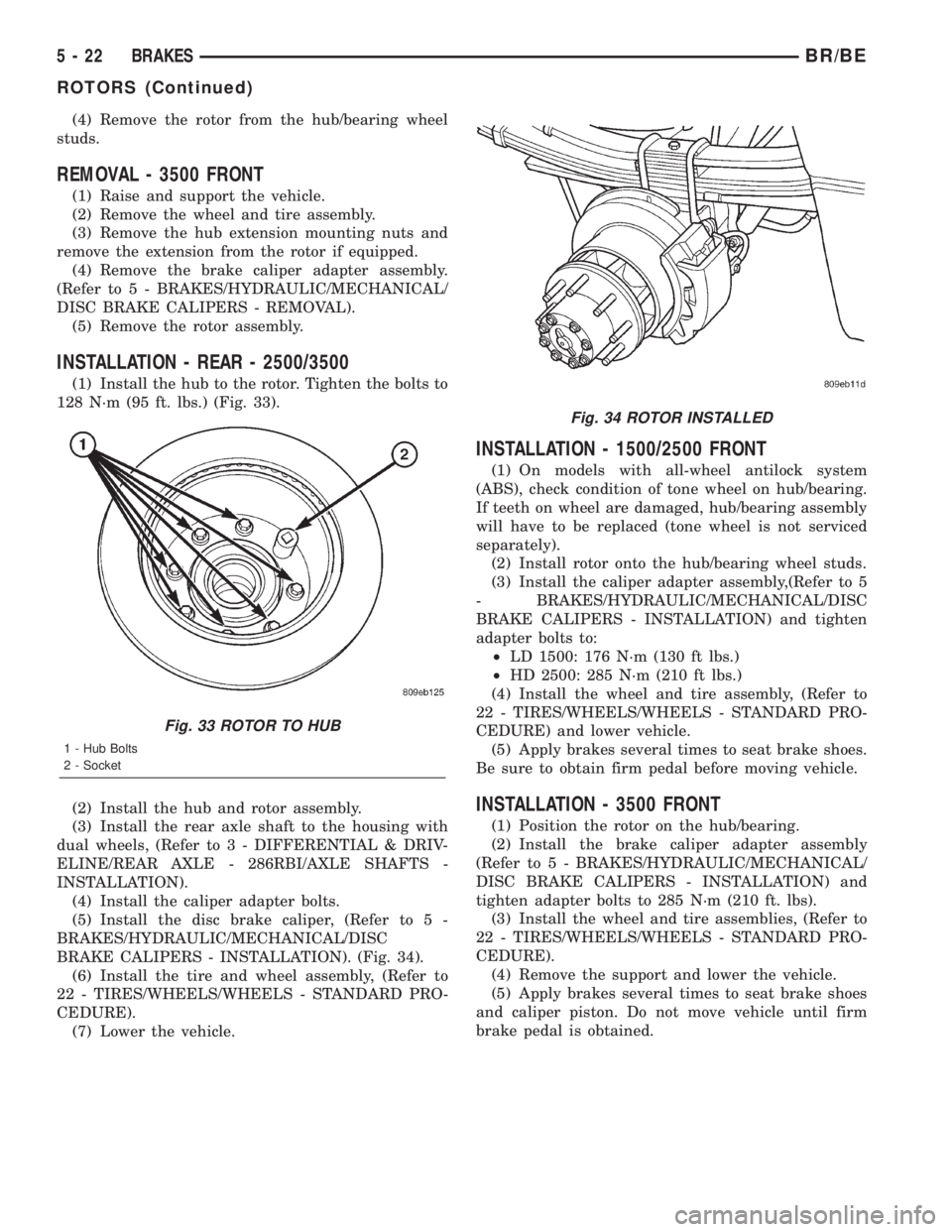
(4) Remove the rotor from the hub/bearing wheel
studs.
REMOVAL - 3500 FRONT
(1) Raise and support the vehicle.
(2) Remove the wheel and tire assembly.
(3) Remove the hub extension mounting nuts and
remove the extension from the rotor if equipped.
(4) Remove the brake caliper adapter assembly.
(Refer to 5 - BRAKES/HYDRAULIC/MECHANICAL/
DISC BRAKE CALIPERS - REMOVAL).
(5) Remove the rotor assembly.
INSTALLATION - REAR - 2500/3500
(1) Install the hub to the rotor. Tighten the bolts to
128 N´m (95 ft. lbs.) (Fig. 33).
(2) Install the hub and rotor assembly.
(3) Install the rear axle shaft to the housing with
dual wheels, (Refer to 3 - DIFFERENTIAL & DRIV-
ELINE/REAR AXLE - 286RBI/AXLE SHAFTS -
INSTALLATION).
(4) Install the caliper adapter bolts.
(5) Install the disc brake caliper, (Refer to 5 -
BRAKES/HYDRAULIC/MECHANICAL/DISC
BRAKE CALIPERS - INSTALLATION). (Fig. 34).
(6) Install the tire and wheel assembly, (Refer to
22 - TIRES/WHEELS/WHEELS - STANDARD PRO-
CEDURE).
(7) Lower the vehicle.
INSTALLATION - 1500/2500 FRONT
(1) On models with all-wheel antilock system
(ABS), check condition of tone wheel on hub/bearing.
If teeth on wheel are damaged, hub/bearing assembly
will have to be replaced (tone wheel is not serviced
separately).
(2) Install rotor onto the hub/bearing wheel studs.
(3) Install the caliper adapter assembly,(Refer to 5
- BRAKES/HYDRAULIC/MECHANICAL/DISC
BRAKE CALIPERS - INSTALLATION) and tighten
adapter bolts to:
²LD 1500: 176 N´m (130 ft lbs.)
²HD 2500: 285 N´m (210 ft lbs.)
(4) Install the wheel and tire assembly, (Refer to
22 - TIRES/WHEELS/WHEELS - STANDARD PRO-
CEDURE) and lower vehicle.
(5) Apply brakes several times to seat brake shoes.
Be sure to obtain firm pedal before moving vehicle.
INSTALLATION - 3500 FRONT
(1) Position the rotor on the hub/bearing.
(2) Install the brake caliper adapter assembly
(Refer to 5 - BRAKES/HYDRAULIC/MECHANICAL/
DISC BRAKE CALIPERS - INSTALLATION) and
tighten adapter bolts to 285 N´m (210 ft. lbs).
(3) Install the wheel and tire assemblies, (Refer to
22 - TIRES/WHEELS/WHEELS - STANDARD PRO-
CEDURE).
(4) Remove the support and lower the vehicle.
(5) Apply brakes several times to seat brake shoes
and caliper piston. Do not move vehicle until firm
brake pedal is obtained.
Fig. 33 ROTOR TO HUB
1 - Hub Bolts
2 - Socket
Fig. 34 ROTOR INSTALLED
5 - 22 BRAKESBR/BE
ROTORS (Continued)
Page 294 of 2889
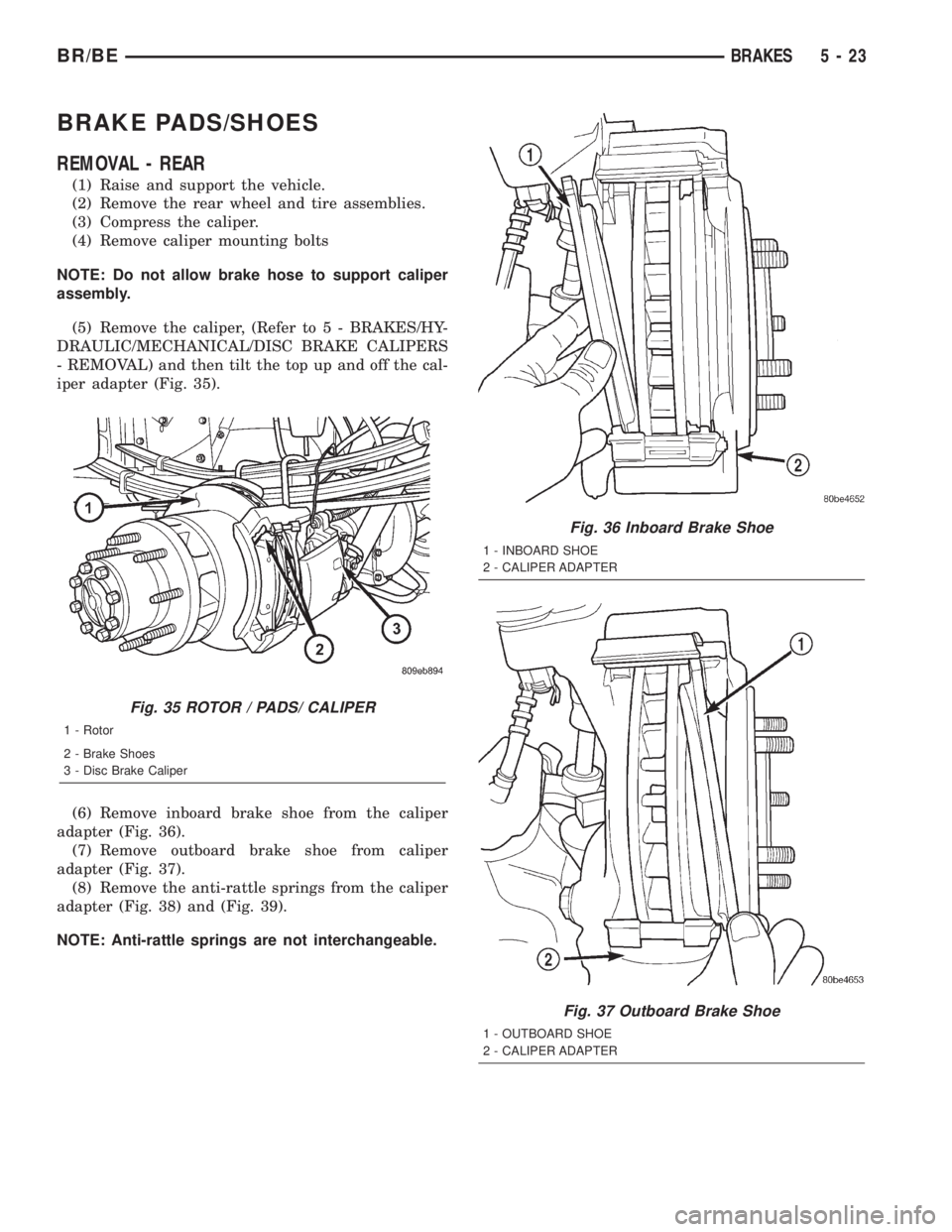
BRAKE PADS/SHOES
REMOVAL - REAR
(1) Raise and support the vehicle.
(2) Remove the rear wheel and tire assemblies.
(3) Compress the caliper.
(4) Remove caliper mounting bolts
NOTE: Do not allow brake hose to support caliper
assembly.
(5) Remove the caliper, (Refer to 5 - BRAKES/HY-
DRAULIC/MECHANICAL/DISC BRAKE CALIPERS
- REMOVAL) and then tilt the top up and off the cal-
iper adapter (Fig. 35).
(6) Remove inboard brake shoe from the caliper
adapter (Fig. 36).
(7) Remove outboard brake shoe from caliper
adapter (Fig. 37).
(8) Remove the anti-rattle springs from the caliper
adapter (Fig. 38) and (Fig. 39).
NOTE: Anti-rattle springs are not interchangeable.
Fig. 35 ROTOR / PADS/ CALIPER
1 - Rotor
2 - Brake Shoes
3 - Disc Brake Caliper
Fig. 36 Inboard Brake Shoe
1 - INBOARD SHOE
2 - CALIPER ADAPTER
Fig. 37 Outboard Brake Shoe
1 - OUTBOARD SHOE
2 - CALIPER ADAPTER
BR/BEBRAKES 5 - 23
Page 295 of 2889
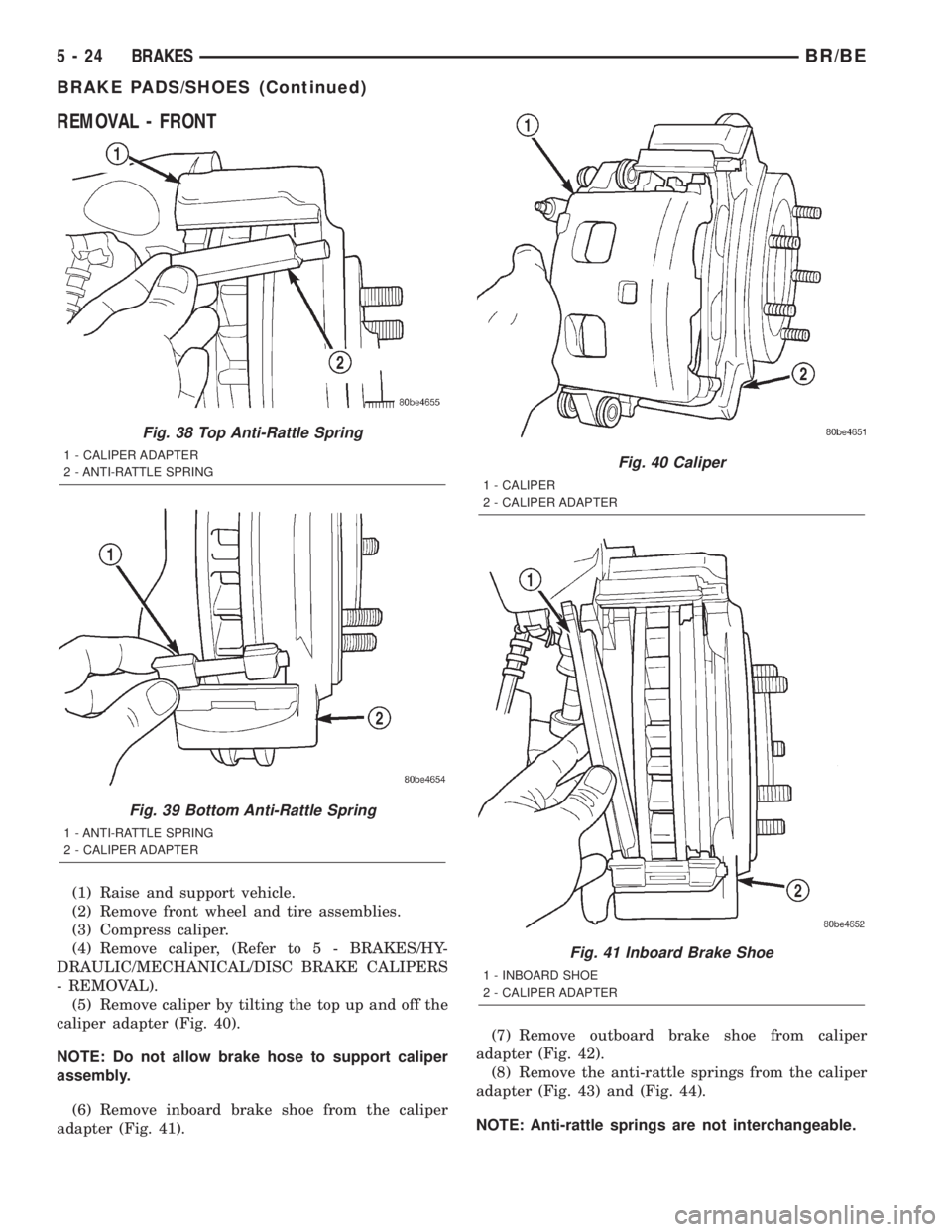
REMOVAL - FRONT
(1) Raise and support vehicle.
(2) Remove front wheel and tire assemblies.
(3) Compress caliper.
(4) Remove caliper, (Refer to 5 - BRAKES/HY-
DRAULIC/MECHANICAL/DISC BRAKE CALIPERS
- REMOVAL).
(5) Remove caliper by tilting the top up and off the
caliper adapter (Fig. 40).
NOTE: Do not allow brake hose to support caliper
assembly.
(6) Remove inboard brake shoe from the caliper
adapter (Fig. 41).(7) Remove outboard brake shoe from caliper
adapter (Fig. 42).
(8) Remove the anti-rattle springs from the caliper
adapter (Fig. 43) and (Fig. 44).
NOTE: Anti-rattle springs are not interchangeable.
Fig. 38 Top Anti-Rattle Spring
1 - CALIPER ADAPTER
2 - ANTI-RATTLE SPRING
Fig. 39 Bottom Anti-Rattle Spring
1 - ANTI-RATTLE SPRING
2 - CALIPER ADAPTER
Fig. 40 Caliper
1 - CALIPER
2 - CALIPER ADAPTER
Fig. 41 Inboard Brake Shoe
1 - INBOARD SHOE
2 - CALIPER ADAPTER
5 - 24 BRAKESBR/BE
BRAKE PADS/SHOES (Continued)
Page 296 of 2889
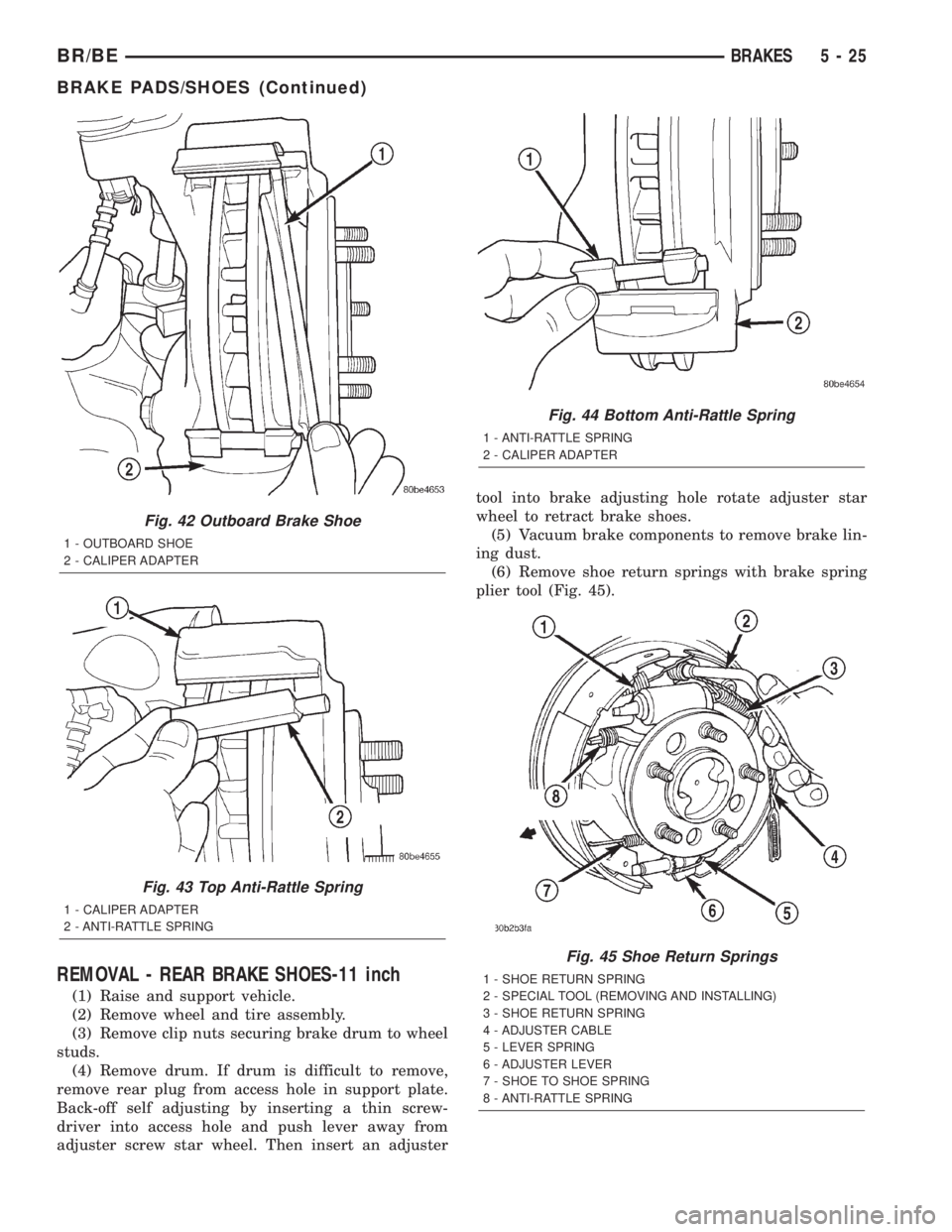
REMOVAL - REAR BRAKE SHOES-11 inch
(1) Raise and support vehicle.
(2) Remove wheel and tire assembly.
(3) Remove clip nuts securing brake drum to wheel
studs.
(4) Remove drum. If drum is difficult to remove,
remove rear plug from access hole in support plate.
Back-off self adjusting by inserting a thin screw-
driver into access hole and push lever away from
adjuster screw star wheel. Then insert an adjustertool into brake adjusting hole rotate adjuster star
wheel to retract brake shoes.
(5) Vacuum brake components to remove brake lin-
ing dust.
(6) Remove shoe return springs with brake spring
plier tool (Fig. 45).
Fig. 42 Outboard Brake Shoe
1 - OUTBOARD SHOE
2 - CALIPER ADAPTER
Fig. 43 Top Anti-Rattle Spring
1 - CALIPER ADAPTER
2 - ANTI-RATTLE SPRING
Fig. 44 Bottom Anti-Rattle Spring
1 - ANTI-RATTLE SPRING
2 - CALIPER ADAPTER
Fig. 45 Shoe Return Springs
1 - SHOE RETURN SPRING
2 - SPECIAL TOOL (REMOVING AND INSTALLING)
3 - SHOE RETURN SPRING
4 - ADJUSTER CABLE
5 - LEVER SPRING
6 - ADJUSTER LEVER
7 - SHOE TO SHOE SPRING
8 - ANTI-RATTLE SPRING
BR/BEBRAKES 5 - 25
BRAKE PADS/SHOES (Continued)
Page 297 of 2889
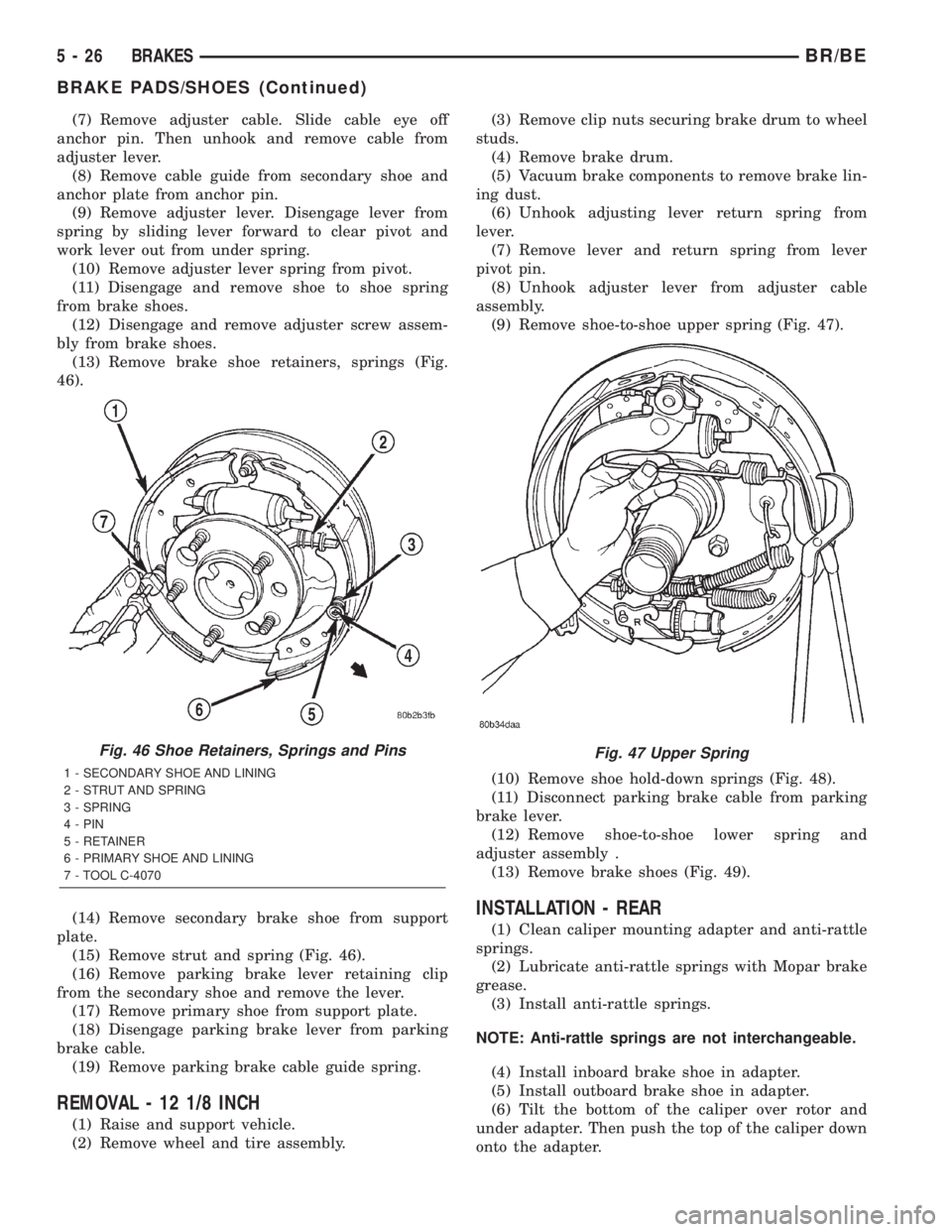
(7) Remove adjuster cable. Slide cable eye off
anchor pin. Then unhook and remove cable from
adjuster lever.
(8) Remove cable guide from secondary shoe and
anchor plate from anchor pin.
(9) Remove adjuster lever. Disengage lever from
spring by sliding lever forward to clear pivot and
work lever out from under spring.
(10) Remove adjuster lever spring from pivot.
(11) Disengage and remove shoe to shoe spring
from brake shoes.
(12) Disengage and remove adjuster screw assem-
bly from brake shoes.
(13) Remove brake shoe retainers, springs (Fig.
46).
(14) Remove secondary brake shoe from support
plate.
(15) Remove strut and spring (Fig. 46).
(16) Remove parking brake lever retaining clip
from the secondary shoe and remove the lever.
(17) Remove primary shoe from support plate.
(18) Disengage parking brake lever from parking
brake cable.
(19) Remove parking brake cable guide spring.
REMOVAL - 12 1/8 INCH
(1) Raise and support vehicle.
(2) Remove wheel and tire assembly.(3) Remove clip nuts securing brake drum to wheel
studs.
(4) Remove brake drum.
(5) Vacuum brake components to remove brake lin-
ing dust.
(6) Unhook adjusting lever return spring from
lever.
(7) Remove lever and return spring from lever
pivot pin.
(8) Unhook adjuster lever from adjuster cable
assembly.
(9) Remove shoe-to-shoe upper spring (Fig. 47).
(10) Remove shoe hold-down springs (Fig. 48).
(11) Disconnect parking brake cable from parking
brake lever.
(12) Remove shoe-to-shoe lower spring and
adjuster assembly .
(13) Remove brake shoes (Fig. 49).
INSTALLATION - REAR
(1) Clean caliper mounting adapter and anti-rattle
springs.
(2) Lubricate anti-rattle springs with Mopar brake
grease.
(3) Install anti-rattle springs.
NOTE: Anti-rattle springs are not interchangeable.
(4) Install inboard brake shoe in adapter.
(5) Install outboard brake shoe in adapter.
(6) Tilt the bottom of the caliper over rotor and
under adapter. Then push the top of the caliper down
onto the adapter.
Fig. 46 Shoe Retainers, Springs and Pins
1 - SECONDARY SHOE AND LINING
2 - STRUT AND SPRING
3 - SPRING
4 - PIN
5 - RETAINER
6 - PRIMARY SHOE AND LINING
7 - TOOL C-4070
Fig. 47 Upper Spring
5 - 26 BRAKESBR/BE
BRAKE PADS/SHOES (Continued)
Page 298 of 2889
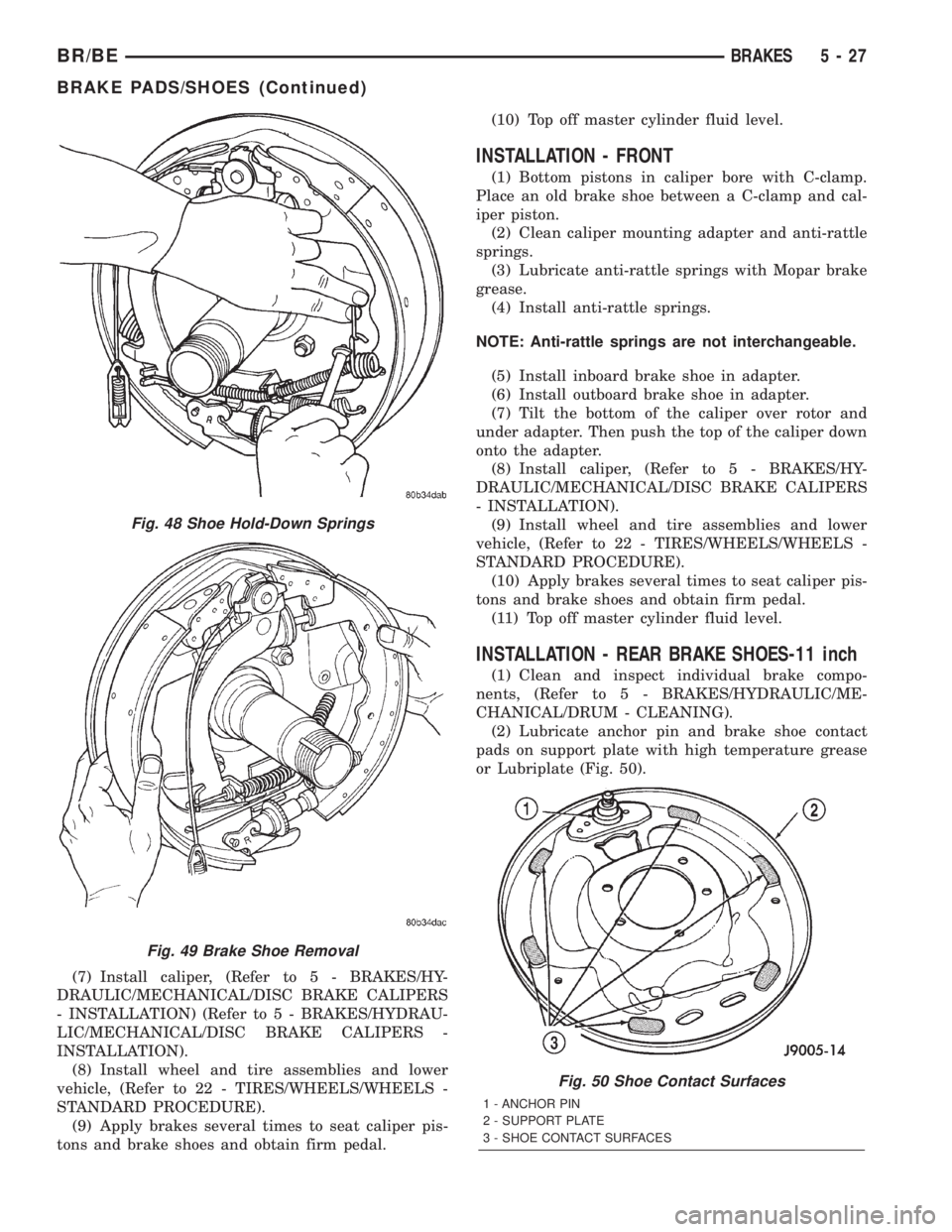
(7) Install caliper, (Refer to 5 - BRAKES/HY-
DRAULIC/MECHANICAL/DISC BRAKE CALIPERS
- INSTALLATION) (Refer to 5 - BRAKES/HYDRAU-
LIC/MECHANICAL/DISC BRAKE CALIPERS -
INSTALLATION).
(8) Install wheel and tire assemblies and lower
vehicle, (Refer to 22 - TIRES/WHEELS/WHEELS -
STANDARD PROCEDURE).
(9) Apply brakes several times to seat caliper pis-
tons and brake shoes and obtain firm pedal.(10) Top off master cylinder fluid level.
INSTALLATION - FRONT
(1) Bottom pistons in caliper bore with C-clamp.
Place an old brake shoe between a C-clamp and cal-
iper piston.
(2) Clean caliper mounting adapter and anti-rattle
springs.
(3) Lubricate anti-rattle springs with Mopar brake
grease.
(4) Install anti-rattle springs.
NOTE: Anti-rattle springs are not interchangeable.
(5) Install inboard brake shoe in adapter.
(6) Install outboard brake shoe in adapter.
(7) Tilt the bottom of the caliper over rotor and
under adapter. Then push the top of the caliper down
onto the adapter.
(8) Install caliper, (Refer to 5 - BRAKES/HY-
DRAULIC/MECHANICAL/DISC BRAKE CALIPERS
- INSTALLATION).
(9) Install wheel and tire assemblies and lower
vehicle, (Refer to 22 - TIRES/WHEELS/WHEELS -
STANDARD PROCEDURE).
(10) Apply brakes several times to seat caliper pis-
tons and brake shoes and obtain firm pedal.
(11) Top off master cylinder fluid level.
INSTALLATION - REAR BRAKE SHOES-11 inch
(1) Clean and inspect individual brake compo-
nents, (Refer to 5 - BRAKES/HYDRAULIC/ME-
CHANICAL/DRUM - CLEANING).
(2) Lubricate anchor pin and brake shoe contact
pads on support plate with high temperature grease
or Lubriplate (Fig. 50).
Fig. 48 Shoe Hold-Down Springs
Fig. 49 Brake Shoe Removal
Fig. 50 Shoe Contact Surfaces
1 - ANCHOR PIN
2 - SUPPORT PLATE
3 - SHOE CONTACT SURFACES
BR/BEBRAKES 5 - 27
BRAKE PADS/SHOES (Continued)
Page 299 of 2889
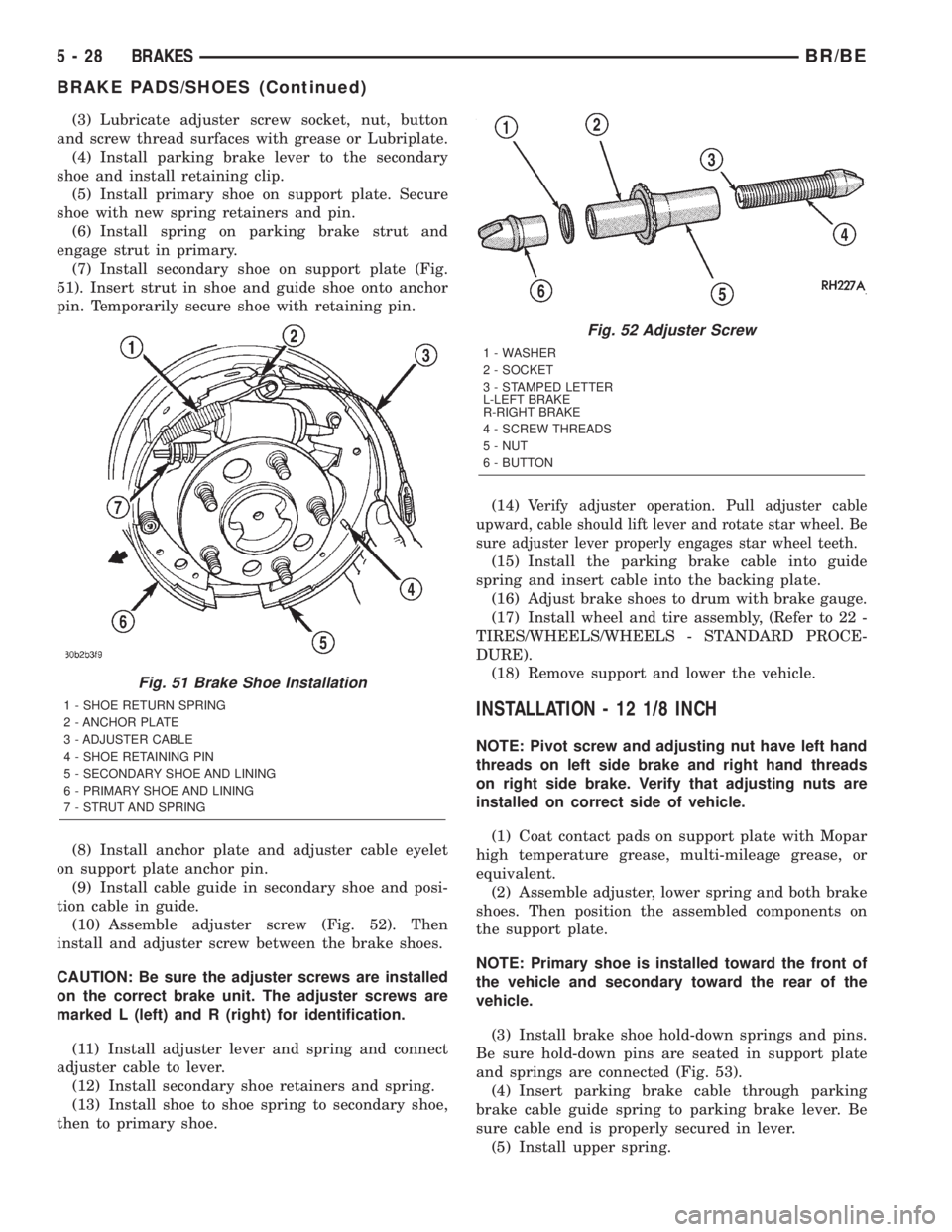
(3) Lubricate adjuster screw socket, nut, button
and screw thread surfaces with grease or Lubriplate.
(4) Install parking brake lever to the secondary
shoe and install retaining clip.
(5) Install primary shoe on support plate. Secure
shoe with new spring retainers and pin.
(6) Install spring on parking brake strut and
engage strut in primary.
(7) Install secondary shoe on support plate (Fig.
51). Insert strut in shoe and guide shoe onto anchor
pin. Temporarily secure shoe with retaining pin.
(8) Install anchor plate and adjuster cable eyelet
on support plate anchor pin.
(9) Install cable guide in secondary shoe and posi-
tion cable in guide.
(10) Assemble adjuster screw (Fig. 52). Then
install and adjuster screw between the brake shoes.
CAUTION: Be sure the adjuster screws are installed
on the correct brake unit. The adjuster screws are
marked L (left) and R (right) for identification.
(11) Install adjuster lever and spring and connect
adjuster cable to lever.
(12) Install secondary shoe retainers and spring.
(13) Install shoe to shoe spring to secondary shoe,
then to primary shoe.(14)
Verify adjuster operation. Pull adjuster cable
upward, cable should lift lever and rotate star wheel. Be
sure adjuster lever properly engages star wheel teeth.
(15) Install the parking brake cable into guide
spring and insert cable into the backing plate.
(16) Adjust brake shoes to drum with brake gauge.
(17) Install wheel and tire assembly, (Refer to 22 -
TIRES/WHEELS/WHEELS - STANDARD PROCE-
DURE).
(18) Remove support and lower the vehicle.
INSTALLATION - 12 1/8 INCH
NOTE: Pivot screw and adjusting nut have left hand
threads on left side brake and right hand threads
on right side brake. Verify that adjusting nuts are
installed on correct side of vehicle.
(1) Coat contact pads on support plate with Mopar
high temperature grease, multi-mileage grease, or
equivalent.
(2) Assemble adjuster, lower spring and both brake
shoes. Then position the assembled components on
the support plate.
NOTE: Primary shoe is installed toward the front of
the vehicle and secondary toward the rear of the
vehicle.
(3) Install brake shoe hold-down springs and pins.
Be sure hold-down pins are seated in support plate
and springs are connected (Fig. 53).
(4) Insert parking brake cable through parking
brake cable guide spring to parking brake lever. Be
sure cable end is properly secured in lever.
(5) Install upper spring.
Fig. 51 Brake Shoe Installation
1 - SHOE RETURN SPRING
2 - ANCHOR PLATE
3 - ADJUSTER CABLE
4 - SHOE RETAINING PIN
5 - SECONDARY SHOE AND LINING
6 - PRIMARY SHOE AND LINING
7 - STRUT AND SPRING
Fig. 52 Adjuster Screw
1 - WASHER
2 - SOCKET
3 - STAMPED LETTER
L-LEFT BRAKE
R-RIGHT BRAKE
4 - SCREW THREADS
5 - NUT
6 - BUTTON
5 - 28 BRAKESBR/BE
BRAKE PADS/SHOES (Continued)
Page 300 of 2889
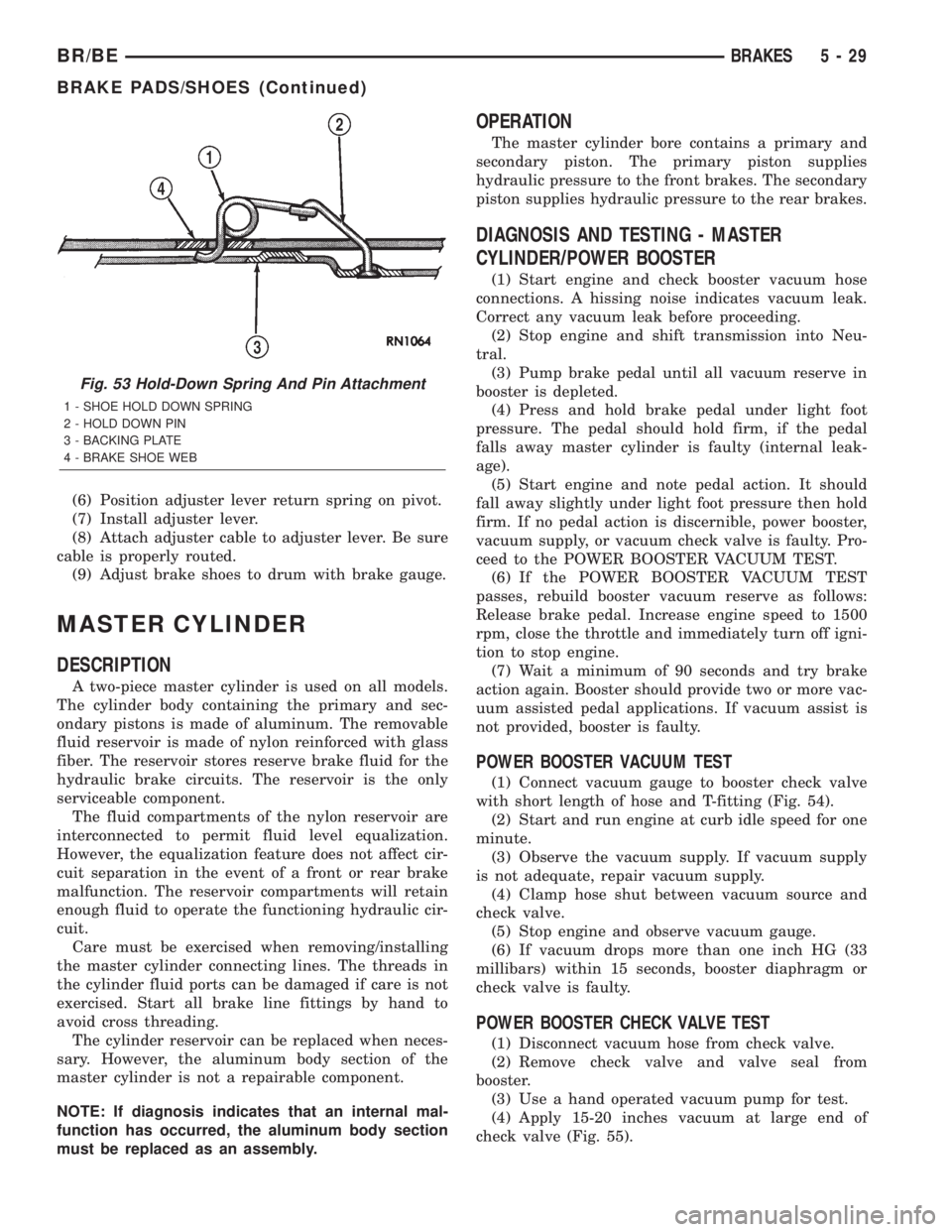
(6) Position adjuster lever return spring on pivot.
(7) Install adjuster lever.
(8) Attach adjuster cable to adjuster lever. Be sure
cable is properly routed.
(9) Adjust brake shoes to drum with brake gauge.
MASTER CYLINDER
DESCRIPTION
A two-piece master cylinder is used on all models.
The cylinder body containing the primary and sec-
ondary pistons is made of aluminum. The removable
fluid reservoir is made of nylon reinforced with glass
fiber. The reservoir stores reserve brake fluid for the
hydraulic brake circuits. The reservoir is the only
serviceable component.
The fluid compartments of the nylon reservoir are
interconnected to permit fluid level equalization.
However, the equalization feature does not affect cir-
cuit separation in the event of a front or rear brake
malfunction. The reservoir compartments will retain
enough fluid to operate the functioning hydraulic cir-
cuit.
Care must be exercised when removing/installing
the master cylinder connecting lines. The threads in
the cylinder fluid ports can be damaged if care is not
exercised. Start all brake line fittings by hand to
avoid cross threading.
The cylinder reservoir can be replaced when neces-
sary. However, the aluminum body section of the
master cylinder is not a repairable component.
NOTE: If diagnosis indicates that an internal mal-
function has occurred, the aluminum body section
must be replaced as an assembly.
OPERATION
The master cylinder bore contains a primary and
secondary piston. The primary piston supplies
hydraulic pressure to the front brakes. The secondary
piston supplies hydraulic pressure to the rear brakes.
DIAGNOSIS AND TESTING - MASTER
CYLINDER/POWER BOOSTER
(1) Start engine and check booster vacuum hose
connections. A hissing noise indicates vacuum leak.
Correct any vacuum leak before proceeding.
(2) Stop engine and shift transmission into Neu-
tral.
(3) Pump brake pedal until all vacuum reserve in
booster is depleted.
(4) Press and hold brake pedal under light foot
pressure. The pedal should hold firm, if the pedal
falls away master cylinder is faulty (internal leak-
age).
(5) Start engine and note pedal action. It should
fall away slightly under light foot pressure then hold
firm. If no pedal action is discernible, power booster,
vacuum supply, or vacuum check valve is faulty. Pro-
ceed to the POWER BOOSTER VACUUM TEST.
(6) If the POWER BOOSTER VACUUM TEST
passes, rebuild booster vacuum reserve as follows:
Release brake pedal. Increase engine speed to 1500
rpm, close the throttle and immediately turn off igni-
tion to stop engine.
(7) Wait a minimum of 90 seconds and try brake
action again. Booster should provide two or more vac-
uum assisted pedal applications. If vacuum assist is
not provided, booster is faulty.
POWER BOOSTER VACUUM TEST
(1) Connect vacuum gauge to booster check valve
with short length of hose and T-fitting (Fig. 54).
(2) Start and run engine at curb idle speed for one
minute.
(3) Observe the vacuum supply. If vacuum supply
is not adequate, repair vacuum supply.
(4) Clamp hose shut between vacuum source and
check valve.
(5) Stop engine and observe vacuum gauge.
(6) If vacuum drops more than one inch HG (33
millibars) within 15 seconds, booster diaphragm or
check valve is faulty.
POWER BOOSTER CHECK VALVE TEST
(1) Disconnect vacuum hose from check valve.
(2) Remove check valve and valve seal from
booster.
(3) Use a hand operated vacuum pump for test.
(4) Apply 15-20 inches vacuum at large end of
check valve (Fig. 55).
Fig. 53 Hold-Down Spring And Pin Attachment
1 - SHOE HOLD DOWN SPRING
2 - HOLD DOWN PIN
3 - BACKING PLATE
4 - BRAKE SHOE WEB
BR/BEBRAKES 5 - 29
BRAKE PADS/SHOES (Continued)