GEELY CK 2008 Workshop Manual
Manufacturer: GEELY, Model Year: 2008, Model line: CK, Model: GEELY CK 2008Pages: 392, PDF Size: 38.86 MB
Page 211 of 392

2044. TURN SIGNAL AND HAZARD WARNING SYSTEM
5. BRAKE LAMP SYSTEMSymptom Suspec te d Area
1. HAZARD Fuse
2. Ce ntra l c ontrolle r
3. H a rne ss
1. Hazard warning switch
2. H a rne ss
1. Turn s igna l sw itc h
2. H a rne ss
1. Turn s igna l sw itc h
2. H a rne ss
1. Bulb
2. H a rne ss Only one bulb dose not light up “Haza rd" a nd “Turn” doe s not ope ra te
Ha za rd wa rning la mp doe s not ope ra te (Turn is
norma l)
Ha za rd wa rning la mp is abnormal (Ha za rd is
a bnorma l)
Turn signa l dose not light up in one direc tionSymptom Suspec te d Area
1. Bra ke la mp fus e
2. Brake lamp switch
3. H a rne ss
1. Brake lamp switch
2. H a rne ss
1. Bulb
2. H a rne ss
1. Bulb
2. H a rne ss Brake la mps on both side s do not light up
Br a ke la mp re ma ins a lw a ys O N
Bra ke la mp dose not light (One side )
High mounte d Bra ke la mp dose not light up
(Stop la mp is norma l)
Page 212 of 392

2056. BACK-UP LAMP SYSTEM
7. INTERIOR LIGHT SYSTEM
8. DOOR COURTESY LAMP SYSTEMSymptom Suspected Area
1. Back-up lamp fuse
2. Back-up lamp switch assembly
3. Harne ss
1. Back-up lamp switch assembly
2. Harne ss
1. Bulb
2. Harne ss Bac k-up la mps on both side s do not light up
Ba c k-up la mps on both side s re ma ins a lwa ys ON
Bac k-up la mp dose not light (One side )Symptom Suspected Area
1. ROOM Fuse
2. Harne ss
1. Bulb
2. Room la mp asse mbly
3. Harne ss
1. Door c ourte sy lamp switc h
2. Ce ntra l controlle r
3. Harne ss
1. Bulb
2. Switc h
1. Bulb
2. Rear row reading lamp assembly
3. Harne ss I nt e r ior la mp dos e not light ( A ll)
One door is a ja r, room la mp dose not light up on
DOOR, (It is normal on ON)
Ce ntra l LH/RH room la mps do not light up
Re a r row re ading la mp is abnormal (Room
la mp a s s e mbly is nor ma l) Room lamp dose not light up
R e a r r ow r e a ding la mp a s s e mbly is nor ma lSymptom Suspected Area
1. Bulb
2. Door c ourte sy lamp switc h
3. Harne ss Door c ourtesy la mp doe s not light (Room lamp
is n or ma l)
Page 213 of 392

2069. LICENSE PLATE LAMP
10. REAR TRUNK LAMPII. LIGHT SYSTEM FAULTS INSPECTION1. HEADLAMP COMBINATION SWITCH ASSEMBLYSymptom Suspec te d Area
1. Bulb
2. H a rne ss Lic ense plate la mp does not light (Ta il la mp is
norma l) Headlamp Combination Switch Range IllustrationTurn
SwitchLeft Turn
Straight Run
Right TurnLamp
Switch Horn
High Beam
Dipped BeamLamp HandleFog Light Handle
Front Fog Lamp
Front Fog Lamp
Front Fog LampFront And Rear
Fog Lamp
Front And Rear
Fog LampHeadlamp
Headlamp
HeadlampPosition Lamp
Position Lamp
Position Lamp99
9
9
999
5BB1
5BB2
5BB35BB1
9NB4
9NB1 9NB5Symptom Suspec te d Area
1 .
Bulb
2 .
R e a r t r unk la mp s w it c h
3 .
Harness Re ar trunk la mp does not light (Room la mp is
norma l)
Page 214 of 392

207(a) Inspect light control switch continuity
Inspect each terminal for continuity when the switch is on every position according to the table.
If it is not as specified, replace the switch.
(b) Inspect headlamp dimmer switch continuity
Inspect each terminal for continuity when the switch is on every position according to the table.
If it is not as specified, replace the switch.
(c) Inspect turn signal switch continuity
Inspect each terminal for continuity when the switch is on every position according to the table.
If it is not as specified, replace the switch.S w it c h pos it ion T e s t e d t e r mina l C ondit ion
O FF 5BB2-5BB3 No c ontinuity
TAIL 5BB2-5BB3 ContinuitySwitch position Tested terminal Condition
LO 5BB1-9NB5 Continuity
HI 9NB2-9NB3 Continuity
PASSING 9NA1-9NB3 Continuity5B
5BB1
5BB2
5BB35BA1
5BA39N
9NB1
9NB2
9NB3
9NB4
9NB59NA1
9NA2
9NA3
9NA4Headlamp combinated terminal position diagramSwitch position Tested terminal Condition
Left turn 9NA4-9NA5 Continuity
Straight run 9NA4-9NA5-9NA2 No c ontinuity
Right turn 9NA5-9NA2 Continuity
Page 215 of 392

208(d) Inspect front and rear fog switch continuity
Inspect each terminal for continuity when the switch is on every position according to the table.
If it is not as specified, replace the switch.
2. BACK-UP LAMP SWITCH ASSEMBLY
Inspect back-up lamp switch continuity
Inspect continuity between the 2 terminals when the switch operates according to the table.
If it is not as specified, replace the switch.
3. BRAKE LAMP SWITCH ASSEMBLY
Inspect brake lamp switch assembly continuity
Inspect continuity between the 2 terminals when brake lamp switch operates
If it is not as specified, replace the switch.
4. HAZARD WARNING LAMP SWITCH ASSEMBLY
Inspect hazard warning lamp switch for continuity.
Inspect continuity between the 2 terminals when the switch operates
If it is not as specified, replace the switch.Switch position Tested terminal Condition
O FF 5BB3-9N B4-9N B1 No c ontinuity
Front fog la mp 5BB3-9NB4 Continuity
Re ar fog la mp 5BB3-9NB1 ContinuityS w it c h pos it ion T e s t e d t e r mina l C ondit ion
ON 1/2 Continuity
OFF 1/2 No continuitySwitc h position Te sted te rmina l Condition
ON (Ge a rshift le ve r is on REVERSE) 1/2 Continuity
OFF 1/2 No continuitySwitch position Tested terminal Condition
De pre ss on the bra ke pe da l 1/2 Continuity
Release the brake pedal 1/2 No continuity
Page 216 of 392

2095. DOOE COURTESY LAMP SWITCH ( ON DOOR LOCK ACTUATOR)
Inspect door courtesy lamp switch for continuity.
Inspect continuity between the terminal and the ground when the switch operates.
If it is not as specified, replace the switch.
6. REAR TRUNK LAMP SWITCH ASSEMBLY
Inspect rear trunk lamp switch for continuity.
Inspect continuity between the terminal and the ground when the switch operates.
If it is not as specified, replace the switch.
7. ROOM LAMP ASSEMBLY
Inspect each terminal on room lamp assembly for continuity.
If it is not as specified, replace the dome lamp or the switch.S w it c h pos it ion T e s t e d t e r mina l C ondit ion
ON 1 – Ground the body Continuity
OFF 1 – Ground the body No c ontinuityTe ste d te rmina l Condition
ON 1-2 Continuity
OFF 1-2 2-3 No continuity
DOOR (The door is a jar) 2-3 Continuity
DOOR (The door is c lose d) 2-3 No continuity
ON (Switc h is pre ssed) 1-2 Continuity
OFF 1-2 No continuity Switc h position
Interior dome la mp
LR and RR reading lampsSwitch position Tested terminal Condition
ON (The door is we ll close d) 1 – Ground the body Continuity
OFF (The door is aja r) 1 – Ground the body No c ontinuity1
2
3
Page 217 of 392
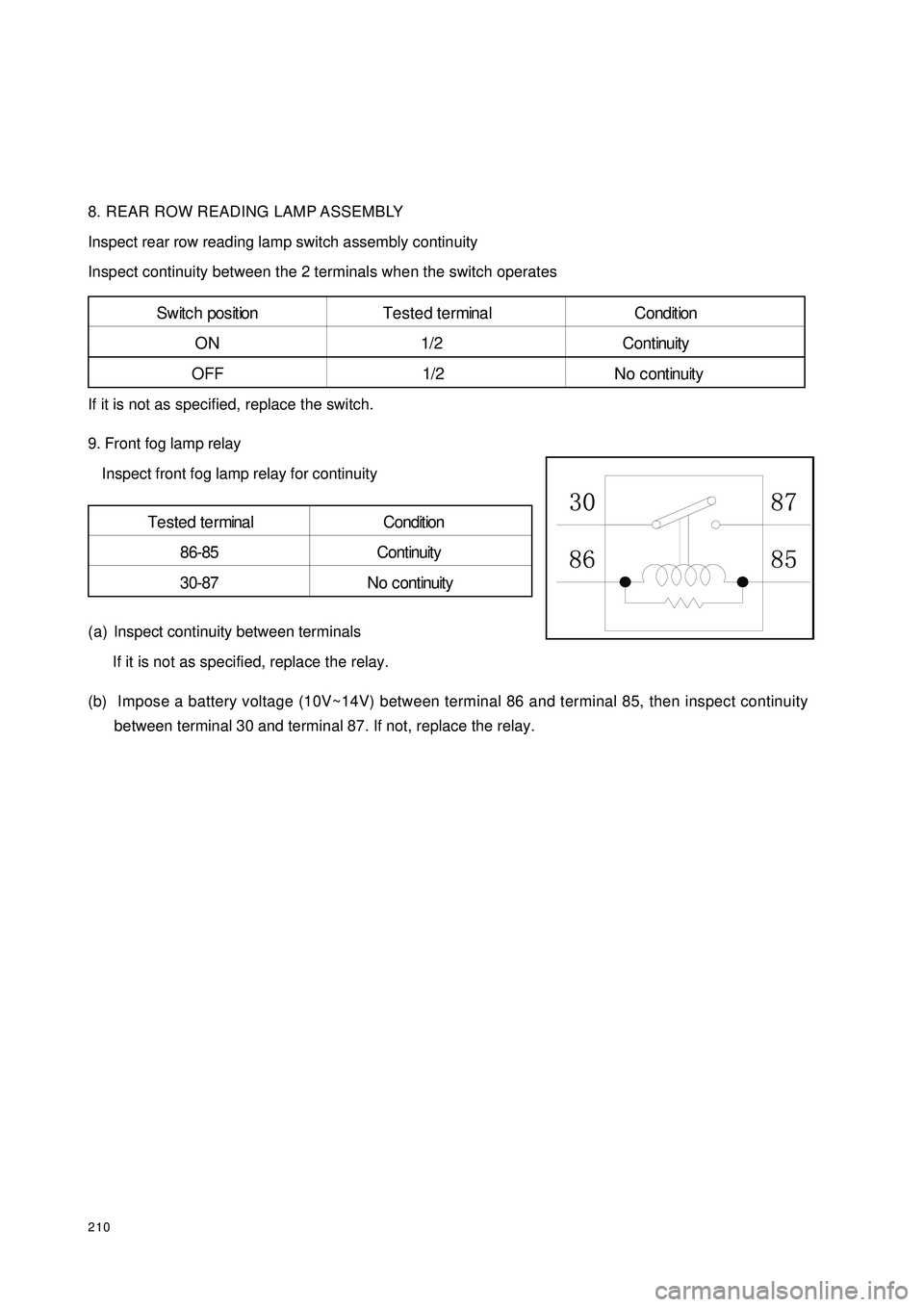
2108. REAR ROW READING LAMP ASSEMBLY
Inspect rear row reading lamp switch assembly continuity
Inspect continuity between the 2 terminals when the switch operates
If it is not as specified, replace the switch.
9. Front fog lamp relay
Inspect front fog lamp relay for continuity
(a) Inspect continuity between terminals
If it is not as specified, replace the relay.
(b) Impose a battery voltage (10V~14V) between terminal 86 and terminal 85, then inspect continuity
between terminal 30 and terminal 87. If not, replace the relay.S w it c h pos it ion T e s t e d t e r mina l C ondit ion
ON 1/2 Continuity
OFF 1/2 No continuityTe ste d te rmina l Condition
86-85 Continuity
30-87 No c ontinuity
Page 218 of 392

211Section 3 Headlamp ReplacementI. REMOVAL1. Remove front bumper (See bumper replacement).
2. Remove the 3 mounting bolts (A, B, C as shown in the illustration) on the headlamp.
3. Remove the electrical connector.
4. Move the assembly forwards and upwards then remove it.Electrical Connector
Page 219 of 392

212II.INSTALLATION1. Install the electrical connector of the headlamp assembly.
2. Install the headlamp assembly and the 3 mounting bolts.
3. Install the front bumper.
4. Adjust the condition of the vehicle.
5. Adjust the headlamp beam.III.HEADLAMP BULB REPLACEMENT1 - LOW BEAM DUST COVER 2 - HIGH BEAM DUST COVER 3 - TURN SIGNAL LAMP DUST
COVER 4 - HEADLAMP HOLDER
1. Replace the high and low beam bulbs
�y Turn and remove the dust cover counter-clockwise
�y Pull out the bulb plug
�y Press and release the wire clip
�y Pull out the lamp-holder, and remove the bulb
�y Replace the bulb
2. Replace the turn signal lamp bulbs
�y Remove the 3 screws on the dust cover with screwdriver
�yTurn the lamp-holder counter-clockwise. Pull out the lamp-holder, and remove the bulb
�yReplace the bulb
3. Replace the headlamp bulbs
�yTurn the lamp-holder counter-clockwise. Pull out the lamp-holder, remove the bulb, and replace the
bulb.1 2 3 4
Page 220 of 392

213IV. HEADLAMP BEAM ADJUSTMENTLOW BEAM
1. Adjust the condition of the vehicle.
�yMake sure the body around the headlamp is not deformed
�yTire inflation pressure is the specified value
�yPark the no-load vehicle on a level spot
�ySit on the driver's seat and be ready for driving (with a full fuel tank)
�yPut the vehicle in front of a wall, and let it be perpendicular to the wall
�yEnsure the distance from the headlamps to the wall is 10 m
2. Inspect the headlamp beam
�ySet up a screen as shown in the illustration, to adjust the headlamp aim
�yCover the other lamps while a certain headlamp is adjusted.
�yStart the engine
�yTurn the headlamp low beam ON
�yThen turn the adjusting screws controlling the beams. Make the main beam (the brightest point) at
the specified height, that is, the corner point of the "cut-off" line is located in the center of the
shaded part, as shown in the illustration.Low Beam LayDim and Bright
Cut Line AngleDistance from the central point of
the headlamp beam to the groundLow
BeamPosition of the Vehicle