Hyundai Azera 2005 Owner's Manual
Manufacturer: HYUNDAI, Model Year: 2005, Model line: Azera, Model: Hyundai Azera 2005Pages: 297, PDF Size: 13.2 MB
Page 121 of 297
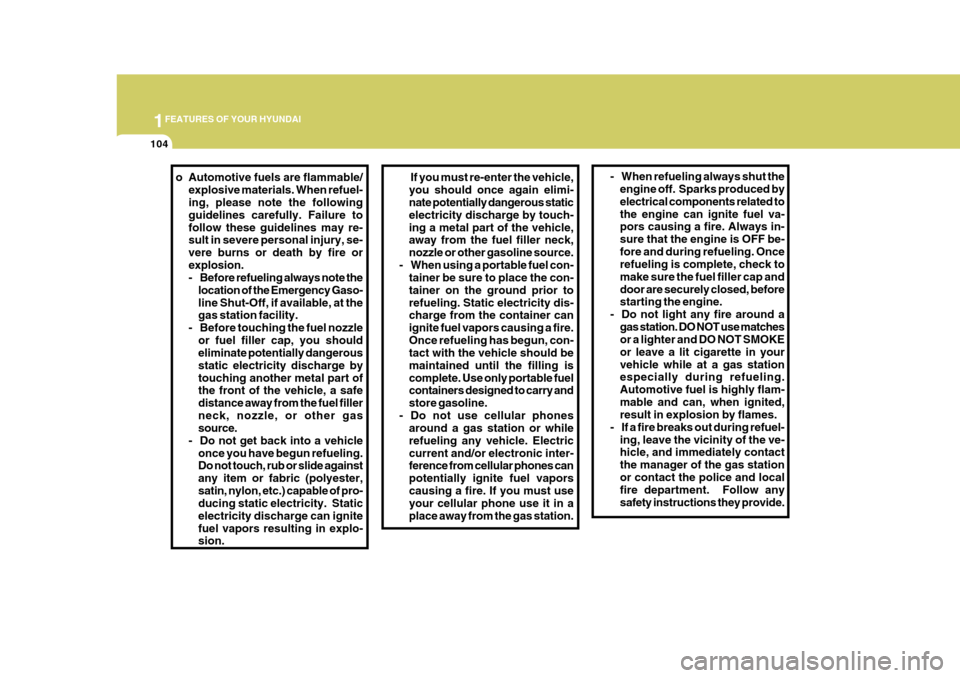
1FEATURES OF YOUR HYUNDAI
104
o Automotive fuels are flammable/
explosive materials. When refuel- ing, please note the following guidelines carefully. Failure tofollow these guidelines may re- sult in severe personal injury, se- vere burns or death by fire orexplosion.
- Before refueling always note thelocation of the Emergency Gaso- line Shut-Off, if available, at the gas station facility.
- Before touching the fuel nozzle
or fuel filler cap, you shouldeliminate potentially dangerous static electricity discharge bytouching another metal part of the front of the vehicle, a safe distance away from the fuel fillerneck, nozzle, or other gas source.
- Do not get back into a vehicle
once you have begun refueling.Do not touch, rub or slide against any item or fabric (polyester,satin, nylon, etc.) capable of pro- ducing static electricity. Static electricity discharge can ignitefuel vapors resulting in explo- sion.If you must re-enter the vehicle,
you should once again elimi- nate potentially dangerous static electricity discharge by touch-ing a metal part of the vehicle, away from the fuel filler neck, nozzle or other gasoline source.
- When using a portable fuel con- tainer be sure to place the con-tainer on the ground prior torefueling. Static electricity dis- charge from the container can ignite fuel vapors causing a fire.Once refueling has begun, con- tact with the vehicle should be maintained until the filling iscomplete. Use only portable fuel containers designed to carry and store gasoline.
- Do not use cellular phones around a gas station or whilerefueling any vehicle. Electriccurrent and/or electronic inter- ference from cellular phones can potentially ignite fuel vaporscausing a fire. If you must use your cellular phone use it in a place away from the gas station. - When refueling always shut the
engine off. Sparks produced byelectrical components related tothe engine can ignite fuel va- pors causing a fire. Always in- sure that the engine is OFF be-fore and during refueling. Once refueling is complete, check to make sure the fuel filler cap anddoor are securely closed, before starting the engine.
- Do not light any fire around a gas station. DO NOT use matchesor a lighter and DO NOT SMOKE or leave a lit cigarette in yourvehicle while at a gas station especially during refueling. Automotive fuel is highly flam-mable and can, when ignited, result in explosion by flames.
- If a fire breaks out during refuel- ing, leave the vicinity of the ve-hicle, and immediately contact the manager of the gas stationor contact the police and local fire department. Follow any safety instructions they provide.
Page 122 of 297
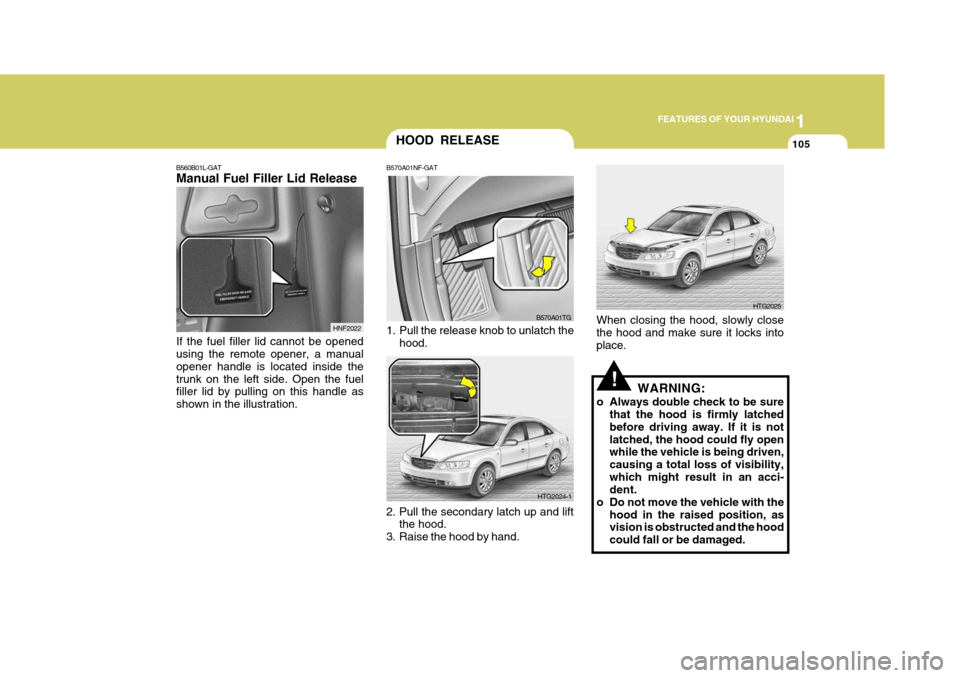
1
FEATURES OF YOUR HYUNDAI
105
!
HOOD RELEASE
B570A01NF-GAT
1. Pull the release knob to unlatch the hood.
2. Pull the secondary latch up and lift the hood.
3. Raise the hood by hand. B570A01TG
HTG2024-1 WARNING:
o Always double check to be sure that the hood is firmly latched before driving away. If it is notlatched, the hood could fly open while the vehicle is being driven, causing a total loss of visibility,which might result in an acci- dent.
o Do not move the vehicle with the hood in the raised position, asvision is obstructed and the hood could fall or be damaged.
When closing the hood, slowly closethe hood and make sure it locks intoplace.
HTG2025
B560B01L-GAT Manual Fuel Filler Lid Release If the fuel filler lid cannot be opened using the remote opener, a manual opener handle is located inside thetrunk on the left side. Open the fuel filler lid by pulling on this handle as shown in the illustration.
HNF2022
Page 123 of 297
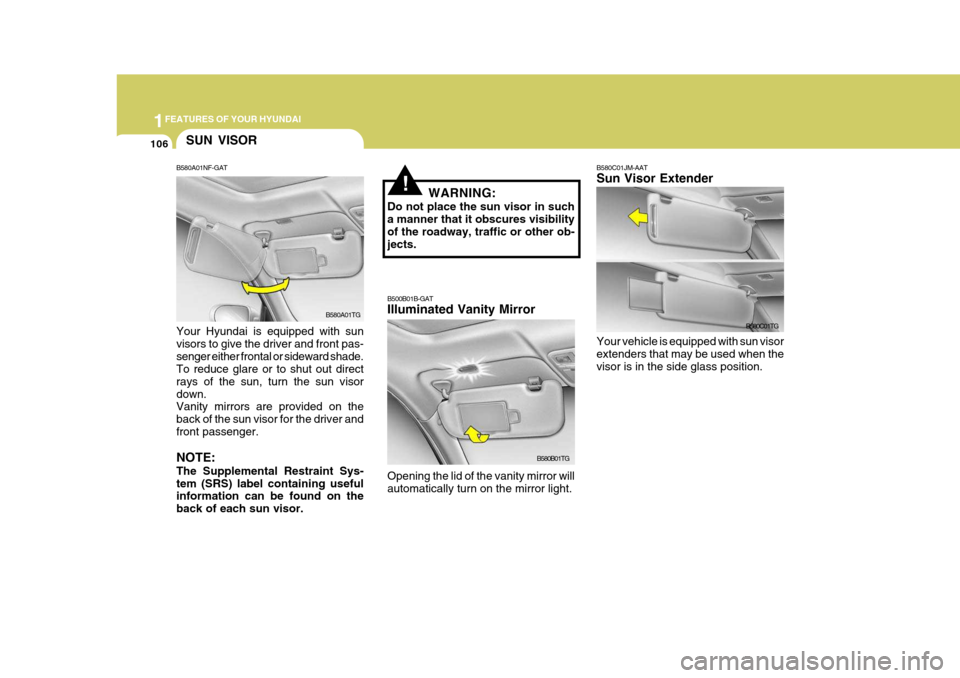
1FEATURES OF YOUR HYUNDAI
106SUN VISOR
B580A01NF-GAT Your Hyundai is equipped with sun visors to give the driver and front pas-senger either frontal or sideward shade. To reduce glare or to shut out direct rays of the sun, turn the sun visordown. Vanity mirrors are provided on the back of the sun visor for the driver andfront passenger. NOTE: The Supplemental Restraint Sys- tem (SRS) label containing useful information can be found on the back of each sun visor. B580A01TG
!WARNING:
Do not place the sun visor in such a manner that it obscures visibility of the roadway, traffic or other ob-jects. B500B01B-GAT Illuminated Vanity Mirror Opening the lid of the vanity mirror will automatically turn on the mirror light. B580B01TG
B580C01JM-AAT Sun Visor Extender
B580C01TG
Your vehicle is equipped with sun visor extenders that may be used when the visor is in the side glass position.
Page 124 of 297
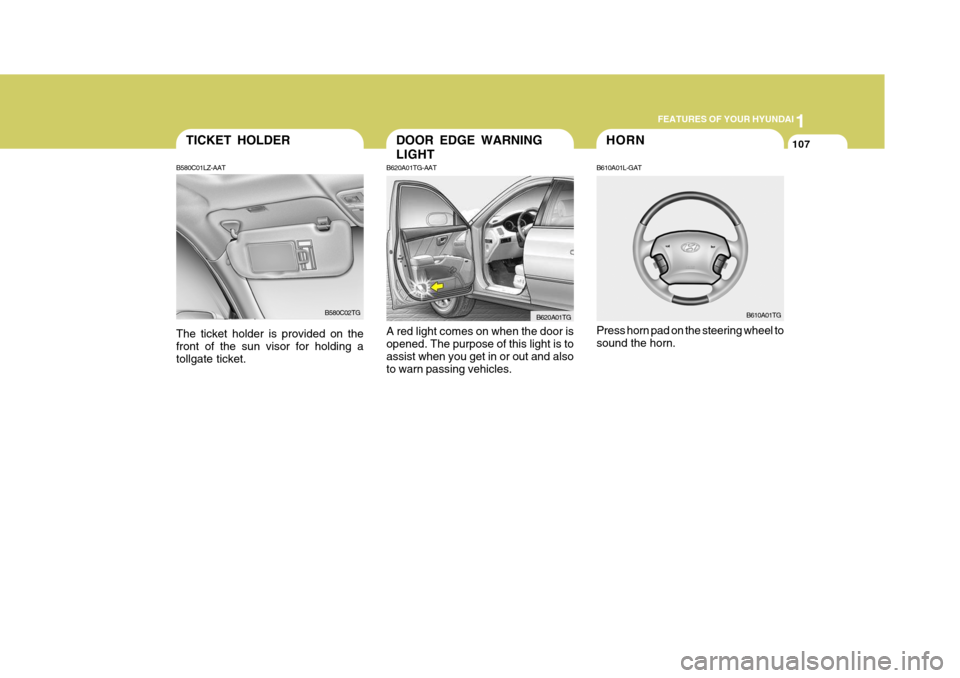
1
FEATURES OF YOUR HYUNDAI
107HORN
B610A01L-GAT Press horn pad on the steering wheel to sound the horn. B610A01TG
B620A01TG-AAT A red light comes on when the door is opened. The purpose of this light is toassist when you get in or out and also to warn passing vehicles. B620A01TG
DOOR EDGE WARNING LIGHT
TICKET HOLDER
B580C01LZ-AAT The ticket holder is provided on the front of the sun visor for holding a tollgate ticket. B580C02TG
Page 125 of 297
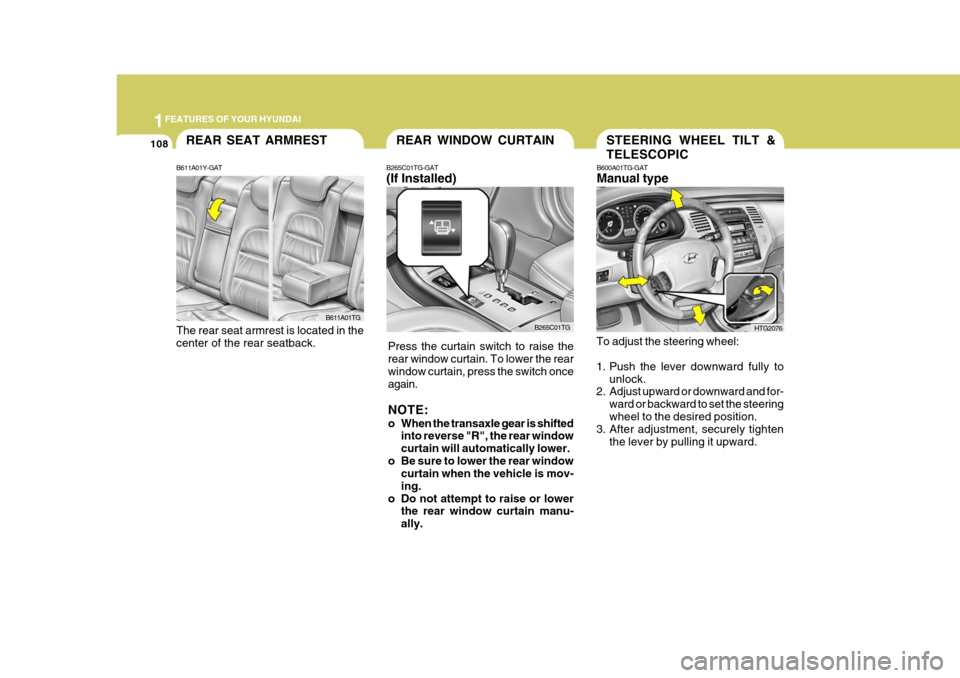
1FEATURES OF YOUR HYUNDAI
108
B611A01Y-GAT
B611A01TG
REAR SEAT ARMREST
The rear seat armrest is located in the center of the rear seatback.
STEERING WHEEL TILT & TELESCOPIC
B600A01TG-GAT Manual type
To adjust the steering wheel:
1. Push the lever downward fully to
unlock.
2. Adjust upward or downward and for-
ward or backward to set the steering wheel to the desired position.
3. After adjustment, securely tighten
the lever by pulling it upward.
HTG2076
REAR WINDOW CURTAIN
B265C01TG
B265C01TG-GAT (If Installed)
Press the curtain switch to raise the rear window curtain. To lower the rearwindow curtain, press the switch once again. NOTE:
o When the transaxle gear is shifted into reverse "R", the rear window curtain will automatically lower.
o Be sure to lower the rear window curtain when the vehicle is mov-ing.
o Do not attempt to raise or lower the rear window curtain manu-ally.
Page 126 of 297
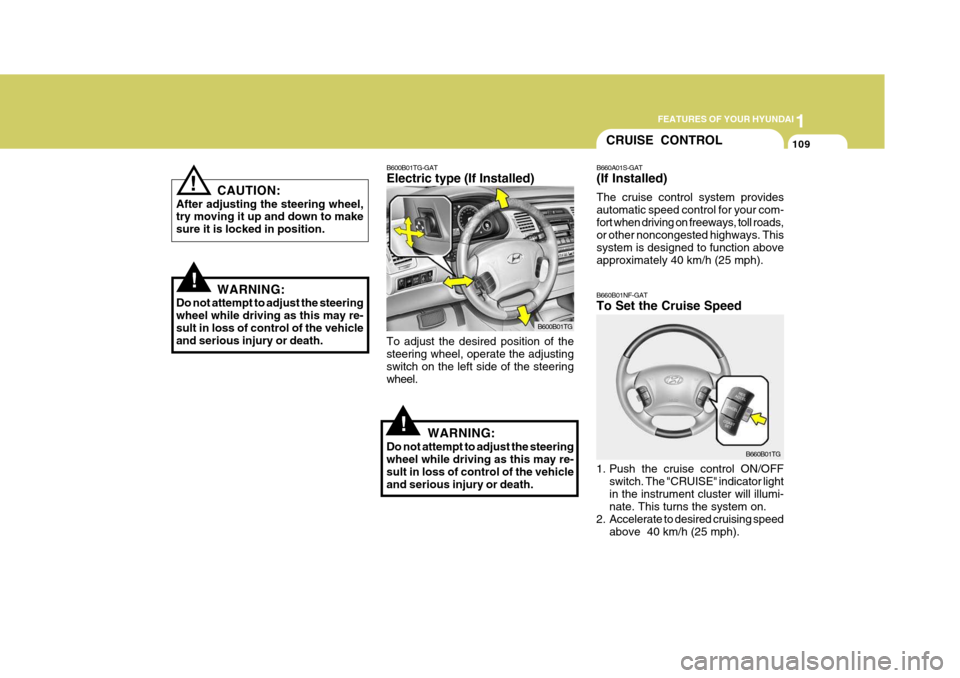
1
FEATURES OF YOUR HYUNDAI
109CRUISE CONTROL
B660A01S-GAT (If Installed) The cruise control system provides automatic speed control for your com-fort when driving on freeways, toll roads, or other noncongested highways. This system is designed to function aboveapproximately 40 km/h (25 mph).
B660B01NF-GAT To Set the Cruise Speed
1. Push the cruise control ON/OFF switch. The "CRUISE" indicator light in the instrument cluster will illumi- nate. This turns the system on.
2. Accelerate to desired cruising speed above 40 km/h (25 mph). B660B01TG
!
B600B01TG-GAT Electric type (If Installed)
B600B01TG
To adjust the desired position of the steering wheel, operate the adjusting switch on the left side of the steeringwheel.
WARNING:
Do not attempt to adjust the steeringwheel while driving as this may re- sult in loss of control of the vehicle and serious injury or death.
!
! CAUTION:
After adjusting the steering wheel, try moving it up and down to make sure it is locked in position.
WARNING:
Do not attempt to adjust the steeringwheel while driving as this may re-sult in loss of control of the vehicle and serious injury or death.
Page 127 of 297
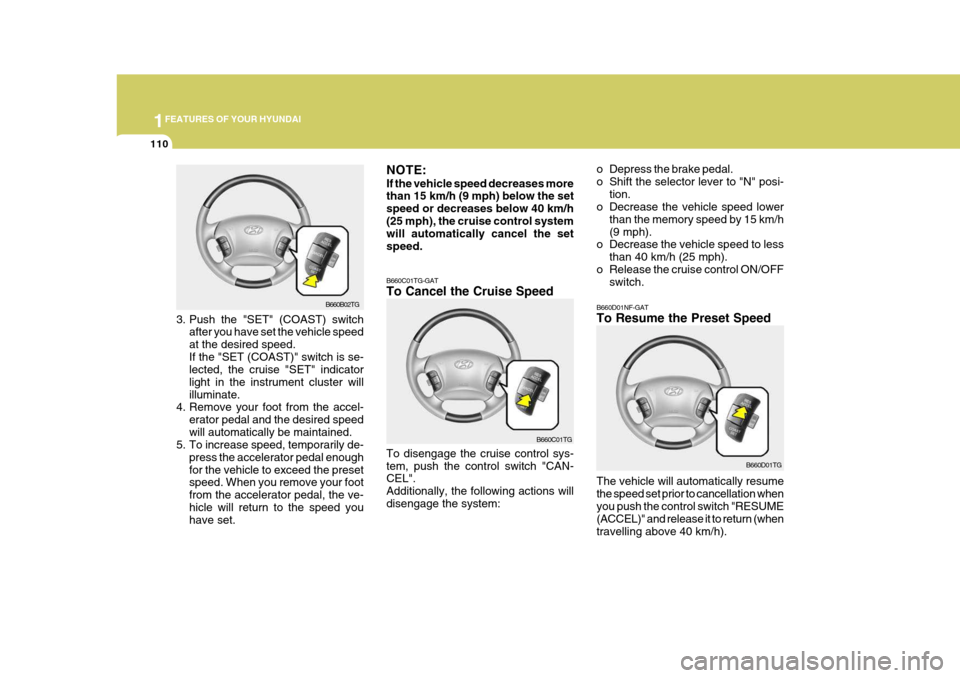
1FEATURES OF YOUR HYUNDAI
110
B660D01NF-GAT To Resume the Preset Speed
B660D01TG
The vehicle will automatically resume the speed set prior to cancellation whenyou push the control switch "RESUME (ACCEL)" and release it to return (when travelling above 40 km/h).B660B02TG
3. Push the "SET" (COAST) switch after you have set the vehicle speed at the desired speed.If the "SET (COAST)" switch is se- lected, the cruise "SET" indicator light in the instrument cluster willilluminate.
4. Remove your foot from the accel-
erator pedal and the desired speedwill automatically be maintained.
5. To increase speed, temporarily de-
press the accelerator pedal enoughfor the vehicle to exceed the preset speed. When you remove your foot from the accelerator pedal, the ve-hicle will return to the speed you have set. NOTE: If the vehicle speed decreases more than 15
km/h (9 mph) below the set
speed or decreases below 40 km/h (25 mph), the cruise control system will automatically cancel the set speed.
B660C01TG-GAT To Cancel the Cruise Speed To disengage the cruise control sys- tem, push the control switch "CAN- CEL". Additionally, the following actions willdisengage the system: B660C01TGo Depress the brake pedal.
o Shift the selector lever to "N" posi-
tion.
o Decrease the vehicle speed lower
than the memory speed by 15 km/h(9 mph).
o Decrease the vehicle speed to less
than 40 km/h (25 mph).
o Release the cruise control ON/OFF switch.
Page 128 of 297
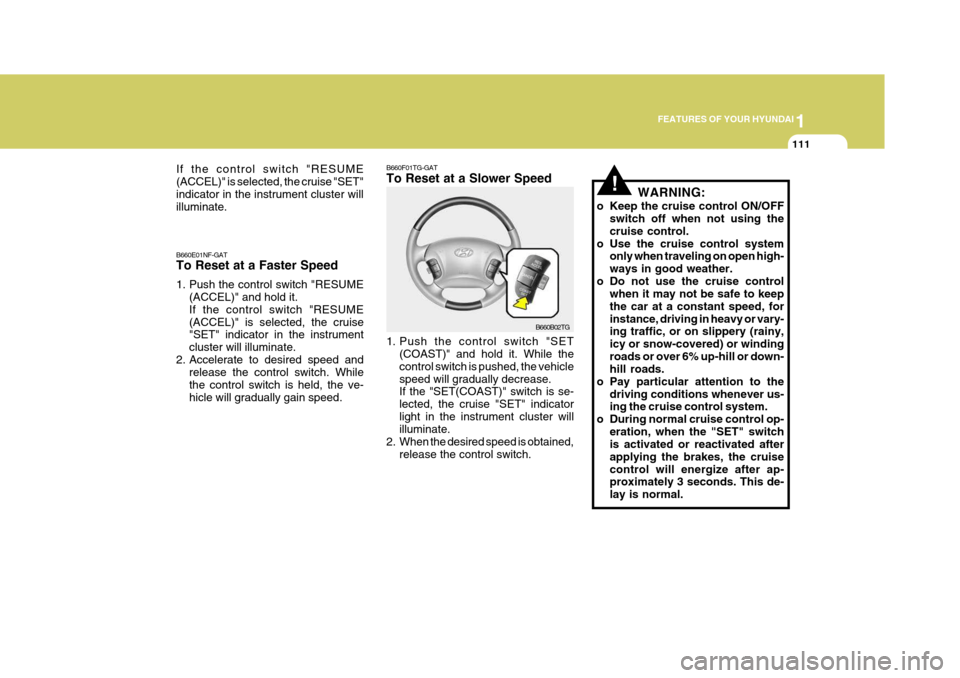
1
FEATURES OF YOUR HYUNDAI
111
B660F01TG-GAT To Reset at a Slower Speed
B660B02TG
B660E01NF-GAT To Reset at a Faster Speed
1. Push the control switch "RESUME
(ACCEL)" and hold it. If the control switch "RESUME(ACCEL)" is selected, the cruise "SET" indicator in the instrument cluster will illuminate.
2. Accelerate to desired speed and release the control switch. Whilethe control switch is held, the ve-hicle will gradually gain speed. 1. Push the control switch "SET
(COAST)" and hold it. While thecontrol switch is pushed, the vehiclespeed will gradually decrease. If the "SET(COAST)" switch is se- lected, the cruise "SET" indicatorlight in the instrument cluster will illuminate.
2. When the desired speed is obtained, release the control switch.
If the control switch "RESUME (ACCEL)" is selected, the cruise "SET"indicator in the instrument cluster will illuminate.
!WARNING:
o Keep the cruise control ON/OFF switch off when not using the cruise control.
o Use the cruise control system only when traveling on open high-ways in good weather.
o Do not use the cruise control when it may not be safe to keepthe car at a constant speed, forinstance, driving in heavy or vary- ing traffic, or on slippery (rainy, icy or snow-covered) or windingroads or over 6% up-hill or down- hill roads.
o Pay particular attention to the driving conditions whenever us-ing the cruise control system.
o During normal cruise control op- eration, when the "SET" switchis activated or reactivated after applying the brakes, the cruisecontrol will energize after ap- proximately 3 seconds. This de- lay is normal.
Page 129 of 297
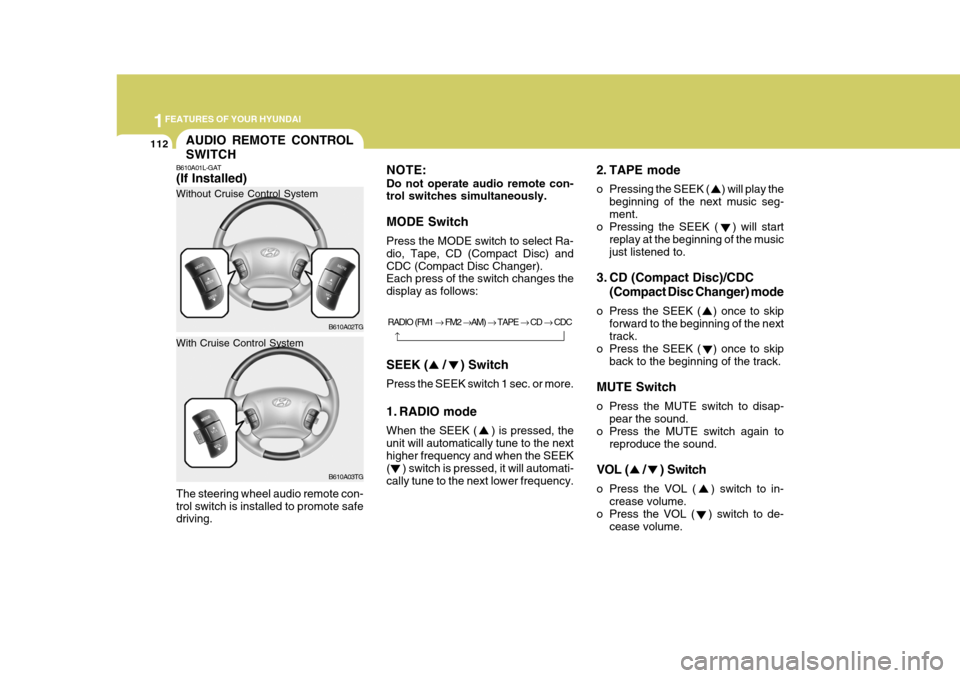
1FEATURES OF YOUR HYUNDAI
112
2. TAPE mode
o Pressing the SEEK ( ) will play thebeginning of the next music seg- ment.
o Pressing the SEEK ( ) will start
replay at the beginning of the musicjust listened to.
3. CD (Compact Disc)/CDC (Compact Disc Changer) mode
o Press the SEEK ( ) once to skip forward to the beginning of the next track.
o Press the SEEK ( ) once to skip back to the beginning of the track.
MUTE Switch
o Press the MUTE switch to disap- pear the sound.
o Press the MUTE switch again to
reproduce the sound.
VOL ( / ) Switch
o Press the VOL ( ) switch to in- crease volume.
o Press the VOL ( ) switch to de-
cease volume.
RADIO (FM1 � FM2 �AM) � TAPE � CD � CDC
SEEK ( / ) Switch Press the SEEK switch 1 sec. or more.
1. RADIO mode When the SEEK ( ) is pressed, the unit will automatically tune to the next higher frequency and when the SEEK ( ) switch is pressed, it will automati-cally tune to the next lower frequency.
�
NOTE: Do not operate audio remote con- trol switches simultaneously. MODE Switch Press the MODE switch to select Ra- dio, Tape, CD (Compact Disc) andCDC (Compact Disc Changer). Each press of the switch changes the display as follows:
AUDIO REMOTE CONTROL SWITCH
B610A01L-GAT (If Installed) The steering wheel audio remote con- trol switch is installed to promote safe driving. B610A02TG
Without Cruise Control System
B610A03TG
With Cruise Control System
Page 130 of 297
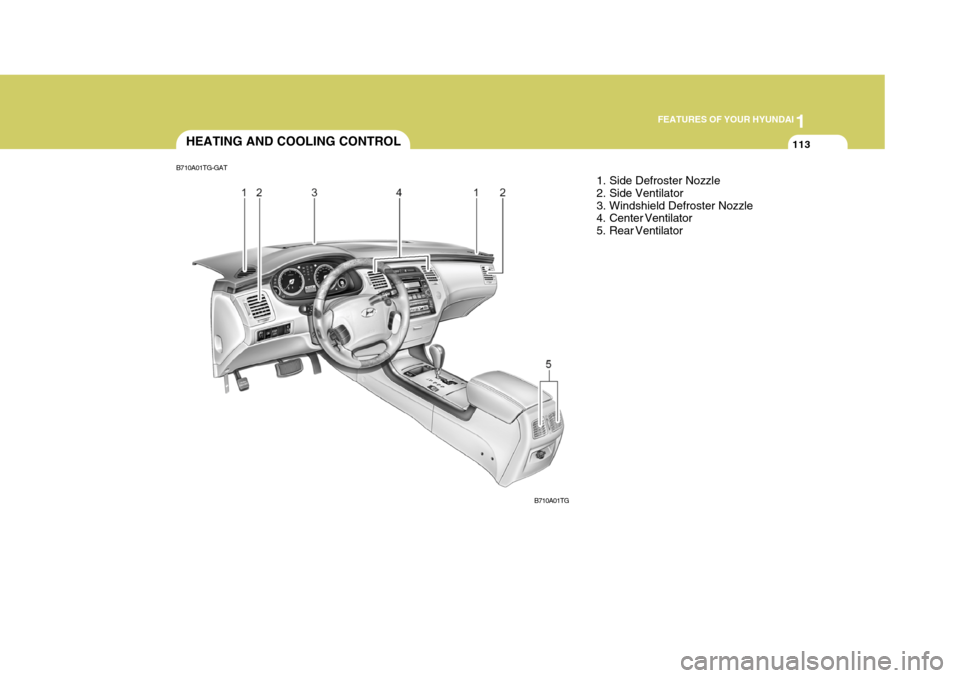
1
FEATURES OF YOUR HYUNDAI
113HEATING AND COOLING CONTROL
1. Side Defroster Nozzle
2. Side Ventilator
3. Windshield Defroster Nozzle
4. Center Ventilator
5. Rear Ventilator
B710A01TG-GAT
B710A01TG