Hyundai Grandeur 2002 Repair Manual
Manufacturer: HYUNDAI, Model Year: 2002, Model line: Grandeur, Model: Hyundai Grandeur 2002Pages: 230, PDF Size: 3.82 MB
Page 61 of 230

1- 48 FEATURES OF YOUR HYUNDAI
To turn on the rear fog lights, push the switch. They will come on when theheadlight switch is in the second posi-tion and the key is in the "ON" position.
B340A01A-AAT COMBINATION TURN SIGNAL, HEADLIGHT AND HIGH-BEAMSWITCH Turn Signal Operation Pulling down on the lever causes the turn signals on the left side of the car toblink. Pushing upwards on the lever causes the turn signals on the right side of the car to blink. As the turn iscompleted, the lever will automaticallyreturn to the center position and turnoff the turn signals at the same time. Ifeither turn signal indicator light blinks more rapidly than usual, goes on but does not blink, or does not go on at all,there is a malfunction in the system.Check for a burned-out fuse or bulb orsee your Hyundai dealer. B340B01A-AAT Lane Change Signal To indicate a lane change, move the lever up or down to a point where itbegins flashing.The lever will automatically return to the center position when released.
HHP269-1
B340C02E-AAT Headlight Switch To operate the headlights, turn the barrel on the end of the multi-functionswitch. The first position turns on the
parking lights, sidelights, tail lights and instrument panel lights. The second position turns on the headlights. NOTE: The ignition must be in the "ON" position to turn on the headlights. Parking light auto cut If you do not turn the parking lights "OFF" after driving, the parking lights will automatically shut "OFF" when the driver's door is opened. HHP267
Page 62 of 230

FEATURES OF YOUR HYUNDAI 1- 49
B340F01L-GAT Auto Light
3A9CA44
To operate the auto light, turn the barrel on the end of the multi-functionswitch. If you set the multi-function switch to "AUTO", the tail lights and headlights will be turned automaticallyon or off according to external illumina-tion. B340D01A-AAT High-beam Switch To turn on the headlight high beams, push the lever forward (away fromyou). The High Beam Indicator Lightwill come on at the same time. For low beams, pull the lever back toward you.
HHP268
B340F01A-GAT Daytime Running Lights (If Installed) Your Hyundai is equipped with day- time running lights. The daytime run-ning lights are used to improve visibil-ity for oncoming traffic. Your vehicledaytime running lights are designed to remain on continuously when the en- gine is operating even though the head-light switch is in the "OFF" position.However, the daytime running lightswill be off while the parking brake isapplied.
To turn them "ON" again you mustsimply turn the ignition key to the "ON"position.
Page 63 of 230
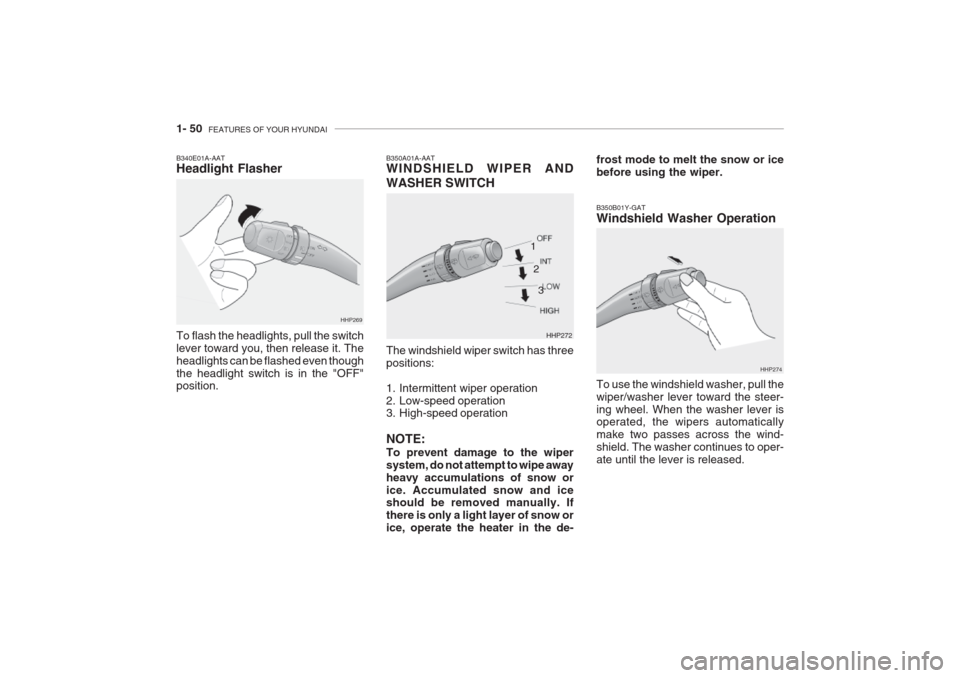
1- 50 FEATURES OF YOUR HYUNDAI
HHP269
B340E01A-AAT Headlight Flasher To flash the headlights, pull the switch lever toward you, then release it. Theheadlights can be flashed even thoughthe headlight switch is in the "OFF" position.
B350A01A-AAT WINDSHIELD WIPER AND WASHER SWITCH The windshield wiper switch has three positions:
1. Intermittent wiper operation
2. Low-speed operation
3. High-speed operation NOTE: To prevent damage to the wiper system, do not attempt to wipe awayheavy accumulations of snow orice. Accumulated snow and ice should be removed manually. If there is only a light layer of snow orice, operate the heater in the de- HHP272
1
2 3
B350B01Y-GAT Windshield Washer Operation To use the windshield washer, pull the wiper/washer lever toward the steer-ing wheel. When the washer lever is operated, the wipers automatically make two passes across the wind-shield. The washer continues to oper-ate until the lever is released. HHP274
frost mode to melt the snow or icebefore using the wiper.
Page 64 of 230
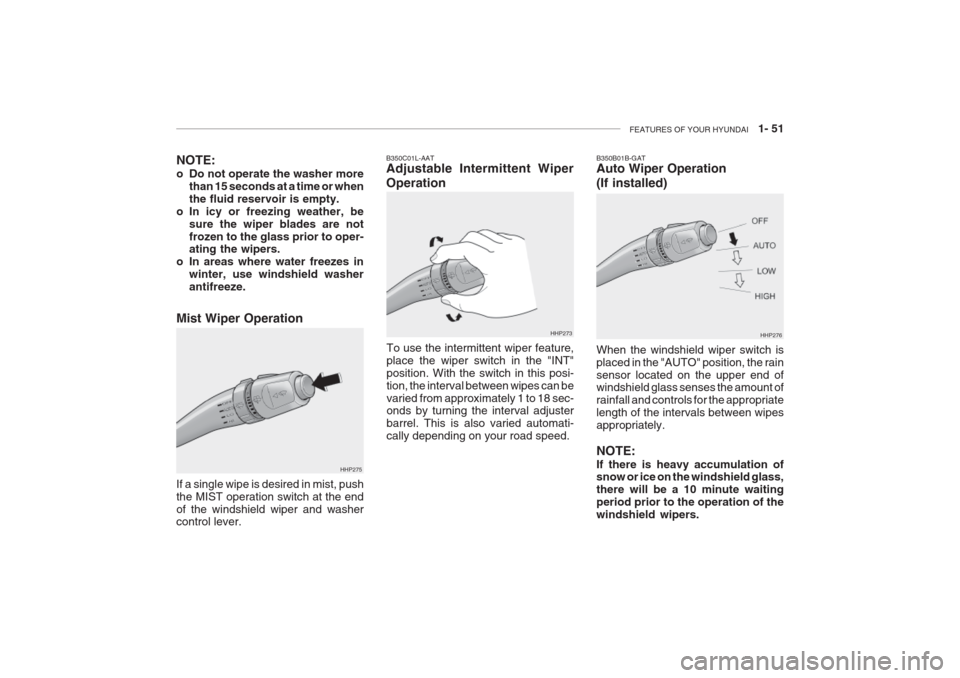
FEATURES OF YOUR HYUNDAI 1- 51
B350C01L-AAT Adjustable Intermittent Wiper Operation
To use the intermittent wiper feature, place the wiper switch in the "INT"position. With the switch in this posi-tion, the interval between wipes can bevaried from approximately 1 to 18 sec- onds by turning the interval adjuster barrel. This is also varied automati-cally depending on your road speed. HHP273B350B01B-GAT Auto Wiper Operation (If installed)
HHP276
When the windshield wiper switch is placed in the "AUTO" position, the rainsensor located on the upper end of windshield glass senses the amount of rainfall and controls for the appropriatelength of the intervals between wipesappropriately. NOTE: If there is heavy accumulation of snow or ice on the windshield glass, there will be a 10 minute waitingperiod prior to the operation of thewindshield wipers.
Mist Wiper Operation If a single wipe is desired in mist, push the MIST operation switch at the endof the windshield wiper and washer control lever. HHP275
NOTE:
o Do not operate the washer more
than 15 seconds at a time or when the fluid reservoir is empty.
o In icy or freezing weather, be sure the wiper blades are notfrozen to the glass prior to oper- ating the wipers.
o In areas where water freezes in winter, use windshield washer antifreeze.
Page 65 of 230
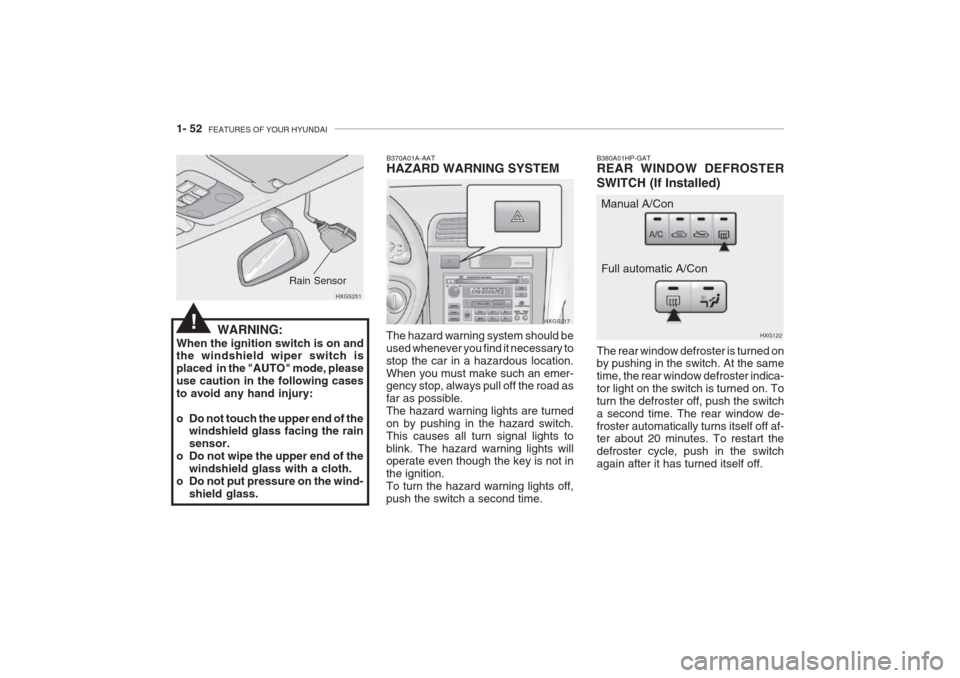
1- 52 FEATURES OF YOUR HYUNDAI
WARNING:
When the ignition switch is on and the windshield wiper switch is placed in the "AUTO" mode, pleaseuse caution in the following casesto avoid any hand injury:
o Do not touch the upper end of the windshield glass facing the rain sensor.
o Do not wipe the upper end of the
windshield glass with a cloth.
o Do not put pressure on the wind- shield glass. HXGS251
Rain Sensor
The rear window defroster is turned on by pushing in the switch. At the same time, the rear window defroster indica-tor light on the switch is turned on. Toturn the defroster off, push the switcha second time. The rear window de-froster automatically turns itself off af- ter about 20 minutes. To restart the defroster cycle, push in the switchagain after it has turned itself off.
B380A01HP-GAT REAR WINDOW DEFROSTER
SWITCH (If Installed)
B370A01A-AAT HAZARD WARNING SYSTEM
The hazard warning system should be used whenever you find it necessary tostop the car in a hazardous location.When you must make such an emer- gency stop, always pull off the road as far as possible.The hazard warning lights are turnedon by pushing in the hazard switch.This causes all turn signal lights toblink. The hazard warning lights will operate even though the key is not in the ignition.To turn the hazard warning lights off,push the switch a second time. HXGS217
HXG122
Manual A/Con Full automatic A/Con
!
Page 66 of 230
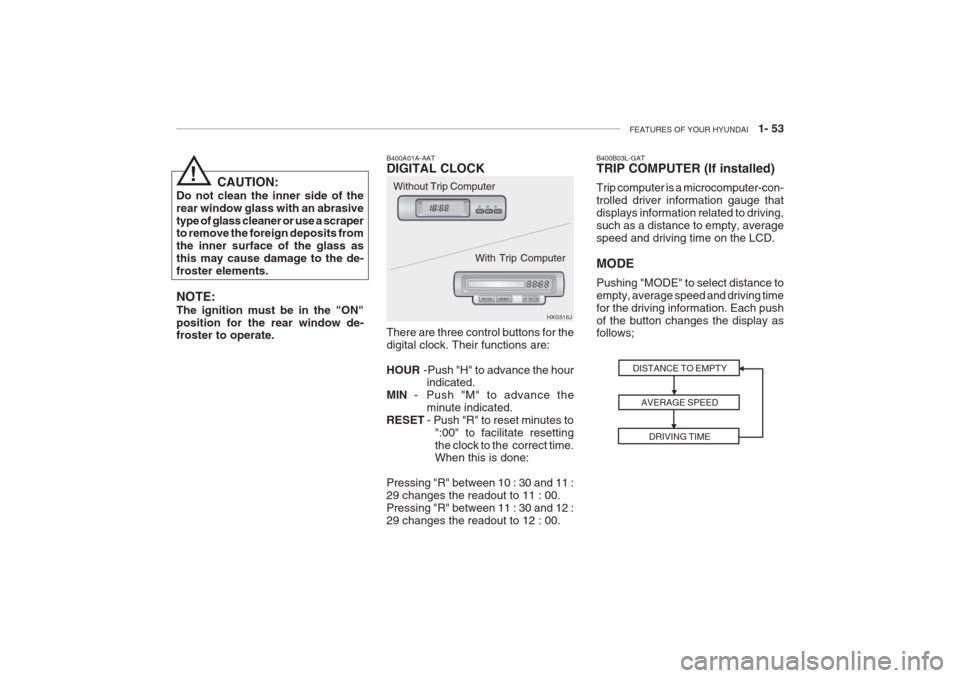
FEATURES OF YOUR HYUNDAI 1- 53
B400A01A-AAT DIGITAL CLOCK There are three control buttons for the digital clock. Their functions are: HOUR -Push "H" to advance the hour
indicated.
MIN - Push "M" to advance the
minute indicated.
RESET - Push "R" to reset minutes to
":00" to facilitate resetting the clock to the correct time. When this is done:
Pressing "R" between 10 : 30 and 11 : 29 changes the readout to 11 : 00.Pressing "R" between 11 : 30 and 12 :29 changes the readout to 12 : 00. HXG516J
CAUTION:
Do not clean the inner side of therear window glass with an abrasivetype of glass cleaner or use a scraper to remove the foreign deposits from the inner surface of the glass asthis may cause damage to the de-froster elements. NOTE: The ignition must be in the "ON" position for the rear window de- froster to operate. Without Trip Computer
With Trip Computer
!
DISTANCE TO EMPTYAVERAGE SPEEDDRIVING TIME
B400B03L-GAT TRIP COMPUTER (If installed) Trip computer is a microcomputer-con- trolled driver information gauge thatdisplays information related to driving,such as a distance to empty, averagespeed and driving time on the LCD. MODE Pushing "MODE" to select distance to empty, average speed and driving timefor the driving information. Each pushof the button changes the display as follows;
Page 67 of 230

1- 54 FEATURES OF YOUR HYUNDAI
B400B06L-1
Driving time symbol
Driving time
CAUTION:
If the battery has been taken away and reinstalled or if the vehicle pos- ture is not upright, the function of DISTANCE TO EMPTY may be oper-ated incorrectly.
B400B02L-1
Average speed symbol
Average speed
oDRIVING TIME - This mode indi-
cates the total time from the starting of the vehicle to the ignition key "OFF" after resetting. When the"RESET" switch is pushed, it willinitialize to 0:00.
RESET Pushing "RESET" during more than 1 sec to initialize the displayed informa-tion such as average speed and driv-ing time.
HXGS265 oAVERAGE SPEED - This mode
indicates the average speed from the starting of the vehicle to the ignition key "OFF". When the igni-tion key is "OFF", it will initialize to0km/h(0mph).
Distance to empty symbol
Distance to empty
o DISTANCE TO EMPTY - This mode
indicates the estimated distance to empty from the current fuel in the fuel tank. When the remaining dis-tance is below 50km(30miles), "--.-" symbol will be displayed with blink-ing.
!
Page 68 of 230
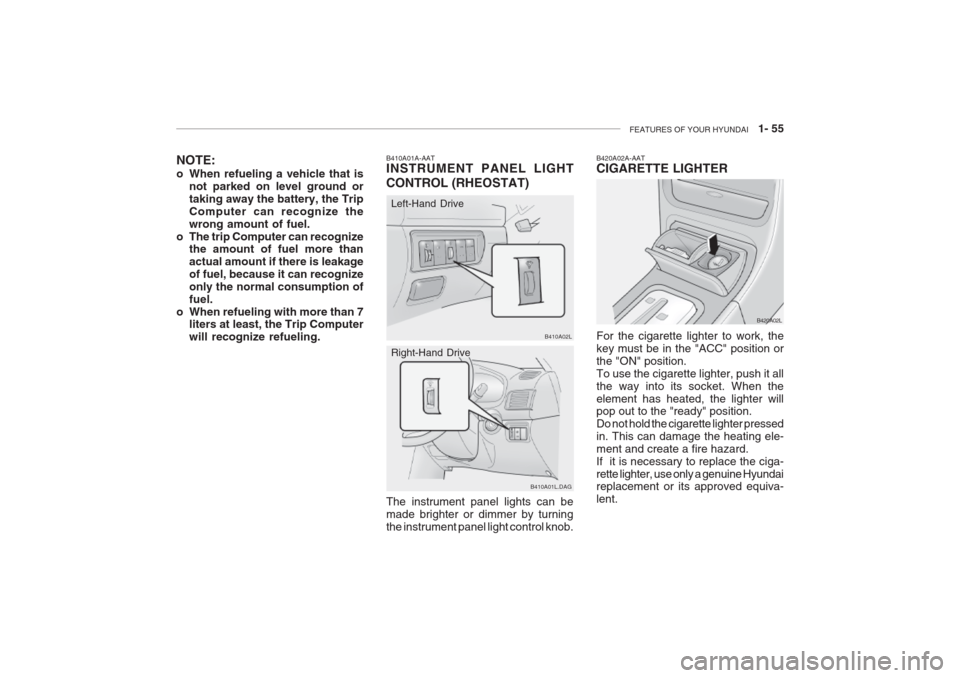
FEATURES OF YOUR HYUNDAI 1- 55
NOTE:
o When refueling a vehicle that is
not parked on level ground or taking away the battery, the TripComputer can recognize thewrong amount of fuel.
o The trip Computer can recognize the amount of fuel more thanactual amount if there is leakageof fuel, because it can recognizeonly the normal consumption offuel.
o When refueling with more than 7 liters at least, the Trip Computerwill recognize refueling.
The instrument panel lights can be made brighter or dimmer by turningthe instrument panel light control knob.Right-Hand Drive
B410A01L.DAG
B410A01A-AAT INSTRUMENT PANEL LIGHT CONTROL (RHEOSTAT)Left-Hand Drive
B410A02L B420A02L
For the cigarette lighter to work, the key must be in the "ACC" position orthe "ON" position.To use the cigarette lighter, push it allthe way into its socket. When theelement has heated, the lighter will pop out to the "ready" position. Do not hold the cigarette lighter pressedin. This can damage the heating ele-ment and create a fire hazard.If it is necessary to replace the ciga-rette lighter, use only a genuine Hyundai replacement or its approved equiva- lent.
B420A02A-AAT CIGARETTE LIGHTER
Page 69 of 230
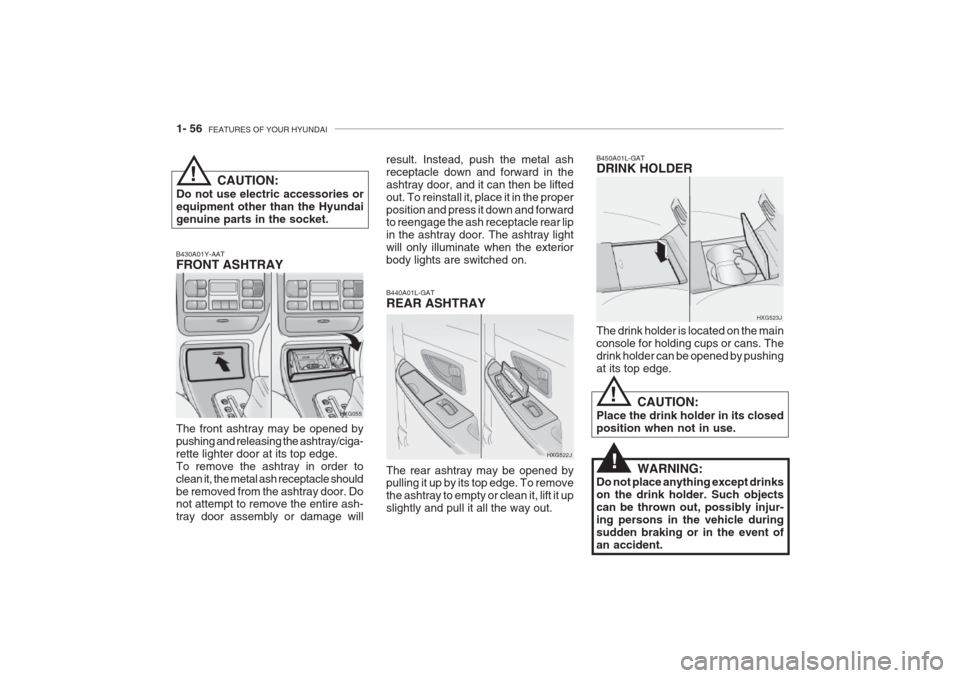
1- 56 FEATURES OF YOUR HYUNDAI
HXG523J
The drink holder is located on the main console for holding cups or cans. Thedrink holder can be opened by pushingat its top edge.
B450A01L-GAT DRINK HOLDER
CAUTION:
Place the drink holder in its closed position when not in use.
WARNING:
Do not place anything except drinkson the drink holder. Such objectscan be thrown out, possibly injur-ing persons in the vehicle duringsudden braking or in the event ofan accident.
!
!
B430A01Y-AAT FRONT ASHTRAY The front ashtray may be opened by pushing and releasing the ashtray/ciga-rette lighter door at its top edge.To remove the ashtray in order toclean it, the metal ash receptacle shouldbe removed from the ashtray door. Do not attempt to remove the entire ash- tray door assembly or damage will HXG055
CAUTION:
Do not use electric accessories or equipment other than the Hyundaigenuine parts in the socket.! result. Instead, push the metal ash receptacle down and forward in theashtray door, and it can then be liftedout. To reinstall it, place it in the properposition and press it down and forward to reengage the ash receptacle rear lip in the ashtray door. The ashtray lightwill only illuminate when the exteriorbody lights are switched on.
B440A01L-GAT REAR ASHTRAY The rear ashtray may be opened by pulling it up by its top edge. To remove the ashtray to empty or clean it, lift it upslightly and pull it all the way out.HXG522J
Page 70 of 230
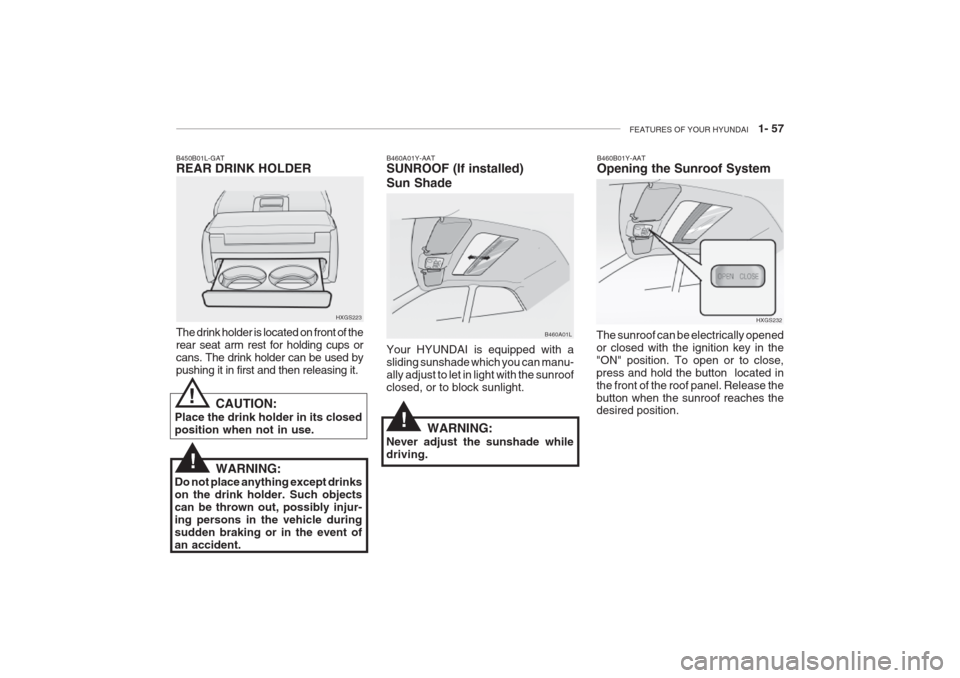
FEATURES OF YOUR HYUNDAI 1- 57
B460A01Y-AAT SUNROOF (If installed) Sun Shade Your HYUNDAI is equipped with a sliding sunshade which you can manu-ally adjust to let in light with the sunroofclosed, or to block sunlight. B460A01LB450B01L-GAT REAR DRINK HOLDER The drink holder is located on front of the rear seat arm rest for holding cups orcans. The drink holder can be used bypushing it in first and then releasing it.
HXGS223
CAUTION:
Place the drink holder in its closedposition when not in use.
WARNING:
Do not place anything except drinkson the drink holder. Such objectscan be thrown out, possibly injur-ing persons in the vehicle duringsudden braking or in the event ofan accident.
!
!
WARNING:
Never adjust the sunshade while driving.
!
B460B01Y-AAT Opening the Sunroof System
The sunroof can be electrically opened or closed with the ignition key in the"ON" position. To open or to close,press and hold the button located inthe front of the roof panel. Release thebutton when the sunroof reaches the desired position. HXGS232