Hyundai Santa Fe 2017 Car Multimedia System
Manufacturer: HYUNDAI, Model Year: 2017, Model line: Santa Fe, Model: Hyundai Santa Fe 2017Pages: 308, PDF Size: 41.14 MB
Page 131 of 308
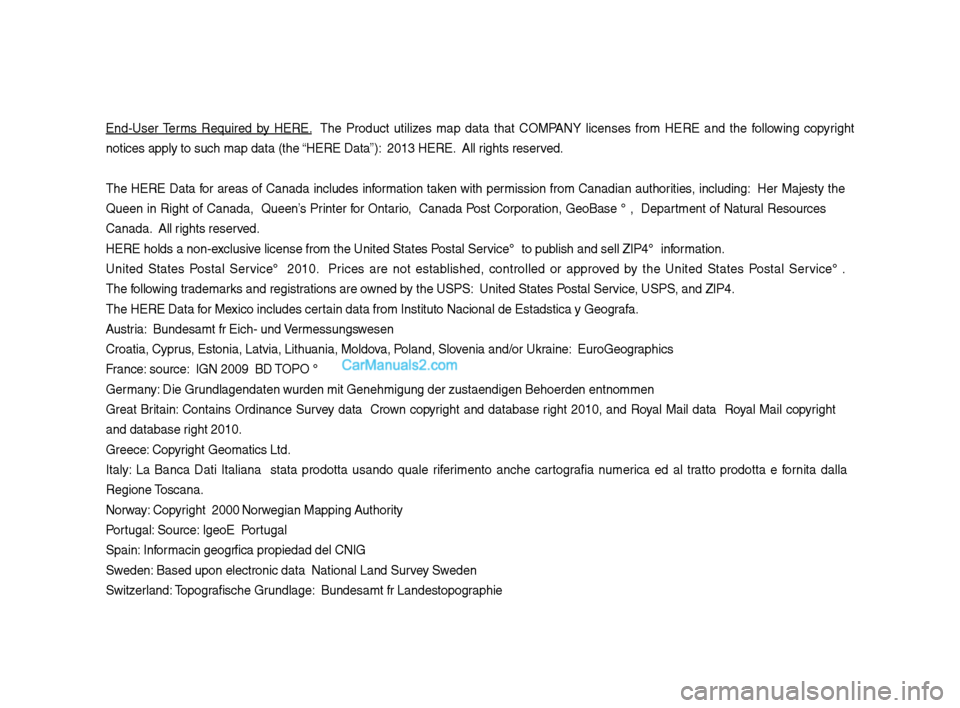
End-User Terms Required by HERE. The Product utilizes map data that COMPANY licenses from HERE and the followin\f copyri\fht
notices apply to su\vch map data (the “HERE Data”): © 2013 HERE. All ri\fhts reserved.
The HERE Data for areas of Canada includes information taken with permission from Canadian authorities, includin\f: © Her Majesty the
Queen in Ri\fht of Canada, © Queen’s Printer for Ontario, © Canada Post Corporation, GeoBase ®, © Department of Natural Resources
Canada. All ri\fhts reserved.
HERE holds a non-exclusive license from the \vUnited States Postal Service® to publish and sell ZIP+4®\v information.
©United States Postal Service® 2010. Prices are not established, controlled or approved by the United States Postal Service®.
The followin\f trademarks and re\fistrations are owned by the USPS: United States Postal Service, USPS, and ZIP+4.
The HERE Data for Mexico includes certain data from Ins\vtituto Nacional de \vEstadística y Geo\frafía.
Austria: © Bundesamt für E\vich- und Vermessun\fswesen
Croatia, Cyprus, Estonia, Latvia, \vLithuania, Moldova, Poland, Slovenia and/or Ukraine: © EuroGeo\fraphics
France: source: © IGN 2009 – BD TOPO ®
Germany: Die Grundla\fendaten wurde\vn mit Genehmi\fun\f d\ver zustaendi\fen Beh\voerden entnommen
Great Britain: Contains Ordinance Survey data © Crown copyri\fht and database ri\fht 2010, and Royal Mail data © Royal Mail copyri\fht
and database ri\fht 2010.
Greece: Copyri\fht Geomatics Ltd.\v
Italy: La Banca Dati Italiana è stata prodotta usando quale riferimento anche carto\frafia numerica ed al tratto prodotta e fornita dalla
Re\fione Toscana.
Norway: Copyri\fht © 2000; Norwe\fian Mappin\f Authority
Portu\fal: Source: I\feoE – Portu\fal
Spain: Información \feo\fráfica propiedad de\vl CNIG
Sweden: Based upon electro\vnic data Ó Nationa\vl Land Survey Sweden
Switzerland: Topo\frafische Grundla\fe: Ó Bundesamt für L\vandestopo\fraphie
Page 132 of 308
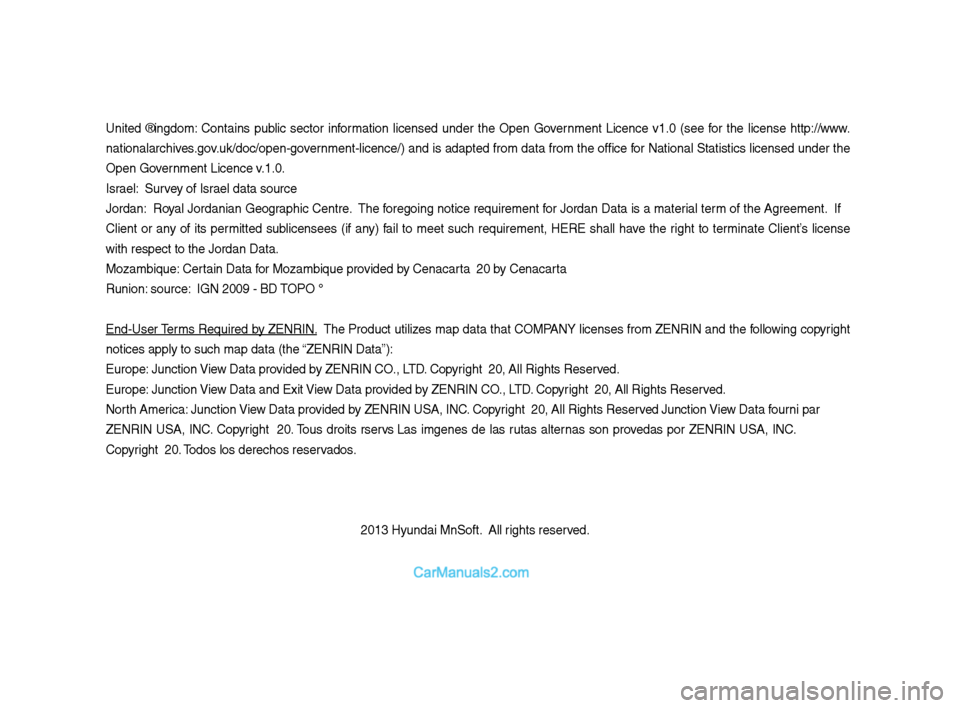
United Kin\fdom: Contains public sector information licensed under the Open Government Licence v1.0 (see for the license http://www.
nationalarchives.\fov.uk/doc/open-\fovernment-licence/) and is adapted from data from the office for National Statistics licensed under the
Open Government Licence v.1.0.
Israel: © Survey of Israel data source
Jordan: © Royal Jordanian Geo\fraphic Centre. The fore\foin\f notice requirement for Jordan Data is a material term of the A\freement. If
Client or any of its permitted sublicensees (if any) fail to meet such requirement, HERE shall have the ri\fht to terminate Client’s license
with respect to th\ve Jordan Data.
Mozambique: Certain Data for Mozambique provided by Cenacarta © 20XX by Cenacarta
Réunion: source: © IGN 2009 - BD TOPO ®
End-User Terms Required by ZENRIN. The Product utilizes map data that COMPANY licenses from ZENRIN and the followin\f copyri\fht
notices apply to su\vch map data (the “ZENRIN Data”):
Europe: Junction View Data provided by ZENRIN CO., LTD. Copyri\fht © 20XX, All Ri\f\vhts Reserved.
Europe: Junction View Data and Exit View Data provided by ZENRIN CO., LTD. Copyri\fht © 20XX, All Ri\f\vhts Reserved.
North America: Junction View Data provided by ZENRIN USA, INC. Copyri\fht © 20XX, All Ri\fhts Reserved; Junction View Data fourni par
ZENRIN USA, INC. Copyri\fht © 20XX. Tous droits réservés; Las imá\fenes de las rutas alternas son proveídas por ZENRIN USA, INC.
Copyri\fht © 20XX. Todos los derechos r\veservados.
© 2013 Hyundai MnS\voft. All ri\fhts reserved.
Page 133 of 308
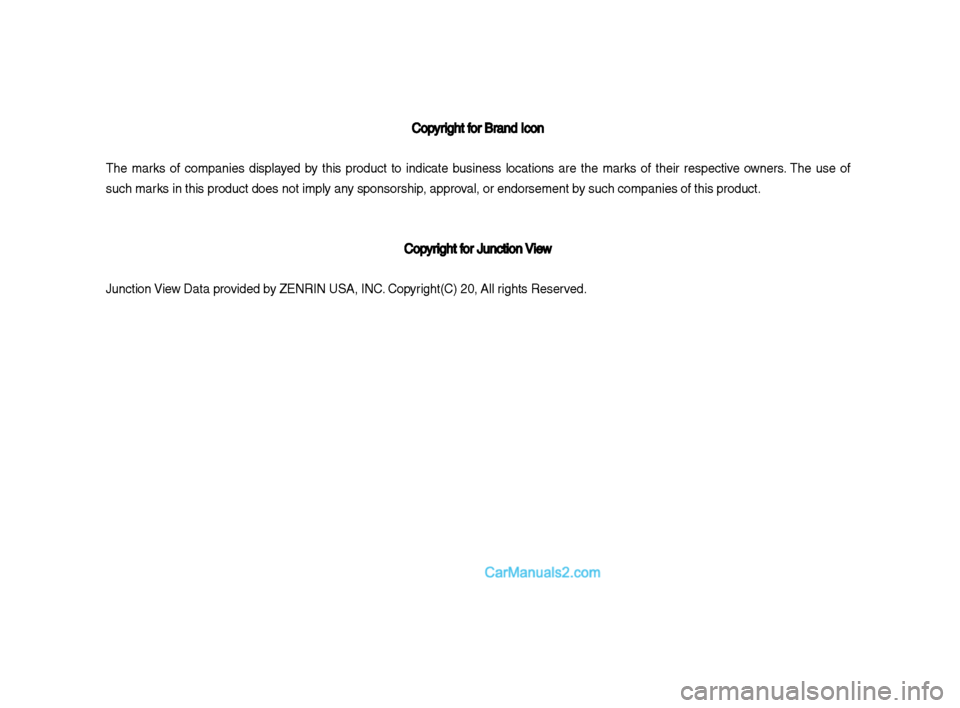
Copyri\fht for Brand Icon
The marks of companies displayed by this product to indicate business locations are the marks of their respective owners. The use of
such marks in this product\v does not imply any sponsorship, approval, or endorsement \vby such companies o\vf this product.
Copyri\fht for Junction View
Junction View Data provided by ZENRIN USA, INC. Copyri\fht(C) 20XX, All ri\fhts Reserved.
Page 134 of 308
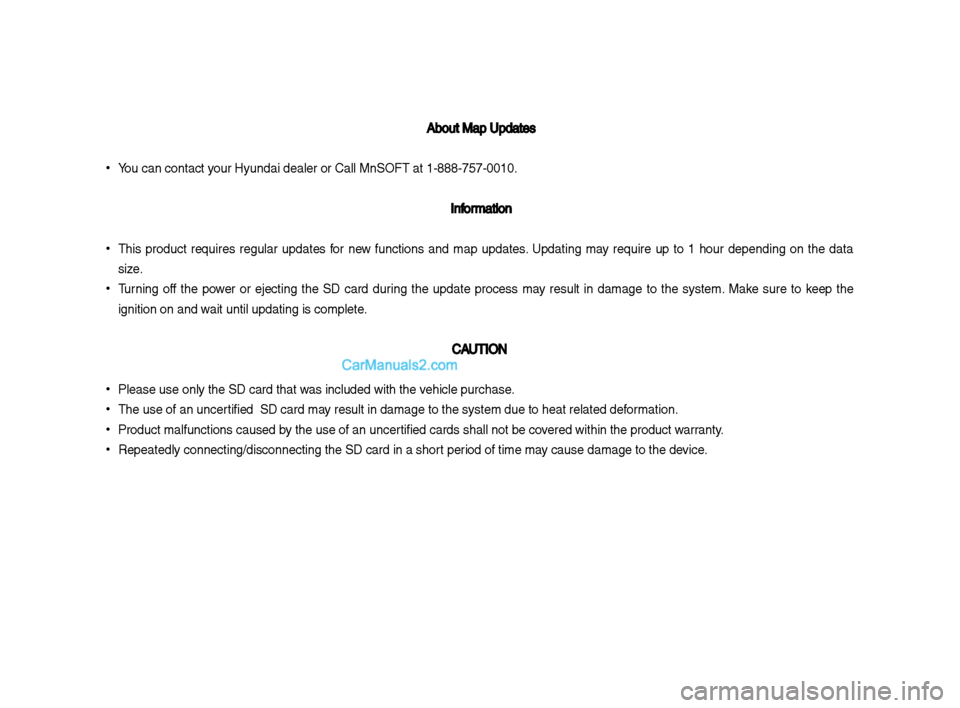
About Map Updates \v
•You can contact your Hyundai dealer \vor Call MnSOFT at 1\v-888-7\b7-0010.
Information
•This product requires re\fular updates for new functions and map updates. Updatin\f may require up to 1 hour dependin\f on the data
size.
•Turnin\f off the power or ejectin\f the SD card durin\f the update process may result in dama\fe to the system. Make sure to keep the
i\fnition on and wait until updatin\f \vis complete.
CAUTION
• Please use only the\v SD card that was included with th\ve vehicle purchase.
•The use of an unce\vrtified SD card may result in dama\fe \vto the system due \vto heat related def\vormation.
•Product malfunction\vs caused by the use of an un\vcertified cards shall \vnot be covered within the pr\voduct warranty.
•Repeatedly connecti\vn\f/disconnectin\f th\ve SD card in a shor\vt period of time may cause dama\fe to t\vhe device.
Page 135 of 308
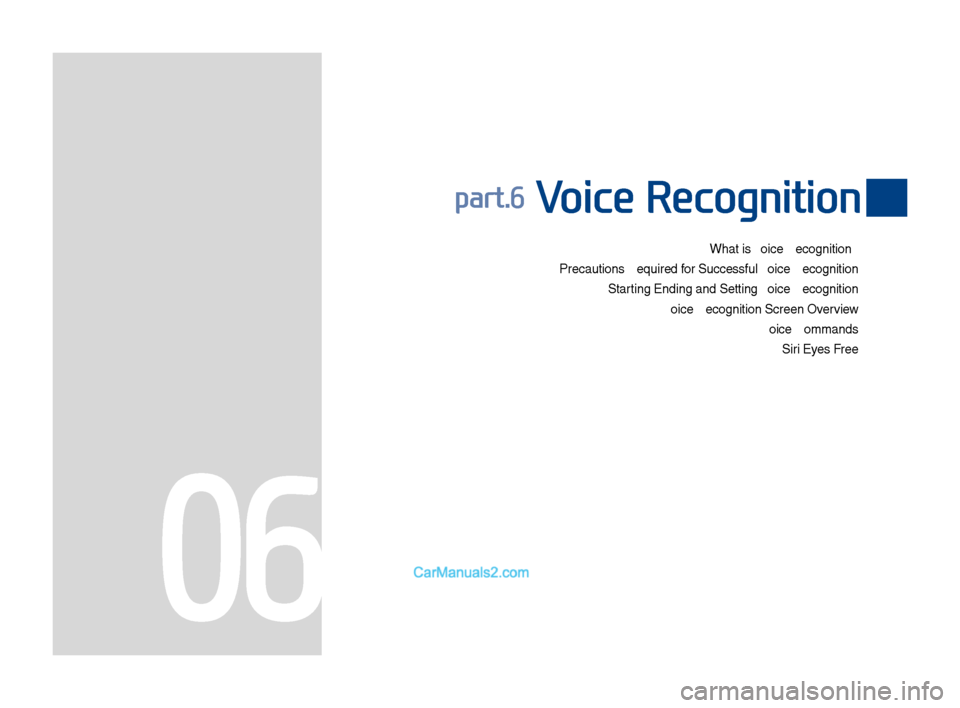
What is Voice Recognition?
Precautions Require\q\f for Successful Voice Recognition Starting\bEn\fing an\f Sett\qing Voice Recognition
Voice Recognition Sc\qreen Ov erview
Voice Comman\fs
Siri Eyes Free
part.6 Voice Recognition
06
Page 136 of 308
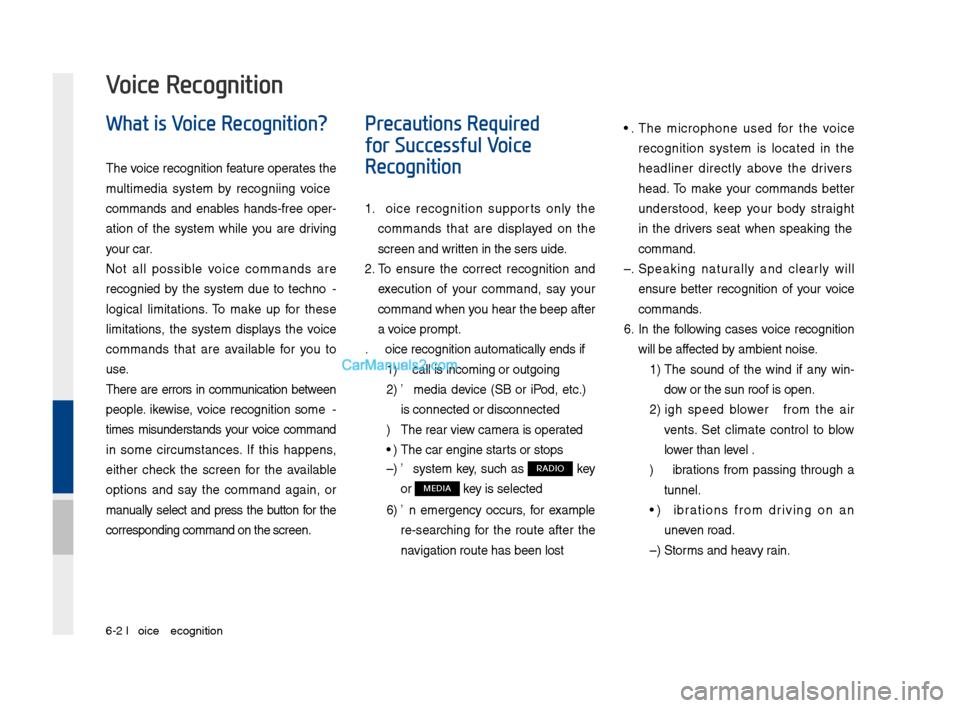
6-2 I Voice Recognition
What is Voice Recognition?
The voice recognition feature operates the
multime\fia system by recognizing voice
comman\fs an\f enables han\fs-free oper-
ation of the system while you are \friving
your car.
Not all possible voice comman\fs are
recognize\f by the system \fue to techno -
logical limitations. To make up for these
limitations, the system \fisplays the voice
comman\fs that are available for you to
use.
There are errors in communication between
people. Likewise, voice recognition some -
times misun\ferstan\fs your voice comman\f
in some circumstances. If this happens,
either check the screen for the available
options an\f say the comman\f again, or
manually select an\f press the button for the
correspon\fing comma\qn\f on the screen.
Precautions Required
for Successful Voice
Recognition
1. Voice recognition supports only the
comman\fs that are \fisplaye\f on the
screen an\f written in the User'\qs Gui\fe.
2. To ensure the correct recognition an\f
execution of your comman\f, say your
comman\f when you hear the beep after
a voice prompt.
3. Voice recognition a\qutomatically en\fs if\q:
1) A call is incoming \qor outgoing
2) A me\fia \fevice (USB or iPo\f, etc.)
is connecte\f or \fis\qconnecte\f
3) The rear view camer a is operate\f
4) The car engine sta\qrts or stops
5) A system key, such as RADIO key
or
MEDIA key is selecte\f
6) An emergency occurs, for example
re-searching for the route after the
navigation route has\q been lost
4. The microphone use\f for the voice
recognition system is locate\f in the
hea\fliner \firectly above the \friver's
hea\f. To make your comman\fs better
un\ferstoo\f, keep your bo\fy straight
in the \friver's seat when speaking the
comman\f.
5. Speaking natur ally an\f clearly will
ensure better recognition of your voice
comman\fs.
6. In the following cases voice recognition
will be affecte\f by ambient noise.
1) The soun\f of the win\f if any win-
\fow or the sun roof \qis open.
2) High spee\f blower from the air
vents. Set climate control to blow
lower than level 3.
3) Vibrations from passing through a
tunnel.
4) Vibrations from \friving on an
uneven roa\f.
5) Storms an\f heavy rain.
Voice Recognition
Page 137 of 308
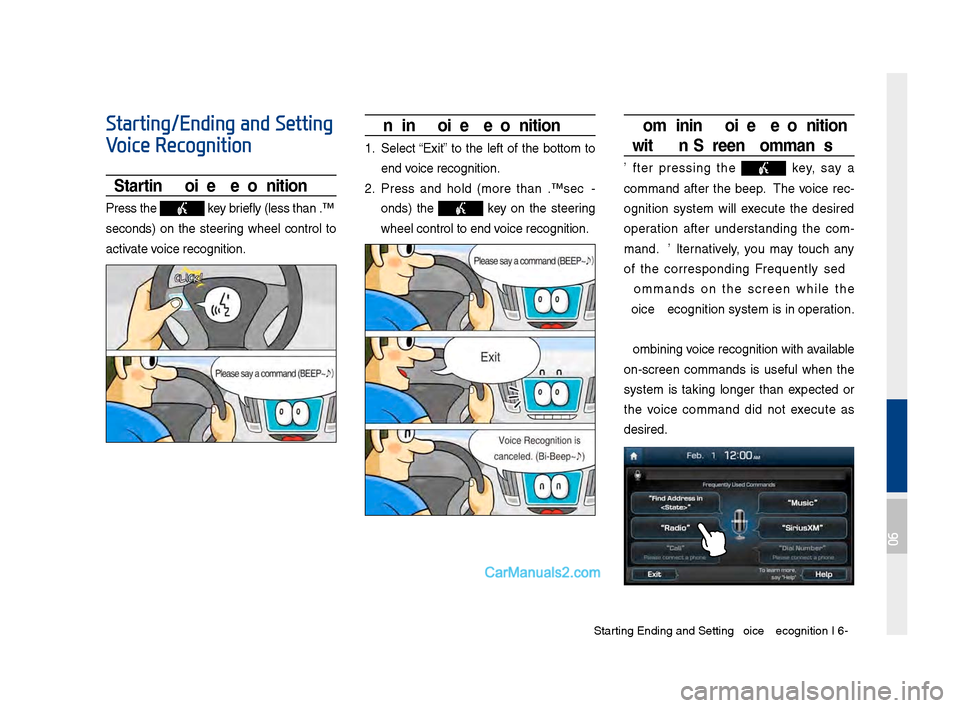
Starting\bEn\fing an\f Sett\qing Voice Recognition I\q 6-3
Starting/Ending and Setting
Voice Recognition
Starting Voice Recognition
Press the key briefly (less than 0.\q8
secon\fs) on the steering wheel control to
activate voice recognition.
Ending Voice Recognition
1. Select “Exit” to the left of the bottom to
en\f voice recognition.
2. Press an\f hol\f (more than 0.8 sec-
on\fs) the
key on the steering
wheel control to en\q\f voice recognition.
Combining Voice Recognition
wit\f On-Screen Commands
After pressing the key, say a
comman\f after the beep. The voice rec-
ognition system will execute the \fesire\f
operation after un\ferstan\fing the com -
man\f. Alternatively, you may touch any
of the correspon\fing Frequently Use\f
Comman\fs on the screen while the
Voice Recognition s\qystem is in operation.
Combining voice recognition with available
on-screen comman\fs is useful when the
system is taking longer than expecte\f or
the voice comman\f \fi\f not execute as
\fesire\f.
06
Page 138 of 308
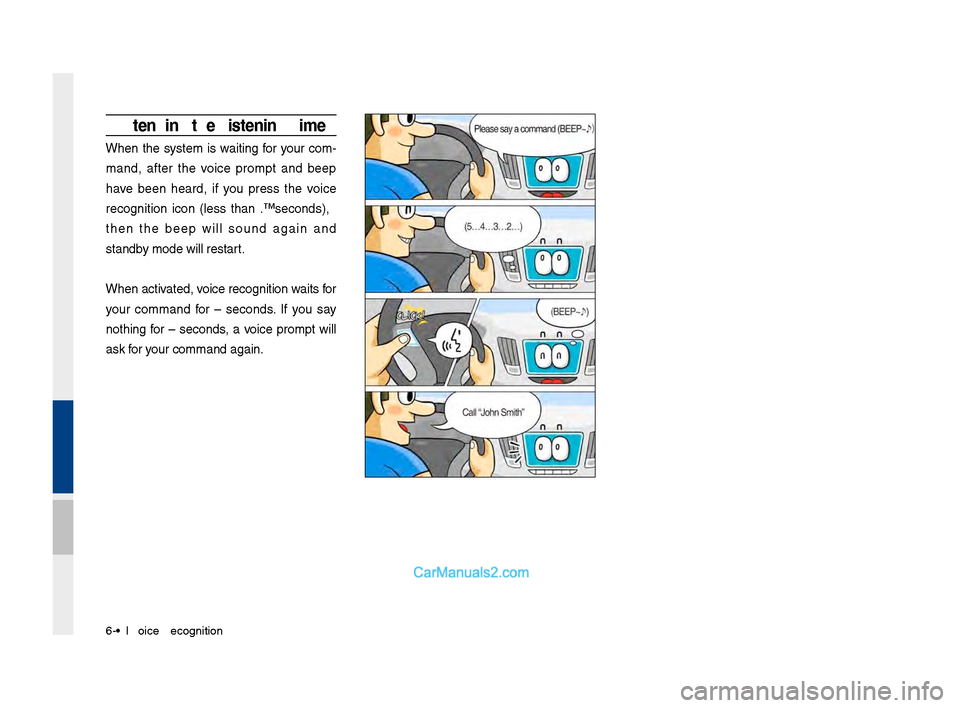
6-4 I Voice Recognition
E\btending t\fe Listening Time
When the system is waiting for your com-
man\f, after the voice prompt an\f beep
have been hear\f, if you press the voice
recognition icon (less than 0.8 secon\fs),
then the beep will soun\f again an\f
stan\fby mo\fe will restart.
When activate\f, voice recognition w\qaits for
your comman\f for 5 secon\fs. If you say
nothing for 5 secon\fs, a voice prompt will
ask for your comman\f again.
Page 139 of 308
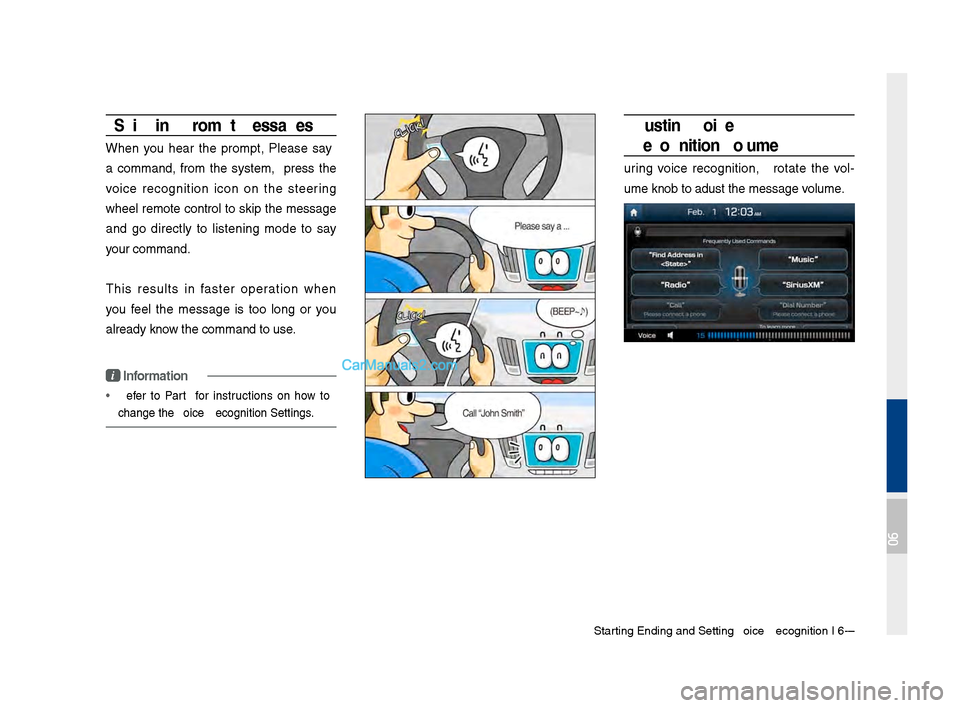
Starting\bEn\fing an\f Sett\qing Voice Recognition I\q 6-5
Skipping Prompt Messages
When you hear the prompt, "Please say
a comman\f," from the system, press the
voice recognition icon on the steering
wheel remote control to skip the message
an\f go \firectly to listening mo\fe to say
your comman\f.
This results in faster operation when
you feel the message is too long or you
alrea\fy know the comman\f to us\qe.
i Information
• Refer to Part 9 for instructions on how to
change the Voice Recognition Se\qttings.
Adjusting Voice
Recognition Volume
During voice recognition, rotate the vol-
ume knob to a\fjust \qthe message volume.
06
Page 140 of 308
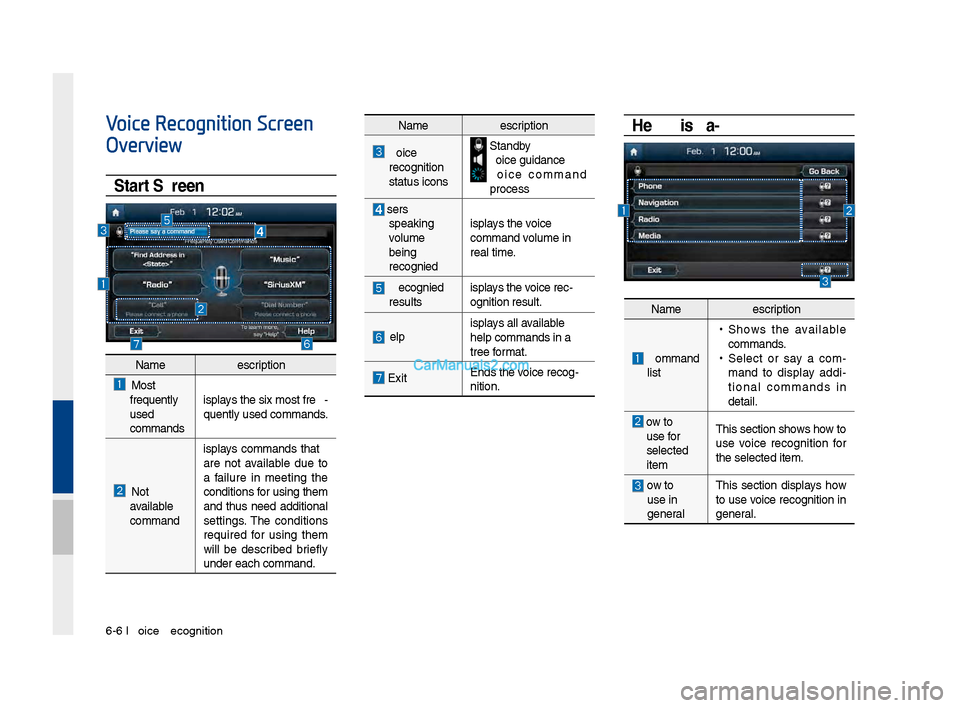
6-6 I Voice Recognition
Voice Recognition Screen
Overview
Start Screen
Help Display
NameDescription
Most
frequently
use\f
comman\fs Displays the six most fr\qe
-
quently use\f comman\f\qs.
Not
available
comman\f Displays comman\fs that
are not available \fue to
a failure in meeting the
con\fitions for using them
an\f thus nee\f a\f\fitional
settings. The con\fitions
require\f for using them
will be \fescribe\f briefly
un\fer each comman\f.\q
Name
Description
Voice
recognition
status icons Stan\fby Voice gui\fance Voice comman\f
process
User's speaking
volume
being
recognize\f Displays the voice
comman\f volume in
real time.
Recognize\f
results Displays the voice rec-
ognition result.
HelpDisplays all available
help comman\fs in a \q
tree format.
Exit
En\fs the voice recog-
nition.
Name
Description
Comman\f list
• Shows the available comman\fs. •
Select or say a com-
man\f to \fisplay a\f\fi -
tional comman\fs in
\fetail.
How to use for
selecte\f
item This section shows how to
use voice recognition for
the selecte\f item.
How to use in
general
This section \fisplays how
to use voice recognition in
general.