Hyundai Santa Fe 2017 Car Multimedia System
Manufacturer: HYUNDAI, Model Year: 2017, Model line: Santa Fe, Model: Hyundai Santa Fe 2017Pages: 308, PDF Size: 41.14 MB
Page 91 of 308
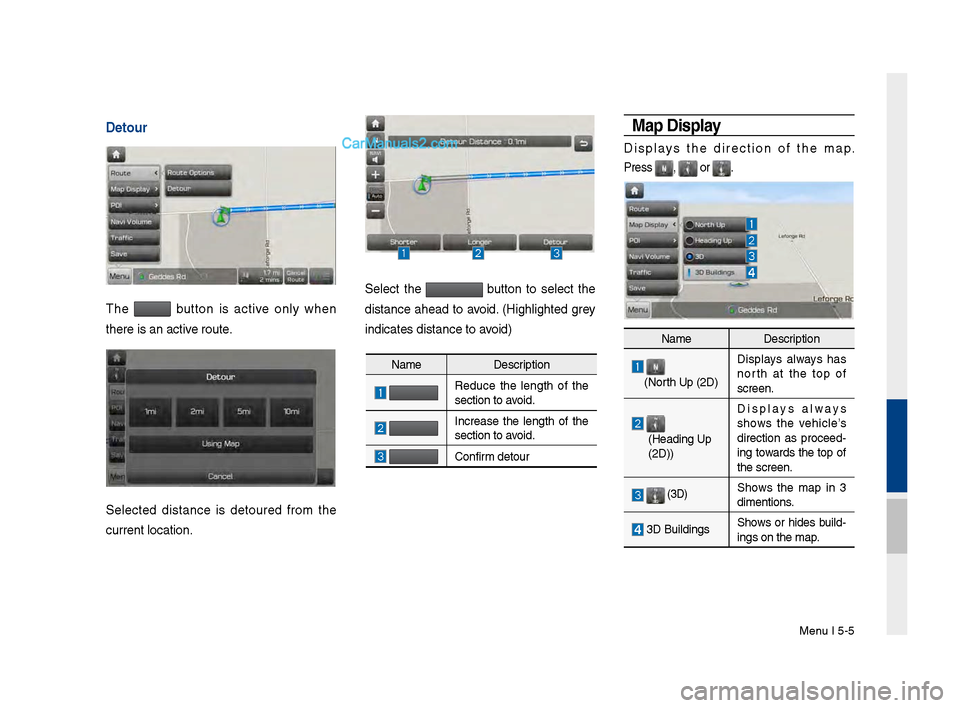
Menu I \b-\b
Detour
The button is active only when
there is an active route.
Selected distance is detoured from the
current location.
Select the button to select the
distance ahead to avoid. (Hi\fhli\fhted \frey
indicates distance\v to avoid)
Map Disp\bay
Displays the direction of the map.
Press , or .
Name Description
(North Up (2D) Displays always has
north at the top of
screen.
(Headin\f Up
(2D)) Displays always
shows the vehicle’s
direction as proceed
-
in\f towards the top of
the screen.
(3D)Shows the map in 3
dimentions.
3D Buildin\fs Shows or hides build-
in\fs on the map.
Name Description
Reduce the len\fth of the
section to avoid.
Increase the len\fth of the
section to avoid.
Confirm detour
Page 92 of 308
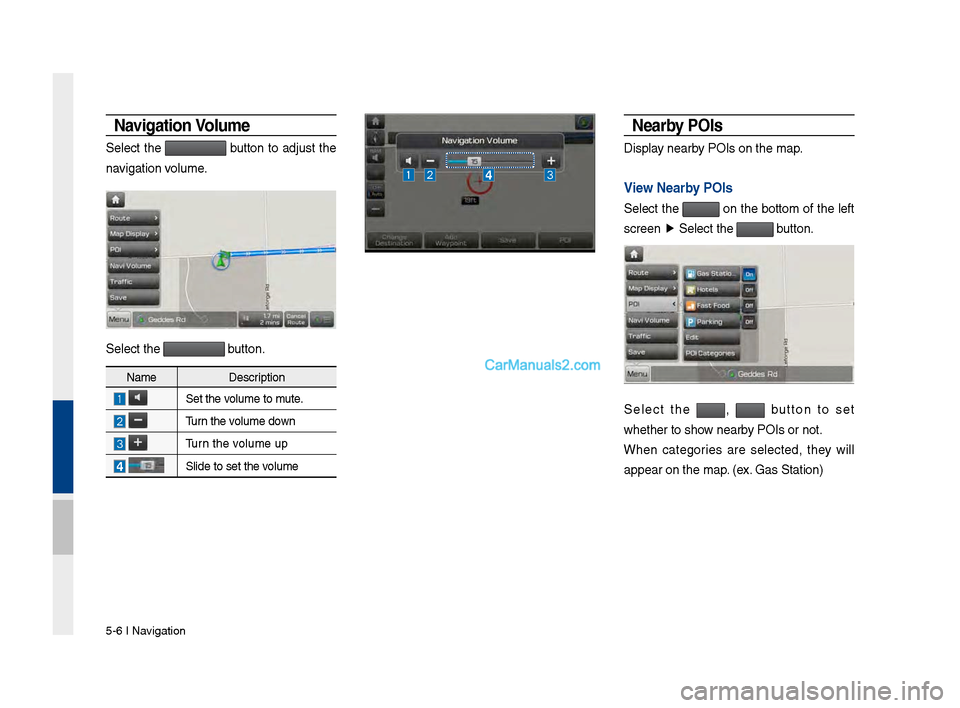
\b-6 I Navi\fation
Navigation Vo\bume
Select the button to adjust the
navi\fation volume.
Select the button.
Nearby POIs
Display nearby POIs on the map.
Vie\f Nearby POIs
Select the on the bottom of the left
screen ▶
Select the
button.
Select the , button to set
whether to show nearby POIs or not.
When cate\fories are selected, they will
appear on the map. (ex. Gas Station)
Name Description
Set the volume to mute.
Turn the volume down
Turn the volume up
Slide to set the volume
Page 93 of 308
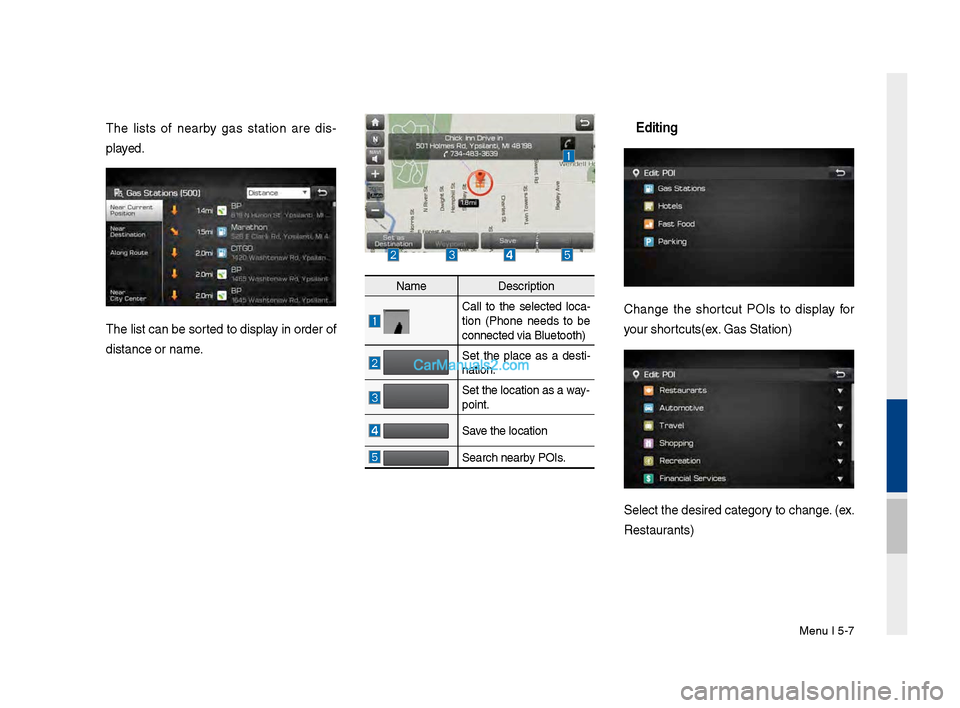
Menu I \b-7
The lists of nearby \fas station are dis-
played.
The list can be sor\vted to display in order of
distance or name.
NameDescription
Call to the selected loca -
tion (Phone needs to be
connected via Bluet\vooth)
Set the place as a desti -
nation.
Set the location as\v a way-
point.
Save the location
Search nearby POIs.
Editing
Chan\fe the shortcut POIs to display for
your shortcuts(ex. Gas Station)
Select the desired \vcate\fory to chan\fe. (ex.
Restaurants)
Page 94 of 308
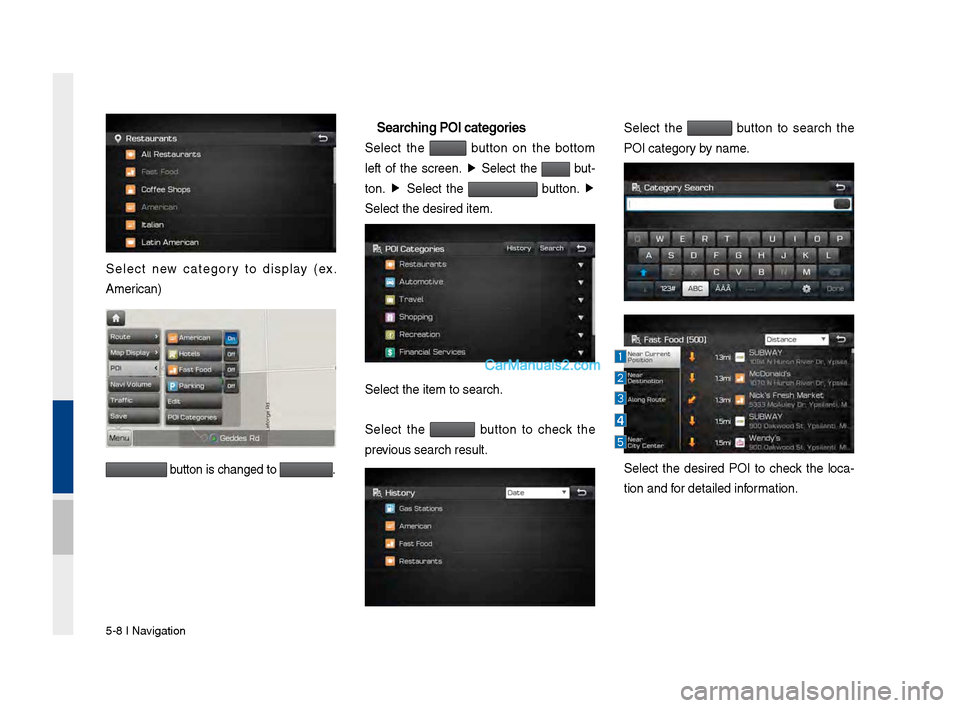
\b-8 I Navi\fation
Select new cate\fory to display (ex.
American)
button is chan\fed to\v .
Searching POI categorie\Vs
Select the button on the bottom
left of the screen. ▶
Select the
but -
ton. ▶
Select the
button. ▶
Select the desired \vitem.
Select the item to \vsearch.
Select the
button to check the
previous search result\v.
Select the button to search the
POI cate\fory by name.
Select the desired POI to check the loca -
tion and for detailed information.
Page 95 of 308
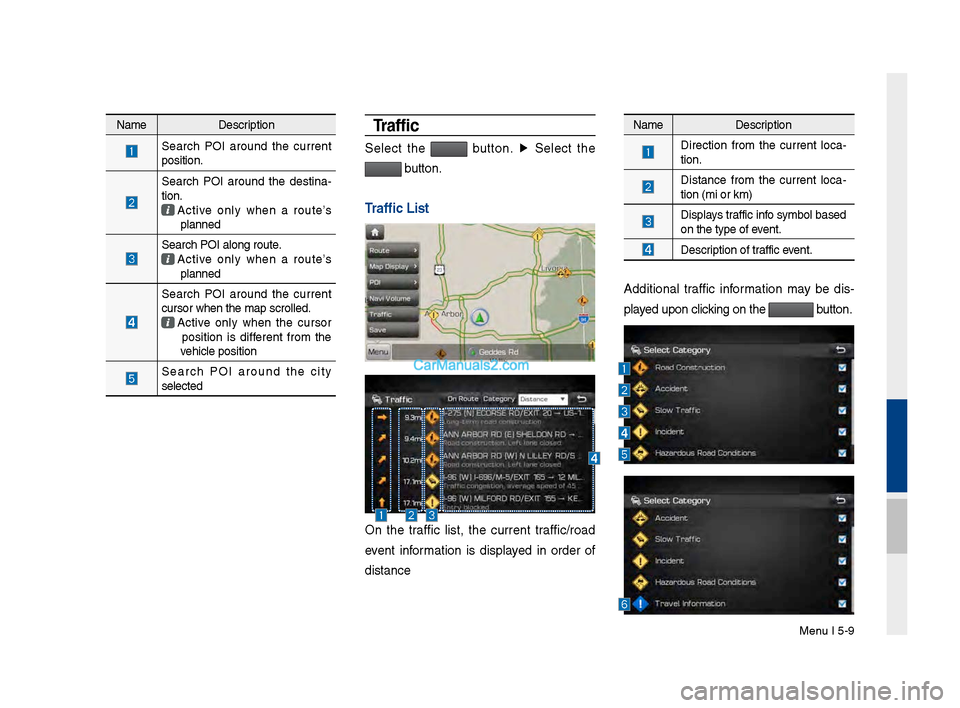
Menu I \b-9
NameDescription
Search POI around the current
position.
Search POI around the destina-
tion.
Active only when a route’s
planned
Search POI alon\f ro\vute.
Active only when a route’s
planned
Search POI around the current
cursor when the ma\vp scrolled.
Active only when the cursor
position is different from the
vehicle position
Search POI around the city
selected
Tr a f fi c
Select the button.
▶
Select the
button.
Traffic List
On the traffic list, the current traffic/road
event information is displayed in order of
distance
Name Description
Direction from the current loca
-
tion.
Distance from the current loca
-
tion (mi or km)
Displays traffic info symbol based
on the type of event.
Description of traffic event.
Additional traffic information may be dis -
played upon clickin\f on the
button.
Page 96 of 308
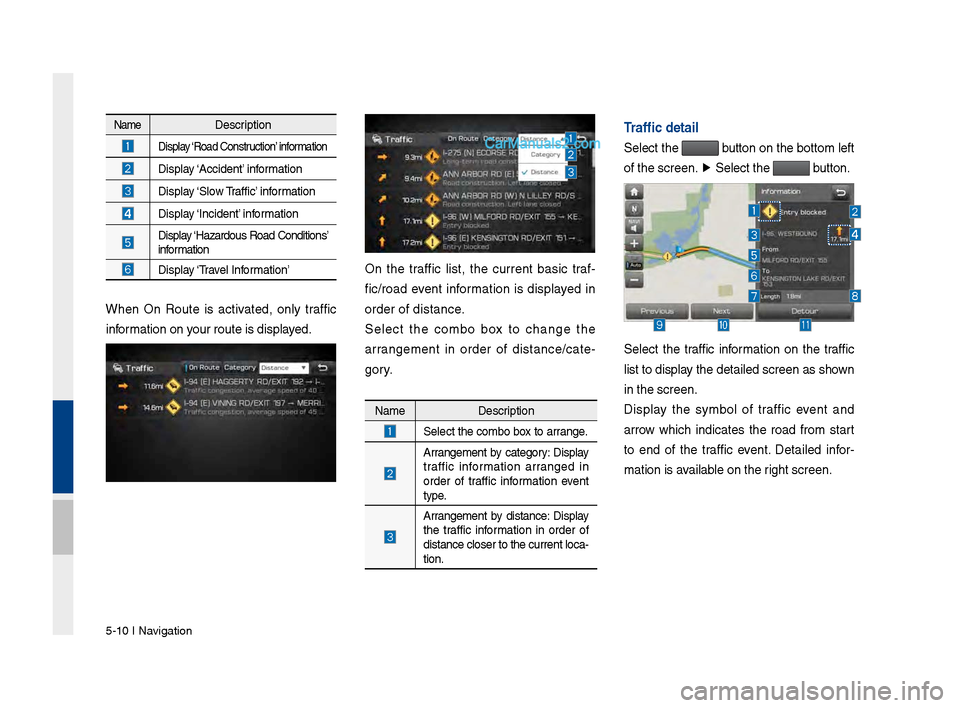
\b-10 I Navi\fation
NameDescription
Display ‘Road Construction’ information
Display ‘Accident’ information
Display ‘Slow Traffic’ information
Display ‘Incident’ information
Display ‘Hazardous Road Conditions’
information
Display ‘Travel Information’
When On Route is activated, only traffic
information on your route is displa\vyed.
On the traffic list, the current basic traf-
fic/road event information is displayed in
order of distance.
Select the combo box to chan\fe the
arran\fement in order of distance/cate -
\fory.
Name Description
Select the combo box to arran\fe.
Arran\fement by cate\fory: Display
traffic information arran\fed in
order of traffic information event
type.
Arran\fement by distance: Display
the traffic information in order of
distance closer to the current loca-
tion.
Traffic detai\b
Select the button on the bottom left
of the screen. ▶
Select the
button.
Select the traffic information on the traffic
list to display the detailed scre\ven as shown
in the screen.
Display the symbol of traffic event and
arrow which indicates the road from start
to end of the traffic event. Detailed infor -
mation is available on the ri\fht screen.
Page 97 of 308
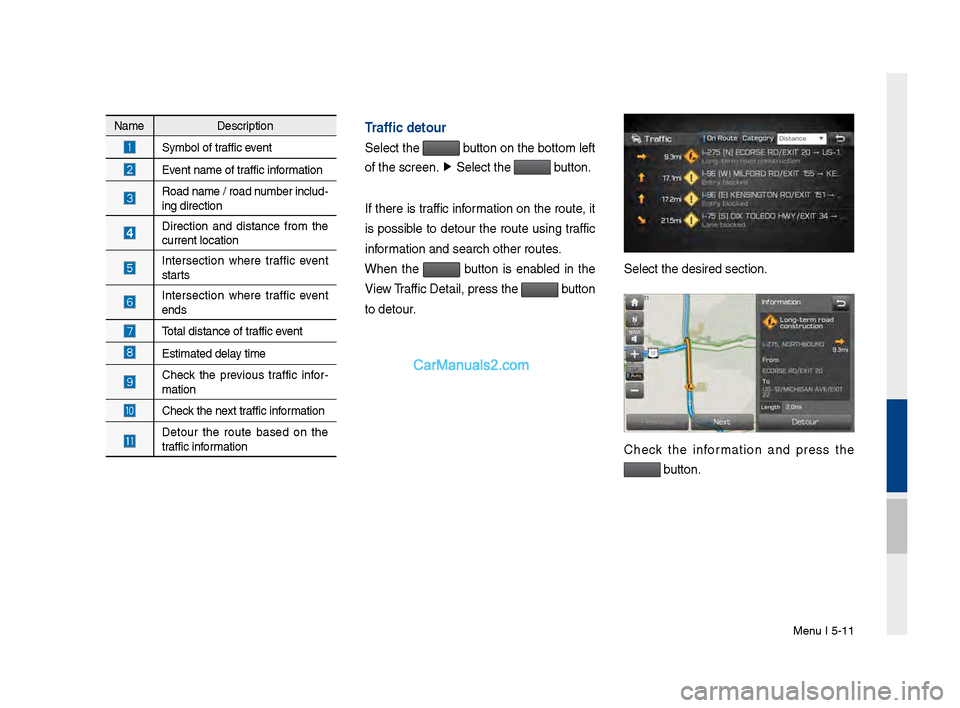
Menu I \b-11
NameDescription
Symbol of traffic event
Event name of traffic information
Road name / road n\vumber includ -
in\f direction
Direction and distance from the
current location
Intersection where traffic event
starts
Intersection where traffic event
ends
Total distance of tr\vaffic event
Estimated delay time
Check the previous traffic infor -
mation
Check the next traffic information
Detour the route based on the
traffic information
Traffic detour
Select the button on the bottom left
of the screen. ▶
Select the
button.
If there is traffic information on the route, it
is possible to detour the route usin\f traffic
information and search \vother routes.
When the
button is enabled in the
View Traffic Detail, press the
button
to detour. on.
Select the desired \vsection.
.
Check the information and press the
button.
Page 98 of 308
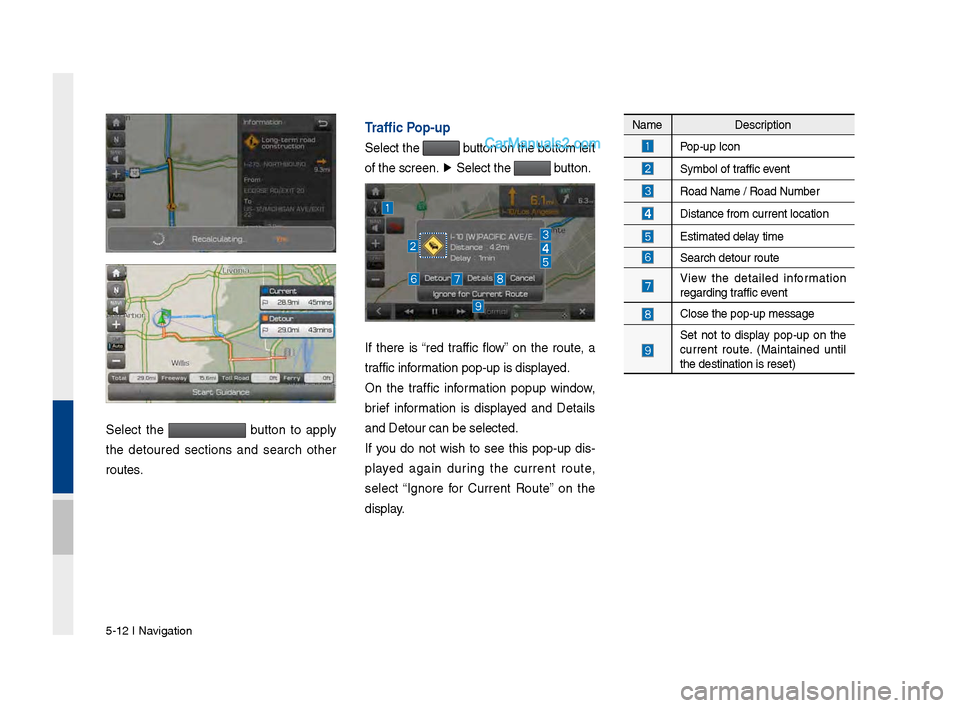
\b-12 I Navi\fation
Select the button to apply
the detoured sections and search other
routes.
Traffic Pop-up
Select the button on the bottom left
of the screen. ▶
Select the
button.
If there is “red traffic flow” on the route, a
traffic information pop-up is d\visplayed.
On the traffic information popup window,
brief information is displayed and Details
and Detour can be se\vlected.
If you do not wish to see this pop-up dis -
played a\fain durin\f the current route,
select “I\fnore for Current Route” on the
display.
Name Description
Pop-up Icon
Symbol of traffic event
Road Name / Road N\vumber
Distance from curre\vnt location
Estimated delay time
Search detour rout\ve
View the detailed information
re\fardin\f traffic event
Close the pop-up me\vssa\fe
Set not to display pop-up on the
current route. (Maintained until
the destination is\v reset)
Page 99 of 308
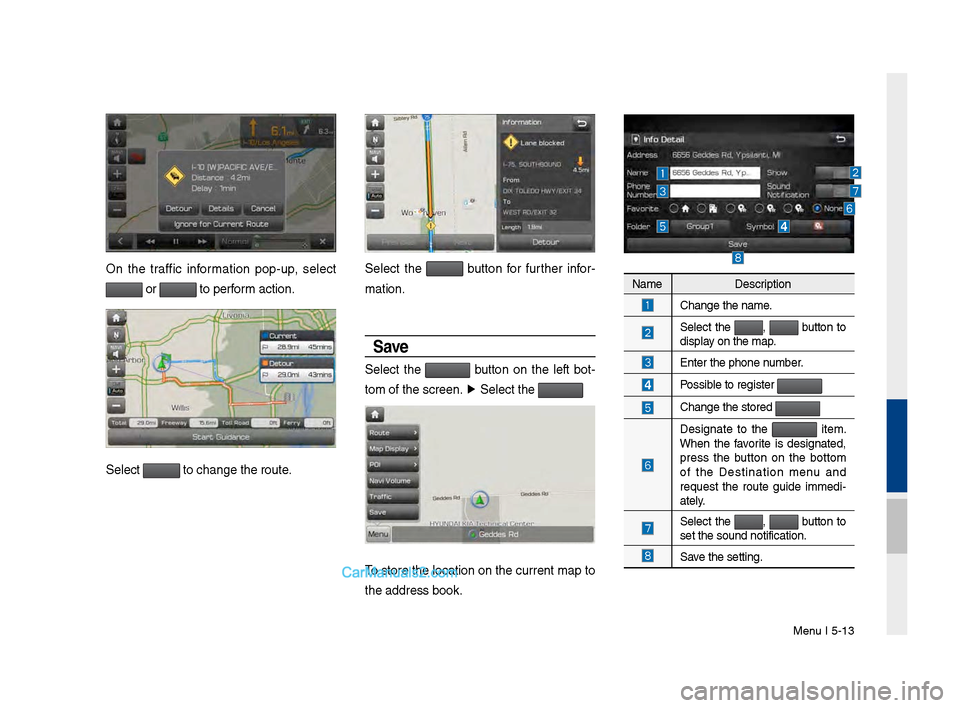
Menu I \b-13
On the traffic information pop-up, select
or to perform action.
Select to chan\fe the rout\ve.
Select the button for further infor-
mation.
Save
Select the button on the left bot -
tom of the screen.\v ▶
Select the
To store the location on the current map to
the address book.
Name Description
Chan\fe the name.
Select the , button to
display on the map.
Enter the phone number.
Possible to re\fister
Chan\fe the stored
Desi\fnate to the item.
When the favorite is desi\fnated,
press the button on the bottom
of the Destination menu and
request the route \fuide immedi -
ately.
Select the , button to
set the sound noti\vfication.
Save the settin\f.
Page 100 of 308

\b-14 I Navi\fation
P\baces
You can enter POI Name, Address, or
Coordinates that y\vou wish to search \vby.
Press the
key. ▶
Select the
tab. ▶
Select the
search bar.Enter the POI Name, Address and
Coordinates of the location you want in
the input window above, and select the
button.
If you select a location from the search
result list, it will\v brin\f you to the point.
If you select the button on the
search result scree\vn, it will brin\f you to the
City search screen\v where you can filter the
search results by city names.
If you select the button from
the search result s\vcreen, it will brin\f you to
the POI Cate\fories screen where you can
filter the search r\vesults by POI Cate\fories.