diagram INFINITI QX56 2007 Factory Owner's Manual
[x] Cancel search | Manufacturer: INFINITI, Model Year: 2007, Model line: QX56, Model: INFINITI QX56 2007Pages: 3061, PDF Size: 64.56 MB
Page 235 of 3061

TROUBLE DIAGNOSIS FOR SYMPTOMS
AT-165
< SERVICE INFORMATION >
D
E
F
G
H
I
J
K
L
MA
B
AT
N
O
P
TROUBLE DIAGNOSIS FOR SYMPTOMS
Wiring Diagram - AT - NONDTCINFOID:0000000003532447
BCWA0499E
Page 273 of 3061

A/T SHIFT LOCK SYSTEM
AT-203
< SERVICE INFORMATION >
D
E
F
G
H
I
J
K
L
MA
B
AT
N
O
P
Wiring Diagram - AT - SHIFTINFOID:0000000003532471
BCWA0502E
Page 371 of 3061
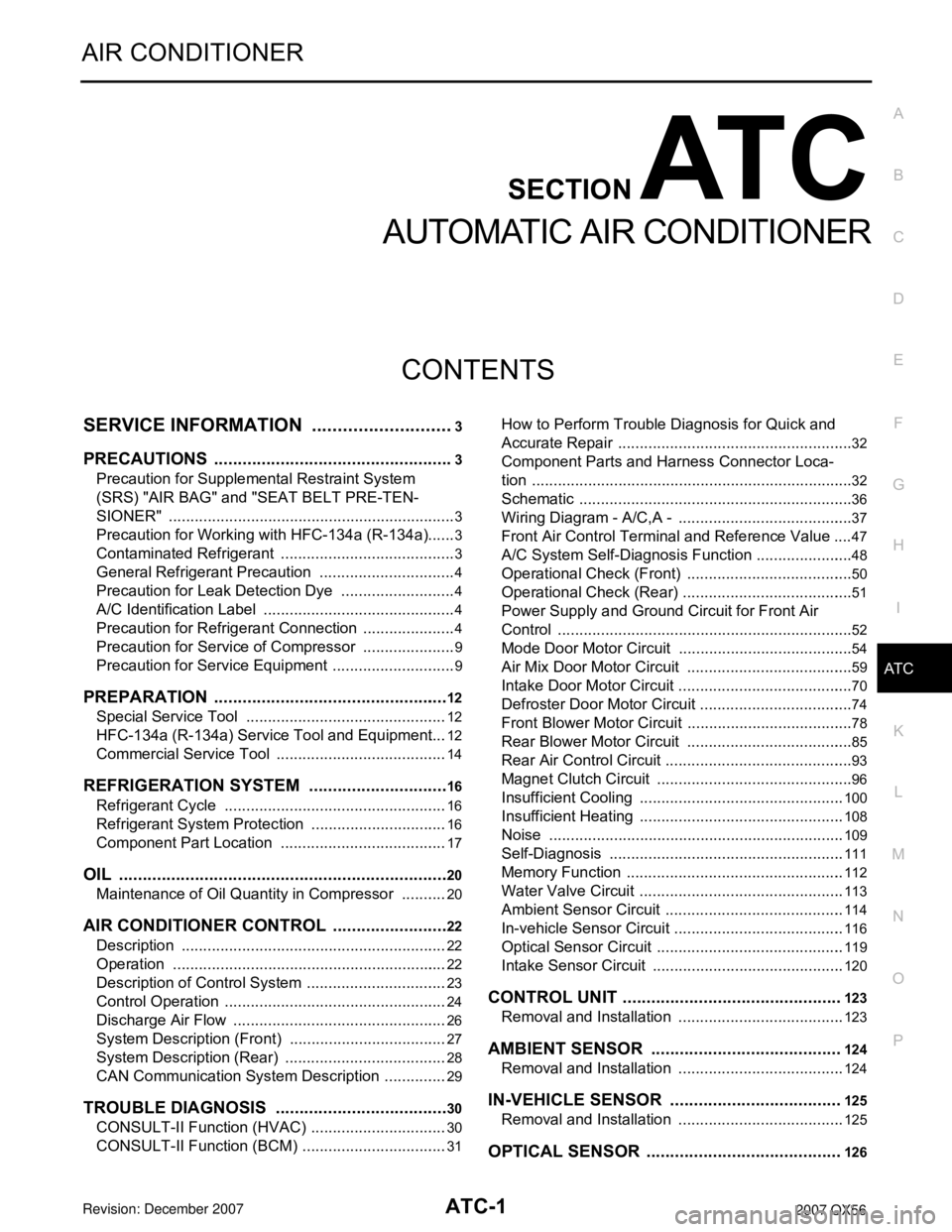
ATC-1
AIR CONDITIONER
C
DE
F
G H
I
K L
M
SECTION AT C
A
B
AT C
N
O P
CONTENTS
AUTOMATIC AIR CONDITIONER
SERVICE INFORMATION .. ..........................3
PRECAUTIONS .............................................. .....3
Precaution for Supplemental Restraint System
(SRS) "AIR BAG" and "SEAT BELT PRE-TEN-
SIONER" ............................................................. ......
3
Precaution for Working with HFC-134a (R-134a) ......3
Contaminated Refrigerant .........................................3
General Refrigerant Precaution ................................4
Precaution for Leak Detection Dye ...........................4
A/C Identification Label .............................................4
Precaution for Refrigerant Connection ......................4
Precaution for Service of Compressor ................ ......9
Precaution for Service Equipment ....................... ......9
PREPARATION ..................................................12
Special Service Tool ........................................... ....12
HFC-134a (R-134a) Service Tool and Equipment ....12
Commercial Service Tool ........................................14
REFRIGERATION SYSTEM ..............................16
Refrigerant Cycle ................................................ ....16
Refrigerant System Protection ................................16
Component Part Location ................................... ....17
OIL ......................................................................20
Maintenance of Oil Quantity in Compressor ....... ....20
AIR CONDITIONER CONTROL .........................22
Description .......................................................... ....22
Operation ................................................................22
Description of Control System .................................23
Control Operation ....................................................24
Discharge Air Flow ..................................................26
System Description (Front) .....................................27
System Description (Rear) .................................. ....28
CAN Communication System Description ...............29
TROUBLE DIAGNOSIS .....................................30
CONSULT-II Function (HVAC) ............................ ....30
CONSULT-II Function (BCM) ..................................31
How to Perform Trouble Diagnosis for Quick and
Accurate Repair ................................................... ....
32
Component Parts and Harness Connector Loca-
tion ...........................................................................
32
Schematic ................................................................36
Wiring Diagram - A/C,A - .........................................37
Front Air Control Terminal and Reference Value ....47
A/C System Self-Diagnosis Function .......................48
Operational Check (Front) ................................... ....50
Operational Check (Rear) ........................................51
Power Supply and Ground Circuit for Front Air
Control ................................................................. ....
52
Mode Door Motor Circuit .........................................54
Air Mix Door Motor Circuit ................................... ....59
Intake Door Motor Circuit .........................................70
Defroster Door Motor Circuit ....................................74
Front Blower Motor Circuit .......................................78
Rear Blower Motor Circuit ................................... ....85
Rear Air Control Circuit ............................................93
Magnet Clutch Circuit ..............................................96
Insufficient Cooling ................................................100
Insufficient Heating ................................................108
Noise .....................................................................109
Self-Diagnosis .......................................................111
Memory Function ...................................................112
Water Valve Circuit ................................................113
Ambient Sensor Circuit ..........................................114
In-vehicle Sensor Circuit ........................................116
Optical Sensor Circuit ............................................119
Intake Sensor Circuit .............................................120
CONTROL UNIT ..............................................123
Removal and Installation .......................................123
AMBIENT SENSOR ........................................124
Removal and Installation .......................................124
IN-VEHICLE SENSOR ....................................125
Removal and Installation .......................................125
OPTICAL SENSOR .........................................126
Page 407 of 3061

TROUBLE DIAGNOSISATC-37
< SERVICE INFORMATION >
C
DE
F
G H
I
K L
M A
B
AT C
N
O P
Wiring Diagram - A/C,A -INFOID:0000000003533246
WJWA0455E
Page 541 of 3061

AV-1
ELECTRICAL
C
D
E
F
G
H
I
J
L
M
SECTION AV
A
B
AV
N
O
P
CONTENTS
AUDIO, VISUAL, NAVIGATION & TELEPHONE SYS-
TEM
SERVICE INFORMATION ............................3
PRECAUTIONS ...................................................3
Precaution for Supplemental Restraint System
(SRS) "AIR BAG" and "SEAT BELT PRE-TEN-
SIONER" ...................................................................
3
PREPARATION ...................................................4
Commercial Service Tool ..........................................4
AUDIO .................................................................5
Component Parts and Harness Connector Loca-
tion ............................................................................
5
System Description ...................................................6
Schematic .................................................................8
Wiring Diagram - AUDIO - .........................................9
Terminal and Reference Value for Audio Unit .........20
Terminal and Reference Value for BOSE Speaker
Amp .........................................................................
23
Terminal and Reference Value for Rear Audio Re-
mote Control Unit ....................................................
25
Terminal and Reference Value for AV Switch .........26
Terminal and Reference Value for Satellite Radio
Tuner (Factory Installed) .........................................
28
AV Switch Self-Diagnosis Function .........................28
Trouble Diagnosis ...................................................29
Noise Inspection ......................................................31
Power Supply Circuit Inspection .............................31
Satellite Radio Tuner (Factory Installed) Power
and Ground Supply Circuit Inspection .....................
32
Satellite Radio Tuner (Factory Installed) Commu-
nication Circuit Inspection .......................................
33
Satellite Radio Tuner (Factory Installed) Left
Channel Audio Signal Circuit Inspection .................
35
Satellite Radio Tuner (Factory Installed) Right
Channel Audio Signal Circuit Inspection .................
36
Steering Switch Check ............................................37
AV Switch Check .....................................................38
Audio Communication Line Check ..........................38
Sound Is Not Heard from Front Door Speaker or
Front Tweeter ..........................................................
39
Sound Is Not Heard from Rear Door Speaker or
Rear Door Tweeter ..................................................
41
Sound Is Not Heard from Center Speaker ...............44
Sound Is Not Heard from Subwoofer .......................44
Removal and Installation .........................................46
AUDIO ANTENNA .............................................52
System Description ..................................................52
Wiring Diagram - W/ANT - .......................................53
Location of Antenna .................................................54
Window Antenna Repair ..........................................54
TELEPHONE .....................................................56
Component Parts and Harness Connector Loca-
tion ...........................................................................
56
System Description ..................................................56
Wiring Diagram - H/PHONE - ..................................58
Terminal and Reference Value for Bluetooth Con-
trol Unit ....................................................................
60
Bluetooth Control Unit Self-Diagnosis Function ......60
Power Supply and Ground Circuit Inspection for
Bluetooth Control Unit .............................................
61
Removal and Installation .........................................62
DVD ENTERTAINMENT SYSTEM ....................64
Component Parts and Harness Connector Loca-
tion ...........................................................................
64
Description ...............................................................64
Schematic ................................................................66
Wiring Diagram - DVD - ...........................................67
Trouble Diagnosis ....................................................70
Power Supply Circuit Inspection ..............................70
Removal and Installation .........................................71
NAVIGATION SYSTEM ....................................73
System Description ..................................................73
CAN Communication System Description ...............75
Component Parts Location ......................................76
Schematic ................................................................77
Wiring Diagram - NAVI - ..........................................78
Schematic ................................................................85
Page 542 of 3061

AV-2
Wiring Diagram - COMM - ......................................86
Terminal and Reference Value for NAVI Control
Unit .........................................................................
89
Terminal and Reference Value for Display Control
unit ..........................................................................
91
Terminal and Reference Value for Display unit ......95
Terminal and Reference Value for AV Switch ........96
Terminal and Reference Value for BCM .................97
On Board Self-Diagnosis Function .........................97
Self-Diagnosis Mode (DCU) ...................................98
Self-Diagnosis Mode (NAVI) ..................................101
Confirmation/Adjustment Mode .............................103
CAN Diagnostic Support Monitor ...........................109
AV Switch Self-Diagnosis Function .......................110
Power Supply and Ground Circuit Inspection for
NAVI Control Unit ..................................................
110
Power Supply and Ground Circuit Inspection for
Display Control Unit ...............................................
111
Power Supply and Ground Circuit Inspection for
Display Unit ...........................................................
112
Power Supply and Ground Circuit Inspection for
AV Switch ..............................................................
113
Vehicle Speed Signal Inspection for NAVI Control
Unit ........................................................................
114
Vehicle Speed Signal Inspection for Display Con-
trol Unit ..................................................................
115
Illumination Signal Inspection for NAVI Control
Unit ........................................................................
116
Illumination Signal Inspection for Display Control
Unit ........................................................................
116
Ignition Signal Inspection for NAVI Control Unit ....117
Ignition Signal Inspection for Display Control Unit ..117
Reverse Signal Inspection for NAVI Control Unit ..117
Reverse Signal Inspection for Display Control Unit
..
118
AV Communication Line Check (Between Display
Control Unit and NAVI Control Unit) ......................
118
Audio Communication Line Check (Between Dis-
play Control Unit and Audio Unit) ..........................
119
Display Communication Line Check (Between
Display Control Unit and Display Unit) ...................
121
AV Communication Line Check (Between Display
Control Unit and AV Switch) ..................................
122
CAN Communication Line Check ..........................123
If NAVI Control Unit Detects That DVD-ROM Map
Is Not Inserted .......................................................
123
If NAVI Control Unit Detects That Inserted DVD-
ROM Map Is Malfunctioning or If It Is Impossible to
Load Data from DVD-ROM Map ...........................
123
If Connection Between NAVI Control Unit and
GPS Antenna Is Malfunctioning ............................
124
Operating Screen for Audio and A/C Is Not Dis-
played When Showing NAVI Screen ....................
124
Color of RGB Image Is Not Proper (Only NAVI
Screen Looks Bluish) ............................................
125
Color of RGB Image Is Not Proper (Only NAVI
Screen Looks Reddish) .........................................
126
Color of RGB Image Is Not Proper (Only NAVI
Screen Looks Yellowish) .......................................
127
Color of RGB Image Is Not Proper (All Screens
Look Bluish) ..........................................................
128
Color of RGB Image Is Not Proper (All Screens
Look Reddish) .......................................................
129
Color of RGB Image Is Not Proper (All Screens
Look Yellowish) .....................................................
129
NAVI Screen Is Rolling .........................................130
Guide Sound Is Not Heard ....................................132
Screen Is Not Shown ............................................132
A/C Screen Is Not Shown (NAVI Screen Is
Shown) ..................................................................
133
FUEL ECONOMY Screen Is Not Shown ..............133
Average Fuel Economy Display Is Not Shown ("
*** " Is Shown) .......................................................
133
Distance to Empty Display Is Not Shown (" *** " Is
Shown) ..................................................................
133
Driving Distance or Average Speed Display Is Not
Shown (" *** " Is Shown) .......................................
134
WARNING DOOR OPEN Screen Is Not Shown ...134
Unable to Operate All of AV Switches (Unable to
Start Self-Diagnosis) .............................................
134
Audio Does Not Work ...........................................135
Navigation System Does Not Activate ..................135
Previous NAVI Conditions Are Not Stored ............135
Previous Vehicle Conditions Are Not Stored ........135
Position of Current Location Mark Is Not Correct .135
Radio Wave from GPS Satellite Is Not Received .136
Driving Test ...........................................................136
Example of Symptom Judged Not Malfunction .....137
Program Loading of NAVI Control Unit .................145
Removal and Installation .......................................145
Page 549 of 3061

AUDIO
AV-9
< SERVICE INFORMATION >
C
D
E
F
G
H
I
J
L
MA
B
AV
N
O
P
Wiring Diagram - AUDIO -INFOID:0000000003533666
AWNWA0326G
Page 593 of 3061

AUDIO ANTENNA
AV-53
< SERVICE INFORMATION >
C
D
E
F
G
H
I
J
L
MA
B
AV
N
O
P
Wiring Diagram - W/ANT -INFOID:0000000003533689
WKWA2285E
Page 597 of 3061

TELEPHONE
AV-57
< SERVICE INFORMATION >
C
D
E
F
G
H
I
J
L
MA
B
AV
N
O
P
Bluetooth telephone system allows users who have a Bluetooth cellular telephone to make a wireless connec-
tion between their cellular telephone and the Bluetooth control unit. Hands-free cellular telephone calls can be
sent and received. Personal memos can be created using the Infinity Voice Recognition system. Some Blue-
tooth cellular telephones may not be recognized by the Bluetooth control unit. When a cellular telephone or
the Bluetooth control unit is replaced, the telephone must be paired with the Bluetooth control unit. Different
cellular telephones may have different pairing procedures. Refer to the cellular telephone operating manual.
Bluetooth Telephone System Diagram
Bluetooth Control Unit
When the ignition switch is turned to ACC or ON, the Bluetooth control unit will power up. During power up, the
Bluetooth control unit is initialized and performs various self checks. Initialization may take up to 10 seconds.
During this time the Bluetooth ON indicator will flash until initialization is complete. Infinity Voice Recognition
will then become active and the Bluetooth ON indicator will remain on. Bluetooth telephone functions can be
turned off using the voice recognition system.
BCM
The BCM supplies power for the Bluetooth ON indicator.
Steering Wheel Audio Control Switches
When buttons on the steering wheel audio control switch are pushed, the resistance in steering wheel audio
control switch circuit changes depending on which button is pushed. The Bluetooth control module uses this
signal to perform various functions while navigating through the voice recognition system.
The following functions can be performed using the steering wheel audio control switch:
• Initiate Self Diagnosis of the Bluetooth telephone system
• Start a voice recognition session
• Answer and end telephone calls
• Adjust the volume of calls
• Record memos
AV Switch
Call volume can be adjusted using the AV switch.
Microphone
The microphone is located in the roof console assembly. The microphone sends a signal to the Bluetooth con-
trol unit.
Combination Meter
The combination meter supplies speed signals to the Bluetooth control unit. Vehicle speed signals are used to
determine which voice command functions will be disabled based on driving conditions.
Bluetooth ON Indicator
The Bluetooth ON indicator is located in the overhead console. The indicator will flash during power up while
the Bluetooth control unit is initializing. This process may take up to 10 seconds. After initialization, the indica-
tor will remain on to indicate that the system is ready for voice commands.
WKIA4569E
Page 598 of 3061

AV-58
< SERVICE INFORMATION >
TELEPHONE
Audio Unit
The audio unit receives signals from the Bluetooth control unit and sends audio signals to the speakers.
Wiring Diagram - H/PHONE -INFOID:0000000003533694
WKWA3603E