display ISUZU KB P190 2007 Workshop Repair Manual
[x] Cancel search | Manufacturer: ISUZU, Model Year: 2007, Model line: KB P190, Model: ISUZU KB P190 2007Pages: 6020, PDF Size: 70.23 MB
Page 3705 of 6020

Powertrain Interface Module – V6 Page 6E1–44
NOTE
If the fault is not evident for greater than 120
seconds, the DTC will become a history DTC and
cruise control can be resumed.
Test Description
The following numbers refer to the step numbers in the diagnostic table:
2 This step tests the cruise control resume switch using Tech 2.
6 This step tests the cruise control resume switch signal circuit.
DTC B3627 Diagnostic Table
Step Action Yes No
1
Has the Diagnostic System Check been performed?
Go to Step 2 Refer to
7.2 Diagnostic System Check
2 Using Tech 2, view the cruise control resume switch status parameter
in the PIM data list.
Does Tech 2 display Res / Accel?
Go to Step 4 Go to Step 3
3
1 Switch off the ignition for 10 seconds.
2 Operate the vehicle within the conditions for setting DTC B3627.
3 Using Tech 2, select the DTC display function.
Does DTC B3627 fail this ignition cycle? Go to Step 4 Refer to
Additional
Information in this Section
4 1 Disconnect connector B-59 from the cruise control switch
assembly.
2 Using Tech 2, view the cruise control resume switch status parameter in the PIM data list.
Does Tech 2 display Res / Accel?
Go to Step 6 Go to Step 5
5 Replace the cruise control switch assembly, refer to 8C Cruise Control
– HFV6.
Has the repair been completed? Go to Step 8 —
6 Test the cruise control resume switch signal circuit for a short to
voltage. 8A Electrical - Body and Chassis for information on electrical
fault diagnosis.
Has any fault been found and rectified? Go to Step 8 Go to Step 7
7 Replace the PIM. Refer to 11.2 Powertrain Interface Module.
Has the repair been completed? Go to Step 8 —
8 1 Using Tech 2, clear the DTCs.
2 Switch off the ignition for 30 seconds.
3 Start the engine.
4 Operate the vehicle within the conditions for running the DTC.
Does DTC B3627 fail this ignition cycle? Go to Step 2 Go to Step 9
9 Using Tech 2, select the DTC display function.
Does Tech 2 display any DTCs? Go to the
appropriate DTC
Table System OK
When all diagnosis and repairs are completed, clear all DTCs and check the system for correct operation.
BACK TO CHAPTER INDEX
TO MODEL INDEX
ISUZU KB P190 2007
Page 3706 of 6020
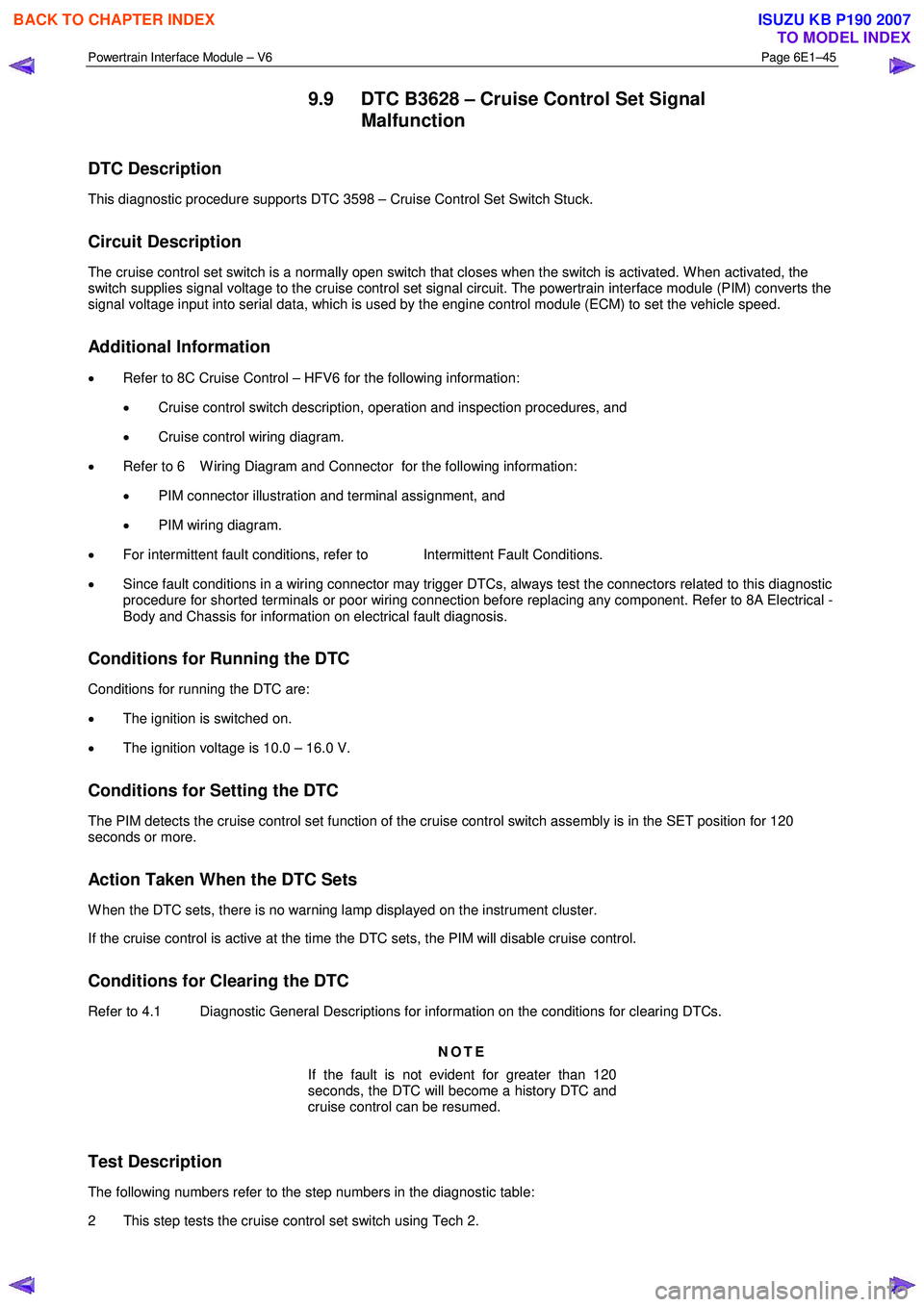
Powertrain Interface Module – V6 Page 6E1–45
9.9 DTC B3628 – Cruise Control Set Signal
Malfunction
DTC Description
This diagnostic procedure supports DTC 3598 – Cruise Control Set Switch Stuck.
Circuit Description
The cruise control set switch is a normally open switch that closes when the switch is activated. W hen activated, the
switch supplies signal voltage to the cruise control set signal circuit. The powertrain interface module (PIM) converts the
signal voltage input into serial data, which is used by the engine control module (ECM) to set the vehicle speed.
Additional Information
• Refer to 8C Cruise Control – HFV6 for the following information:
• Cruise control switch description, operation and inspection procedures, and
• Cruise control wiring diagram.
• Refer to 6 W iring Diagram and Connector for the following information:
• PIM connector illustration and terminal assignment, and
• PIM wiring diagram.
• For intermittent fault conditions, refer to Intermittent Fault Conditions.
• Since fault conditions in a wiring connector may trigger DTCs, always test the connectors related to this diagnostic
procedure for shorted terminals or poor wiring connection before replacing any component. Refer to 8A Electrical -
Body and Chassis for information on electrical fault diagnosis.
Conditions for Running the DTC
Conditions for running the DTC are:
• The ignition is switched on.
• The ignition voltage is 10.0 – 16.0 V.
Conditions for Setting the DTC
The PIM detects the cruise control set function of the cruise control switch assembly is in the SET position for 120
seconds or more.
Action Taken When the DTC Sets
W hen the DTC sets, there is no warning lamp displayed on the instrument cluster.
If the cruise control is active at the time the DTC sets, the PIM will disable cruise control.
Conditions for Clearing the DTC
Refer to 4.1 Diagnostic General Descriptions for information on the conditions for clearing DTCs.
NOTE
If the fault is not evident for greater than 120
seconds, the DTC will become a history DTC and
cruise control can be resumed.
Test Description
The following numbers refer to the step numbers in the diagnostic table:
2 This step tests the cruise control set switch using Tech 2.
BACK TO CHAPTER INDEX
TO MODEL INDEX
ISUZU KB P190 2007
Page 3707 of 6020

Powertrain Interface Module – V6 Page 6E1–46
6 This step tests the cruise control set switch signal circuit.
DTC 3598 Diagnostic Table
Step Action Yes No
1
Has the Diagnostic System Check been performed?
Go to Step 2 Refer to
7.2 Diagnostic
System Check
2 Using Tech 2, view the cruise control set switch status parameter in
the PIM data list.
Does Tech 2 display Active?
Go to Step 4 Go to Step 3
3
1 Switch off the ignition for 10 seconds.
2 Operate the vehicle within the conditions for setting DTC 3598.
3 Using Tech 2, select the DTC display function.
Does DTC 3598 fail this ignition cycle? Go to Step 4 Refer to
Additional
Information in this Section
4 1 Disconnect connector B-59 from the cruise control switch
assembly.
2 Using Tech 2, view the cruise control set switch status parameter in the PIM data list.
Does Tech 2 display Active?
Go to Step 6 Go to Step 5
5 Replace the cruise control switch assembly, refer to 8C Cruise Control
– HFV6.
Has the repair been completed? Go to Step 8 —
6 Test the cruise control set switch signal circuit for a short to voltage.
Refer to 8A Electrical - Body and Chassis for information on electrical
fault diagnosis.
Has any fault been found and rectified? Go to Step 8 Go to Step 7
7 Replace the PIM. Refer to 11.2 Powertrain Interface Module.
Has the repair been completed? Go to Step 8 —
8 1 Using Tech 2, clear the DTCs.
2 Switch off the ignition for 30 seconds.
3 Start the engine.
4 Operate the vehicle within the conditions for running the DTC.
Does DTC 3598 fail this ignition cycle? Go to Step 2 Go to Step 9
9
Using Tech 2, select the DTC display function.
Does Tech 2 display any DTCs? Go to the
appropriate DTC Table System OK
When all diagnosis and repairs are completed, clear all DTCs and check the system for correct operation.
9.10 DTC B3794 – Cruise Control On/Off
Signal Malfunction
DTC Description
This diagnostic procedure supports DTC B3794 – Cruise Control On/Off Switch Stuck.
Circuit Description
The cruise control on / off switch is a normally open switch that closes when the switch is activated. W hen activated, the
switch supplies signal voltage to the cruise control on signal circuit. The powertrain interface module (PIM) converts the
BACK TO CHAPTER INDEX
TO MODEL INDEX
ISUZU KB P190 2007
Page 3708 of 6020
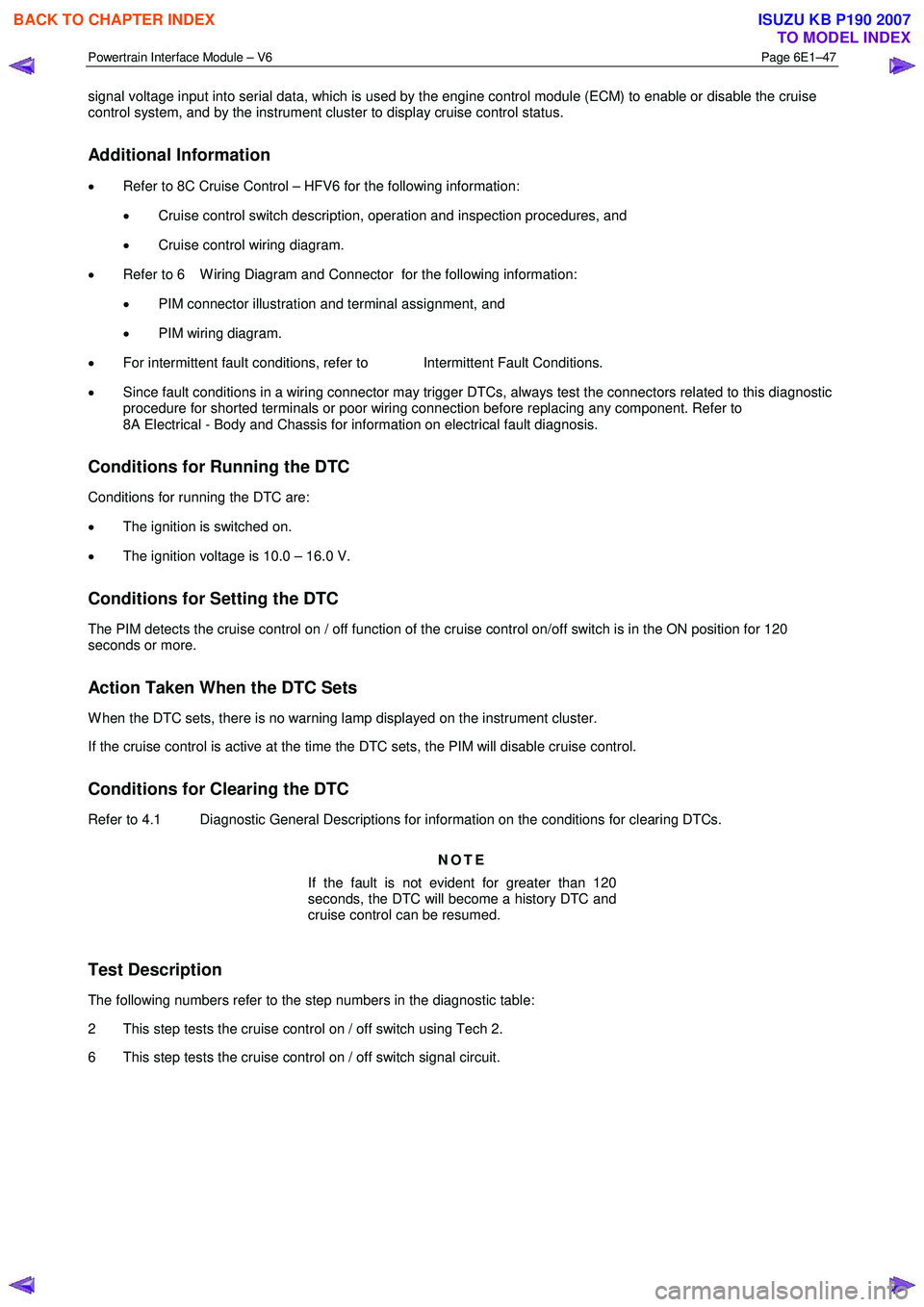
Powertrain Interface Module – V6 Page 6E1–47
signal voltage input into serial data, which is used by the engine control module (ECM) to enable or disable the cruise
control system, and by the instrument cluster to display cruise control status.
Additional Information
• Refer to 8C Cruise Control – HFV6 for the following information:
• Cruise control switch description, operation and inspection procedures, and
• Cruise control wiring diagram.
• Refer to 6 W iring Diagram and Connector for the following information:
• PIM connector illustration and terminal assignment, and
• PIM wiring diagram.
• For intermittent fault conditions, refer to Intermittent Fault Conditions.
• Since fault conditions in a wiring connector may trigger DTCs, always test the connectors related to this diagnostic
procedure for shorted terminals or poor wiring connection before replacing any component. Refer to
8A Electrical - Body and Chassis for information on electrical fault diagnosis.
Conditions for Running the DTC
Conditions for running the DTC are:
• The ignition is switched on.
• The ignition voltage is 10.0 – 16.0 V.
Conditions for Setting the DTC
The PIM detects the cruise control on / off function of the cruise control on/off switch is in the ON position for 120
seconds or more.
Action Taken When the DTC Sets
W hen the DTC sets, there is no warning lamp displayed on the instrument cluster.
If the cruise control is active at the time the DTC sets, the PIM will disable cruise control.
Conditions for Clearing the DTC
Refer to 4.1 Diagnostic General Descriptions for information on the conditions for clearing DTCs.
NOTE
If the fault is not evident for greater than 120
seconds, the DTC will become a history DTC and
cruise control can be resumed.
Test Description
The following numbers refer to the step numbers in the diagnostic table:
2 This step tests the cruise control on / off switch using Tech 2.
6 This step tests the cruise control on / off switch signal circuit.
BACK TO CHAPTER INDEX
TO MODEL INDEX
ISUZU KB P190 2007
Page 3709 of 6020

Powertrain Interface Module – V6 Page 6E1–48
DTC B3794 Diagnostic Table
Step Action Yes No
1
Has the Diagnostic System Check been performed?
Go to Step 2 Refer to
7.2 Diagnostic System Check
2 Using Tech 2, view the cruise control on / off switch status parameter
in the PIM data list.
Does Tech 2 display Active?
Go to Step 4 Go to Step 3
3
1 Switch off the ignition for 10 seconds.
2 Operate the vehicle within the conditions for setting DTC B3794.
3 Using Tech 2, select the DTC display function.
Does DTC B3794 fail this ignition cycle? Go to Step 4 Refer to
Additional
Information in this Section
4 1 Disconnect connector B-67 from the cruise control on/off switch.
2 Using Tech 2, view the cruise control on / off switch status parameter in the PIM data list.
Does Tech 2 display Active?
Go to Step 6 Go to Step 5
5 Replace the cruise control on/off switch, refer to 8C Cruise Control –
HFV6.
Has the repair been completed? Go to Step 8 —
6 Test the cruise control on / off switch signal circuit for a short to
voltage. Refer to 8A Electrical - Body and Chassis for information on
electrical fault diagnosis.
Has any fault been found and rectified? Go to Step 8 Go to Step 7
7 Replace the PIM. Refer to 11.2 Powertrain Interface Module.
Has the repair been completed? Go to Step 8 —
8 1 Using Tech 2, clear the DTCs.
2 Switch off the ignition for 30 seconds.
3 Start the engine.
4 Operate the vehicle within the conditions for running the DTC.
Does DTC B3794 fail this ignition cycle? Go to Step 2 Go to Step 9
9 Using Tech 2, select the DTC display function.
Does Tech 2 display any DTCs? Go to the
appropriate DTC Table System OK
When all diagnosis and repairs are completed, clear all DTCs and check the system for correct operation.
BACK TO CHAPTER INDEX
TO MODEL INDEX
ISUZU KB P190 2007
Page 3711 of 6020

Powertrain Interface Module – V6 Page 6E1–50
• To assist diagnosis, refer to 6 W iring Diagram and Connector Chart for the system wiring diagram and
connector charts in this section.
DTC B3902 Diagnostic Table
Step Action Yes No
1
Has the Diagnostic System Check been performed?
Go to Step 2 Refer to
7.2 Diagnostic System Check
2 Using Tech 2, perform the ICU ID check procedure.
Is the ID number displayed by Tech 2? Go to Step 3
Go to Step 5
3 1 Switch off the ignition for 30 seconds.
2 Operate the vehicle within the conditions for setting the DTC.
3 Using Tech 2, select the DTC display function.
Does DTC B3902 fail this ignition cycle? Go to Step 4 Refer to
Additional
Information in this Section
4 Test the Immobiliser system. Refer to 11A Immobiliser.
Has any fault been found and rectified? Go to Step 8 Go to Step 7
5 1 Test all ground circuits of the ICU for a high resistance or an
open circuit fault condition. Refer to 8A Electrical - Body and
Chassis for information on electrical fault diagnosis.
2 Test the ICU ignition supply voltage circuit for a high resistance, open circuit or short to ground fault condition. Refer to 8A
Electrical - Body and Chassis for information on electrical fault
diagnosis.
Has any fault been found and rectified? Go to Step 8 Go to Step 6
6 Replace the ICU. Refer to 11A Immobiliser.
W as the repair completed? Go to Step 8 —
7 Replace the PIM. Refer to 11.2 Powertrain Interface Module.
W as the repair completed? Go to Step 8 —
8 1 Using Tech 2, clear the DTCs.
2 Switch off the ignition for 30 seconds.
3 Start the engine.
4 Operate the vehicle within the conditions for running the DTC.
Do any of the immobiliser DTCs fail this ignition cycle? Go to Step 2 Go to Step 9
9
Using Tech 2, select the DTC display function.
Does Tech 2 display any DTCs? Go to the
appropriate DTC Table System OK
When all diagnosis and repairs are completed, clear all DTCs and check the system for correct operation.
9.12 DTC P0318 – Vertical Acceleration
Sensor
DTC Description
This diagnostic procedure supports the Vertical Acceleration Sensor (VAS).
Circuit Description
The vertical acceleration sensor monitors vertical movement of the vehicle. The powertrain interface module (PIM)
converts the signal voltage input into serial data, which is used by.
BACK TO CHAPTER INDEX
TO MODEL INDEX
ISUZU KB P190 2007
Page 3712 of 6020

Powertrain Interface Module – V6 Page 6E1–51
Additional Information
• Refer to 6 W iring Diagram and Connector Chart for the following information:
• PIM connector illustration and terminal assignment, and
• PIM wiring diagram.
• For intermittent fault conditions, refer to Intermittent Fault Conditions.
• Since fault conditions in a wiring connector may trigger DTCs, always test the connectors related to this diagnostic
procedure for shorted terminals or poor wiring connection before replacing any component. Refer to
8A Electrical - Body and Chassis for information on electrical fault diagnosis.
Conditions for Running the DTC
Conditions for running the DTC are:
• The ignition is switched on.
• The ignition voltage is 10.0 – 16.0 V.
Conditions for Setting the DTC
The DTC will set when the PIM detects a low voltage of <0.41 volts for one second.
The DTC will set when the PIM detects a high voltage of >4.59 volts for one second.
Action Taken When the DTC Sets
W hen the DTC sets, there is no warning lamp displayed on the instrument cluster.
Conditions for Clearing the DTC
The DTC is cleared at the next ignition cycle.
Refer to 4.1 Diagnostic General Descriptions for information on the conditions for clearing DTCs.
Test Description
The following numbers refer to the step numbers in the diagnostic table:
2 This step tests the vertical acceleration sensor using Tech 2.
6 This step tests the ground circuit.
Vertical Acceleration Sensor Diagnostic Table
Step Action Yes No
1
Has the Diagnostic System Check been performed?
Go to Step 2 Refer to additional
information
2 1 Switch off the ignition for 30 seconds.
2 Start the engine.
3 Using Tech 2, select the DTC display function.
Does DTC P0318 fail this ignition cycle? Go to Step 3 Refer to
Additional
Information in this DTC
3 1 Switch on the ignition with the engine not running.
2 Using a digital multimeter, measure the voltage between the VAS reference circuit and a good ground. Refer to 6 W iring
Diagram and Connector Chart.
Does the multimeter display approximately 5.0 V? Go to Step 4 Go to Step 7
BACK TO CHAPTER INDEX
TO MODEL INDEX
ISUZU KB P190 2007
Page 3713 of 6020

Powertrain Interface Module – V6 Page 6E1–52
Step Action Yes No
4
Using a digital multimeter, measure the resistance between the VAS
earth circuit and a good ground. Refer to 6 W iring Diagram and
Connector Chart.
Does the multimeter display approximately 5.0 Ω?
Go to Step 5 Go to Step 8
5
1 Remove the VAS from its mounting bracket on the vehicle
chassis.
2 Switch on the ignition with the engine not running.
3 W hile rapidly moving the sensor in a vertical up and down motion, Use a digital multimeter to measure the voltage between
the VAS output signal circuit and a good ground.
Does the multimeter display 1.8 – 3.3 V? Go to Step 6 Go to Step 9
6 Perform the following VAS inspection:
• Inspect the sensor wiring harness for conditions that may induce
electromagnetic interference. Refer to Intermittent Fault
Conditions in this Section.
• Inspect the sensor for incorrect sensor installation or incorrect
attaching nut torque value. Refer to 11.3 Vertical
Acceleration Sensor.
W as any fault found and rectified? Go to Step 11 Go to Step 7
7
Test the VAS signal circuit and 5V reference circuit for a high
resistance, open circuit, short to ground, short to voltage or shorted
together fault condition. Refer to 8A Electrical - Body and Chassis for
information on electrical fault diagnosis.
W as any fault found and rectified? Go to Step 11 Go to Step 9
8
Repair the open or high resistance fault condition in the VAS ground
circuit. Refer to 8A Electrical - Body and Chassis for information on
electrical repair procedures.
W as the repair completed? Go to Step 11 —
9 Replace the VAS. Refer to 11.3 Vertical Acceleration Sensor.
W as the repair completed? Go to Step 11 —
10 Replace the PIM. Refer to 11.2 Powertrain Interface Module.
W as the repair completed? Go to Step 11 —
11 1 Using Tech 2, clear the DTCs.
2 Switch off the ignition for 30 seconds.
3 Start the engine.
4 Operate the vehicle within the conditions for running the DTC.
Does the VAS circuit DTC fail this ignition cycle? Go to Step 2 Go to Step 13
12
Using Tech 2, select the DTC display function.
Does Tech 2 display any DTCs? Go to the
appropriate DTC
Table in this Section System OK
When all diagnosis and repairs are completed, check the system for correct operation.
BACK TO CHAPTER INDEX
TO MODEL INDEX
ISUZU KB P190 2007
Page 3715 of 6020

Powertrain Interface Module – V6 Page 6E1–54
• For an intermittent fault condition, refer to Intermittent Fault Conditions in this Section.
• The VSS in conjunction with the 40X reluctor wheel generates an AC signal voltage. The amplitude and frequency
of the signal generated is proportional to the vehicle speed. The PIM uses this signal from the VSS signal circuit to
determine the vehicle speed.
• Since fault condition in a wiring connector may trigger DTCs, always test the connectors related to this diagnostic
procedure for shorted terminals or poor wiring connection before replacing any component. Refer to 8A Electrical -
Body and Chassis for information on electrical fault diagnosis.
• To assist diagnosis, refer to 6 W iring Diagram and Connector Chart in this Section, for the system wiring diagram
and connector charts.
Test Description
The following numbers refer to the step numbers in the diagnostic table:
3 The PIM supplies 2.5 V to signal circuit of the VSS circuit to reduce the Electro Magnetic interference (EMI). If the voltage is not within range, this indicates there is an PIM fault or a PIM circuit fault condition.
4 The PIM supplies 2.5 V to low reference circuit of the VSS circuit to reduce the Electro Magnetic interference (EMI). If the voltage is not within range, this indicates there is a PIM fault or a PIM circuit fault condition.
DTC P0335 to P0338 Diagnostic Table
Step Action Yes No
1
Has the Diagnostic System Check been performed?
Go to Step 2 Refer to additional
information
2 1 Switch off the ignition for 30 seconds.
2 Start the engine.
3 Using Tech 2, select the DTC display function.
Does DTC P0500, P0502, P0503 fail this ignition cycle? Go to Step 3 Refer to
Additional
Information in this DTC
3 1 Disconnect the VSS connector.
2 Switch on the ignition with the engine not running.
3 Using a digital multimeter, measure the voltage between the signal circuit of the sensor connector and a good ground.
Does the multimeter display 2 – 3 V? Go to Step 4 Go to Step 7
4 Using a digital multimeter, measure the voltage between the VSS low
reference circuit and a good ground.
Does the multimeter display 2 – 3 V? Go to Step 5 Go to Step 7
5 Using a digital multimeter, measure the resistance between the
ground shield circuit of the VSS at the PIM connector and the PIM
housing.
Does the multimeter display approximately 5 Ω? Go to Step 6 Go to Step 7
6
Perform the following VSS inspection:
• Inspect the sensor wiring harness for conditions that may induce
electromagnetic interference. Refer to Intermittent Fault
Conditions in this Section.
• Inspect the sensor for incorrect sensor installation or incorrect
attaching bolt torque value. Refer to 7B1_Manual Transmission.
W as any fault found and rectified? Go to Step 11 Go to Step 9
BACK TO CHAPTER INDEX
TO MODEL INDEX
ISUZU KB P190 2007
Page 3716 of 6020

Powertrain Interface Module – V6 Page 6E1–55
Step Action Yes No
7
Test the VSS signal circuit and low reference circuit for a high
resistance, open circuit, short to ground, short to voltage or shorted
together fault condition. Refer to 8A Electrical - Body and Chassis for
information on electrical fault diagnosis.
W as any fault found and rectified? Go to Step 11 Go to Step 10
8
Repair the open or high resistance fault condition in the VSS ground
shield circuit. Refer to 8A Electrical - Body and Chassis for information
on electrical repair procedures.
W as the repair completed? Go to Step 11 —
9 Replace the VSS. Refer to 7B1_Manual Transmission.
W as the repair completed? Go to Step 11 —
10 Replace the PIM. Refer to 11.2 Powertrain Interface Module.
W as the repair completed? Go to Step 11 —
11 1 Using Tech 2, clear the DTCs.
2 Switch off the ignition for 30 seconds.
3 Start the engine.
4 Operate the vehicle within the conditions for running the DTC.
Does any of the VSS circuit DTCs fail this ignition cycle? Go to Step 2 Go to Step 12
12
Using Tech 2, select the DTC display function.
Does Tech 2 display any DTCs? Go to the
appropriate DTC
Table in this Section System OK
When all diagnosis and repairs are completed, check the system for correct operation.
9.14 DTC P0633 – Immobiliser Function Not
Programmed
DTC Descriptors
This diagnostic procedure supports DTC P0633 – Immobiliser Function Not Programmed.
Circuit Description
The engine control module (ECM), the powertrain interface module (PIM) and the immobiliser control unit (ICU) are
integral parts of the vehicle immobiliser system. The immobiliser system authenticates the security code programmed
into each of these modules to prevent unauthorised vehicle operation. This authentication process includes the following
steps:
1 At predetermined situations, the ICU sends a security code to the PIM.
2 W hen the ignition is switched ON, the PIM receives and compares this security code from the ICU against the security code programmed into the PIM.
3 Once the PIM receives the correct security code from the ICU, it sends a security code to the ECM.
4 The ECM receives and compares this security code from the PIM against the security code programmed into the ECM.
5 The authentication process is complete once the ECM receives the correct security code from the PIM within the specified time frame.
6 The ECM allows normal vehicle operation.
BACK TO CHAPTER INDEX
TO MODEL INDEX
ISUZU KB P190 2007