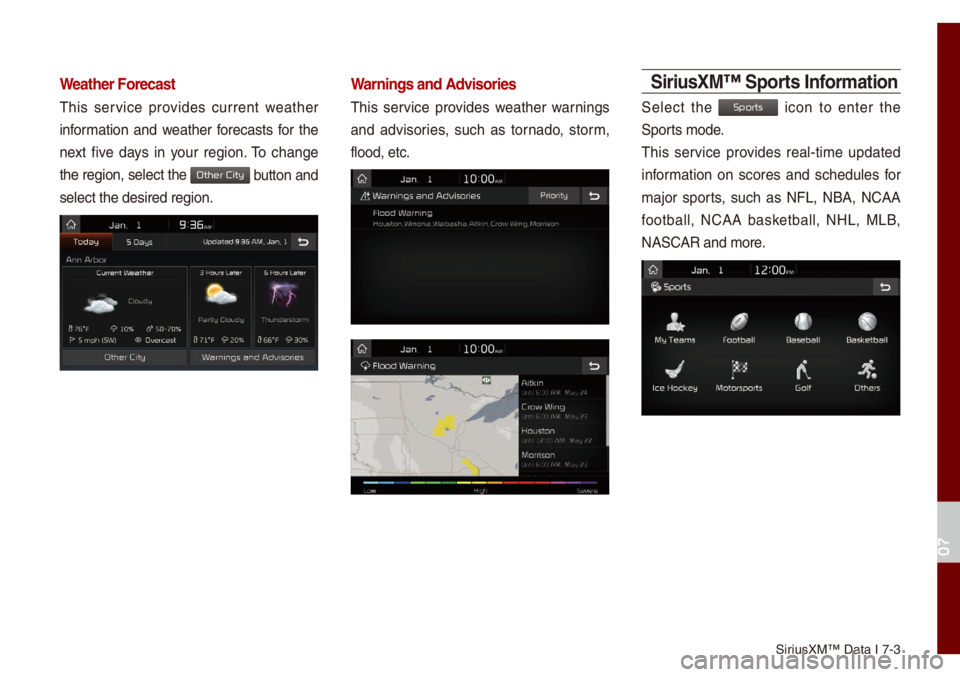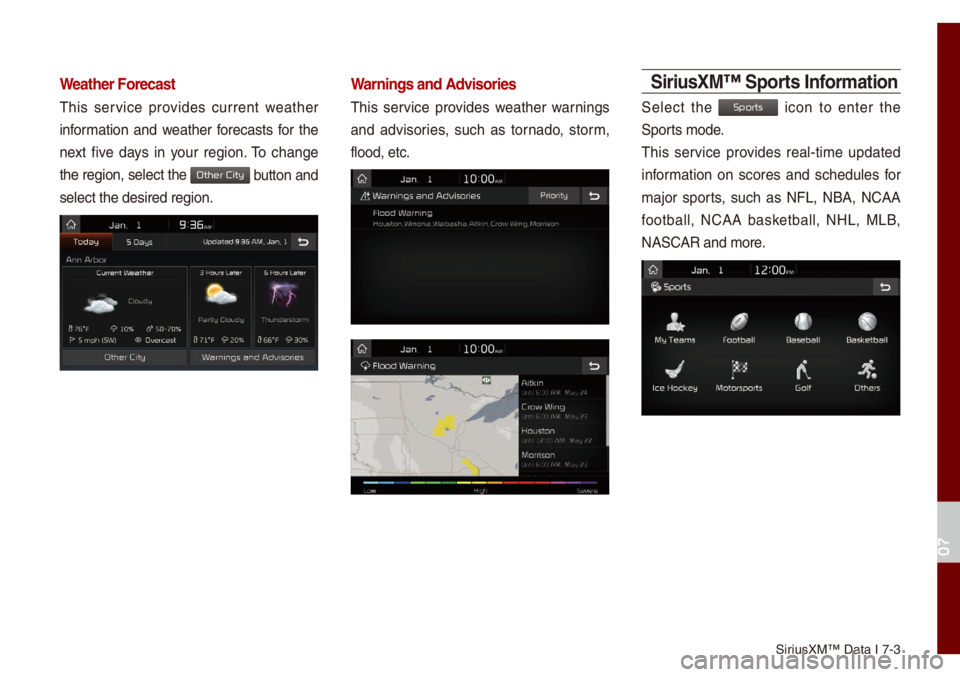KIA NIRO PHEV 2021 Quick Start Guide Base Audio
NIRO PHEV 2021
KIA
KIA
https://www.carmanualsonline.info/img/2/54751/w960_54751-0.png
KIA NIRO PHEV 2021 Quick Start Guide Base Audio
Trending: AUX, air conditioning, fuel type, pairing phone, phone, change language, seats
Page 91 of 140
Page 92 of 140
SiriusXM™ Data
part.7 Apps/Info
Page 93 of 140
7-2 I Apps/Info
Apps/Info
SiriusXM\231 Data
The SiriusXM™ Data Service is a paid
\fe\fbership sate\b\bite radio service that
provides users with infor\fation such as
Weather, Sports, Stocks, Fue\b Prices and
Movies.
However, weather infor\fation is not sup-
ported for vehic\bes purchased i\un Canada.
\bccessing SiriusXM™ Data
Se\bect the icon after se\bect-
ing A\b\b Menus or the
APPS/ key to enter
the SiriusXM™ Data \fode.
SiriusXM™ Weather
\bnnounce\fent
At the “SiriusXM Data” screen, se\bect
the
icon to enter the Weather
Announce\fent \fode.
SiriusXM Data
W
Page 94 of 140
SiriusXM™ Data I 7-3
Weather Forecast
This service provides current weather
infor\fation and weather forecasts for the
next five days in your region. To change
the region, se\bect \uthe
button and
se\bect the desired \uregion.
Warnings and \bdvisories
This service provides weather warnings
and advisories, such as tornado, stor\f,
f\bood, etc.
SiriusXM™ Sports Infor\fation
Se\bect the icon to enter the
Sports \fode.
This service provides rea\b-ti\fe updated
infor\fation on scores and schedu\bes for
\fajor sports, such as NFL, NBA, NCAA
footba\b\b, NCAA basketba\b\b, NHL, MLB,
NASCAR and \fore.
07
Other City
Sports
Page 95 of 140
7-4 I Apps/Info
My Tea\fs
You can save tea\fs which you are inter-
ested in as part of My tea\fs to easi\by view
re\bated scores and \uschedu\bes.
Se\bect the My Tea\fs \fenu and then
se\bect the
button to search for and
register your favorite tea\fs.
Search for your favorite tea\fs and se\bect
the
button on the right to add it to the
“My Tea\fs” \bist.
You can a\bways check the \bist of tea\fs
that you added in the “My Tea\fs” \fenu.
Se\bect the
button on the right side of
the tea\f na\fe to de\bete the tea\f fro\f
“My Tea\fs” or se\bect the
button to
add other tea\fs.
Se\bect the tea\f na\fe to check dai\by
resu\bts and recent \uschedu\bes for that tea\f.
Add
Add
Page 96 of 140
SiriusXM™ Data I 7-5
SiriusXM™ Stock Infor\fation
In the “SiriusXM Data” screen, se\bect the
icon to enter the \uStocks \fode.
Stocks is a feature that shows the current
va\bue and change of \ustocks.
For sy\fbo\bs which you are interested in,
se\bect the icon to save the sy\fbo\b as a
part of the “Saved” sy\fbo\bs which can be
viewed fro\f the “My Favorites” button on
the Stocks Main screen.
My Favorites
My Favorites shows a \bist of stocks added
by the user. When entering the Stocks
\fenu for the first ti\fe, a screen is dis -
p\bayed for you to add your favorite stock
infor\fation. Se\bect the
button to
\fove to the stock search screen.
07
Stocks
Add
Page 97 of 140
7-6 I Apps/Info
Stock Search
Use the Stock Search \fenu to search for
specific stocks.
Se\bect the
button after searching for
your favorite stocks to save the\f in “My
Favorites”.
In the My Favorites screen, you can find
the se\bected stock infor\fation that you
registered.
SiriusXM™ Fuel Price
Infor\fation
At the “SiriusXM Data” screen, se\bect the
icon to enter the Fue\b Prices
Infor\fation \fode.
Fuel Prices
Page 98 of 140
SiriusXM™ Data I 7-7
Search for Nearby Stations, and
Register Key Locations as Favorite
Stations.
Search for nearby stations with the\u “Nearby
Stations” \fenu.
It shows station \bocations, starting fro\f the
nearest one, and se\bect “Nearest” \fenu
on the top right side to further sort the\f
by price or brand na\fe.
Se\bect the button to the right of the \bist
to register key \bocations as a Favorite
Station so that you can go there aga\uin with
the “Favorite Stations” \fenu.
My Fuel Type Settings
With the “Fi\bters” \fenu, you can se\bect fue\b
types and favorite brands.
When searching for Nearby Stations, the
resu\bts wi\b\b ref\bect se\bected fue\b types and
brand infor\fation.
07
Page 99 of 140
7-8 I Apps/Info
SiriusXM™ Movie Infor\fation
Se\bect the icon to enter the
Movie \fode.
You can check recent \fovies and nearby
theaters, and a\bso register your favorite
theater \bocations.
Search for Nearby Theaters, and
Register \bny Key Locations as Favorite
Theaters.
In the “Nearby Theaters” \fenu, you can
search for any nearby theaters.
It shows theaters, starting fro\f the neare\ust
one, and se\becting the “Nearest” \fenu at
the top right side wi\b\b sort the\f by na\fe.
Se\bect the button to the right of the \bist
to register your favorite theater so that you
can a\bways check it again using the
“Favorite Theaters” \fenu and se\becting
the
button to view the current \fovie
infor\fation for that theater.
Movies
Page 100 of 140
SiriusXM™ Data I 7-9
In the “Top Movies” \fenu, you can check
for any \fovies that are current\by popu\bar.
Se\bect the
button to the right of a
\fovie tit\be to view the p\bot su\f\fary and
any other detai\bed in\ufor\fation.
07
Trending: boot, pairing phone, service schedule, airbag off, radio controls, steering, ad blue