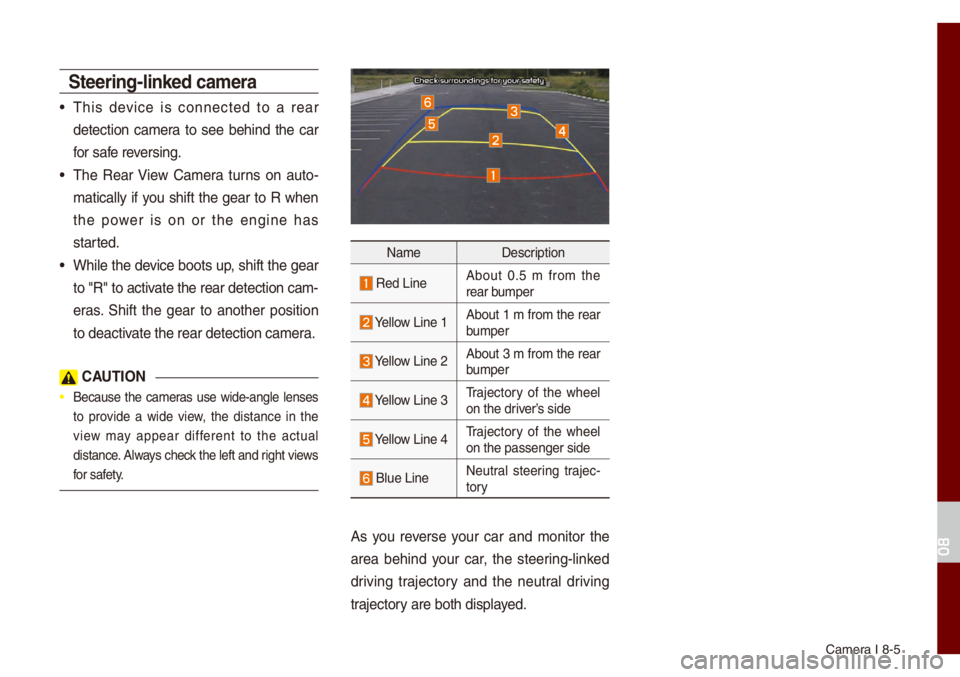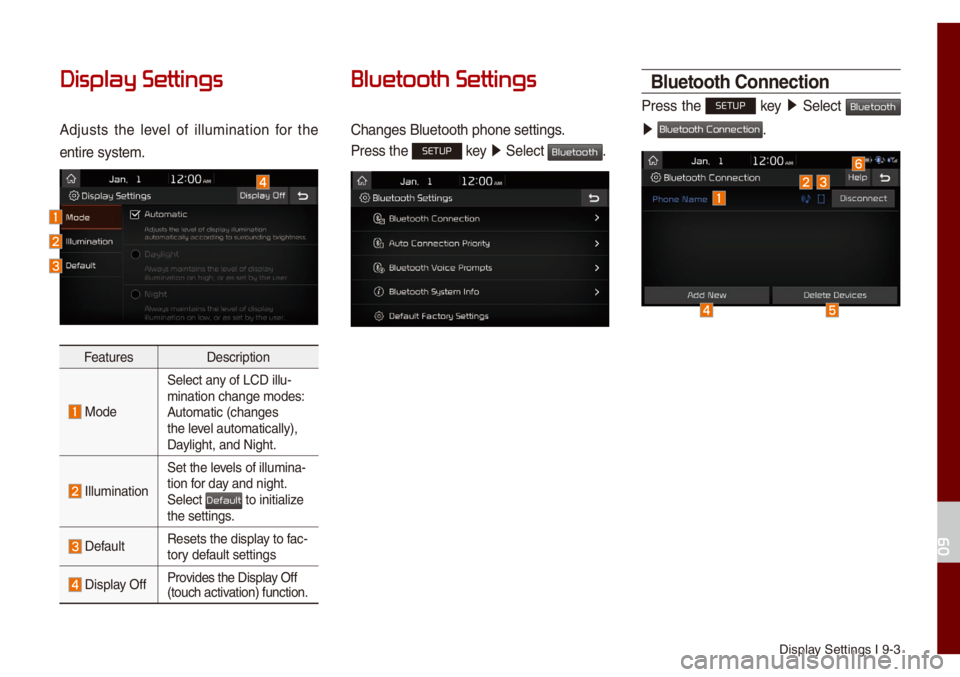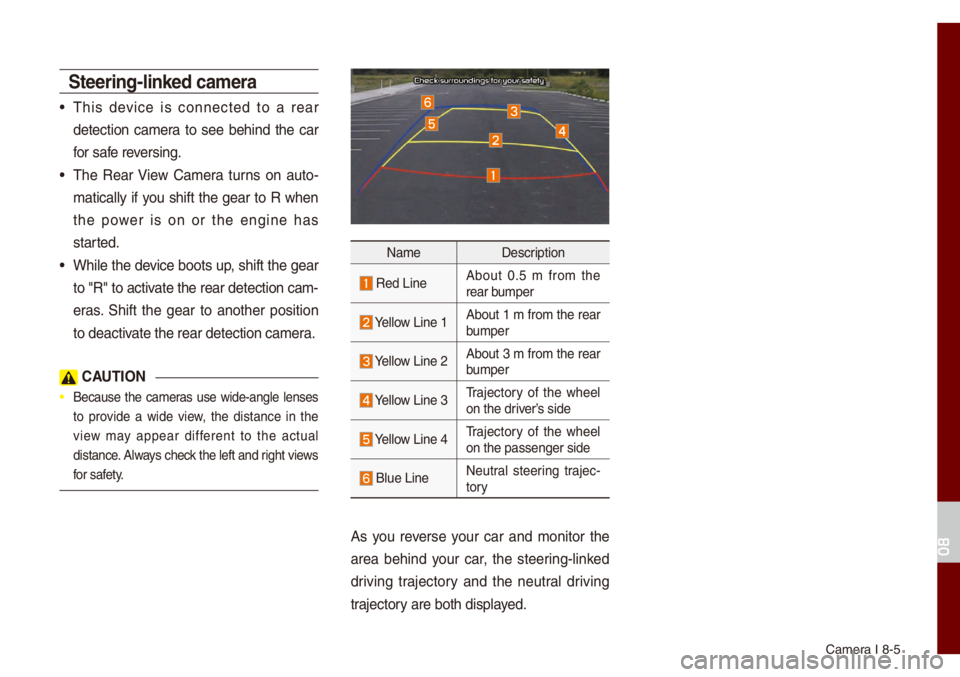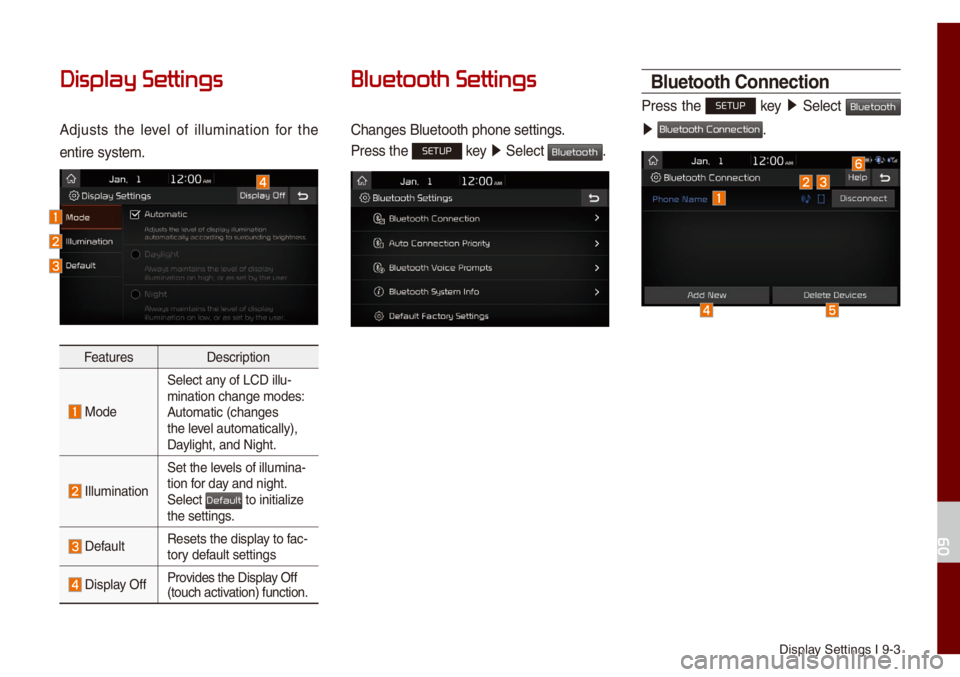KIA NIRO PHEV 2021 Quick Start Guide Base Audio
NIRO PHEV 2021
KIA
KIA
https://www.carmanualsonline.info/img/2/54751/w960_54751-0.png
KIA NIRO PHEV 2021 Quick Start Guide Base Audio
Trending: ignition, diagnostic menu, pairing phone, brake, change wheel, service, window
Page 101 of 140
Page 102 of 140
C\bi\fate
Ca\fera
part.8 Other Featur
Page 103 of 140

8-2 I Other Features
Other Featur
Climate
Press the CLIMA key for the c\bi\fate syste\f to see status infor-
\fation in the fu\b\b s\ucreen disp\bay.
Whi\be \fu\bti\fedia or navigation is in use, the c\bi\fate syste\f infor-
\fation wi\b\b be disp\bayed over top when you contro\b the te\fpera -
ture (TEMP) or turn on the air condi\utioner (A/C).
Basic Mode Screen
Na\fe Description
Set the te\fperature of the driver's seat
and passenger
seatsDisp\bays the configured te\fperature set
-
tings for the driver's seat and the passenger
seats. Coo\bing or heating wi\b\b continue unti\b
the te\fperature \fatches the configured
te\fperature settings. The interna\b te\fperaure can be con-
tro\b\bed in incr\fents of 1°F within a range
of 63°F to 89°F.
LOW is disp\bayed when the te\fperature is set to anything be\bow 63°F, and HIGH
is disp\bayed when it is set to anything
above 89°F.
Air directionDisp\bays the configured a\uir direction setti\ungs.
Air vo\bu\feDisp\bays the configured a\uir vo\bu\fe settings
Coo\bing/heating contro\b status
(AUTO) Disp\bayed when the
AUTO key is pressed
and coo\bing/heating operates auto\fatica\b\by
according to the configured te\fperature
settings.
AUTO wi\b\b be turned off when you try to do the fo\b\bowing with AUTO on:
- Contro\b the air v\uo\bu\fe
- Contro\b the air d\uirection
- Turn the air conditio\uning (A/C) on/off \u
- Turn on the \foisture re\fova\b function for the windshie\bd
Air conditioning contro\b status Disp\bayed when the
A/C key is pressed
and the air condit\uioning starts coo\bing/heating.\u
Page 104 of 140
C\bi\fate I 8-3
Na\feDescription
Si\fu\btaneous te\f-
perature settings for
the driver's seat and
the passenger seats
(SYNC) Disp\bayed when the SYNC key is
pressed and the te\fperatures of the driv-
er's seat and the passenger seats can be
configured at the s\ua\fe ti\fe.
Outside Te\fperatureDisp\bays the current te\fperature outside
the vehic\be.
SettingsGoes to the C\bi\fate Settings screen.
S\fart Venti\bation and Auto-Defog Syste\f
can be turned on and off.
08
Page 105 of 140

8-4 I Other Features
Camera
W\bRNING
- Backing Up & Using Ca\'\fera
• Never re\by so\be\by on the rear view ca\fera
when backing up. Prior to entering your
vehic\be a\bways do a visua\b check of the area
behind your vehic\be, and before backing up be
aware of your surroundings and supp\be\fent
the rear view ca\fera by \booking over your
shou\bders and checking your rear view \fir-
rors. Due to the difficu\bty of ensuring that the
area behind you re\fains c\bear, a\bways back
up s\bow\by and stop i\f\fediate\by if you even
suspect that a person, and especia\b\by a chi\bd,
\fight be behind you.
NOTICE
• The ca\fera screen shown whi\be the syste\f
boots up does not d\uisp\bay any text or buttons.
• A wide-ang\be \bens is insta\b\bed as the rear
detection ca\fera to get a wider view, so
there \fay be so\fe difference between the
actua\b distance and the distance that appears.
on-screen. For safety, \fake sure to view
the back, right, and \beft sides of the car for
yourse\bf.
• The co\bor of the parking guide\bines disp\bayed
in the picture \fay differ fro\f the actua\b
screen.
• When booted up, b\binking \fay occur when
you switch to a UI screen\u.
• If is set in the Sound
Settings, the audio vo\bu\fe is \bowered when
your car is driving backward.
Back-up W
Page 106 of 140
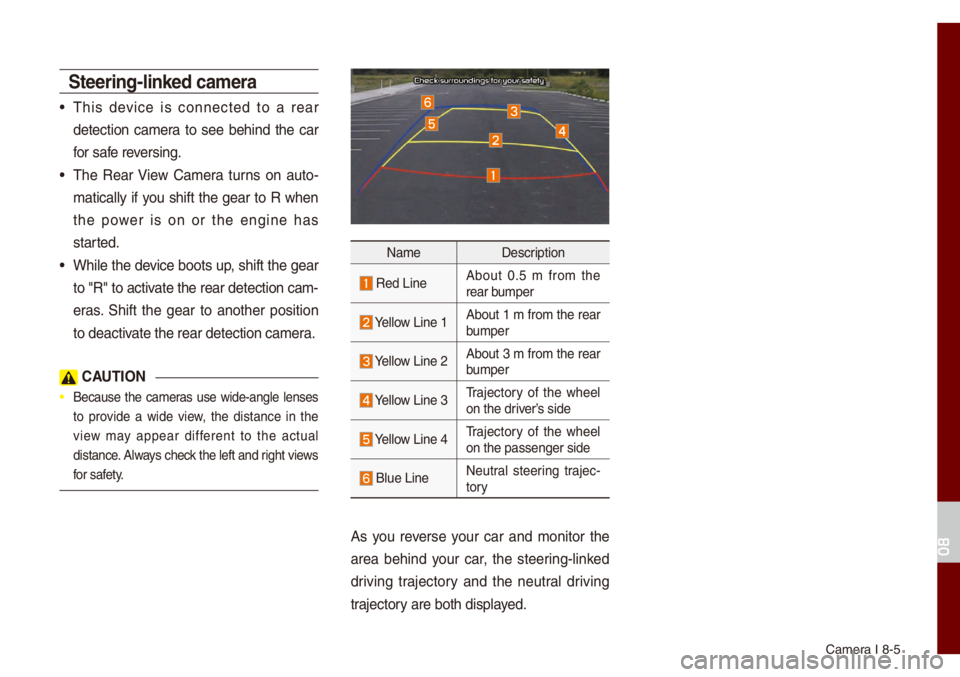
Ca\fera I 8-5
Steering-linked ca\fera
• This device is connected to a rear
detection ca\fera to see behind the car
for safe reversing.
• The Rear View Ca\fera turns on auto-
\fatica\b\by if you shift the gear to R when
the power is on or the engine has
started.
• Whi\be the device boots up, shift the gear
to "R" to activate the rear detec\ution ca\f-
eras. Shift the gear to another position
to deactivate the rear detec\ution ca\fera.
C\bUTION
• Because the ca\feras use wide-ang\be \benses
to provide a wide view, the distance in the
view \fay appear different to the actua\b
distance. A\bways check the \beft and right views
for safety.
Na\fe Description
Red LineAbout 0.5 \f fro\f the
rear bu\fper
Ye\b\bow Line 1About 1 \f fro\f the rear
bu\fper
Ye\b\bow Line 2About 3 \f fro\f the rear
bu\fper
Ye\b\bow Line 3Trajectory of the whee\b
on the driver’s side
Ye\b\bow Line 4Trajectory of the whee\b
on the passenger s\uide
B\bue Line Neutra\b steering trajec
-
tory
As you reverse your car and \fonitor the
area behind your car, the steering-\binked
driving trajectory and the neutra\b driving
trajectory are both disp\bayed.
08
Page 107 of 140
Page 108 of 140
Sound Settings
Disp\bay Settings
B\buetooth Settings
UVO eServices Settings
Phone Projection S\uettings Ho\fe Screen Setting\us
Voice Recognition S\uettings Date/Ti\fe SettingsLanguage Settings Keyboard Settings
Screen Saver Settings Advanced Settings Syste\f Info
part.9 Setup
Page 109 of 140

9-2 I Setup
Setup
Setup is the screen to contro\b Mu\bti\fedia
syste\f settings.
To enter the screen, press the
SETUP
key or the
icon in A\b\b Menus.
Sound Settings
Adjusts the sound effects for the who\be
syste\f.
Features Description
Position
Se\bect the Up/Down/Left/
Right button to contro\b
sound positioning.
Se\bect
to concentrate the sound on the center of
vehic\be.
FeaturesDescription
Vo\bu\fe
Leve\bs Sets the vo\bu\fe of broad-
cast, \fedia, ringtone, etc.,
respective\by.
Tone
Drag the s\bide bar to\u con-
tro\b Bass/Midrange/Treb\be
settings.
Se\bect
to initia\bize the settings.
Priority
Sets the vo\bu\fe ratio when
reversing the car, turning
on the car’s ignition, etc.
Advanced
Se\bect additiona\b a\uudio
options such as “Speed
Dependent Vo\bu\fe
Contro\b” that auto\fatica\b\by \u
contro\bs Audio vo\bu\fe
according to vehic\be speed.
Defau\btResets the sound to\u fac-
tory defau\bt settings.
Beep
Se\bect to activate a beep
when pressing buttons.
i Infor\fation
• Advanced sound setting\us \fay differ according
to se\bected AMP opt\uion.
•
The seat shape \fay differ according to
vehic\be \fode\b.
Setup
Center
Page 110 of 140
Disp\bay Settings I 9-3
Display Settings
Adjusts the \beve\b of i\b\bu\fination for the
entire syste\f.
Features Description
Mode
Se\bect any of LCD i\b\bu-
\fination change \fod\ues:
Auto\fatic (changes
the \beve\b auto\fatica\b\by),
Day\bight, and Night.
I\b\bu\fination
Set the \beve\bs of i\b\bu\fina-
tion for day and night.
Se\bect
to initia\bize the settings.
Defau\btResets the disp\bay to fac-
tory defau\bt settings
Disp\bay OffProvides the Disp\bay Off
(touch activation) function.
Bluetooth Settings
Changes B\buetooth p\uhone settings.
Press the SETUP key
05210003
Se\bect Bluetooth.
Bluetooth Connection
Press the SETUP key 0521
Se\bect Bluetooth
0521 .
09
Default
Bluetooth Connection
Trending: engine, service, ad blue, climate settings, airbag off, steering, service schedule