MAZDA MODEL CX-9 2015 Navigation Manual (in English)
Manufacturer: MAZDA, Model Year: 2015, Model line: MODEL CX-9, Model: MAZDA MODEL CX-9 2015Pages: 48, PDF Size: 3.74 MB
Page 41 of 48

41
Updating the navigation system with the new application
After the new application version has been put onto the SD-card, you need to update the
navigation system. Do the following:
1. Insert the SD-card into the navigation system and close the door.
2. Turn the ignition key to the accessory setting to turn the radio on, but not start the engine.
3. After approximately 10 seconds, press the NAVI button to see the navigation screen.
The following screen should be shown:
After about 1 minute the screen changes to the following screen. After the given time the
update starts automatically.
Tip: Do not use force to inser t the SD-card. Make sure that the SD-card label is visible
when inserting the card.
10.815
10.815
USA_NAVI_EN.book 41 ページ 2014年5月8日 木曜日 午後12時51分
Page 42 of 48
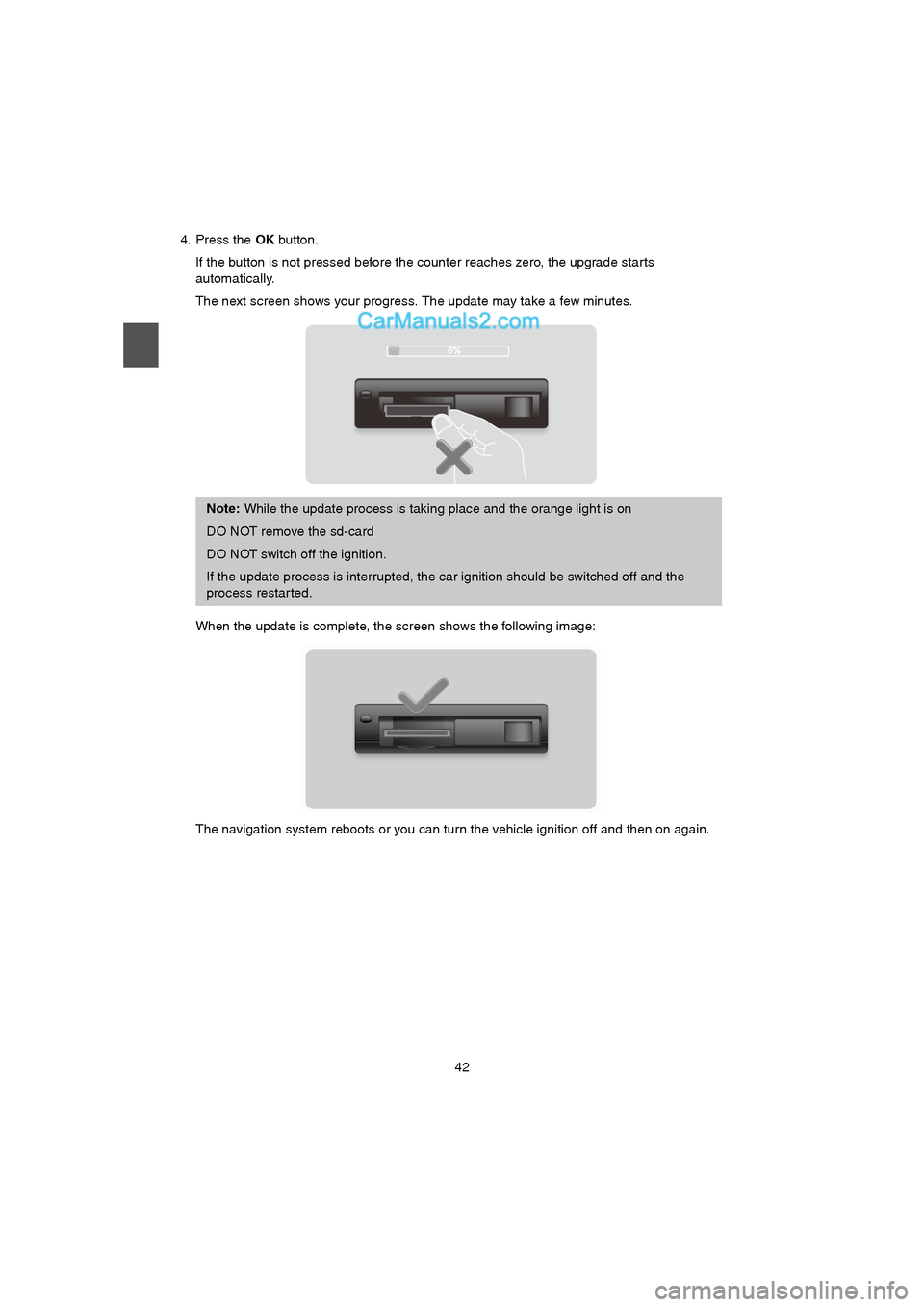
42
4. Press the OK button.
If the button is not pressed before the counter reaches zero, the upgrade starts
automatically.
The next screen shows your progress. The update may take a few minutes.
When the update is complete, the screen shows the following image:
The navigation system reboots or you can turn the vehicle ignition off and then on again.
Note: While the update process is taking place and the orange light is on
DO NOT remove the sd-card
DO NOT switch off the ignition.
If the update process is interrupted, the car ignition should be switched off and the
process restar ted.
USA_NAVI_EN.book 42 ページ 2014年5月8日 木曜日 午後12時51分
Page 43 of 48
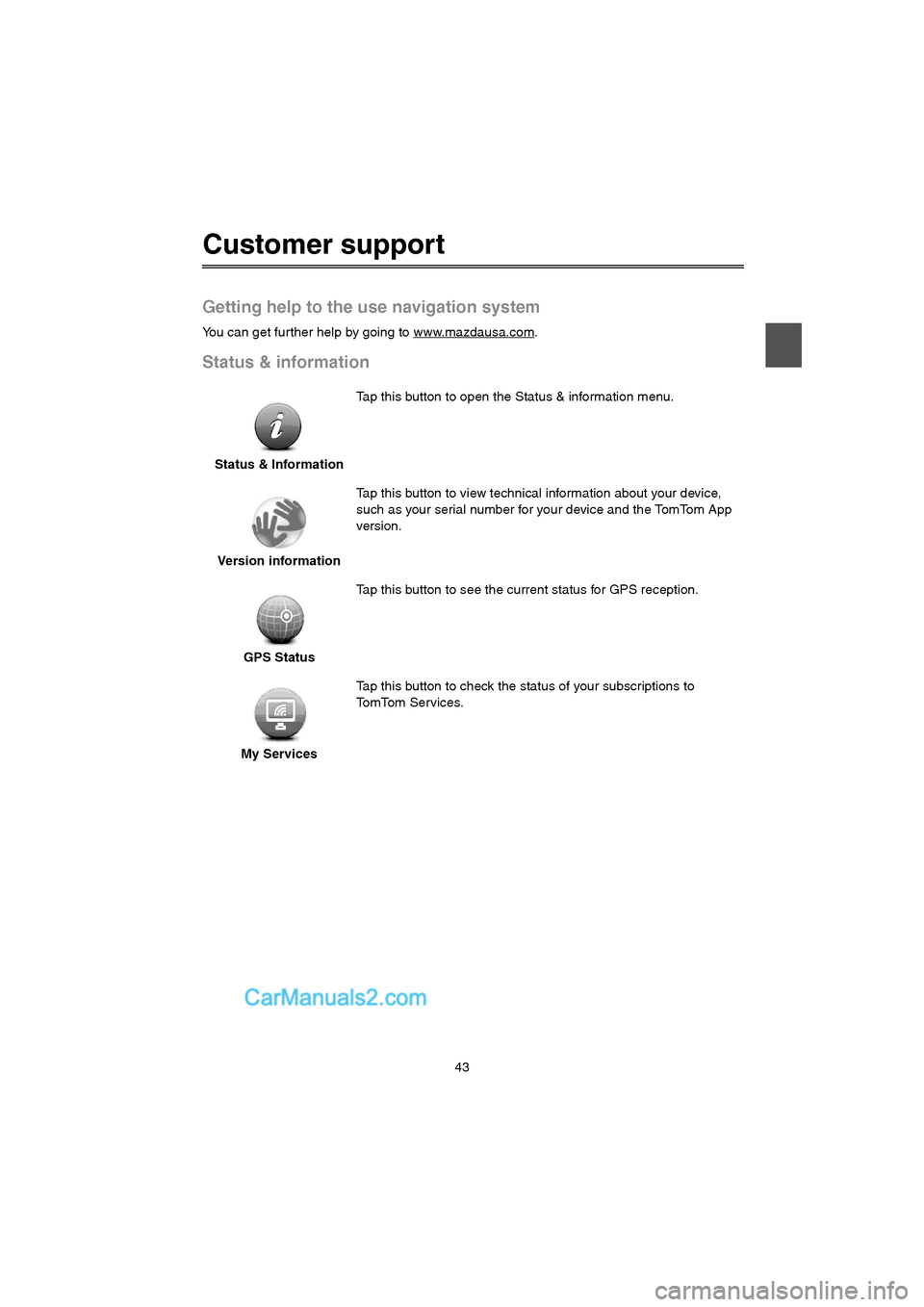
43
Customer support
Getting help to the use navigation system
You can get further help by going to www.mazdausa.com.
Status & information
Status & InformationTap this button to open the Status & information menu.
Version informationTap this button to view technical information about your device,
such as your serial number for your device and the TomTom App
version.
GPS StatusTap this button to see the current status for GPS reception.
My ServicesTap this button to check the status of your subscriptions to
TomTom Services.
USA_NAVI_EN.book 43 ページ 2014年5月8日 木曜日 午後12時51分
Page 44 of 48
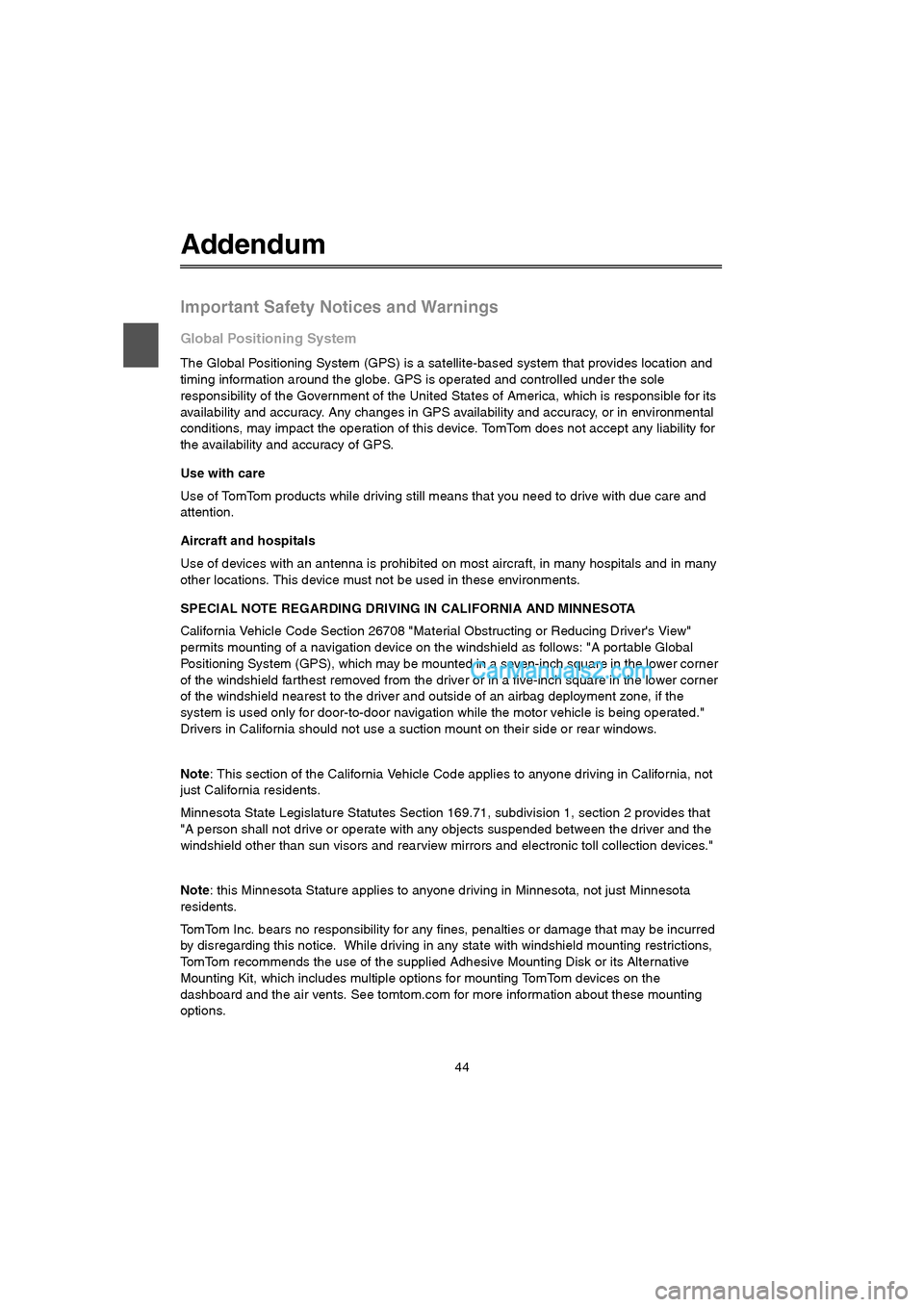
44
Addendum
Important Safety Notices and Warnings
Global Positioning System
The Global Positioning System (GPS) is a satellite-based system that provides location and
timing information around the globe. GPS is operated and controlled under the sole
responsibility of the Government of the United States of America, which is responsible for its
availability and accuracy. Any changes in GPS availability and accuracy, or in environmental
conditions, may impact the operation of this device. TomTom does not accept any liability for
the availability and accuracy of GPS.
Use with care
Use of TomTom products while driving still means that you need to drive with due care and
attention.
Aircraft and hospitals
Use of devices with an antenna is prohibited on most aircraft, in many hospitals and in many
other locations. This device must not be used in these environments.
SPECIAL NOTE REGARDING DRIVING IN CALIFORNIA AND MINNESOTA
California Vehicle Code Section 26708 "Material Obstructing or Reducing Driver's View"
permits mounting of a navigation device on the windshield as follows: "A portable Global
Positioning System (GPS), which may be mounted in a seven-inch square in the lower corner
of the windshield farthest removed from the driver or in a five-inch square in the lower corner
of the windshield nearest to the driver and outside of an airbag deployment zone, if the
system is used only for door-to-door navigation while the motor vehicle is being operated."
Drivers in California should not use a suction mount on their side or rear windows.
Note: This section of the California Vehicle Code applies to anyone driving in California, not
just California residents.
Minnesota State Legislature Statutes Section 169.71, subdivision 1, section 2 provides that
"A person shall not drive or operate with any objects suspended between the driver and the
windshield other than sun visors and rearview mirrors and electronic toll collection devices."
Note: this Minnesota Stature applies to anyone driving in Minnesota, not just Minnesota
residents.
TomTom Inc. bears no responsibility for any fines, penalties or damage that may be incurred
by disregarding this notice. While driving in any state with windshield mounting restrictions,
TomTom recommends the use of the supplied Adhesive Mounting Disk or its Alternative
Mounting Kit, which includes multiple options for mounting TomTom devices on the
dashboard and the air vents. See tomtom.com for more information about these mounting
options.
USA_NAVI_EN.book 44 ページ 2014年5月8日 木曜日 午後12時51分
Page 45 of 48

45
FCC information for the user
Federal Communications Commission (FCC) Statement
Radio and television interference
This equipment radiates radio frequency energy and if not used properly - that is, in strict
accordance with the instructions in this manual - may cause interference to radio
communications and television reception.
This device has been tested and found to comply with the limits for a Class B digital device,
pursuant to part 15 of the FCC rules. These limits are designed to provide reasonable
protection against harmful interference in a residential installation. This equipment generates,
uses and can radiate radio frequency energy and, if not installed and used in accordance with
the instructions, may cause harmful interference to radio communications. However, there is
no guarantee that interference will not occur in a par ticular installation. If this equipment does
cause harmful interference to radio or television reception, which can be determined by
turning the equipment off and on, the user is encouraged to try to correct the interference by
one or more of the following measures:
Reorient or relocate the receiving antenna.
Increase the separation between the equipment and receiver.
Connect the equipment into an outlet on a circuit different from that to which the receiver is
connected.
Consult the dealer or an experienced radio/TV technician for help.
Changes or modifications not expressly approved by the party responsible for compliance
could void the user's authority to operate the equipment.
THE DEVICE COMPLIES WITH PART 15 OF THE FCC RULES
USA_NAVI_EN.book 45 ページ 2014年5月8日 木曜日 午後12時51分
Page 46 of 48

46
Important
This equipment was tested for FCC compliance under conditions that included the use of
shielded cables and connectors between it and the peripherals. It is important that you use
shielded cables and connectors to reduce the possibility of causing radio and television
interference. Shielded cables, suitable for the product range, can be obtained from an
authorized dealer. If the user modifies the equipment or its peripherals in any way, and these
modifications are not approved by TomTom, the FCC may withdraw the user's right to operate
the equipment. For customers in the USA, the following booklet prepared by the Federal
Communications Commission may be of help: "How to Identify and Resolve Radio-TV
Interference Problems." This booklet is available from the US Government Printing Office,
Washington, DC 20402. Stock No 004-000-00345-4.
FCC Declaration of Conformity
Tested to comply with FCC standards for home or office use.
This device complies with part 15 of the FCC rules and with RSS-210 of Industry Canada.
Operation is subject to the following two conditions:
This device may not cause harmful interference.
This device must accept any interference received, including interference that may cause
undesired operation.
Responsible party in North America
TomTom, Inc., 150 Baker Avenue Extension, Concord, MA 01742
Tel: 866 486-6866 option 1 (1-866-4-TomTom)
Emissions information for Canada
Operation is subject to the following two conditions:
This device may not cause interference.
This device must accept any interference, including interference that may cause undesired
operation of the device.
Operation is subject to the condition that this device does not cause harmful interference.
This Class B digital apparatus complies with Canadian ICES-003.
Pacemakers
Pacemaker manufacturers recommend that a minimum of 15cm (6 inches) be maintained
between a handheld wireless device and a pacemaker to avoid potential interference with the
pacemaker. These recommendations are consistent with independent research and
recommendations by Wireless Technology Research.
Guidelines for people with pacemakers
You should ALWAYS keep the device more than 15 cm (6 inches) from your pacemaker.
You should not carry the device in a breast pocket.
Other medical devices
Please consult your physician or the manufacturer of the medical device, to determine if the
operation of your wireless product may interfere with the medical device.
USA_NAVI_EN.book 46 ページ 2014年5月8日 木曜日 午後12時51分
Page 47 of 48

47
Exposure limits
This device complies with radiation exposure limits set forth for an uncontrolled environment.
In order to avoid the possibility of exceeding the radio frequency exposure limits, human
proximity to the antenna shall not be less than 8 inches (20 cm) during normal operation.
Model names
NB1
This document
Great care was taken in preparing this document. Constant product development may mean
that some information is not entirely up to date. The information in this document is subject to
change without notice.
TomTom shall not be liable for technical or editorial errors or omissions contained herein, nor
for incidental or consequential damages resulting from the performance or use of this
document. This document contains information protected by copyright. No par t of this
document may be photocopied or reproduced in any form without prior written consent from
To m To m N . V.
USA_NAVI_EN.book 47 ページ 2014年5月8日 木曜日 午後12時51分
Page 48 of 48

48
Copyright notices
© 2012 TomTom. All rights reserved. TomTom and the "two hands" logo are registered
trademarks of TomTom N.V. or one of its subsidiaries. Please see tomtom.com/legal
for
limited warranty and end user license agreements applying to this product.
© 2012 TomTom. All rights reserved. This material is proprietary and the subject of copyright
protection and/or database rights protection and/or other intellectual proper ty rights owned by
TomTom or its suppliers. The use of this material is subject to the terms of a license
agreement. Any unauthorized copying or disclosure of this material will lead to criminal and
civil liabilities.
Data Source © 2012 TomTom
All rights reserved.
Nuance® is a registered trademark of Nuance Communications, Inc. and is used here under
license.
Some images are taken from NASA's Earth Observatory.
The purpose of NASA's Earth Observatory is to provide a freely-accessible publication on the
Internet where the public can obtain new satellite imagery and scientific information about our
home planet.
The focus is on Ear th's climate and environmental change: earthobservatory.nasa.gov
The software included in this product contains copyrighted software that is licensed under the
GPL. A copy of that license can be viewed in the License section. You can obtain the
complete corresponding source code from us for a period of three years after our last
shipment of this product. For more information, visit tomtom.com/gpl
or contact your local
TomTom customer support team via tomtom.com/suppor t
. Upon request, we will send you a
CD with the corresponding source code.
Linotype, Frutiger and Univers are trademarks of Linotype GmbH registered in the U.S.
Patent and Trademark Office and may be registered in certain other jurisdictions.
MHei is a trademark of The Monotype Corporation and may be registered in certain
jurisdictions.
Copyright © 2001-2010 VoiceBox Technologies, Inc. Registered in the U.S. Patent and
Trademark Office. All rights reserved.
USA_NAVI_EN.book 48 ページ 2014年5月8日 木曜日 午後12時51分