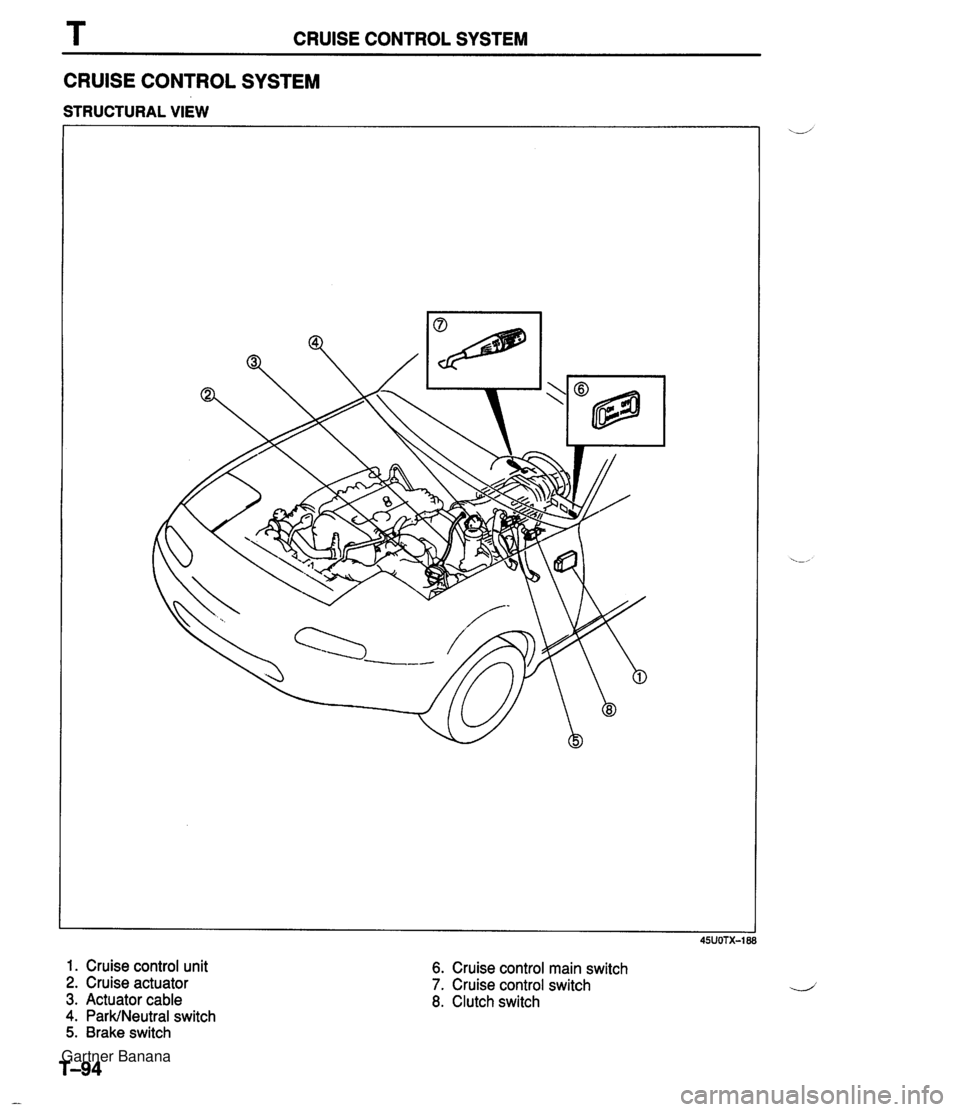MAZDA MX-5 1994 Workshop Manual
Manufacturer: MAZDA, Model Year: 1994,
Model line: MX-5,
Model: MAZDA MX-5 1994
Pages: 1708, PDF Size: 82.34 MB
MAZDA MX-5 1994 Workshop Manual
MX-5 1994
MAZDA
MAZDA
https://www.carmanualsonline.info/img/28/57072/w960_57072-0.png
MAZDA MX-5 1994 Workshop Manual
Trending: tow bar, mileage, door lock, tire pressure, service schedule, jump start, inflation pressure
Page 931 of 1708

T HORN Symptom: Horn does not sound. 05UOTX-191 Step 1 1. Check the STOP 15A fuse. 2. If the fuse is burned, replace it. Check and repair the wire harness, if necessary. 3. If the fuse is OK, go to Step 2. Step 2 1. Disconnect the horn connector. 2. Apply battery positive voltage to the horn, and check if the horn sounds. 3. If the horn sounds, go to Step 3. 4. If the horn does not sound, replace the horn. Step 3 1. Remove the knee protector. 2. Ground the terminal B (GIO) of the horn relay connector. 3. If the horn sounds, go to Step 4. 4. If the horn does not sound, go to Step 6. Step 4 1. Disconnect the negative battery cable. 2. Remove the air bag module. (Refer to page T-204.) 3. Check for continuity between the terminal of the horn switch connector and the steering shaft. I OFF I No I Horn switch ON 4. If correct, go to Step 5. 5. If not as specified, replace the horn switch and steering wheel as an assembly. Verify that the air bag system is operating normally by monitoring the air bag warning light. Continuity Yes Gartner Banana
Page 932 of 1708
HORN T Step 6 1. Ground the terminal B (GIO) of the horn relay connector. 2. Measure the voltage at the following terminal wires of the horn relay connector. Step 5 1. Remove the knee protector. 2. Disconnect the clock spring connector. 3. Check for continuity of the clock spring connector as shown in the figure. B+: Batterv ~ositive voltaae Continuity Yes No A (WIG) Actlon Repair wiring harness (Horn relay - Clock spring connector) Replace combination switch D (WIG) Voltage B+ Repair wiring harness Other I (STOP l5A fuse - Horn relay) Action Check D terminal Other B+ Repair wiring harness (STOP 15A fuse - Horn relay) Check C terminal REMOVAL I INSTALLATION Horn Remove and install as shown in the figure. Horn Switch 1. Disconnect the negative battery cable. u C (GIR) '+ Other Repair wiring harness (Horn relay - Horn) Replace horn relay Gartner Banana
Page 933 of 1708
T HORN TURN CLOCKWISE T RETURN 2.75 TURNS +I 2. Remove the air bag module and then remove the steer- ing wheel assembly. d 3. Before installation of the steering wheel reset the clock spring connector as follows: (1) Set the front wheels straight ahead. (2) Turn the clock spring connector clockwise until it stops. (3) Return 2.75 turns. (4) Align the marks (counterclockwise) on the clock spring connector and the outer housing. 4. Install the steering wheel and the air bag module. Verify that the air bag system is operating normally by monitor- ing the air bag warning light. Gartner Banana
Page 934 of 1708
REAR WINDOW DEFROSTER REAR WINDOW DEFROSTER STRUCTURAL VIEW 1. Rear window defroster L/ 2. Rear window defroster switch 3. Rear window defroster relay 4. Rear window defroster timer unit DESCRIPTION The rear window defroster switch is included in the heater control switch assembly. Gartner Banana
Page 935 of 1708
FUSE BCOCK IX-031 I 1,05);;;! rAR WINOOW OEFROSTER 1-05 --: RELAY FUSE BLOCK 1-2 .CIGARETTE LIGHTER .INTERIOR LIGHT .REAR WINDOW DEFROSTER MAIN FUSE BLOCK FUSE BLOCK W/R (F) -- ;; ROOM L/R (FI IX-04 'OA &g [x-ZZI 1 - eh FUSE CONTROL MOOUCE (EWGINEI (SECTION 8- tc) INSTRVMENT CLUSTER (SECTION C-a) t OOW SWITCHES (SECTION T) INTERIOR LIGHT OFF. ON !;. (I1 OB CIGARETTE L .IGHTER (I) 1-09 INTERIOR LIGHT (11 I I Z-10 REAR WINOOW DEFROSTER SWITCH (I) I Gartner Banana
Page 936 of 1708
REAR WINDOW DEFROSTER T u Symptom: Rear window defroster does not operate. 9MUOTX-232 Step 1 1. Check the following fuses. I Fuse Amperage I Location I 2. If all the fuses are OK, go to Step 2. 3. If a fuse is burned out, replace it. Check and repair the wire harness, if necessary. R.DEF HEATER -- M: Continuity 20A 30A Step 2 1. Disconnect the rear window defroster relay. 2. Apply battery positive voltage and check for continuity between terminals of the relay. B+: Battery positive voltage 3. If correct install the rear window defroster relay and go to Step 3. 4. If not as specified, replace the rear window defroster relay. Fuse box No.2 Main fuse block Step 1 2 C Terminal D 0 GND B 0 B+ A 0 C 0 Gartner Banana
Page 937 of 1708

T REAR WINDOW DEFROSTER Step 3 1. Turn the ignition switch to on. 2. Turn the rear window defroster switch on. 3. Check the voltage at the terminal wires of the rear win- d dow defroster rday connector. B+: Battery positive voltage Terminal (uB) c (R) Step 4 Check if the heater operates in the first position. I Operation I Action I Voltage B+ other NG Repair wiring harness (Heater switch- Rear window defrostertimer unit) Action Check C terminal Repair wiring harness (HEATER fuse - Relav) B+ Other . , Go to Step 4 Go to Step 5 I Step 5 Check the voltage at the rear window defroster connec- tors. Check A terminal Repair wiring harness (DEFOG fuse - Relavl A (w) B+: Battery positive voltage B+ Other Terminal I Voltage I Action B+ I Check C terminal other If all above-mentioned parts are normal, replace the rear window defroster timer unit. Repair wiring harness (Defroster - Defroster timer unit) c (W) A (B) . B+ Other B+ Other Check A terminal Repair wiring harness (Relay- Defroster) Repair wiring harness (Defroster - GND) Repair defroster filament Gartner Banana
Page 938 of 1708

REAR WINDOW DEFROSTER T BATTERY POSITIVE VOLTAGE 45UOTX-18C -- FAULTY PORTION OV BATTERY POSITIVE VOLTAGE 45UOTX-18; Rear Window Defroster Switch (Refer to section U.) Rear Window Defroster Filament 1. Turn the rear window defroster switch ON. 2. Connect the (+) terminal of a voltmeter to the center of each filament and the (-) terminal to the body. The stan- dard voltage at the center of each filament is approx. 6V. If the meter indication is high, there is a short circuit be- tween the center and the grounded side of the filament. If the indication is low or zero, the fault is between the center and positive side. REPAIRING FILAMENT Caution Use only paint thinner or ethyl alcohol for clean- ing. Other solvents can damage the surrounding filament. 1. Use paint thinner or ethyl alcohol to clean the damage section of the filament. 2. Apply tape to both sides of the damaged section of fila- ment. 3. Using a small brush or marking pen, apply silver paint (part no. 2835 77 600) or equivalent to the damaged sec- tion. 4. Use a blow dryer heated to 60°C (140°F) for 30 minutes or let the paint set for 24 hours at 20°C (68°F) to let it dry completely. Do not use the rear window defroster until the paint is dry. Gartner Banana
Page 939 of 1708
T CRUISE CONTROL SYSTEM CRUISE CONTROL SYSTEM STRUCTURAL VIEW 1. Cruise control unit 2. Cruise actuator 3. Actuator cable 4. ParkINeutral switch 5. Brake switch 6. Cruise control main switch 7. Cruise control switch 8. Clutch switch Gartner Banana
Page 940 of 1708
CRUISE CONTROL SYSTEM T CIRCUIT DIAGRAM Gartner Banana
Trending: checking oil, glove box, hood open, wheel size, check engine, technical data, relay