NISSAN NAVARA 2005 Repair Workshop Manual
Manufacturer: NISSAN, Model Year: 2005, Model line: NAVARA, Model: NISSAN NAVARA 2005Pages: 3171, PDF Size: 49.59 MB
Page 2171 of 3171
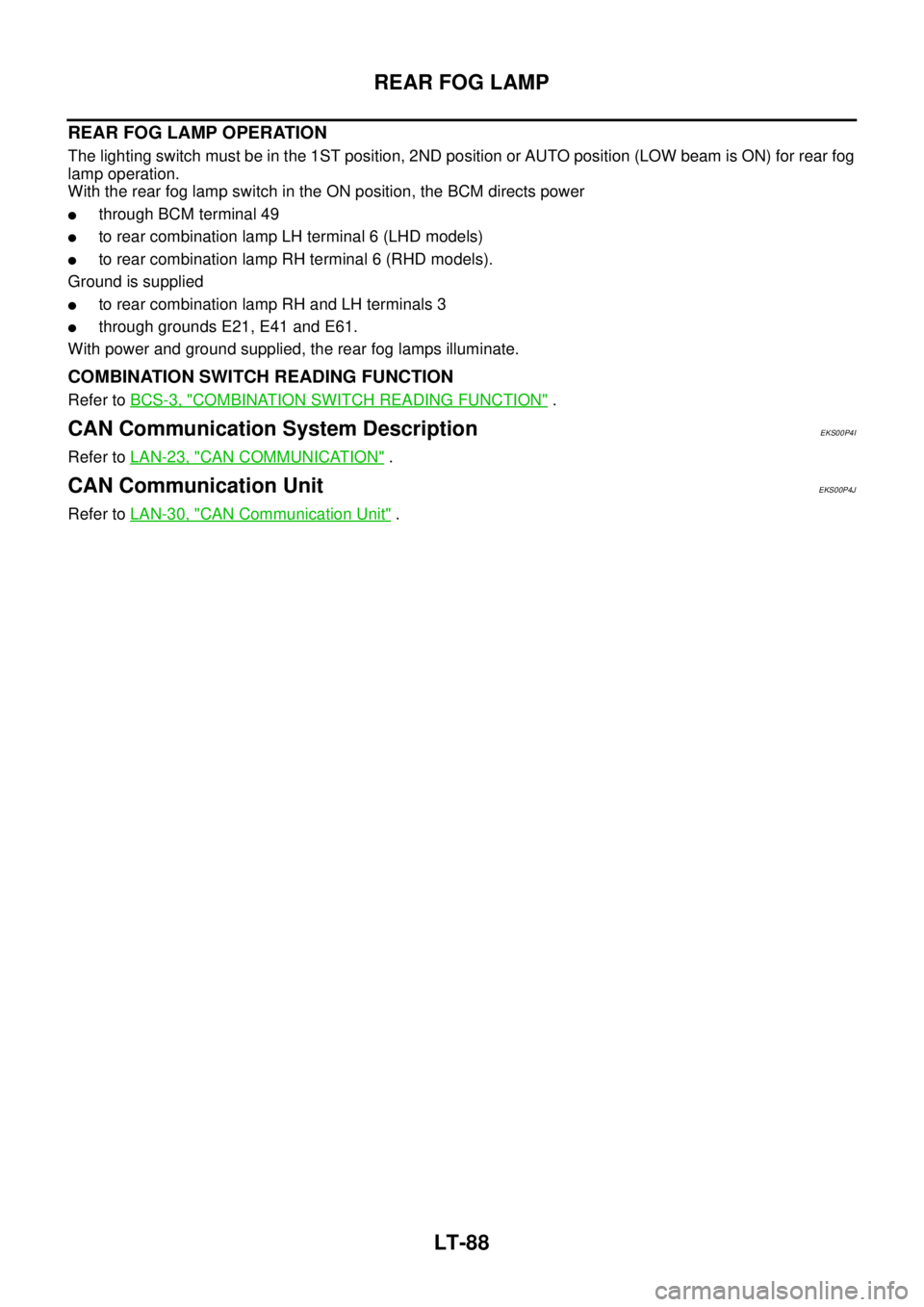
LT-88
REAR FOG LAMP
REAR FOG LAMP OPERATION
The lighting switch must be in the 1ST position, 2ND position or AUTO position (LOW beam is ON) for rear fog
lamp operation.
With the rear fog lamp switch in the ON position, the BCM directs power
lthrough BCM terminal 49
lto rear combination lamp LH terminal 6 (LHD models)
lto rear combination lamp RH terminal 6 (RHD models).
Ground is supplied
lto rear combination lamp RH and LH terminals 3
lthrough grounds E21, E41 and E61.
With power and ground supplied, the rear fog lamps illuminate.
COMBINATION SWITCH READING FUNCTION
Refer toBCS-3, "COMBINATION SWITCH READING FUNCTION".
CAN Communication System DescriptionEKS00P4I
Refer toLAN-23, "CAN COMMUNICATION".
CAN Communication UnitEKS00P4J
Refer toLAN-30, "CAN Communication Unit".
Page 2172 of 3171
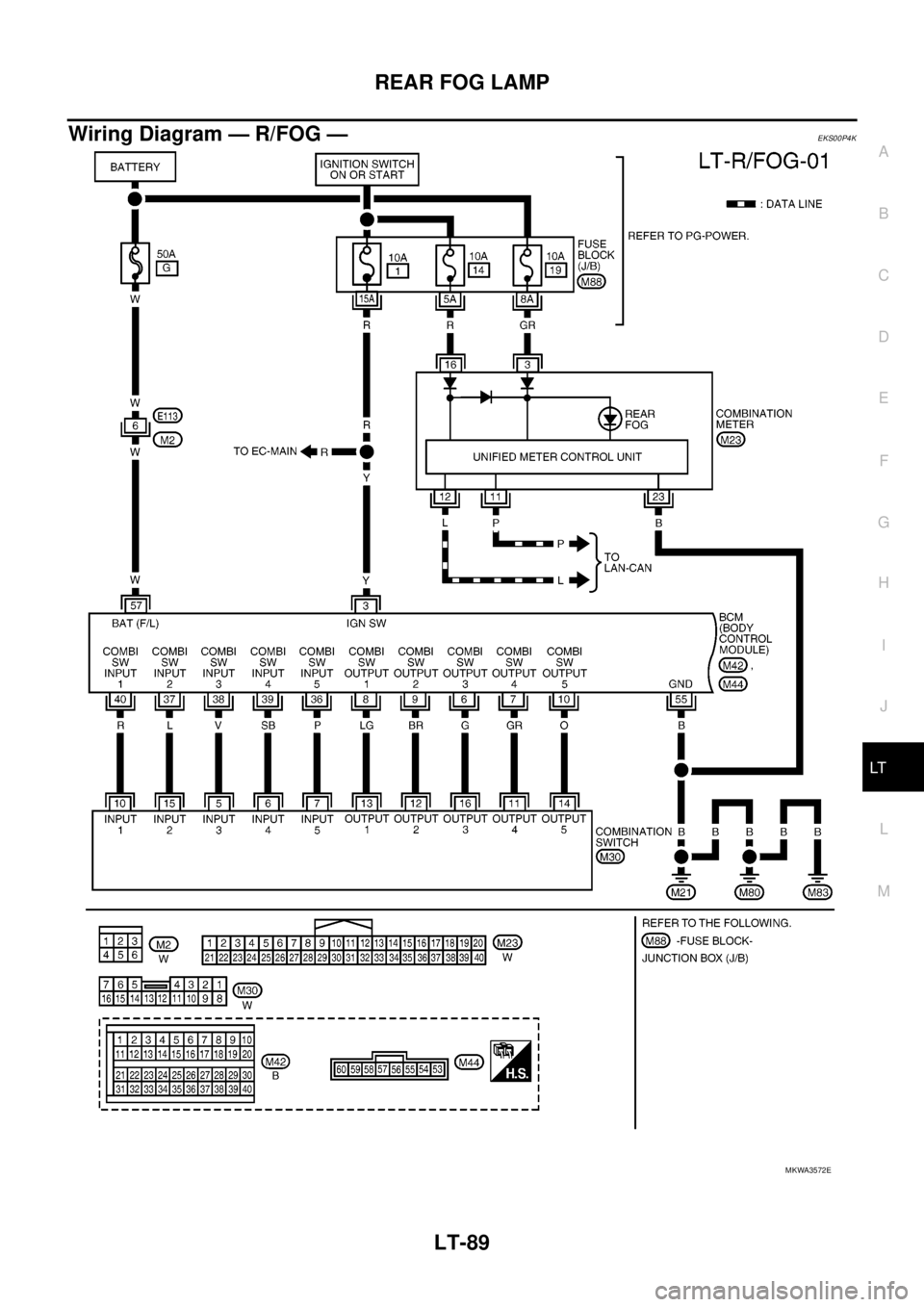
REAR FOG LAMP
LT-89
C
D
E
F
G
H
I
J
L
MA
B
LT
Wiring Diagram — R/FOG —EKS00P4K
MKWA3572E
Page 2173 of 3171
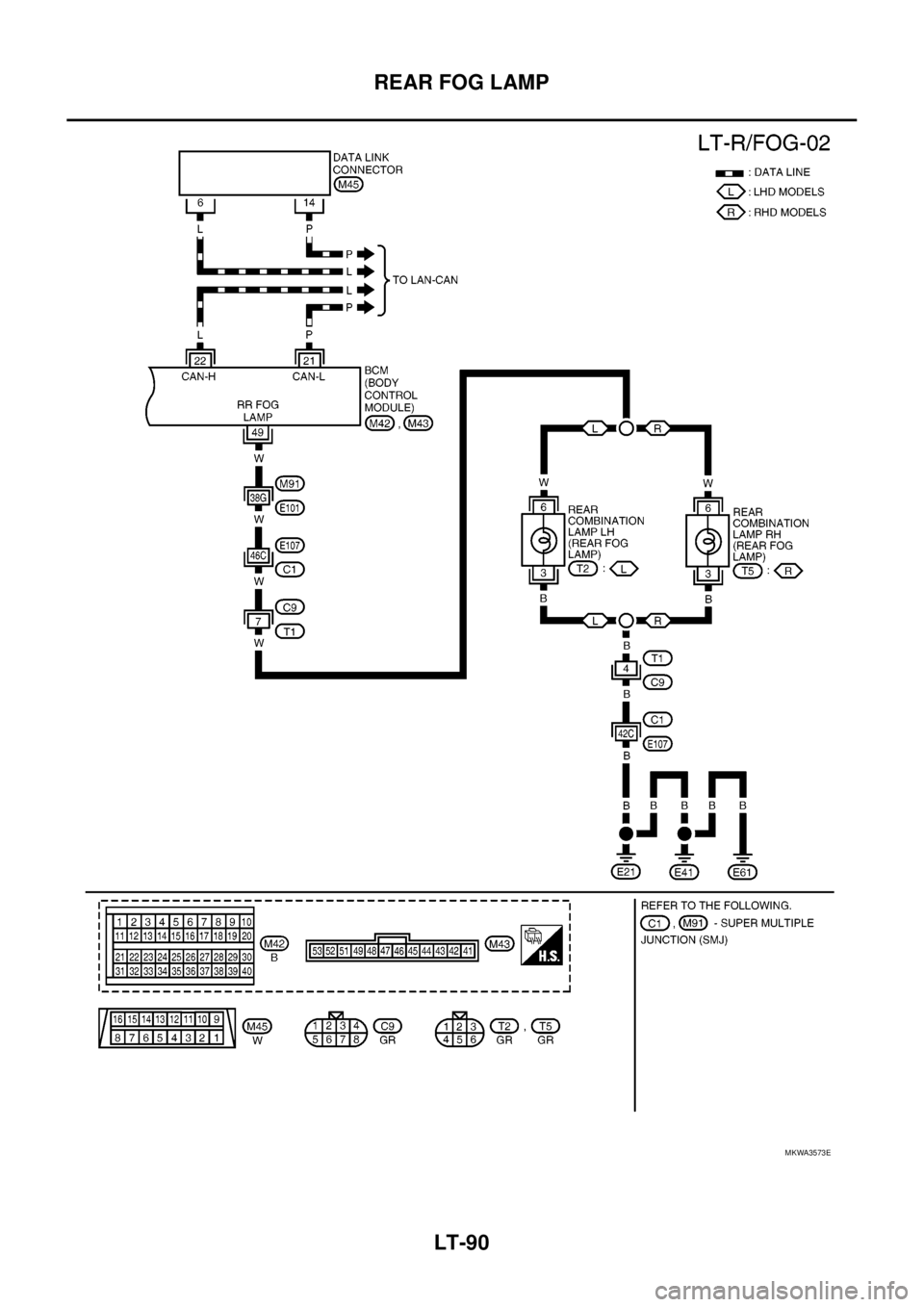
LT-90
REAR FOG LAMP
MKWA3573E
Page 2174 of 3171
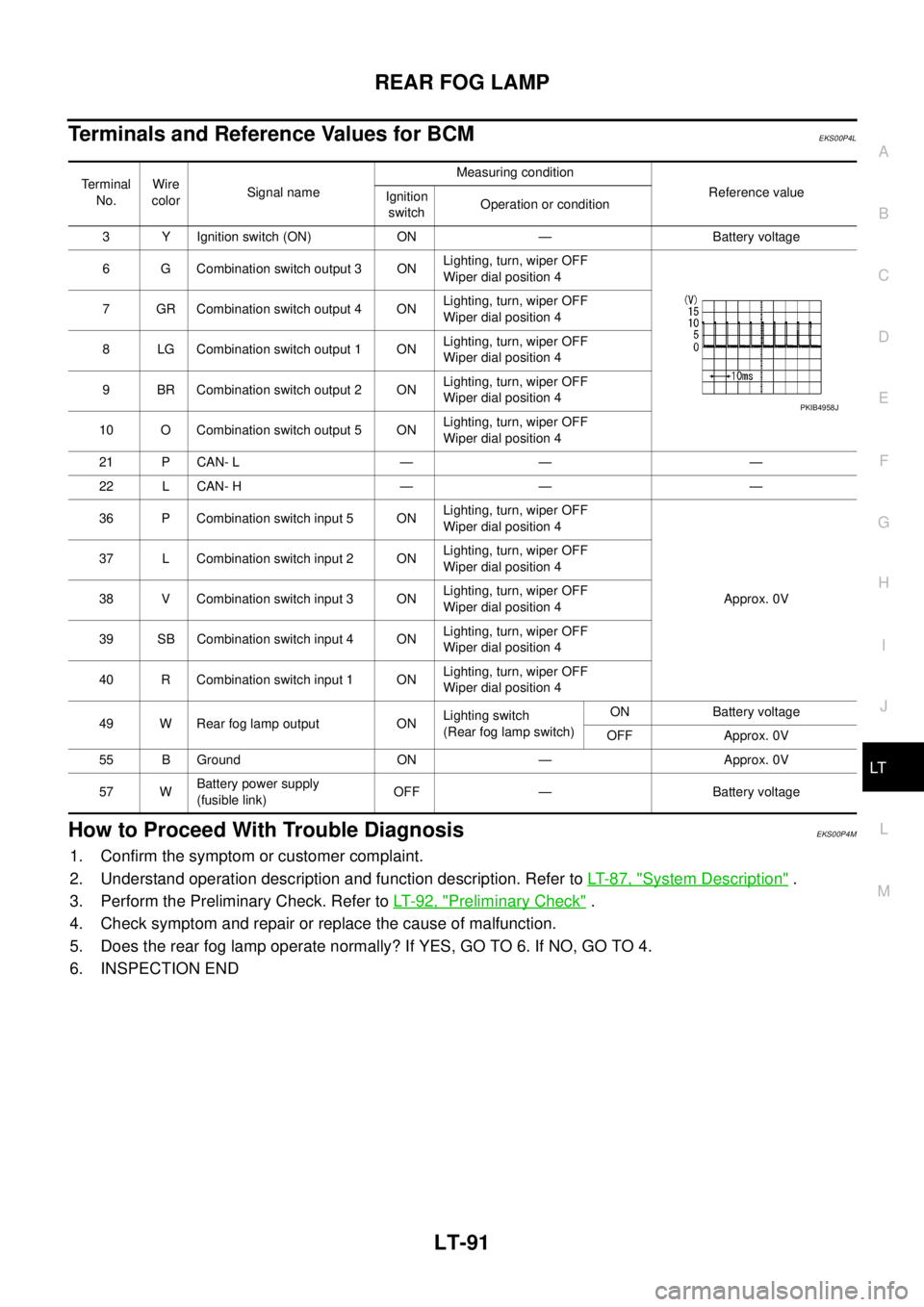
REAR FOG LAMP
LT-91
C
D
E
F
G
H
I
J
L
MA
B
LT
Terminals and Reference Values for BCMEKS00P4L
How to Proceed With Trouble DiagnosisEKS00P4M
1. Confirm the symptom or customer complaint.
2. Understand operation description and function description. Refer toLT-87, "
System Description".
3. Perform the Preliminary Check. Refer toLT-92, "
Preliminary Check".
4. Check symptom and repair or replace the cause of malfunction.
5. Does the rear fog lamp operate normally? If YES, GO TO 6. If NO, GO TO 4.
6. INSPECTION END
Terminal
No.Wire
colorSignal nameMeasuring condition
Reference value
Ignition
switchOperation or condition
3 Y Ignition switch (ON) ON — Battery voltage
6 G Combination switch output 3 ONLighting, turn, wiper OFF
Wiper dial position 4
7 GR Combination switch output 4 ONLighting, turn, wiper OFF
Wiper dial position 4
8 LG Combination switch output 1 ONLighting, turn, wiper OFF
Wiper dial position 4
9 BR Combination switch output 2 ONLighting, turn, wiper OFF
Wiper dial position 4
10 O Combination switch output 5 ONLighting, turn, wiper OFF
Wiper dial position 4
21 P CAN- L — — —
22 L CAN- H — — —
36 P Combination switch input 5 ONLighting, turn, wiper OFF
Wiper dial position 4
Approx. 0V 37 L Combination switch input 2 ONLighting, turn, wiper OFF
Wiper dial position 4
38 V Combination switch input 3 ONLighting, turn, wiper OFF
Wiper dial position 4
39 SB Combination switch input 4 ONLighting, turn, wiper OFF
Wiper dial position 4
40 R Combination switch input 1 ONLighting, turn, wiper OFF
Wiper dial position 4
49 W Rear fog lamp output ONLighting switch
(Rear fog lamp switch)ON Battery voltage
OFF Approx. 0V
55 B Ground ON — Approx. 0V
57 WBattery power supply
(fusible link)OFF — Battery voltage
PKIB4958J
Page 2175 of 3171
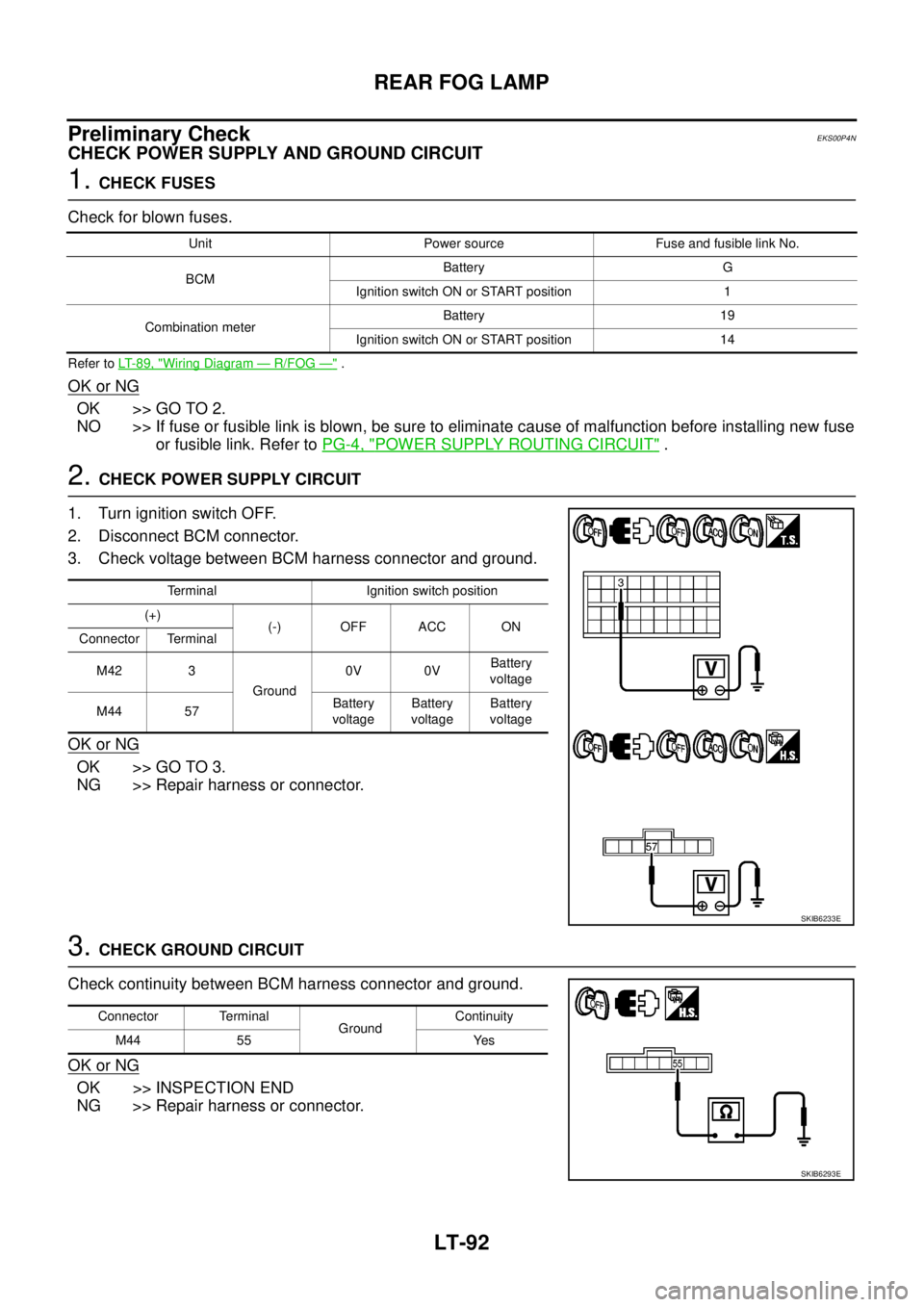
LT-92
REAR FOG LAMP
Preliminary Check
EKS00P4N
CHECK POWER SUPPLY AND GROUND CIRCUIT
1.CHECK FUSES
Check for blown fuses.
Refer toLT-89, "Wiring Diagram—R/FOG—".
OK or NG
OK >> GO TO 2.
NO >> If fuse or fusible link is blown, be sure to eliminate cause of malfunction before installing new fuse
or fusible link. Refer toPG-4, "
POWER SUPPLY ROUTING CIRCUIT".
2.CHECK POWER SUPPLY CIRCUIT
1. Turn ignition switch OFF.
2. Disconnect BCM connector.
3. Check voltage between BCM harness connector and ground.
OK or NG
OK >> GO TO 3.
NG >> Repair harness or connector.
3.CHECK GROUND CIRCUIT
Check continuity between BCM harness connector and ground.
OK or NG
OK >> INSPECTION END
NG >> Repair harness or connector.
Unit Power source Fuse and fusible link No.
BCMBattery G
Ignition switch ON or START position 1
Combination meterBattery 19
Ignition switch ON or START position 14
Terminal Ignition switch position
(+)
(-) OFF ACC ON
Connector Terminal
M42 3
Ground0V 0VBattery
voltage
M44 57Battery
voltageBattery
voltageBattery
voltage
SKIB6233E
Connector Terminal
GroundContinuity
M44 55 Yes
SKIB6293E
Page 2176 of 3171
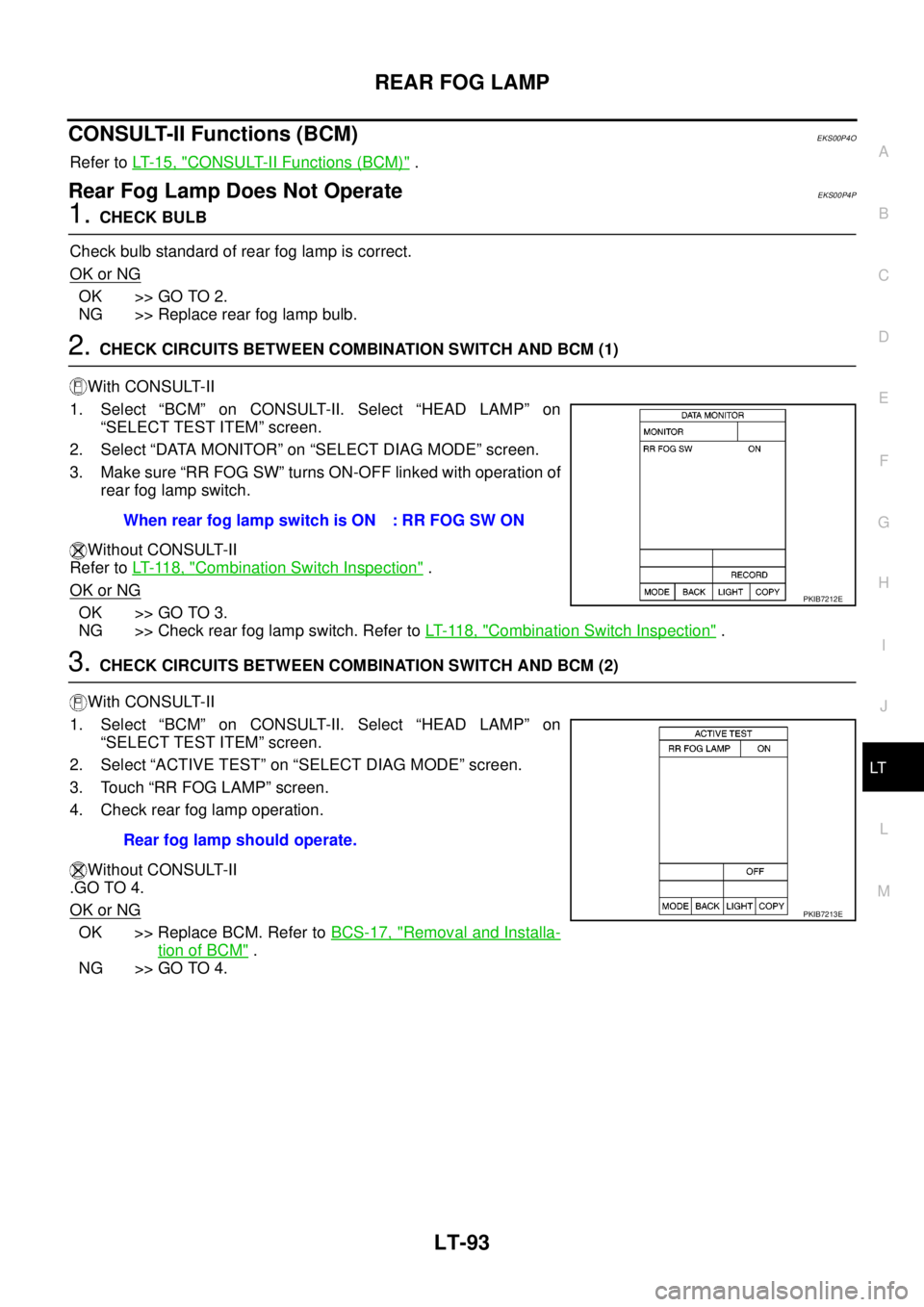
REAR FOG LAMP
LT-93
C
D
E
F
G
H
I
J
L
MA
B
LT
CONSULT-II Functions (BCM)EKS00P4O
Refer toLT-15, "CONSULT-II Functions (BCM)".
Rear Fog Lamp Does Not OperateEKS00P4P
1.CHECK BULB
Check bulb standard of rear fog lamp is correct.
OK or NG
OK >> GO TO 2.
NG >> Replace rear fog lamp bulb.
2.CHECK CIRCUITS BETWEEN COMBINATION SWITCH AND BCM (1)
With CONSULT-II
1. Select “BCM” on CONSULT-II. Select “HEAD LAMP” on
“SELECT TEST ITEM” screen.
2. Select “DATA MONITOR” on “SELECT DIAG MODE” screen.
3. Make sure “RR FOG SW” turns ON-OFF linked with operation of
rear fog lamp switch.
Without CONSULT-II
Refer toLT- 11 8 , "
Combination Switch Inspection".
OK or NG
OK >> GO TO 3.
NG >> Check rear fog lamp switch. Refer toLT- 11 8 , "
Combination Switch Inspection".
3.CHECK CIRCUITS BETWEEN COMBINATION SWITCH AND BCM (2)
With CONSULT-II
1. Select “BCM” on CONSULT-II. Select “HEAD LAMP” on
“SELECT TEST ITEM” screen.
2. Select “ACTIVE TEST” on “SELECT DIAG MODE” screen.
3. Touch “RR FOG LAMP” screen.
4. Check rear fog lamp operation.
Without CONSULT-II
.GOTO4.
OK or NG
OK >> Replace BCM. Refer toBCS-17, "Removal and Installa-
tion of BCM".
NG >> GO TO 4.WhenrearfoglampswitchisON :RRFOGSWON
PKIB7212E
Rear fog lamp should operate.
PKIB7213E
Page 2177 of 3171
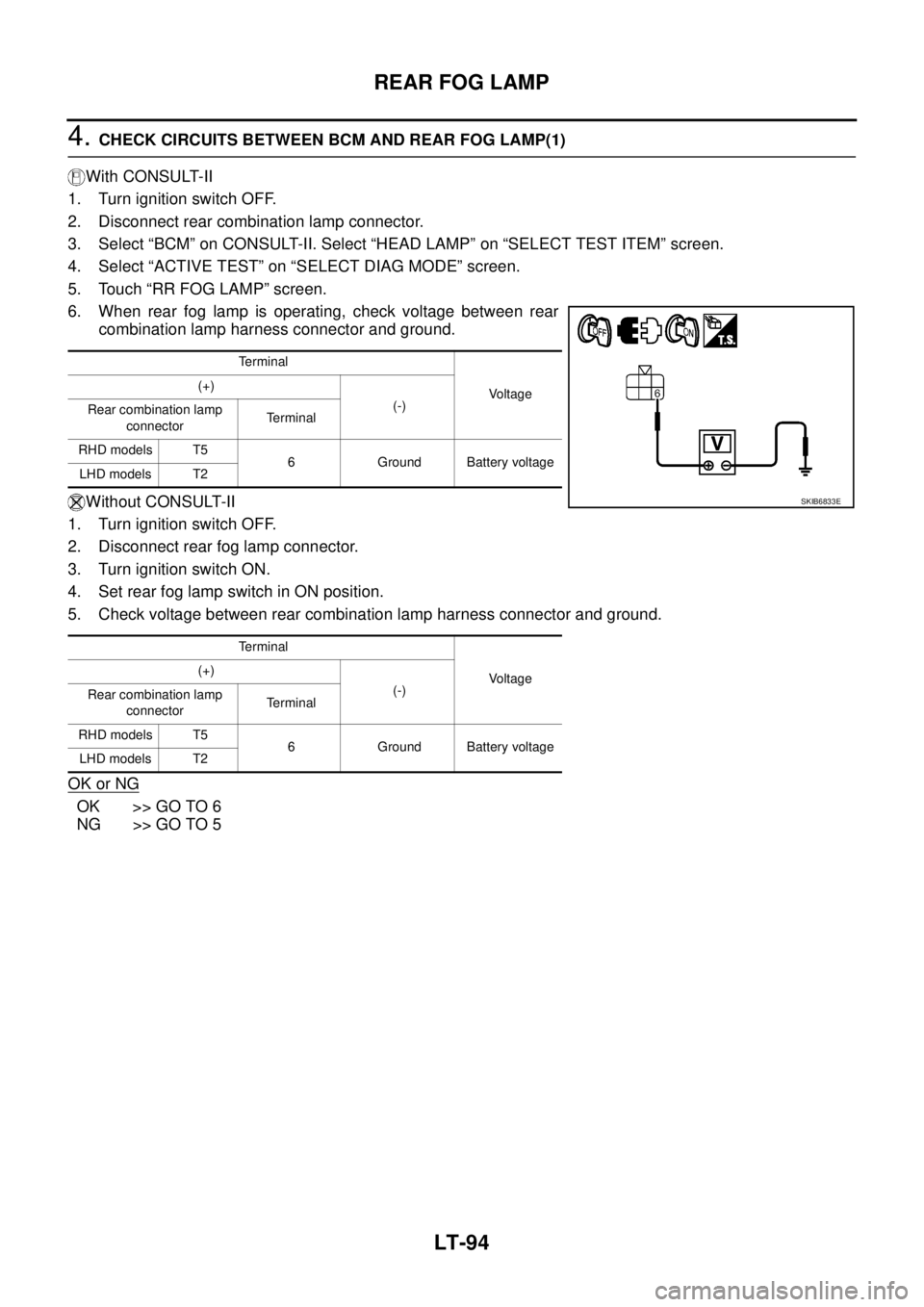
LT-94
REAR FOG LAMP
4.CHECK CIRCUITS BETWEEN BCM AND REAR FOG LAMP(1)
With CONSULT-II
1. Turn ignition switch OFF.
2. Disconnect rear combination lamp connector.
3. Select “BCM” on CONSULT-II. Select “HEAD LAMP” on “SELECT TEST ITEM” screen.
4. Select “ACTIVE TEST” on “SELECT DIAG MODE” screen.
5. Touch “RR FOG LAMP” screen.
6. When rear fog lamp is operating, check voltage between rear
combination lamp harness connector and ground.
Without CONSULT-II
1. Turn ignition switch OFF.
2. Disconnect rear fog lamp connector.
3. Turn ignition switch ON.
4. Set rear fog lamp switch in ON position.
5. Check voltage between rear combination lamp harness connector and ground.
OK or NG
OK >> GO TO 6
NG >> GO TO 5
Terminal
Voltage (+)
(-)
Rear combination lamp
connectorTerminal
RHD models T5
6 Ground Battery voltage
LHD models T2
Terminal
Voltage (+)
(-)
Rear combination lamp
connectorTerminal
RHD models T5
6 Ground Battery voltage
LHD models T2
SKIB6833E
Page 2178 of 3171
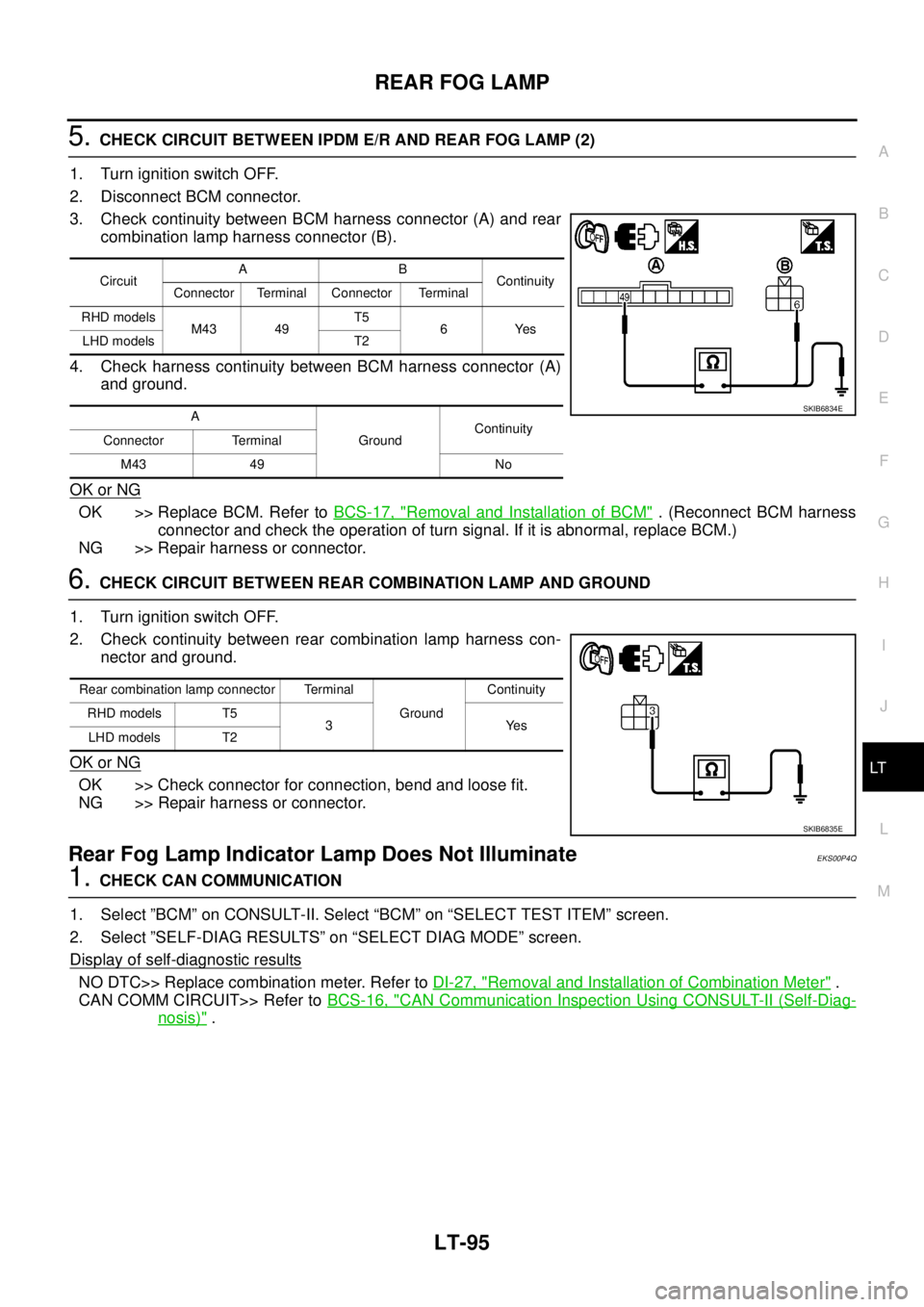
REAR FOG LAMP
LT-95
C
D
E
F
G
H
I
J
L
MA
B
LT
5.CHECK CIRCUIT BETWEEN IPDM E/R AND REAR FOG LAMP (2)
1. Turn ignition switch OFF.
2. Disconnect BCM connector.
3. Check continuity between BCM harness connector (A) and rear
combination lamp harness connector (B).
4. Check harness continuity between BCM harness connector (A)
and ground.
OK or NG
OK >> Replace BCM. Refer toBCS-17, "Removal and Installation of BCM". (Reconnect BCM harness
connector and check the operation of turn signal. If it is abnormal, replace BCM.)
NG >> Repair harness or connector.
6.CHECK CIRCUIT BETWEEN REAR COMBINATION LAMP AND GROUND
1. Turn ignition switch OFF.
2. Check continuity between rear combination lamp harness con-
nector and ground.
OK or NG
OK >> Check connector for connection, bend and loose fit.
NG >> Repair harness or connector.
Rear Fog Lamp Indicator Lamp Does Not IlluminateEKS00P4Q
1.CHECK CAN COMMUNICATION
1. Select ”BCM” on CONSULT-II. Select “BCM” on “SELECT TEST ITEM” screen.
2. Select ”SELF-DIAG RESULTS” on “SELECT DIAG MODE” screen.
Display of self
-diagnostic results
NO DTC>> Replace combination meter. Refer toDI-27, "Removal and Installation of Combination Meter".
CAN COMM CIRCUIT>> Refer toBCS-16, "
CAN Communication Inspection Using CONSULT-II (Self-Diag-
nosis)".
CircuitAB
Continuity
Connector Terminal Connector Terminal
RHD models
M43 49T5
6Yes
LHD models T2
A
GroundContinuity
Connector Terminal
M43 49 No
SKIB6834E
Rear combination lamp connector Terminal
GroundContinuity
RHD models T5
3Yes
LHD models T2
SKIB6835E
Page 2179 of 3171
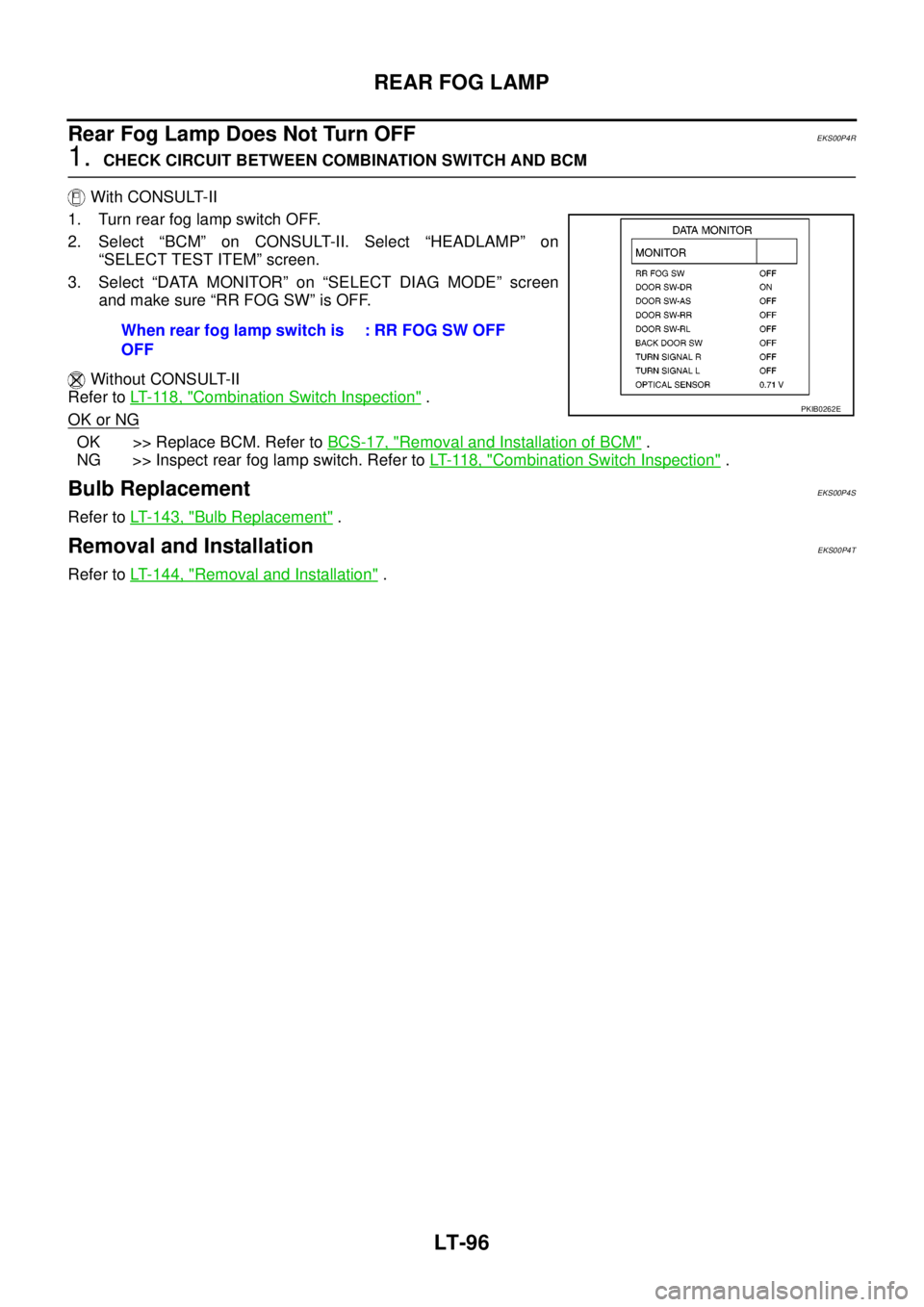
LT-96
REAR FOG LAMP
RearFogLampDoesNotTurnOFF
EKS00P4R
1.CHECK CIRCUIT BETWEEN COMBINATION SWITCH AND BCM
With CONSULT-II
1. Turn rear fog lamp switch OFF.
2. Select “BCM” on CONSULT-II. Select “HEADLAMP” on
“SELECT TEST ITEM” screen.
3. Select “DATA MONITOR” on “SELECT DIAG MODE” screen
andmakesure“RRFOGSW”isOFF.
Without CONSULT-II
Refer toLT- 11 8 , "
Combination Switch Inspection".
OK or NG
OK >> Replace BCM. Refer toBCS-17, "Removal and Installation of BCM".
NG >> Inspect rear fog lamp switch. Refer toLT- 11 8 , "
Combination Switch Inspection".
Bulb ReplacementEKS00P4S
Refer toLT- 1 4 3 , "Bulb Replacement".
Removal and InstallationEKS00P4T
Refer toLT- 1 4 4 , "Removal and Installation". When rear fog lamp switch is
OFF: RR FOG SW OFF
PKIB0262E
Page 2180 of 3171
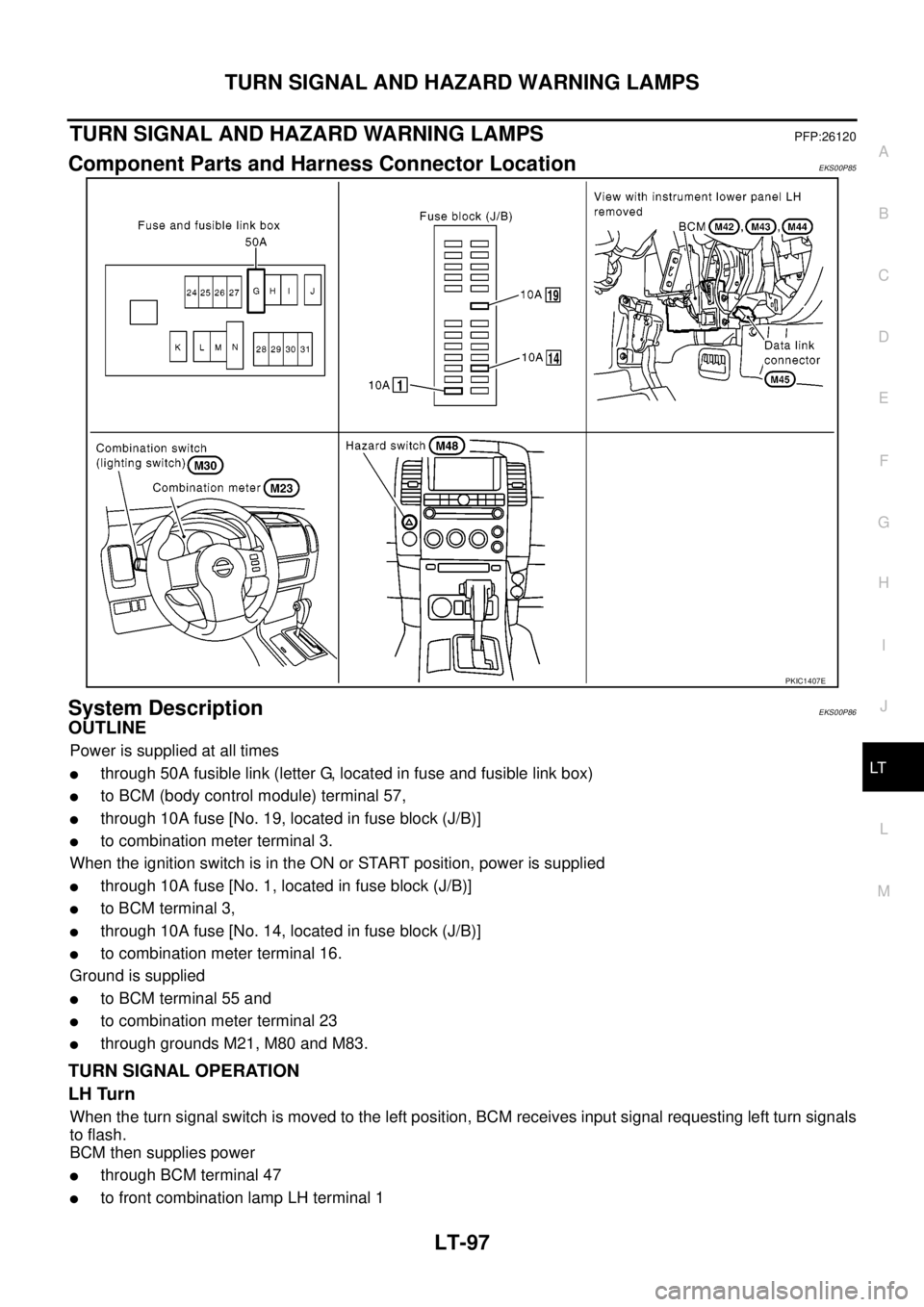
TURN SIGNAL AND HAZARD WARNING LAMPS
LT-97
C
D
E
F
G
H
I
J
L
MA
B
LT
TURN SIGNAL AND HAZARD WARNING LAMPSPFP:26120
Component Parts and Harness Connector LocationEKS00P85
System DescriptionEKS00P86
OUTLINE
Power is supplied at all times
lthrough 50A fusible link (letter G, located in fuse and fusible link box)
lto BCM (body control module) terminal 57,
lthrough 10A fuse [No. 19, located in fuse block (J/B)]
lto combination meter terminal 3.
When the ignition switch is in the ON or START position, power is supplied
lthrough 10A fuse [No. 1, located in fuse block (J/B)]
lto BCM terminal 3,
lthrough 10A fuse [No. 14, located in fuse block (J/B)]
lto combination meter terminal 16.
Ground is supplied
lto BCM terminal 55 and
lto combination meter terminal 23
lthrough grounds M21, M80 and M83.
TURN SIGNAL OPERATION
LH Turn
When the turn signal switch is moved to the left position, BCM receives input signal requesting left turn signals
to flash.
BCM then supplies power
lthrough BCM terminal 47
lto front combination lamp LH terminal 1
PKIC1407E