ESP NISSAN TEANA 2008 User Guide
[x] Cancel search | Manufacturer: NISSAN, Model Year: 2008, Model line: TEANA, Model: NISSAN TEANA 2008Pages: 5121, PDF Size: 69.03 MB
Page 571 of 5121
![NISSAN TEANA 2008 User Guide AV
DIAGNOSIS SYSTEM (AV CONTROL UNIT)
AV-427
< FUNCTION DIAGNOSIS >[BOSE AUDIO WITH NAVIGATION]
C
D
E
F
G
H
I
J
K
L
MB A
O
P
A color tone can be checked by the color bar display.
NOTE:
The tint of t NISSAN TEANA 2008 User Guide AV
DIAGNOSIS SYSTEM (AV CONTROL UNIT)
AV-427
< FUNCTION DIAGNOSIS >[BOSE AUDIO WITH NAVIGATION]
C
D
E
F
G
H
I
J
K
L
MB A
O
P
A color tone can be checked by the color bar display.
NOTE:
The tint of t](/img/5/57391/w960_57391-570.png)
AV
DIAGNOSIS SYSTEM (AV CONTROL UNIT)
AV-427
< FUNCTION DIAGNOSIS >[BOSE AUDIO WITH NAVIGATION]
C
D
E
F
G
H
I
J
K
L
MB A
O
P
A color tone can be checked by the color bar display.
NOTE:
The tint of the color bar indication is as per the following list if RGB
signal error is detected.
Gradation Bar A color tone can be checked by the color bar display.
Touch Panel Touch panel response check can be performed.
Vehicle Signals
A comparison check can be made of each actual vehicle signal
and the signals recognized by the NAVI control unit.R (red) signal error : Light blue (Cyan) tint
G (green) signal error : Purple (Magenta) tint
B (blue) signal error : Yellow tint
JSNIA0491GB
JSNIA0492GB
JSNIA0493GB
JSNIA0516GB
Diagnosis item Display Vehicle status Remarks
Vehicle speedON Vehicle speed > 0 km/h (0 MPH)
Changes in indication may be delayed. This is normal. OFF Vehicle speed = 0 km/h (0 MPH)
Parking brakeON Parking brake is applied.
OFF Parking brake is released.
Page 784 of 5121
![NISSAN TEANA 2008 User Guide AV-640
< SYMPTOM DIAGNOSIS >[BOSE AUDIO WITH NAVIGATION]
MULTI AV SYSTEM SYMPTOMS
SYMPTOM DIAGNOSIS
MULTI AV SYSTEM SYMPTOMS
Symptom TableINFOID:0000000003765976
RELATED TO BASIC OPERATION
RELATED TO NISSAN TEANA 2008 User Guide AV-640
< SYMPTOM DIAGNOSIS >[BOSE AUDIO WITH NAVIGATION]
MULTI AV SYSTEM SYMPTOMS
SYMPTOM DIAGNOSIS
MULTI AV SYSTEM SYMPTOMS
Symptom TableINFOID:0000000003765976
RELATED TO BASIC OPERATION
RELATED TO](/img/5/57391/w960_57391-783.png)
AV-640
< SYMPTOM DIAGNOSIS >[BOSE AUDIO WITH NAVIGATION]
MULTI AV SYSTEM SYMPTOMS
SYMPTOM DIAGNOSIS
MULTI AV SYSTEM SYMPTOMS
Symptom TableINFOID:0000000003765976
RELATED TO BASIC OPERATION
RELATED TO HANDS FREE PHONE
Check that the cellular phone is corresponding type (Bluetooth™ correspond) when the hands free related
malfunction vehicle is in service before performing a diagnosis,.
There is a case that malfunction occurs due to the version change of the phone type, etc. even though it is a
corresponding type. Therefore, confirm it by changing the cellular phone to another corresponding type
phone, and check that it operates normally. It is necessary to distinguish whether the cause is the vehicle or
cellular phone.
Simple check for Bluetooth™ communication
If cellular phone and NAVI control unit cannot be connected with Bluetooth™ communication, following proce-
dure allows the technician to judge which device has malfunction.
1. Turn on a cellular phone, not connecting Bluetooth
™ communication.
2. Start CONSULT-III, then start Windows
®.
3. Set CONSULT-III near a cellular phone.
4. When operated Bluetooth
™ registration by cellular phone, check
if CONSULT-III
* would be displayed on the device name.
(If other Bluetooth
™ device is located near cellular phone, a
name of the device would be displayed also.)
NOTE:
*:Displayed device name is “NISSAN- ”.
If no device name is displayed, cellular phone is malfunction.
Repair the cellular phone first, then perform diagnosis.
If CONSULT-III is displayed on device name, cellular phone is nor-
mal. Perform diagnosis as per the following table.
Symptoms Check items Possible malfunction location / Action to take
Multifunction switch and preset
switch operation does not work. All switches cannot be operated
“MULTI AV” is displayed on system
selection screen when the CON-
SULT-III is started.Perform CONSULT-III self-diagnosis. Refer to AV- 4 3 4 ,
"CONSULT-III Function (MULTI AV)".
All switches cannot be operated
“MULTI AV” is not displayed on sys-
tem selection screen when the CON-
SULT-III is started.AV control unit power supply and ground circuit malfunc-
tion. Refer to AV- 4 6 4 , "
AV CONTROL UNIT : Diagnosis
Procedure".
Only specified switch cannot be operat-
ed.Multifunction switch or preset switch malfunction.
Replace multifunction switch or preset switch.
For multifunction switch, refer to AV- 6 5 9 , "
Removal and
Installation".
For preset switch, refer to AV- 6 6 0 , "
Removal and Instal-
lation".
Fuel economy display, vehicle set-
ting operation is abnormal.There is malfunction in the CONSULT-
III self-diagnosis result.Perform detected DTC diagnosis.
There is no malfunction in the self-diag-
nosis results.Ignition signal circuit malfunction.
Refer to AV- 4 6 4 , "
AV CONTROL UNIT : Diagnosis Pro-
cedure".
Guide sound is not heard.On the setting display select “system
sound (guide sound volume, etc.),” and
confirm that guide sound is ON.Voice guidance signal circuit malfunction.
JPNIA0441GB
Page 826 of 5121
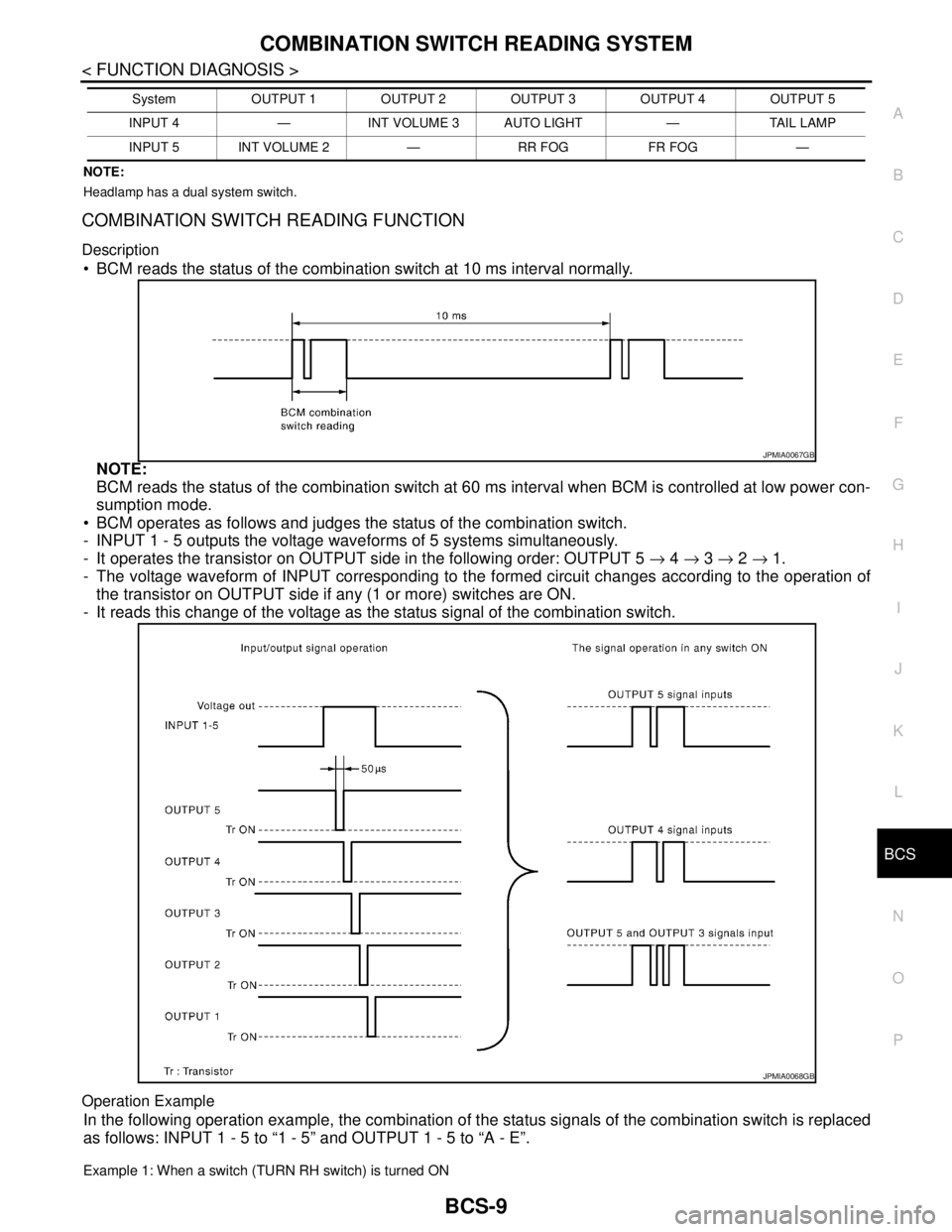
BCS
COMBINATION SWITCH READING SYSTEM
BCS-9
< FUNCTION DIAGNOSIS >
C
D
E
F
G
H
I
J
K
L B A
O
P N
NOTE:
Headlamp has a dual system switch.
COMBINATION SWITCH READING FUNCTION
Description
BCM reads the status of the combination switch at 10 ms interval normally.
NOTE:
BCM reads the status of the combination switch at 60 ms interval when BCM is controlled at low power con-
sumption mode.
BCM operates as follows and judges the status of the combination switch.
- INPUT 1 - 5 outputs the voltage waveforms of 5 systems simultaneously.
- It operates the transistor on OUTPUT side in the following order: OUTPUT 5 → 4 → 3 → 2 → 1.
- The voltage waveform of INPUT corresponding to the formed circuit changes according to the operation of
the transistor on OUTPUT side if any (1 or more) switches are ON.
- It reads this change of the voltage as the status signal of the combination switch.
Operation Example
In the following operation example, the combination of the status signals of the combination switch is replaced
as follows: INPUT 1 - 5 to “1 - 5” and OUTPUT 1 - 5 to “A - E”.
Example 1: When a switch (TURN RH switch) is turned ON
INPUT 4 — INT VOLUME 3 AUTO LIGHT — TAIL LAMP
INPUT 5 INT VOLUME 2 — RR FOG FR FOG —System OUTPUT 1 OUTPUT 2 OUTPUT 3 OUTPUT 4 OUTPUT 5
JPMIA0067GB
JPMIA0068GB
Page 890 of 5121
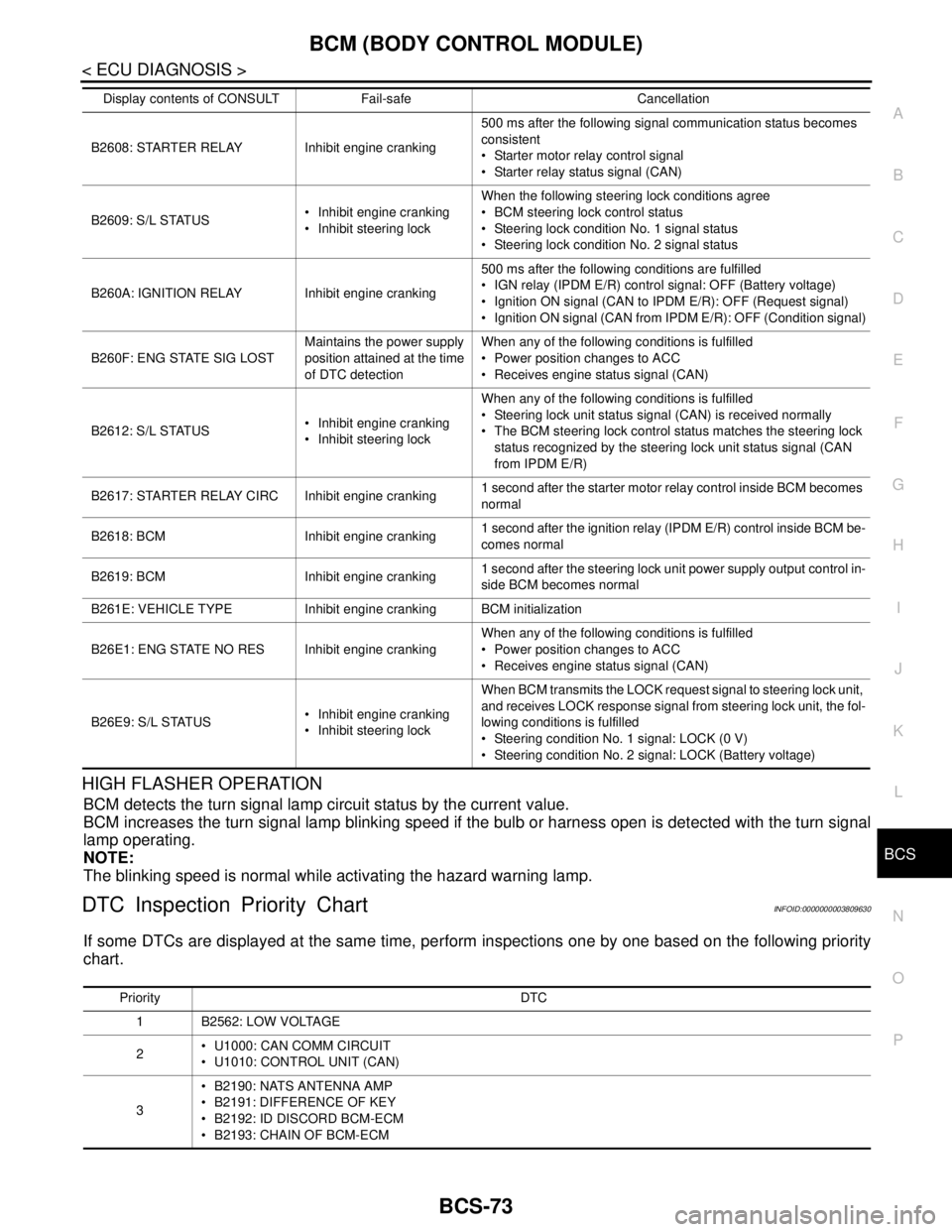
BCS
BCM (BODY CONTROL MODULE)
BCS-73
< ECU DIAGNOSIS >
C
D
E
F
G
H
I
J
K
L B A
O
P N
HIGH FLASHER OPERATION
BCM detects the turn signal lamp circuit status by the current value.
BCM increases the turn signal lamp blinking speed if the bulb or harness open is detected with the turn signal
lamp operating.
NOTE:
The blinking speed is normal while activating the hazard warning lamp.
DTC Inspection Priority ChartINFOID:0000000003809630
If some DTCs are displayed at the same time, perform inspections one by one based on the following priority
chart.
B2608: STARTER RELAY Inhibit engine cranking500 ms after the following signal communication status becomes
consistent
Starter motor relay control signal
Starter relay status signal (CAN)
B2609: S/L STATUS Inhibit engine cranking
Inhibit steering lockWhen the following steering lock conditions agree
BCM steering lock control status
Steering lock condition No. 1 signal status
Steering lock condition No. 2 signal status
B260A: IGNITION RELAY Inhibit engine cranking500 ms after the following conditions are fulfilled
IGN relay (IPDM E/R) control signal: OFF (Battery voltage)
Ignition ON signal (CAN to IPDM E/R): OFF (Request signal)
Ignition ON signal (CAN from IPDM E/R): OFF (Condition signal)
B260F: ENG STATE SIG LOSTMaintains the power supply
position attained at the time
of DTC detectionWhen any of the following conditions is fulfilled
Power position changes to ACC
Receives engine status signal (CAN)
B2612: S/L STATUS Inhibit engine cranking
Inhibit steering lockWhen any of the following conditions is fulfilled
Steering lock unit status signal (CAN) is received normally
The BCM steering lock control status matches the steering lock
status recognized by the steering lock unit status signal (CAN
from IPDM E/R)
B2617: STARTER RELAY CIRC Inhibit engine cranking1 second after the starter motor relay control inside BCM becomes
normal
B2618: BCM Inhibit engine cranking1 second after the ignition relay (IPDM E/R) control inside BCM be-
comes normal
B2619: BCM Inhibit engine cranking1 second after the steering lock unit power supply output control in-
side BCM becomes normal
B261E: VEHICLE TYPE Inhibit engine cranking BCM initialization
B26E1: ENG STATE NO RES Inhibit engine crankingWhen any of the following conditions is fulfilled
Power position changes to ACC
Receives engine status signal (CAN)
B26E9: S/L STATUS Inhibit engine cranking
Inhibit steering lockWhen BCM transmits the LOCK request signal to steering lock unit,
and receives LOCK response signal from steering lock unit, the fol-
lowing conditions is fulfilled
Steering condition No. 1 signal: LOCK (0 V)
Steering condition No. 2 signal: LOCK (Battery voltage) Display contents of CONSULT Fail-safe Cancellation
Priority DTC
1 B2562: LOW VOLTAGE
2 U1000: CAN COMM CIRCUIT
U1010: CONTROL UNIT (CAN)
3 B2190: NATS ANTENNA AMP
B2191: DIFFERENCE OF KEY
B2192: ID DISCORD BCM-ECM
B2193: CHAIN OF BCM-ECM
Page 1088 of 5121
![NISSAN TEANA 2008 User Guide VEHICLE JERKS DURING VDC/TCS/ABS CONTROL
BRC-147
< SYMPTOM DIAGNOSIS >[VDC/TCS/ABS]
C
D
E
G
H
I
J
K
L
MA
B
BRC
N
O
P
VEHICLE JERKS DURING VDC/TCS/ABS CONTROL
Diagnosis ProcedureINFOID:0000000003767028 NISSAN TEANA 2008 User Guide VEHICLE JERKS DURING VDC/TCS/ABS CONTROL
BRC-147
< SYMPTOM DIAGNOSIS >[VDC/TCS/ABS]
C
D
E
G
H
I
J
K
L
MA
B
BRC
N
O
P
VEHICLE JERKS DURING VDC/TCS/ABS CONTROL
Diagnosis ProcedureINFOID:0000000003767028](/img/5/57391/w960_57391-1087.png)
VEHICLE JERKS DURING VDC/TCS/ABS CONTROL
BRC-147
< SYMPTOM DIAGNOSIS >[VDC/TCS/ABS]
C
D
E
G
H
I
J
K
L
MA
B
BRC
N
O
P
VEHICLE JERKS DURING VDC/TCS/ABS CONTROL
Diagnosis ProcedureINFOID:0000000003767028
1.SYMPTOM CHECK
Check if the vehicle jerks during VDC/TCS/ABS control.
Is the inspection result normal?
YES >> Normal.
NO >> GO TO 2.
2.CHECK SELF-DIAGNOSIS RESULTS
Perform self-diagnosis of ABS actuator and electric unit (control unit).
Are self-diagnosis results indicated?
YES >> Check corresponding items, make repairs, and perform ABS actuator and electric unit (control
unit) self-diagnosis.
NO >> GO TO 3.
3.CHECK CONNECTOR
Turn the ignition switch OFF and disconnect ABS actuator and electric unit (control unit) connector and
check terminal for deformation, disconnection, looseness, etc.
Securely connect connectors and perform ABS actuator and electric unit (control unit) self-diagnosis.
Are self-diagnosis results indicated?
YES >> If poor contact, damage, open or short circuit of connector terminal is found, repair or replace.
NO >> GO TO 4.
4.CHECK ECM AND A/T SELF-DIAGNOSIS RESULTS
Perform ECM self-diagnosis and TCM self-diagnosis.
Are self-diagnosis results indicated?
YES >> Check the corresponding items.
NO >> Replace ABS actuator and electric unit (control unit).
Page 1205 of 5121
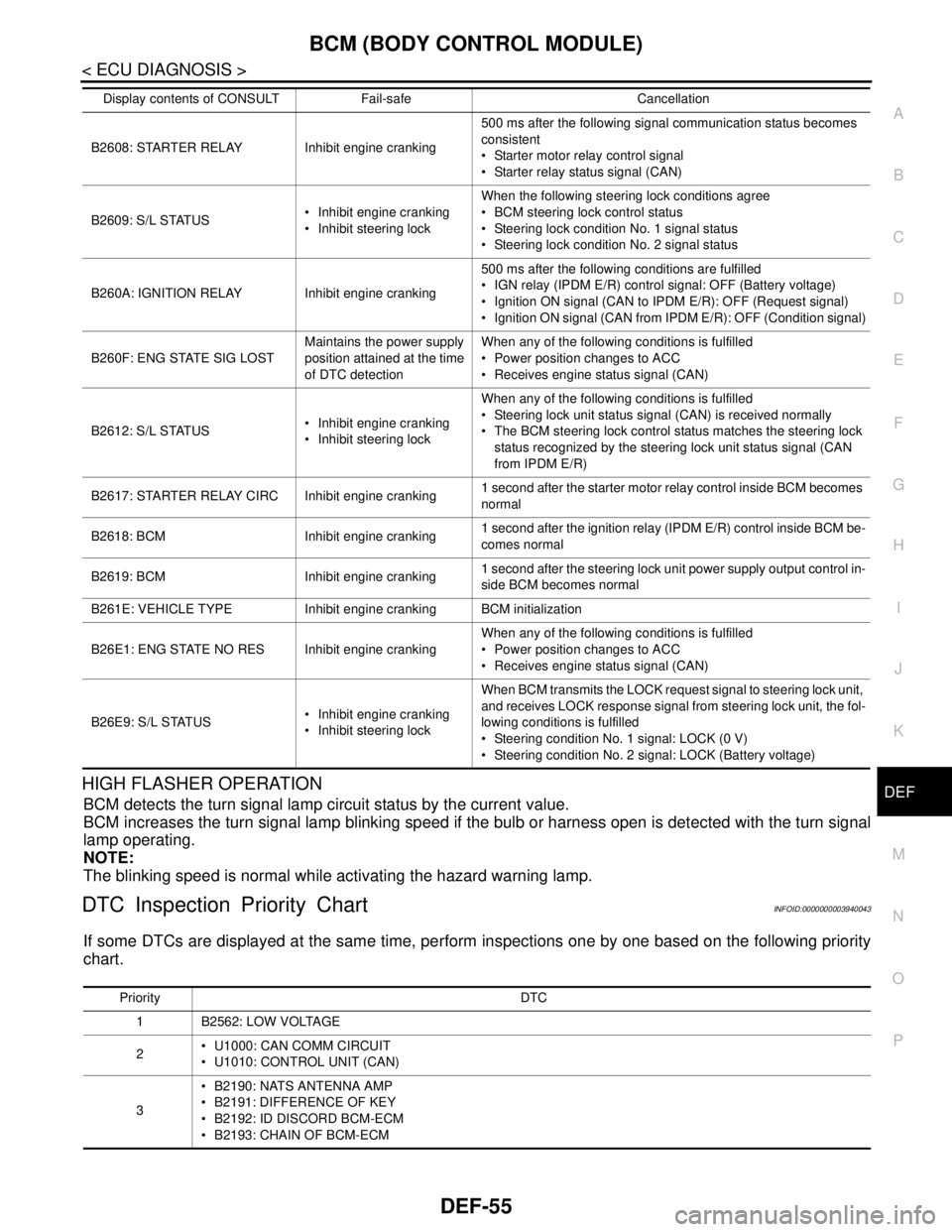
BCM (BODY CONTROL MODULE)
DEF-55
< ECU DIAGNOSIS >
C
D
E
F
G
H
I
J
K
MA
B
DEF
N
O
PHIGH FLASHER OPERATION
BCM detects the turn signal lamp circuit status by the current value.
BCM increases the turn signal lamp blinking speed if the bulb or harness open is detected with the turn signal
lamp operating.
NOTE:
The blinking speed is normal while activating the hazard warning lamp.
DTC Inspection Priority ChartINFOID:0000000003940043
If some DTCs are displayed at the same time, perform inspections one by one based on the following priority
chart.
B2608: STARTER RELAY Inhibit engine cranking500 ms after the following signal communication status becomes
consistent
Starter motor relay control signal
Starter relay status signal (CAN)
B2609: S/L STATUS Inhibit engine cranking
Inhibit steering lockWhen the following steering lock conditions agree
BCM steering lock control status
Steering lock condition No. 1 signal status
Steering lock condition No. 2 signal status
B260A: IGNITION RELAY Inhibit engine cranking500 ms after the following conditions are fulfilled
IGN relay (IPDM E/R) control signal: OFF (Battery voltage)
Ignition ON signal (CAN to IPDM E/R): OFF (Request signal)
Ignition ON signal (CAN from IPDM E/R): OFF (Condition signal)
B260F: ENG STATE SIG LOSTMaintains the power supply
position attained at the time
of DTC detectionWhen any of the following conditions is fulfilled
Power position changes to ACC
Receives engine status signal (CAN)
B2612: S/L STATUS Inhibit engine cranking
Inhibit steering lockWhen any of the following conditions is fulfilled
Steering lock unit status signal (CAN) is received normally
The BCM steering lock control status matches the steering lock
status recognized by the steering lock unit status signal (CAN
from IPDM E/R)
B2617: STARTER RELAY CIRC Inhibit engine cranking1 second after the starter motor relay control inside BCM becomes
normal
B2618: BCM Inhibit engine cranking1 second after the ignition relay (IPDM E/R) control inside BCM be-
comes normal
B2619: BCM Inhibit engine cranking1 second after the steering lock unit power supply output control in-
side BCM becomes normal
B261E: VEHICLE TYPE Inhibit engine cranking BCM initialization
B26E1: ENG STATE NO RES Inhibit engine crankingWhen any of the following conditions is fulfilled
Power position changes to ACC
Receives engine status signal (CAN)
B26E9: S/L STATUS Inhibit engine cranking
Inhibit steering lockWhen BCM transmits the LOCK request signal to steering lock unit,
and receives LOCK response signal from steering lock unit, the fol-
lowing conditions is fulfilled
Steering condition No. 1 signal: LOCK (0 V)
Steering condition No. 2 signal: LOCK (Battery voltage) Display contents of CONSULT Fail-safe Cancellation
Priority DTC
1 B2562: LOW VOLTAGE
2 U1000: CAN COMM CIRCUIT
U1010: CONTROL UNIT (CAN)
3 B2190: NATS ANTENNA AMP
B2191: DIFFERENCE OF KEY
B2192: ID DISCORD BCM-ECM
B2193: CHAIN OF BCM-ECM
Page 1233 of 5121
![NISSAN TEANA 2008 User Guide INTELLIGENT KEY SYSTEM
DLK-17
< FUNCTION DIAGNOSIS >[WITH INTELLIGENT KEY SYSTEM]
C
D
E
F
G
H
I
J
L
MA
B
DLK
N
O
P
DOOR LOCK FUNCTION : System DiagramINFOID:0000000003794742
DOOR LOCK FUNCTION : Syste NISSAN TEANA 2008 User Guide INTELLIGENT KEY SYSTEM
DLK-17
< FUNCTION DIAGNOSIS >[WITH INTELLIGENT KEY SYSTEM]
C
D
E
F
G
H
I
J
L
MA
B
DLK
N
O
P
DOOR LOCK FUNCTION : System DiagramINFOID:0000000003794742
DOOR LOCK FUNCTION : Syste](/img/5/57391/w960_57391-1232.png)
INTELLIGENT KEY SYSTEM
DLK-17
< FUNCTION DIAGNOSIS >[WITH INTELLIGENT KEY SYSTEM]
C
D
E
F
G
H
I
J
L
MA
B
DLK
N
O
P
DOOR LOCK FUNCTION : System DiagramINFOID:0000000003794742
DOOR LOCK FUNCTION : System DescriptionINFOID:0000000003794743
Only when pressing the request switch, it is possible to lock and unlock the door by carrying the Intelligent
Key.
OPERATION DESCRIPTION
When the BCM detects that each door request switch is pressed, it activates the outside key antenna and
inside key antenna corresponding to the pressed door request switch and transmits the request signal to the
Intelligent Key. And then, check that the Intelligent Key is near the door.
If the Intelligent Key is within the outside key antenna detection area, it receives the request signal and
transmits the key ID signal to the BCM via remote keyless entry receiver.
BCM receives the key ID signal and compares it with the registered key ID.
BCM lock/unlock each door and sounds Intelligent Key warning buzzer (lock: 2 time, unlock: 1 times) at the
same time as a reminder.
OPERATION CONDITION
If the following conditions are satisfied, door lock/unlock operation is performed when the request switch is
operated.
*: Even with a registered Intelligent Key remaining inside the vehicle, door locks can be unlocked from outside of the vehicle with a spare
Intelligent Key as long as key IDs are different.
OUTSIDE KEY ANTENNA DETECTION AREA
JMKIA1993GB
Each request switch operation Operation condition
Lock operation All doors are closed
Ignition switch is in the OFF position
Intelligent Key is out of key slot
Intelligent Key is outside the vehicle
Intelligent Key is within outside key antenna detection area
Unlock Operation Intelligent Key is outside the vehicle
Intelligent Key is within outside key antenna detection area *
Page 1368 of 5121
![NISSAN TEANA 2008 User Guide DLK-152
< ECU DIAGNOSIS >[WITH INTELLIGENT KEY SYSTEM]
BCM (BODY CONTROL MODULE)
HIGH FLASHER OPERATION
BCM detects the turn signal lamp circuit status by the current value.
BCM increases the turn sig NISSAN TEANA 2008 User Guide DLK-152
< ECU DIAGNOSIS >[WITH INTELLIGENT KEY SYSTEM]
BCM (BODY CONTROL MODULE)
HIGH FLASHER OPERATION
BCM detects the turn signal lamp circuit status by the current value.
BCM increases the turn sig](/img/5/57391/w960_57391-1367.png)
DLK-152
< ECU DIAGNOSIS >[WITH INTELLIGENT KEY SYSTEM]
BCM (BODY CONTROL MODULE)
HIGH FLASHER OPERATION
BCM detects the turn signal lamp circuit status by the current value.
BCM increases the turn signal lamp blinking speed if the bulb or harness open is detected with the turn signal
lamp operating.
NOTE:
The blinking speed is normal while activating the hazard warning lamp.
DTC Inspection Priority ChartINFOID:0000000003904115
If some DTCs are displayed at the same time, perform inspections one by one based on the following priority
chart.
B2608: STARTER RELAY Inhibit engine cranking500 ms after the following signal communication status becomes
consistent
Starter motor relay control signal
Starter relay status signal (CAN)
B2609: S/L STATUS Inhibit engine cranking
Inhibit steering lockWhen the following steering lock conditions agree
BCM steering lock control status
Steering lock condition No. 1 signal status
Steering lock condition No. 2 signal status
B260A: IGNITION RELAY Inhibit engine cranking500 ms after the following conditions are fulfilled
IGN relay (IPDM E/R) control signal: OFF (Battery voltage)
Ignition ON signal (CAN to IPDM E/R): OFF (Request signal)
Ignition ON signal (CAN from IPDM E/R): OFF (Condition signal)
B260F: ENG STATE SIG LOSTMaintains the power supply
position attained at the time
of DTC detectionWhen any of the following conditions is fulfilled
Power position changes to ACC
Receives engine status signal (CAN)
B2612: S/L STATUS Inhibit engine cranking
Inhibit steering lockWhen any of the following conditions is fulfilled
Steering lock unit status signal (CAN) is received normally
The BCM steering lock control status matches the steering lock
status recognized by the steering lock unit status signal (CAN
from IPDM E/R)
B2617: STARTER RELAY CIRC Inhibit engine cranking1 second after the starter motor relay control inside BCM becomes
normal
B2618: BCM Inhibit engine cranking1 second after the ignition relay (IPDM E/R) control inside BCM be-
comes normal
B2619: BCM Inhibit engine cranking1 second after the steering lock unit power supply output control in-
side BCM becomes normal
B261E: VEHICLE TYPE Inhibit engine cranking BCM initialization
B26E1: ENG STATE NO RES Inhibit engine crankingWhen any of the following conditions is fulfilled
Power position changes to ACC
Receives engine status signal (CAN)
B26E9: S/L STATUS Inhibit engine cranking
Inhibit steering lockWhen BCM transmits the LOCK request signal to steering lock unit,
and receives LOCK response signal from steering lock unit, the fol-
lowing conditions is fulfilled
Steering condition No. 1 signal: LOCK (0 V)
Steering condition No. 2 signal: LOCK (Battery voltage) Display contents of CONSULT Fail-safe Cancellation
Priority DTC
1 B2562: LOW VOLTAGE
2 U1000: CAN COMM CIRCUIT
U1010: CONTROL UNIT (CAN)
3 B2190: NATS ANTENNA AMP
B2191: DIFFERENCE OF KEY
B2192: ID DISCORD BCM-ECM
B2193: CHAIN OF BCM-ECM
Page 1398 of 5121
![NISSAN TEANA 2008 User Guide DLK-182
< SYMPTOM DIAGNOSIS >[WITH INTELLIGENT KEY SYSTEM]
SQUEAK AND RATTLE TROUBLE DIAGNOSES
SQUEAK AND RATTLE TROUBLE DIAGNOSES
Work FlowINFOID:0000000003941377
CUSTOMER INTERVIEW
Interview the cus NISSAN TEANA 2008 User Guide DLK-182
< SYMPTOM DIAGNOSIS >[WITH INTELLIGENT KEY SYSTEM]
SQUEAK AND RATTLE TROUBLE DIAGNOSES
SQUEAK AND RATTLE TROUBLE DIAGNOSES
Work FlowINFOID:0000000003941377
CUSTOMER INTERVIEW
Interview the cus](/img/5/57391/w960_57391-1397.png)
DLK-182
< SYMPTOM DIAGNOSIS >[WITH INTELLIGENT KEY SYSTEM]
SQUEAK AND RATTLE TROUBLE DIAGNOSES
SQUEAK AND RATTLE TROUBLE DIAGNOSES
Work FlowINFOID:0000000003941377
CUSTOMER INTERVIEW
Interview the customer if possible, to determine the conditions that exist when the noise occurs. Use the Diag-
nostic Worksheet during the interview to document the facts and conditions when the noise occurs and any of
the customer's comments; refer to DLK-186, "
Diagnostic Worksheet". This information is necessary to dupli-
cate the conditions that exist when the noise occurs.
The customer may not be able to provide a detailed description or the location of the noise. Attempt to obtain
all the facts and conditions that exist when the noise occurs (or does not occur).
If there is more than one noise in the vehicle, be sure to diagnose and repair the noise that the customer is
concerned about. This can be accomplished by a test drive with the customer.
After identifying the type of noise, isolate the noise in terms of its characteristics. The noise characteristics
are provided so the customer, service adviser and technician are all speaking the same language when
defining the noise.
Squeak – (Like tennis shoes on a clean floor)
Squeak characteristics include the light contact/fast movement/brought on by road conditions/hard surfaces
= higher pitch noise/softer surfaces = lower pitch noises/edge to surface = chirping
Creak – (Like walking on an old wooden floor)
Creak characteristics include firm contact/slow movement/twisting with a rotational movement/pitch depen-
dent on materials/often brought on by activity.
Rattle – (Like shaking a baby rattle)
Rattle characteristics include the fast repeated contact/vibration or similar movement/loose parts/missing
clip or fastener/incorrect clearance.
Knock – (Like a knock on a door)
Knock characteristics include hollow sounding/sometimes repeating/often brought on by driver action.
Tick – (Like a clock second hand)
Tick characteristics include gentle contacting of light materials/loose components/can be caused by driver
action or road conditions.
Thump – (Heavy, muffled knock noise)
Thump characteristics include softer knock/dead sound often brought on by activity.
Buzz – (Like a bumble bee)
Buzz characteristics include high frequency rattle/firm contact.
Often the degree of acceptable noise level will vary depending upon the person. A noise that a technician
may judge as acceptable may be very irritating to the customer.
Weather conditions, especially humidity and temperature, may have a great effect on noise level.
DUPLICATE THE NOISE AND TEST DRIVE
If possible, drive the vehicle with the customer until the noise is duplicated. Note any additional information on
the Diagnostic Worksheet regarding the conditions or location of the noise. This information can be used to
duplicate the same conditions when the repair is reconfirmed.
SBT842
Page 1472 of 5121
![NISSAN TEANA 2008 User Guide INSPECTION AND ADJUSTMENT
EC-11
< BASIC INSPECTION >[VQ25DE, VQ35DE]
C
D
E
F
G
H
I
J
K
L
MA
EC
N
P O
INSPECTION AND ADJUSTMENT
BASIC INSPECTION
BASIC INSPECTION : Special Repair RequirementINFOID:0000 NISSAN TEANA 2008 User Guide INSPECTION AND ADJUSTMENT
EC-11
< BASIC INSPECTION >[VQ25DE, VQ35DE]
C
D
E
F
G
H
I
J
K
L
MA
EC
N
P O
INSPECTION AND ADJUSTMENT
BASIC INSPECTION
BASIC INSPECTION : Special Repair RequirementINFOID:0000](/img/5/57391/w960_57391-1471.png)
INSPECTION AND ADJUSTMENT
EC-11
< BASIC INSPECTION >[VQ25DE, VQ35DE]
C
D
E
F
G
H
I
J
K
L
MA
EC
N
P O
INSPECTION AND ADJUSTMENT
BASIC INSPECTION
BASIC INSPECTION : Special Repair RequirementINFOID:0000000003856444
1.INSPECTION START
1. Check service records for any recent repairs that may indicate a related malfunction, or a current need for
scheduled maintenance.
2. Open engine hood and check the following:
- Harness connectors for improper connections
- Wiring harness for improper connections, pinches and cut
- Vacuum hoses for splits, kinks and improper connections
- Hoses and ducts for leaks
- Air cleaner clogging
- Gasket
3. Confirm that electrical or mechanical loads are not applied.
- Head lamp switch is OFF.
- Air conditioner switch is OFF.
- Rear window defogger switch is OFF.
- Steering wheel is in the straight-ahead position, etc.
4. Start engine and warm it up until engine coolant temperature
indicator points the middle of gauge.
Ensure engine stays below 1,000 rpm.
5. Run engine at about 2,000 rpm for about 2 minutes under no
load.
6. Check that no DTC is displayed with CONSULT-III or GST.
Are any DTCs detected?
YES >> GO TO 2.
NO >> GO TO 3.
2.REPAIR OR REPLACE
Repair or replace components as necessary according to corresponding Diagnostic Procedure.
>> GO TO 3
3.CHECK TARGET IDLE SPEED
1. Run engine at about 2,000 rpm for about 2 minutes under no load.
SEF983U
SEF976U
SEF977U