NISSAN TIIDA 2007 Service Repair Manual
Manufacturer: NISSAN, Model Year: 2007, Model line: TIIDA, Model: NISSAN TIIDA 2007Pages: 5883, PDF Size: 78.95 MB
Page 4471 of 5883
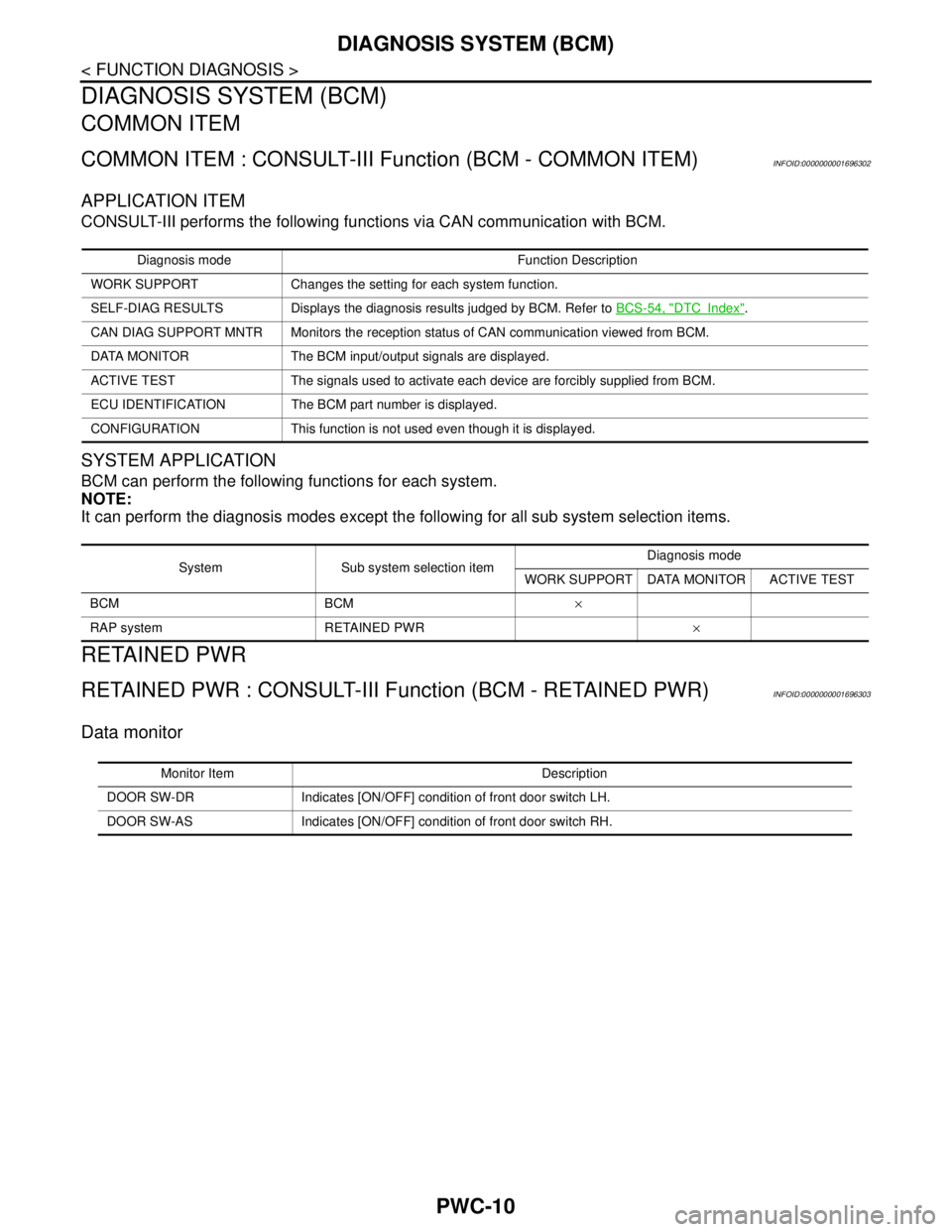
PWC-10
< FUNCTION DIAGNOSIS >
DIAGNOSIS SYSTEM (BCM)
DIAGNOSIS SYSTEM (BCM)
COMMON ITEM
COMMON ITEM : CONSULT-III Function (BCM - COMMON ITEM)INFOID:0000000001696302
APPLICATION ITEM
CONSULT-III performs the following functions via CAN communication with BCM.
SYSTEM APPLICATION
BCM can perform the following functions for each system.
NOTE:
It can perform the diagnosis modes except the following for all sub system selection items.
RETAINED PWR
RETAINED PWR : CONSULT-III Function (BCM - RETAINED PWR)INFOID:0000000001696303
Data monitor
Diagnosis mode Function Description
WORK SUPPORT Changes the setting for each system function.
SELF-DIAG RESULTS Displays the diagnosis results judged by BCM. Refer to BCS-54, "
DTCIndex".
CAN DIAG SUPPORT MNTR Monitors the reception status of CAN communication viewed from BCM.
DATA MONITOR The BCM input/output signals are displayed.
ACTIVE TEST The signals used to activate each device are forcibly supplied from BCM.
ECU IDENTIFICATION The BCM part number is displayed.
CONFIGURATION This function is not used even though it is displayed.
System Sub system selection itemDiagnosis mode
WORK SUPPORT DATA MONITOR ACTIVE TEST
BCM BCM×
RAP system RETAINED PWR×
Monitor Item Description
DOOR SW-DR Indicates [ON/OFF] condition of front door switch LH.
DOOR SW-AS Indicates [ON/OFF] condition of front door switch RH.
Page 4472 of 5883
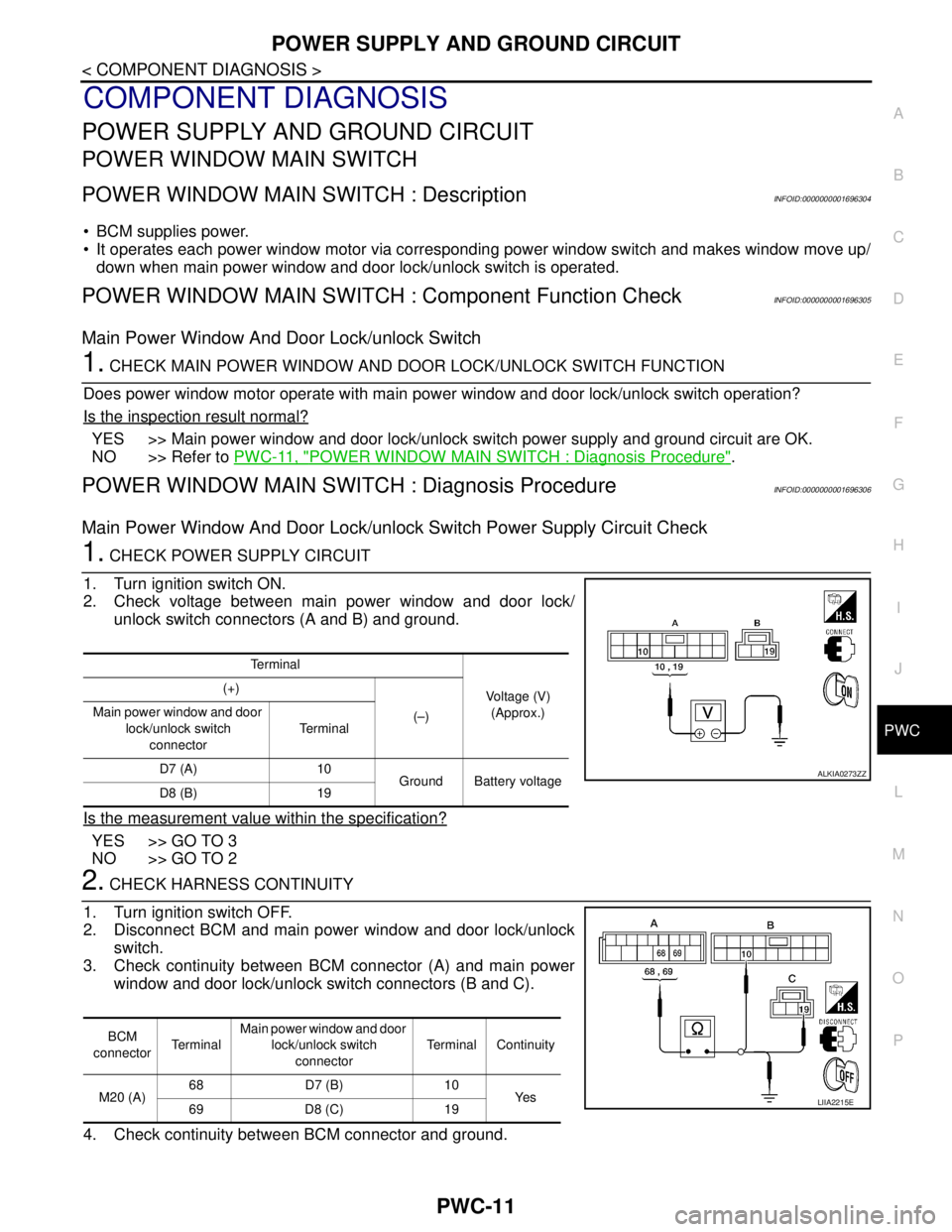
POWER SUPPLY AND GROUND CIRCUIT
PWC-11
< COMPONENT DIAGNOSIS >
C
D
E
F
G
H
I
J
L
MA
B
PWC
N
O
P
COMPONENT DIAGNOSIS
POWER SUPPLY AND GROUND CIRCUIT
POWER WINDOW MAIN SWITCH
POWER WINDOW MAIN SWITCH : DescriptionINFOID:0000000001696304
BCM supplies power.
It operates each power window motor via corresponding power window switch and makes window move up/
down when main power window and door lock/unlock switch is operated.
POWER WINDOW MAIN SWITCH : Component Function CheckINFOID:0000000001696305
Main Power Window And Door Lock/unlock Switch
1. CHECK MAIN POWER WINDOW AND DOOR LOCK/UNLOCK SWITCH FUNCTION
Does power window motor operate with main power window and door lock/unlock switch operation?
Is the inspection result normal?
YES >> Main power window and door lock/unlock switch power supply and ground circuit are OK.
NO >> Refer to PWC-11, "
POWER WINDOW MAIN SWITCH : Diagnosis Procedure".
POWER WINDOW MAIN SWITCH : Diagnosis ProcedureINFOID:0000000001696306
Main Power Window And Door Lock/unlock Switch Power Supply Circuit Check
1. CHECK POWER SUPPLY CIRCUIT
1. Turn ignition switch ON.
2. Check voltage between main power window and door lock/
unlock switch connectors (A and B) and ground.
Is the measurement value within the specification?
YES >> GO TO 3
NO >> GO TO 2
2. CHECK HARNESS CONTINUITY
1. Turn ignition switch OFF.
2. Disconnect BCM and main power window and door lock/unlock
switch.
3. Check continuity between BCM connector (A) and main power
window and door lock/unlock switch connectors (B and C).
4. Check continuity between BCM connector and ground.
Te r m i n a l
Voltage (V)
(Approx.) (+)
(–) Main power window and door
lock/unlock switch
connectorTe r m i n a l
D7 (A) 10
Ground Battery voltage
D8 (B) 19
ALKIA0273ZZ
BCM
connectorTe r m i n a lMain power window and door
lock/unlock switch
connectorTerminal Continuity
M20 (A)68 D7 (B) 10
Ye s
69 D8 (C) 19
LIIA2215E
Page 4473 of 5883
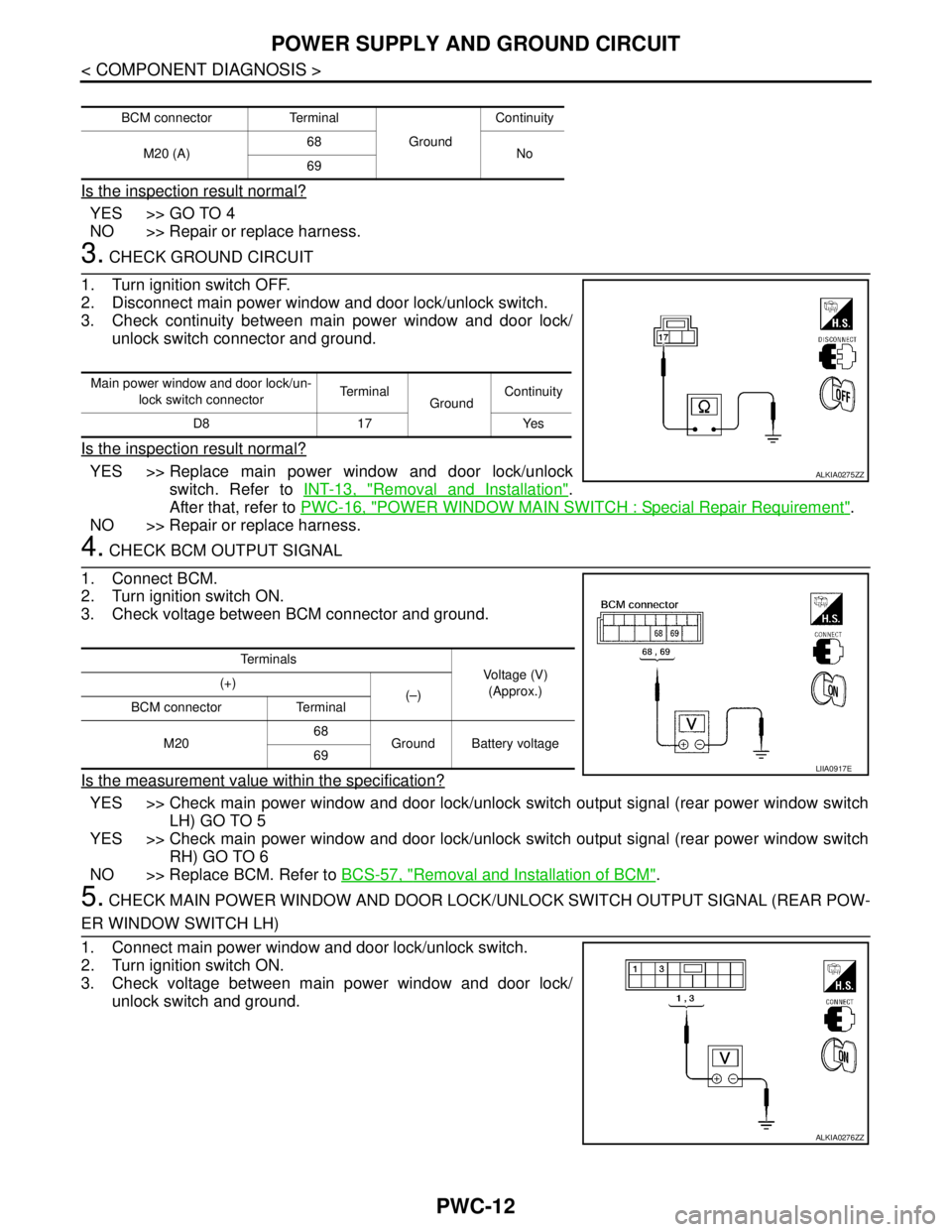
PWC-12
< COMPONENT DIAGNOSIS >
POWER SUPPLY AND GROUND CIRCUIT
Is the inspection result normal?
YES >> GO TO 4
NO >> Repair or replace harness.
3. CHECK GROUND CIRCUIT
1. Turn ignition switch OFF.
2. Disconnect main power window and door lock/unlock switch.
3. Check continuity between main power window and door lock/
unlock switch connector and ground.
Is the inspection result normal?
YES >> Replace main power window and door lock/unlock
switch. Refer to INT-13, "
Removal and Installation".
After that, refer to PWC-16, "
POWER WINDOW MAIN SWITCH : Special Repair Requirement".
NO >> Repair or replace harness.
4. CHECK BCM OUTPUT SIGNAL
1. Connect BCM.
2. Turn ignition switch ON.
3. Check voltage between BCM connector and ground.
Is the measurement value within the specification?
YES >> Check main power window and door lock/unlock switch output signal (rear power window switch
LH) GO TO 5
YES >> Check main power window and door lock/unlock switch output signal (rear power window switch
RH) GO TO 6
NO >> Replace BCM. Refer to BCS-57, "
Removal and Installation of BCM".
5. CHECK MAIN POWER WINDOW AND DOOR LOCK/UNLOCK SWITCH OUTPUT SIGNAL (REAR POW-
ER WINDOW SWITCH LH)
1. Connect main power window and door lock/unlock switch.
2. Turn ignition switch ON.
3. Check voltage between main power window and door lock/
unlock switch and ground.
BCM connector Terminal
GroundContinuity
M20 (A)68
No
69
Main power window and door lock/un-
lock switch connectorTe r m i n a l
GroundContinuity
D8 17 Yes
ALKIA0275ZZ
Te r m i n a l s
Voltage (V)
(Approx.) (+)
(–)
BCM connector Terminal
M2068
Ground Battery voltage
69
LIIA0917E
ALKIA0276ZZ
Page 4474 of 5883
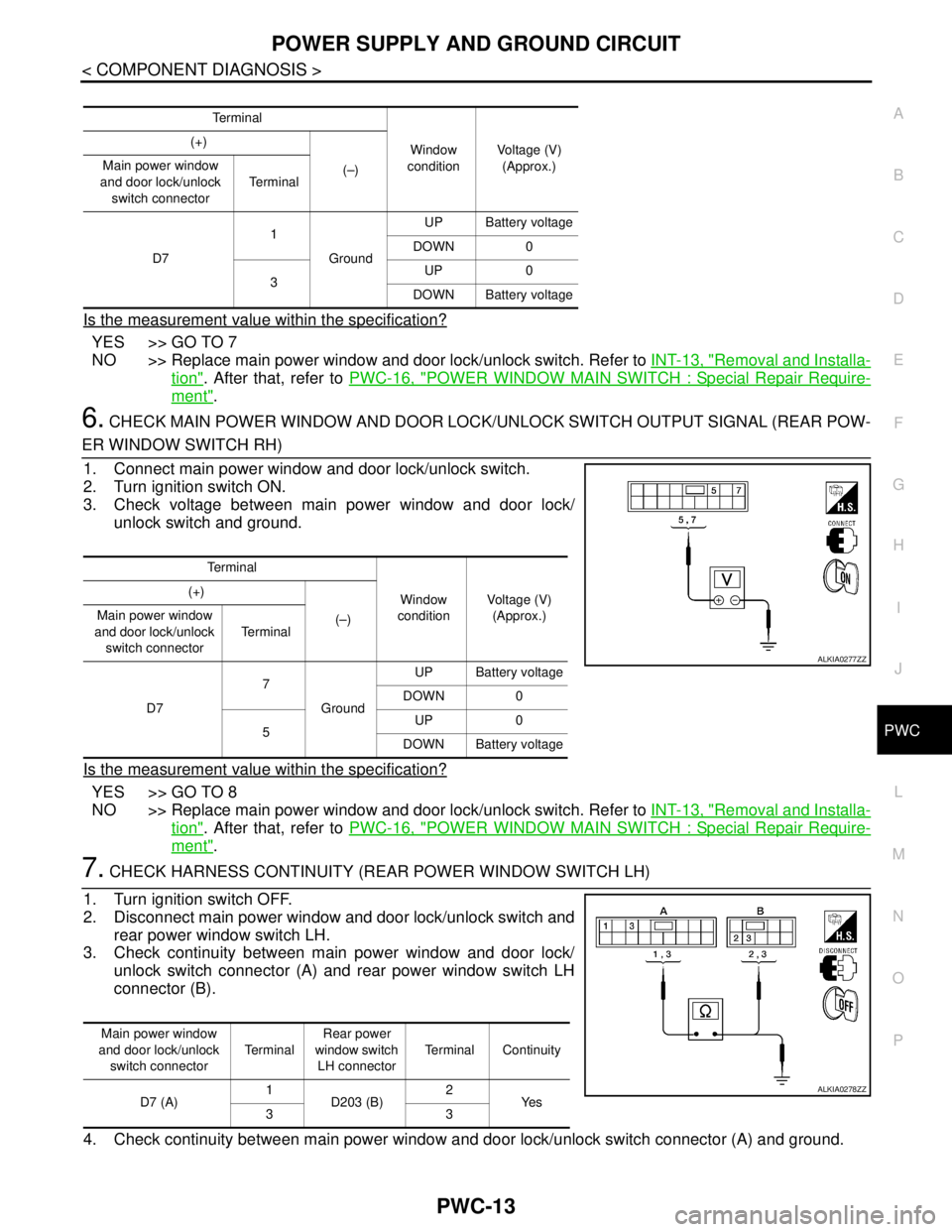
POWER SUPPLY AND GROUND CIRCUIT
PWC-13
< COMPONENT DIAGNOSIS >
C
D
E
F
G
H
I
J
L
MA
B
PWC
N
O
P
Is the measurement value within the specification?
YES >> GO TO 7
NO >> Replace main power window and door lock/unlock switch. Refer to INT-13, "
Removal and Installa-
tion". After that, refer to PWC-16, "POWER WINDOW MAIN SWITCH : Special Repair Require-
ment".
6. CHECK MAIN POWER WINDOW AND DOOR LOCK/UNLOCK SWITCH OUTPUT SIGNAL (REAR POW-
ER WINDOW SWITCH RH)
1. Connect main power window and door lock/unlock switch.
2. Turn ignition switch ON.
3. Check voltage between main power window and door lock/
unlock switch and ground.
Is the measurement value within the specification?
YES >> GO TO 8
NO >> Replace main power window and door lock/unlock switch. Refer to INT-13, "
Removal and Installa-
tion". After that, refer to PWC-16, "POWER WINDOW MAIN SWITCH : Special Repair Require-
ment".
7. CHECK HARNESS CONTINUITY (REAR POWER WINDOW SWITCH LH)
1. Turn ignition switch OFF.
2. Disconnect main power window and door lock/unlock switch and
rear power window switch LH.
3. Check continuity between main power window and door lock/
unlock switch connector (A) and rear power window switch LH
connector (B).
4. Check continuity between main power window and door lock/unlock switch connector (A) and ground.
Te r m i n a l
Window
conditionVoltage (V)
(Approx.) (+)
(–) Main power window
and door lock/unlock
switch connectorTe r m i n a l
D71
GroundUP Battery voltage
DOWN 0
3UP 0
DOWN Battery voltage
Te r m i n a l
Window
conditionVoltage (V)
(Approx.) (+)
(–) Main power window
and door lock/unlock
switch connectorTerminal
D77
GroundUP Battery voltage
DOWN 0
5UP 0
DOWN Battery voltage
ALKIA0277ZZ
Main power window
and door lock/unlock
switch connectorTe r m i n a lRear power
window switch
LH connectorTerminal Continuity
D7 (A)1
D203 (B)2
Ye s
33
ALKIA0278ZZ
Page 4475 of 5883
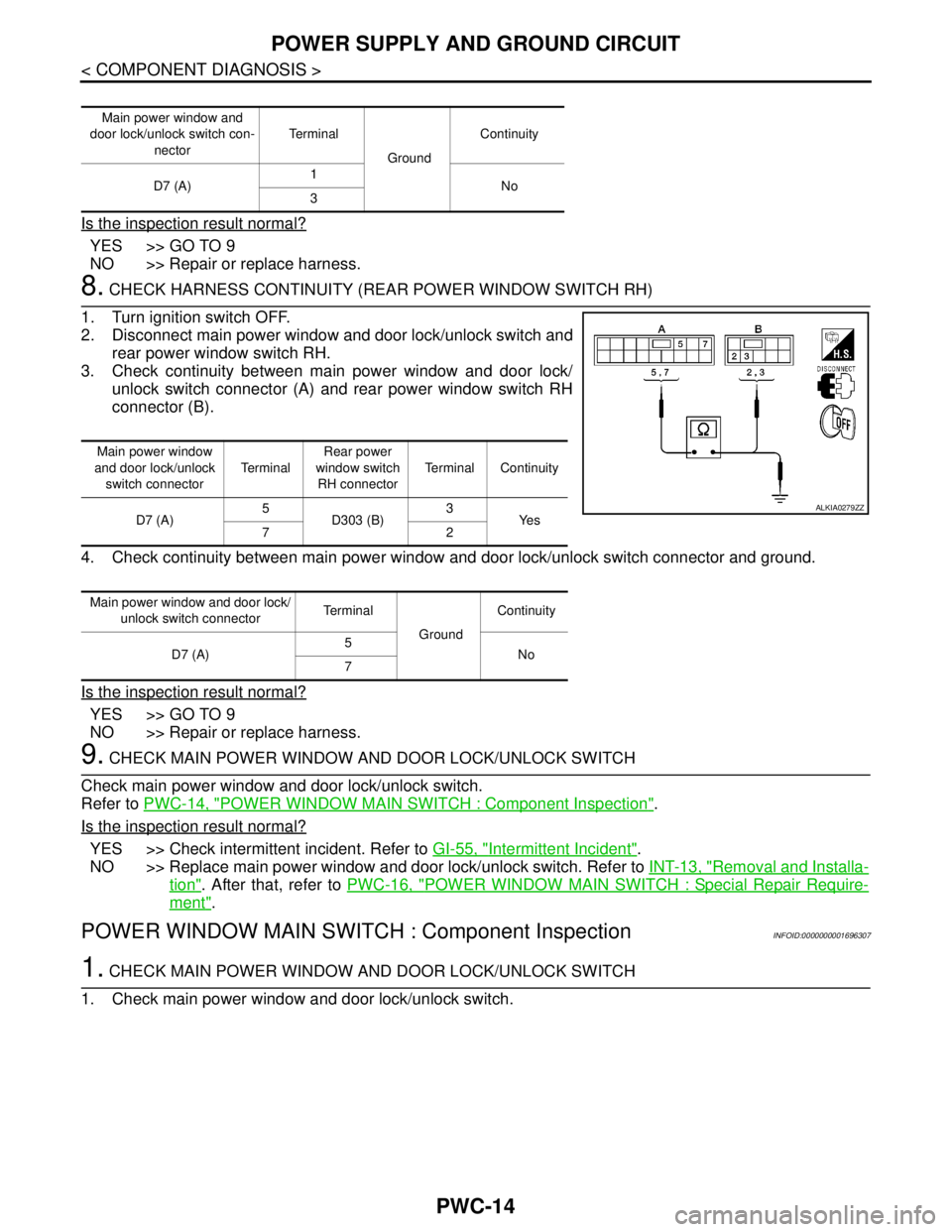
PWC-14
< COMPONENT DIAGNOSIS >
POWER SUPPLY AND GROUND CIRCUIT
Is the inspection result normal?
YES >> GO TO 9
NO >> Repair or replace harness.
8. CHECK HARNESS CONTINUITY (REAR POWER WINDOW SWITCH RH)
1. Turn ignition switch OFF.
2. Disconnect main power window and door lock/unlock switch and
rear power window switch RH.
3. Check continuity between main power window and door lock/
unlock switch connector (A) and rear power window switch RH
connector (B).
4. Check continuity between main power window and door lock/unlock switch connector and ground.
Is the inspection result normal?
YES >> GO TO 9
NO >> Repair or replace harness.
9. CHECK MAIN POWER WINDOW AND DOOR LOCK/UNLOCK SWITCH
Check main power window and door lock/unlock switch.
Refer to PWC-14, "
POWER WINDOW MAIN SWITCH : Component Inspection".
Is the inspection result normal?
YES >> Check intermittent incident. Refer to GI-55, "Intermittent Incident".
NO >> Replace main power window and door lock/unlock switch. Refer to INT-13, "
Removal and Installa-
tion". After that, refer to PWC-16, "POWER WINDOW MAIN SWITCH : Special Repair Require-
ment".
POWER WINDOW MAIN SWITCH : Component InspectionINFOID:0000000001696307
1. CHECK MAIN POWER WINDOW AND DOOR LOCK/UNLOCK SWITCH
1. Check main power window and door lock/unlock switch.
Main power window and
door lock/unlock switch con-
nectorTe r m i n a l
GroundContinuity
D7 (A)1
No
3
Main power window
and door lock/unlock
switch connectorTe r m i n a lRear power
window switch
RH connectorTerminal Continuity
D7 (A)5
D303 (B)3
Ye s
72
Main power window and door lock/
unlock switch connectorTe r m i n a l
GroundContinuity
D7 (A)5
No
7
ALKIA0279ZZ
Page 4476 of 5883
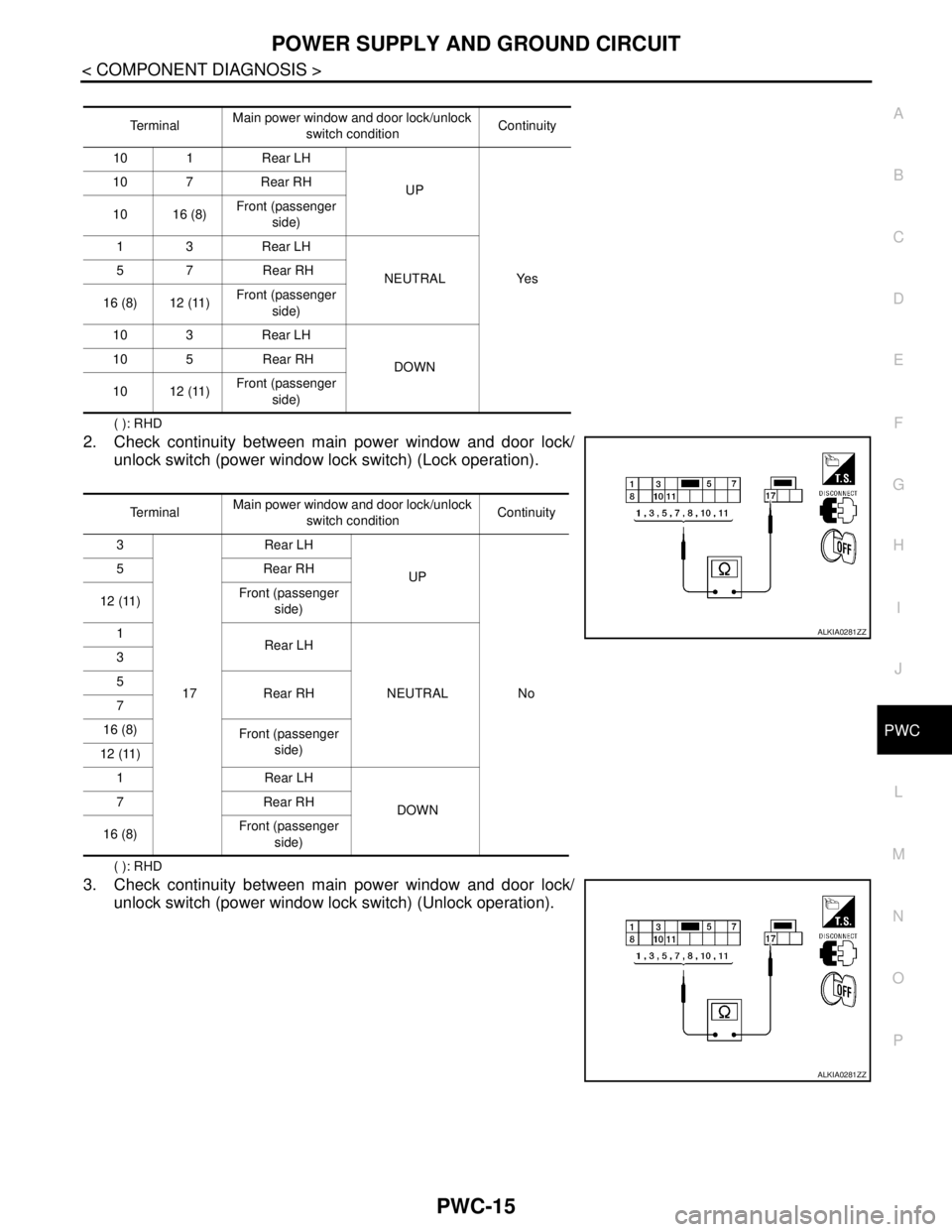
POWER SUPPLY AND GROUND CIRCUIT
PWC-15
< COMPONENT DIAGNOSIS >
C
D
E
F
G
H
I
J
L
MA
B
PWC
N
O
P
( ): RHD
2. Check continuity between main power window and door lock/
unlock switch (power window lock switch) (Lock operation).
( ): RHD
3. Check continuity between main power window and door lock/
unlock switch (power window lock switch) (Unlock operation).
Te r m i n a lMain power window and door lock/unlock
switch conditionContinuity
10 1 Rear LH
UP
Ye s 10 7 Rear RH
10 16 (8)Front (passenger
side)
13 Rear LH
NEUTRAL 5 7 Rear RH
16 (8) 12 (11)Front (passenger
side)
10 3 Rear LH
DOWN 10 5 Rear RH
10 12 (11)Front (passenger
side)
Te r m i n a lMain power window and door lock/unlock
switch conditionContinuity
3
17Rear LH
UP
No 5Rear RH
12 (11)Front (passenger
side)
1
Rear LH
NEUTRAL 3
5
Rear RH
7
16 (8)
Front (passenger
side)
12 (11)
1 Rear LH
DOWN 7Rear RH
16 (8)Front (passenger
side)
ALKIA0281ZZ
ALKIA0281ZZ
Page 4477 of 5883
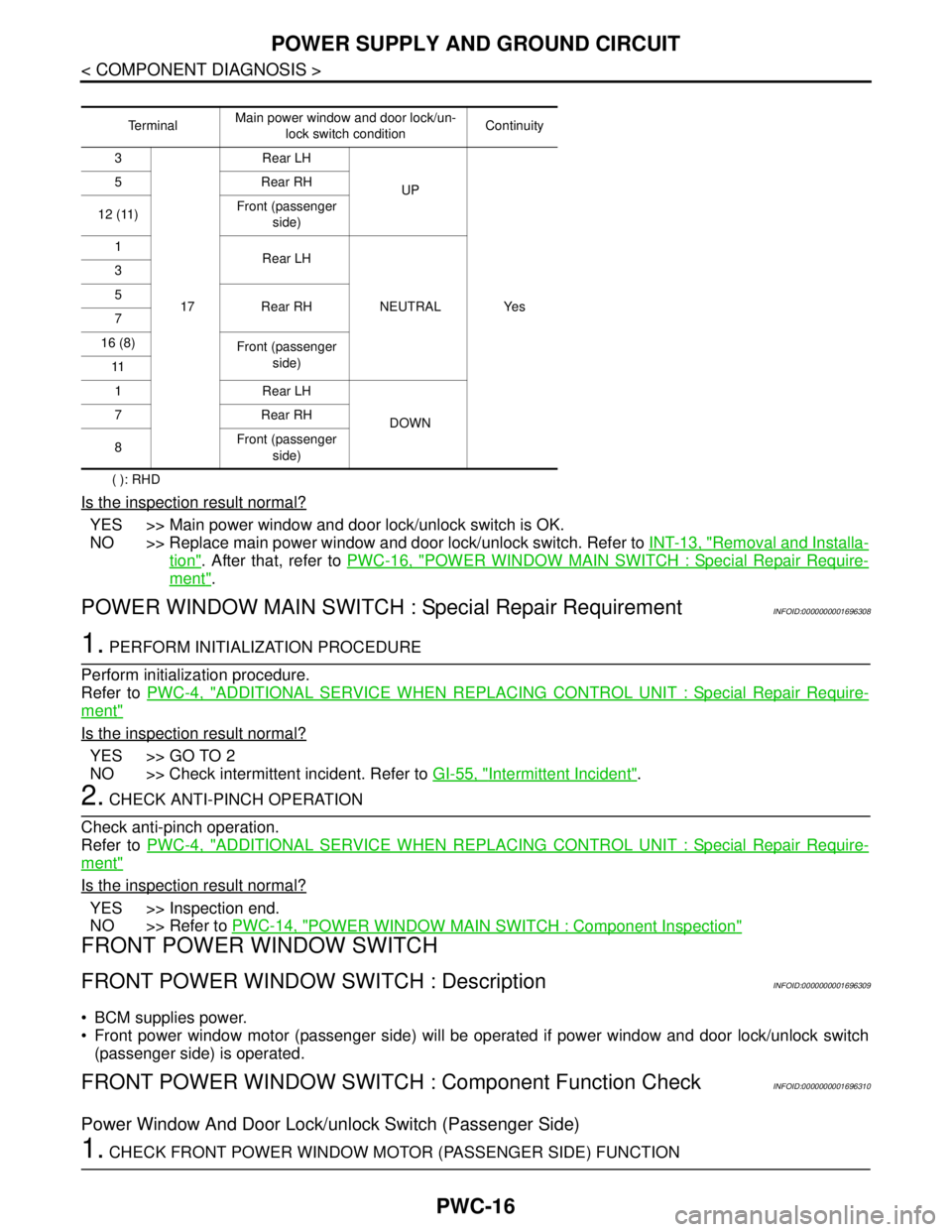
PWC-16
< COMPONENT DIAGNOSIS >
POWER SUPPLY AND GROUND CIRCUIT
( ): RHD
Is the inspection result normal?
YES >> Main power window and door lock/unlock switch is OK.
NO >> Replace main power window and door lock/unlock switch. Refer to INT-13, "
Removal and Installa-
tion". After that, refer to PWC-16, "POWER WINDOW MAIN SWITCH : Special Repair Require-
ment".
POWER WINDOW MAIN SWITCH : Special Repair RequirementINFOID:0000000001696308
1. PERFORM INITIALIZATION PROCEDURE
Perform initialization procedure.
Refer to PWC-4, "
ADDITIONAL SERVICE WHEN REPLACING CONTROL UNIT : Special Repair Require-
ment"
Is the inspection result normal?
YES >> GO TO 2
NO >> Check intermittent incident. Refer to GI-55, "
Intermittent Incident".
2. CHECK ANTI-PINCH OPERATION
Check anti-pinch operation.
Refer to PWC-4, "
ADDITIONAL SERVICE WHEN REPLACING CONTROL UNIT : Special Repair Require-
ment"
Is the inspection result normal?
YES >> Inspection end.
NO >> Refer to PWC-14, "
POWER WINDOW MAIN SWITCH : Component Inspection"
FRONT POWER WINDOW SWITCH
FRONT POWER WINDOW SWITCH : DescriptionINFOID:0000000001696309
BCM supplies power.
Front power window motor (passenger side) will be operated if power window and door lock/unlock switch
(passenger side) is operated.
FRONT POWER WINDOW SWITCH : Component Function CheckINFOID:0000000001696310
Power Window And Door Lock/unlock Switch (Passenger Side)
1. CHECK FRONT POWER WINDOW MOTOR (PASSENGER SIDE) FUNCTION
Te r m i n a lMain power window and door lock/un-
lock switch conditionContinuity
3
17Rear LH
UP
Ye s 5Rear RH
12 (11)Front (passenger
side)
1
Rear LH
NEUTRAL 3
5
Rear RH
7
16 (8)
Front (passenger
side)
11
1 Rear LH
DOWN 7Rear RH
8Front (passenger
side)
Page 4478 of 5883
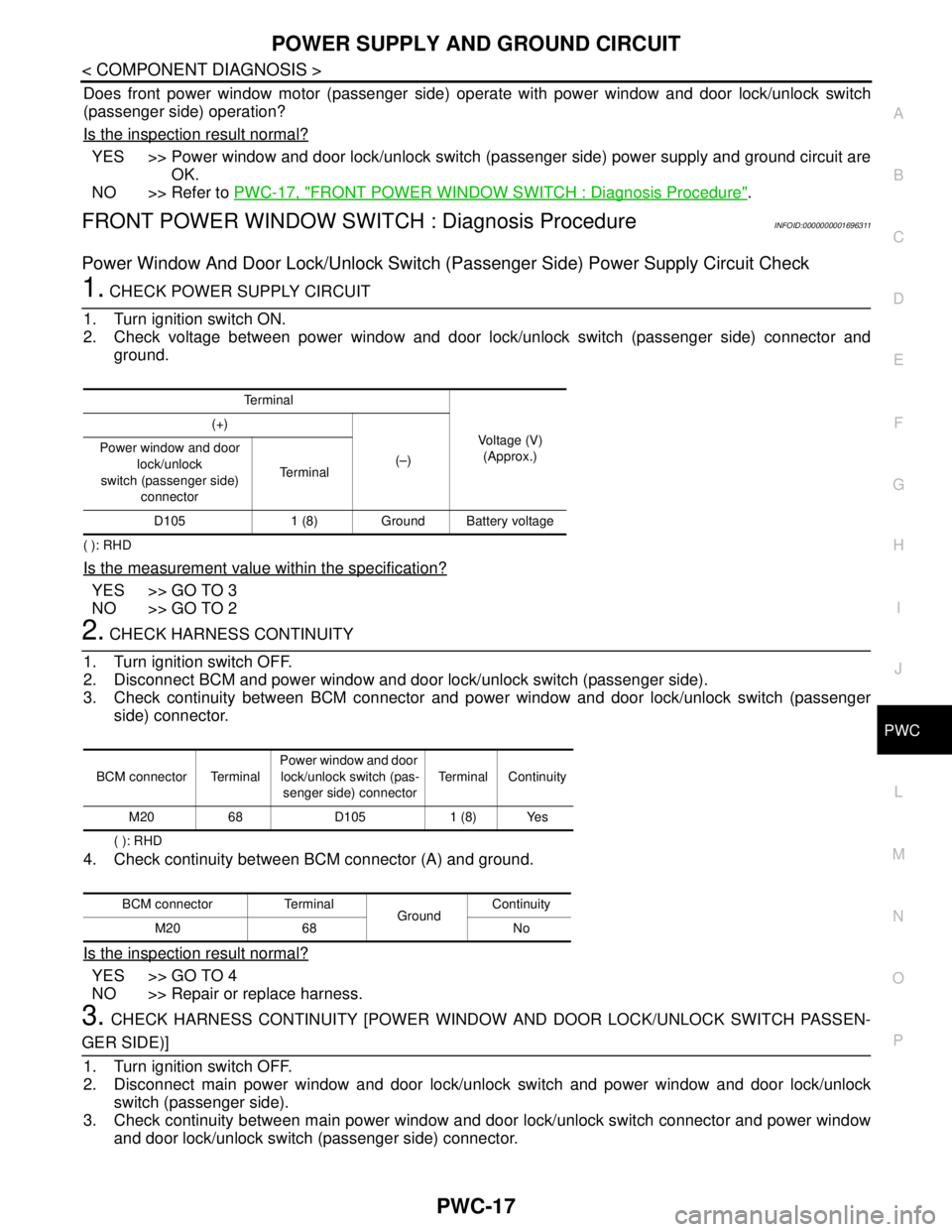
POWER SUPPLY AND GROUND CIRCUIT
PWC-17
< COMPONENT DIAGNOSIS >
C
D
E
F
G
H
I
J
L
MA
B
PWC
N
O
P
Does front power window motor (passenger side) operate with power window and door lock/unlock switch
(passenger side) operation?
Is the inspection result normal?
YES >> Power window and door lock/unlock switch (passenger side) power supply and ground circuit are
OK.
NO >> Refer to PWC-17, "
FRONT POWER WINDOW SWITCH : Diagnosis Procedure".
FRONT POWER WINDOW SWITCH : Diagnosis ProcedureINFOID:0000000001696311
Power Window And Door Lock/Unlock Switch (Passenger Side) Power Supply Circuit Check
1. CHECK POWER SUPPLY CIRCUIT
1. Turn ignition switch ON.
2. Check voltage between power window and door lock/unlock switch (passenger side) connector and
ground.
( ): RHD
Is the measurement value within the specification?
YES >> GO TO 3
NO >> GO TO 2
2. CHECK HARNESS CONTINUITY
1. Turn ignition switch OFF.
2. Disconnect BCM and power window and door lock/unlock switch (passenger side).
3. Check continuity between BCM connector and power window and door lock/unlock switch (passenger
side) connector.
( ): RHD
4. Check continuity between BCM connector (A) and ground.
Is the inspection result normal?
YES >> GO TO 4
NO >> Repair or replace harness.
3. CHECK HARNESS CONTINUITY [POWER WINDOW AND DOOR LOCK/UNLOCK SWITCH PASSEN-
GER SIDE)]
1. Turn ignition switch OFF.
2. Disconnect main power window and door lock/unlock switch and power window and door lock/unlock
switch (passenger side).
3. Check continuity between main power window and door lock/unlock switch connector and power window
and door lock/unlock switch (passenger side) connector.
Te r m i n a l
Voltage (V)
(Approx.) (+)
(–) Power window and door
lock/unlock
switch (passenger side)
connectorTe r m i n a l
D105 1 (8) Ground Battery voltage
BCM connector TerminalPower window and door
lock/unlock switch (pas-
senger side) connectorTerminal Continuity
M20 68 D105 1 (8) Yes
BCM connector Terminal
GroundContinuity
M20 68 No
Page 4479 of 5883
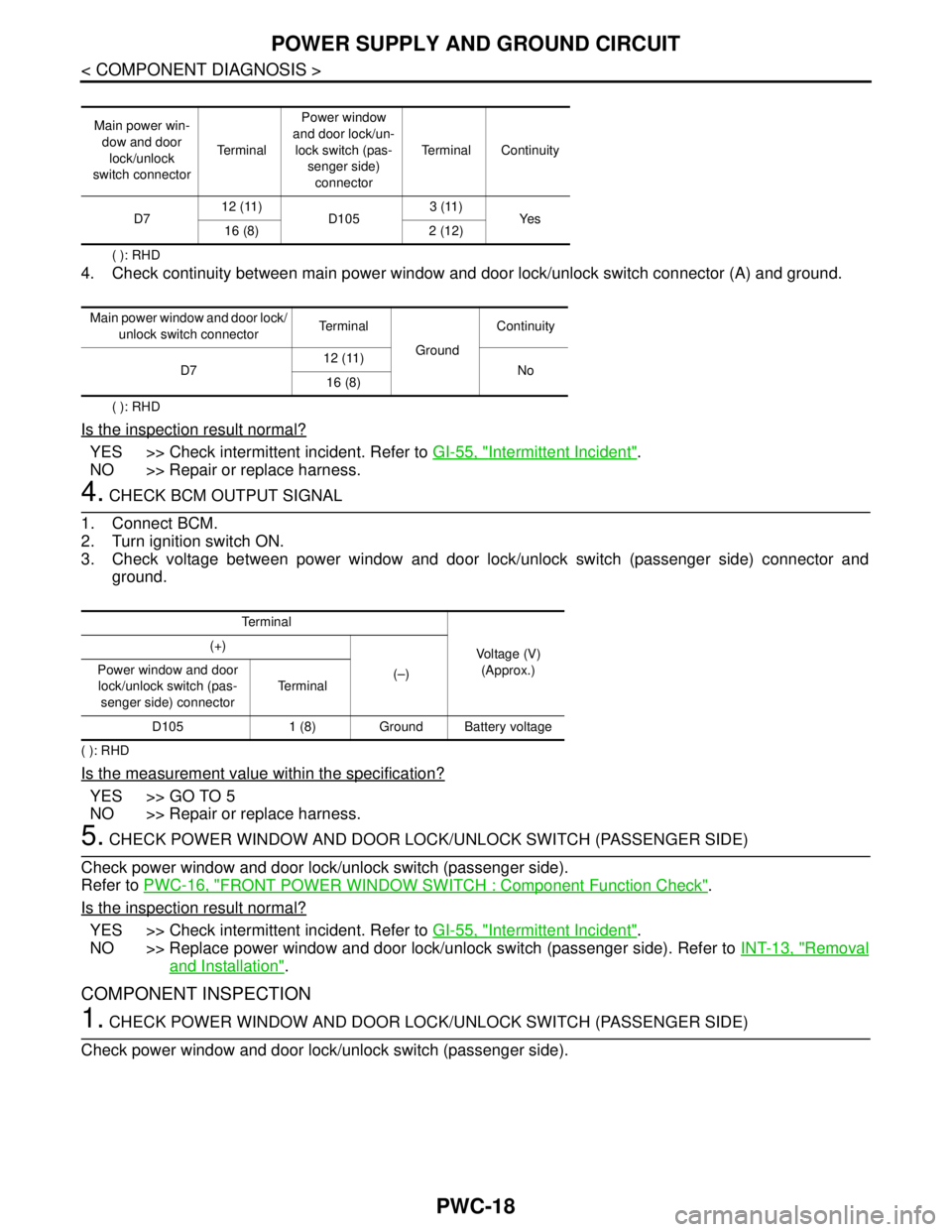
PWC-18
< COMPONENT DIAGNOSIS >
POWER SUPPLY AND GROUND CIRCUIT
( ): RHD
4. Check continuity between main power window and door lock/unlock switch connector (A) and ground.
( ): RHD
Is the inspection result normal?
YES >> Check intermittent incident. Refer to GI-55, "Intermittent Incident".
NO >> Repair or replace harness.
4. CHECK BCM OUTPUT SIGNAL
1. Connect BCM.
2. Turn ignition switch ON.
3. Check voltage between power window and door lock/unlock switch (passenger side) connector and
ground.
( ): RHD
Is the measurement value within the specification?
YES >> GO TO 5
NO >> Repair or replace harness.
5. CHECK POWER WINDOW AND DOOR LOCK/UNLOCK SWITCH (PASSENGER SIDE)
Check power window and door lock/unlock switch (passenger side).
Refer to PWC-16, "
FRONT POWER WINDOW SWITCH : Component Function Check".
Is the inspection result normal?
YES >> Check intermittent incident. Refer to GI-55, "Intermittent Incident".
NO >> Replace power window and door lock/unlock switch (passenger side). Refer to INT-13, "
Removal
and Installation".
COMPONENT INSPECTION
1. CHECK POWER WINDOW AND DOOR LOCK/UNLOCK SWITCH (PASSENGER SIDE)
Check power window and door lock/unlock switch (passenger side).
Main power win-
dow and door
lock/unlock
switch connectorTe r m i n a lPower window
and door lock/un-
lock switch (pas-
senger side)
connectorTerminal Continuity
D712 (11)
D1053 (11)
Ye s
16 (8) 2 (12)
Main power window and door lock/
unlock switch connectorTerminal
GroundContinuity
D712 (11)
No
16 (8)
Te r m i n a l
Voltage (V)
(Approx.) (+)
(–) Power window and door
lock/unlock switch (pas-
senger side) connectorTe r m i n a l
D105 1 (8) Ground Battery voltage
Page 4480 of 5883
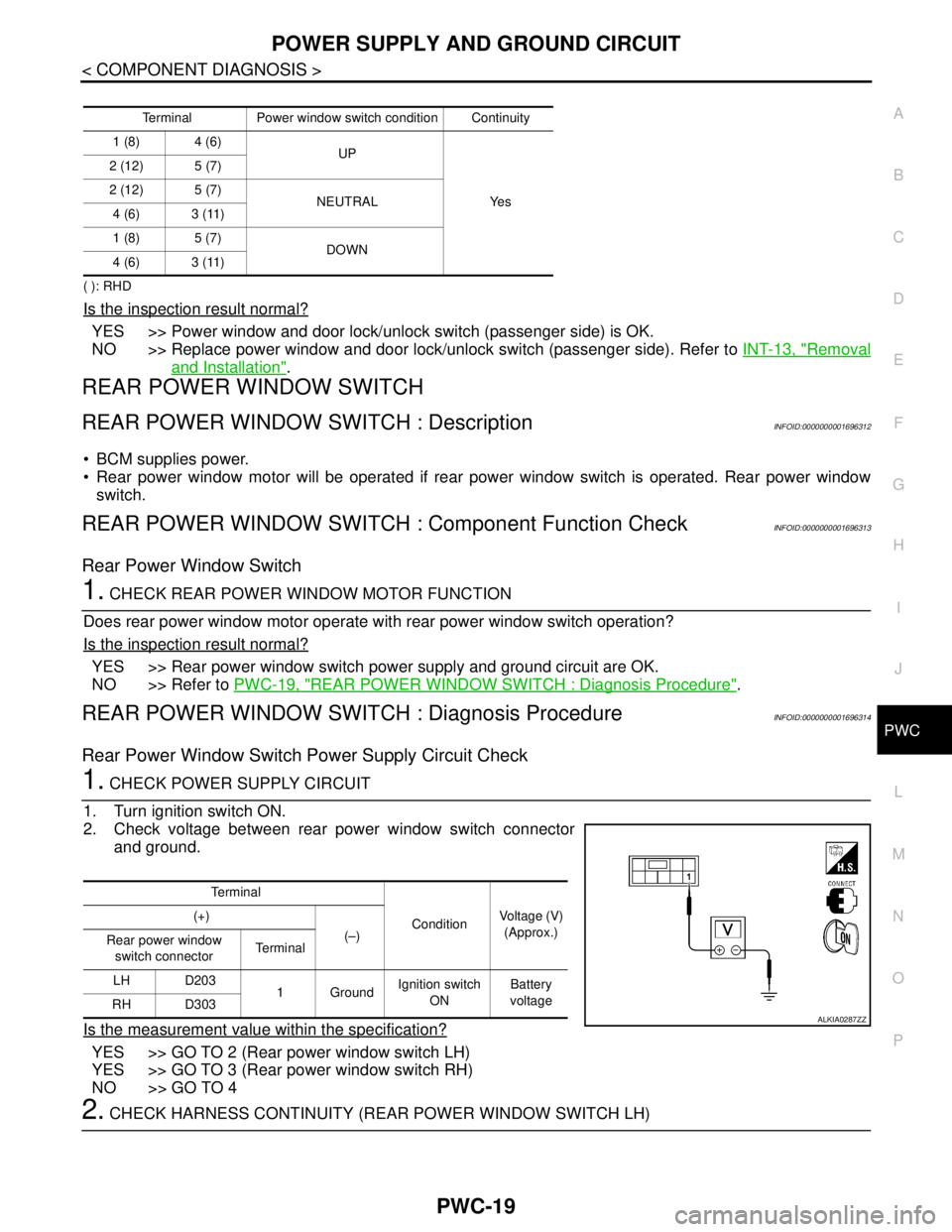
POWER SUPPLY AND GROUND CIRCUIT
PWC-19
< COMPONENT DIAGNOSIS >
C
D
E
F
G
H
I
J
L
MA
B
PWC
N
O
P
( ): RHD
Is the inspection result normal?
YES >> Power window and door lock/unlock switch (passenger side) is OK.
NO >> Replace power window and door lock/unlock switch (passenger side). Refer to INT-13, "
Removal
and Installation".
REAR POWER WINDOW SWITCH
REAR POWER WINDOW SWITCH : DescriptionINFOID:0000000001696312
BCM supplies power.
Rear power window motor will be operated if rear power window switch is operated. Rear power window
switch.
REAR POWER WINDOW SWITCH : Component Function CheckINFOID:0000000001696313
Rear Power Window Switch
1. CHECK REAR POWER WINDOW MOTOR FUNCTION
Does rear power window motor operate with rear power window switch operation?
Is the inspection result normal?
YES >> Rear power window switch power supply and ground circuit are OK.
NO >> Refer to PWC-19, "
REAR POWER WINDOW SWITCH : Diagnosis Procedure".
REAR POWER WINDOW SWITCH : Diagnosis ProcedureINFOID:0000000001696314
Rear Power Window Switch Power Supply Circuit Check
1. CHECK POWER SUPPLY CIRCUIT
1. Turn ignition switch ON.
2. Check voltage between rear power window switch connector
and ground.
Is the measurement value within the specification?
YES >> GO TO 2 (Rear power window switch LH)
YES >> GO TO 3 (Rear power window switch RH)
NO >> GO TO 4
2. CHECK HARNESS CONTINUITY (REAR POWER WINDOW SWITCH LH)
Terminal Power window switch condition Continuity
1 (8) 4 (6)
UP
Ye s 2 (12) 5 (7)
2 (12) 5 (7)
NEUTRAL
4 (6) 3 (11)
1 (8) 5 (7)
DOWN
4 (6) 3 (11)
Te r m i n a l
ConditionVoltage (V)
(Approx.) (+)
(–)
Rear power window
switch connectorTe r m i n a l
LH D203
1GroundIgnition switch
ONBattery
voltage
RH D303
ALKIA0287ZZ