Peugeot 508 RXH 2013 Manual PDF
Manufacturer: PEUGEOT, Model Year: 2013, Model line: 508 RXH, Model: Peugeot 508 RXH 2013Pages: 308, PDF Size: 8.95 MB
Page 71 of 308
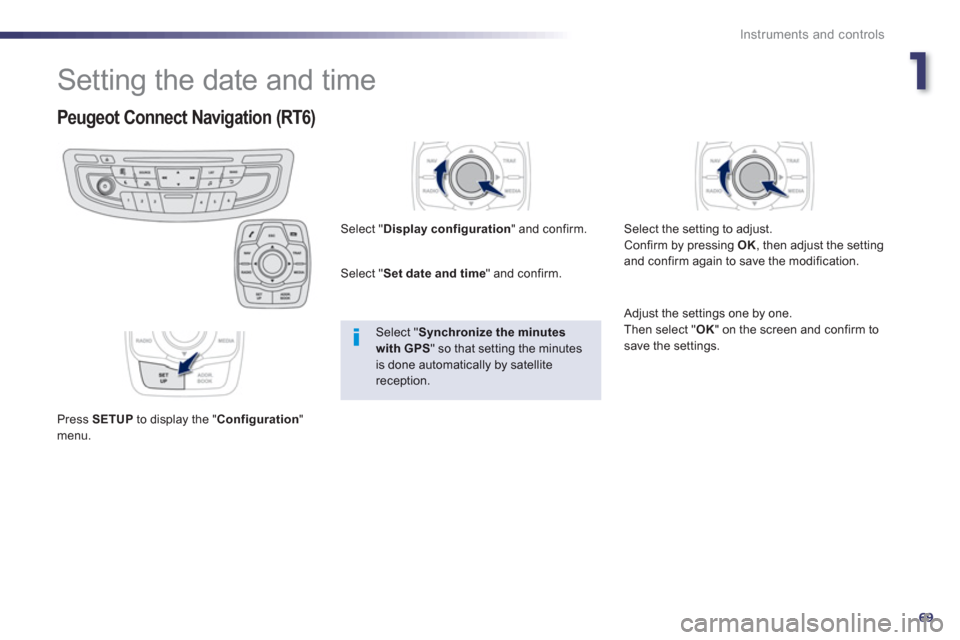
1
69
Instruments and controls
Setting the date and time
Peugeot Connect Navigation (RT6)
Press SETUPto display the "Configuration
"menu. Select "
Display configuration
" and confirm.
Select " Set date and time" and confirm.
Select "Synchronize the minutes with GPS
" so that setting the minutes is done automatically by satellite reception.
Select the settin
g to adjust.
Confirm by pressing OK, then adjust the settingand confirm again to save the modification.
Adjust the settings one by one.
Then select "OK
" on the screen and confirm tosave the settings.
Page 72 of 308
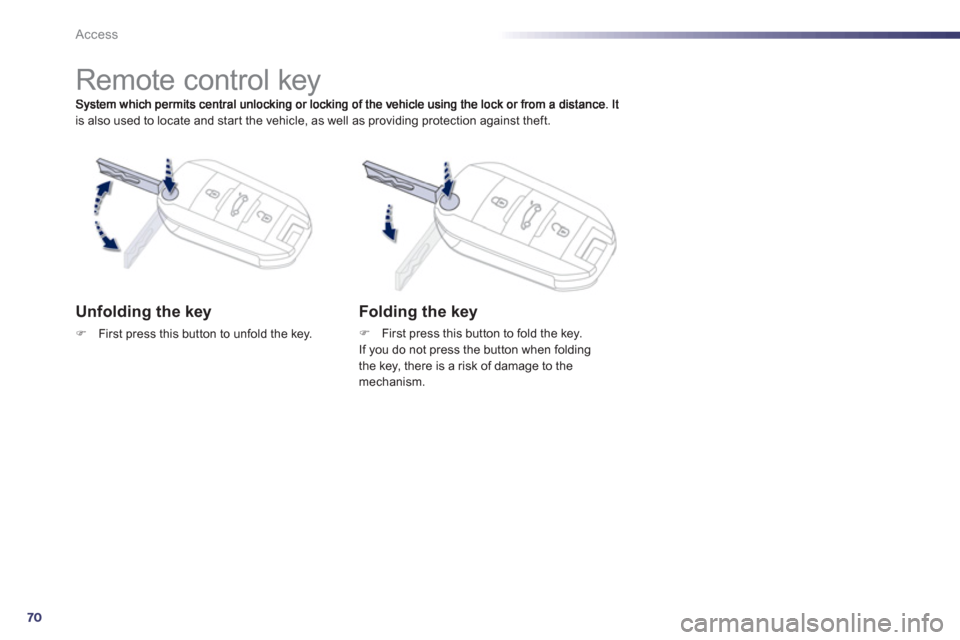
70
Access
is also used to locate and start the vehicle, as well as providing protection against theft.
Remote control key
Unfolding the key
�)First press this button to unfold the key.
Folding the key
�)
First press this button to fold the key.
If you do not press the button when folding
the key, there is a risk of damage to the
mechanism.
Page 73 of 308
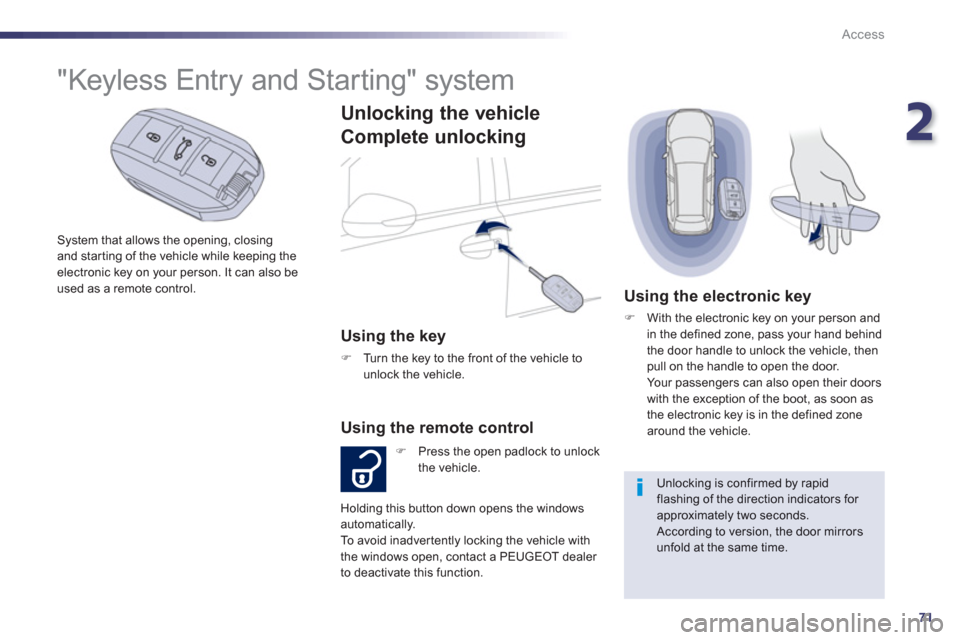
2
71
Access
Unlocking the vehicle
Complete unlockin
g
Using the key
�) Turn the key to the front of the vehicle tounlock the vehicle.
�)
Press the open padlock to unlock
the vehicle.
Using the remote control
Holding this button down opens the windows automatically.
To avoid inadver tently locking the vehicle with
the windows open, contact a PEUGEOT dealer
to deactivate this function.
Using the electronic key
�)
With the electronic key on your person and
in the defined zone, pass your hand behind
the door handle to unlock the vehicle, thenpull on the handle to open the door.
Your passengers can also open their doors
with the exception of the boot, as soon as
the electronic key is in the defined zone around the vehicle.
Unlocking is confirmed by rapid flashing of the direction indicators for approximately two seconds. According to version, the door mirrors unfold at the same time.
"Keyless Entry and Starting" system
System that allows the opening, closingand star ting of the vehicle while keeping theelectronic key on your person. It can also be used as a remote control.
Page 74 of 308

72
Access
Selective unlocking
�)To unlock the driver's door onlypress the open padlock once.
Using the remote control
This is set via the instrument panel
screen configuration menu.
Complete unlocking is activated by default.
Using the electronic key
�)To unlock only the driver's door with theelectronic key on your person, pass your hand behind the driver's door handle thenpull the handle to open the door.
�)To unlock the vehicle completely, pass your hand behind one of the passenger door handles, on the side of the vehicle where
the electronic key is located, then pull the door handle.
Each unlocking is confirmed by rapid flashing of the direction indicators for approximately two seconds. According to version, the door mirrors unfold at the same time as the first unlocking action.
�)
To unlock the other doors and the boot,
press the open padlock again
Accumulations (water, dust, grime,
salt...) on the inner surface if the door handle may affect detection.
If cleaning the inner sur face of the door handle using a cloth does not resolve the problem, contact a PEUGEOTdealer or a qualified workshop. A sudden splash of water (stream of water, high pressure jet washer,
Page 75 of 308

2
73
Access
Unlocking the boot
Using the remote control
�)
Press this button to unlock thevehicle and open the boot.
Using the electronic key
�)With the electronic key in the defined zone,
lift lever 1 to unlock the vehicle and open
the boot.
Boot only function activated
This is set in the instrument panelconfiguration menu.
This function is deactivated b
y default. �) use of the remote control or the electronickey then unlocks and/or opens only the boot.
Don't forget to lock your boot afterwards.
Page 76 of 308
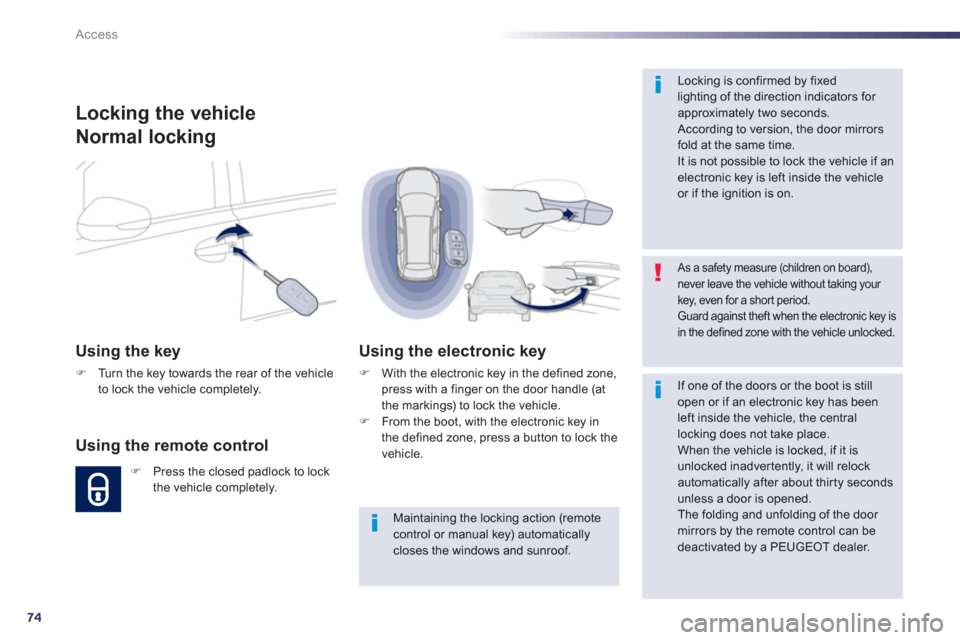
74
Access
As a safety measure (children on board), never leave the vehicle without taking your key, even for a shor t period. Guard against theft when the electronic key isin the defined zone with the vehicle unlocked.
Locking is confirmed by fixedlighting of the direction indicators for approximately two seconds.
According to version, the door mirrors fold at the same time.
It is not possible to lock the vehicle if an electronic key is left inside the vehicleor if the ignition is on.
If one of the doors or the boot is stillopen or if an electronic key has been left inside the vehicle, the central
locking does not take place.
When the vehicle is locked, if it isunlocked inadver tently, it will relock automatically after about thir ty seconds unless a door is opened.
The folding and unfolding of the door mirrors by the remote control can be deactivated by a PEUGEOT dealer.
Locking the vehicle
Normal lockin
g
Using the key
�)Turn the key towards the rear of the vehicle
to lock the vehicle completely.
Using the remote control
�)Press the closed padlock to lockthe vehicle completely.
Using the electronic key
�)
With the electronic key in the defined zone,
press with a finger on the door handle (at
the markings) to lock the vehicle. �) From the boot, with the electronic key in
the defined zone, press a button to lock the
vehicle.
Maintaining the locking action (remotecontrol or manual key) automaticallycloses the windows and sunroof.
Page 77 of 308
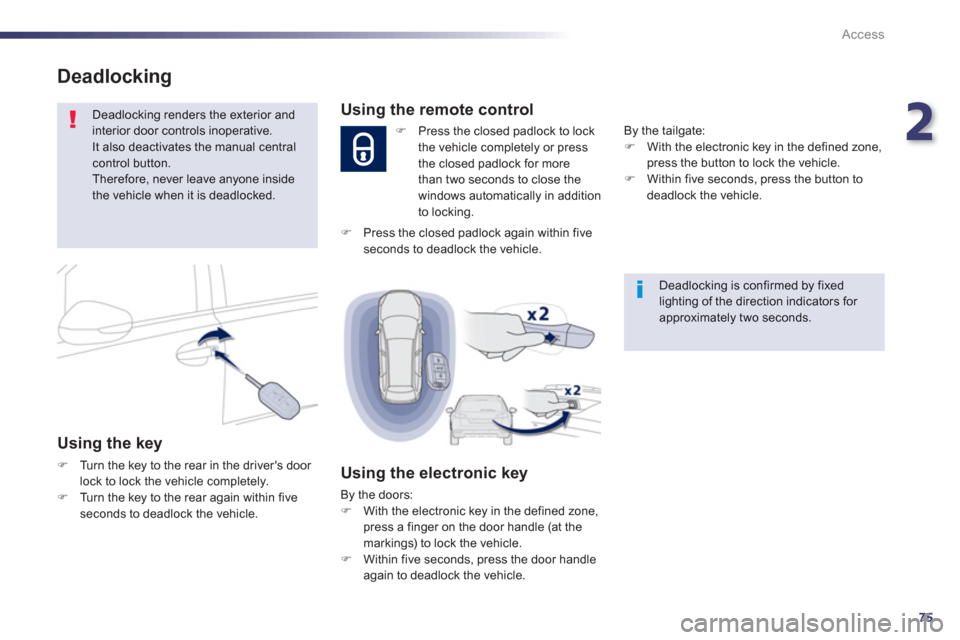
2
75
Access
Deadlocking is confirmed by fixedlighting of the direction indicators for approximately two seconds.
Using the remote control
�)
Press the closed padlock to lock
the vehicle completely or press
the closed padlock for more
t
han two seconds to close thewindows automatically in addition
to locking.
Using the electronic key
By the doors: �) With the electronic key in the defined zone,
press a finger on the door handle (at the
markings) to lock the vehicle.�) Within five seconds, press the door handle
again to deadlock the vehicle. B
y the tailgate: �)
With the electronic key in the defined zone, press the button to lock the vehicle. �)
Within five seconds, press the button todeadlock the vehicle.
�)
Press the closed padlock again within fiveseconds to deadlock the vehicle.
Deadlocking
Deadlocking renders the exterior andinterior door controls inoperative.
It also deactivates the manual central
control button.
Therefore, never leave anyone insidethe vehicle when it is deadlocked.
Using the key
�)Turn the key to the rear in the driver's door lock to lock the vehicle completely. �)Turn the key to the rear again within fiveseconds to deadlock the vehicle.
Page 78 of 308
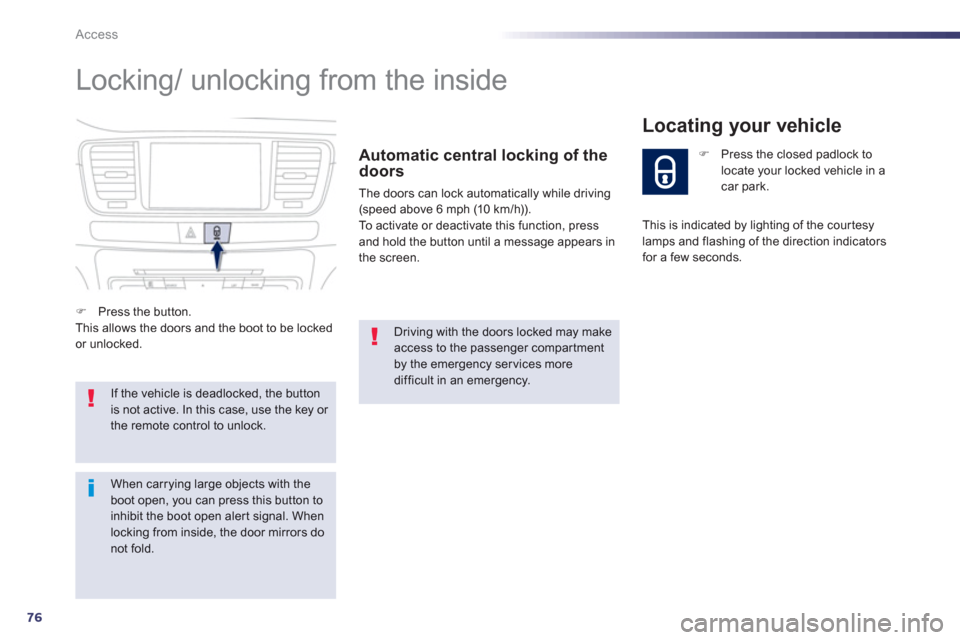
76
Access
Locking/ unlocking from the inside
Automatic central locking of the doors
The doors can lock automatically while driving (speed above 6 mph (10 km/h)).
To activate or deactivate this function, press
and hold the button until a message appears in
the screen.
If the vehicle is deadlocked, the buttonis not active. In this case, use the key or the remote control to unlock.
Driving with the doors locked may makeaccess to the passenger compar tment by the emergency ser vices more difficult in an emergency.
�)
Press the closed padlock to
locate your locked vehicle in a
car park.
Locating your vehicle
�)Press the button.
This allows the doors and the boot to be locked or unlocked. This is indicated b
y lighting of the cour tesylamps and flashing of the direction indicators for a few seconds.
When carrying large objects with the boot open, you can press this button toinhibit the boot open aler t signal. When locking from inside, the door mirrors do not fold.
Page 79 of 308
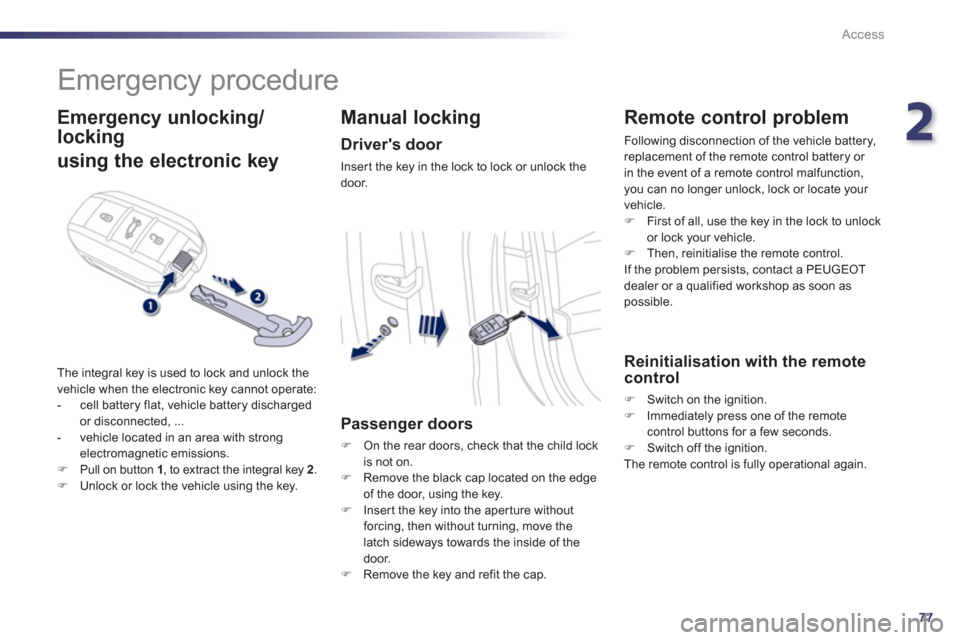
2
77
Access
Emergency procedure
Emergency unlocking/
locking
using the electronic key
The integral key is used to lock and unlock the
vehicle when the electronic key cannot operate:
- cell battery flat, vehicle battery discharged
or disconnected, ...
- vehicle located in an area with strongelectromagnetic emissions.�)Pull on button 1, to extract the integral key 2
. �)Unlock or lock the vehicle using the key.
Manual locking
Driver's door
Inser t the key in the lock to lock or unlock thedoor.
Passenger doors
�)
On the rear doors, check that the child lock is not on. �)
Remove the black cap located on the edge
of the door, using the key.�) Inser t the key into the aper ture withoutforcing, then without turning, move thelatch sideways towards the inside of the door. �)
Remove the key and refit the cap.
Remote control problem
Following disconnection of the vehicle battery,
replacement of the remote control battery or
in the event of a remote control malfunction,you can no longer unlock, lock or locate your
vehicle. �) First of all, use the key in the lock to unlock
or lock your vehicle. �) Then, reinitialise the remote control.
If the problem persists, contact a PEUGEOT
dealer or a qualified workshop as soon as
possible.
Reinitialisation with the remote control
�)
Switch on the ignition.�)
Immediately press one of the remotecontrol buttons for a few seconds.�)
Switch off the ignition.
The remote control is fully operational again.
Page 80 of 308
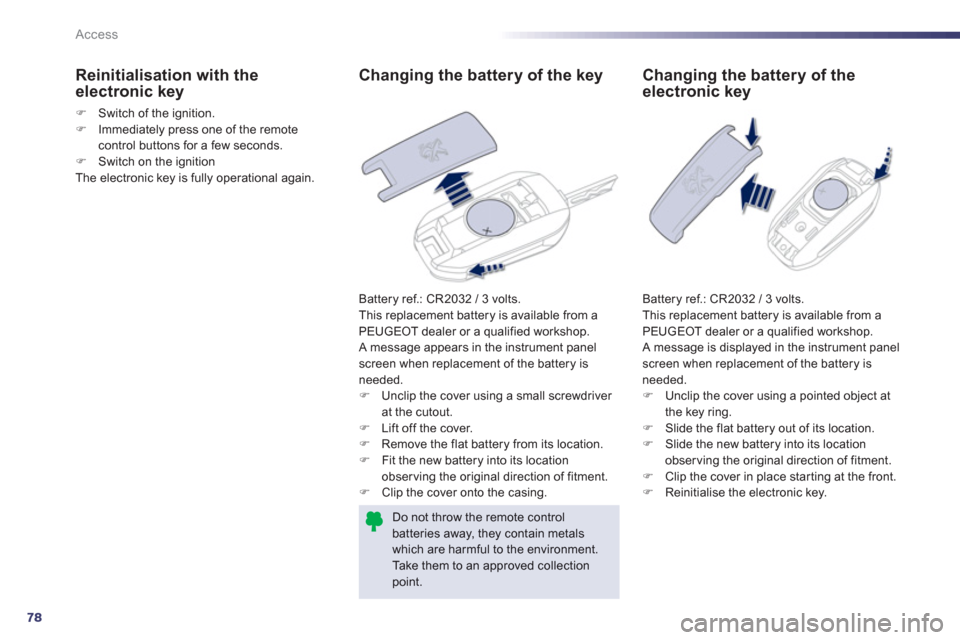
78
Access
Changing the battery of the key
Battery ref.: CR2032 / 3 volts.
This replacement battery is available from aPEUGEOT dealer or a qualified workshop.
A message appears in the instrument panel
screen when replacement of the battery is
needed. �) Unclip the cover using a small screwdriver at the cutout. �)
Lift off the cover.
�)
Remove the flat battery from its location.�)
Fit the new battery into its location observing the original direction of fitment. �)
Clip the cover onto the casing.
Do not throw the remote control batteries away, they contain metalswhich are harmful to the environment. Take them to an approved collection point.
Reinitialisation with the
electronic key
�)Switch of the ignition.�)Immediately press one of the remotecontrol buttons for a few seconds.
�)Switch on the ignition
The electronic key is fully operational again.
Changing the battery of theelectronic key
Battery ref.: CR2032 / 3 volts.
This replacement battery is available from a
PEUGEOT dealer or a qualified workshop.
A message is displayed in the instrument panel screen when replacement of the battery is needed.�)Unclip the cover using a pointed object at
the key ring.�)Slide the flat battery out of its location.
�)Slide the new battery into its location
observing the original direction of fitment. �)Clip the cover in place star ting at the front. �)Reinitialise the electronic key.