Peugeot Boxer 2002.5 Repair Manual
Manufacturer: PEUGEOT, Model Year: 2002.5, Model line: Boxer, Model: Peugeot Boxer 2002.5Pages: 182, PDF Size: 2.81 MB
Page 61 of 182
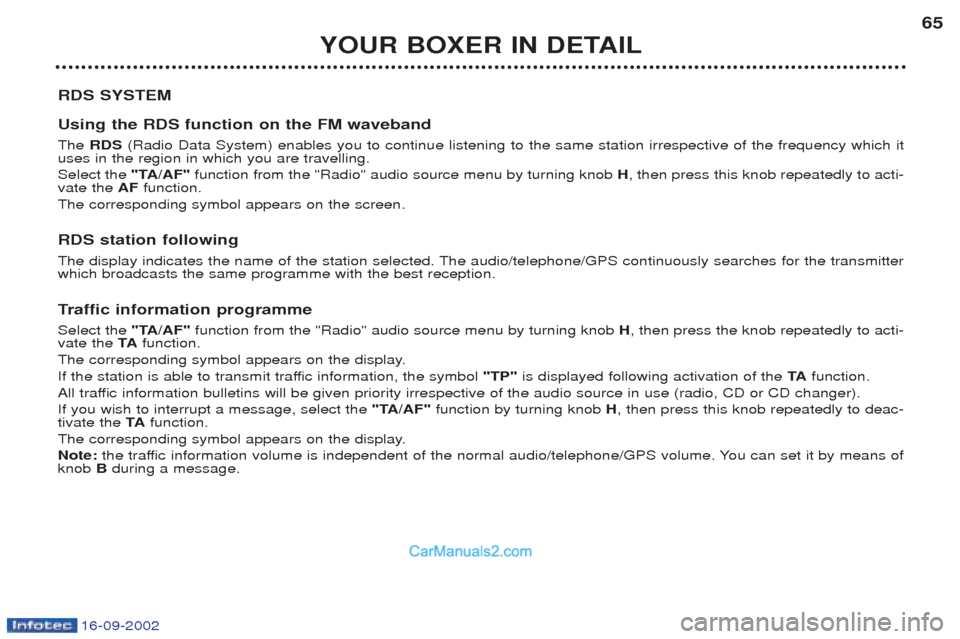
16-09-2002
YOUR BOXER IN DETAIL65
RDS SYSTEM Using the RDS function on the FM waveband The RDS (Radio Data System) enables you to continue listening to the same station irrespective of the frequency which it
uses in the region in which you are travelling. Select the "TA/AF"function from the "Radio" audio source menu by turning knob H, then press this knob repeatedly to acti-
vate the AF function.
The corresponding symbol appears on the screen. RDS station following
The display indicates the name of the station selected. The audio/telephone/GPS continuously searches for the transmitter which broadcasts the same programme with the best reception. T raffic information programme
Select the "TA/AF"function from the "Radio" audio source menu by turning knob H, then press the knob repeatedly to acti-
vate the TAfunction.
The corresponding symbol appears on the display.
If the station is able to transmit traffic information, the symbol "TP"is displayed following activation of the TAfunction.
All traffic information bulletins will be given priority irrespective of the audio source in use (radio, CD or CD changer).If you wish to interrupt a message, select the "TA/AF"function by turning knob H, then press this knob repeatedly to deac-
tivate the TAfunction.
The corresponding symbol appears on the display.Note: the traffic information volume is independent of the normal audio/telephone/GPS volume. You can set it by means of
knob Bduring a message.
Page 62 of 182
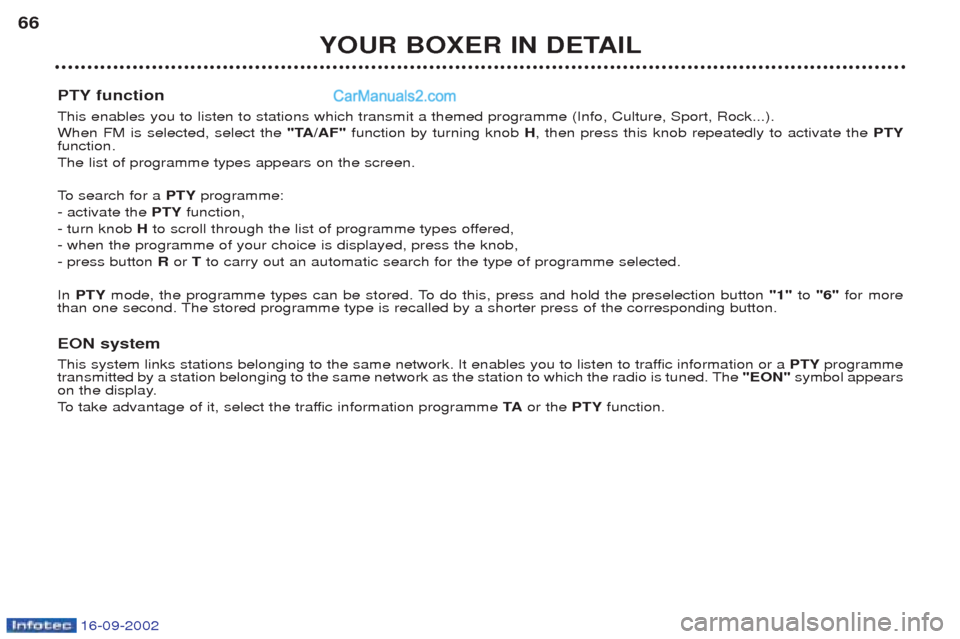
16-09-2002
YOUR BOXER IN DETAIL
66
PTY function This enables you to listen to stations which transmit a themed programme (Info, Culture, Sport, Rock...). When FM is selected, select the "TA/AF"function by turning knob H, then press this knob repeatedly to activate the PTY
function.The list of programme types appears on the screen.
To search for a PTYprogramme:
- activate the PTYfunction,
- turn knob Hto scroll through the list of programme types offered,
- when the programme of your choice is displayed, press the knob, - press button Ror Tto carry out an automatic search for the type of programme selected.
In PTY mode, the programme types can be stored. To do this, press and hold the preselection button "1"to "6" for more
than one second. The stored programme type is recalled by a shorter press of the corresponding button.
EON system
This system links stations belonging to the same network. It enables you to listen to traffic information or a PTYprogramme
transmitted by a station belonging to the same network as the station to which the radio is tuned. The "EON"symbol appears
on the display.
To take advantage of it, select the traffic information programme TAor the PTYfunction.
Page 63 of 182
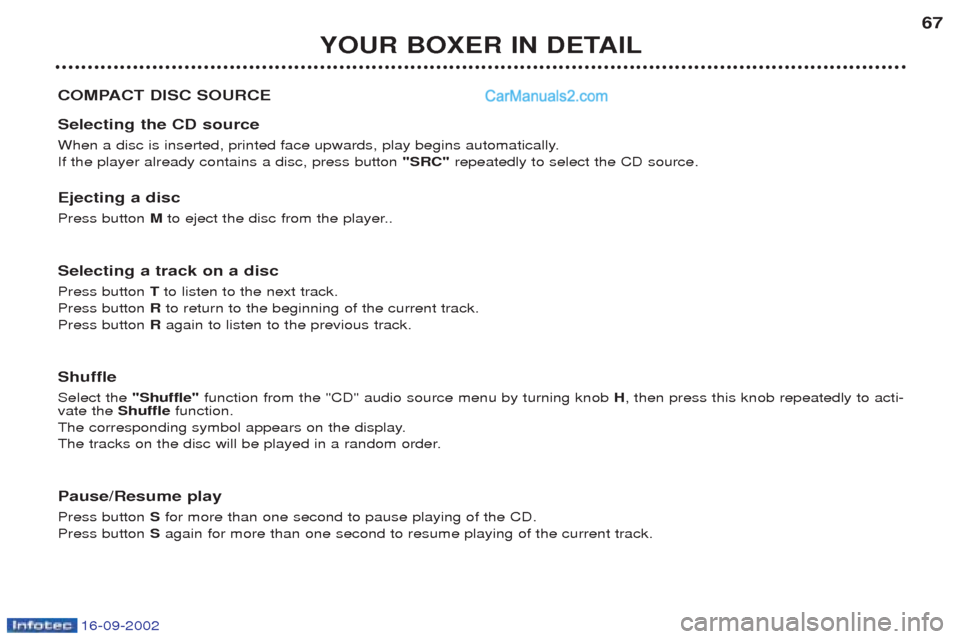
16-09-2002
YOUR BOXER IN DETAIL67
COMPACT DISC SOURCE Selecting the CD source
When a disc is inserted, printed face upwards, play begins automatically. If the player already contains a disc, press button "SRC"repeatedly to select the CD source.
Ejecting a disc Press button Mto eject the disc from the player..
Selecting a track on a discPress button Tto listen to the next track.
Press button Rto return to the beginning of the current track.
Press button Ragain to listen to the previous track.
ShuffleSelect the "Shuffle" function from the "CD" audio source menu by turning knob H, then press this knob repeatedly to acti-
vate the Shufflefunction.
The corresponding symbol appears on the display.
The tracks on the disc will be played in a random order.
Pause/Resume play Press button Sfor more than one second to pause playing of the CD.
Press button Sagain for more than one second to resume playing of the current track.
Page 64 of 182
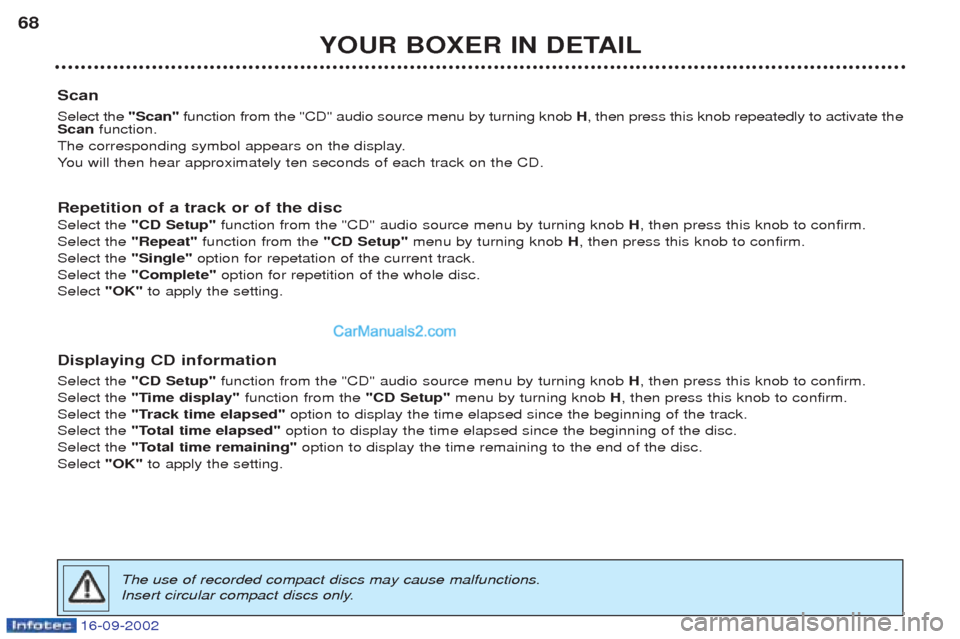
16-09-2002
YOUR BOXER IN DETAIL
68
Scan Select the "Scan"function from the "CD" audio source menu by turning knob H, then press this knob repeatedly to activate the
Scan function.
The corresponding symbol appears on the display. Y ou will then hear approximately ten seconds of each track on the CD.
Repetition of a track or of the discSelect the "CD Setup" function from the "CD" audio source menu by turning knob H, then press this knob to confirm.
Select the "Repeat"function from the "CD Setup"menu by turning knob H, then press this knob to confirm.
Select the "Single" option for repetation of the current track.
Select the "Complete" option for repetition of the whole disc.
Select "OK"to apply the setting.
Displaying CD information Select the "CD Setup" function from the "CD" audio source menu by turning knob H, then press this knob to confirm.
Select the "Time display" function from the "CD Setup"menu by turning knob H, then press this knob to confirm.
Select the "Track time elapsed" option to display the time elapsed since the beginning of the track.
Select the "Total time elapsed" option to display the time elapsed since the beginning of the disc.
Select the "Total time remaining" option to display the time remaining to the end of the disc.
Select "OK" to apply the setting.
The use of recorded compact discs may cause malfunctions.
Insert circular compact discs only.
Page 65 of 182
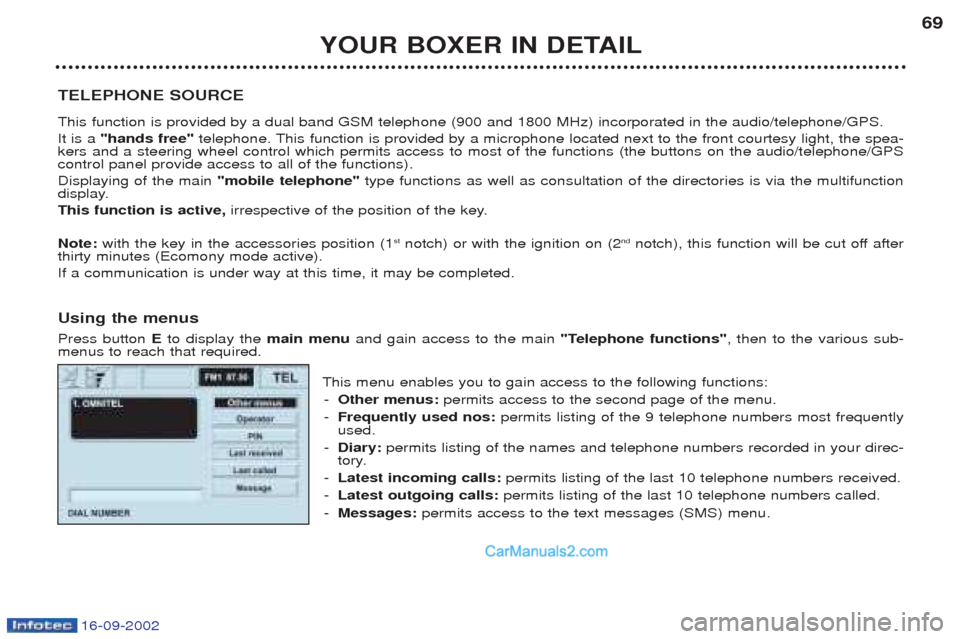
16-09-2002
YOUR BOXER IN DETAIL69
TELEPHONE SOURCE This function is provided by a dual band GSM telephone (900 and 1800 MHz) incorporated in the audio/telephone/GPS. It is a "hands free" telephone. This function is provided by a microphone located next to the front courtesy light, the spea-
kers and a steering wheel control which permits access to most of the functions (the buttons on the audio/telephone/GPS control panel provide access to all of the functions). Displaying of the main "mobile telephone"type functions as well as consultation of the directories is via the multifunction
display.This function is active, irrespective of the position of the key.
Note: with the key in the accessories position (1 st
notch) or with the ignition on (2 nd
notch), this function will be cut off after
thirty minutes (Ecomony mode active).If a communication is under way at this time, it may be completed. Using the menus Press button Eto display the main menuand gain access to the main "Telephone functions", then to the various sub-
menus to reach that required.
This menu enables you to gain access to the following functions:- Other menus: permits access to the second page of the menu.
- Frequently used nos: permits listing of the 9 telephone numbers most frequently
used.
- Diary: permits listing of the names and telephone numbers recorded in your direc-
tory.
- Latest incoming calls: permits listing of the last 10 telephone numbers received.
- Latest outgoing calls: permits listing of the last 10 telephone numbers called.
- Messages: permits access to the text messages (SMS) menu.
Page 66 of 182

16-09-2002
YOUR BOXER IN DETAIL
70
If you select the "Other menus" function, you gain access to the second page with the following functions:
- Other menus: permits access to the first page of the menu.
- Network operator: permits selection of the telephone network access supplier.
- PIN: permits management or modification of the PIN.
- Definitions: permits inputting and modification of functions.
- Information: permits access to information about the network operator and the SIM
card.
W ithin each function:
Move and select a function by turning knob H, then confirm by pressing this knob.
Cancel an operation by means of button I.
Using the numeric keypad
For a given key, figures are entered by pressing. Buttons Associated figures or characters [1] to [9] 1 to 9 or the telephone number stored in the corresponding position of the "Frequently used nos" function (long press)
[0] 0 or indicator for international calls (long press)
[#] #
[*] * or deletion of the last charater entered (long press)
To correct a telephone number digit entered, press button Ibriefly. Pressing this button for more than one second deletes
the number entered entirely.
Installing the SIM card Insert your SIM card in flap J.
Note: the SIM card must only be removed or inserted after the audio/telephone/GPS has been switched off.
Page 67 of 182
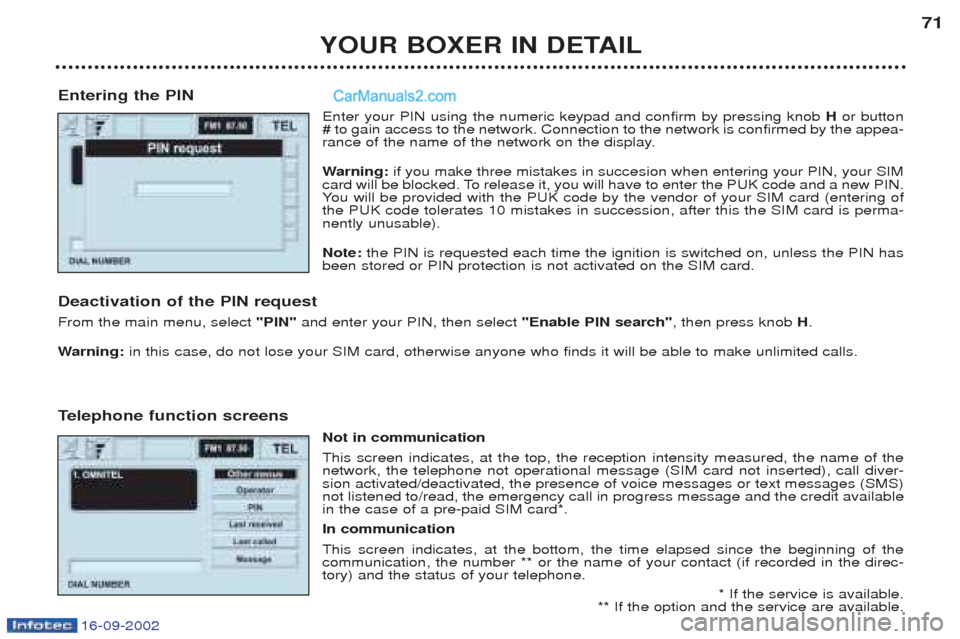
16-09-2002
YOUR BOXER IN DETAIL71
Entering the PIN Enter your PIN using the numeric keypad and confirm by pressing knob Hor button
# to gain access to the network. Connection to the network is confirmed by the appea-
rance of the name of the network on the display. W arning: if you make three mistakes in succesion when entering your PIN, your SIM
card will be blocked. To release it, you will have to enter the PUK code and a new PIN. Y ou will be provided with the PUK code by the vendor of your SIM card (entering of
the PUK code tolerates 10 mistakes in succession, after this the SIM card is perma-nently unusable). Note: the PIN is requested each time the ignition is switched on, unless the PIN has
been stored or PIN protection is not activated on the SIM card.
Deactivation of the PIN request From the main menu, select "PIN"and enter your PIN, then select "Enable PIN search", then press knobH.
W arning: in this case, do not lose your SIM card, otherwise anyone who finds it will be able to make unlimited calls.
T elephone function screens
Not in communicationThis screen indicates, at the top, the reception intensity measured, the name of the network, the telephone not operational message (SIM card not inserted), call diver-sion activated/deactivated, the presence of voice messages or text messages (SMS)not listened to/read, the emergency call in progress message and the credit availablein the case of a pre-paid SIM card*. In communication This screen indicates, at the bottom, the time elapsed since the beginning of the communication, the number ** or the name of your contact (if recorded in the direc-tory) and the status of your telephone. * If the service is available.
** If the option and the service are available.
Page 68 of 182
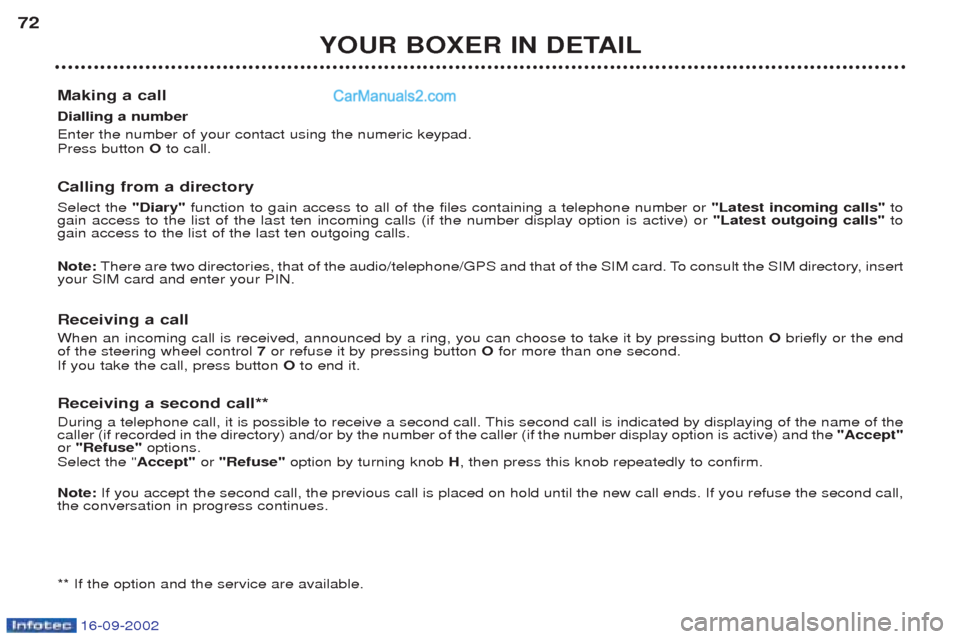
16-09-2002
YOUR BOXER IN DETAIL
72
Making a call Dialling a number Enter the number of your contact using the numeric keypad. Press button Oto call.
Calling from a directory Select the "Diary"function to gain access to all of the files containing a telephone number or "Latest incoming calls" to
gain access to the list of the last ten incoming calls (if the number display option is active) or "Latest outgoing calls"to
gain access to the list of the last ten outgoing calls. Note: There are two directories, that of the audio/telephone/GPS and that of the SIM card. To consult the SIM directory, insert
your SIM card and enter your PIN.
Receiving a call When an incoming call is received, announced by a ring, you can choose to take it by pressing button Obriefly or the end
of the steering wheel control 7or refuse it by pressing button Ofor more than one second.
If you take the call, press button Oto end it.
Receiving a second call**
During a telephone call, it is possible to receive a second call. This second call is indicated by displaying of the name of th e
caller (if recorded in the directory) and/or by the number of the caller (if the number display option is active) and the "Accept"
or "Refuse" options.
Select the " Accept" or "Refuse" option by turning knob H, then press this knob repeatedly to confirm.
Note: If you accept the second call, the previous call is placed on hold until the new call ends. If you refuse the second call,
the conversation in progress continues. ** If the option and the service are available.
Page 69 of 182
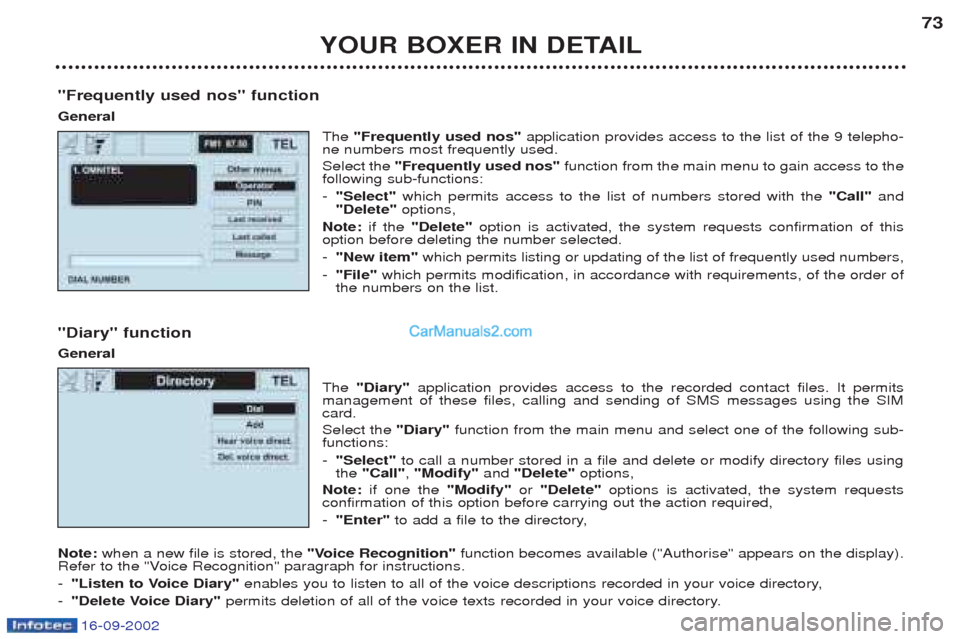
16-09-2002
YOUR BOXER IN DETAIL73
"Frequently used nos" function General The "Frequently used nos" application provides access to the list of the 9 telepho-
ne numbers most frequently used. Select the "Frequently used nos" function from the main menu to gain access to the
following sub-functions: - "Select" which permits access to the list of numbers stored with the "Call"and
"Delete" options,
Note: if the "Delete" option is activated, the system requests confirmation of this
option before deleting the number selected.- "New item" which permits listing or updating of the list of frequently used numbers,
- "File" which permits modification, in accordance with requirements, of the order of
the numbers on the list.
"Diary" function General The "Diary" application provides access to the recorded contact files. It permits
management of these files, calling and sending of SMS messages using the SIM card. Select the "Diary"function from the main menu and select one of the following sub-
functions: - "Select" to call a number stored in a file and delete or modify directory files using
the "Call" , "Modify" and "Delete" options,
Note: if one the "Modify"or "Delete" options is activated, the system requests
confirmation of this option before carrying out the action required,- "Enter" to add a file to the directory,
Note: when a new file is stored, the "Voice Recognition"function becomes available ("Authorise" appears on the display).
Refer to the "Voice Recognition" paragraph for instructions.- "Listen to Voice Diary" enables you to listen to all of the voice descriptions recorded in your voice directory,
- "Delete Voice Diary" permits deletion of all of the voice texts recorded in your voice directory.
Page 70 of 182
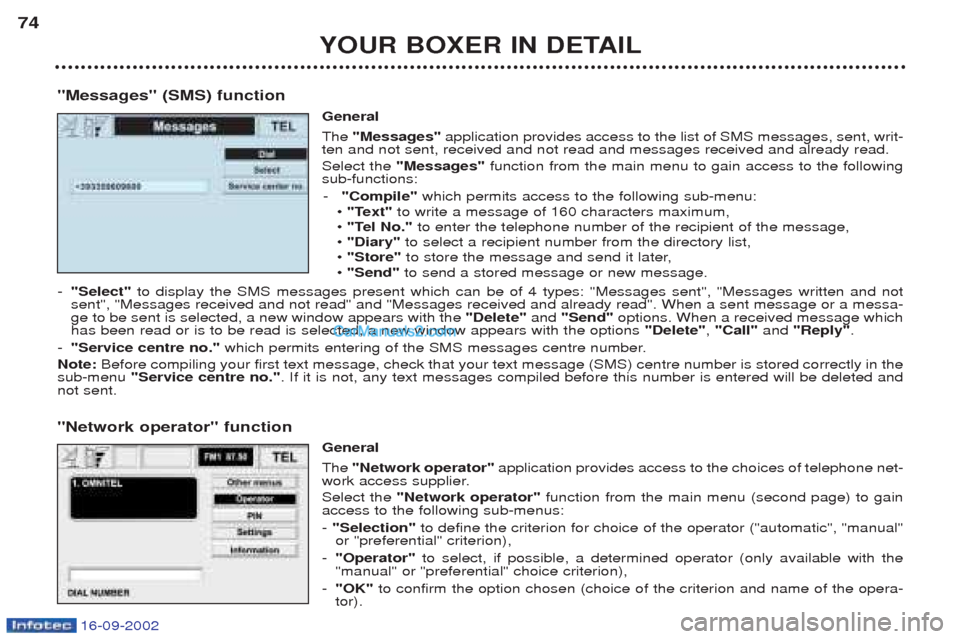
YOUR BOXER IN DETAIL
74
"Messages" (SMS) function General The"Messages" application provides access to the list of SMS messages, sent, writ-
ten and not sent, received and not read and messages received and already read. Select the "Messages" function from the main menu to gain access to the following
sub-functions:
- "Compile" which permits access to the following sub-menu:
¥ "Text" to write a message of 160 characters maximum,
¥ "Tel No." to enter the telephone number of the recipient of the message,
¥ "Diary" to select a recipient number from the directory list,
¥ "Store" to store the message and send it later,
¥ "Send" to send a stored message or new message.
- "Select" to display the SMS messages present which can be of 4 types: "Messages sent", "Messages written and not
sent", "Messages received and not read" and "Messages received and already read". When a sent message or a messa- ge to be sent is selected, a new window appears with the "Delete"and "Send" options. When a received message which
has been read or is to be read is selected, a new window appears with the options "Delete", "Call" and "Reply" .
- "Service centre no." which permits entering of the SMS messages centre number.
Note: Before compiling your first text message, check that your text message (SMS) centre number is stored correctly in the
sub-menu "Service centre no." . If it is not, any text messages compiled before this number is entered will be deleted and
not sent. "Network operator" function
General The "Network operator" application provides access to the choices of telephone net-
work access supplier. Select the "Network operator" function from the main menu (second page) to gain
access to the following sub-menus: - "Selection" to define the criterion for choice of the operator ("automatic", "manual"
or "preferential" criterion),
- "Operator" to select, if possible, a determined operator (only available with the
"manual" or "preferential" choice criterion),
- "OK" to confirm the option chosen (choice of the criterion and name of the opera-
tor).
16-09-2002