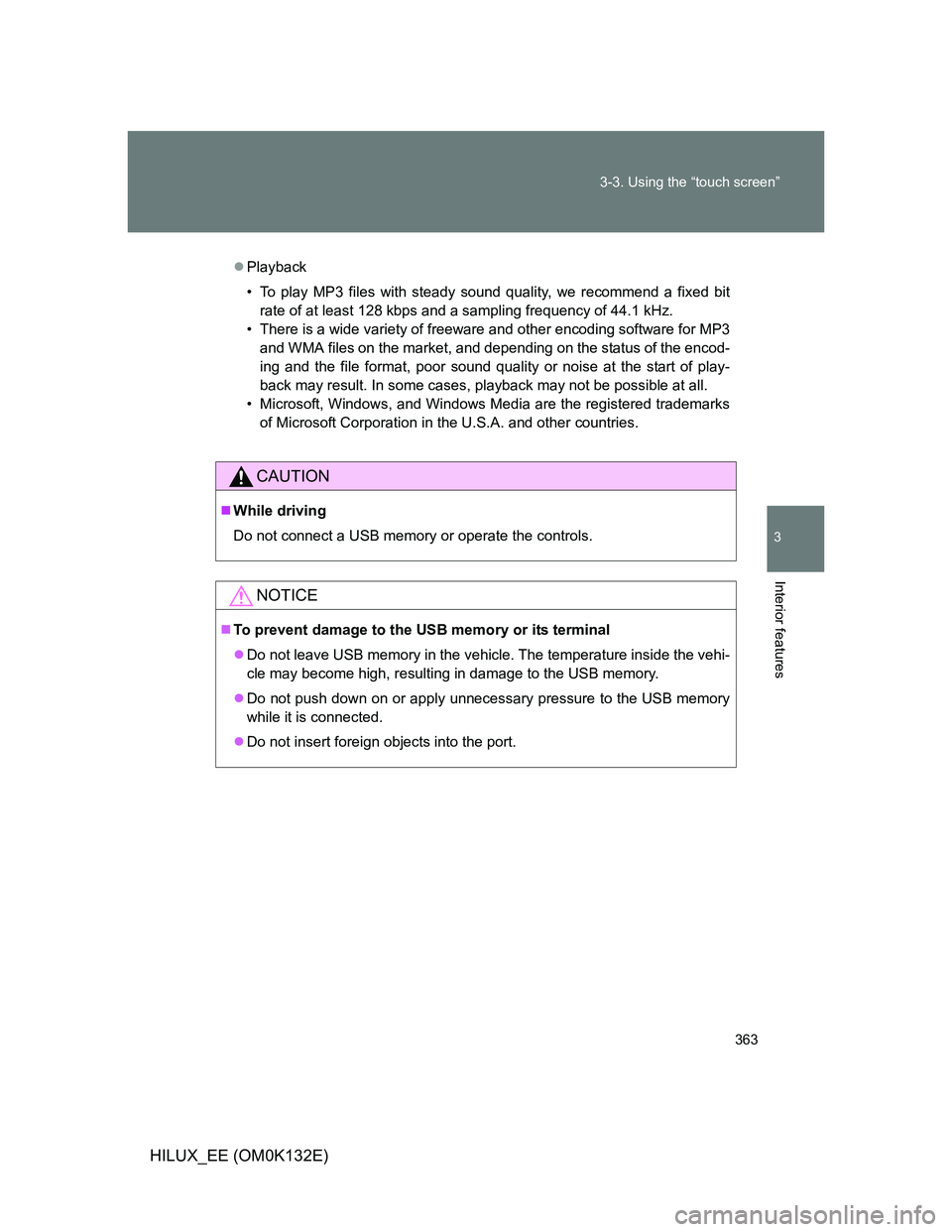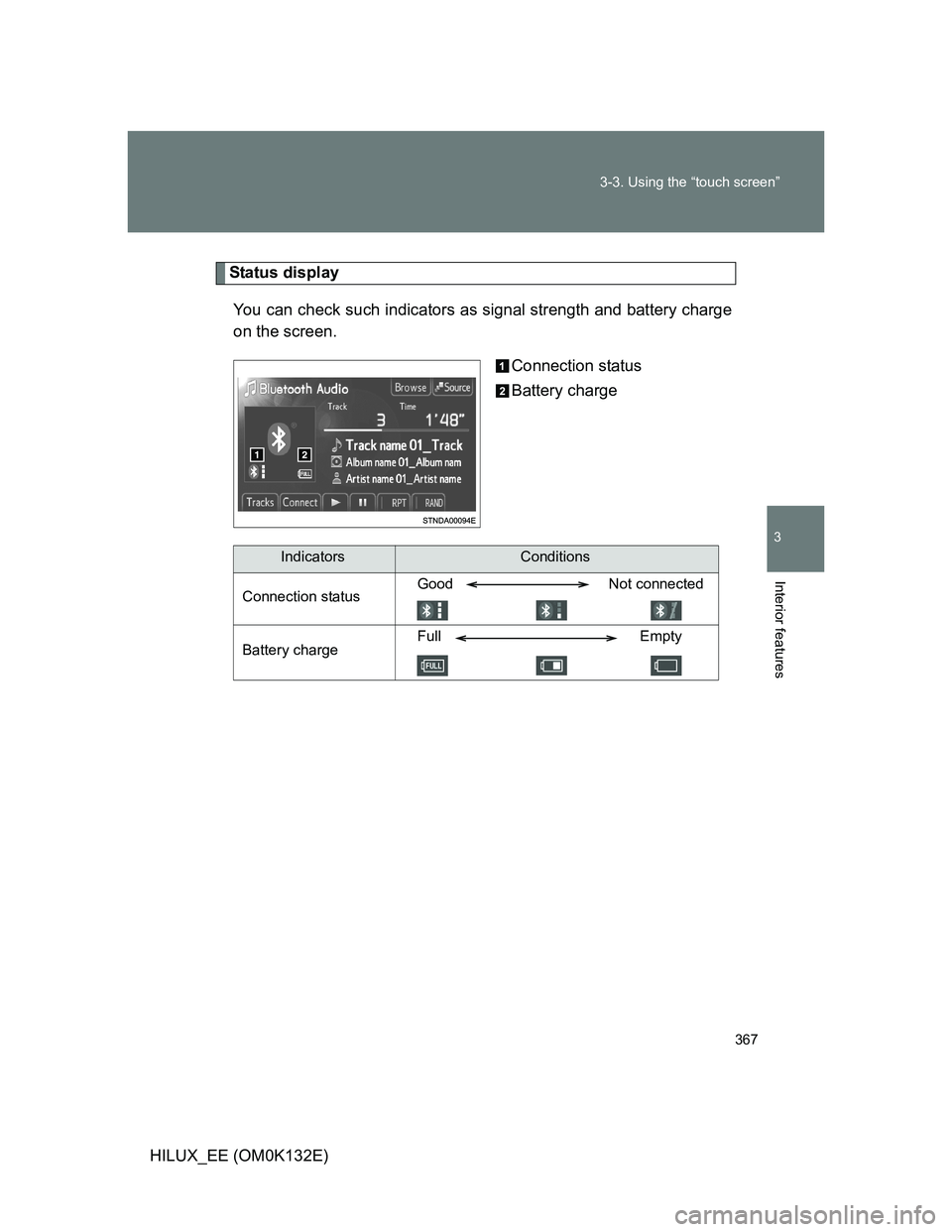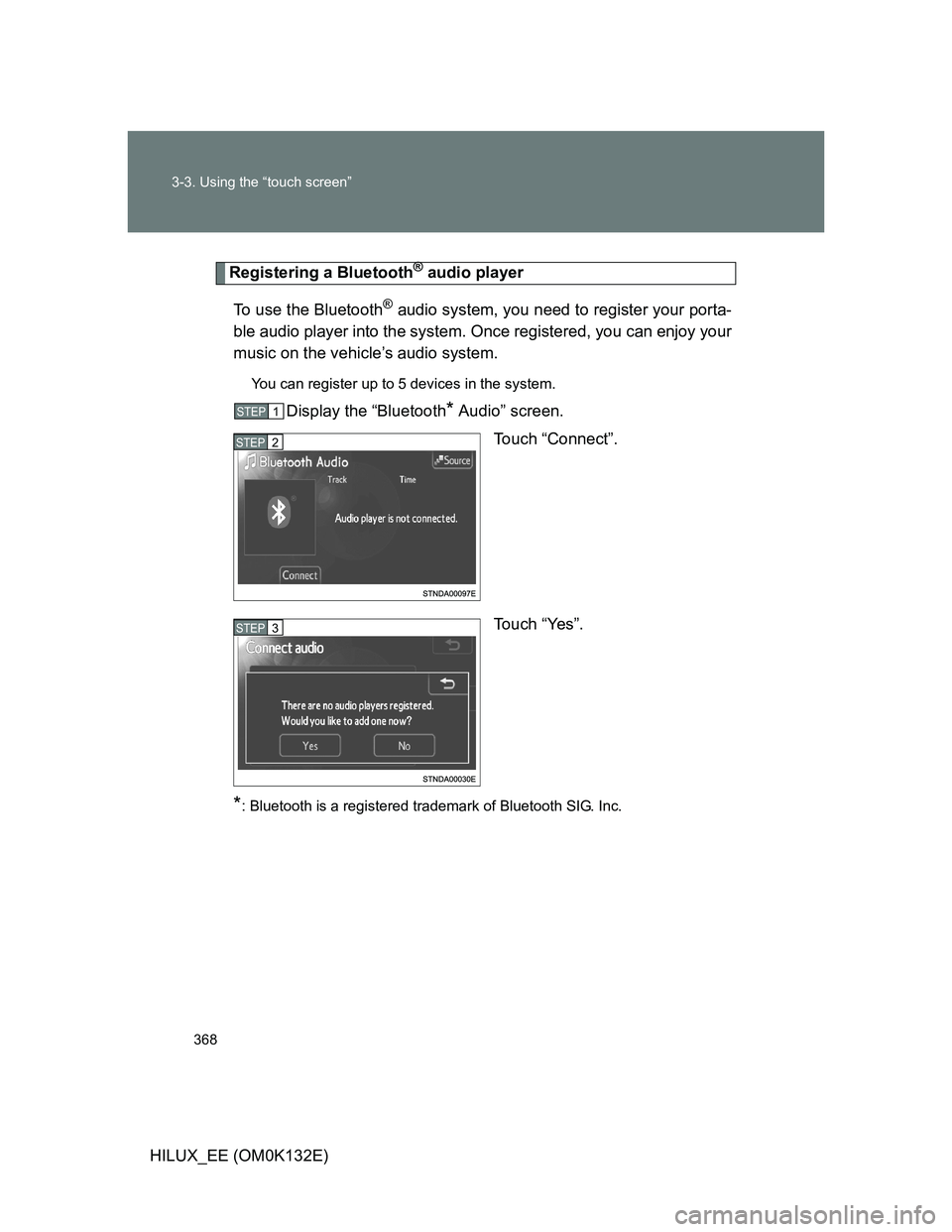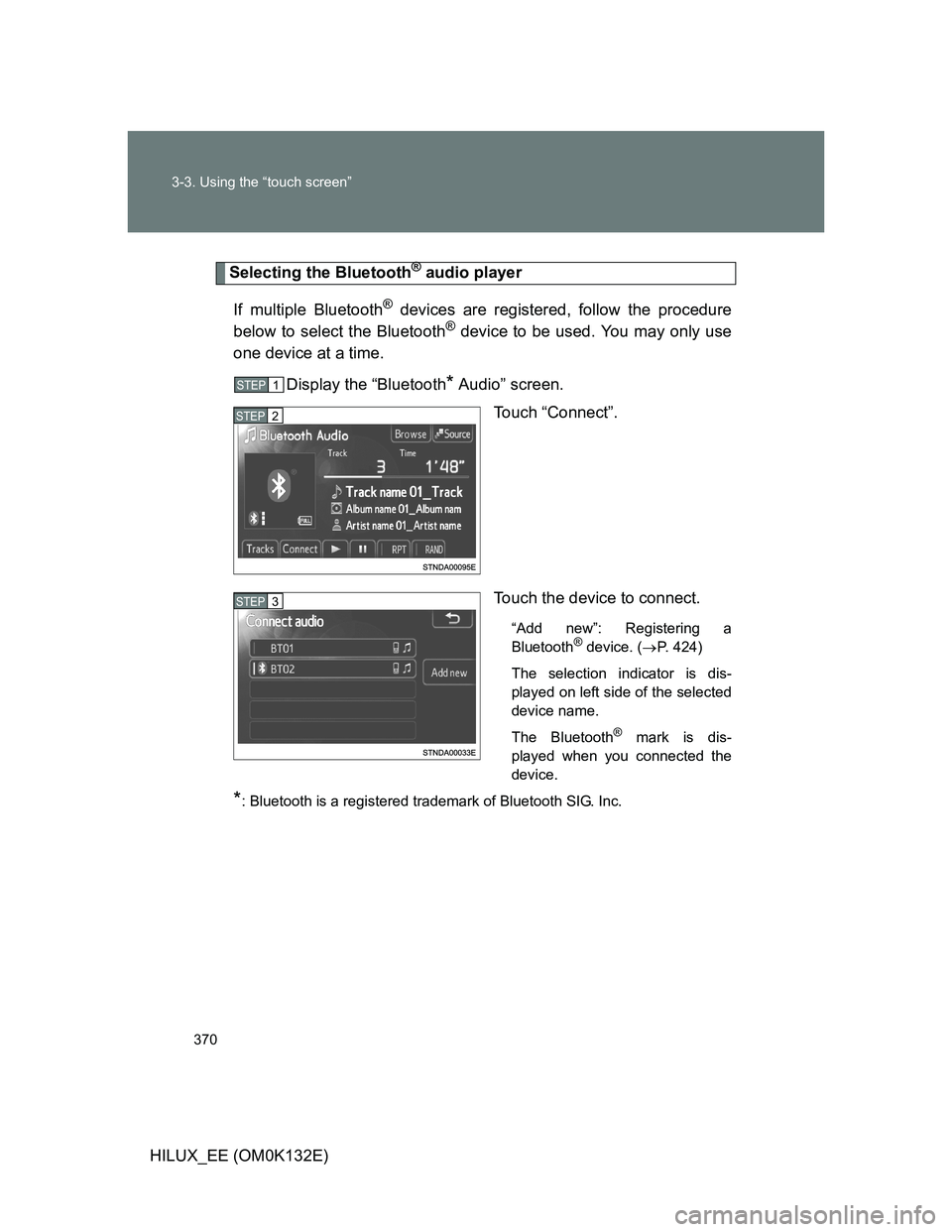TOYOTA HILUX 2012 Owners Manual (in English)
HILUX 2012
TOYOTA
TOYOTA
https://www.carmanualsonline.info/img/14/48593/w960_48593-0.png
TOYOTA HILUX 2012 Owners Manual (in English)
Trending: warning, recommended oil, cooling, child restraint, warning light, towing, gas type
Page 361 of 636

361 3-3. Using the “touch screen”
3
Interior features
HILUX_EE (OM0K132E)
MP3 and WMA files
MP3 (MPEG Audio LAYER 3) is a standard audio compression format.
Files can be compressed to approximately 1/10 of their original size using
MP3 compression.
WMA (Windows Media Audio) is a Microsoft audio compression format.
This format compresses audio data to a size smaller than that of the MP3
format.
There is a limit to the MP3 and WMA file standards that can be used and
to the media/formats on which the files are recorded.
MP3 file compatibility
• Compatible standards
MP3 (MPEG1 AUDIO LAYERII, III, MPEG2 AUDIO LAYERII, III,
MPEG2.5)
• Compatible sampling frequencies
MPEG1 AUDIO LAYERII, III: 32, 44.1, 48 (kHz)
MPEG2 AUDIO LAYERII, III: 16, 22.05, 24 (kHz)
• Compatible bit rates (compatible with VBR)
MPEG1 AUDIO LAYERII, III: 32-320 (kbps)
MPEG2 AUDIO LAYERII, III: 8-160 (kbps)
• Compatible channel modes: stereo, joint stereo, dual channel and mon-
aural
WMA file compatibility
• Compatible standards
WMA Ver. 7, 8, 9
• Compatible sampling frequencies
HIGH PROFILE 32, 44.1, 48 (kHz)
• Compatible bit rates
HIGH PROFILE 48-320 (kbps, VBR)
Page 362 of 636

362 3-3. Using the “touch screen”
HILUX_EE (OM0K132E)
File names
The only files that can be recognized as MP3/WMA and played are those
with the extension .mp3 or .wma.
ID3 and WMA tags
ID3 tags can be added to MP3 files, making it possible to record the track
title, artist name, etc.
The system is compatible with ID3 Ver. 1.0, 1.1, and Ver. 2.2, 2.3, 2.4 ID3
tags. (The number of characters is based on ID3 Ver. 1.0 and 1.1.)
WMA tags can be added to WMA files, making it possible to record the
track title and artist name in the same way as with ID3 tags.
MP3 and WMA playback
• When a device containing MP3 or WMA files is connected, all files in the
USB memory device are checked. Once the file check is finished, the
first MP3 or WMA file is played. To make the file check finish more
quickly, we recommend that you do not include any files other than MP3
or WMA files or create any unnecessary folders.
• When the USB device is connected and the audio source is changed to
USB memory mode, the USB device will start playing the first file in the
first folder. If the same device is removed and reinserted (and the con-
tents have not been changed), the USB device will resume play from the
same point in which it was last used.
Extensions
If the file extensions .mp3 and .wma are used for files other than MP3 and
WMA files, they will be skipped (not played).
Page 363 of 636
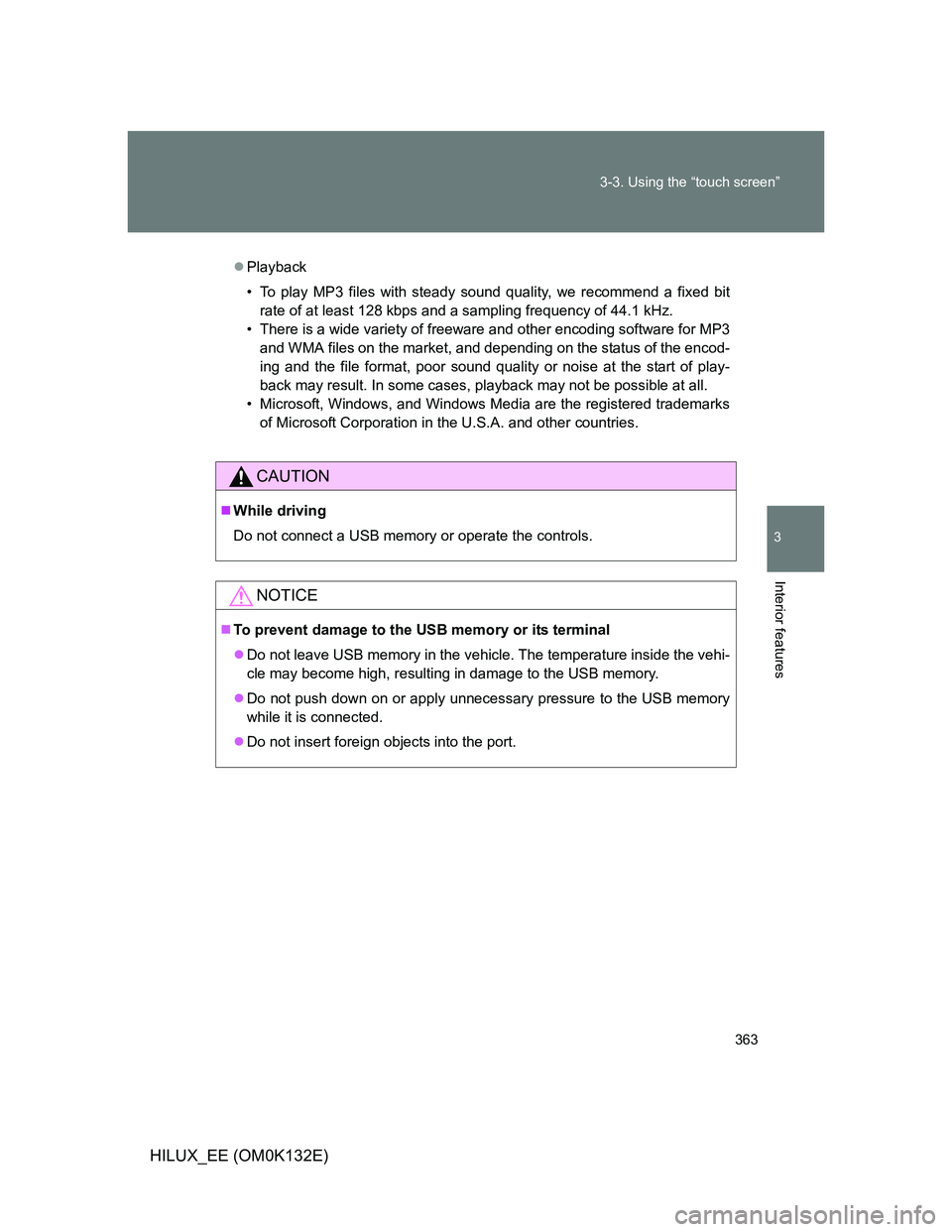
363 3-3. Using the “touch screen”
3
Interior features
HILUX_EE (OM0K132E)
Playback
• To play MP3 files with steady sound quality, we recommend a fixed bit
rate of at least 128 kbps and a sampling frequency of 44.1 kHz.
• There is a wide variety of freeware and other encoding software for MP3
and WMA files on the market, and depending on the status of the encod-
ing and the file format, poor sound quality or noise at the start of play-
back may result. In some cases, playback may not be possible at all.
• Microsoft, Windows, and Windows Media are the registered trademarks
of Microsoft Corporation in the U.S.A. and other countries.
CAUTION
While driving
Do not connect a USB memory or operate the controls.
NOTICE
To prevent damage to the USB memory or its terminal
Do not leave USB memory in the vehicle. The temperature inside the vehi-
cle may become high, resulting in damage to the USB memory.
Do not push down on or apply unnecessary pressure to the USB memory
while it is connected.
Do not insert foreign objects into the port.
Page 364 of 636
364
3-3. Using the “touch screen”
HILUX_EE (OM0K132E)
Using the AUX por t
Operating portable audio devices connected to the audio system
The volume can be adjusted using the vehicle’s audio controls. All other
adjustments must be made on the portable audio device itself.
When using a portable audio device connected to the power outlet
Noise may occur during playback. Use the power source of the portable
audio device.
This port can be used to connect a portable audio device and listen
to it through the vehicle’s speakers.
Open the cover and connect
the portable audio device.
Touch “AUX” on the audio source selection screen.STEP1
STEP2
Page 365 of 636
365
3-3. Using the “touch screen”
3
Interior features
HILUX_EE (OM0K132E)
Listening to Bluetooth® audio
The Bluetooth® audio system enables users to enjoy music played
on a portable player from the vehicle speaker via wireless communi-
cation. This audio system supports Bluetooth
®, a wireless data sys-
tem capable of playing portable audio music without cables. If your
portable player does not support Bluetooth
®, the Bluetooth® audio
system will not function.
Touch “BT” on the audio source selection screen.
Vo lu m e Power
Selecting a track/fast-forwarding
and reversingDisplaying the source selection
or audio control screen
Selecting a track
Page 366 of 636
366 3-3. Using the “touch screen”
HILUX_EE (OM0K132E)
Audio control screen
Pressing “MEDIA” displays the audio control screen from any
screens of the selected source.
Audio source selection
screen appears
Displaying the album list
Displaying the track list
Connecting a Bluetooth
®
audio player
Playback
Pause
Repeat play
Random playback
Page 367 of 636
367 3-3. Using the “touch screen”
3
Interior features
HILUX_EE (OM0K132E)
Status display
You can check such indicators as signal strength and battery charge
on the screen.
Connection status
Battery charge
IndicatorsConditions
Connection statusGood Not connected
Battery chargeFull Empty
Page 368 of 636
368 3-3. Using the “touch screen”
HILUX_EE (OM0K132E)
Registering a Bluetooth® audio player
To use the Bluetooth
® audio system, you need to register your porta-
ble audio player into the system. Once registered, you can enjoy your
music on the vehicle’s audio system.
You can register up to 5 devices in the system.
Display the “Bluetooth* Audio” screen.
Touch “Connect”.
Touch “Yes”.
*: Bluetooth is a registered trademark of Bluetooth SIG. Inc.
STEP1
STEP2
STEP3
Page 369 of 636
369 3-3. Using the “touch screen”
3
Interior features
HILUX_EE (OM0K132E)Input the passcode displayed on
the screen into your portable
audio player.
For the operation of the portable
audio player, see the manual that
comes with your portable audio
player.
Passcodes are not required for
SSP (Secure Simple Pairing)
compatible Bluetooth
® devices.
Depending on the device, you
may need to select “Yes” to regis-
ter, or “No” to cancel on your
Bluetooth
® device.
If you want to cancel it, select
“Cancel”.
If a completion message is dis-
played, registration is complete.
If an error message is displayed,
follow the guidance on the screen
to try again.
STEP4
Page 370 of 636
370 3-3. Using the “touch screen”
HILUX_EE (OM0K132E)
Selecting the Bluetooth® audio player
If multiple Bluetooth
® devices are registered, follow the procedure
below to select the Bluetooth® device to be used. You may only use
one device at a time.
Display the “Bluetooth
* Audio” screen.
Touch “Connect”.
Touch the device to connect.
“Add new”: Registering a
Bluetooth® device. (P. 424)
The selection indicator is dis-
played on left side of the selected
device name.
The Bluetooth
® mark is dis-
played when you connected the
device.
*: Bluetooth is a registered trademark of Bluetooth SIG. Inc.
STEP1
STEP2
STEP3
Trending: stop start, check transmission fluid, Fog light replacement, CD player, wiper fluid, warning, navigation