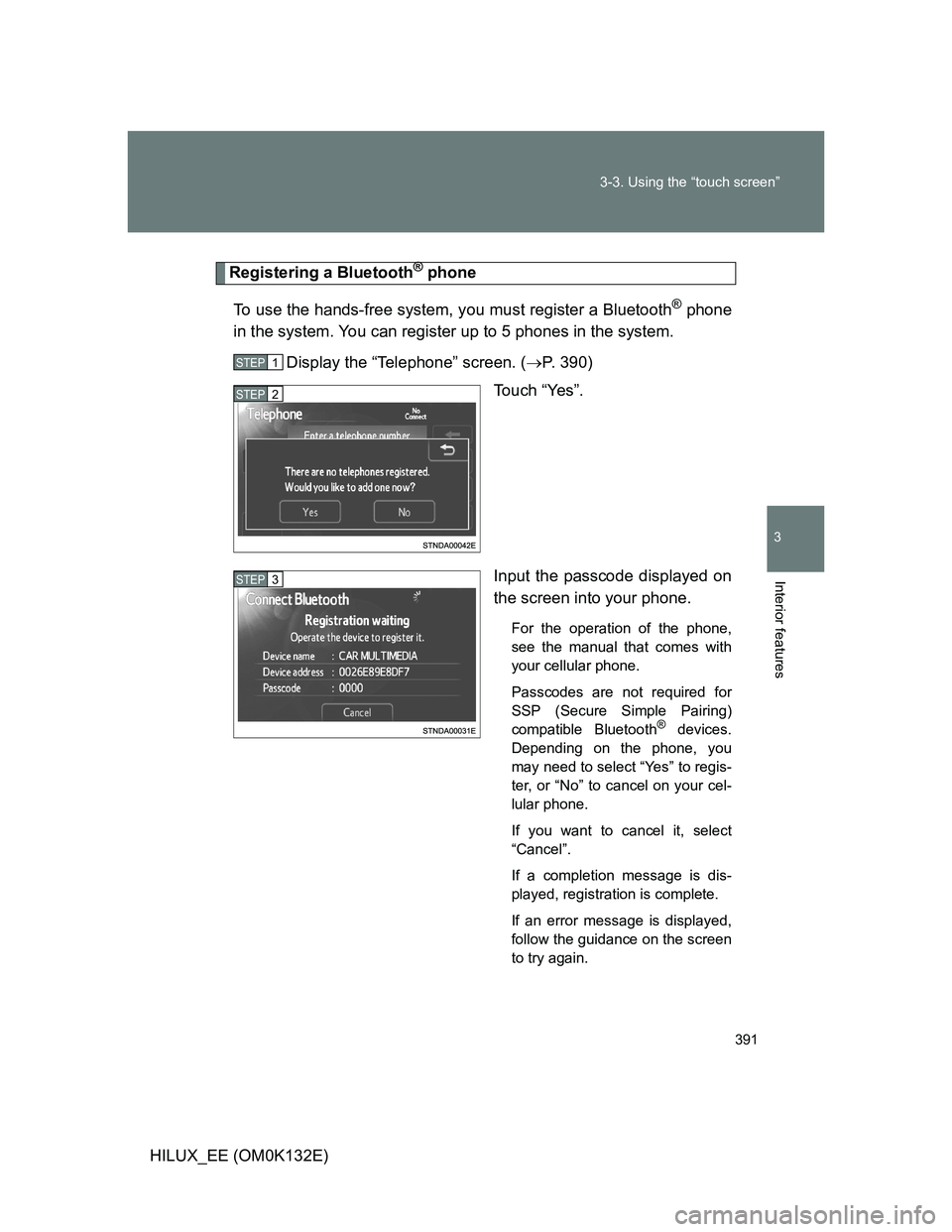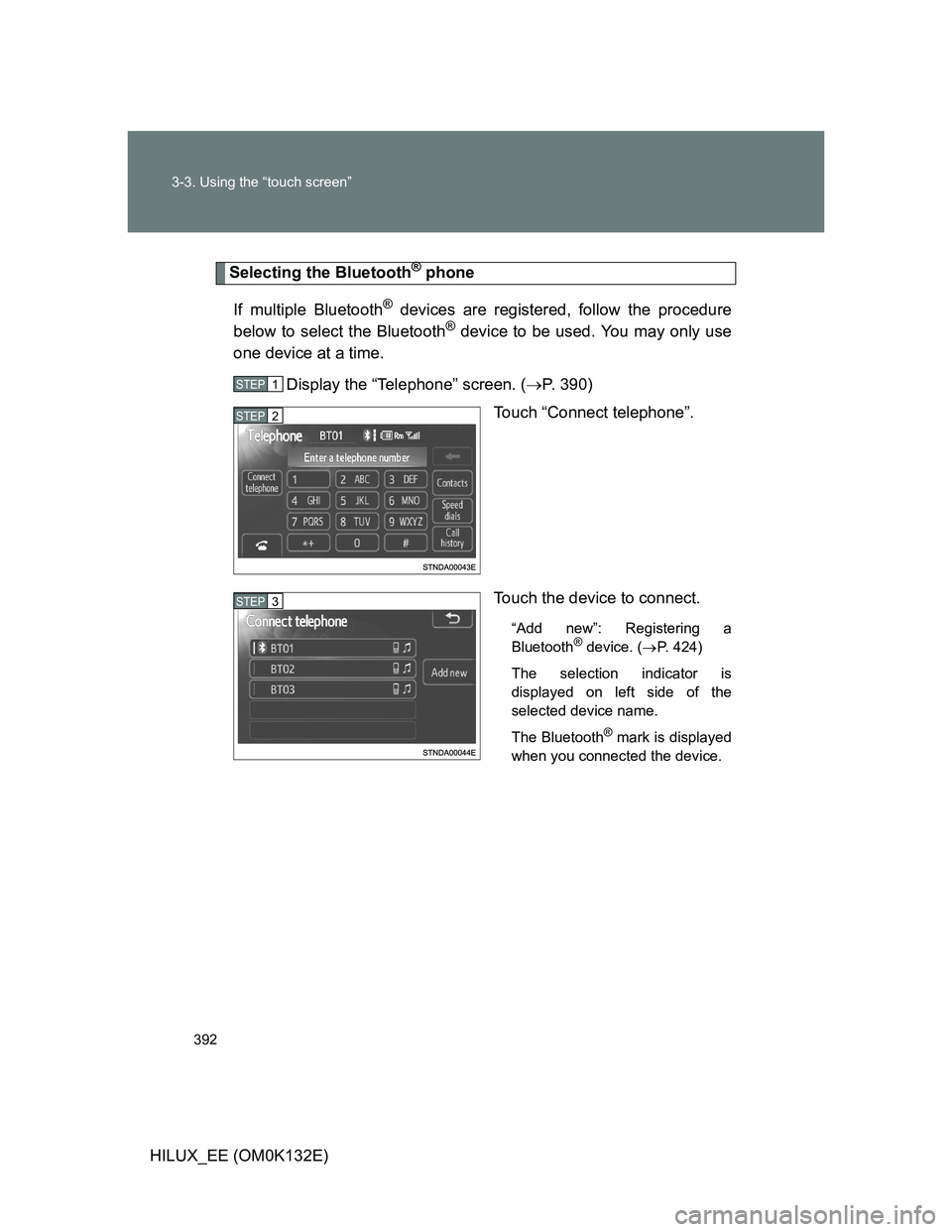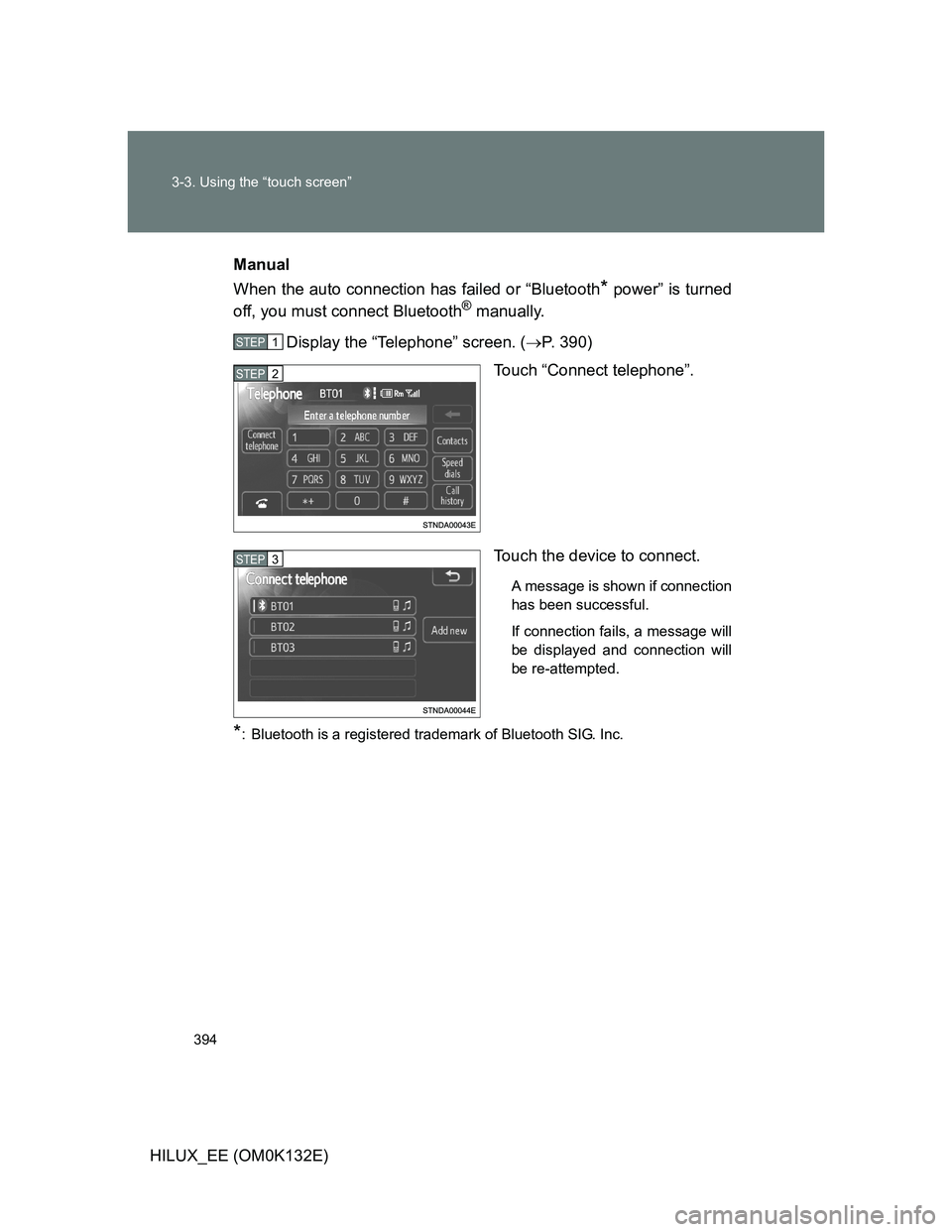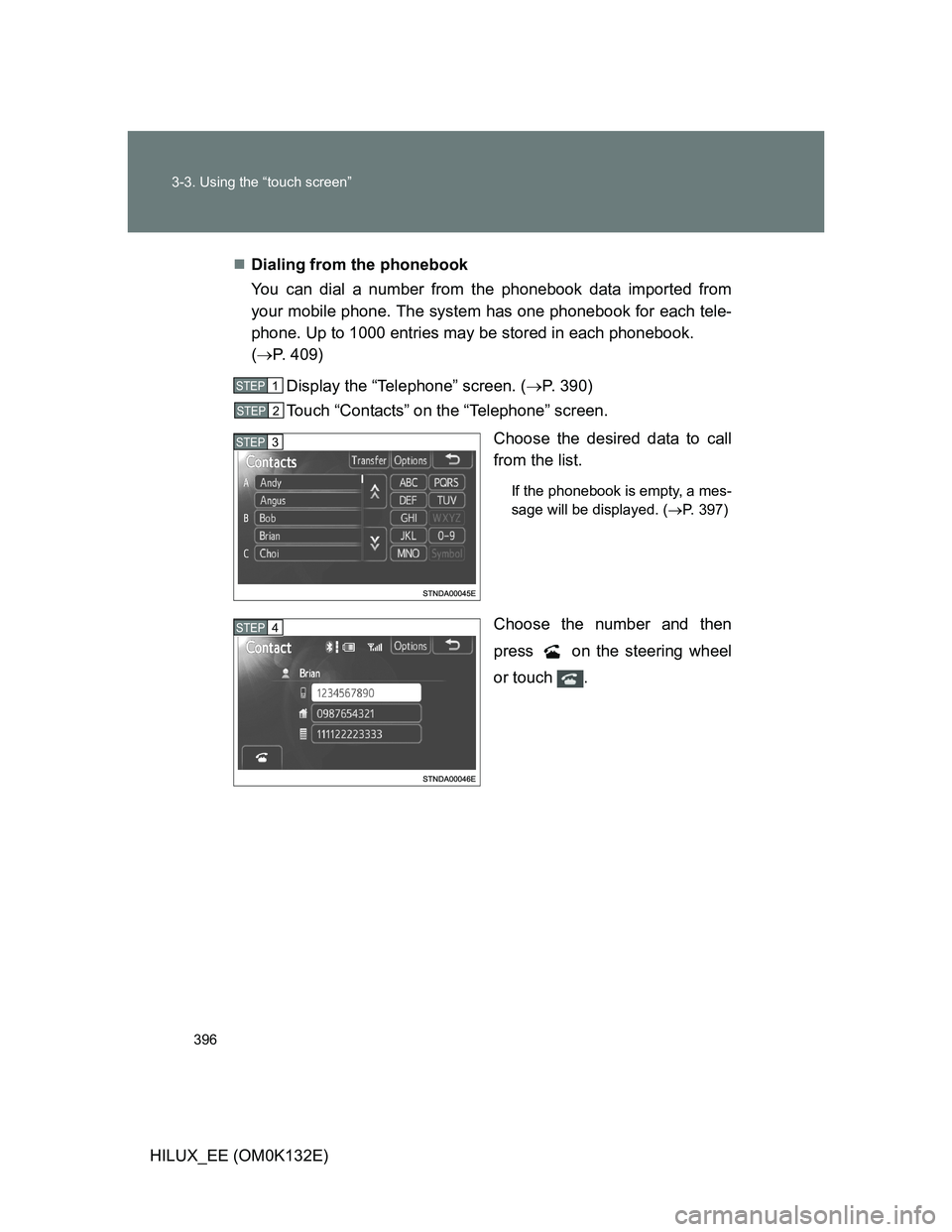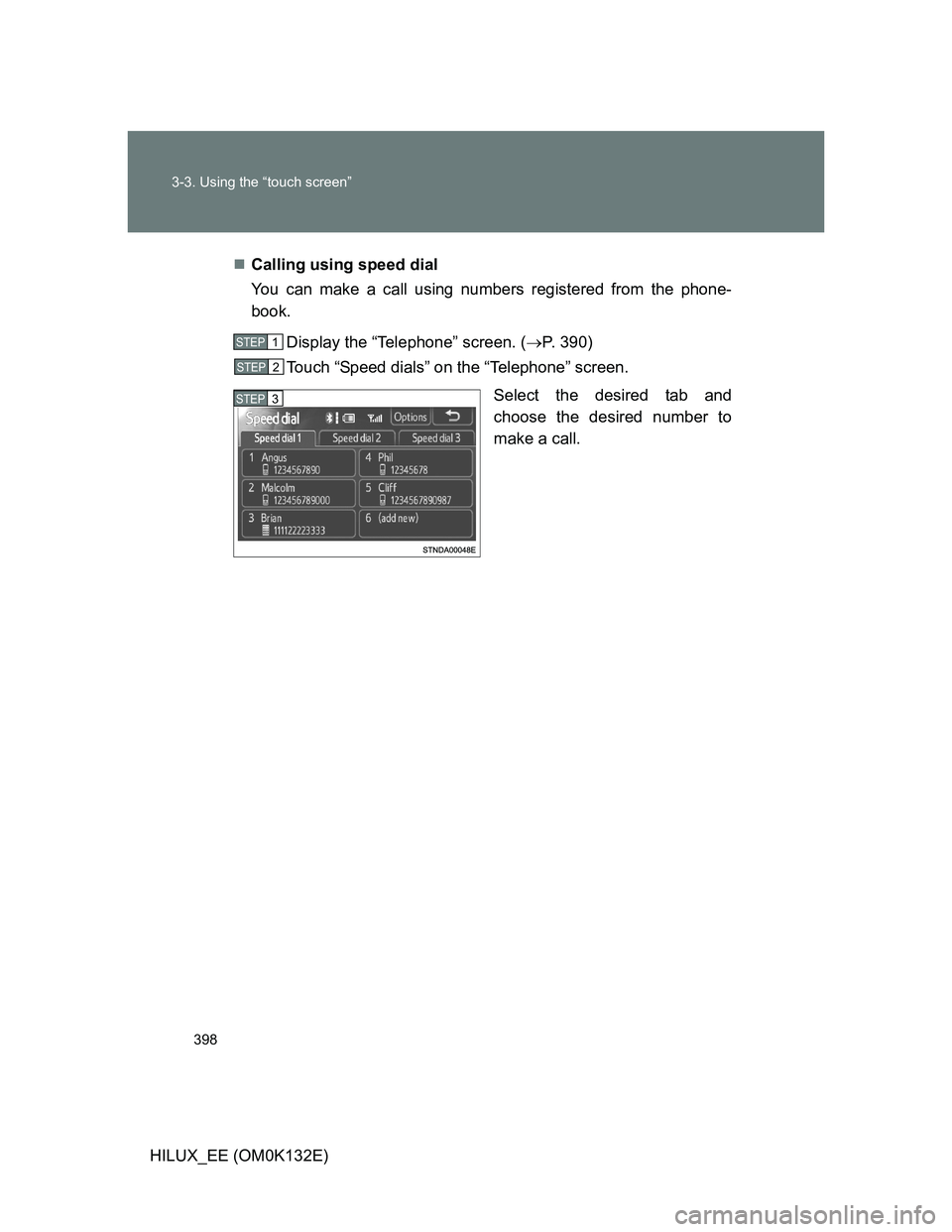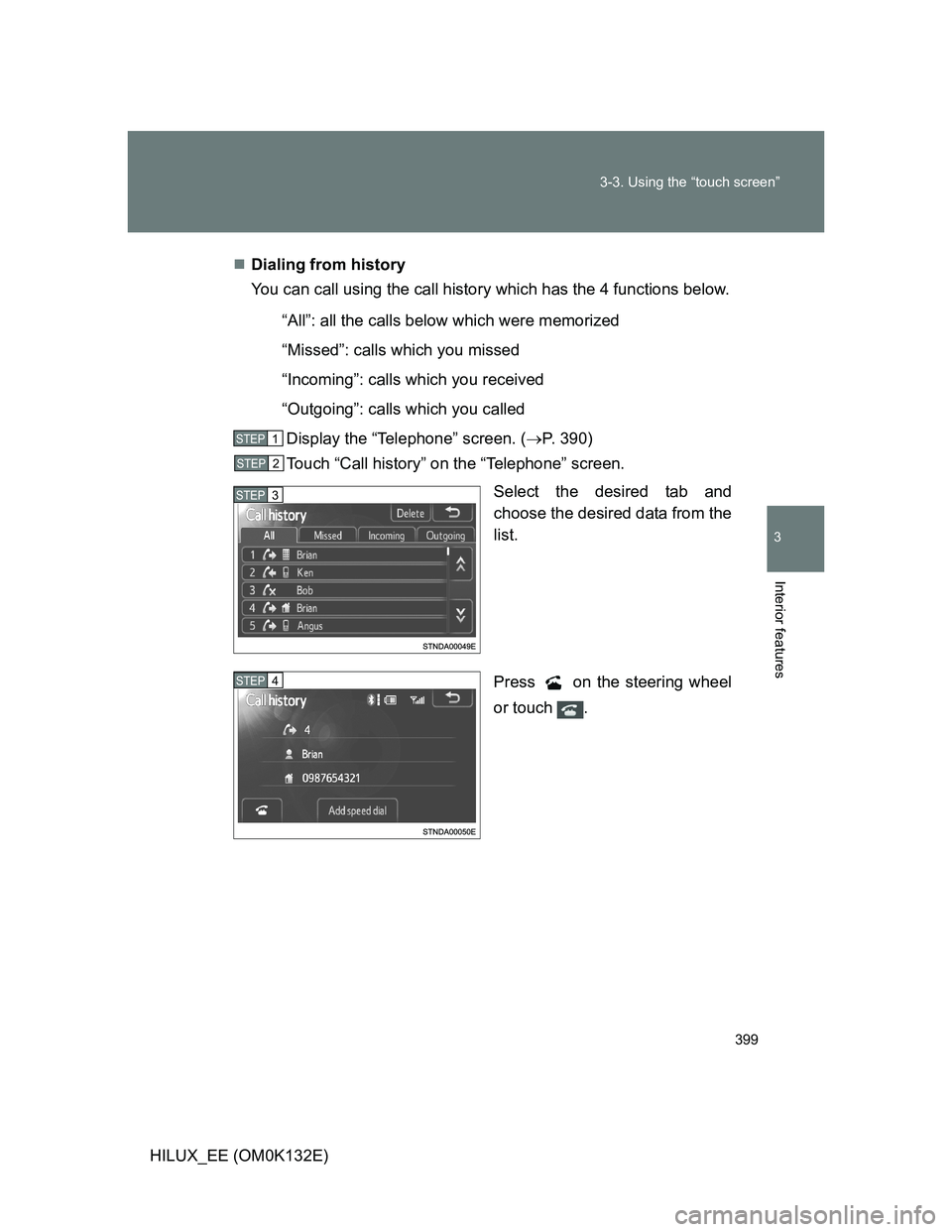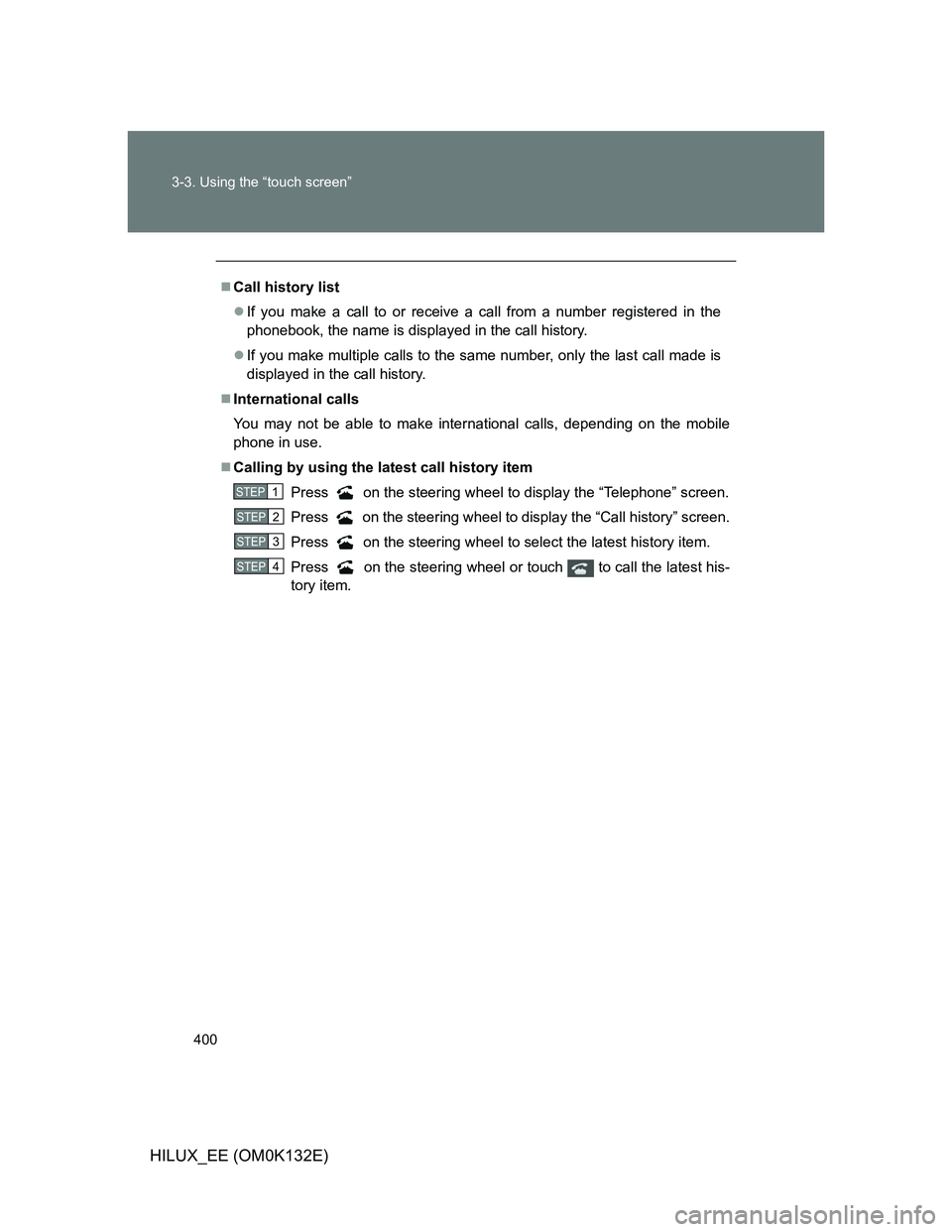TOYOTA HILUX 2012 Owners Manual (in English)
HILUX 2012
TOYOTA
TOYOTA
https://www.carmanualsonline.info/img/14/48593/w960_48593-0.png
TOYOTA HILUX 2012 Owners Manual (in English)
Trending: wheel, trailer, cooling, jack points, fuel consumption, starter, starter motor
Page 391 of 636
391 3-3. Using the “touch screen”
3
Interior features
HILUX_EE (OM0K132E)
Registering a Bluetooth® phone
To use the hands-free system, you must register a Bluetooth
® phone
in the system. You can register up to 5 phones in the system.
Display the “Telephone” screen. (P. 390)
Touch “Yes”.
Input the passcode displayed on
the screen into your phone.
For the operation of the phone,
see the manual that comes with
your cellular phone.
Passcodes are not required for
SSP (Secure Simple Pairing)
compatible Bluetooth
® devices.
Depending on the phone, you
may need to select “Yes” to regis-
ter, or “No” to cancel on your cel-
lular phone.
If you want to cancel it, select
“Cancel”.
If a completion message is dis-
played, registration is complete.
If an error message is displayed,
follow the guidance on the screen
to try again.
STEP1
STEP2
STEP3
Page 392 of 636
392 3-3. Using the “touch screen”
HILUX_EE (OM0K132E)
Selecting the Bluetooth® phone
If multiple Bluetooth
® devices are registered, follow the procedure
below to select the Bluetooth® device to be used. You may only use
one device at a time.
Display the “Telephone” screen. (P. 390)
Touch “Connect telephone”.
Touch the device to connect.
“Add new”: Registering a
Bluetooth® device. (P. 424)
The selection indicator is
displayed on left side of the
selected device name.
The Bluetooth
® mark is displayed
when you connected the device.
STEP1
STEP2
STEP3
Page 393 of 636
393 3-3. Using the “touch screen”
3
Interior features
HILUX_EE (OM0K132E)
Connecting a Bluetooth® phone
There are two connecting methods available-automatic and manual.
Automatic
When you register your phone, auto connection will be activated.
Always set it to this mode and leave the Bluetooth
® phone in a place
where connection can be established.
When the engine switch is turned to the “ACC” or “ON” position, the
system will search for a nearby cellular phone you have registered.
Next, the system automatically connects with the most recent of the
phones connected to in the past. Then, the connection result is dis-
played.
Page 394 of 636
394 3-3. Using the “touch screen”
HILUX_EE (OM0K132E)Manual
When the auto connection has failed or “Bluetooth
* power” is turned
off, you must connect Bluetooth® manually.
Display the “Telephone” screen
. (P. 390)
Touch “Connect telephone”.
Touch the device to connect.
A message is shown if connection
has been successful.
If connection fails, a message will
be displayed and connection will
be re-attempted.
*: Bluetooth is a registered trademark of Bluetooth SIG. Inc.
STEP1
STEP2
STEP3
Page 395 of 636
395 3-3. Using the “touch screen”
3
Interior features
HILUX_EE (OM0K132E)
Making a call
Once the Bluetooth
® phone is registered, you can make a call using
the following procedure:
Dialing
Display the “Telephone” screen. (P. 390)
Input the phone number.
To delete the inputted phone
number, touch
.
For the first digit, you can enter
“+” by touching “
” for a while.
Press on the steering wheel or touch .
Reconnecting to the Bluetooth® phone
If the system cannot connect due to poor signal strength with the engine
switch in the “ACC” or “ON” position, the system will automatically attempt to
reconnect.
If the phone is turned off, the system will not attempt to reconnect. In this
case, connection must be made manually, or the phone must be re-selected.
Connecting the phone while Bluetooth
® audio is playing
Bluetooth
® audio will stop temporarily.
It may take time to connect.
STEP1
STEP2
STEP3
Page 396 of 636
396 3-3. Using the “touch screen”
HILUX_EE (OM0K132E)Dialing from the phonebook
You can dial a number from the phonebook data imported from
your mobile phone. The system has one phonebook for each tele-
phone. Up to 1000 entries may be stored in each phonebook.
(P. 409)
Display the “Telephone” screen. (P. 390)
Touch “Contacts” on the “Telephone” screen.
Choose the desired data to call
from the list.
If the phonebook is empty, a mes-
sage will be displayed. (P. 397)
Choose the number and then
press on the steering wheel
or touch .
STEP1
STEP2
STEP3
STEP4
Page 397 of 636
397 3-3. Using the “touch screen”
3
Interior features
HILUX_EE (OM0K132E)When the phonebook is empty
You can transfer the phone numbers in your Bluetooth
® phone to
the system.
Operation methods differ between PBAP compatible and PBAP
incompatible Bluetooth
® phones. If your cellular phone does not
support either PBAP or OPP service, you cannot transfer contacts.
Touch “Contacts” on the “Telephone” screen.
If the phonebook is empty, a
message will be displayed.
For PBAP compatible Bluetooth
® phone
Touch “Yes” if you want to transfer new contacts from a cellu-
lar phone.
Touch “No” if you want to cancel transferring the contacts.
For PBAP incompatible and OPP compatible Bluetooth
® phone
Touch “Transfer” if you want to transfer new contacts from a
cellular phone.
Touch “Cancel” if you want to cancel transferring the contacts.
You need to operate your phone to transfer new contacts.
STEP1
STEP2
STEP3
STEP3
Page 398 of 636
398 3-3. Using the “touch screen”
HILUX_EE (OM0K132E)Calling using speed dial
You can make a call using numbers registered from the phone-
book.
Display the “Telephone” screen. (P. 390)
Touch “Speed dials” on the “Telephone” screen.
Select the desired tab and
choose the desired number to
make a call.
STEP1
STEP2
STEP3
Page 399 of 636
399 3-3. Using the “touch screen”
3
Interior features
HILUX_EE (OM0K132E)Dialing from history
You can call using the call history which has the 4 functions below.
“All”: all the calls below which were memorized
“Missed”: calls which you missed
“Incoming”: calls which you received
“Outgoing”: calls which you called
Display the “Telephone” screen. (P. 390)
Touch “Call history” on the “Telephone” screen.
Select the desired tab and
choose the desired data from the
list.
Press on the steering wheel
or touch .
STEP1
STEP2
STEP3
STEP4
Page 400 of 636
400 3-3. Using the “touch screen”
HILUX_EE (OM0K132E)
Call history list
If you make a call to or receive a call from a number registered in the
phonebook, the name is displayed in the call history.
If you make multiple calls to the same number, only the last call made is
displayed in the call history.
International calls
You may not be able to make international calls, depending on the mobile
phone in use.
Calling by using the latest call history item
Press on the steering wheel to display the “Telephone” screen.
Press on the steering wheel to display the “Call history” screen.
Press on the steering wheel to select the latest history item.
Press on the steering wheel or touch to call the latest his-
tory item.
STEP1
STEP2
STEP3
STEP4
Trending: interior lights, checking oil, engine coolant, jacking, tailgate, AUX, seats