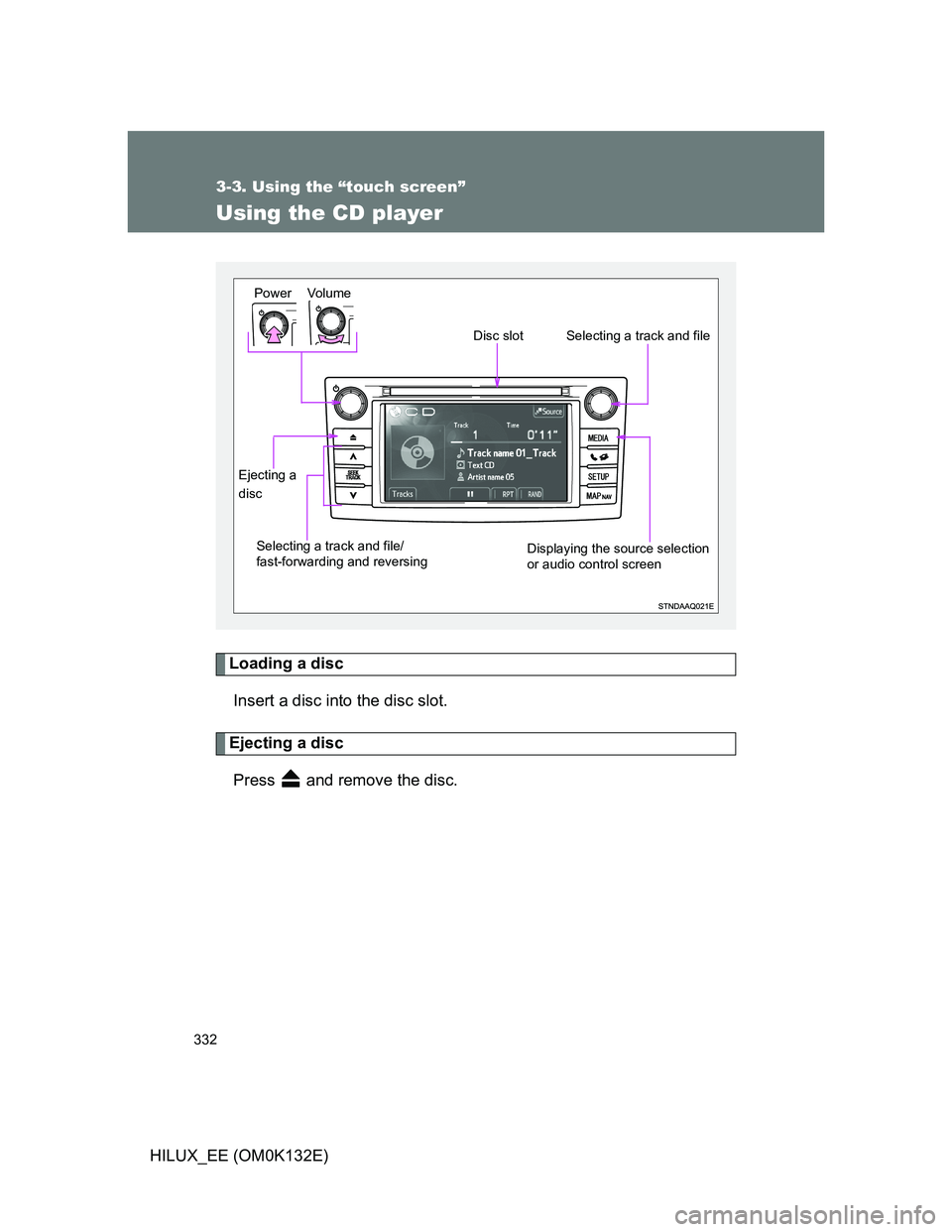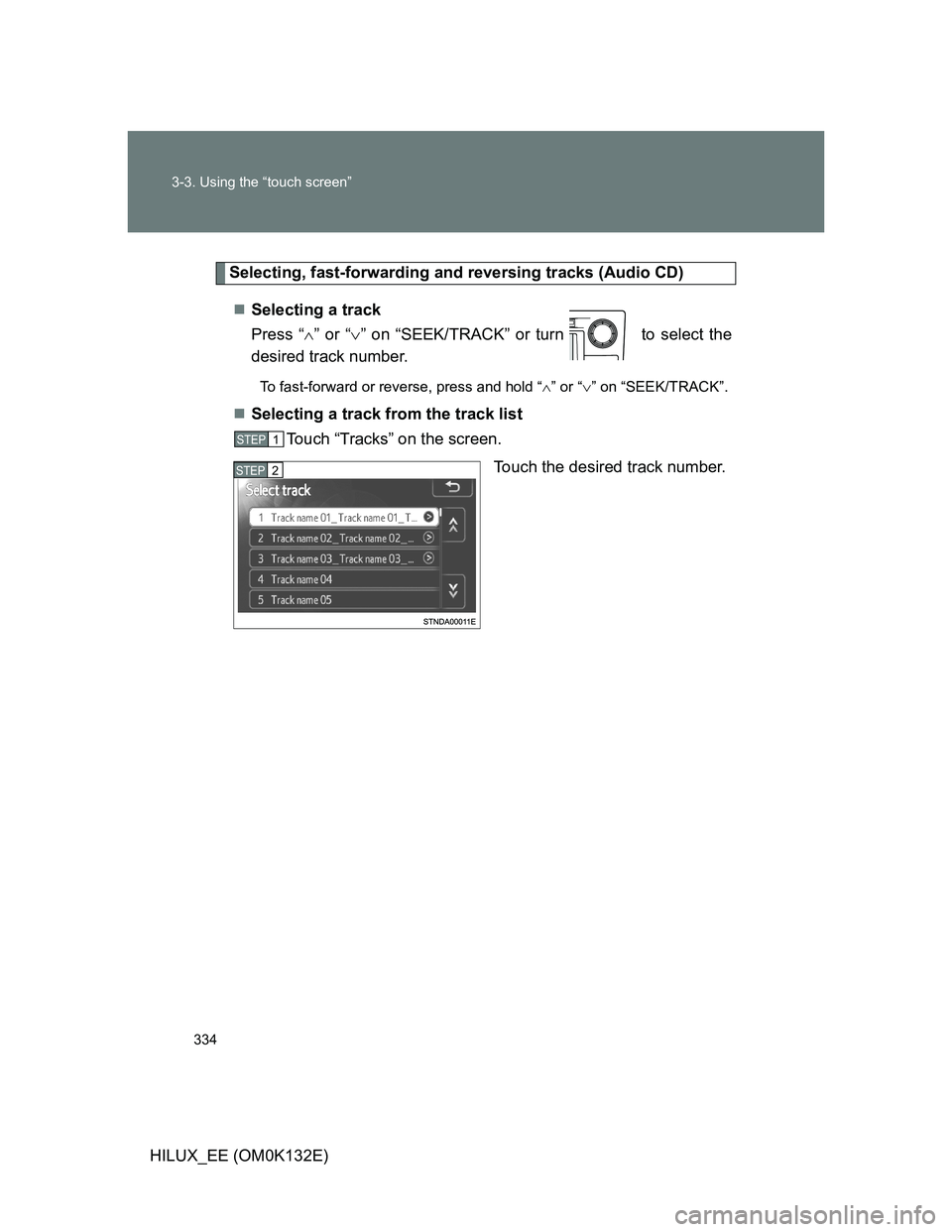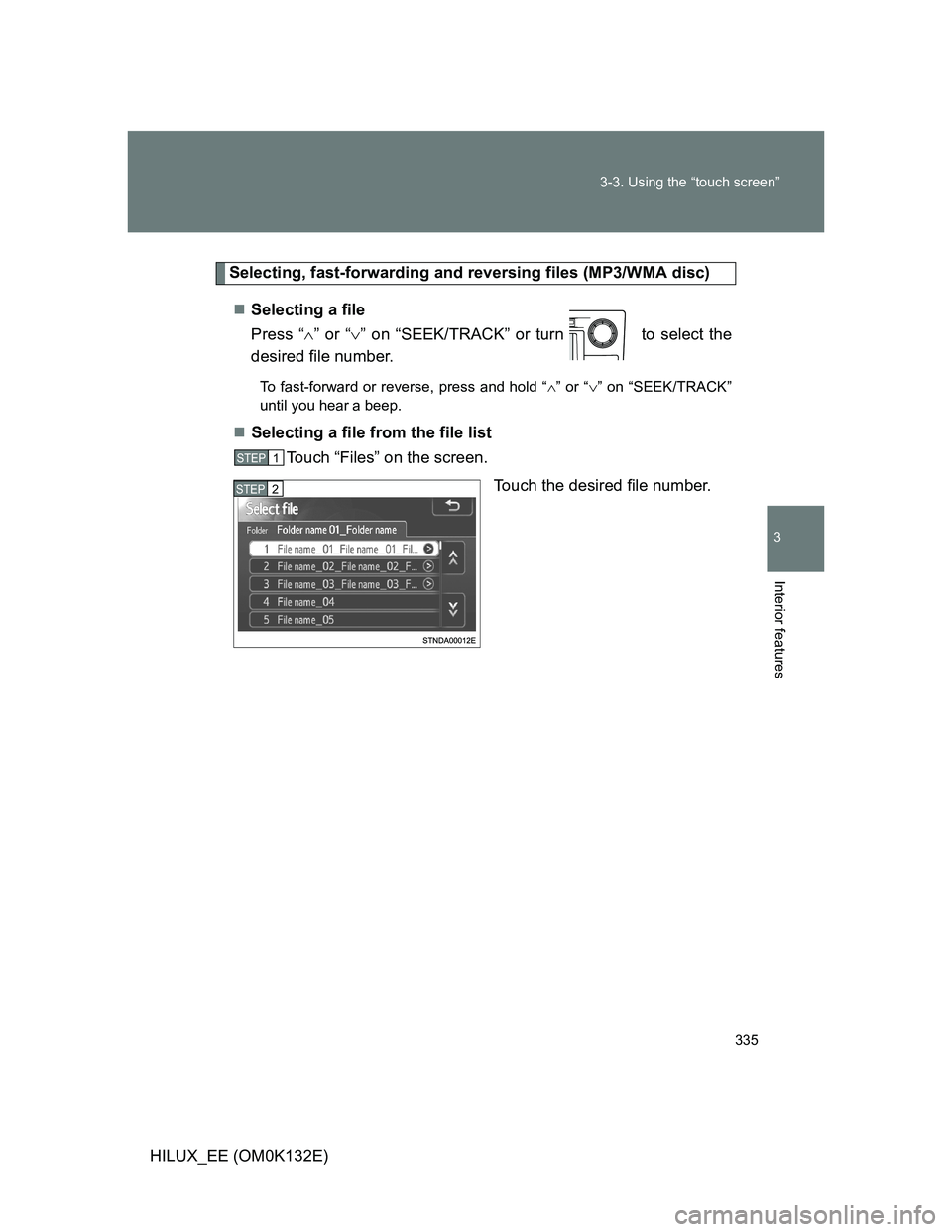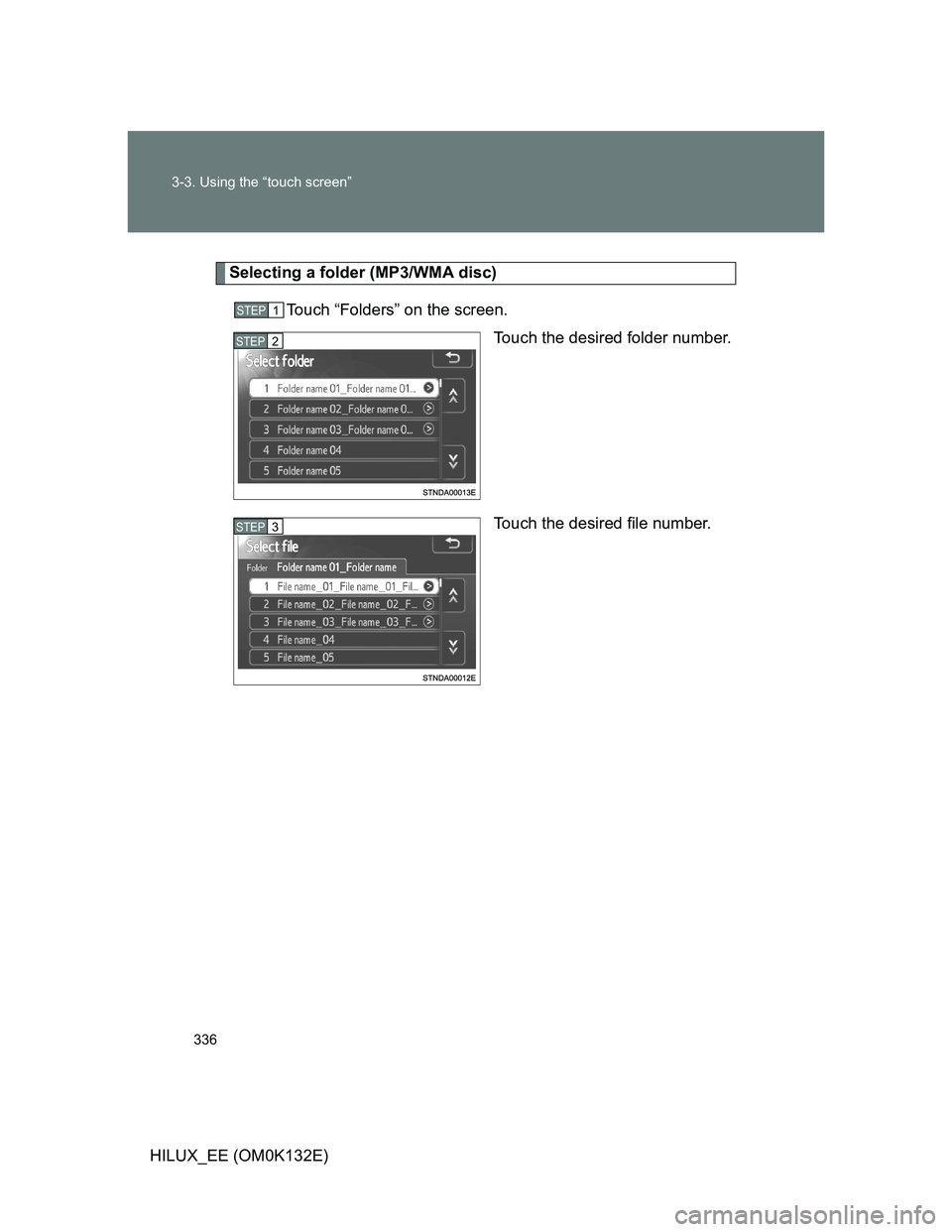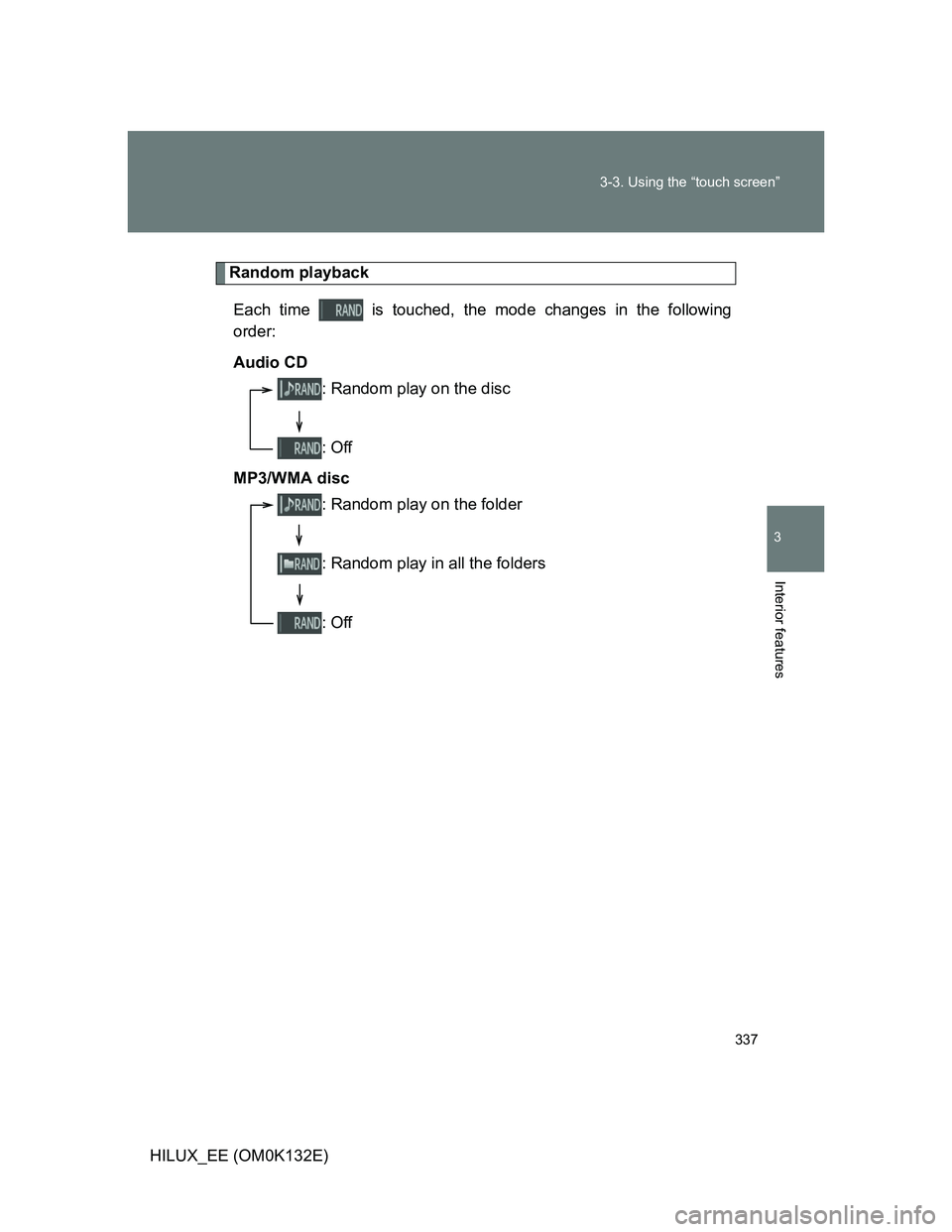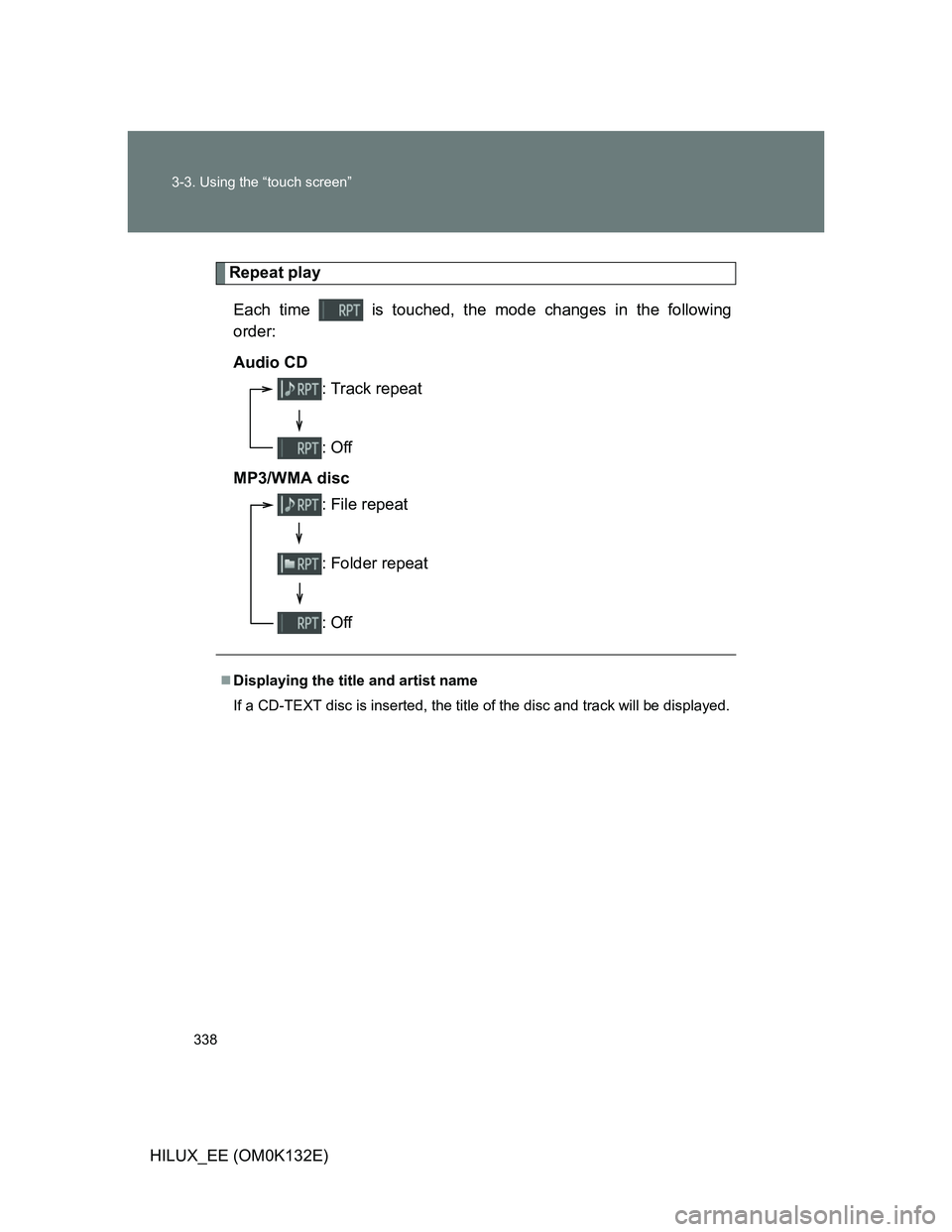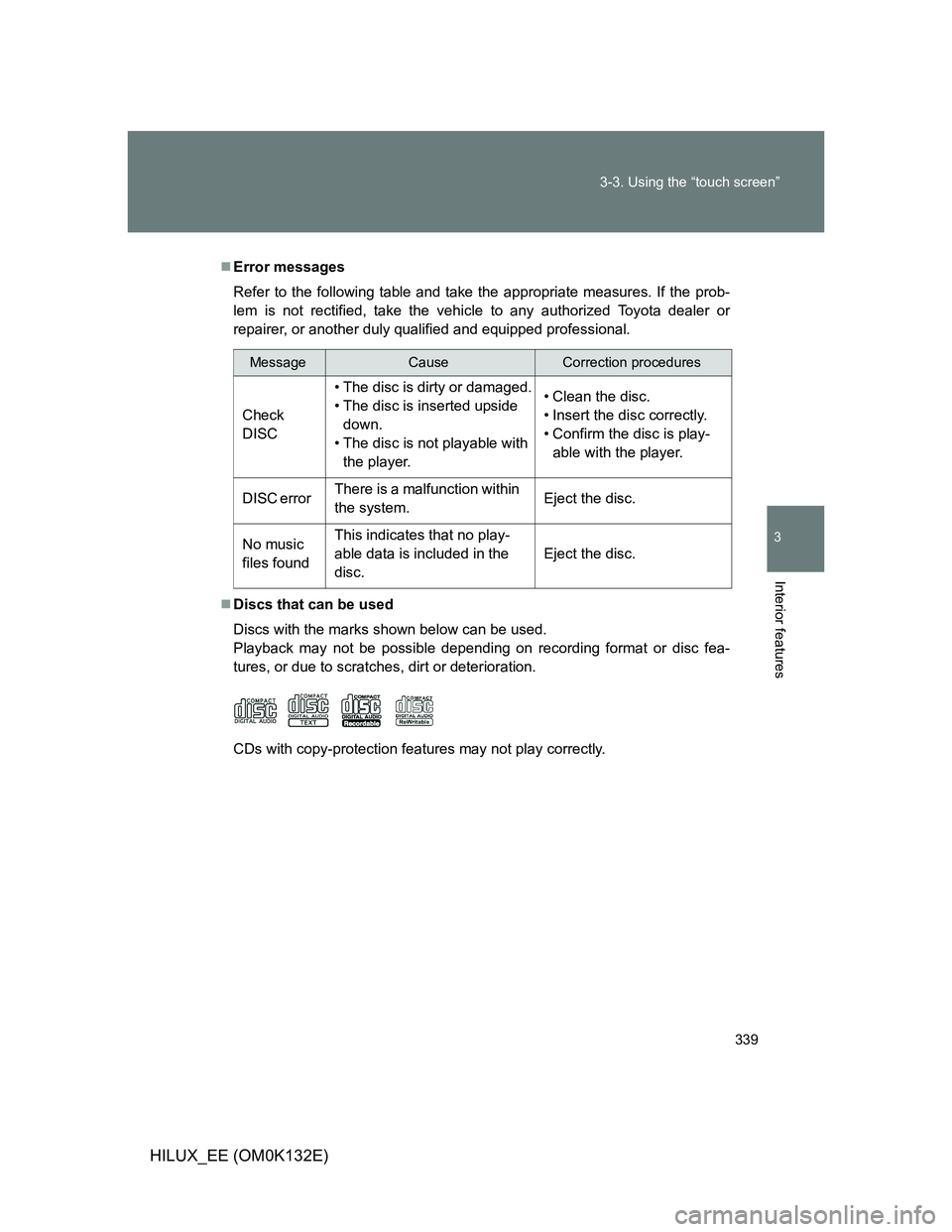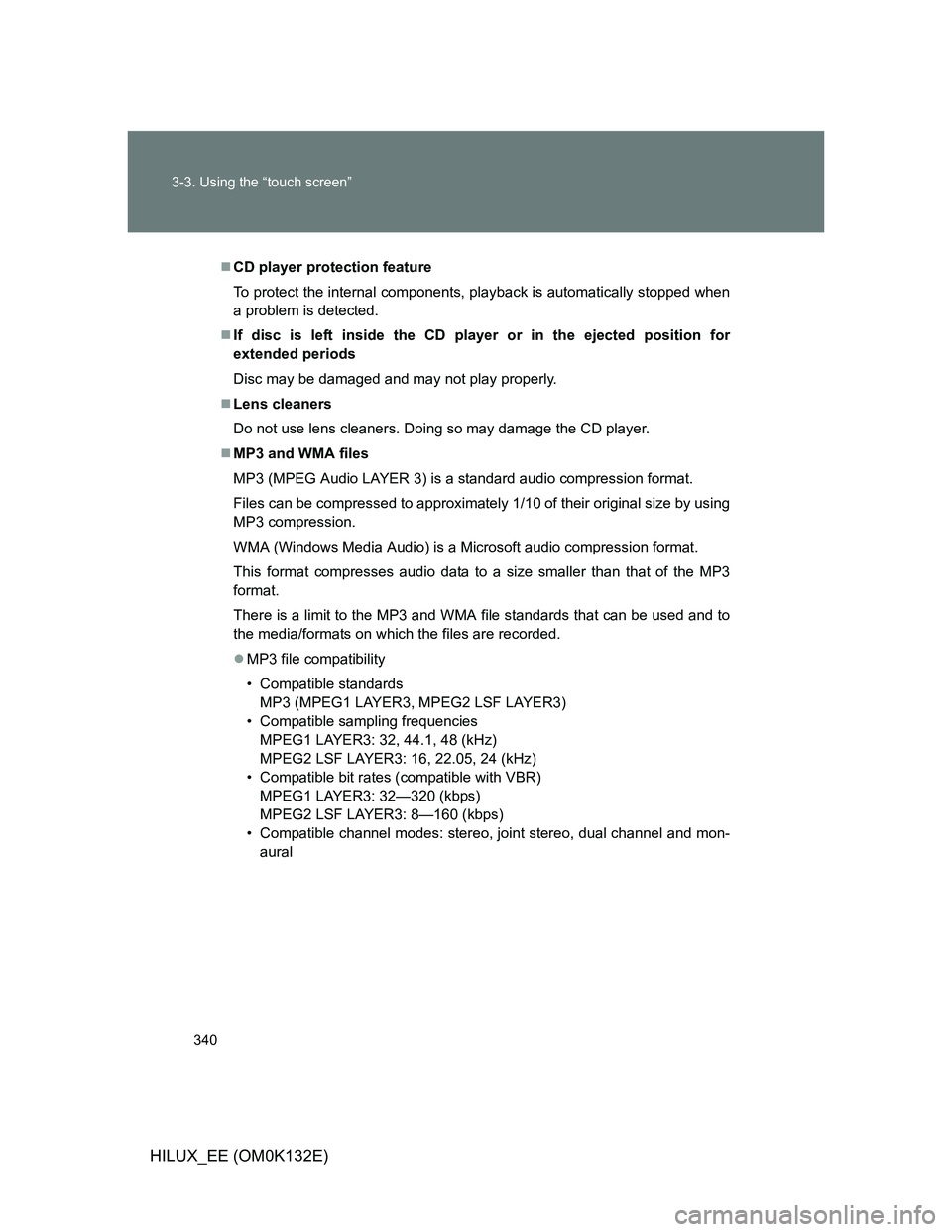TOYOTA HILUX 2012 Owners Manual (in English)
HILUX 2012
TOYOTA
TOYOTA
https://www.carmanualsonline.info/img/14/48593/w960_48593-0.png
TOYOTA HILUX 2012 Owners Manual (in English)
Trending: tire type, windshield wipers, parking brake, remote control, power steering, open hood, manual radio set
Page 331 of 636
331 3-3. Using the “touch screen”
3
Interior features
HILUX_EE (OM0K132E)
EON (Enhanced Other Network) system (for traffic announcement
function)
If the RDS station (with EON data) you are listening to is not broadcasting a
traffic information program and the audio system is in the TA (Traffic
announcement) mode, the radio will be switched automatically to a station
broadcasting a traffic information program in the EON AF list when traffic
information begins.
Reception sensitivity
Maintaining perfect radio reception at all times is difficult due to the con-
tinually changing position of the antenna, differences in signal strength
and surrounding objects, such as trains, transmitters, etc.
The radio antenna is mounted on the rear roof. The antenna can be
removed from the base by turning it.
Digital Audio Broadcast (DAB) radio
The optional radio antenna and tuner are necessary for the use of Digital
Audio Broadcast (DAB) radio.
Page 332 of 636
332
3-3. Using the “touch screen”
HILUX_EE (OM0K132E)
Using the CD player
Loading a disc
Insert a disc into the disc slot.
Ejecting a disc
Press and remove the disc.
Vo lu m e
Selecting a track and file/
fast-forwarding and reversingDisplaying the source selection
or audio control screen Power
Ejecting a
discSelecting a track and file Disc slot
Page 333 of 636
333
3-3. Using the “touch screen”
3
Interior features
HILUX_EE (OM0K132E)
Playing an audio CD and MP3/WMA discs
Insert disc or touch “CD” on the audio source selection screen with
a disc inserted.
Audio control screen
Pressing “MEDIA” displays the audio control screen from any
screens of the selected source.
Audio CD
MP3/WMA discAudio source selection
screen appears
Displaying the track/file list
Pause
Touch to play
Repeat play
Random playback
Displaying the folder list
Page 334 of 636
334 3-3. Using the “touch screen”
HILUX_EE (OM0K132E)
Selecting, fast-forwarding and reversing tracks (Audio CD)
Selecting a track
Press “” or “” on “SEEK/TRACK” or turn to select the
desired track number.
To fast-forward or reverse, press and hold “” or “” on “SEEK/TRACK”.
Selecting a track from the track list
Touch “Tracks” on the screen.
Touch the desired track number.
STEP1
STEP2
Page 335 of 636
335 3-3. Using the “touch screen”
3
Interior features
HILUX_EE (OM0K132E)
Selecting, fast-forwarding and reversing files (MP3/WMA disc)
Selecting a file
Press “” or “” on “SEEK/TRACK” or turn to select the
desired file number.
To fast-forward or reverse, press and hold “” or “” on “SEEK/TRACK”
until you hear a beep.
Selecting a file from the file list
Touch “Files” on the screen.
Touch the desired file number.
STEP1
STEP2
Page 336 of 636
336 3-3. Using the “touch screen”
HILUX_EE (OM0K132E)
Selecting a folder (MP3/WMA disc)
Touch “Folders” on the screen.
Touch the desired folder number.
Touch the desired file number.
STEP1
STEP2
STEP3
Page 337 of 636
337 3-3. Using the “touch screen”
3
Interior features
HILUX_EE (OM0K132E)
Random playback
Each time is touched, the mode changes in the following
order:
Audio CD
MP3/WMA disc
: Random play on the disc
: Off
: Random play on the folder
: Random play in all the folders
: Off
Page 338 of 636
338 3-3. Using the “touch screen”
HILUX_EE (OM0K132E)
Repeat play
Each time is touched, the mode changes in the following
order:
Audio CD
MP3/WMA disc
Displaying the title and artist name
If a CD-TEXT disc is inserted, the title of the disc and track will be displayed.
: Track repeat
: Off
: File repeat
: Folder repeat
: Off
Page 339 of 636
339 3-3. Using the “touch screen”
3
Interior features
HILUX_EE (OM0K132E)
Error messages
Refer to the following table and take the appropriate measures. If the prob-
lem is not rectified, take the vehicle to any authorized Toyota dealer or
repairer, or another duly qualified and equipped professional.
Discs that can be used
Discs with the marks shown below can be used.
Playback may not be possible depending on recording format or disc fea-
tures, or due to scratches, dirt or deterioration.
CDs with copy-protection features may not play correctly.
MessageCauseCorrection procedures
Check
DISC• The disc is dirty or damaged.
• The disc is inserted upside
down.
• The disc is not playable with
the player.• Clean the disc.
• Insert the disc correctly.
• Confirm the disc is play-
able with the player.
DISC error There is a malfunction within
the system.Eject the disc.
No music
files foundThis indicates that no play-
able data is included in the
disc.Eject the disc.
Page 340 of 636
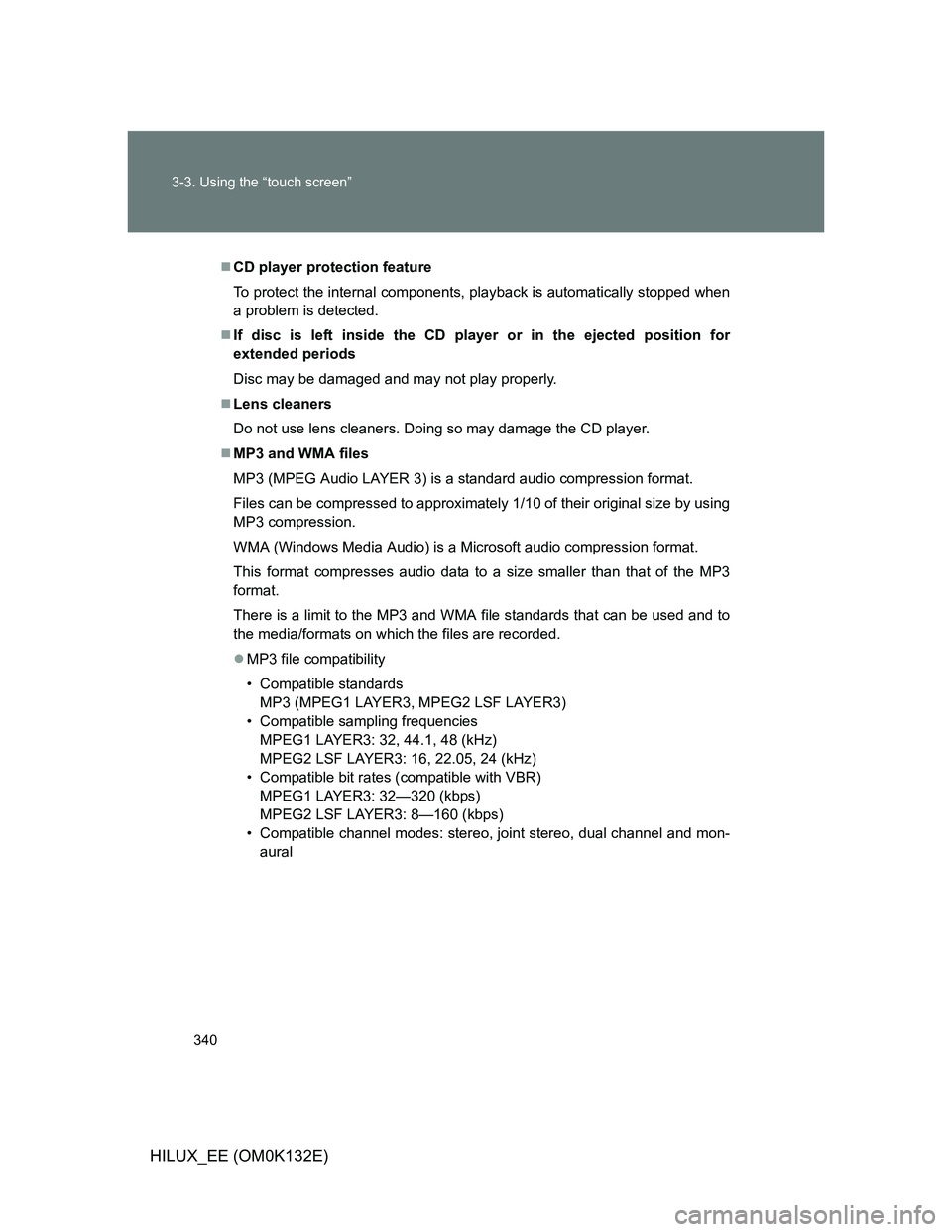
340 3-3. Using the “touch screen”
HILUX_EE (OM0K132E)
CD player protection feature
To protect the internal components, playback is automatically stopped when
a problem is detected.
If disc is left inside the CD player or in the ejected position for
extended periods
Disc may be damaged and may not play properly.
Lens cleaners
Do not use lens cleaners. Doing so may damage the CD player.
MP3 and WMA files
MP3 (MPEG Audio LAYER 3) is a standard audio compression format.
Files can be compressed to approximately 1/10 of their original size by using
MP3 compression.
WMA (Windows Media Audio) is a Microsoft audio compression format.
This format compresses audio data to a size smaller than that of the MP3
format.
There is a limit to the MP3 and WMA file standards that can be used and to
the media/formats on which the files are recorded.
MP3 file compatibility
• Compatible standards
MP3 (MPEG1 LAYER3, MPEG2 LSF LAYER3)
• Compatible sampling frequencies
MPEG1 LAYER3: 32, 44.1, 48 (kHz)
MPEG2 LSF LAYER3: 16, 22.05, 24 (kHz)
• Compatible bit rates (compatible with VBR)
MPEG1 LAYER3: 32—320 (kbps)
MPEG2 LSF LAYER3: 8—160 (kbps)
• Compatible channel modes: stereo, joint stereo, dual channel and mon-
aural
Trending: seat memory, navigation system, towing capacity, Engine oil, remote start, load capacity, maintenance