TOYOTA HILUX 2015 Owners Manual (in English)
Manufacturer: TOYOTA, Model Year: 2015, Model line: HILUX, Model: TOYOTA HILUX 2015Pages: 540, PDF Size: 34.99 MB
Page 291 of 540
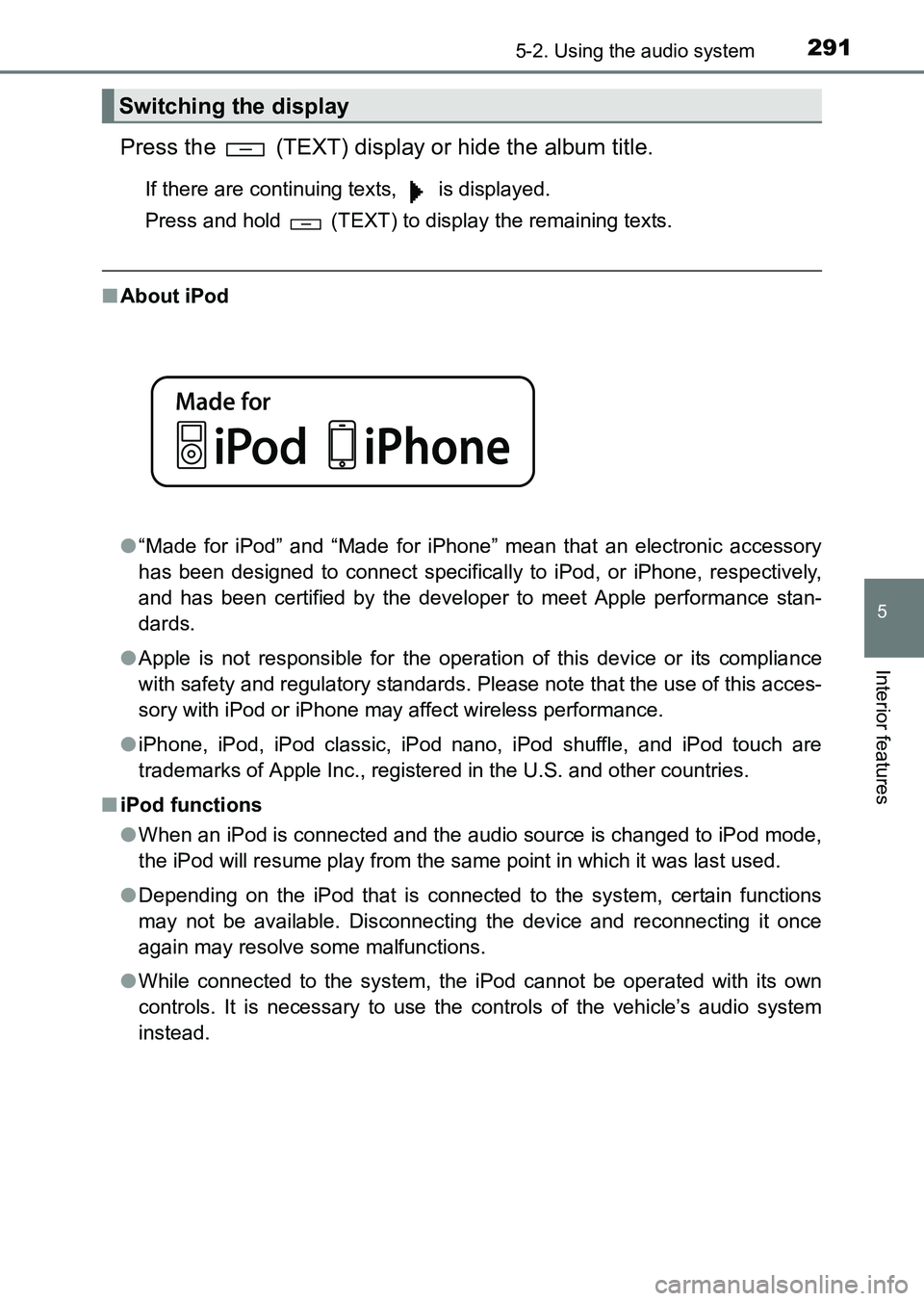
2915-2. Using the audio system
5
Interior features
HILUX_OM_OM0K219E_(EE)
Press the (TEXT) display or hide the album title.
If there are continuing texts, is displayed.
Press and hold (TEXT) to display the remaining texts.
■About iPod
●“Made for iPod” and “Made for iPhone” mean that an electronic accessory
has been designed to connect specifically to iPod, or iPhone, respectively,
and has been certified by the developer to meet Apple performance stan-
dards.
● Apple is not responsible for the operation of this device or its compliance
with safety and regulatory standards. Please note that the use of this acces-
sory with iPod or iPhone may affect wireless performance.
● iPhone, iPod, iPod classic, iPod nano, iPod shuffle, and iPod touch are
trademarks of Apple Inc., registered in the U.S. and other countries.
■ iPod functions
●When an iPod is connected and the audio source is changed to iPod mode,
the iPod will resume play from the same point in which it was last used.
● Depending on the iPod that is connected to the system, certain functions
may not be available. Disconnecting the device and reconnecting it once
again may resolve some malfunctions.
● While connected to the system, the iPod cannot be operated with its own
controls. It is necessary to use the controls of the vehicle’s audio system
instead.
Switching the display
HILUX_OM_OM0K219E_(EE).book Page 291 Wednesday, May 14, 2014 3:06 PM
Page 292 of 540
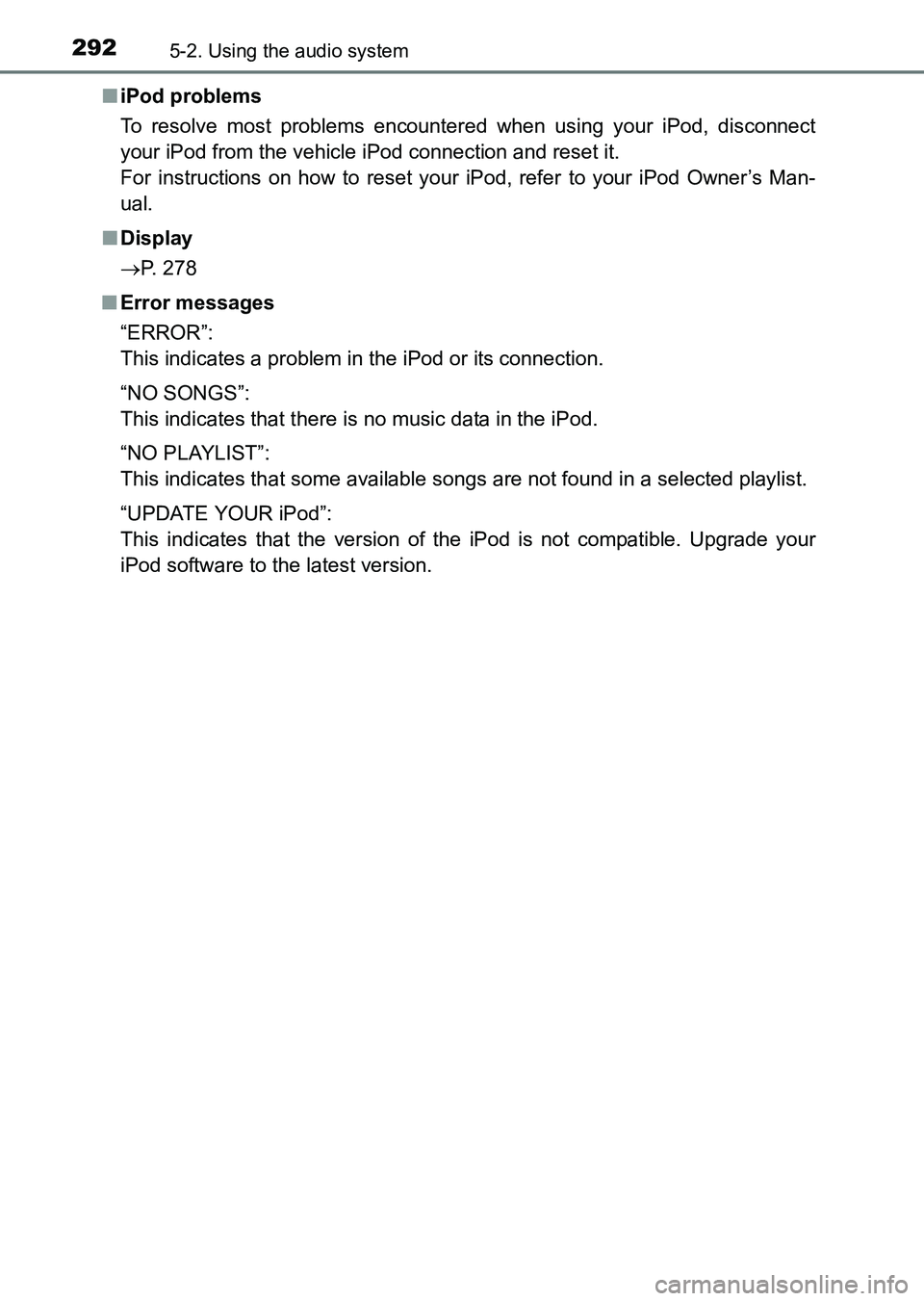
2925-2. Using the audio system
HILUX_OM_OM0K219E_(EE)■
iPod problems
To resolve most problems encountered when using your iPod, disconnect
your iPod from the vehicle iPod connection and reset it.
For instructions on how to reset your iPod, refer to your iPod Owner’s Man-
ual.
■ Display
→ P. 278
■ Error messages
“ERROR”:
This indicates a problem in the iPod or its connection.
“NO SONGS”:
This indicates that there is no music data in the iPod.
“NO PLAYLIST”:
This indicates that some available songs are not found in a selected playlist.
“UPDATE YOUR iPod”:
This indicates that the version of the iPod is not compatible. Upgrade your
iPod software to the latest version.
HILUX_OM_OM0K219E_(EE).book Page 292 Wednesday, May 14, 2014 3:06 PM
Page 293 of 540
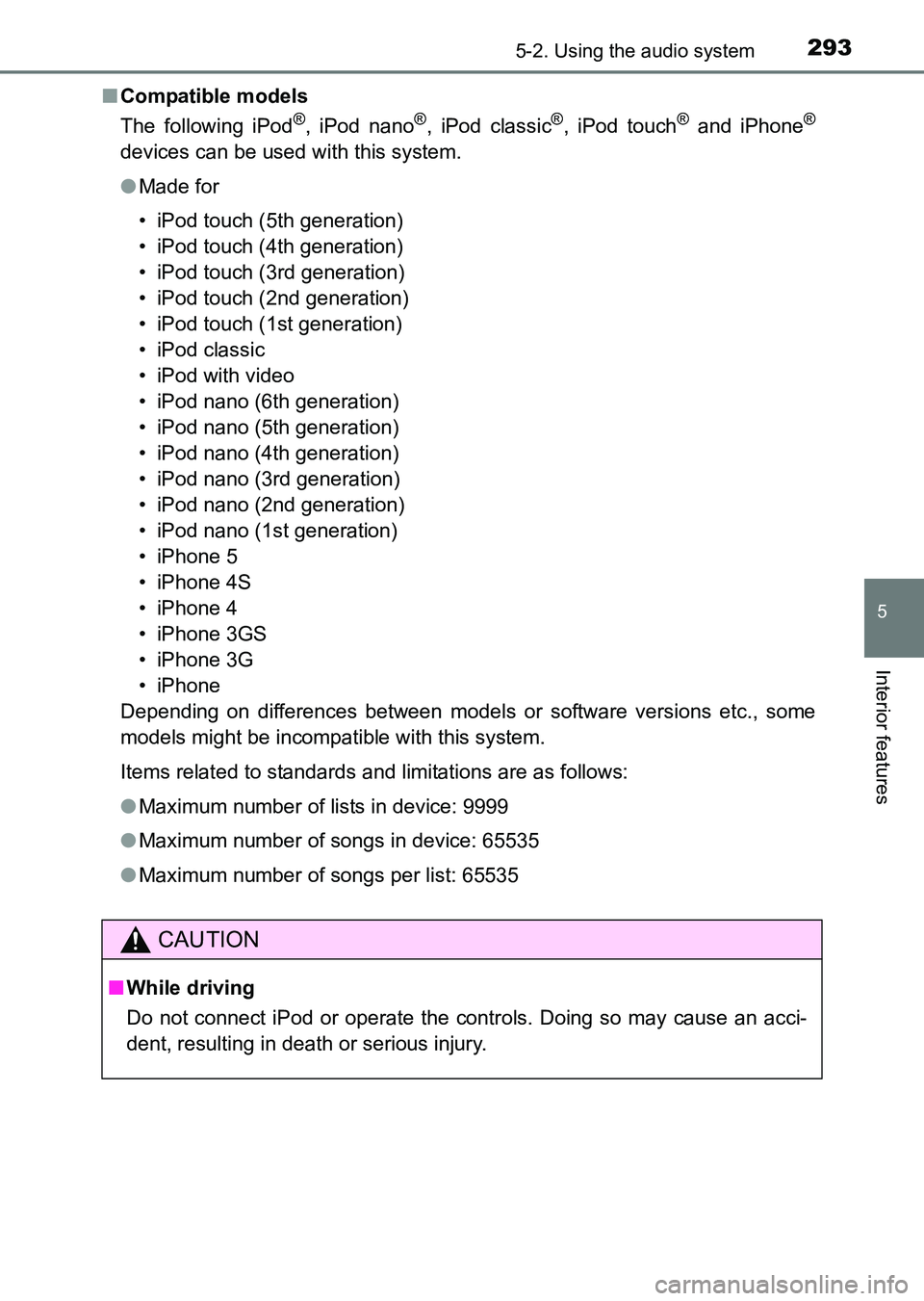
2935-2. Using the audio system
5
Interior features
HILUX_OM_OM0K219E_(EE)■
Compatible models
The following iPod
®, iPod nano®, iPod classic®, iPod touch® and iPhone®
devices can be used with this system.
●Made for
• iPod touch (5th generation)
• iPod touch (4th generation)
• iPod touch (3rd generation)
• iPod touch (2nd generation)
• iPod touch (1st generation)
• iPod classic
• iPod with video
• iPod nano (6th generation)
• iPod nano (5th generation)
• iPod nano (4th generation)
• iPod nano (3rd generation)
• iPod nano (2nd generation)
• iPod nano (1st generation)
• iPhone 5
• iPhone 4S
• iPhone 4
• iPhone 3GS
• iPhone 3G
• iPhone
Depending on differences between models or software versions etc., some
models might be incompatible with this system.
Items related to standards and limitations are as follows:
● Maximum number of lists in device: 9999
● Maximum number of songs in device: 65535
● Maximum number of songs per list: 65535
CAUTION
■While driving
Do not connect iPod or operate the controls. Doing so may cause an acci-
dent, resulting in death or serious injury.
HILUX_OM_OM0K219E_(EE).book Page 293 Wednesday, May 14, 2014 3:06 PM
Page 294 of 540
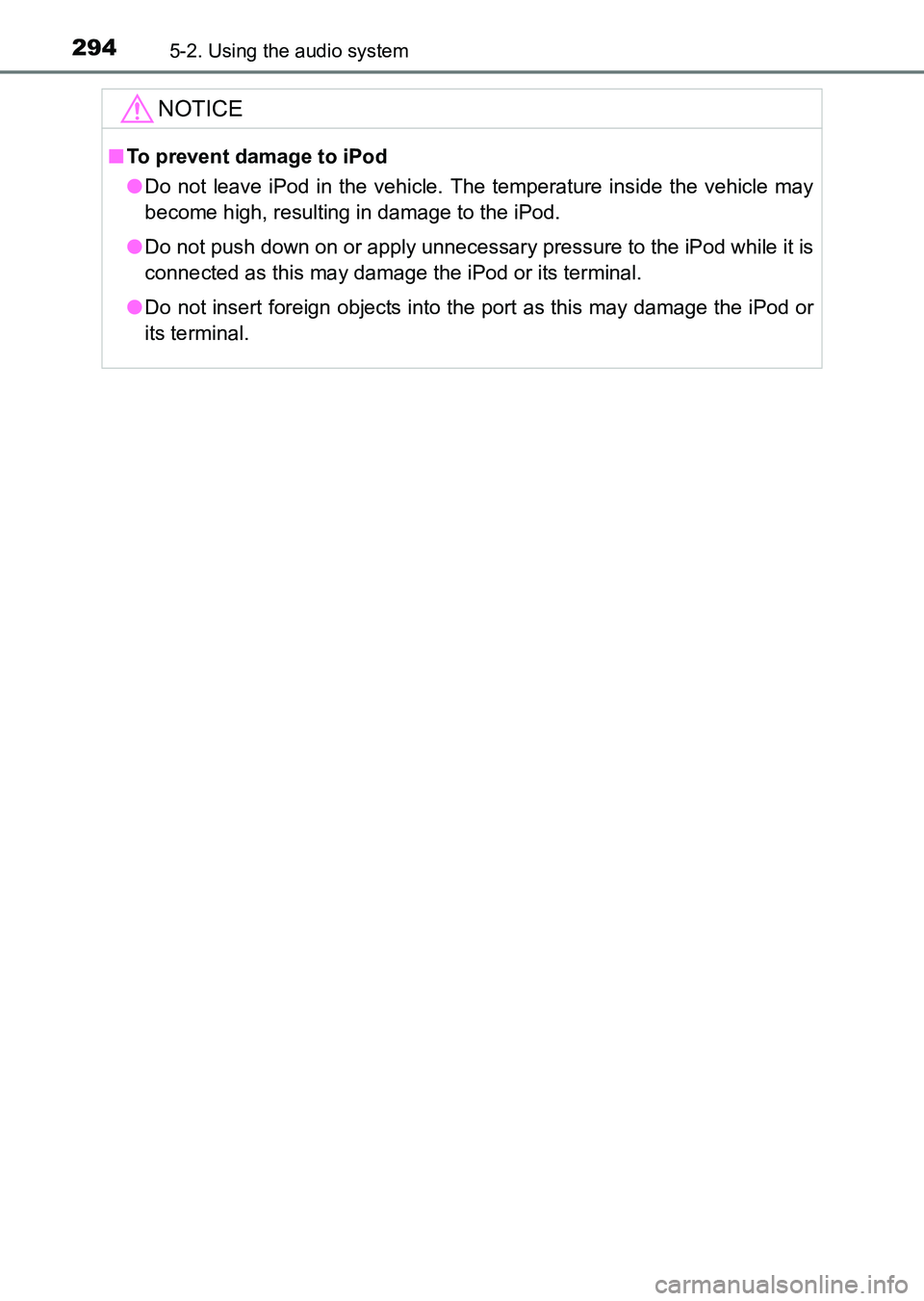
2945-2. Using the audio system
HILUX_OM_OM0K219E_(EE)
NOTICE
■To prevent damage to iPod
● Do not leave iPod in the vehicle. The temperature inside the vehicle may
become high, resulting in damage to the iPod.
● Do not push down on or apply unnecessary pressure to the iPod while it is
connected as this may damage the iPod or its terminal.
● Do not insert foreign objects into the port as this may damage the iPod or
its terminal.
HILUX_OM_OM0K219E_(EE).book Page 294 Wednesday, May 14, 2014 3:06 PM
Page 295 of 540
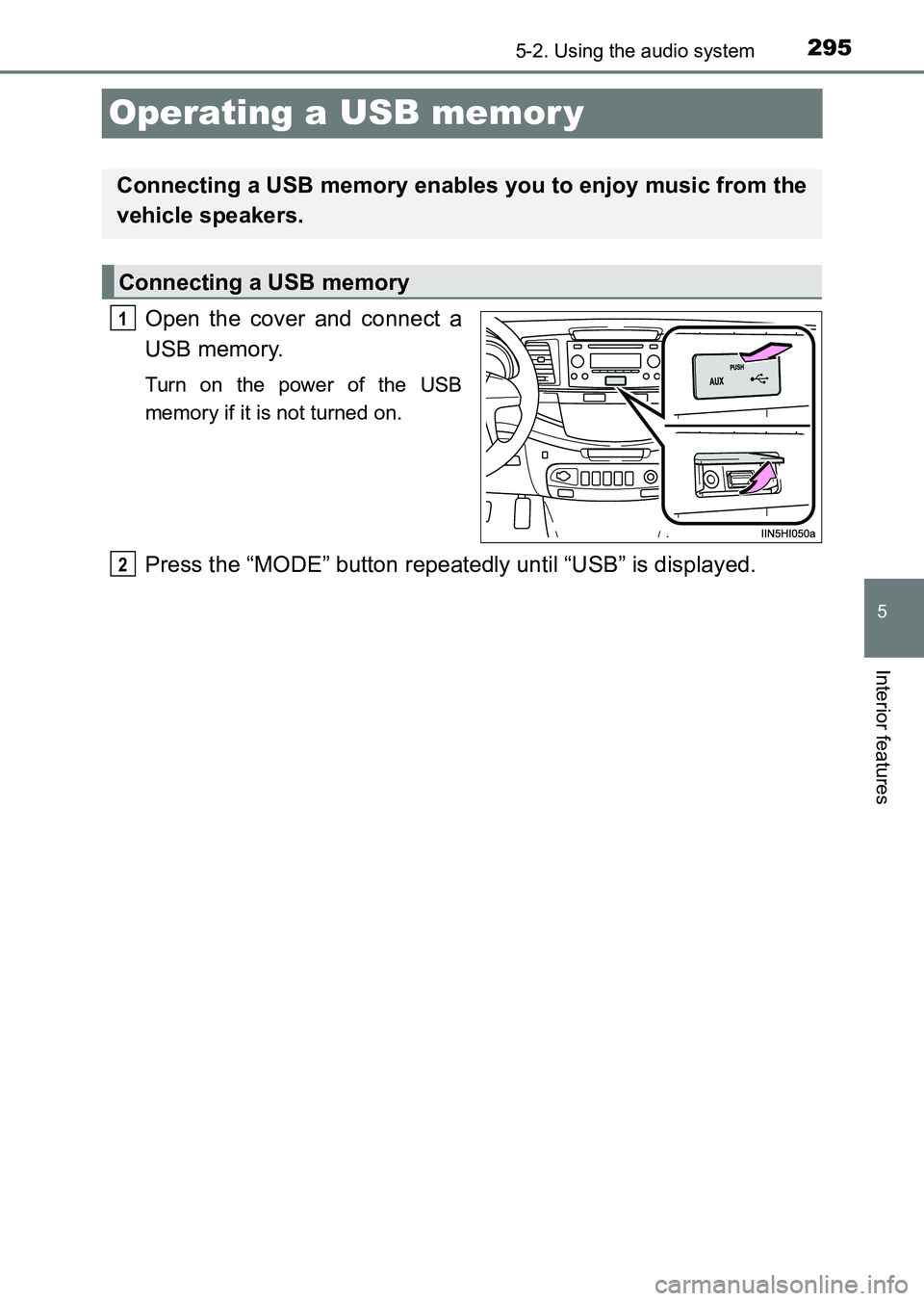
295
5
5-2. Using the audio system
Interior features
HILUX_OM_OM0K219E_(EE)
Operating a USB memor y
Open the cover and connect a
USB memory.
Turn on the power of the USB
memory if it is not turned on.
Press the “MODE” button repeatedly until “USB” is displayed.
Connecting a USB memory enables you to enjoy music from the
vehicle speakers.
Connecting a USB memory
1
2
HILUX_OM_OM0K219E_(EE).book Page 295 Wednesday, May 14, 2014 3:06 PM
Page 296 of 540
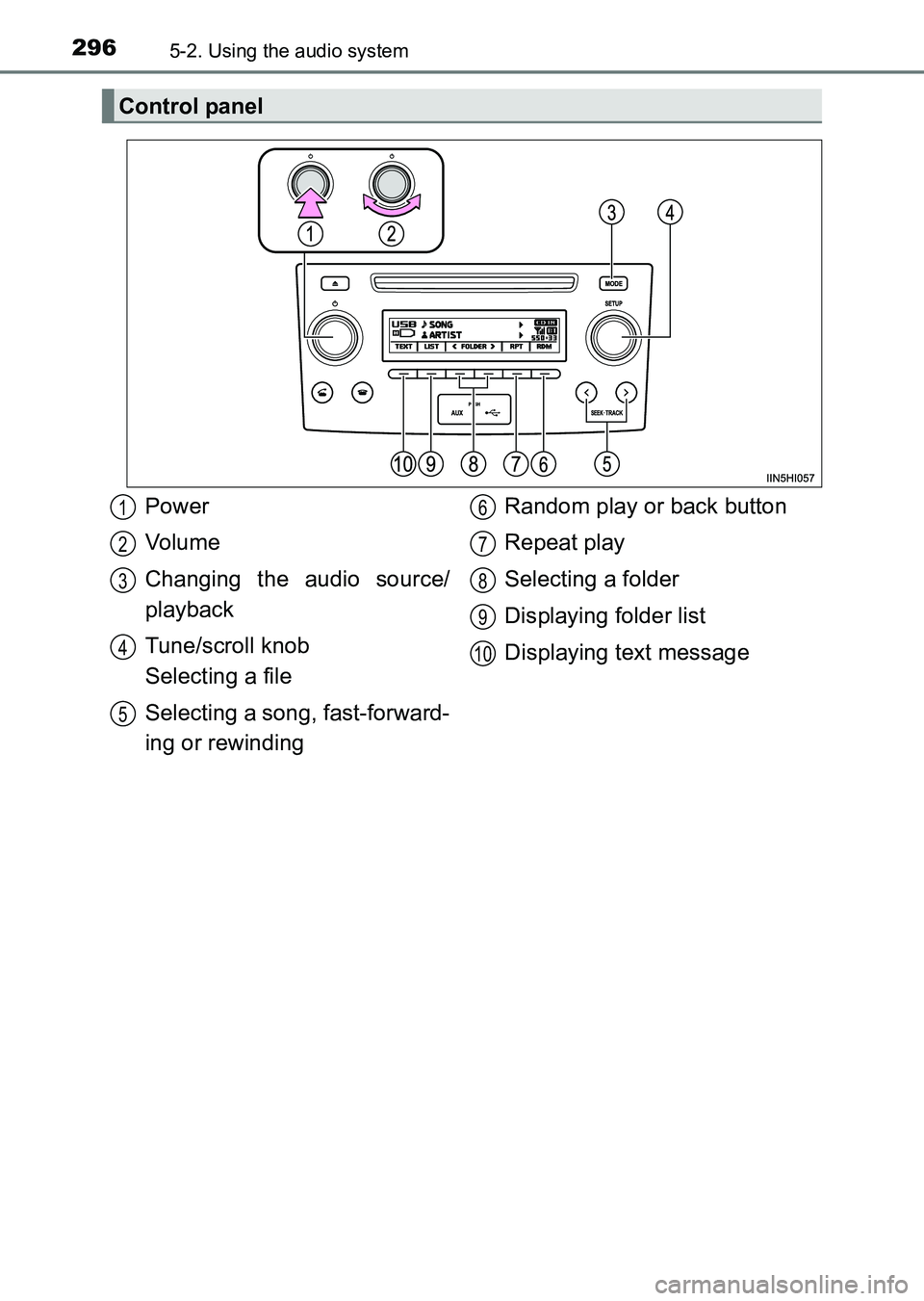
2965-2. Using the audio system
HILUX_OM_OM0K219E_(EE)
Control panel
Power
Vo lu m e
Changing the audio source/
playback
Tune/scroll knob
Selecting a file
Selecting a song, fast-forward-
ing or rewindingRandom play or back button
Repeat play
Selecting a folder
Displaying folder list
Displaying text message1
2
3
4
5
6
7
8
9
10
HILUX_OM_OM0K219E_(EE).book Page 296 Wednesday, May 14, 2014
3:06 PM
Page 297 of 540
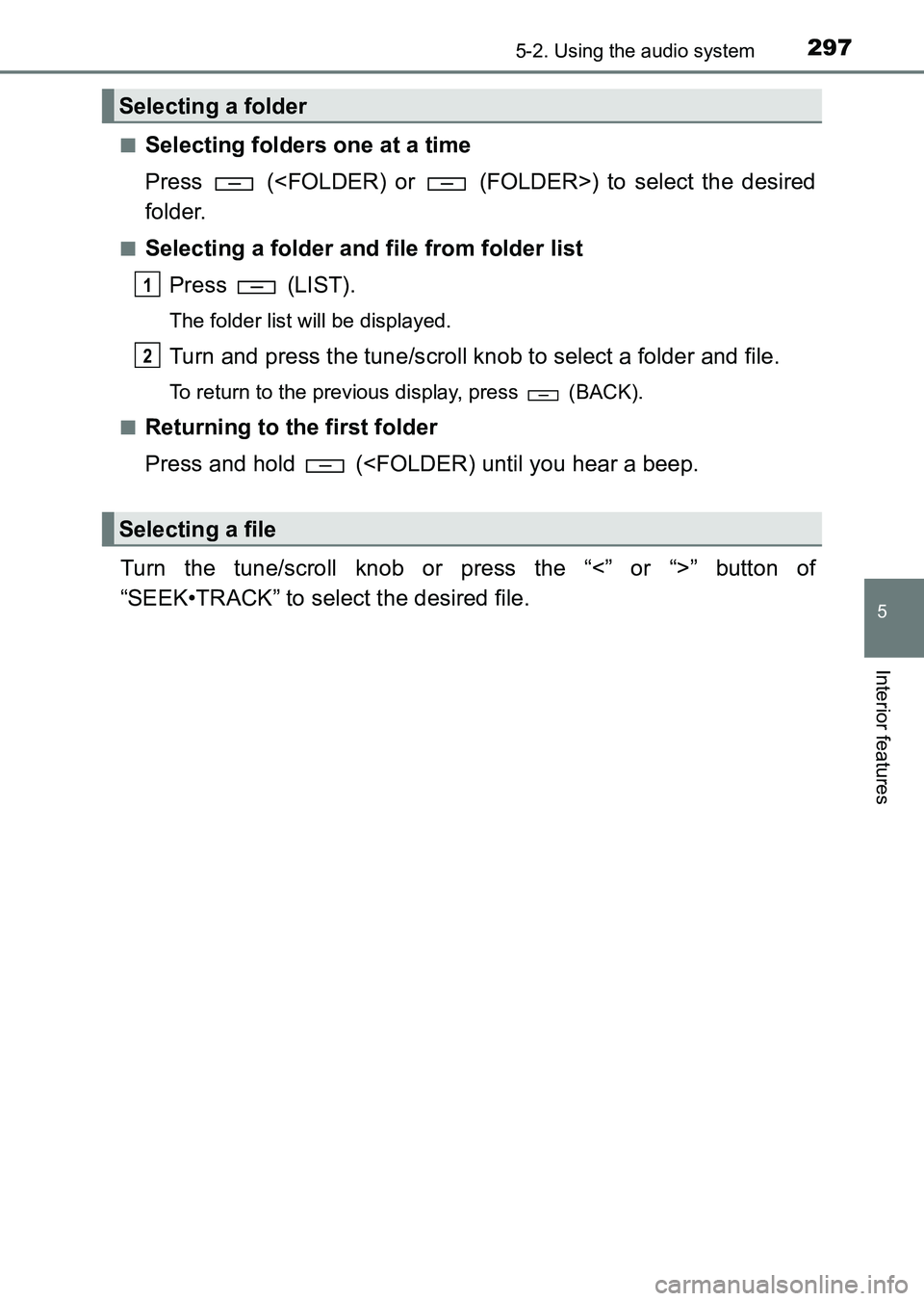
2975-2. Using the audio system
5
Interior features
HILUX_OM_OM0K219E_(EE)■
Selecting folders one at a time
Press (
folder.
■Selecting a folder and file from folder list
Press (LIST).
The folder list will be displayed.
Turn and press the tune/scroll knob to select a folder and file.
To return to the previous display, press (BACK).
■
Returning to the first folder
Press and hold (
“SEEK•TRACK” to select the desired file.
Selecting a folder
Selecting a file
1
2
HILUX_OM_OM0K219E_(EE).book Page 297 Wednesday, May 14, 2014 3:06 PM
Page 298 of 540
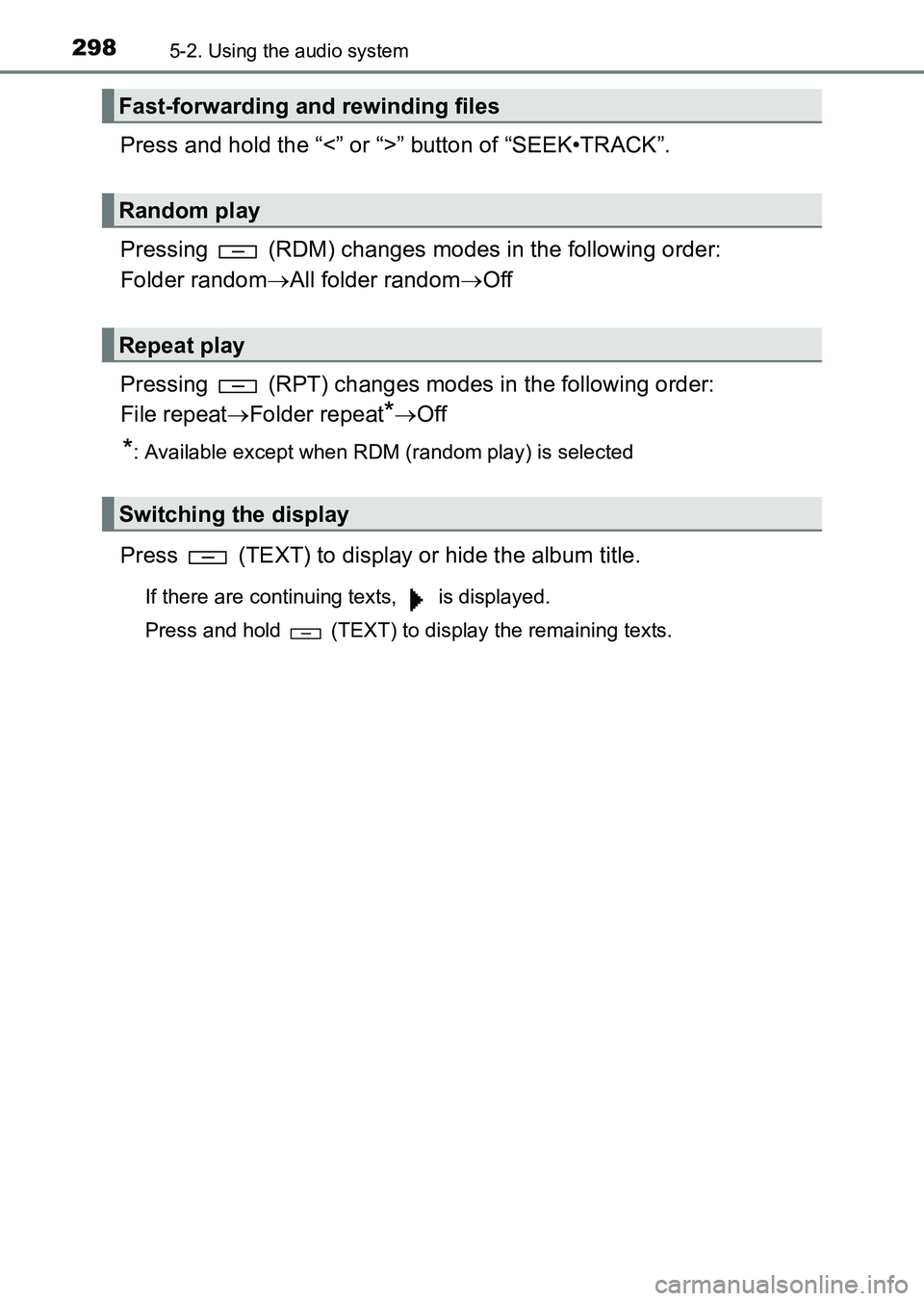
2985-2. Using the audio system
HILUX_OM_OM0K219E_(EE)
Press and hold the “<” or “>” button of “SEEK•TRACK”.
Pressing (RDM) changes modes in the following order:
Folder random→All folder random →Off
Pressing (RPT) changes modes in the following order:
File repeat →Folder repeat
*→Off
*: Available except when RDM (random play) is selected
Press (TEXT) to display or hide the album title.
If there are continuing texts, is displayed.
Press and hold (TEXT) to display the remaining texts.
Fast-forwarding and rewinding files
Random play
Repeat play
Switching the display
HILUX_OM_OM0K219E_(EE).book Page 298 Wednesday, May 14, 2014 3:06 PM
Page 299 of 540
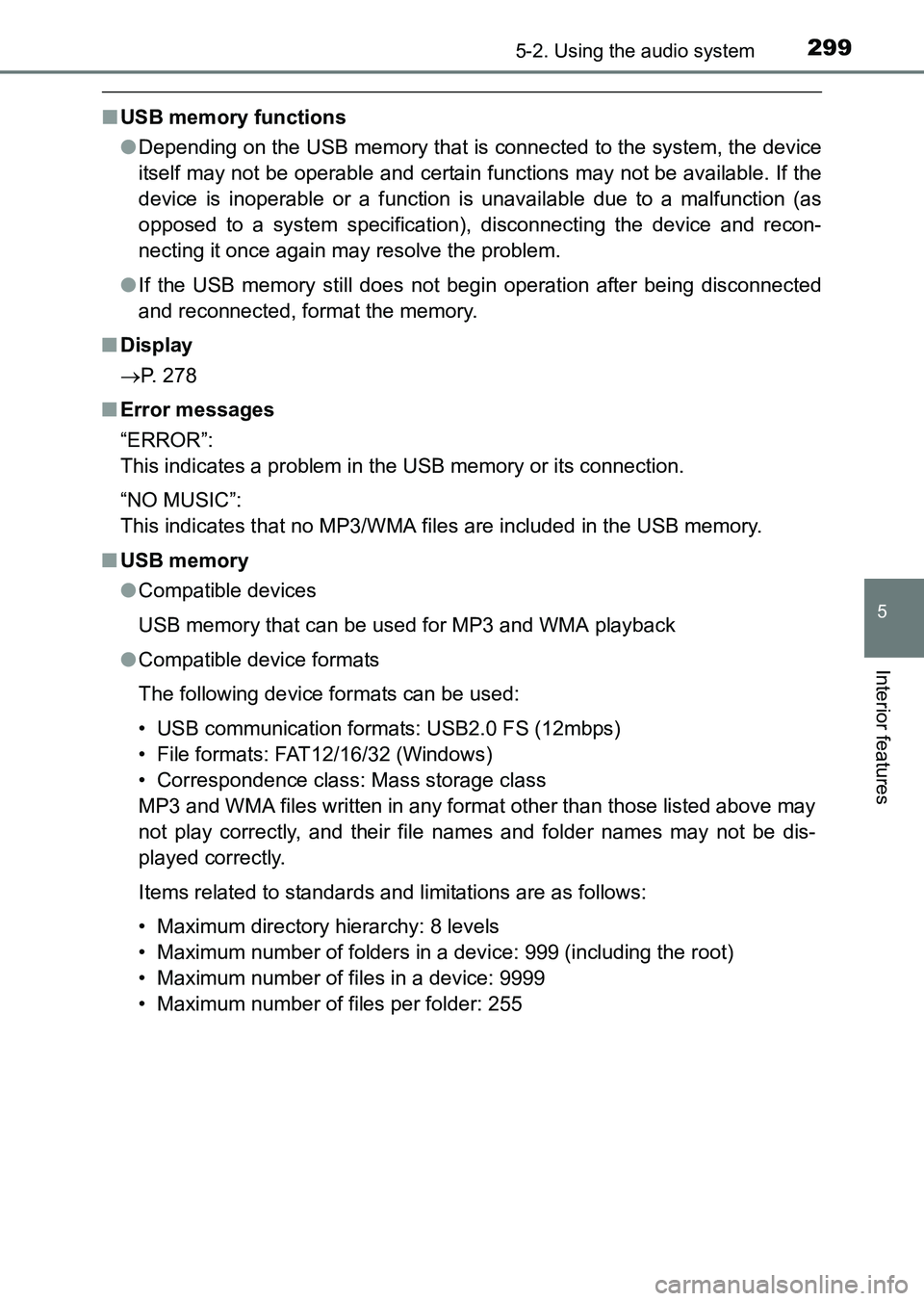
2995-2. Using the audio system
5
Interior features
HILUX_OM_OM0K219E_(EE)
■USB memory functions
●Depending on the USB memory that is connected to the system, the device
itself may not be operable and certain functions may not be available. If the
device is inoperable or a function is unavailable due to a malfunction (as
opposed to a system specification), disconnecting the device and recon-
necting it once again may resolve the problem.
● If the USB memory still does not begin operation after being disconnected
and reconnected, format the memory.
■ Display
→ P. 278
■ Error messages
“ERROR”:
This indicates a problem in the USB memory or its connection.
“NO MUSIC”:
This indicates that no MP3/WMA files are included in the USB memory.
■ USB memory
●Compatible devices
USB memory that can be used for MP3 and WMA playback
● Compatible device formats
The following device formats can be used:
• USB communication formats: USB2.0 FS (12mbps)
• File formats: FAT12/16/32 (Windows)
• Correspondence class: Mass storage class
MP3 and WMA files written in any format other than those listed above may
not play correctly, and their file names and folder names may not be dis-
played correctly.
Items related to standards and limitations are as follows:
• Maximum directory hierarchy: 8 levels
• Maximum number of folders in a device: 999 (including the root)
• Maximum number of files in a device: 9999
• Maximum number of files per folder: 255
HILUX_OM_OM0K219E_(EE).book Page 299 Wednesday, May 14, 2014 3:06 PM
Page 300 of 540
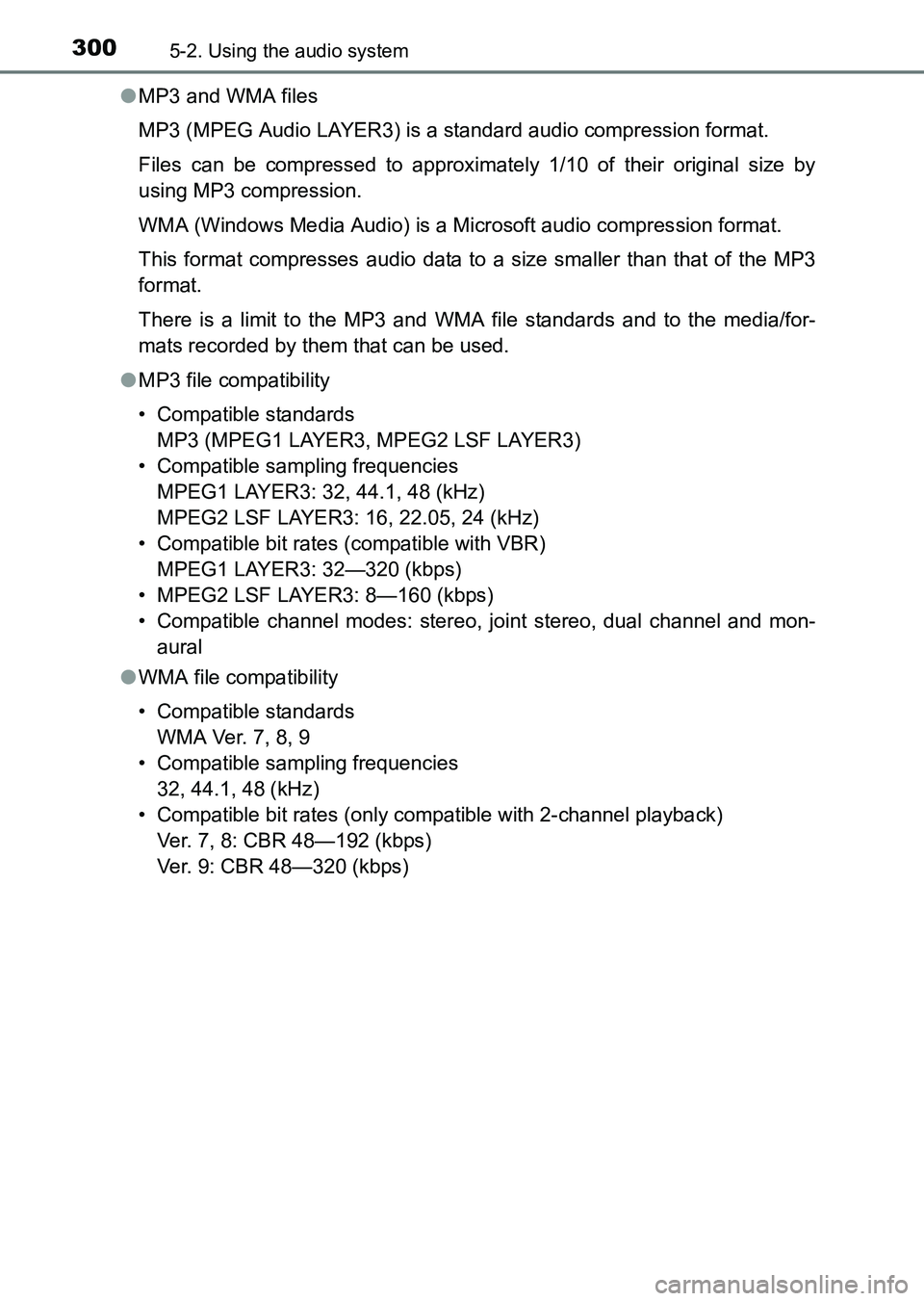
3005-2. Using the audio system
HILUX_OM_OM0K219E_(EE)●
MP3 and WMA files
MP3 (MPEG Audio LAYER3) is a standard audio compression format.
Files can be compressed to approximately 1/10 of their original size by
using MP3 compression.
WMA (Windows Media Audio) is a Mi crosoft audio compression format.
This format compresses audio data to a size smaller than that of the MP3
format.
There is a limit to the MP3 and WMA file standards and to the media/for-
mats recorded by them that can be used.
● MP3 file compatibility
• Compatible standards
MP3 (MPEG1 LAYER3, MPEG2 LSF LAYER3)
• Compatible sampling frequencies MPEG1 LAYER3: 32, 44.1, 48 (kHz)
MPEG2 LSF LAYER3: 16, 22.05, 24 (kHz)
• Compatible bit rates (compatible with VBR) MPEG1 LAYER3: 32—320 (kbps)
• MPEG2 LSF LAYER3: 8—160 (kbps)
• Compatible channel modes: stereo, joint stereo, dual channel and mon- aural
● WMA file compatibility
• Compatible standards
WMA Ver. 7, 8, 9
• Compatible sampling frequencies 32, 44.1, 48 (kHz)
• Compatible bit rates (only compatible with 2-channel playback) Ver. 7, 8: CBR 48—192 (kbps)
Ver. 9: CBR 48—320 (kbps)
HILUX_OM_OM0K219E_(EE).book Page 300 Wednesday, May 14, 2014 3:06 PM