light TOYOTA RAV4 PLUG-IN HYBRID 2023 Owners Manual
[x] Cancel search | Manufacturer: TOYOTA, Model Year: 2023, Model line: RAV4 PLUG-IN HYBRID, Model: TOYOTA RAV4 PLUG-IN HYBRID 2023Pages: 718, PDF Size: 167.55 MB
Page 463 of 718
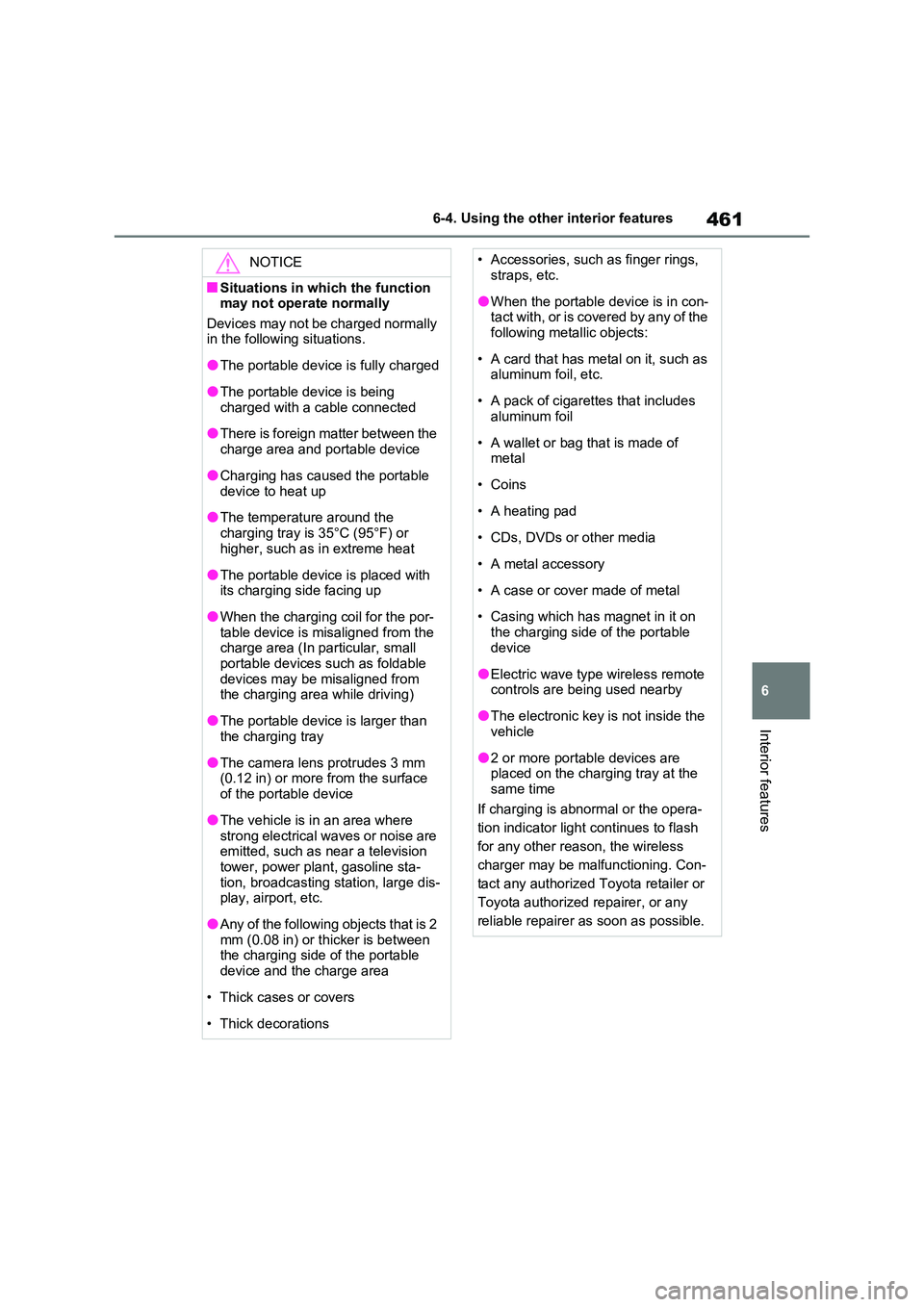
461
6
6-4. Using the other interior features
Interior features
NOTICE
■Situations in which the function may not operate normally
Devices may not be charged normally in the following situations.
●The portable device is fully charged
●The portable device is being
charged with a cable connected
●There is foreign matter between the
charge area and portable device
●Charging has caused the portable
device to heat up
●The temperature around the
charging tray is 35°C (95°F) or higher, such as in extreme heat
●The portable device is placed with its charging side facing up
●When the charging coil for the por-table device is misaligned from the charge area (In particular, small
portable devices such as foldable devices may be misaligned from the charging area while driving)
●The portable device is larger than the charging tray
●The camera lens protrudes 3 mm (0.12 in) or more from the surface
of the portable device
●The vehicle is in an area where
strong electrical waves or noise are emitted, such as near a television tower, power plant, gasoline sta-
tion, broadcasting station, large dis- play, airport, etc.
●Any of the following objects that is 2 mm (0.08 in) or thicker is between the charging side of the portable
device and the charge area
• Thick cases or covers
• Thick decorations
• Accessories, such as finger rings, straps, etc.
●When the portable device is in con-tact with, or is covered by any of the following metallic objects:
• A card that has metal on it, such as aluminum foil, etc.
• A pack of cigarettes that includes aluminum foil
• A wallet or bag that is made of metal
•Coins
• A heating pad
• CDs, DVDs or other media
• A metal accessory
• A case or cover made of metal
• Casing which has magnet in it on
the charging side of the portable device
●Electric wave type wireless remote controls are being used nearby
●The electronic key is not inside the vehicle
●2 or more portable devices are placed on the charging tray at the same time
If charging is abnormal or the opera-
tion indicator light continues to flash
for any other reason, the wireless
charger may be malfunctioning. Con-
tact any authorized Toyota retailer or
Toyota authorized repairer, or any
reliable repairer as soon as possible.
Page 467 of 718
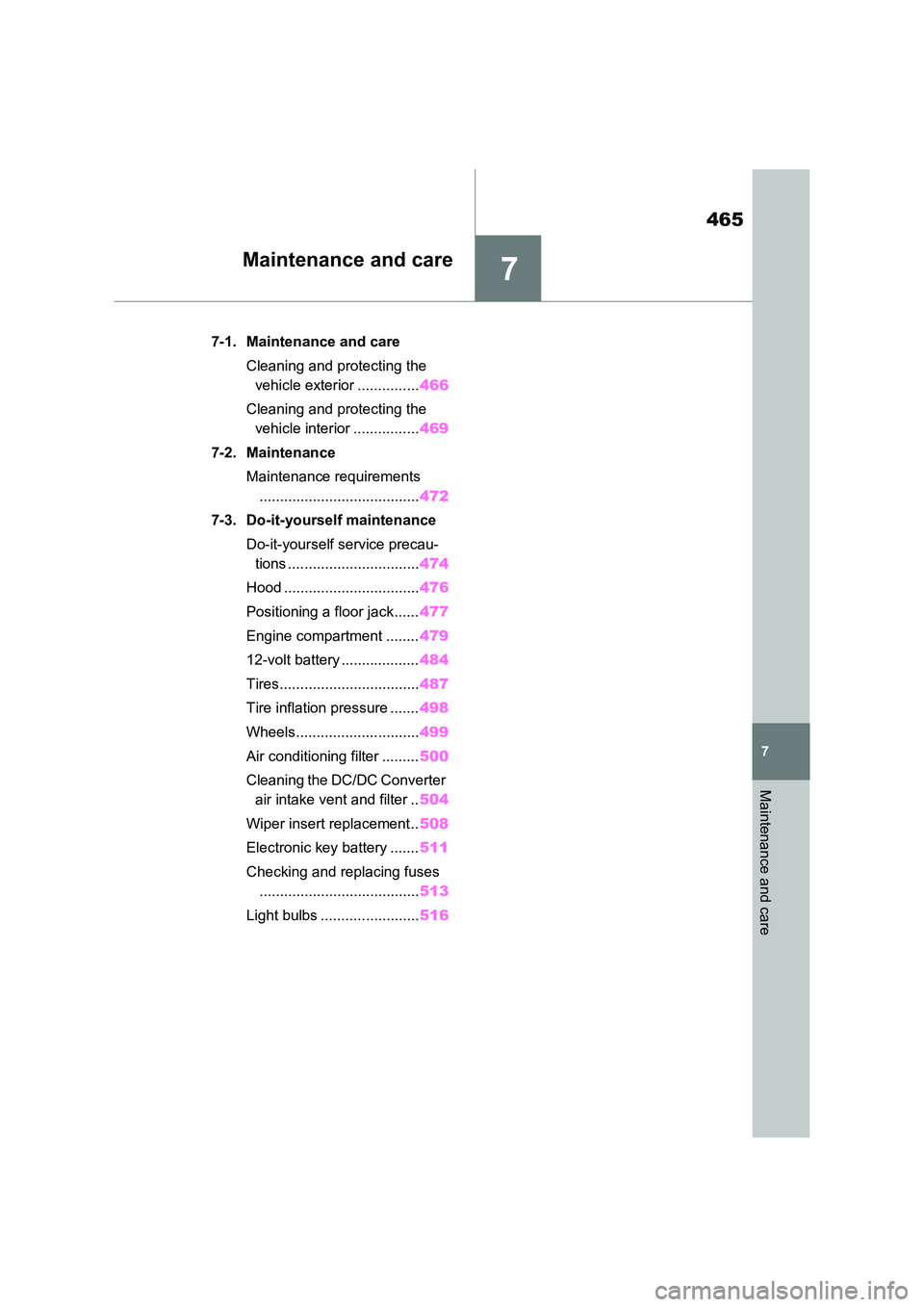
7
465
7
Maintenance and care
Maintenance and care
7-1. Maintenance and care
Cleaning and protecting the
vehicle exterior ............... 466
Cleaning and protecting the
vehicle interior ................ 469
7-2. Maintenance
Maintenance requirements
....................................... 472
7-3. Do-it-yourself maintenance
Do-it-yourself service precau-
tions ................................ 474
Hood ................................. 476
Positioning a floor jack...... 477
Engine compartment ........ 479
12-volt battery ................... 484
Tires.................................. 487
Tire inflation pressure ....... 498
Wheels.............................. 499
Air conditioning filter ......... 500
Cleaning the DC/DC Converter
air intake vent and filter .. 504
Wiper insert replacement .. 508
Electronic key battery ....... 511
Checking and replacing fuses
....................................... 513
Light bulbs ........................ 516
Page 470 of 718
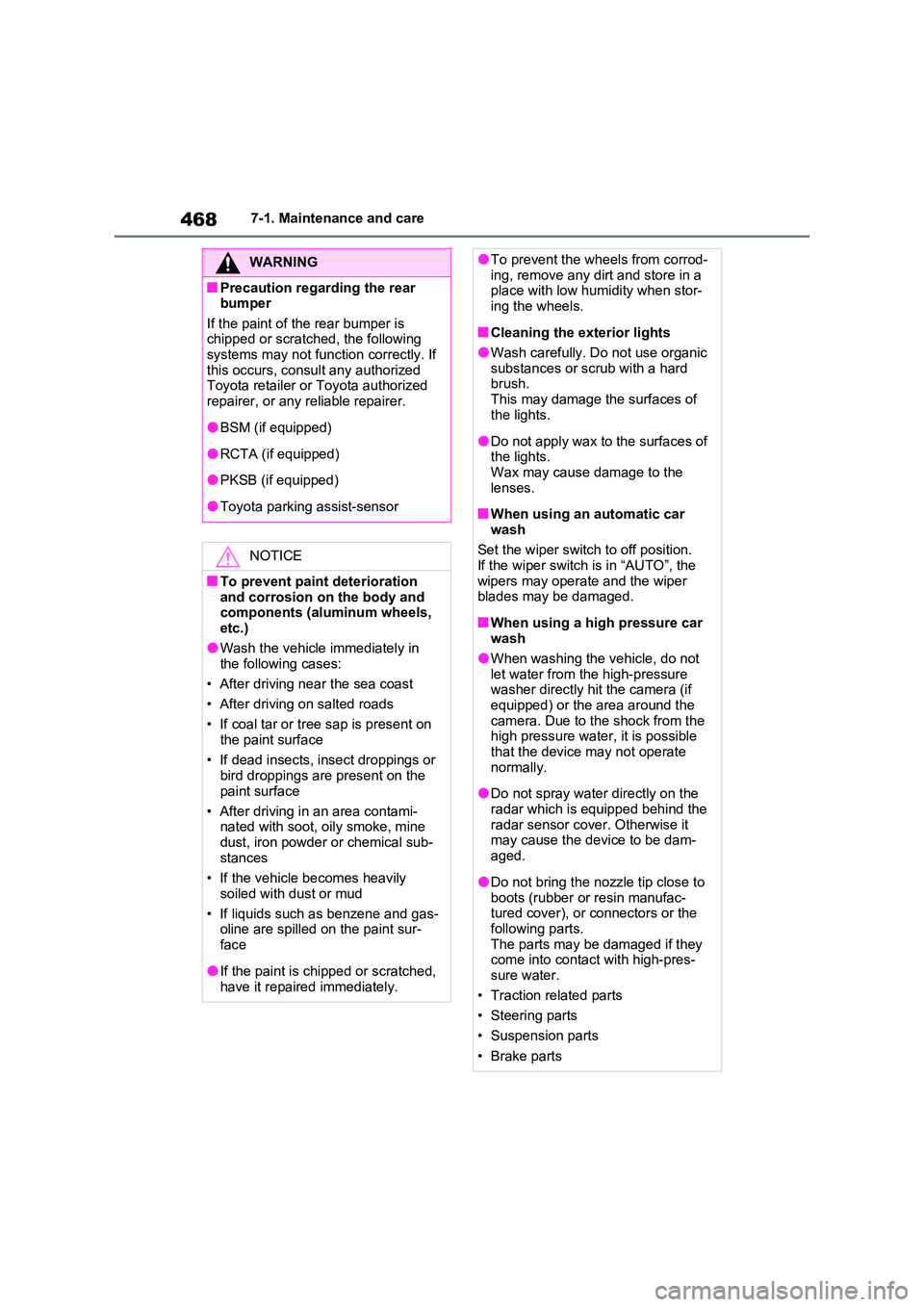
4687-1. Maintenance and care
WARNING
■Precaution regarding the rear bumper
If the paint of the rear bumper is chipped or scratched, the following systems may not function correctly. If
this occurs, consult any authorized Toyota retailer or Toyota authorized repairer, or any reliable repairer.
●BSM (if equipped)
●RCTA (if equipped)
●PKSB (if equipped)
●Toyota parking assist-sensor
NOTICE
■To prevent paint deterioration
and corrosion on the body and components (aluminum wheels, etc.)
●Wash the vehicle immediately in the following cases:
• After driving near the sea coast
• After driving on salted roads
• If coal tar or tree sap is present on
the paint surface
• If dead insects, insect droppings or bird droppings are present on the
paint surface
• After driving in an area contami- nated with soot, oily smoke, mine
dust, iron powder or chemical sub- stances
• If the vehicle becomes heavily
soiled with dust or mud
• If liquids such as benzene and gas- oline are spilled on the paint sur-
face
●If the paint is chipped or scratched,
have it repaired immediately.
●To prevent the wheels from corrod- ing, remove any dirt and store in a place with low humidity when stor-
ing the wheels.
■Cleaning the exterior lights
●Wash carefully. Do not use organic substances or scrub with a hard brush.
This may damage the surfaces of the lights.
●Do not apply wax to the surfaces of the lights.Wax may cause damage to the
lenses.
■When using an automatic car
wash
Set the wiper switch to off position. If the wiper switch is in “AUTO”, the
wipers may operate and the wiper blades may be damaged.
■When using a high pressure car wash
●When washing the vehicle, do not
let water from the high-pressure washer directly hit the camera (if equipped) or the area around the
camera. Due to the shock from the high pressure water, it is possible that the device may not operate
normally.
●Do not spray water directly on the
radar which is equipped behind the radar sensor cover. Otherwise it may cause the device to be dam-
aged.
●Do not bring the nozzle tip close to
boots (rubber or resin manufac- tured cover), or connectors or the following parts.
The parts may be damaged if they come into contact with high-pres-sure water.
• Traction related parts
• Steering parts
• Suspension parts
• Brake parts
Page 472 of 718
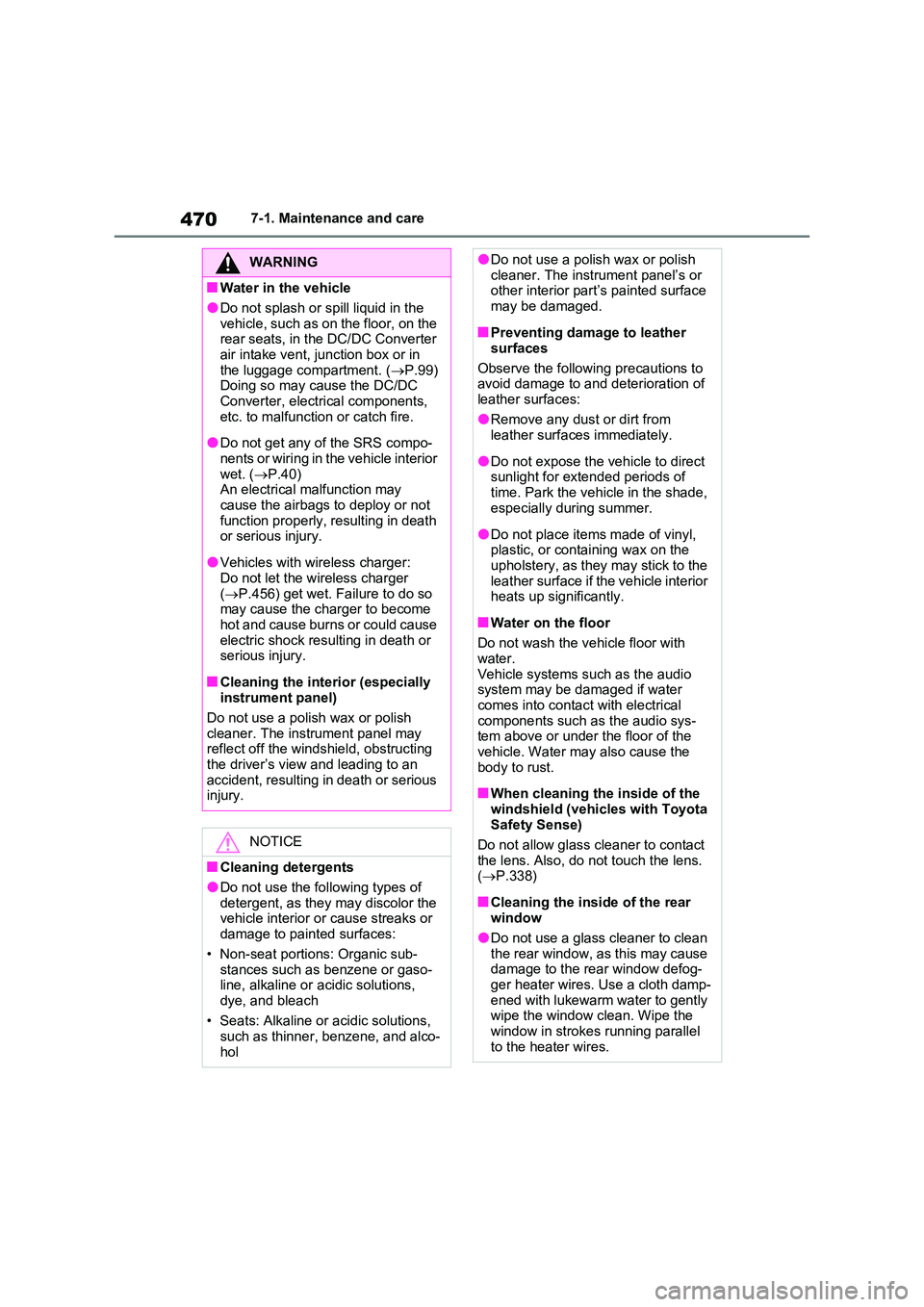
4707-1. Maintenance and care
WARNING
■Water in the vehicle
●Do not splash or spill liquid in the
vehicle, such as on the floor, on the rear seats, in the DC/DC Converter air intake vent, junction box or in
the luggage compartment. ( P.99) Doing so may cause the DC/DC Converter, electrical components,
etc. to malfunction or catch fire.
●Do not get any of the SRS compo-
nents or wiring in the vehicle interior wet. ( P.40) An electrical malfunction may
cause the airbags to deploy or not function properly, resulting in death or serious injury.
●Vehicles with wireless charger:Do not let the wireless charger
( P.456) get wet. Failure to do so may cause the charger to become hot and cause burns or could cause
electric shock resulting in death or serious injury.
■Cleaning the interior (especially instrument panel)
Do not use a polish wax or polish
cleaner. The instrument panel may reflect off the windshield, obstructing the driver’s view and leading to an
accident, resulting in death or serious injury.
NOTICE
■Cleaning detergents
●Do not use the following types of
detergent, as they may discolor the vehicle interior or cause streaks or damage to painted surfaces:
• Non-seat portions: Organic sub- stances such as benzene or gaso-line, alkaline or acidic solutions,
dye, and bleach
• Seats: Alkaline or acidic solutions, such as thinner, benzene, and alco-
hol
●Do not use a polish wax or polish cleaner. The instrument panel’s or other interior part’s painted surface
may be damaged.
■Preventing damage to leather
surfaces
Observe the following precautions to avoid damage to and deterioration of
leather surfaces:
●Remove any dust or dirt from leather surfaces immediately.
●Do not expose the vehicle to direct sunlight for extended periods of
time. Park the vehicle in the shade, especially during summer.
●Do not place items made of vinyl, plastic, or containing wax on the upholstery, as they may stick to the
leather surface if the vehicle interior heats up significantly.
■Water on the floor
Do not wash the vehicle floor with water.
Vehicle systems such as the audio system may be damaged if water comes into contact with electrical
components such as the audio sys- tem above or under the floor of the vehicle. Water may also cause the
body to rust.
■When cleaning the inside of the
windshield (vehicles with Toyota Safety Sense)
Do not allow glass cleaner to contact
the lens. Also, do not touch the lens. ( P.338)
■Cleaning the inside of the rear window
●Do not use a glass cleaner to clean
the rear window, as this may cause damage to the rear window defog-ger heater wires. Use a cloth damp-
ened with lukewarm water to gently wipe the window clean. Wipe the window in strokes running parallel
to the heater wires.
Page 476 of 718
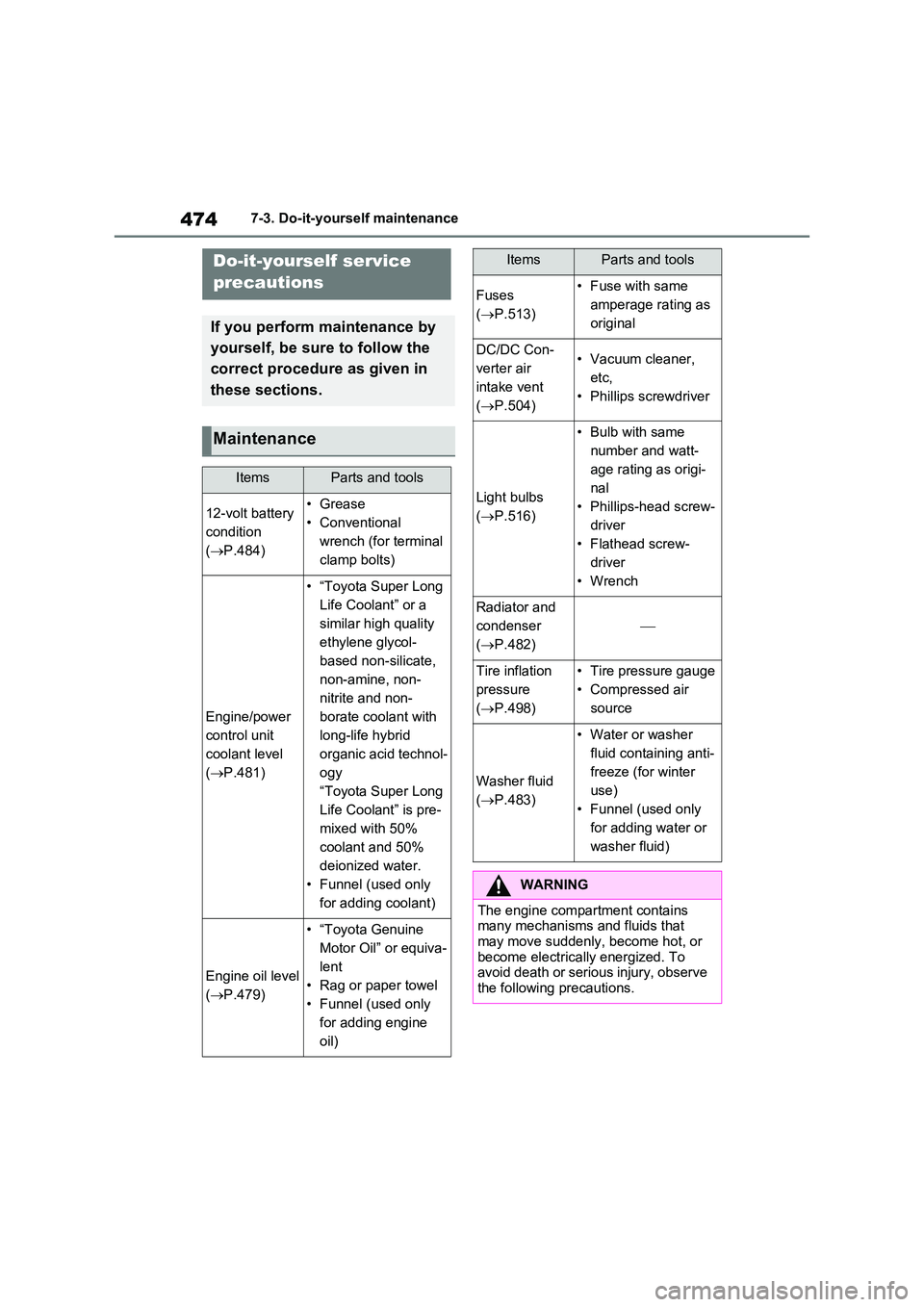
4747-3. Do-it-yourself maintenance
7-3.Do-it-y ours elf main ten ance
Do-it-yourself service
precautions
If you perform maintenance by
yourself, be sure to follow the
correct procedure as given in
these sections.
Maintenance
ItemsParts and tools
12-volt battery
condition
( P.484)
•Grease
• Conventional
wrench (for terminal
clamp bolts)
Engine/power
control unit
coolant level
( P.481)
• “Toyota Super Long
Life Coolant” or a
similar high quality
ethylene glycol-
based non-silicate,
non-amine, non-
nitrite and non-
borate coolant with
long-life hybrid
organic acid technol-
ogy
“Toyota Super Long
Life Coolant” is pre-
mixed with 50%
coolant and 50%
deionized water.
• Funnel (used only
for adding coolant)
Engine oil level
( P.479)
• “Toyota Genuine
Motor Oil” or equiva-
lent
• Rag or paper towel
• Funnel (used only
for adding engine
oil)
Fuses
( P.513)
• Fuse with same
amperage rating as
original
DC/DC Con-
verter air
intake vent
( P.504)
• Vacuum cleaner,
etc,
• Phillips screwdriver
Light bulbs
( P.516)
• Bulb with same
number and watt-
age rating as origi-
nal
• Phillips-head screw-
driver
• Flathead screw-
driver
•Wrench
Radiator and
condenser
( P.482)
Tire inflation
pressure
( P.498)
• Tire pressure gauge
• Compressed air
source
Washer fluid
( P.483)
• Water or washer
fluid containing anti-
freeze (for winter
use)
• Funnel (used only
for adding water or
washer fluid)
WARNING
The engine compartment contains many mechanisms and fluids that may move suddenly, become hot, or
become electrically energized. To avoid death or serious injury, observe the following precautions.
ItemsParts and tools
Page 477 of 718
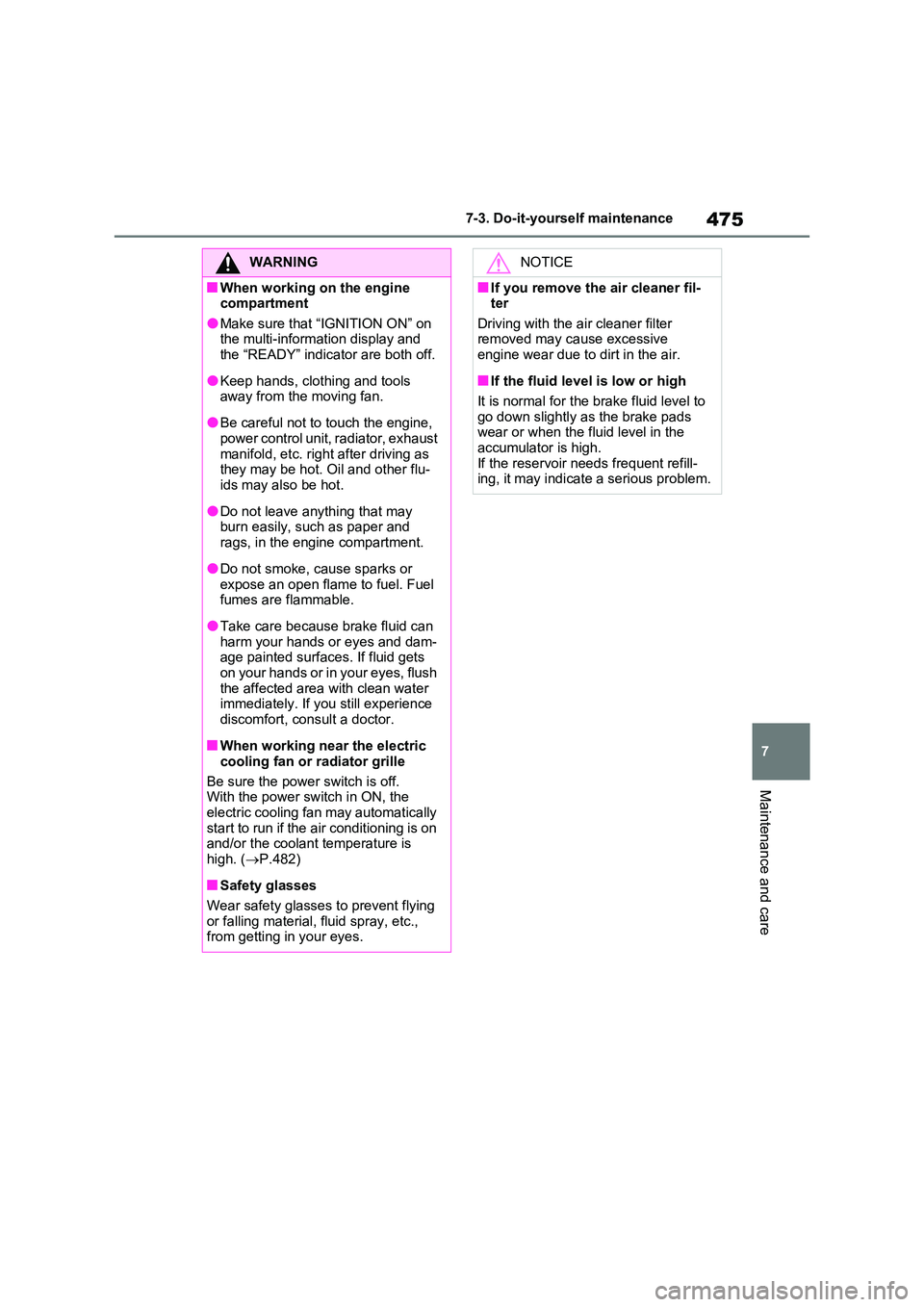
475
7
7-3. Do-it-yourself maintenance
Maintenance and care
WARNING
■When working on the engine compartment
●Make sure that “IGNITION ON” on the multi-information display and the “READY” indicator are both off.
●Keep hands, clothing and tools away from the moving fan.
●Be careful not to touch the engine, power control unit, radiator, exhaust
manifold, etc. right after driving as they may be hot. Oil and other flu-ids may also be hot.
●Do not leave anything that may burn easily, such as paper and
rags, in the engine compartment.
●Do not smoke, cause sparks or
expose an open flame to fuel. Fuel fumes are flammable.
●Take care because brake fluid can harm your hands or eyes and dam-age painted surfaces. If fluid gets
on your hands or in your eyes, flush the affected area with clean water immediately. If you still experience
discomfort, consult a doctor.
■When working near the electric
cooling fan or radiator grille
Be sure the power switch is off. With the power switch in ON, the
electric cooling fan may automatically start to run if the air conditioning is on and/or the coolant temperature is
high. ( P.482)
■Safety glasses
Wear safety glasses to prevent flying or falling material, fluid spray, etc., from getting in your eyes.
NOTICE
■If you remove the air cleaner fil-ter
Driving with the air cleaner filter removed may cause excessive engine wear due to dirt in the air.
■If the fluid level is low or high
It is normal for the brake fluid level to
go down slightly as the brake pads wear or when the fluid level in the accumulator is high.
If the reservoir needs frequent refill- ing, it may indicate a serious problem.
Page 478 of 718
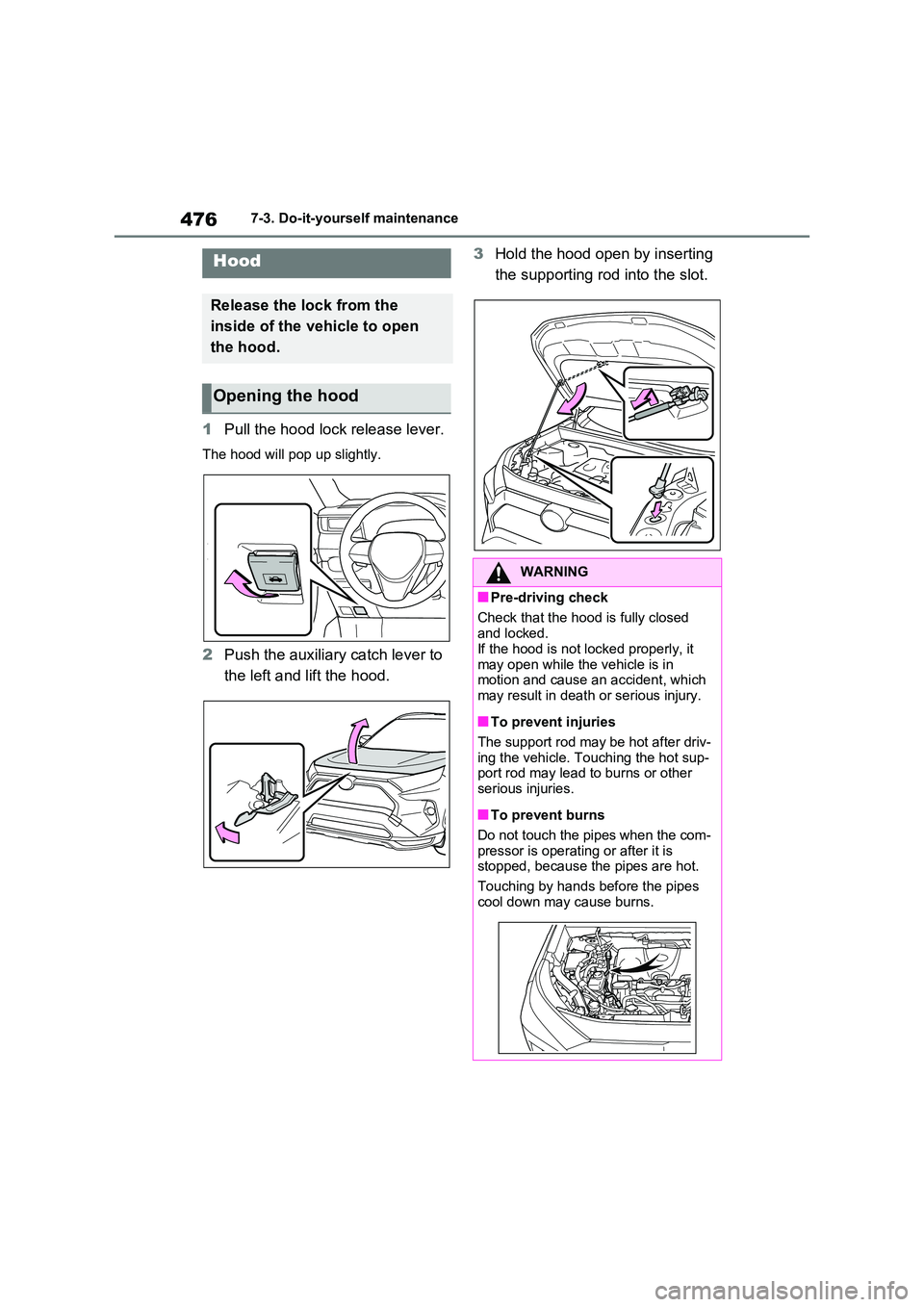
4767-3. Do-it-yourself maintenance
1Pull the hood lock release lever.
The hood will pop up slightly.
2Push the auxiliary catch lever to
the left and lift the hood.
3 Hold the hood open by inserting
the supporting rod into the slot.Hood
Release the lock from the
inside of the vehicle to open
the hood.
Opening the hood
WARNING
■Pre-driving check
Check that the hood is fully closed
and locked. If the hood is not locked properly, it
may open while the vehicle is in motion and cause an accident, which may result in death or serious injury.
■To prevent injuries
The support rod may be hot after driv-
ing the vehicle. Touching the hot sup- port rod may lead to burns or other serious injuries.
■To prevent burns
Do not touch the pipes when the com-
pressor is operating or after it is stopped, because the pipes are hot.
Touching by hands before the pipes
cool down may cause burns.
Page 487 of 718
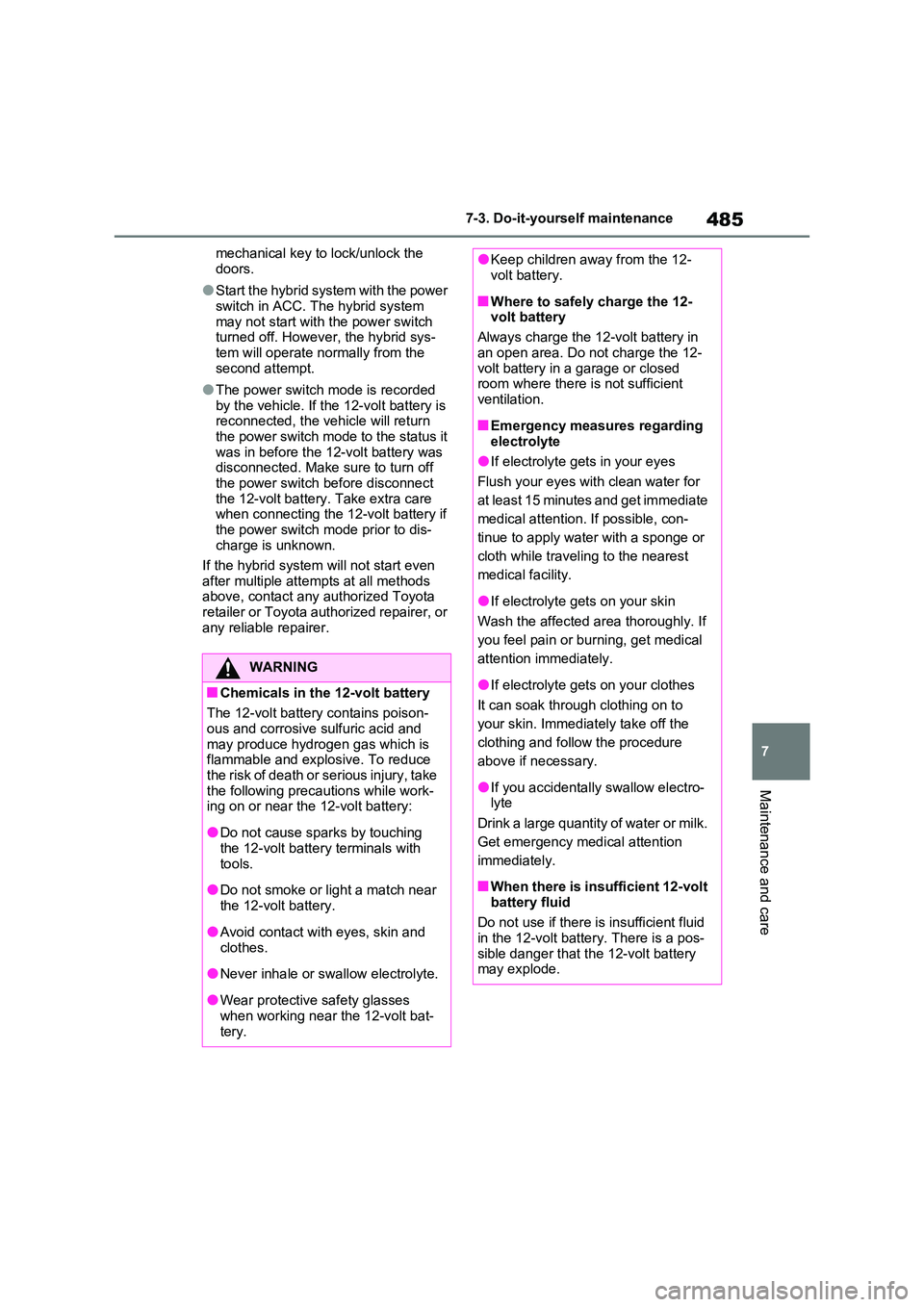
485
7
7-3. Do-it-yourself maintenance
Maintenance and care
mechanical key to lock/unlock the
doors.
●Start the hybrid system with the power
switch in ACC. The hybrid system may not start with the power switch turned off. However, the hybrid sys-
tem will operate normally from the second attempt.
●The power switch mode is recorded by the vehicle. If the 12-volt battery is reconnected, the vehicle will return
the power switch mode to the status it was in before the 12-volt battery was disconnected. Make sure to turn off
the power switch before disconnect the 12-volt battery. Take extra care when connecting the 12-volt battery if
the power switch mode prior to dis- charge is unknown.
If the hybrid system will not start even
after multiple attempts at all methods above, contact any authorized Toyota retailer or Toyota authorized repairer, or
any reliable repairer.
WARNING
■Chemicals in the 12-volt battery
The 12-volt battery contains poison-
ous and corrosive sulfuric acid and may produce hydrogen gas which is flammable and explosive. To reduce
the risk of death or serious injury, take the following precautions while work-ing on or near the 12-volt battery:
●Do not cause sparks by touching the 12-volt battery terminals with
tools.
●Do not smoke or light a match near
the 12-volt battery.
●Avoid contact with eyes, skin and
clothes.
●Never inhale or swallow electrolyte.
●Wear protective safety glasses when working near the 12-volt bat-
tery.
●Keep children away from the 12- volt battery.
■Where to safely charge the 12-volt battery
Always charge the 12-volt battery in
an open area. Do not charge the 12- volt battery in a garage or closed room where there is not sufficient
ventilation.
■Emergency measures regarding
electrolyte
●If electrolyte gets in your eyes
Flush your eyes with clean water for
at least 15 minutes and get immediate
medical attention. If possible, con-
tinue to apply water with a sponge or
cloth while traveling to the nearest
medical facility.
●If electrolyte gets on your skin
Wash the affected area thoroughly. If
you feel pain or burning, get medical
attention immediately.
●If electrolyte gets on your clothes
It can soak through clothing on to
your skin. Immediately take off the
clothing and follow the procedure
above if necessary.
●If you accidentally swallow electro- lyte
Drink a large quantity of water or milk.
Get emergency medical attention
immediately.
■When there is insufficient 12-volt
battery fluid
Do not use if there is insufficient fluid in the 12-volt battery. There is a pos-
sible danger that the 12-volt battery may explode.
Page 491 of 718
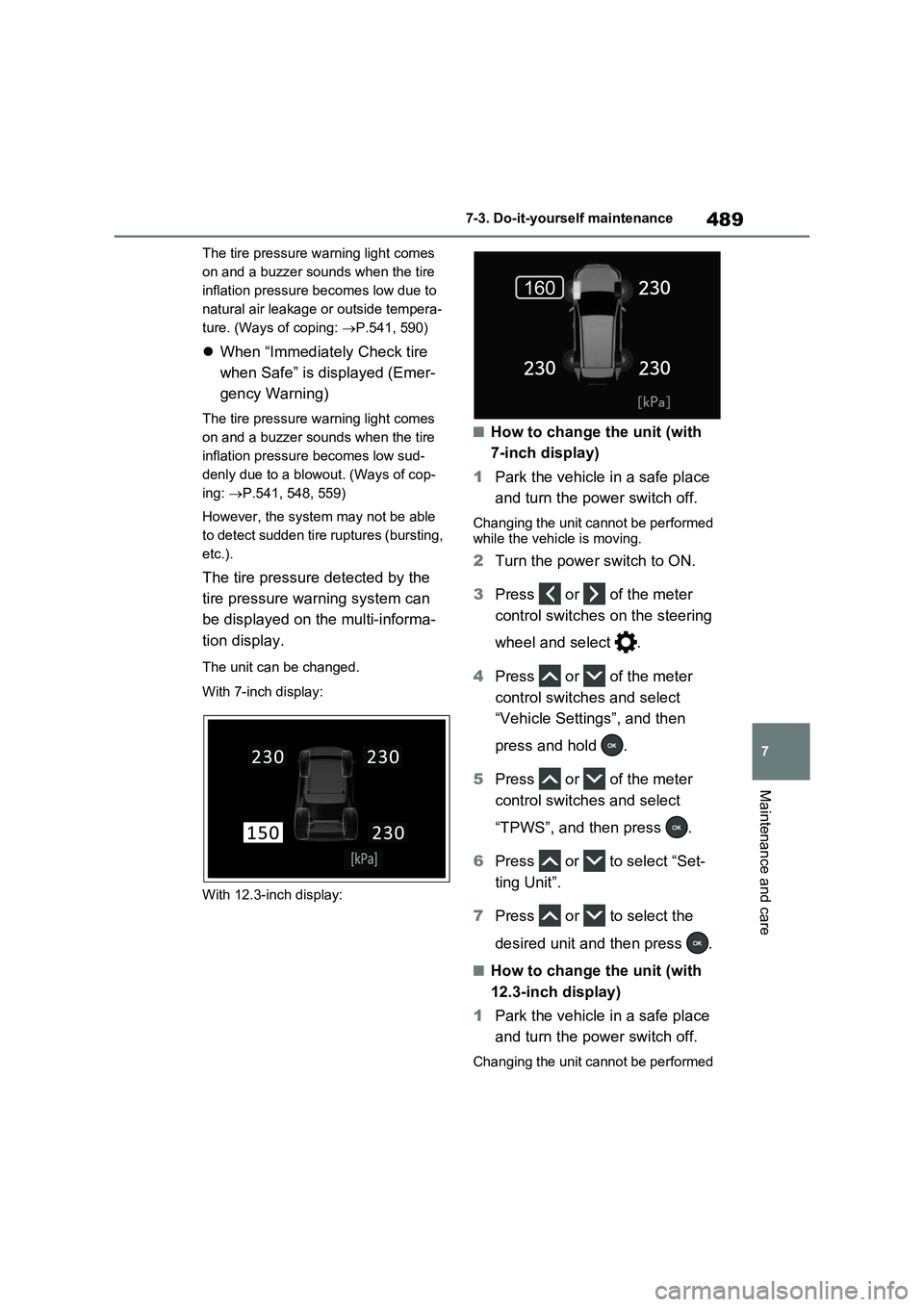
489
7 7-3. Do-it-yourself maintenance
Maintenance and care
The tire pressure warning light comes
on and a buzzer sounds when the tire
inflation pressure becomes low due to
natural air leakage or outside tempera-
ture. (Ways of coping: P.541, 590)
When “Immediately Check tire
when Safe” is displayed (Emer-
gency Warning)
The tire pressure warning light comes
on and a buzzer sounds when the tire
inflation pressure becomes low sud-
denly due to a blowout. (Ways of cop-
ing: P.541, 548, 559)
However, the system may not be able
to detect sudden tire ruptures (bursting,
etc.).
The tire pressure detected by the
tire pressure warning system can
be displayed on the multi-informa-
tion display.
The unit can be changed.
With 7-inch display:
With 12.3-inch display:
■How to change the unit (with
7-inch display)
1Park the vehicle in a safe place
and turn the power switch off.
Changing the unit cannot be performed
while the vehicle is moving.
2Turn the power switch to ON.
3Press or of the meter
control switches on the steering
wheel and select .
4Press or of the meter
control switches and select
“Vehicle Settings”, and then
press and hold .
5Press or of the meter
control switches and select
“TPWS”, and then press .
6Press or to select “Set-
ting Unit”.
7Press or to select the
desired unit and then press .
■How to change the unit (with
12.3-inch display)
1Park the vehicle in a safe place
and turn the power switch off.
Changing the unit cannot be performed
Page 493 of 718

491
7
7-3. Do-it-yourself maintenance
Maintenance and care
could be extended.
●When tire inflation pressure declines rapidly for example when a tire has
burst, the warning may not function.
■Warning performance of the tire pressure warning system
The warning of the tire pressure warning
system will change in accordance with the conditions under which it was initial-ized. For this reason, the system may
give a warning even if the tire pressure does not reach a low enough level, or if the pressure is higher than the pressure
that was adjusted to when the system was initialized.
When replacing tires or wheels, tire
pressure warning valves and trans-
mitters must also be installed.
When new tire pressure warning
valves and transmitters are
installed, new ID codes must be
registered in the tire pressure warn-
ing computer and the tire pressure
warning system must be initialized.
( P.495)
■When replacing the tires and
wheels
If the ID code of the tire pressure warn- ing valve and transmitter is not regis-
tered, the tire pressure warning system will not work properly. After driving for about 10 minutes, the tire pressure
warning light blinks for 1 minute and stays on to indicate a system malfunc-tion.
Installing tire pressure warn-
ing valves and transmitters
NOTICE
■Repairing or replacing tires, wheels, tire pressure warning
valves, transmitters and tire valve caps
●When removing or fitting the
wheels, tires or the tire pressure warning valves and transmitters, contact any authorized Toyota
retailer or Toyota authorized repairer, or any reliable repairer as the tire pressure warning valves
and transmitters may be damaged if not handled correctly.
●Make sure to install the tire valve caps. If the tire valve caps are not installed, water could enter the tire
pressure warning valves and the tire pressure warning valves could be bound.
●When replacing tire valve caps, do not use tire valve caps other than
those specified. The cap may become stuck.
■To avoid damage to the tire pres-sure warning valves and trans-mitters (vehicles without spare
tire)
When a tire is repaired with liquid sealants, the tire pressure warning
valve and transmitter may not operate properly. If a liquid sealant is used, contact any authorized Toyota retailer
or Toyota authorized repairer, or any reliable repairer or other qualified ser-vice shop as soon as possible. After
use of liquid sealant, make sure to replace the tire pressure warning valve and transmitter when repairing
or replacing the tire. ( P.491)