light TOYOTA RAV4 PLUG-IN HYBRID 2023 Owners Manual
[x] Cancel search | Manufacturer: TOYOTA, Model Year: 2023, Model line: RAV4 PLUG-IN HYBRID, Model: TOYOTA RAV4 PLUG-IN HYBRID 2023Pages: 718, PDF Size: 167.55 MB
Page 494 of 718
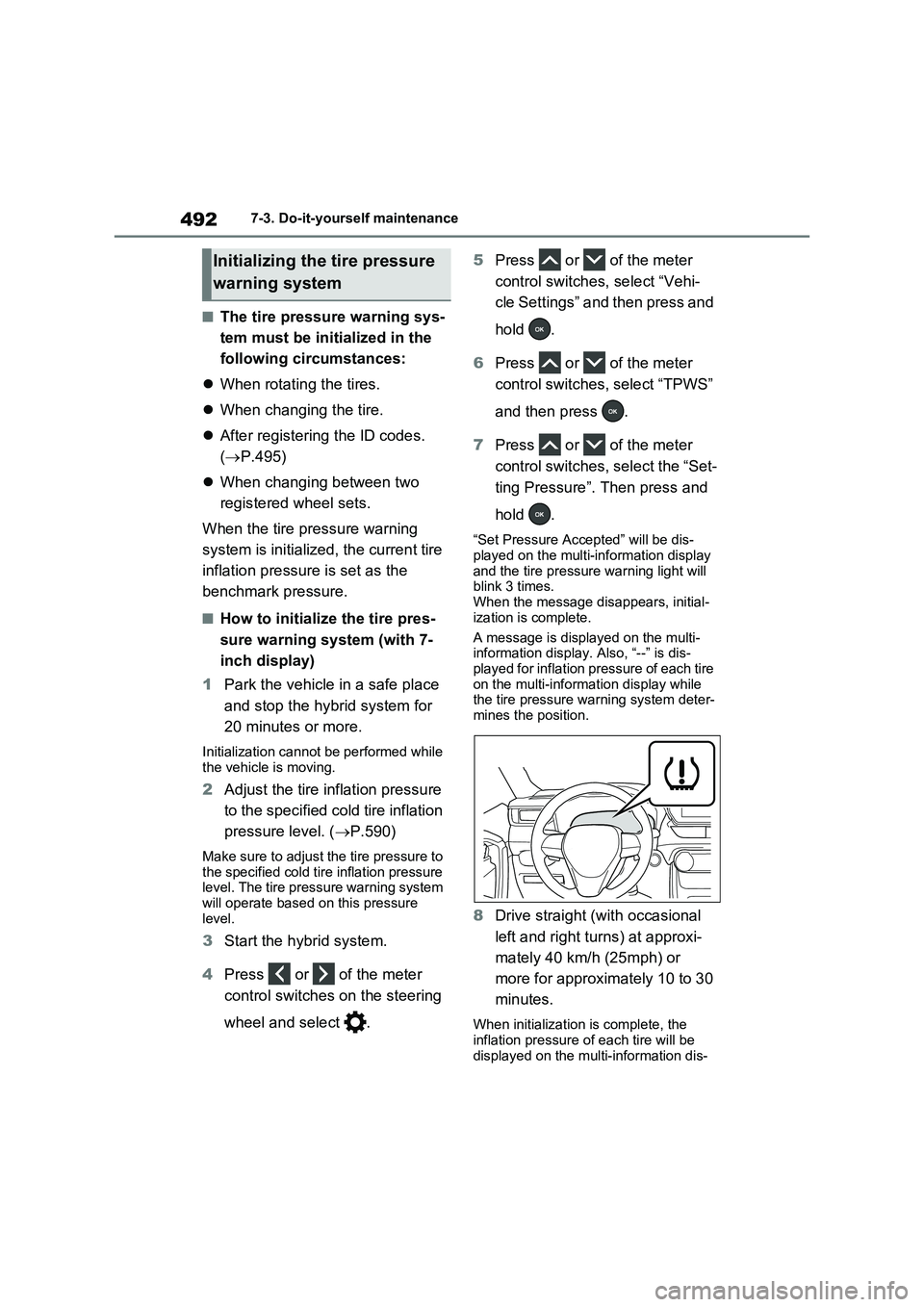
4927-3. Do-it-yourself maintenance
■The tire pressure warning sys-
tem must be initialized in the
following circumstances:
When rotating the tires.
When changing the tire.
After registering the ID codes.
(P.495)
When changing between two
registered wheel sets.
When the tire pressure warning
system is initialized, the current tire
inflation pressure is set as the
benchmark pressure.
■How to initialize the tire pres-
sure warning system (with 7-
inch display)
1Park the vehicle in a safe place
and stop the hybrid system for
20 minutes or more.
Initialization cannot be performed while
the vehicle is moving.
2Adjust the tire inflation pressure
to the specified cold tire inflation
pressure level. (P.590)
Make sure to adjust the tire pressure to
the specified cold tire inflation pressure
level. The tire pressure warning system
will operate based on this pressure
level.
3Start the hybrid system.
4Press or of the meter
control switches on the steering
wheel and select .5Press or of the meter
control switches, select “Vehi-
cle Settings” and then press and
hold .
6Press or of the meter
control switches, select “TPWS”
and then press .
7Press or of the meter
control switches, select the “Set-
ting Pressure”. Then press and
hold .
“Set Pressure Accepted” will be dis-
played on the multi-information display
and the tire pressure warning light will
blink 3 times.
When the message disappears, initial-
ization is complete.
A message is displayed on the multi-
information display. Also, “--” is dis-
played for inflation pressure of each tire
on the multi-information display while
the tire pressure warning system deter-
mines the position.
8Drive straight (with occasional
left and right turns) at approxi-
mately 40 km/h (25mph) or
more for approximately 10 to 30
minutes.
When initialization is complete, the
inflation pressure of each tire will be
displayed on the multi-information dis-
Initializing the tire pressure
warning system
Page 495 of 718
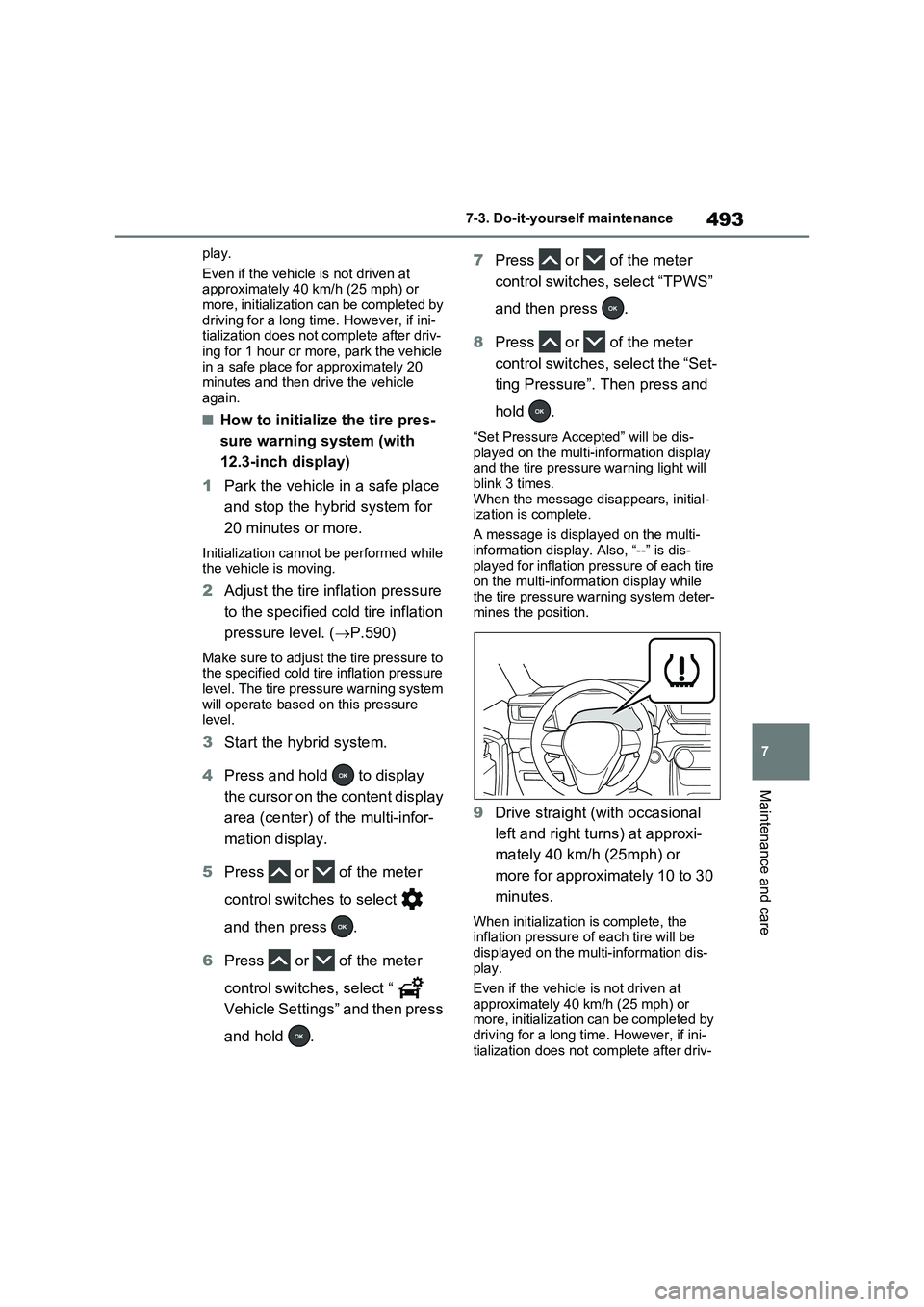
493
7 7-3. Do-it-yourself maintenance
Maintenance and care
play.
Even if the vehicle is not driven at
approximately 40 km/h (25 mph) or
more, initialization can be completed by
driving for a long time. However, if ini-
tialization does not complete after driv-
ing for 1 hour or more, park the vehicle
in a safe place for approximately 20
minutes and then drive the vehicle
again.
■How to initialize the tire pres-
sure warning system (with
12.3-inch display)
1Park the vehicle in a safe place
and stop the hybrid system for
20 minutes or more.
Initialization cannot be performed while
the vehicle is moving.
2Adjust the tire inflation pressure
to the specified cold tire inflation
pressure level. (P.590)
Make sure to adjust the tire pressure to
the specified cold tire inflation pressure
level. The tire pressure warning system
will operate based on this pressure
level.
3Start the hybrid system.
4Press and hold to display
the cursor on the content display
area (center) of the multi-infor-
mation display.
5Press or of the meter
control switches to select
and then press .
6Press or of the meter
control switches, select “
Vehicle Settings” and then press
and hold .7Press or of the meter
control switches, select “TPWS”
and then press .
8Press or of the meter
control switches, select the “Set-
ting Pressure”. Then press and
hold .
“Set Pressure Accepted” will be dis-
played on the multi-information display
and the tire pressure warning light will
blink 3 times.
When the message disappears, initial-
ization is complete.
A message is displayed on the multi-
information display. Also, “--” is dis-
played for inflation pressure of each tire
on the multi-information display while
the tire pressure warning system deter-
mines the position.
9Drive straight (with occasional
left and right turns) at approxi-
mately 40 km/h (25mph) or
more for approximately 10 to 30
minutes.
When initialization is complete, the
inflation pressure of each tire will be
displayed on the multi-information dis-
play.
Even if the vehicle is not driven at
approximately 40 km/h (25 mph) or
more, initialization can be completed by
driving for a long time. However, if ini-
tialization does not complete after driv-
Page 496 of 718
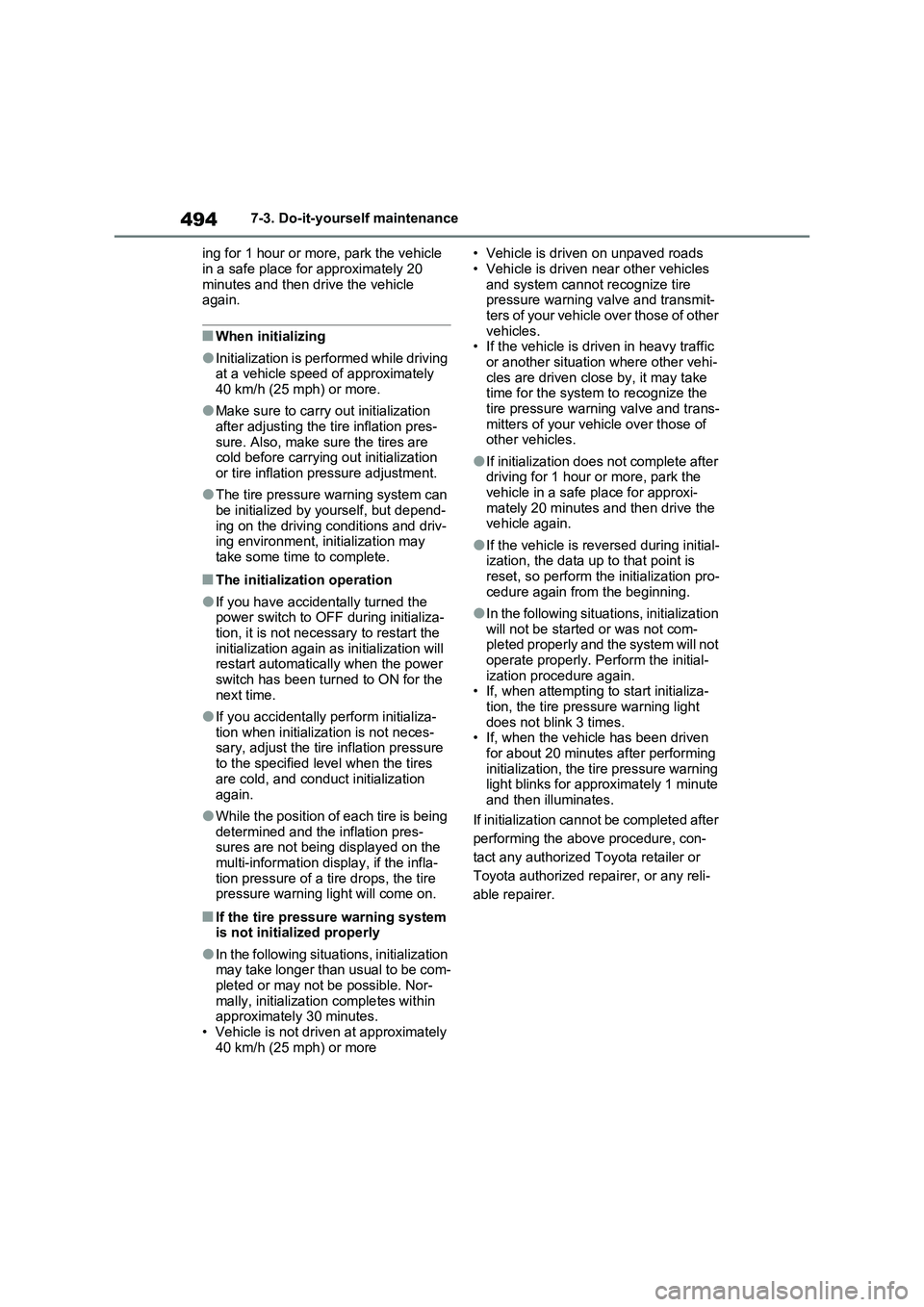
4947-3. Do-it-yourself maintenance
ing for 1 hour or more, park the vehicle
in a safe place for approximately 20
minutes and then drive the vehicle
again.
■When initializing
●Initialization is performed while driving
at a vehicle speed of approximately
40 km/h (25 mph) or more.
●Make sure to carry out initialization
after adjusting the tire inflation pres-
sure. Also, make sure the tires are
cold before carrying out initialization
or tire inflation pressure adjustment.
●The tire pressure warning system can
be initialized by yourself, but depend-
ing on the driving conditions and driv-
ing environment, initialization may
take some time to complete.
■The initialization operation
●If you have accidentally turned the
power switch to OFF during initializa-
tion, it is not necessary to restart the
initialization again as initialization will
restart automatically when the power
switch has been turned to ON for the
next time.
●If you accidentally perform initializa-
tion when initialization is not neces-
sary, adjust the tire inflation pressure
to the specified level when the tires
are cold, and conduct initialization
again.
●While the position of each tire is being
determined and the inflation pres-
sures are not being displayed on the
multi-information display, if the infla-
tion pressure of a tire drops, the tire
pressure warning light will come on.
■If the tire pressure warning system
is not initialized properly
●In the following situations, initialization
may take longer than usual to be com-
pleted or may not be possible. Nor-
mally, initialization completes within
approximately 30 minutes.
• Vehicle is not driven at approximately
40 km/h (25 mph) or more• Vehicle is driven on unpaved roads
• Vehicle is driven near other vehicles
and system cannot recognize tire
pressure warning valve and transmit-
ters of your vehicle over those of other
vehicles.
• If the vehicle is driven in heavy traffic
or another situation where other vehi-
cles are driven close by, it may take
time for the system to recognize the
tire pressure warning valve and trans-
mitters of your vehicle over those of
other vehicles.
●If initialization does not complete after
driving for 1 hour or more, park the
vehicle in a safe place for approxi-
mately 20 minutes and then drive the
vehicle again.
●If the vehicle is reversed during initial-
ization, the data up to that point is
reset, so perform the initialization pro-
cedure again from the beginning.
●In the following situations, initialization
will not be started or was not com-
pleted properly and the system will not
operate properly. Perform the initial-
ization procedure again.
• If, when attempting to start initializa-
tion, the tire pressure warning light
does not blink 3 times.
• If, when the vehicle has been driven
for about 20 minutes after performing
initialization, the tire pressure warning
light blinks for approximately 1 minute
and then illuminates.
If initialization cannot be completed after
performing the above procedure, con-
tact any authorized Toyota retailer or
Toyota authorized repairer, or any reli-
able repairer.
Page 497 of 718
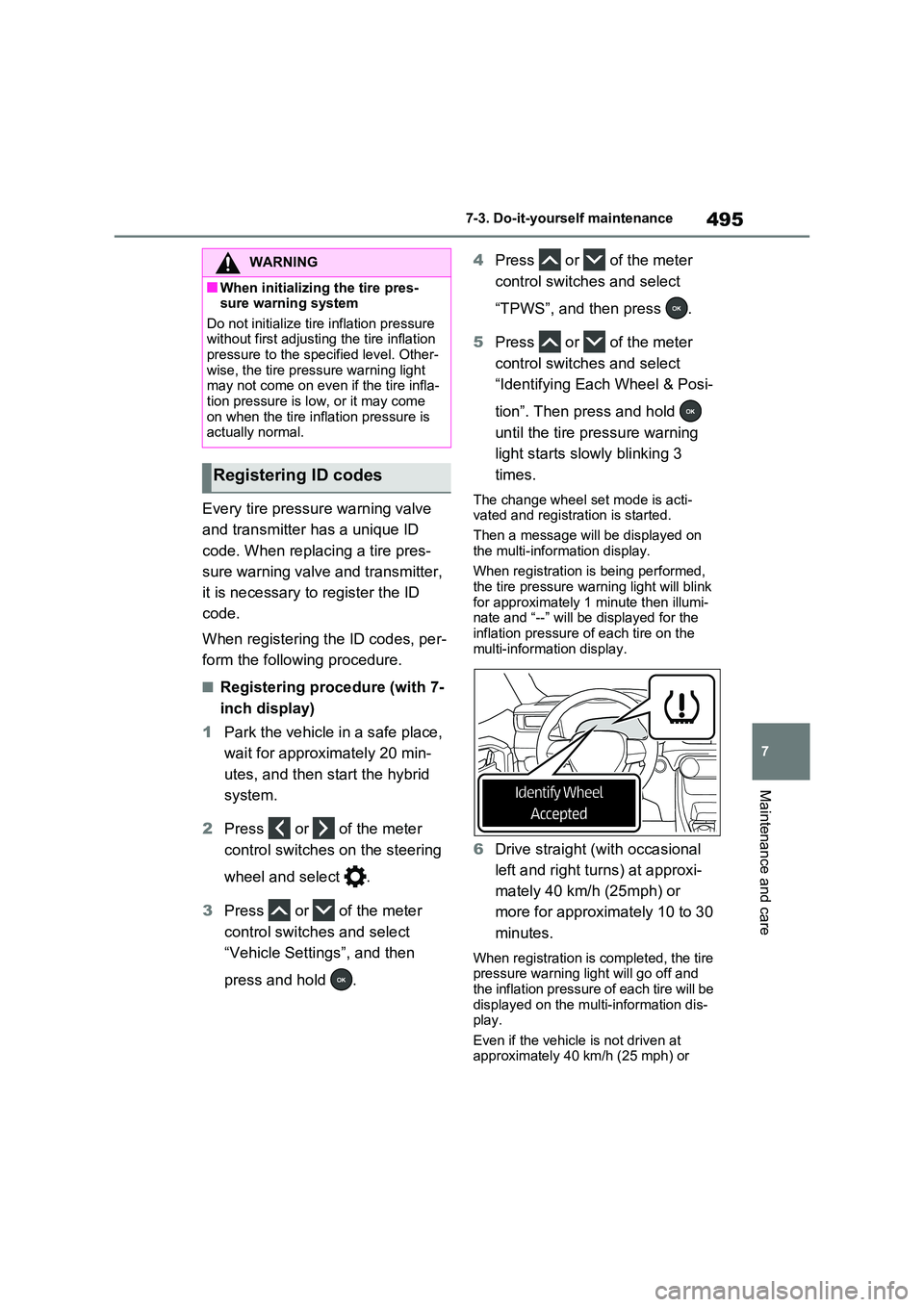
495
7
7-3. Do-it-yourself maintenance
Maintenance and care
Every tire pressure warning valve
and transmitter has a unique ID
code. When replacing a tire pres-
sure warning valve and transmitter,
it is necessary to register the ID
code.
When registering the ID codes, per-
form the following procedure.
■Registering procedure (with 7-
inch display)
1 Park the vehicle in a safe place,
wait for approximately 20 min-
utes, and then start the hybrid
system.
2 Press or of the meter
control switches on the steering
wheel and select .
3 Press or of the meter
control switches and select
“Vehicle Settings”, and then
press and hold .
4 Press or of the meter
control switches and select
“TPWS”, and then press .
5 Press or of the meter
control switches and select
“Identifying Each Wheel & Posi-
tion”. Then press and hold
until the tire pressure warning
light starts slowly blinking 3
times.
The change wheel set mode is acti- vated and registration is started.
Then a message will be displayed on
the multi-information display.
When registration is being performed, the tire pressure warning light will blink
for approximately 1 minute then illumi- nate and “--” will be displayed for the inflation pressure of each tire on the
multi-information display.
6 Drive straight (with occasional
left and right turns) at approxi-
mately 40 km/h (25mph) or
more for approximately 10 to 30
minutes.
When registration is completed, the tire pressure warning light will go off and
the inflation pressure of each tire will be displayed on the multi-information dis-play.
Even if the vehicle is not driven at approximately 40 km/h (25 mph) or
WARNING
■When initializing the tire pres-sure warning system
Do not initialize tire inflation pressure without first adjusting the tire inflation pressure to the specified level. Other-
wise, the tire pressure warning light may not come on even if the tire infla-tion pressure is low, or it may come
on when the tire inflation pressure is actually normal.
Registering ID codes
Page 498 of 718
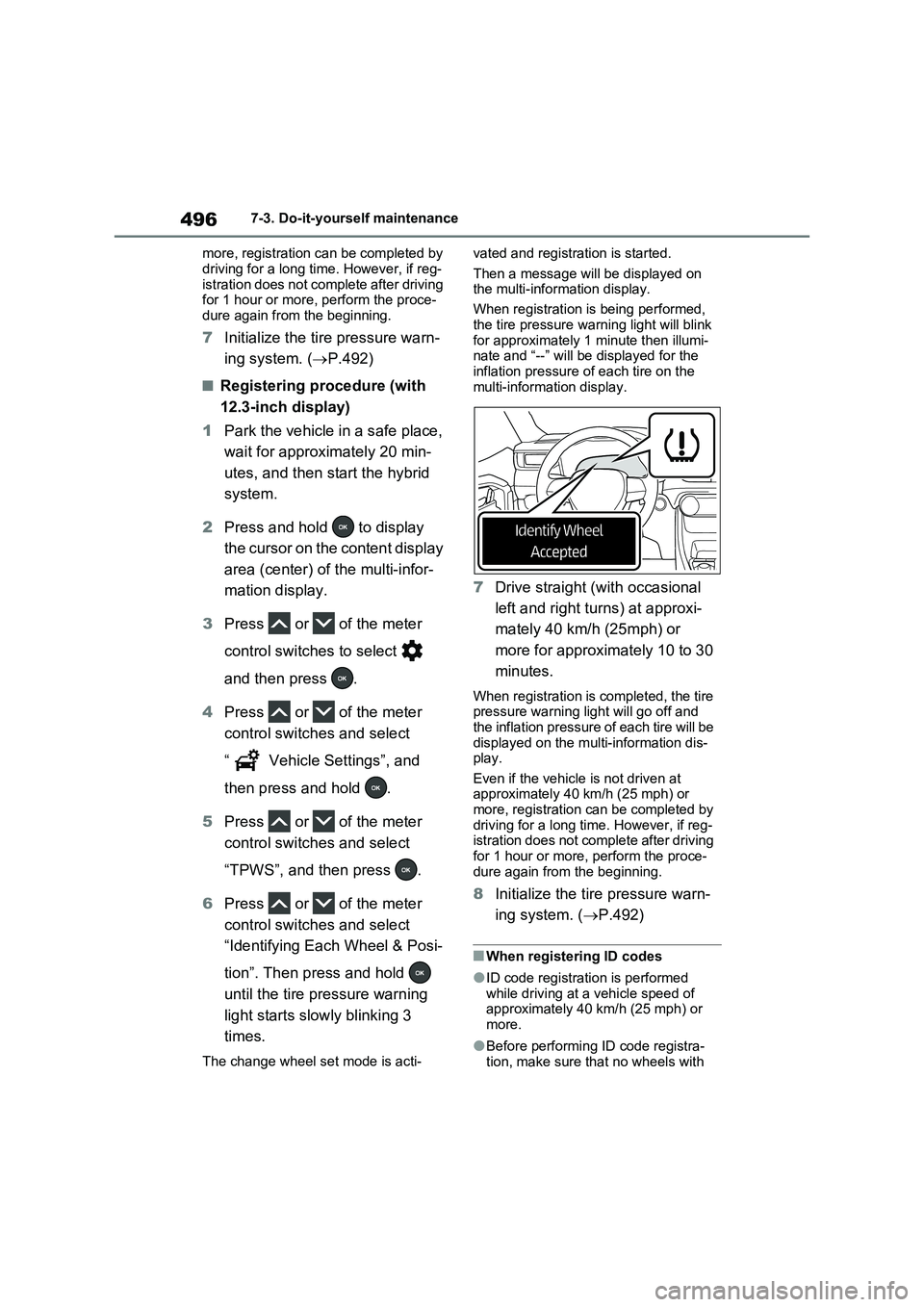
4967-3. Do-it-yourself maintenance
more, registration can be completed by
driving for a long time. However, if reg-
istration does not complete after driving
for 1 hour or more, perform the proce-
dure again from the beginning.
7Initialize the tire pressure warn-
ing system. (P.492)
■Registering procedure (with
12.3-inch display)
1Park the vehicle in a safe place,
wait for approximately 20 min-
utes, and then start the hybrid
system.
2Press and hold to display
the cursor on the content display
area (center) of the multi-infor-
mation display.
3Press or of the meter
control switches to select
and then press .
4Press or of the meter
control switches and select
“ Vehicle Settings”, and
then press and hold .
5Press or of the meter
control switches and select
“TPWS”, and then press .
6Press or of the meter
control switches and select
“Identifying Each Wheel & Posi-
tion”. Then press and hold
until the tire pressure warning
light starts slowly blinking 3
times.
The change wheel set mode is acti-vated and registration is started.
Then a message will be displayed on
the multi-information display.
When registration is being performed,
the tire pressure warning light will blink
for approximately 1 minute then illumi-
nate and “--” will be displayed for the
inflation pressure of each tire on the
multi-information display.
7Drive straight (with occasional
left and right turns) at approxi-
mately 40 km/h (25mph) or
more for approximately 10 to 30
minutes.
When registration is completed, the tire
pressure warning light will go off and
the inflation pressure of each tire will be
displayed on the multi-information dis-
play.
Even if the vehicle is not driven at
approximately 40 km/h (25 mph) or
more, registration can be completed by
driving for a long time. However, if reg-
istration does not complete after driving
for 1 hour or more, perform the proce-
dure again from the beginning.
8Initialize the tire pressure warn-
ing system. (P.492)
■When registering ID codes
●ID code registration is performed
while driving at a vehicle speed of
approximately 40 km/h (25 mph) or
more.
●Before performing ID code registra-
tion, make sure that no wheels with
Page 499 of 718
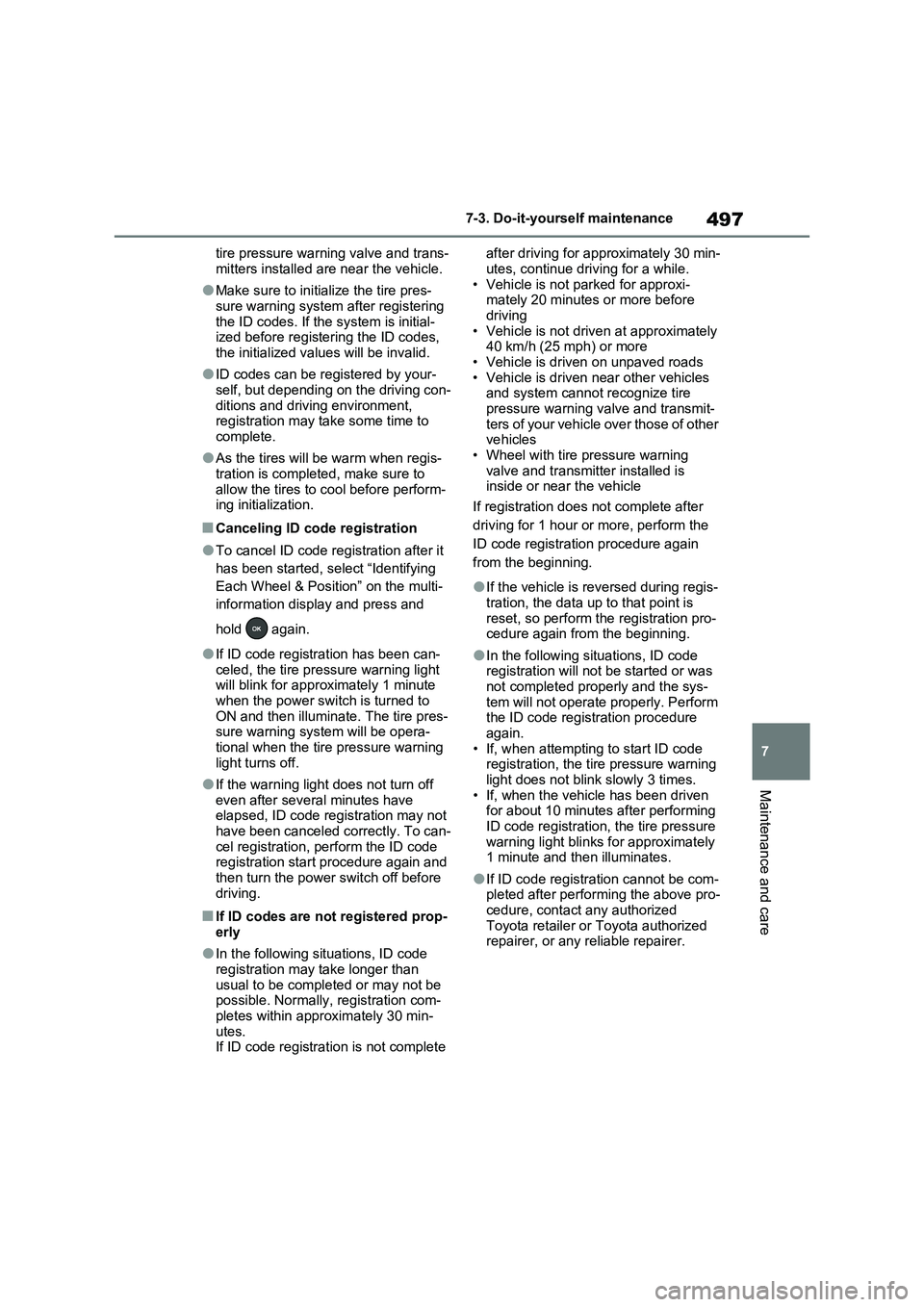
497
7 7-3. Do-it-yourself maintenance
Maintenance and care
tire pressure warning valve and trans-
mitters installed are near the vehicle.
●Make sure to initialize the tire pres-
sure warning system after registering
the ID codes. If the system is initial-
ized before registering the ID codes,
the initialized values will be invalid.
●ID codes can be registered by your-
self, but depending on the driving con-
ditions and driving environment,
registration may take some time to
complete.
●As the tires will be warm when regis-
tration is completed, make sure to
allow the tires to cool before perform-
ing initialization.
■Canceling ID code registration
●To cancel ID code registration after it
has been started, select “Identifying
Each Wheel & Position” on the multi-
information display and press and
hold again.
●If ID code registration has been can-
celed, the tire pressure warning light
will blink for approximately 1 minute
when the power switch is turned to
ON and then illuminate. The tire pres-
sure warning system will be opera-
tional when the tire pressure warning
light turns off.
●If the warning light does not turn off
even after several minutes have
elapsed, ID code registration may not
have been canceled correctly. To can-
cel registration, perform the ID code
registration start procedure again and
then turn the power switch off before
driving.
■If ID codes are not registered prop-
erly
●In the following situations, ID code
registration may take longer than
usual to be completed or may not be
possible. Normally, registration com-
pletes within approximately 30 min-
utes.
If ID code registration is not complete after driving for approximately 30 min-
utes, continue driving for a while.
• Vehicle is not parked for approxi-
mately 20 minutes or more before
driving
• Vehicle is not driven at approximately
40 km/h (25 mph) or more
• Vehicle is driven on unpaved roads
• Vehicle is driven near other vehicles
and system cannot recognize tire
pressure warning valve and transmit-
ters of your vehicle over those of other
vehicles
• Wheel with tire pressure warning
valve and transmitter installed is
inside or near the vehicle
If registration does not complete after
driving for 1 hour or more, perform the
ID code registration procedure again
from the beginning.
●If the vehicle is reversed during regis-
tration, the data up to that point is
reset, so perform the registration pro-
cedure again from the beginning.
●In the following situations, ID code
registration will not be started or was
not completed properly and the sys-
tem will not operate properly. Perform
the ID code registration procedure
again.
• If, when attempting to start ID code
registration, the tire pressure warning
light does not blink slowly 3 times.
• If, when the vehicle has been driven
for about 10 minutes after performing
ID code registration, the tire pressure
warning light blinks for approximately
1 minute and then illuminates.
●If ID code registration cannot be com-
pleted after performing the above pro-
cedure, contact any authorized
Toyota retailer or Toyota authorized
repairer, or any reliable repairer.
Page 503 of 718
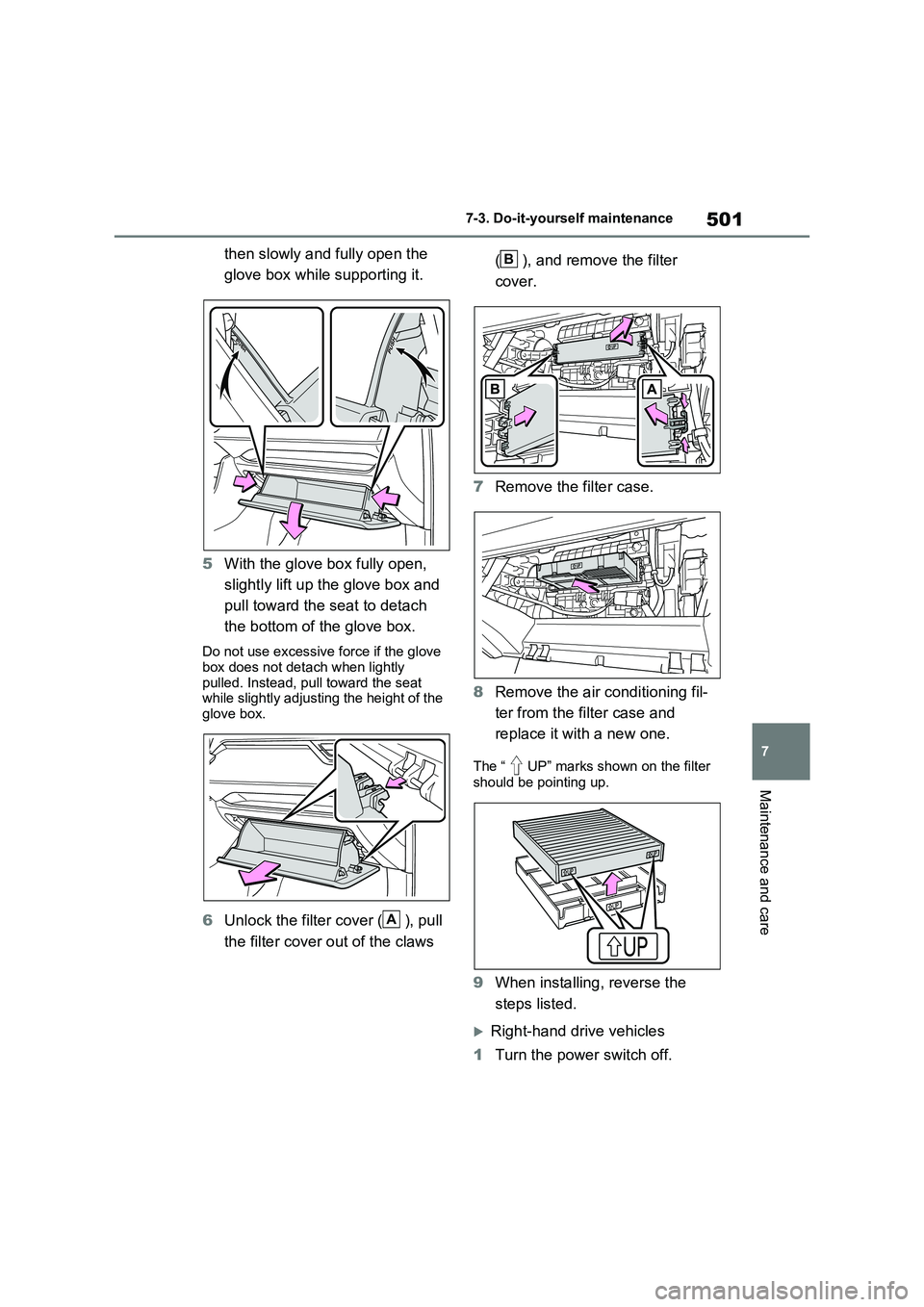
501
7
7-3. Do-it-yourself maintenance
Maintenance and care
then slowly and fully open the
glove box while supporting it.
5 With the glove box fully open,
slightly lift up the glove box and
pull toward the seat to detach
the bottom of the glove box.
Do not use excessive force if the glove
box does not detach when lightly pulled. Instead, pull toward the seat while slightly adjusting the height of the
glove box.
6 Unlock the filter cover ( ), pull
the filter cover out of the claws
( ), and remove the filter
cover.
7 Remove the filter case.
8 Remove the air conditioning fil-
ter from the filter case and
replace it with a new one.
The “ UP” marks shown on the filter
should be pointing up.
9 When installing, reverse the
steps listed.
Right-hand drive vehicles
1 Turn the power switch off.
A
B
Page 504 of 718
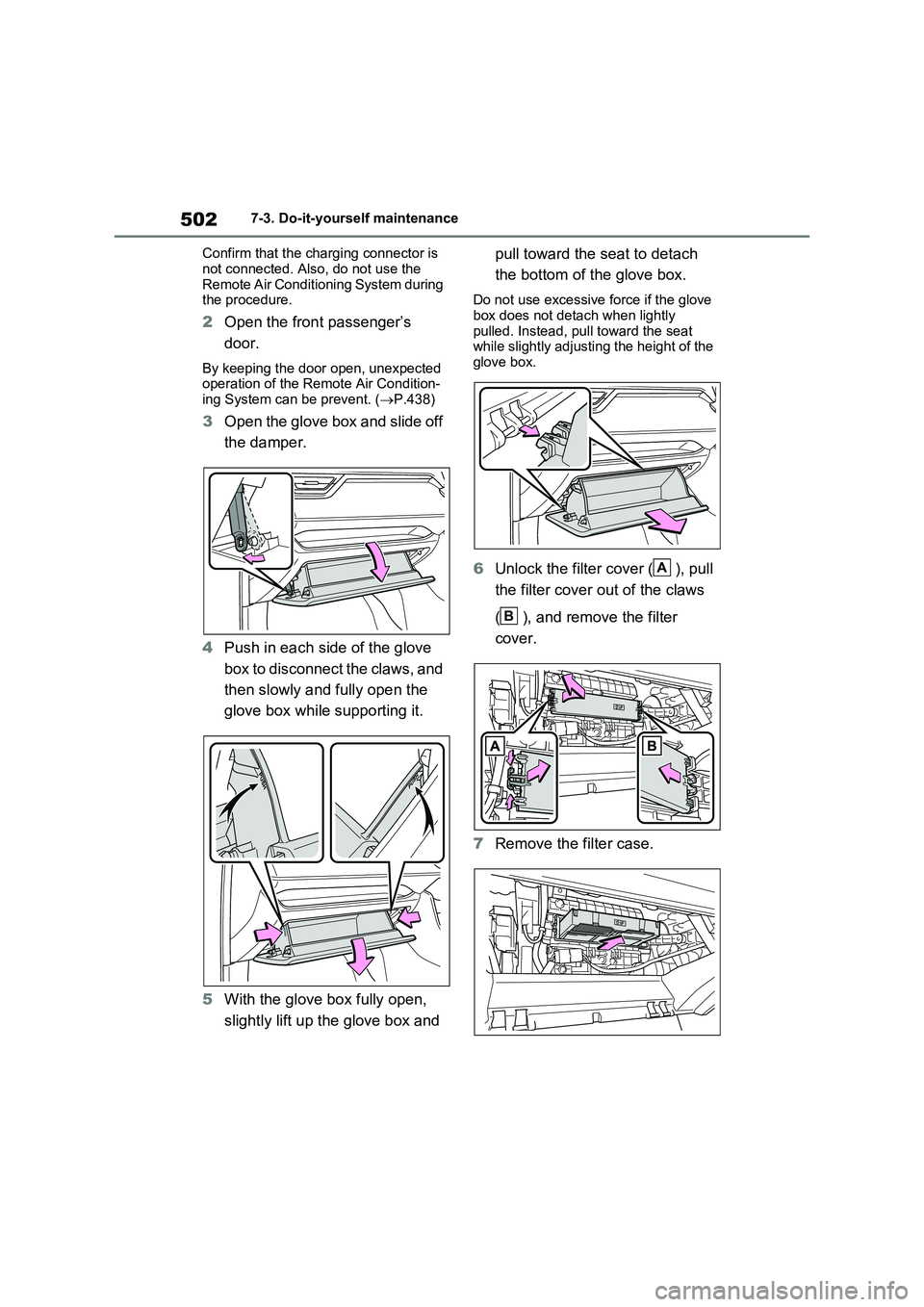
5027-3. Do-it-yourself maintenance
Confirm that the charging connector is
not connected. Also, do not use the Remote Air Conditioning System during the procedure.
2 Open the front passenger’s
door.
By keeping the door open, unexpected operation of the Remote Air Condition-
ing System can be prevent. ( P.438)
3Open the glove box and slide off
the damper.
4 Push in each side of the glove
box to disconnect the claws, and
then slowly and fully open the
glove box while supporting it.
5 With the glove box fully open,
slightly lift up the glove box and
pull toward the seat to detach
the bottom of the glove box.
Do not use excessive force if the glove
box does not detach when lightly pulled. Instead, pull toward the seat while slightly adjusting the height of the
glove box.
6 Unlock the filter cover ( ), pull
the filter cover out of the claws
( ), and remove the filter
cover.
7 Remove the filter case.
A
B
Page 511 of 718
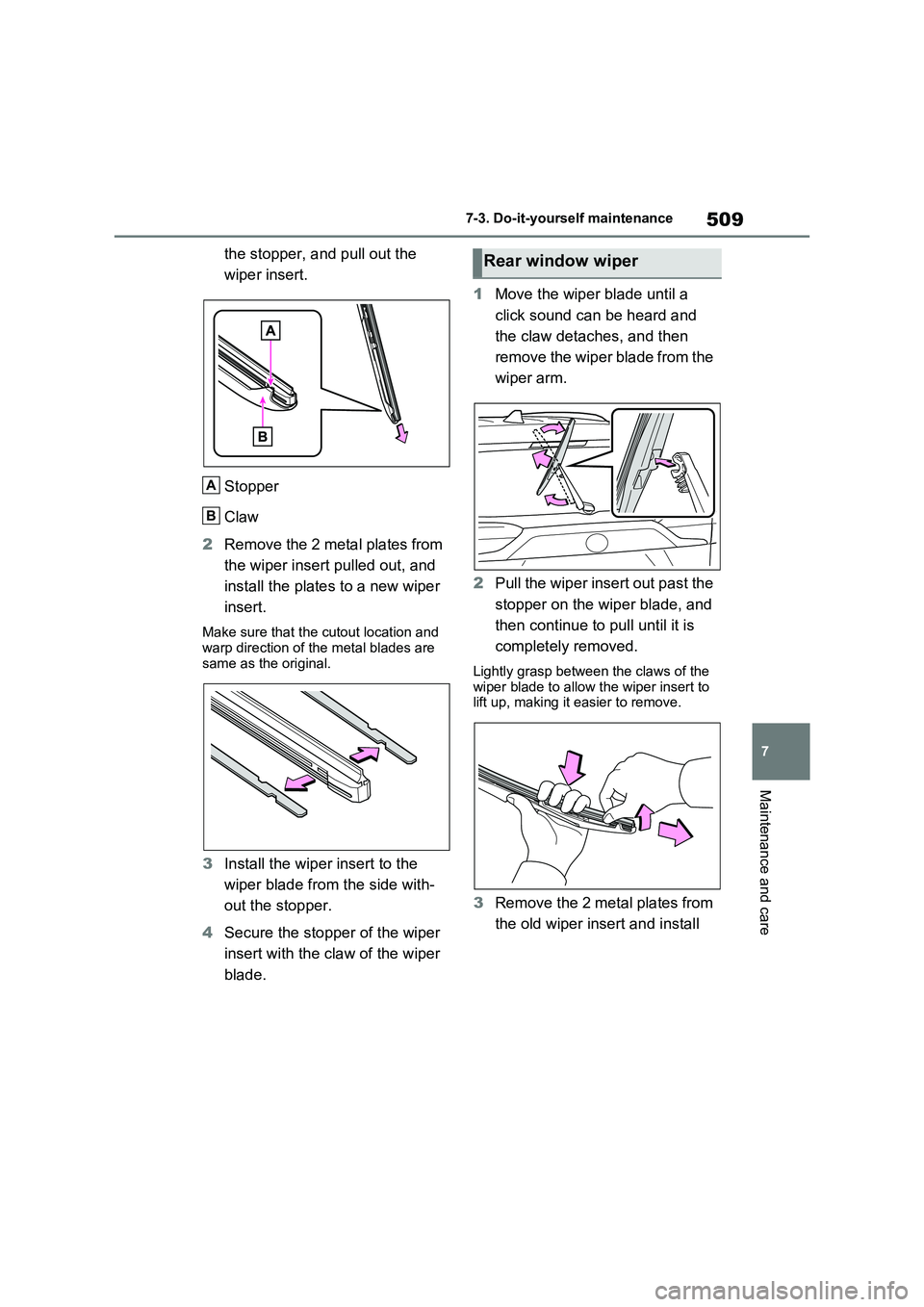
509
7
7-3. Do-it-yourself maintenance
Maintenance and care
the stopper, and pull out the
wiper insert.
Stopper
Claw
2 Remove the 2 metal plates from
the wiper insert pulled out, and
install the plates to a new wiper
insert.
Make sure that the cutout location and warp direction of the metal blades are
same as the original.
3 Install the wiper insert to the
wiper blade from the side with-
out the stopper.
4 Secure the stopper of the wiper
insert with the claw of the wiper
blade.
1 Move the wiper blade until a
click sound can be heard and
the claw detaches, and then
remove the wiper blade from the
wiper arm.
2 Pull the wiper insert out past the
stopper on the wiper blade, and
then continue to pull until it is
completely removed.
Lightly grasp between the claws of the wiper blade to allow the wiper insert to lift up, making it easier to remove.
3 Remove the 2 metal plates from
the old wiper insert and install
A
B
Rear window wiper
Page 512 of 718
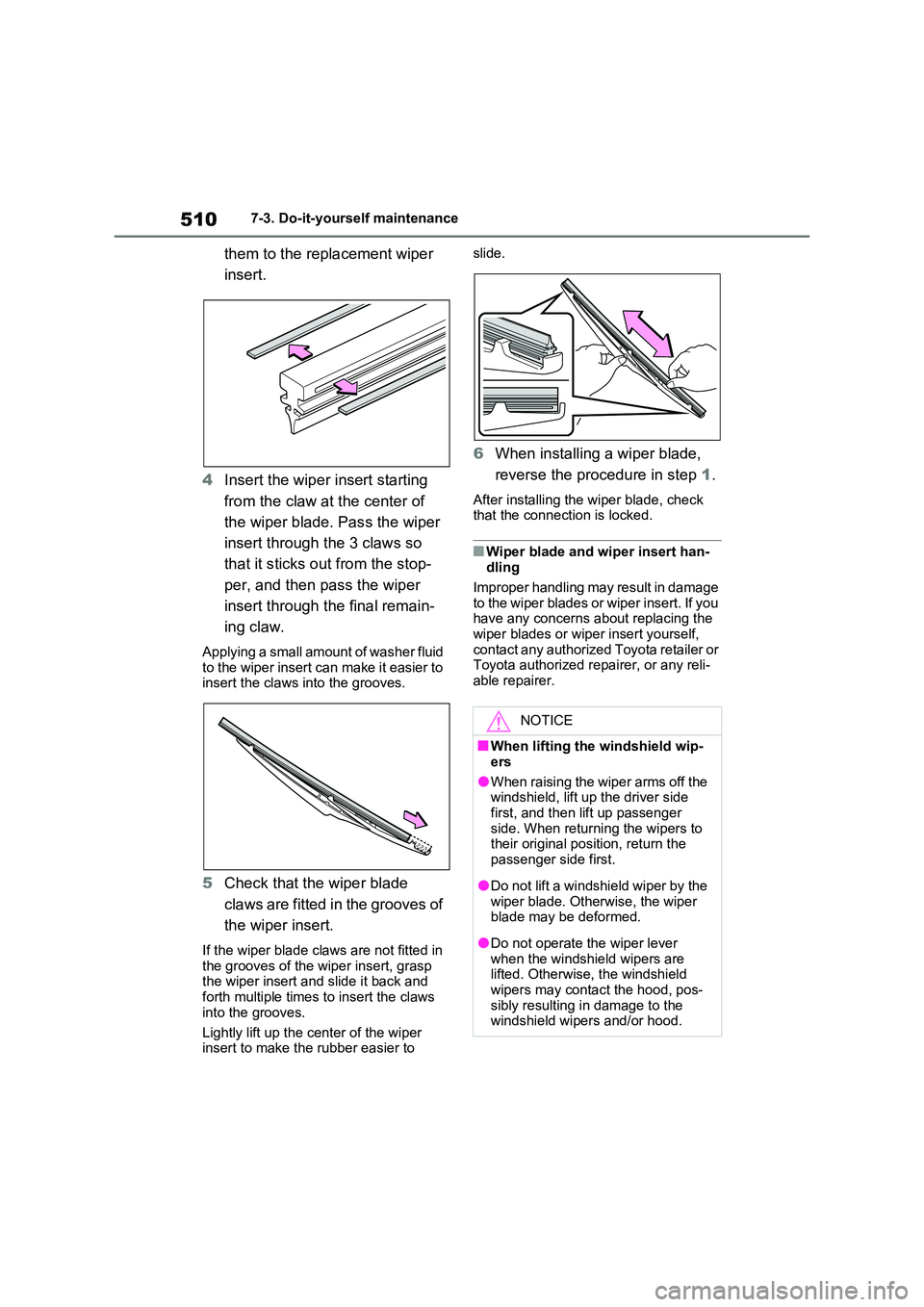
5107-3. Do-it-yourself maintenance
them to the replacement wiper
insert.
4 Insert the wiper insert starting
from the claw at the center of
the wiper blade. Pass the wiper
insert through the 3 claws so
that it sticks out from the stop-
per, and then pass the wiper
insert through the final remain-
ing claw.
Applying a small amount of washer fluid to the wiper insert can make it easier to insert the claws into the grooves.
5 Check that the wiper blade
claws are fitted in the grooves of
the wiper insert.
If the wiper blade claws are not fitted in
the grooves of the wiper insert, grasp the wiper insert and slide it back and forth multiple times to insert the claws
into the grooves.
Lightly lift up the center of the wiper insert to make the rubber easier to
slide.
6 When installing a wiper blade,
reverse the procedure in step 1.
After installing the wiper blade, check that the connection is locked.
■Wiper blade and wiper insert han-dling
Improper handling may result in damage to the wiper blades or wiper insert. If you have any concerns about replacing the
wiper blades or wiper insert yourself, contact any authorized Toyota retailer or Toyota authorized repairer, or any reli-
able repairer.
NOTICE
■When lifting the windshield wip-
ers
●When raising the wiper arms off the windshield, lift up the driver side
first, and then lift up passenger side. When returning the wipers to their original position, return the
passenger side first.
●Do not lift a windshield wiper by the
wiper blade. Otherwise, the wiper blade may be deformed.
●Do not operate the wiper lever when the windshield wipers are lifted. Otherwise, the windshield
wipers may contact the hood, pos- sibly resulting in damage to the windshield wipers and/or hood.