TOYOTA tC 2010 Accessories, Audio & Navigation (in English)
Manufacturer: TOYOTA, Model Year: 2010, Model line: tC, Model: TOYOTA tC 2010Pages: 284, PDF Size: 32.36 MB
Page 111 of 284
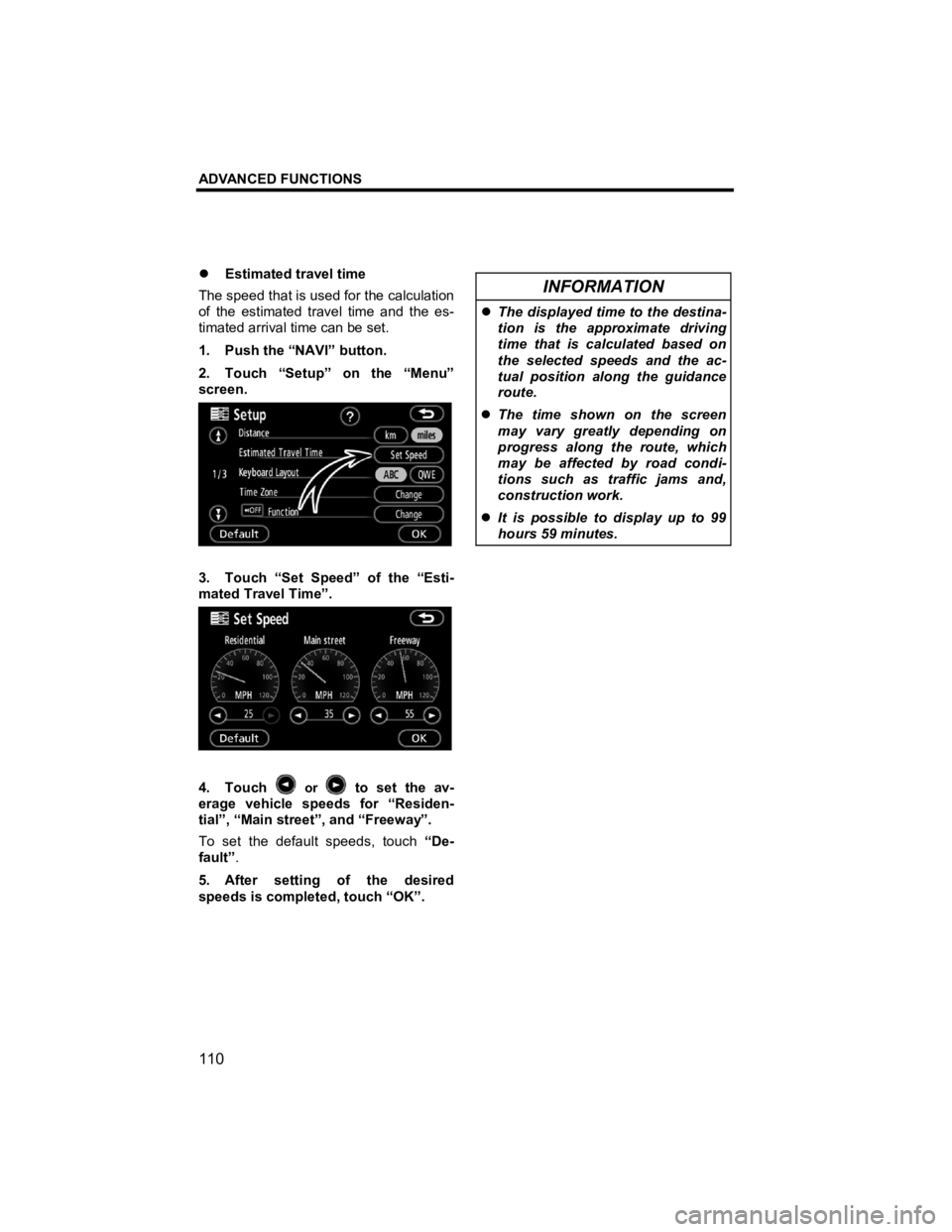
ADVANCED FUNCTIONS
110
V573_E
�z Estimated travel time
The speed that is used for the calculation
of the estimated travel time and the es-
timated arrival time can be set.
1. Push the โNAVIโ button.
2. Touch โSetupโ on the โMenuโ
screen.
3. Touch โSet Speedโ of the โEsti-
mated Travel Timeโ.
4. Touch or to set the av-
erage vehicle speeds for โResiden-
tialโ, โMain streetโ, and โFreewayโ.
To set the default speeds, touch โDe-
faultโ .
5. After setting of the desired
speeds is completed, touch โOKโ.
INFORMATION
�z The displayed time to the destina-
tion is the approximate driving
time that is calculated based on
the selected speeds and the ac-
tual position along the guidance
route.
�z The time shown on the screen
may vary greatly depending on
progress along the route, which
may be affected by road condi-
tions such as traffic jams and,
construction work.
�z It is possible to display up to 99
hours 59 minutes.
Page 112 of 284
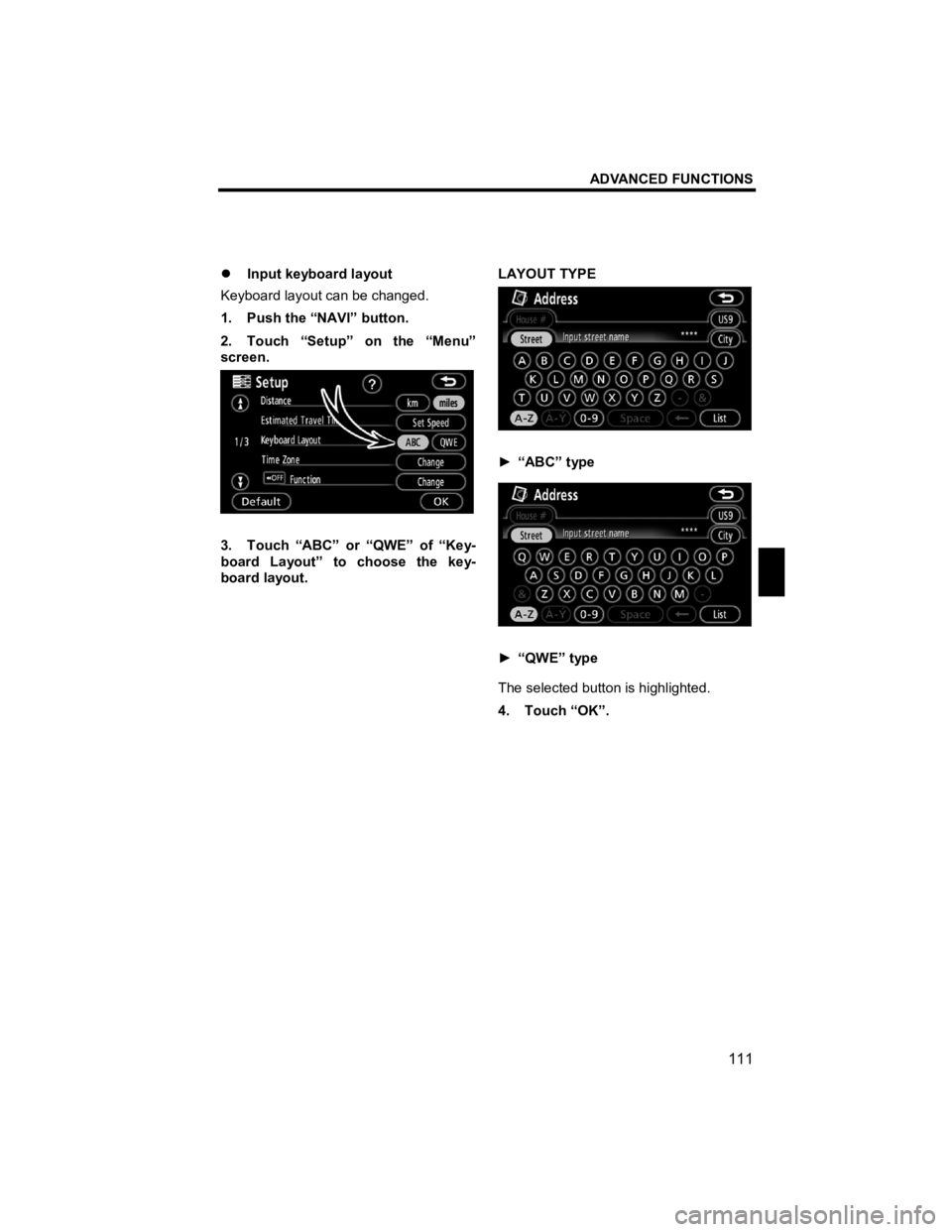
ADVANCED FUNCTIONS
111
V573_E
�z Input keyboard layout
Keyboard layout can be changed.
1. Push the โNAVIโ button.
2. Touch โSetupโ on the โMenuโ
screen.
3. Touch โABCโ or โQWEโ of โKey-
board Layoutโ to choose the key-
board layout. LAYOUT TYPE
โบ
โABCโ type
โบ โQWEโ type
The selected button is highlighted.
4. Touch โOKโ.
Page 113 of 284
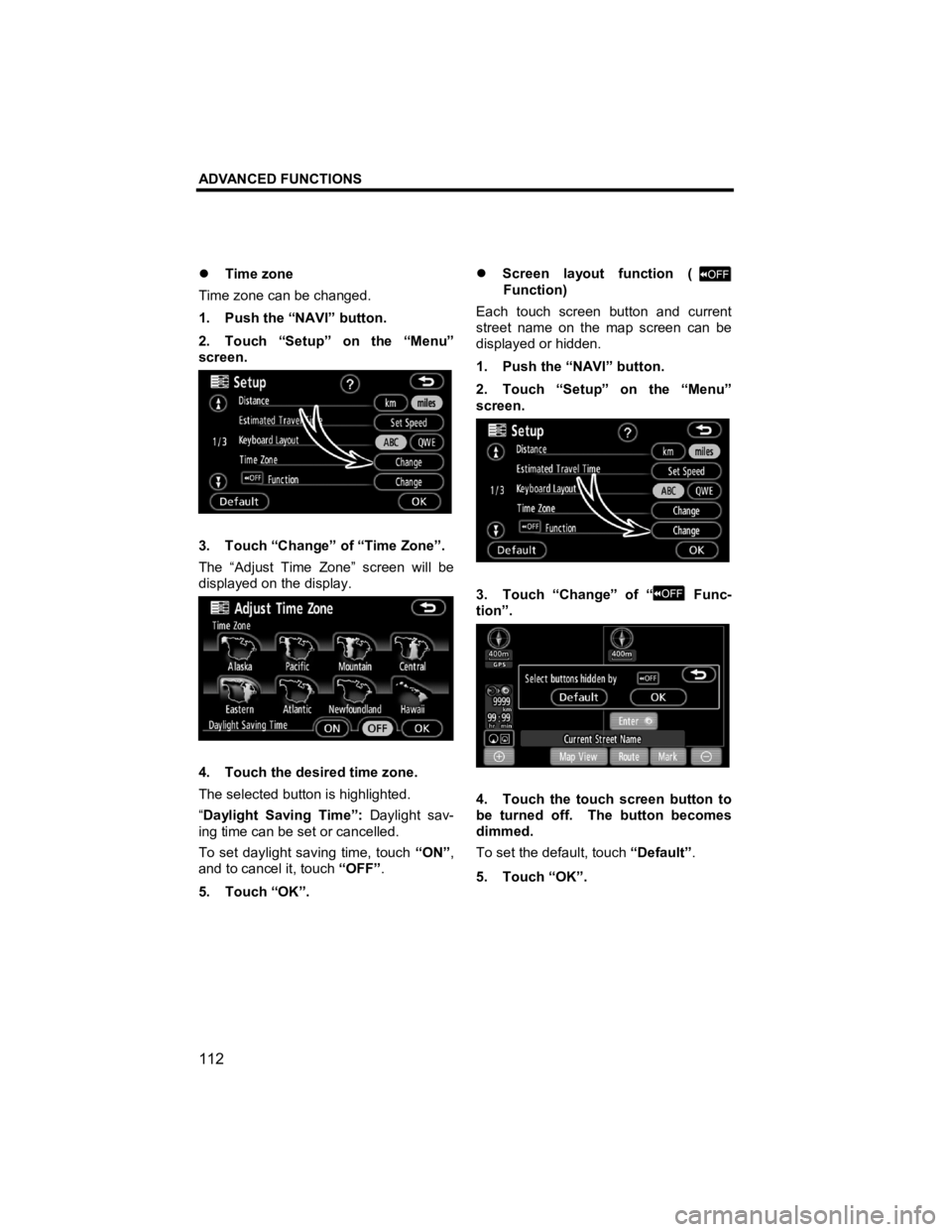
ADVANCED FUNCTIONS
112
V573_E
�z Time zone
Time zone can be changed.
1. Push the โNAVIโ button.
2. Touch โSetupโ on the โMenuโ
screen.
3. Touch โChangeโ of โTime Zoneโ.
The โAdjust Time Zoneโ screen will be
displayed on the display.
4. Touch the desired time zone.
The selected button is highlighted.
โ Daylight Saving Timeโ: Daylight sav-
ing time can be set or cancelled.
To set daylight saving time, touch โONโ,
and to cancel it, touch โOFFโ.
5. Touch โOKโ. �z
Screen layout function (
Function)
Each touch screen button and current
street name on the map screen can be
displayed or hidden.
1. Push the โNAVIโ button.
2. Touch โSetupโ on the โMenuโ
screen.
3. Touch โChangeโ of โ Func-
tionโ.
4. Touch the touch screen button to
be turned off. The button becomes
dimmed.
To set the default, touch โDefaultโ.
5. Touch โOKโ.
Page 114 of 284

ADVANCED FUNCTIONS
113
V573_E
�z POI category change
(Display POI Icons)
Select from among the 6 icons displayed
on the โDisplay POI Iconsโ top screen, so
that setting of the icons to be displayed
on the map screen can be done easily.
1. Push the โNAVIโ button.
2. Touch โSetupโ on the โMenuโ
screen.
Then touch
to display page 2 of the
โSetupโ screen.
3. Touch โChangeโ of โDisplay POI
Iconsโ.
4. Touch the category button to be
changed.
5. Touch the category button to be
displayed on the โDisplay POI Iconsโ
top screen.
6. Touch โOKโ.
Page 115 of 284
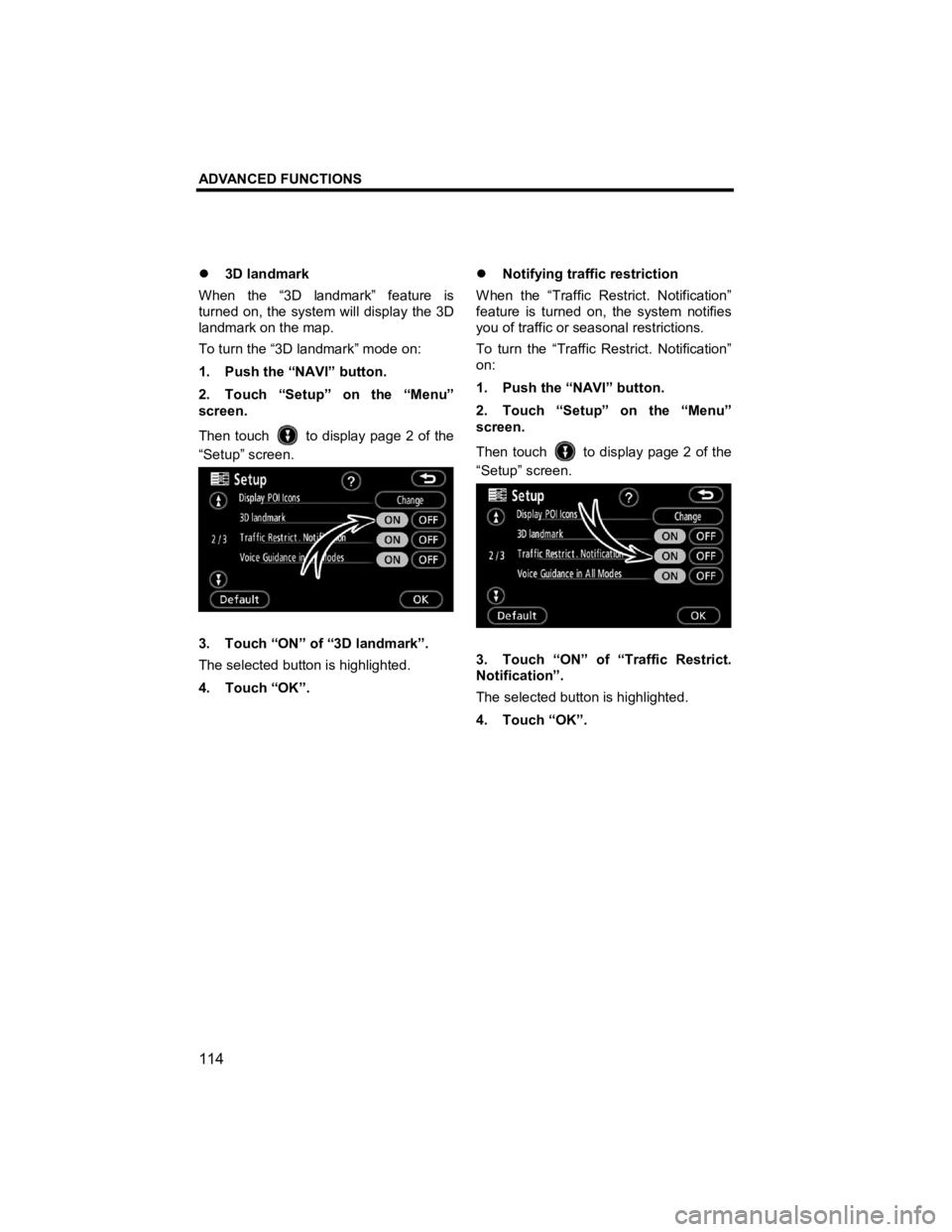
ADVANCED FUNCTIONS
114
V573_E
�z 3D landmark
When the โ3D landmarkโ feature is
turned on, the system will display the 3D
landmark on the map.
To turn the โ3D landmarkโ mode on:
1. Push the โNAVIโ button.
2. Touch โSetupโ on the โMenuโ
screen.
Then touch
to display page 2 of the
โSetupโ screen.
3. Touch โONโ of โ3D landmarkโ.
The selected button is highlighted.
4. Touch โOKโ. �z
Notifying traffic restriction
When the โTraffic Restrict. Notificationโ
feature is turned on, the system notifies
you of traffic or seasonal restrictions.
To turn the โTraffic Restrict. Notificationโ
on:
1. Push the โNAVIโ button.
2. Touch โSetupโ on the โMenuโ
screen.
Then touch
to display page 2 of the
โSetupโ screen.
3. Touch โONโ of โTraffic Restrict.
Notificationโ.
The selected button is highlighted.
4. Touch โOKโ.
Page 116 of 284
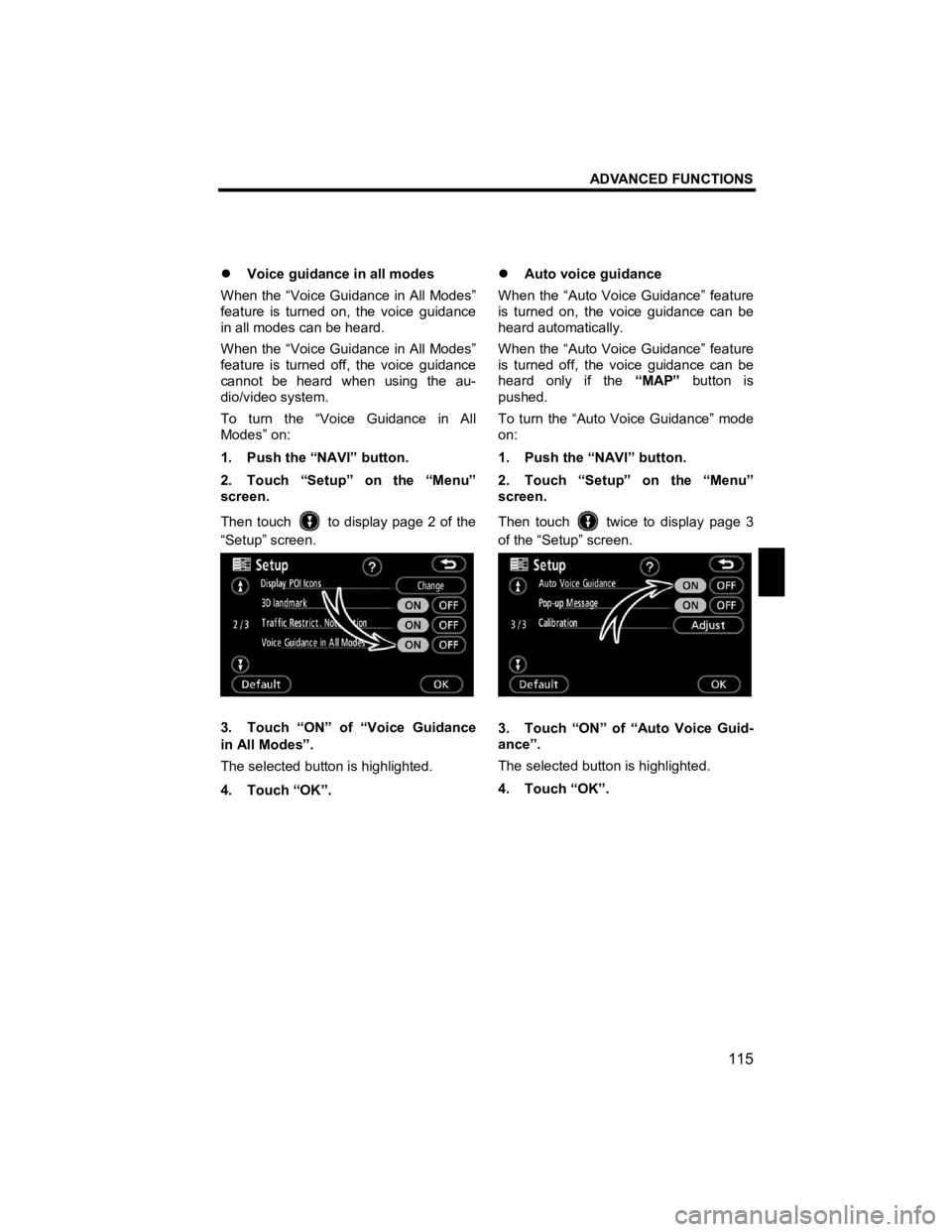
ADVANCED FUNCTIONS
115
V573_E
�z Voice guidance in all modes
When the โVoice Guidance in All Modesโ
feature is turned on, the voice guidance
in all modes can be heard.
When the โVoice Guidance in All Modesโ
feature is turned off, the voice guidance
cannot be heard when using the au-
dio/video system.
To turn the โVoice Guidance in All
Modesโ on:
1. Push the โNAVIโ button.
2. Touch โSetupโ on the โMenuโ
screen.
Then touch
to display page 2 of the
โSetupโ screen.
3. Touch โONโ of โVoice Guidance
in All Modesโ.
The selected button is highlighted.
4. Touch โOKโ. �z
Auto voice guidance
When the โAuto Voice Guidanceโ feature
is turned on, the voice guidance can be
heard automatically.
When the โAuto Voice Guidanceโ feature
is turned off, the voice guidance can be
heard only if the โMAPโ button is
pushed.
To turn the โAuto Voice Guidanceโ mode
on:
1. Push the โNAVIโ button.
2. Touch โSetupโ on the โMenuโ
screen.
Then touch
twice to display page 3
of the โSetupโ screen.
3. Touch โONโ of โAuto Voice Guid-
anceโ.
The selected button is highlighted.
4. Touch โOKโ.
Page 117 of 284

ADVANCED FUNCTIONS
116
V573_E
�z Pop-up message
When the โPop-up Messageโ is turned
on, the pop-up message will be dis-
played.
To turn the โPop-up Messageโ on:
1. Push the โNAVIโ button.
2. Touch โSetupโ on the โMenuโ
screen.
Then touch
twice to display page 3
of the โSetupโ screen.
3. Touch โONโ of โPop-up Mes-
sageโ.
The selected button is highlighted.
4. Touch โOKโ.
When the โPop-up Messageโ is turned
off, the following messages will not be
displayed.
This message appears when the system
is in the POI mode and the map scale is
over 0.5 mile (800 m) or greater.
The message appears when the map is
switched to the dual map screen mode.
Page 118 of 284
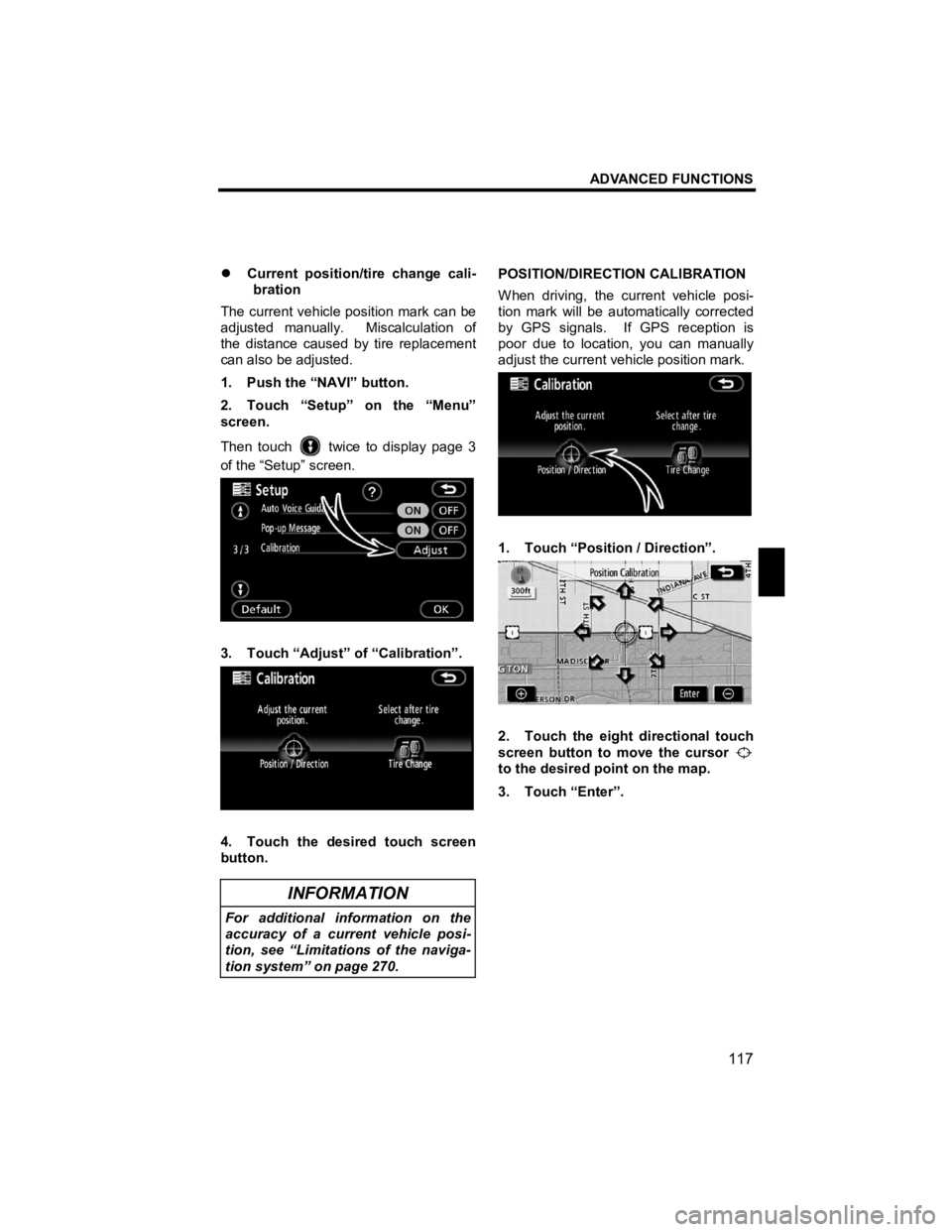
ADVANCED FUNCTIONS
117
V573_E
�z Current position/tire change cali-
bration
The current vehicle position mark can be
adjusted manually. Miscalculation of
the distance caused by tire replacement
can also be adjusted.
1. Push the โNAVIโ button.
2. Touch โSetupโ on the โMenuโ
screen.
Then touch
twice to display page 3
of the โSetupโ screen.
3. Touch โAdjustโ of โCalibrationโ.
4. Touch the desired touch screen
button.
INFORMATION
For additional information on the
accuracy of a current vehicle posi-
tion, see โLimitations of the naviga-
tion systemโ on page 270.
POSITION/DIRECTION CALIBRATION
When driving, the current vehicle posi-
tion mark will be automatically corrected
by GPS signals. If GPS reception is
poor due to location, you can manually
adjust the current vehicle position mark.
1. Touch โPosition / Directionโ.
2. Touch the eight directional touch
screen button to move the cursor
to the desired point on the map.
3. Touch โEnterโ.
Page 119 of 284
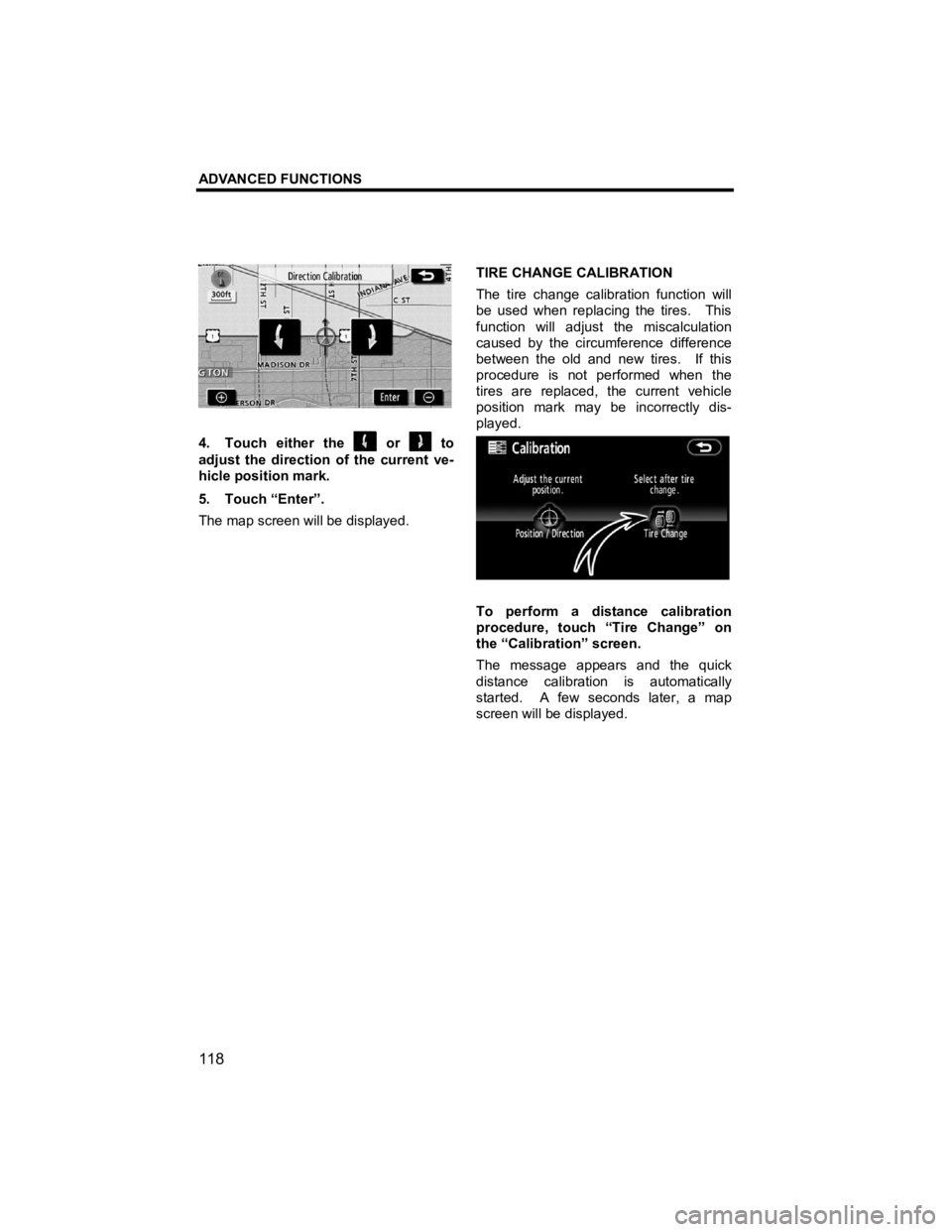
ADVANCED FUNCTIONS
118
V573_E
4. Touch either the or to
adjust the direction of the current ve-
hicle position mark.
5. Touch โEnterโ.
The map screen will be displayed. TIRE CHANGE CALIBRATION
The tire change calibration function will
be used when replacing the tires. This
function will adjust the miscalculation
caused by the circumference difference
between the old and new tires. If this
procedure is not performed when the
tires are replaced, the current vehicle
position mark may be incorrectly dis-
played.
To perform a distance calibration
procedure, touch โTire Changeโ on
the โCalibrationโ screen.
The message appears and the quick
distance calibration is automatically
started. A few seconds later, a map
screen will be displayed.
Page 120 of 284
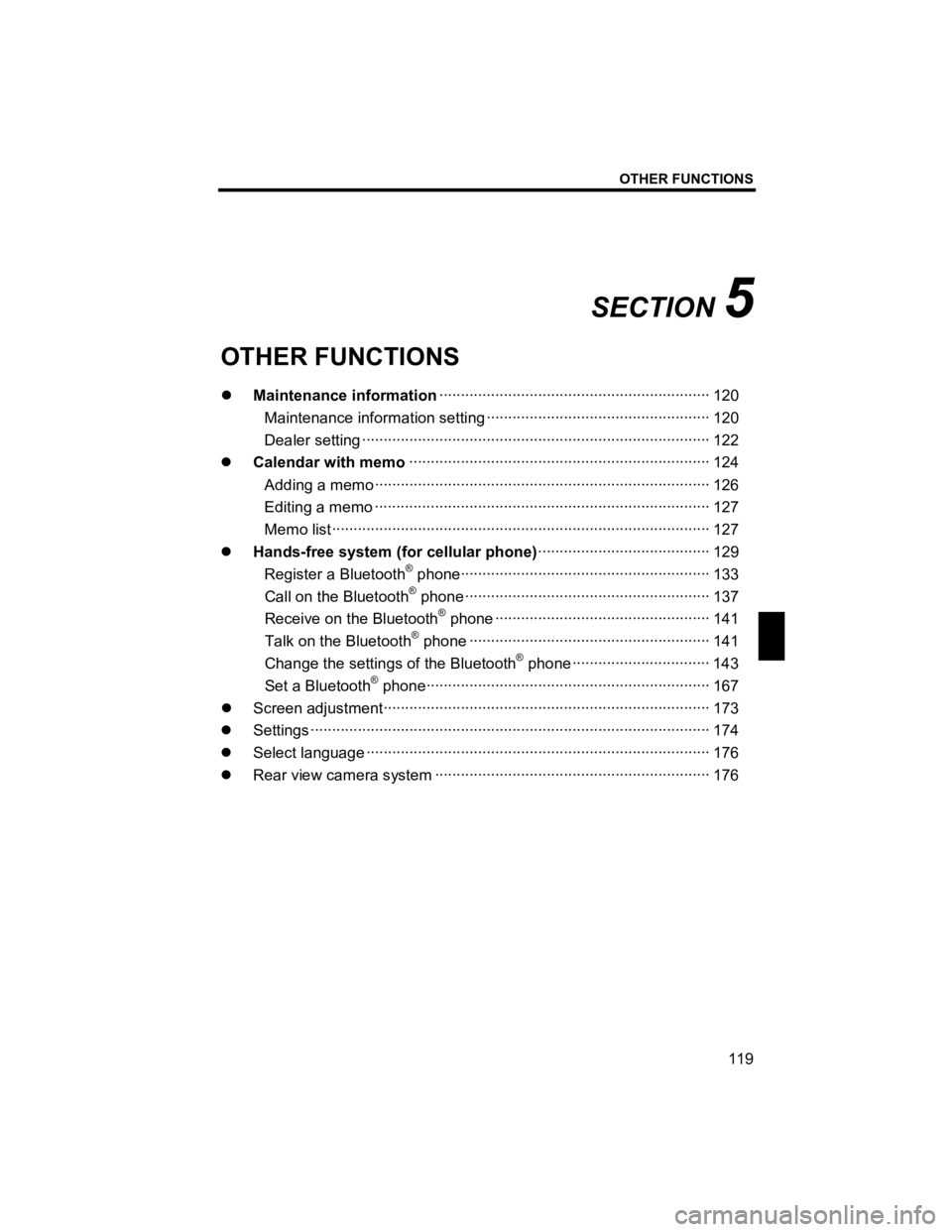
OTHER FUNCTIONS
119
V573_E
SECTION 5
OTHER FUNCTIONS
�z Maintenance information ยทยทยทยทยทยทยทยทยทยทยทยทยทยทยทยทยทยท\
ยทยทยทยทยทยทยทยทยทยทยทยทยทยทยทยทยทยท\
ยทยทยทยทยทยทยทยทยทยทยทยทยทยทยทยทยทยท\
ยทยทยทยทยทยทยทยทยท 120
Maintenance inform ation setting ยทยทยทยทยทยทยทยทยทยทยทยทยทยทยทยทยทยท\
ยทยทยทยทยทยทยทยทยทยทยทยทยทยทยทยทยทยท\
ยทยทยทยทยทยทยทยทยทยทยทยทยทยทยทยท 120
Dealer setting ยทยทยทยทยทยทยทยทยทยทยทยทยทยทยทยทยทยท\
ยทยทยทยทยทยทยทยทยทยทยทยทยทยทยทยทยทยท\
ยทยทยทยทยทยทยทยทยทยทยทยทยทยทยทยทยทยท\
ยทยทยทยทยทยทยทยทยทยทยทยทยทยทยทยทยทยท\
ยทยทยทยทยทยทยทยทยท 122
�z Calendar with memo ยทยทยทยทยทยทยทยทยทยทยทยทยทยทยทยทยทยท\
ยทยทยทยทยทยทยทยทยทยทยทยทยทยทยทยทยทยท\
ยทยทยทยทยทยทยทยทยทยทยทยทยทยทยทยทยทยท\
ยทยทยทยทยทยทยทยทยทยทยทยทยทยทยทยท 124
Adding a memo ยทยทยทยทยทยทยทยทยทยทยทยทยทยทยทยทยทยท\
ยทยทยทยทยทยทยทยทยทยทยทยทยทยทยทยทยทยท\
ยทยทยทยทยทยทยทยทยทยทยทยทยทยทยทยทยทยท\
ยทยทยทยทยทยทยทยทยทยทยทยทยทยทยทยทยทยท\
ยทยทยทยทยทยท 126
Editing a memo ยทยทยทยทยทยทยทยทยทยทยทยทยทยทยทยทยทยท\
ยทยทยทยทยทยทยทยทยทยทยทยทยทยทยทยทยทยท\
ยทยทยทยทยทยทยทยทยทยทยทยทยทยทยทยทยทยท\
ยทยทยทยทยทยทยทยทยทยทยทยทยทยทยทยทยทยท\
ยทยทยทยทยทยท 127
Memo listยทยทยทยทยทยทยทยทยทยทยทยทยทยทยทยทยทยท\
ยทยทยทยทยทยทยทยทยทยทยทยทยทยทยทยทยทยท\
ยทยทยทยทยทยทยทยทยทยทยทยทยทยทยทยทยทยท\
ยทยทยทยทยทยทยทยทยทยทยทยทยทยทยทยทยทยท\
ยทยทยทยทยทยทยทยทยทยทยทยทยทยทยทยท 127
�z Hands-free system (for cellular phone) ยทยทยทยทยทยทยทยทยทยทยทยทยทยทยทยทยทยท\
ยทยทยทยทยทยทยทยทยทยทยทยทยทยทยทยทยทยท\
ยทยทยทยท 129
Register a Bluetooth
ยฎ phoneยทยทยทยทยทยทยทยทยทยทยทยทยทยทยทยทยทยท\
ยทยทยทยทยทยทยทยทยทยทยทยทยทยทยทยทยทยท\
ยทยทยทยทยทยทยทยทยทยทยทยทยทยทยทยทยทยท\
ยทยทยทยท 133
Call on the Bluetoothยฎ phone ยทยทยทยทยทยทยทยทยทยทยทยทยทยทยทยทยทยท\
ยทยทยทยทยทยทยทยทยทยทยทยทยทยทยทยทยทยท\
ยทยทยทยทยทยทยทยทยทยทยทยทยทยทยทยทยทยท\
ยทยทยท 137
Receive on the Bluetoothยฎ phone ยทยทยทยทยทยทยทยทยทยทยทยทยทยทยทยทยทยท\
ยทยทยทยทยทยทยทยทยทยทยทยทยทยทยทยทยทยท\
ยทยทยทยทยทยทยทยทยทยทยทยทยทยท 141
Talk on the Bluetoothยฎ phone ยทยทยทยทยทยทยทยทยทยทยทยทยทยทยทยทยทยท\
ยทยทยทยทยทยทยทยทยทยทยทยทยทยทยทยทยทยท\
ยทยทยทยทยทยทยทยทยทยทยทยทยทยทยทยทยทยท\
ยทยท 141
Change the settings of the Bluetoothยฎ phone ยทยทยทยทยทยทยทยทยทยทยทยทยทยทยทยทยทยท\
ยทยทยทยทยทยทยทยทยทยทยทยทยทยท 143
Set a Bluetoothยฎ phoneยทยทยทยทยทยทยทยทยทยทยทยทยทยทยทยทยทยท\
ยทยทยทยทยทยทยทยทยทยทยทยทยทยทยทยทยทยท\
ยทยทยทยทยทยทยทยทยทยทยทยทยทยทยทยทยทยท\
ยทยทยทยทยทยทยทยทยทยทยทยท 167
�z Screen adjus tmentยทยทยทยทยทยทยทยทยทยทยทยทยทยทยทยทยทยท\
ยทยทยทยทยทยทยทยทยทยทยทยทยทยทยทยทยทยท\
ยทยทยทยทยทยทยทยทยทยทยทยทยทยทยทยทยทยท\
ยทยทยทยทยทยทยทยทยทยทยทยทยทยทยทยทยทยท\
ยทยทยทยท 173
�z Settings ยทยทยทยทยทยทยทยทยทยทยทยทยทยทยทยทยทยท\
ยทยทยทยทยทยทยทยทยทยทยทยทยทยทยทยทยทยท\
ยทยทยทยทยทยทยทยทยทยทยทยทยทยทยทยทยทยท\
ยทยทยทยทยทยทยทยทยทยทยทยทยทยทยทยทยทยท\
ยทยทยทยทยทยทยทยทยทยทยทยทยทยทยทยทยทยท\
ยทยทยท 174
�z Select language ยทยทยทยทยทยทยทยทยทยทยทยทยทยทยทยทยทยท\
ยทยทยทยทยทยทยทยทยทยทยทยทยทยทยทยทยทยท\
ยทยทยทยทยทยทยทยทยทยทยทยทยทยทยทยทยทยท\
ยทยทยทยทยทยทยทยทยทยทยทยทยทยทยทยทยทยท\
ยทยทยทยทยทยทยทยท 176
�z Rear view camera system ยทยทยทยทยทยทยทยทยทยทยทยทยทยทยทยทยทยท\
ยทยทยทยทยทยทยทยทยทยทยทยทยทยทยทยทยทยท\
ยทยทยทยทยทยทยทยทยทยทยทยทยทยทยทยทยทยท\
ยทยทยทยทยทยทยทยทยทยท 176