GENESIS G80 2021 Premium Navigation Manual
Manufacturer: GENESIS, Model Year: 2021,
Model line: G80,
Model: GENESIS G80 2021
Pages: 298, PDF Size: 12.97 MB
GENESIS G80 2021 Premium Navigation Manual
G80 2021
GENESIS
GENESIS
https://www.carmanualsonline.info/img/46/35613/w960_35613-0.png
GENESIS G80 2021 Premium Navigation Manual
Trending: clock, oil change, heating, tire pressure, remote control, weight, service
Page 61 of 298
61
Setting Routes for Navigation
rouTe info ./aVoid
Shows the total distance, the estimated time consumption, the estimated time of arrival and
the road information as well as the detail current location to the set destination.
1. Press [Menu] > [Route] > [Route Info./Avoid] on the map screen.
Or press [Navigation Menu] > [Route] > [Route Info./Avoid] on the home screen.
2. Press the street to check the map information. And press the checkmark to select the
street(s) that you want to avoid.
3. Press [Reroute] > [Yes].
Page 62 of 298
62
Setting Routes for Navigation
desTina Tion info .
Shows the remaining distance, the estimated time consumption and the estimated time of
arrival to the set destination.
1. Press [Menu] > [Route] > [Destination Info.] on the map screen.
2. Select a desired item.
䠐[Reroute]: Searches to the route to the currently set destination.
䠐[Arrival Time]: Checks the remaining distance and the estimated time of arrival to the
set destination.
Page 63 of 298
genesis
connecTed
serVices
geTTing sTarTed
Page 64 of 298
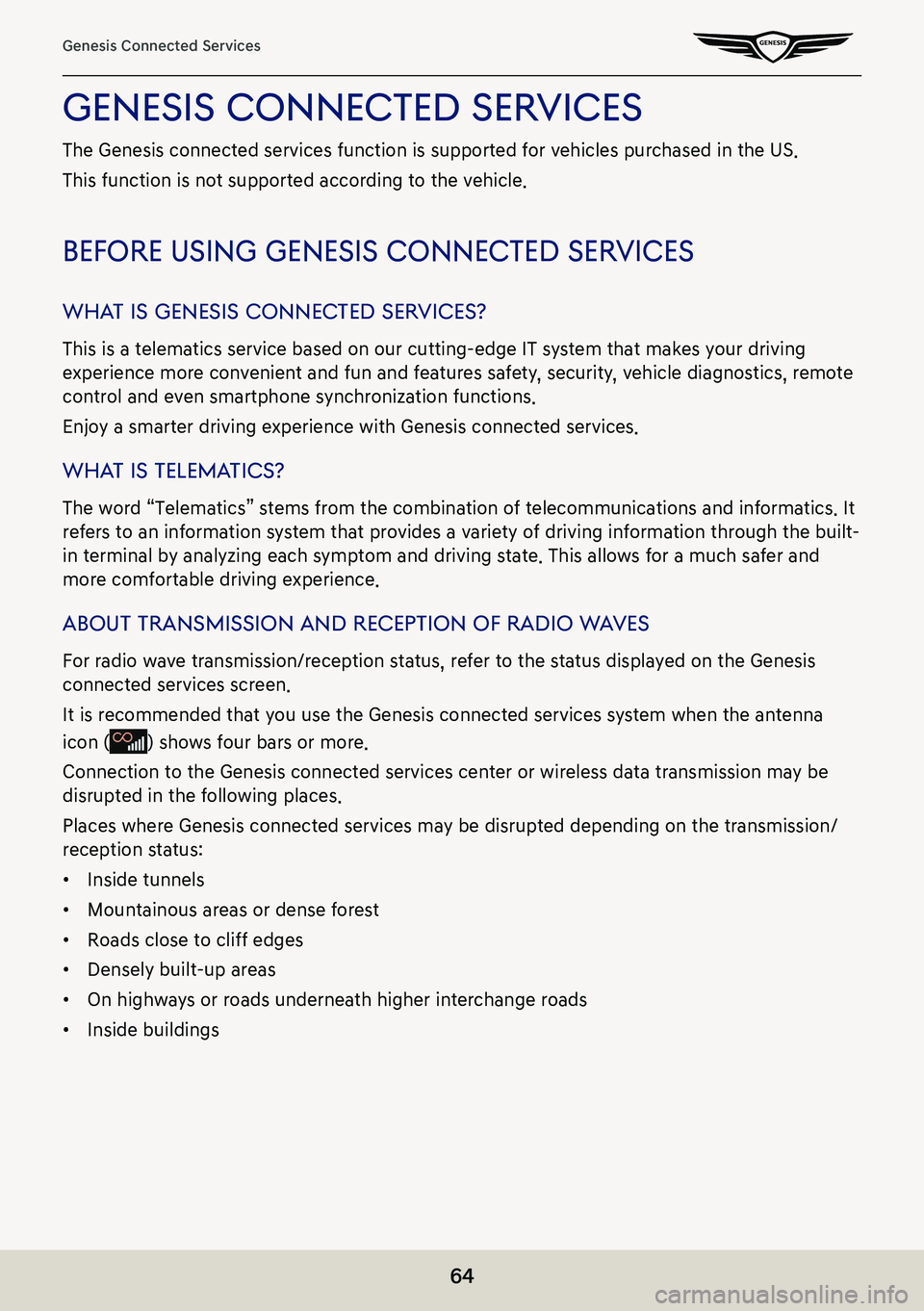
64
Genesis Connected Services
genesis connecTed serVices
The Genesis connected services function is supported for vehicles purchased in the US.
This function is not supported according to the vehicle.
before using genesis connec Ted serVices
whaT is genesis connec Ted serVices?
This is a telematics service based on our cutting-edge IT system that makes your driving
experience more convenient and fun and features safety, security, vehicle diagnostics, remote
control and even smartphone synchronization functions.
Enjoy a smarter driving experience with Genesis connected services.
whaT is Telema Tics?
The word “Telematics” stems from the combination of telecommunications and informatics. It
refers to an information system that provides a variety of driving information through the built-
in terminal by analyzing each symptom and driving state. This allows for a much safer and
more comfortable driving experience.
abouT Transmission and recepTion of radio w aVes
For radio wave transmission/reception status, refer to the status displayed on the Genesis
connected services screen.
It is recommended that you use the Genesis connected services system when the antenna
icon () shows four bars or more.
Connection to the Genesis connected services center or wireless data transmission may be
disrupted in the following places.
Places where Genesis connected services may be disrupted depending on the transmission/
reception status:
䠐Inside tunnels
䠐Mountainous areas or dense forest
䠐Roads close to cliff edges
䠐Densely built-up areas
䠐On highways or roads underneath higher interchange roads
䠐Inside buildings
Page 65 of 298
65
Genesis Connected Services
geTTing sTarTed wiTh genesis connec Ted serVices
Use Genesis connected services features such as [Weather], [Calendar], [Vehicle Diagnostics],
[Maintenance] and [Connected Service Settings].
Genesis connected services can be used after activating the service.
A separate fee may be charged for using Genesis connected services, and features may differ
according to your service plan.
1. Press [Connected Services] on the home screen.
2. Select a desired item.
䠐[Weather]: Offers weather information.
䠐[Calendar]: Checks the planned schedule.
䠐[Vehicle Diagnostics]: Inspects vehicle malfunctions and provides diagnostics.
䠐[Maintenance]: Checks the distance/date of the last/next maintenance service.
䠐[Connected Services Settings]: Checks or changes the service settings.
Page 66 of 298
66
Genesis Connected Services
weaTher
You can check the weather of current position or the destination based on the real time
information from the connected service.
Press [Connected Services] > [Weather] on the home screen.
Page 67 of 298
67
Genesis Connected Services
calendar
This feature is available after starting on the engine.
Through the Genesis connected smartphone App, it proceeds with calendar sync on that
customer uses first.
(This will sync the smartphone's default calendar with vehicle.)
In the car, a user can check the schedule of the linked calendar, search for the destination
included in the schedule, and set it as the destination.
Press [Connected Services] > [Calendar] on the home screen.
searching des TinaTion
If there is place information in the schedule details screen, the place information is searched
by navigation when the user selects the search destination button.
Page 68 of 298
68
Genesis Connected Services
event notifiCation
The schedule notification pop-up is provided according to the pre-populated notification time
setting.
Page 69 of 298
69
Genesis Connected Services
Vehicle diagnosTics
Vehicle diagnostics will be canceled if you switch to another screen while diagnosis is in
progress.
To receive result details, you need to first register for Genesis connected services.
Press [Connected Services] > [Vehicle Diagnostics] on the home screen.
Page 70 of 298
70
Genesis Connected Services
mainTenance
You can check the distance/date of the last/next maintenance service.
Press [Connected Services] > [Maintenance] on the home screen.
Trending: start stop button, change language, tire size, window, transmission, child lock, sunroof
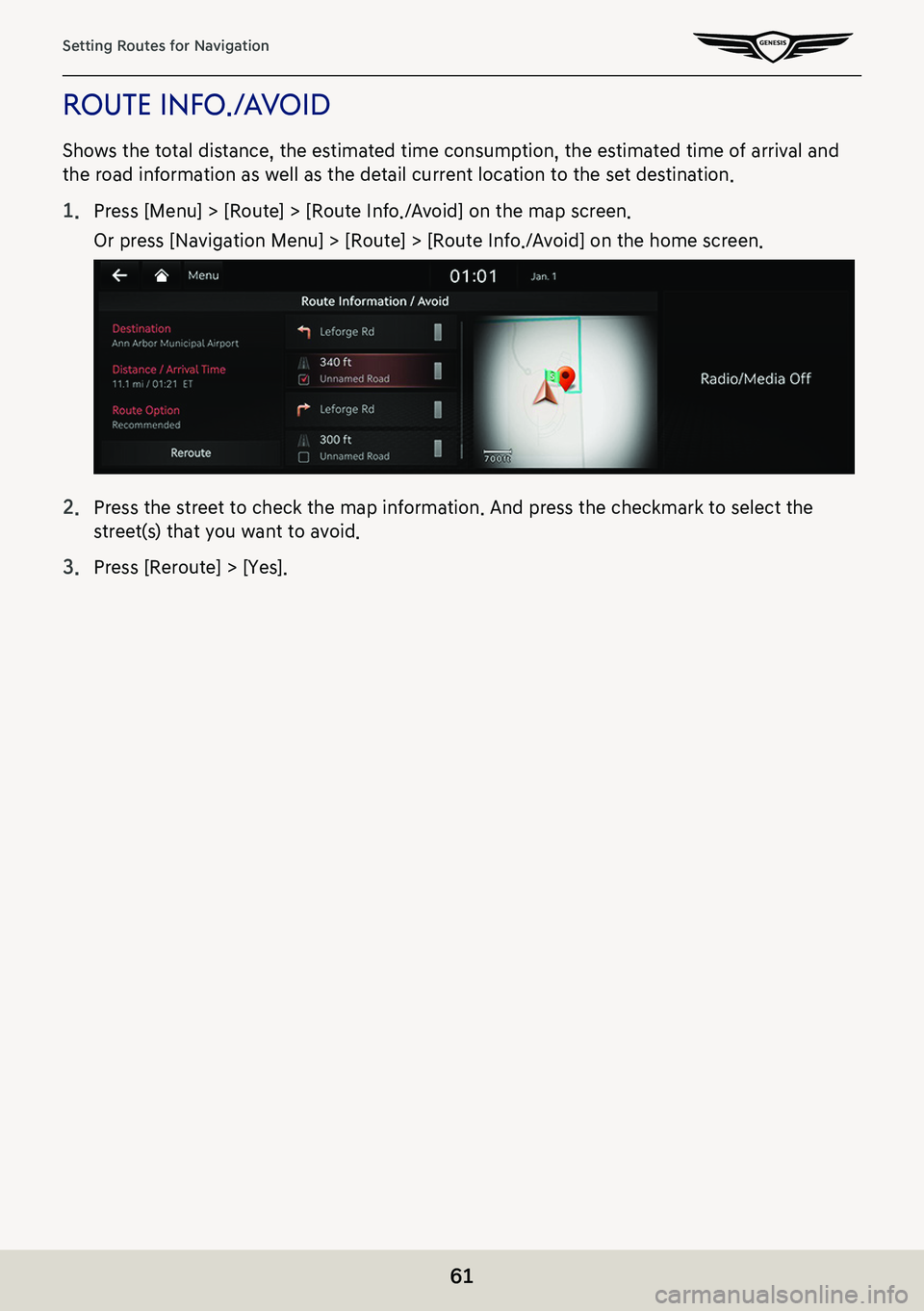
![GENESIS G80 2021 Premium Navigation Manual 62
Setting Routes for Navigation
desTina Tion info .
Shows the remaining distance, the estimated time consumption and the estimated time of
arrival to the set destination.
1. Press [Menu] > [Route] > GENESIS G80 2021 Premium Navigation Manual 62
Setting Routes for Navigation
desTina Tion info .
Shows the remaining distance, the estimated time consumption and the estimated time of
arrival to the set destination.
1. Press [Menu] > [Route] >](/img/46/35613/w960_35613-61.png)

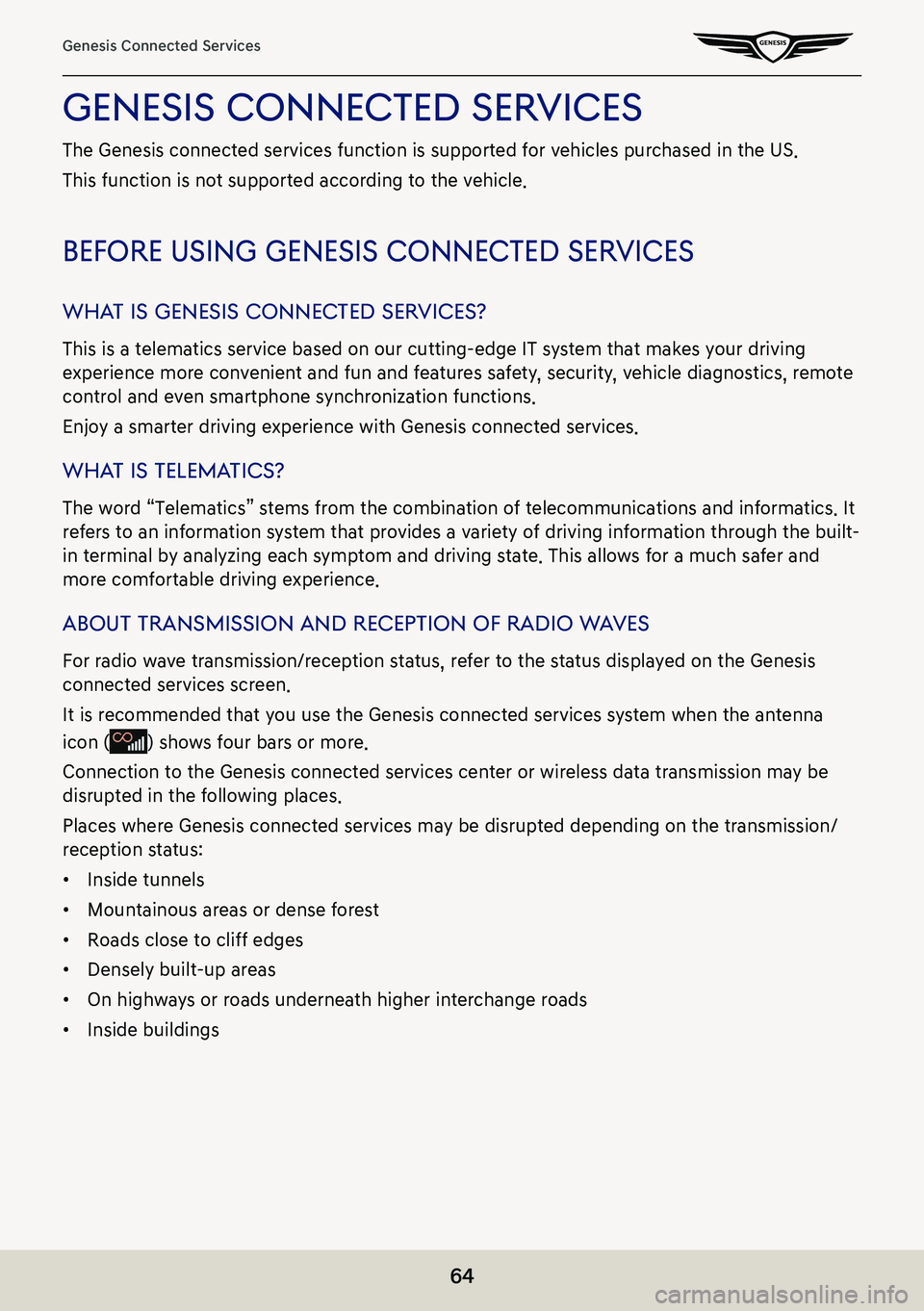
![GENESIS G80 2021 Premium Navigation Manual 65
Genesis Connected Services
geTTing sTarTed wiTh genesis connec Ted serVices
Use Genesis connected services features such as [Weather], [Calendar], [Vehicle Diagnostics],
[Maintenance] and [Connect GENESIS G80 2021 Premium Navigation Manual 65
Genesis Connected Services
geTTing sTarTed wiTh genesis connec Ted serVices
Use Genesis connected services features such as [Weather], [Calendar], [Vehicle Diagnostics],
[Maintenance] and [Connect](/img/46/35613/w960_35613-64.png)
![GENESIS G80 2021 Premium Navigation Manual 66
Genesis Connected Services
weaTher
You can check the weather of current position or the destination based on the real time
information from the connected service.
Press [Connected Services] > [Wea GENESIS G80 2021 Premium Navigation Manual 66
Genesis Connected Services
weaTher
You can check the weather of current position or the destination based on the real time
information from the connected service.
Press [Connected Services] > [Wea](/img/46/35613/w960_35613-65.png)
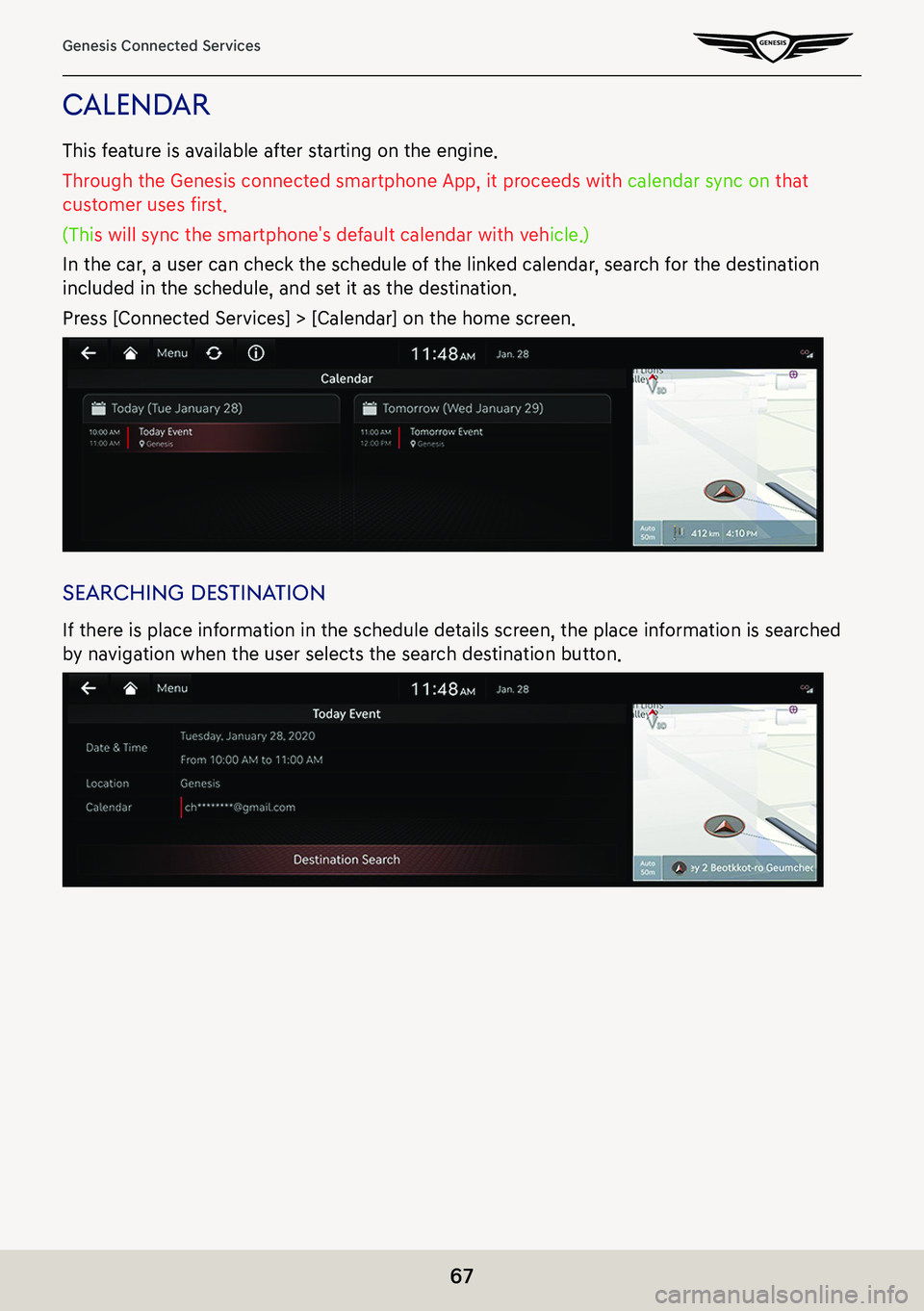


![GENESIS G80 2021 Premium Navigation Manual 70
Genesis Connected Services
mainTenance
You can check the distance/date of the last/next maintenance service.
Press [Connected Services] > [Maintenance] on the home screen. GENESIS G80 2021 Premium Navigation Manual 70
Genesis Connected Services
mainTenance
You can check the distance/date of the last/next maintenance service.
Press [Connected Services] > [Maintenance] on the home screen.](/img/46/35613/w960_35613-69.png)
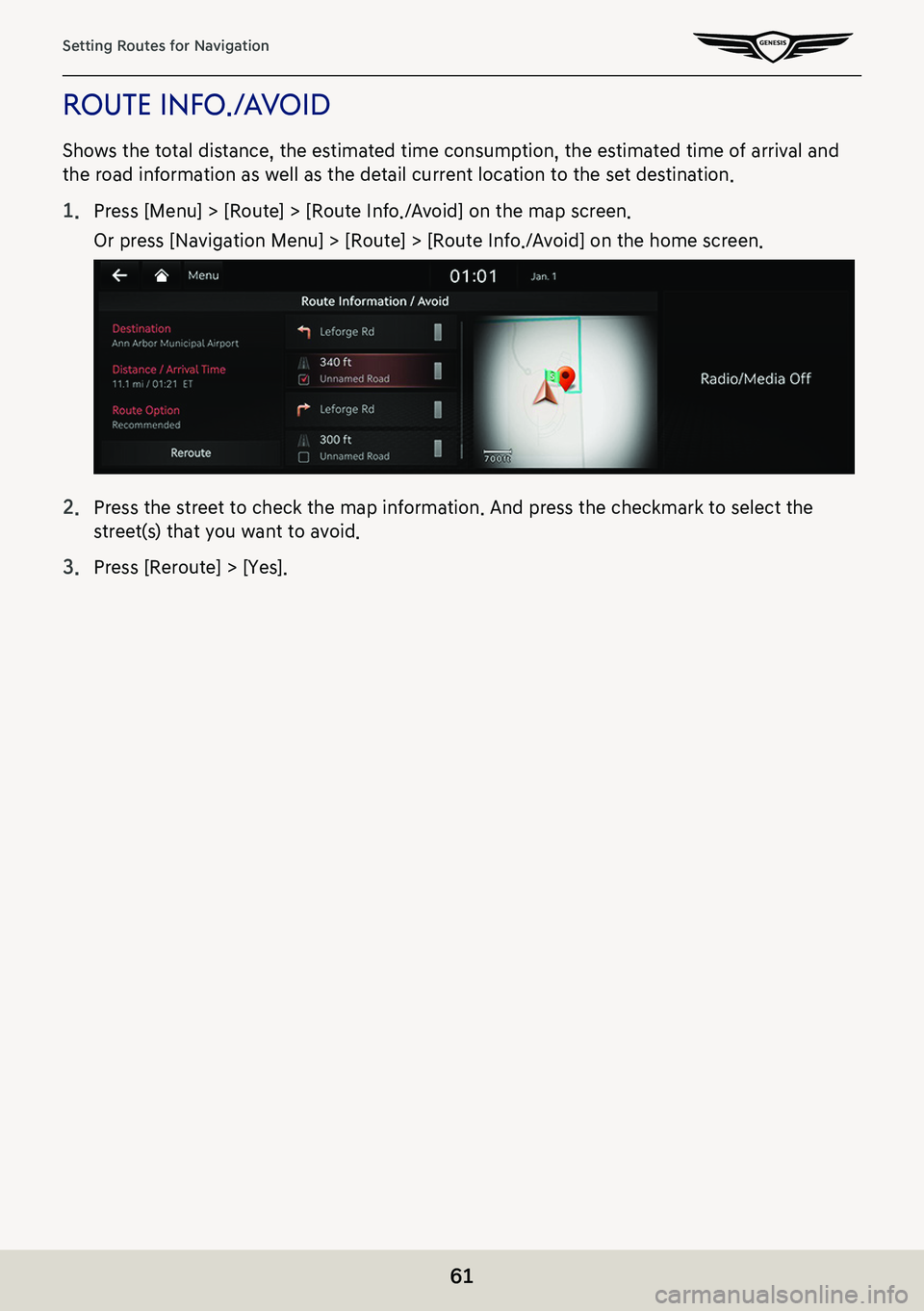
![GENESIS G80 2021 Premium Navigation Manual 62
Setting Routes for Navigation
desTina Tion info .
Shows the remaining distance, the estimated time consumption and the estimated time of
arrival to the set destination.
1. Press [Menu] > [Route] > GENESIS G80 2021 Premium Navigation Manual 62
Setting Routes for Navigation
desTina Tion info .
Shows the remaining distance, the estimated time consumption and the estimated time of
arrival to the set destination.
1. Press [Menu] > [Route] >](/img/46/35613/w960_35613-61.png)

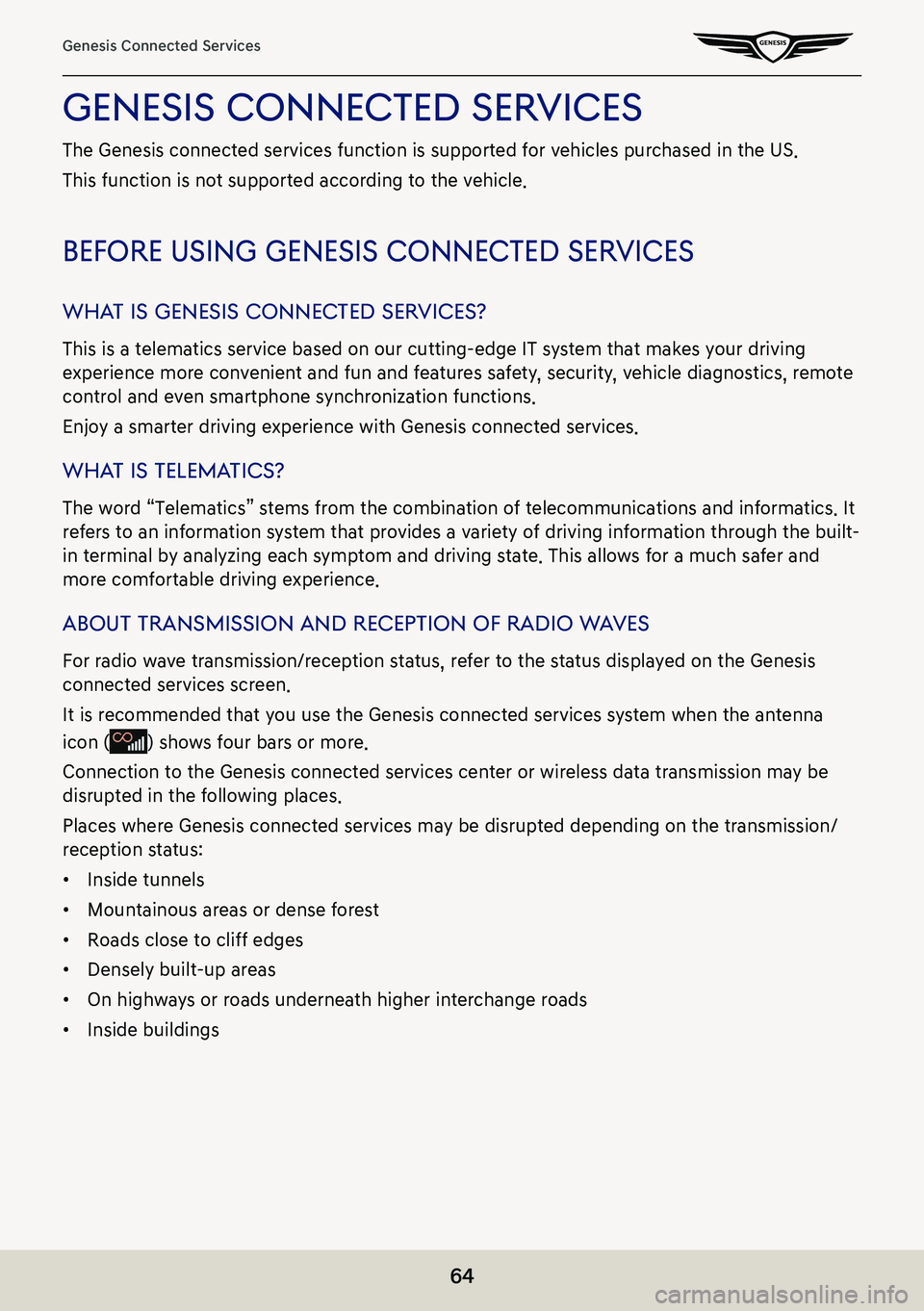
![GENESIS G80 2021 Premium Navigation Manual 65
Genesis Connected Services
geTTing sTarTed wiTh genesis connec Ted serVices
Use Genesis connected services features such as [Weather], [Calendar], [Vehicle Diagnostics],
[Maintenance] and [Connect GENESIS G80 2021 Premium Navigation Manual 65
Genesis Connected Services
geTTing sTarTed wiTh genesis connec Ted serVices
Use Genesis connected services features such as [Weather], [Calendar], [Vehicle Diagnostics],
[Maintenance] and [Connect](/img/46/35613/w960_35613-64.png)
![GENESIS G80 2021 Premium Navigation Manual 66
Genesis Connected Services
weaTher
You can check the weather of current position or the destination based on the real time
information from the connected service.
Press [Connected Services] > [Wea GENESIS G80 2021 Premium Navigation Manual 66
Genesis Connected Services
weaTher
You can check the weather of current position or the destination based on the real time
information from the connected service.
Press [Connected Services] > [Wea](/img/46/35613/w960_35613-65.png)
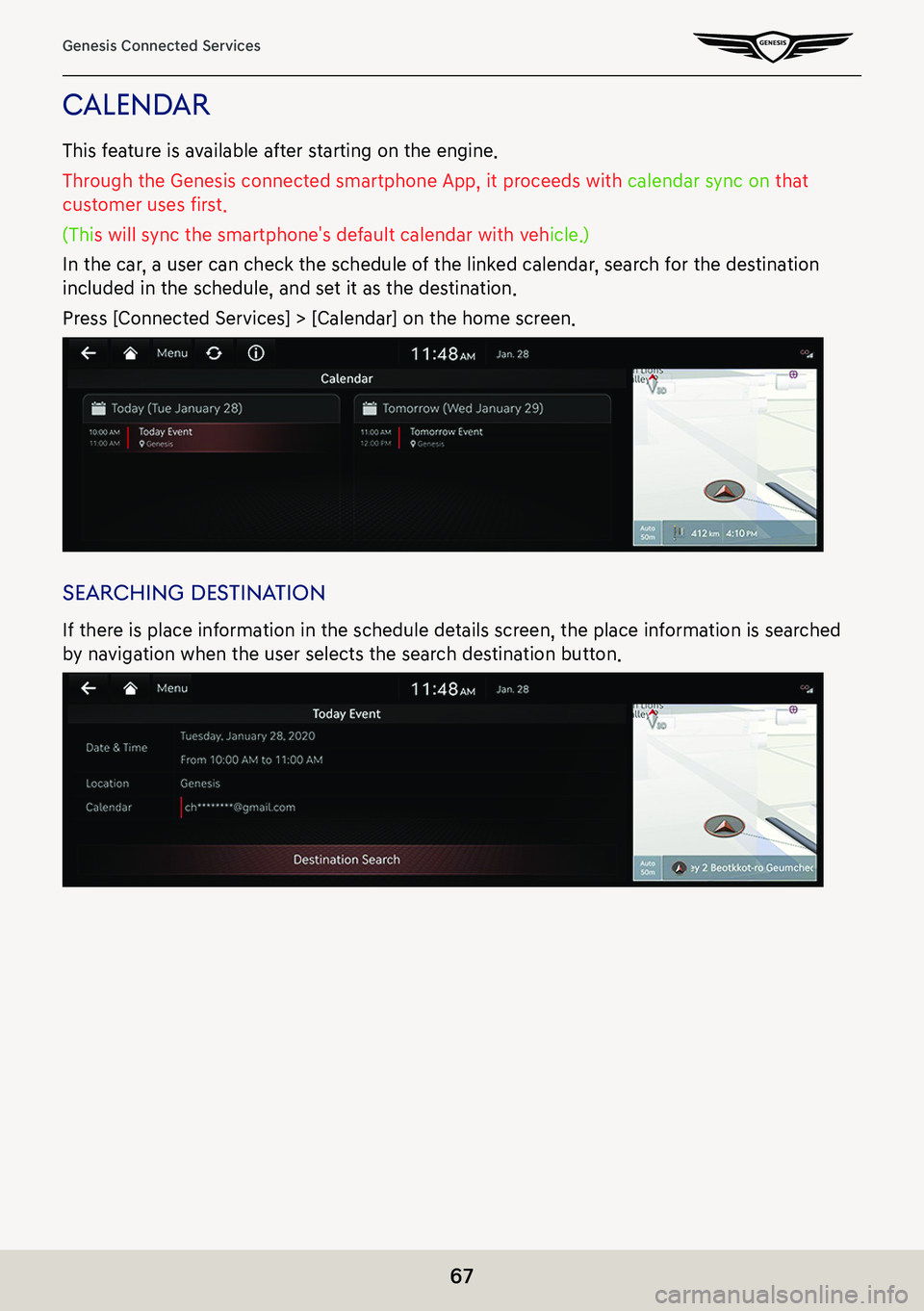


![GENESIS G80 2021 Premium Navigation Manual 70
Genesis Connected Services
mainTenance
You can check the distance/date of the last/next maintenance service.
Press [Connected Services] > [Maintenance] on the home screen. GENESIS G80 2021 Premium Navigation Manual 70
Genesis Connected Services
mainTenance
You can check the distance/date of the last/next maintenance service.
Press [Connected Services] > [Maintenance] on the home screen.](/img/46/35613/w960_35613-69.png)