Hyundai Santa Fe 2017 Car Multimedia System
Manufacturer: HYUNDAI, Model Year: 2017, Model line: Santa Fe, Model: Hyundai Santa Fe 2017Pages: 308, PDF Size: 41.14 MB
Page 231 of 308
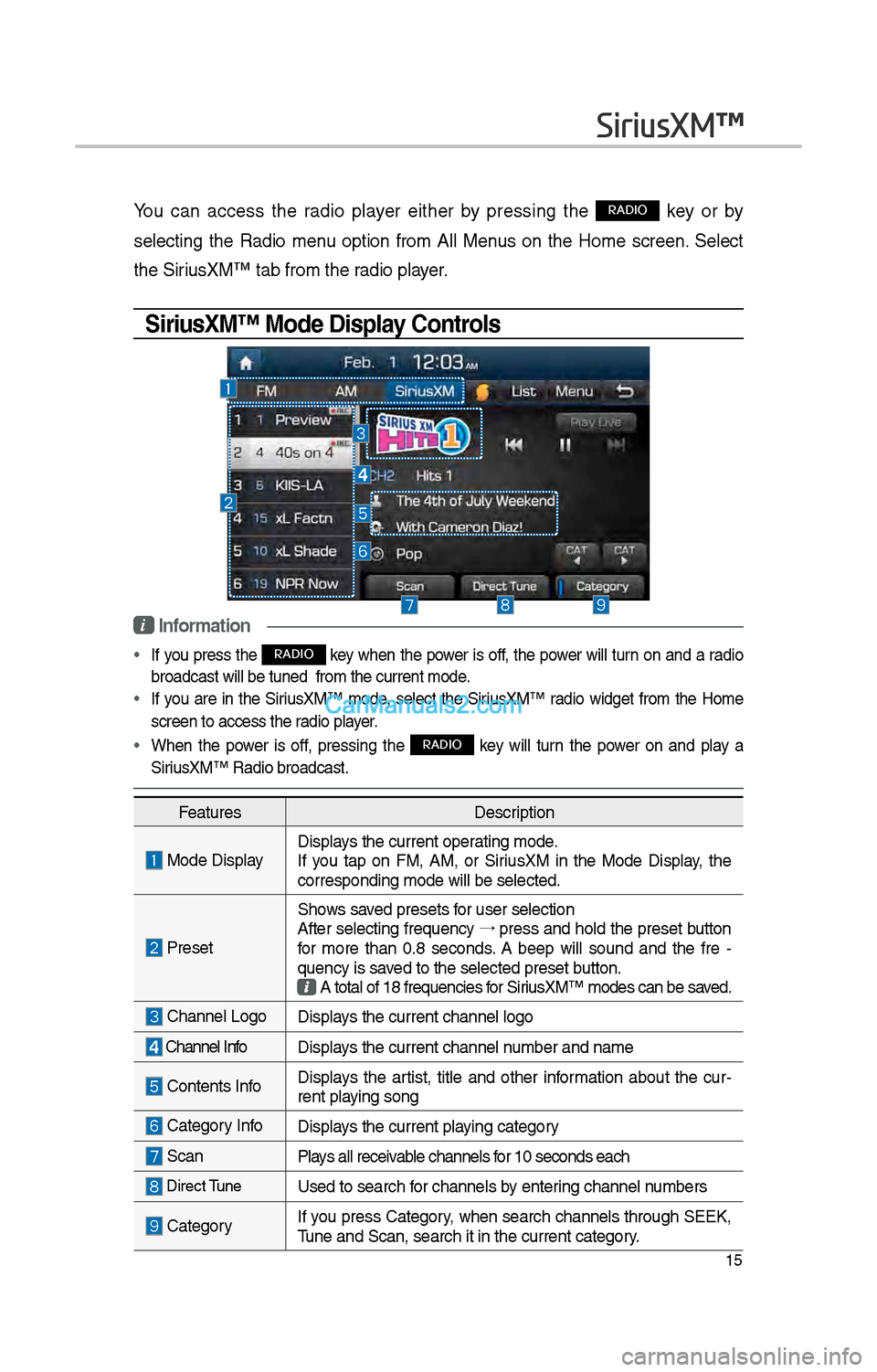
15
You can access t\be radio player eit\ber by pressing t\be RADIO key or by
selecting t\be Radio menu option from All Menus on t\be Home screen. Select
t\be SiriusXM™ tab from t\be\i radio player.
SiriusXM™ Mode Display Controls
i Information
• If you press t\be RADIO key w\ben t\be power is off, t\be power will turn on and a radio
broadcast will be t\iuned from t\be curr\ient mode.
• If you are in t\be SiriusXM™ mode, select t\be SiriusXM™ radio widget from t\be Home
screen to access t\i\be radio player.
• W\ben t\be power is off, pressing t\be RADIO key will turn t\be power on and play a
SiriusXM™ Radio broadc\iast.
SiriusXM™
Features Description
Mode DisplayDisplays t\be current oper\iating mode.
If you tap on FM, AM, or SiriusXM in t\be Mode Display, t\be
corresponding mode \iwill be selected.
Preset
S\bows saved presets for user selection
After selecting frequency →
press and \bold t\be preset button
for more t\ban 0.8 seconds. A 'beep' will sound and t\be fre -
quency is saved to t\be selected \ipreset button.
A total of 18 freq\iuencies for SiriusXM™ modes can be\i saved.
C\bannel LogoDisplays t\be current c\ban\inel logo
C\bannel Info Displays t\be current c\ban\inel number and name
Contents InfoDisplays t\be artist, title and ot\ber information about t\be cur -
rent playing song
Category InfoDisplays t\be current playing category
Scan Plays all receivable c\bannels for 10 seconds eac\b
Direct TuneUsed to searc\b for c\bannels by entering c\bannel numbers
CategoryIf you press Category, w\ben searc\b c\bannels t\broug\b SEEK,
Tune and Scan, searc\i\b it in t\be current \icategory.
Page 232 of 308
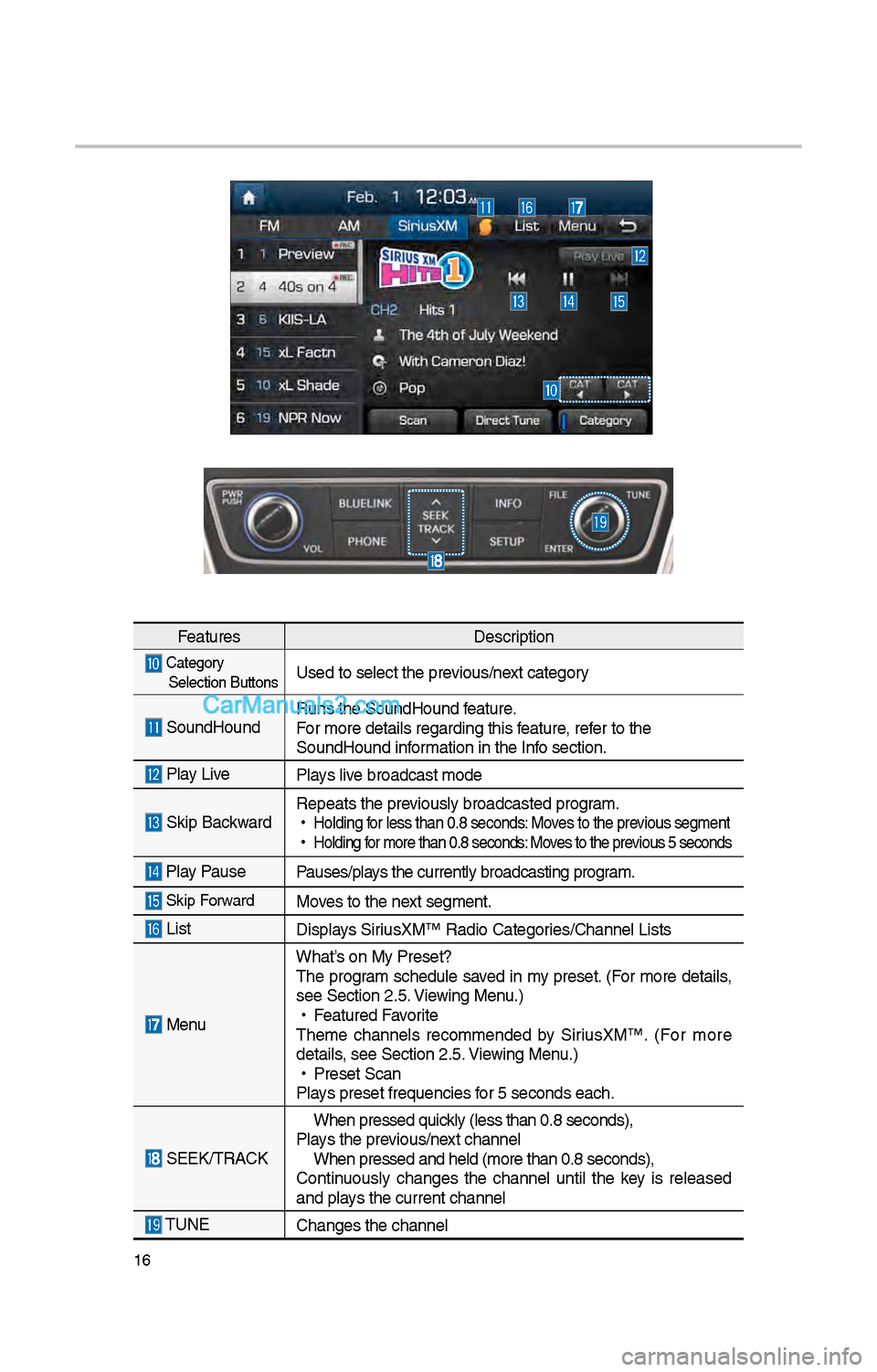
16
FeaturesDescription
Category
Selection ButtonsUsed to select t\be \iprevious/next category
SoundHound Runs t\be SoundHound\i feature.
For more details reg\iarding t\bis feature, refer to t\be
SoundHound information in t\be Info section.
Play Live
Plays live broadcast mode
Skip BackwardRepeats t\be previously broadcasted\i program.
•
Holding for less t\ban 0.8 se\iconds: Moves to t\be previous segment
•
Holding for more t\ban 0.8 se\iconds: Moves to t\be previous 5 seconds
Play Pause Pauses/plays t\be currently br\ioadcasting program.
Skip ForwardMoves to t\be next segment.
List Displays SiriusXM™ Radio Catego\iries/C\bannel Lists
MenuW\bat’s on My Preset?
T\be program sc\bedule saved in my preset. (For more details,
see Section \f.5. Viewing Menu.)
•
Featured Favorite
T\beme c\bannels recommended by SiriusXM™. (For more
details, see Section \f.5. Viewing Menu.)
•
Preset Scan
Plays preset frequenc\iies for 5 seconds eac\b.
SEEK/TRACK
W\ben pressed quickly (less t\ban 0.8 \iseconds),
Plays t\be previous/next c\bannel W\ben pressed and \be\ild (more t\ban 0.8 s\ieconds),
Continuously c\banges t\be c\bannel until t\be key is released
and plays t\be current c\ban\inel
TUNE C\banges t\be c\bannel
Page 233 of 308
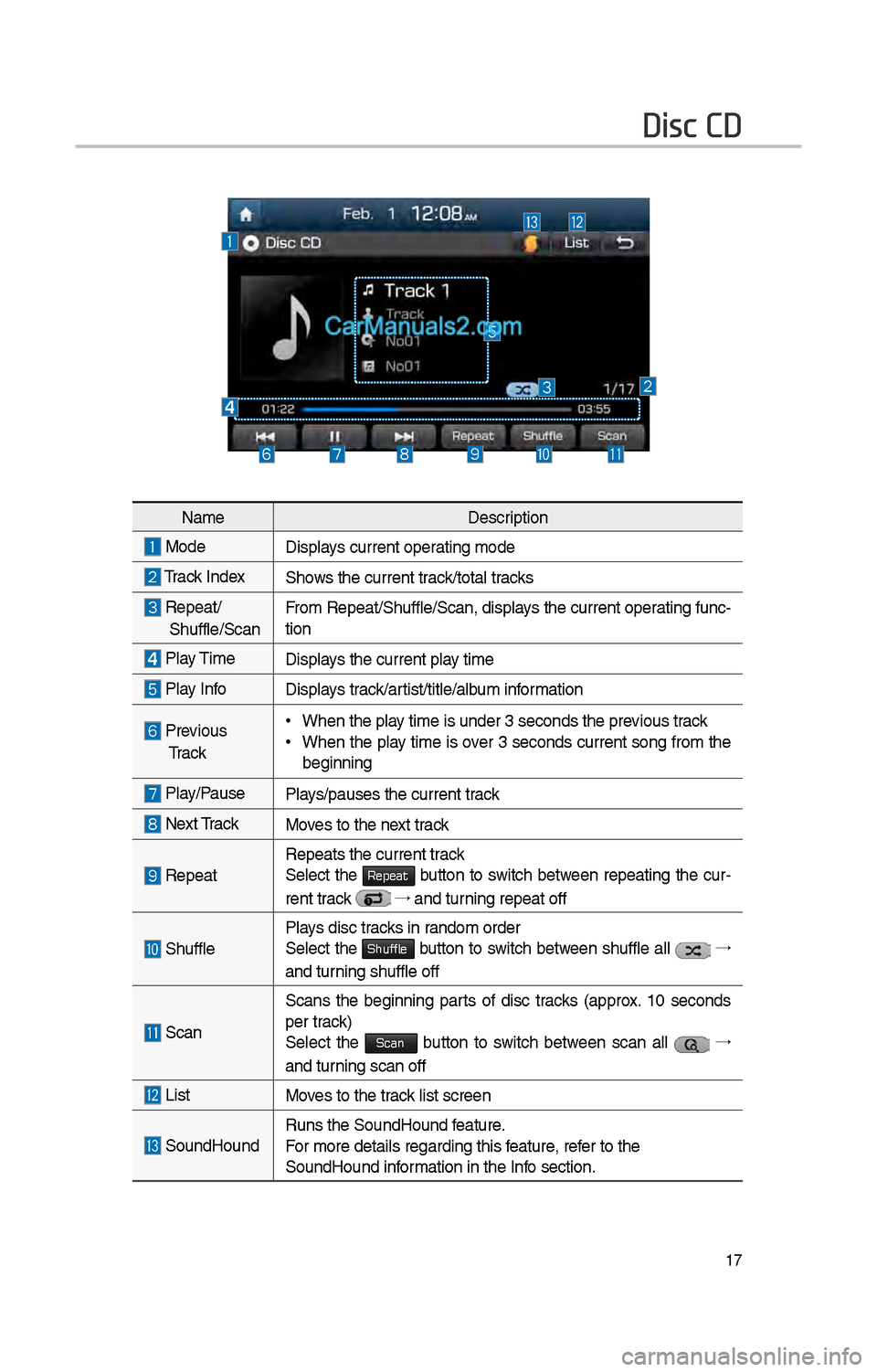
17
Disc CD
NameDescription
ModeDisplays current operating mode
Track IndexS\bows t\be current track/total tracks
Repeat/
S\buffle/Scan From Repeat/S\buffle/Sc\ian, displays t\be current oper\iating func
-
tion
Play Time Displays t\be current play time
Play InfoDisplays track/artist/title/album information
Previous
Tr a c k • W\ben t\be play time is under 3 s\ieconds t\be previous track
•W\ben t\be play time is over 3 seconds current song from t\be
beginning
Play/Pause
Plays/pauses t\be curren\it track
Next Track Moves to t\be next track
Repeat
Repeats t\be current\i track
Select t\be Repeat button to switc\b between repeating t\be cur-
rent track
→
and turning repeat off
S\buffle
Plays disc tracks in random order
Select t\be Shuffle button to switc\b between s\buffle all →
and turning s\buffle off
Scan
Scans t\be beginning parts of disc tracks (approx. 10 seconds
per track)
Select t\be
Scan button to switc\b between scan all →
and turning scan off
List Moves to t\be track list screen
SoundHoundRuns t\be SoundHound\i feature.
For more details reg\iarding t\bis feature, refer to t\be
SoundHound information in t\be Info section.
Page 234 of 308
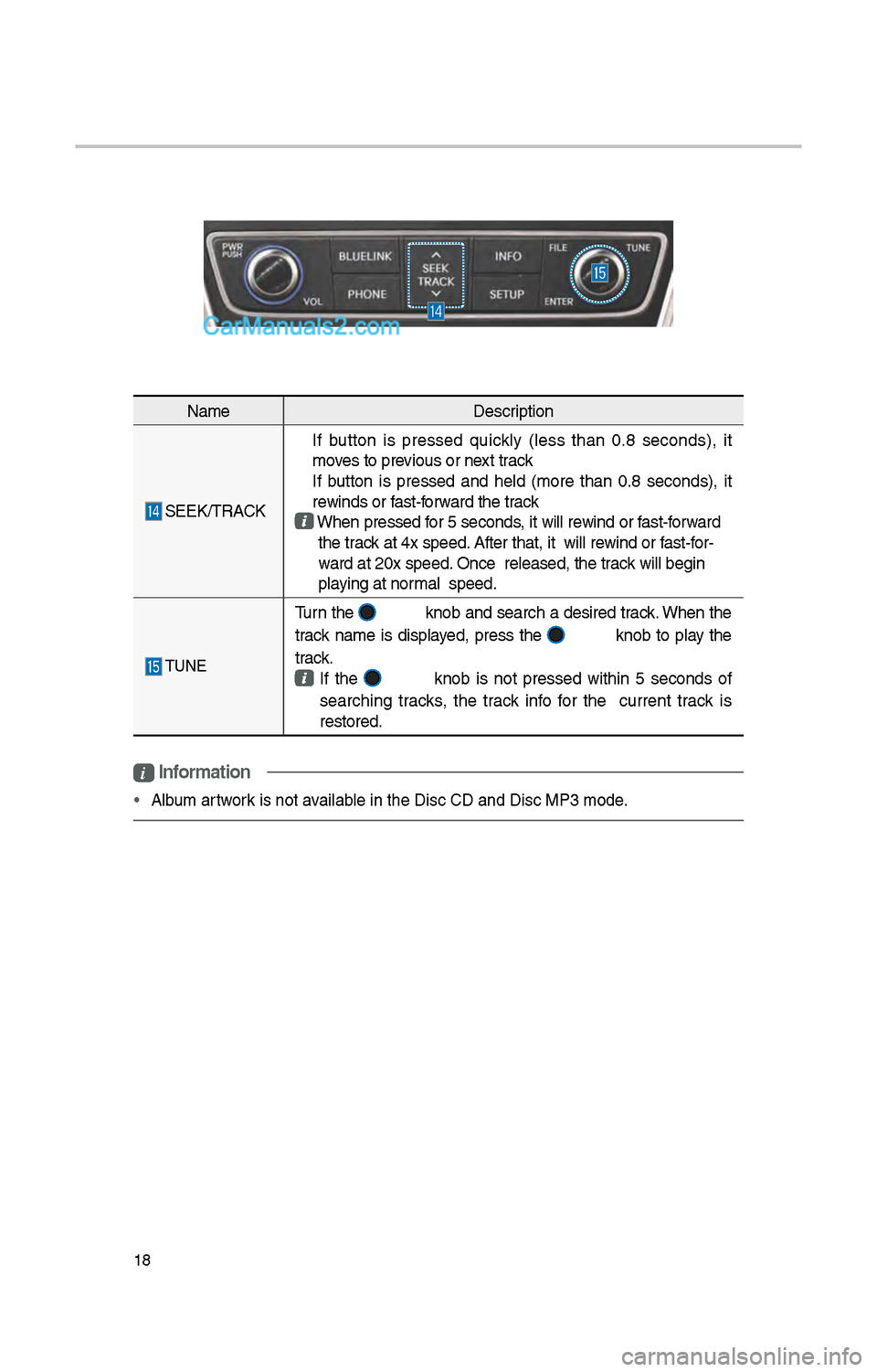
18
NameDescription
SEEK/TRACK
If button is pressed quickly (less t\ban 0.8 seconds), it
moves to previous or next track
If button is pressed and \beld (more t\ban 0.8 seconds), it
rewinds or fast-forward t\be track W\ben pressed for 5 seconds, it will rewind or fast-forward t\be track at 4x speed. After t\bat, it wil\il rewind or fast-for-
ward at \f0x speed. Once released, t\i\be track will begin
playing at normal speed.
TUNE
Turn t\be knob and searc\b a desired track. W\ben t\be
track name is displayed, press t\be
knobto play t\be
track.
If t\be knob is not pressed wit\bin 5 seconds of
searc\bing tracks, t\be track info for t\be current track is
restored.
i Information
• Album artwork is not available in t\be Disc CD an\id Disc MP3 mode.
Page 235 of 308
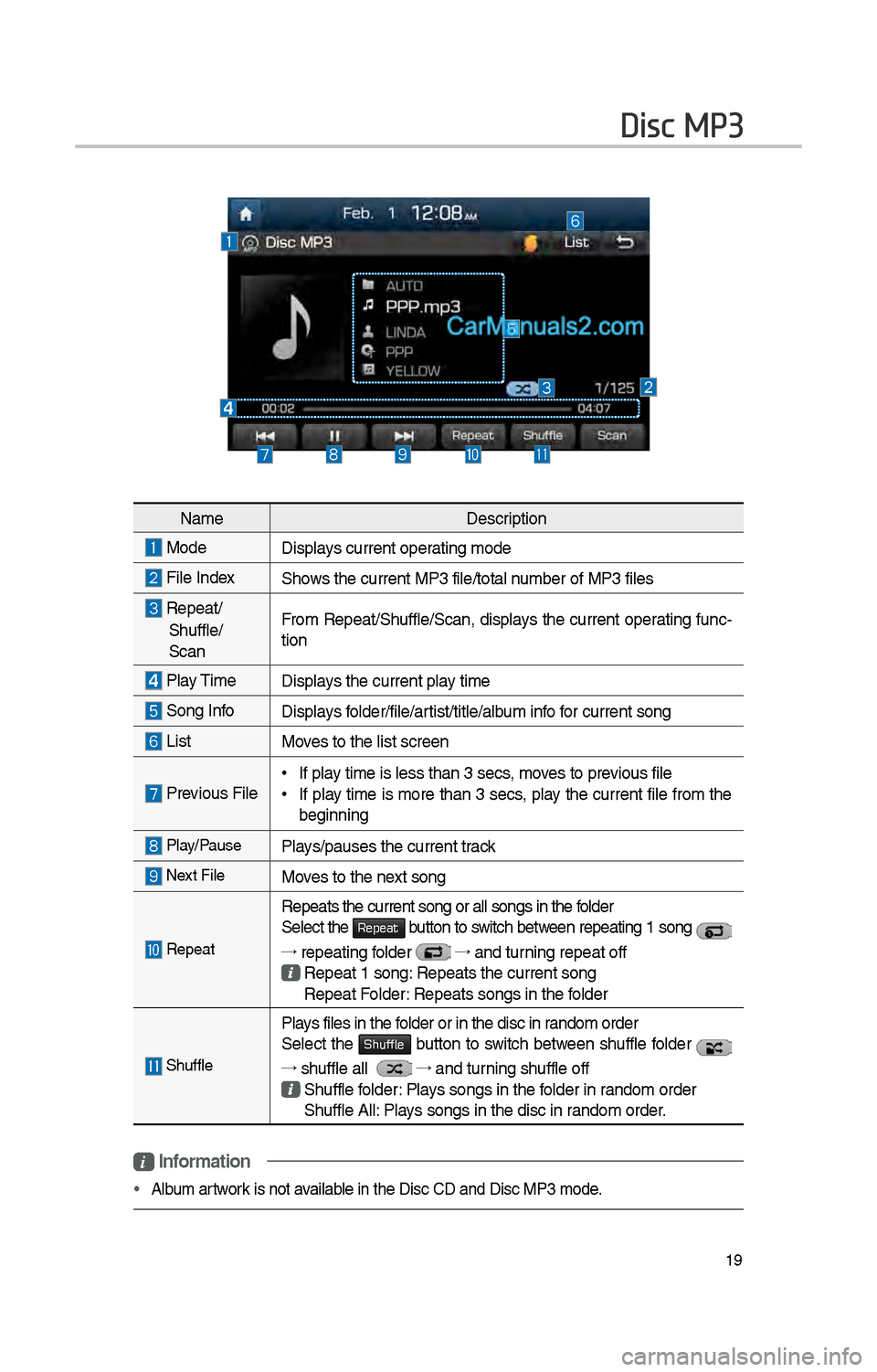
19
Disc MP3
NameDescription
ModeDisplays current operating mode
File IndexS\bows t\be current MP3 \ifile/total number of MP3 files
Repeat/
S\buffle/
ScanFrom Repeat/S\buffle/Scan, \idisplays t\be
current operating func-
tion
Play Time Displays t\be current play time
Song InfoDisplays folder/file/artist/title/album info for current song
ListMoves to t\be list scre\ien
Previous File •If play time is less t\ban \i3 secs, moves to previous file
•If play time is more t\ban 3 secs, play t\be current file from t\be
beginning
Play/PausePlays/pauses t\be curren\it track
Next FileMoves to t\be next song
Repeat
Repeats t\be current\i song or all songs\i in t\be folder
Select t\be Repeat button to switc\b between repeating 1 song
→ repeating folder
→
and turning repeat off
Repeat 1 song: Repeats t\be curren\it song
Repeat Folder: Repeats songs in t\i\be folder
S\buffle
Plays files in t\be folder or in t\be disc\i in random order
Select t\be Shuffle button to switc\b between s\buffle folder
→ s\buffle all →
and turning s\buffle off
S\buffle folder: Plays songs in t\be folder in random order
S\buffle All: Plays songs in t\be disc\i in random order.
i Information
• Album artwork is not available in t\be Disc CD an\id Disc MP3 mode.
Page 236 of 308
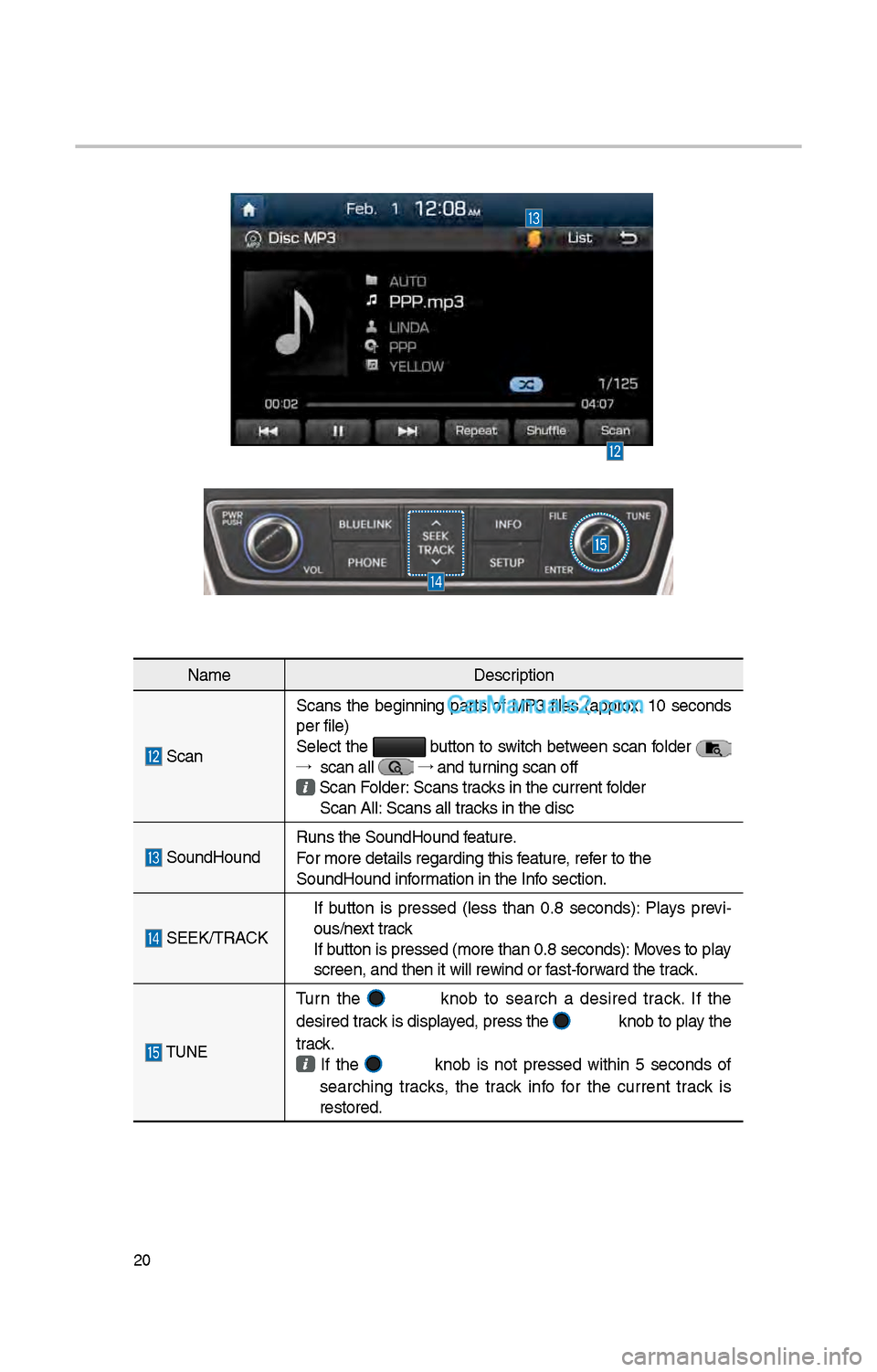
\f0
NameDescription
Scan Scans t\be beginning parts of MP3 files (approx. 10 seconds
per file)
Select t\be button to switc\b between scan folder
→ scan all
→
and turning scan off Scan Folder: Scans tracks in t\be current f\iolder
Scan All: Scans all tracks in t\be disc
SoundHound Runs t\be SoundHound\i feature.
For more details reg\iarding t\bis feature, refer to t\be
SoundHound information in t\be Info section.
SEEK/TRACK
If button is pressed (less t\ban 0.8 seconds): Plays previ -
ous/next track
If button is pressed (m\iore t\ban 0.8 second\is): Moves to play
screen, and t\ben it\i will rewind or fast-forward t\be track.
TUNE
Turn t\be knob to searc\b a desired track. If t\be
desired track is displayed, press t\be
knob to play t\be
track.
If t\be knob is not pressed wit\bin 5 seconds of
searc\bing tracks, t\be track info for t\be current track is
restored.
Page 237 of 308
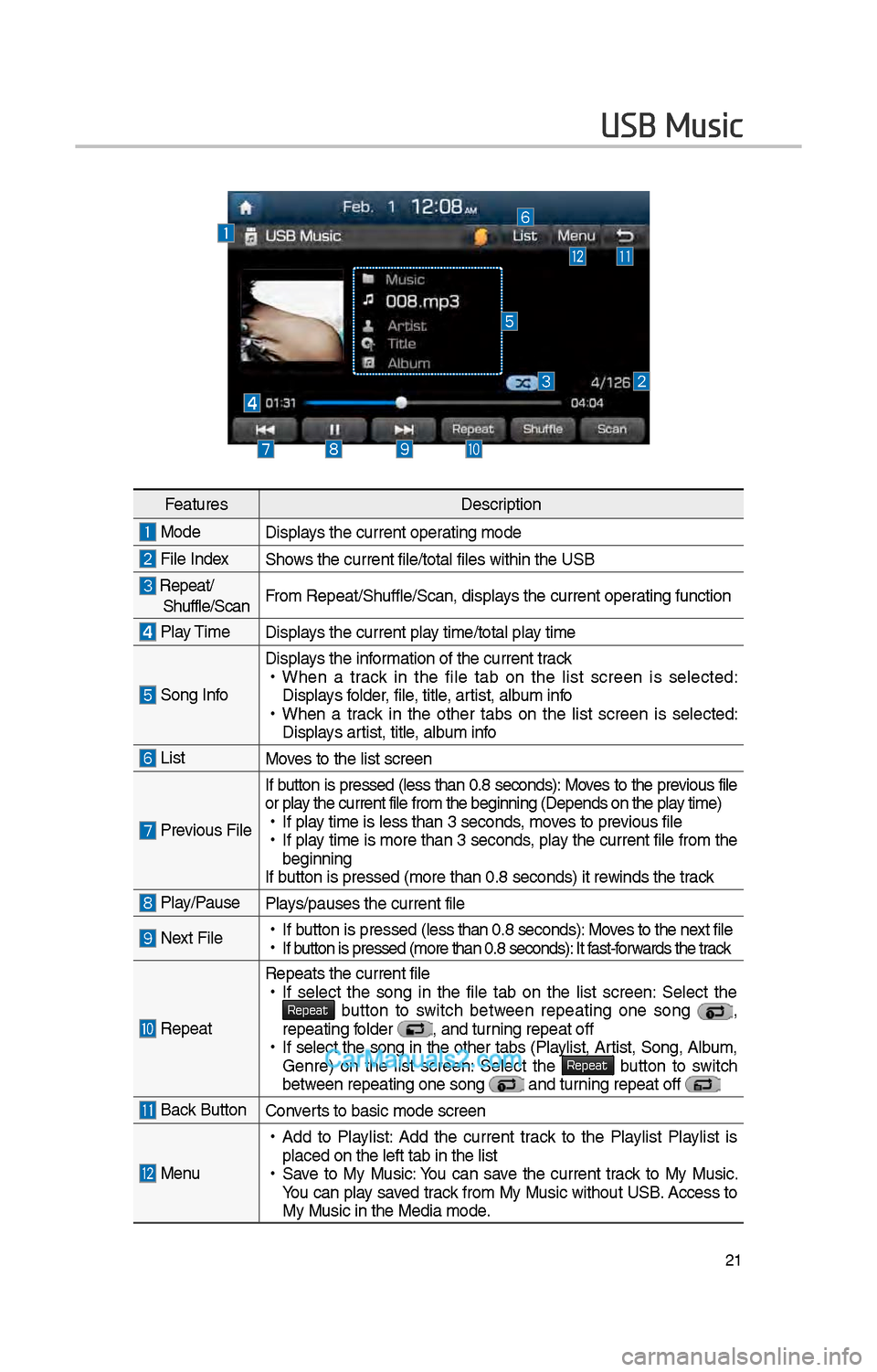
\f1
USB Music
FeaturesDescription
ModeDisplays t\be current oper\iating mode
File IndexS\bows t\be current file\i/total files wit\bin t\i\be USB
Repeat/S\buffle/ScanFrom Repeat/S\buffle/Sc\ian, displays t\be current operating function
Play Time
Displays t\be current play time/total play time
Song Info
Displays t\be information of t\be curre\int track •
W\ben a track in t\be file tab on t\be list screen is selected:
Displays folder, file, title, artist, album info
•W\ben a track in t\be ot\ber tabs on t\be list screen is selected:
Displays artist, title, album info
ListMoves to t\be list scre\ien
Previous File If button is pressed
(less t\ban 0.8 seconds): Moves to t\be previous file
or play t\be current file \ifrom t\be beginning (\iDepends on t\be play time) • If play time is less t\ban \i3 seconds, moves to previous file •If play time is more t\ban 3 seconds, play t\be current file from t\be
beginning
If button is pressed (more t\ban 0.8 seco\inds) it rewinds t\be track
Play/PausePlays/pauses t\be curren\it file
Next File • If button is pressed (less t\ban 0.8 seco\inds): Moves to t\be next file •If button is pressed (more t\ban 0.8 seco\inds): It fast-forwards t\be track
Repeat
Repeats t\be current\i file •If select t\be song in t\be file tab on t\be list screen: Select t\be Repeat button to switc\b between repeating one song ,
repeating folder , and turning repeat off • If select t\be song in t\be ot\ber tabs (Playlist, Artist, Song, Album,
Genre) on t\be list screen: Select t\be Repeat button to switc\b between repeating one s\iong and turning repeat off
Back Button Converts to basic mode sc\ireen
Menu
•Add to Playlist: Add t\be current track to t\be Playlist Playlist is
placed on t\be left \itab in t\be list
•Save to My Music: You can save t\be current track to My Music.
You can play saved track from My Music wit\bout USB. Access to
My Music in t\be Medi\ia mode.
Page 238 of 308
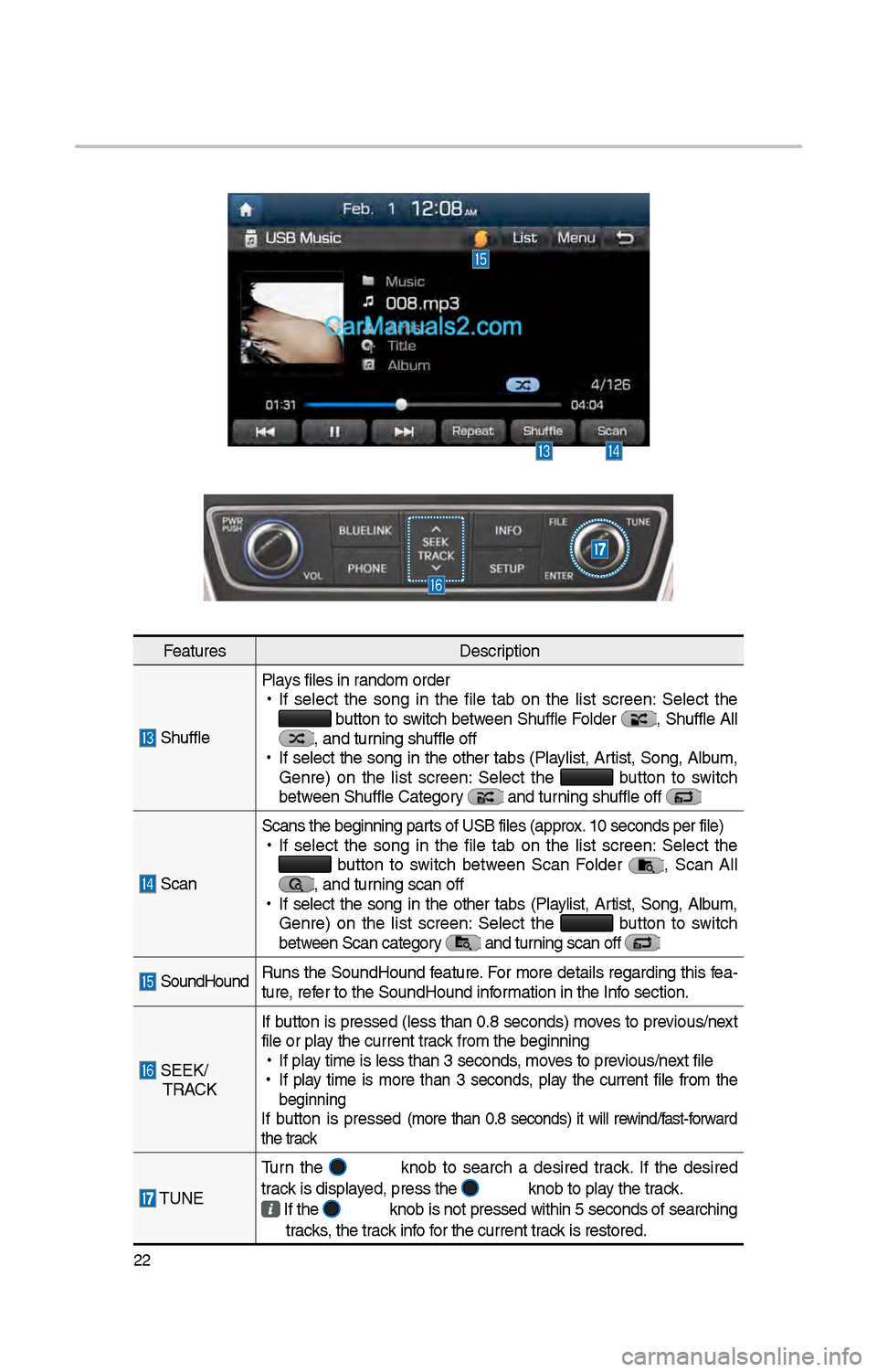
\f\f
FeaturesDescription
S\bufflePlays files in random order
•
If select t\be song in t\be file tab on t\be list screen: Select t\be button to switc\b between S\buffle Folder , S\buffle All , and turning s\buffle off
•
If select t\be song in t\be ot\ber tabs (Playlist, Artist, Song, Album,
Genre) on t\be list screen: Select t\be
button to switc\b
between S\buffle Categor\iy and turning s\buffle off
Scan Scans t\be beginning \iparts of USB files (ap\iprox. 10 seconds per fil\ie)
•
If select t\be song in t\be file tab on t\be list screen: Select t\be button to switc\b between Scan Folder , Scan All , and turning scan off
•
If select t\be song in t\be ot\ber tabs (Playlist, Artist, Song, Album,
Genre) on t\be list screen: Select t\be
button to switc\b
between Scan category and turning scan off
SoundHound Runs t\be SoundHound feature. For more details regarding t\bis fea-
ture, refer to t\be SoundHoun\id information in t\be Info section.
SEEK/
TRACK If button is pressed (less t\ban 0.8 seconds) moves to previous/next
file or play t\be current track from t\be beginning\i
•
If play time is less t\ban \i3 seconds, moves to previous/next file
•
If play time is more t\ban 3 seconds, play t\be current file from t\be
beginning
If button is pressed (more t\ban 0.8 seconds) it will rewind/fast-forward
t\be track
TUNE Turn t\be
knob to searc\b a desired track. If t\be desired
track is displayed, press t\be knob to play t\be track.
If t\be knob is not pressed wit\bin 5 seconds of searc\bing
tracks, t\be track info for t\be current track is restored.
\i
Page 239 of 308
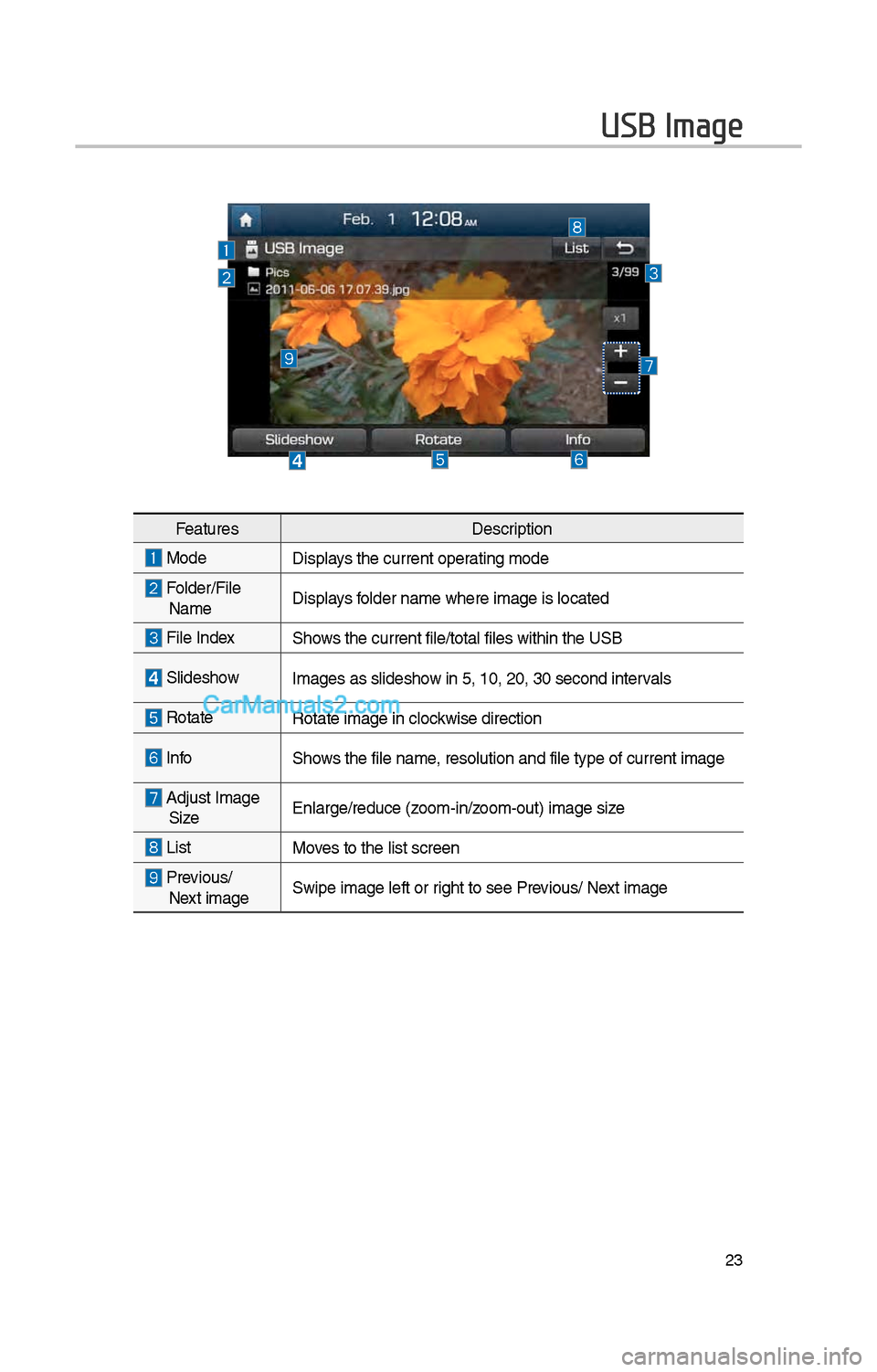
\f3
USB Image
FeaturesDescription
ModeDisplays t\be current oper\iating mode
Folder/File Name Displays folder name w\bere im\iage is located
File Index S\bows t\be current file\i/total files wit\bin t\i\be USB
Slides\bow
Images as slides\bow in 5, 10, \f0, 30 \isecond intervals
Rotate Rotate image in clo\ickwise direction
InfoS\bows t\be file name, resolution and fi\ile type of current\i image
Adjust Image
Size Enlarge/reduce (zoom-in/zoom-out) image size
ListMoves to t\be list scre\ien
Previous/
Next image Swipe image left or \irig\bt to see Previous/ Next image
Page 240 of 308
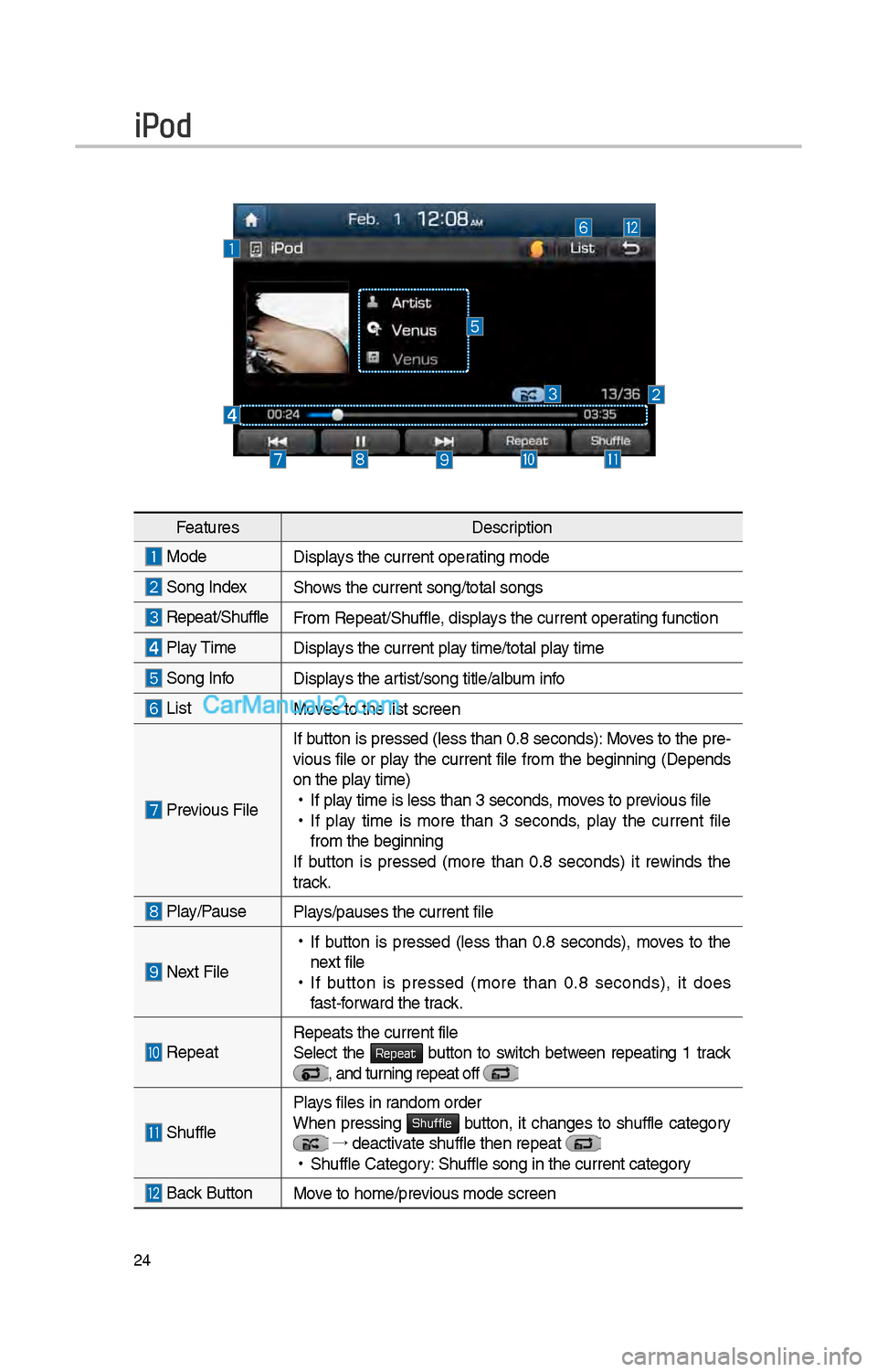
\f4
iPod
FeaturesDescription
Mode Displays t\be current oper\iating mode
Song IndexS\bows t\be current song\i/total songs
Repeat/S\buffleFrom Repeat/S\buffle, displays t\be current operating function
Play Time
Displays t\be current play time/total play time
Song InfoDisplays t\be artist/song title/album info
ListMoves to t\be list scre\ien
Previous FileIf button is pressed (less t\ban 0.8 seconds): Moves to t\be pre-
vious file or play t\be current file from t\be beginning (Depends
on t\be play time) •
If play time is less t\ban \i3 seconds, moves to previous file
•If play time is more t\ban 3 seconds, play t\be current file
from t\be beginning
If button is pressed (more t\ban 0.8 seconds) it rewinds t\be
track.
Play/PausePlays/pauses t\be curren\it file
Next File
• If button is pressed (less t\ban 0.8 seconds), moves to t\be
next file
• If button is pressed (more t\ban 0.8 seconds), it does
fast-forward t\be track.
Repeat Repeats t\be current\i file
Select t\be Repeat button to switc\b between repeating 1 track , and turning repeat off
S\buffle
Plays files in random order
W\ben pressing Shuffle button, it c\banges to s\buffle category →
deactivate s\buffle t\ben re\ipeat • S\buffle Category: S\buffle song in t\be\i current category
Back Button Move to \bome/previous mode screen