INFINITI QX56 2011 Factory Service Manual
Manufacturer: INFINITI, Model Year: 2011, Model line: QX56, Model: INFINITI QX56 2011Pages: 5598, PDF Size: 94.53 MB
Page 171 of 5598

AV
SYSTEMAV-23
< SYSTEM DESCRIPTION >
C
DE
F
G H
I
J
K L
M B A
O P
Front-side view area and guiding line
BIRDS-EYE VIEW The image from the 4 cameras is cut out and convert ed into the overhead view, and the surroundings of the
vehicle is displayed in birds-eye view.
In Birds-Eye view, the invisible area is displayed on the image to specify the boundary of the 4 cameras.
The invisible area is displayed in yellow in the Birds-Eye view after turning the ignition switch ON as an infor- mation for the user. (OFF setting can be performed)
Birds-Eye view display image
JSNIA0771GB
JSNIA3126GB
Revision: 2010 May2011 QX56
Page 172 of 5598

AV-24
< SYSTEM DESCRIPTION >
SYSTEM
Birds-Eye view display area
Camera Image Operation Principle
If the information writing to around view monitor control unit and the information from the camera are not
matched, the applicable camera position is indicated as an error on the Birds-Eye view display. (Calibration
operation is necessary when replacing each camera or when replacing around view monitor control unit.)
Around view monitor control unit receives the camera switch signal from AV control unit via AV communica-
tion by pressing the “CAMERA” switch of multifunction switch.
Around view monitor control unit that receives the ca mera switch signal supplies the power to each camera
and inputs the camera image from each camera.
When the selector lever is in the reverse position, around view monitor control unit receives the reverse sig- nal, supplies the power to each camera, and inputs the camera image from each camera.
Around view monitor control unit that receives the camera image signal from each camera cuts out the
required screen for each view, superimposes the camera image, vehicle icon, guiding lines, sonar indicator,
and outputs them to the front display unit.
CAMERA ASSISTANCE SONAR FUNCTION
Install the corner sensor on the front bumper and r ear bumper. It detects the obstacles around the vehicle
when the around view monitor is displayed. It warn s of the approach to the obstacles with the buzzer and
indicator in the display linked with the around view monitor system.
It displays the distance between the bumper and obstacle with the color of sonar indicator in the display and the blinking cycle of indicator in 3 stages.
The buzzer warns of the distance to the obstacles with the cycle in 3 stages.
System Operation Description
Around view monitor control unit transmits the sonar operation signal via AV communication to sonar control
unit to control the operation of sonar indicator and sonar buzzer.
Sonar control unit that receives the sonar operation signal from around view monitor control unit transmits
the detection signal and detection distance signal according to the signal from corner sensor via AV commu-
nication to around view monitor control unit. Around vi ew monitor control unit operates the applicable sonar
indicator.
When receiving a sonar operation signal from the around view monitor control unit, the sonar control unit
converts a signal transmitted from the corner sensor into a detection distance signal and transmits it to the
AV control unit via AV communication. When receivi ng the detection signal, the AV control unit activates
each speaker via BOSE amp.
JSNIA0775GB
Revision: 2010 May2011 QX56
Page 173 of 5598

AV
SYSTEMAV-25
< SYSTEM DESCRIPTION >
C
DE
F
G H
I
J
K L
M B A
O P
Sonar control unit has the diagnosis function. It can det ect the corner sensor malfunction or sensor harness
open circuit. It transmits the diagnosis results to around view monitor control unit and always displays the
sonar indicator in red to inform the user.
Obstacle Detection Distance
Sonar control unit changes the outputs of the sonar indicator and warning buzzer in 3 stages according to
the obstacle detection distance from the corner sensor.
The sonar control unit can change the setting of obstacle detection distance in 4 stages.
Obstacle detection image
Detection distance
Sonar Indicator Display
Around view monitor control unit that receives t he detection signal and detection distance signal from sonar
control unit displays the sonar indicator on display.
Around view monitor control unit changes the color or bl inking cycle of the indicator according to the detec-
tion distance.
JSNIA2986ZZ
A. Approx. 50 cm (19.6 in) B. Approx. 15 cm (5.9 in)
Warning item Sensitivity level 1
(Fastest warning) Sensitivity level 2
(Faster warning) Sensitivity level 3
(Default value) Sensitivity level 4
(Slower warning)
First stage
warning 70 – 80 cm (27.5 – 31.4 in) 60 – 70 cm (23.6 – 27.5 in) 50 – 60 cm (19.6 – 23.6 in) 40 – 50 cm (15.7 – 19.6 in)
Second stage
warning 50 – 70 cm (19.6 – 27.5 in) 40 – 60 cm (15.7 – 23.6 in) 30 – 50 cm (11.8 – 19.6 in) 30 – 40 cm (11.8 – 15.7 in)
Third stage
warning Less than 50 cm (19.6 in) Less than 40 cm (15.7 in) Less than 30 cm (11.8 in) Less than 30 cm (11.8 in)
Revision: 2010 May2011 QX56
Page 174 of 5598

AV-26
< SYSTEM DESCRIPTION >
SYSTEM
Color and blinking cycle of sonar indicator
Sonar Buzzer Operation
Each sonar sensor transmits a sensor signal to the sonar control unit when detecting an obstacle.
The sonar control unit converts a signal received from each sonar sensor into distance and transmits detec-
tion distance signal to the AV control unit via AV communication.
The AV control unit transmits a buzzer signal to t he BOSE amp. corresponding to each sonar sensor based
on the received signal.
When receiving a buzzer signal, the BOSE amp. trans mits the buzzer signal to the each speaker. When
each speaker receives a buzzer signal, a buzzer sounds.
When the front corner sensor detects an obstacle, a buzzer is heard from the speakers on the front side.
When the rear corner sensor detects an obstacle, a buzzer is heard from the speakers on the rear side.
It changes the buzzer cycle in 3 stages according to the detection distance.
Sonar buzzer cycle
VEHICLE INFORMATION FUNCTION
Status of audio, climate control system, fuel economy, maintenance and navigation are displayed.
AV control unit displays the fuel consumption status while receiving data signal through CAN communication from ECM and combination meter.
AV control unit is connected to BCM via CAN communica tion transmitting/receiving for the vehicle settings
function.
AUTO LIGHT ADJUSTMENT SYSTEM
JSNIA3149GB
JSNIA3150GB
Revision: 2010 May2011 QX56
Page 175 of 5598
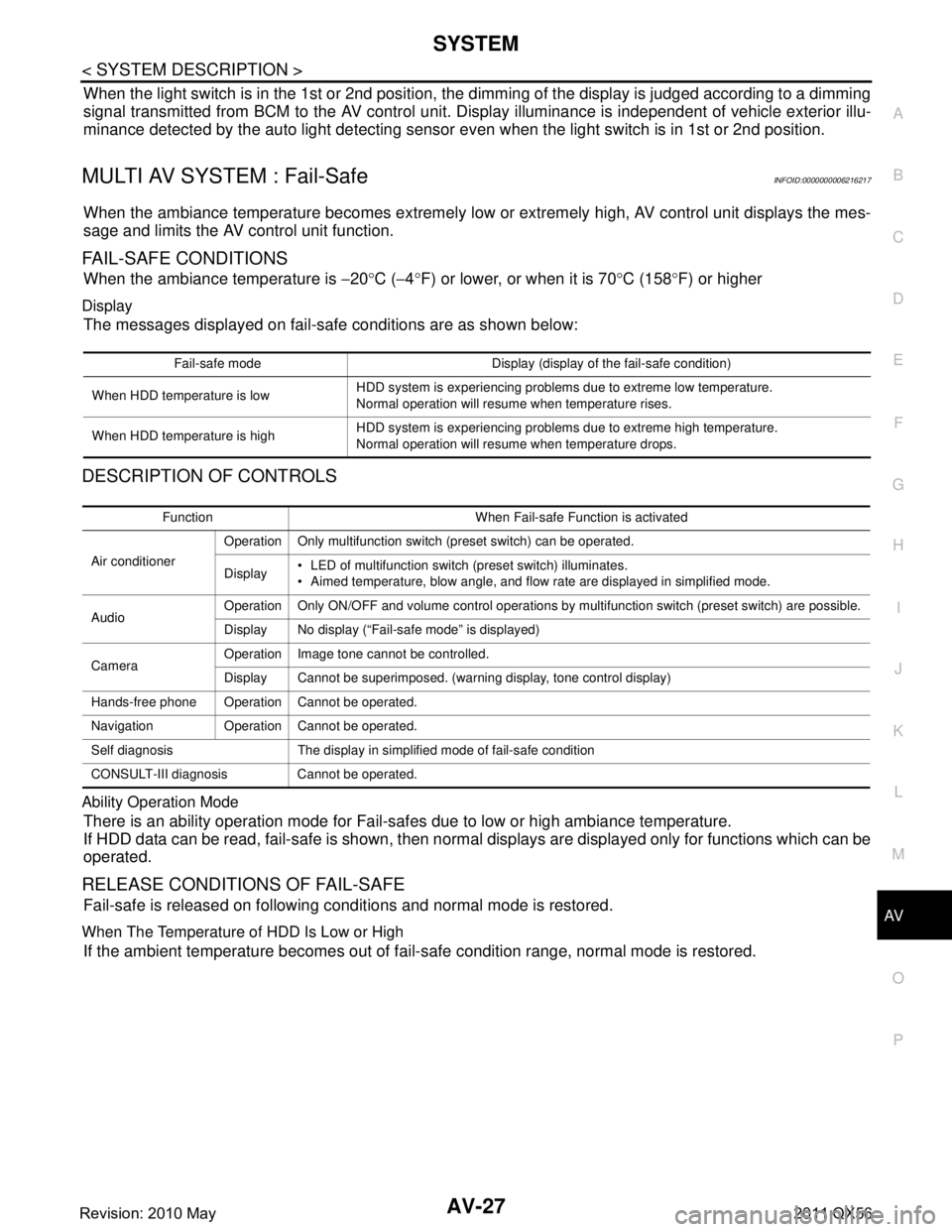
AV
SYSTEMAV-27
< SYSTEM DESCRIPTION >
C
DE
F
G H
I
J
K L
M B A
O P
When the light switch is in the 1st or 2nd position, the dimming of the display is judged according to a dimming
signal transmitted from BCM to the AV control unit. Dis play illuminance is independent of vehicle exterior illu-
minance detected by the auto light detecting sensor ev en when the light switch is in 1st or 2nd position.
MULTI AV SYSTEM : Fail-SafeINFOID:0000000006216217
When the ambiance temperature becomes extremely low or extremely high, AV control unit displays the mes-
sage and limits the AV control unit function.
FAIL-SAFE CONDITIONS
When the ambiance temperature is −20 °C ( −4 °F) or lower, or when it is 70 °C (158 °F) or higher
Display
The messages displayed on fail-safe conditions are as shown below:
DESCRIPTION OF CONTROLS
Ability Operation Mode
There is an ability operation mode for Fail-safes due to low or high ambiance temperature.
If HDD data can be read, fail-safe is shown, then normal displays are displayed only for functions which can be
operated.
RELEASE CONDITIONS OF FAIL-SAFE
Fail-safe is released on following conditions and normal mode is restored.
When The Temperature of HDD Is Low or High
If the ambient temperature becomes out of fa il-safe condition range, normal mode is restored.
Fail-safe mode Display (display of the fail-safe condition)
When HDD temperature is low HDD system is experienci
ng problems due to extreme low temperature.
Normal operation will resume when temperature rises.
When HDD temperature is high HDD system is experienci
ng problems due to extreme high temperature.
Normal operation will resume when temperature drops.
Function When Fail-safe Function is activated
Air conditioner Operation Only multifunction switch (preset switch) can be operated.
Display
LED of multifunction switch (preset switch) illuminates.
Aimed temperature, blow angle, and flow rate are displayed in simplified mode.
Audio Operation Only ON/OFF and volume control operations by multifunction switch (preset switch) are possible.
Display No display (“Fail-safe mode” is displayed)
Camera Operation Image tone cannot be controlled.
Display Cannot be superimposed. (warning display, tone control display)
Hands-free phone Operation Cannot be operated.
Navigation Operation Cannot be operated.
Self diagnosis The display in simplified mode of fail-safe condition
CONSULT-III diagnosis Cannot be operated.
Revision: 2010 May2011 QX56
Page 176 of 5598
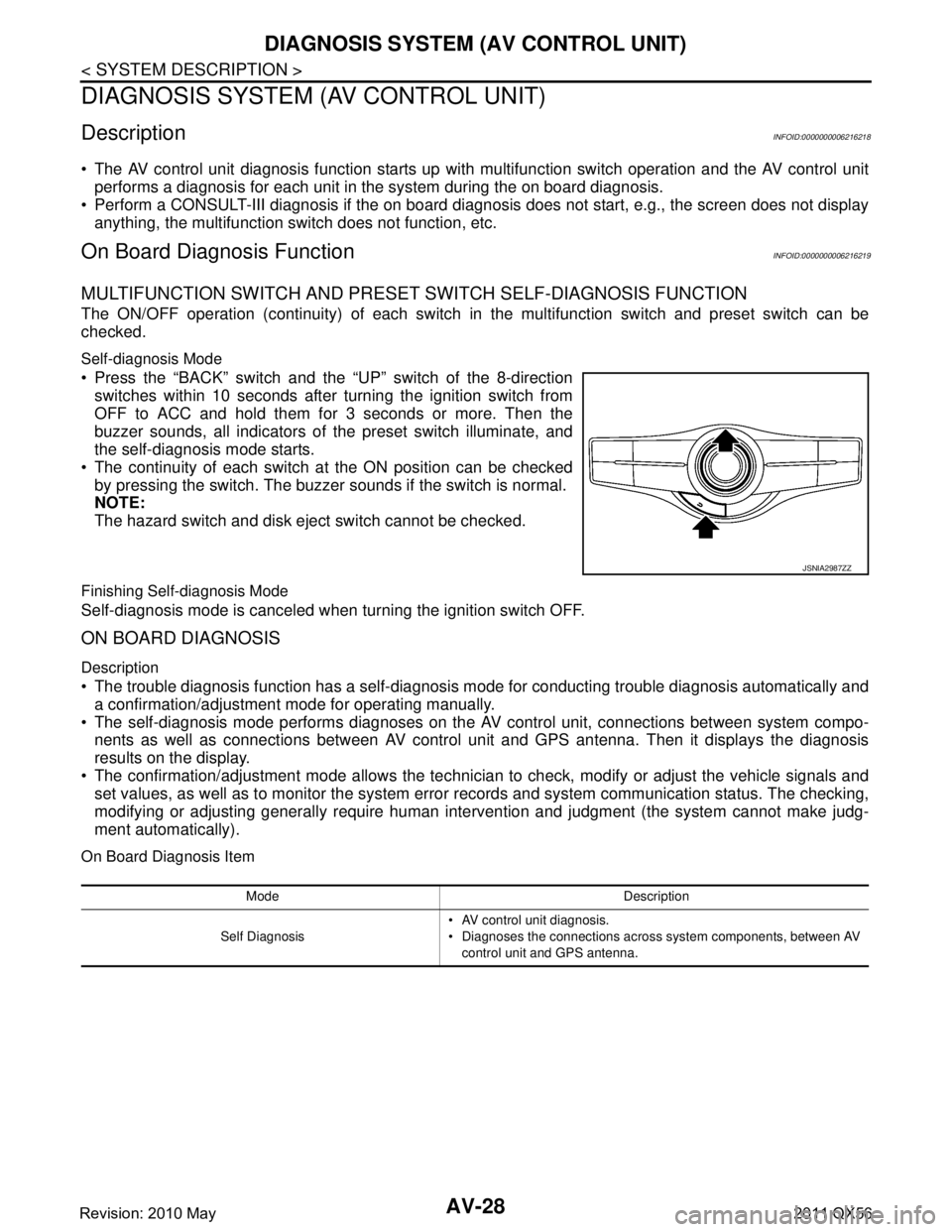
AV-28
< SYSTEM DESCRIPTION >
DIAGNOSIS SYSTEM (AV CONTROL UNIT)
DIAGNOSIS SYSTEM (AV CONTROL UNIT)
DescriptionINFOID:0000000006216218
The AV control unit diagnosis function starts up with multifunction switch operation and the AV control unit
performs a diagnosis for each unit in the system during the on board diagnosis.
Perform a CONSULT-III diagnosis if the on board diagnosis does not start, e.g., the screen does not display
anything, the multifunction switch does not function, etc.
On Board Diagn osis FunctionINFOID:0000000006216219
MULTIFUNCTION SWITCH AND PRESET SWITCH SELF-DIAGNOSIS FUNCTION
The ON/OFF operation (continuity) of each switch in the multifunction switch and preset switch can be
checked.
Self-diagnosis Mode
Press the “BACK” switch and the “UP” switch of the 8-direction switches within 10 seconds after turning the ignition switch from
OFF to ACC and hold them for 3 seconds or more. Then the
buzzer sounds, all indicators of the preset switch illuminate, and
the self-diagnosis mode starts.
The continuity of each switch at the ON position can be checked
by pressing the switch. The buzzer sounds if the switch is normal.
NOTE:
The hazard switch and disk eject switch cannot be checked.
Finishing Self-diagnosis Mode
Self-diagnosis mode is canceled when turning the ignition switch OFF.
ON BOARD DIAGNOSIS
Description
The trouble diagnosis function has a self-diagnosis mode for conducting trouble diagnosis automatically and
a confirmation/adjustment mode for operating manually.
The self-diagnosis mode performs diagnoses on the AV control unit, connections between system compo-
nents as well as connections between AV contro l unit and GPS antenna. Then it displays the diagnosis
results on the display.
The confirmation/adjustment mode allows the technician to check, modify or adjust the vehicle signals and
set values, as well as to monitor the system erro r records and system communication status. The checking,
modifying or adjusting generally require human inte rvention and judgment (the system cannot make judg-
ment automatically).
On Board Diagnosis Item
JSNIA2987ZZ
Mode Description
Self Diagnosis AV control unit diagnosis.
Diagnoses the connections across system components, between AV
control unit and GPS antenna.
Revision: 2010 May2011 QX56
Page 177 of 5598
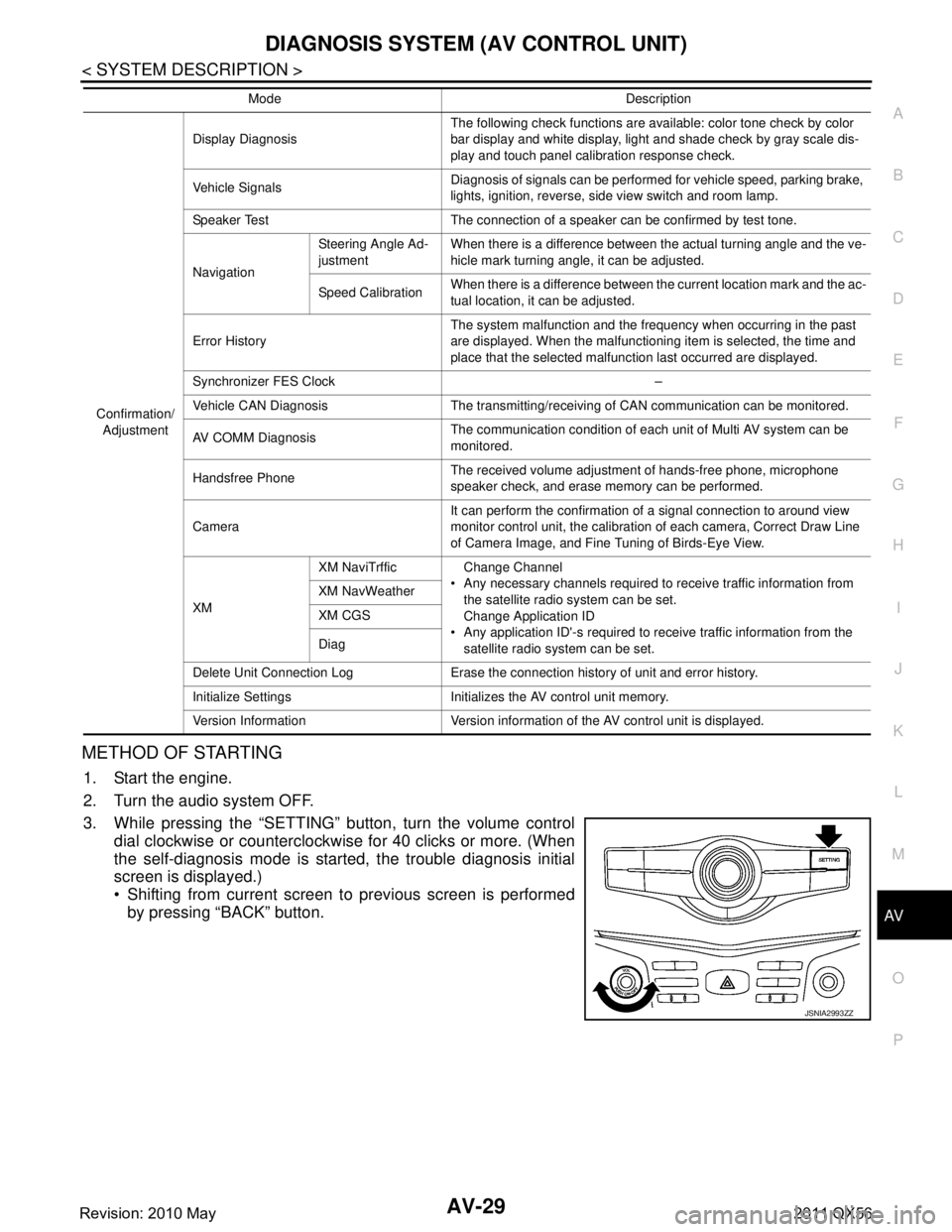
AV
DIAGNOSIS SYSTEM (AV CONTROL UNIT)AV-29
< SYSTEM DESCRIPTION >
C
DE
F
G H
I
J
K L
M B A
O P
METHOD OF STARTING
1. Start the engine.
2. Turn the audio system OFF.
3. While pressing the “SETTING” button, turn the volume control dial clockwise or counterclockwise for 40 clicks or more. (When
the self-diagnosis mode is start ed, the trouble diagnosis initial
screen is displayed.)
Shifting from current screen to previous screen is performed
by pressing “BACK” button.
Confirmation/
Adjustment Display Diagnosis
The following check functions are available: color tone check by color
bar display and white display, light and shade check by gray scale dis-
play and touch panel calibration response check.
Vehicle Signals Diagnosis of signals can be performed for vehicle speed, parking brake,
lights, ignition, reverse, side view switch and room lamp.
Speaker Test The connection of a speaker can be confirmed by test tone.
Navigation Steering Angle Ad-
justment
When there is a difference between the actual turning angle and the ve-
hicle mark turning angle, it can be adjusted.
Speed Calibration When there is a difference between the current location mark and the ac-
tual location, it can be adjusted.
Error History The system malfunction and the frequency when occurring in the past
are displayed. When the malfunctioning item is selected, the time and
place that the selected malfunction last occurred are displayed.
Synchronizer FES Clock –
Vehicle CAN Diagnosis The transmitting/receiving of CAN communication can be monitored.
AV COMM Diagnosis The communication condition of each unit of Multi AV system can be
monitored.
Handsfree Phone The received volume adjustment of hands-free phone, microphone
speaker check, and erase memory can be performed.
Camera It can perform the confirmation of a signal connection to around view
monitor control unit, the calibration
of each camera, Correct Draw Line
of Camera Image, and Fine Tuning of Birds-Eye View.
XM XM NaviTrffic Change Channel
Any necessary channels required to receive traffic information from the satellite radio system can be set.
Change Application ID
Any application ID'-s required to receive traffic information from the satellite radio system can be set.
XM NavWeather
XM CGS
Diag
Delete Unit Connection Log Erase the connection history of unit and error history.
Initialize Settings Initializes the AV control unit memory.
Version Information Version information of the AV control unit is displayed. Mode Description
JSNIA2993ZZ
Revision: 2010 May2011 QX56
Page 178 of 5598

AV-30
< SYSTEM DESCRIPTION >
DIAGNOSIS SYSTEM (AV CONTROL UNIT)
4. Items of “Self Diagnosis” and “Confirmation/Adjustment” can be
selected on the trouble diagnosis initial screen.
SELF-DIAGNOSIS MODE
1. Start the self-diagnosis function and select “Self Diagnosis”.
- Self-diagnosis subdivision screen is displayed, and the self-diagnosis mode starts.
- The bar graph visible on the center of the self-di agnosis subdivision screen indicates progress of the trou-
ble diagnosis.
2. Diagnosis results are displayed after the self-diagnosis is com- pleted. The unit names and the connection lines are color-coded
according to the diagnostic results.
NOTE:
Control unit (AV control un it) is displayed in red.
Replace AV control unit if “Self-Diagnosis did not run because of a control unit malfunction” is indicated. The symptom is AV control unit internal error.
Refer to AV- 2 1 2 , "
Removal and Installation".
If multiple errors occur at the same time for a single unit, the screen switch
colors are determined according to the following order of priority: red > gray.
- The comments of the self-diagnosis results can be viewed with a component in the diagnosis result screen.
Detection Range of Self-diagnosis Mode
The self-diagnosis mode allows the technician to diagnose the connection in the communication linebetween AV control unit and each unit and the internal operation of the AV control unit.
Because the start condition of diagnosis function is a switch operation, the on board diagnosis function can-
not be started up if any malfunction is detected in the communication circuit between AV control unit and
multifunction switch.
JSNIA2173ZZ
Diagnosis results Unit Connec-
tion line
Normal Green Green
Connection malfunction Gray Yellow
Unit malfunction
NoteRed Green
JSNIA3191ZZ
JPNIA1787ZZ
Revision: 2010 May2011 QX56
Page 179 of 5598

AV
DIAGNOSIS SYSTEM (AV CONTROL UNIT)AV-31
< SYSTEM DESCRIPTION >
C
DE
F
G H
I
J
K L
M B A
O P
SELF-DIAGNOSIS RESULTS
Check the applicable display at the following table, and then repair the malfunctioning parts.
Only Unit Part Is Displayed In Red.
A Connecting Cable Between Units Is Displayed In Yellow.
CONFIRMATION/ADJUSTMENT MODE
Screen switch Description Possible malfunction location / Action to
take
Control Unit Malfunction is detected in AV control unit
power supply and ground circuits.Check AV control unit power supply and
ground circuits. When detecting no mal-
function in those components, replace AV
control unit.
Area with yellow connection lines Description
Possible malfunction location / Action to
take
Control unit ⇔ Front Display Serial communication circuits between AV
control unit and front display unit are mal-
functioning. Serial communication circuits between AV
control unit and front display unit.
Control unit ⇔ GPS Antenna GPS antenna connection malfunctions de-
tected. Check the connection of the GPS antenna
connector.
Control unit ⇔ XM Antenna Satellite radio antenna connection malfunc-
tion is detected.
Satellite radio antenna disconnection
Control unit ⇔ Around view
Around view ⇔ Parking Sensor When either one of the following items are
detected:
around view monitor control unit power
supply and ground circuits are malfunc-
tioning.
AV communication circuits between AV
control unit and around view monitor
control unit are malfunctioning. Around view monitor control unit power
supply and ground circuits.
AV communication circuits between AV
control unit and around view monitor
control unit.
Control unit ⇔ Parking Sensor
Around view ⇔ Parking Sensor When either one of the following items are
detected:
sonar control unit power supply and
ground circuits are malfunctioning.
AV communication circuits between AV
control unit and sonar control unit are
malfunctioning. Sonar control unit power supply and
ground circuits.
AV communication circuits between AV control unit and sonar control unit.
Control unit ⇔ Video Dist.(Rear)
Video Dist.(Rear) ⇔ Rear display 2 When either one of the following items are
detected:
video distributor power supply and
ground circuits are malfunctioning.
headrest display unit LH power supply and ground circuits are malfunctioning.
AV communication circuits between AV control unit and headrest display unit LH
are malfunctioning.
location recognition signal circuit be- tween headrest display unit LH and
ground is malfunctioning. Video distributor power supply and
ground circuits.
Headrest display unit LH power supply
and ground circuits.
AV communication circuits between AV control unit and headrest display unit LH.
Location recognition signal circuit be- tween headrest display unit LH and
ground.
Video Dist.(Rear) ⇔ Rear display 2 When either one of the following items are
detected:
headrest display unit RH power supply
and ground circuits are malfunctioning.
AV communication circuits between headrest display unit LH and headrest
display unit RH are malfunctioning.
location recognition signal circuit be- tween headrest display unit RH and
ground is malfunctioning. Headrest display unit RH power supply
and ground circuits.
AV communication circuits between
headrest display unit LH and headrest
display unit RH.
Location recognition signal circuit be-
tween headrest display unit RH and
ground.
Revision: 2010 May2011 QX56
Page 180 of 5598

AV-32
< SYSTEM DESCRIPTION >
DIAGNOSIS SYSTEM (AV CONTROL UNIT)
1. Start the diagnosis function and select “Confirmation/Adjustment”. The confirmation/adjustment mode
indicates where each item can be checked or adjusted.
2. Select each switch on the “Confirmation/Adjustment Mode” screen to display the relevant trouble diagnosis screen. Press
the “Back” switch to return to the initial Confirmation/Adjustment
Mode screen.
Display Diagnosis
Vehicle Signals
JSNIA2990ZZ
JSNIA2176GB
Revision: 2010 May2011 QX56