JEEP RENEGADE 2018 Owner handbook (in English)
Manufacturer: JEEP, Model Year: 2018, Model line: RENEGADE, Model: JEEP RENEGADE 2018Pages: 356, PDF Size: 6.11 MB
Page 291 of 356
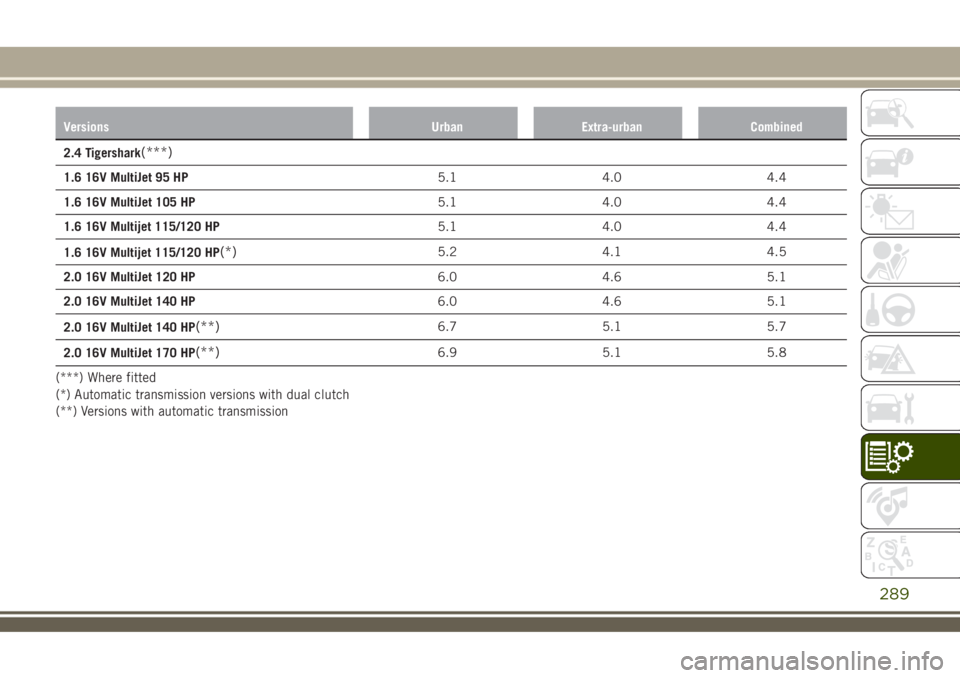
Versions Urban Extra-urban Combined
2.4 Tigershark(***)
1.6 16V MultiJet 95 HP5.1 4.0 4.4
1.6 16V MultiJet 105 HP5.1 4.0 4.4
1.6 16V Multijet 115/120 HP5.1 4.0 4.4
1.6 16V Multijet 115/120 HP
(*)5.2 4.1 4.5
2.0 16V MultiJet 120 HP6.0 4.6 5.1
2.0 16V MultiJet 140 HP6.0 4.6 5.1
2.0 16V MultiJet 140 HP
(**)6.7 5.1 5.7
2.0 16V MultiJet 170 HP
(**)6.9 5.1 5.8
(***) Where fitted
(*) Automatic transmission versions with dual clutch
(**) Versions with automatic transmission
289
Page 292 of 356
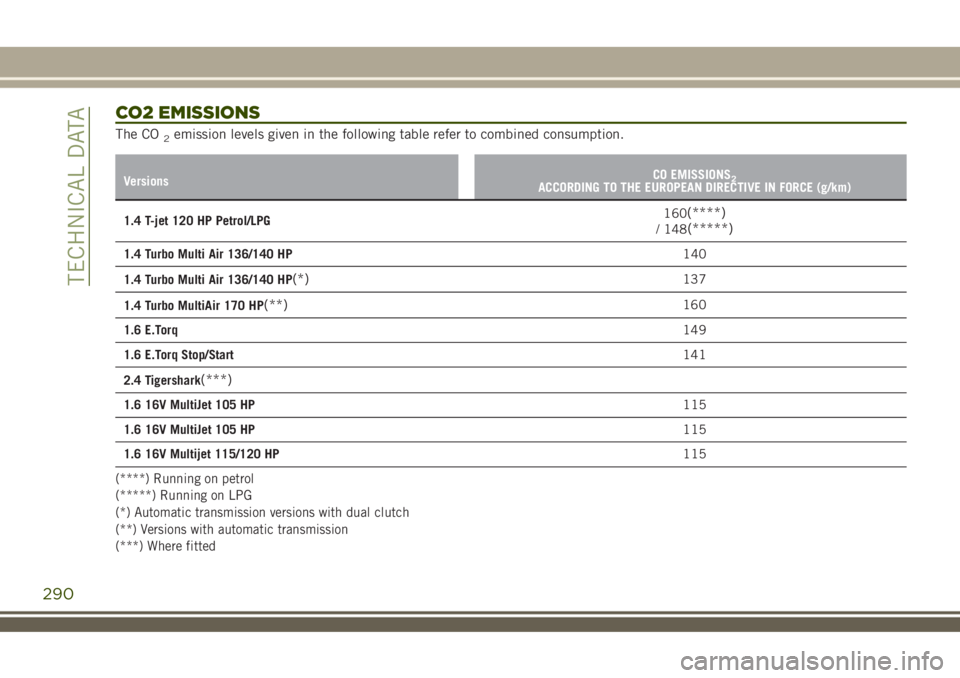
CO2 EMISSIONS
The CO2emission levels given in the following table refer to combined consumption.
VersionsCO EMISSIONS2ACCORDING TO THE EUROPEAN DIRECTIVE IN FORCE (g/km)
1.4 T-jet 120 HP Petrol/LPG160(****)/ 148(*****)
1.4 Turbo Multi Air 136/140 HP140
1.4 Turbo Multi Air 136/140 HP
(*)137
1.4 Turbo MultiAir 170 HP
(**)160
1.6 E.Torq149
1.6 E.Torq Stop/Start141
2.4 Tigershark
(***)
1.6 16V MultiJet 105 HP115
1.6 16V MultiJet 105 HP115
1.6 16V Multijet 115/120 HP115
(****) Running on petrol
(*****) Running on LPG
(*) Automatic transmission versions with dual clutch
(**) Versions with automatic transmission
(***) Where fitted
290
TECHNICAL DATA
Page 293 of 356
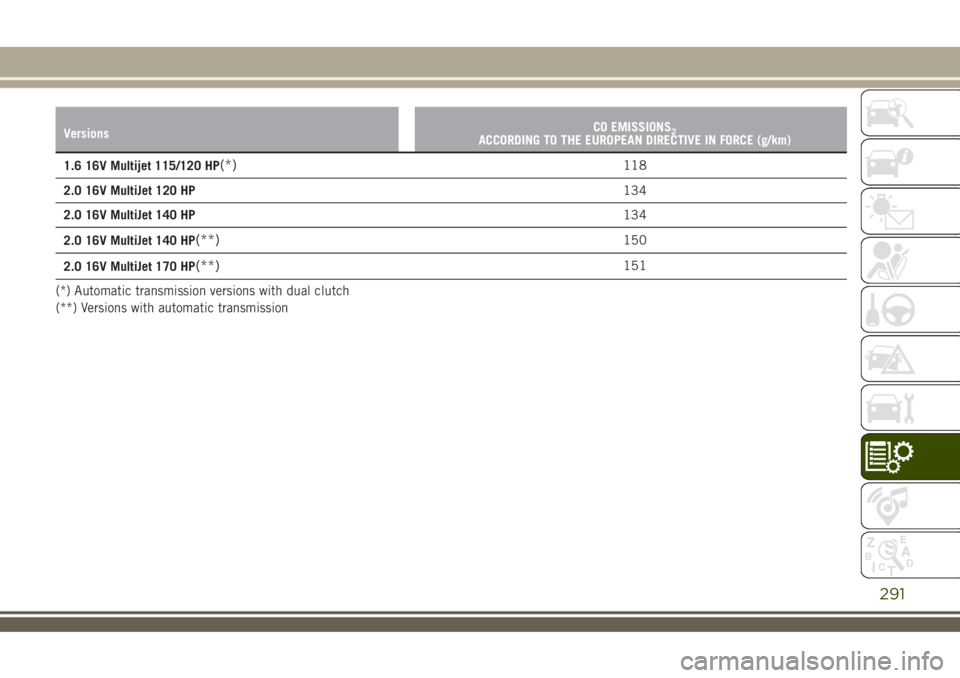
VersionsCO EMISSIONS2ACCORDING TO THE EUROPEAN DIRECTIVE IN FORCE (g/km)
1.6 16V Multijet 115/120 HP(*)118
2.0 16V MultiJet 120 HP134
2.0 16V MultiJet 140 HP134
2.0 16V MultiJet 140 HP
(**)150
2.0 16V MultiJet 170 HP
(**)151
(*) Automatic transmission versions with dual clutch
(**) Versions with automatic transmission
291
Page 294 of 356
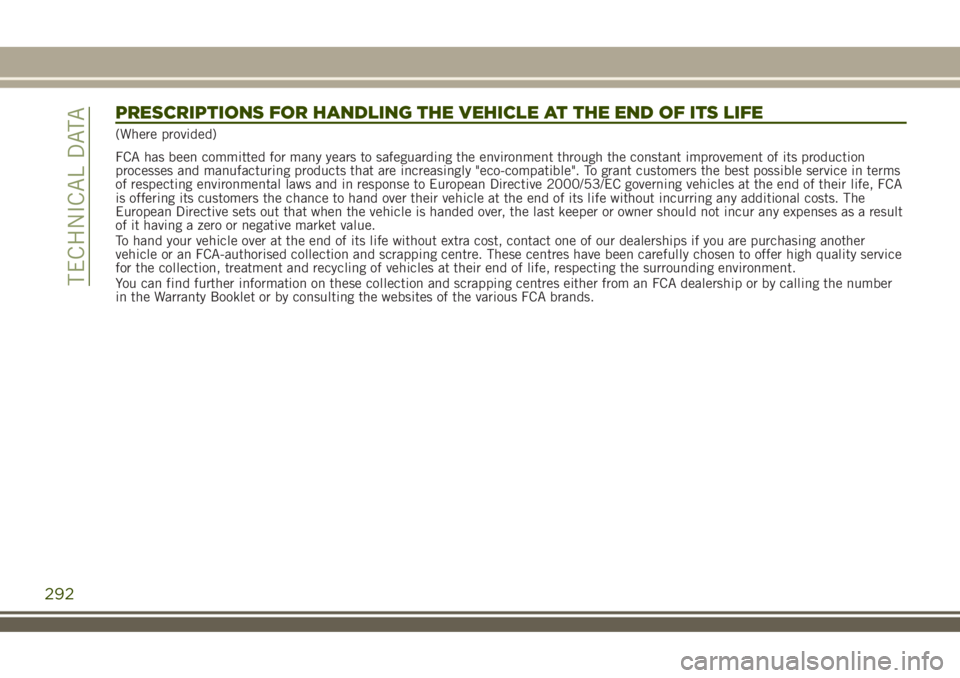
PRESCRIPTIONS FOR HANDLING THE VEHICLE AT THE END OF ITS LIFE
(Where provided)
FCA has been committed for many years to safeguarding the environment through the constant improvement of its production
processes and manufacturing products that are increasingly "eco-compatible". To grant customers the best possible service in terms
of respecting environmental laws and in response to European Directive 2000/53/EC governing vehicles at the end of their life, FCA
is offering its customers the chance to hand over their vehicle at the end of its life without incurring any additional costs. The
European Directive sets out that when the vehicle is handed over, the last keeper or owner should not incur any expenses as a result
of it having a zero or negative market value.
To hand your vehicle over at the end of its life without extra cost, contact one of our dealerships if you are purchasing another
vehicle or an FCA-authorised collection and scrapping centre. These centres have been carefully chosen to offer high quality service
for the collection, treatment and recycling of vehicles at their end of life, respecting the surrounding environment.
You can find further information on these collection and scrapping centres either from an FCA dealership or by calling the number
in the Warranty Booklet or by consulting the websites of the various FCA brands.
292
TECHNICAL DATA
Page 295 of 356
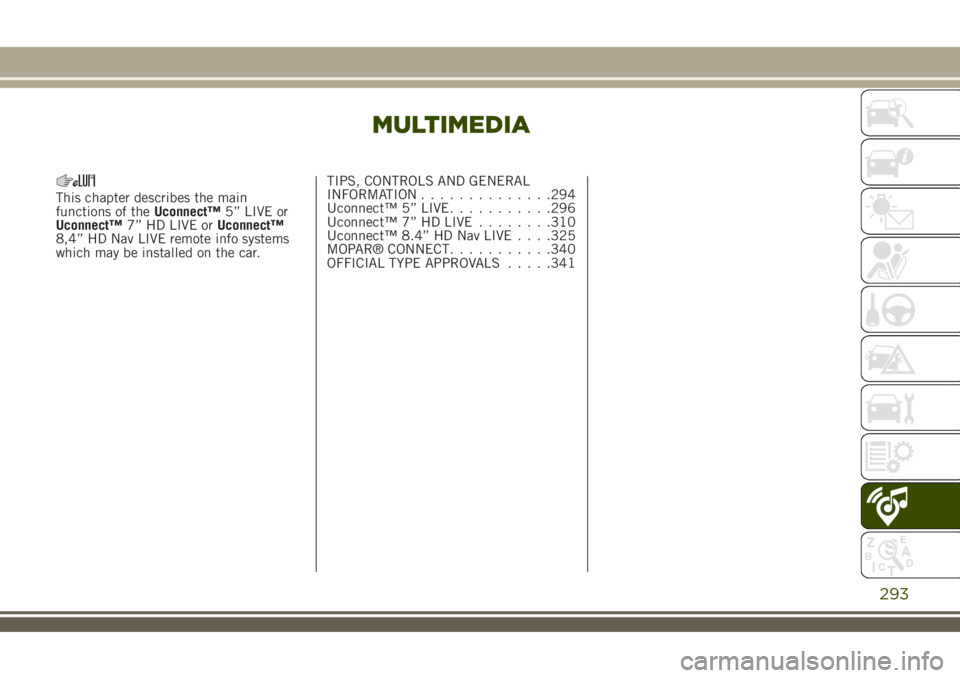
MULTIMEDIA
This chapter describes the main
functions of theUconnect™5” LIVE or
Uconnect™7” HD LIVE orUconnect™
8,4” HD Nav LIVE remote info systems
which may be installed on the car.TIPS, CONTROLS AND GENERAL
INFORMATION..............294
Uconnect™ 5” LIVE...........296
Uconnect™ 7” HD LIVE........310
Uconnect™ 8.4” HD Nav LIVE. . . .325
MOPAR® CONNECT...........340
OFFICIAL TYPE APPROVALS.....341
293
Page 296 of 356
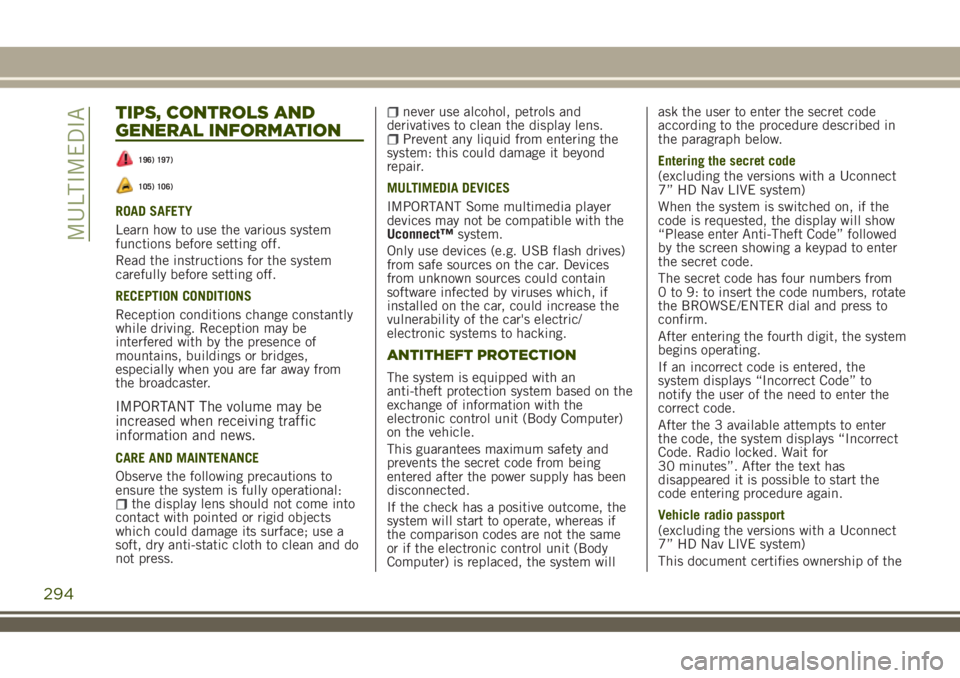
TIPS, CONTROLS AND
GENERAL INFORMATION
196) 197)
105) 106)
ROAD SAFETY
Learn how to use the various system
functions before setting off.
Read the instructions for the system
carefully before setting off.
RECEPTION CONDITIONS
Reception conditions change constantly
while driving. Reception may be
interfered with by the presence of
mountains, buildings or bridges,
especially when you are far away from
the broadcaster.
IMPORTANT The volume may be
increased when receiving traffic
information and news.
CARE AND MAINTENANCE
Observe the following precautions to
ensure the system is fully operational:
the display lens should not come into
contact with pointed or rigid objects
which could damage its surface; use a
soft, dry anti-static cloth to clean and do
not press.
never use alcohol, petrols and
derivatives to clean the display lens.
Prevent any liquid from entering the
system: this could damage it beyond
repair.
MULTIMEDIA DEVICES
IMPORTANT Some multimedia player
devices may not be compatible with the
Uconnect™system.
Only use devices (e.g. USB flash drives)
from safe sources on the car. Devices
from unknown sources could contain
software infected by viruses which, if
installed on the car, could increase the
vulnerability of the car's electric/
electronic systems to hacking.
ANTITHEFT PROTECTION
The system is equipped with an
anti-theft protection system based on the
exchange of information with the
electronic control unit (Body Computer)
on the vehicle.
This guarantees maximum safety and
prevents the secret code from being
entered after the power supply has been
disconnected.
If the check has a positive outcome, the
system will start to operate, whereas if
the comparison codes are not the same
or if the electronic control unit (Body
Computer) is replaced, the system willask the user to enter the secret code
according to the procedure described in
the paragraph below.
Entering the secret code
(excluding the versions with a Uconnect
7” HD Nav LIVE system)
When the system is switched on, if the
code is requested, the display will show
“Please enter Anti-Theft Code” followed
by the screen showing a keypad to enter
the secret code.
The secret code has four numbers from
0 to 9: to insert the code numbers, rotate
the BROWSE/ENTER dial and press to
confirm.
After entering the fourth digit, the system
begins operating.
If an incorrect code is entered, the
system displays “Incorrect Code” to
notify the user of the need to enter the
correct code.
After the 3 available attempts to enter
the code, the system displays “Incorrect
Code. Radio locked. Wait for
30 minutes”. After the text has
disappeared it is possible to start the
code entering procedure again.
Vehicle radio passport
(excluding the versions with a Uconnect
7” HD Nav LIVE system)
This document certifies ownership of the
294
MULTIMEDIA
Page 297 of 356
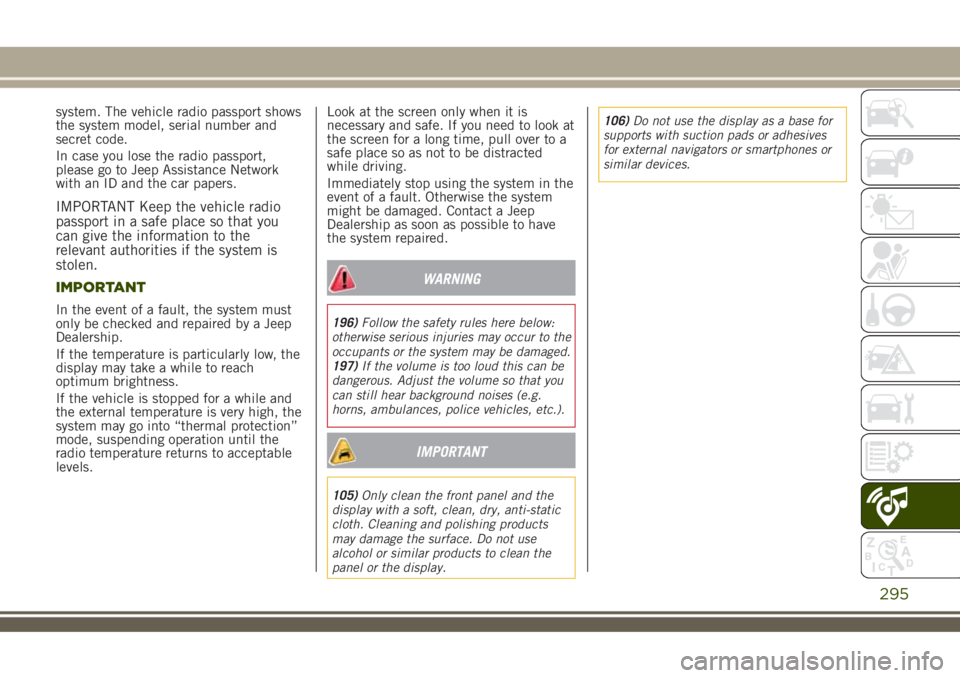
system. The vehicle radio passport shows
the system model, serial number and
secret code.
In case you lose the radio passport,
please go to Jeep Assistance Network
with an ID and the car papers.
IMPORTANT Keep the vehicle radio
passport in a safe place so that you
can give the information to the
relevant authorities if the system is
stolen.
IMPORTANT
In the event of a fault, the system must
only be checked and repaired by a Jeep
Dealership.
If the temperature is particularly low, the
display may take a while to reach
optimum brightness.
If the vehicle is stopped for a while and
the external temperature is very high, the
system may go into “thermal protection”
mode, suspending operation until the
radio temperature returns to acceptable
levels.Look at the screen only when it is
necessary and safe. If you need to look at
the screen for a long time, pull over to a
safe place so as not to be distracted
while driving.
Immediately stop using the system in the
event of a fault. Otherwise the system
might be damaged. Contact a Jeep
Dealership as soon as possible to have
the system repaired.
WARNING
196)Follow the safety rules here below:
otherwise serious injuries may occur to the
occupants or the system may be damaged.
197)If the volume is too loud this can be
dangerous. Adjust the volume so that you
can still hear background noises (e.g.
horns, ambulances, police vehicles, etc.).
IMPORTANT
105)Only clean the front panel and the
display with a soft, clean, dry, anti-static
cloth. Cleaning and polishing products
may damage the surface. Do not use
alcohol or similar products to clean the
panel or the display.106)Do not use the display as a base for
supports with suction pads or adhesives
for external navigators or smartphones or
similar devices.
295
Page 298 of 356
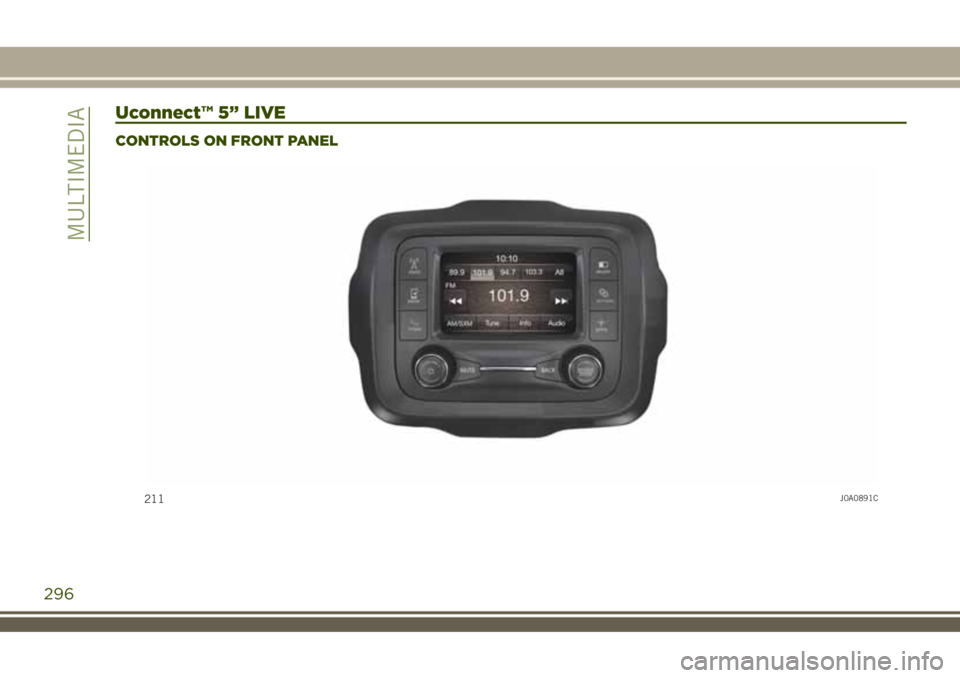
Uconnect™ 5” LIVE
CONTROLS ON FRONT PANEL
211J0A0891C
296
MULTIMEDIA
Page 299 of 356
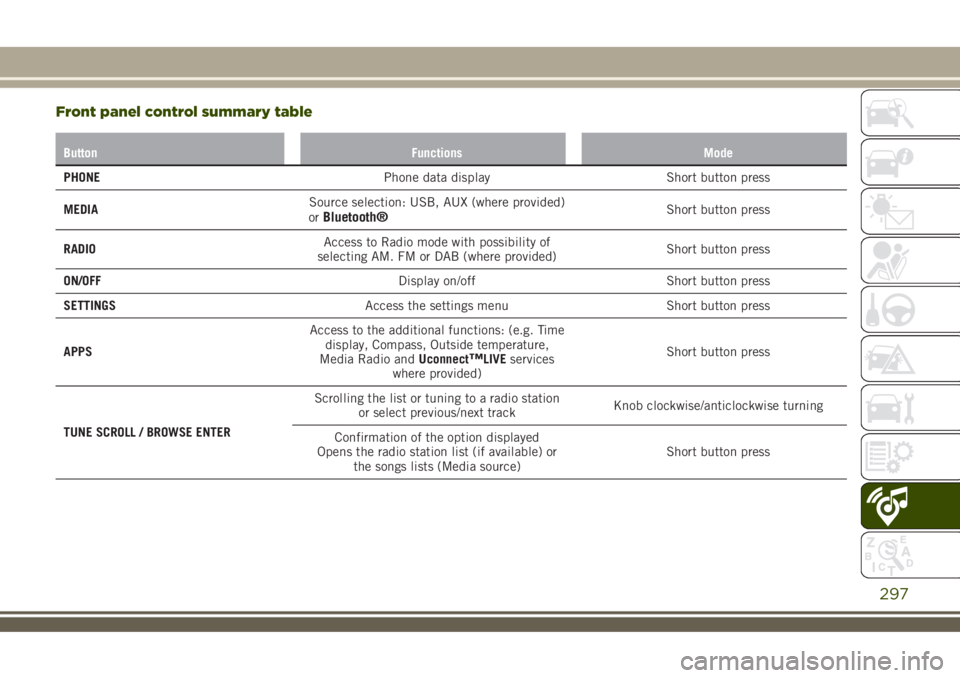
Front panel control summary table
Button Functions Mode
PHONEPhone data display Short button press
MEDIASource selection: USB, AUX (where provided)
or
Bluetooth®Short button press
RADIOAccess to Radio mode with possibility of
selecting AM. FM or DAB (where provided)Short button press
ON/OFFDisplay on/off Short button press
SETTINGSAccess the settings menu Short button press
APPSAccess to the additional functions: (e.g. Time
display, Compass, Outside temperature,
Media Radio andUconnect
™LIVEservices
where provided)Short button press
TUNE SCROLL / BROWSE ENTERScrolling the list or tuning to a radio station
or select previous/next trackKnob clockwise/anticlockwise turning
Confirmation of the option displayed
Opens the radio station list (if available) or
the songs lists (Media source)Short button press
297
Page 300 of 356
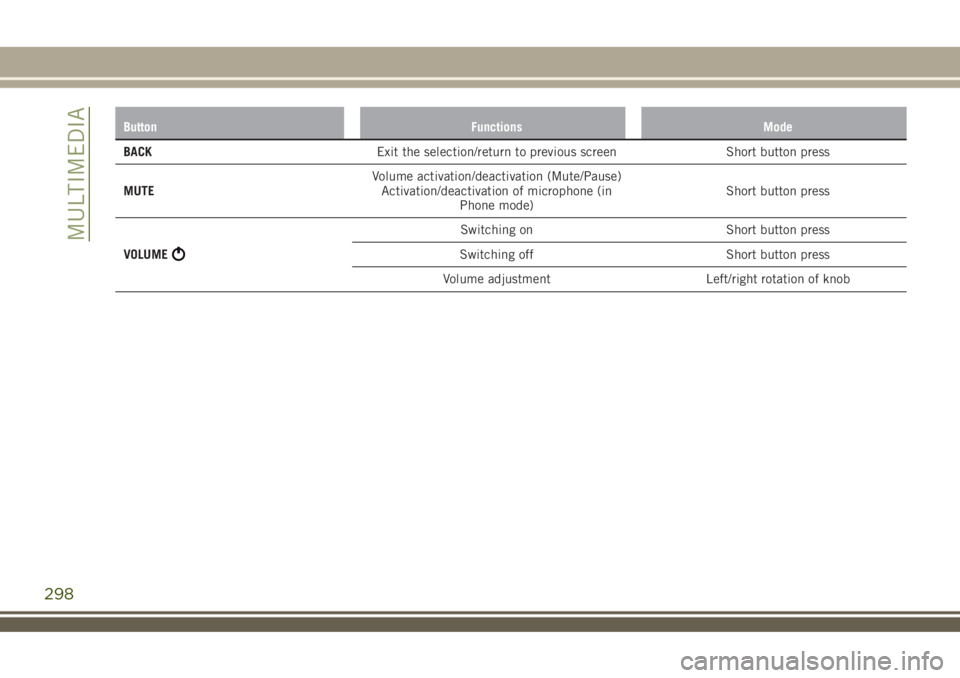
Button Functions Mode
BACKExit the selection/return to previous screen Short button press
MUTEVolume activation/deactivation (Mute/Pause)
Activation/deactivation of microphone (in
Phone mode)Short button press
VOLUME
Switching on Short button press
Switching off Short button press
Volume adjustment Left/right rotation of knob
298
MULTIMEDIA