NISSAN PATHFINDER 2017 R52 / 4.G Navigation Manual
Manufacturer: NISSAN, Model Year: 2017, Model line: PATHFINDER, Model: NISSAN PATHFINDER 2017 R52 / 4.GPages: 164, PDF Size: 0.78 MB
Page 61 of 164
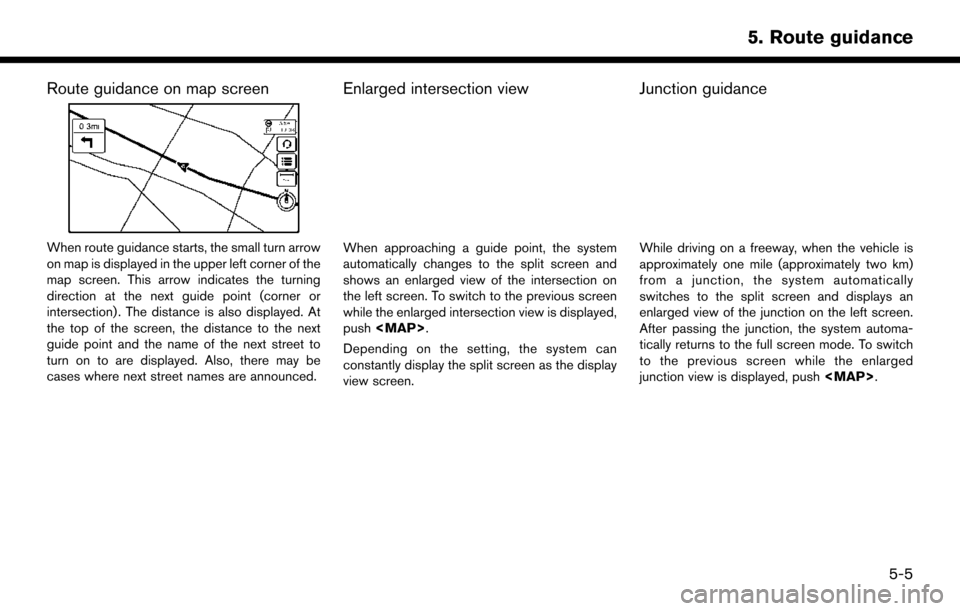
Route guidance on map screen
When route guidance starts, the small turn arrow
on map is displayed in the upper left corner of the
map screen. This arrow indicates the turning
direction at the next guide point (corner or
intersection) . The distance is also displayed. At
the top of the screen, the distance to the next
guide point and the name of the next street to
turn on to are displayed. Also, there may be
cases where next street names are announced.
Enlarged intersection view
When approaching a guide point, the system
automatically changes to the split screen and
shows an enlarged view of the intersection on
the left screen. To switch to the previous screen
while the enlarged intersection view is displayed,
push
Page 62 of 164
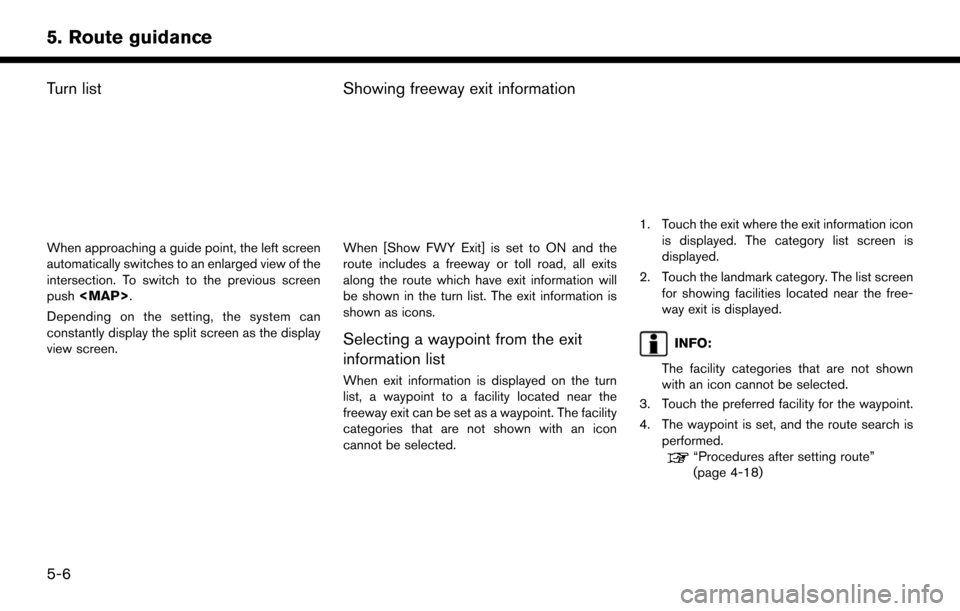
Turn list
When approaching a guide point, the left screen
automatically switches to an enlarged view of the
intersection. To switch to the previous screen
push
Depending on the setting, the system can
constantly display the split screen as the display
view screen.
Showing freeway exit information
When [Show FWY Exit] is set to ON and the
route includes a freeway or toll road, all exits
along the route which have exit information will
be shown in the turn list. The exit information is
shown as icons.
Selecting a waypoint from the exit
information list
When exit information is displayed on the turn
list, a waypoint to a facility located near the
freeway exit can be set as a waypoint. The facility
categories that are not shown with an icon
cannot be selected.
1. Touch the exit where the exit information icon is displayed. The category list screen is
displayed.
2. Touch the landmark category. The list screen for showing facilities located near the free-
way exit is displayed.
INFO:
The facility categories that are not shown
with an icon cannot be selected.
3. Touch the preferred facility for the waypoint.
4. The waypoint is set, and the route search is performed.
“Procedures after setting route”
(page 4-18)
5-6
5. Route guidance
Page 63 of 164
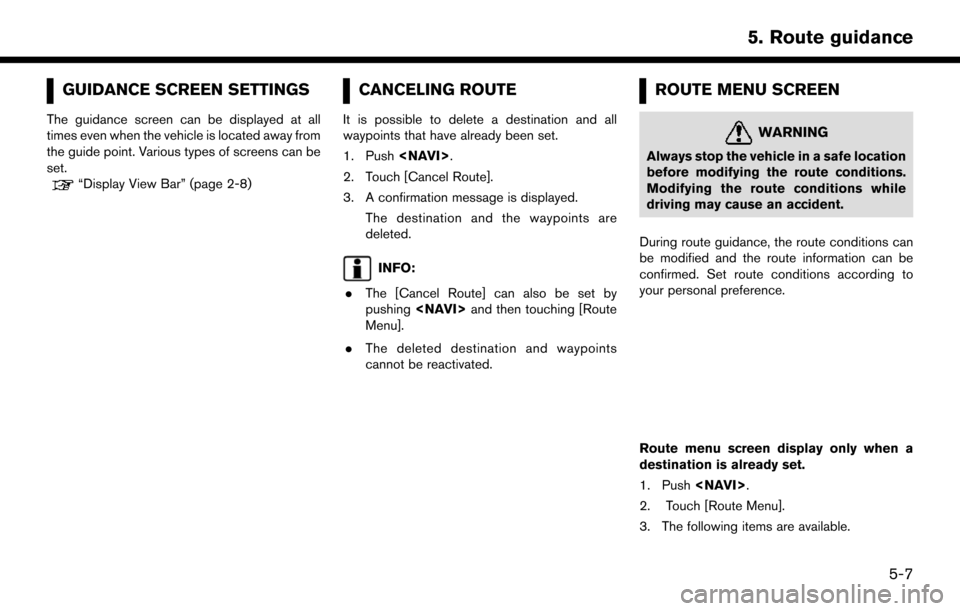
GUIDANCE SCREEN SETTINGS
The guidance screen can be displayed at all
times even when the vehicle is located away from
the guide point. Various types of screens can be
set.
“Display View Bar” (page 2-8)
CANCELING ROUTE
It is possible to delete a destination and all
waypoints that have already been set.
1. Push
2. Touch [Cancel Route].
3. A confirmation message is displayed. The destination and the waypoints are
deleted.
INFO:
. The [Cancel Route] can also be set by
pushing
Menu].
. The deleted destination and waypoints
cannot be reactivated.
ROUTE MENU SCREEN
WARNING
Always stop the vehicle in a safe location
before modifying the route conditions.
Modifying the route conditions while
driving may cause an accident.
During route guidance, the route conditions can
be modified and the route information can be
confirmed. Set route conditions according to
your personal preference.
Route menu screen display only when a
destination is already set.
1. Push
2. Touch [Route Menu].
3. The following items are available.
5-7
5. Route guidance
Page 64 of 164
![NISSAN PATHFINDER 2017 R52 / 4.G Navigation Manual Available settings. [Edit Route]:
Edit or add a destination or waypoint to the
route that is already set.
“Editing route” (page 5-8)
. [Search Criteria Settings]:
Change the route calculation cond NISSAN PATHFINDER 2017 R52 / 4.G Navigation Manual Available settings. [Edit Route]:
Edit or add a destination or waypoint to the
route that is already set.
“Editing route” (page 5-8)
. [Search Criteria Settings]:
Change the route calculation cond](/img/5/542/w960_542-63.png)
Available settings. [Edit Route]:
Edit or add a destination or waypoint to the
route that is already set.
“Editing route” (page 5-8)
. [Search Criteria Settings]:
Change the route calculation conditions
anywhere along the route.
“Route Settings” (page 5-16)
. [Recalculate]
Manually search for the route again after
changing the search conditions and have the
system calculate a route.
“Recalculating route” (page 5-11)
. [Show Destination]:
The destination is displayed on the map
screen.
. [Detour]:
A detour of a specified distance can be
calculated.
“Specified distance based detour”
(page 5-12)
. [Cancel Route]:
The destination and the waypoints on the
route are deleted. .
[Turn List]:
Display the turn list.
“Displaying Turn List” (page 5-13)
INFO:
The [Cancel Route], [Turn List] and [Edit Route]
can be set only by pushing
EDITING ROUTE
1. Push
2. Touch [Edit Route].
3. Set the preferred conditions.
Available settings
*1[Add Destination]
Touch to add a destination.
“Setting destination or waypoint”
(page 5-9)
*2Current destination:
Changes or deletes the destination.
“Editing/deleting destination or way-
point” (page 5-9)
*3Condition for calculating a route to the
destination:
Changes the conditions for calculating a
route to the destination.
5-8
5. Route guidance
Page 65 of 164
![NISSAN PATHFINDER 2017 R52 / 4.G Navigation Manual “Changing route calculation condi-
tions” (page 5-10)
*4[Add Waypoint]
“Setting destination or waypoint”
(page 5-9)
*5Current waypoint:
Changes or deletes the waypoint.
“Editing/deleting des NISSAN PATHFINDER 2017 R52 / 4.G Navigation Manual “Changing route calculation condi-
tions” (page 5-10)
*4[Add Waypoint]
“Setting destination or waypoint”
(page 5-9)
*5Current waypoint:
Changes or deletes the waypoint.
“Editing/deleting des](/img/5/542/w960_542-64.png)
“Changing route calculation condi-
tions” (page 5-10)
*4[Add Waypoint]
“Setting destination or waypoint”
(page 5-9)
*5Current waypoint:
Changes or deletes the waypoint.
“Editing/deleting destination or way-
point” (page 5-9)
*6Condition for calculating a route to a
waypoint:
Changes the conditions for calculating a
route to a waypoint.
“Changing route calculation condi-
tions” (page 5-10)
*7[Sort]:
Sorts the waypoint and the destination.
*8[Store Route]:
Stores route include a destination, way-
points, and route condition. A maximum of
five routes can be stored. Stored routes can
be easily retrieved and set as the suggested
route.
INFO:
The [Edit Route] can also be set by pushing
SETTING DESTINATION OR WAY-
POINT
A destination or waypoint can be added to a
route that has already been set. A total of six
destinations or waypoints can be set.
1. Push
2. Touch [Edit Route].
3. Touch [Add Destination] or [Add Waypoint].
INFO:
If [Add Destination] is selected, the current
destination changes to a waypoint.
4. Set a destination or waypoint. The method of searching for a destination or waypoint is the
same as the one for a destination.
“Destination screen” (page 4-3)
5. The system will recalculate the routes.
INFO:
The prior route is automatically deleted.
EDITING/DELETING DESTINATION
OR WAYPOINT
A destination or waypoint that has already been
set can be modified or deleted. If a location is
modified or deleted when a suggested route is
already set, the prior suggested route will be
recalculated accordingly.
1. Touch a destination or waypoint that is already set.
2. Touch the item you would like to set.
Available settings
.[Move Loc.]:The location of the destination or way-
5-9
5. Route guidance
Page 66 of 164
![NISSAN PATHFINDER 2017 R52 / 4.G Navigation Manual point can be adjusted by moving the
cross pointer across the map.
.[Delete]:A destination or waypoint that has already
been set can be deleted.
INFO:
If the destination is deleted, the final waypoint NISSAN PATHFINDER 2017 R52 / 4.G Navigation Manual point can be adjusted by moving the
cross pointer across the map.
.[Delete]:A destination or waypoint that has already
been set can be deleted.
INFO:
If the destination is deleted, the final waypoint](/img/5/542/w960_542-65.png)
point can be adjusted by moving the
cross pointer across the map.
.[Delete]:A destination or waypoint that has already
been set can be deleted.
INFO:
If the destination is deleted, the final waypoint of
the route becomes the destination.
CHANGING ROUTE CALCULATION
CONDITIONS
Each section of the route between waypoints
can have different route calculation conditions.
After setting these conditions, the entire route
can be recalculated.
1. Touch the preferred section of the route to the destination or waypoint.
2. Touch the preferred condition.
3. The conditions are changed and the display
returns to the Edit Route screen.
INFO:
. The recalculated route may not be the
shortest route because the system prioritizes
roads that are easy to drive on for safety
reasons.
CHANGING ORDER OF DESTINA-
TION AND WAYPOINTS
The order of a destination and waypoints that are
already set can be changed.
1. Touch [Sort]. A list of the destination and
waypoints is displayed.
2. When [
] is touched, a chime will sound. Still
touching the icon, slide it to the place where
you would like to move it. 3. Touch [
] to apply the change.
5-10
5. Route guidance
Page 67 of 164
![NISSAN PATHFINDER 2017 R52 / 4.G Navigation Manual RECALCULATING ROUTE
A route can be manually searched again after
changing the search conditions.
1. Push<NAVI>.
2. Touch [Route Menu].
3. Touch [Recalculate]. A message is displayed and the route is r NISSAN PATHFINDER 2017 R52 / 4.G Navigation Manual RECALCULATING ROUTE
A route can be manually searched again after
changing the search conditions.
1. Push<NAVI>.
2. Touch [Route Menu].
3. Touch [Recalculate]. A message is displayed and the route is r](/img/5/542/w960_542-66.png)
RECALCULATING ROUTE
A route can be manually searched again after
changing the search conditions.
1. Push
2. Touch [Route Menu].
3. Touch [Recalculate]. A message is displayed and the route is recalculated.
INFO:
. When a waypoint has been set on the route,
the system will search for only one route,
even if route recalculation is performed.
. When the vehicle deviates from the sug-
gested route, the route from the current
location to the destination is automatically
searched again by the Auto Reroute func-
tion.
“Route Settings” (page 5-16)
SEARCHING FOR DETOUR
ROUTE USING TRAFFIC INFOR-
MATION
There are two methods for setting a detour route:
A detour route setting taking traffic information
into consideration and a detour route setting
specifying the distance
TRAFFIC INFORMATION BASED DE-
TOUR
When a serious traffic event occurs on the route,
or if the system finds a faster route, a detour alert
will display automatically. If the automatic alert is
not noticed, a detour can also be searched for
manually.
1. Push
2. Touch [Route Menu].
3. Touch [Detour].
4. Touch [Traffic Detour].
5. When the detour search is successful, detailed information about the detour route
and the comparison screen of the two routes
are displayed.
*1Original route (blue)
*2Detour route (purple)
*3The change of distance and estimated
travel time to destination when the
detour route is taken.
6. To accept the suggested detour route, touch [Yes].
INFO:
. If no route is set, or [Use Traffic Info] is turned
off, this function cannot be operated.
. If a detour route is not selected and no
further action is performed, the detour route
will be automatically canceled.
. The detour suggestion can be retrieved even
after the message disappears by manually
selecting [Traffic Detour]. The system will
then search for the detour again and will
suggest a detour if one is available at that
time.
. Without a subscription to SiriusXM Traffic, it
will not be possible to receive traffic detour
5-11
5. Route guidance
Page 68 of 164
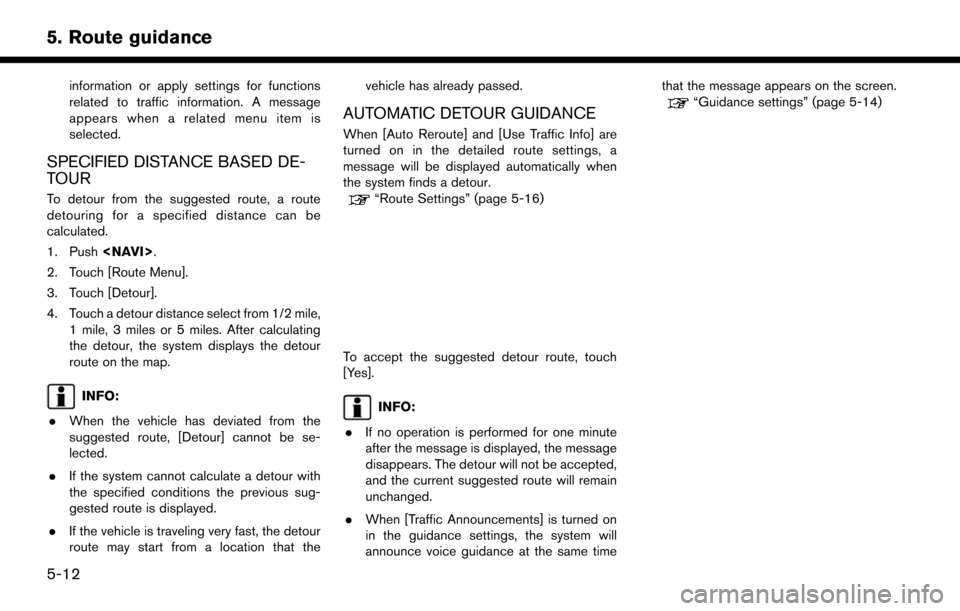
information or apply settings for functions
related to traffic information. A message
appears when a related menu item is
selected.
SPECIFIED DISTANCE BASED DE-
TOUR
To detour from the suggested route, a route
detouring for a specified distance can be
calculated.
1. Push
2. Touch [Route Menu].
3. Touch [Detour].
4. Touch a detour distance select from 1/2 mile, 1 mile, 3 miles or 5 miles. After calculating
the detour, the system displays the detour
route on the map.
INFO:
. When the vehicle has deviated from the
suggested route, [Detour] cannot be se-
lected.
. If the system cannot calculate a detour with
the specified conditions the previous sug-
gested route is displayed.
. If the vehicle is traveling very fast, the detour
route may start from a location that the vehicle has already passed.
AUTOMATIC DETOUR GUIDANCE
When [Auto Reroute] and [Use Traffic Info] are
turned on in the detailed route settings, a
message will be displayed automatically when
the system finds a detour.
“Route Settings” (page 5-16)
To accept the suggested detour route, touch
[Yes].
INFO:
. If no operation is performed for one minute
after the message is displayed, the message
disappears. The detour will not be accepted,
and the current suggested route will remain
unchanged.
. When [Traffic Announcements] is turned on
in the guidance settings, the system will
announce voice guidance at the same time that the message appears on the screen.
“Guidance settings” (page 5-14)
5-12
5. Route guidance
Page 69 of 164
![NISSAN PATHFINDER 2017 R52 / 4.G Navigation Manual DISPLAYING TURN LIST
When approaching a guide point, the left screen
automatically switches to an enlarged view of the
intersection.
1. Push<NAVI>.
2. Touch [Turn List].
INFO:
The [Turn List] can also NISSAN PATHFINDER 2017 R52 / 4.G Navigation Manual DISPLAYING TURN LIST
When approaching a guide point, the left screen
automatically switches to an enlarged view of the
intersection.
1. Push<NAVI>.
2. Touch [Turn List].
INFO:
The [Turn List] can also](/img/5/542/w960_542-68.png)
DISPLAYING TURN LIST
When approaching a guide point, the left screen
automatically switches to an enlarged view of the
intersection.
1. Push
2. Touch [Turn List].
INFO:
The [Turn List] can also be set by pushing
ROUTE GUIDANCE SETTINGS
The route search conditions and route guidance
can be set.
5-13
5. Route guidance
Page 70 of 164
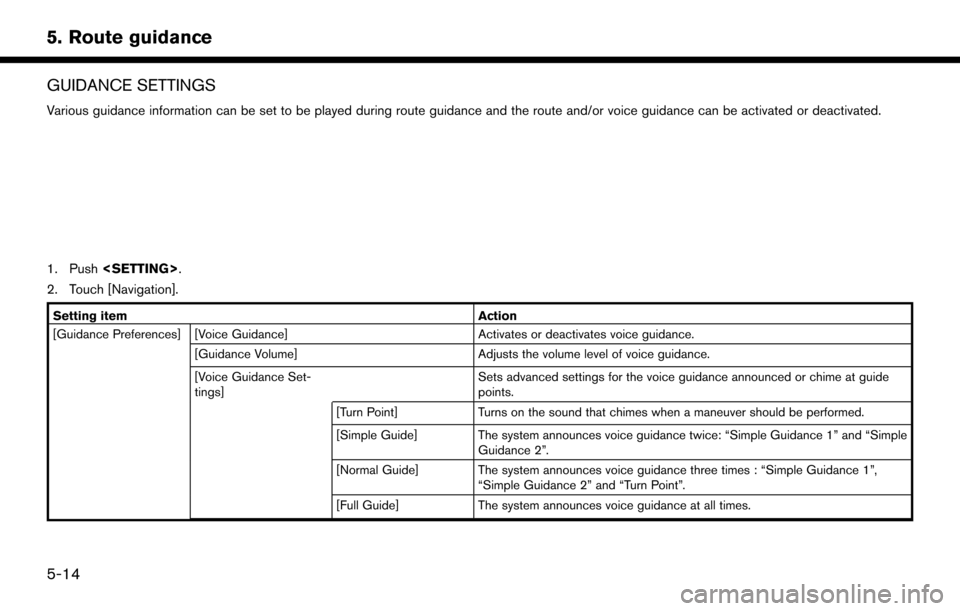
GUIDANCE SETTINGS
Various guidance information can be set to be played during route guidance and the route and/or voice guidance can be activated or deactivated.
1. Push
2. Touch [Navigation].
Setting item Action
[Guidance Preferences] [Voice Guidance] Activates or deactivates voice guidance.
[Guidance Volume] Adjusts the volume level of voice guidance.
[Voice Guidance Set-
tings] Sets advanced settings for the voice guidance announced or chime at guide
points.
[Turn Point] Turns on the sound that chimes when a maneuver should be performed.
[Simple Guide] The system announces voice guidance twice: “Simple Guidance 1” and “Simple Guidance 2”.
[Normal Guide] The system announces voice guidance three times : “Simple Guidance 1”, “Simple Guidance 2” and “Turn Point”.
[Full Guide] The system announces voice guidance at all times.
5-14
5. Route guidance