TOYOTA tC 2016 Accessories, Audio & Navigation (in English)
Manufacturer: TOYOTA, Model Year: 2016, Model line: tC, Model: TOYOTA tC 2016Pages: 164, PDF Size: 6.21 MB
Page 131 of 164
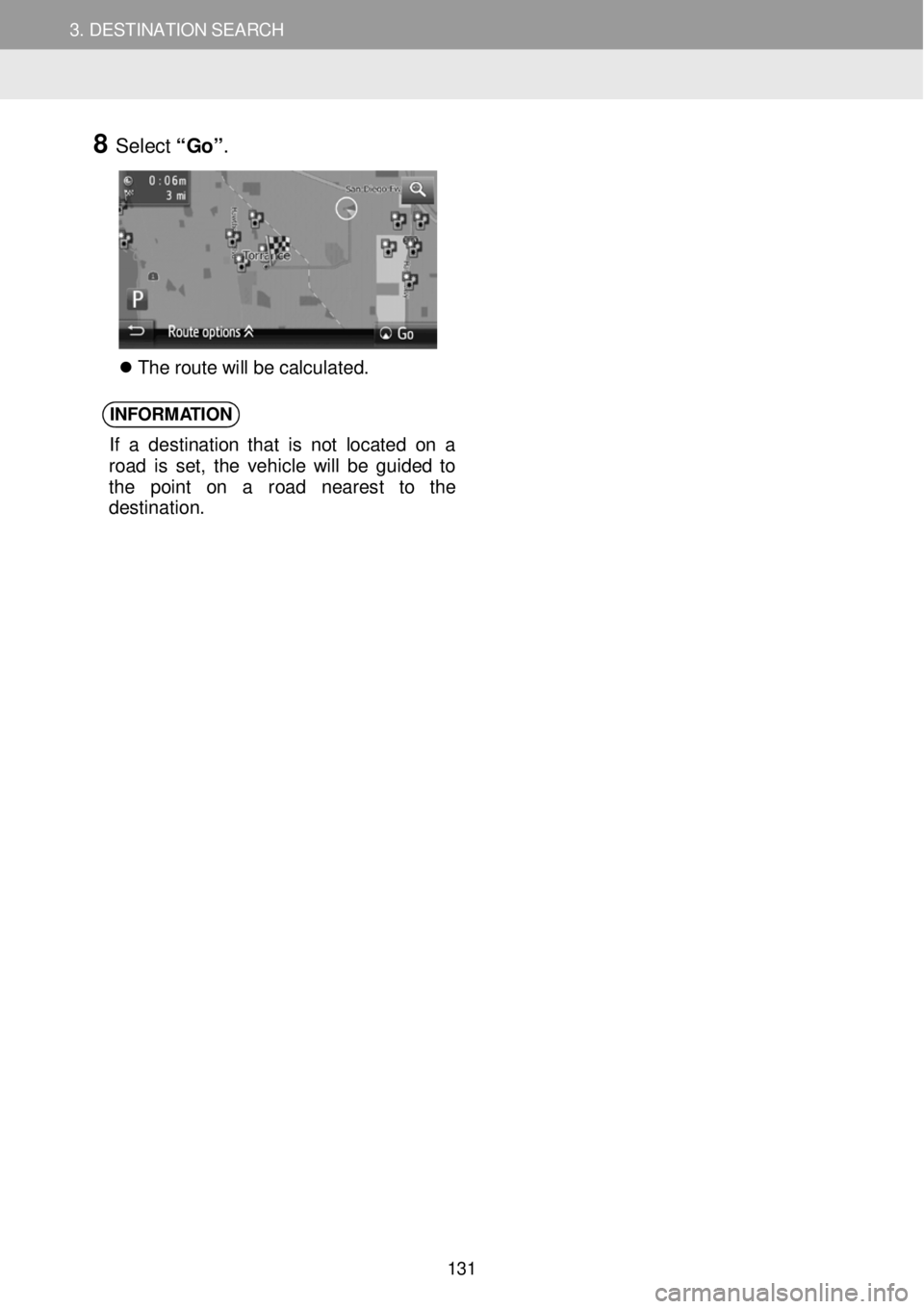
3. DESTINATION SEARCH 3. DESTINATION SEARCH
8 Select “Go” .
T he ro ute wi ll be c a lc ula ted.
INFORM
ATION
If a des tinat io n tha t is n ot lo ca te d o n a
r o ad is s e t, th e v eh icl e will be gu ide d to
th e po in t on a roa d ne are st to th e
d est ina tio n.
131
Page 132 of 164
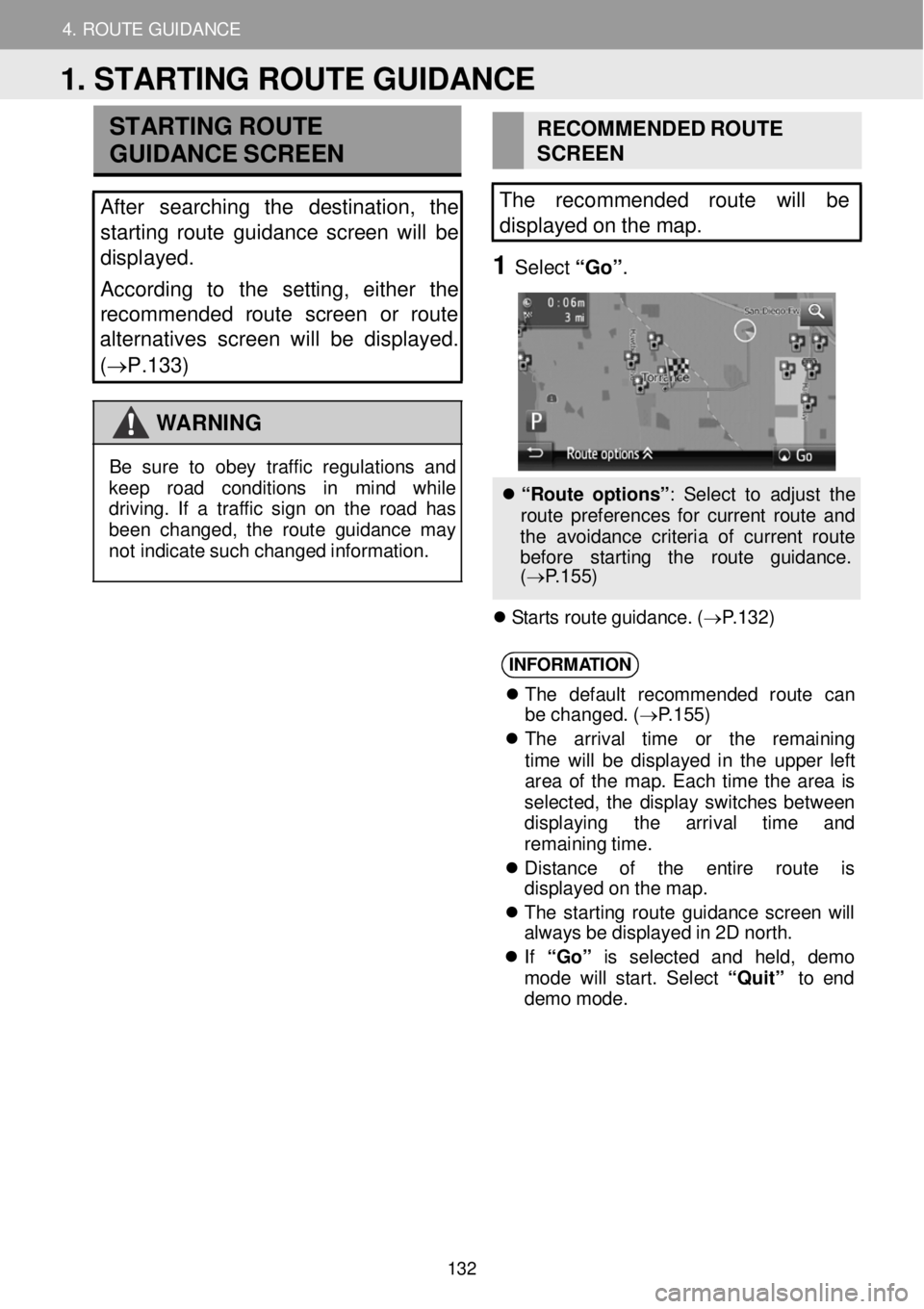
4. ROUTE GUIDANCE
1. STARTING ROUTE GUIDANCE
4. ROUTE GUIDANCE
STA RTING ROUTE
GUIDA NCE SCR EEN
After searching the destination, the
s ta rting route guidance screen will be
displ ayed.
According to the setting, either the
recommended route screen or route
alter native s screen will be displayed.
( →P.133 )
W ARNING
RECO MME NDED ROU TE
SCRE EN
The recomme nded route will be
displayed on the map.
1 Select “Go ”.
B e su re to ob ey tr a ff ic regu lations and
kee p road co ndi tion s in mi nd whi le
dr ivin g. If a tr aff ic s ig n o n th e roa d h as
been chang ed, th e route g uid anc e ma y
not ind icate su ch c hang ed in formati on.
“ R oute o pt io ns”: S elec t to a d ju st th e
r o ute p re fe re nces f or c u rrent ro ute a nd
t h e av oid anc e cri teri a o f cu rre nt rou te
b efor e star tin g th e ro ute guid ance.
( → P.1 55 )
S tar ts r o ut e g uid ance . ( → P.1 32 )
INFORM ATION
T he defa ult rec ommend ed rou te ca n
be cha nged . ( → P.1 55)
T he arri va l tim e or th e rema ini ng
t ime wi ll be dis play ed in th e upper lef t
area of t he map . Eac h tim e th e area is
se lec ted, th e dis pla y sw itc hes be twee n
d isp lay ing t he arriva l tim e and
remai nin g t ime.
Dis tan ce of th e entir e rou te is
d is pla yed o n t h e map.
T he s ta rti n g rou te gu idan ce scre en w ill
a lw ays b e di spl aye d in 2 D nor th.
If “Go” is selec te d and held , demo
mod e will start . Se lec t “Q uit” to end
dem o mo de.
1. STARTING ROUTE GUIDANCE
132
Page 133 of 164
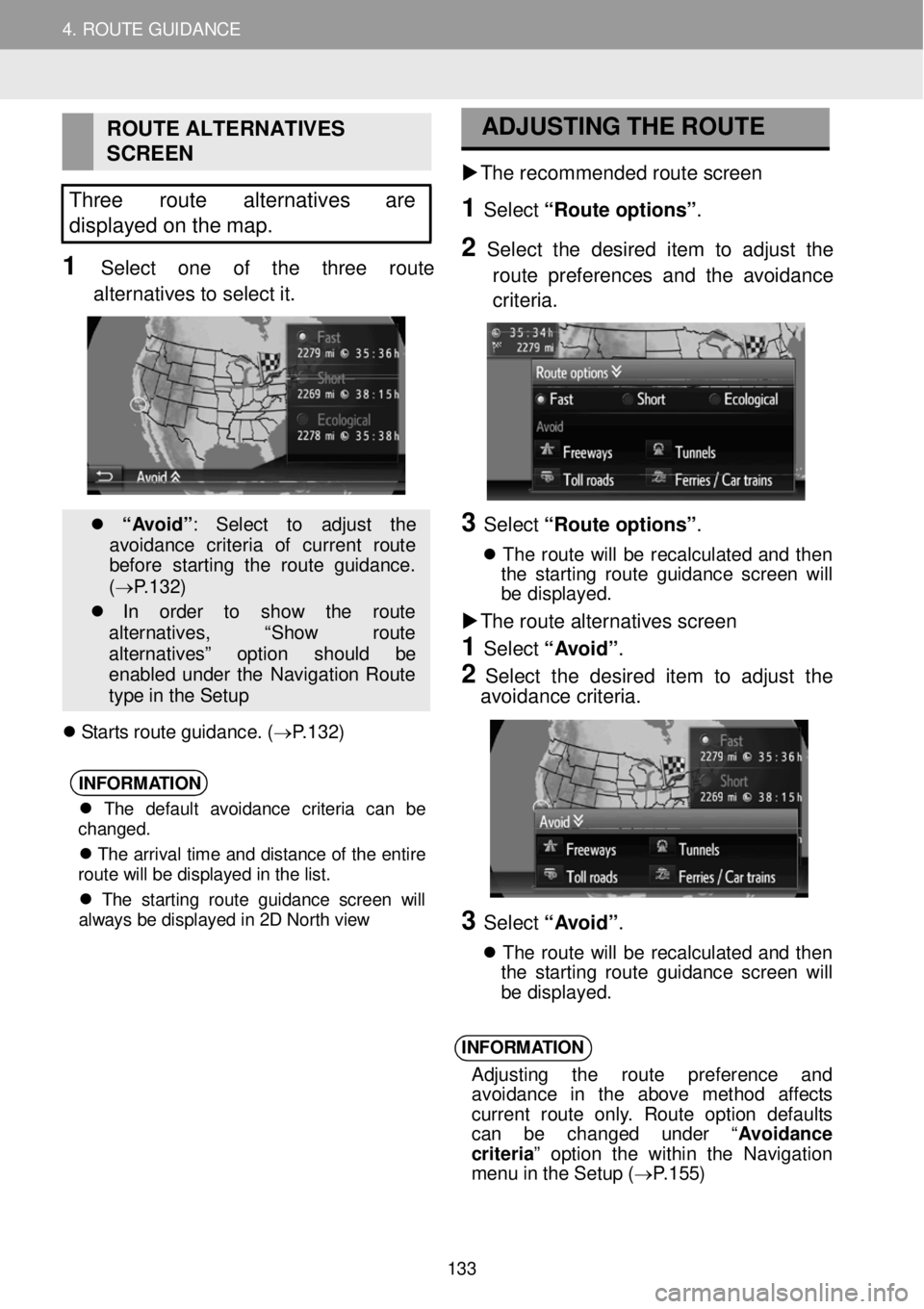
4. ROUTE GUIDANCE
1. STARTING ROUTE GUIDANCE
4. ROUTE GUIDANCE
ROUTE ALTER NATIVES
SCREEN
Three route alternatives are
d isplayed on the map.
1 Select one of the th re e route
alter natives to select it.
“A vo id” : Sele ct to ad just th e
avoi dance crit eri a of curren t ro ut e
b ef ore st ar tin g t he rou te gu ida nce .
( → P.1 32 )
In orde r to sho w th e route
al terna tives, “Sho w ro ut e
a lt ernat iv es ” option sh ou ld be
en abl ed un der th e Navi gatio n Rou te
ty pe in th e S etu p
S ta rts r o ute g uid ance. ( → P.1 32 )
INFORM
ATION
The default avoidance criteria can be
changed.
The arrival time and distance of the entire
route will be displayed in the list.
The starting route guidance screen will
always be displayed in 2D North view
ADJU
STI NG THE
ROUTE
The r eco mme nded r oute scre en
1 Select “Route o ption s” .
2 Se le ct the desir ed item to adj ust the
ro ute pr efer en ces and the avoi dance
criteri a.
3 Select “Route o ption s” .
Th e ro ute w ill b e rec alc ula te d a n d the n
t he s tar tin g ro ut e g ui danc e scre en w ill
b e d is p la yed.
The route alter natives scre en
1 Select “A voi d”.
2 Select the d esired it em to a djust th e
avoi dance criteria.
3 Select “A voi d”.
T he rou te wi ll be re ca lcu la te d an d th e n
t he s tart in g rou te gu idan ce scree n wi ll
b e d is p layed.
INFORM ATION
Ad jus tin g th e rou te pref eren ce an d
avoi dance in the ab ove met hod aff ec ts
curren t ro ute onl y. Rou te op tio n de fau lt s
ca n be change d unde r “A vo id anc e
c rit er ia ” op tio n the w it h in t he Nav iga tion
men u in th e Set up ( → P.1 55)
133
Page 134 of 164

4. ROUTE GUIDANCE
1. STARTING ROUTE GUIDANCE
4. ROUTE GUIDANCE
No. Information
Distance and arriv al or remaining time t o the destin atio n
Each time in format ion box is se lected, the screen will change betw een ar rival time and remaining time to the desti nation.
Guidance ro ute
Select to switch bet ween full scr een
map view and split map screen view. Sideba r is only shown on full scr een ma p view.
The name of the current str eet or t he next str eet (when approaching a
maneuver point)
Current position
Distance to the next turn with the
arrow indicating the turn di rection. Select to repeat the last navigation announcement.
ROUTE GUIDANCE SCREEN SIGNPOSTS
When approaching the turn, a sig npost
W hile guiding the route, the route
guidance screen will be disp la ye d. will
automatically be displayed.
INTERST ATE JUNCTION SCREEN
When approaching an in terstate
j unc tion, junction view images will
automat ically be displ aye d.
T U NNEL JUNC TION SC REEN
When
approaching a tunnel junction ,
tunnel junction view images will
automatically be displayed.
2. ROUTE GUIDANCE
134
Page 135 of 164
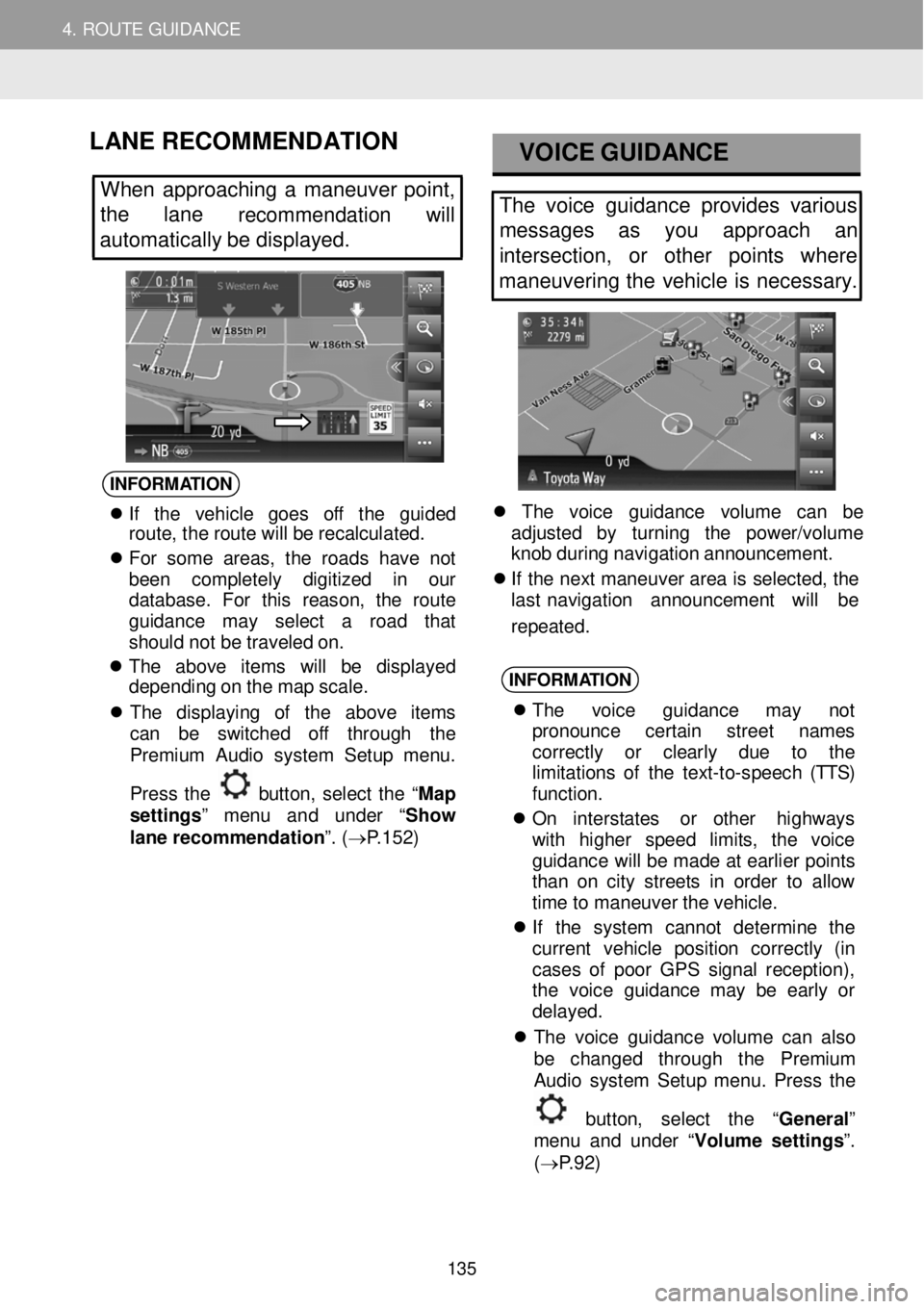
4. ROUTE GUIDANCE
1. STARTING ROUTE GUIDANCE
4. ROUTE GUIDANCE
LANE RE COMMENDATION
When approa ching a maneuver point,
the lane
recommendation will
automatically be displayed.
VOICE G UIDANCE
The voice guidance provides various
messages as you approach an
intersection, or other points where
maneuvering the vehicle is necessary.
INFORM ATION
If th e vehi cle goe s off th e gui ded
rou te, th e ro ute wi ll be rec alc ula ted.
Fo r som e area s, t he road s have not
bee n compl etel y digi tize d in our
da tabase . F or th is re ason, th e rou te
gu idance ma y se lec t a roa d tha t
s hould not be tra vel ed o n.
Th e abov e ite m s will be disp layed
depe ndin g o n t h e map sca le.
Th e dis pla yin g of th e abov e it em s
ca n be swi tche d off th roug h the
Pr emiu m Aud io system S etu p menu .
Pres s th e
but to n, se lec t the “Ma p
s et tings ” men u and under “ Show
lane recommendation ”. ( → P.15 2)
Th e vo ic e guida nce vo lum e can be
a d ju ste d by turni ng th e power /vo lume
kn ob duri ng navi gatio n a nnou ncem ent.
If th e n e xt ma neuv er a re a is s e le cte d, the
l as t nav iga tio n ann ounc ement w ill be
repeated.
INFORM ATION
T he voice guidanc e may not
p ro noun ce cer tai n stree t nam es
correc tly or clear ly due to th e
l im ita tions of th e te xt -to -spee ch (TTS)
f u nc tio n.
O n in ters ta te s or oth er hig hw ays
wi th higher sp ee d l imit s , th e voi ce
gu ida nce wi ll be ma de a t e arl ie r p oi nt s
t ha n o n c ity str e ets in o rd er to a llo w
t im e to ma neuve r t h e vehi cle.
If th e syst em can not de termine th e
curren t veh icl e pos it io n corre ctly (in
ca ses of poor GP S s ignal recep tion) ,
th e vo ice gui dance ma y be ear ly or
d elay ed.
T he vo ic e gu idan ce vo lum e can a ls o
be chan ged th roug h the Premiu m
Aud io system S etu p menu . Pres s th e
bu tto n, se lec t the “General ”
m en u and under “ Volume settings ”.
( → P.9 2)
135
Page 136 of 164
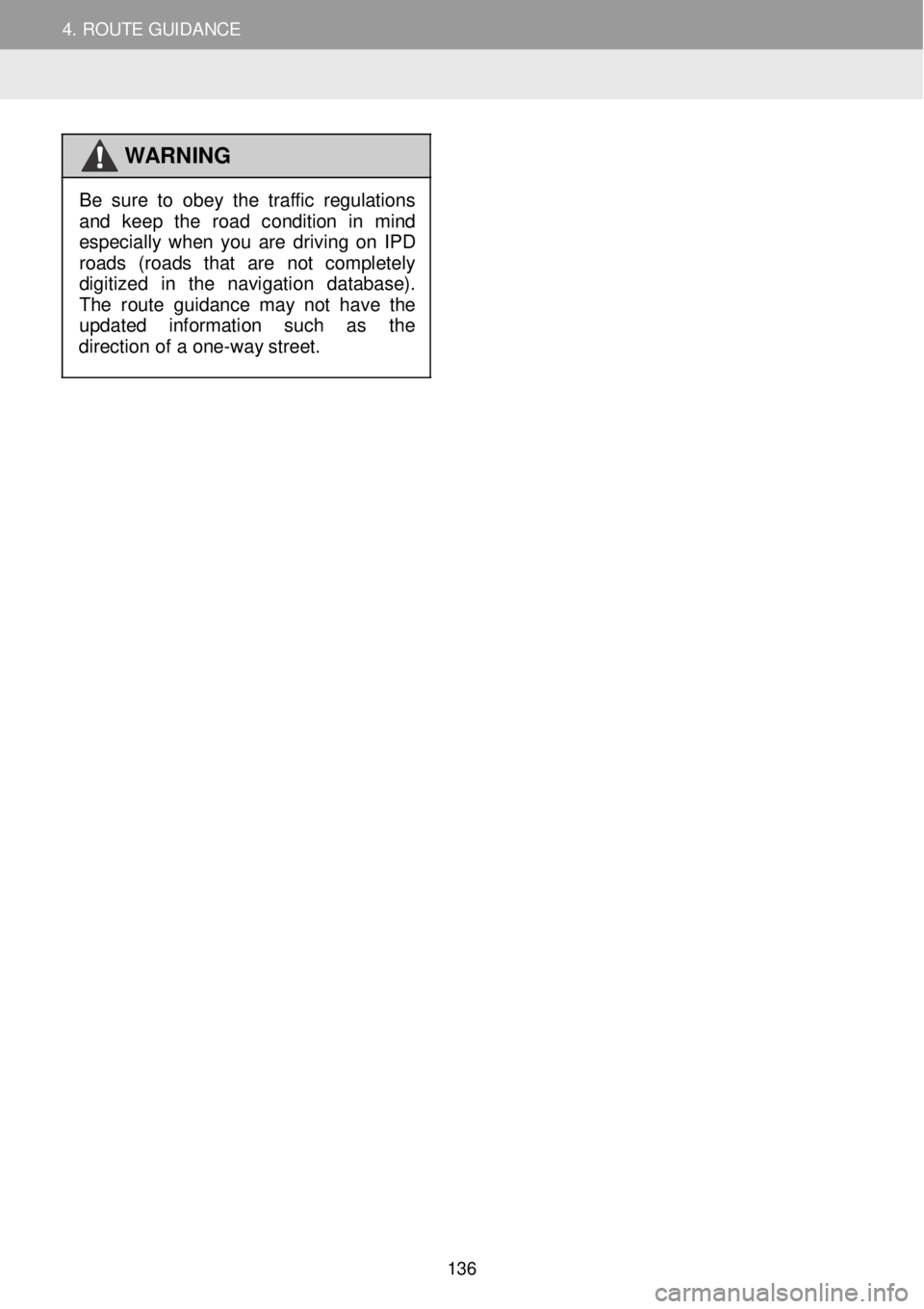
4. ROUTE GUIDANCE
WAR NING
B
e sur e to obe y th e tr aff ic regul atio ns
an d ke ep th e ro a d con dit io n in mind
espe cially wh en y o u ar e dr ivi ng o n IP D
roads (roads tha t ar e no t comp le tel y
d ig iti zed in the navigation dat abas e).
Th e route gu idanc e ma y n ot hav e th e
up dat ed in form atio n such as th e
d irec tio n o f a on e-wa y s tree t.
136
Page 137 of 164
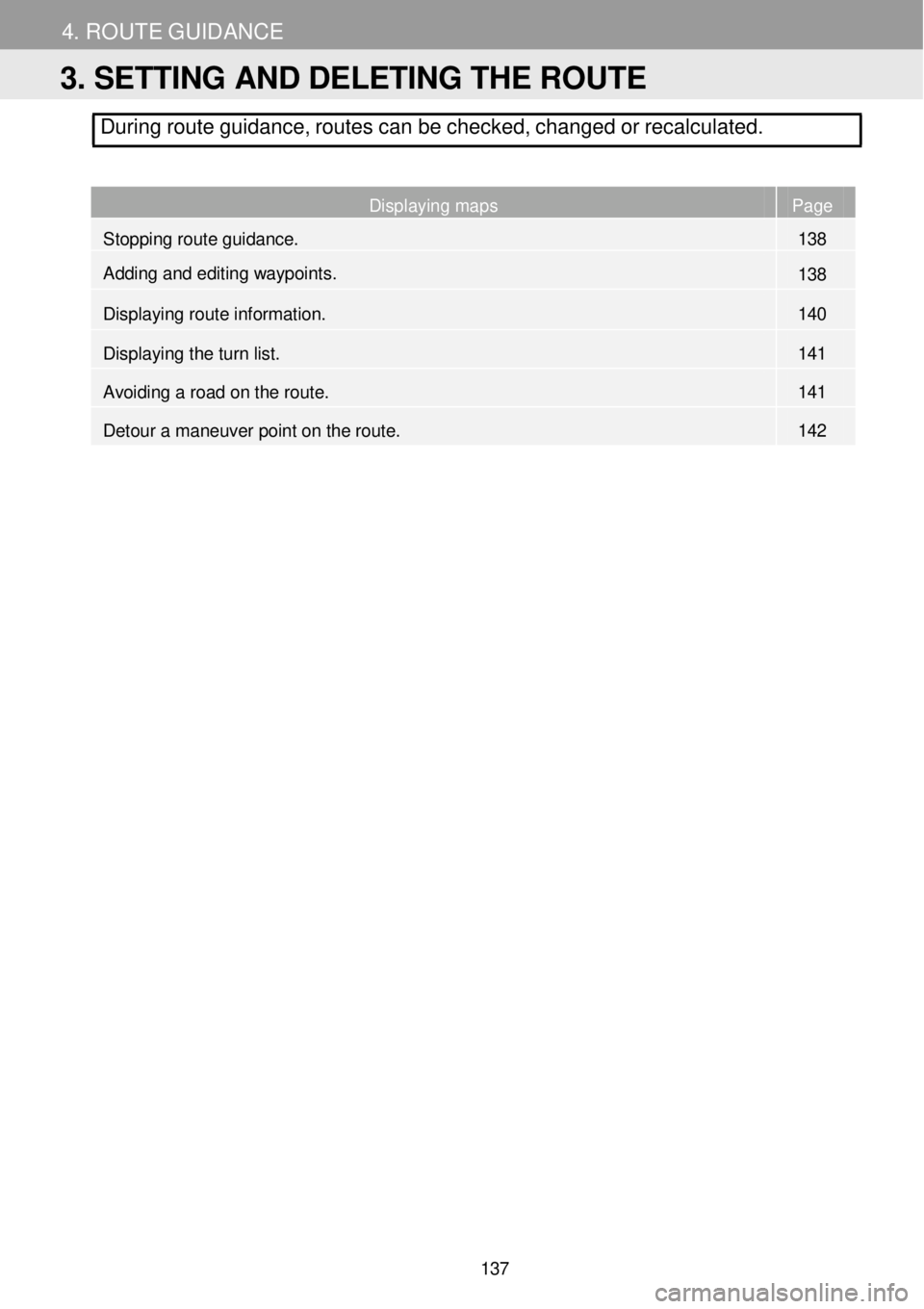
4. ROUTE GUID ANCE
During route guidance, routes can be checked, changed or recalcul ated.
Displaying maps Page
Stopping route guidance. 138
Adding and editing waypoint
s. 138
Displaying route information. 140
Displaying the turn list. 141
Avoiding a road on the route. 141
Detour a maneuver point on the route. 142
3. SETTING AND DELETING THE ROUTE
137
Page 138 of 164
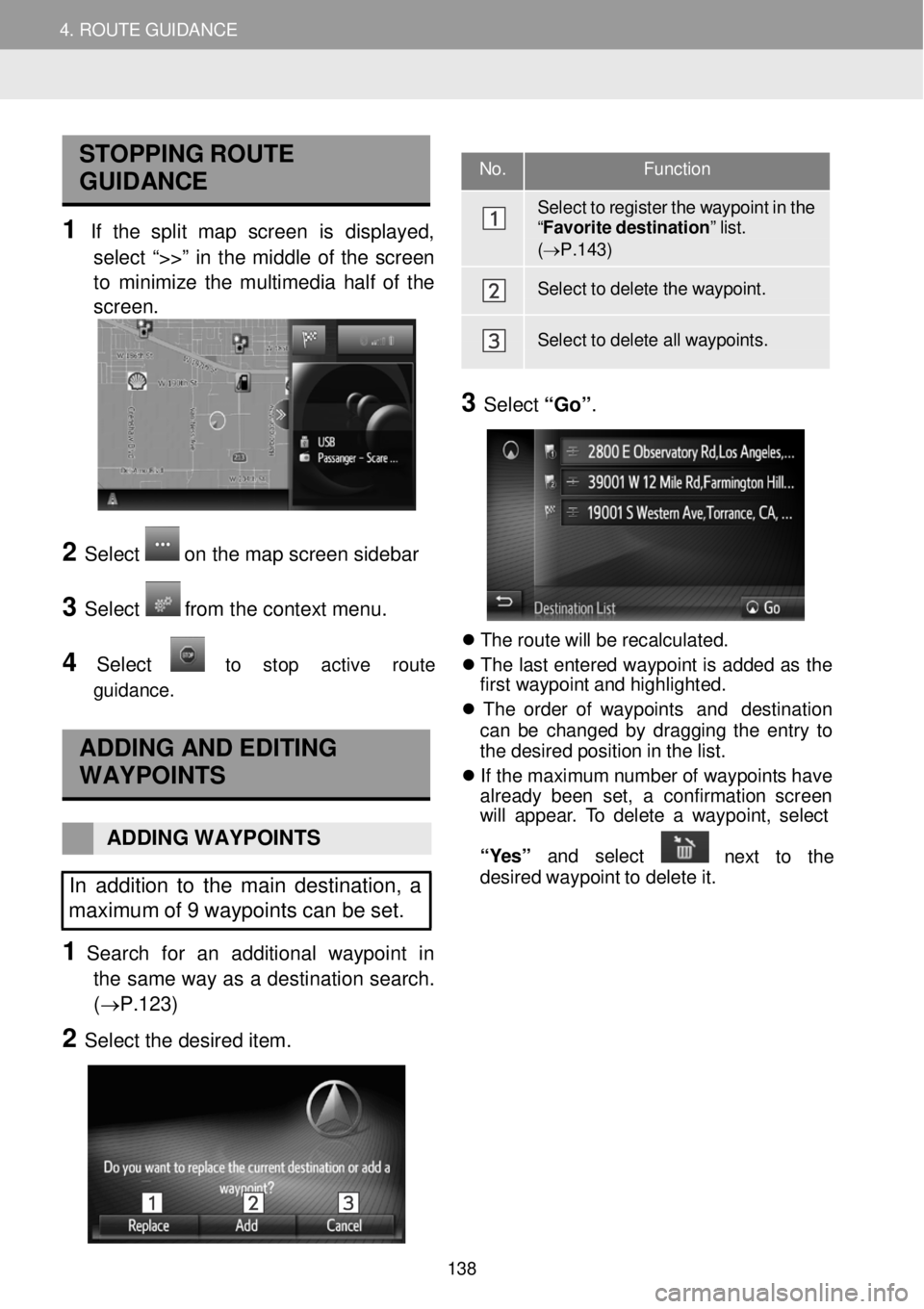
4. ROUTE GUIDANCE 4. ROUTE GUIDANCE
STOPPING ROUTE
GUIDAN CE
1 If the sp lit map scre en is displayed ,
s e lect “>>” in th e midd le of the screen
to m ini mize the multime dia h a lf o f the
scr een.
2 Select on the map screen s ideba r
3 Select from the co nte xt menu.
4 Select to sto p act iv e rou te
g uid ance.
AD DING A ND EDITING
WAYPOINTS
ADDING W AYPOIN TS
In addition to the main desti nati on, a
maximum of 9 waypoints can be set.
1 Search for an additi onal wayp oint in
the same way as a desti na tion s e arch.
(→P.1 23)
2 Select the de sired item.
No.
Function
Sel ect to r egister the waypoint in the “F avo rite destination ” list. (→ P.1 43)
Sel ect to d elete the waypoint.
Select to d elete all waypoints.
3 Select “Go”.
Th e rou te w ill b e recal cula ted.
Th e las t e nt ere d way poi nt is a dde d a s the
f irs t w aypo in t a nd hi ghl igh ted.
Th e orde r of way poi nt s an d des tin ation
c a n b e c h ang ed by drag ging th e en tr y to
t h e d esire d p osi tio n in th e lis t.
If th e m axim um n umber o f w aypoi nts have
a lrea dy b ee n se t, a con firm atio n screen
w ill a ppea r. T o del ete a w aypo in t, se lect
“ Y es” and selec t
nex t to th e
d es ir e d wa ypo in t to de let e it .
138
Page 139 of 164
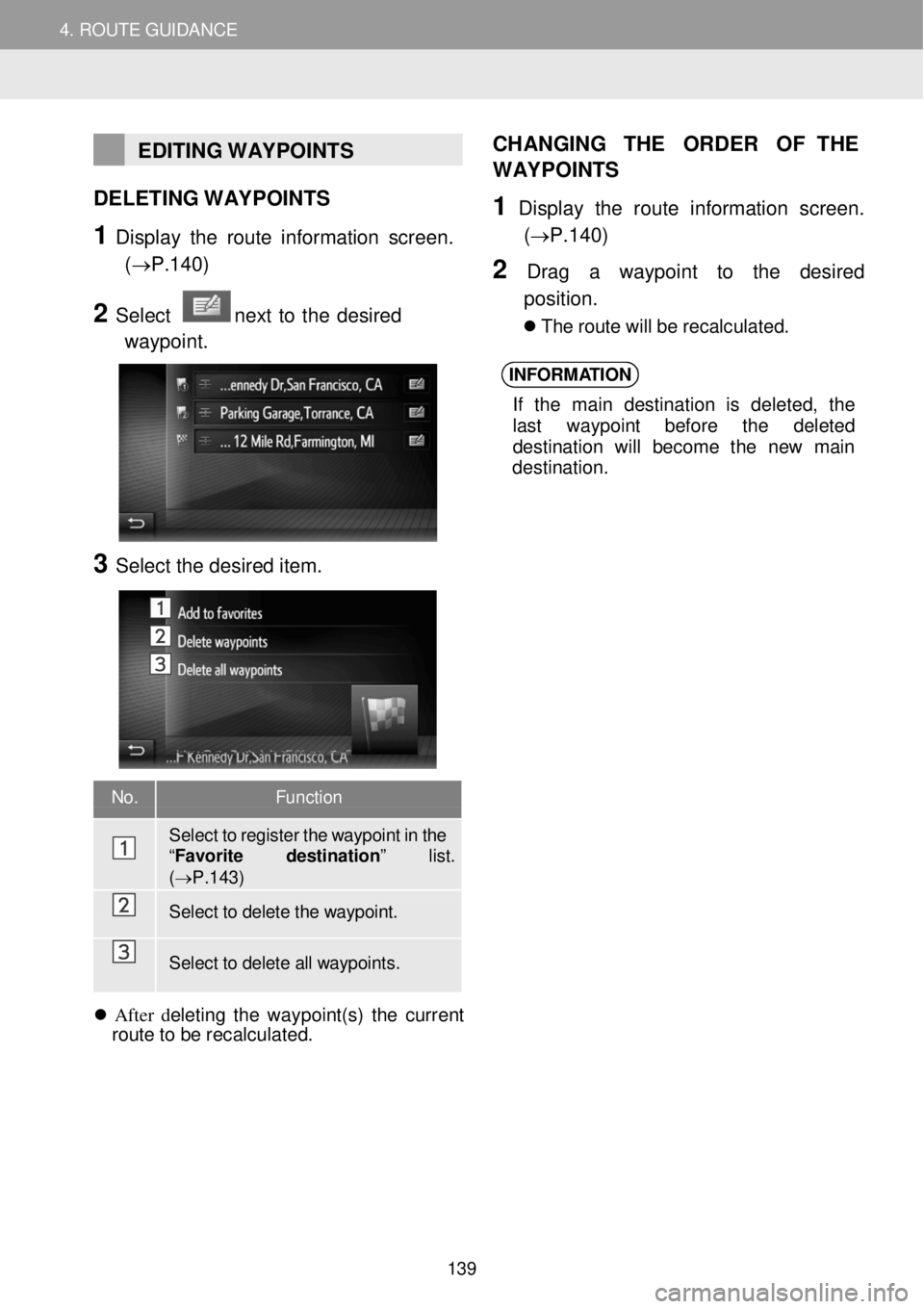
4. ROUTE GUIDANCE 4. ROUTE GUIDANCE
EDITING WAYPOINTS
DELETING W AYPOINTS
1 Display the ro ute in fo rm ation screen.
(→P.1 40)
2 Select next to the desir ed
waypoi nt.
3 Select the desired item.
CH
ANGING THE ORDER OF THE
WAYP OINTS
1 Displ ay the route in formati on scre en .
(→P.1 40)
2 Dra g a wayp oint to the desir ed
p osition.
Th e r o ute w ill b e re ca lcul ate d.
INFORM ATION
If th e mai n des tina tio n is de le ted , the
l a st wayp oi nt bef ore the del eted
de stinat io n w ill becom e the new ma in
de stinat ion.
No. Function
Sel ect to r egister the waypoint in the “F avo rite destination ” list. (→P.143)
Select to d elete the waypoint.
Select to d elete all waypoints.
After del etin g t he waypo in t(s ) t he current
r o ute to b e recal cula ted.
139
Page 140 of 164
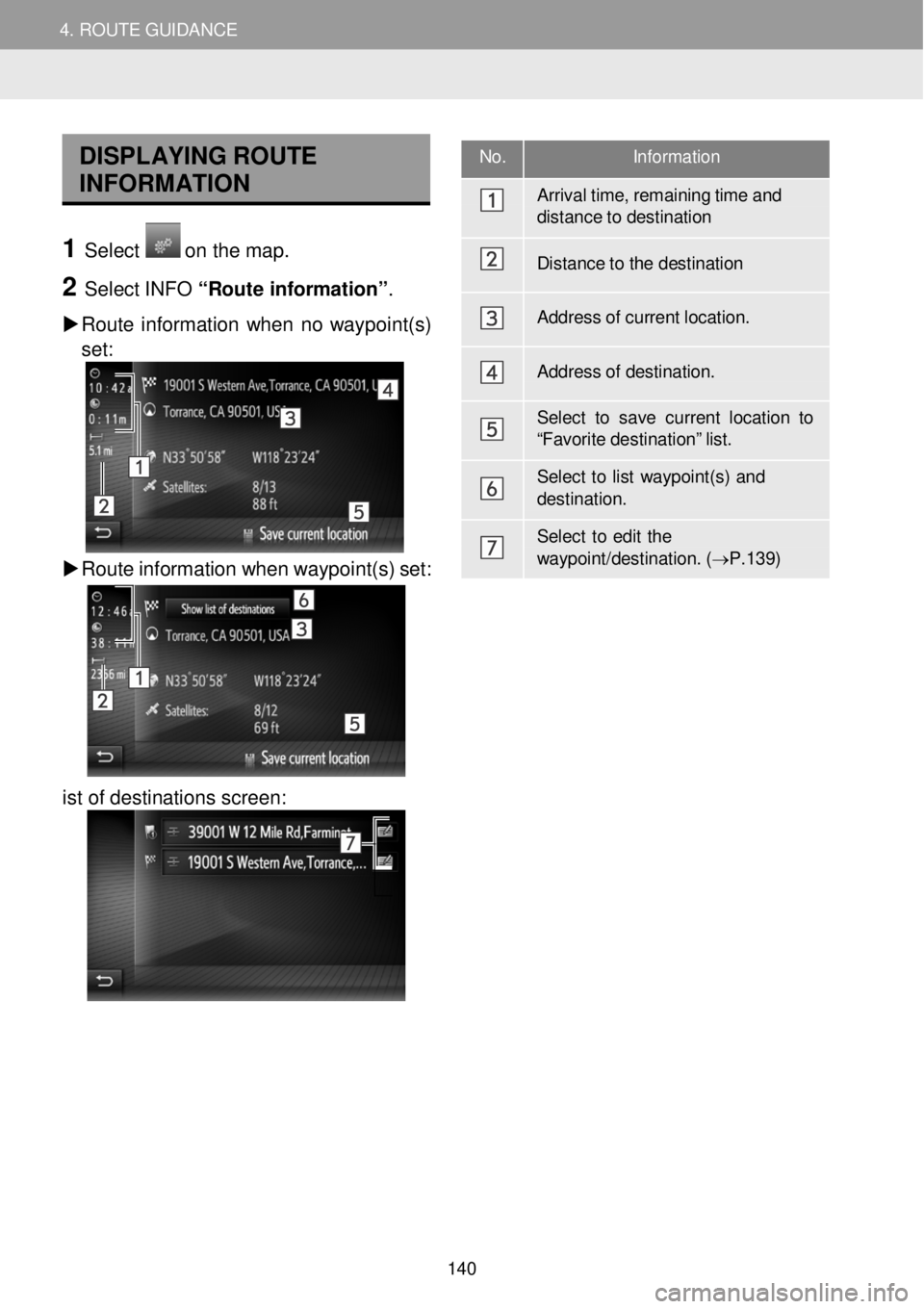
4. ROUTE GUIDANCE 4. ROUTE GUIDANCE
No. Information
Arrival time, remaining time a nd dist ance to destination
Distance to the destination
Address of cu rrent location.
Address of d estination.
Select to save current location to “Favorite destination” list.
Select to list way point (s ) and desti nation.
Select to edit the
way point/ destination. ( → P.139)
DISPLA YING R OUTE
INFORMAT IO N
1 Select on the map.
2 Select INFO “Route information ”. Rou te in form ation when no way point(s)
set:
Ro ute information when waypo int(s) set:
i
st of destinati ons scre en:
140