CITROEN C-ELYSÉE 2016 Owners Manual
Manufacturer: CITROEN, Model Year: 2016, Model line: C-ELYSÉE, Model: CITROEN C-ELYSÉE 2016Pages: 260, PDF Size: 7.11 MB
Page 161 of 260

159
C-elysee_en_Chap09_info-pratiques_ed01-2016
Changing a fuse
The extraction tweezer is fitted to the back of the dashboard fusebox cover.
F
u
nclip the cover by pulling at the top right,
t
hen left,
F
d
isengage the cover completely and turn it
o
ve r,
Access to the tools
F remove the tweezer.
9
Practical information
Page 162 of 260

160
C-elysee_en_Chap09_info-pratiques_ed01-2016
Changing a fuse
GoodFailedCITROËN will not accept responsibility
for
the cost incurred in repairing your
v
ehicle or for rectifying malfunctions
r
esulting from the installation of
a
ccessories not supplied and not
r
ecommended by CITROËN and
n
ot installed in accordance with its
in
structions, in particular when the
combined
consumption of all of the
a
dditional equipment connected
e
xceeds
1
0
mil
liamperes.
Installing electrical
accessories
Your vehicle's electrical system is designed to operate with standard or
o
ptional
e
quipment.
Before
installing other electrical
e
quipment or accessories on your
v
ehicle, contact a CITROËN dealer or a
q
ualified
w
orkshop.
Before
changing
a
fuse:
F
t
he
cause
of
the
failure
must
be
identified
a
nd r
ectified,
F
a
ll
electrical
consumers
must
be
switched
o
f f,
F
t
he
vehicle
must
be
immobilised
with
the
ig
nition
o
ff,
F
i
dentify
the
failed
fuse
using
the
tables
and
l
ayout
drawings
in
the
following
pages.
To
replace
a
fuse,
you
must:
F
u
se
the
special
tweezer
to
extract
the
fuse
f
rom
its
housing
and
check
the
condition
of
it
s
f
ilament.
F
a
lways
replace
the
failed
fuse
with
a
fuse
o
f
the
same
rating
(same
colour);
using
a
different
rating
could
cause
faults
(risk
o
f fire). Tw e e z e r
The
replacement
of
a
fuse
not
shown
in
t
he
tables
below
may
cause
a
serious
m
alfunction
of
your
vehicle.
Contact
a
CITROËN
dealer
or
a
qualified
w
orkshop.
If
the
fuse
fails
again
soon
after
r
eplacement,
have
the
vehicle's
electrical
s
ystem
checked
by
a
CITROËN
dealer
or
a
qualified
workshop.
Practical information
Page 163 of 260
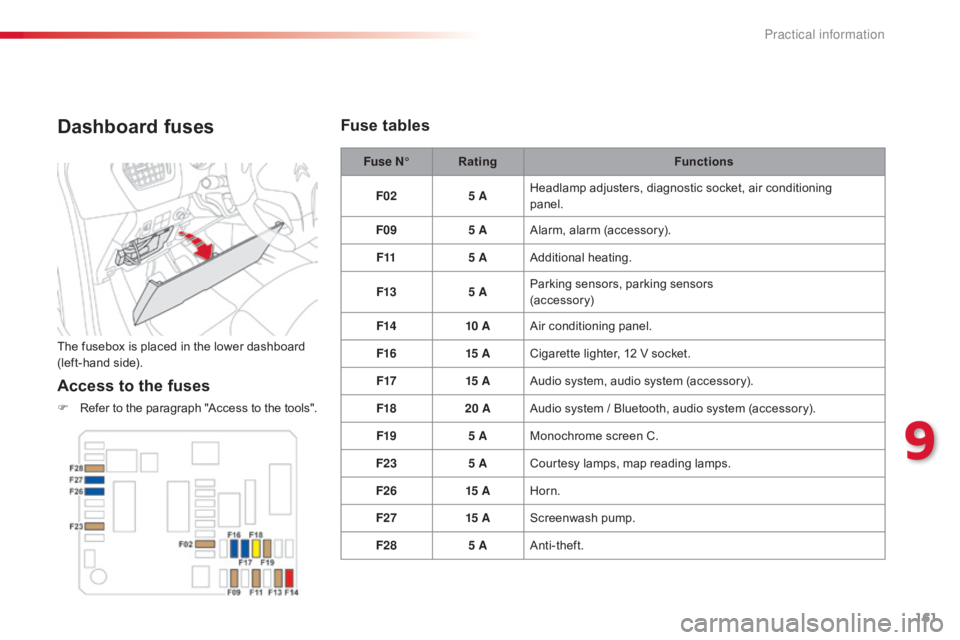
161
C-elysee_en_Chap09_info-pratiques_ed01-2016
Dashboard fuses
The fusebox is placed in the lower dashboard (left-hand side).
Access to the fuses
F Refer to the paragraph "Access to the tools".Fuse N°
Rating Functions
F02 5 AHeadlamp adjusters, diagnostic socket, air conditioning
panel.
F09 5 AAlarm,
alar
m
(
accessory).
F11 5 AAdditional
h
eating.
F13 5 AParking sensors, parking sensors
(accessory)
F14 10 AAir
c
onditioning
pan
el.
F16 15 ACigarette lighter, 12 V socket.
F17 15 AAudio system, audio system (accessory).
F18 20 AAudio
system / Bluetooth, audio system (accessory).
F19 5 AMonochrome
screen C.
F23 5 ACourtesy
lamps, map reading lamps.
F26 15 AHorn.
F27 15 AScreenwash
pu
mp.
F28 5 AAnti-theft.
Fuse tables
9
Practical information
Page 164 of 260

162
C-elysee_en_Chap09_info-pratiques_ed01-2016
Fuse N°Rating Functions
F29 -Not
used.
F30 10 AHeated
door mirrors.
F31 25 AHeated
rear window.
F32 -Not
used.
F33 30 AFront
electric windows.
F34 30 ARear
electric windows.
F35 30 AHeated
front seats.
F36 -Not
used.
F37 20 ATrailer
inter face.
Practical information
Page 165 of 260
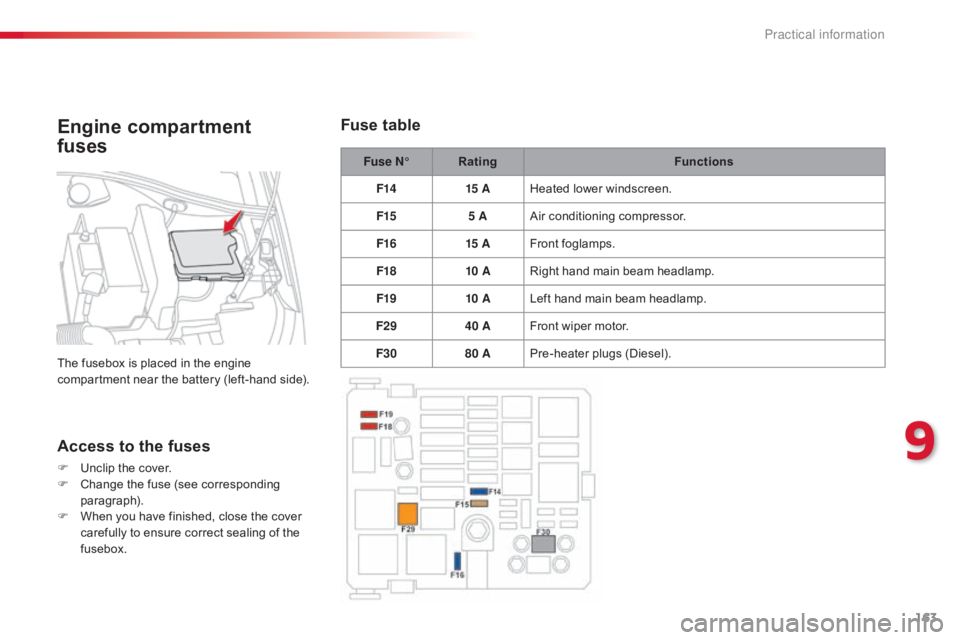
163
C-elysee_en_Chap09_info-pratiques_ed01-2016
Fuse N°Rating Functions
F14 15 AHeated
lower windscreen.
F15 5 AAir
conditioning compressor.
F16 15 AFront
fo
glamps.
F18 10 ARight
hand main beam headlamp.
F19 10 ALeft
hand main beam headlamp.
F29 40 AFront
wiper motor.
F30 80 APre-heater
p
lugs
(
Diesel).
Access to the fuses
F Unclip the cover.
F C hange the fuse (see corresponding
par
agraph).
F
W
hen you have finished, close the cover
c
arefully to ensure correct sealing of the
f
usebox.
Fuse tableEngine compartment
fuses
The fusebox is placed in the engine c
ompartment near the battery (left-hand side).
9
Practical information
Page 166 of 260
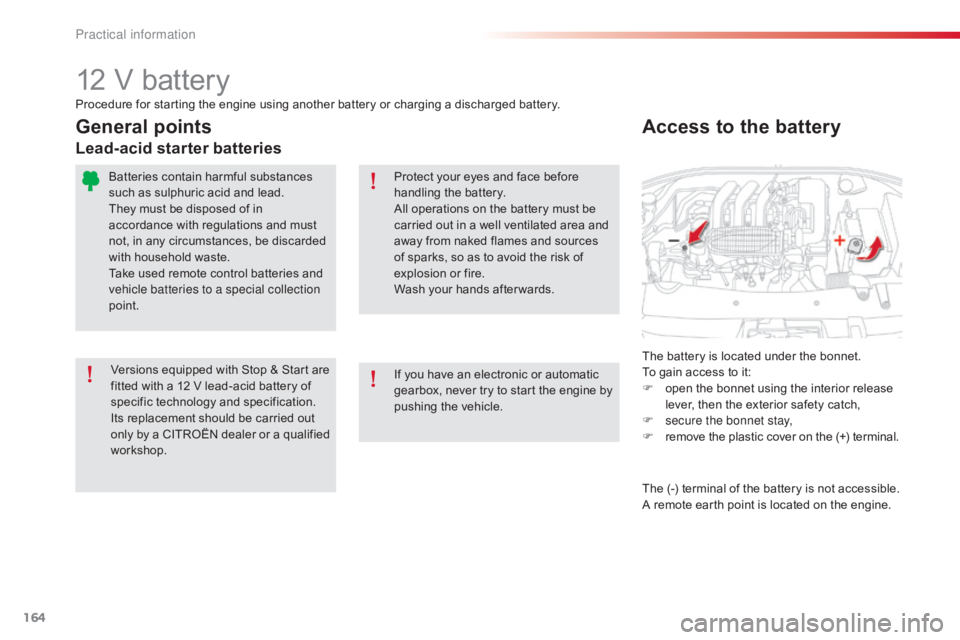
164
C-elysee_en_Chap09_info-pratiques_ed01-2016
12 V battery
Procedure for starting the engine using another battery or charging a discharged battery.T he battery is located under the bonnet.
To
gain access to it:
F
o
pen the bonnet using the interior release
l
ever, then the exterior safety catch,
F
s
ecure the bonnet stay,
F
r
emove the plastic cover on the (+) terminal.
Access to the battery
General points
Lead-acid starter batteries
Protect your eyes and face before h
andling the battery.
All
operations on the battery must be
c
arried out in a well ventilated area and
a
way from naked flames and sources
o
f sparks, so as to avoid the risk of
e
xplosion or fire.
Wash
your hands after wards.
Batteries
contain
harmful
substances
s
uch
as
sulphuric
acid
and
lead.
They
must
be
disposed
of
in
a
ccordance
with
regulations
and
must
n
ot,
in
any
circumstances,
be
discarded
w
ith
household
waste.
Take
used
remote
control
batteries
and
v
ehicle batteries to a special collection
point.
Versions
equipped
with
Stop
&
Start
are
f
itted
with
a
12
V
lead-acid
battery
of
s
pecific
t
echnology
a
nd
s
pecification.
Its
replacement
should
be
carried
out
o
nly
by
a
CITROËN
dealer
or
a
qualified
w
orkshop. If
you have an electronic or automatic
g
earbox, never try to start the engine by
p
ushing the vehicle. The
(-) terminal of the battery is not accessible.
A
remote earth point is located on the engine.
Practical information
Page 167 of 260

165
C-elysee_en_Chap09_info-pratiques_ed01-2016
Starting using another
battery
F Start the engine of the vehicle with the g
ood battery and leave it running for a
f
ew minutes.
F
O
perate the starter on the broken down
v
ehicle and let the engine run.
I
f the engine does not start straight away,
s
witch off the ignition and wait a few
m
oments before trying again.
Never
try
to
start
the
engine
by
c
onnecting
a
battery
charger.
Never
use
a
24
V
or
higher
battery
b
o o s t e r.
First
check
that
the
slave
battery
has
a
n
ominal
voltage
of
12
V
and
a
capacity
a
t
least
equal
to
that
of
the
discharged
b
attery.
The
two
vehicles
must
not
be
in
contact
w
ith
each
other.
Switch
off
the
electrical
consumers
on
b
oth
vehicles
(audio
system,
wipers,
l
ighting,
...
).
Ensure
that
the
jump
lead
cables
do
n
ot
pass
close
to
moving
parts
of
the
e
ngine
(cooling
fan,
belts,
...).
Do
not
disconnect
the
(+)
terminal
when
t
he
engine
is
running.
When
your
vehicle's
battery
is
discharged,
the
e
ngine
can
be
started
using
a
slave
battery
(
external
or
on
another
vehicle)
and
jump
lead
c
ables
or
a
battery
booster.
F
R
aise
the
plastic
cover
on
the
(+)
terminal,
i
f
your
vehicle
has
one.
F
C
onnect
the
red
cable
to
the
positive
t
erminal
(+)
of
the
flat
battery
A (at
the
metal
elbow)
then
to
the
positive
t
erminal (+)
of
the
slave
battery
B or the
b o o s t e r.
F
C
onnect
one
end
of
the
green
or
black
c
able
to
the
negative
terminal
(-)
of
the
s
lave battery B or the booster (or earth
point
on
the
other
vehicle).
F
C
onnect
t
he
o
ther
e
nd
o
f
t
he
g
reen
o
r
b
lack
c
able to the earth point C
on
the
broken
d
own
vehicle. F
W
ait until the engine returns to idle then
d
isconnect the jump lead cables in the
r
everse
o
rder.
F
R
efit the plastic cover to the (+) terminal, if
y
our vehicle has one.
F
A
llow the engine to run for at least
3
0 minutes, by driving or with the vehicle
s
tationary, so that the battery reaches an
adequate
state of charge.
Some
functions, including Stop & Start,
a
re not available if the battery is not
sufficiently
c
harged.
9
Practical information
Page 168 of 260
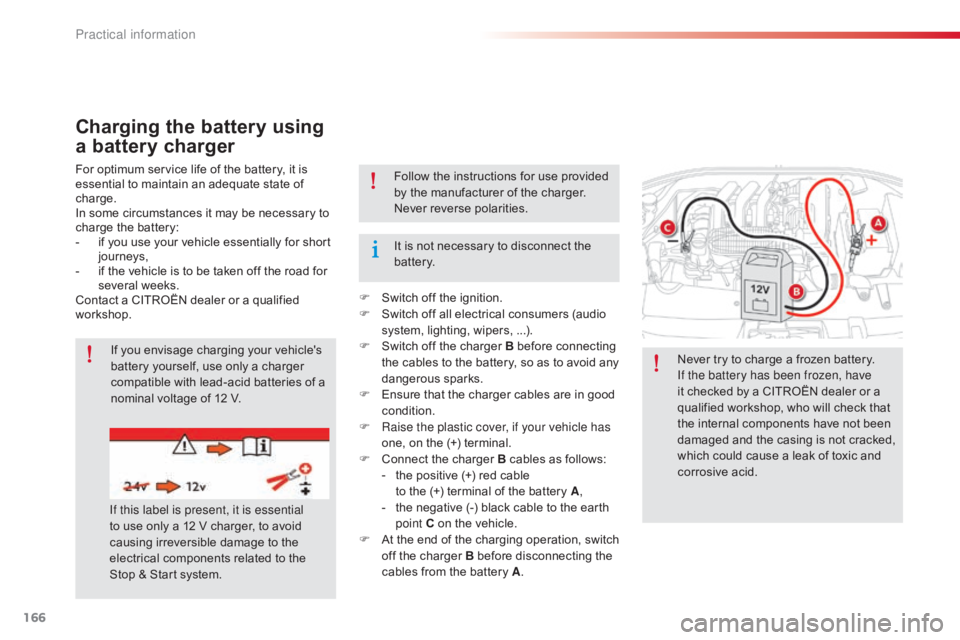
166
C-elysee_en_Chap09_info-pratiques_ed01-2016
Charging the battery using
a battery charger
For optimum service life of the battery, it is essential to maintain an adequate state of
c
harge.
In
some circumstances it may be necessary to
c
harge the battery:
-
i
f you use your vehicle essentially for short
j
ourneys,
-
i
f the vehicle is to be taken off the road for
s
everal weeks.
Contact
a CITROËN dealer or a qualified
w
orkshop. Never
try to charge a frozen battery.
If the battery has been frozen, have
it
checked by a CITROËN dealer or a
q
ualified workshop, who will check that
t
he internal components have not been
d
amaged and the casing is not cracked,
w
hich could cause a leak of toxic and
c
orrosive acid.
If
you envisage charging your vehicle's
b
attery yourself, use only a charger
c
ompatible with lead-acid batteries of a
n
ominal voltage of 12 V.
If this label is present, it is essential
to
use only a 12 V charger, to avoid
c
ausing irreversible damage to the
e
lectrical components related to the
S
top & Start system. Follow
the instructions for use provided
b
y the manufacturer of the charger.
Never
reverse polarities.
It
is not necessary to disconnect the
b
attery.
F
S
witch off the ignition.
F
S
witch off all electrical consumers (audio
s
ystem, lighting, wipers, ...).
F
S
witch off the charger B before connecting
t
he cables to the battery, so as to avoid any
d
angerous
spar
ks.
F
E
nsure that the charger cables are in good
c
ondition.
F
R
aise the plastic cover, if your vehicle has
one,
on the (+) terminal.
F
C
onnect the charger B cables as follows:
-
t
he positive (+) red cable
to
the (+) terminal of the battery A,
-
t
he negative (-) black cable to the earth
p
oint C on the vehicle.
F
A
t the end of the charging operation, switch
o
ff the charger B before disconnecting the
c
ables from the battery A.
Practical information
Page 169 of 260

167
C-elysee_en_Chap09_info-pratiques_ed01-2016
Disconnecting the (+) terminal
F Raise the lever A fully to release the clamp B.
Reconnecting the (+) terminal
F Position the open clamp B of the cable on
the positive post (+) of the battery.
F
P
ress down on the clamp to position it
c
orrectly on the battery post.
F
L
ock the clamp by lowering the lever A.
Do
not force the lever as locking will
n
ot be possible if the clamp is not
p
ositioned correctly; start the procedure
ag
ain.
Disconnecting the battery
In order to maintain an adequate state of charge for starting the engine, it is
r
ecommended that the battery be disconnected
i
f the vehicle is taken out of service for a long
p
eriod.
Wait
2 minutes after switching off the ignition
b
efore disconnecting the battery:
F
c
lose all openings (doors, boot, windows,
r
oof),
F
s
witch off all electrical consumers (audio
s
ystem, wipers, lighting, ...),
F
s
witch off the ignition and wait for
f
our minutes.
Having
exposed the battery, it is only
n
ecessary to disconnect the (+) terminal.
Following reconnection of the
battery
After reconnecting the battery, switch on the ignition and wait 1 minute before starting to
a
llow initialisation of the electronic systems.
However,
if minor problems persist following
t
his operation, contact a CITROËN dealer or a
q
ualified
w
orkshop.
Referring
to the corresponding section, you
m
ust yourself reinitialise or reset certain
s
ystems, such as:
-
t
he remote control,
-
t
he date and time,
-
t
he radio preset stations.
Quick release terminal
The Stop & Start system may not be operational during the trip following the
f
irst engine start.
In
this case, the system will only be
a
vailable again after a continuous
p
eriod of immobilisation of the vehicle,
a
period which depends on the ambient
t
emperature and the state of charge of
t
he battery (up to about 8 hours).
9
Practical information
Page 170 of 260
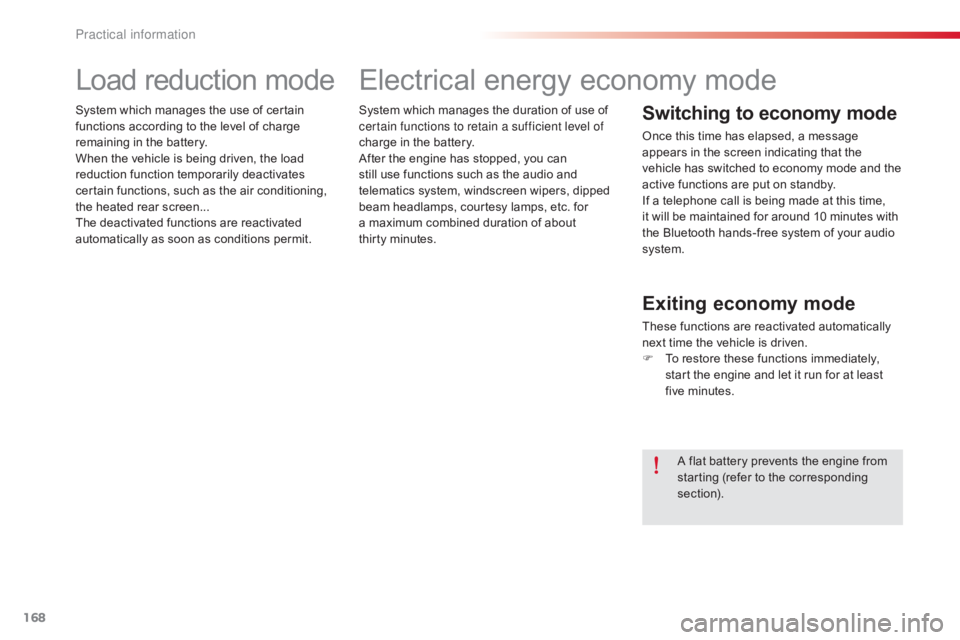
168
C-elysee_en_Chap09_info-pratiques_ed01-2016
System which manages the duration of use of certain functions to retain a sufficient level of
charge
in the battery.
After
the engine has stopped, you can
s
till use functions such as the audio and
t
elematics system, windscreen wipers, dipped
b
eam headlamps, courtesy lamps, etc. for
a
maximum combined duration of about
t
hirty
m
inutes.
Electrical energy economy mode
Switching to economy mode
Once this time has elapsed, a message appears in the screen indicating that the
v
ehicle has switched to economy mode and the
a
ctive functions are put on standby.
If
a telephone call is being made at this time,
it
will be maintained for around 10 minutes with
t
he Bluetooth hands-free system of your audio
s
ystem.
Exiting economy mode
These functions are reactivated automatically n ext time the vehicle is driven.
F
T
o restore these functions immediately,
s
tart the engine and let it run for at least
f
ive
m
inutes.
A
flat battery prevents the engine from
s
tarting (refer to the corresponding
s
ection).
Load reduction mode
System which manages the use of certain functions according to the level of charge
r
emaining in the battery.
When
the vehicle is being driven, the load
r
eduction function temporarily deactivates
c
ertain functions, such as the air conditioning,
t
he heated rear screen...
The
deactivated functions are reactivated
a
utomatically as soon as conditions permit.
Practical information