HONDA INTEGRA 1998 4.G Workshop Manual
Manufacturer: HONDA, Model Year: 1998, Model line: INTEGRA, Model: HONDA INTEGRA 1998 4.GPages: 1681, PDF Size: 54.22 MB
Page 951 of 1681
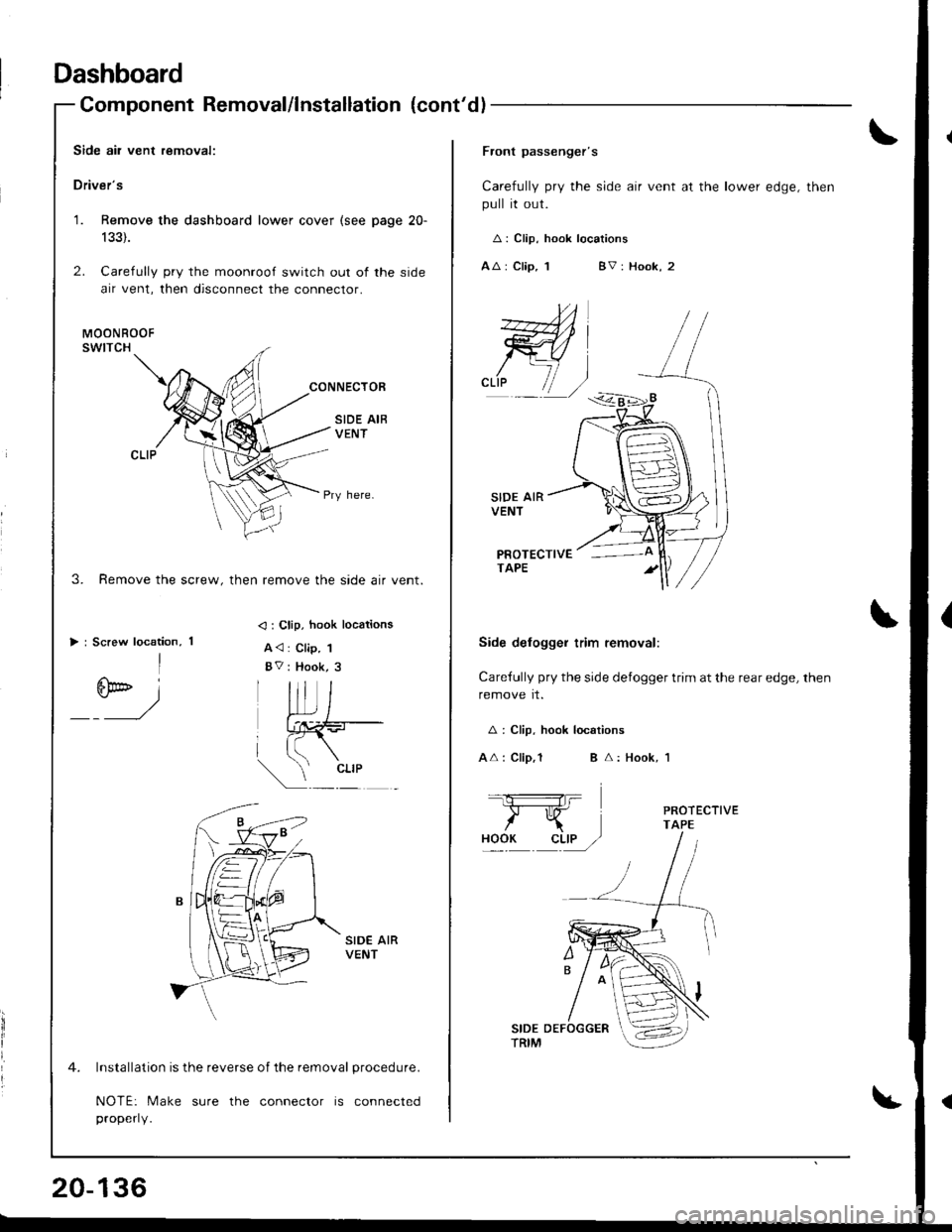
Dashboard
Component Removal/lnstallation (cont'dl
Side air vent removal:
Driver's
1. Remove the dashboard lower cover (see page 20-
133).
2. Carefully pry the moonroof switch out of the side
air vent, then disconnect the conneclor.
Pry here.
3. Remove the screw, then remove the side air vent.
> : Screw locstion,
I
6F- i
------r/
< : Clip, hook locations
A<: Clip, 1
BV : Hook, 3
Installation is the reverse of the removal procedure.
NOTE: Make sure the connector is connected
properly.
20-136
Flont passenger's
Carefully pry the side air vent at the lower edge, then
pull it out.
A: Clip. hook locations
AA : Clip, 1BV: Hook, 2
SIDE AIRVENT
PROTECTIVETAPE
Side delogger trim removal:
Carefully pry the side defogger trim at the rear edge, then
remove it.
A : Clip, hook locations
AA: Clip,lB A: Hook, 1
_1_iF
/KHOOK cLtP /
Page 952 of 1681
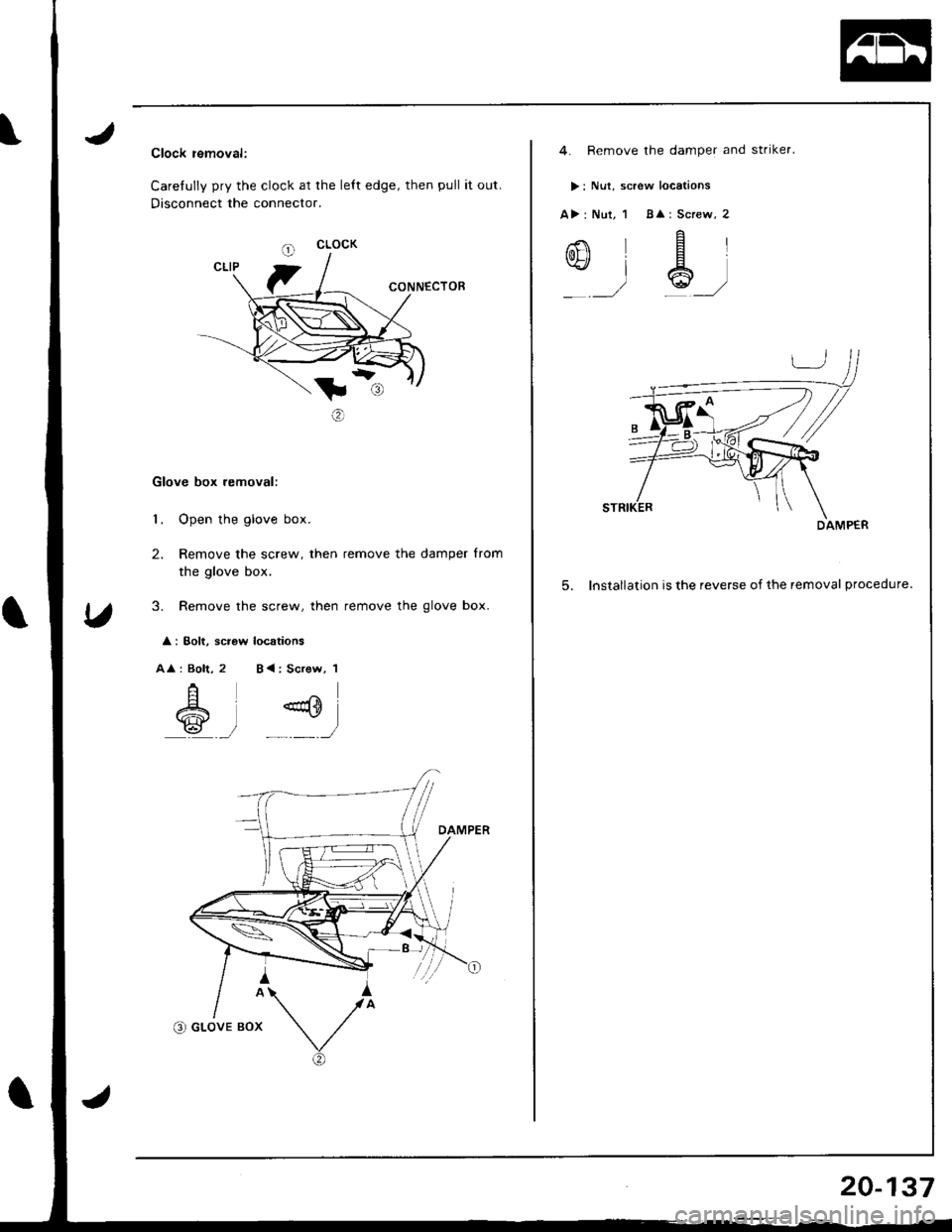
Clock removal:
Carefully pry the clock at the lett edge, then pull it out.
Disconnect the connecto..
CONNECTOE
t:
o
Glove box removal:
1. Open the glove box.
2. Remove the screw, then remove the damper from
the glove box.
3. Remove the screw, then remove the glove box.
: Bolt, scrow
Al : Bolt, 2
A
ql
locations
B<: Scr€w, 1
il
4. Remove the damper and striker.
>: Nut, screw locations
A>: Nul, 1 B : Screw, 2
9;
E
e_)
5. Installation is the reverse of the removal procedure.
20-137
Page 953 of 1681
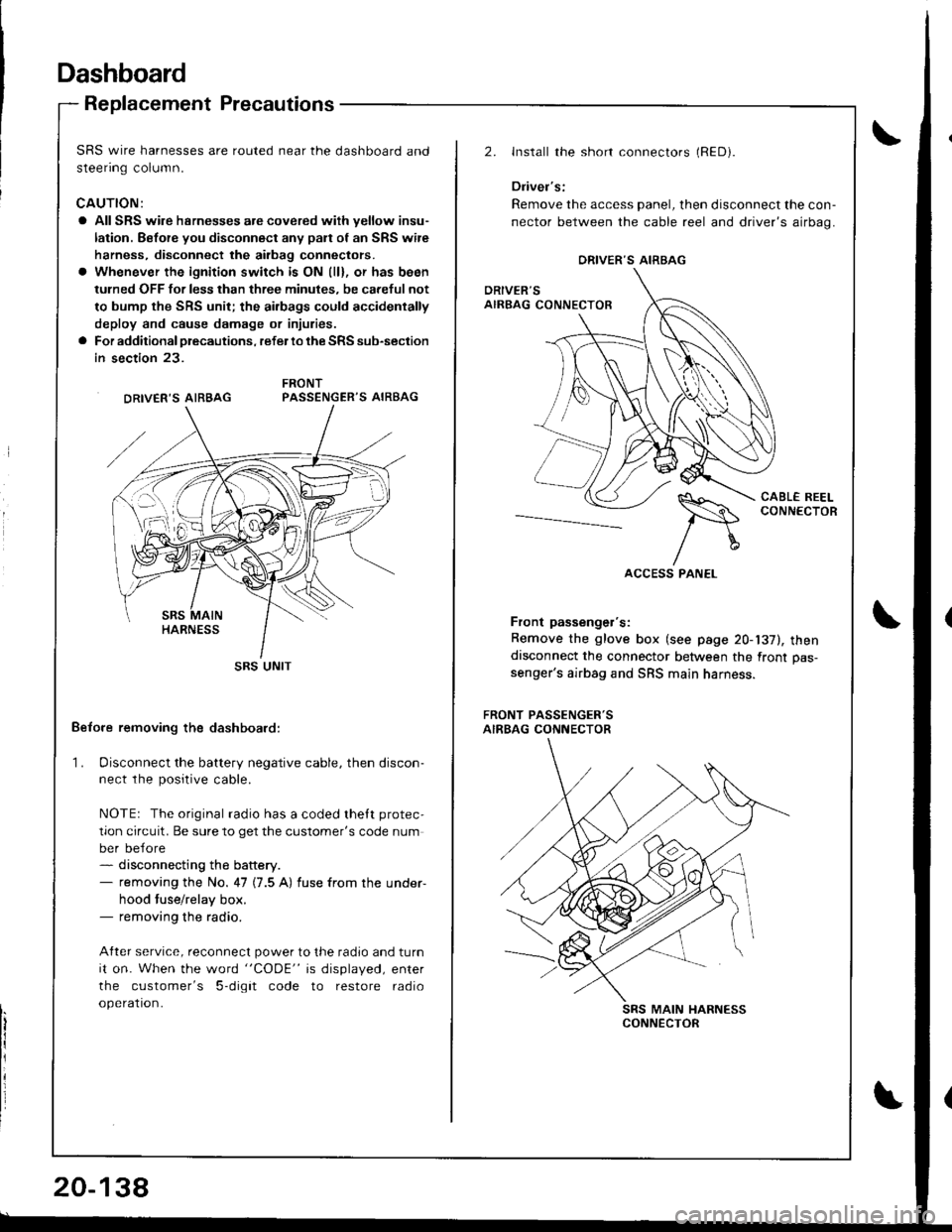
Dashboard
Replacement Precautions
SRS wire harnesses are routed near the dashboard and
steenng column.
CAUTION:
a All SRS wire hsrnesses are covered wiih yellow insu-
lation. Before you disconnect any pan of an SRS wire
harness, disconnect the airbag conneclors.
a Whenever the ignition switch is ON (ll), or has been
tulned OFF for less than three minules, be careful not
to bump the SRS unit; the ai.bags could accidentally
deploy and cause damage or injuries.
a For additional precautions, refer lo the SRS sub-section
in section 23.
PASSENGER'S AIRBAG
Belore removing the dashboard:
1. Disconnect the battery negative cable, then discon-ne.r rhe n^.iriua.ahla
NOTEr The original radio has a coded thett protec,
tion circuit. Be sure to get the customer's code num
ber before- disconnecting the battery.- removing the No. 47 (7.5 A) fuse from the under-
hood tuse/relay box.- removing the radio.
After service, reconnect power to the radio and turn
it on. When the word "CODE" is displayed, enter
the customer's 5-digit code to restore radio
operation.
DRIVER'S AIRBAG
SRS UNIT
20-138
2.Install the short connectors (RED).
Driver's:
Remove the access panel, then disconnect the con-
nector between the cable reel and driver's airbag.
CABL€ REELCONNECTOR--_--._-_-----
Front passenger's:
Remove the glove box (see page 20-137), thendisconnect the connector between the front pas-
senger's airbag and SRS main harness.
FRONT PASSENGER'SAIRBAG CONNECTOR
SRS MAIN HARNESSCONNECTOR
ORIVER'S AIRBAG
Page 954 of 1681
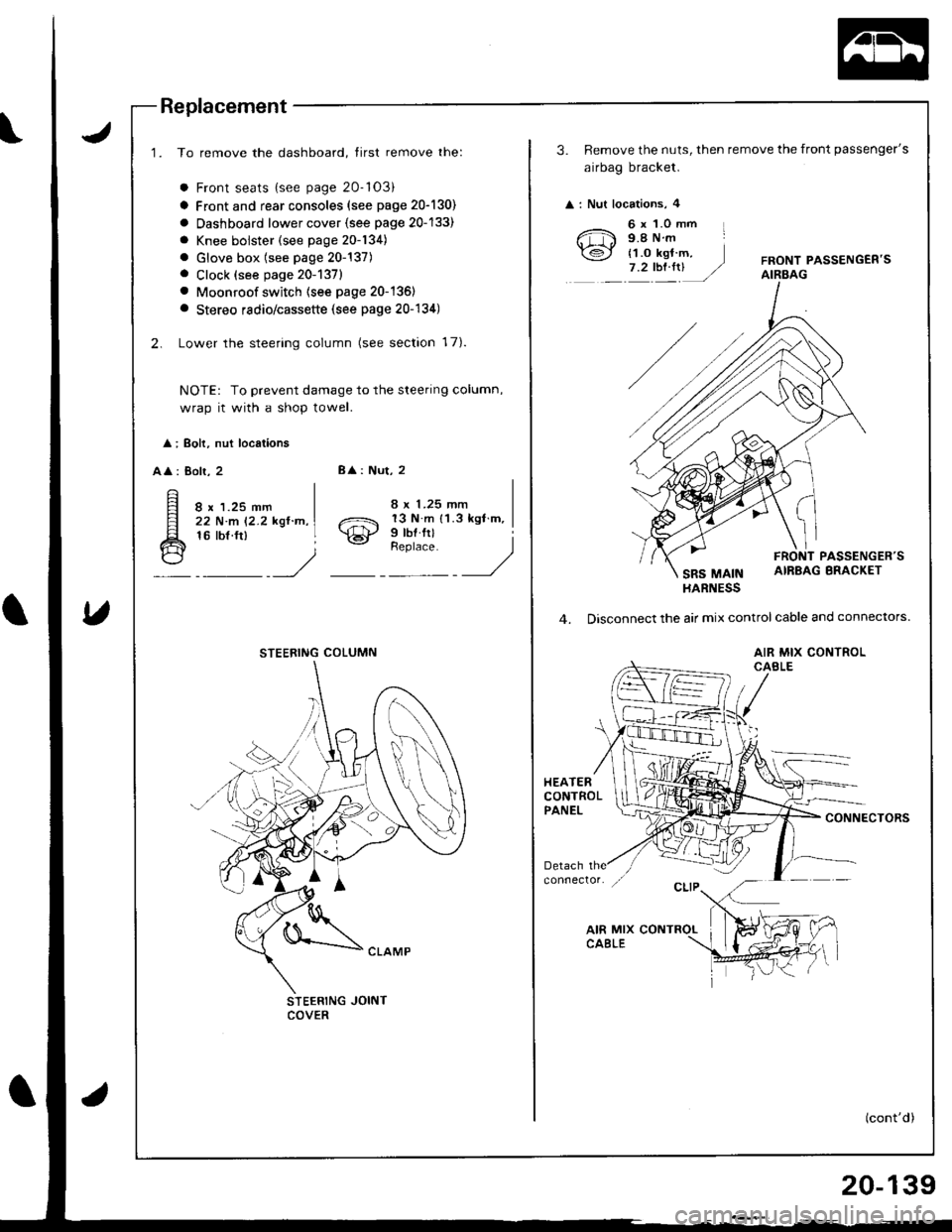
Replacement
1. To remove the dashboard, tirst remove the:
a Front seats {see page 20-'103)
a Front and rear consoles (see page 20-130)
a Oashboard lower cover {see page 20-133)
a Knee bolster (see page 20-134)
. Glove box (see page 20-137). Clock (see page 20-1371
. Moonroof switch (see page 20-136)
a Stereo radio/cassette (see page 20-134)
2. Lower the steering column (see section 17).
NOTE: To prevent damage to the steering column,
wrap it with a shop towel.
l ; Boh, nut locations
AA : Bolr, 28
: Nut, 2
8 x 1.25 mm22 N.m 12.2 kgl.n,16 tbf.ft)o21 13 N m 11.3 kgl m,
\€J' Prbl rll
_Urr'rr,t __)
STEERING JOINTCOVER
STEERING COLUMN
3. Remove the nuts, then remove the front passenger's
airbag bracket.
: Nut locations, 4
6 x 1.0 mm L9.8Nm
{1.o kgt m,7.2tbt.rrUFRONT PASSENGEB'SAIRBAG
PASSENGER'S
SRS MAINAIRBAG BRACKET
HARNESS
4. Disconnect the air mix control cable and connectors.
AIR MIX CONTROLCABLE
HEATERCONTROLPANELCONNECTORS
(cont'd)
20-139
Page 955 of 1681
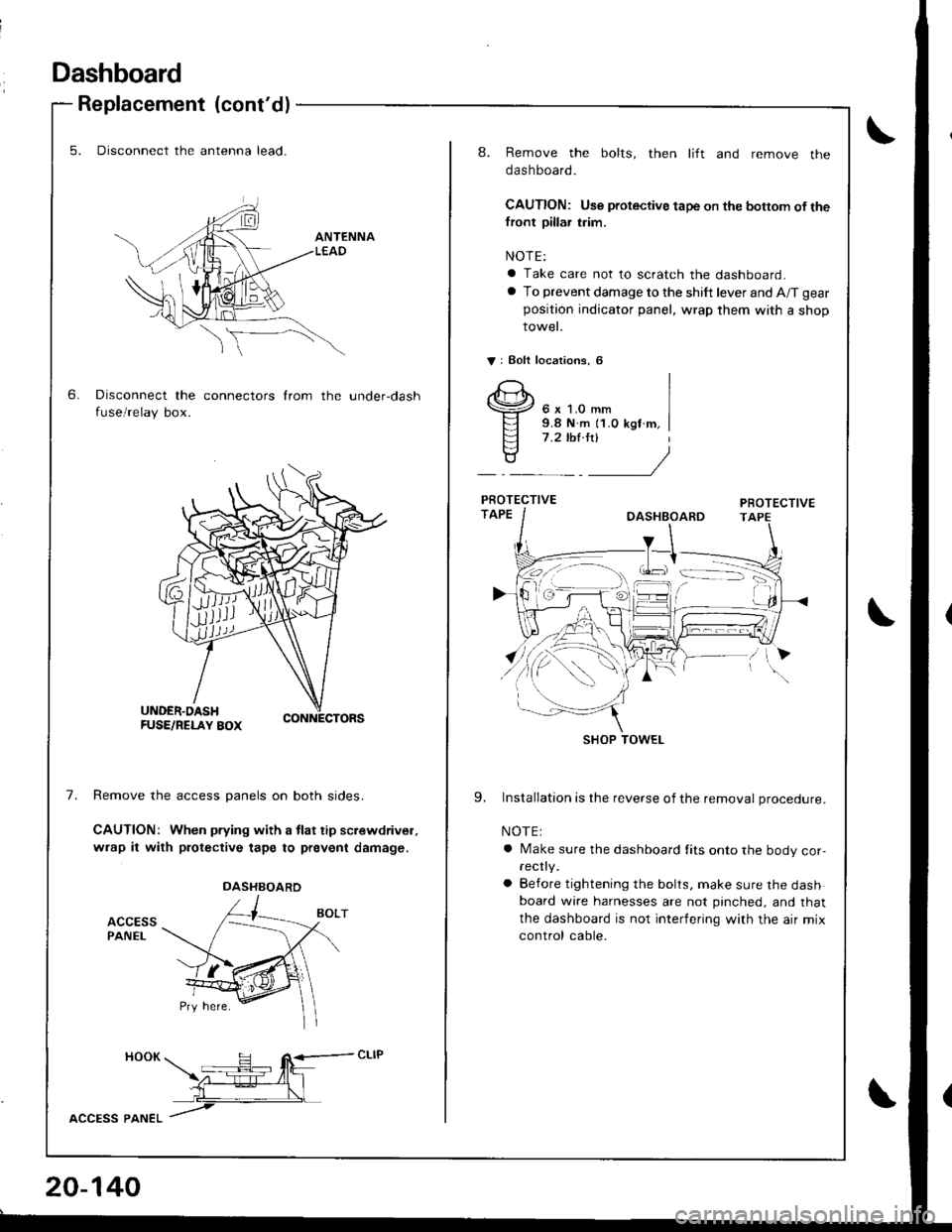
Dashboard
6.
Replacement (cont'dl
5. Disconnect the antenna lead.
Disconnect the connectors from the under-dash
fuse/relay box.
7.Remove the access panels on both sides.
CAUTION: When pfying with a tlat tip screwdrivel,
wrap it with protective tape to prevent damage.
ACCESSPANEL
HOOK H R<-- cLlP -- tfit\z-:E--4l_l
L__\L
lccPss pltlteL /
DASHBOARD
20-140
8. Remove the bolts, then lift and remove the
dashboard.
CAUTION: Use protective tape on the bottom of thefront pillar trim.
NOTE:
a Take care not to scratch the dashboard.
a To prevent damage to the shift lever and A/T gear
position indicator panel, wrap them with a shop
rowet.
V: Eolt localions, 6
6 x 1.0 mm9.8 N.m {1.0 kgf m,7 .2 ,hl.ltl
9. Installation is the reverse of the removal procedure.
NOTE:
a Make sure the dashboard fits onto the body cor,rec y.
a Before tightening the bolts, make sure the dashboard wire harnesses are not pinched, and that
the dashboard is not interfering with the air mix
control cable.
SHOP TOWEL
Page 956 of 1681
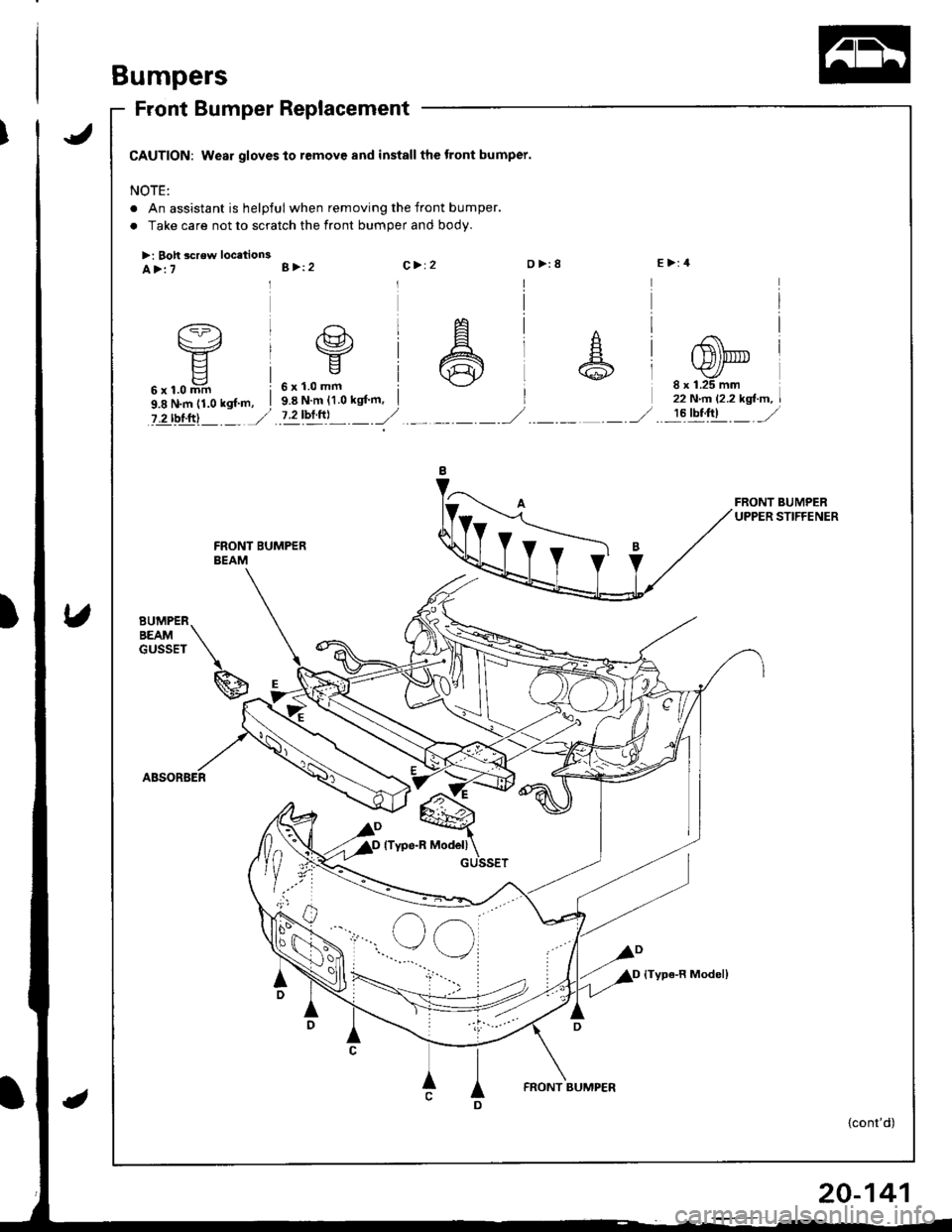
Bumpers
Front Bumper Replacement
CAUTION: Wear gloves to remove and install the tront bumper.
NOTE:
. An assistant is helpful when removing the front bumper.
. Take care not to scratch the front bumper and body.
>: Boh screw locetion3E>:4A>:7B >12C> 12D>:8
6x1.0mm i9.8 N.m (1.0 kgf m, I
?.2 rbl.ftl J
6x1.0mm9.8 N'm {1.0 kgf'm,8 x 1.25 mm22 N.n l'2.2 kgl-m,
7.2bftrl ._.--r,/-�------_,/!6tbt;1t _ _/
BUMPERBEAMGUSSET
\
g
GUSSET
{Type-R Model}
ID
FRONT BUMP€R
{cont'd)
Page 957 of 1681
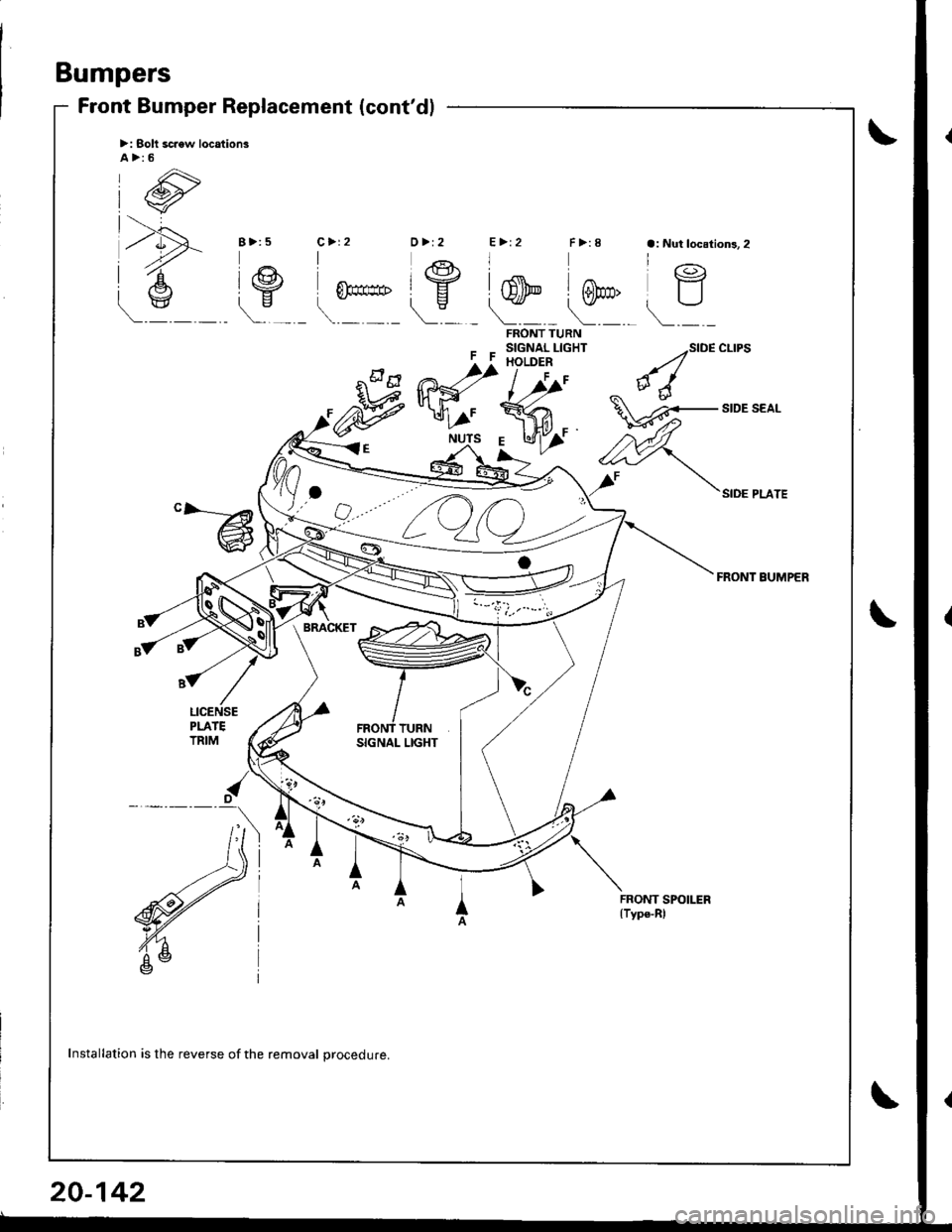
Bumpers
Front Bumper Replacement (cont'dl
>: Solt scaew location3A>:5
FF
FRONT TURNSIGNAL LIGHTHOLDER
l,r/'
SIDE CLIPS
SIDE PLATE
FRONT BUMPER
Mffi
l//'
R<"
,-wf
"-@
SIGNAL LIGHT
FRONT SPOILER{Type-Rl
Installation is the reverse of the removal procedure.
20-142
Page 958 of 1681
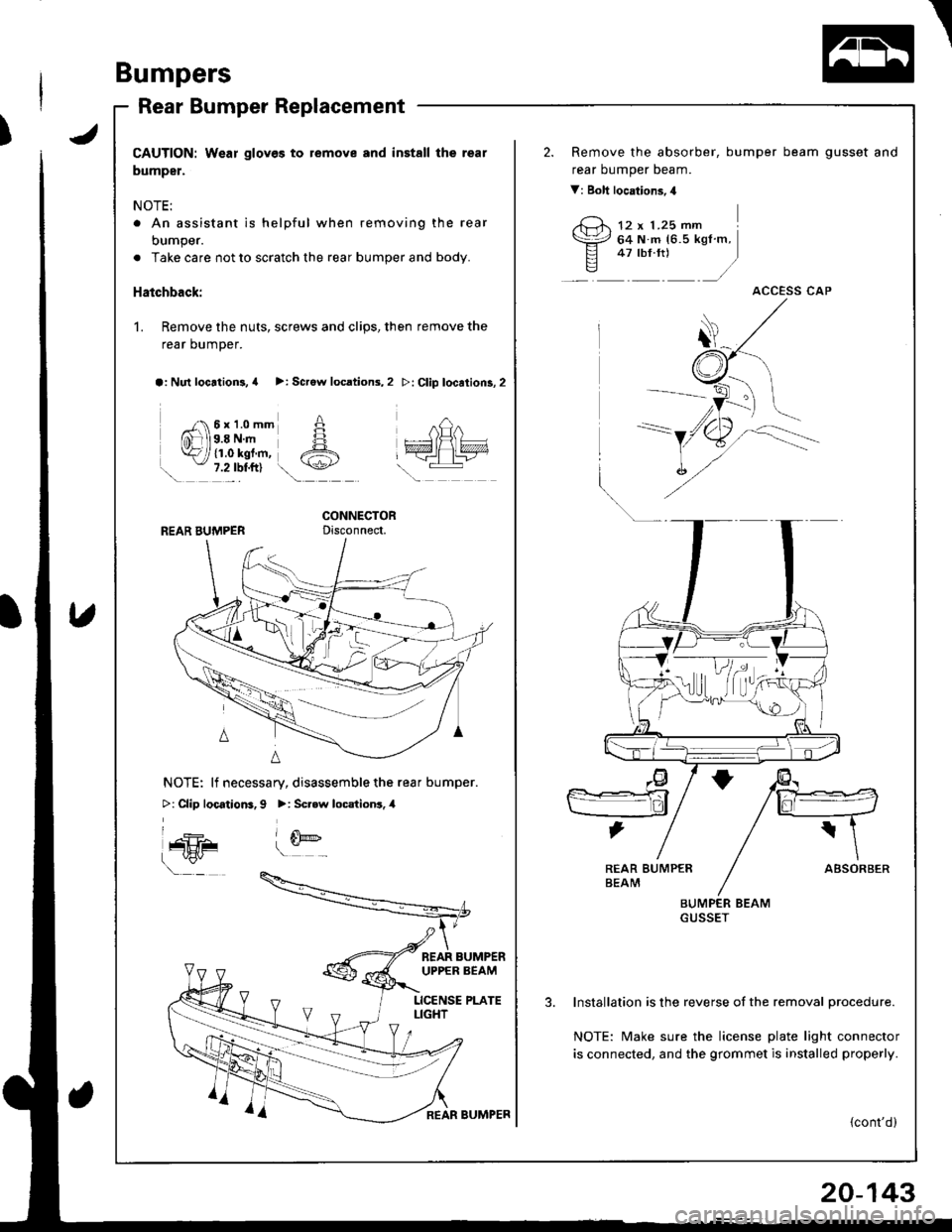
\
Bumpers
Rear Bumper Replacement
JCAUTION: Wear gloves to remove and install the rear
bumper.
NOTE:
. An assistant is helpful when removing the rear
bumper.
. Take care not to scratch the rear bumper and body.
Hatchback:
1. Remove the nuts, screws and clips, then remove the
rear bumper.
a: Nul locrtion3, a >: Scrow locations,2
n 6x1.0mm AffiJls.a N.- H
k i tr.o rgt.-, A. - 7.2 lbl.ftl t\+-z
\.!
>: Clip location3,2
REAR BUMPERCONNECTORDisconnect,
nQn
wl\lvxvn
\-:
NOTE: lf necessary, disassemble the rear bumper.
>: Clip locatiom, 9 >: Scr.w locationr. 4
l_4h- (E('-
\"
t s]@!-
BEAR BUMPERUPPER BEAM
LICENSE PLATELIGHT
REAR BUMPER
Remove the absorber, bumper
rear oumper Deam.
V: Boll locations,4
beam gusset and
12 x 1.25 mm64 N m 16.5 kgf m,47 rbf.rtl .)
ACCESS CAP
ABSOREER
BUMPER BEAMGUSSET
lnstallation is the reverse of the removal Drocedure.
NOTE: Make sure the license plate light connector
is connected, and the grommet is installed properly.
{cont'd)
,@
H
,lI
REAR BUMPER
20-143
Page 959 of 1681
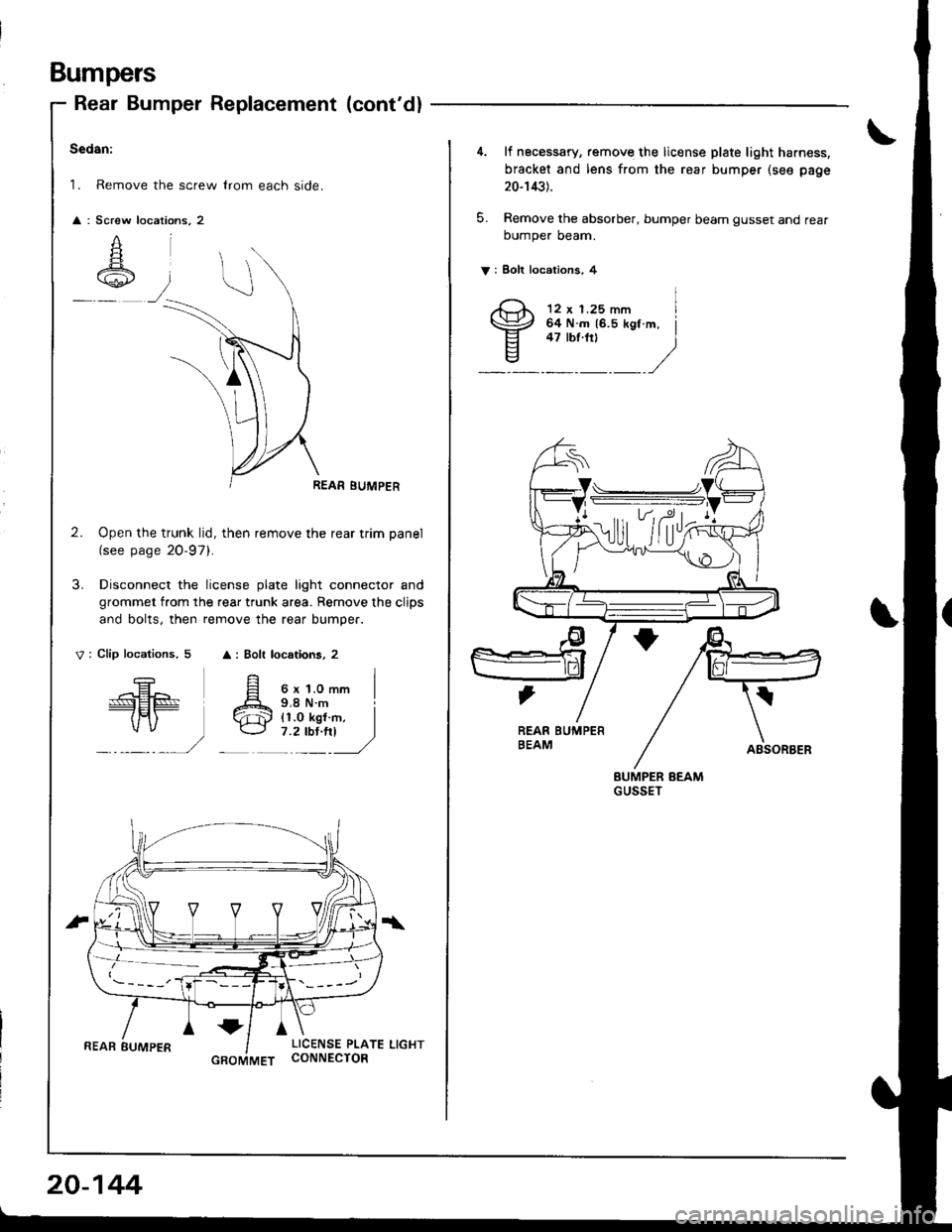
Bumpers
REAR BUMPER
Rear Bumper Replacement (cont'd)
Sedan:
1. Remove the screw lrom each side.
Screw
A
,z::\+,1./
REAR BUMPER
2. Open the trunk lid, then remove the rear trim panel
(see page 20-97).
3. Disconnect the license plate light connector and
grommet from the rear trunk area. Remove the clips
and bolts, then remove the rear bumper.
V: Clip locations, 5 A: Bolt locations, 2
A
/.r-El^ El
=EE Atn) ('r\,
,/
*LICENSE PLATE LIGHTCONNECTOR
20-144
GROMMET
4. lf necessary, remove the license plate light harness,
bracket and lens from the rear bumper (see page
20-1431.
5. Remove the absorber, bumper beam gusset and rearoumper oeam.
V : Eolt locations, 4
12 x 1.25 mm I64 N.m 16.5 kgl.m, j
-::_:_)
fr)
Page 960 of 1681
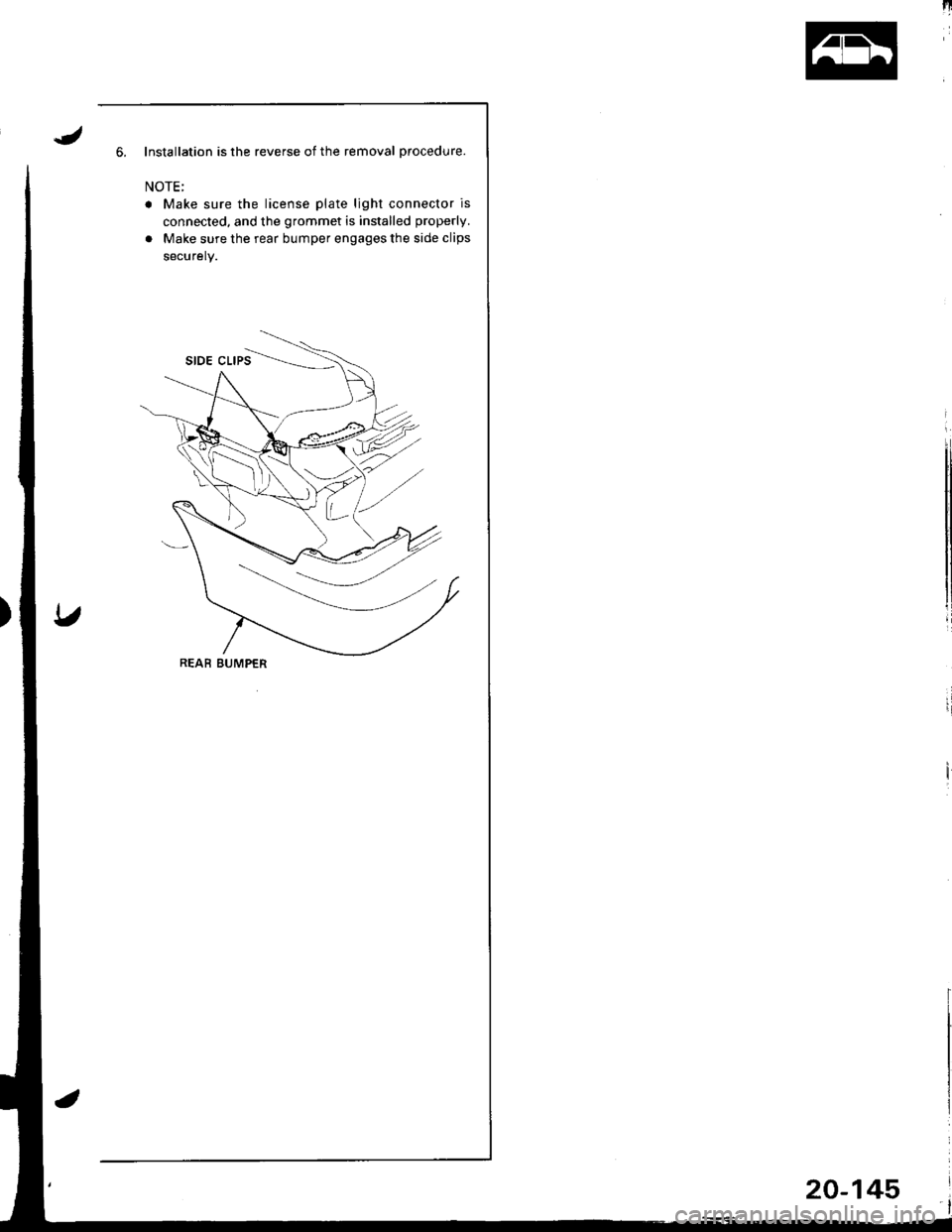
Il
6. Installation is the reverse of the removal procedure.
NOTE;
r Make sure the license plate light connector is
connected, and the grommet is installed properly.
. Make sure the rear bumper engages the side clips
securely.
REAB BUMPER
20-145