MITSUBISHI OUTLANDER SPORT 2014 3.G Owners Manual
Manufacturer: MITSUBISHI, Model Year: 2014, Model line: OUTLANDER SPORT, Model: MITSUBISHI OUTLANDER SPORT 2014 3.GPages: 388, PDF Size: 20.04 MB
Page 261 of 388
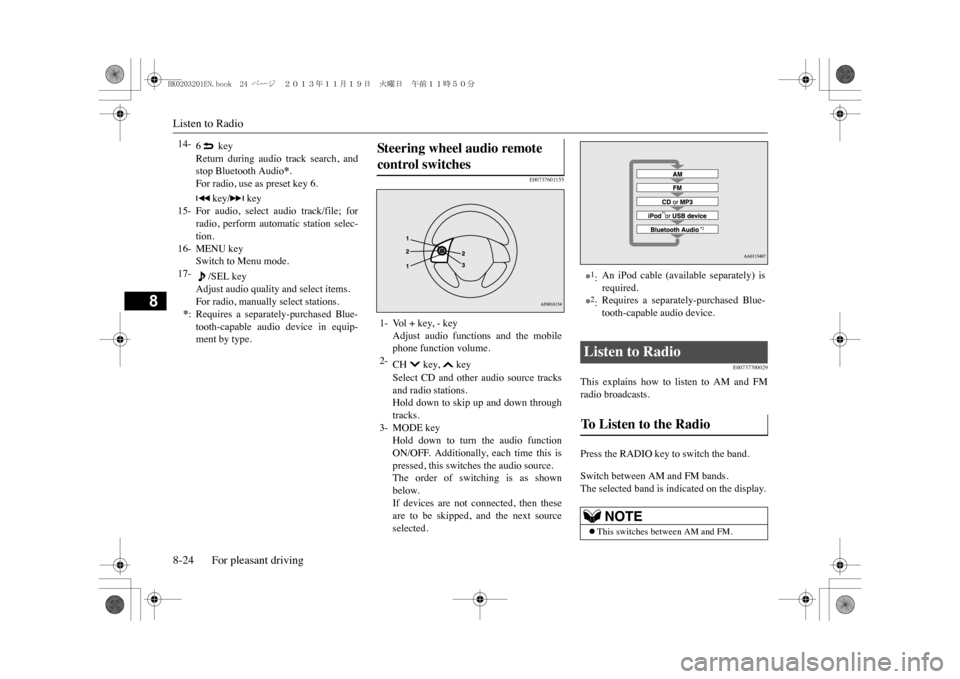
Listen to Radio8-24 For pleasant driving
8
E00737601155
E00737700029
This explains how to listen to AM and FMradio broadcasts.Press the RADIO key to switch the band.Switch between AM and FM bands.The selected band is indicated on the display.
14-
6 keyReturn during audio track search, andstop Bluetooth Audio
*.
For radio, use as preset key 6.
15-
key/ key
For audio, select audio track/file; forradio, perform automatic station selec-tion.
16- MENU key
Switch to Menu mode.
17-
/SEL key
Adjust audio quality and select items.For radio, manually select stations.
*:Requires a separately-purchased Blue-tooth-capable audio device in equip-ment by type.
Ste er in g wheel audio remot e control switches 1- Vol + key, - key
Adjust audio functions and the mobilephone function volume.
2-
CH key, keySelect CD and other audio source tracksand radio stations.Hold down to skip up and down throughtracks.
3- MODE key
Hold down to turn the audio functionON/OFF. Additionally, each time this ispressed, this switches the audio source.The order of switching is as shownbelow.If devices are not connected, then theseare to be skipped, and the next sourceselected.
*1:An iPod cable (available separately) isrequired.
*2:Requires a separately-purchased Blue-tooth-capable audio device.
Listen to Radio To Listen to the Radio
NOTE
�zThis switches between AM and FM.
BK0203201EN.book 24 ページ 2013年11月19日 火曜日 午前11時50分
Page 262 of 388
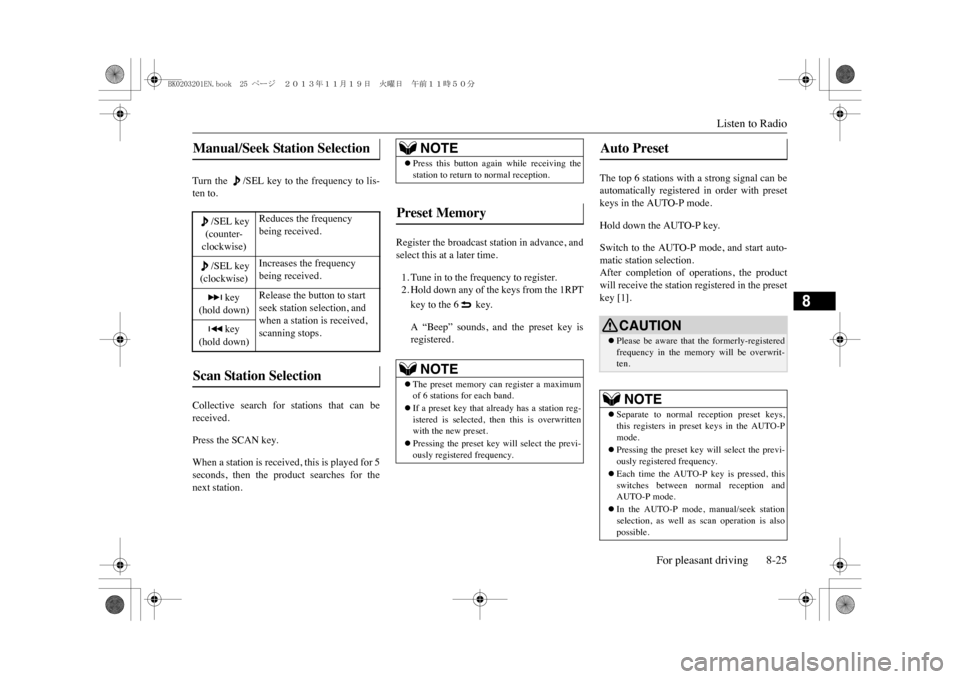
Listen to Radio
For pleasant driving 8-25
8
Turn the /SEL key to the frequency to lis-ten to.Collective search for stations that can bereceived.Press the SCAN key.When a station is received, this is played for 5seconds, then the product searches for thenext station.
Register the broadcast station in advance, andselect this at a later time.1. Tune in to the frequency to register.2. Hold down any of the keys from the 1RPTkey to the 6 key.A “Beep” sounds, and the preset key isregistered.
The top 6 stations with a strong signal can beautomatically registered in order with presetkeys in the AUTO-P mode.Hold down the AUTO-P key.Switch to the AUTO-P mode, and start auto-matic station selection.After completion of operations, the productwill receive the station registered in the presetkey [1].
Manual/Seek Station Selection
/SEL key(counter-clockwise)
Reduces the frequency being received.
/SEL key(clockwise)
Increases the frequency being received.
key
(hold down)
Release the button to start seek station selection, and when a station is received, scanning stops.
key
(hold down)Scan Station Selection
NOTE
�zPress this button again while receiving thestation to return to normal reception.
Preset Memory
NOTE
�zThe preset memory can register a maximumof 6 stations for each band.�zIf a preset key that al
ready has a station reg-
istered is selected, then this is overwrittenwith the new preset.�zPressing the preset key will select the previ-ously registered frequency.
Auto Preset
CAUTION�zPlease be aware that the formerly-registeredfrequency in the memory will be overwrit-ten.NOTE
�zSeparate to normal re
ception preset keys,
this registers in preset keys in the AUTO-Pmode.�zPressing the preset key will select the previ-ously registered frequency.�zEach time the AUTO-P key is pressed, thisswitches between normal reception andAUTO-P mode.�zIn the AUTO-P mode, manual/seek stationselection, as well as scan operation is alsopossible.
BK0203201EN.book 25 ページ 2013年11月19日 火曜日 午前11時50分
Page 263 of 388
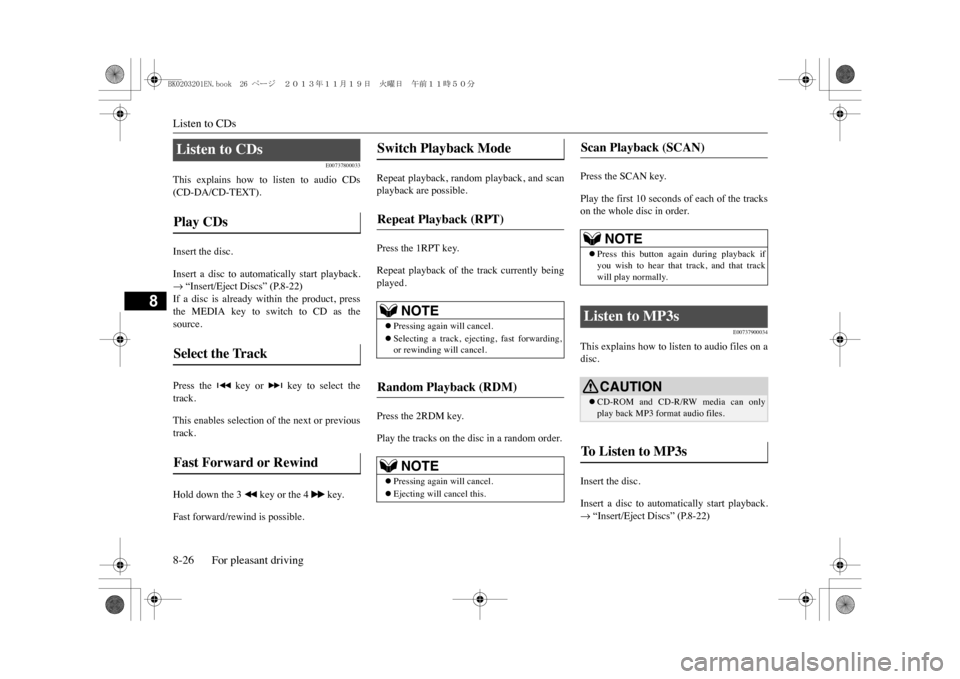
Listen to CDs8-26 For pleasant driving
8
E00737800033
This explains how to listen to audio CDs(CD-DA/CD-TEXT).Insert the disc.Insert a disc to automatically start playback.�m “Insert/Eject Discs” (P.8-22)If a disc is already within the product, pressthe MEDIA key to switch to CD as thesource.Press the key or key to select thetrack.This enables selection of the next or previoustrack.Hold down the 3 key or the 4 key.Fast forward/rewind is possible.
Repeat playback, random playback, and scanplayback are possible.Press the 1RPT key.Repeat playback of the track currently beingplayed.Press the 2RDM key.Play the tracks on the disc in a random order.
Press the SCAN key.Play the first 10 seconds of each of the trackson the whole disc in order.
E00737900034
This explains how to listen to audio files on adisc.Insert the disc.Insert a disc to automatically start playback.�m “Insert/Eject Discs” (P.8-22)
Listen to CDs Play CDs Select the Track Fast Forward or Rewind
Switch Playback Mode Repeat Playback (RPT)
NOTE
�zPressing again will cancel.�zSelecting a track, ejecting, fast forwarding,or rewinding will cancel.
Random Playback (RDM)
NOTE
�zPressing again will cancel.�zEjecting will cancel this.
Scan Playback (SCAN)
NOTE
�zPress this button agai
n during playback if
you wish to hear that track, and that trackwill play normally.
Listen to MP3s
CAUTION�zCD-ROM and CD-R/RW media can onlyplay back MP3 format audio files.
To L i s t e n t o M P 3 s
BK0203201EN.book 26 ページ 2013年11月19日 火曜日 午前11時50分
Page 264 of 388
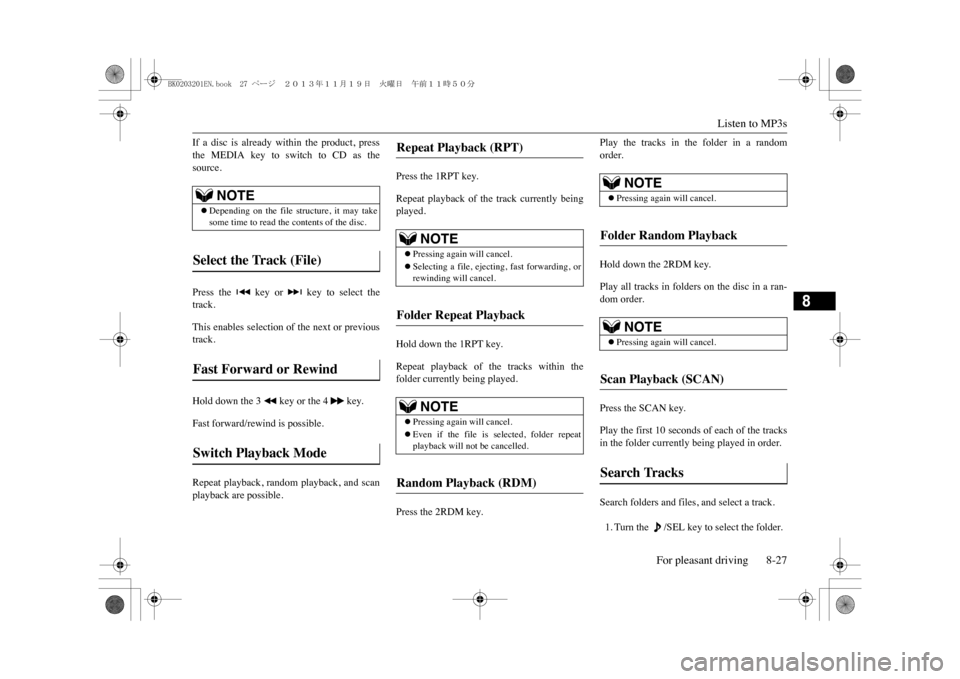
Listen to MP3s
For pleasant driving 8-27
8
If a disc is already within the product, pressthe MEDIA key to switch to CD as thesource.Press the key or key to select thetrack.This enables selection of the next or previoustrack.Hold down the 3 key or the 4 key.Fast forward/rewind is possible.Repeat playback, random playback, and scanplayback are possible.
Press the 1RPT key.Repeat playback of the track currently beingplayed.Hold down the 1RPT key.Repeat playback of the tracks within thefolder currently being played.Press the 2RDM key.
Play the tracks in the folder in a randomorder.Hold down the 2RDM key.Play all tracks in folders on the disc in a ran-dom order.Press the SCAN key.Play the first 10 seconds of each of the tracksin the folder currently being played in order.Search folders and files, and select a track.1. Turn the /SEL key to select the folder.
NOTE
�zDepending on the file structure, it may takesome time to read the contents of the disc.
Select the Track (File) Fast Forward or Rewind Switch Playback Mode
Repeat Playback (RPT)
NOTE
�zPressing again will cancel.�zSelecting a file, ejecti
ng, fast forwarding, or
rewinding will cancel.
Folder Repeat Playback
NOTE
�zPressing again will cancel.�zEven if the file is selected, folder repeatplayback will not be cancelled.
Random Playback (RDM)
NOTE
�zPressing again will cancel.
Folder Random Playback
NOTE
�zPressing again will cancel.
Scan Playback (SCAN) Search Tracks
BK0203201EN.book 27 ページ 2013年11月19日 火曜日 午前11時50分
Page 265 of 388
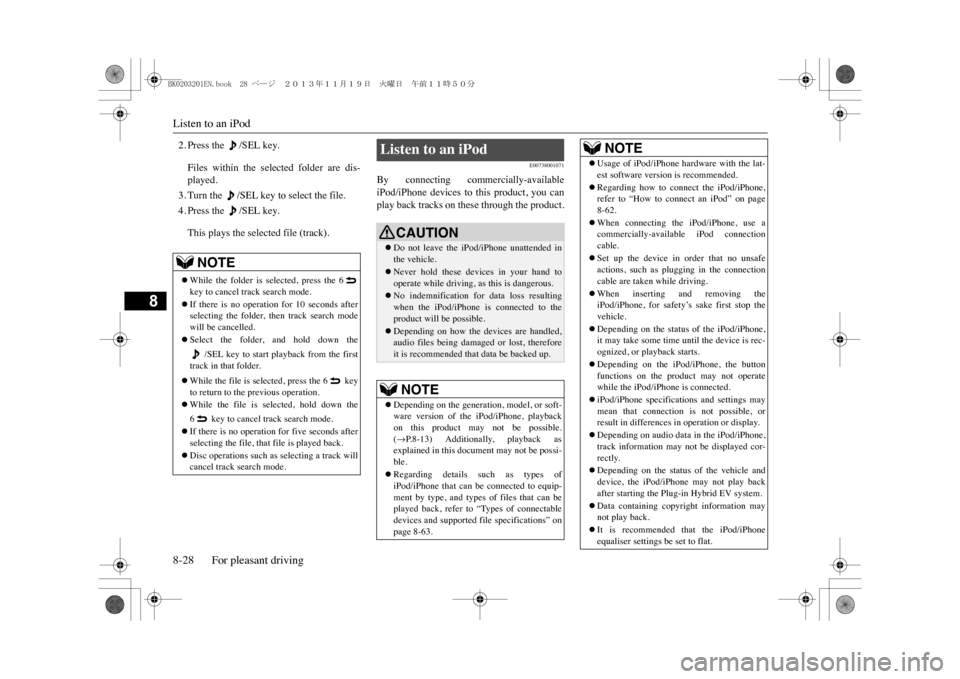
Listen to an iPod8-28 For pleasant driving
8
2. Press the /SEL key.Files within the selected folder are dis-played.3. Turn the /SEL key to select the file.4. Press the /SEL key.This plays the selected file (track).
E00738001071
By connecting commercially-availableiPod/iPhone devices to this product, you canplay back tracks on these through the product.
NOTE
�zWhile the folder is selected, press the 6key to cancel track search mode.�zIf there is no operation for 10 seconds afterselecting the folder, th
en track search mode
will be cancelled.�zSelect the folder, and hold down the
/SEL key to start playback from the first
track in that folder.�zWhile the file is selected, press the 6 keyto return to the previous operation.�zWhile the file is selected, hold down the6 key to cancel track search mode.�zIf there is no operation for five seconds afterselecting the file, that file is played back.�zDisc operations such as selecting a track willcancel track search mode.
Listen to an iPod
CAUTION�zDo not leave the iP
od/iPhone unattended in
the vehicle.�zNever hold these devices in your hand tooperate while driving,
as this is dangerous.
�zNo indemnification for data loss resultingwhen the iPod/iPhone is
connected to the
product will be possible.�zDepending on how the devices are handled,audio files being damaged or lost, thereforeit is recommended that data be backed up.NOTE
�zDepending on the generati
on, model, or soft-
ware version of th
e iPod/iPhone, playback
on this product may not be possible.(�mP. 8 - 1 3 ) A d d i t i o n a l l y, p l a y b a c k a s
explained in this docum
ent may not be possi-
ble.�zRegarding details such as types ofiPod/iPhone that can be connected to equip-ment by type, and types of files that can beplayed back, refer to “Types of connectabledevices and supported f
ile specifications” on
page 8-63.
�zUsage of iPod/iPhone hardware with the lat-est software version is recommended.�zRegarding how to connect the iPod/iPhone,refer to “How to connect an iPod” on page8-62.�zWhen connecting the iPod/iPhone, use acommercially-available iPod connectioncable.�zSet up the device in order that no unsafeactions, such as plugging in the connectioncable are taken while driving.�zWhen inserting and removing theiPod/iPhone, for safety’s sake first stop thevehicle.�zDepending on the status of the iPod/iPhone,it may take some time until the device is rec-ognized, or playback starts.�zDepending on the iPod/iPhone, the buttonfunctions on the product may not operatewhile the iPod/iPhone is connected.�ziPod/iPhone specifications and settings maymean that connection is not possible, orresult in differences in operation or display.�zDepending on audio data in the iPod/iPhone,track information may not be displayed cor-rectly.�zDepending on the status of the vehicle anddevice, the iPod/iPhone may not play backafter starting the Plug-in Hybrid EV system.�zData containing copyri
ght information may
not play back.�zIt is recommended
that the iPod/iPhone
equaliser settings be set to flat.NOTE
BK0203201EN.book 28 ページ 2013年11月19日 火曜日 午前11時50分
Page 266 of 388
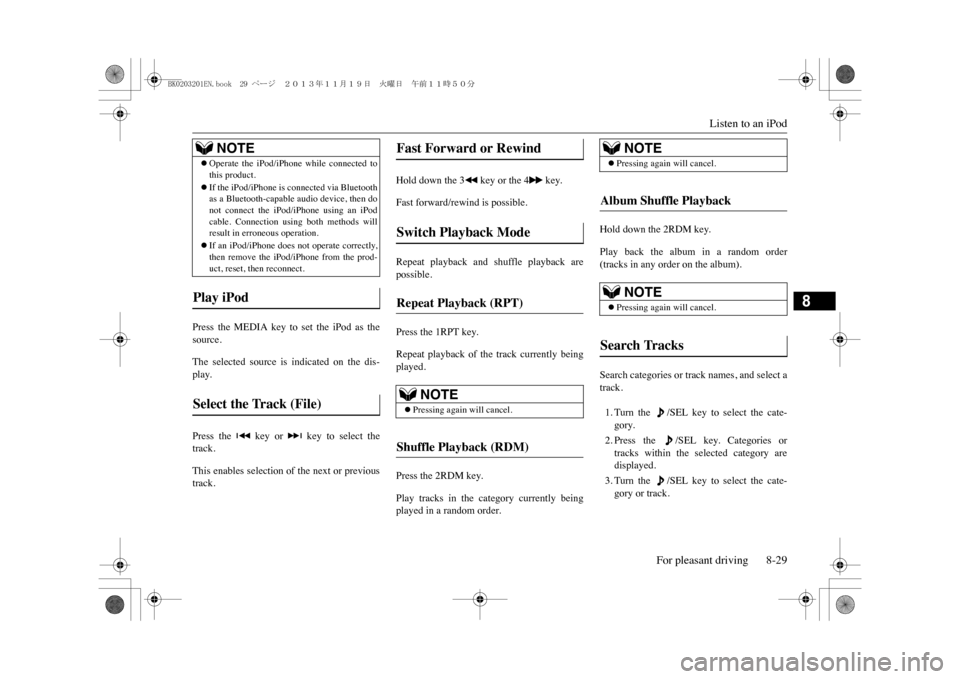
Listen to an iPod
For pleasant driving 8-29
8
Press the MEDIA key to set the iPod as thesource.The selected source is indicated on the dis-play.Press the key or key to select thetrack.This enables selection of the next or previoustrack.
Hold down the 3 key or the 4 key.Fast forward/rewind is possible.Repeat playback and shuffle playback arepossible.Press the 1RPT key.Repeat playback of the track currently beingplayed.Press the 2RDM key.Play tracks in the category currently beingplayed in a random order.
Hold down the 2RDM key.Play back the album in a random order(tracks in any order on the album).Search categories or track names, and select atrack.1. Turn the /SEL key to select the cate-gory.2. Press the /SEL key. Categories ortracks within the selected category aredisplayed.3. Turn the /SEL key to select the cate-gory or track.
�zOperate the iPod/iPhone
while connected to
this product.�zIf the iPod/iPhone
is connected via Bluetooth
as a Bluetooth-capable audio device, then donot connect the iPod
/iPhone using an iPod
cable. Connection using both methods willresult in erroneous operation.�zIf an iPod/iPhone does not operate correctly,then remove the iPod/iPhone from the prod-uct, reset, then reconnect.
Play iPod Select the Track (File)
NOTE
Fast Forward or Rewind Switch Playback Mode Repeat Playback (RPT)
NOTE
�zPressing again will cancel.
Shuffle Playback (RDM)
NOTE
�zPressing again will cancel.
Album Shuffle Playback
NOTE
�zPressing again will cancel.
Search Tracks
BK0203201EN.book 29 ページ 2013年11月19日 火曜日 午前11時50分
Page 267 of 388
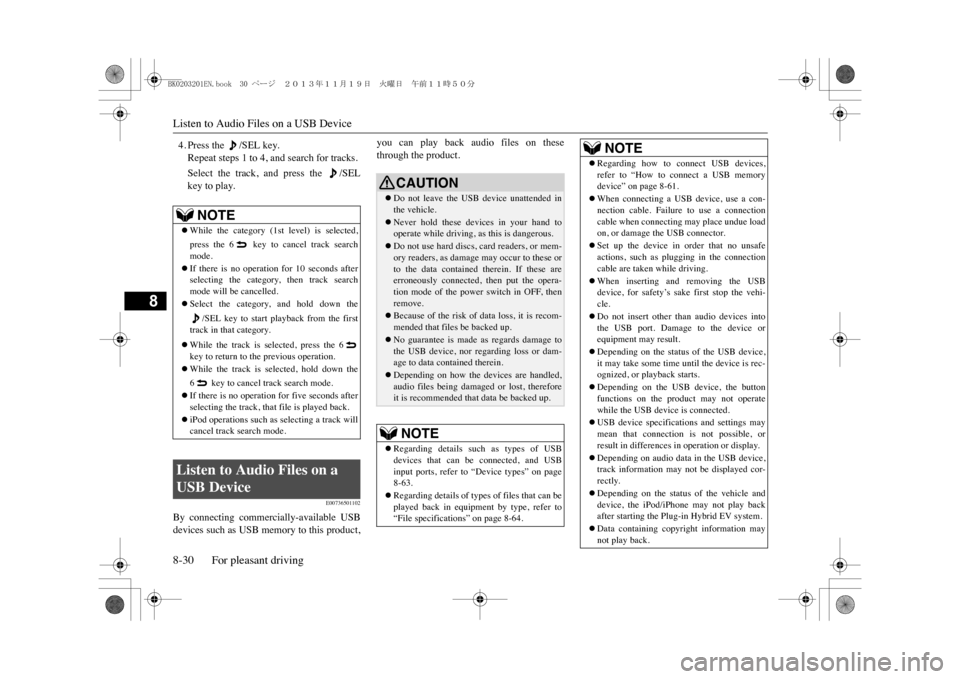
Listen to Audio Files on a USB Device8-30 For pleasant driving
8
4. Press the /SEL key.Repeat steps 1 to 4, and search for tracks.Select the track, and press the /SELkey to play.
E00736501102
By connecting commercially-available USBdevices such as USB memory to this product,
you can play back audio files on thesethrough the product.
NOTE
�zWhile the category (1st level) is selected,press the 6 key to
cancel track search
mode.�zIf there is no operation for 10 seconds afterselecting the category, then track searchmode will be cancelled.�zSelect the category, and hold down the
/SEL key to start playback from the first
track in that category.�zWhile the track is selected, press the 6key to return to the previous operation.�zWhile the track is selected, hold down the6 key to cancel track search mode.�zIf there is no operation for five seconds afterselecting the track, that
file is played back.
�ziPod operations such as selecting a track willcancel track search mode.
Listen to Audio Files on a USB Device
CAUTION�zDo not leave the USB device unattended inthe vehicle.�zNever hold these devices in your hand tooperate while driving,
as this is dangerous.
�zDo not use hard discs, card readers, or mem-ory readers, as damage may occur to these orto the data contained therein. If these areerroneously connected, then put the opera-tion mode of the power switch in OFF, thenremove.�zBecause of the risk of data loss, it is recom-mended that files be backed up.�zNo guarantee is made as regards damage tothe USB device, nor regarding loss or dam-age to data contained therein.�zDepending on how the devices are handled,audio files being damaged or lost, thereforeit is recommended that data be backed up.NOTE
�zRegarding details such
as types of USB
devices that can be connected, and USBinput ports, refer to “Device types” on page8-63.�zRegarding details of types of files that can beplayed back in equipment by type, refer to“File specifications” on page 8-64.
�zRegarding how to c
onnect USB devices,
refer to “How to connect a USB memorydevice” on page 8-61.�zWhen connecting a USB device, use a con-nection cable. Failure to use a connectioncable when connecting may place undue loadon, or damage the USB connector.�zSet up the device in order that no unsafeactions, such as plugging in the connectioncable are taken while driving.�zWhen inserting and removing the USBdevice, for safety’s sa
ke first stop the vehi-
cle.�zDo not insert other th
an audio devices into
the USB port. Damage to the device orequipment may result.�zDepending on the status of the USB device,it may take some time until the device is rec-ognized, or playback starts.�zDepending on the USB device, the buttonfunctions on the product may not operatewhile the USB device is connected.�zUSB device specifications and settings maymean that connection is not possible, orresult in differences in operation or display.�zDepending on audio data
in the USB device,
track information may not be displayed cor-rectly.�zDepending on the status of the vehicle anddevice, the iPod/iPhone may not play backafter starting the Plug-in Hybrid EV system.�zData containing copyri
ght information may
not play back.NOTE
BK0203201EN.book 30 ページ 2013年11月19日 火曜日 午前11時50分
Page 268 of 388
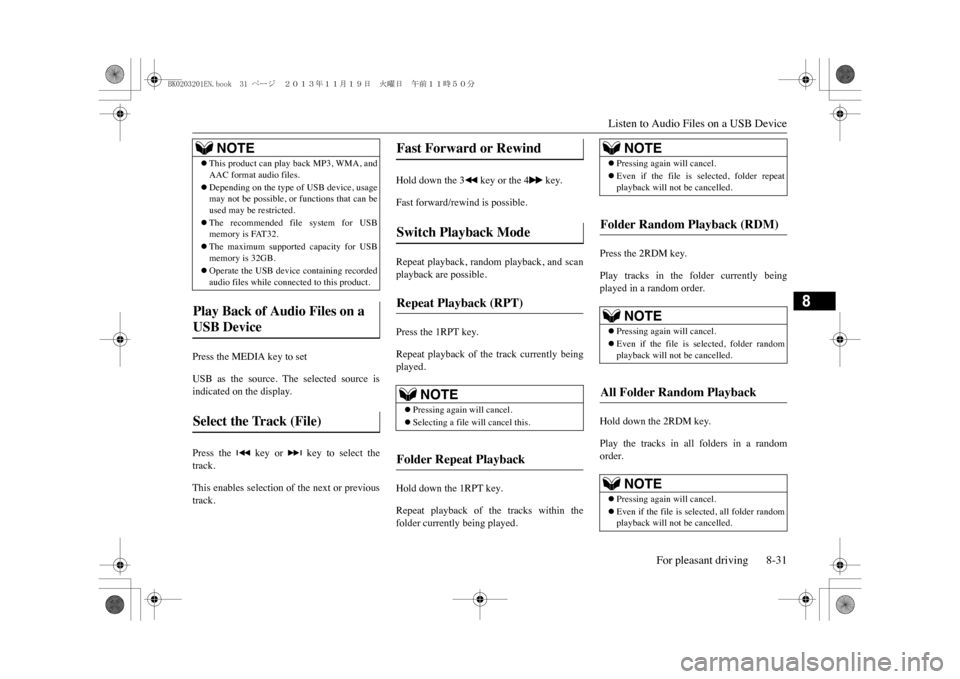
Listen to Audio Files on a USB Device
For pleasant driving 8-31
8
Press the MEDIA key to setUSB as the source. The selected source isindicated on the display.Press the key or key to select thetrack.This enables selection of the next or previoustrack.
Hold down the 3 key or the 4 key.Fast forward/rewind is possible.Repeat playback, random playback, and scanplayback are possible.Press the 1RPT key.Repeat playback of the track currently beingplayed.Hold down the 1RPT key.Repeat playback of the tracks within thefolder currently being played.
Press the 2RDM key.Play tracks in the folder currently beingplayed in a random order.Hold down the 2RDM key.Play the tracks in all folders in a randomorder.
�zThis product can play back MP3, WMA, andAAC format audio files.�zDepending on the type of USB device, usagemay not be possible, or
functions that can be
used may be restricted.�zThe recommended file system for USBmemory is FAT32.�zThe maximum supported capacity for USBmemory is 32GB.�zOperate the USB device containing recordedaudio files while connected to this product.
Play Back of Audio Files on a USB Device Select the Track (File)
NOTE
Fast Forward or Rewind Switch Playback Mode Repeat Playback (RPT)
NOTE
�zPressing again will cancel.�zSelecting a file will cancel this.
Folder Repeat Playback
NOTE
�zPressing again will cancel.�zEven if the file is
selected, folder repeat
playback will not be cancelled.
Folder Random Playback (RDM)
NOTE
�zPressing again will cancel.�zEven if the file is selected, folder randomplayback will not be cancelled.
All Folder Random Playback
NOTE
�zPressing again will cancel.�zEven if the file is selected, all folder randomplayback will not be cancelled.
BK0203201EN.book 31 ページ 2013年11月19日 火曜日 午前11時50分
Page 269 of 388
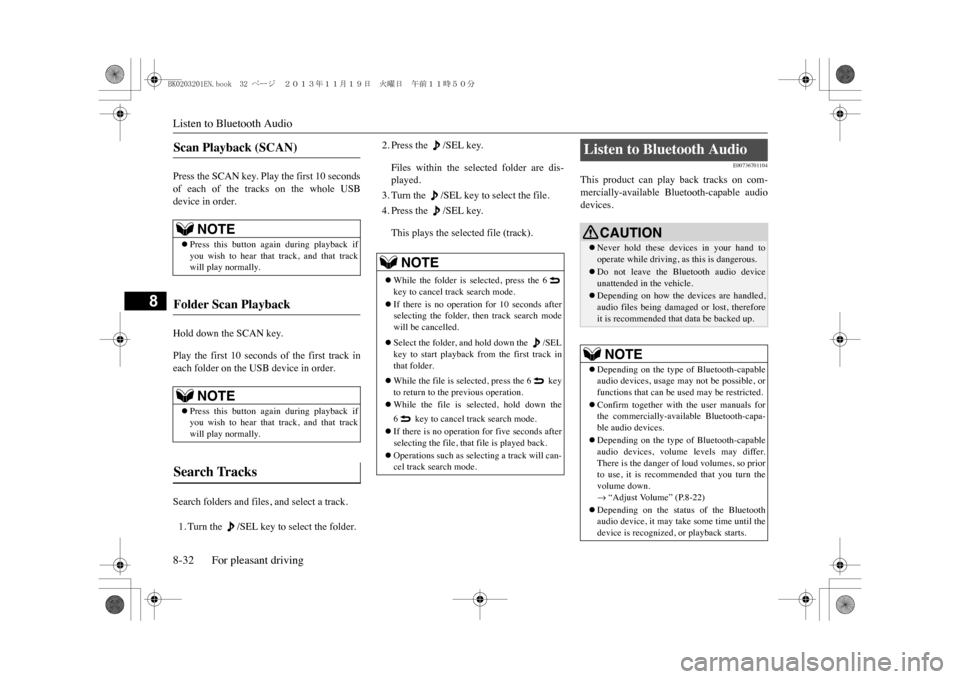
Listen to Bluetooth Audio8-32 For pleasant driving
8
Press the SCAN key. Play the first 10 secondsof each of the tracks on the whole USBdevice in order.Hold down the SCAN key.Play the first 10 seconds of the first track ineach folder on the USB device in order.Search folders and files, and select a track.1. Turn the /SEL key to select the folder.
2. Press the /SEL key.Files within the selected folder are dis-played.3. Turn the /SEL key to select the file.4. Press the /SEL key.This plays the selected file (track).
E00736701104
This product can play back tracks on com-mercially-available Bluetooth-capable audiodevices.
Scan Playback (SCAN)
NOTE
�zPress this button again during playback ifyou wish to hear that track, and that trackwill play normally.
Folder Scan Playback
NOTE
�zPress this button again during playback ifyou wish to hear that track, and that trackwill play normally.
Search Tracks
NOTE
�zWhile the folder is selected, press the 6key to cancel track search mode.�zIf there is no operation for 10 seconds afterselecting the folder, th
en track search mode
will be cancelled.�zSelect the folder, and hold down the /SELkey to start playback from the first track inthat folder.�zWhile the file is selected, press the 6 keyto return to the previous operation.�zWhile the file is selected, hold down the6 key to cancel track search mode.�zIf there is no operation for five seconds afterselecting the file, that file is played back.�zOperations such as selecting a track will can-cel track search mode.
Listen to Bluetooth Audio
CAUTION�zNever hold these devices in your hand tooperate while driving, as this is dangerous.�zDo not leave the Bl
uetooth audio device
unattended in the vehicle.�zDepending on how the devices are handled,audio files being damaged or lost, thereforeit is recommended that data be backed up.NOTE
�zDepending on the type
of Bluetooth-capable
audio devices, usage ma
y not be possible, or
functions that can be us
ed may be restricted.
�zConfirm together with
the user manuals for
the commercially-available Bluetooth-capa-ble audio devices.�zDepending on the type
of Bluetooth-capable
audio devices, volume levels may differ.There is the danger of loud volumes, so priorto use, it is recommended that you turn thevolume down.�m “Adjust Volume” (P.8-22)
�zDepending on the status
of the Bluetooth
audio device, it may take some time until thedevice is recognized, or playback starts.
BK0203201EN.book 32 ページ 2013年11月19日 火曜日 午前11時50分
Page 270 of 388
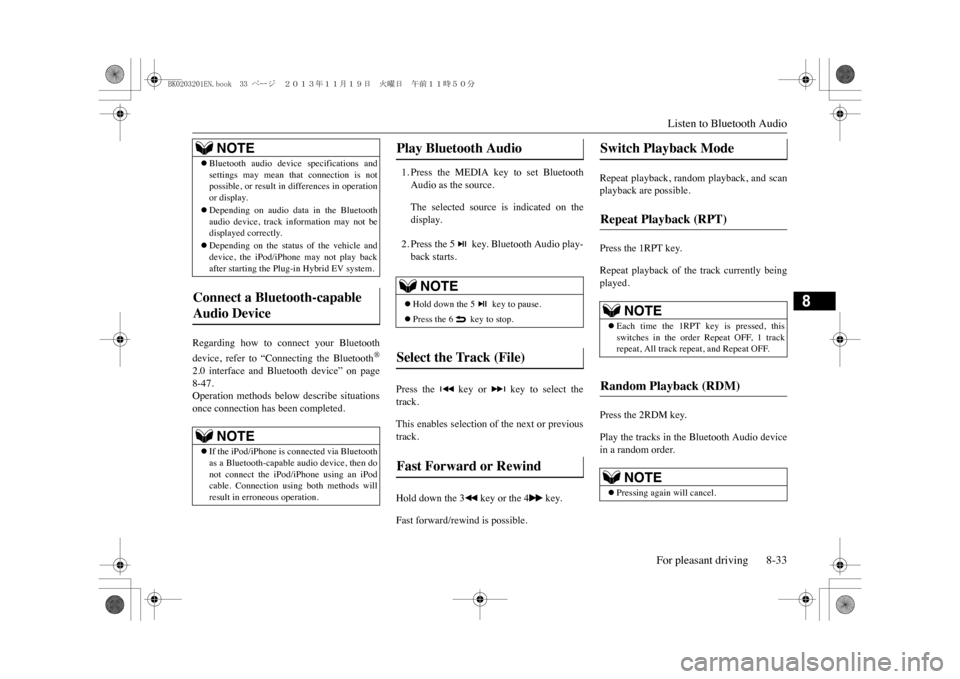
Listen to Bluetooth AudioFor pleasant driving 8-33
8
Regarding how to connect your Bluetoothdevice, refer to “Connecting the Bluetooth
®
2.0 interface and Bluetooth device” on page8-47.Operation methods below describe situationsonce connection has been completed.
1. Press the MEDIA key to set BluetoothAudio as the source.The selected source is indicated on thedisplay.2. Press the 5 key. Bluetooth Audio play-back starts.
Press the key or key to select thetrack.This enables selection of the next or previoustrack.Hold down the 3 key or the 4 key.Fast forward/rewind is possible.
Repeat playback, random playback, and scanplayback are possible.Press the 1RPT key.Repeat playback of the track currently beingplayed.Press the 2RDM key.Play the tracks in the Bluetooth Audio devicein a random order.
�zBluetooth audio device specifications andsettings may mean that connection is notpossible, or result in differences in operationor display.�zDepending on audio data
in the Bluetooth
audio device, track information may not bedisplayed correctly.�zDepending on the status of the vehicle anddevice, the iPod/iPhone may not play backafter starting the Plug-in
Hybrid EV system.
Connect a Bluetooth-capable Audio Device
NOTE
�zIf the iPod/iPhone
is connected via Bluetooth
as a Bluetooth-capable audio device, then donot connect the iPod
/iPhone using an iPod
cable. Connection using both methods willresult in erroneous operation.NOTE
Play Bluetooth Audio
NOTE
�zHold down the 5 key to pause.�zPress the 6 key to stop.
Select the Track (File) Fast Forward or Rewind
Switch Playback Mode Repeat Playback (RPT)
NOTE
�zEach time the 1RPT key is pressed, thisswitches in the order Repeat OFF, 1 trackrepeat, All track repeat, and Repeat OFF.
Random Playback (RDM)
NOTE
�zPressing again will cancel.
BK0203201EN.book 33 ページ 2013年11月19日 火曜日 午前11時50分