NISSAN ALMERA N16 2003 Electronic Repair Manual
Manufacturer: NISSAN, Model Year: 2003, Model line: ALMERA N16, Model: NISSAN ALMERA N16 2003Pages: 3189, PDF Size: 54.76 MB
Page 2821 of 3189
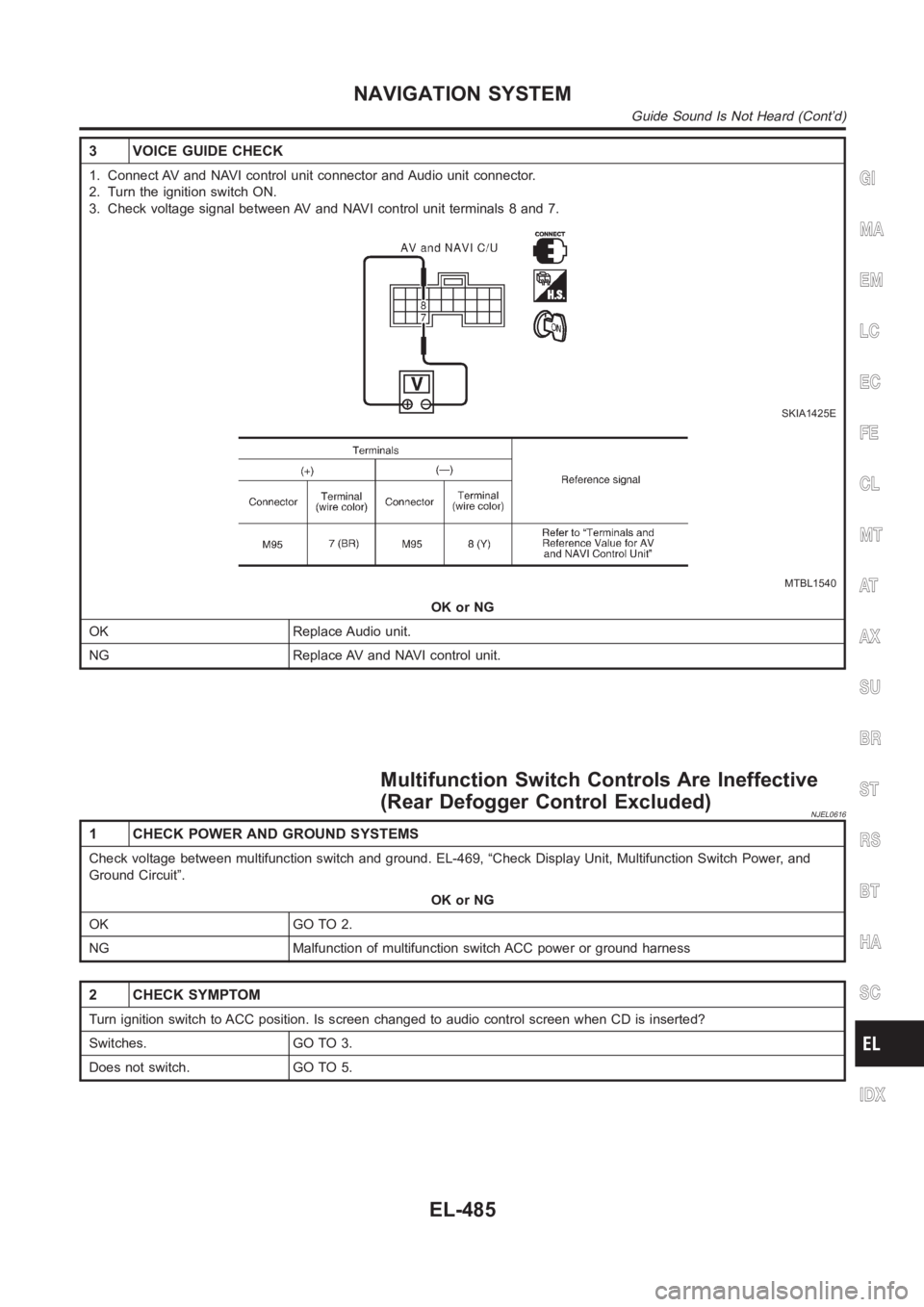
3 VOICE GUIDE CHECK
1. Connect AV and NAVI control unit connector and Audio unit connector.
2. Turn the ignition switch ON.
3. Check voltage signal between AV and NAVI control unit terminals 8 and 7.
SKIA1425E
MTBL1540
OK or NG
OK Replace Audio unit.
NG Replace AV and NAVI control unit.
Multifunction Switch Controls Are Ineffective
(Rear Defogger Control Excluded)
NJEL0616
1 CHECK POWER AND GROUND SYSTEMS
Check voltage between multifunction switch and ground. EL-469, “Check Display Unit, Multifunction Switch Power, and
Ground Circuit”.
OK or NG
OK GO TO 2.
NG Malfunction of multifunction switch ACC power or ground harness
2 CHECK SYMPTOM
Turn ignition switch to ACC position. Is screen changed to audio control screen when CD is inserted?
Switches. GO TO 3.
Does not switch. GO TO 5.
GI
MA
EM
LC
EC
FE
CL
MT
AT
AX
SU
BR
ST
RS
BT
HA
SC
IDX
NAVIGATION SYSTEM
Guide Sound Is Not Heard (Cont’d)
EL-485
Page 2822 of 3189
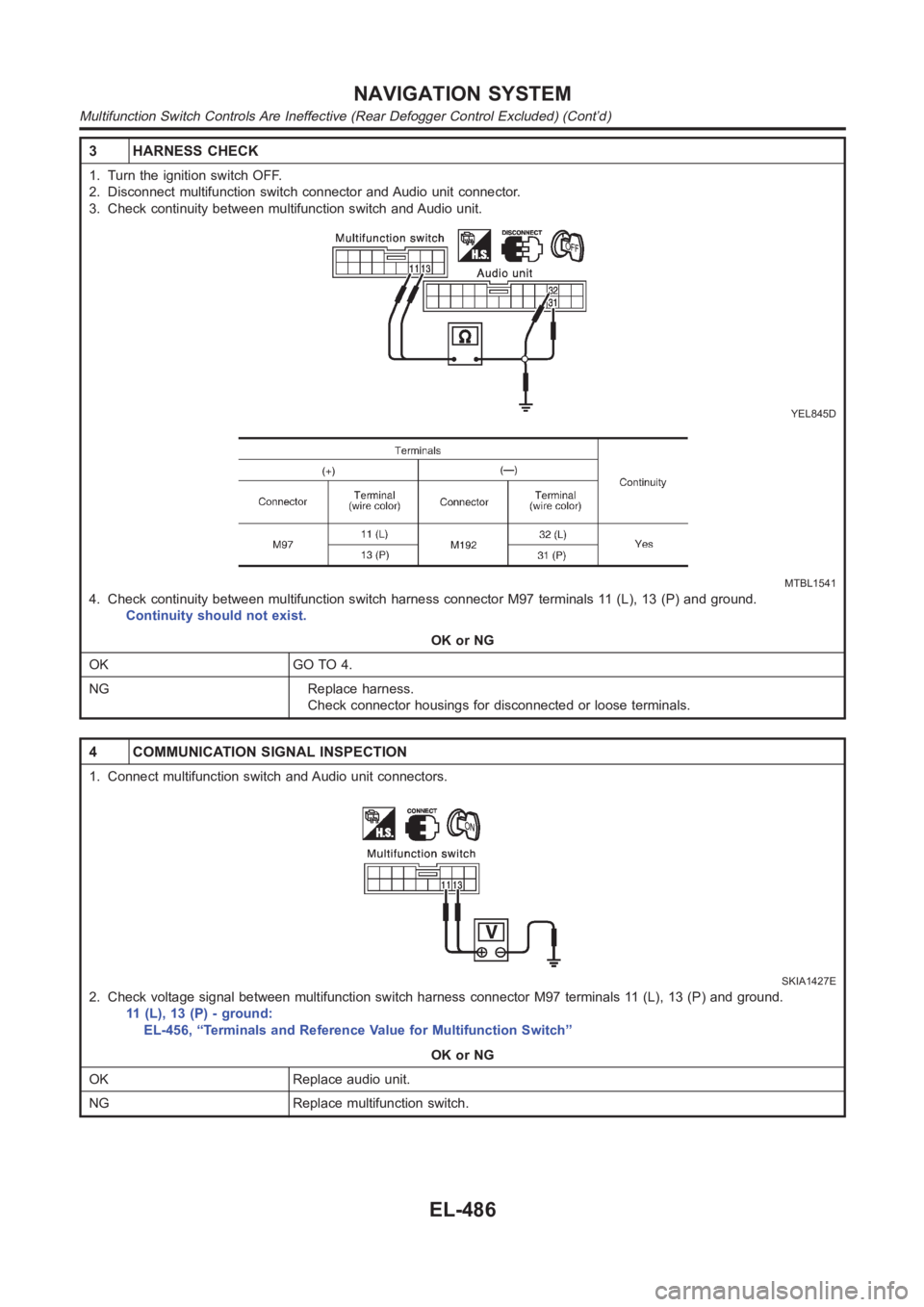
3 HARNESS CHECK
1. Turn the ignition switch OFF.
2. Disconnect multifunction switch connector and Audio unit connector.
3. Check continuity between multifunction switch and Audio unit.
YEL845D
MTBL1541
4. Check continuity between multifunction switch harness connector M97 terminals 11 (L), 13 (P) and ground.
Continuity should not exist.
OK or NG
OK GO TO 4.
NG Replace harness.
Check connector housings for disconnected or loose terminals.
4 COMMUNICATION SIGNAL INSPECTION
1. Connect multifunction switch and Audio unit connectors.
SKIA1427E
2. Check voltage signal between multifunction switch harness connector M97 terminals 11 (L), 13 (P) and ground.
11 (L), 13 (P) - ground:
EL-456, “Terminals and Reference Value for Multifunction Switch”
OK or NG
OK Replace audio unit.
NG Replace multifunction switch.
NAVIGATION SYSTEM
Multifunction Switch Controls Are Ineffective (Rear Defogger Control Excluded) (Cont’d)
EL-486
Page 2823 of 3189
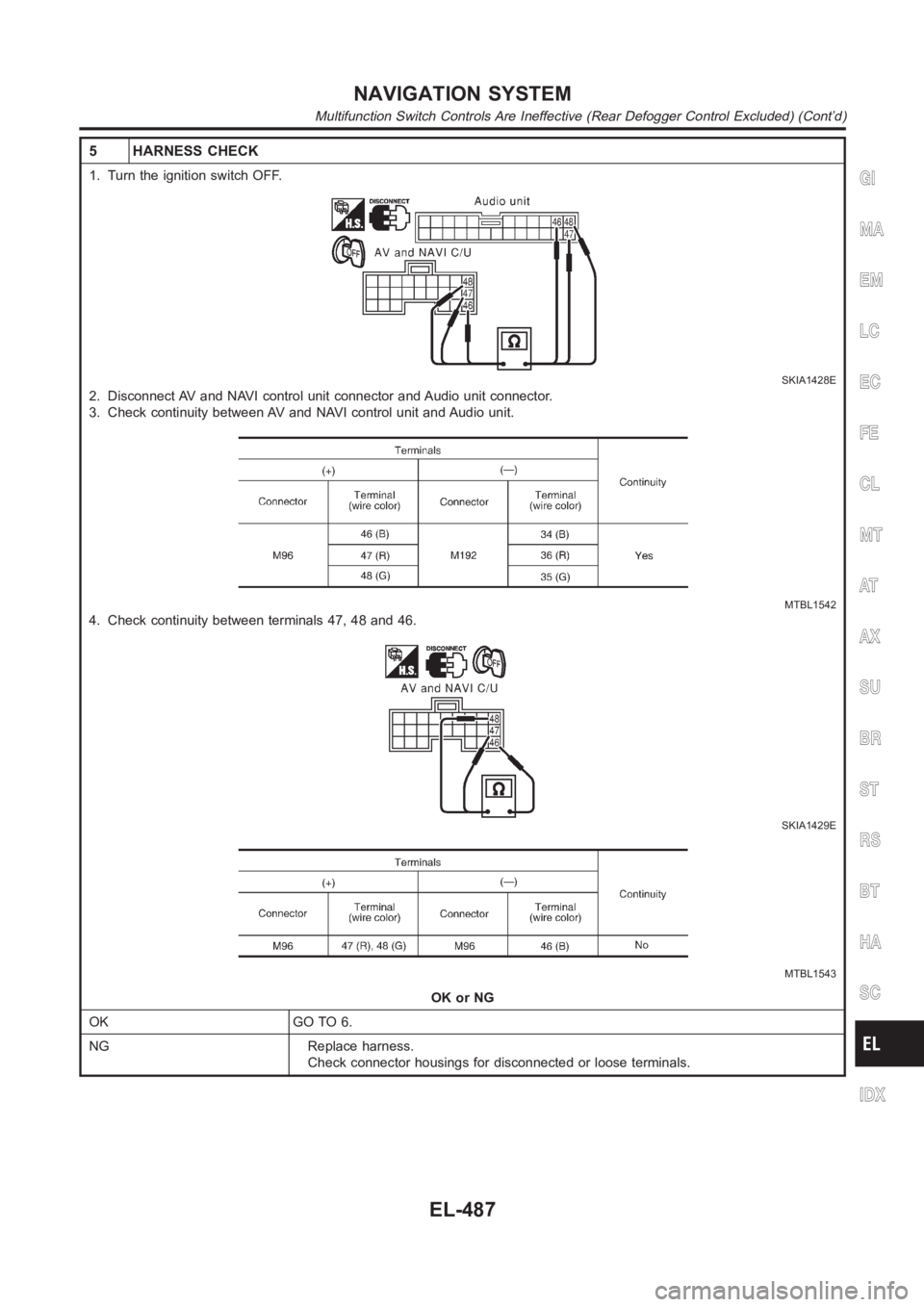
5 HARNESS CHECK
1. Turn the ignition switch OFF.
SKIA1428E
2. Disconnect AV and NAVI control unit connector and Audio unit connector.
3. Check continuity between AV and NAVI control unit and Audio unit.
MTBL1542
4. Check continuity between terminals 47, 48 and 46.
SKIA1429E
MTBL1543
OK or NG
OK GO TO 6.
NG Replace harness.
Check connector housings for disconnected or loose terminals.
GI
MA
EM
LC
EC
FE
CL
MT
AT
AX
SU
BR
ST
RS
BT
HA
SC
IDX
NAVIGATION SYSTEM
Multifunction Switch Controls Are Ineffective (Rear Defogger Control Excluded) (Cont’d)
EL-487
Page 2824 of 3189
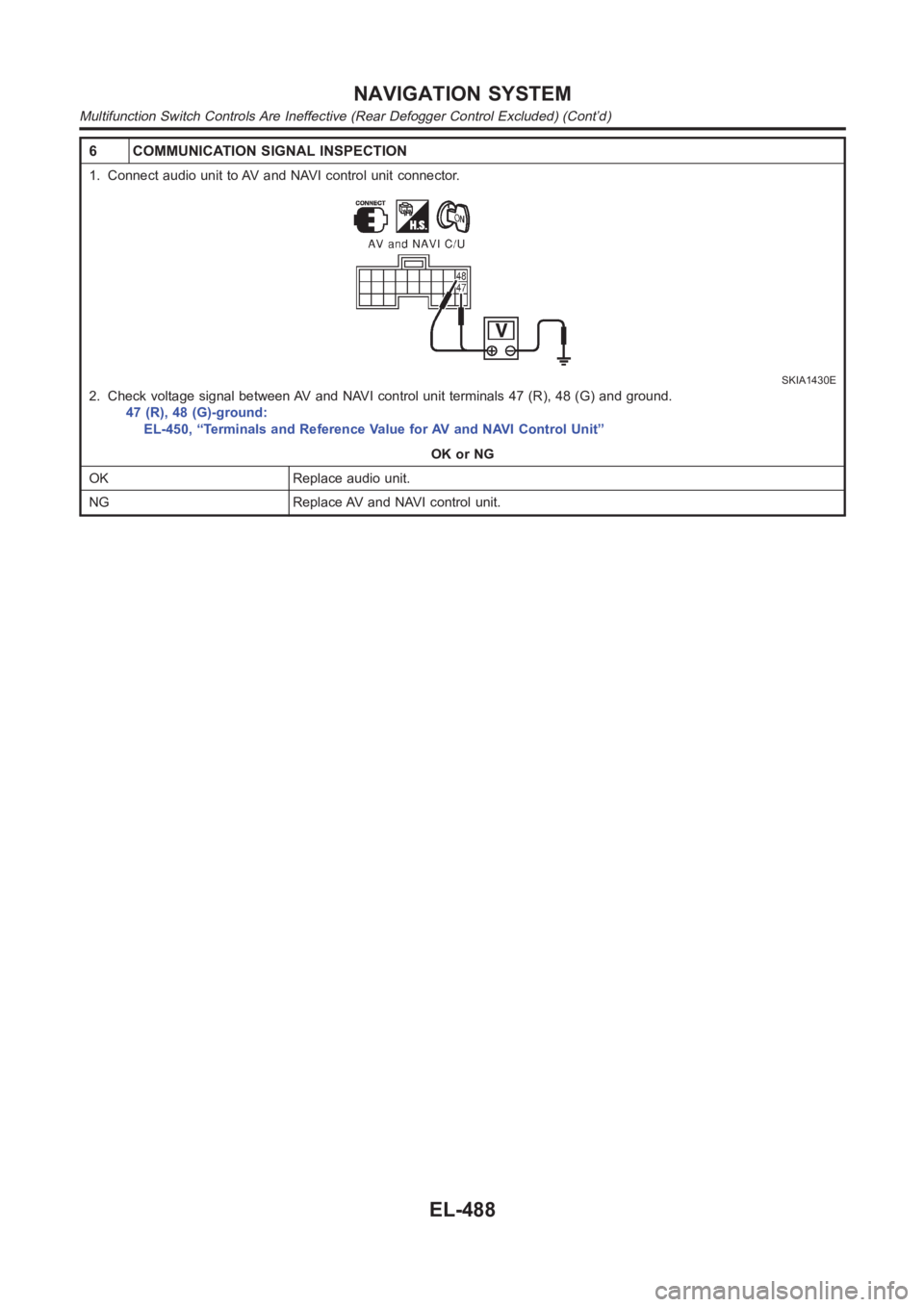
6 COMMUNICATION SIGNAL INSPECTION
1. Connect audio unit to AV and NAVI control unit connector.
SKIA1430E
2. Check voltage signal between AV and NAVI control unit terminals 47 (R), 48 (G) and ground.
47 (R), 48 (G)-ground:
EL-450, “Terminals and Reference Value for AV and NAVI Control Unit”
OK or NG
OK Replace audio unit.
NG Replace AV and NAVI control unit.
NAVIGATION SYSTEM
Multifunction Switch Controls Are Ineffective (Rear Defogger Control Excluded) (Cont’d)
EL-488
Page 2825 of 3189
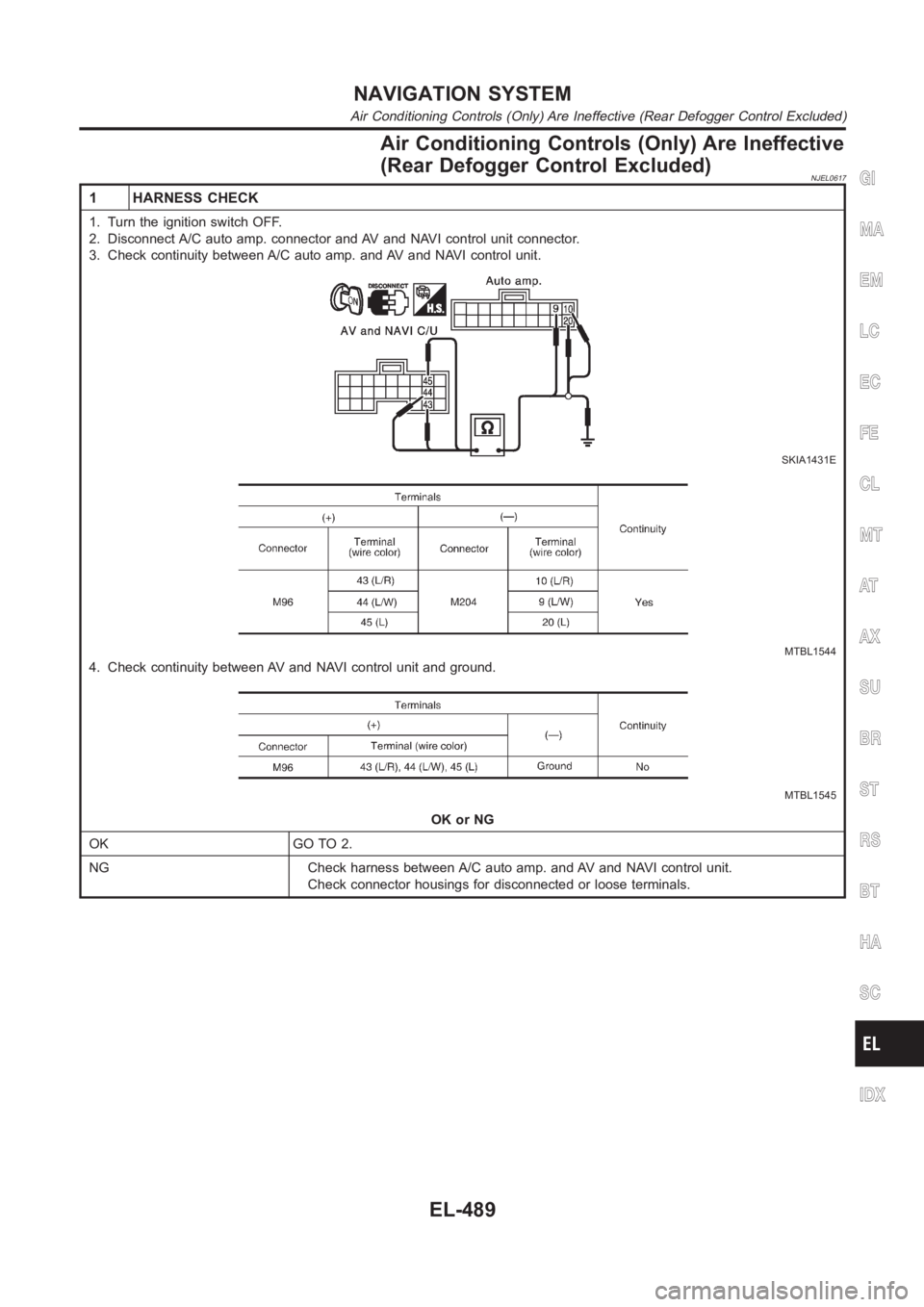
Air Conditioning Controls (Only) Are Ineffective
(Rear Defogger Control Excluded)
NJEL0617
1 HARNESS CHECK
1. Turn the ignition switch OFF.
2. Disconnect A/C auto amp. connector and AV and NAVI control unit connector.
3. Check continuity between A/C auto amp. and AV and NAVI control unit.
SKIA1431E
MTBL1544
4. Check continuity between AV and NAVI control unit and ground.
MTBL1545
OK or NG
OK GO TO 2.
NG Check harness between A/C auto amp. and AV and NAVI control unit.
Check connector housings for disconnected or loose terminals.
GI
MA
EM
LC
EC
FE
CL
MT
AT
AX
SU
BR
ST
RS
BT
HA
SC
IDX
NAVIGATION SYSTEM
Air Conditioning Controls (Only) Are Ineffective (Rear Defogger ControlExcluded)
EL-489
Page 2826 of 3189
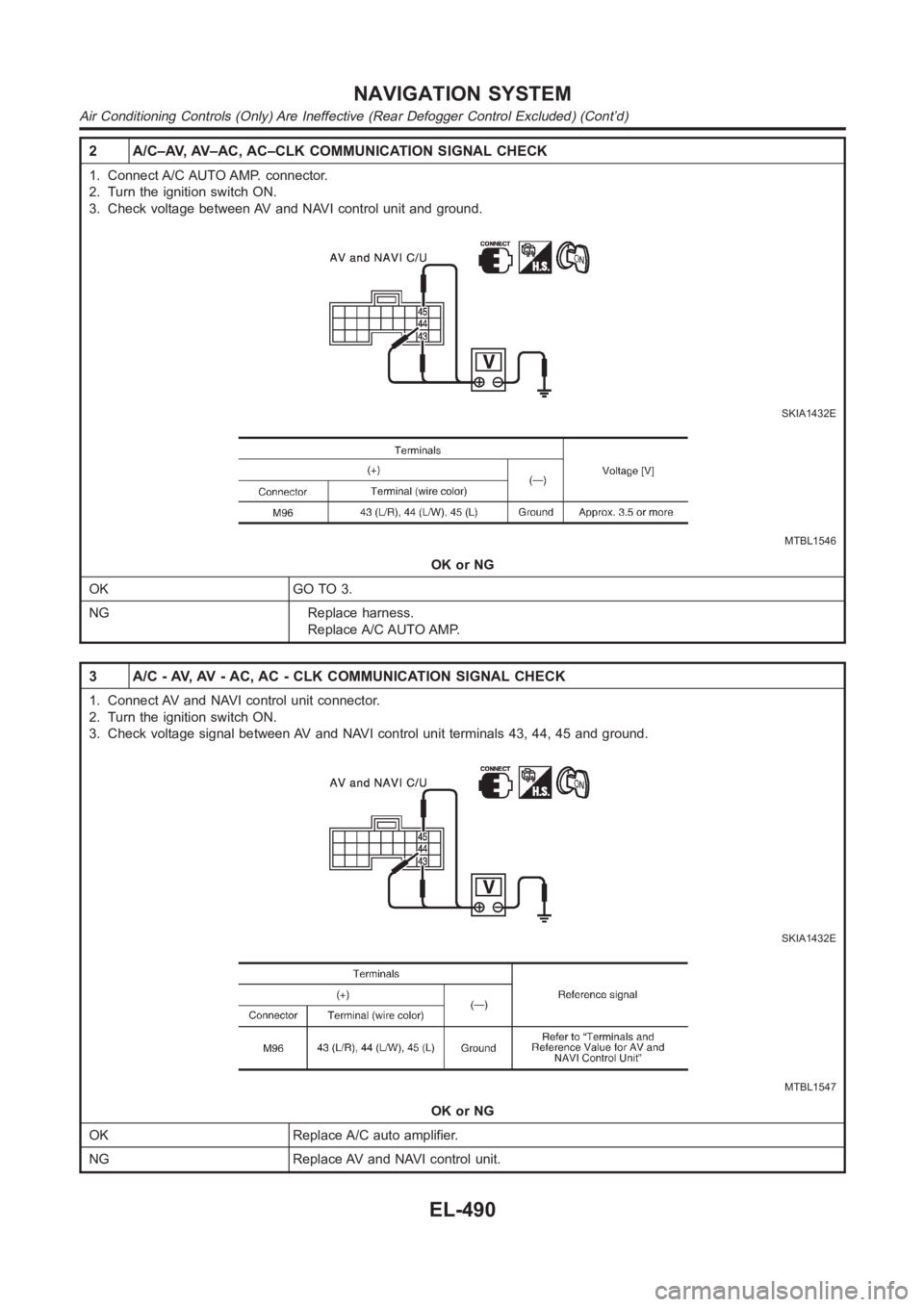
2 A/C–AV, AV–AC, AC–CLK COMMUNICATION SIGNAL CHECK
1. Connect A/C AUTO AMP. connector.
2. Turn the ignition switch ON.
3. Check voltage between AV and NAVI control unit and ground.
SKIA1432E
MTBL1546
OK or NG
OK GO TO 3.
NG Replace harness.
Replace A/C AUTO AMP.
3 A/C - AV, AV - AC, AC - CLK COMMUNICATION SIGNAL CHECK
1. Connect AV and NAVI control unit connector.
2. Turn the ignition switch ON.
3. Check voltage signal between AV and NAVI control unit terminals 43, 44, 45 and ground.
SKIA1432E
MTBL1547
OK or NG
OK Replace A/C auto amplifier.
NG Replace AV and NAVI control unit.
NAVIGATION SYSTEM
Air Conditioning Controls (Only) Are Ineffective (Rear Defogger ControlExcluded) (Cont’d)
EL-490
Page 2827 of 3189
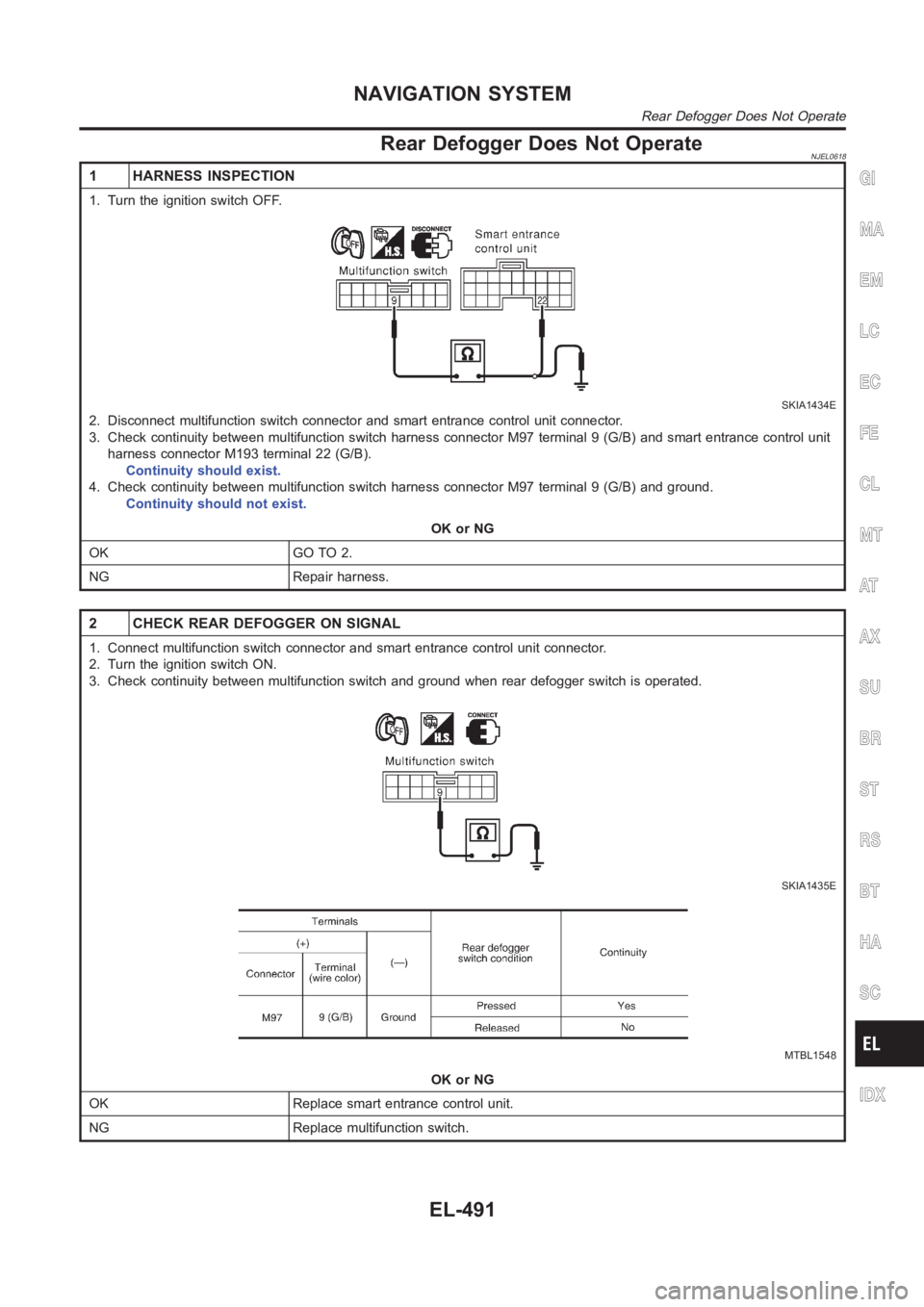
Rear Defogger Does Not OperateNJEL0618
1 HARNESS INSPECTION
1. Turn the ignition switch OFF.
SKIA1434E
2. Disconnect multifunction switch connector and smart entrance controlunit connector.
3. Check continuity between multifunction switch harness connector M97 terminal 9 (G/B) and smart entrance control unit
harness connector M193 terminal 22 (G/B).
Continuity should exist.
4. Check continuity between multifunction switch harness connector M97 terminal 9 (G/B) and ground.
Continuity should not exist.
OK or NG
OK GO TO 2.
NG Repair harness.
2 CHECK REAR DEFOGGER ON SIGNAL
1. Connect multifunction switch connector and smart entrance control unit connector.
2. Turn the ignition switch ON.
3. Check continuity between multifunction switch and ground when rear defogger switch is operated.
SKIA1435E
MTBL1548
OK or NG
OK Replace smart entrance control unit.
NG Replace multifunction switch.
GI
MA
EM
LC
EC
FE
CL
MT
AT
AX
SU
BR
ST
RS
BT
HA
SC
IDX
NAVIGATION SYSTEM
Rear Defogger Does Not Operate
EL-491
Page 2828 of 3189
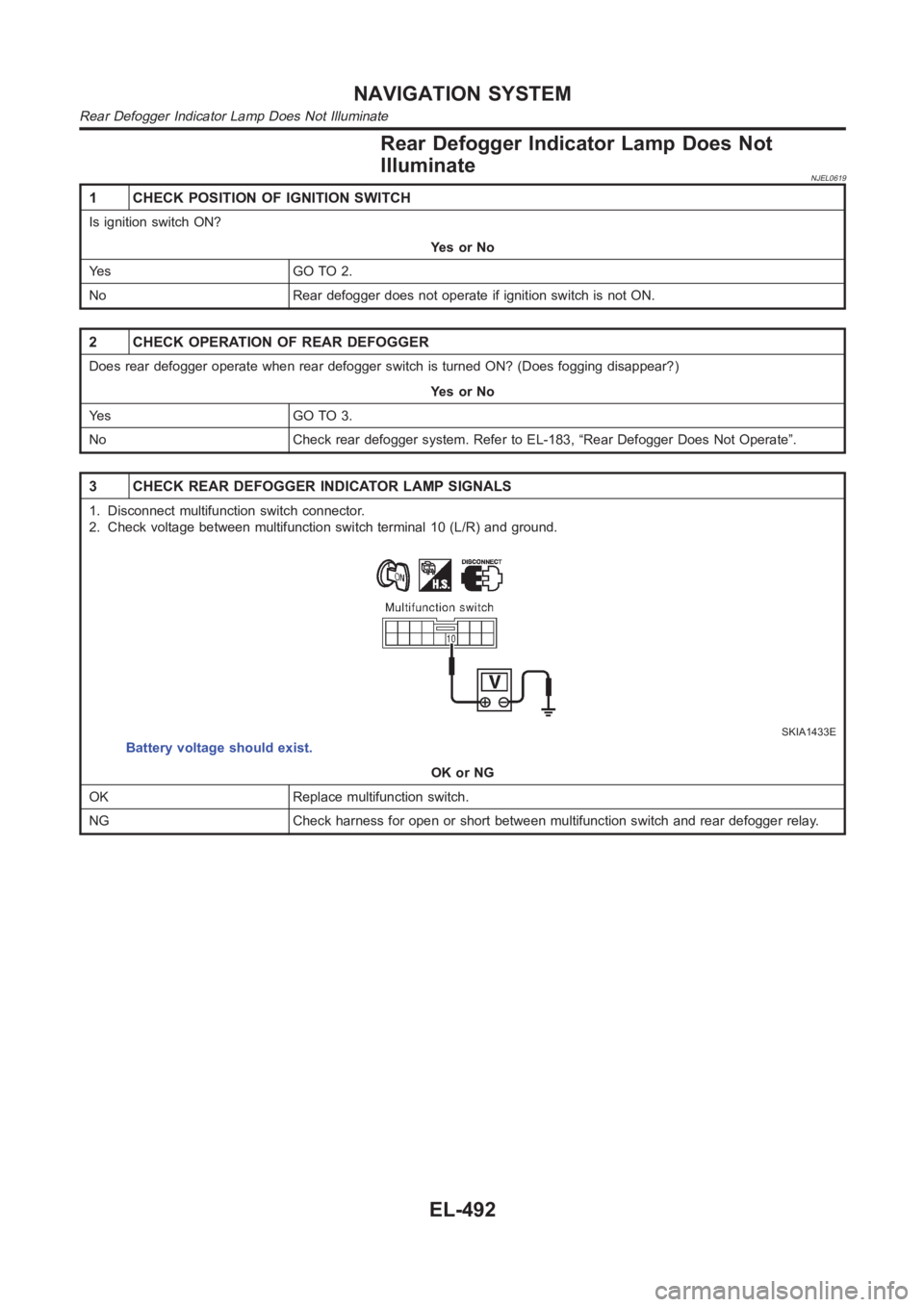
Rear Defogger Indicator Lamp Does Not
Illuminate
NJEL0619
1 CHECK POSITION OF IGNITION SWITCH
Is ignition switch ON?
YesorNo
Ye s G O T O 2 .
No Rear defogger does not operate if ignition switch is not ON.
2 CHECK OPERATION OF REAR DEFOGGER
Does rear defogger operate when rear defogger switch is turned ON? (Does fogging disappear?)
YesorNo
Ye s G O T O 3 .
No Check rear defogger system. Refer to EL-183, “Rear Defogger Does Not Operate”.
3 CHECK REAR DEFOGGER INDICATOR LAMP SIGNALS
1. Disconnect multifunction switch connector.
2. Check voltage between multifunction switch terminal 10 (L/R) and ground.
SKIA1433E
Battery voltage should exist.
OK or NG
OK Replace multifunction switch.
NG Check harness for open or short between multifunction switch and rear defogger relay.
NAVIGATION SYSTEM
Rear Defogger Indicator Lamp Does Not Illuminate
EL-492
Page 2829 of 3189
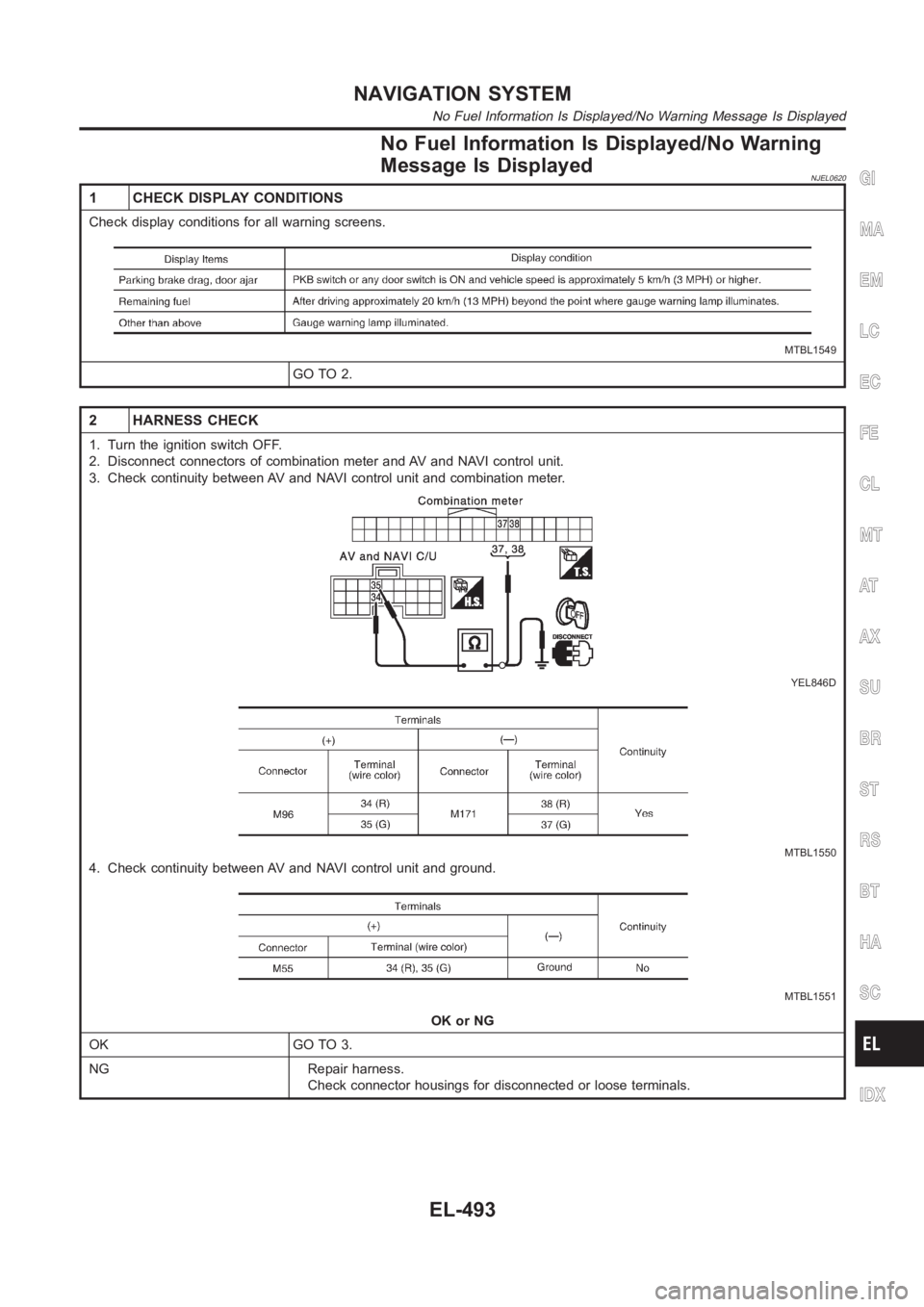
No Fuel Information Is Displayed/No Warning
Message Is Displayed
NJEL0620
1 CHECK DISPLAY CONDITIONS
Check display conditions for all warning screens.
MTBL1549
GO TO 2.
2 HARNESS CHECK
1. Turn the ignition switch OFF.
2. Disconnect connectors of combination meter and AV and NAVI control unit.
3. Check continuity between AV and NAVI control unit and combination meter.
YEL846D
MTBL1550
4. Check continuity between AV and NAVI control unit and ground.
MTBL1551
OK or NG
OK GO TO 3.
NG Repair harness.
Check connector housings for disconnected or loose terminals.
GI
MA
EM
LC
EC
FE
CL
MT
AT
AX
SU
BR
ST
RS
BT
HA
SC
IDX
NAVIGATION SYSTEM
No Fuel Information Is Displayed/No Warning Message Is Displayed
EL-493
Page 2830 of 3189
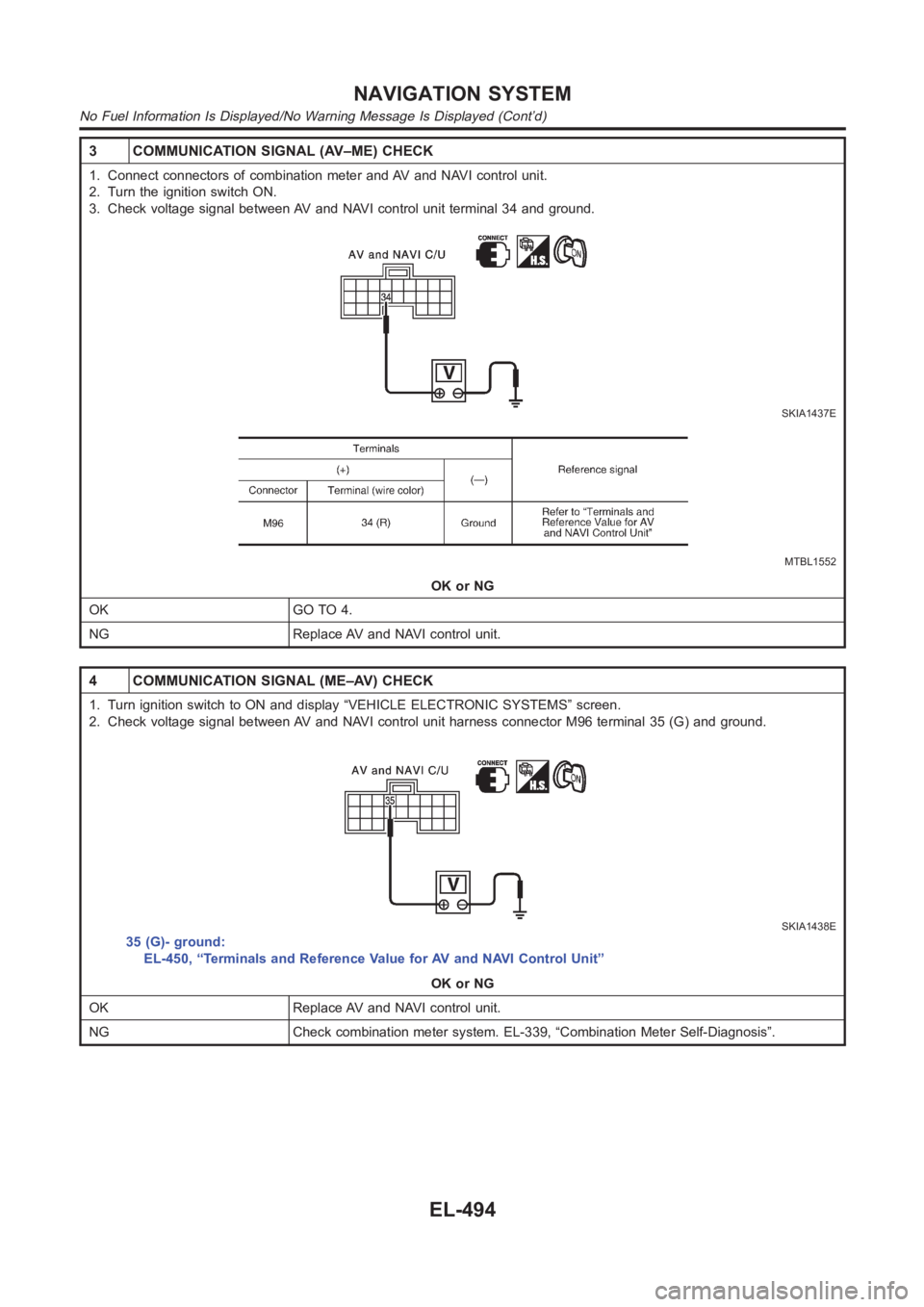
3 COMMUNICATION SIGNAL (AV–ME) CHECK
1. Connect connectors of combination meter and AV and NAVI control unit.
2. Turn the ignition switch ON.
3. Check voltage signal between AV and NAVI control unit terminal 34 and ground.
SKIA1437E
MTBL1552
OK or NG
OK GO TO 4.
NG Replace AV and NAVI control unit.
4 COMMUNICATION SIGNAL (ME–AV) CHECK
1. Turn ignition switch to ON and display “VEHICLE ELECTRONIC SYSTEMS” screen.
2. Check voltage signal between AV and NAVI control unit harness connectorM96 terminal 35 (G) and ground.
SKIA1438E
35 (G)- ground:
EL-450, “Terminals and Reference Value for AV and NAVI Control Unit”
OK or NG
OK Replace AV and NAVI control unit.
NG Check combination meter system. EL-339, “Combination Meter Self-Diagnosis”.
NAVIGATION SYSTEM
No Fuel Information Is Displayed/No Warning Message Is Displayed (Cont’d)
EL-494