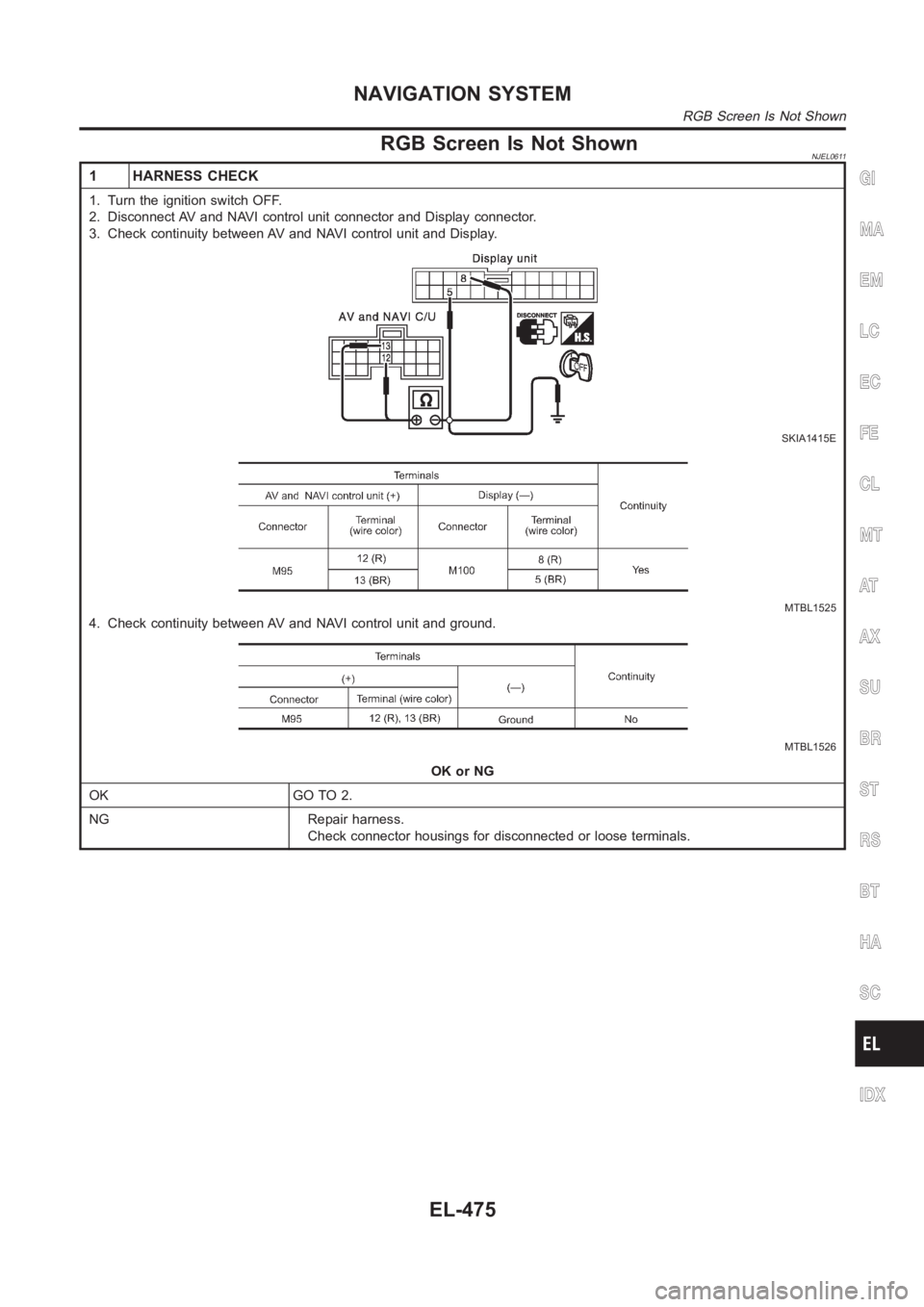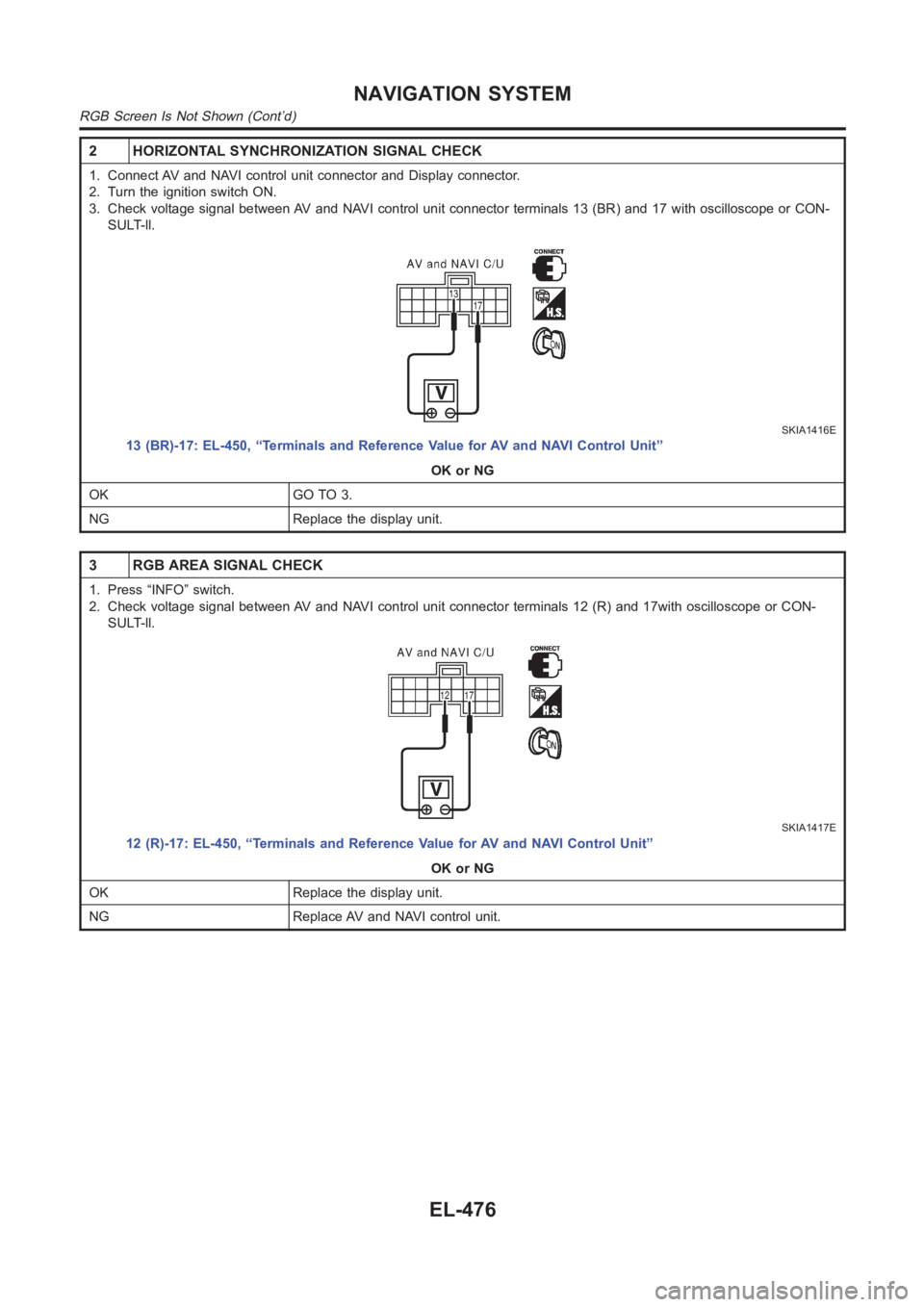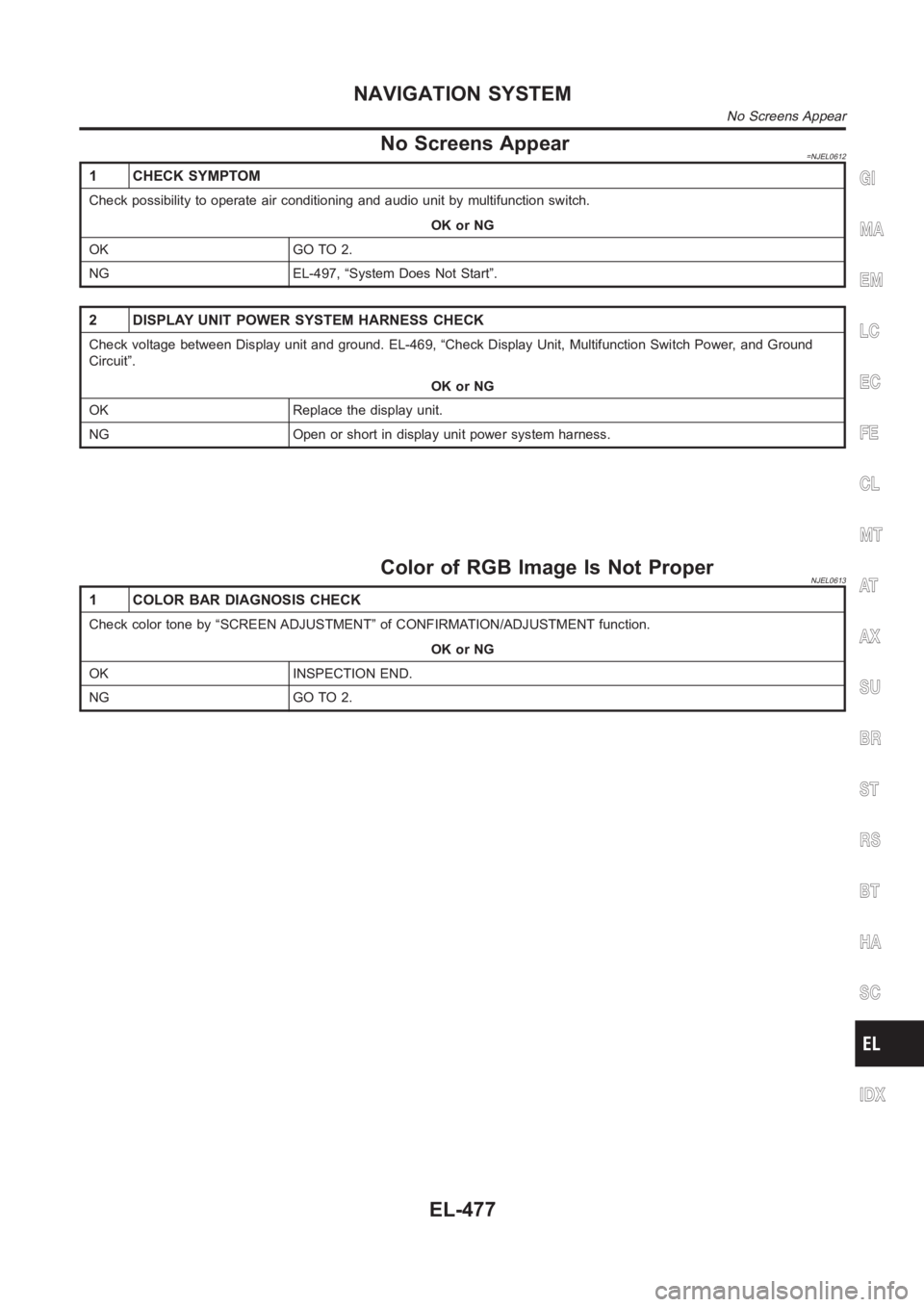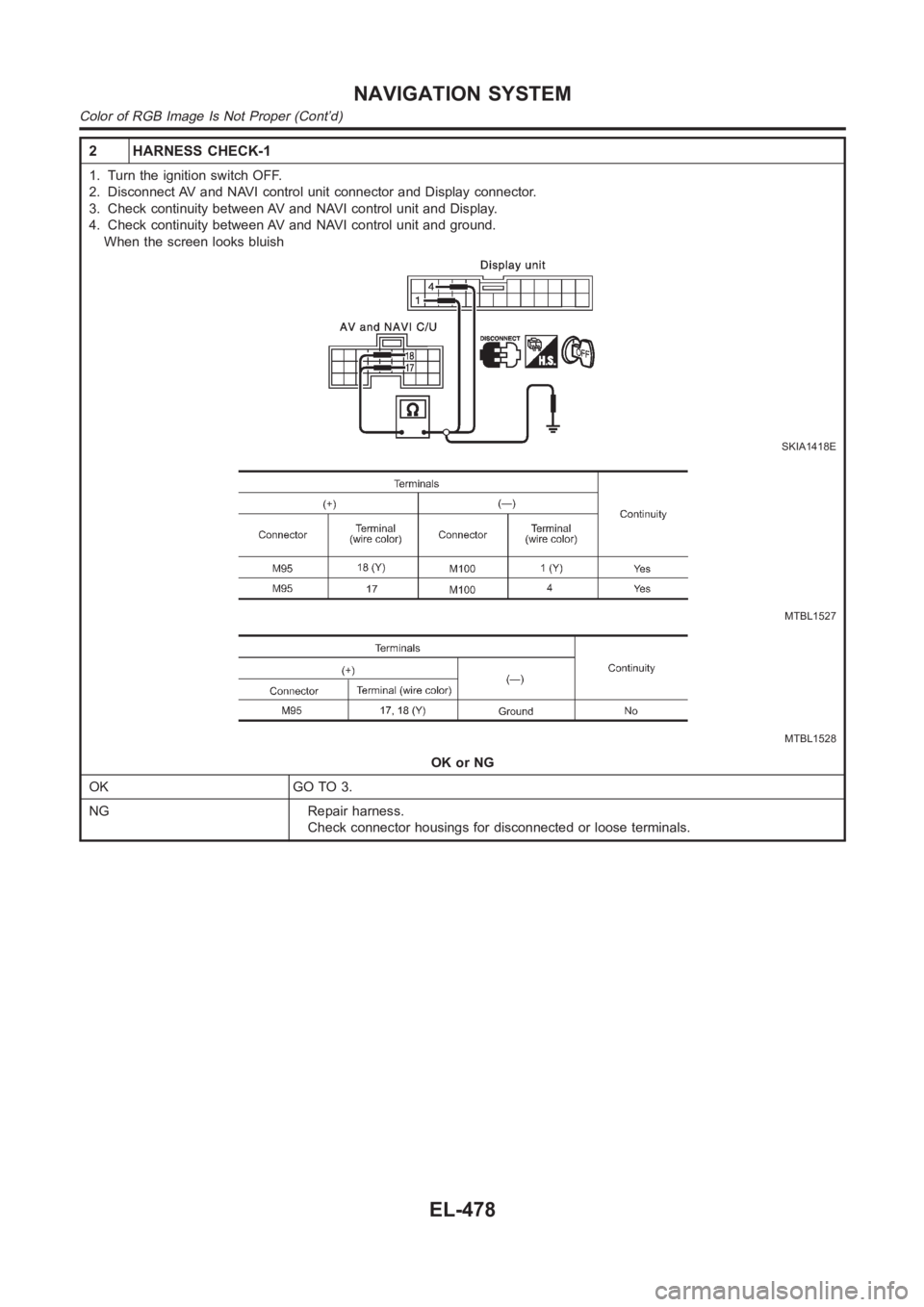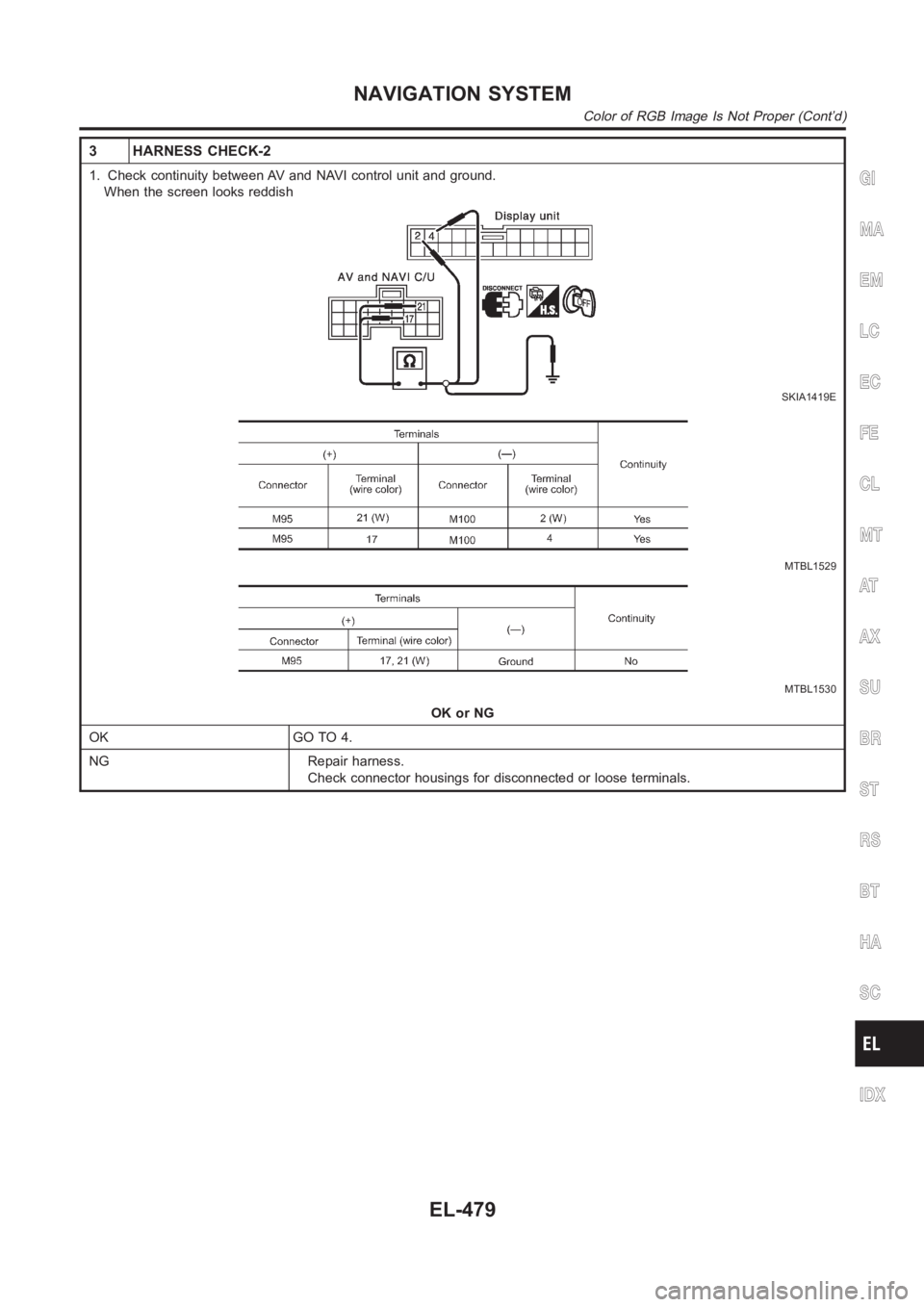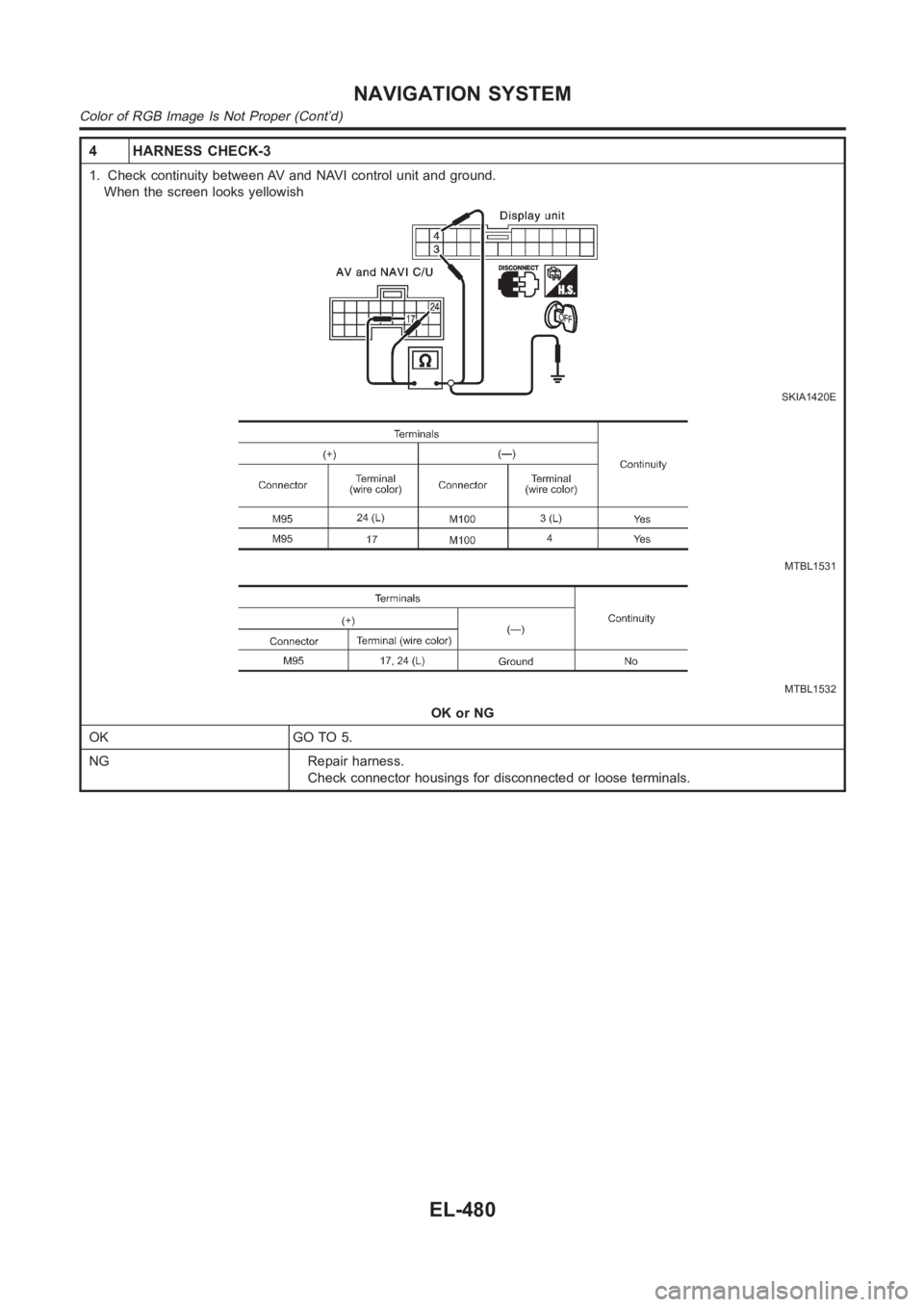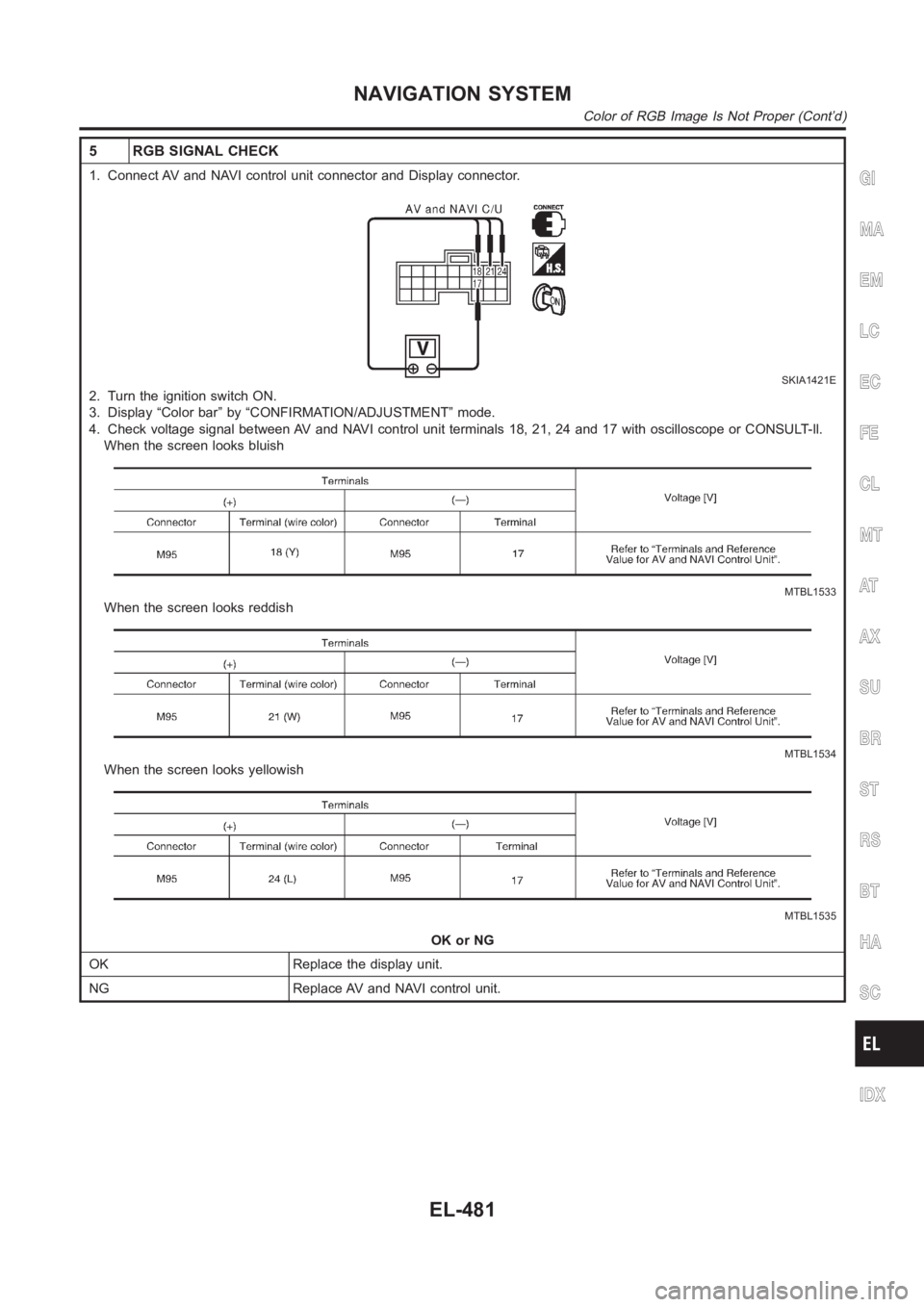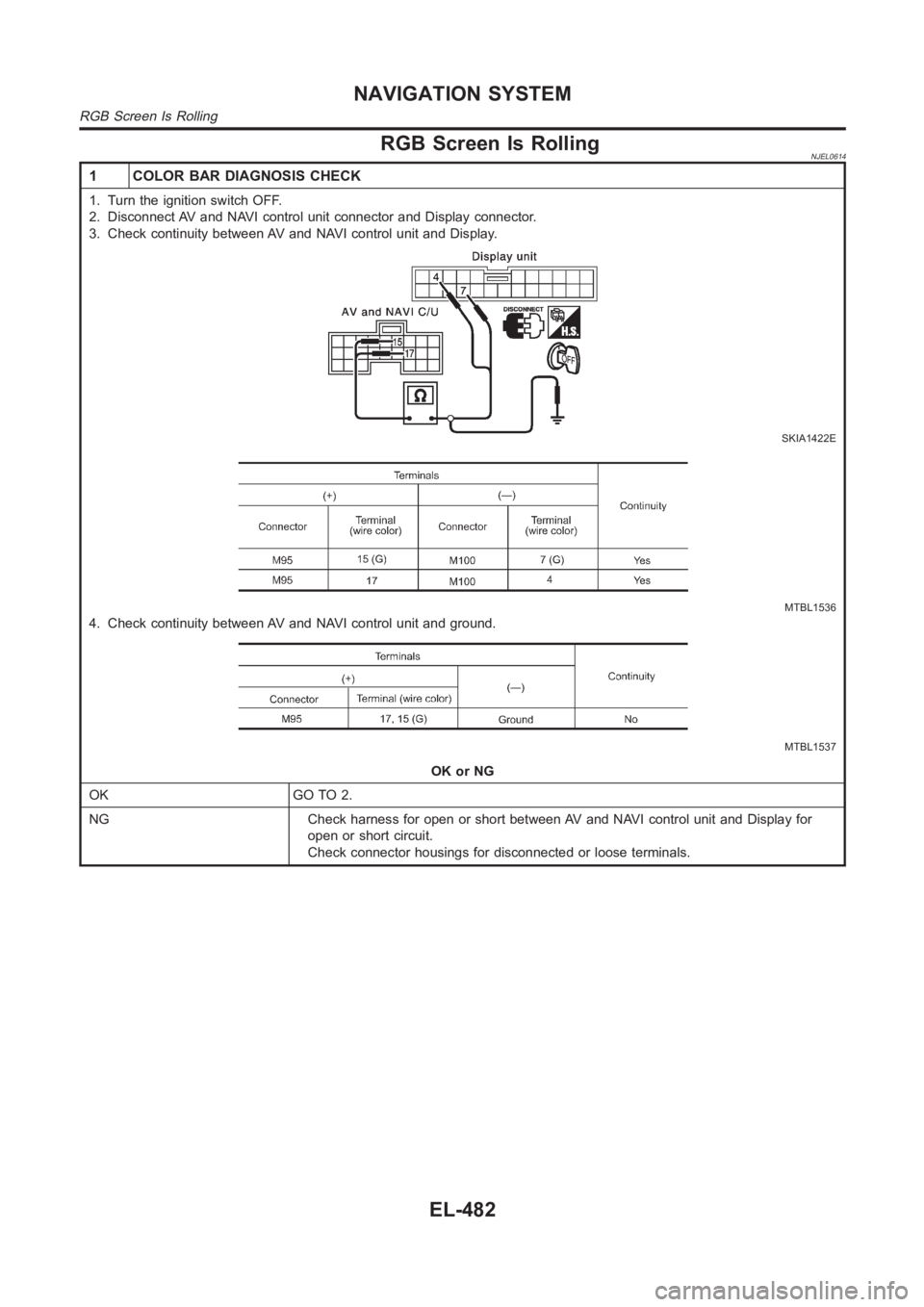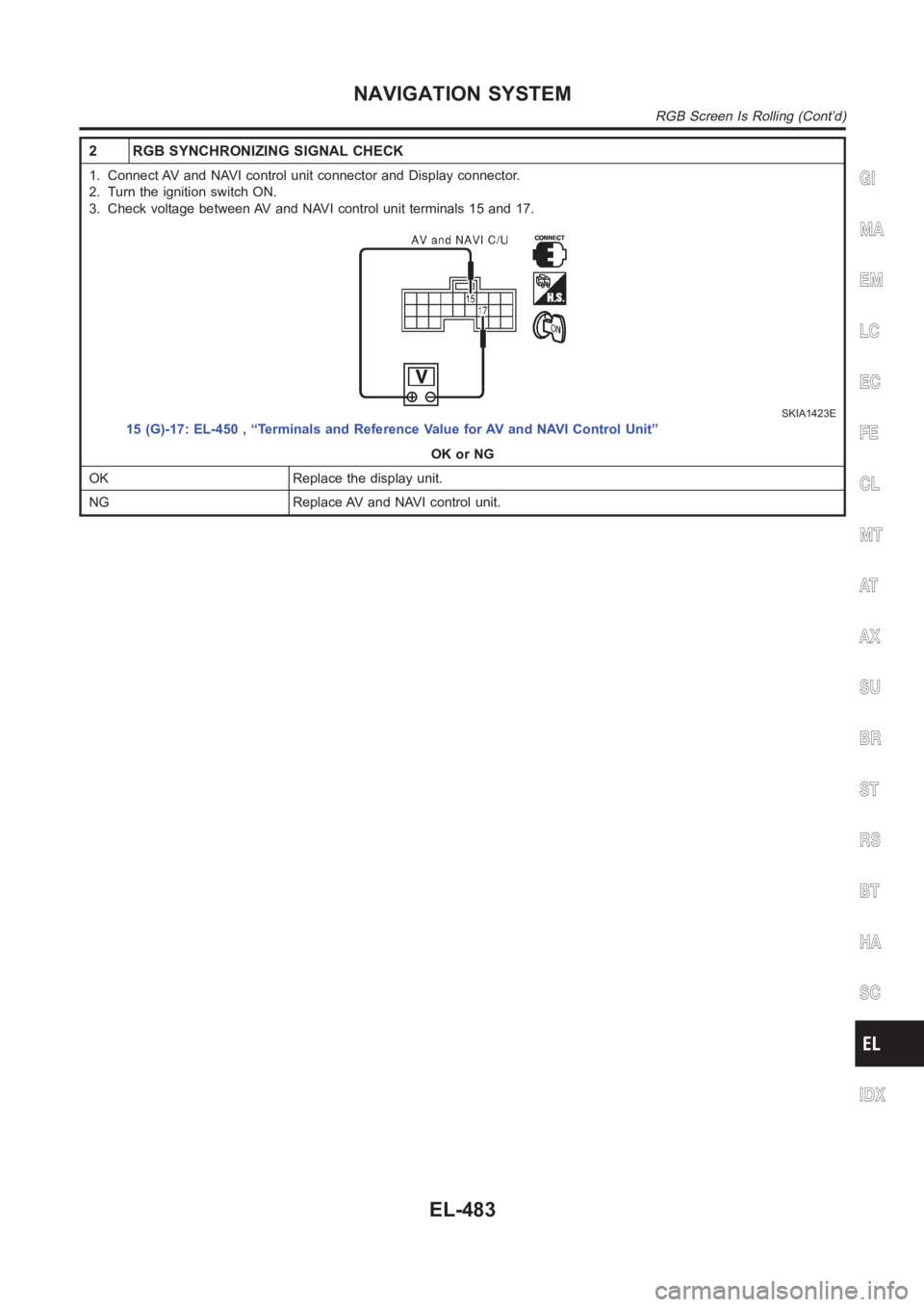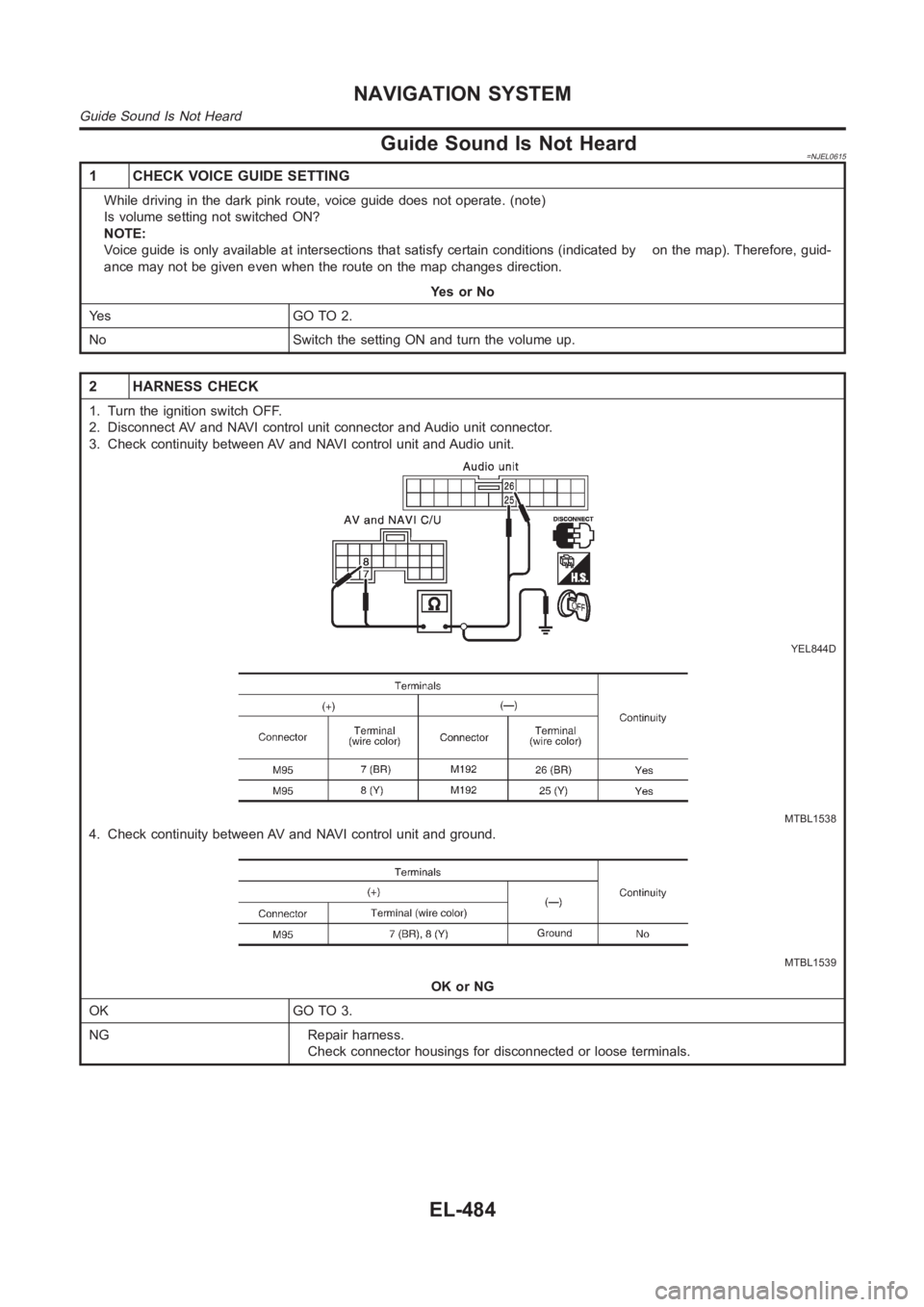NISSAN ALMERA N16 2003 Electronic Repair Manual
ALMERA N16 2003
NISSAN
NISSAN
https://www.carmanualsonline.info/img/5/57350/w960_57350-0.png
NISSAN ALMERA N16 2003 Electronic Repair Manual
Trending: immobilizer, smart entrance, fuel pressure, k9k, Wiper relay, fuse diagram, Radio
Page 2811 of 3189
RGB Screen Is Not ShownNJEL0611
1 HARNESS CHECK
1. Turn the ignition switch OFF.
2. Disconnect AV and NAVI control unit connector and Display connector.
3. Check continuity between AV and NAVI control unit and Display.
SKIA1415E
MTBL1525
4. Check continuity between AV and NAVI control unit and ground.
MTBL1526
OK or NG
OK GO TO 2.
NG Repair harness.
Check connector housings for disconnected or loose terminals.
GI
MA
EM
LC
EC
FE
CL
MT
AT
AX
SU
BR
ST
RS
BT
HA
SC
IDX
NAVIGATION SYSTEM
RGB Screen Is Not Shown
EL-475
Page 2812 of 3189
2 HORIZONTAL SYNCHRONIZATION SIGNAL CHECK
1. Connect AV and NAVI control unit connector and Display connector.
2. Turn the ignition switch ON.
3. Check voltage signal between AV and NAVI control unit connector terminals 13 (BR) and 17 with oscilloscope or CON-
SULT-ll.
SKIA1416E
13 (BR)-17: EL-450, “Terminals and Reference Value for AV and NAVI ControlUnit”
OK or NG
OK GO TO 3.
NG Replace the display unit.
3 RGB AREA SIGNAL CHECK
1. Press “INFO” switch.
2. Check voltage signal between AV and NAVI control unit connector terminals 12 (R) and 17with oscilloscope or CON-
SULT-ll.
SKIA1417E
12 (R)-17: EL-450, “Terminals and Reference Value for AV and NAVI Control Unit”
OK or NG
OK Replace the display unit.
NG Replace AV and NAVI control unit.
NAVIGATION SYSTEM
RGB Screen Is Not Shown (Cont’d)
EL-476
Page 2813 of 3189
No Screens Appear=NJEL0612
1 CHECK SYMPTOM
Check possibility to operate air conditioning and audio unit by multifunction switch.
OK or NG
OK GO TO 2.
NG EL-497, “System Does Not Start”.
2 DISPLAY UNIT POWER SYSTEM HARNESS CHECK
Check voltage between Display unit and ground. EL-469, “Check Display Unit, Multifunction Switch Power, and Ground
Circuit”.
OK or NG
OK Replace the display unit.
NG Open or short in display unit power system harness.
Color of RGB Image Is Not ProperNJEL0613
1 COLOR BAR DIAGNOSIS CHECK
Check color tone by “SCREEN ADJUSTMENT” of CONFIRMATION/ADJUSTMENT function.
OK or NG
OK INSPECTION END.
NG GO TO 2.
GI
MA
EM
LC
EC
FE
CL
MT
AT
AX
SU
BR
ST
RS
BT
HA
SC
IDX
NAVIGATION SYSTEM
No Screens Appear
EL-477
Page 2814 of 3189
2 HARNESS CHECK-1
1. Turn the ignition switch OFF.
2. Disconnect AV and NAVI control unit connector and Display connector.
3. Check continuity between AV and NAVI control unit and Display.
4. Check continuity between AV and NAVI control unit and ground.
When the screen looks bluish
SKIA1418E
MTBL1527
MTBL1528
OK or NG
OK GO TO 3.
NG Repair harness.
Check connector housings for disconnected or loose terminals.
NAVIGATION SYSTEM
Color of RGB Image Is Not Proper (Cont’d)
EL-478
Page 2815 of 3189
3 HARNESS CHECK-2
1. Check continuity between AV and NAVI control unit and ground.
When the screen looks reddish
SKIA1419E
MTBL1529
MTBL1530
OK or NG
OK GO TO 4.
NG Repair harness.
Check connector housings for disconnected or loose terminals.
GI
MA
EM
LC
EC
FE
CL
MT
AT
AX
SU
BR
ST
RS
BT
HA
SC
IDX
NAVIGATION SYSTEM
Color of RGB Image Is Not Proper (Cont’d)
EL-479
Page 2816 of 3189
4 HARNESS CHECK-3
1. Check continuity between AV and NAVI control unit and ground.
When the screen looks yellowish
SKIA1420E
MTBL1531
MTBL1532
OK or NG
OK GO TO 5.
NG Repair harness.
Check connector housings for disconnected or loose terminals.
NAVIGATION SYSTEM
Color of RGB Image Is Not Proper (Cont’d)
EL-480
Page 2817 of 3189
5 RGB SIGNAL CHECK
1. Connect AV and NAVI control unit connector and Display connector.
SKIA1421E
2. Turn the ignition switch ON.
3. Display “Color bar” by “CONFIRMATION/ADJUSTMENT” mode.
4. Check voltage signal between AV and NAVI control unit terminals 18, 21, 24 and 17 with oscilloscope or CONSULT-ll.
When the screen looks bluish
MTBL1533
When the screen looks reddish
MTBL1534
When the screen looks yellowish
MTBL1535
OK or NG
OK Replace the display unit.
NG Replace AV and NAVI control unit.
GI
MA
EM
LC
EC
FE
CL
MT
AT
AX
SU
BR
ST
RS
BT
HA
SC
IDX
NAVIGATION SYSTEM
Color of RGB Image Is Not Proper (Cont’d)
EL-481
Page 2818 of 3189
RGB Screen Is RollingNJEL0614
1 COLOR BAR DIAGNOSIS CHECK
1. Turn the ignition switch OFF.
2. Disconnect AV and NAVI control unit connector and Display connector.
3. Check continuity between AV and NAVI control unit and Display.
SKIA1422E
MTBL1536
4. Check continuity between AV and NAVI control unit and ground.
MTBL1537
OK or NG
OK GO TO 2.
NG Check harness for open or short between AV and NAVI control unit and Display for
open or short circuit.
Check connector housings for disconnected or loose terminals.
NAVIGATION SYSTEM
RGB Screen Is Rolling
EL-482
Page 2819 of 3189
2 RGB SYNCHRONIZING SIGNAL CHECK
1. Connect AV and NAVI control unit connector and Display connector.
2. Turn the ignition switch ON.
3. Check voltage between AV and NAVI control unit terminals 15 and 17.
SKIA1423E
15 (G)-17: EL-450 , “Terminals and Reference Value for AV and NAVI Control Unit”
OK or NG
OK Replace the display unit.
NG Replace AV and NAVI control unit.
GI
MA
EM
LC
EC
FE
CL
MT
AT
AX
SU
BR
ST
RS
BT
HA
SC
IDX
NAVIGATION SYSTEM
RGB Screen Is Rolling (Cont’d)
EL-483
Page 2820 of 3189
Guide Sound Is Not Heard=NJEL0615
1 CHECK VOICE GUIDE SETTING
While driving in the dark pink route, voice guide does not operate. (note)
Is volume setting not switched ON?
NOTE:
Voice guide is only available at intersections that satisfy certain conditions (indicated by on the map). Therefore, guid-
ance may not be given even when the route on the map changes direction.
YesorNo
Ye s G O T O 2 .
No Switch the setting ON and turn the volume up.
2 HARNESS CHECK
1. Turn the ignition switch OFF.
2. Disconnect AV and NAVI control unit connector and Audio unit connector.
3. Check continuity between AV and NAVI control unit and Audio unit.
YEL844D
MTBL1538
4. Check continuity between AV and NAVI control unit and ground.
MTBL1539
OK or NG
OK GO TO 3.
NG Repair harness.
Check connector housings for disconnected or loose terminals.
NAVIGATION SYSTEM
Guide Sound Is Not Heard
EL-484
Trending: meters and gauges, keyless, Engine wiring, lock, fuel cap, MT-, p0102