NISSAN TIIDA 2007 Service Repair Manual
Manufacturer: NISSAN, Model Year: 2007, Model line: TIIDA, Model: NISSAN TIIDA 2007Pages: 5883, PDF Size: 78.95 MB
Page 4811 of 5883
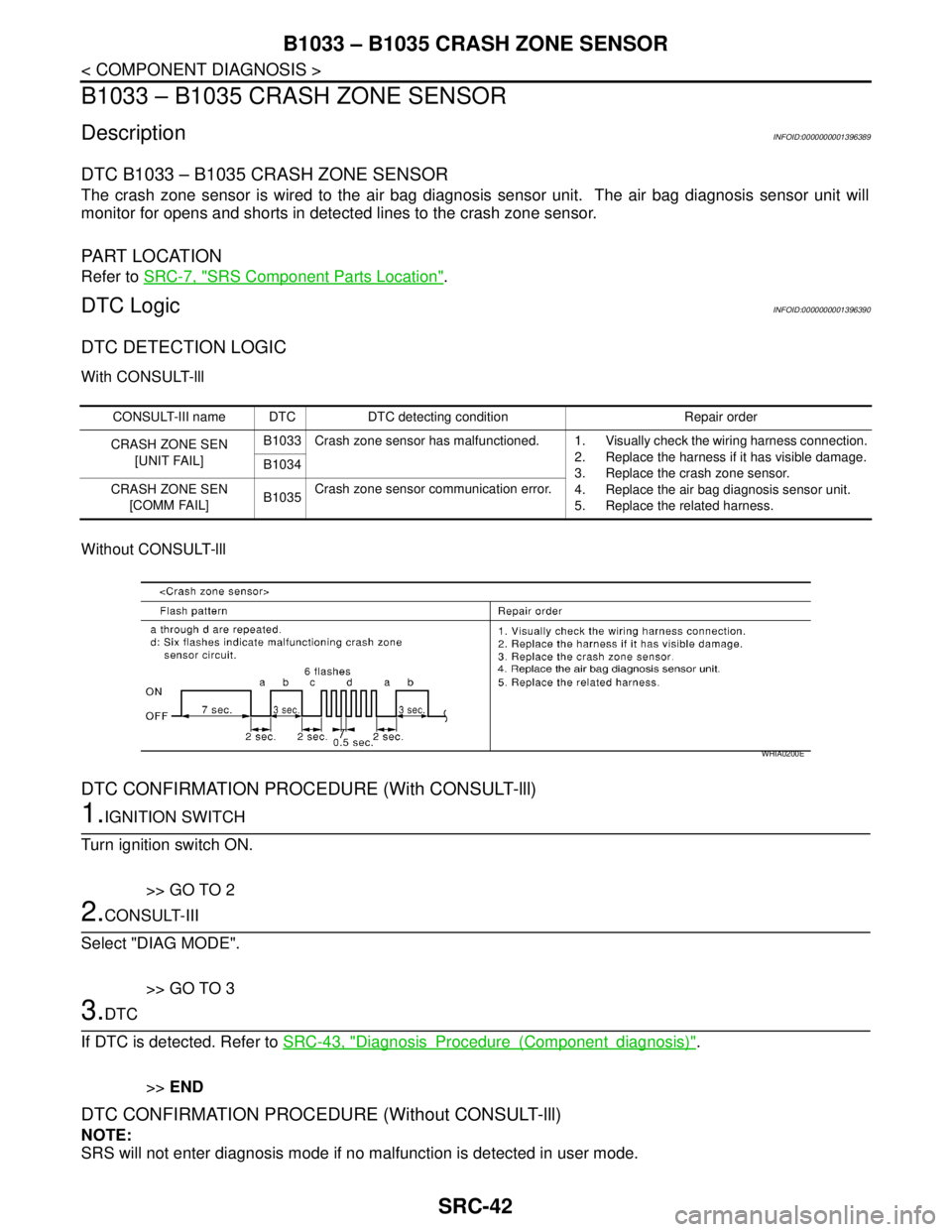
SRC-42
< COMPONENT DIAGNOSIS >
B1033 – B1035 CRASH ZONE SENSOR
B1033 – B1035 CRASH ZONE SENSOR
DescriptionINFOID:0000000001396389
DTC B1033 – B1035 CRASH ZONE SENSOR
The crash zone sensor is wired to the air bag diagnosis sensor unit. The air bag diagnosis sensor unit will
monitor for opens and shorts in detected lines to the crash zone sensor.
PA R T L O C AT I O N
Refer to SRC-7, "SRS Component Parts Location".
DTC LogicINFOID:0000000001396390
DTC DETECTION LOGIC
With CONSULT-lll
Without CONSULT-lll
DTC CONFIRMATION PROCEDURE (With CONSULT-lll)
1.IGNITION SWITCH
Turn ignition switch ON.
>> GO TO 2
2.CONSULT-III
Select "DIAG MODE".
>> GO TO 3
3.DTC
If DTC is detected. Refer to SRC-43, "
DiagnosisProcedure(Componentdiagnosis)".
>>END
DTC CONFIRMATION PROCEDURE (Without CONSULT-lll)
NOTE:
SRS will not enter diagnosis mode if no malfunction is detected in user mode.
CONSULT-III name DTC DTC detecting condition Repair order
CRASH ZONE SEN
[UNIT FAIL]B1033 Crash zone sensor has malfunctioned. 1. Visually check the wiring harness connection.
2. Replace the harness if it has visible damage.
3. Replace the crash zone sensor.
4. Replace the air bag diagnosis sensor unit.
5. Replace the related harness. B1034
CRASH ZONE SEN
[COMM FAIL]B1035Crash zone sensor communication error.
WHIA0200E
Page 4812 of 5883
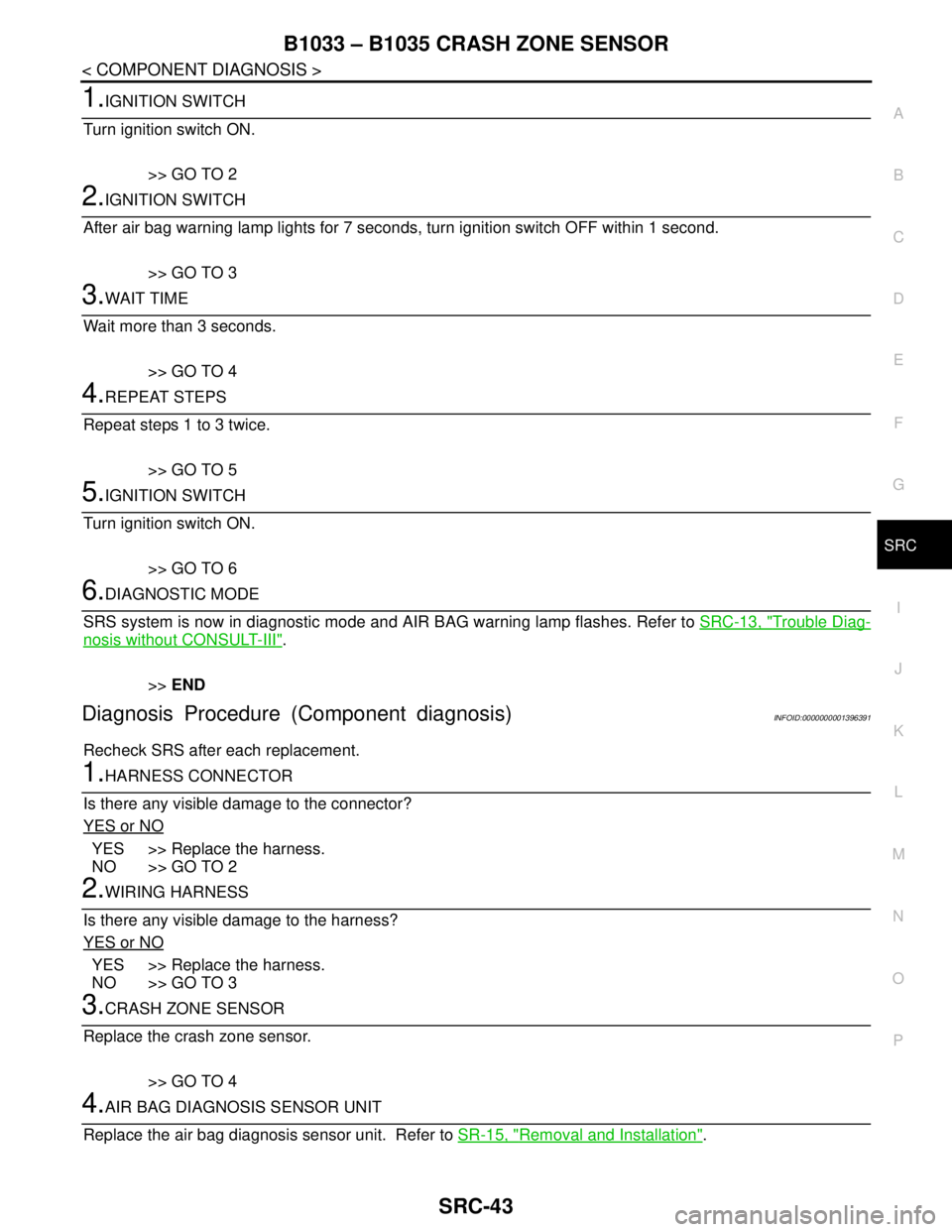
B1033 – B1035 CRASH ZONE SENSOR
SRC-43
< COMPONENT DIAGNOSIS >
C
D
E
F
G
I
J
K
L
MA
B
SRC
N
O
P
1.IGNITION SWITCH
Turn ignition switch ON.
>> GO TO 2
2.IGNITION SWITCH
After air bag warning lamp lights for 7 seconds, turn ignition switch OFF within 1 second.
>> GO TO 3
3.WAIT TIME
Wait more than 3 seconds.
>> GO TO 4
4.REPEAT STEPS
Repeat steps 1 to 3 twice.
>> GO TO 5
5.IGNITION SWITCH
Turn ignition switch ON.
>> GO TO 6
6.DIAGNOSTIC MODE
SRS system is now in diagnostic mode and AIR BAG warning lamp flashes. Refer to SRC-13, "
Trouble Diag-
nosis without CONSULT-III".
>>END
Diagnosis Procedure (Component diagnosis)INFOID:0000000001396391
Recheck SRS after each replacement.
1.HARNESS CONNECTOR
Is there any visible damage to the connector?
YES or NO
YES >> Replace the harness.
NO >> GO TO 2
2.WIRING HARNESS
Is there any visible damage to the harness?
YES or NO
YES >> Replace the harness.
NO >> GO TO 3
3.CRASH ZONE SENSOR
Replace the crash zone sensor.
>> GO TO 4
4.AIR BAG DIAGNOSIS SENSOR UNIT
Replace the air bag diagnosis sensor unit. Refer to SR-15, "
Removal and Installation".
Page 4813 of 5883
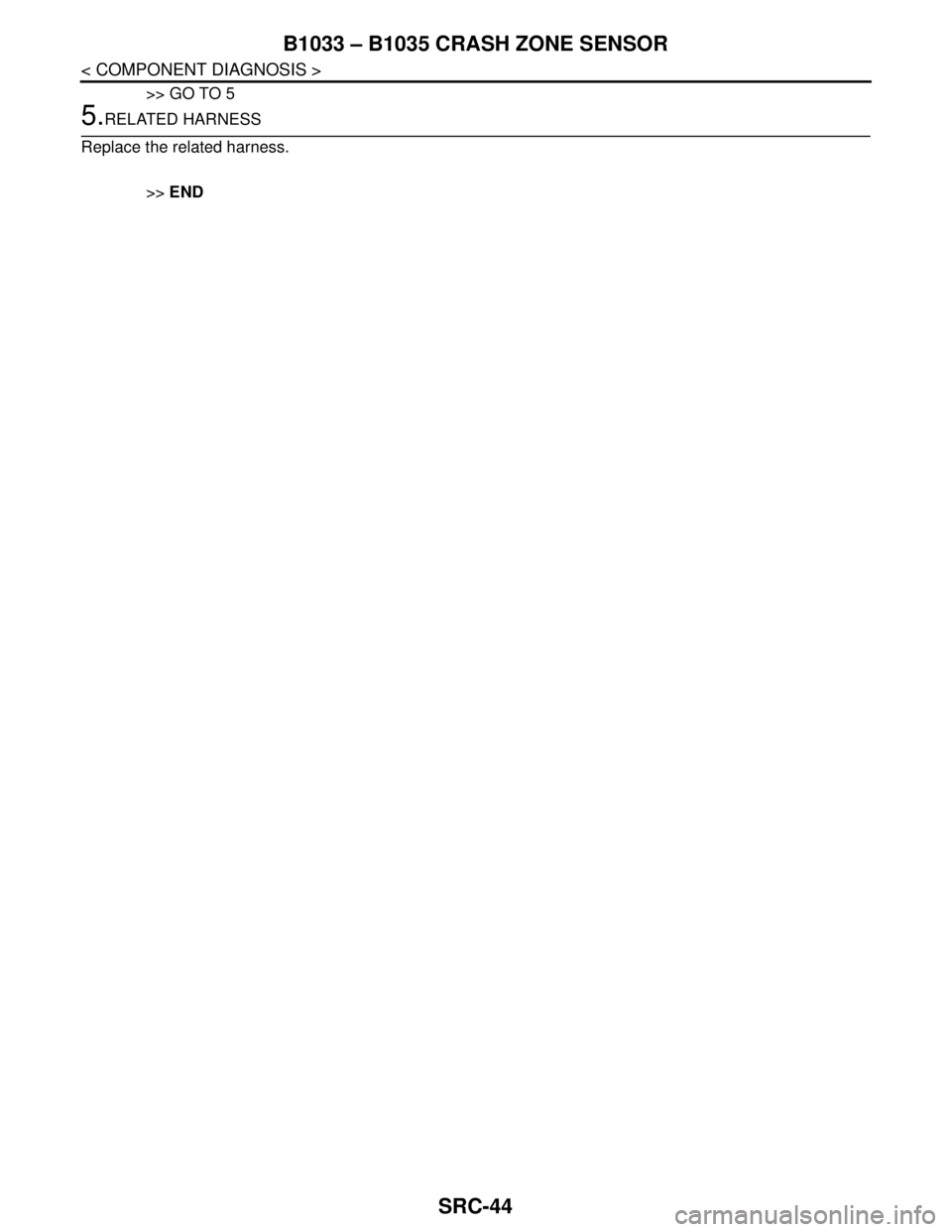
SRC-44
< COMPONENT DIAGNOSIS >
B1033 – B1035 CRASH ZONE SENSOR
>> GO TO 5
5.RELATED HARNESS
Replace the related harness.
>>END
Page 4814 of 5883
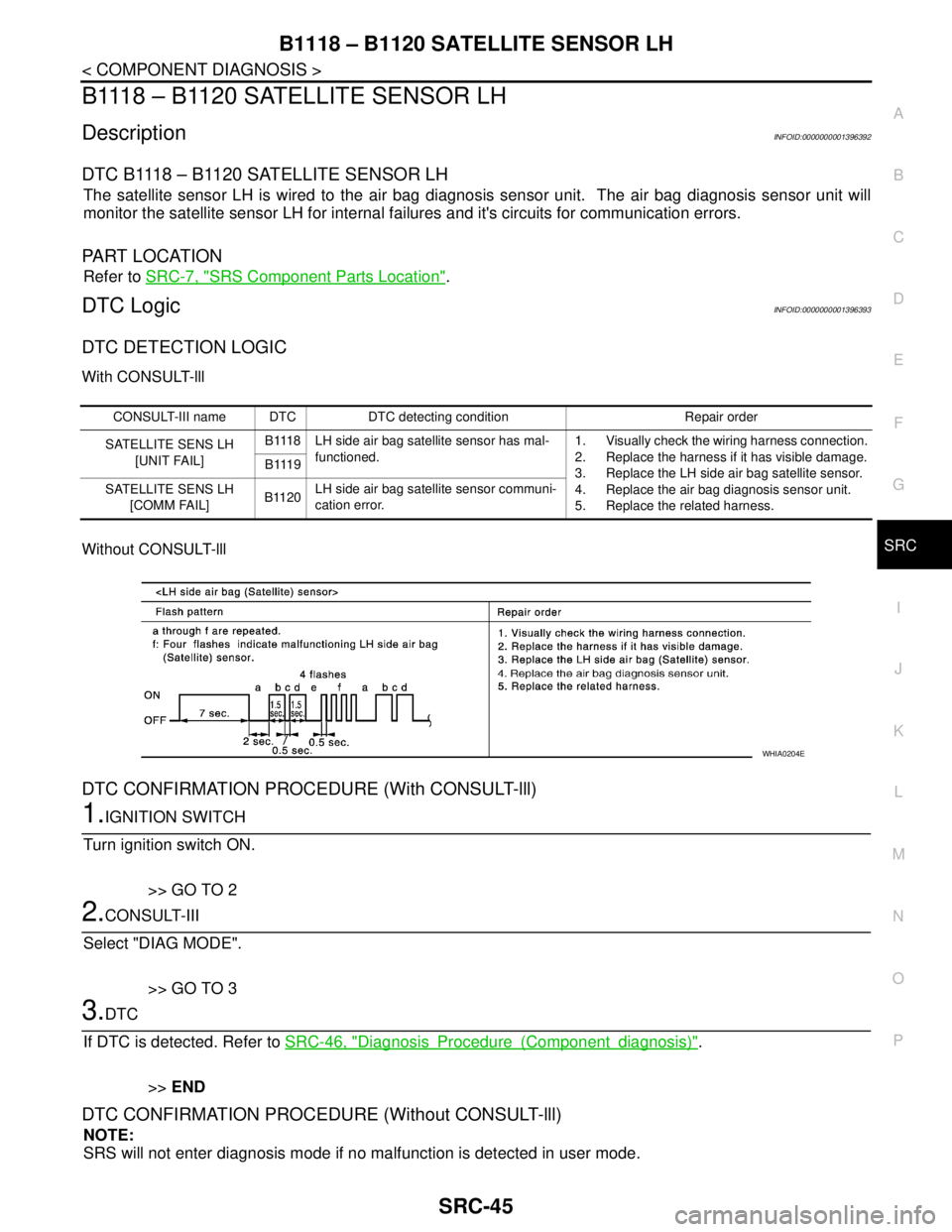
B1118 – B1120 SATELLITE SENSOR LH
SRC-45
< COMPONENT DIAGNOSIS >
C
D
E
F
G
I
J
K
L
MA
B
SRC
N
O
P
B1118 – B1120 SATELLITE SENSOR LH
DescriptionINFOID:0000000001396392
DTC B1118 – B1120 SATELLITE SENSOR LH
The satellite sensor LH is wired to the air bag diagnosis sensor unit. The air bag diagnosis sensor unit will
monitor the satellite sensor LH for internal failures and it's circuits for communication errors.
PA R T L O C AT I O N
Refer to SRC-7, "SRS Component Parts Location".
DTC LogicINFOID:0000000001396393
DTC DETECTION LOGIC
With CONSULT-lll
Without CONSULT-lll
DTC CONFIRMATION PROCEDURE (With CONSULT-lll)
1.IGNITION SWITCH
Turn ignition switch ON.
>> GO TO 2
2.CONSULT-III
Select "DIAG MODE".
>> GO TO 3
3.DTC
If DTC is detected. Refer to SRC-46, "
DiagnosisProcedure(Componentdiagnosis)".
>>END
DTC CONFIRMATION PROCEDURE (Without CONSULT-lll)
NOTE:
SRS will not enter diagnosis mode if no malfunction is detected in user mode.
CONSULT-III name DTC DTC detecting condition Repair order
SATELLITE SENS LH
[UNIT FAIL]B1118 LH side air bag satellite sensor has mal-
functioned.1. Visually check the wiring harness connection.
2. Replace the harness if it has visible damage.
3. Replace the LH side air bag satellite sensor.
4. Replace the air bag diagnosis sensor unit.
5. Replace the related harness. B 111 9
SATELLITE SENS LH
[COMM FAIL]B1120LH side air bag satellite sensor communi-
cation error.
WHIA0204E
Page 4815 of 5883
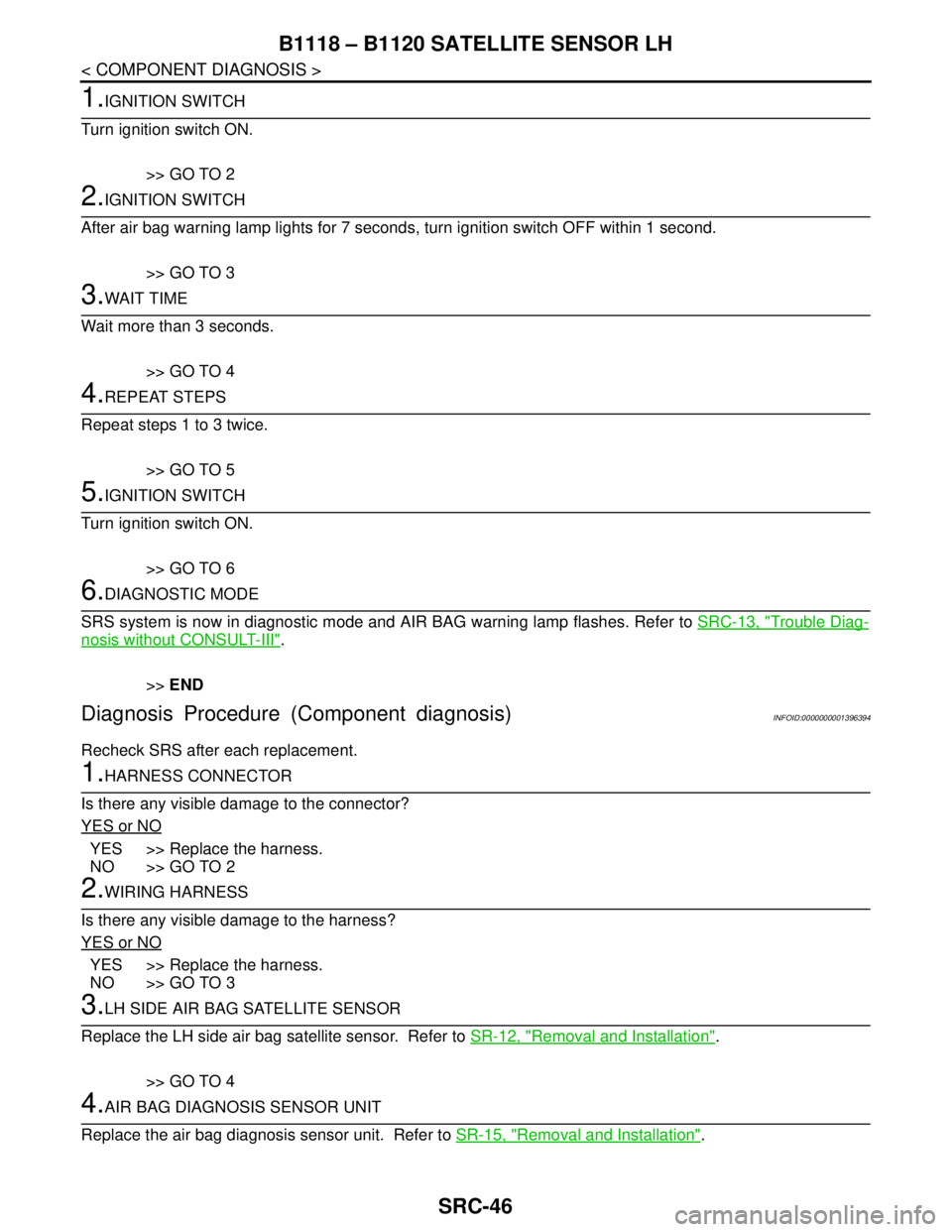
SRC-46
< COMPONENT DIAGNOSIS >
B1118 – B1120 SATELLITE SENSOR LH
1.IGNITION SWITCH
Turn ignition switch ON.
>> GO TO 2
2.IGNITION SWITCH
After air bag warning lamp lights for 7 seconds, turn ignition switch OFF within 1 second.
>> GO TO 3
3.WAIT TIME
Wait more than 3 seconds.
>> GO TO 4
4.REPEAT STEPS
Repeat steps 1 to 3 twice.
>> GO TO 5
5.IGNITION SWITCH
Turn ignition switch ON.
>> GO TO 6
6.DIAGNOSTIC MODE
SRS system is now in diagnostic mode and AIR BAG warning lamp flashes. Refer to SRC-13, "
Trouble Diag-
nosis without CONSULT-III".
>>END
Diagnosis Procedure (Component diagnosis)INFOID:0000000001396394
Recheck SRS after each replacement.
1.HARNESS CONNECTOR
Is there any visible damage to the connector?
YES or NO
YES >> Replace the harness.
NO >> GO TO 2
2.WIRING HARNESS
Is there any visible damage to the harness?
YES or NO
YES >> Replace the harness.
NO >> GO TO 3
3.LH SIDE AIR BAG SATELLITE SENSOR
Replace the LH side air bag satellite sensor. Refer to SR-12, "
Removal and Installation".
>> GO TO 4
4.AIR BAG DIAGNOSIS SENSOR UNIT
Replace the air bag diagnosis sensor unit. Refer to SR-15, "
Removal and Installation".
Page 4816 of 5883
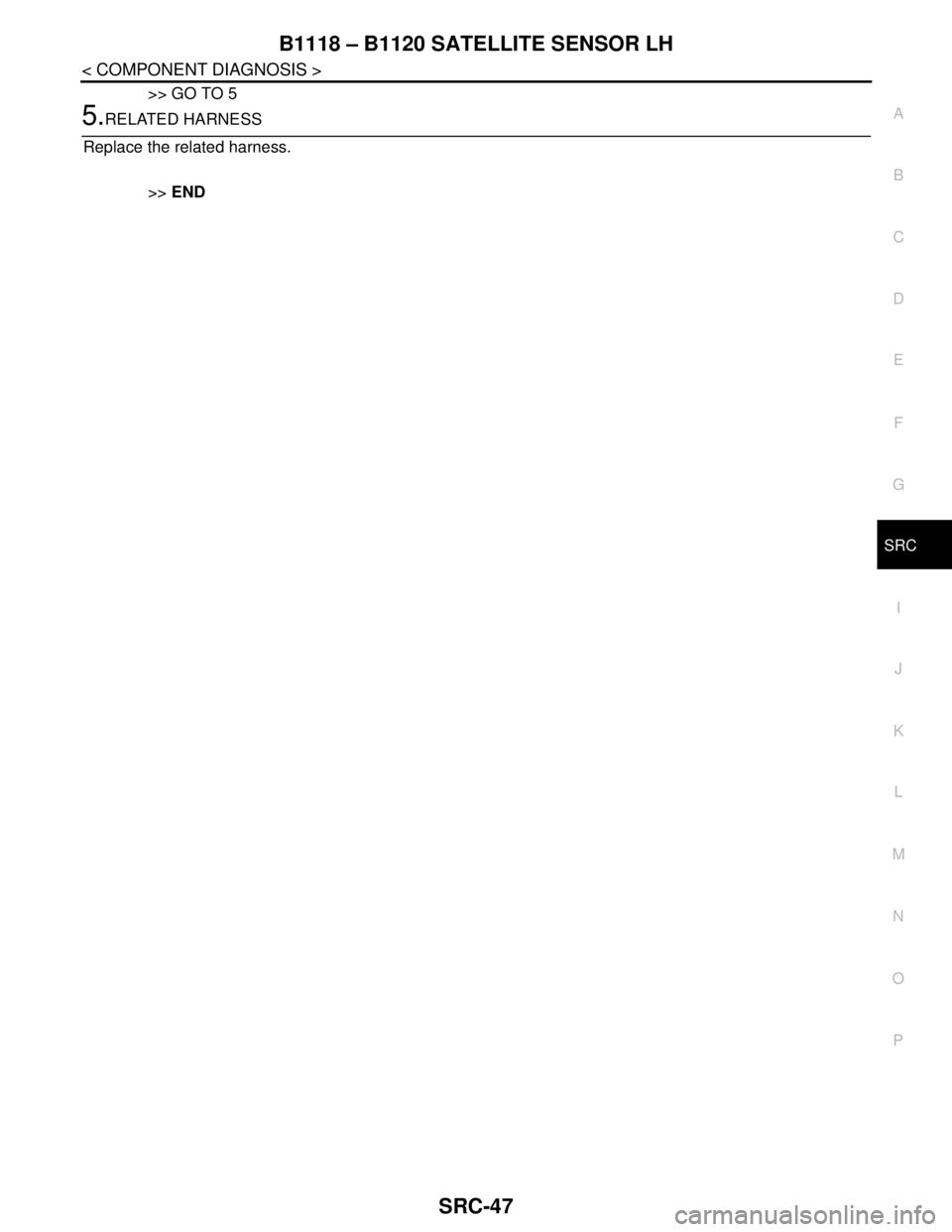
B1118 – B1120 SATELLITE SENSOR LH
SRC-47
< COMPONENT DIAGNOSIS >
C
D
E
F
G
I
J
K
L
MA
B
SRC
N
O
P
>> GO TO 5
5.RELATED HARNESS
Replace the related harness.
>>END
Page 4817 of 5883
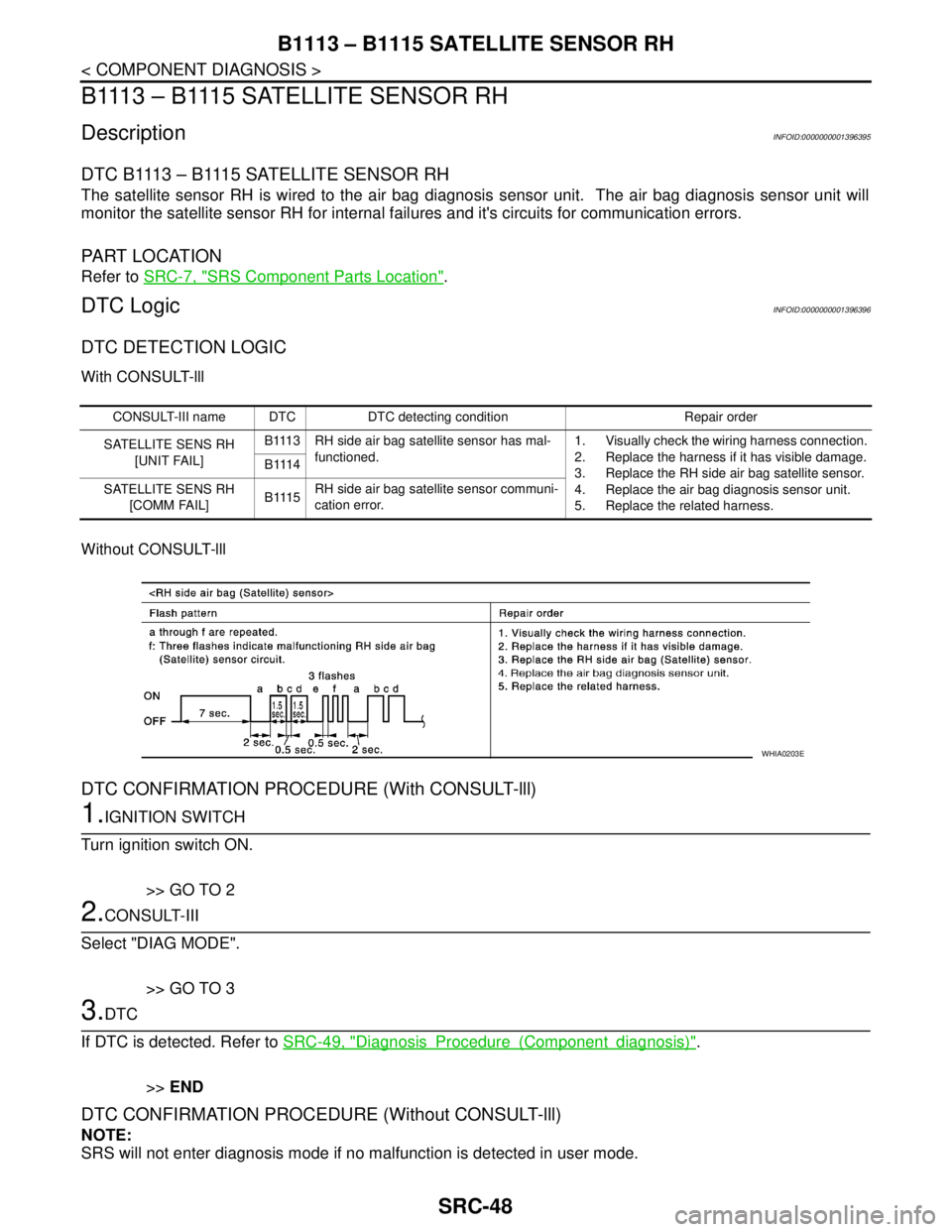
SRC-48
< COMPONENT DIAGNOSIS >
B1113 – B1115 SATELLITE SENSOR RH
B1113 – B1115 SATELLITE SENSOR RH
DescriptionINFOID:0000000001396395
DTC B1113 – B1115 SATELLITE SENSOR RH
The satellite sensor RH is wired to the air bag diagnosis sensor unit. The air bag diagnosis sensor unit will
monitor the satellite sensor RH for internal failures and it's circuits for communication errors.
PA R T L O C AT I O N
Refer to SRC-7, "SRS Component Parts Location".
DTC LogicINFOID:0000000001396396
DTC DETECTION LOGIC
With CONSULT-lll
Without CONSULT-lll
DTC CONFIRMATION PROCEDURE (With CONSULT-lll)
1.IGNITION SWITCH
Turn ignition switch ON.
>> GO TO 2
2.CONSULT-III
Select "DIAG MODE".
>> GO TO 3
3.DTC
If DTC is detected. Refer to SRC-49, "
DiagnosisProcedure(Componentdiagnosis)".
>>END
DTC CONFIRMATION PROCEDURE (Without CONSULT-lll)
NOTE:
SRS will not enter diagnosis mode if no malfunction is detected in user mode.
CONSULT-III name DTC DTC detecting condition Repair order
SATELLITE SENS RH
[UNIT FAIL]B1113 RH side air bag satellite sensor has mal-
functioned.1. Visually check the wiring harness connection.
2. Replace the harness if it has visible damage.
3. Replace the RH side air bag satellite sensor.
4. Replace the air bag diagnosis sensor unit.
5. Replace the related harness. B 111 4
SATELLITE SENS RH
[COMM FAIL]B 111 5RH side air bag satellite sensor communi-
cation error.
WHIA0203E
Page 4818 of 5883
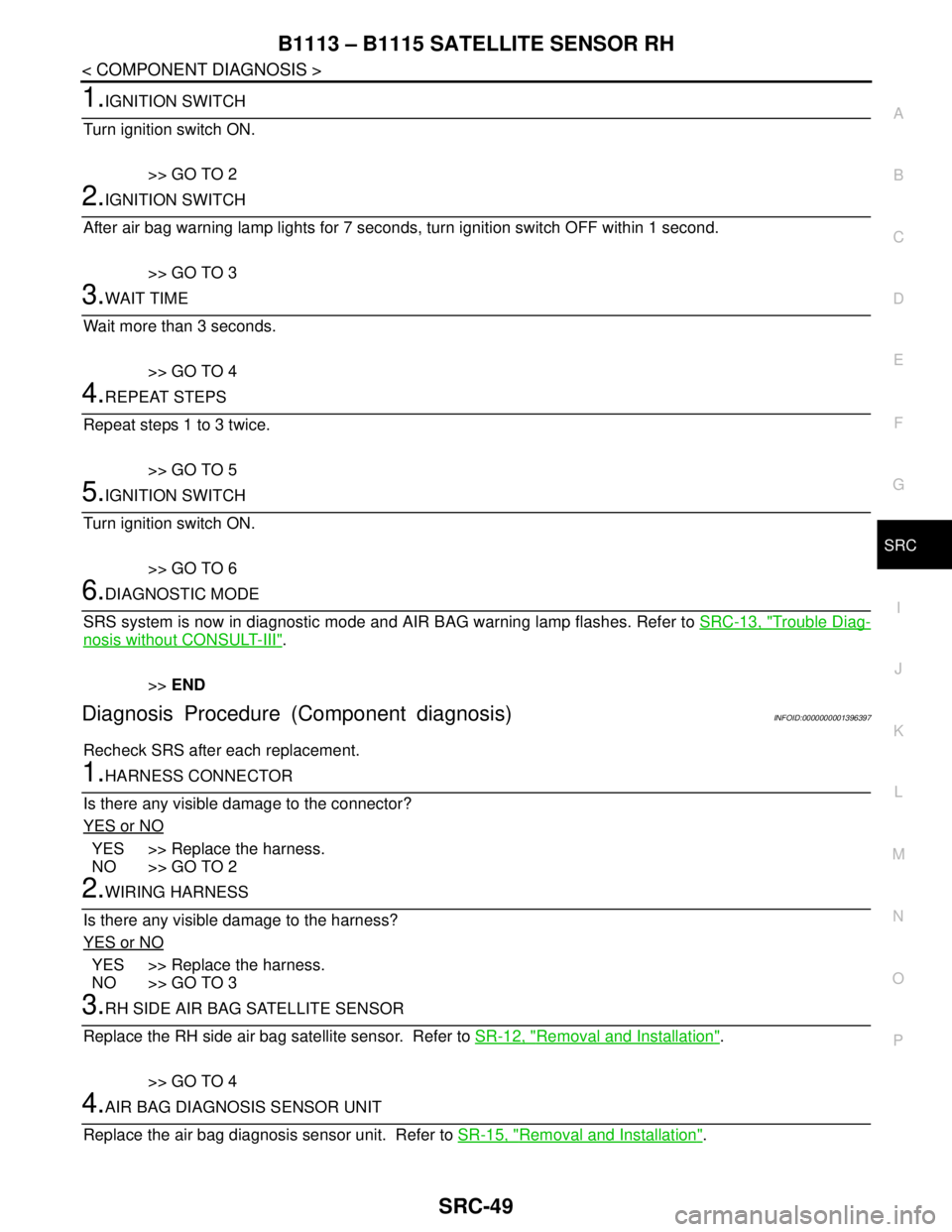
B1113 – B1115 SATELLITE SENSOR RH
SRC-49
< COMPONENT DIAGNOSIS >
C
D
E
F
G
I
J
K
L
MA
B
SRC
N
O
P
1.IGNITION SWITCH
Turn ignition switch ON.
>> GO TO 2
2.IGNITION SWITCH
After air bag warning lamp lights for 7 seconds, turn ignition switch OFF within 1 second.
>> GO TO 3
3.WAIT TIME
Wait more than 3 seconds.
>> GO TO 4
4.REPEAT STEPS
Repeat steps 1 to 3 twice.
>> GO TO 5
5.IGNITION SWITCH
Turn ignition switch ON.
>> GO TO 6
6.DIAGNOSTIC MODE
SRS system is now in diagnostic mode and AIR BAG warning lamp flashes. Refer to SRC-13, "
Trouble Diag-
nosis without CONSULT-III".
>>END
Diagnosis Procedure (Component diagnosis)INFOID:0000000001396397
Recheck SRS after each replacement.
1.HARNESS CONNECTOR
Is there any visible damage to the connector?
YES or NO
YES >> Replace the harness.
NO >> GO TO 2
2.WIRING HARNESS
Is there any visible damage to the harness?
YES or NO
YES >> Replace the harness.
NO >> GO TO 3
3.RH SIDE AIR BAG SATELLITE SENSOR
Replace the RH side air bag satellite sensor. Refer to SR-12, "
Removal and Installation".
>> GO TO 4
4.AIR BAG DIAGNOSIS SENSOR UNIT
Replace the air bag diagnosis sensor unit. Refer to SR-15, "
Removal and Installation".
Page 4819 of 5883
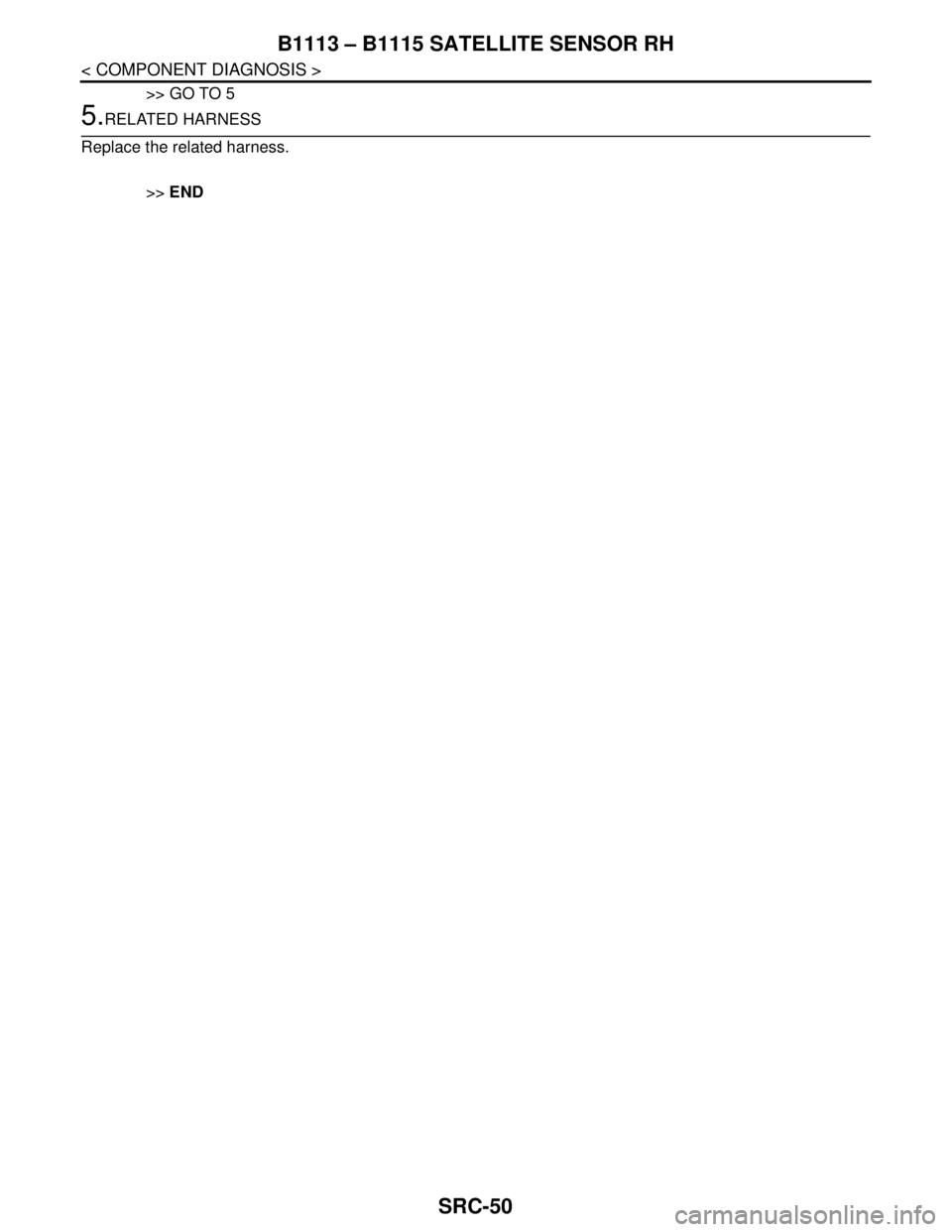
SRC-50
< COMPONENT DIAGNOSIS >
B1113 – B1115 SATELLITE SENSOR RH
>> GO TO 5
5.RELATED HARNESS
Replace the related harness.
>>END
Page 4820 of 5883
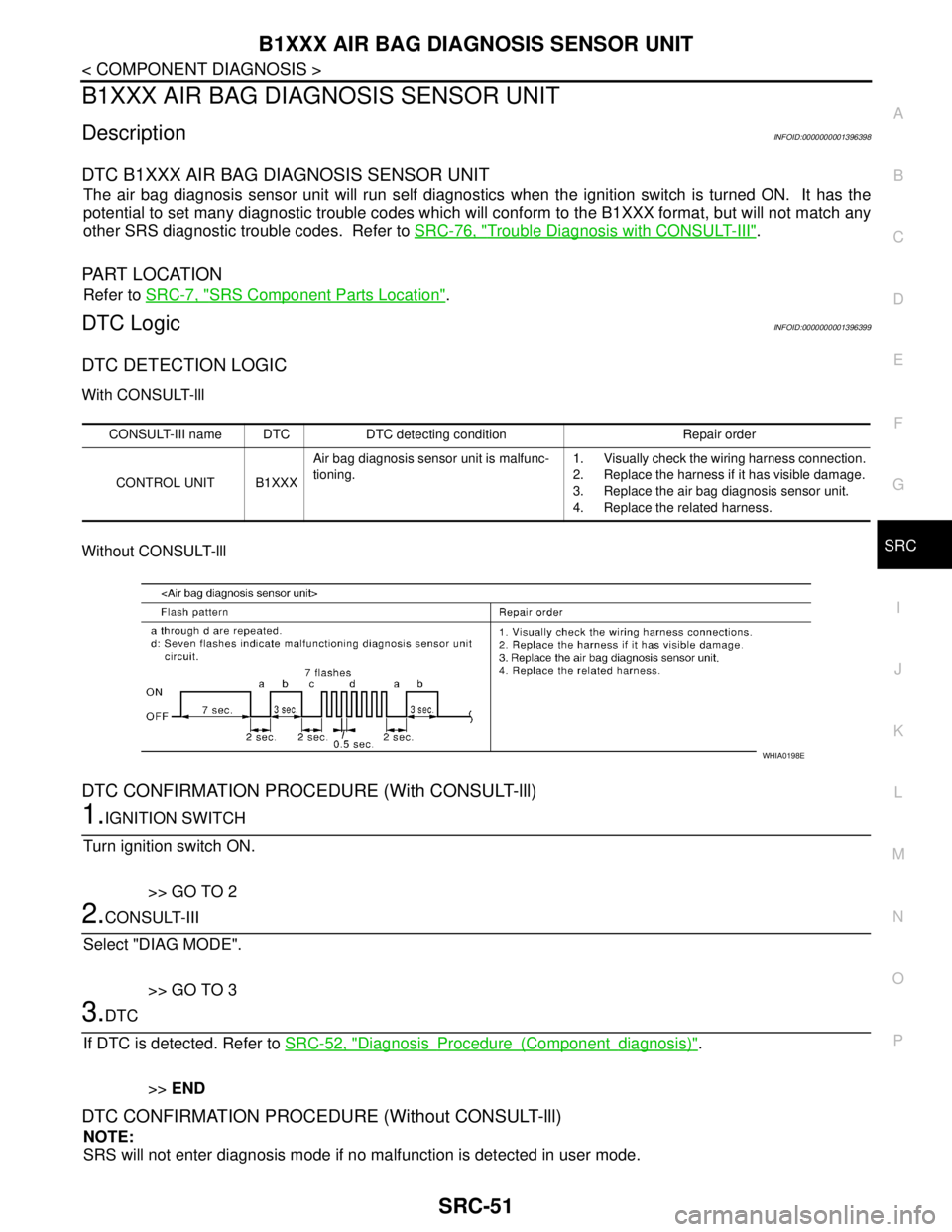
B1XXX AIR BAG DIAGNOSIS SENSOR UNIT
SRC-51
< COMPONENT DIAGNOSIS >
C
D
E
F
G
I
J
K
L
MA
B
SRC
N
O
P
B1XXX AIR BAG DIAGNOSIS SENSOR UNIT
DescriptionINFOID:0000000001396398
DTC B1XXX AIR BAG DIAGNOSIS SENSOR UNIT
The air bag diagnosis sensor unit will run self diagnostics when the ignition switch is turned ON. It has the
potential to set many diagnostic trouble codes which will conform to the B1XXX format, but will not match any
other SRS diagnostic trouble codes. Refer to SRC-76, "
Trouble Diagnosis with CONSULT-III".
PA R T L O C AT I O N
Refer to SRC-7, "SRS Component Parts Location".
DTC LogicINFOID:0000000001396399
DTC DETECTION LOGIC
With CONSULT-lll
Without CONSULT-lll
DTC CONFIRMATION PROCEDURE (With CONSULT-lll)
1.IGNITION SWITCH
Turn ignition switch ON.
>> GO TO 2
2.CONSULT-III
Select "DIAG MODE".
>> GO TO 3
3.DTC
If DTC is detected. Refer to SRC-52, "
DiagnosisProcedure(Componentdiagnosis)".
>>END
DTC CONFIRMATION PROCEDURE (Without CONSULT-lll)
NOTE:
SRS will not enter diagnosis mode if no malfunction is detected in user mode.
CONSULT-III name DTC DTC detecting condition Repair order
CONTROL UNIT B1XXXAir bag diagnosis sensor unit is malfunc-
tioning.1. Visually check the wiring harness connection.
2. Replace the harness if it has visible damage.
3. Replace the air bag diagnosis sensor unit.
4. Replace the related harness.
WHIA0198E