TOYOTA RAV4 PLUG-IN HYBRID 2023 Owners Manual
Manufacturer: TOYOTA, Model Year: 2023, Model line: RAV4 PLUG-IN HYBRID, Model: TOYOTA RAV4 PLUG-IN HYBRID 2023Pages: 718, PDF Size: 167.55 MB
Page 131 of 718

129
2 2-2. Charging
Plug-in hybrid system
performed while “Battery Heater” is
operating, the hybrid battery (traction
battery) heating operation stops.
• The shift lever is changed to any posi-
tion other than P
• The Remote Air Conditioning System
is operated (п‚®P.438)
●“Battery Heater” may operate even
when the hybrid battery (traction bat-
tery) is fully charged depending on the
temperature of the hybrid battery
(traction battery).
• The remaining charge of the hybrid
battery (traction battery) decreases
when “Battery Heater” operates. The
charging operation may start again to
charge the hybrid battery (traction bat-
tery).
• “Charging Stopped Due to Pulled
Charging Connector” may be shown
when the charging connector is
removed while recharging. (п‚®P.172)
■“Battery Cooler”
в—ЏThe charging indicator is illuminated
while “Battery Cooler” is on standby or
operating.
●“Battery Cooler” is implemented for a
maximum of approximately 30 min-
utes. However, when the “Departure”
or “Departure time” time is set
(п‚®P.144) and there is not sufficient
time between the current time and the
time that charging will complete, “Bat-
tery Cooler” operation time may
become shorter.
в—ЏWhen there is a small amount of
remaining charge in the hybrid battery
(traction battery), even if the hybrid
battery (traction battery) is hot, “Bat-
tery Cooler” may not be implemented.
в—ЏWhen the traction battery is almost
completely charged, “Battery Cooler”
may not be implemented.
в—ЏWhen the following operations are
performed while “Battery Cooler” is
operating, the hybrid battery (traction
battery) cooling operation stops.
• The hood is opened
• The power switch is turned to any
mode other than off• The Remote Air Conditioning System
is operated (п‚®P.438)
• “Charge Now” is implemented
(п‚®P.145)
●“Battery Cooler” uses the power of the
hybrid battery (traction battery) and
external power source.
• While “Battery Cooler” is operating,
the amount of the remaining charge of
the hybrid battery (traction battery)
increases and decreases in a certain
range, and does not increase as in
normal charging.
• The operation of “Battery Cooler” is
recognized as charging by a charger.
The charger that calculates the fee
according to charging time causes a
charging fee.
Page 132 of 718
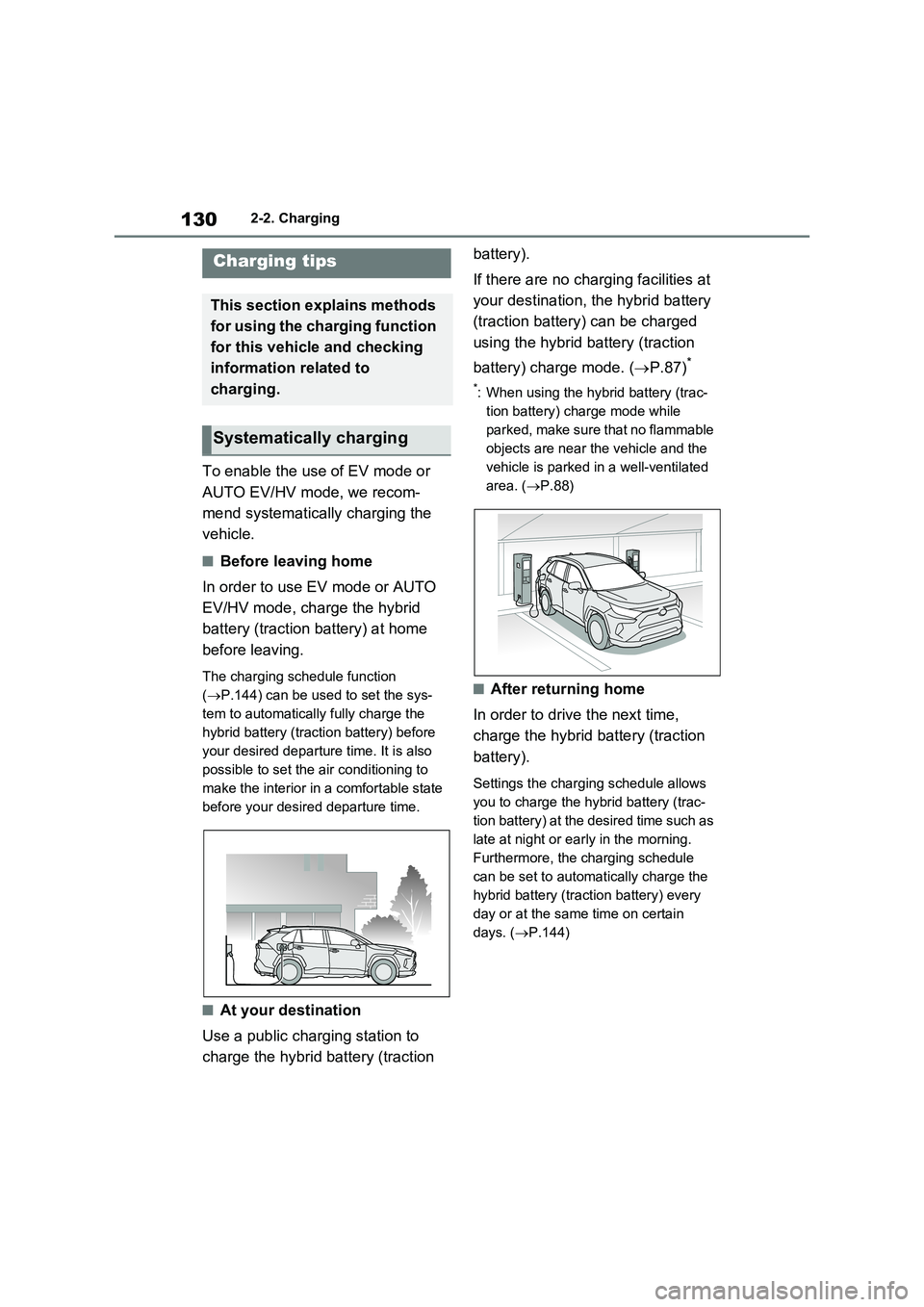
1302-2. Charging
To enable the use of EV mode or
AUTO EV/HV mode, we recom-
mend systematically charging the
vehicle.
в– Before leaving home
In order to use EV mode or AUTO
EV/HV mode, charge the hybrid
battery (traction battery) at home
before leaving.
The charging schedule function
(п‚®P.144) can be used to set the sys-
tem to automatically fully charge the
hybrid battery (traction battery) before
your desired departure time. It is also
possible to set the air conditioning to
make the interior in a comfortable state
before your desired departure time.
в– At your destination
Use a public charging station to
charge the hybrid battery (traction battery).
If there are no charging facilities at
your destination, the hybrid battery
(traction battery) can be charged
using the hybrid battery (traction
battery) charge mode. (п‚®P.87)
*
*: When using the hybrid battery (trac-
tion battery) charge mode while
parked, make sure that no flammable
objects are near the vehicle and the
vehicle is parked in a well-ventilated
area. (п‚®P.88)
в– After returning home
In order to drive the next time,
charge the hybrid battery (traction
battery).
Settings the charging schedule allows
you to charge the hybrid battery (trac-
tion battery) at the desired time such as
late at night or early in the morning.
Furthermore, the charging schedule
can be set to automatically charge the
hybrid battery (traction battery) every
day or at the same time on certain
days. (п‚®P.144)
Charging tips
This section explains methods
for using the charging function
for this vehicle and checking
information related to
charging.
Systematically charging
Page 133 of 718
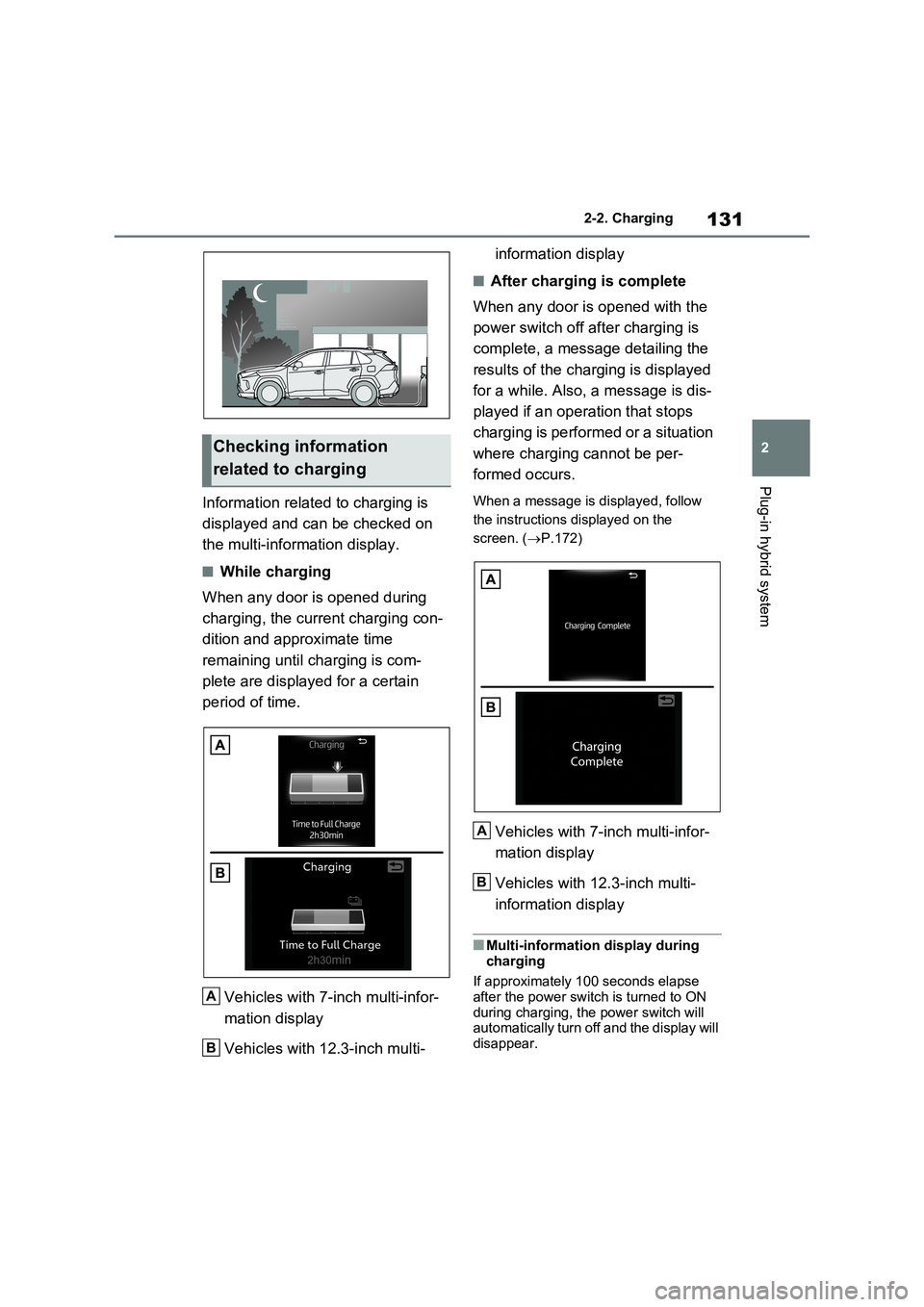
131
2 2-2. Charging
Plug-in hybrid system
Information related to charging is
displayed and can be checked on
the multi-information display.
в– While charging
When any door is opened during
charging, the current charging con-
dition and approximate time
remaining until charging is com-
plete are displayed for a certain
period of time.
Vehicles with 7-inch multi-infor-
mation display
Vehicles with 12.3-inch multi-information display
в– After charging is complete
When any door is opened with the
power switch off after charging is
complete, a message detailing the
results of the charging is displayed
for a while. Also, a message is dis-
played if an operation that stops
charging is performed or a situation
where charging cannot be per-
formed occurs.
When a message is displayed, follow
the instructions displayed on the
screen. (п‚®P.172)
Vehicles with 7-inch multi-infor-
mation display
Vehicles with 12.3-inch multi-
information display
в– Multi-information display during
charging
If approximately 100 seconds elapse
after the power switch is turned to ON
during charging, the power switch will
automatically turn off and the display will
disappear.
Checking information
related to charging
A
B
A
B
Page 134 of 718
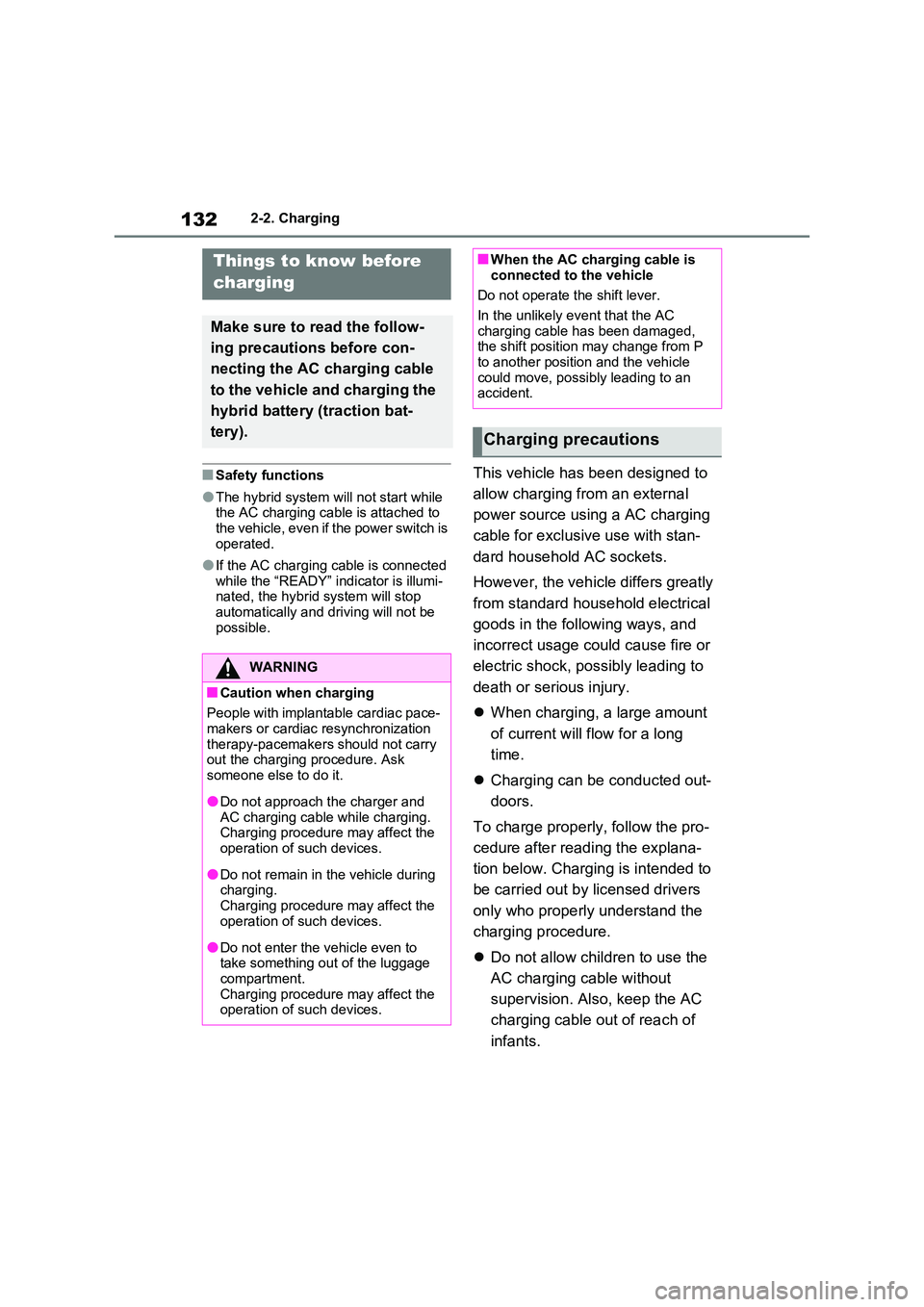
1322-2. Charging
в– Safety functions
в—ЏThe hybrid system will not start while the AC charging cable is attached to the vehicle, even if the power switch is
operated.
в—ЏIf the AC charging cable is connected
while the “READY” indicator is illumi- nated, the hybrid system will stop automatically and driving will not be
possible.
This vehicle has been designed to
allow charging from an external
power source using a AC charging
cable for exclusive use with stan-
dard household AC sockets.
However, the vehicle differs greatly
from standard household electrical
goods in the following ways, and
incorrect usage could cause fire or
electric shock, possibly leading to
death or serious injury.
пЃ¬ When charging, a large amount
of current will flow for a long
time.
пЃ¬ Charging can be conducted out-
doors.
To charge properly, follow the pro-
cedure after reading the explana-
tion below. Charging is intended to
be carried out by licensed drivers
only who properly understand the
charging procedure.
пЃ¬ Do not allow children to use the
AC charging cable without
supervision. Also, keep the AC
charging cable out of reach of
infants.
Things to know before
charging
Make sure to read the follow-
ing precautions before con-
necting the AC charging cable
to the vehicle and charging the
hybrid battery (traction bat-
tery).
WARNING
в– Caution when charging
People with implantable cardiac pace-
makers or cardiac resynchronization therapy-pacemakers should not carry out the charging procedure. Ask
someone else to do it.
в—ЏDo not approach the charger and
AC charging cable while charging. Charging procedure may affect the operation of such devices.
в—ЏDo not remain in the vehicle during charging.
Charging procedure may affect the operation of such devices.
в—ЏDo not enter the vehicle even to take something out of the luggage compartment.
Charging procedure may affect the operation of such devices.
в– When the AC charging cable is connected to the vehicle
Do not operate the shift lever.
In the unlikely event that the AC charging cable has been damaged, the shift position may change from P
to another position and the vehicle could move, possibly leading to an accident.
Charging precautions
Page 135 of 718
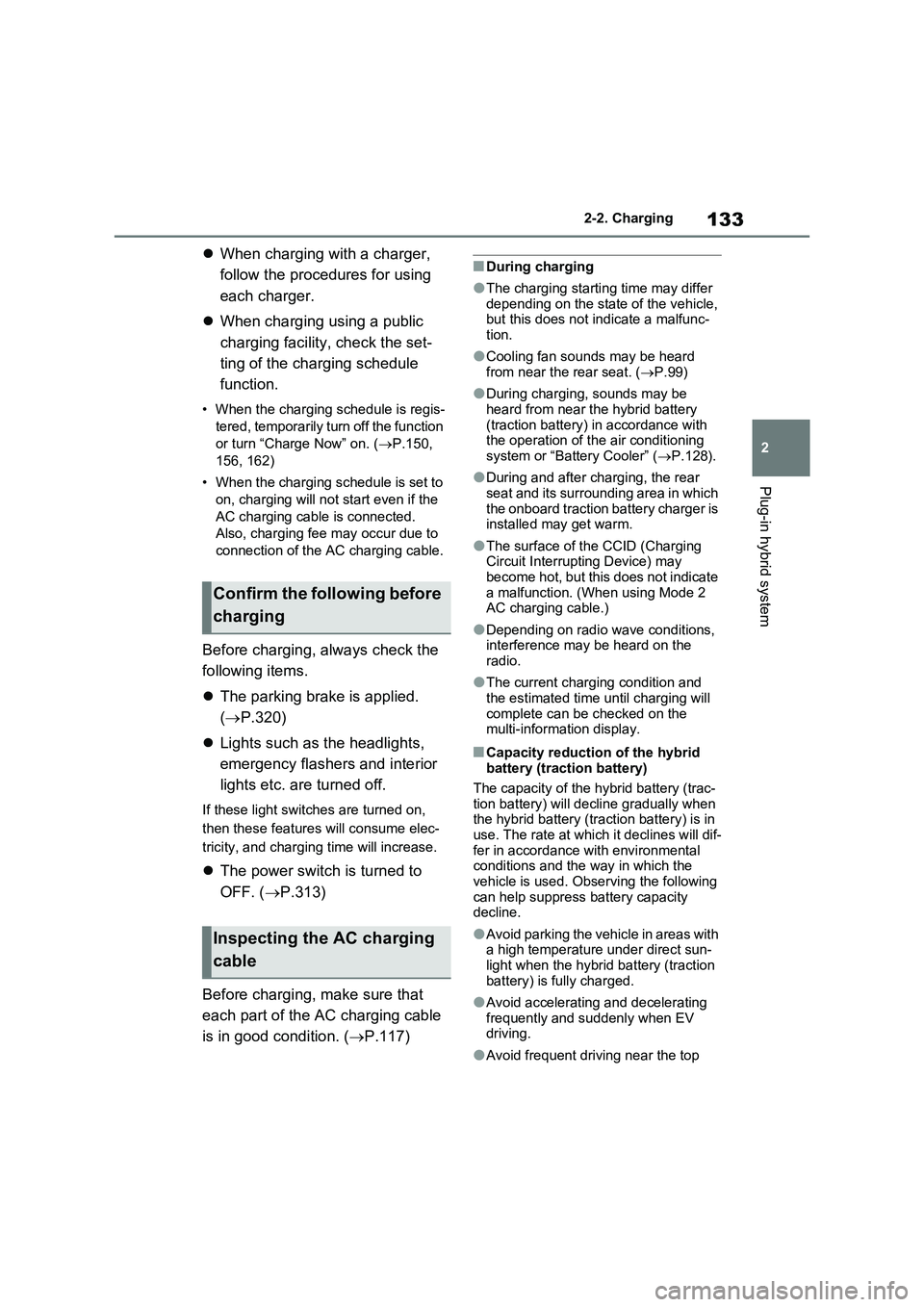
133
2 2-2. Charging
Plug-in hybrid system
пЃ¬When charging with a charger,
follow the procedures for using
each charger.
пЃ¬When charging using a public
charging facility, check the set-
ting of the charging schedule
function.
• When the charging schedule is regis-
tered, temporarily turn off the function
or turn “Charge Now” on. (P.150,
156, 162)
• When the charging schedule is set to
on, charging will not start even if the
AC charging cable is connected.
Also, charging fee may occur due to
connection of the AC charging cable.
Before charging, always check the
following items.
пЃ¬The parking brake is applied.
(п‚®P.320)
пЃ¬Lights such as the headlights,
emergency flashers and interior
lights etc. are turned off.
If these light switches are turned on,
then these features will consume elec-
tricity, and charging time will increase.
пЃ¬The power switch is turned to
OFF. (п‚®P.313)
Before charging, make sure that
each part of the AC charging cable
is in good condition. (п‚®P.117)
в– During charging
в—ЏThe charging starting time may differ
depending on the state of the vehicle,
but this does not indicate a malfunc-
tion.
в—ЏCooling fan sounds may be heard
from near the rear seat. (п‚®P.99)
в—ЏDuring charging, sounds may be
heard from near the hybrid battery
(traction battery) in accordance with
the operation of the air conditioning
system or “Battery Cooler” (P.128).
в—ЏDuring and after charging, the rear
seat and its surrounding area in which
the onboard traction battery charger is
installed may get warm.
в—ЏThe surface of the CCID (Charging
Circuit Interrupting Device) may
become hot, but this does not indicate
a malfunction. (When using Mode 2
AC charging cable.)
в—ЏDepending on radio wave conditions,
interference may be heard on the
radio.
в—ЏThe current charging condition and
the estimated time until charging will
complete can be checked on the
multi-information display.
в– Capacity reduction of the hybrid
battery (traction battery)
The capacity of the hybrid battery (trac-
tion battery) will decline gradually when
the hybrid battery (traction battery) is in
use. The rate at which it declines will dif-
fer in accordance with environmental
conditions and the way in which the
vehicle is used. Observing the following
can help suppress battery capacity
decline.
в—ЏAvoid parking the vehicle in areas with
a high temperature under direct sun-
light when the hybrid battery (traction
battery) is fully charged.
в—ЏAvoid accelerating and decelerating
frequently and suddenly when EV
driving.
в—ЏAvoid frequent driving near the top
Confirm the following before
charging
Inspecting the AC charging
cable
Page 136 of 718
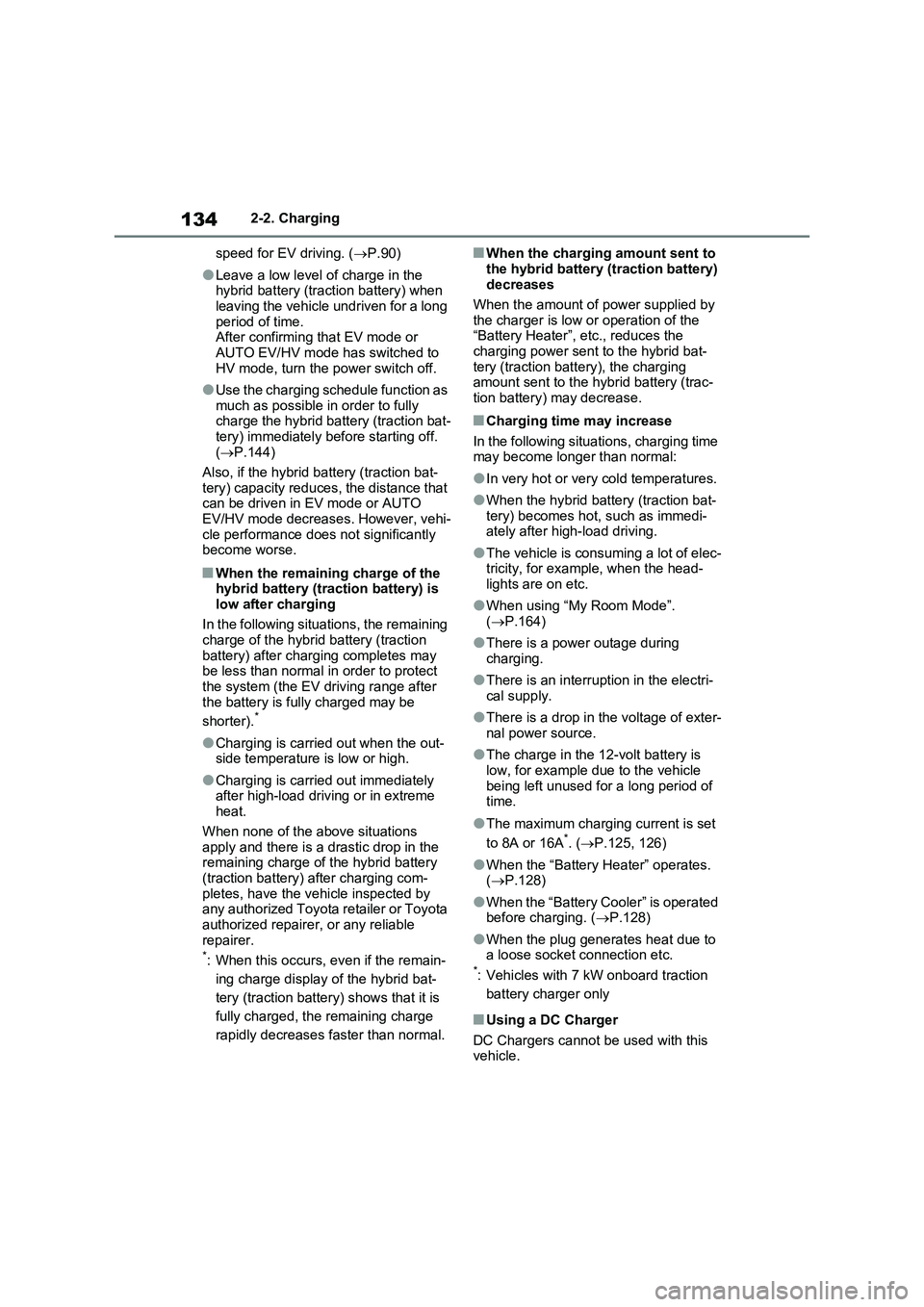
1342-2. Charging
speed for EV driving. (п‚®P.90)
в—ЏLeave a low level of charge in the
hybrid battery (traction battery) when
leaving the vehicle undriven for a long
period of time.
After confirming that EV mode or
AUTO EV/HV mode has switched to
HV mode, turn the power switch off.
в—ЏUse the charging schedule function as
much as possible in order to fully
charge the hybrid battery (traction bat-
tery) immediately before starting off.
(п‚®P.144)
Also, if the hybrid battery (traction bat-
tery) capacity reduces, the distance that
can be driven in EV mode or AUTO
EV/HV mode decreases. However, vehi-
cle performance does not significantly
become worse.
в– When the remaining charge of the
hybrid battery (traction battery) is
low after charging
In the following situations, the remaining
charge of the hybrid battery (traction
battery) after charging completes may
be less than normal in order to protect
the system (the EV driving range after
the battery is fully charged may be
shorter).
*
в—ЏCharging is carried out when the out-
side temperature is low or high.
в—ЏCharging is carried out immediately
after high-load driving or in extreme
heat.
When none of the above situations
apply and there is a drastic drop in the
remaining charge of the hybrid battery
(traction battery) after charging com-
pletes, have the vehicle inspected by
any authorized Toyota retailer or Toyota
authorized repairer, or any reliable
repairer.
*: When this occurs, even if the remain-
ing charge display of the hybrid bat-
tery (traction battery) shows that it is
fully charged, the remaining charge
rapidly decreases faster than normal.
в– When the charging amount sent to
the hybrid battery (traction battery)
decreases
When the amount of power supplied by
the charger is low or operation of the
“Battery Heater”, etc., reduces the
charging power sent to the hybrid bat-
tery (traction battery), the charging
amount sent to the hybrid battery (trac-
tion battery) may decrease.
в– Charging time may increase
In the following situations, charging time
may become longer than normal:
в—ЏIn very hot or very cold temperatures.
в—ЏWhen the hybrid battery (traction bat-
tery) becomes hot, such as immedi-
ately after high-load driving.
в—ЏThe vehicle is consuming a lot of elec-
tricity, for example, when the head-
lights are on etc.
●When using “My Room Mode”.
(п‚®P.164)
в—ЏThere is a power outage during
charging.
в—ЏThere is an interruption in the electri-
cal supply.
в—ЏThere is a drop in the voltage of exter-
nal power source.
в—ЏThe charge in the 12-volt battery is
low, for example due to the vehicle
being left unused for a long period of
time.
в—ЏThe maximum charging current is set
to 8A or 16A*. (п‚®P.125, 126)
●When the “Battery Heater” operates.
(п‚®P.128)
●When the “Battery Cooler” is operated
before charging. (п‚®P.128)
в—ЏWhen the plug generates heat due to
a loose socket connection etc.
*: Vehicles with 7 kW onboard traction
battery charger only
в– Using a DC Charger
DC Chargers cannot be used with this
vehicle.
Page 137 of 718
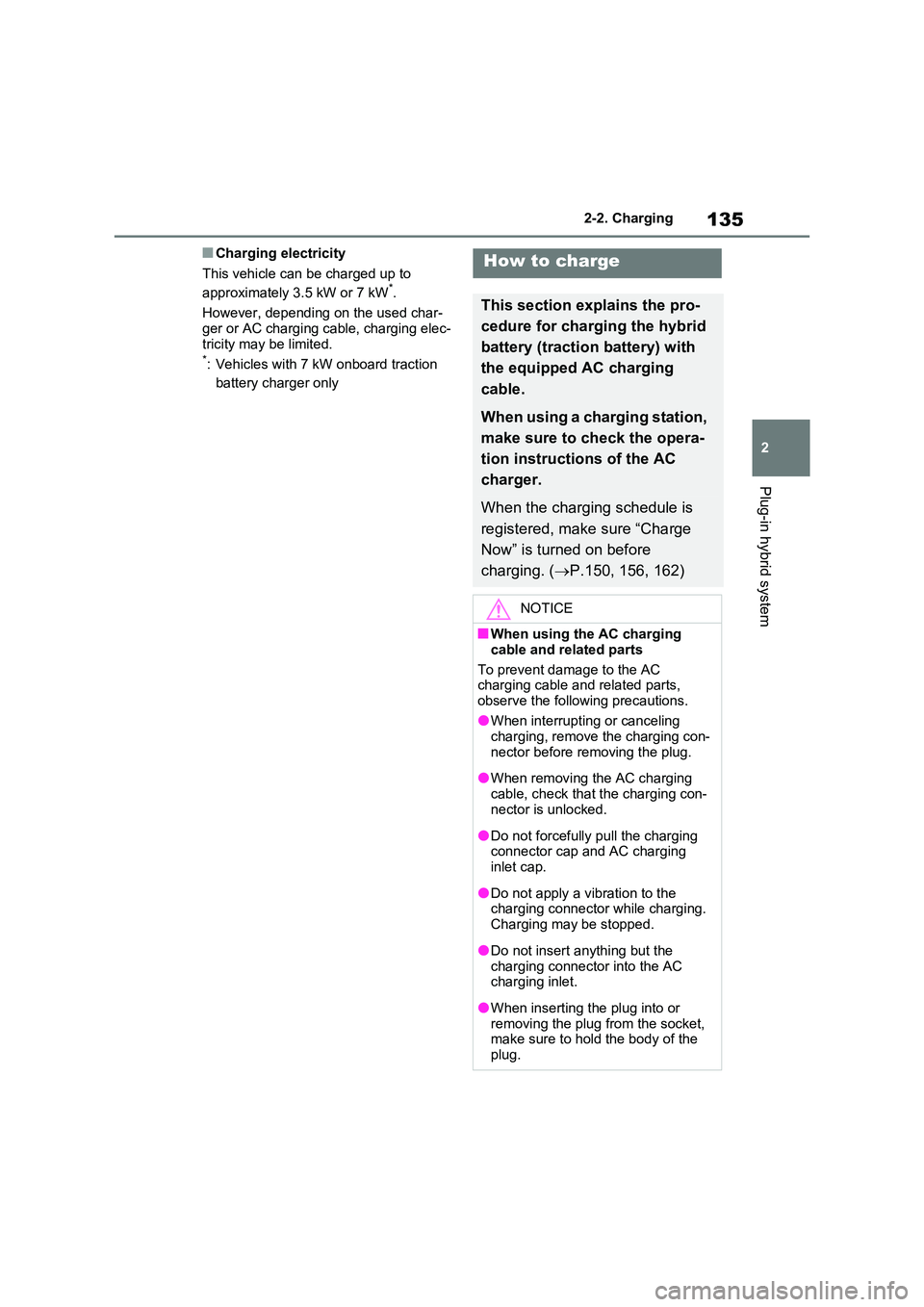
135
2
2-2. Charging
Plug-in hybrid system
в– Charging electricity
This vehicle can be charged up to
approximately 3.5 kW or 7 kW*.
However, depending on the used char-
ger or AC charging cable, charging elec- tricity may be limited.*: Vehicles with 7 kW onboard traction
battery charger only
How to charge
This section explains the pro-
cedure for charging the hybrid
battery (traction battery) with
the equipped AC charging
cable.
When using a charging station,
make sure to check the opera-
tion instructions of the AC
charger.
When the charging schedule is
registered, make sure “Charge
Now” is turned on before
charging. ( п‚®P.150, 156, 162)
NOTICE
в– When using the AC charging
cable and related parts
To prevent damage to the AC charging cable and related parts,
observe the following precautions.
в—ЏWhen interrupting or canceling charging, remove the charging con-
nector before removing the plug.
в—ЏWhen removing the AC charging
cable, check that the charging con- nector is unlocked.
в—ЏDo not forcefully pull the charging connector cap and AC charging inlet cap.
в—ЏDo not apply a vibration to the charging connector while charging.
Charging may be stopped.
в—ЏDo not insert anything but the
charging connector into the AC charging inlet.
в—ЏWhen inserting the plug into or removing the plug from the socket, make sure to hold the body of the
plug.
Page 138 of 718
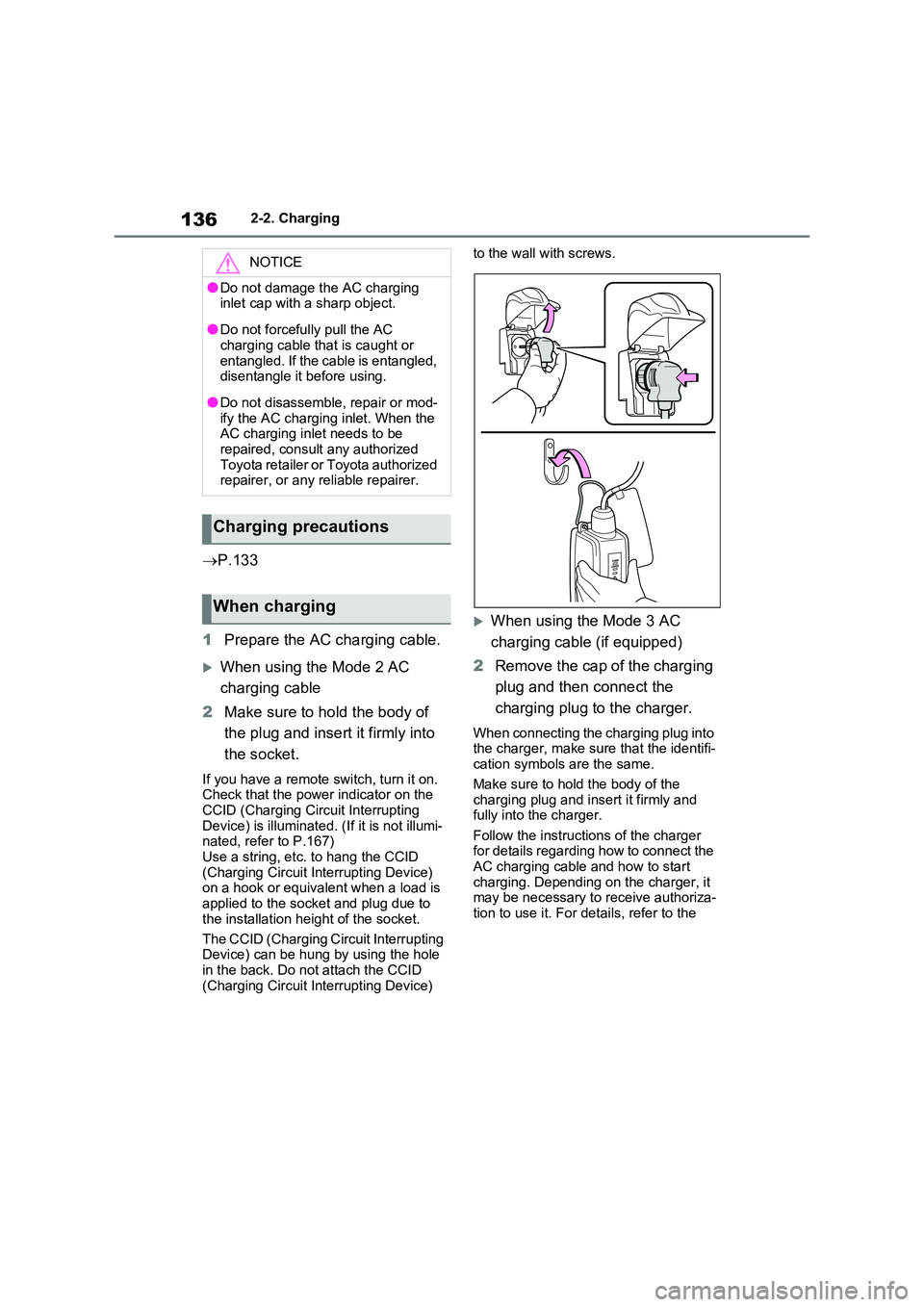
1362-2. Charging
п‚®P.133
1 Prepare the AC charging cable.
пЃµWhen using the Mode 2 AC
charging cable
2 Make sure to hold the body of
the plug and insert it firmly into
the socket.
If you have a remote switch, turn it on. Check that the power indicator on the CCID (Charging Circuit Interrupting
Device) is illuminated. (If it is not illumi- nated, refer to P.167)Use a string, etc. to hang the CCID
(Charging Circuit Interrupting Device) on a hook or equivalent when a load is applied to the socket and plug due to
the installation height of the socket.
The CCID (Charging Circuit Interrupting Device) can be hung by using the hole
in the back. Do not attach the CCID (Charging Circuit Interrupting Device)
to the wall with screws.
пЃµWhen using the Mode 3 AC
charging cable (if equipped)
2 Remove the cap of the charging
plug and then connect the
charging plug to the charger.
When connecting the charging plug into the charger, make sure that the identifi-cation symbols are the same.
Make sure to hold the body of the charging plug and insert it firmly and fully into the charger.
Follow the instructions of the charger for details regarding how to connect the AC charging cable and how to start
charging. Depending on the charger, it may be necessary to receive authoriza-tion to use it. For details, refer to the
NOTICE
в—ЏDo not damage the AC charging inlet cap with a sharp object.
в—ЏDo not forcefully pull the AC charging cable that is caught or
entangled. If the cable is entangled, disentangle it before using.
в—ЏDo not disassemble, repair or mod-ify the AC charging inlet. When the AC charging inlet needs to be
repaired, consult any authorized Toyota retailer or Toyota authorized repairer, or any reliable repairer.
Charging precautions
When charging
Page 139 of 718
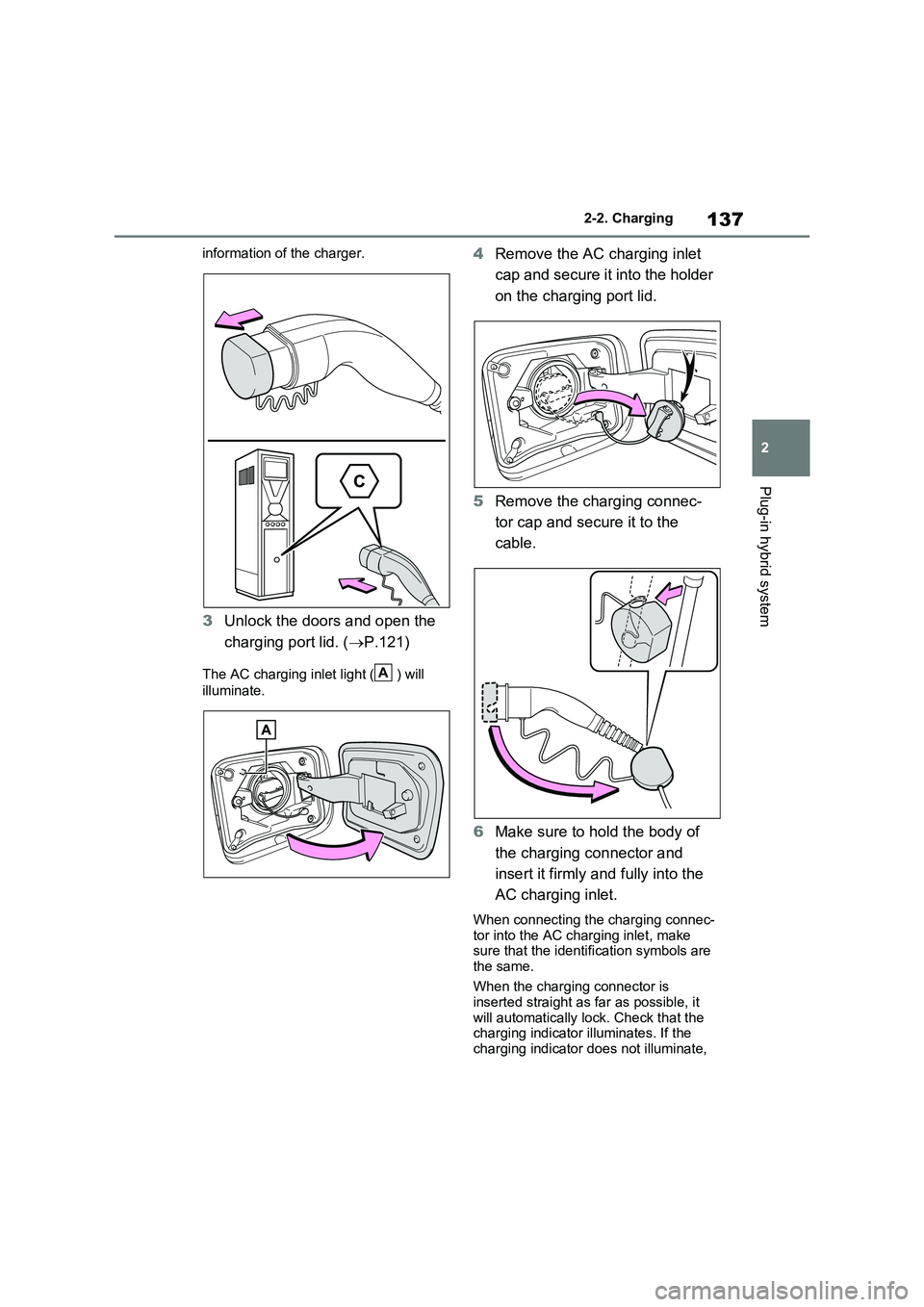
137
2 2-2. Charging
Plug-in hybrid system
information of the charger.
3Unlock the doors and open the
charging port lid. (п‚®P.121)
The AC charging inlet light ( ) will
illuminate.
4Remove the AC charging inlet
cap and secure it into the holder
on the charging port lid.
5Remove the charging connec-
tor cap and secure it to the
cable.
6Make sure to hold the body of
the charging connector and
insert it firmly and fully into the
AC charging inlet.
When connecting the charging connec-
tor into the AC charging inlet, make
sure that the identification symbols are
the same.
When the charging connector is
inserted straight as far as possible, it
will automatically lock. Check that the
charging indicator illuminates. If the
charging indicator does not illuminate,
A
Page 140 of 718
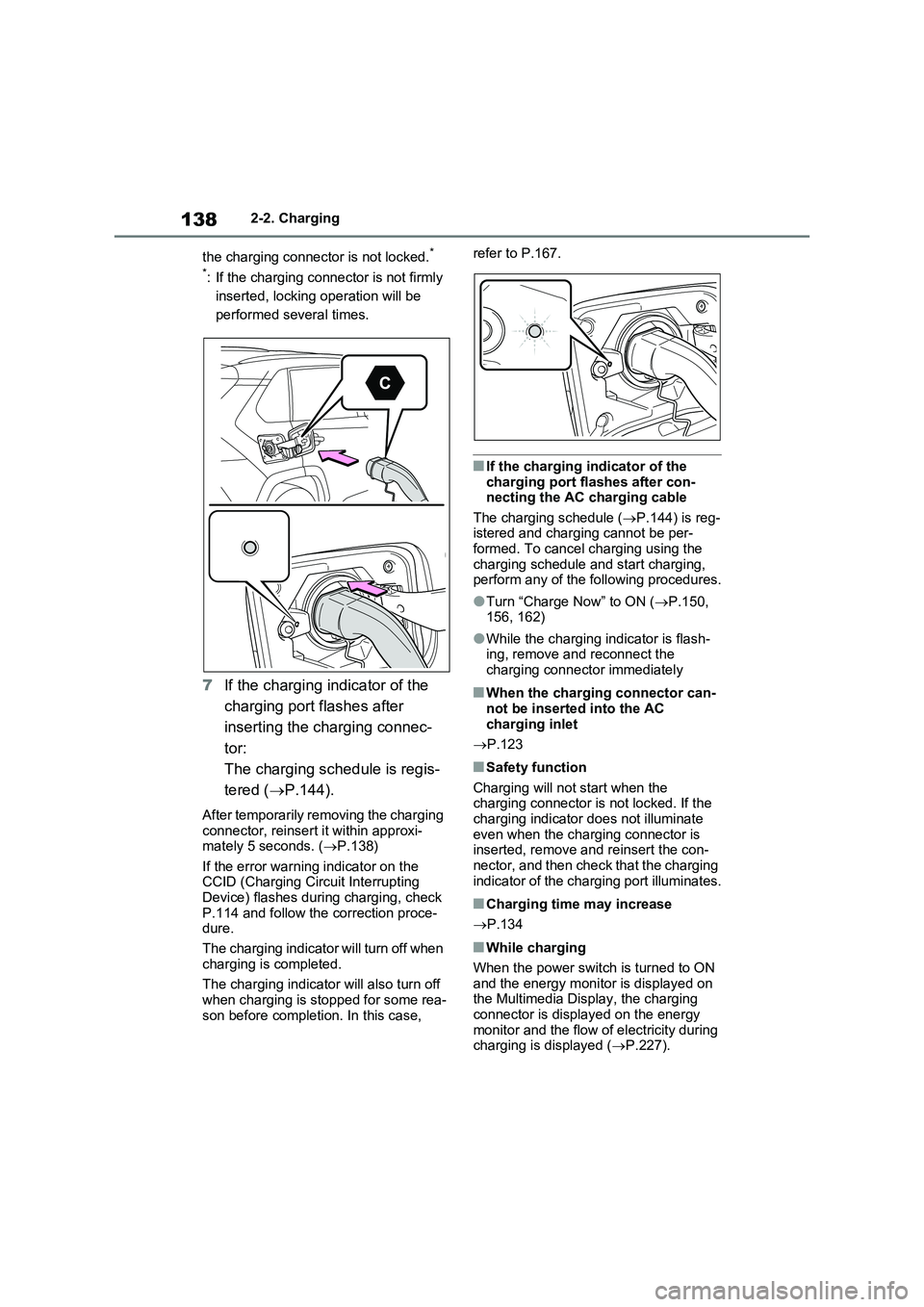
1382-2. Charging
the charging connector is not locked.
*
*
: If the charging connector is not firmly
inserted, locking operation will be
performed several times.
7If the charging indicator of the
charging port flashes after
inserting the charging connec-
tor:
The charging schedule is regis-
tered (п‚®P.144).
After temporarily removing the charging
connector, reinsert it within approxi-
mately 5 seconds. (п‚®P.138)
If the error warning indicator on the
CCID (Charging Circuit Interrupting
Device) flashes during charging, check
P.114 and follow the correction proce-
dure.
The charging indicator will turn off when
charging is completed.
The charging indicator will also turn off
when charging is stopped for some rea-
son before completion. In this case, refer to P.167.
в– If the charging indicator of the
charging port flashes after con-
necting the AC charging cable
The charging schedule (п‚®P.144) is reg-
istered and charging cannot be per-
formed. To cancel charging using the
charging schedule and start charging,
perform any of the following procedures.
●Turn “Charge Now” to ON (P.150,
156, 162)
в—ЏWhile the charging indicator is flash-
ing, remove and reconnect the
charging connector immediately
в– When the charging connector can-
not be inserted into the AC
charging inlet
п‚®P.123
в– Safety function
Charging will not start when the
charging connector is not locked. If the
charging indicator does not illuminate
even when the charging connector is
inserted, remove and reinsert the con-
nector, and then check that the charging
indicator of the charging port illuminates.
в– Charging time may increase
п‚®P.134
в– While charging
When the power switch is turned to ON
and the energy monitor is displayed on
the Multimedia Display, the charging
connector is displayed on the energy
monitor and the flow of electricity during
charging is displayed (п‚®P.227).