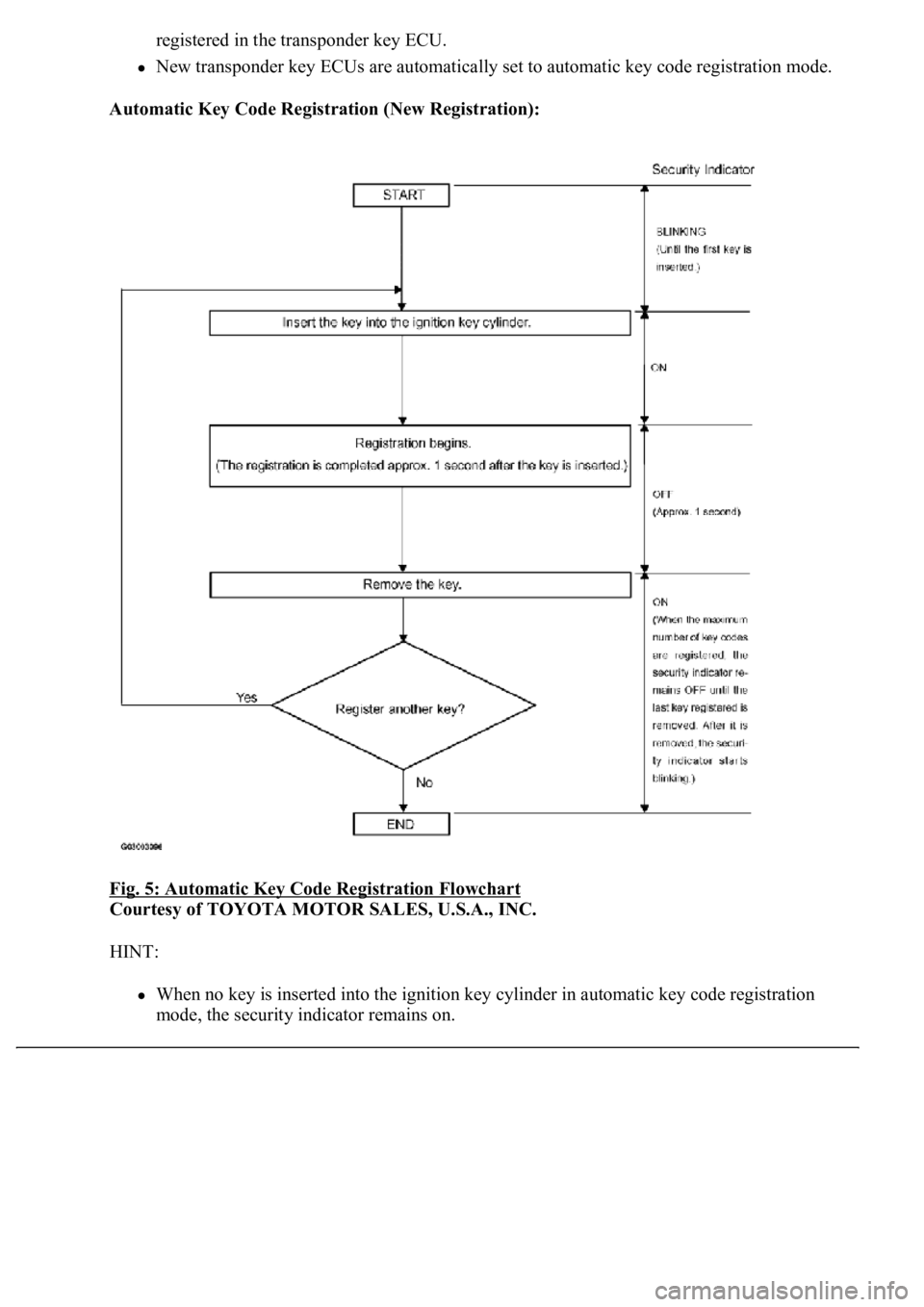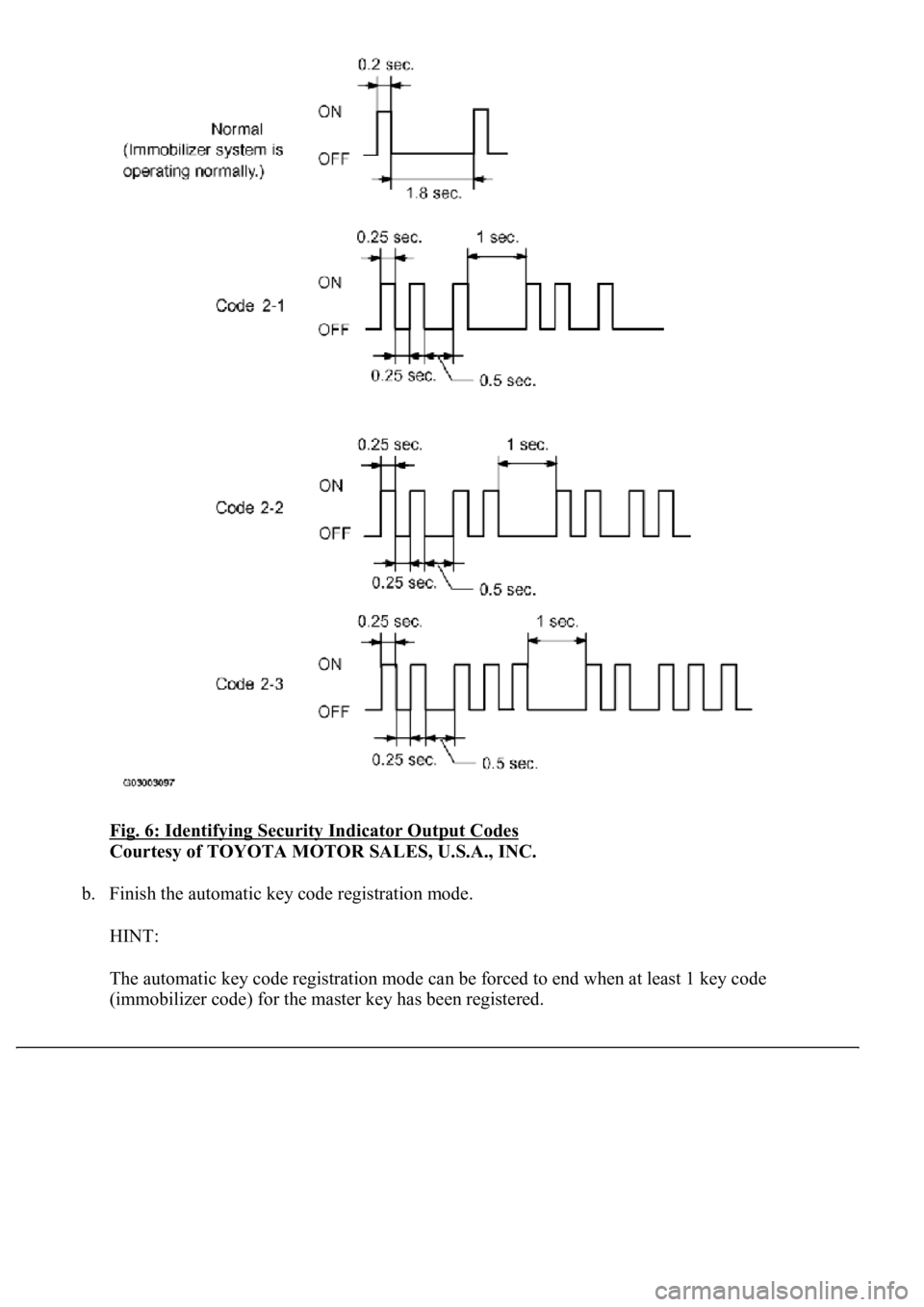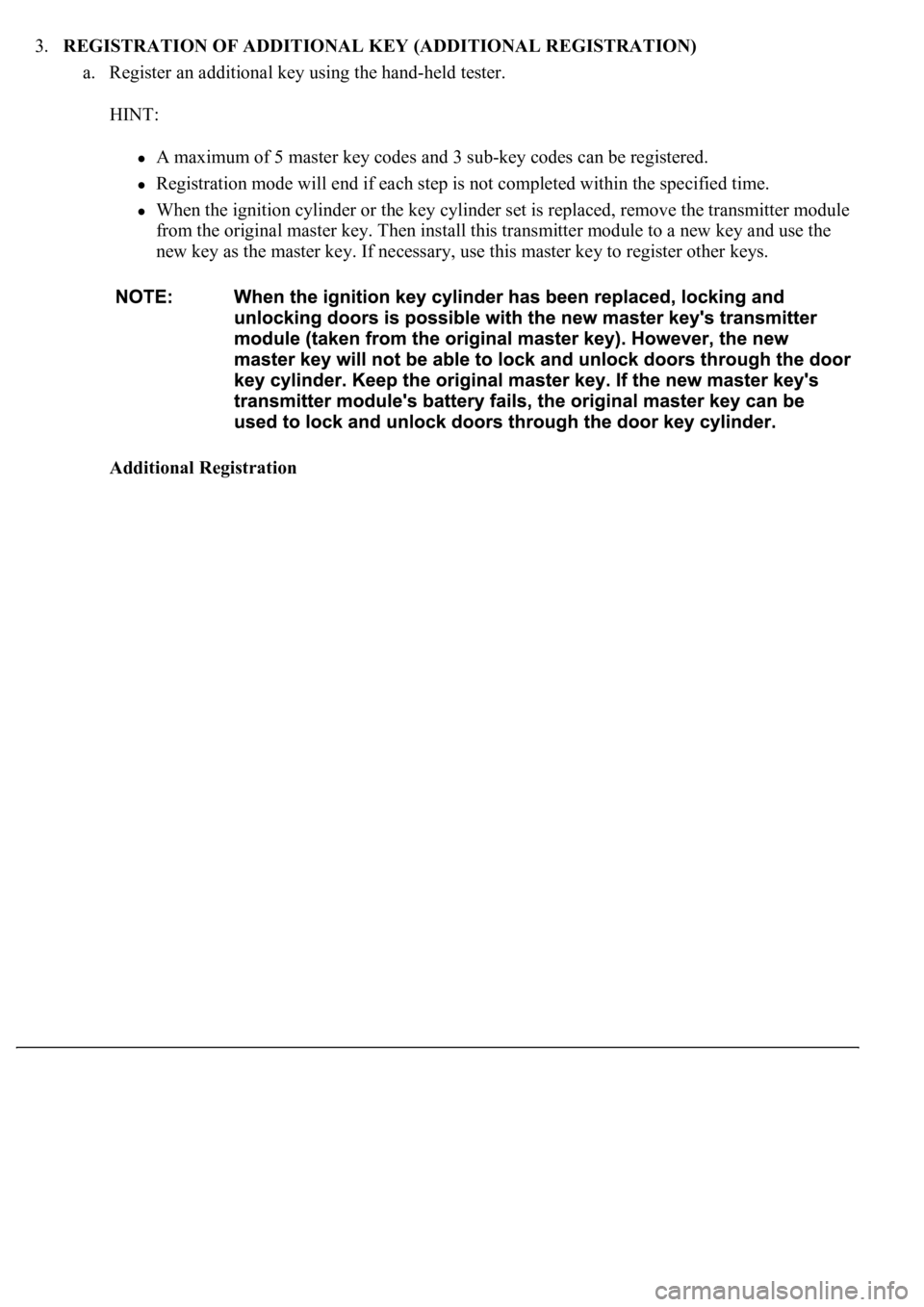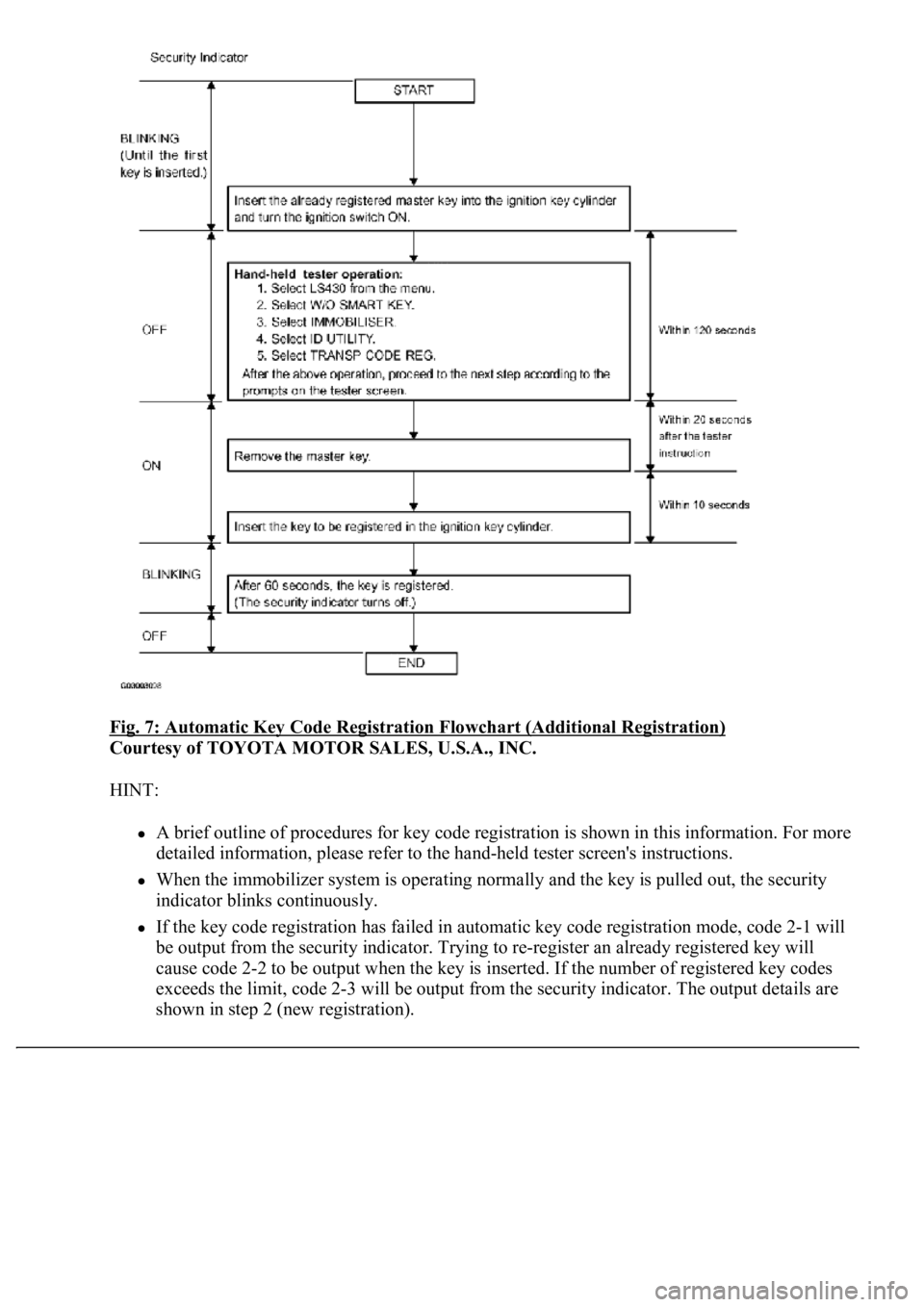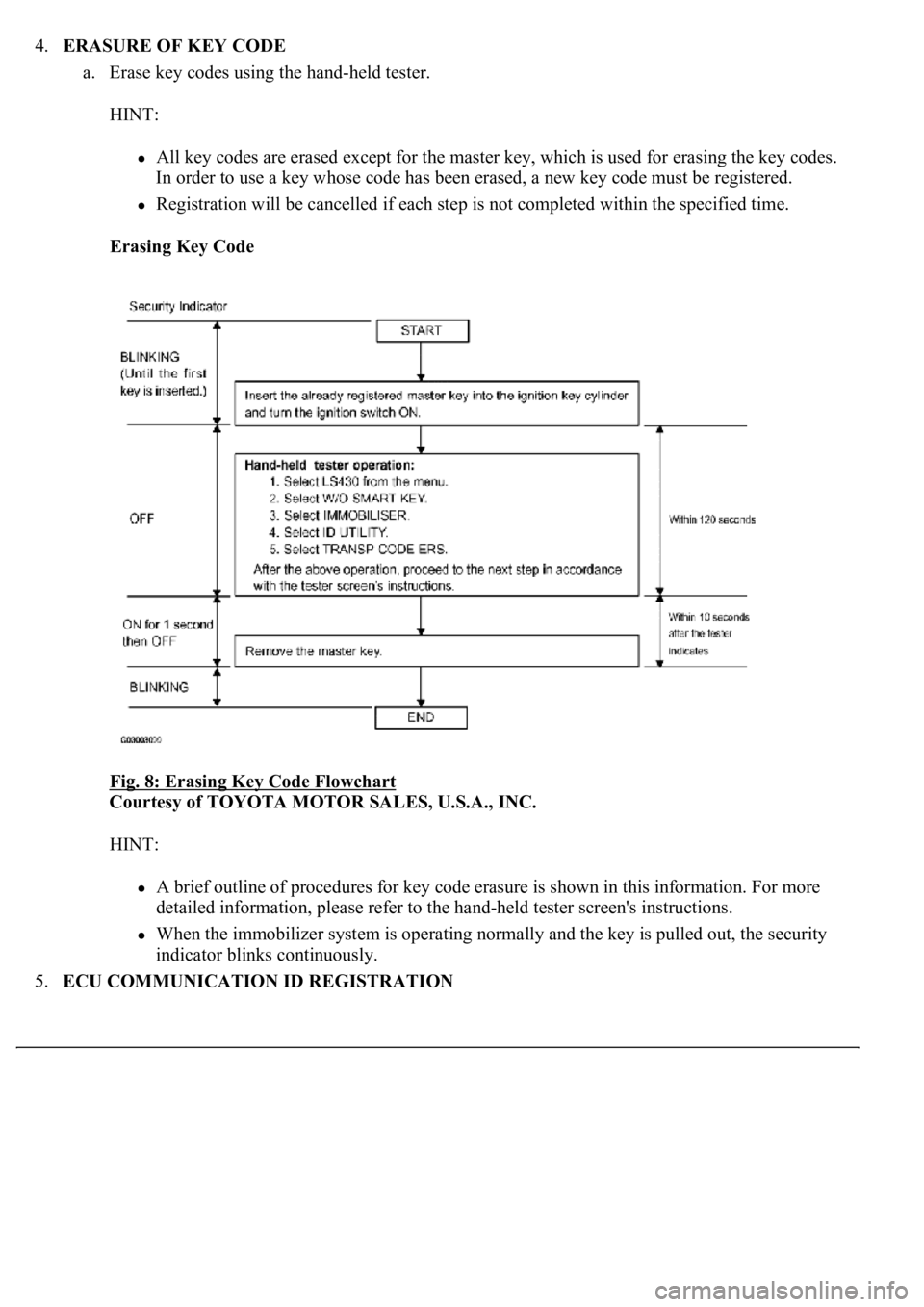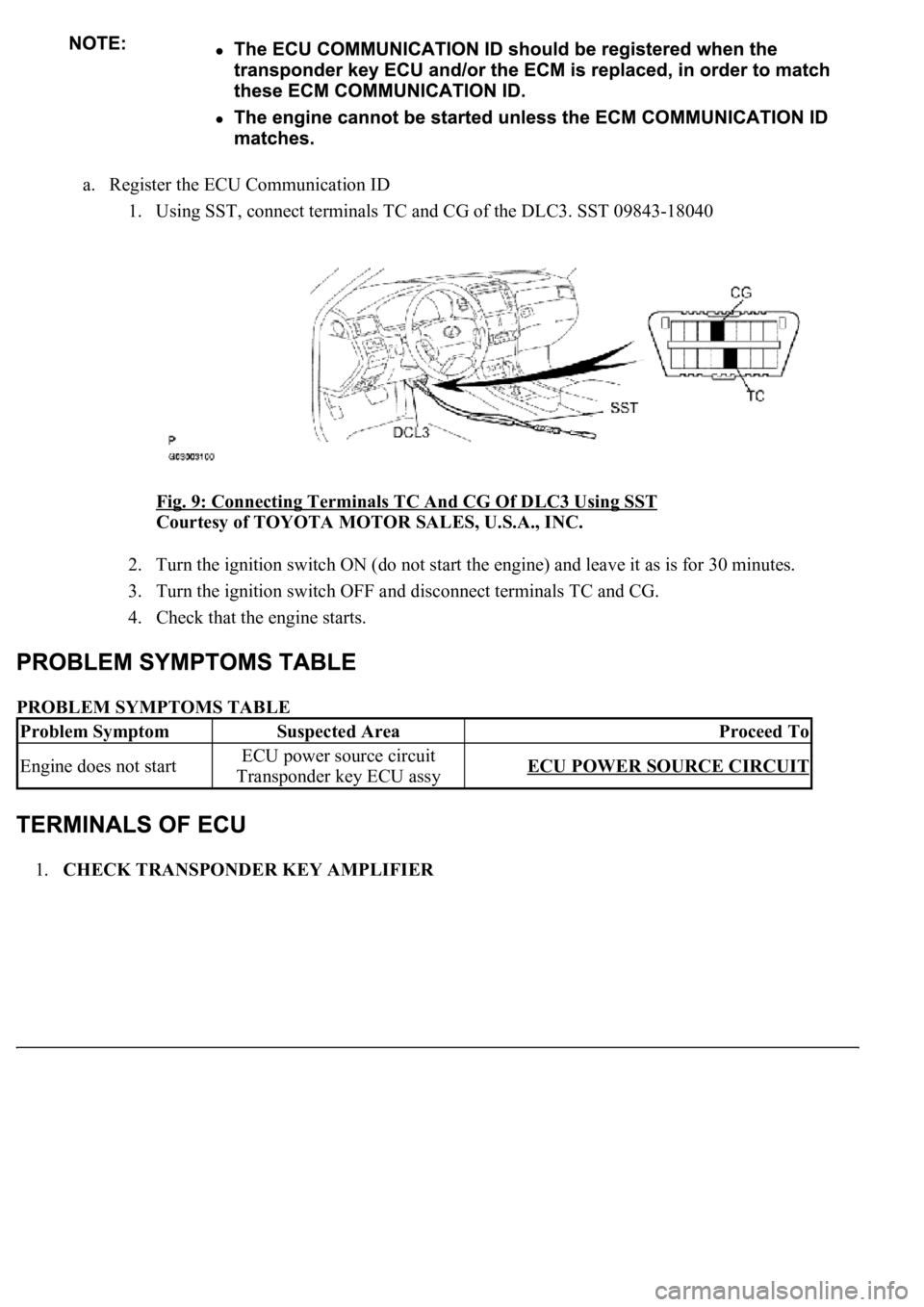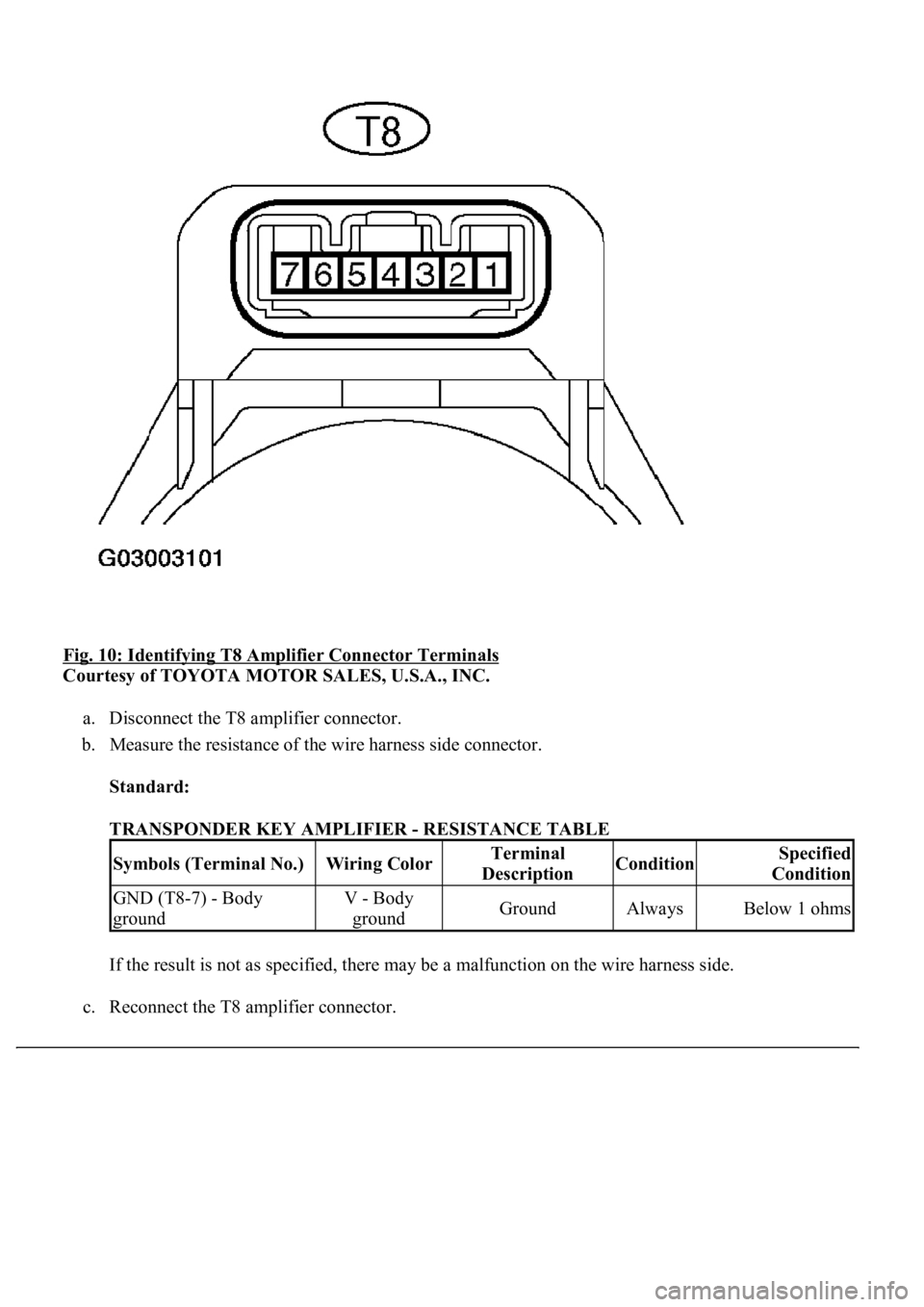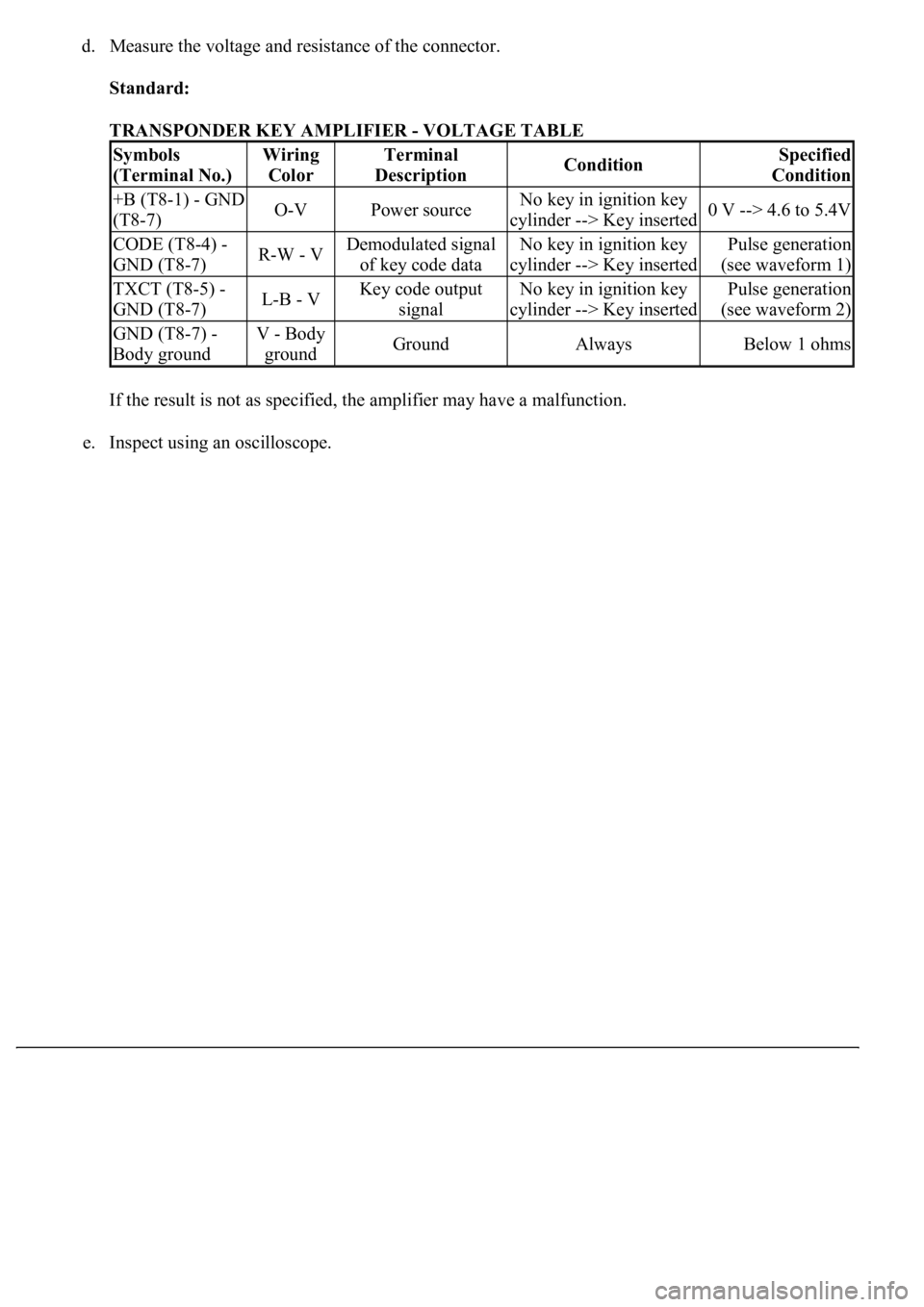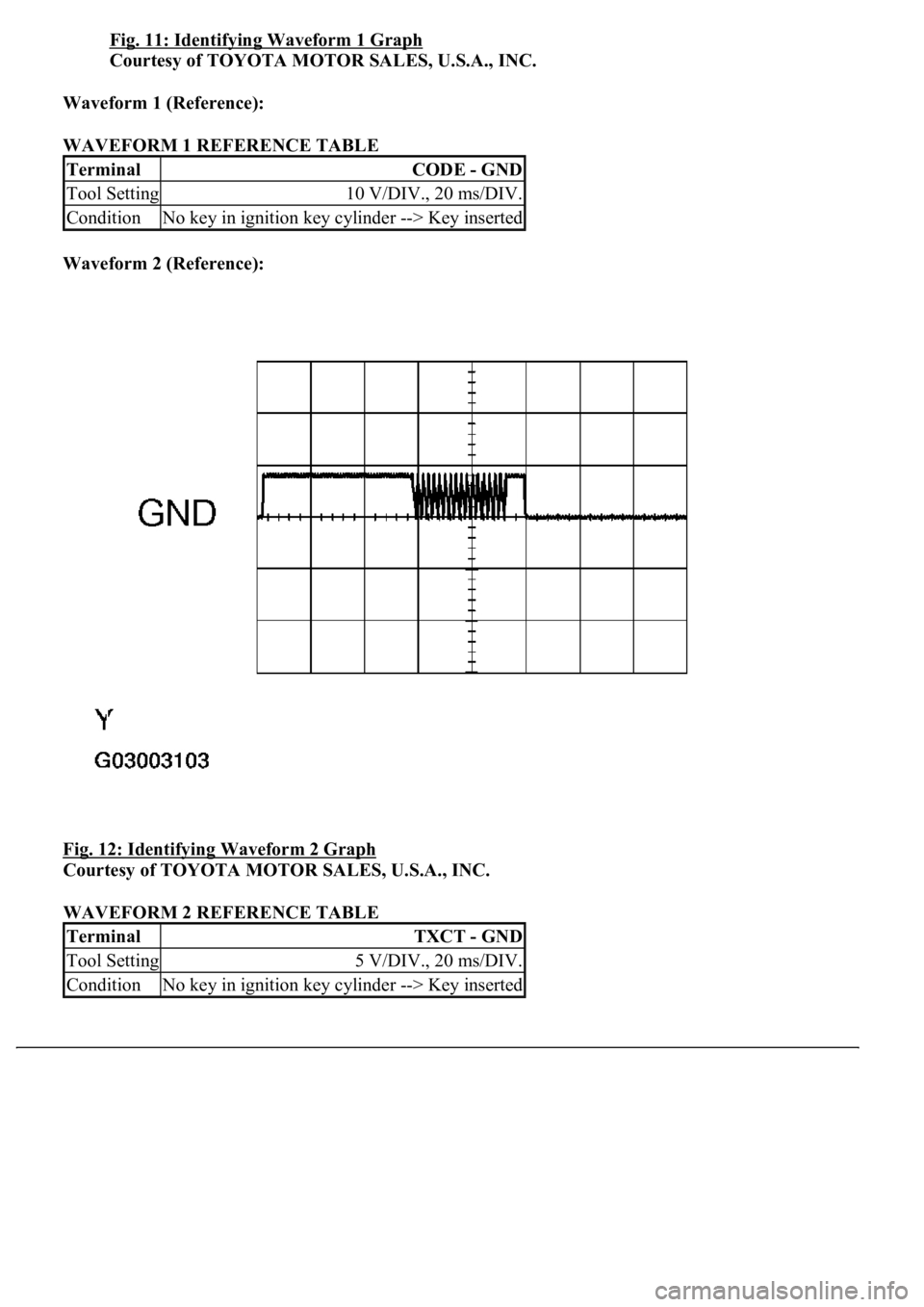LEXUS LS430 2003 Factory Repair Manual
Manufacturer: LEXUS, Model Year: 2003,
Model line: LS430,
Model: LEXUS LS430 2003
Pages: 4500, PDF Size: 87.45 MB
LEXUS LS430 2003 Factory Repair Manual
LS430 2003
LEXUS
LEXUS
https://www.carmanualsonline.info/img/36/57050/w960_57050-0.png
LEXUS LS430 2003 Factory Repair Manual
Trending: air filter, gas type, Identifying ac, radio, coolant capacity, keyless, sat nav
Page 3231 of 4500
registered in the transponder key ECU.
New transponder key ECUs are automatically set to automatic key code registration mode.
Automatic Key Code Registration (New Registration):
Fig. 5: Automatic Key Code Registration Flowchart
Courtesy of TOYOTA MOTOR SALES, U.S.A., INC.
HINT:
When no key is inserted into the ignition key cylinder in automatic key code registration
mode, the securit
y indicator remains on.
Page 3232 of 4500
When the immobilizer system is operating normally and the key is pulled out, the security
indicator blinks continuously.
If the key code registration has failed in automatic key code registration mode, code 2-1 will
be output from the security indicator. Trying to re-register an already registered key will
cause code 2-2 to be output when the key is inserted. If the number of registered key codes
exceeds the limit, code 2-3 will be output from the security indicator. The output details are
shown below.
Security Indicator
Page 3233 of 4500
Fig. 6: Identifying Security Indicator Output Codes
Courtesy of TOYOTA MOTOR SALES, U.S.A., INC.
b. Finish the automatic key code registration mode.
HINT:
The automatic key code registration mode can be forced to end when at least 1 key code
(immobilizer code) for the master key has been registered.
Page 3234 of 4500
3.REGISTRATION OF ADDITIONAL KEY (ADDITIONAL REGISTRATION)
a. Register an additional key using the hand-held tester.
HINT:
A maximum of 5 master key codes and 3 sub-key codes can be registered.
Registration mode will end if each step is not completed within the specified time.
When the ignition cylinder or the key cylinder set is replaced, remove the transmitter module
from the original master key. Then install this transmitter module to a new key and use the
new key as the master key. If necessary, use this master key to register other keys.
Additional Registration
Page 3235 of 4500
Fig. 7: Automatic Key Code Registration Flowchart (Additional Registration)
Courtesy of TOYOTA MOTOR SALES, U.S.A., INC.
HINT:
A brief outline of procedures for key code registration is shown in this information. For more
detailed information, please refer to the hand-held tester screen's instructions.
When the immobilizer system is operating normally and the key is pulled out, the security
indicator blinks continuously.
If the key code registration has failed in automatic key code registration mode, code 2-1 will
be output from the security indicator. Trying to re-register an already registered key will
cause code 2-2 to be output when the key is inserted. If the number of registered key codes
exceeds the limit, code 2-3 will be output from the security indicator. The output details are
shown in step 2 (new re
gistration).
Page 3236 of 4500
4.ERASURE OF KEY CODE
a. Erase key codes using the hand-held tester.
HINT:
All key codes are erased except for the master key, which is used for erasing the key codes.
In order to use a key whose code has been erased, a new key code must be registered.
Registration will be cancelled if each step is not completed within the specified time.
Erasing Key Code
Fig. 8: Erasing Key Code Flowchart
Courtesy of TOYOTA MOTOR SALES, U.S.A., INC.
HINT:
A brief outline of procedures for key code erasure is shown in this information. For more
detailed information, please refer to the hand-held tester screen's instructions.
When the immobilizer system is operating normally and the key is pulled out, the security
indicator blinks continuously.
5.ECU COMMUNICATION ID REGISTRATION
Page 3237 of 4500
a. Register the ECU Communication ID
1. Using SST, connect terminals TC and CG of the DLC3. SST 09843-18040
Fig. 9: Connecting Terminals TC And CG Of DLC3 Using SST
Courtesy of TOYOTA MOTOR SALES, U.S.A., INC.
2. Turn the ignition switch ON (do not start the engine) and leave it as is for 30 minutes.
3. Turn the ignition switch OFF and disconnect terminals TC and CG.
4. Check that the engine starts.
PROBLEM SYMPTOMS TABLE
1.CHECK TRANSPONDER KEY AMPLIFIER
Problem SymptomSuspected AreaProceed To
Engine does not startECU power source circuit
Transponder key ECU assyECU POWER SOURCE CIRCUIT
Page 3238 of 4500
Fig. 10: Identifying T8 Amplifier Connector Terminals
Courtesy of TOYOTA MOTOR SALES, U.S.A., INC.
a. Disconnect the T8 amplifier connector.
b. Measure the resistance of the wire harness side connector.
Standard:
TRANSPONDER KEY AMPLIFIER - RESISTANCE TABLE
If the result is not as specified, there may be a malfunction on the wire harness side.
c. Reconnect the T8 amplifier connector.
Symbols (Terminal No.)Wiring ColorTerminal
DescriptionConditionSpecified
Condition
GND (T8-7) - Body
groundV - Body
groundGroundAlwaysBelow 1 ohms
Page 3239 of 4500
d. Measure the voltage and resistance of the connector.
Standard:
TRANSPONDER KEY AMPLIFIER - VOLTAGE TABLE
If the result is not as specified, the amplifier may have a malfunction.
e. Inspect using an oscilloscope.
Symbols
(Terminal No.)Wiring
ColorTerminal
DescriptionConditionSpecified
Condition
+B (T8-1) - GND
(T8-7)O-VPower sourceNo key in ignition key
cylinder --> Key inserted0 V --> 4.6 to 5.4V
CODE (T8-4) -
GND (T8-7)R-W - VDemodulated signal
of key code dataNo key in ignition key
cylinder --> Key insertedPulse generation
(see waveform 1)
TXCT (T8-5) -
GND (T8-7)L-B - VKey code output
signalNo key in ignition key
cylinder --> Key insertedPulse generation
(see waveform 2)
GND (T8-7) -
Body groundV - Body
groundGroundAlwaysBelow 1 ohms
Page 3240 of 4500
Fig. 11: Identifying Waveform 1 Graph
Courtesy of TOYOTA MOTOR SALES, U.S.A., INC.
Waveform 1 (Reference):
WAVEFORM 1 REFERENCE TABLE
Waveform 2 (Reference):
Fig. 12: Identifying Waveform 2 Graph
Courtesy of TOYOTA MOTOR SALES, U.S.A., INC.
WAVEFORM 2 REFERENCE TABLE
TerminalCODE - GND
Tool Setting10 V/DIV., 20 ms/DIV.
ConditionNo key in ignition key cylinder --> Key inserted
TerminalTXCT - GND
Tool Setting5 V/DIV., 20 ms/DIV.
ConditionNo key in ignition key cylinder --> Key inserted
Trending: fuse, battery location, dlc3, power steering fluid, damper, trailer, park