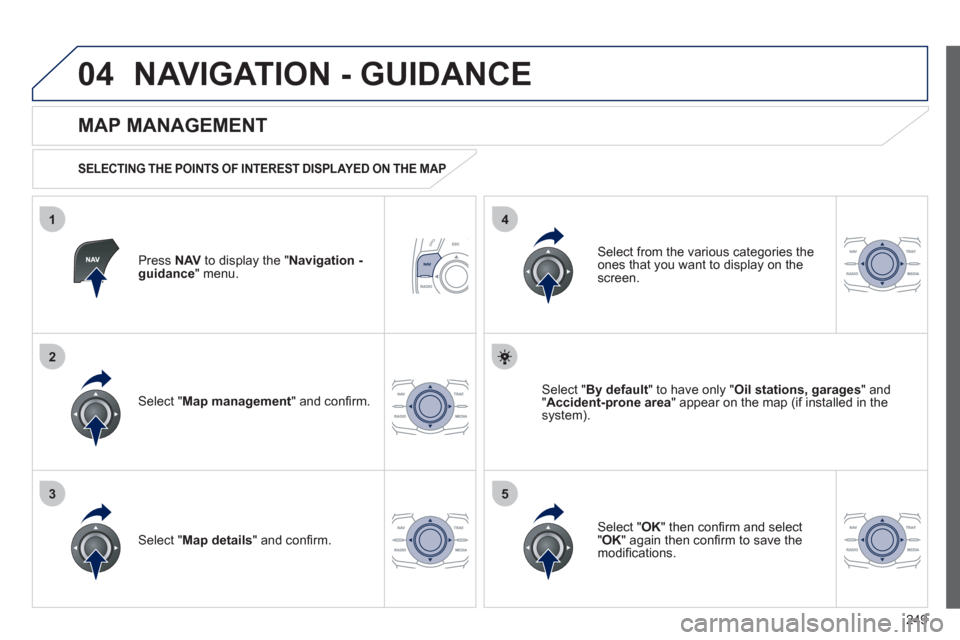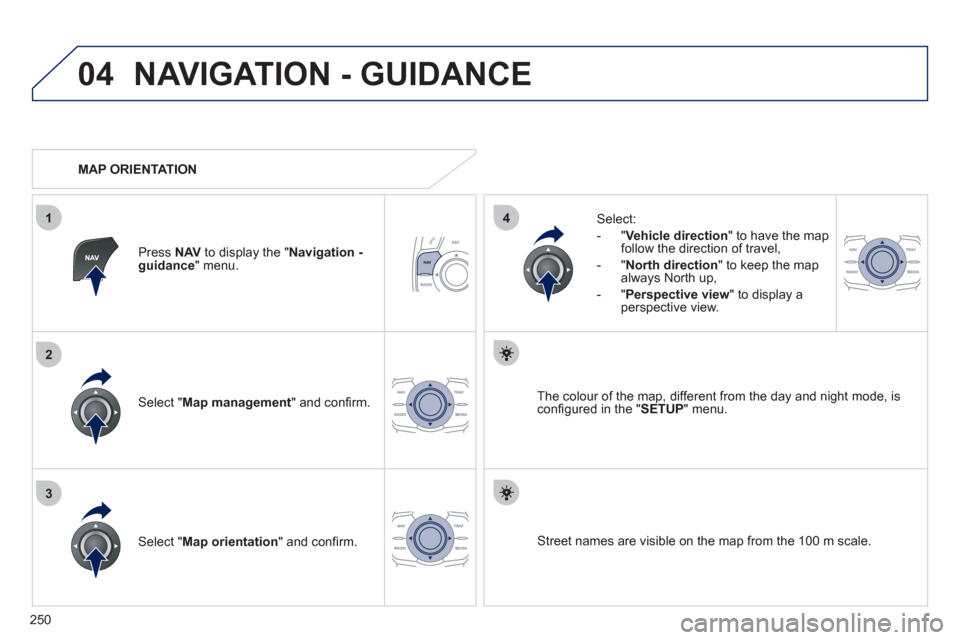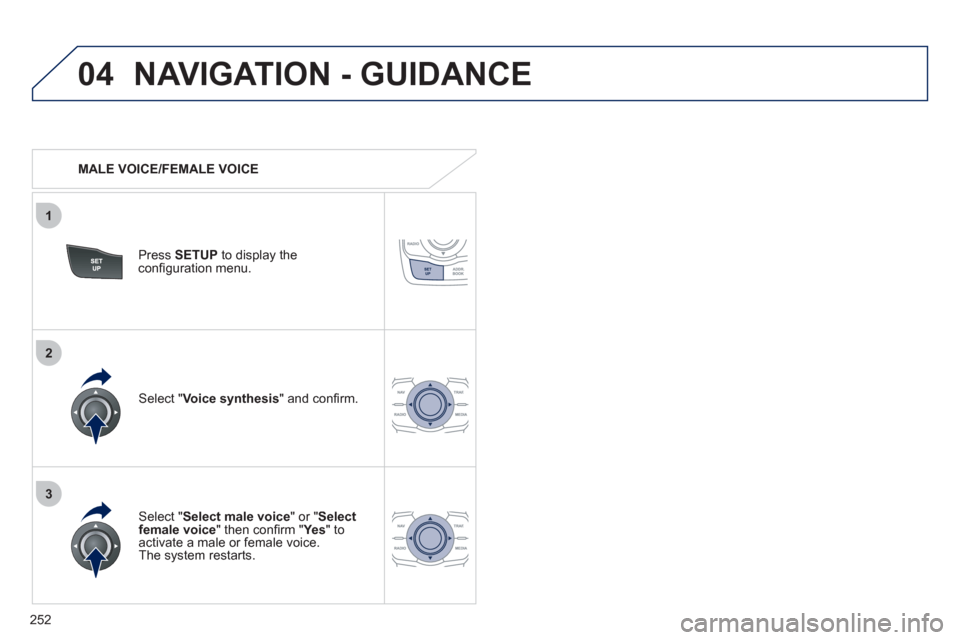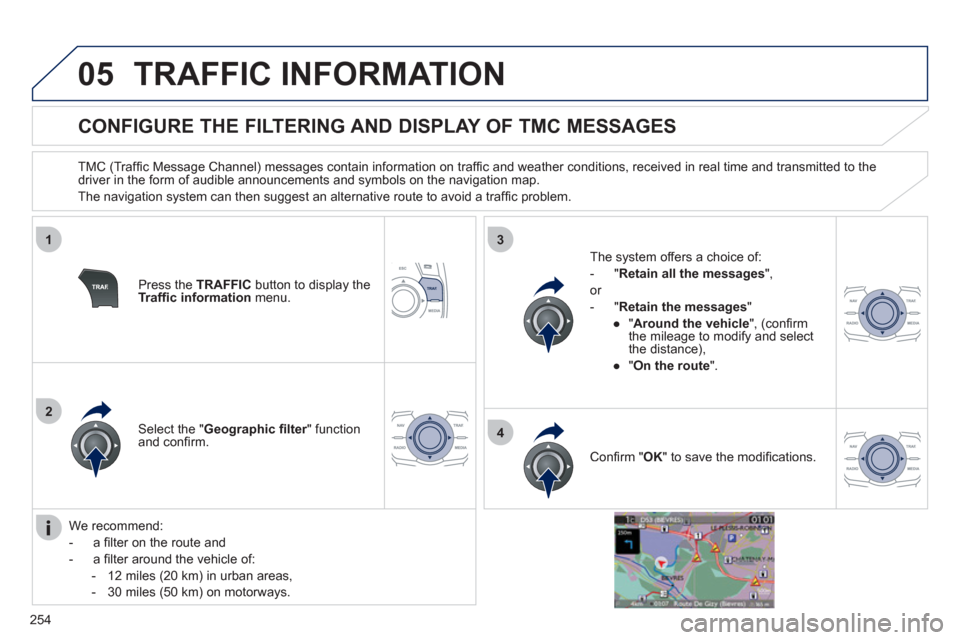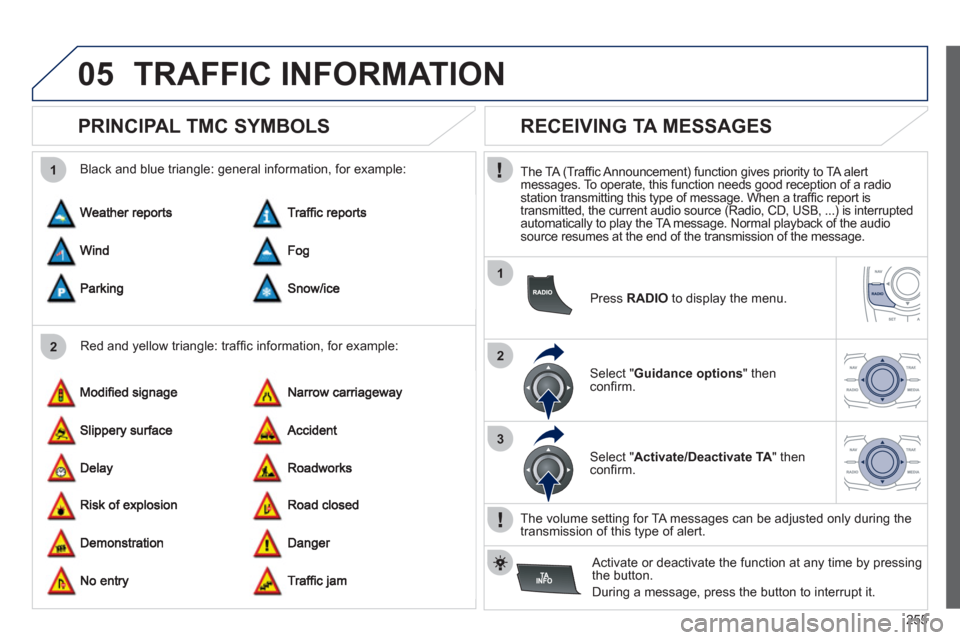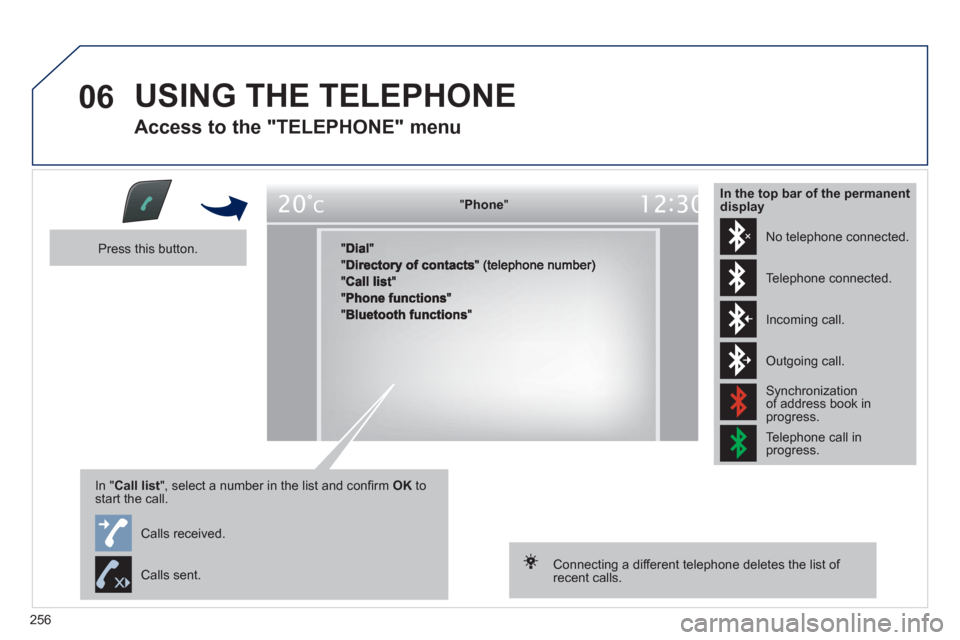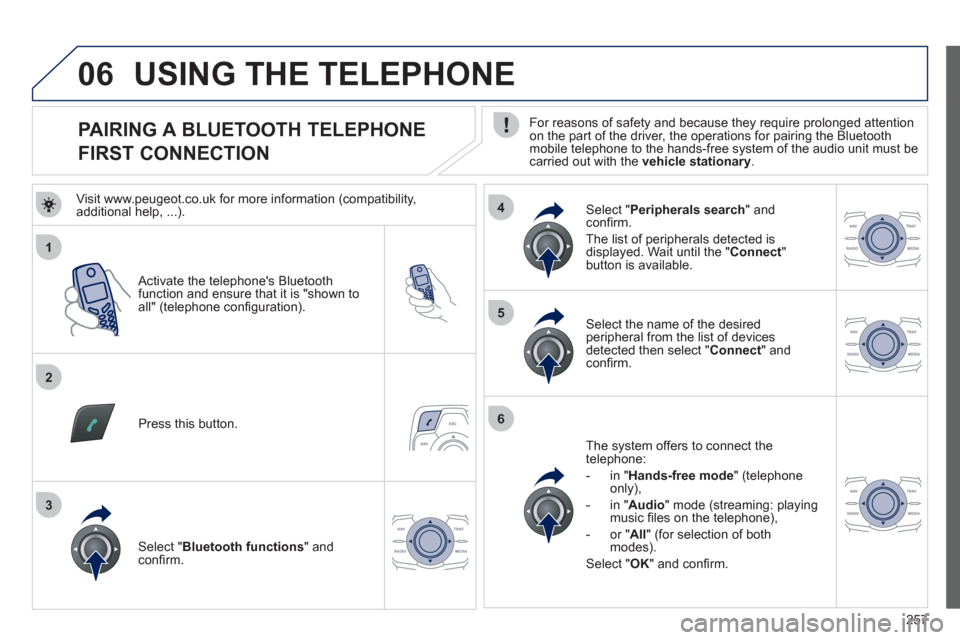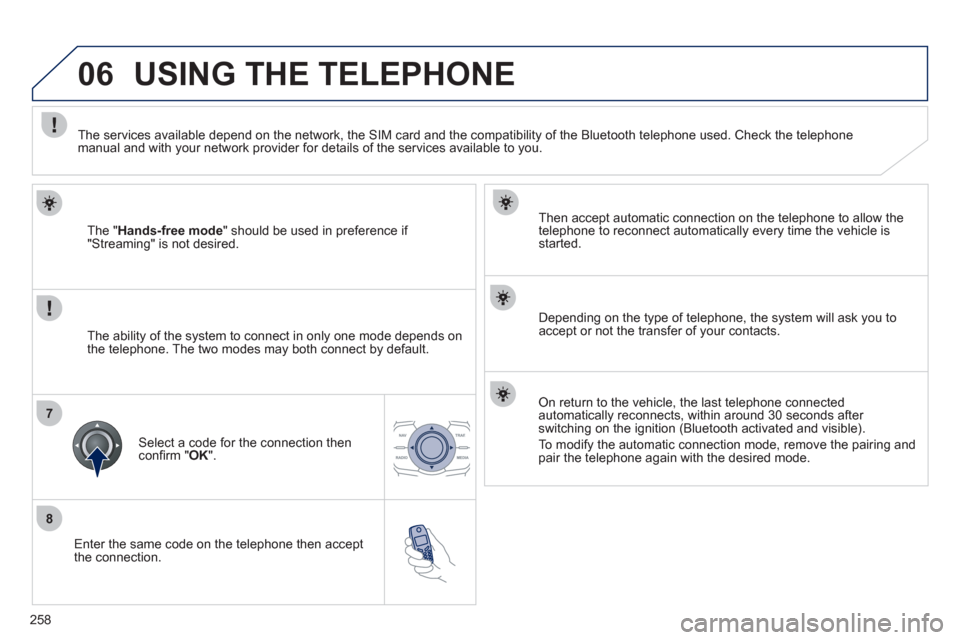Peugeot 508 RXH 2012 Owner's Manual
508 RXH 2012
Peugeot
Peugeot
https://www.carmanualsonline.info/img/29/13168/w960_13168-0.png
Peugeot 508 RXH 2012 Owner's Manual
Trending: start stop button, check engine, towing capacity, cruise control, bluetooth, length, oil capacities
Page 251 of 302
249
04
35
1
2
4
NAVIGATION - GUIDANCE
Press NAVto display the " Navigation - guidance" menu.
MAP MANAGEMENT
SELECTING THE POINTS OF INTEREST DISPLAYED ON THE MAP
Select " Map management
" and confi rm.
Select from the various categories the
ones that you want to display on thescreen.
Select " Map details
" and confi rm.
Select " By default" to have only "Oil stations, garages" and"Accident-prone area
" appear on the map (if installed in the
system).
Select " OK
" then confi rm and select "OK" again then confi rm to save the
modifi cations.
Page 252 of 302
250
04
3
1
2
4
NAVIGATION - GUIDANCE
Select " Map management " and confi rm.
Select:
-
"Vehicle direction" to have the map follow the direction of travel,
- "North direction" to keep the map
alwa
ys North up,
-"Perspective view
" to displa
y aperspective view.
Select " Map orientation" and confi rm. The colour o
f the map, different from the day and night mode, is confi gured in the " SETUP" menu.
MAP ORIENTATION
Pr
ess NAVto display the " Navigation - guidance" menu.
Street names are visible on the map from the 100 m scale.
Page 253 of 302
251
04
1
2
36
4
5
NAVIGATION - GUIDANCE
Press NAVto display the " Navigation - guidance" menu.
ADJUSTING THE GUIDANCE SPEECH SYNTHESIS
Select " Guidance options
" and confi rm.
ADJUSTING THE VOLUME/DEACTIVATION
Select " Set speech synthesis" andconfi rm.
Select the volume graph and confi rm.
Select "Deactivate
" to deactivate voice messages.
Select " OK " and press the dial to confi rm.
Adjust the volume to the desired level and confi rm.
The volume o
f messages can be adjusted during the transmissionof the message using the volume adjustment control.The volume settin
g of guidance messages is also accessible via the "SETUP"/" Voice synthesis " menu.
Page 254 of 302
252
04
3
1
2
NAVIGATION - GUIDANCE
MALE VOICE/FEMALE VOICE
Press SETUP
to display theconfi guration menu.
Select "Select male voice
" or "Selectfemale voice" then confi rm " Ye s
" to activate a male or female voice.
The system restarts.
Select "Voice synthesis
" and confi rm.
Page 255 of 302
253
05 TRAFFIC INFORMATION
Access to the "TRAFFIC INFORMATION" menu
Go from the list to the menu (left/right).
"""""""ac o at oTraffi c informationTraffic informationTraffic informationTraffic informationTraffic informationTraffic informationTraffic informationTraffic informationTraffic informationTraffic informationTraffic informationTraffic informationTraffic informationTraffic informationTffiif tiTffiif tiTffiif tiTffiif ti"""""""
or
Press "TRAFFIC".
Page 256 of 302
254
05
1
2
3
4
TRAFFIC INFORMATION
CONFIGURE THE FILTERING AND DISPLAY OF TMC MESSAGES
TMC (Traffi c Message Channel) messages contain information on traffi c and weather conditions, received in real time and transmitted to the
driver in the form of audible announcements and symbols on the navigation map.
The navi
gation system can then suggest an alternative route to avoid a traffi c problem.
Pr
ess the TRAFFICbutton to display the Traffi c informationmenu.
Select the "Geographic fi lter" function rand confi rm. The s
ystem offers a choice of:
- " Retain all the messa
ges",
or
-"Retain the messa
ges"
●
"Around the vehicle ", (confi rm
the mileage to modify and select
the distance),
●
" On the rout
e".
Confi rm " OK
" to save the modifi cations.
We recommend:
-
a fi lter on the route and
-
a fi lter around the vehicle of:
- 12 miles
(20 km) in urban areas,
- 30 miles
(50 km) on motorways.
Page 257 of 302
255
05
2 1
1
2
3
TRAFFIC INFORMATION
PRINCIPAL TMC SYMBOLS
Red and yellow triangle: traffi c information, for example:
Black and blue trian
gle: general information, for example:
RECEIVING TA MESSAGES
The TA (Traffi c Announcement) function gives priority to TA alert messages. To operate, this function needs good reception of a radio station transmitting this type of message. When a traffi c report is
transmitted, the current audio source (Radio, CD, USB, ...) is interrupted
automatically to play the TA message. Normal playback of the audio source resumes at the end of the transmission of the message.
Press RADIO
to display the menu.
Select " Guidance options " then confi rm.
Select " Activate/Deactivate TA
" then confi rm.
The volume settin
g for TA messages can be adjusted only during the
transmission of this type of alert.
Activate or deactivate the function at an
y time by pressing
the button.
During a message, press the button to interrupt it.
Page 258 of 302
256
06 USING THE TELEPHONE
Access to the "TELEPHONE" menu
"""""""oePhonePhonePhonePhonePhonePhonePhonePhonePhonePhonePhonePhonePhonePhonePhPhPhPh"""""""
Press this button.
In "Call list
", select a number in the list and confi rm OK tostart the call.
Connecting a different telephone deletes the list of recent calls.
No telephone connected.
Telephone connected.
Incoming call.
Outgoing call.
Synchronization of address book in progress.
Telephone call in progress.
In the top bar of the permanentdisplay
Calls received.
Calls sent.
Page 259 of 302
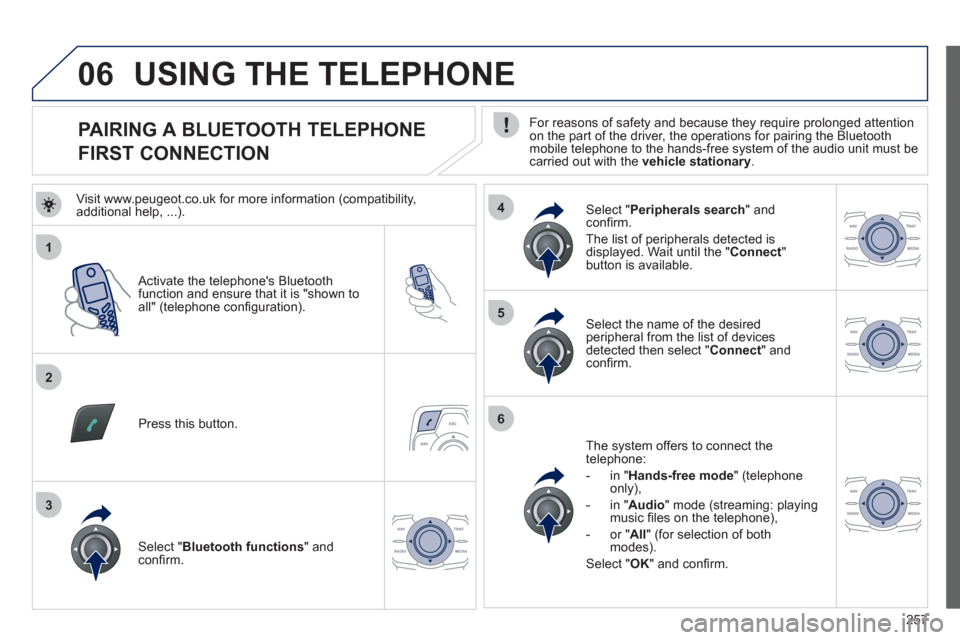
257
1
2
5
6
3
4
06
PAIRING A BLUETOOTH TELEPHONE
FIRST CONNECTION
For reasons of safety and because they require prolonged attention on the part of the driver, the operations for pairing the Bluetooth
mobile telephone to the hands-free system of the audio unit must becarried out with the vehicle stationary.
Activate the telephone's Bluetooth
function and ensure that it is "shown to all" (telephone confi guration).
Pr
ess this button.
Select the name of the desired
peripheral from the list of devicesdetected then select "Connect" andconfi rm.
The s
ystem offers to connect the
telephone:
- in " Hands-free mod
e
" (telephone
only),
- in "
Audio
" mode (streaming: playing music fi les on the telephone),
-
or "All" (for selection of bothmodes).
Select "OK" and confi rm.
Select " Bluetooth functions " and confi rm.
Select "Peripherals search" andconfi rm.
The list of
peripherals detected is
displayed. Wait until the " Connect"button is available.
USING THE TELEPHONE
Visit www.peugeot.co.uk for more information (compatibility,
additional help, ...).
Page 260 of 302
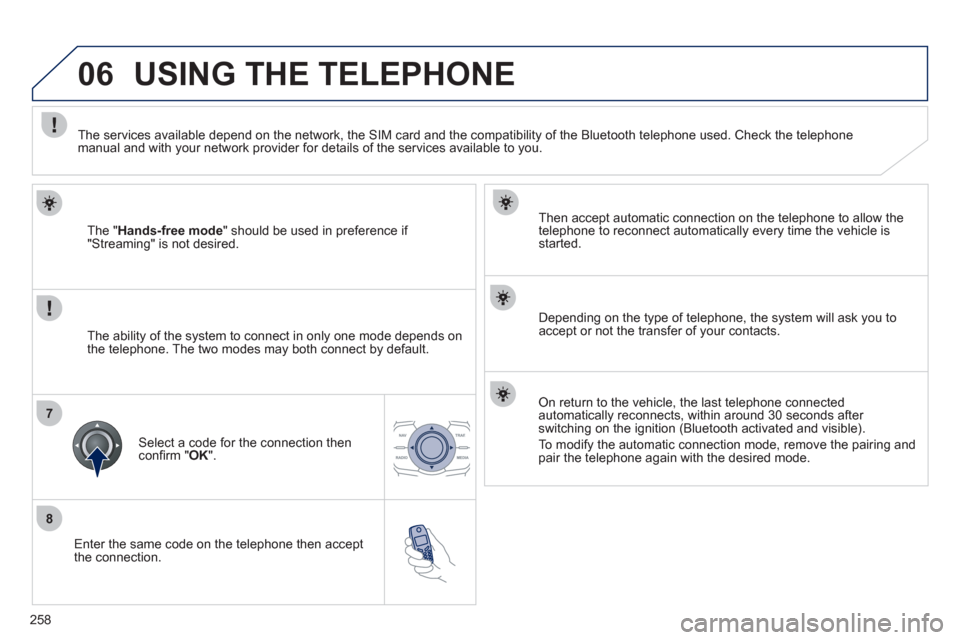
258
8
06
7
Enter the same code on the telephone then accept
the connection.
Then accept automatic connection on the telephone to allow the
telephone to reconnect automaticall
y every time the vehicle is started.
Dependin
g on the type of telephone, the system will ask you to
accept or not the transfer of your contacts.
USING THE TELEPHONE
The "Hands-free mode" should be used in preference if "Streaming" is not desired.
The services available depend on the network, the
SIM card and the compatibility of the Bluetooth telephone used. Check the telephone manual and with your network provider for details of the services available to you.
The ability o
f the system to connect in only one mode depends on
the telephone. The two modes may both connect by default.
Select a code for the connection then confi rm " OK
".
On return to the vehicle, the last telephone connected
automatically reconnects, within around 30 seconds after
switching on the ignition (Bluetooth activated and visible).
To modif
y the automatic connection mode, remove the pairing and pair the telephone again with the desired mode.
Trending: towing capacity, sensor, Bluetooth name, engine oil, parking sensors, brake light, jack