NISSAN TEANA 2008 Service Manual
Manufacturer: NISSAN, Model Year: 2008, Model line: TEANA, Model: NISSAN TEANA 2008Pages: 5121, PDF Size: 69.03 MB
Page 3051 of 5121
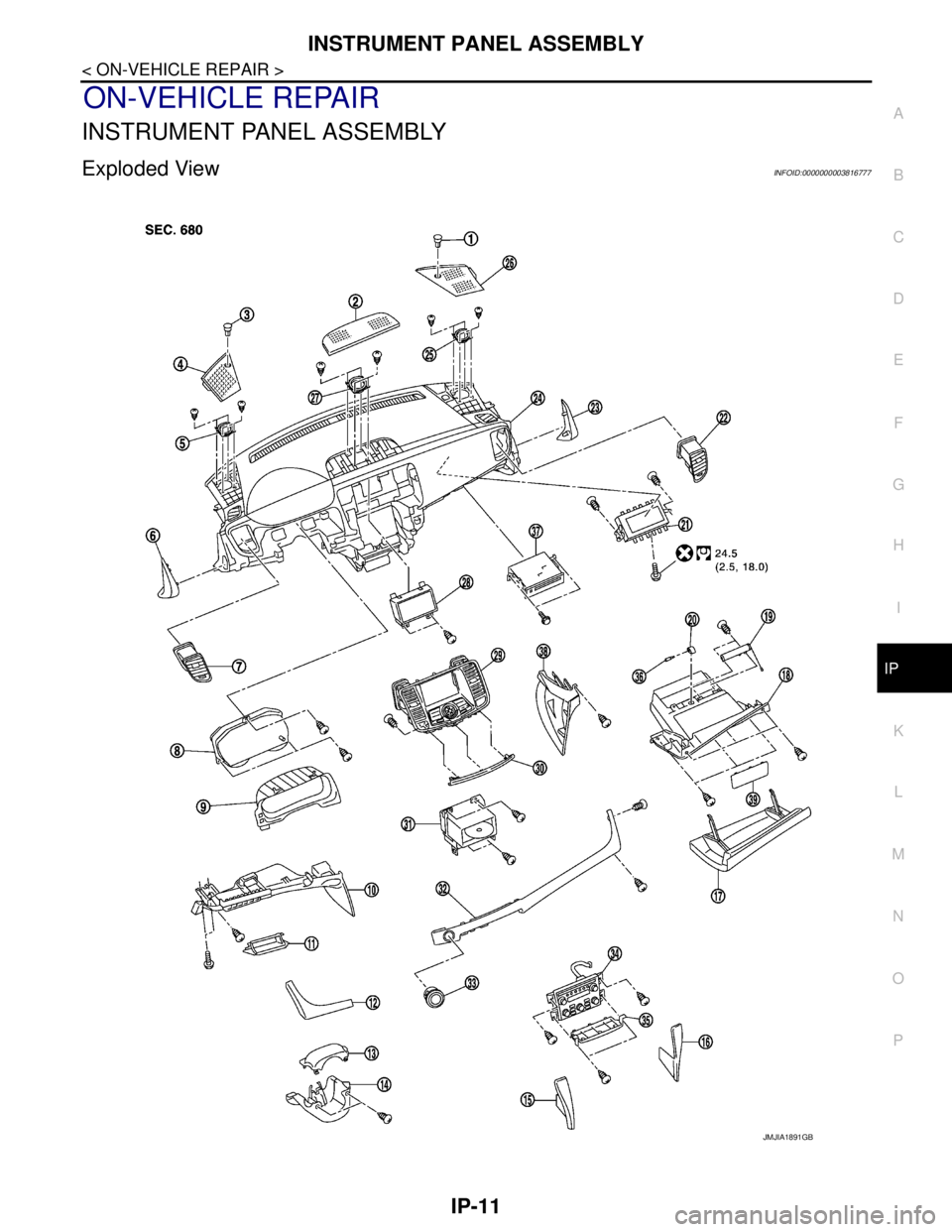
INSTRUMENT PANEL ASSEMBLY
IP-11
< ON-VEHICLE REPAIR >
C
D
E
F
G
H
I
K
L
MA
B
IP
N
O
P
ON-VEHICLE REPAIR
INSTRUMENT PANEL ASSEMBLY
Exploded ViewINFOID:0000000003816777
JMJIA1891GB
Page 3052 of 5121
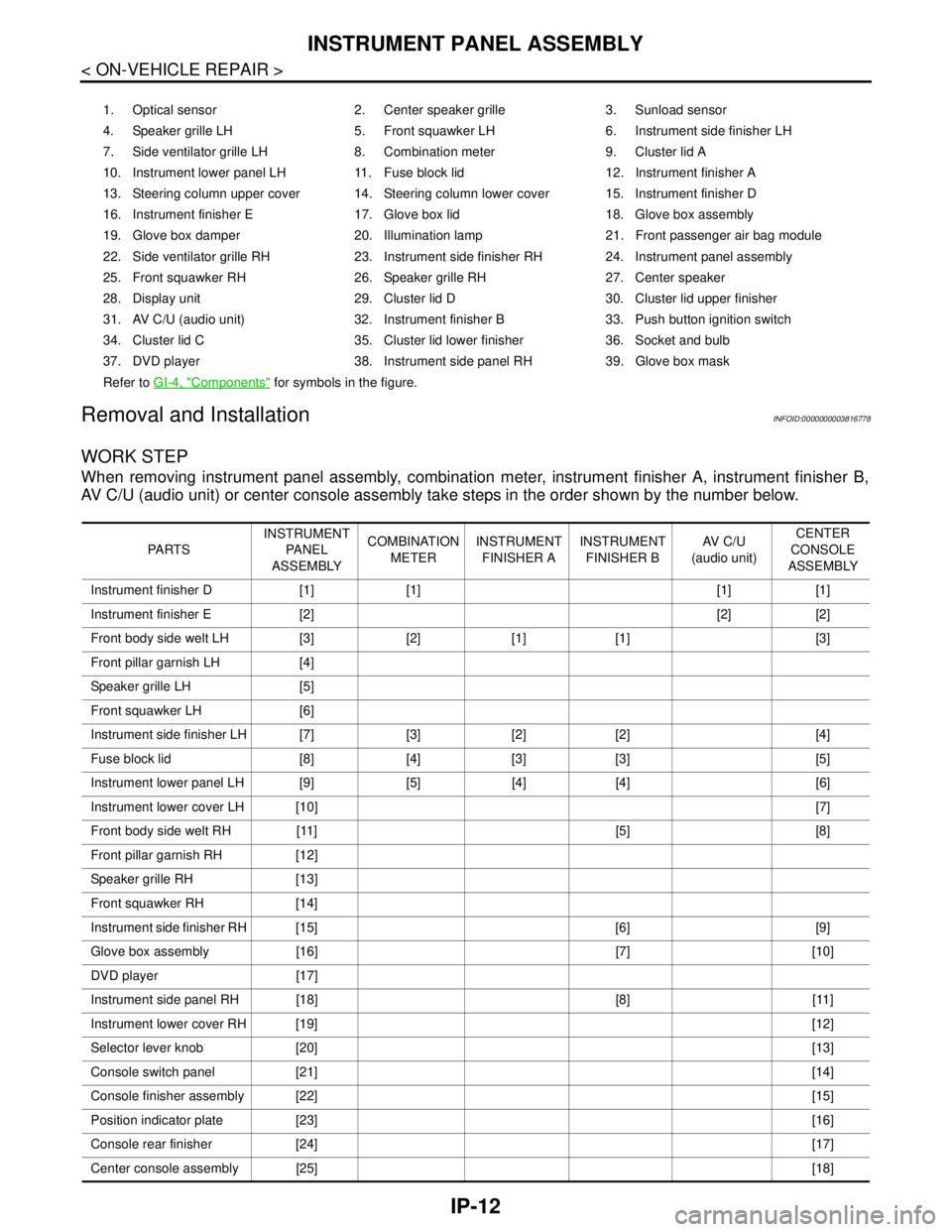
IP-12
< ON-VEHICLE REPAIR >
INSTRUMENT PANEL ASSEMBLY
Removal and Installation
INFOID:0000000003816778
WORK STEP
When removing instrument panel assembly, combination meter, instrument finisher A, instrument finisher B,
AV C/U (audio unit) or center console assembly take steps in the order shown by the number below.
1. Optical sensor 2. Center speaker grille 3. Sunload sensor
4. Speaker grille LH 5. Front squawker LH 6. Instrument side finisher LH
7. Side ventilator grille LH 8. Combination meter 9. Cluster lid A
10. Instrument lower panel LH 11. Fuse block lid 12. Instrument finisher A
13. Steering column upper cover 14. Steering column lower cover 15. Instrument finisher D
16. Instrument finisher E 17. Glove box lid 18. Glove box assembly
19. Glove box damper 20. Illumination lamp 21. Front passenger air bag module
22. Side ventilator grille RH 23. Instrument side finisher RH 24. Instrument panel assembly
25. Front squawker RH 26. Speaker grille RH 27. Center speaker
28. Display unit 29. Cluster lid D 30. Cluster lid upper finisher
31. AV C/U (audio unit) 32. Instrument finisher B 33. Push button ignition switch
34. Cluster lid C 35. Cluster lid lower finisher 36. Socket and bulb
37. DVD player 38. Instrument side panel RH 39. Glove box mask
Refer to GI-4, "
Components" for symbols in the figure.
PA R T SINSTRUMENT
PA N E L
ASSEMBLYCOMBINATION
METERINSTRUMENT
FINISHER AINSTRUMENT
FINISHER BAV C / U
(audio unit)CENTER
CONSOLE
ASSEMBLY
Instrument finisher D [1] [1] [1] [1]
Instrument finisher E [2] [2] [2]
Front body side welt LH [3] [2] [1] [1] [3]
Front pillar garnish LH [4]
Speaker grille LH [5]
Front squawker LH [6]
Instrument side finisher LH [7] [3] [2] [2] [4]
Fuse block lid [8] [4] [3] [3] [5]
Instrument lower panel LH [9] [5] [4] [4] [6]
Instrument lower cover LH [10][7]
Front body side welt RH [11] [5] [8]
Front pillar garnish RH [12]
Speaker grille RH [13]
Front squawker RH [14]
Instrument side finisher RH [15] [6] [9]
Glove box assembly [16] [7] [10]
DVD player [17]
Instrument side panel RH [18] [8] [11]
Instrument lower cover RH [19][12]
Selector lever knob [20][13]
Console switch panel [21][14]
Console finisher assembly [22][15]
Position indicator plate [23][16]
Console rear finisher [24][17]
Center console assembly [25][18]
Page 3053 of 5121
![NISSAN TEANA 2008 Service Manual INSTRUMENT PANEL ASSEMBLY
IP-13
< ON-VEHICLE REPAIR >
C
D
E
F
G
H
I
K
L
MA
B
IP
N
O
P
[ ]: Number indicates step in removal procedures.
REMOVAL
1. Remove instrument finisher D.
Remove instrument fi NISSAN TEANA 2008 Service Manual INSTRUMENT PANEL ASSEMBLY
IP-13
< ON-VEHICLE REPAIR >
C
D
E
F
G
H
I
K
L
MA
B
IP
N
O
P
[ ]: Number indicates step in removal procedures.
REMOVAL
1. Remove instrument finisher D.
Remove instrument fi](/img/5/57391/w960_57391-3052.png)
INSTRUMENT PANEL ASSEMBLY
IP-13
< ON-VEHICLE REPAIR >
C
D
E
F
G
H
I
K
L
MA
B
IP
N
O
P
[ ]: Number indicates step in removal procedures.
REMOVAL
1. Remove instrument finisher D.
Remove instrument finisher D (1) fixing clips with remover tool
(A).
Pull back instrument finisher D, and then remove instrument
finisher D.
2. Remove instrument finisher E.
Remove instrument finisher E (1) fixing clips with remover tool
(A).
Pull back instrument finisher E, and then remove instrument
finisher E.
3. Remove front body side welt LH. Refer to INT-39, "
Removal and Installation".
4. Remove front pillar garnish LH. Refer to INT-39, "
Removal and Installation".
Steering wheel [26]
Steering column cover [27] [6] [9]
Combination switch [28] [7] [10]
Spiral cable [29]
Instrument finisher A [30] [8] [5] [11]
Cluster lid A [31] [9] [12]
Combination meter [32] [10]
Cluster lid D [33]
Push button ignition switch [34] [13]
Cluster lid lower finisher [35] [14]
Cluster lid C [36] [15]
Instrument finisher B [16]
AV C/U (audio unit) [37] [3]
Display unit [38]
Center speaker grille [39]
Center speaker [40]
Instrument panel assembly [41]
: Clip
JMJIA1892ZZ
: Clip
JMJIA1893ZZ
Page 3054 of 5121
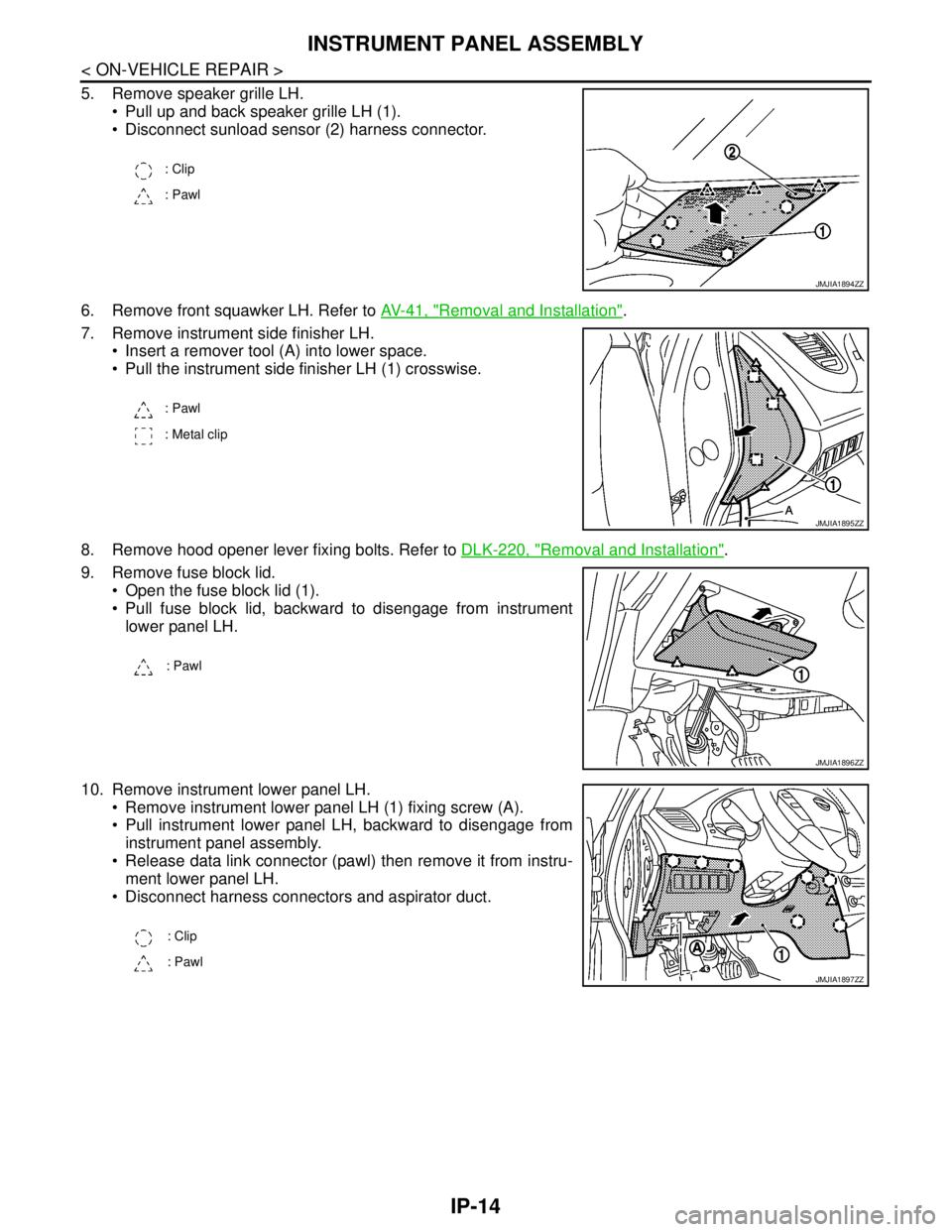
IP-14
< ON-VEHICLE REPAIR >
INSTRUMENT PANEL ASSEMBLY
5. Remove speaker grille LH.
Pull up and back speaker grille LH (1).
Disconnect sunload sensor (2) harness connector.
6. Remove front squawker LH. Refer to AV-41, "
Removal and Installation".
7. Remove instrument side finisher LH.
Insert a remover tool (A) into lower space.
Pull the instrument side finisher LH (1) crosswise.
8. Remove hood opener lever fixing bolts. Refer to DLK-220, "
Removal and Installation".
9. Remove fuse block lid.
Open the fuse block lid (1).
Pull fuse block lid, backward to disengage from instrument
lower panel LH.
10. Remove instrument lower panel LH.
Remove instrument lower panel LH (1) fixing screw (A).
Pull instrument lower panel LH, backward to disengage from
instrument panel assembly.
Release data link connector (pawl) then remove it from instru-
ment lower panel LH.
Disconnect harness connectors and aspirator duct.
: Clip
: Pawl
JMJIA1894ZZ
: Pawl
: Metal clip
JMJIA1895ZZ
: Pawl
JMJIA1896ZZ
: Clip
: Pawl
JMJIA1897ZZ
Page 3055 of 5121
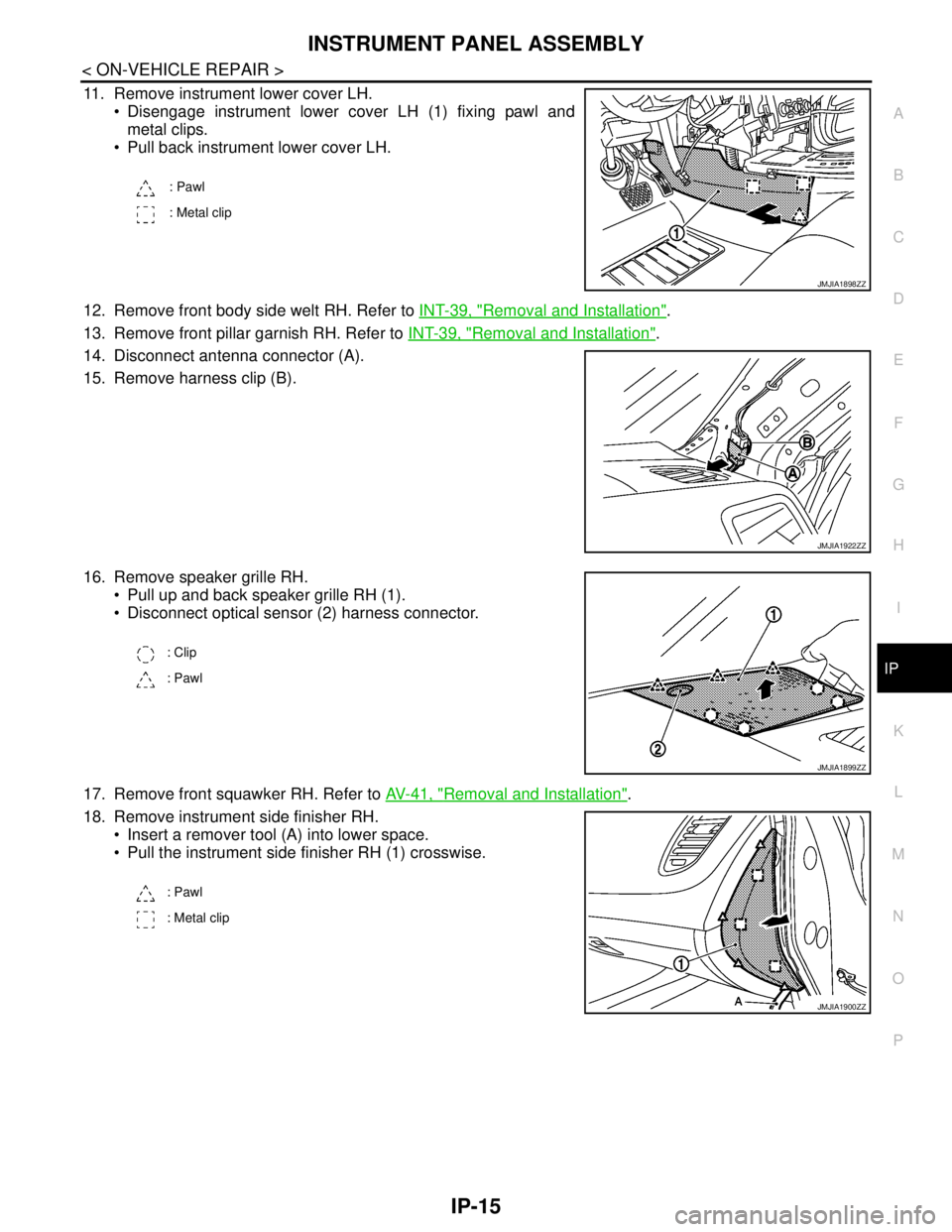
INSTRUMENT PANEL ASSEMBLY
IP-15
< ON-VEHICLE REPAIR >
C
D
E
F
G
H
I
K
L
MA
B
IP
N
O
P
11. Remove instrument lower cover LH.
Disengage instrument lower cover LH (1) fixing pawl and
metal clips.
Pull back instrument lower cover LH.
12. Remove front body side welt RH. Refer to INT-39, "
Removal and Installation".
13. Remove front pillar garnish RH. Refer to INT-39, "
Removal and Installation".
14. Disconnect antenna connector (A).
15. Remove harness clip (B).
16. Remove speaker grille RH.
Pull up and back speaker grille RH (1).
Disconnect optical sensor (2) harness connector.
17. Remove front squawker RH. Refer to AV-41, "
Removal and Installation".
18. Remove instrument side finisher RH.
Insert a remover tool (A) into lower space.
Pull the instrument side finisher RH (1) crosswise.
: Pawl
: Metal clip
JMJIA1898ZZ
JMJIA1922ZZ
: Clip
: Pawl
JMJIA1899ZZ
: Pawl
: Metal clip
JMJIA1900ZZ
Page 3056 of 5121
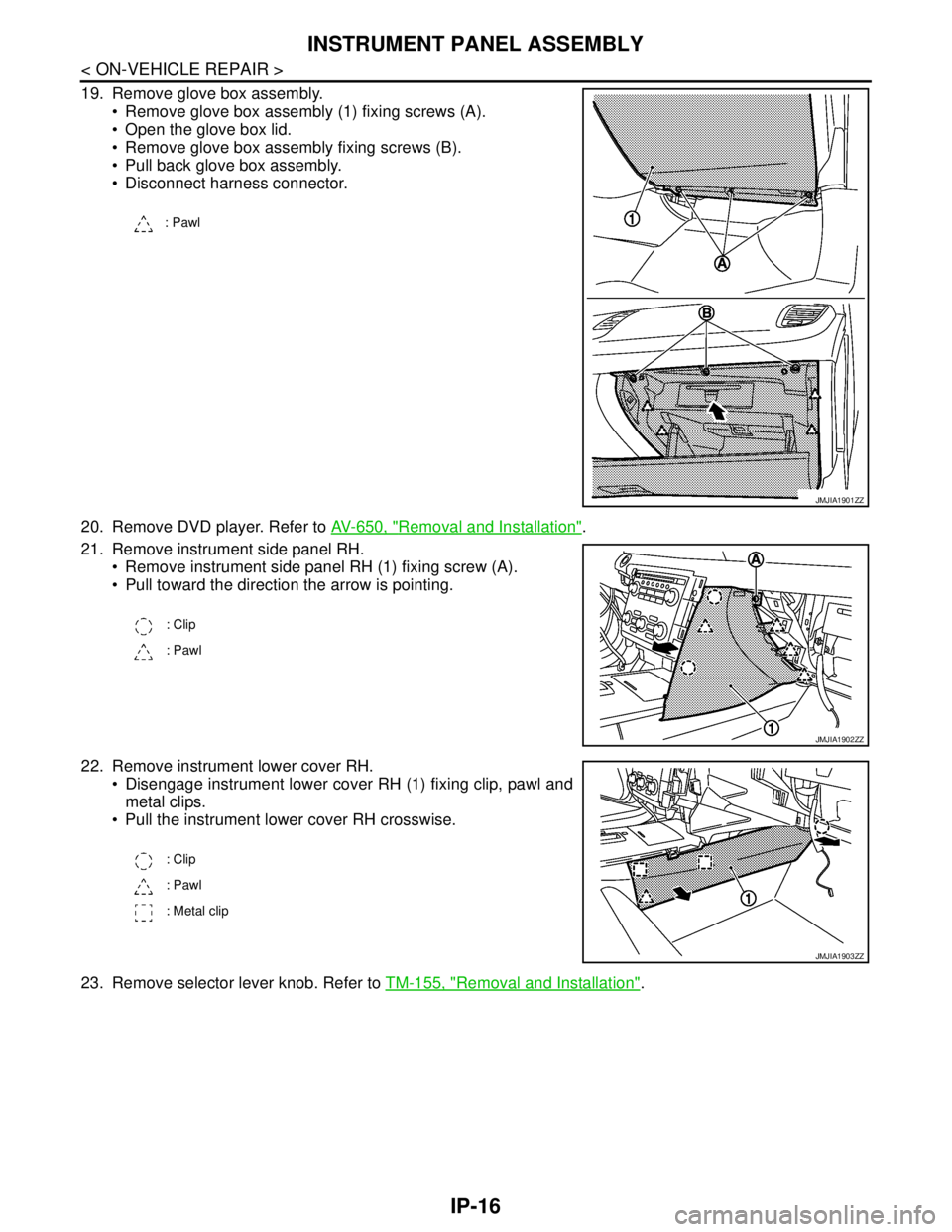
IP-16
< ON-VEHICLE REPAIR >
INSTRUMENT PANEL ASSEMBLY
19. Remove glove box assembly.
Remove glove box assembly (1) fixing screws (A).
Open the glove box lid.
Remove glove box assembly fixing screws (B).
Pull back glove box assembly.
Disconnect harness connector.
20. Remove DVD player. Refer to AV-650, "
Removal and Installation".
21. Remove instrument side panel RH.
Remove instrument side panel RH (1) fixing screw (A).
Pull toward the direction the arrow is pointing.
22. Remove instrument lower cover RH.
Disengage instrument lower cover RH (1) fixing clip, pawl and
metal clips.
Pull the instrument lower cover RH crosswise.
23. Remove selector lever knob. Refer to TM-155, "
Removal and Installation".
: Pawl
JMJIA1901ZZ
: Clip
: Pawl
JMJIA1902ZZ
: Clip
: Pawl
: Metal clip
JMJIA1903ZZ
Page 3057 of 5121
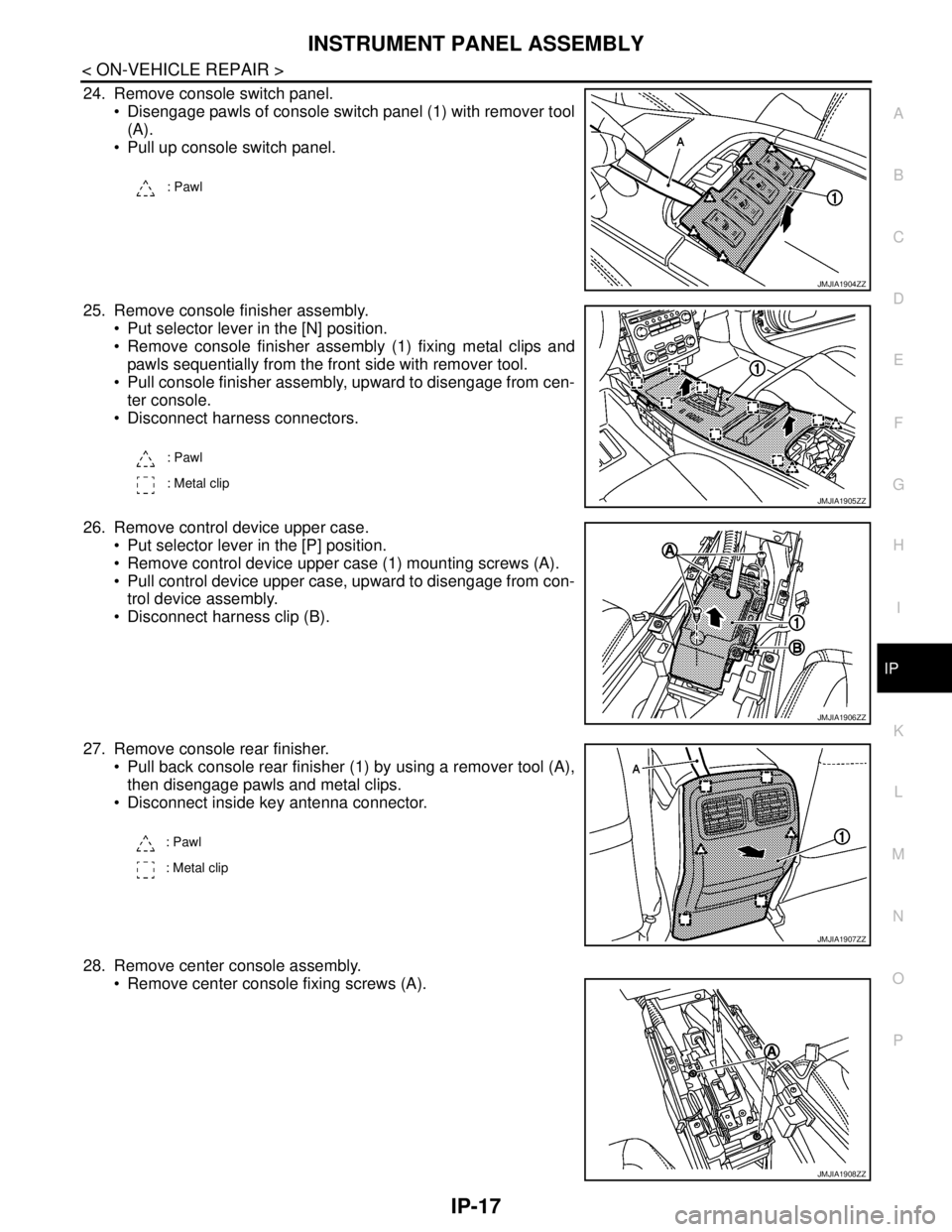
INSTRUMENT PANEL ASSEMBLY
IP-17
< ON-VEHICLE REPAIR >
C
D
E
F
G
H
I
K
L
MA
B
IP
N
O
P
24. Remove console switch panel.
Disengage pawls of console switch panel (1) with remover tool
(A).
Pull up console switch panel.
25. Remove console finisher assembly.
Put selector lever in the [N] position.
Remove console finisher assembly (1) fixing metal clips and
pawls sequentially from the front side with remover tool.
Pull console finisher assembly, upward to disengage from cen-
ter console.
Disconnect harness connectors.
26. Remove control device upper case.
Put selector lever in the [P] position.
Remove control device upper case (1) mounting screws (A).
Pull control device upper case, upward to disengage from con-
trol device assembly.
Disconnect harness clip (B).
27. Remove console rear finisher.
Pull back console rear finisher (1) by using a remover tool (A),
then disengage pawls and metal clips.
Disconnect inside key antenna connector.
28. Remove center console assembly.
Remove center console fixing screws (A).
: Pawl
JMJIA1904ZZ
: Pawl
: Metal clip
JMJIA1905ZZ
JMJIA1906ZZ
: Pawl
: Metal clip
JMJIA1907ZZ
JMJIA1908ZZ
Page 3058 of 5121
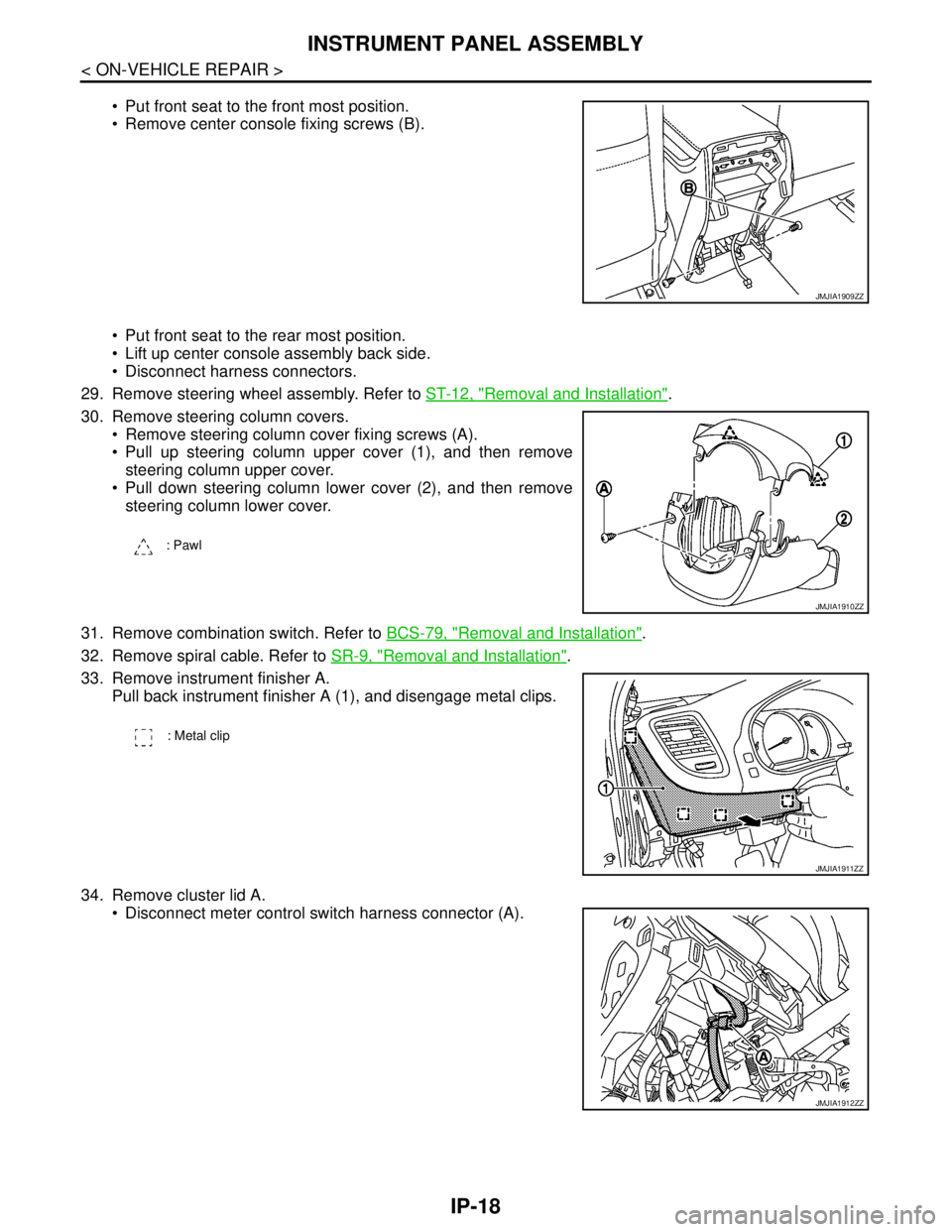
IP-18
< ON-VEHICLE REPAIR >
INSTRUMENT PANEL ASSEMBLY
Put front seat to the front most position.
Remove center console fixing screws (B).
Put front seat to the rear most position.
Lift up center console assembly back side.
Disconnect harness connectors.
29. Remove steering wheel assembly. Refer to ST-12, "
Removal and Installation".
30. Remove steering column covers.
Remove steering column cover fixing screws (A).
Pull up steering column upper cover (1), and then remove
steering column upper cover.
Pull down steering column lower cover (2), and then remove
steering column lower cover.
31. Remove combination switch. Refer to BCS-79, "
Removal and Installation".
32. Remove spiral cable. Refer to SR-9, "
Removal and Installation".
33. Remove instrument finisher A.
Pull back instrument finisher A (1), and disengage metal clips.
34. Remove cluster lid A.
Disconnect meter control switch harness connector (A).
JMJIA1909ZZ
: Pawl
JMJIA1910ZZ
: Metal clip
JMJIA1911ZZ
JMJIA1912ZZ
Page 3059 of 5121
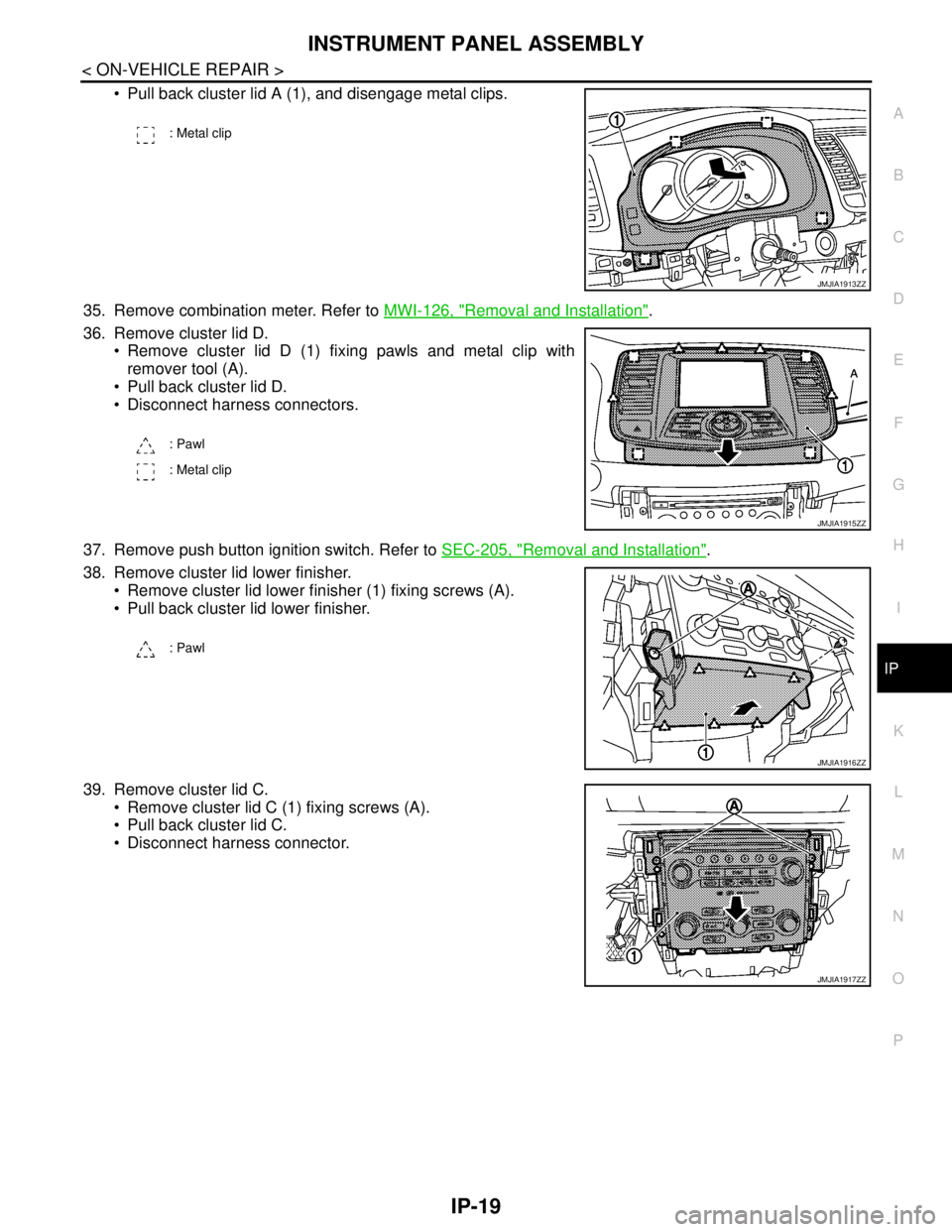
INSTRUMENT PANEL ASSEMBLY
IP-19
< ON-VEHICLE REPAIR >
C
D
E
F
G
H
I
K
L
MA
B
IP
N
O
P
Pull back cluster lid A (1), and disengage metal clips.
35. Remove combination meter. Refer to MWI-126, "
Removal and Installation".
36. Remove cluster lid D.
Remove cluster lid D (1) fixing pawls and metal clip with
remover tool (A).
Pull back cluster lid D.
Disconnect harness connectors.
37. Remove push button ignition switch. Refer to SEC-205, "
Removal and Installation".
38. Remove cluster lid lower finisher.
Remove cluster lid lower finisher (1) fixing screws (A).
Pull back cluster lid lower finisher.
39. Remove cluster lid C.
Remove cluster lid C (1) fixing screws (A).
Pull back cluster lid C.
Disconnect harness connector.
: Metal clip
JMJIA1913ZZ
: Pawl
: Metal clip
JMJIA1915ZZ
: Pawl
JMJIA1916ZZ
JMJIA1917ZZ
Page 3060 of 5121
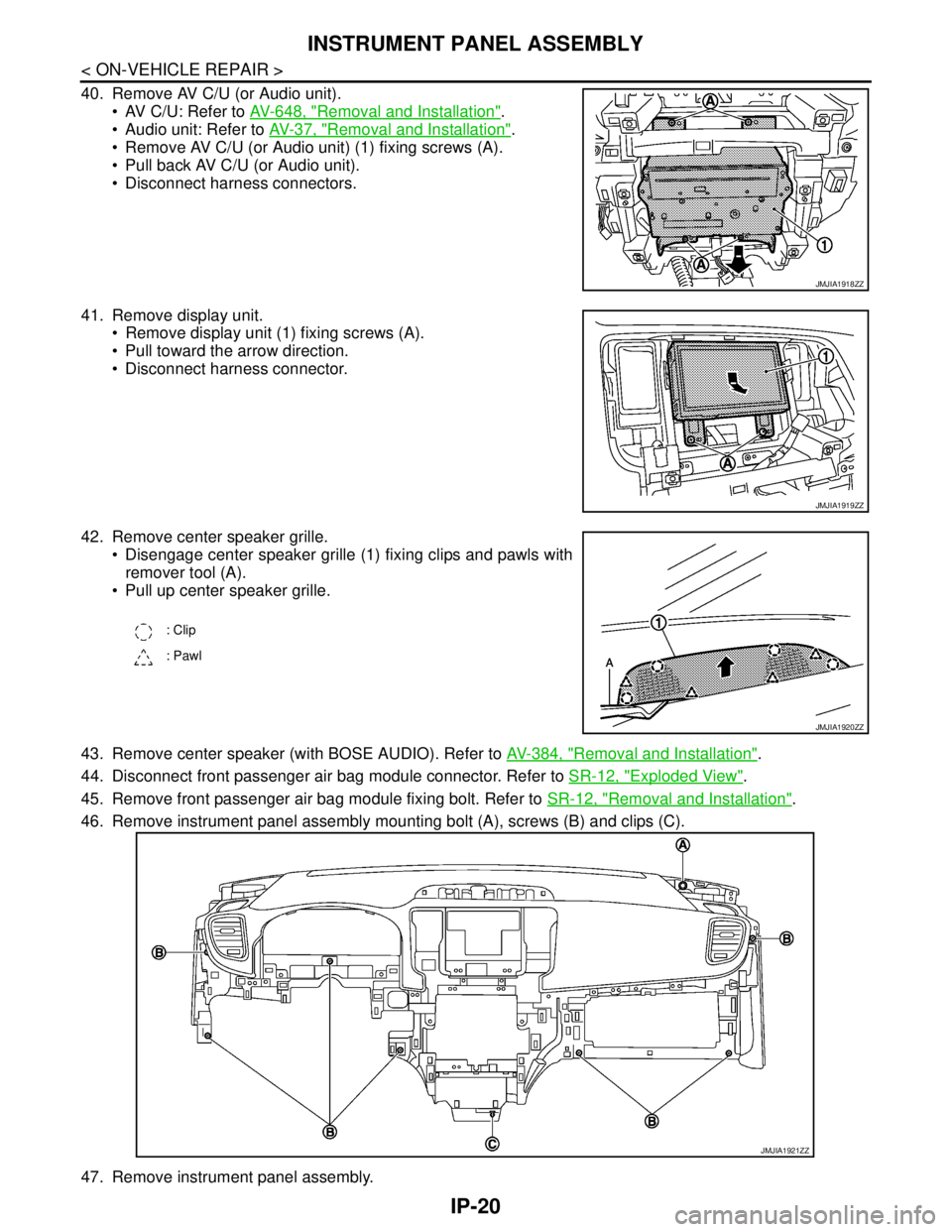
IP-20
< ON-VEHICLE REPAIR >
INSTRUMENT PANEL ASSEMBLY
40. Remove AV C/U (or Audio unit).
AV C/U: Refer to AV-648, "
Removal and Installation".
Audio unit: Refer to AV-37, "
Removal and Installation".
Remove AV C/U (or Audio unit) (1) fixing screws (A).
Pull back AV C/U (or Audio unit).
Disconnect harness connectors.
41. Remove display unit.
Remove display unit (1) fixing screws (A).
Pull toward the arrow direction.
Disconnect harness connector.
42. Remove center speaker grille.
Disengage center speaker grille (1) fixing clips and pawls with
remover tool (A).
Pull up center speaker grille.
43. Remove center speaker (with BOSE AUDIO). Refer to AV-384, "
Removal and Installation".
44. Disconnect front passenger air bag module connector. Refer to SR-12, "
Exploded View".
45. Remove front passenger air bag module fixing bolt. Refer to SR-12, "
Removal and Installation".
46. Remove instrument panel assembly mounting bolt (A), screws (B) and clips (C).
47. Remove instrument panel assembly.
JMJIA1918ZZ
JMJIA1919ZZ
: Clip
: Pawl
JMJIA1920ZZ
JMJIA1921ZZ