TOYOTA tC 2016 Accessories, Audio & Navigation (in English)
Manufacturer: TOYOTA, Model Year: 2016, Model line: tC, Model: TOYOTA tC 2016Pages: 164, PDF Size: 6.21 MB
Page 51 of 164
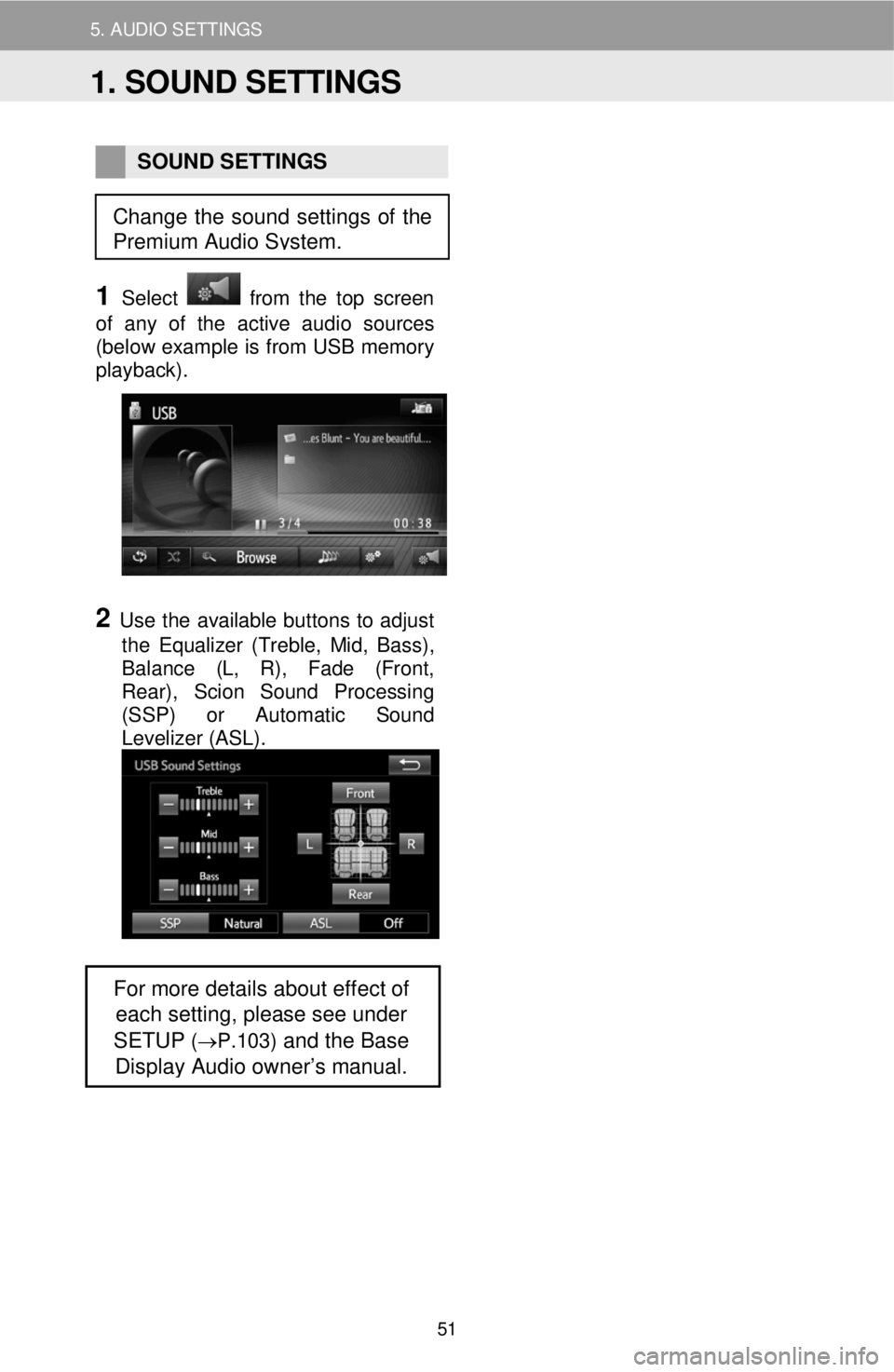
5. AUDIO SETTINGS
SOUND SETTINGS
1 Select from the top screen
of any of the active audio sources
(below example is from USB memory
playback) .
2 Use the available buttons to adjust
the Equalizer (Treble, Mid, Bass) ,
Balance (L, R) , Fade (Front,
Rear) , Scion Sound Processing
(SSP) or Automatic S ound
Levelizer (ASL) .
For more details about effect of
each setting, please see under
SETUP
(→P.103) and the Base
Display Audio owner’s manual.
Change the sound settings of the
Premium Audio System.
1. SOUND SETTINGS
51
Page 52 of 164

5. TIPS FOR OPER AT ING THE AUDIO SYSTEM
1. OPERATING INFORMATION
6. TIPS FOR OPERATING THE AUDIO SYSTEM
NOTICE To avoid dam agi ng t h e a u di o s yst em:
• Be caref ul no t to s p ill beverages o ver
t h e a udi o sy ste m.
INFORM ATION
The us e of a ce llu la r phone in si de or
ne ar th e ve hic le ma y ca use a noi se fr om t he
sp eaker s of th e aud io system wh ich yo u
ar e list eni ng to . Howeve r, th is does no t
in dic ate a ma lfu nctio n.
1. OPERATING INFORMATION
52
Page 53 of 164
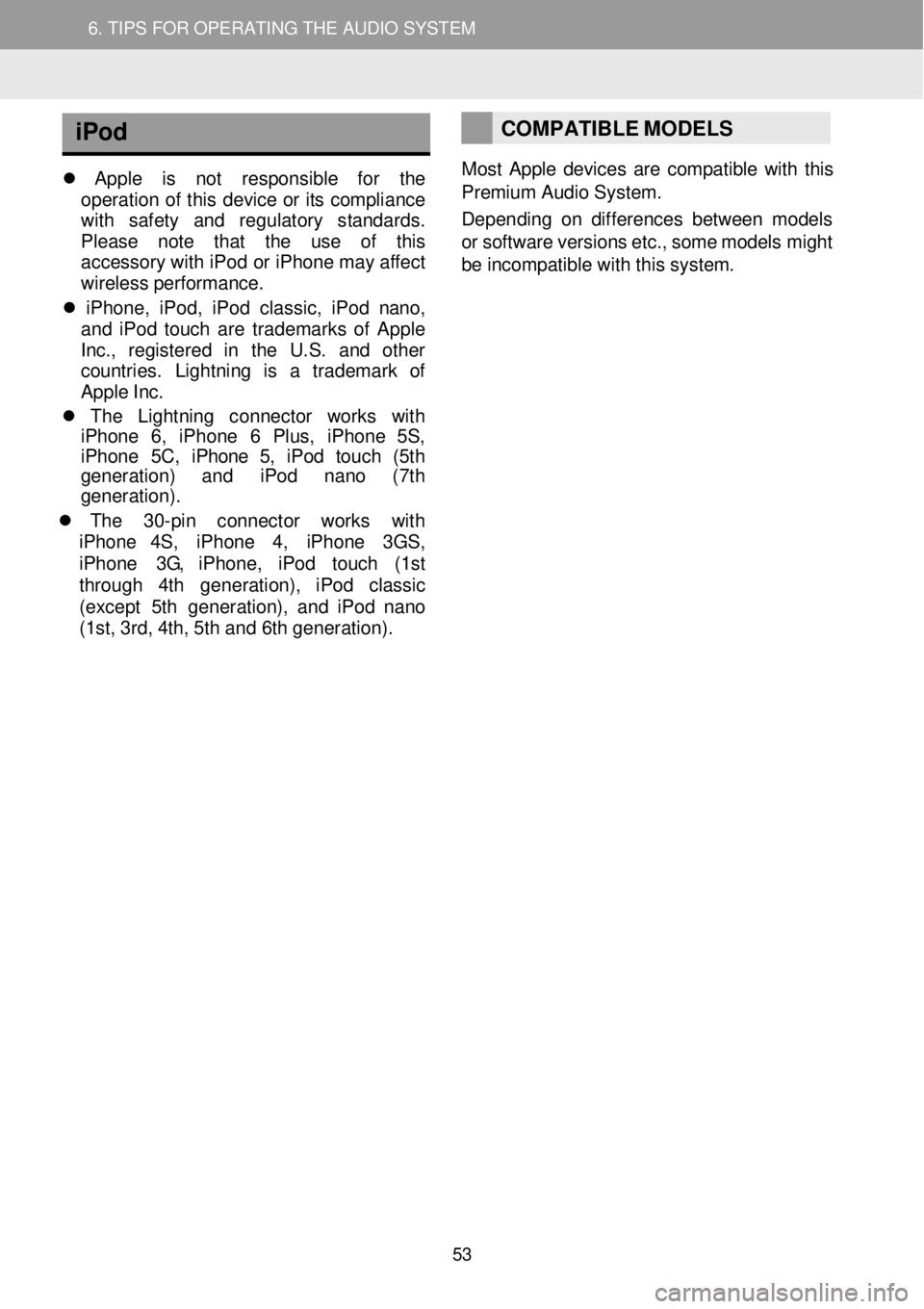
5. TIPS FOR OPERATING THE AUDIO SYSTEM
6. TIPS FOR OPERATING THE AUDIO SYSTEM
iPod
App le is not respo nsibl e for th e
op era tion of thi s dev ic e o r it s c o mpl ian ce
wi th sa fe ty and regu la tor y stand ards .
P lea se note t hat th e use of thi s
a ccesso ry w it h iPo d or iPh one ma y a ff ec t
w ir e le ss p erf orm ance.
iPh one , iPod , iP od class ic , iPo d nan o,
and iPo d to uch ar e tr adem ark s of App le
I nc ., regi stered in th e U.S . and ot her
c ount ries. Ligh tn in g is a tr a demar k of
Ap ple I nc.
The Light nin g conn ect or work s with
iPhone 6, iPhone 6 Plus, iPh one 5S ,
iPhone 5C , iPhone 5, iP od tou ch (5 th
g e nerat io n) and iPo d na no (7th
g enerati on).
The 30-pi n connec to r work s with
iP hone 4S , iP hon e 4, iPh one 3GS ,
i Ph one 3G , i Phone , iP od tou ch (1 st
t h roug h 4th genera tion) , iPo d classic
(ex cep t 5th gener ation), an d iPo d n an o
(1s t, 3rd, 4t h, 5 th and 6 th gen erat ion).
COMPATIBLE MODELS
Most Apple devices are compatible with this
Premium Audio System.
De pen ding on di ffere nces betw een mo dels
or s o ftware versi ons etc., some models might
be incompatible with this system.
53
Page 54 of 164
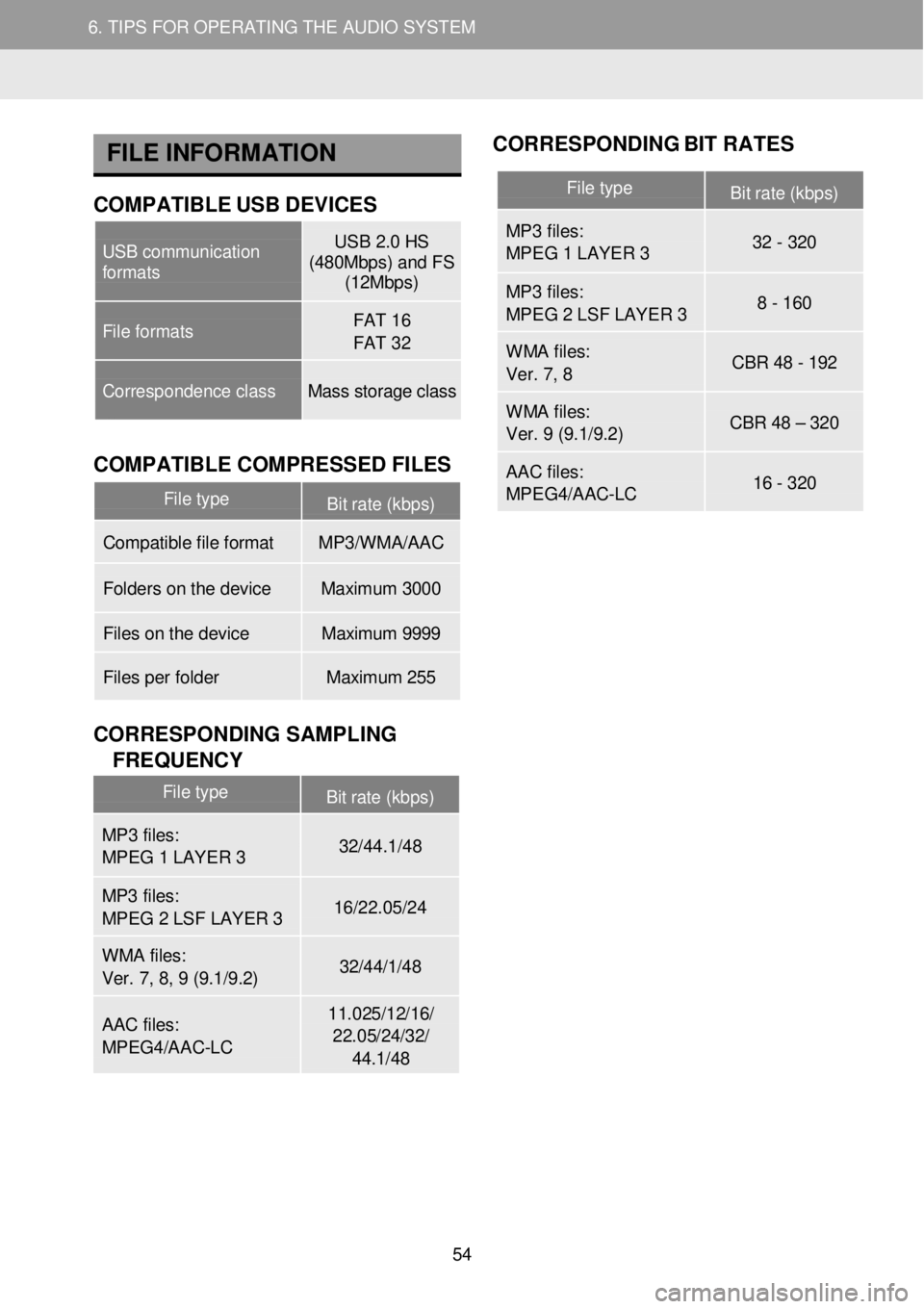
5. TIPS FOR OPERATING THE AUDIO SYSTEM
6. TIPS FOR OPERATING THE AUDIO SYSTEM
FILE INFORMA TION COR
RESPON DING BIT RATES
COMPATIBLE USB DEVICES Bit
rate (kbps) U
S
B
i
n
terface f ormats
COMP ATIBLE COMP RESSED FILE S
Item
CO RRE SPO NDING S AMPLING
F REQUENCY
File type F requency (kHz)
File type Bit rate (kbps)
MP3 files:
MPEG 1 LAYER 3 32 - 320
MP3 files:
MPEG 2 LSF LAYER 3 8 - 160
WMA files:
Ver. 7, 8 CBR 48 - 192
WMA files:
Ver. 9 (9.1/9.2) CBR 48 – 320
AAC files:
MPEG4/AAC -LC 16 - 320
USB communication formats
USB 2.0 HS (480Mbps) and FS (12Mbps)
File formats FAT 16
FAT 32
Correspondence class Mass storage class
File type Bit rate (kbps)
Compatible file format MP3/WMA/AAC
Folders on the device Maximum 3000
Files on the device Maximum 9999
Files per folder Maximum 255
File type Bit rate (kbps)
MP3 files:
MPEG 1 LAYER 3 32/44.1/48
MP3 files:
MPEG 2 LSF LAYER 3 16/22.05/24
WMA files:
Ver. 7, 8, 9 (9.1/9.2) 32/44/1/48
AAC files:
MPEG4/AAC -LC
11.025/12/16/
22.05/24/32/
44.1/48
54
Page 55 of 164
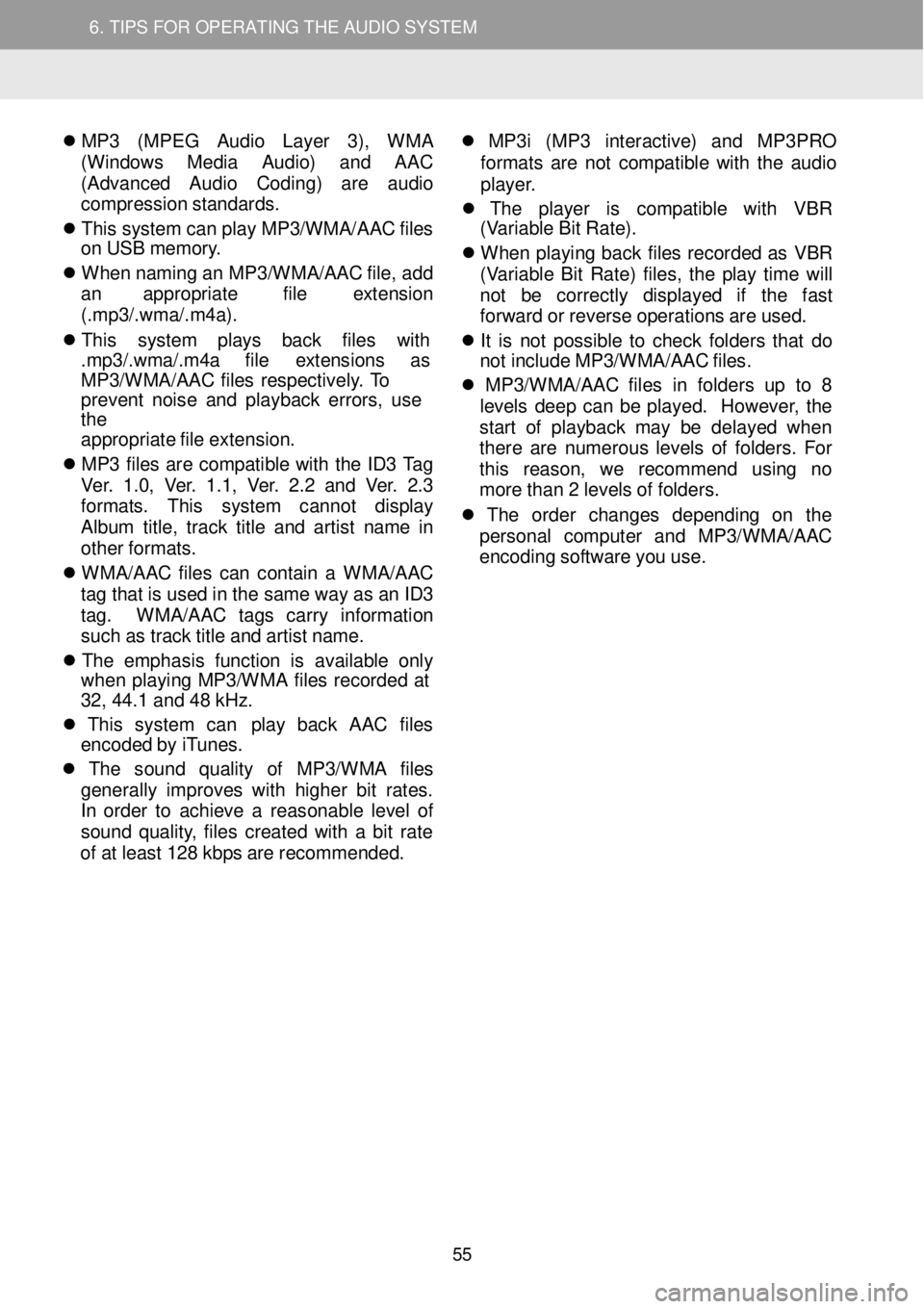
5. TIPS FOR OPERATING THE AUDIO SYSTEM
6. TIPS FOR OPERATING THE AUDIO SYSTEM
MP 3 (MPE G Audio La ye r 3), WMA
(W indow s Med ia Audi o) and AAC
(A dvance d Aud io Cod ing ) are aud io
compres sion st andards.
T his sy ste m can p la y MP3/WMA/AA C fi le s
on USB memor y.
W hen n amin g a n MP3 /WMA /AAC f il e , add
a n appropr ia te file extens ion
(.m p3/.wma /.m 4a).
T his syst em pla ys bac k file s
with
. mp3 /.wma /.m4a file exte nsio ns as
MP3/WMA /AA C file s re spec tive ly . T o
pr eve nt n ois e a n d pl ayback e rrors , us e
t he
a p propri ate f ile ex tens ion.
MP 3 fi le s ar e c o m patib le with th e ID3 T ag
V er. 1. 0, V er. 1 .1 , V er. 2 .2 a nd V er. 2 .3
f o rma ts . Thi s syste m cannot disp la y
A lbum tit le , tra ck ti tle and ar tis t n am e in
o the r f o rma ts .
WMA/AAC file s ca n co ntain a WMA /AAC
t a g that is us ed in th e sam e wa y a s a n ID3
t ag. WMA /AAC tag s carr y in fo rm ation
su ch a s tr ac k t itle a nd art is t n ame.
T he e mphasis fu nct io n is ava ila ble only
whe n p lay in g MP3 /WM A file s recorde d a t
3 2, 44 .1 an d 4 8 kHz.
This syste m ca n pla y bac k AAC file s
e ncode d b y i Tunes.
The so und qu al it y of MP3 /WM A file s
general ly improves with hi ghe r b it ra tes .
In orde r to ac hie ve a reason able level o f
so un d qu alit y , file s cre ate d wit h a b it ra te
o f a t leas t 1 28 kbp s ar e rec ommend ed.
MP3 i (MP 3 in terac tiv e) an d MP3PR O
f o rm ats a re not c o m patib le wit h th e a u dio
p la ye r.
Th e player is co m patib le with VB R
( V ar ia bl e B it Ra te ).
When p lay in g b ac k file s re corded as VBR
( V ar iable Bit Ra te ) file s, th e p la y tim e wi ll
n ot be correctl y disp lay ed if th e fa st
fo rwar d o r r e vers e op erat ion s ar e u sed.
It is not po ssi ble to ch eck fo ld ers th at do
n ot inc lud e MP 3/W MA /A AC f iles.
MP3 /WMA /AAC file s in fo ld ers u p to 8
l e ve ls dee p ca n be playe d. Howe ve r, the
s tar t o f pl aybac k ma y b e de laye d when
t her e a re n umerous l evels o f fo ld ers . F or
t h is reason , we re comme nd usin g no
m ore t han 2 levels o f fol ders.
Th e order chang es de pen din g on th e
p ers o na l com pute r an d MP3/WMA /AAC
e ncod in g so ft w are y o u use.
55
Page 56 of 164
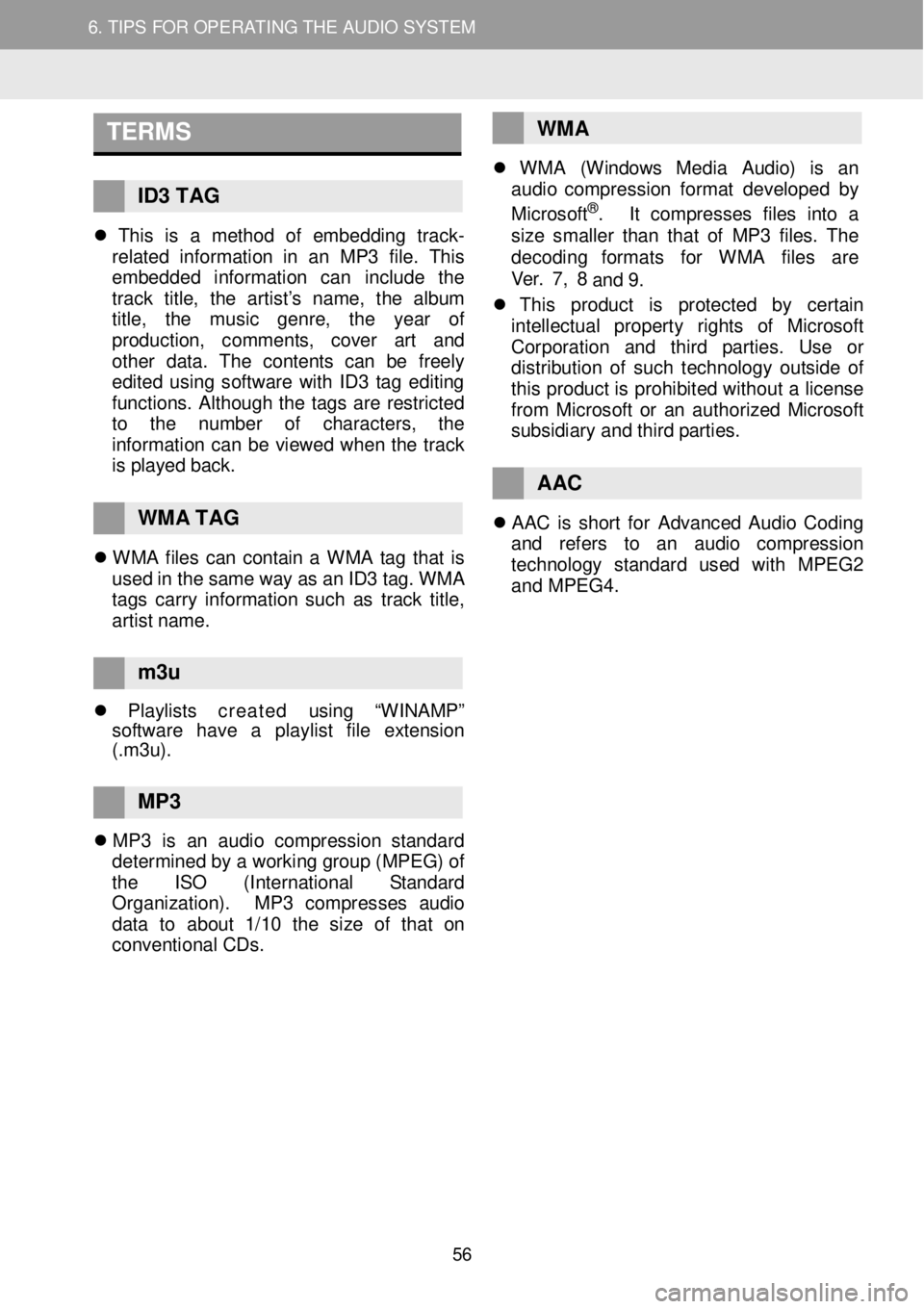
5. TIPS FOR OPERATING THE AUDIO SYSTEM
6. TIPS FOR OPERATING THE AUDIO SYSTEM
TERMS
ID3 T A G T his is a meth od of embe ddin g tr ack-
rel ate d in format ion in an MP 3 file . Th is
embe dded informat io n can incl ude the
tr ack tit le , th e art is t’s name, th e album
t it le , th e mus ic genre , th e ye ar of
p ro du ction, commen ts , co ver art and
ot her dat a. T he co nt ents can be fr e ely
e dit e d us ing sof tware wi th ID 3 ta g ed itin g
f unc tions. A lthough th e ta gs ar e re str ic te d
to the num ber of ch arac ters , th e
i n format ion c an be v iewe d w hen th e tr ack
is p la ye d bac k.
WMA TAG WM A file s c a n co ntai n a WM A ta g tha t is
use d in t h e s a m e w ay a s a n ID3 ta g. WMA
ta gs carr y inf orm atio n su ch a s tr ack title,
ar tis t n ame.
WMA WM A (W i ndow s Med ia Aud io ) is an
au dio com press io n format d eve lope d b y
Microsof t
®. It compres ses file s in to a
s ize smalle r th a n tha t o f MP 3 files . Th e
decoding f orma ts fo r WM A file s are
V er. 7 , 8
a nd 9 .
Thi s produ ct is prot ecte d by cer ta in
i n tel lec tua l prope rty righ ts of Micro so ft
Corp ora tio n an d th ir d par tie s. Us e or
d is trib ution of suc h techn ology ou ts id e o f
t h is produ ct is prohi bite d withou t a lice nse
fr om Micr oso ft o r a n au thor ized Micros oft
su bsi diary an d th ird p art ies.
AAC AAC is s h or t fo r Ad vanced Aud io Cod ing
a nd re fer s to an au di o compress io n
t echn olo gy stand ard use d w ith MPEG 2
and MPEG4.
m3u
Play list s created usi ng “WINAMP”
so ftwar e hav e a play lis t file exte nsi on
( .m3u).
MP3
MP 3 is an au di o compress io n sta n dard
de term ine d b y a work in g gr oup (MPEG ) of
t h e ISO (Interna tion al Sta ndar d
Organ iz a tion) . MP 3 compres se s audio
d ata to about 1/1 0 th e siz e of tha t on
c o nven tion al C Ds.
56
Page 57 of 164
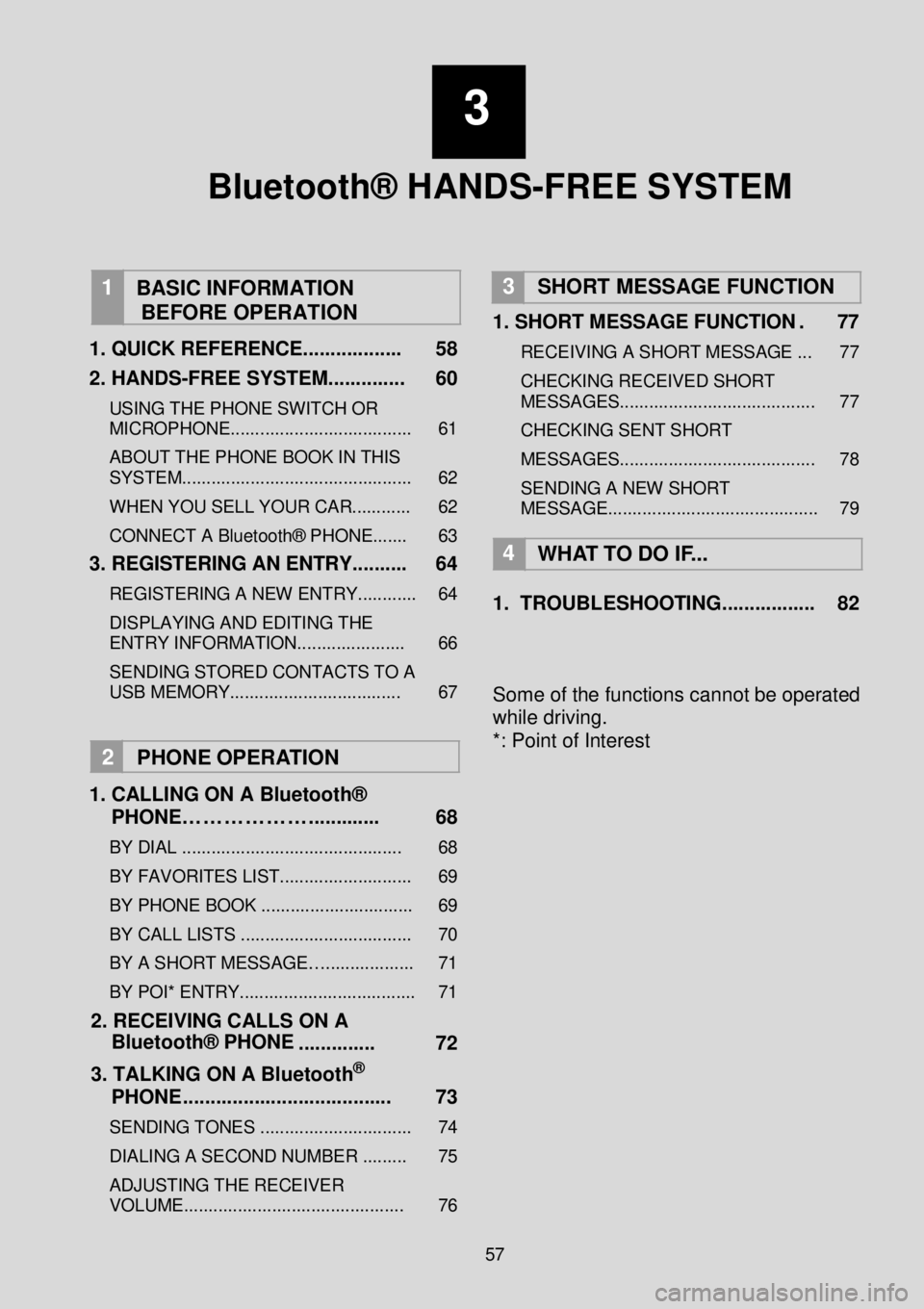
3
Bluetooth® HANDS-FREE SYSTEM
1
BASIC INFORMATION
BEFORE OPERATION
1 . QUICK REFERENCE ...... ............ 58
2. HANDS -FREE SYSTEM ..... .... ..... 60
USING THE PHONE SWITCH OR
MICROPHONE............ ........... .............. 61
ABOUT THE PHONE BOOK IN THIS
SYSTEM... ............................................ 62
WHEN YOU SELL YOUR CAR. ........... 62
CONNECT A Bluetooth® PHONE....... 63
3. REGISTERING AN ENTRY .... .. .. .. 64
REGISTERING A NEW ENTRY ............ 64
DISPLAYING AND EDITING THE
ENTRY INFORMATION.... .................. 66
SENDING STORED CONTACTS TO A
USB MEMORY ................................... 67
2 PHO NE O PER ATION
1 . CALLING ON A Blu etooth ®
PHON E………………. .... ....... . 68
BY D IAL ................ ....................... ...... 68
BY FAVORITES LIST ................. .......... 69
BY P H ONE BOOK .. .................... ......... 69
BY C ALL LISTS ..... ...................... ........ 70
BY A SHORT MESSAG E….. ....... ......... 71
BY POI* ENTRY. ................. .................. 71
2. RECEIVIN G CALLS ON A
Bluetooth® PHONE . ... ..... .. ... 72
3. TALKING ON A Bl ueto oth
®
PHON E..... .. .. ............................. 73
S EN DING TONES ....................... ........ 74
DIALING A SECOND NUMBER ......... 75
AD JUSTING THE R ECEIVER
VOLUME ................................... .......... 76
3 SHORT MESSAGE FUNCTION
1. SHORT MESSAGE FUNCTION . 77
R ECEIVING A S H ORT MESSAGE ... 77
CHECKING RECEIVED SHORT
MESS AGE S............ ............................ 77
CHECKING SENT SHORT
ME SSAGE S............ .................... .... .... 78
SENDING A NEW SHORT
MESSAGE .......................................... . 79
4
WH AT T O DO IF ...
1. TROUBL ESHOOTIN G... ... .. ... ... ... 82
Some of the functions cannot be operated
while driving.
*: Point of Interest
57
Page 58 of 164
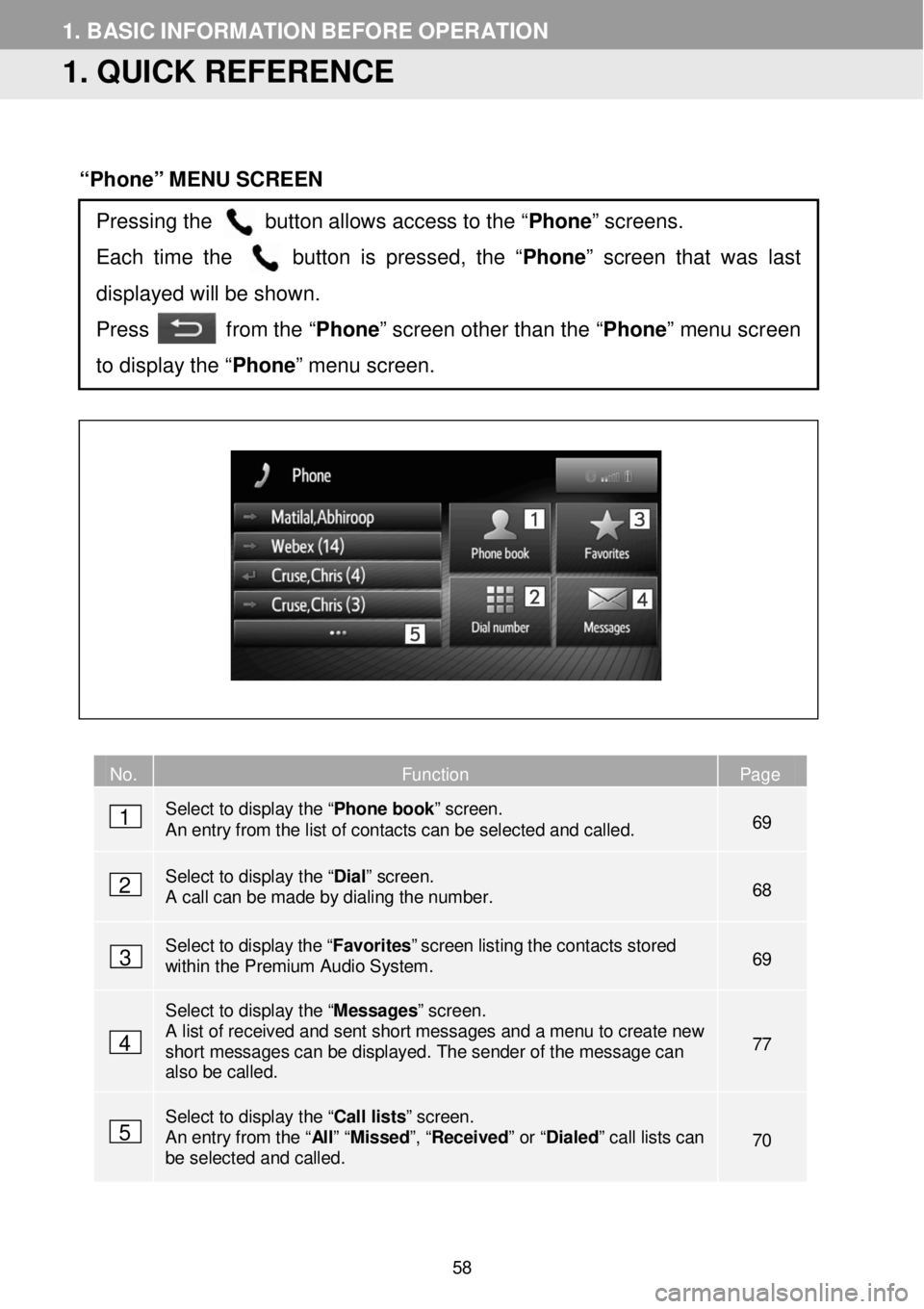
1. BASIC INFORM AT ION BEFORE OPERATION
1. QUICK REFERENCE
“Phone” MENU SCREEN
No. Function Page
Select to display the “ Phone book” screen. An entry from the list of contacts c an be selected and called. 69
Select to display the “Dial” screen. A call can be made by dialing the number. 68
Select to d ispl ay the “ Favo rites ” screen listing the cont acts stored within the Premium Audio System . 69
Select to display the “Messages” screen. A list of received and sent short messages and a menu to create new short messages can be displayed. The sender of the message can also be called.
77
Select to display the “ Call lists” screen. An entry from the “Al l ” “ Missed ”, “Received ” or “Dialed” call lists can be selected and called. 70
Pressing the button allows access to the “Phone” screens.
Each time the button is pressed, the “ Phone” screen that was last
displayed will be shown.
Press from the “Phone” screen other than the “ Phone” menu scr een
to display the “Phone” menu screen.
1
2
3
4
5
58
Page 59 of 164
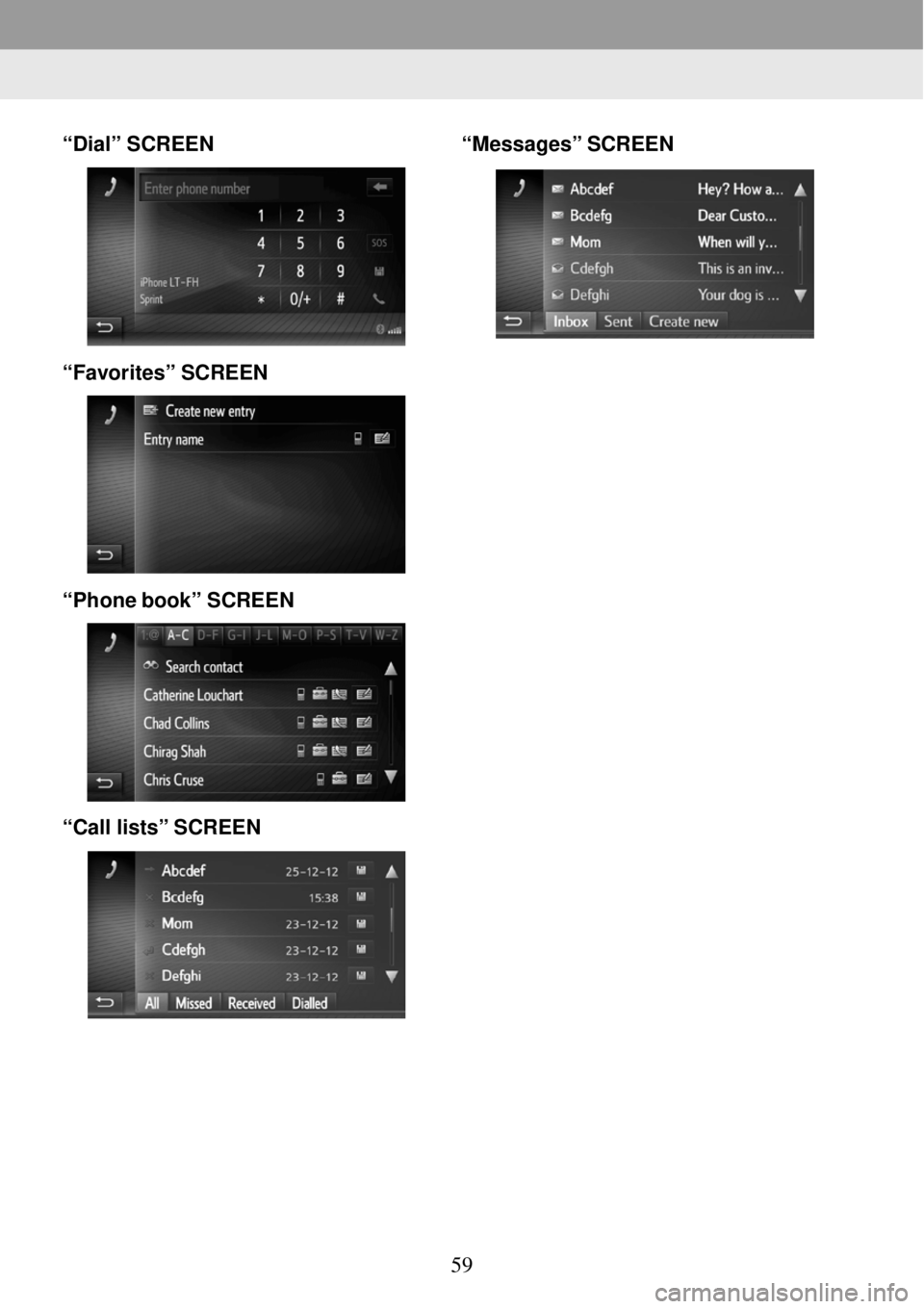
1. BASIC INFORMATION BEFORE OPERATION
1. BA SIC INFORMATION BE FORE O PERATION
“Dial” SCREEN
“Favorites” SCREEN
“Phone boo k” SCRE EN
“Call lists” SC REEN “Me
ssages” SCREEN
59
Page 60 of 164
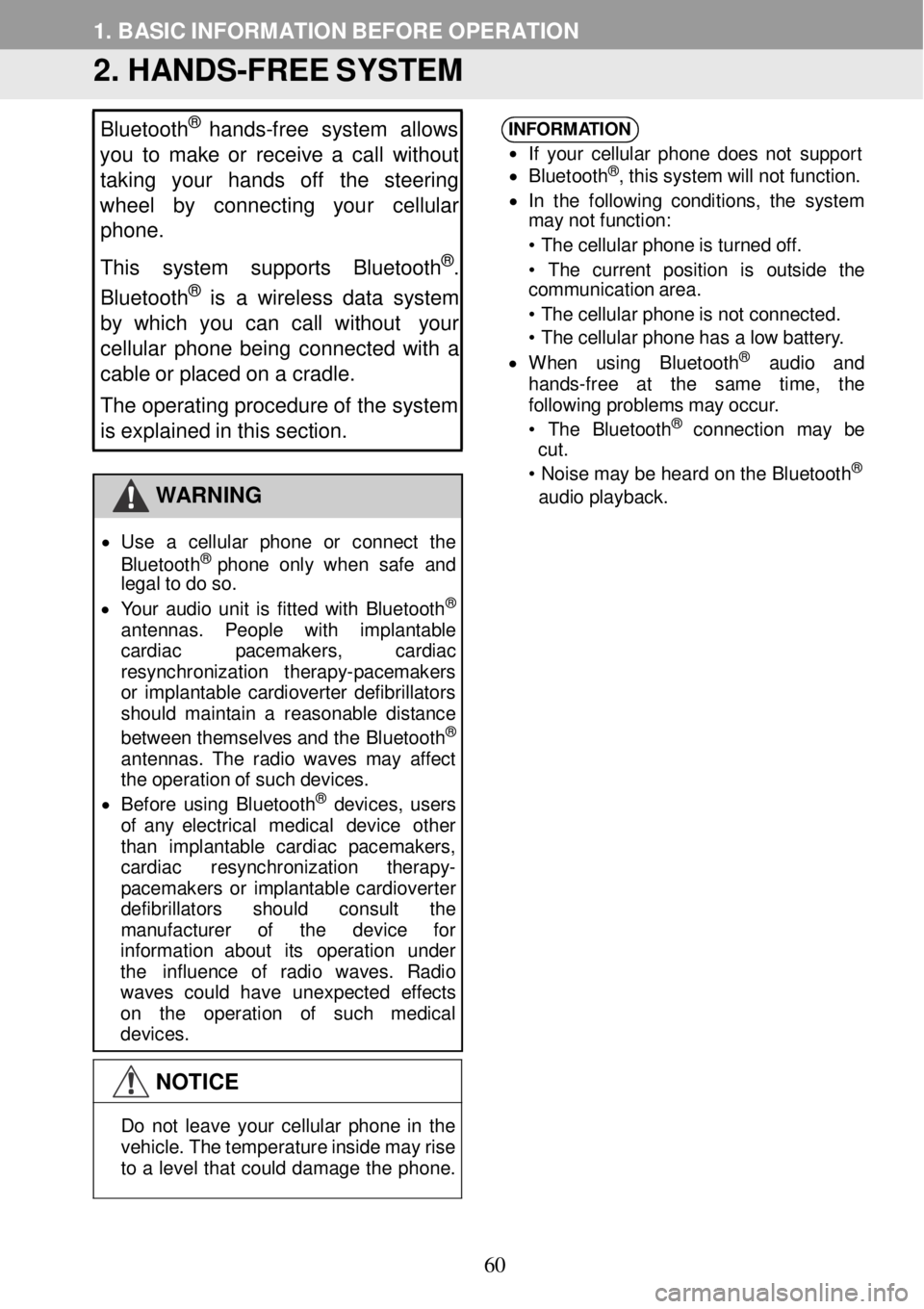
1. BASIC INFORMATION BEFORE OPER ATION
2. HANDS -FREE SYSTEM
Bluetooth®
hands -free system allows
y o u to make or receive a call without
taking your hands off the steering
wheel by co nnecting your cellular
phone.
This system supports Bluetooth
®.
Bluetooth® is a w ire le ss data system
by which y ou can call without your
c e llular p hone being conne cte d with a
c a ble or placed on a cradle.
The operating procedure of the system
is explained in this section.
WAR NING
• Us e a ce llul ar phon e or con nec t the
B lue toot h® ph one o nl y whe n sa fe and
le gal to d o so.
• Your au dio un it is fit te d wi th B lue too th
®
an tenn as. Peop le with imp lant able
car diac pa cemak ers , cardi ac
resyn chroni zatio n therap y-p acem aker s
or impl antab le ca rd io vert er d efibr illat ors
shou ld ma in ta in a rea sonab le d is tance
be tw een th emsel ves a n d th e B lue too th
®
an tenn as. T he ra dio wave s ma y a ff ect
th e o peration o f suc h d e vi ces.
• Be for e u sin g B lue too th® devi ces, us ers
o f any electr ica l m edica l de vi ce ot her
th an imp lant able cardiac pacem akers,
cardi ac resynchron izatio n therapy -
p a cemaker s o r impl anta ble cardi overter
de fibr ill a tor s should consul t th e
ma nufac turer of th e dev ic e fo r
i n format ion abo ut it s ope ratio n un der
t h e influence o f ra dio wav es. Radio
wav es cou ld have unex pec te d eff ec ts
o n th e op erat ion of suc h med ica l
devi ces.
NOTICE
INFORM
ATION
•
If y o ur ce llul ar pho ne do es n ot s uppo rt
• B lue toot h®, t h is sys tem wi ll n ot func tio n.
• In th e fo llow in g co nditi ons , th e system
ma y no t fu nct ion:
• T he ce llu la r ph on e is turne d o ff.
• The cu rre nt posi tio n is out side t he
c ommun ica tio n a rea.
• T he ce llu la r ph on e is n ot conn ected .
• T he ce llu la r ph on e ha s a lo w batter y.
• Wh en usin g B lu eto oth® aud io a nd
ha nds -fre e at th e sam e time , the
f o llowi ng prob lem s ma y occur .
• The Blu e to oth
® con nec tio n may be
c ut .
• N ois e may b e h ear d on th e B lue to oth
®
aud io p la yback.
D o no t leav e you r cel lu la r p h on e in the
vehi cle. Th e t emperat ure i n si de ma y rise
t o a le ve l tha t could dama ge th e p h one.
60